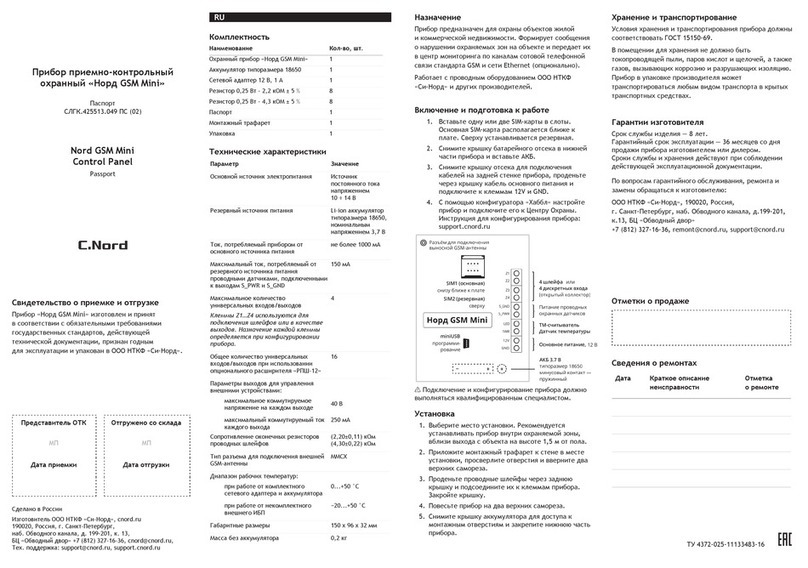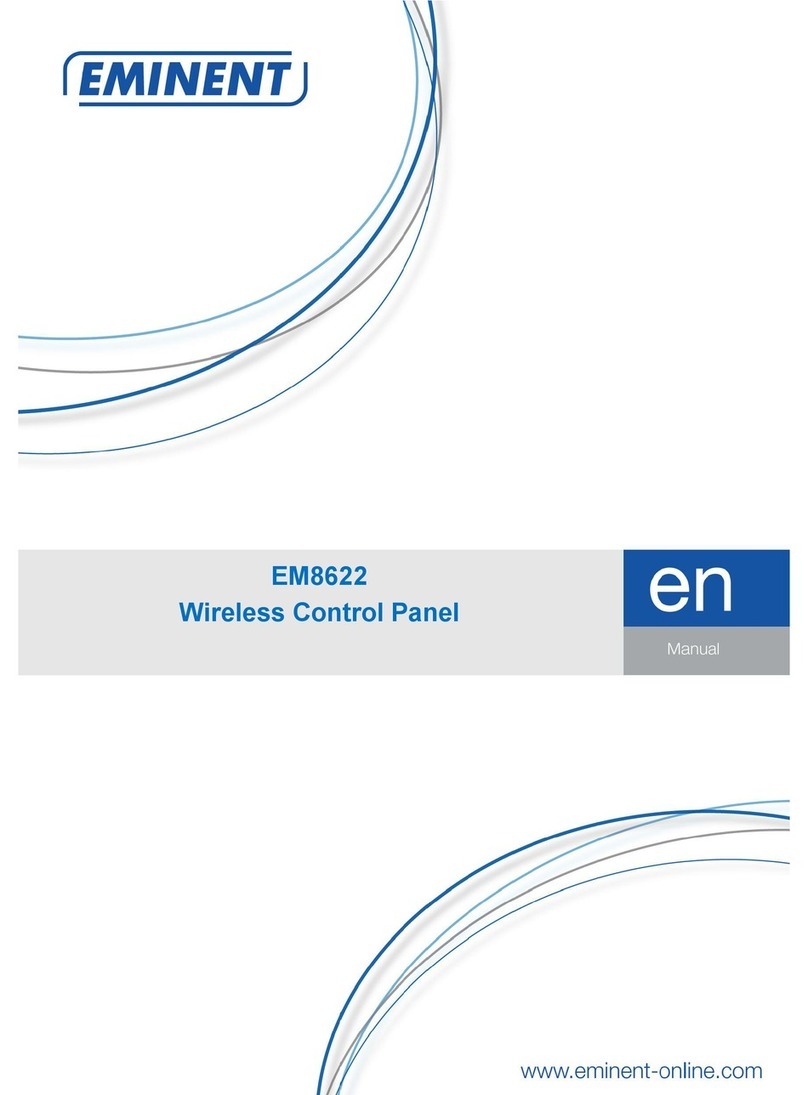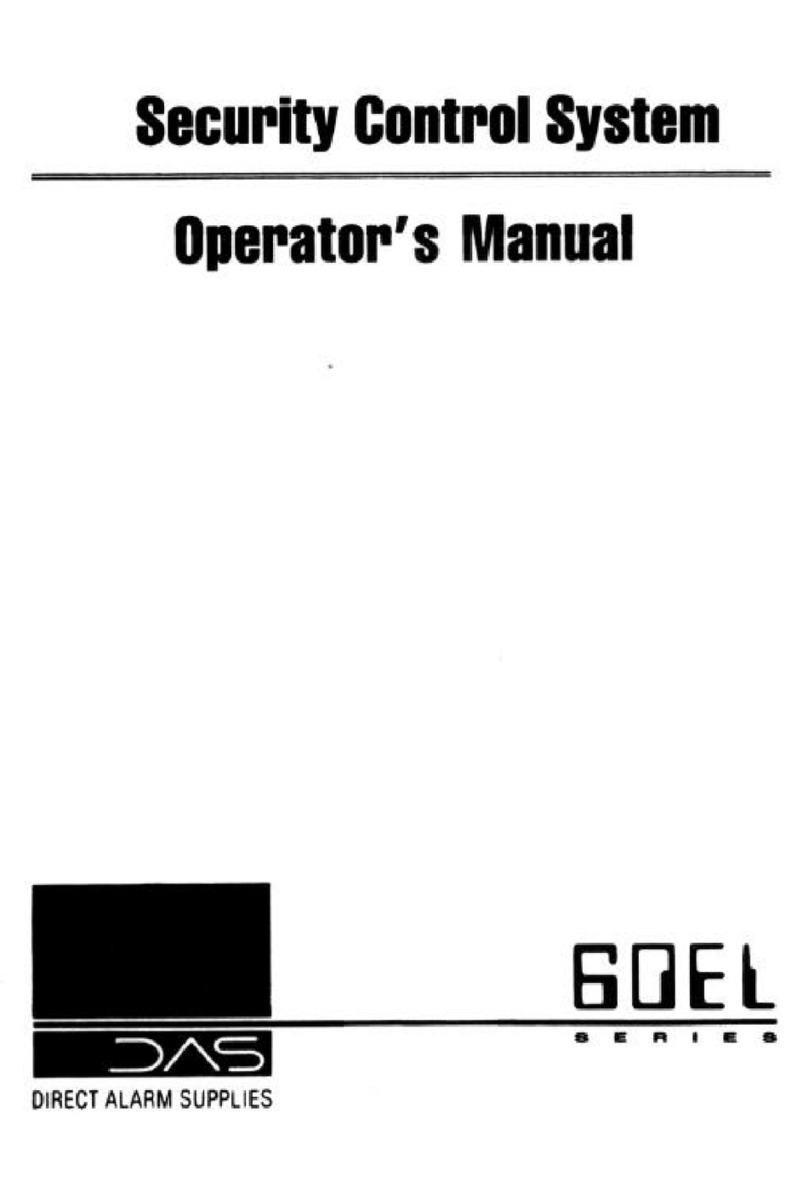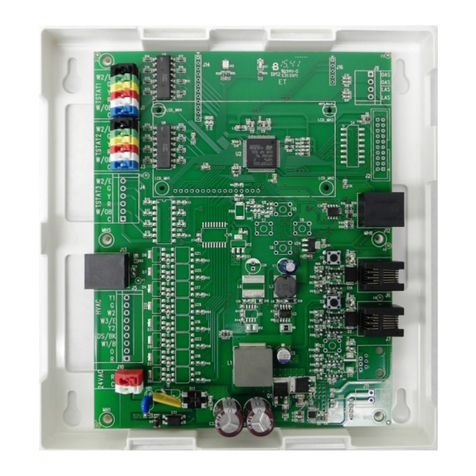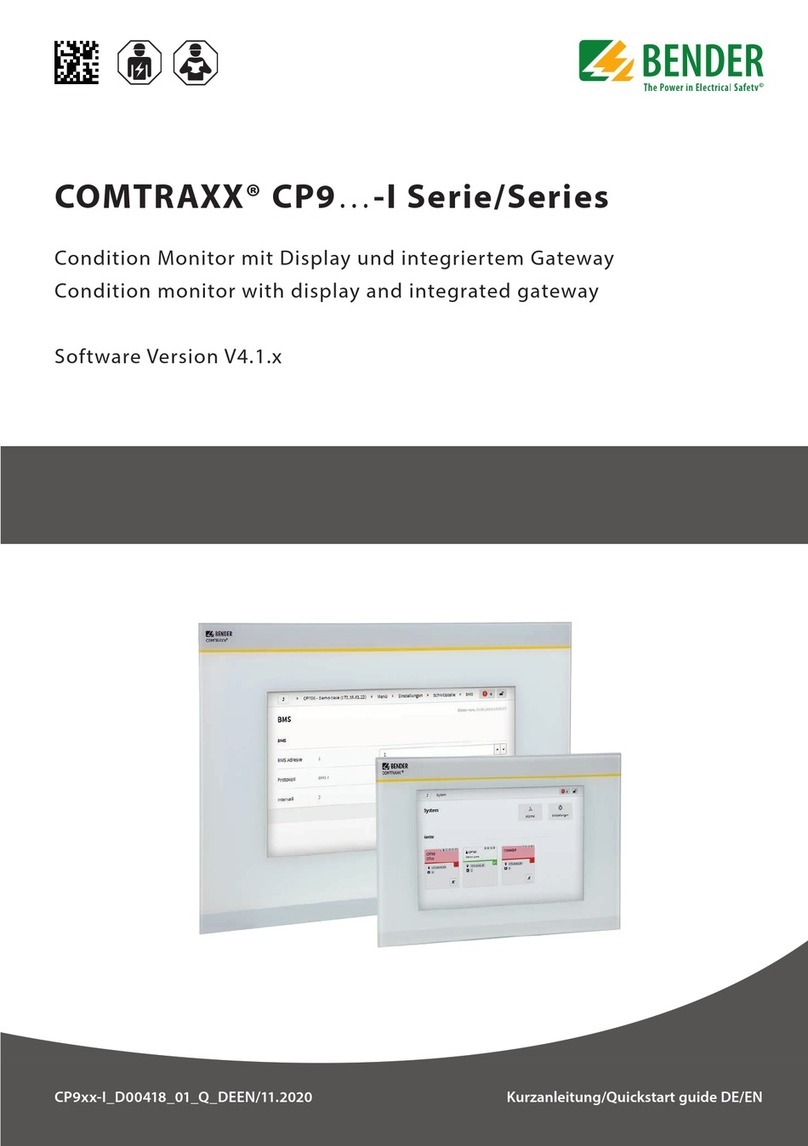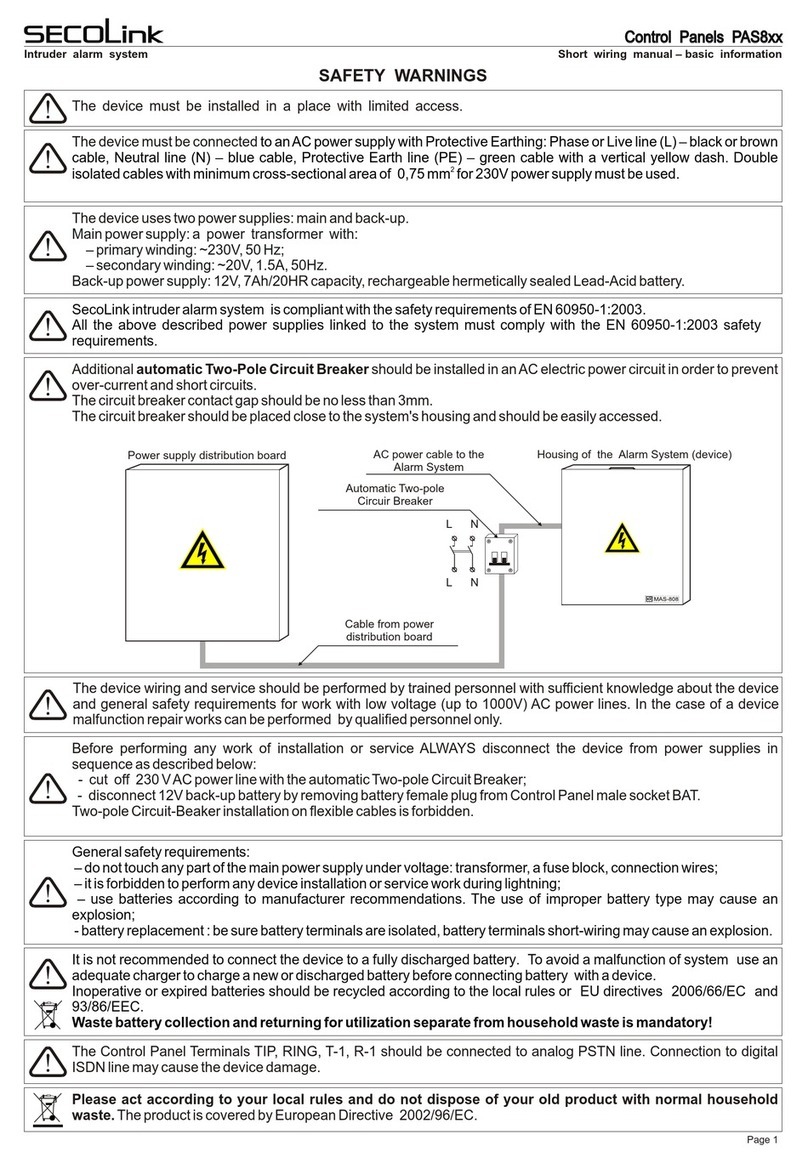C.Nord GSM User manual

ƊƲƳdžƿƭƵưƭ ưƷƶƬƫƶƺƶƪƲƨ ƲƸƨƩƶƺƭ¬
1. ƊƹƺƨƪDŽƺƭ ƶƬƵƻ ưƳư Ƭƪƭ SIM-ƲƨƸƺǃ ƪƹƳƶƺǃ.¬
ƖƹƵƶƪƵƨLJ SIM-ƲƨƸƺƨ ƸƨƹƷƶƳƨƫƨƭƺƹLJ ƩƳưƮƭ Ʋ¬ƷƳƨƺƭ.¬
ƙƪƭƸƽƻ ƻƹƺƨƵƨƪƳưƪƨƭƺƹLJ ƸƭƯƭƸƪƵƨLJ.¬
2. ƙƵưƴưƺƭ ƲƸǃǀƲƻ ƩƨƺƨƸƭƱƵƶƫƶ ƶƺƹƭƲƨ ƪƵưƮƵƭƱ¬
ƿƨƹƺư ƷƸưƩƶƸƨ ưƪƹƺƨƪDŽƺƭ ƈƒƉ.¬¬
3. ƙƵưƴưƺƭ ƲƸǃǀƲƻ ƶƺƹƭƲƨ ƬƳLJ ƷƶƬƲƳdžƿƭƵưLJ ƲƨƩƭƳƭƱ¬
Ƶƨ ƯƨƬƵƭƱ ƹƺƭƵƲƭ ƷƸưƩƶƸƨ, ƷƸƶƬƭƵDŽƺƭ ƿƭƸƭƯ¬
ƲƸǃǀƲƻ ƲƨƩƭƳDŽ ƶƹƵƶƪƵƶƫƶ ƷưƺƨƵưLJ ư¬ƷƶƬƲƳdžƿưƺƭ Ʋ¬
ƲƳƭƴƴƨƴ 12V ưGND.¬¬
4. ƙƷƶƴƶǁDŽdž ƲƶƵƼưƫƻƸƨƺƶƸƨ «ƝƨƩƩƳ» ƵƨƹƺƸƶƱƺƭ¬
ƷƸưƩƶƸ ưƷƶƬƲƳdžƿưƺƭ ƭƫƶ ƲƞƭƵƺƸƻ ƖƽƸƨƵǃ.¬
ƐƵƹƺƸƻƲƾưLJ ƬƳLJ ƲƶƵƼưƫƻƸưƸƶƪƨƵưLJ ƷƸưƩƶƸƨ:¬
support.cnord.ru
¬
¬
Ⴘ
ƗƶƬƲƳdžƿƭƵưƭ ưƲƶƵƼưƫƻƸưƸƶƪƨƵưƭ ƷƸưƩƶƸƨ ƬƶƳƮƵƶ¬
ƪǃƷƶƳƵLJƺDŽƹLJ ƲƪƨƳưƼưƾưƸƶƪƨƵƵǃƴ ƹƷƭƾưƨƳưƹƺƶƴ.¬
¬
ƛƹƺƨƵƶƪƲƨ¬
1. ƊǃƩƭƸưƺƭ ƴƭƹƺƶ ƻƹƺƨƵƶƪƲư. ƘƭƲƶƴƭƵƬƻƭƺƹLJ¬
ƻƹƺƨƵƨƪƳưƪƨƺDŽ ƷƸưƩƶƸ ƪƵƻƺƸư ƶƽƸƨƵLJƭƴƶƱ ƯƶƵǃ,¬
ƪƩƳưƯư ƪǃƽƶƬƨ ƹƶƩǂƭƲƺƨ Ƶƨ ƪǃƹƶƺƭ 1,5 ƴƶƺ¬ƷƶƳƨ.¬
2. ƗƸưƳƶƮưƺƭ ƴƶƵƺƨƮƵǃƱ ƺƸƨƼƨƸƭƺ ƲƹƺƭƵƭ ƪ¬ƴƭƹƺƭ¬
ƻƹƺƨƵƶƪƲư, ƷƸƶƹƪƭƸƳưƺƭ ƶƺƪƭƸƹƺưLJ ư¬ƪƪƭƸƵưƺƭ Ƭƪƨ¬
ƪƭƸƽƵưƽ ƹƨƴƶƸƭƯƨ.¬
3. ƗƸƶƬƭƵDŽƺƭ ƷƸƶƪƶƬƵǃƭ ǀƳƭƱƼǃ ƿƭƸƭƯ ƯƨƬƵdždž¬
ƲƸǃǀƲƻ ưƷƶƬƹƶƭƬưƵưƺƭ ưƽ ƲƲƳƭƴƴƨƴ ƷƸưƩƶƸƨ.¬
ƏƨƲƸƶƱƺƭ ƲƸǃǀƲƻ.¬
4. ƗƶƪƭƹDŽƺƭ ƷƸưƩƶƸ Ƶƨ Ƭƪƨ ƪƭƸƽƵưƽ ƹƨƴƶƸƭƯƨ.¬
5. ƙƵưƴưƺƭ ƲƸǃǀƲƻ ƨƲƲƻƴƻƳLJƺƶƸƨ ƬƳLJ ƬƶƹƺƻƷƨ¬
Ʋ¬ƴƶƵƺƨƮƵǃƴ ƶƺƪƭƸƹƺưLJƴ ưƯƨƲƸƭƷưƺƭ ƵưƮƵdždž¬
ƿƨƹƺDŽ ƷƸưƩƶƸƨ.¬
ƝƸƨƵƭƵưƭ ưƺƸƨƵƹƷƶƸƺưƸƶƪƨƵưƭ¬
ƛƹƳƶƪưLJ ƽƸƨƵƭƵưLJ ưƺƸƨƵƹƷƶƸƺưƸƶƪƨƵưLJ ƷƸưƩƶƸƨ¬
ƬƶƳƮƵǃ ƹƶƶƺƪƭƺƹƺƪƶƪƨƺDŽ ƋƖƙƚ 15150-69. ƊƷƶƴƭǁƭƵưư¬
ƬƳLJ ƽƸƨƵƭƵưLJ Ƶƭ ƬƶƳƮƵƶ ƩǃƺDŽ ƺƶƲƶƷƸƶƪƶƬLJǁƭƱ ƷǃƳư,¬
ƷƨƸƶƪ ƲưƹƳƶƺ ưǁƭƳƶƿƭƱ, ƨ¬ƺƨƲƮƭ ƫƨƯƶƪ, ƪǃƯǃƪƨdžǁưƽ¬
ƲƶƸƸƶƯưdž ưƸƨƯƸƻǀƨdžǁưƽ ưƯƶƳLJƾưdž. ƗƸưƩƶƸ ƪƻƷƨƲƶƪƲƭ¬
ƷƸƶưƯƪƶƬưƺƭƳLJ ƴƶƮƭƺ ƺƸƨƵƹƷƶƸƺưƸƶƪƨƺDŽƹLJ ƳdžƩǃƴ¬
ƪưƬƶƴ ƺƸƨƵƹƷƶƸƺƨ ƪƲƸǃƺǃƽ ƺƸƨƵƹƷƶƸƺƵǃƽ ƹƸƭƬƹƺƪƨƽ.¬
ƋƨƸƨƵƺưư ưƯƫƶƺƶƪưƺƭƳLJ¬
ƙƸƶƲ ƹƳƻƮƩǃ ưƯƬƭƳưLJ — 8 Ƴƭƺ. ƋƨƸƨƵƺưƱƵǃƱ ƹƸƶƲ¬
DžƲƹƷƳƻƨƺƨƾưư — 36 ƴƭƹLJƾƭƪ ƹƶ ƬƵLJ ƷƸƶƬƨƮư ƷƸưƩƶƸƨ¬
ưƯƫƶƺƶƪưƺƭƳƭƴ ưƳư ƬưƳƭƸƶƴ. ƛƲƨƯƨƵƵǃƭ ƹƸƶƲư ƹƳƻƮƩǃ¬
ưƽƸƨƵƭƵưLJ ƬƭƱƹƺƪƻdžƺ ƷƸư ƹƶƩƳdžƬƭƵưư ƬƭƱƹƺƪƻdžǁƭƱ¬
DžƲƹƷƳƻƨƺƨƾưƶƵƵƶƱ ƬƶƲƻƴƭƵƺƨƾưư.¬
¬
ႸƗƶ ƪƶƷƸƶƹƨƴ ƫƨƸƨƵƺưƱƵƶƫƶ ƶƩƹƳƻƮưƪƨƵưLJ, ƸƭƴƶƵƺƨ ư¬
ƯƨƴƭƵǃ ƶƩƸƨǁƨƺDŽƹLJ ƲưƯƫƶƺƶƪưƺƭƳdž:¬
ƖƖƖ ƕƚƒƜ «ƙư-ƕƶƸƬ»,¬¬
190020, ƘƶƹƹưLJ, ƫ. ƙƨƵƲƺ-ƗƭƺƭƸƩƻƸƫ,¬
ƵƨƩ. ƖƩƪƶƬƵƶƫƶ ƲƨƵƨƳƨ, Ƭ.199-201, Ʋ.13,¬¬
Ɖƞ «ƖƩƪƶƬƵǃƱ ƬƪƶƸ»¬
¬
¬
¬
¬
¬
¬
¬
¬
¬
¬
¬
¬
¬
¬
¬
¬
¬
¬
ƖƺƴƭƺƲư ƶƷƸƶƬƨƮƭ¬
¬¬
¬
ƙƪƭƬƭƵưLJ ƶƸƭƴƶƵƺƨƽ¬
¬
ƌƨƺƨ¬ ƒƸƨƺƲƶƭ ƶƷưƹƨƵưƭ¬
ƵƭưƹƷƸƨƪƵƶƹƺư¬
ƖƺƴƭƺƲƨ¬
ƶ¬ƸƭƴƶƵƺƭ¬
¬¬ ¬¬ ¬¬
¬¬ ¬¬ ¬¬
¬¬ ¬¬ ¬¬
¬¬ ¬¬ ¬¬
¬¬ ¬¬ ¬¬
¬
¬
¬¬ ¬¬
¬
ƚƛ 4372-025-11133483-16
¬
¬
¬
¬
¬
¬
ƗƸưƩƶƸ ƷƸưƭƴƵƶ-ƲƶƵƺƸƶƳDŽƵǃƱ¬
ƶƽƸƨƵƵǃƱ «ƕƶƸƬ GSM Air»¬
¬
ƗƨƹƷƶƸƺ¬¬
ƙƓƋƒ.425513.047 Ɨƙ (02)¬
¬
¬
¬
Nord GSM Air¬¬
Control Panel¬
Passport¬¬
¬
¬
¬
¬
¬
¬
¬¬¬
¬
¬
¬
¬
ƙƪưƬƭƺƭƳDŽƹƺƪƶ ƶƷƸưƭƴƲƭ ưƶƺƫƸƻƯƲƭ¬
ƗƸưƩƶƸ «ƕƶƸƬ GSM Air» ưƯƫƶƺƶƪƳƭƵ ư¬ƷƸưƵLJƺ¬
ƪ¬ƹƶƶƺƪƭƺƹƺƪưư ƹƶƩLJƯƨƺƭƳDŽƵǃƴư ƺƸƭƩƶƪƨƵưLJƴư¬
ƫƶƹƻƬƨƸƹƺƪƭƵƵǃƽ ƹƺƨƵƬƨƸƺƶƪ, ƬƭƱƹƺƪƻdžǁƭƱ¬
ƺƭƽƵưƿƭƹƲƶƱ ƬƶƲƻƴƭƵƺƨƾưư, ƷƸưƯƵƨƵ¬ƫƶƬƵǃƴ¬
ƬƳLJ¬DžƲƹƷƳƻƨƺƨƾưư ưƻƷƨƲƶƪƨƵ ƪ¬ƖƖƖ¬ƕƚƒƜ¬«ƙư-ƕƶƸƬ».¬
¬
¬
¬
¬
¬
ƗƸƭƬƹƺƨƪưƺƭƳDŽ Ɩƚƒ¬
¬¬
ƖƺƫƸƻƮƭƵƶ ƹƶ ƹƲƳƨƬƨ
¬
¬
ƔƗ¬
¬
¬
ƔƗ¬
ƌƨƺƨ ƷƸưƭƴƲư¬
¬¬
ƌƨƺƨ ƶƺƫƸƻƯƲư¬
¬
¬¬
¬
¬
ƙƬƭƳƨƵƶ ƪƘƶƹƹưư¬ ¬
ƐƯƫƶƺƶƪưƺƭƳDŽ OOO ƕƚƒƜ «ƙư-ƕƶƸƬ», cnord.ru¬
190020, ƘƶƹƹưLJ, ƫ. ƙƨƵƲƺ-ƗƭƺƭƸƩƻƸƫ,¬
ƵƨƩ. ƖƩƪƶƬƵƶƫƶ ƲƨƵƨƳƨ, Ƭ. 199–201, Ʋ. 13,¬¬
Ɖƞ «ƖƩƪƶƬƵǃƱ ƬƪƶƸ»,¬
ƚƭƽ. ƷƶƬƬƭƸƮƲƨ: [email protected], support.cnord.ru
¬
RU¬
ƒƶƴƷƳƭƲƺƵƶƹƺDŽ¬¬
ƕƨưƴƭƵƶƪƨƵưƭ¬
ƒƶƳ-ƪƶ, ǀƺ.¬
ƖƽƸƨƵƵǃƱ ƷƸưƩƶƸ «ƕƶƸƬ GSM Air» ¬
1¬
ƈƲƲƻƴƻƳLJƺƶƸ ƺưƷƶƸƨƯƴƭƸƨ 18650¬
1¬
ƙƭƺƭƪƶƱ ƨƬƨƷƺƭƸ 12 Ɗ, 1 ƈ¬
1¬
ƗƨƹƷƶƸƺ¬
1¬
ƔƶƵƺƨƮƵǃƱ ƺƸƨƼƨƸƭƺ¬
1¬
ƛƷƨƲƶƪƲƨ¬
1¬
¬
ƕƨƯƵƨƿƭƵưƭ¬
ƗƸưƩƶƸ ƷƸƭƬƵƨƯƵƨƿƭƵ ƬƳLJ ƶƽƸƨƵǃ ƶƩǂƭƲƺƶƪ ƮưƳƶƱ¬
ư¬ƲƶƴƴƭƸƿƭƹƲƶƱ ƵƭƬƪưƮưƴƶƹƺư. ƜƶƸƴưƸƻƭƺ ƹƶƶƩǁƭƵưLJ¬
ƶƵƨƸƻǀƭƵưư ƶƽƸƨƵLJƭƴǃƽ ƯƶƵ ư¬ƷƭƸƭƬƨƭƺ ưƽ ƪƾƭƵƺƸ¬
ƴƶƵưƺƶƸưƵƫƨ Ʒƶ ƲƨƵƨƳƨƴ ƹƶƺƶƪƶƱ ƺƭƳƭƼƶƵƵƶƱ ƹƪLJƯư¬
ƹƺƨƵƬƨƸƺƨ GSM ưƹƭƺư Ethernet (ƶƷƾưƶƵƨƳDŽƵƶ). ƘƨƩƶƺƨƭƺ¬
ƹƩƭƹƷƸƶƪƶƬƵǃƴ ƶƩƶƸƻƬƶƪƨƵưƭƴ, ƷƶƹƺƨƪƳLJƭƴǃƴ¬
ƖƖƖ¬ƕƚƒƜ «ƙư-ƕƶƸƬ», ưƷƸƶƪƶƬƵǃƴ ƶƩƶƸƻƬƶƪƨƵưƭƴ¬
ƬƸƻƫưƽ ƷƸƶưƯƪƶƬưƺƭƳƭƱ.¬
ƚƭƽƵưƿƭƹƲưƭ ƽƨƸƨƲƺƭƸưƹƺưƲư¬
ƗƨƸƨƴƭƺƸ¬ ƏƵƨƿƭƵưƭ¬
ƖƹƵƶƪƵƶƱ ưƹƺƶƿƵưƲ DžƳƭƲƺƸƶƷưƺƨƵưLJ¬ ƐƹƺƶƿƵưƲ¬
ƷƶƹƺƶLJƵƵƶƫƶ ƺƶƲƨ¬
10÷14 Ɗ¬
ƘƭƯƭƸƪƵǃƱ ưƹƺƶƿƵưƲ ƷưƺƨƵưLJ¬ Li-ion ƨƲƲƻƴƻƳLJƺƶƸ
¬
ƺưƷƶƸƨƯƴƭƸƨ 18650¬
ƵƶƴưƵƨƳDŽƵǃƴ¬
ƵƨƷƸLJƮƭƵưƭƴ 3,7 Ɗ¬
ƚƶƲ, ƷƶƺƸƭƩƳLJƭƴǃƱ ƷƸưƩƶƸƶƴ¬
ƶƺ¬ƶƹƵƶƪƵƶƫƶ ưƹƺƶƿƵưƲƨ ƷưƺƨƵưLJ¬
Ƶƭ ƩƶƳƭƭ 500 ƴƈ¬
ƔƨƲƹưƴƨƳDŽƵƶƭ ƿưƹƳƶ ƷƶƬƲƳdžƿƨƭƴǃƽ¬
ƩƭƹƷƸƶƪƶƬƵǃƽ ƻƹƺƸƶƱƹƺƪ¬
31¬
ƔƨƲƹưƴƨƳDŽƵƶƭ ƲƶƳưƿƭƹƺƪƶ¬
ƻƵưƪƭƸƹƨƳDŽƵǃƽ ƪƽƶƬƶƪ/ƪǃƽƶƬƶƪ.¬¬
ƓƴƮƵƵDŽ Z1 Ʊ Z2 ƱƺƸƷƴDžưƼLJƻƺLj ƭƴLj¬
ƸƷƭƳƴLJǀƮƶƱLj ưƷƶ ƱƴƱ ƫ ƳƩǀƮƺƻƫƮ¬
ƫDŽƾƷƭƷƫ. ƖƩưƶƩǀƮƶƱƮ ƳƩƯƭƷƲ ƳƴƮƵƵDŽ
¬
ƷƸƹƮƭƮƴLjƮƻƺLj ƸƹƱ ƳƷƶƽƱƬƼƹƱƹƷƫƩƶƱƱ
¬
ƸƹƱƪƷƹƩ¬
2¬
ƗƨƸƨƴƭƺƸǃ ƪǃƽƶƬƶƪ ƬƳLJ ƻƷƸƨƪƳƭƵưLJ¬
ƪƵƭǀƵưƴư ƻƹƺƸƶƱƹƺƪƨƴư:¬
ƴƨƲƹưƴƨƳDŽƵƶƭ ƲƶƴƴƻƺưƸƻƭƴƶƭ¬
ƵƨƷƸLJƮƭƵưƭ Ƶƨ ƲƨƮƬƶƴ ƪǃƽƶƬƭ¬
¬
40 Ɗ¬
ƴƨƲƹưƴƨƳDŽƵǃƱ ƲƶƴƴƻƺưƸƻƭƴǃƱ¬
ƺƶƲ ƲƨƮƬƶƫƶ ƪǃƽƶƬƨ¬
250 ƴƈ¬
ƚưƷ ƸƨƯǂƭƴƨ ƬƳLJ ƷƶƬƲƳdžƿƭƵưLJ¬
ƪƵƭǀƵƭƱ GSM-ƨƵƺƭƵƵǃ¬
ƔƔƙƝ¬
ƌưƨƷƨƯƶƵ ƸƨƩƶƿưƽ ƺƭƴƷƭƸƨƺƻƸ:¬
ƷƸư ƸƨƩƶƺƭ ƶƺ ƲƶƴƷƳƭƲƺƵƶƫƶ¬
ƹƭƺƭƪƶƫƶ ƨƬƨƷƺƭƸƨ ư¬
ƨƲƲƻƴƻƳLJƺƶƸƨ¬
¬
0...+50 °ƙ¬
ƶƺ ƵƭƲƶƴƷƳƭƲƺƵƶƫƶ ƪƵƭǀƵƭƫƶ ƐƉƗ¬¬
î20...+50 °ƙ¬
ƋƨƩƨƸưƺƵǃƭ ƸƨƯƴƭƸǃ¬ 150 ƽ96 ƽ32 ƴƴ¬
Ɣƨƹƹƨ ƩƭƯ ƨƲƲƻƴƻƳLJƺƶƸƨ¬ 0,2 Ʋƫ¬
¬
¬

Storage and Transportation¬
The storage room must not have current-conducting dust,¬
acid and alkali fumes, or corrosive and insulation breaking¬
gases. The panel in the manufacturer’s packaging can be¬
transported by any covered transport means.
¬
Manufacturer's Warranty¬
Product life is 8 years.¬
Warranty period is 36 months starting from the day the¬
product is sold by the manufacturer or a dealer.¬
The product life and storage times are valid as long as the¬
proper operational document procedures are observed.¬
¬
If you have any questions regarding warranty¬
maintenance, repair and replacement, please contact the¬
manufacturer:¬
¬
C.Nord SPb Ltd,¬
Business Center Obvodny Dvor, Office 13, 199–201, Nab.¬
Obvodnogo Kanala, Saint Petersburg, Russia, 190020¬
¬
¬
¬
¬
¬
¬
¬
¬
¬
¬
¬
¬
¬
¬
¬
¬
¬
¬
¬
¬
¬
¬
¬
¬
¬
¬
¬
¬
¬
¬
¬
¬
¬
¬
Made in Russia¬¬
¬
Manufacturer: C.Nord SPb Ltd¬
Business Center Obvodny Dvor, Office 13, 199–201, Nab.¬
Obvodnogo Kanala, Saint Petersburg, Russia, 190020¬
¬
¬
¬
¬
¬
¬
¬
¬
¬
¬
¬
¬
¬
¬
¬
¬
¬
¬
¬
¬
¬
¬
¬
¬
¬
¬
¬
¬
¬
¬
¬
¬
¬
¬
¬
¬
¬
¬
¬
¬
¬
¬
¬
¬
¬
¬
¬
¬
¬
¬
¬
¬
¬
¬
¬
EN¬
¬
Supply Kit¬¬
Description¬Qty, pcs.¬
Nord GSM Air Control Panel¬¬1¬
Battery Size 18650¬1¬
Network Adapter 12 V, 1 ƈ¬ 1¬
Passport¬1¬
Tracing Paper¬1¬
Packaging¬1¬
¬
Application¬
The product is a control panel designed for use in¬
residential and commercial real estate property. The¬
panel creates messages about breach of security zones¬
and sends them to the Security Center via GSM and¬
Ethernet (optional) cellular channels. The control panel¬
is compatible with wireless equipment supplied by C.Nord¬
SPb Ltd and hardwired equipment by other¬
manufacturers.¬
¬
Specifications¬
Parameter¬
Value¬
Primary power supply
¬
DC power supply
¬
10 ÷ 14 V
¬
Backup power supply
¬
Li-ion battery,
¬
size 18650,
¬¬
rated voltage 3.7 V¬
Primary power supply consumption
¬
current
¬
Max 500 mƈ
¬
Max number of connected wireless
¬
devices
¬
31
¬
Max number of universal inputs/outputs¬
Terminals Z1 and Z2 are used for
¬
connecting areas or as outputs.
¬
The function of each terminal is defined¬
when the panel is configured.
¬
2
¬
Parameters of outputs for control of
¬
peripheral equipment:
¬
Max switched output voltage¬
¬
¬
40 V
¬
Max switched (inflowing)¬
current of each output¬
250 mA
¬
Type of connector for remote
¬
GSM-antenna
¬
ƔƔƙƝ
¬
Operating temperature range:
¬
When operating from the¬
packaged network adapter and
¬
battery¬
¬
0...+50 °ƙ
¬
When operating from an¬
external backup power source
¬
(not included in the standard¬
kit)¬¬
î20...+50 °ƙ
¬
Dimensions
¬
150 ƽ96 ƽ32 mm¬
Weight w/o battery
¬
0.2 kg
¬
¬
Pre-Starting Procedures¬
1. Insert one or two sim-cards in the slots. The slot¬
closer to the board is for the primary sim-card while¬
the slot above is for the backup card.¬
2. Remove the battery compartment cover in the lower¬
part of the panel and install the battery.¬¬
3. Remove the cable connection compartment cover on¬
the panel back, run the primary power supply cable¬
through the cover and connect it to terminals 12V¬
and GND.¬¬
4. Utilize a Hubble Configurator to configure the¬
control panel and connect it to the Security Center.¬
Find the Panel Configuration Guide at¬
support.cnord.ru¬
¬
¬
¬
ႸControl panels must be configured and connected only¬
by qualified personnel.¬
¬
¬
Installation¬
1. Select a mounting location. It is recommended to¬
install the control panel within a security zone and¬
near the exit at 1.5m from the floor.¬
2. Put the tracing paper against the wall in the¬
mounting location, drill start holes and screw in two¬
upper self-tapping screws.¬
3. Insert flexible cables through the back cover and¬
connect them to the panel terminals. Close the¬
cover.¬
4. Hang the control panel on two upper self-tapping¬
screws.¬
5. Remove the storage battery cover to access the¬
mounting holes and attach the lower part of the¬
panel.¬
¬
¬
¬
¬
¬
Other manuals for GSM
1
Other C.Nord Control Panel manuals
Popular Control Panel manuals by other brands
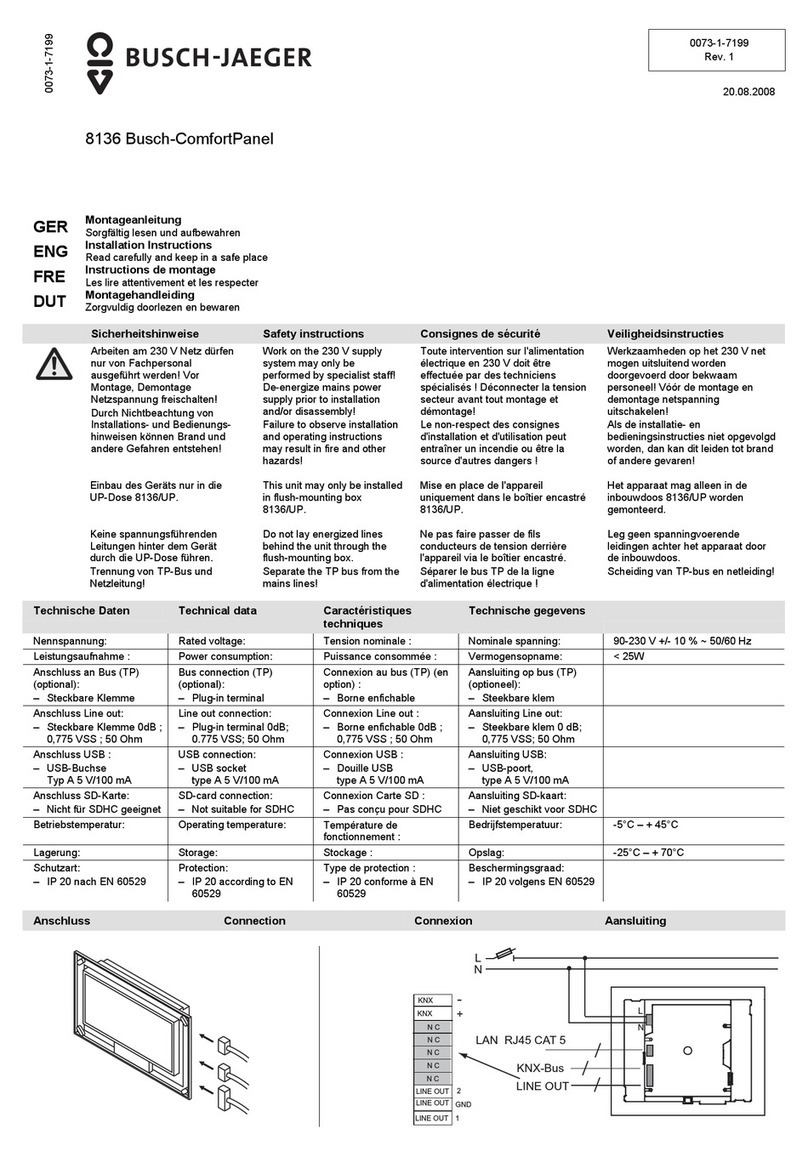
Busch-Jaeger
Busch-Jaeger 8136 Busch-ComfortPanel installation instructions

Buderus
Buderus Logamatic 4323 Service instructions

NAPCO
NAPCO Gemini P1632 installation instructions

Genvex
Genvex Optima 310 DESIGN user manual

Beninca
Beninca DA.B1 operating instructions

Soundoff Signal
Soundoff Signal Nergy BluePrint ENGCP18001 manual