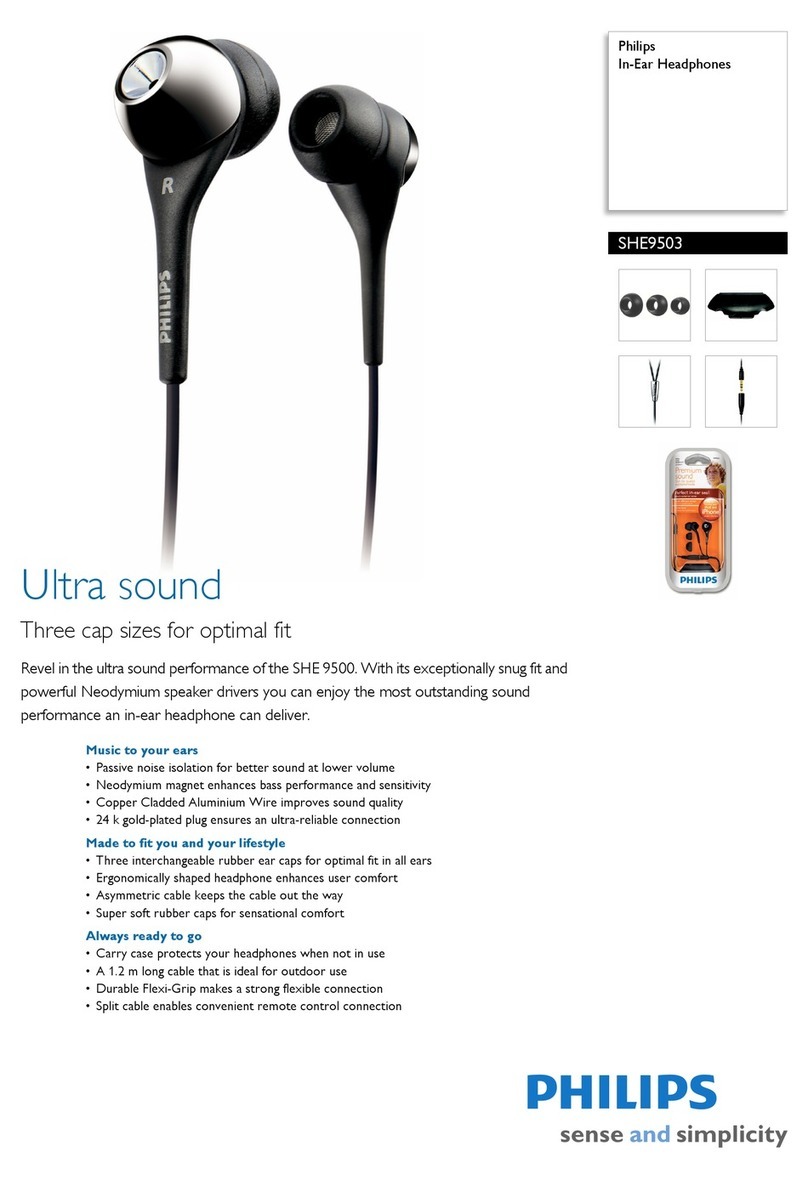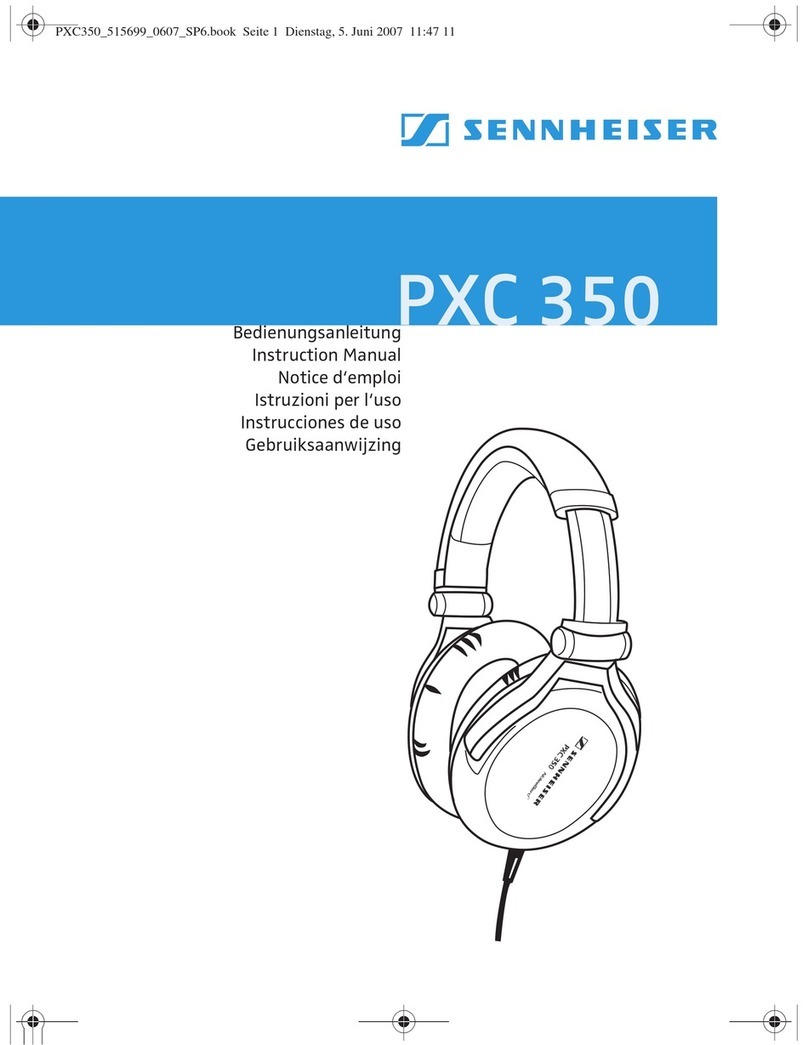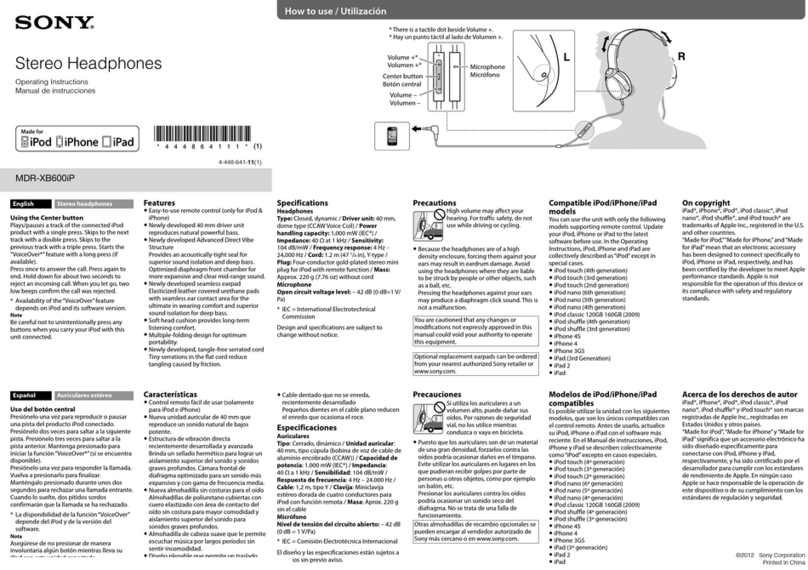DCU Tecnologic 34152500 User manual

34152500 / 34152505
Bluetooth
headphones

Manual de usuario
User manual
Manual d’usuari
Mode d'emploi
Manual de usuário
3
11
19
27
35
ESP
ENG
CAT
FRA
PORT

ESP
Muchas gracias por adquirir estos auriculares, el
equipo de DCU ha estado trabajando duro para
poder ofrecerte un reloj cómodo, bonito y funcional.
Si tienes cualquier duda que este manual no te
pueda resolver, estaremos encantados de atenderte,
de 24horas te contestaremos.
¡Deseamos que lo disfrutes!
Si quieres conocernos un poco más entra en
www.dcutec.com o en nuestro perfil de Instagram
@dcutecnologic. A veces hacemos sorteos.
Lea atentamente las instrucciones antes de usar el
producto.
03

ESP
1x Auriculares
1x Cable de audio
estéreo de 3,5 mm 1x Cable de carga
USB type C
1x Manual de usuario
CONTENIDO:
(la imagen de arriba es solo para referencia)
04

ESTRUCTURA DEL PRODUCTO:
1. Puerto para tarjeta MICRO SD
2. Botón multifunción (MFB)
3. Volumen + / SIGUIENTE
4. Volumen - / ANTERIOR
5. Botón M
6. Indicador LED
7. Micrófono
8. Puerto de carga USB type C
9. Puerto AUX
ESP
05

MODO TARJETA MICRO SD:
Inserte una tarjeta Micro SD, los auriculares la
reconocerán automáticamente y reproducirán
automáticamente la música almacenada en la tarjeta.
MODO CON CABLE:
Incluye cable de audio estéreo de 3,5mm que se conecta
al conector de audio
1. Plug and play: conectando los auriculares a un
reproductor de música con el cable de audio dual de
3,5 mm proporcionado, los auriculares se pueden
utilizar como auriculares con cable.
2. En este modo, no puede usar ninguna función de los
auriculares, incluyendo pausa, reproducción, ajuste de
volumen, micrófono, etc. Debe usar las funciones del
reproductor de música conectado (teléfono inteligente
o similar).
Modo FM
1. Presione brevemente el botón M para seleccionar el
modo FM, luego presione prolongadamente el botón M
para buscar y memorizar las estaciones de radio FM.
2. Mantenga pulsado y para seleccionar los canales
deseados. Mantenga presionado el botón
o para ajustar el volumen.
PARA CARGAR LOS AURICULARES:
1. El producto tiene una batería incorporada no extraíble y
recargable. Utilice el cable USB type C suministrado
para cargarlo.
Consejo: algunos teléfonos móviles responden de forma
predeterminada a las llamadas a través de su propio
receptor, consulte las instrucciones de su teléfono y
configúrelo en su teléfono.
FINALIZAR LA LLAMADA ACTUAL:
Presione el botón MFB una vez para finalizar la llamada
actual
RECHAZAR LLAMADAS ENTRANTES:
Presione el botón MFB durante 1 segundo cuando reciba
una llamada para rechazarla
VOLVER A MARCAR EL ÚLTIMO NÚMERO:
Presione dos veces el botón MFB para volver a marcar el
último número al que llamó.
REPRODUCIR MÚSICA:
1. Reproducir / pausar: presione brevemente el botón MFB
2. Anterior: mantenga pulsado para seleccionar la
canción anterior
3. Siguiente: mantenga pulsado para seleccionar la
siguiente canción
4. Vol +: presione brevemente para aumentar el
volumen
5. Vol -: presione brevemente para disminuir el
volumen
CAMBIO DE MODO:
Presione brevemente el botón M para seleccionar el modo.
(Bluetooth / Tarjeta Micro SD / Entrada Aux / FM)
2. Cargue completamente el producto antes del primer
uso. Se tarda aproximadamente 2,5 horas en cargar
totalmente.
3. El indicador LED se ilumina en rojo durante la carga y
se vuelve azul cuando la batería está completamente
cargada.
NOTAS:
a. Elija un cargador que esté certificado por un fabricante
habitual (5V/2A como máximo). No utilice Quick
Charge o similar, podría dañar los auriculares.
b. El rendimiento de la batería puede disminuir después
de muchas cargas y del uso prolongado del producto.
Es un fenómeno normal para todas las baterías
recargables.
c. Para prolongar la vida útil de la batería, no la exponga a
altas o bajas temperaturas y cargue los auriculares con
regularidad si no los usa durante un largo período de
tiempo.
ADVERTENCIAS:
1. Siga las instrucciones para usar el producto
2. Cargue los auriculares con una potencia de entrada
inferior a 5V/1A para proteger la batería (máximo
permitido 5V/2A).
3. Guarde o utilice los auriculares en un entorno a
temperatura normal
4. Mantenga los auriculares alejados de fuentes de calor,
como radiadores, reguladores de aire caliente, estufas
u otros dispositivos de calor.
5. No bloquee los puertos de los auriculares, como el
puerto del cargador, el micrófono, etc.
6. Para proteger su audición y prolongar la vida útil de los
auriculares, no se recomienda ajustar el volumen al
nivel máximo durante mucho tiempo.
7. Cualquiera que sea la razón por la que los auriculares
dañen, no dude en ponerse en contacto con nuestro
servicio técnico, no repare los auriculares usted mismo
o perderán la garantía.
8. El período de garantía es de 3 años a partir de la
compra. Será obligatorio presentar el recibo de compra
para cualquier reclamación
ESPECIFICACIONES TÉCNICAS:
Versión Bluetooth: v5.0
Chipset: JL 6925F
Dimensiones: 190 x 180 x 80 mm
Peso: 175gr.
Rango de funcionamiento inalámbrico: 10m (sin
obstáculos)
Altavoz: 40mm
Sensibilidad del altavoz: 102 + -3dB S.P.L a 1Khz
Respuesta de frecuencia: 20Hz-20KHz.
Perfiles admitidos: HFP, A2DP, AVRCP
Batería: 3,7V / 400mAh
Voltaje de entrada: DC 5V
Tiempo de uso: 15h (60% vol.)
Tiempo de carga: 2,5h
ENCENDER / APAGAR:
1. Encender: mantenga pulsado el MFB durante 2
segundos, el LED se iluminará en azul fijo durante 2
segundos.
2. Apagar: mantenga presionado el MFB durante 2
segundos, el LED se apaga
CONEXIÓN BLUETOOTH:
Siga los pasos (asegúrese de que su teléfono tenga la
función Bluetooth activada)
1. Mantenga presionado el botón MFB durante 2
segundos, el indicador LED se ilumina en azul durante
2 segundos con un mensaje de voz y luego el
indicador parpadea alternativamente en azul y rojo, el
auricular entrará en el modo de emparejamiento.
(Nota: los auriculares pueden entrar automáticamente
en el modo de emparejamiento después de
encenderse si no hay ninguna conexión previa. Los
auriculares pueden volver a conectarse automática-
mente con el último dispositivo que había emparejado.
Para volver a conectarse, solo necesita encenderlo).
2. Active la función Bluetooth y busque
“DCU_Headphone” para conectarse. Si el LED se
ilumina en azul, la conexión se ha realizado con éxito.
CONTESTAR LLAMADAS ENTRANTES:
Presione el botón MFB una vez para contestar las
llamadas entrantes.
ESP
06

MODO TARJETA MICRO SD:
Inserte una tarjeta Micro SD, los auriculares la
reconocerán automáticamente y reproducirán
automáticamente la música almacenada en la tarjeta.
MODO CON CABLE:
Incluye cable de audio estéreo de 3,5mm que se conecta
al conector de audio
1. Plug and play: conectando los auriculares a un
reproductor de música con el cable de audio dual de
3,5 mm proporcionado, los auriculares se pueden
utilizar como auriculares con cable.
2. En este modo, no puede usar ninguna función de los
auriculares, incluyendo pausa, reproducción, ajuste de
volumen, micrófono, etc. Debe usar las funciones del
reproductor de música conectado (teléfono inteligente
o similar).
Modo FM
1. Presione brevemente el botón M para seleccionar el
modo FM, luego presione prolongadamente el botón M
para buscar y memorizar las estaciones de radio FM.
2. Mantenga pulsado y para seleccionar los canales
deseados. Mantenga presionado el botón
o para ajustar el volumen.
PARA CARGAR LOS AURICULARES:
1. El producto tiene una batería incorporada no extraíble y
recargable. Utilice el cable USB type C suministrado
para cargarlo.
Consejo: algunos teléfonos móviles responden de forma
predeterminada a las llamadas a través de su propio
receptor, consulte las instrucciones de su teléfono y
configúrelo en su teléfono.
FINALIZAR LA LLAMADA ACTUAL:
Presione el botón MFB una vez para finalizar la llamada
actual
RECHAZAR LLAMADAS ENTRANTES:
Presione el botón MFB durante 1 segundo cuando reciba
una llamada para rechazarla
VOLVER A MARCAR EL ÚLTIMO NÚMERO:
Presione dos veces el botón MFB para volver a marcar el
último número al que llamó.
REPRODUCIR MÚSICA:
1. Reproducir / pausar: presione brevemente el botón MFB
2. Anterior: mantenga pulsado para seleccionar la
canción anterior
3. Siguiente: mantenga pulsado para seleccionar la
siguiente canción
4. Vol +: presione brevemente para aumentar el
volumen
5. Vol -: presione brevemente para disminuir el
volumen
CAMBIO DE MODO:
Presione brevemente el botón M para seleccionar el modo.
(Bluetooth / Tarjeta Micro SD / Entrada Aux / FM)
2. Cargue completamente el producto antes del primer
uso. Se tarda aproximadamente 2,5 horas en cargar
totalmente.
3. El indicador LED se ilumina en rojo durante la carga y
se vuelve azul cuando la batería está completamente
cargada.
NOTAS:
a. Elija un cargador que esté certificado por un fabricante
habitual (5V/2A como máximo). No utilice Quick
Charge o similar, podría dañar los auriculares.
b. El rendimiento de la batería puede disminuir después
de muchas cargas y del uso prolongado del producto.
Es un fenómeno normal para todas las baterías
recargables.
c. Para prolongar la vida útil de la batería, no la exponga a
altas o bajas temperaturas y cargue los auriculares con
regularidad si no los usa durante un largo período de
tiempo.
ADVERTENCIAS:
1. Siga las instrucciones para usar el producto
2. Cargue los auriculares con una potencia de entrada
inferior a 5V/1A para proteger la batería (máximo
permitido 5V/2A).
3. Guarde o utilice los auriculares en un entorno a
temperatura normal
4. Mantenga los auriculares alejados de fuentes de calor,
como radiadores, reguladores de aire caliente, estufas
u otros dispositivos de calor.
5. No bloquee los puertos de los auriculares, como el
puerto del cargador, el micrófono, etc.
6. Para proteger su audición y prolongar la vida útil de los
auriculares, no se recomienda ajustar el volumen al
nivel máximo durante mucho tiempo.
7. Cualquiera que sea la razón por la que los auriculares
dañen, no dude en ponerse en contacto con nuestro
servicio técnico, no repare los auriculares usted mismo
o perderán la garantía.
8. El período de garantía es de 3 años a partir de la
compra. Será obligatorio presentar el recibo de compra
para cualquier reclamación
ESPECIFICACIONES TÉCNICAS:
Versión Bluetooth: v5.0
Chipset: JL 6925F
Dimensiones: 190 x 180 x 80 mm
Peso: 175gr.
Rango de funcionamiento inalámbrico: 10m (sin
obstáculos)
Altavoz: 40mm
Sensibilidad del altavoz: 102 + -3dB S.P.L a 1Khz
Respuesta de frecuencia: 20Hz-20KHz.
Perfiles admitidos: HFP, A2DP, AVRCP
Batería: 3,7V / 400mAh
Voltaje de entrada: DC 5V
Tiempo de uso: 15h (60% vol.)
Tiempo de carga: 2,5h
ENCENDER / APAGAR:
1. Encender: mantenga pulsado el MFB durante 2
segundos, el LED se iluminará en azul fijo durante 2
segundos.
2. Apagar: mantenga presionado el MFB durante 2
segundos, el LED se apaga
CONEXIÓN BLUETOOTH:
Siga los pasos (asegúrese de que su teléfono tenga la
función Bluetooth activada)
1. Mantenga presionado el botón MFB durante 2
segundos, el indicador LED se ilumina en azul durante
2 segundos con un mensaje de voz y luego el
indicador parpadea alternativamente en azul y rojo, el
auricular entrará en el modo de emparejamiento.
(Nota: los auriculares pueden entrar automáticamente
en el modo de emparejamiento después de
encenderse si no hay ninguna conexión previa. Los
auriculares pueden volver a conectarse automática-
mente con el último dispositivo que había emparejado.
Para volver a conectarse, solo necesita encenderlo).
2. Active la función Bluetooth y busque
“DCU_Headphone” para conectarse. Si el LED se
ilumina en azul, la conexión se ha realizado con éxito.
CONTESTAR LLAMADAS ENTRANTES:
Presione el botón MFB una vez para contestar las
llamadas entrantes.
ESP
07

MODO TARJETA MICRO SD:
Inserte una tarjeta Micro SD, los auriculares la
reconocerán automáticamente y reproducirán
automáticamente la música almacenada en la tarjeta.
MODO CON CABLE:
Incluye cable de audio estéreo de 3,5mm que se conecta
al conector de audio
1. Plug and play: conectando los auriculares a un
reproductor de música con el cable de audio dual de
3,5 mm proporcionado, los auriculares se pueden
utilizar como auriculares con cable.
2. En este modo, no puede usar ninguna función de los
auriculares, incluyendo pausa, reproducción, ajuste de
volumen, micrófono, etc. Debe usar las funciones del
reproductor de música conectado (teléfono inteligente
o similar).
Modo FM
1. Presione brevemente el botón M para seleccionar el
modo FM, luego presione prolongadamente el botón M
para buscar y memorizar las estaciones de radio FM.
2. Mantenga pulsado y para seleccionar los canales
deseados. Mantenga presionado el botón
o para ajustar el volumen.
PARA CARGAR LOS AURICULARES:
1. El producto tiene una batería incorporada no extraíble y
recargable. Utilice el cable USB type C suministrado
para cargarlo.
Consejo: algunos teléfonos móviles responden de forma
predeterminada a las llamadas a través de su propio
receptor, consulte las instrucciones de su teléfono y
configúrelo en su teléfono.
FINALIZAR LA LLAMADA ACTUAL:
Presione el botón MFB una vez para finalizar la llamada
actual
RECHAZAR LLAMADAS ENTRANTES:
Presione el botón MFB durante 1 segundo cuando reciba
una llamada para rechazarla
VOLVER A MARCAR EL ÚLTIMO NÚMERO:
Presione dos veces el botón MFB para volver a marcar el
último número al que llamó.
REPRODUCIR MÚSICA:
1. Reproducir / pausar: presione brevemente el botón MFB
2. Anterior: mantenga pulsado para seleccionar la
canción anterior
3. Siguiente: mantenga pulsado para seleccionar la
siguiente canción
4. Vol +: presione brevemente para aumentar el
volumen
5. Vol -: presione brevemente para disminuir el
volumen
CAMBIO DE MODO:
Presione brevemente el botón M para seleccionar el modo.
(Bluetooth / Tarjeta Micro SD / Entrada Aux / FM)
2. Cargue completamente el producto antes del primer
uso. Se tarda aproximadamente 2,5 horas en cargar
totalmente.
3. El indicador LED se ilumina en rojo durante la carga y
se vuelve azul cuando la batería está completamente
cargada.
NOTAS:
a. Elija un cargador que esté certificado por un fabricante
habitual (5V/2A como máximo). No utilice Quick
Charge o similar, podría dañar los auriculares.
b. El rendimiento de la batería puede disminuir después
de muchas cargas y del uso prolongado del producto.
Es un fenómeno normal para todas las baterías
recargables.
c. Para prolongar la vida útil de la batería, no la exponga a
altas o bajas temperaturas y cargue los auriculares con
regularidad si no los usa durante un largo período de
tiempo.
ADVERTENCIAS:
1. Siga las instrucciones para usar el producto
2. Cargue los auriculares con una potencia de entrada
inferior a 5V/1A para proteger la batería (máximo
permitido 5V/2A).
3. Guarde o utilice los auriculares en un entorno a
temperatura normal
4. Mantenga los auriculares alejados de fuentes de calor,
como radiadores, reguladores de aire caliente, estufas
u otros dispositivos de calor.
5. No bloquee los puertos de los auriculares, como el
puerto del cargador, el micrófono, etc.
6. Para proteger su audición y prolongar la vida útil de los
auriculares, no se recomienda ajustar el volumen al
nivel máximo durante mucho tiempo.
7. Cualquiera que sea la razón por la que los auriculares
dañen, no dude en ponerse en contacto con nuestro
servicio técnico, no repare los auriculares usted mismo
o perderán la garantía.
8. El período de garantía es de 3 años a partir de la
compra. Será obligatorio presentar el recibo de compra
para cualquier reclamación
ESPECIFICACIONES TÉCNICAS:
Versión Bluetooth: v5.0
Chipset: JL 6925F
Dimensiones: 190 x 180 x 80 mm
Peso: 175gr.
Rango de funcionamiento inalámbrico: 10m (sin
obstáculos)
Altavoz: 40mm
Sensibilidad del altavoz: 102 + -3dB S.P.L a 1Khz
Respuesta de frecuencia: 20Hz-20KHz.
Perfiles admitidos: HFP, A2DP, AVRCP
Batería: 3,7V / 400mAh
Voltaje de entrada: DC 5V
Tiempo de uso: 15h (60% vol.)
Tiempo de carga: 2,5h
ENCENDER / APAGAR:
1. Encender: mantenga pulsado el MFB durante 2
segundos, el LED se iluminará en azul fijo durante 2
segundos.
2. Apagar: mantenga presionado el MFB durante 2
segundos, el LED se apaga
CONEXIÓN BLUETOOTH:
Siga los pasos (asegúrese de que su teléfono tenga la
función Bluetooth activada)
1. Mantenga presionado el botón MFB durante 2
segundos, el indicador LED se ilumina en azul durante
2 segundos con un mensaje de voz y luego el
indicador parpadea alternativamente en azul y rojo, el
auricular entrará en el modo de emparejamiento.
(Nota: los auriculares pueden entrar automáticamente
en el modo de emparejamiento después de
encenderse si no hay ninguna conexión previa. Los
auriculares pueden volver a conectarse automática-
mente con el último dispositivo que había emparejado.
Para volver a conectarse, solo necesita encenderlo).
2. Active la función Bluetooth y busque
“DCU_Headphone” para conectarse. Si el LED se
ilumina en azul, la conexión se ha realizado con éxito.
CONTESTAR LLAMADAS ENTRANTES:
Presione el botón MFB una vez para contestar las
llamadas entrantes.
ESP
08

MODO TARJETA MICRO SD:
Inserte una tarjeta Micro SD, los auriculares la
reconocerán automáticamente y reproducirán
automáticamente la música almacenada en la tarjeta.
MODO CON CABLE:
Incluye cable de audio estéreo de 3,5mm que se conecta
al conector de audio
1. Plug and play: conectando los auriculares a un
reproductor de música con el cable de audio dual de
3,5 mm proporcionado, los auriculares se pueden
utilizar como auriculares con cable.
2. En este modo, no puede usar ninguna función de los
auriculares, incluyendo pausa, reproducción, ajuste de
volumen, micrófono, etc. Debe usar las funciones del
reproductor de música conectado (teléfono inteligente
o similar).
Modo FM
1. Presione brevemente el botón M para seleccionar el
modo FM, luego presione prolongadamente el botón M
para buscar y memorizar las estaciones de radio FM.
2. Mantenga pulsado y para seleccionar los canales
deseados. Mantenga presionado el botón
o para ajustar el volumen.
PARA CARGAR LOS AURICULARES:
1. El producto tiene una batería incorporada no extraíble y
recargable. Utilice el cable USB type C suministrado
para cargarlo.
Consejo: algunos teléfonos móviles responden de forma
predeterminada a las llamadas a través de su propio
receptor, consulte las instrucciones de su teléfono y
configúrelo en su teléfono.
FINALIZAR LA LLAMADA ACTUAL:
Presione el botón MFB una vez para finalizar la llamada
actual
RECHAZAR LLAMADAS ENTRANTES:
Presione el botón MFB durante 1 segundo cuando reciba
una llamada para rechazarla
VOLVER A MARCAR EL ÚLTIMO NÚMERO:
Presione dos veces el botón MFB para volver a marcar el
último número al que llamó.
REPRODUCIR MÚSICA:
1. Reproducir / pausar: presione brevemente el botón MFB
2. Anterior: mantenga pulsado para seleccionar la
canción anterior
3. Siguiente: mantenga pulsado para seleccionar la
siguiente canción
4. Vol +: presione brevemente para aumentar el
volumen
5. Vol -: presione brevemente para disminuir el
volumen
CAMBIO DE MODO:
Presione brevemente el botón M para seleccionar el modo.
(Bluetooth / Tarjeta Micro SD / Entrada Aux / FM)
2. Cargue completamente el producto antes del primer
uso. Se tarda aproximadamente 2,5 horas en cargar
totalmente.
3. El indicador LED se ilumina en rojo durante la carga y
se vuelve azul cuando la batería está completamente
cargada.
NOTAS:
a. Elija un cargador que esté certificado por un fabricante
habitual (5V/2A como máximo). No utilice Quick
Charge o similar, podría dañar los auriculares.
b. El rendimiento de la batería puede disminuir después
de muchas cargas y del uso prolongado del producto.
Es un fenómeno normal para todas las baterías
recargables.
c. Para prolongar la vida útil de la batería, no la exponga a
altas o bajas temperaturas y cargue los auriculares con
regularidad si no los usa durante un largo período de
tiempo.
ADVERTENCIAS:
1. Siga las instrucciones para usar el producto
2. Cargue los auriculares con una potencia de entrada
inferior a 5V/1A para proteger la batería (máximo
permitido 5V/2A).
3. Guarde o utilice los auriculares en un entorno a
temperatura normal
4. Mantenga los auriculares alejados de fuentes de calor,
como radiadores, reguladores de aire caliente, estufas
u otros dispositivos de calor.
5. No bloquee los puertos de los auriculares, como el
puerto del cargador, el micrófono, etc.
6. Para proteger su audición y prolongar la vida útil de los
auriculares, no se recomienda ajustar el volumen al
nivel máximo durante mucho tiempo.
7. Cualquiera que sea la razón por la que los auriculares
dañen, no dude en ponerse en contacto con nuestro
servicio técnico, no repare los auriculares usted mismo
o perderán la garantía.
8. El período de garantía es de 3 años a partir de la
compra. Será obligatorio presentar el recibo de compra
para cualquier reclamación
ESPECIFICACIONES TÉCNICAS:
Versión Bluetooth: v5.0
Chipset: JL 6925F
Dimensiones: 190 x 180 x 80 mm
Peso: 175gr.
Rango de funcionamiento inalámbrico: 10m (sin
obstáculos)
Altavoz: 40mm
Sensibilidad del altavoz: 102 + -3dB S.P.L a 1Khz
Respuesta de frecuencia: 20Hz-20KHz.
Perfiles admitidos: HFP, A2DP, AVRCP
Batería: 3,7V / 400mAh
Voltaje de entrada: DC 5V
Tiempo de uso: 15h (60% vol.)
Tiempo de carga: 2,5h
ESP
ENCENDER / APAGAR:
1. Encender: mantenga pulsado el MFB durante 2
segundos, el LED se iluminará en azul fijo durante 2
segundos.
2. Apagar: mantenga presionado el MFB durante 2
segundos, el LED se apaga
CONEXIÓN BLUETOOTH:
Siga los pasos (asegúrese de que su teléfono tenga la
función Bluetooth activada)
1. Mantenga presionado el botón MFB durante 2
segundos, el indicador LED se ilumina en azul durante
2 segundos con un mensaje de voz y luego el
indicador parpadea alternativamente en azul y rojo, el
auricular entrará en el modo de emparejamiento.
(Nota: los auriculares pueden entrar automáticamente
en el modo de emparejamiento después de
encenderse si no hay ninguna conexión previa. Los
auriculares pueden volver a conectarse automática-
mente con el último dispositivo que había emparejado.
Para volver a conectarse, solo necesita encenderlo).
2. Active la función Bluetooth y busque
“DCU_Headphone” para conectarse. Si el LED se
ilumina en azul, la conexión se ha realizado con éxito.
CONTESTAR LLAMADAS ENTRANTES:
Presione el botón MFB una vez para contestar las
llamadas entrantes.
09

MODO TARJETA MICRO SD:
Inserte una tarjeta Micro SD, los auriculares la
reconocerán automáticamente y reproducirán
automáticamente la música almacenada en la tarjeta.
MODO CON CABLE:
Incluye cable de audio estéreo de 3,5mm que se conecta
al conector de audio
1. Plug and play: conectando los auriculares a un
reproductor de música con el cable de audio dual de
3,5 mm proporcionado, los auriculares se pueden
utilizar como auriculares con cable.
2. En este modo, no puede usar ninguna función de los
auriculares, incluyendo pausa, reproducción, ajuste de
volumen, micrófono, etc. Debe usar las funciones del
reproductor de música conectado (teléfono inteligente
o similar).
Modo FM
1. Presione brevemente el botón M para seleccionar el
modo FM, luego presione prolongadamente el botón M
para buscar y memorizar las estaciones de radio FM.
2. Mantenga pulsado y para seleccionar los canales
deseados. Mantenga presionado el botón
o para ajustar el volumen.
PARA CARGAR LOS AURICULARES:
1. El producto tiene una batería incorporada no extraíble y
recargable. Utilice el cable USB type C suministrado
para cargarlo.
Consejo: algunos teléfonos móviles responden de forma
predeterminada a las llamadas a través de su propio
receptor, consulte las instrucciones de su teléfono y
configúrelo en su teléfono.
FINALIZAR LA LLAMADA ACTUAL:
Presione el botón MFB una vez para finalizar la llamada
actual
RECHAZAR LLAMADAS ENTRANTES:
Presione el botón MFB durante 1 segundo cuando reciba
una llamada para rechazarla
VOLVER A MARCAR EL ÚLTIMO NÚMERO:
Presione dos veces el botón MFB para volver a marcar el
último número al que llamó.
REPRODUCIR MÚSICA:
1. Reproducir / pausar: presione brevemente el botón MFB
2. Anterior: mantenga pulsado para seleccionar la
canción anterior
3. Siguiente: mantenga pulsado para seleccionar la
siguiente canción
4. Vol +: presione brevemente para aumentar el
volumen
5. Vol -: presione brevemente para disminuir el
volumen
CAMBIO DE MODO:
Presione brevemente el botón M para seleccionar el modo.
(Bluetooth / Tarjeta Micro SD / Entrada Aux / FM)
2. Cargue completamente el producto antes del primer
uso. Se tarda aproximadamente 2,5 horas en cargar
totalmente.
3. El indicador LED se ilumina en rojo durante la carga y
se vuelve azul cuando la batería está completamente
cargada.
NOTAS:
a. Elija un cargador que esté certificado por un fabricante
habitual (5V/2A como máximo). No utilice Quick
Charge o similar, podría dañar los auriculares.
b. El rendimiento de la batería puede disminuir después
de muchas cargas y del uso prolongado del producto.
Es un fenómeno normal para todas las baterías
recargables.
c. Para prolongar la vida útil de la batería, no la exponga a
altas o bajas temperaturas y cargue los auriculares con
regularidad si no los usa durante un largo período de
tiempo.
ADVERTENCIAS:
1. Siga las instrucciones para usar el producto
2. Cargue los auriculares con una potencia de entrada
inferior a 5V/1A para proteger la batería (máximo
permitido 5V/2A).
3. Guarde o utilice los auriculares en un entorno a
temperatura normal
4. Mantenga los auriculares alejados de fuentes de calor,
como radiadores, reguladores de aire caliente, estufas
u otros dispositivos de calor.
5. No bloquee los puertos de los auriculares, como el
puerto del cargador, el micrófono, etc.
6. Para proteger su audición y prolongar la vida útil de los
auriculares, no se recomienda ajustar el volumen al
nivel máximo durante mucho tiempo.
7. Cualquiera que sea la razón por la que los auriculares
dañen, no dude en ponerse en contacto con nuestro
servicio técnico, no repare los auriculares usted mismo
o perderán la garantía.
8. El período de garantía es de 3 años a partir de la
compra. Será obligatorio presentar el recibo de compra
para cualquier reclamación
ESPECIFICACIONES TÉCNICAS:
Versión Bluetooth: v5.0
Chipset: JL 6925F
Dimensiones: 190 x 180 x 80 mm
Peso: 175gr.
Rango de funcionamiento inalámbrico: 10m (sin
obstáculos)
Altavoz: 40mm
Sensibilidad del altavoz: 102 + -3dB S.P.L a 1Khz
Respuesta de frecuencia: 20Hz-20KHz.
Perfiles admitidos: HFP, A2DP, AVRCP
Batería: 3,7V / 400mAh
Voltaje de entrada: DC 5V
Tiempo de uso: 15h (60% vol.)
Tiempo de carga: 2,5h
ENCENDER / APAGAR:
1. Encender: mantenga pulsado el MFB durante 2
segundos, el LED se iluminará en azul fijo durante 2
segundos.
2. Apagar: mantenga presionado el MFB durante 2
segundos, el LED se apaga
CONEXIÓN BLUETOOTH:
Siga los pasos (asegúrese de que su teléfono tenga la
función Bluetooth activada)
1. Mantenga presionado el botón MFB durante 2
segundos, el indicador LED se ilumina en azul durante
2 segundos con un mensaje de voz y luego el
indicador parpadea alternativamente en azul y rojo, el
auricular entrará en el modo de emparejamiento.
(Nota: los auriculares pueden entrar automáticamente
en el modo de emparejamiento después de
encenderse si no hay ninguna conexión previa. Los
auriculares pueden volver a conectarse automática-
mente con el último dispositivo que había emparejado.
Para volver a conectarse, solo necesita encenderlo).
2. Active la función Bluetooth y busque
“DCU_Headphone” para conectarse. Si el LED se
ilumina en azul, la conexión se ha realizado con éxito.
CONTESTAR LLAMADAS ENTRANTES:
Presione el botón MFB una vez para contestar las
llamadas entrantes.
ESP
10

ENG
Thank you very much for purchasing this
headphone, the DCU team has been working hard to
offer you a comfortable, beautiful and functional
watch.
If you have any questions that this manual cannot
solve, we will be happy to assist you, you can write
will answer you.
We wish you enjoy it!
If you want to know a little more, go to
www.dcutec.com or visit our Instagram profile
@dcutecnologic. Sometimes we do raffles.
Please read the instructions carefully before using
the product.
11

1x Headphone
1x Dual 3.5mm
audio cable 1x USB type C
Charging Cable
1x User’s manual
PACKING LIST:
(the above picture is for reference only)
12
ENG

PRODUCT STRUCTURE:
1. MICRO SD card port
2. Multi-function button (MFB)
3. Volume+/NEXT
4. Volum-/PREV
5. M button
6. LED indicator
7. Microphone
8. USB type C charging port
9. AUX port
13
ENG

END THE CURRENT CALL
Press the MFB button once to end the current call
REJECT INCOMING CALLS:
Press the MFB button for 1 second when there comes a
call
LAST NUMBER REDIAL:
Double press the MFB button to redial the last calling
number
MUSIC PLAYING:
Play/pause: short press the MFB button
Prev: long press to select the previous song
Next: long press to select the next song
Vol+: short press to increase volume
Vol-: short press to decrease volume
MODE SWITCHING:
Short press the M button to select mode. (Bluetooth/Micro
SD card/Aux in/FM)
MICRO SD CARD MODE:
Insert a Micro SD card, the headphones will automatically
recognize and automatically broadcasts music in it.
WIRED MODE:
Dual 3.5mm Audio Cable connecting to audio Jack
Plug and play: connecting the headphone to a music
player with the provided dual 3.5mm audio cable, the
headphone can be used as wired headphone without
starting.
In this mode, you can’t use any function of the
headphone, including pause, playback, volume
adjustment, microphone, etc. You must use the music
player functions (smartphone or similar).
FM MODE
Short press the M button to select FM mode, then long
press the M button to scan and memorize the FM radio
stations.
Long press and to select the desired channels.
Press and hold the or button to adjust the volume.
TO CHARGE THE HEADPHONE:
1. As product is built-in non-removable and rechargeable
battery, please use the provided USB type C cable to
charge.
2. Fully charge the product before the first use. It takes
2.5 hours to charge for the subsequent use.
3. The LED indicator turns red when charging, and the
LED indicators turn blue when the battery is fully
charged.
NOTAS:
a. Please choose the charger that is certified by the
regular manufacturer (5V/2A maximum). Do not use
Quick Charge or similar, it can damage the headphone.
b. The battery performance may decrease as repeating
charging and using the product.
c. To extend the life of the battery, do not expose it to high
or low temperatures and charge the headphones
regularly if you do not use them for a long period of
time.
WARNINGS:
1. Please follow the instructions to operate
2. Please charge the headphone with input power below
5V/1A, in order to protect the battery (5V/2A
maximum)
3. Please Store or use the headphone in a normal
temperature environment
4. Please keep the headphone from heat source, such as
radiators, hot air regulators, stoves or other heat
devices
5. Don’t jam the ports of the headphone, such as charger
port, microphone, etc.
6. In order to protect your hearing and extend the
headphone life, it is not recommended to adjust the
volume to the maximum level for a long time
7. Whatever reasons damage the headphones, please feel
free to contact our technical service, do not repair the
headphones yourself or they will lose the warranty
8. The warranty period is 3 years from purchase. It will be
mandatory to present the purchase receipt for any
claim
SPECIFICATIONS:
Bluetooth version: v5.0
Chipset: JL 6925F
Dimensions: 190 x 180 x 80mm
Weight: 175gr.
Wireless working range: 10m (without obstacles)
Speaker: 40mm
Speaker sensitivity: 102+-3dB S.P.L at 1Khz
Frequency response: 20Hz-20KHz
Profiles supported: HFP, A2DP, AVRCP
Battery: 3.7V / 400mAh
Input voltage: DC 5V
Play time: 15h (60% vol.)
Charging time: 2,5h
BLUETOOTH HEADPHONE TURN ON/OFF:
1. Turn on: hold down the MFB for 2 seconds, the LED
turns solid blue for 2 seconds.
2. Turn off: hold down the MFB for 2 seconds, the LED
goes out
BLUETOOTH CONNECTION:
Follow the steps (please make sure that your phone is
built-in Bluetooth function)
1. Hold down the MFB button for 2 seconds, the LED
indicator turns blue for 2 seconds with a voice prompt
and then the indicator flashes alternately with blue
and red, the headphone enters the pairing status.
(Note: the headphone can automatically enter pairing
status after power on if there is no reconnections. As
the headphone can automatically reconnect with the
last device that you had paired. To re-connect, you just
need to turn it on).
2. Activate the Bluetooth function and search for
“DCU_Headphone” to connect. If the LED turns blue,
the connection is successful.
ANSWERING INCOMING CALLS:
Press the MFB button once to answer incoming calls.
Tip: some mobile phones default to answer calls via their
own receiver, please refer to the instructions of your phone
and set on your phone.
14
ENG

END THE CURRENT CALL
Press the MFB button once to end the current call
REJECT INCOMING CALLS:
Press the MFB button for 1 second when there comes a
call
LAST NUMBER REDIAL:
Double press the MFB button to redial the last calling
number
MUSIC PLAYING:
Play/pause: short press the MFB button
Prev: long press to select the previous song
Next: long press to select the next song
Vol+: short press to increase volume
Vol-: short press to decrease volume
MODE SWITCHING:
Short press the M button to select mode. (Bluetooth/Micro
SD card/Aux in/FM)
MICRO SD CARD MODE:
Insert a Micro SD card, the headphones will automatically
recognize and automatically broadcasts music in it.
WIRED MODE:
Dual 3.5mm Audio Cable connecting to audio Jack
Plug and play: connecting the headphone to a music
player with the provided dual 3.5mm audio cable, the
headphone can be used as wired headphone without
starting.
In this mode, you can’t use any function of the
headphone, including pause, playback, volume
adjustment, microphone, etc. You must use the music
player functions (smartphone or similar).
FM MODE
Short press the M button to select FM mode, then long
press the M button to scan and memorize the FM radio
stations.
Long press and to select the desired channels.
Press and hold the or button to adjust the volume.
TO CHARGE THE HEADPHONE:
1. As product is built-in non-removable and rechargeable
battery, please use the provided USB type C cable to
charge.
2. Fully charge the product before the first use. It takes
2.5 hours to charge for the subsequent use.
3. The LED indicator turns red when charging, and the
LED indicators turn blue when the battery is fully
charged.
NOTAS:
a. Please choose the charger that is certified by the
regular manufacturer (5V/2A maximum). Do not use
Quick Charge or similar, it can damage the headphone.
b. The battery performance may decrease as repeating
charging and using the product.
c. To extend the life of the battery, do not expose it to high
or low temperatures and charge the headphones
regularly if you do not use them for a long period of
time.
WARNINGS:
1. Please follow the instructions to operate
2. Please charge the headphone with input power below
5V/1A, in order to protect the battery (5V/2A
maximum)
3. Please Store or use the headphone in a normal
temperature environment
4. Please keep the headphone from heat source, such as
radiators, hot air regulators, stoves or other heat
devices
5. Don’t jam the ports of the headphone, such as charger
port, microphone, etc.
6. In order to protect your hearing and extend the
headphone life, it is not recommended to adjust the
volume to the maximum level for a long time
7. Whatever reasons damage the headphones, please feel
free to contact our technical service, do not repair the
headphones yourself or they will lose the warranty
8. The warranty period is 3 years from purchase. It will be
mandatory to present the purchase receipt for any
claim
SPECIFICATIONS:
Bluetooth version: v5.0
Chipset: JL 6925F
Dimensions: 190 x 180 x 80mm
Weight: 175gr.
Wireless working range: 10m (without obstacles)
Speaker: 40mm
Speaker sensitivity: 102+-3dB S.P.L at 1Khz
Frequency response: 20Hz-20KHz
Profiles supported: HFP, A2DP, AVRCP
Battery: 3.7V / 400mAh
Input voltage: DC 5V
Play time: 15h (60% vol.)
Charging time: 2,5h
BLUETOOTH HEADPHONE TURN ON/OFF:
1. Turn on: hold down the MFB for 2 seconds, the LED
turns solid blue for 2 seconds.
2. Turn off: hold down the MFB for 2 seconds, the LED
goes out
BLUETOOTH CONNECTION:
Follow the steps (please make sure that your phone is
built-in Bluetooth function)
1. Hold down the MFB button for 2 seconds, the LED
indicator turns blue for 2 seconds with a voice prompt
and then the indicator flashes alternately with blue
and red, the headphone enters the pairing status.
(Note: the headphone can automatically enter pairing
status after power on if there is no reconnections. As
the headphone can automatically reconnect with the
last device that you had paired. To re-connect, you just
need to turn it on).
2. Activate the Bluetooth function and search for
“DCU_Headphone” to connect. If the LED turns blue,
the connection is successful.
ANSWERING INCOMING CALLS:
Press the MFB button once to answer incoming calls.
Tip: some mobile phones default to answer calls via their
own receiver, please refer to the instructions of your phone
and set on your phone.
15
ENG

END THE CURRENT CALL
Press the MFB button once to end the current call
REJECT INCOMING CALLS:
Press the MFB button for 1 second when there comes a
call
LAST NUMBER REDIAL:
Double press the MFB button to redial the last calling
number
MUSIC PLAYING:
Play/pause: short press the MFB button
Prev: long press to select the previous song
Next: long press to select the next song
Vol+: short press to increase volume
Vol-: short press to decrease volume
MODE SWITCHING:
Short press the M button to select mode. (Bluetooth/Micro
SD card/Aux in/FM)
MICRO SD CARD MODE:
Insert a Micro SD card, the headphones will automatically
recognize and automatically broadcasts music in it.
WIRED MODE:
Dual 3.5mm Audio Cable connecting to audio Jack
Plug and play: connecting the headphone to a music
player with the provided dual 3.5mm audio cable, the
headphone can be used as wired headphone without
starting.
In this mode, you can’t use any function of the
headphone, including pause, playback, volume
adjustment, microphone, etc. You must use the music
player functions (smartphone or similar).
FM MODE
Short press the M button to select FM mode, then long
press the M button to scan and memorize the FM radio
stations.
Long press and to select the desired channels.
Press and hold the or button to adjust the volume.
TO CHARGE THE HEADPHONE:
1. As product is built-in non-removable and rechargeable
battery, please use the provided USB type C cable to
charge.
2. Fully charge the product before the first use. It takes
2.5 hours to charge for the subsequent use.
3. The LED indicator turns red when charging, and the
LED indicators turn blue when the battery is fully
charged.
NOTAS:
a. Please choose the charger that is certified by the
regular manufacturer (5V/2A maximum). Do not use
Quick Charge or similar, it can damage the headphone.
b. The battery performance may decrease as repeating
charging and using the product.
c. To extend the life of the battery, do not expose it to high
or low temperatures and charge the headphones
regularly if you do not use them for a long period of
time.
WARNINGS:
1. Please follow the instructions to operate
2. Please charge the headphone with input power below
5V/1A, in order to protect the battery (5V/2A
maximum)
3. Please Store or use the headphone in a normal
temperature environment
4. Please keep the headphone from heat source, such as
radiators, hot air regulators, stoves or other heat
devices
5. Don’t jam the ports of the headphone, such as charger
port, microphone, etc.
6. In order to protect your hearing and extend the
headphone life, it is not recommended to adjust the
volume to the maximum level for a long time
7. Whatever reasons damage the headphones, please feel
free to contact our technical service, do not repair the
headphones yourself or they will lose the warranty
8. The warranty period is 3 years from purchase. It will be
mandatory to present the purchase receipt for any
claim
SPECIFICATIONS:
Bluetooth version: v5.0
Chipset: JL 6925F
Dimensions: 190 x 180 x 80mm
Weight: 175gr.
Wireless working range: 10m (without obstacles)
Speaker: 40mm
Speaker sensitivity: 102+-3dB S.P.L at 1Khz
Frequency response: 20Hz-20KHz
Profiles supported: HFP, A2DP, AVRCP
Battery: 3.7V / 400mAh
Input voltage: DC 5V
Play time: 15h (60% vol.)
Charging time: 2,5h
BLUETOOTH HEADPHONE TURN ON/OFF:
1. Turn on: hold down the MFB for 2 seconds, the LED
turns solid blue for 2 seconds.
2. Turn off: hold down the MFB for 2 seconds, the LED
goes out
BLUETOOTH CONNECTION:
Follow the steps (please make sure that your phone is
built-in Bluetooth function)
1. Hold down the MFB button for 2 seconds, the LED
indicator turns blue for 2 seconds with a voice prompt
and then the indicator flashes alternately with blue
and red, the headphone enters the pairing status.
(Note: the headphone can automatically enter pairing
status after power on if there is no reconnections. As
the headphone can automatically reconnect with the
last device that you had paired. To re-connect, you just
need to turn it on).
2. Activate the Bluetooth function and search for
“DCU_Headphone” to connect. If the LED turns blue,
the connection is successful.
ANSWERING INCOMING CALLS:
Press the MFB button once to answer incoming calls.
Tip: some mobile phones default to answer calls via their
own receiver, please refer to the instructions of your phone
and set on your phone.
16
ENG

END THE CURRENT CALL
Press the MFB button once to end the current call
REJECT INCOMING CALLS:
Press the MFB button for 1 second when there comes a
call
LAST NUMBER REDIAL:
Double press the MFB button to redial the last calling
number
MUSIC PLAYING:
Play/pause: short press the MFB button
Prev: long press to select the previous song
Next: long press to select the next song
Vol+: short press to increase volume
Vol-: short press to decrease volume
MODE SWITCHING:
Short press the M button to select mode. (Bluetooth/Micro
SD card/Aux in/FM)
MICRO SD CARD MODE:
Insert a Micro SD card, the headphones will automatically
recognize and automatically broadcasts music in it.
WIRED MODE:
Dual 3.5mm Audio Cable connecting to audio Jack
Plug and play: connecting the headphone to a music
player with the provided dual 3.5mm audio cable, the
headphone can be used as wired headphone without
starting.
In this mode, you can’t use any function of the
headphone, including pause, playback, volume
adjustment, microphone, etc. You must use the music
player functions (smartphone or similar).
FM MODE
Short press the M button to select FM mode, then long
press the M button to scan and memorize the FM radio
stations.
Long press and to select the desired channels.
Press and hold the or button to adjust the volume.
TO CHARGE THE HEADPHONE:
1. As product is built-in non-removable and rechargeable
battery, please use the provided USB type C cable to
charge.
2. Fully charge the product before the first use. It takes
2.5 hours to charge for the subsequent use.
3. The LED indicator turns red when charging, and the
LED indicators turn blue when the battery is fully
charged.
NOTAS:
a. Please choose the charger that is certified by the
regular manufacturer (5V/2A maximum). Do not use
Quick Charge or similar, it can damage the headphone.
b. The battery performance may decrease as repeating
charging and using the product.
c. To extend the life of the battery, do not expose it to high
or low temperatures and charge the headphones
regularly if you do not use them for a long period of
time.
WARNINGS:
1. Please follow the instructions to operate
2. Please charge the headphone with input power below
5V/1A, in order to protect the battery (5V/2A
maximum)
3. Please Store or use the headphone in a normal
temperature environment
4. Please keep the headphone from heat source, such as
radiators, hot air regulators, stoves or other heat
devices
5. Don’t jam the ports of the headphone, such as charger
port, microphone, etc.
6. In order to protect your hearing and extend the
headphone life, it is not recommended to adjust the
volume to the maximum level for a long time
7. Whatever reasons damage the headphones, please feel
free to contact our technical service, do not repair the
headphones yourself or they will lose the warranty
8. The warranty period is 3 years from purchase. It will be
mandatory to present the purchase receipt for any
claim
SPECIFICATIONS:
Bluetooth version: v5.0
Chipset: JL 6925F
Dimensions: 190 x 180 x 80mm
Weight: 175gr.
Wireless working range: 10m (without obstacles)
Speaker: 40mm
Speaker sensitivity: 102+-3dB S.P.L at 1Khz
Frequency response: 20Hz-20KHz
Profiles supported: HFP, A2DP, AVRCP
Battery: 3.7V / 400mAh
Input voltage: DC 5V
Play time: 15h (60% vol.)
Charging time: 2,5h
BLUETOOTH HEADPHONE TURN ON/OFF:
1. Turn on: hold down the MFB for 2 seconds, the LED
turns solid blue for 2 seconds.
2. Turn off: hold down the MFB for 2 seconds, the LED
goes out
BLUETOOTH CONNECTION:
Follow the steps (please make sure that your phone is
built-in Bluetooth function)
1. Hold down the MFB button for 2 seconds, the LED
indicator turns blue for 2 seconds with a voice prompt
and then the indicator flashes alternately with blue
and red, the headphone enters the pairing status.
(Note: the headphone can automatically enter pairing
status after power on if there is no reconnections. As
the headphone can automatically reconnect with the
last device that you had paired. To re-connect, you just
need to turn it on).
2. Activate the Bluetooth function and search for
“DCU_Headphone” to connect. If the LED turns blue,
the connection is successful.
ANSWERING INCOMING CALLS:
Press the MFB button once to answer incoming calls.
Tip: some mobile phones default to answer calls via their
own receiver, please refer to the instructions of your phone
and set on your phone.
17
ENG

END THE CURRENT CALL
Press the MFB button once to end the current call
REJECT INCOMING CALLS:
Press the MFB button for 1 second when there comes a
call
LAST NUMBER REDIAL:
Double press the MFB button to redial the last calling
number
MUSIC PLAYING:
Play/pause: short press the MFB button
Prev: long press to select the previous song
Next: long press to select the next song
Vol+: short press to increase volume
Vol-: short press to decrease volume
MODE SWITCHING:
Short press the M button to select mode. (Bluetooth/Micro
SD card/Aux in/FM)
MICRO SD CARD MODE:
Insert a Micro SD card, the headphones will automatically
recognize and automatically broadcasts music in it.
WIRED MODE:
Dual 3.5mm Audio Cable connecting to audio Jack
Plug and play: connecting the headphone to a music
player with the provided dual 3.5mm audio cable, the
headphone can be used as wired headphone without
starting.
In this mode, you can’t use any function of the
headphone, including pause, playback, volume
adjustment, microphone, etc. You must use the music
player functions (smartphone or similar).
FM MODE
Short press the M button to select FM mode, then long
press the M button to scan and memorize the FM radio
stations.
Long press and to select the desired channels.
Press and hold the or button to adjust the volume.
TO CHARGE THE HEADPHONE:
1. As product is built-in non-removable and rechargeable
battery, please use the provided USB type C cable to
charge.
2. Fully charge the product before the first use. It takes
2.5 hours to charge for the subsequent use.
3. The LED indicator turns red when charging, and the
LED indicators turn blue when the battery is fully
charged.
NOTAS:
a. Please choose the charger that is certified by the
regular manufacturer (5V/2A maximum). Do not use
Quick Charge or similar, it can damage the headphone.
b. The battery performance may decrease as repeating
charging and using the product.
c. To extend the life of the battery, do not expose it to high
or low temperatures and charge the headphones
regularly if you do not use them for a long period of
time.
WARNINGS:
1. Please follow the instructions to operate
2. Please charge the headphone with input power below
5V/1A, in order to protect the battery (5V/2A
maximum)
3. Please Store or use the headphone in a normal
temperature environment
4. Please keep the headphone from heat source, such as
radiators, hot air regulators, stoves or other heat
devices
5. Don’t jam the ports of the headphone, such as charger
port, microphone, etc.
6. In order to protect your hearing and extend the
headphone life, it is not recommended to adjust the
volume to the maximum level for a long time
7. Whatever reasons damage the headphones, please feel
free to contact our technical service, do not repair the
headphones yourself or they will lose the warranty
8. The warranty period is 3 years from purchase. It will be
mandatory to present the purchase receipt for any
claim
SPECIFICATIONS:
Bluetooth version: v5.0
Chipset: JL 6925F
Dimensions: 190 x 180 x 80mm
Weight: 175gr.
Wireless working range: 10m (without obstacles)
Speaker: 40mm
Speaker sensitivity: 102+-3dB S.P.L at 1Khz
Frequency response: 20Hz-20KHz
Profiles supported: HFP, A2DP, AVRCP
Battery: 3.7V / 400mAh
Input voltage: DC 5V
Play time: 15h (60% vol.)
Charging time: 2,5h
BLUETOOTH HEADPHONE TURN ON/OFF:
1. Turn on: hold down the MFB for 2 seconds, the LED
turns solid blue for 2 seconds.
2. Turn off: hold down the MFB for 2 seconds, the LED
goes out
BLUETOOTH CONNECTION:
Follow the steps (please make sure that your phone is
built-in Bluetooth function)
1. Hold down the MFB button for 2 seconds, the LED
indicator turns blue for 2 seconds with a voice prompt
and then the indicator flashes alternately with blue
and red, the headphone enters the pairing status.
(Note: the headphone can automatically enter pairing
status after power on if there is no reconnections. As
the headphone can automatically reconnect with the
last device that you had paired. To re-connect, you just
need to turn it on).
2. Activate the Bluetooth function and search for
“DCU_Headphone” to connect. If the LED turns blue,
the connection is successful.
ANSWERING INCOMING CALLS:
Press the MFB button once to answer incoming calls.
Tip: some mobile phones default to answer calls via their
own receiver, please refer to the instructions of your phone
and set on your phone.
18
ENG

CAT
Moltes gràcies per adquirir aquests auriculars,
l'equip de DCU ha estat treballant de valent per
poder oferir-te un rellotge còmode, bonic i funcional.
Si tens qualsevol dubte que aquest manual no et
pugui resoldre, estarem encantats d'atendre't, ens
hores et contestarem.
Desitgem que el gaudeixis!
Si vols conèixer-nos una mica més entra a
www.dcutec.com o al nostre perfil d'Instagram
@dcutecnologic. De vegades fem sortejos.
Llegiu atentament les instruccions abans de fer
servir el producte.
19

1x Auriculars
1x Cable d’audio
estèreo de 3,5 mm 1x Cable de càrrega
USB type C
1x Manual d’usuari
CONTINGUT:
(La imatge de dalt és només per referència)
20
CAT
This manual suits for next models
1
Table of contents
Languages:
Other DCU Tecnologic Headphones manuals

DCU Tecnologic
DCU Tecnologic Clip Buds User manual

DCU Tecnologic
DCU Tecnologic 34152515 User manual

DCU Tecnologic
DCU Tecnologic 34152040 User manual

DCU Tecnologic
DCU Tecnologic ANC Extra Bass User manual

DCU Tecnologic
DCU Tecnologic 34152050 User manual

DCU Tecnologic
DCU Tecnologic 34152030 User manual
Popular Headphones manuals by other brands
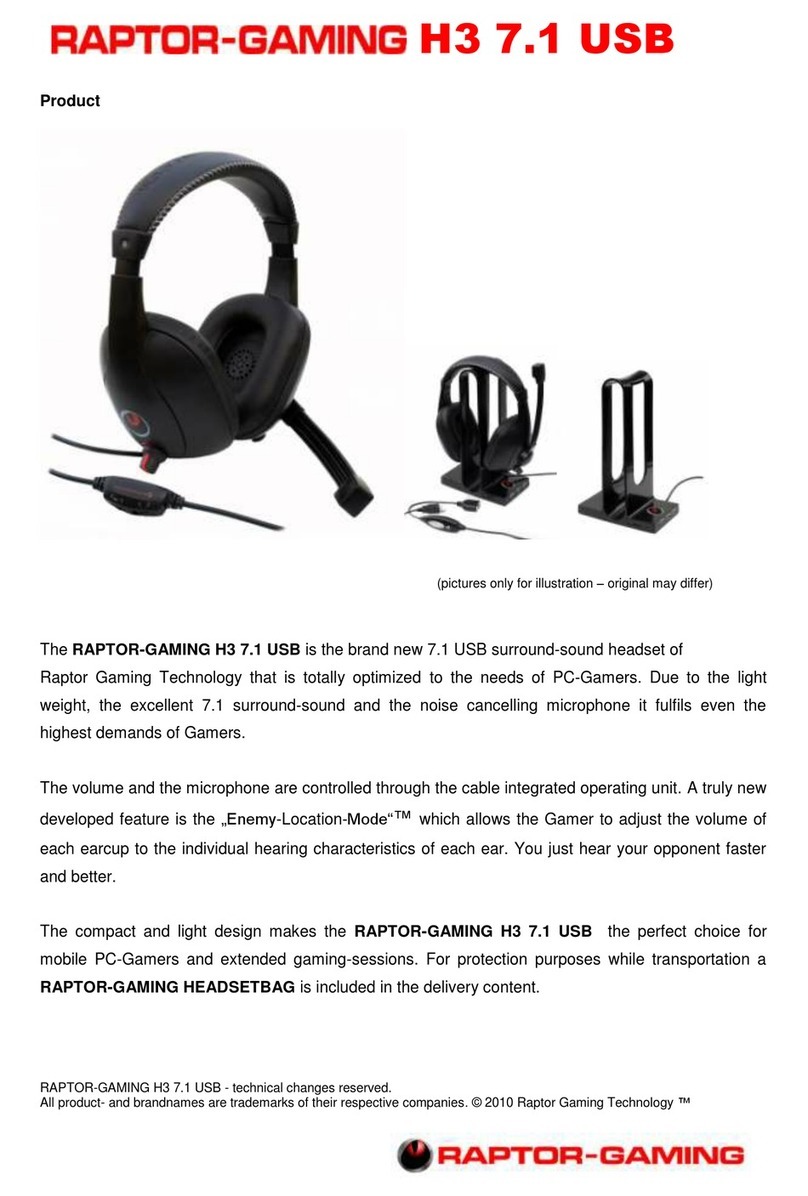
Raptor-Gaming
Raptor-Gaming Gaming H3 7,1 USB Product brief

Outdoor Technology
Outdoor Technology Privates touch control wireless head-phones user manual

TREBLAB
TREBLAB Z7 PRO user manual

phaiser
phaiser TECTON BHS-530 user manual

Srhythm
Srhythm Soulmate Series user manual

Teufel
Teufel AIRY SPORTS user manual