DCU Tecnologic 34152030 User manual

Earbuds Bluetooth Sport
Earhook IPX-6
34152030

Manual de usuario
User manual
Manual d’usuari
Mode d'emploi
Manual de usuário
3
11
19
27
35
ESP
ENG
CAT
FRA
PORT
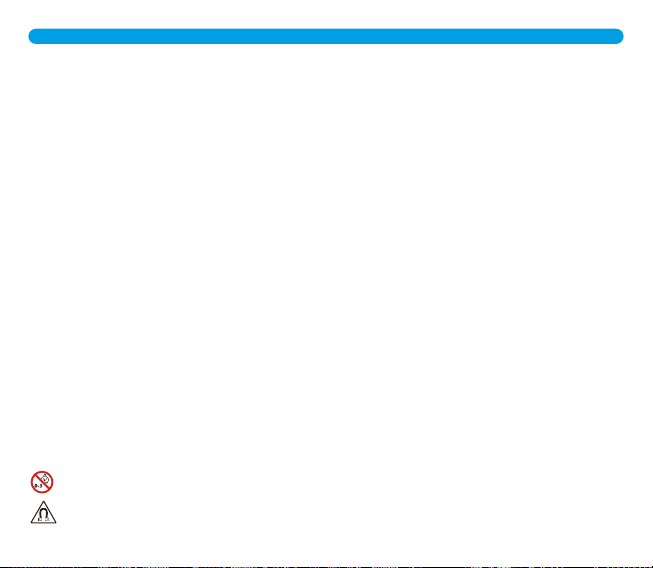
Instrucciones de seguridad importantes:
Lea detenidamente y guarde todas las instrucciones de seguridad y uso en un lugar adecuado.
1. Lea atentamente estas instrucciones.
2. Guarde este manual de instrucciones en un lugar adecuado.
3. Preste atención a todas las advertencias.
4. Siga todas las instrucciones descritas en este manual.
5. No utilice el producto en un lugar donde haya agua o humedad.
6. Limpie periódicamente los auriculares con un paño seco.
7. Utilice únicamente accesorios especificados por el fabricante.
8. Si tiene alguna pregunta o consulta sobre el mantenimiento o si encuentra algún problema con el producto,
comuníquese con DCU Tecnologic para gestionar la garantía www.dcutec.com
9. No derrame líquidos ni exponga el producto a la humedad. No exponga ni someta el producto a fuertes golpes. Los
daños causados por líquidos, humedad o golpes están fuera del alcance de la garantía.
Advertencias/Precauciones:
• No utilice los auriculares a un volumen alto durante un período prolongado.
• Para evitar daños auditivos, use sus auriculares a un nivel de volumen moderado y cómodo.
• Baje el volumen de su dispositivo antes de colocar los auriculares en sus oídos, luego suba el volumen gradualmente
hasta que alcance un nivel de escucha cómodo.
• No utilice los auriculares mientras conduce o si necesita escuchar el sonido ambiental, para evitar situaciones de peligro.
• Concéntrese en su seguridad y en la de los demás si usa los auriculares mientras realiza cualquier actividad que requiera
su atención, por ejemplo, mientras va en bicicleta o camina cerca del tráfico, un sitio de construcción o ferrocarril y siga
las leyes aplicables con respecto al uso de auriculares.
• Quítese los auriculares o ajuste el volumen para asegurarse de que puede escuchar los sonidos del entorno, incluidas las
alarmas y las señales de advertencia.
• Si siente que los auriculares generan calor o no puede oír el sonido, quíteselos inmediatamente.
• No realice alteraciones no autorizadas en este producto.
• Nunca intente desmontar o alterar el producto de ninguna manera.
• Use este producto solo con una fuente de alimentación USB que cumpla con los requisitos reglamentarios locales (CE,
TUV, etc.) y que no supere los 2.4A. No utilice carga rápida.
• Si la batería tiene fugas, no la exponga al contacto con la piel o los ojos. Si se produce contacto, consulte a un médico
inmediatamente.
• No exponga productos que contengan pilas a un calor excesivo (p. ej., luz directa del sol, fuego o similar).
• Limpie el sudor de los auriculares y el estuche de carga antes de cargar.
• IPX6 no es una condición permanente y la resistencia puede disminuir como resultado del desgaste normal a lo largo del
tiempo.
Contiene piezas pequeñas que pueden ser un peligro de asfixia. No apto para niños menores de 3 años.
Este producto contiene material magnético. Consulte a su médico si esto podría afectar su dispositivo médico
implantado.
ESP
3

Cuidado y mantenimiento:
• No deje caer, apriete, doble o ejerza fuerza excesiva sobre el producto.
• No coloque el producto en un ambiente húmedo o frío extremo durante un período prolongado de tiempo. Una
temperatura excesivamente alta o baja puede provocar un incendio/explosión de la batería o que se descargue
rápidamente. Manténgalo alejado de condiciones de humedad para evitar daños en los circuitos integrados.
• No limpie el producto con líquidos volátiles e irritantes. La mejor manera es limpiar con un paño suave.
• No desmonte el producto usted mismo.
• Este producto contiene material magnético. Mantenga el producto alejado de productos magnéticos sensibles (como
tarjetas de crédito y pantallas de video) para evitar daños
Seguridad auditiva:
Peligro
Para evitar dañar su audición, no escuche a un volumen alto durante mucho tiempo.
Ajuste el volumen a un rango seguro.
Si el volumen de los auriculares es demasiado alto, se debe acortar el tiempo de uso.
Servicio postventa:
Este producto está cubierto por la garantía por un período de 3 años de mantenimiento gratuito y políticas de devolución
incondicional de 30 días. Si tiene algún problema de calidad sobre el producto comuníquese con DCU Tecnologic en
www.dcutec.com
Parámetros del producto:
Versión Bluetooth: Bluetooth 5.0
Corriente de carga: 60mA
Rango de transmisión inalámbrica: 10m
Rango de respuesta de frecuencia: 20Hz-20KHz
Unidad de altavoz: OD = 12MM, 16Ω
Estuche de carga:
LED: 4 luces como indicador de carga: 25%, 50%, 75%, 100%
Interfaz de carga: Micro USB
Voltaje de entrada: 5V + 5% corriente de carga: 370mA (0.5C)
Tiempo de carga completa: 2-3 horas
Instrucciones de carga: al cargar, el led se enciende y parpadea
Carga completa: las 4 luces siempre están encendidas (retire la alimentación de entrada y apague las luces)
Información de carga restante: presione el botón en la caja de carga. Se muestra la carga restante y se apaga después de
15 segundos.
ESP
4

ESP
Contenido del embalaje:
Introducción del producto:
Auriculares
(izquierdo x1, derecho x1) Estuche de carga
de auriculares x1
Manual de
usuario x1
Cable USB x1
A. Estuche de carga B. Auriculares
Luz indicadora de cargaPuerto de carga Micrófono
Almohadillas para
los auriculares
Soporte auriculares
Luz indicadora de estado
Panel táctil
Carga de la batería:
1. Cargue la batería con el cable USB proporcionado. Al
cargar el producto, el indicador LED parpadea en luz azul.
2. Cuando el producto está completamente cargado, el
indicador LED se vuelve azul fijo
• Cargar el estuche:
• Indicadores del estuche de carga:
Carga del estuche de carga Modo de carga
Modo de
descarga
Cargar los auriculares con
el estuche de carga
Puerto Micro USB para
cargar
PC o adaptador
USB
Hay 4 luces LED para representar el nivel de la batería (presionar el
botón del estuche para mostrar la carga restante). Después de la
carga completa, las 4 luces LED se vuelven sólidas.
Cuando carga los auriculares con el estuche de carga, la carga del
estuche disminuye y el LED parpadea en azul para mostrar el nivel de
la batería.
5

Carga de los auriculares:
1. Los auriculares se colocan en la caja de carga y se cargan automáticamente.
2. El indicador LED rojo se enciende y la carga comienza automáticamente.
Se tarda aproximadamente 1 hora para una carga completa.
3. Después de la carga completa, las luces LED rojas se apagan.
Ajuste seguro
1. Compruebe la "L" auricular izquierdo y la "R" auricular derecho.
2. Colóquese los auriculares en las orejas. Ajuste el ángulo de acuerdo con sus
oídos y asegúrese de que encajen en el oído de forma segura y cómoda.
Encendido/apagado de los auriculares
2 modos de encendido:
1. Abra el estuche de carga, saque los auriculares, los auriculares se
encienden automáticamente. La luz azul parpadea durante un segundo, las
luces roja y azul parpadean alternativamente. Sonido: “power on, pairing”.
2. Con el botón de encendido: mantenga presionado el lado izquierdo o
derecho durante 3 segundos. La luz azul parpadea durante un segundo, las
luces roja y azul parpadean alternativamente. Sonido rápido: “power on,
pairing”.
Modos de apagado:
1. Coloque los auriculares en el estuche de carga, los auriculares se apagarán
automáticamente. La luz roja siempre está encendida (cargando).
2. Botón de apagado: mantenga presionado el lado izquierdo o derecho
durante 3 segundos. La luz roja está encendida durante aproximadamente
1 segundo. Sonido: “power off”.
3. Se apagará automáticamente cuando no haya conexión del auricular
izquierdo/derecho durante aproximadamente 5 minutos.
Conexión de los auriculares:
Conexión de los auriculares entre sí. El auricular derecho es el auricular principal. Los auriculares se conectan entre sí
automáticamente al sacarlos del estuche. Si no se conectan entre sí, seguir los siguientes pasos:
1.Con los auriculares en la oreja, presione prolongadamente de forma manual y simultánea los botones del auricular
izquierdo y derecho durante 3 segundos. Suelte después de escuchar el mensaje de voz "Power on, pairing".
2. A continuación, presione los botones de los auriculares izquierdo y derecho durante aproximadamente 2 segundos al
mismo tiempo. Cuando escuche un pitido, suelte los botones.
3.Haga doble clic en el auricular derecho para entrar en el modo de emparejamiento de los auriculares izquierdo y derecho.
Al escuchar el mensaje de sonido "Pairing", el emparejamiento entre los dos auriculares se ha realizado con éxito.
4. Cuando los auriculares izquierdo y derecho se conectan automáticamente, el led azul del auricular izquierdo parpadea
lentamente, el led rojo y azul del auricular derecho parpadea alternativamente, se oye un mensaje de voz en el auricular
izquierdo "left channel", y un mensaje de voz en el auricular derecho "right channel".
5. Abra la función Bluetooth de su dispositivo para buscar "dcu_sport", y toque para finalizar la conexión, el sonido
"Connected", indica que la conexión es exitosa, la luz azul del auricular izquierdo y derecha parpadea cada 3 segundos.
Resetear y reparar: cuando los auriculares izquierdo y derecho no puedan conectarse entre sí automáticamente, repita los
pasos manuales anteriores.
Uso en un solo oído:
1. Saque el auricular izquierdo o derecho del estuche de carga, se enciende automáticamente, la luz azul estará encendida
durante 1 segundo, luego las luces roja y azul parpadean alternativamente,
Mensaje de voz "Power on, pairing".
2. Busque en el listado de dispositivos Bluetooth de su Smartphone el nombre: Auricular Izquierdo "dcu_sport_L" o
Auricular Derecho "dcu_sport". Seleccione para finalizar la conexión, sonido de aviso "Connected", la conexión se ha
realizado correctamente y la luz azul del auricular izquierdo o derecho parpadea cada 3 segundos.
3. Al usar un solo auricular, el doble clic en el auricular izquierdo solo puede reproducir la canción anterior, mientras que
el doble clic en el auricular derecho solo puede reproducir la siguiente canción.
4. Si se usa solo el auricular izquierdo durante un período de tiempo, antes de usar ambos auriculares será necesario
reiniciar la conexión entre sí (ver pasos para realizar la conexión entre ambos auriculares).
Funciones de los auriculares:
Las siguientes operaciones son adecuadas para los auriculares izquierdo y derecho.
• Reproducir/Pausar música
En el modo de espera/reproducción de música, haga clic una vez en el panel táctil lateral izquierdo o derecho para
reproducir/pausar la música.
• Pista anterior
Al reproducir música, haga doble clic en el botón de la auricular izquierdo para cambiar al anterior (cuando la música
está en pausa no es válido)
• Siguiente pista
Al reproducir música, haga doble clic en el botón del auricular derecho para cambiar a la siguiente canción (cuando la
música está en pausa no es válido)
• Asistente de voz
Presione el botón del auricular izquierdo o derecho durante 2 segundos durante el modo de espera o durante la
reproducción de música o la pausa de la música, oirá un pitido y se activará el asistente de voz.
• Contestar llamadas
Al llamar, haga clic en el botón del auricular izquierdo o derecho una vez para responder la llamada (cuando llama un
tercero, haga clic en el auricular izquierdo o derecho para colgar la llamada actual y contestar la llamada entrante).
Haga doble clic en el auricular izquierdo o derecho para mantener la llamada actual y contestar la llamada entrante.
• Terminar las llamadas
Cuando esté en una llamada, haga clic en el botón de la auricular izquierdo o derecha una vez.
• Rechazar la llamada
Cuando haya una llamada entrante, mantenga presionado el panel táctil durante aproximadamente 2 segundos.
• Volver a marcar el último número
Tres clics en el botón del auricular izquierdo o derecho durante el modo de espera o reproducción de música o pausa
de música para iniciar la remarcación del último número marcado.
ESP
Presionar durante
3 segundos
Presionar durante
3 segundos
6
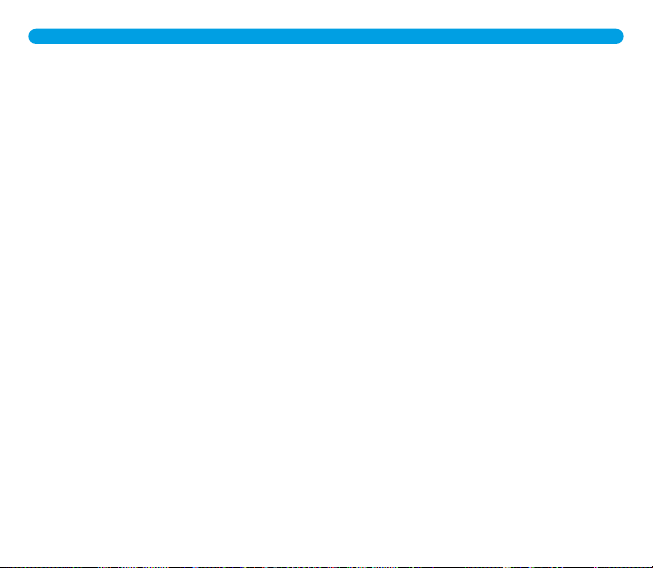
Carga de los auriculares:
1. Los auriculares se colocan en la caja de carga y se cargan automáticamente.
2. El indicador LED rojo se enciende y la carga comienza automáticamente.
Se tarda aproximadamente 1 hora para una carga completa.
3. Después de la carga completa, las luces LED rojas se apagan.
Ajuste seguro
1. Compruebe la "L" auricular izquierdo y la "R" auricular derecho.
2. Colóquese los auriculares en las orejas. Ajuste el ángulo de acuerdo con sus
oídos y asegúrese de que encajen en el oído de forma segura y cómoda.
Encendido/apagado de los auriculares
2 modos de encendido:
1. Abra el estuche de carga, saque los auriculares, los auriculares se
encienden automáticamente. La luz azul parpadea durante un segundo, las
luces roja y azul parpadean alternativamente. Sonido: “power on, pairing”.
2. Con el botón de encendido: mantenga presionado el lado izquierdo o
derecho durante 3 segundos. La luz azul parpadea durante un segundo, las
luces roja y azul parpadean alternativamente. Sonido rápido: “power on,
pairing”.
Modos de apagado:
1. Coloque los auriculares en el estuche de carga, los auriculares se apagarán
automáticamente. La luz roja siempre está encendida (cargando).
2. Botón de apagado: mantenga presionado el lado izquierdo o derecho
durante 3 segundos. La luz roja está encendida durante aproximadamente
1 segundo. Sonido: “power off”.
3. Se apagará automáticamente cuando no haya conexión del auricular
izquierdo/derecho durante aproximadamente 5 minutos.
Conexión de los auriculares:
Conexión de los auriculares entre sí. El auricular derecho es el auricular principal. Los auriculares se conectan entre sí
automáticamente al sacarlos del estuche. Si no se conectan entre sí, seguir los siguientes pasos:
1.Con los auriculares en la oreja, presione prolongadamente de forma manual y simultánea los botones del auricular
izquierdo y derecho durante 3 segundos. Suelte después de escuchar el mensaje de voz "Power on, pairing".
2. A continuación, presione los botones de los auriculares izquierdo y derecho durante aproximadamente 2 segundos al
mismo tiempo. Cuando escuche un pitido, suelte los botones.
3.Haga doble clic en el auricular derecho para entrar en el modo de emparejamiento de los auriculares izquierdo y derecho.
Al escuchar el mensaje de sonido "Pairing", el emparejamiento entre los dos auriculares se ha realizado con éxito.
4. Cuando los auriculares izquierdo y derecho se conectan automáticamente, el led azul del auricular izquierdo parpadea
lentamente, el led rojo y azul del auricular derecho parpadea alternativamente, se oye un mensaje de voz en el auricular
izquierdo "left channel", y un mensaje de voz en el auricular derecho "right channel".
5. Abra la función Bluetooth de su dispositivo para buscar "dcu_sport", y toque para finalizar la conexión, el sonido
"Connected", indica que la conexión es exitosa, la luz azul del auricular izquierdo y derecha parpadea cada 3 segundos.
Resetear y reparar: cuando los auriculares izquierdo y derecho no puedan conectarse entre sí automáticamente, repita los
pasos manuales anteriores.
Uso en un solo oído:
1. Saque el auricular izquierdo o derecho del estuche de carga, se enciende automáticamente, la luz azul estará encendida
durante 1 segundo, luego las luces roja y azul parpadean alternativamente,
Mensaje de voz "Power on, pairing".
2. Busque en el listado de dispositivos Bluetooth de su Smartphone el nombre: Auricular Izquierdo "dcu_sport_L" o
Auricular Derecho "dcu_sport". Seleccione para finalizar la conexión, sonido de aviso "Connected", la conexión se ha
realizado correctamente y la luz azul del auricular izquierdo o derecho parpadea cada 3 segundos.
3. Al usar un solo auricular, el doble clic en el auricular izquierdo solo puede reproducir la canción anterior, mientras que
el doble clic en el auricular derecho solo puede reproducir la siguiente canción.
4. Si se usa solo el auricular izquierdo durante un período de tiempo, antes de usar ambos auriculares será necesario
reiniciar la conexión entre sí (ver pasos para realizar la conexión entre ambos auriculares).
Funciones de los auriculares:
Las siguientes operaciones son adecuadas para los auriculares izquierdo y derecho.
• Reproducir/Pausar música
En el modo de espera/reproducción de música, haga clic una vez en el panel táctil lateral izquierdo o derecho para
reproducir/pausar la música.
• Pista anterior
Al reproducir música, haga doble clic en el botón de la auricular izquierdo para cambiar al anterior (cuando la música
está en pausa no es válido)
• Siguiente pista
Al reproducir música, haga doble clic en el botón del auricular derecho para cambiar a la siguiente canción (cuando la
música está en pausa no es válido)
• Asistente de voz
Presione el botón del auricular izquierdo o derecho durante 2 segundos durante el modo de espera o durante la
reproducción de música o la pausa de la música, oirá un pitido y se activará el asistente de voz.
• Contestar llamadas
Al llamar, haga clic en el botón del auricular izquierdo o derecho una vez para responder la llamada (cuando llama un
tercero, haga clic en el auricular izquierdo o derecho para colgar la llamada actual y contestar la llamada entrante).
Haga doble clic en el auricular izquierdo o derecho para mantener la llamada actual y contestar la llamada entrante.
• Terminar las llamadas
Cuando esté en una llamada, haga clic en el botón de la auricular izquierdo o derecha una vez.
• Rechazar la llamada
Cuando haya una llamada entrante, mantenga presionado el panel táctil durante aproximadamente 2 segundos.
• Volver a marcar el último número
Tres clics en el botón del auricular izquierdo o derecho durante el modo de espera o reproducción de música o pausa
de música para iniciar la remarcación del último número marcado.
ESP
7

Carga de los auriculares:
1. Los auriculares se colocan en la caja de carga y se cargan automáticamente.
2. El indicador LED rojo se enciende y la carga comienza automáticamente.
Se tarda aproximadamente 1 hora para una carga completa.
3. Después de la carga completa, las luces LED rojas se apagan.
Ajuste seguro
1. Compruebe la "L" auricular izquierdo y la "R" auricular derecho.
2. Colóquese los auriculares en las orejas. Ajuste el ángulo de acuerdo con sus
oídos y asegúrese de que encajen en el oído de forma segura y cómoda.
Encendido/apagado de los auriculares
2 modos de encendido:
1. Abra el estuche de carga, saque los auriculares, los auriculares se
encienden automáticamente. La luz azul parpadea durante un segundo, las
luces roja y azul parpadean alternativamente. Sonido: “power on, pairing”.
2. Con el botón de encendido: mantenga presionado el lado izquierdo o
derecho durante 3 segundos. La luz azul parpadea durante un segundo, las
luces roja y azul parpadean alternativamente. Sonido rápido: “power on,
pairing”.
Modos de apagado:
1. Coloque los auriculares en el estuche de carga, los auriculares se apagarán
automáticamente. La luz roja siempre está encendida (cargando).
2. Botón de apagado: mantenga presionado el lado izquierdo o derecho
durante 3 segundos. La luz roja está encendida durante aproximadamente
1 segundo. Sonido: “power off”.
3. Se apagará automáticamente cuando no haya conexión del auricular
izquierdo/derecho durante aproximadamente 5 minutos.
Conexión de los auriculares:
Conexión de los auriculares entre sí. El auricular derecho es el auricular principal. Los auriculares se conectan entre sí
automáticamente al sacarlos del estuche. Si no se conectan entre sí, seguir los siguientes pasos:
1.Con los auriculares en la oreja, presione prolongadamente de forma manual y simultánea los botones del auricular
izquierdo y derecho durante 3 segundos. Suelte después de escuchar el mensaje de voz "Power on, pairing".
2. A continuación, presione los botones de los auriculares izquierdo y derecho durante aproximadamente 2 segundos al
mismo tiempo. Cuando escuche un pitido, suelte los botones.
3.Haga doble clic en el auricular derecho para entrar en el modo de emparejamiento de los auriculares izquierdo y derecho.
Al escuchar el mensaje de sonido "Pairing", el emparejamiento entre los dos auriculares se ha realizado con éxito.
4. Cuando los auriculares izquierdo y derecho se conectan automáticamente, el led azul del auricular izquierdo parpadea
lentamente, el led rojo y azul del auricular derecho parpadea alternativamente, se oye un mensaje de voz en el auricular
izquierdo "left channel", y un mensaje de voz en el auricular derecho "right channel".
5. Abra la función Bluetooth de su dispositivo para buscar "dcu_sport", y toque para finalizar la conexión, el sonido
"Connected", indica que la conexión es exitosa, la luz azul del auricular izquierdo y derecha parpadea cada 3 segundos.
Resetear y reparar: cuando los auriculares izquierdo y derecho no puedan conectarse entre sí automáticamente, repita los
pasos manuales anteriores.
Uso en un solo oído:
1. Saque el auricular izquierdo o derecho del estuche de carga, se enciende automáticamente, la luz azul estará encendida
durante 1 segundo, luego las luces roja y azul parpadean alternativamente,
Mensaje de voz "Power on, pairing".
2. Busque en el listado de dispositivos Bluetooth de su Smartphone el nombre: Auricular Izquierdo "dcu_sport_L" o
Auricular Derecho "dcu_sport". Seleccione para finalizar la conexión, sonido de aviso "Connected", la conexión se ha
realizado correctamente y la luz azul del auricular izquierdo o derecho parpadea cada 3 segundos.
3. Al usar un solo auricular, el doble clic en el auricular izquierdo solo puede reproducir la canción anterior, mientras que
el doble clic en el auricular derecho solo puede reproducir la siguiente canción.
4. Si se usa solo el auricular izquierdo durante un período de tiempo, antes de usar ambos auriculares será necesario
reiniciar la conexión entre sí (ver pasos para realizar la conexión entre ambos auriculares).
Funciones de los auriculares:
Las siguientes operaciones son adecuadas para los auriculares izquierdo y derecho.
• Reproducir/Pausar música
En el modo de espera/reproducción de música, haga clic una vez en el panel táctil lateral izquierdo o derecho para
reproducir/pausar la música.
• Pista anterior
Al reproducir música, haga doble clic en el botón de la auricular izquierdo para cambiar al anterior (cuando la música
está en pausa no es válido)
• Siguiente pista
Al reproducir música, haga doble clic en el botón del auricular derecho para cambiar a la siguiente canción (cuando la
música está en pausa no es válido)
• Asistente de voz
Presione el botón del auricular izquierdo o derecho durante 2 segundos durante el modo de espera o durante la
reproducción de música o la pausa de la música, oirá un pitido y se activará el asistente de voz.
• Contestar llamadas
Al llamar, haga clic en el botón del auricular izquierdo o derecho una vez para responder la llamada (cuando llama un
tercero, haga clic en el auricular izquierdo o derecho para colgar la llamada actual y contestar la llamada entrante).
Haga doble clic en el auricular izquierdo o derecho para mantener la llamada actual y contestar la llamada entrante.
• Terminar las llamadas
Cuando esté en una llamada, haga clic en el botón de la auricular izquierdo o derecha una vez.
• Rechazar la llamada
Cuando haya una llamada entrante, mantenga presionado el panel táctil durante aproximadamente 2 segundos.
• Volver a marcar el último número
Tres clics en el botón del auricular izquierdo o derecho durante el modo de espera o reproducción de música o pausa
de música para iniciar la remarcación del último número marcado.
Preguntas más frecuentes:
1. Si los auriculares no funcionan como se esperaba,
pruebe los siguientes pasos para resolver el problema:
• Encuentre las causas del problema en esta Guía del
usuario e intente las acciones descritas para solucionarlo.
• Cargue la batería: es posible que pueda resolver algunos
problemas cargando la batería al completo.
• Inicializar los auriculares: esta operación restablece los
ajustes de fábrica de los auriculares y elimina toda la
información de emparejamiento.
• Busque información sobre el problema en el servicio de
atención al cliente de DCU Tecnologic: www.dcutec.com
2. No puedo encender los auriculares Bluetooth.
• El nivel de la batería es bajo, cargue los auriculares a
tiempo.
• Colóquelos en el estuche de carga para cargar la batería.
3. No se puede establecer una conexión Bluetooth.
• Verifique que los auriculares estén encendidos.
• Verifique que el dispositivo Bluetooth esté encendido y
que la función Bluetooth esté activada.
• Asegúrese de que los auriculares no estén conectados a
otro dispositivo.
• Acerque su dispositivo móvil a los auriculares y aléjelo de
cualquier interferencia u obstrucción.
• Borre de la lista de emparejamiento de su móvil los
auriculares y vuelva a conectarlos.
4. Los auriculares están conectados a un dispositivo
habilitado para Bluetooth (teléfono móvil, PC, tableta,
etc.), pero no puede reproducir una canción a través de
los auriculares.
• Consulte el manual de usuario de su dispositivo móvil, PC
ESP
Función y estado
Auriculares izquierdo y derecho no emparejados,
estado de espera
Auriculares izquierdo y derecho emparejados,
espere a que se conecte al teléfono móvil
Los auriculares izquierdo y derecho están
conectados al teléfono móvil y escuchando música.
Estado cargando
Estado completamente cargado
Luces LED
Las luces rojas y azules de los auriculares izquierdo y derecho
parpadean alternativamente
Luz azul parpadeando lentamente en el auricular izquierdo, luces rojas
y azules parpadeando alternativamente en el auricular derecho
Luz azul parpadeando lentamente en los auriculares izquierdo y
derecho
La luz LED roja siempre está encendida
La luz LED roja se apaga
8

o tableta y seleccione reproducir canciones a través de los
auriculares.
• Para algunos programas de reproducción de música, debe
ingresar en la interfaz de configuración y elegir
“reproducir canciones a través de los auriculares de la
lista de dispositivos de salida2 (generalmente ocurre en
losPCs).
5. Mala calidad de sonido.
• Mueva su dispositivo móvil más cerca de los auriculares
(distancia máxima de uso 10m sin obstáculos) y lejos de
cualquier interferencia u obstrucción.
• Asegúrese de que ambos auriculares encajen de forma
segura en su oído.
• Utilice una fuente de música diferente.
• Intente conectar otro dispositivo móvil.
• Limpie cualquier residuo o acumulación de cera de los
auriculares y las boquillas de los auriculares.
6. Los auriculares no se cargan.
• Asegúrese de que los auriculares estén colocados
correctamente en el estuche de carga.
• Asegúrese de que la batería del estuche de carga no esté
agotada.
• Asegúrese de que no haya suciedad ni residuos que
cubran los conductores de carga dentro del estuche o en
los auriculares.
• Si sus auriculares han estado expuestos a temperaturas
altas o bajas, deje que vuelvan a la temperatura
ambiente y luego intente cargarlos nuevamente.
7. El estuche de carga no carga.
• Compruebe el nivel de batería de la carcasa presionando
suavemente el botón de la carcasa. Si es necesario,
cargue la carcasa con el cable USB suministrado.
• Asegure ambos extremos del cable USB.
• Si su estuche de carga ha estado expuesto a
temperaturas altas o bajas, deje que el estuche vuelva a
la temperatura ambiente y luego intente cargar
nuevamente.
8. Sin sonido.
• Presione reproducir en su dispositivo móvil para
asegurarse de que la pista de audio se esté
reproduciendo.
• Coloque los auriculares en el estuche de carga para
verificar el estado de carga de los auriculares. Si es
necesario, cargue los auriculares.
• Aumente el volumen en los auriculares y el dispositivo
móvil.
• Presione el botón Bluetooth para escuchar el dispositivo
móvil conectado. Asegúrese de estar utilizando el
dispositivo correcto.
• Mueva su dispositivo móvil más cerca de los auriculares
(distancia máxima de uso 10m sin obstáculos) y lejos de
cualquier interferencia u obstrucción.
• Utilice una fuente de música diferente.
• Conecte un dispositivo móvil diferente.
9. Los auriculares no se pueden emparejar entre sí o solo
funciona uno.
• Si los auriculares están actualmente o ya han estado
conectados a un dispositivo Bluetooth, haga clic en
"olvidar" o elimine "dcu_sport" de la configuración
Bluetooth y apague el Bluetooth en su dispositivo.
• Luego coloque los auriculares en el estuche de carga,
conecte el cable de carga para cargar los auriculares,
luego presione y mantenga presionado el panel táctil de
los auriculares durante 5 segundos, la luz azul parpadea
tres veces para borrar el registro de emparejamiento de
Bluetooth.
10. No puedo escuchar a una persona en una llamada.
• Verifique que tanto los auriculares como el dispositivo
conectado (es decir, el teléfono) estén encendidos.
• Suba el volumen del dispositivo conectado si es
demasiado bajo.
• Verifique la configuración de audio del dispositivo
Bluetooth para asegurarse de que el sonido provenga de
los auriculares durante una llamada.
• Restablezca la conexión utilizando el dispositivo
Bluetooth.
• Mientras escucha música con los auriculares, detenga la
reproducción y presione el botón del auricular derecho o
izquierdo para responder a una llamada entrante.
ESP
9

11. La conexión Bluetooth y la señal de sonido son
inestables.
• El dispositivo Bluetooth está fuera de alcance. Acorte la
distancia entre los auriculares y el dispositivo Bluetooth.
Y manténgase alejado de cualquier interferencia u
obstáculo.
12. ¿Ambos auriculares tienen función de llamada cuando
se usa un solo auricular?
• Saque un auricular del estuche de carga. Se encenderá
automáticamente y la luz indicadora parpadeará en azul
(asegúrese de que el otro esté apagado o los auriculares
se conectarán entre sí).
• El auricular izquierdo/derecho también tiene función de
llamada cuando se usa un solo auricular.
13. ¿Puedo usarlo en dispositivos Apple y Android?
• Sí, admite iPhone, iPad, Android y otros dispositivos que
tengan audio Bluetooth (como portátiles).
• Siempre que su dispositivo tenga una versión Bluetooth
superior a 4.0, puede usarlo con los auriculares.
14. ¿Qué versión de Bluetooth tienen los auriculares? ¿Cuál
es la distancia máxima que cubrirán los auriculares?
• La versión de Bluetooth es 5.0. La distancia máxima
debe ser menor o igual a 10 metros sin obstáculos.
15. ¿Cómo cargar los auriculares? ¿Cuántas veces puede el
estuche de carga cargar los auriculares? ¿Cuánto tiempo
se tarda en cargar los auriculares?
• Coloque los auriculares en el estuche de carga y cierre la
tapa, comenzará a cargar los auriculares.
• El estuche de carga puede cargar los auriculares 5 veces
cuando está completamente cargado.
• Se tarda aproximadamente una hora en cargar
completamente los auriculares.
16. ¿Puedo usar los auriculares mientras se cargan?
• Los auriculares deben colocarse en el estuche de carga
durante la carga. Así que no puedes usarlo durante la
carga.
17. ¿Admite la función de carga rápida?
• Estos auriculares no admiten la función de carga rápida.
18. ¿Cuáles son los requisitos ambientales para el
producto?
• Utilice el producto en un entorno normal donde la
temperatura esté entre -10°C y 40 °C.
19. ¿Cómo desconectar los auriculares de un dispositivo
conectado por Bluetooth?
• Coloque los auriculares en el estuche de carga y cierre la
tapa. Los auriculares se apagarán automáticamente.
• Haga clic en el auricular derecho 5 veces para
desconectar la conexión Bluetooth.
• Borrar registros de emparejamiento de los auriculares en
su dispositivo.
• Desconecte manualmente los auriculares en el dispositivo
conectado por Bluetooth.
ESP
10
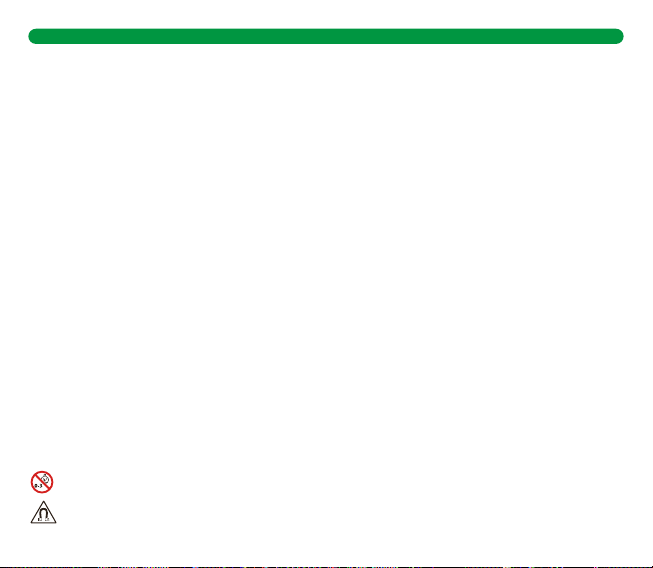
Important Safety Instructions:
Please read carefully and keep all safety and usage instructions in a proper place.
1. Please read these instructions carefully.
2. Please keep this instruction manual in a proper place.
3. Please pay attention to all warnings.
4. Please follow all instructions described in this manual.
5. Do not use the product at a place where there is water or moisture.
6. Please wipe clean with a dry cloth.
7. Only use attachments/accessories specified by the manufacturer.
8. If you have any questions or concerns about maintenance or if you find any problem with the product, please contact
DCU Tecnologic to manage the warranty www.dcutec.com
9. Do not spill liquids or expose the product to moisture, Do not expose or subject the product to strong shocks. Damage
caused by liquids, humidity or shock is outside the guarantee.
Warnings/Cautions:
• Do not use the earbuds at a high volume for any extended period.
• To avoid hearing damage, use your earbuds at a comfortable, moderate volume level.
• Turn the volume down on your device before placing the earbuds in/on your ears, then turn the volume up gradually until
you reach a comfortable listening level.
• Do not use the earbuds while driving or you are unable to hear ambient sound, so as to avoid danger.
• Focus on your safety and that of others if you use the earbuds while engaging in any activity requiring your attention, e.g.,
while riding a bicycle or walking in ornear traffic, a construction site or railroad and follow applicable laws regarding
earbuds use, etc.
• Remove the earbuds or adjust your volume to ensure you can hear surrounding sounds, including alarms and warning
signals.
• If you feel the earbuds generate heat or can't hear sound, please remove them immediately.
• Do not make unauthorized alterations to this product.
• Never attempt to disassemble or alter the product in any way.
• Use this product only with an USB power supply which meets local regulatory requirements (CE, TUV, etc). 2.4 maximum
and don’t use quick charge.
• If the battery leaks, please do not contact with your skin or eyes. If contact occurs, please consult a doctor immediately.
• Do not expose products containing batteries to excessive heat (e.g. from storage in direct sunlight, fire or the like).
• Wipe off sweat from the earbuds and the charging case before charging.
• IPX6 is not a permanent condition, and resistance might decrease as a result of normal wear.
Contains small parts which may be a choking hazard. Not suitable for children under age 3.
This product contains magnetic material.
Consult your physician on whether this might affect your implantable medical device.
ENG
11
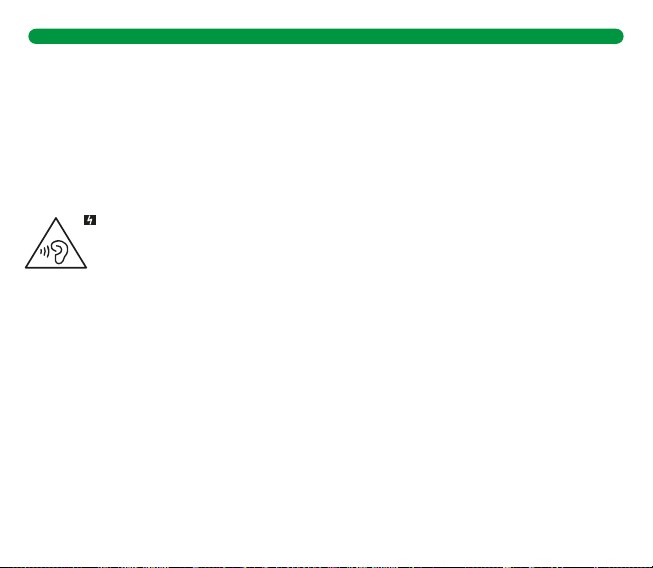
Care and Maintenance:
• Do not drop, squeeze, bend or use excessive force to the product.
• Do not place the product in a damp, cold, extreme environment or for a prolonged period of time. Excessively high or low
temperature may cause a fire /explosion of the battery. Keep away from moisture condition, in order to prevent damage of
the built-in circuits.
• Do not wipe the product with volatile, irritating liquids. The best way is to clean with a soft cloth or a professional leather
cleaner.
• Do not disassemble the product by yourself.
from normal wear and tear or cracking, etc., please contact the merchant.
• This product contains magnetic material. Keep the product away from magnetic sensitive products (such as credit cards
and video screens) to prevent damage.
Listening Safety:
Danger
To avoid harm your hearing, do not listen at high volume for a long time.
Please adjust the volume to a safe range.
If the earbuds volume is too high, the use time should be shortened.
After-sales Service:
This product is covered under warranty for a period of 3 years free maintenance and 30-day unconditional return policies.If
you have any quality problems about
the product contact DCU Tecnologic at www.dcutec.com
Product Parameters:
Bluetooth Version: Bluetooth 5.0
Charging current: 60mA
Wireless transmission range: 10m
Frequency response range: 20Hz-20KHz
Speaker unit: OD = 12MM, 16Ω
Charging box:
LED: 4pcs
Electricity display: 25%, 50%, 75%, 100%
Interface: Micro USB
Input voltage: 5V + 5% charging current: 370mA (0.5C)
Charging time: 2-3 hours
Charging instructions: when charging, the led turn on and it blinks (power indication)
Full charge: 4 lights are always on (pull out the input power and turn out the lights)
Power View:Press the button in the charging box at a short time once. Display the current power and turn off after 15
seconds.
ENG
12

ENG
Packing contents:
Product introduction:
Earphones (Leftx1,Rightx1) Earphones charging box x1
User
guide x1
USB cable x1
A. Charging case B. Earbuds
Charging indicator lightCharging port Microphone
Ear tips
Earbuds hook
Status indicator light
Touch panel
Battery charge:
1.Charge the battery with the provided USB cable. When
charging the product, LED indicator flashes blue light.
2.When the product is fully charged, the LED indicator
become solid blue.
• Charge the case:
• Charging case Indicators:
Charge the charging case Charging mode
Discharging
mode
Charge the earbuds
with thecharging case
When charging the charging case, the indicator blue light flashes.
There are 4 LED lights to represent battery level(the battery box switchclicks
to display the power). After fully charged, 4 LED lights become solid
When you charge earbuds with the charging case, the corresponding LED
lights flashes in blue to display the battery level.
Micro USB port for
charging the product
PC or adapter
USB port
13
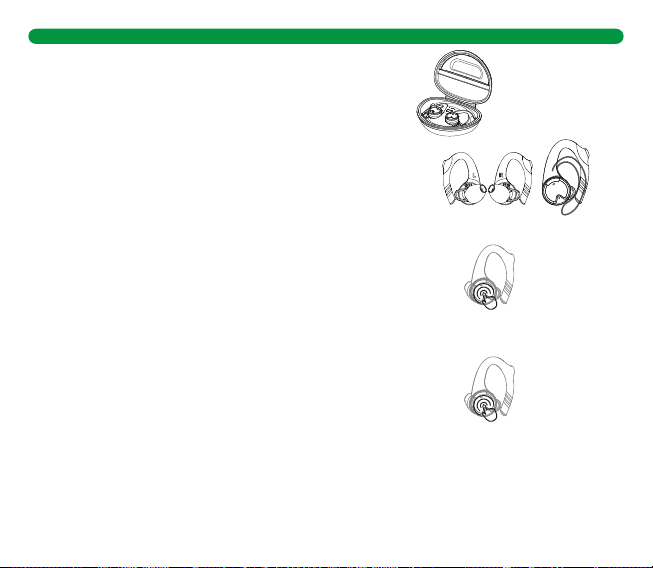
Charge the earbuds:
1. Earphones are placed in the charging box and charged automatically.
2. The red LED indicator lights up and the charging starts automatically.
It takes about 1 hour for a full charge.
3. After fully charged,the red LED lights go out.
Secure fit:
1. Please check the "L" and "R"
2. Put the earbuds on your ears. Please adjust the angle according to your ears
and make surethey fit in the ear securely and comfortably.
Power ON/OFF:
Power on:
1. Open the charging case, take the earbuds out, the earbuds are powered on
automatically. The blue light flashes fora second, Red and blue lights
flashing alternately.Prompt sound:Power on,Pairing
2. Power on by button:Long press the left or right sides for 3 seconds.The
blue light flashes for a second, Red andblue lights flashing
alternately.Prompt sound:Power on,Pairing
Power off:
1. Put the earbuds into the charging case, the earbuds will automatically
power off.The red light is alwayson(Charing)
2. Power off by button:Long press the left or right sides for 3 seconds.The red
light is on for about 1second.Promptsound:Power off.
3. It will be power off automatically when there is no connection of the left/
right earbud for about 5 min.
Earbuds connection:
Earbuds connection with each other (First Manual Matching) The right ear is the main ear.
1.Wearing Earphones on the ear,Manual simultaneous long press of left and right ear buttons for 3 seconds.Release your
hand after hearing voice prompt “Power on,Pairing”.
2.Then,press the left and right ear buttons for about 2 seconds at the same time. When you hear the sound of “di”, release
your hands.
(Hearing voice “di” after loosening hands indicates successful clearance).
3.Double-click the right ear to enter the left and right ear pairing.Hearing the prompt sound “Pairing”. (Right and left ears
pairing are successful)
4.Left and right earphones are connected automatically, left ear blue lamp flashes slowly, right ear red and blue lamp
flashes alternately, left ear voice prompt“leftchannel”,right ear voice prompt“right channel”.
5.Open the Bluetooth function on the device to search "dcu_sport", and tap to finish the connection, prompt sound“Con-
nected”, the connection is successful,the left and right ear blue light flashes every 3 seconds.
Clear and repairing: When the left and right ears can't match automatically, please repeat the above manual matching steps
and repairing
Single ear use:
1.Take out the left or right ear in the charging box, turn on automatically, the blue light is on for 1 second, then the red and
blue lights are flashing alternately,
voice prompt “Power on, Pairing”.
2.Mobile Bluetooth Search Device Name:Left “dcu_sport_L”,Right “dcu_sport”,and tap to finish the connection, prompt
sound“Connected”, the
connection is successful, the left and right ear blue light flashes every 3 seconds.
3.When using a single ear, double-clicking on the left ear can only play previous song, while double-clicking on the right ear
can only play the next song.
4.The left ear is taken out and used for a period of time before using both ears. It needs to be restarted. (Take the right ear
first without rebooting)
Earbuds Controls:
The following operations are suitable for both left and right earbuds.
• Play/Pause music
In the standby mode/music playback, click the left or right side touch panel once to play/pause music.
• Previous track
When playing music, double-click the left ear button to switch to the previous one (music pause is invalid)
• Next track
When playing music, double-click the right ear button to switch to the next song (music pause is invalid)
• Voice assistant
Press the left or right ear button for 2 seconds during standby or music play or music pause,after a voice prompt “Di”
then active the voice assistant.
• Answer calls
When calling, click the button in the left or right ear once to answer the call (when a third party calls, click the left or
right ear to hang up the current call to connectthe call and answer the call). Double-click on the left or right ear to
maintain the current call and answer the call.
• End the calls
When you are on a call, click the left or right ear button once.
• Refuse the call
When there is an incoming call, press and hold the touch panel for about 2 seconds.
• Tail number redial
Three clicks on the left or right ear button during standby or music play or music pause to start the tail number redial.
ENG
Long press about
3 seconds
Long press about
3 seconds
14
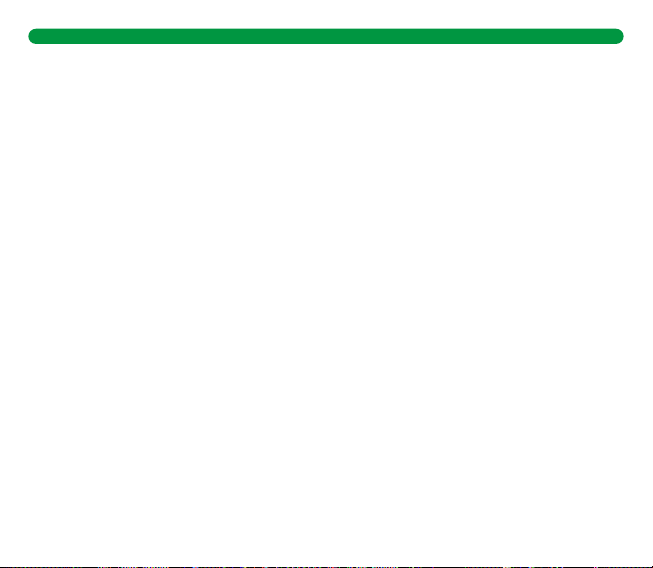
Charge the earbuds:
1. Earphones are placed in the charging box and charged automatically.
2. The red LED indicator lights up and the charging starts automatically.
It takes about 1 hour for a full charge.
3. After fully charged,the red LED lights go out.
Secure fit:
1. Please check the "L" and "R"
2. Put the earbuds on your ears. Please adjust the angle according to your ears
and make surethey fit in the ear securely and comfortably.
Power ON/OFF:
Power on:
1. Open the charging case, take the earbuds out, the earbuds are powered on
automatically. The blue light flashes fora second, Red and blue lights
flashing alternately.Prompt sound:Power on,Pairing
2. Power on by button:Long press the left or right sides for 3 seconds.The
blue light flashes for a second, Red andblue lights flashing
alternately.Prompt sound:Power on,Pairing
Power off:
1. Put the earbuds into the charging case, the earbuds will automatically
power off.The red light is alwayson(Charing)
2. Power off by button:Long press the left or right sides for 3 seconds.The red
light is on for about 1second.Promptsound:Power off.
3. It will be power off automatically when there is no connection of the left/
right earbud for about 5 min.
Earbuds connection:
Earbuds connection with each other (First Manual Matching) The right ear is the main ear.
1.Wearing Earphones on the ear,Manual simultaneous long press of left and right ear buttons for 3 seconds.Release your
hand after hearing voice prompt “Power on,Pairing”.
2.Then,press the left and right ear buttons for about 2 seconds at the same time. When you hear the sound of “di”, release
your hands.
(Hearing voice “di” after loosening hands indicates successful clearance).
3.Double-click the right ear to enter the left and right ear pairing.Hearing the prompt sound “Pairing”. (Right and left ears
pairing are successful)
4.Left and right earphones are connected automatically, left ear blue lamp flashes slowly, right ear red and blue lamp
flashes alternately, left ear voice prompt“leftchannel”,right ear voice prompt“right channel”.
5.Open the Bluetooth function on the device to search "dcu_sport", and tap to finish the connection, prompt sound“Con-
nected”, the connection is successful,the left and right ear blue light flashes every 3 seconds.
Clear and repairing: When the left and right ears can't match automatically, please repeat the above manual matching steps
and repairing
Single ear use:
1.Take out the left or right ear in the charging box, turn on automatically, the blue light is on for 1 second, then the red and
blue lights are flashing alternately,
voice prompt “Power on, Pairing”.
2.Mobile Bluetooth Search Device Name:Left “dcu_sport_L”,Right “dcu_sport”,and tap to finish the connection, prompt
sound“Connected”, the
connection is successful, the left and right ear blue light flashes every 3 seconds.
3.When using a single ear, double-clicking on the left ear can only play previous song, while double-clicking on the right ear
can only play the next song.
4.The left ear is taken out and used for a period of time before using both ears. It needs to be restarted. (Take the right ear
first without rebooting)
Earbuds Controls:
The following operations are suitable for both left and right earbuds.
• Play/Pause music
In the standby mode/music playback, click the left or right side touch panel once to play/pause music.
• Previous track
When playing music, double-click the left ear button to switch to the previous one (music pause is invalid)
• Next track
When playing music, double-click the right ear button to switch to the next song (music pause is invalid)
• Voice assistant
Press the left or right ear button for 2 seconds during standby or music play or music pause,after a voice prompt “Di”
then active the voice assistant.
• Answer calls
When calling, click the button in the left or right ear once to answer the call (when a third party calls, click the left or
right ear to hang up the current call to connectthe call and answer the call). Double-click on the left or right ear to
maintain the current call and answer the call.
• End the calls
When you are on a call, click the left or right ear button once.
• Refuse the call
When there is an incoming call, press and hold the touch panel for about 2 seconds.
• Tail number redial
Three clicks on the left or right ear button during standby or music play or music pause to start the tail number redial.
ENG
15

Charge the earbuds:
1. Earphones are placed in the charging box and charged automatically.
2. The red LED indicator lights up and the charging starts automatically.
It takes about 1 hour for a full charge.
3. After fully charged,the red LED lights go out.
Secure fit:
1. Please check the "L" and "R"
2. Put the earbuds on your ears. Please adjust the angle according to your ears
and make surethey fit in the ear securely and comfortably.
Power ON/OFF:
Power on:
1. Open the charging case, take the earbuds out, the earbuds are powered on
automatically. The blue light flashes fora second, Red and blue lights
flashing alternately.Prompt sound:Power on,Pairing
2. Power on by button:Long press the left or right sides for 3 seconds.The
blue light flashes for a second, Red andblue lights flashing
alternately.Prompt sound:Power on,Pairing
Power off:
1. Put the earbuds into the charging case, the earbuds will automatically
power off.The red light is alwayson(Charing)
2. Power off by button:Long press the left or right sides for 3 seconds.The red
light is on for about 1second.Promptsound:Power off.
3. It will be power off automatically when there is no connection of the left/
right earbud for about 5 min.
Earbuds connection:
Earbuds connection with each other (First Manual Matching) The right ear is the main ear.
1.Wearing Earphones on the ear,Manual simultaneous long press of left and right ear buttons for 3 seconds.Release your
hand after hearing voice prompt “Power on,Pairing”.
2.Then,press the left and right ear buttons for about 2 seconds at the same time. When you hear the sound of “di”, release
your hands.
(Hearing voice “di” after loosening hands indicates successful clearance).
3.Double-click the right ear to enter the left and right ear pairing.Hearing the prompt sound “Pairing”. (Right and left ears
pairing are successful)
4.Left and right earphones are connected automatically, left ear blue lamp flashes slowly, right ear red and blue lamp
flashes alternately, left ear voice prompt“leftchannel”,right ear voice prompt“right channel”.
5.Open the Bluetooth function on the device to search "dcu_sport", and tap to finish the connection, prompt sound“Con-
nected”, the connection is successful,the left and right ear blue light flashes every 3 seconds.
Clear and repairing: When the left and right ears can't match automatically, please repeat the above manual matching steps
and repairing
Single ear use:
1.Take out the left or right ear in the charging box, turn on automatically, the blue light is on for 1 second, then the red and
blue lights are flashing alternately,
voice prompt “Power on, Pairing”.
2.Mobile Bluetooth Search Device Name:Left “dcu_sport_L”,Right “dcu_sport”,and tap to finish the connection, prompt
sound“Connected”, the
connection is successful, the left and right ear blue light flashes every 3 seconds.
3.When using a single ear, double-clicking on the left ear can only play previous song, while double-clicking on the right ear
can only play the next song.
4.The left ear is taken out and used for a period of time before using both ears. It needs to be restarted. (Take the right ear
first without rebooting)
Earbuds Controls:
The following operations are suitable for both left and right earbuds.
• Play/Pause music
In the standby mode/music playback, click the left or right side touch panel once to play/pause music.
• Previous track
When playing music, double-click the left ear button to switch to the previous one (music pause is invalid)
• Next track
When playing music, double-click the right ear button to switch to the next song (music pause is invalid)
• Voice assistant
Press the left or right ear button for 2 seconds during standby or music play or music pause,after a voice prompt “Di”
then active the voice assistant.
• Answer calls
When calling, click the button in the left or right ear once to answer the call (when a third party calls, click the left or
right ear to hang up the current call to connectthe call and answer the call). Double-click on the left or right ear to
maintain the current call and answer the call.
• End the calls
When you are on a call, click the left or right ear button once.
• Refuse the call
When there is an incoming call, press and hold the touch panel for about 2 seconds.
• Tail number redial
Three clicks on the left or right ear button during standby or music play or music pause to start the tail number redial.
FAQ:
1. If the earbuds doesn’t function as expected, try the
following steps to resolve the issue.
• Find the symptoms of the issue in this User Guide, and
try any corrective actions listed.
• Charge the battery: You may be able to resolve some
issues by charging the battery.
• Initialize the earbuds: This operation resets the earbuds
to the factory settings and deletes all pairing
information.
• Look up information on the issue on the customer
support www.dcutec.com
2. Can't turn on the Bluetooth earbuds.
• The battery level is low, please charge the earbuds in
time.
• Put into the charging case to charge the battery.
3. Unable to make a Bluetooth connection.
• Check that the earbuds are turned on.
• Check that the Bluetooth device is turned on and the
Bluetooth function is on.
• Make sure the earbuds are not connected to another
device.
• Move your mobile device closer to the earbuds and
away from any interference or obstructions.
• Clear the earbuds pairing list and connect again.
4. The earbuds are connected to a Bluetooth-enabled
device (mobile phone, PC, tablet, etc.), but you can't play
a song through the earbuds.
• Refer to your device's user manual and select to play
songs through the earbuds.
• For some music playback software, you have to go into
the setup interface, and choose to play songs through
the earbuds from the list of output devices (it
typicallyoccurs on the PC).
ENG
Function and status
Unpaired left and right ears, standby status
Left and right ears paired,wait for theconnecting to
the smartphone
The left and right ears are connected to themobile
phone and listening to music
Charging status
Fully charged status
Flash Mode
The red and blue lights of the left and right ears alternately flash
Blue light flashing slowly in left ear,Red and blue lights flashingalter-
nately in the right ear
Blue light flashing slowly in left and right ears
LED red light is always on
LED red light goes out
16

5. Poor sound quality.
• Move your mobile device closer to the earbuds (30 ft. or
10 m) and away from any interference or obstructions.
• Make sure that both earbuds fit securely in your ear.
• Use a different music source.
• Try connecting another mobile device.
• Clear any debris or wax buildup from the earbuds and
earbuds nozzles.
6. Earbuds don’t charge.
• Make sure the earbuds are properly placed in the
charging case.
• Make sure the charging case battery is not depleted.
• Make sure there is no dirt or debris covering the
charging conductors within the case or on the earbuds.
• If your earbuds have been exposed to high or low
temperatures, let the earbuds return to room
temperature and then try charging again.
7. Charging case doesn’t charge.
• Check the case battery level by gently pressing the
button on the case. If needed, charge the case with the
supplied USB cable.
• Secure both ends of the USB cable.
• If your charging case has been exposed to high or low
temperatures, let the case return to room temperature
and then try charging again.
8. No sound.
• Press play on your mobile device to make sure the audio
track is playing.
• Place the earbuds in the charging case to check the
earbuds charging status. If needed, charge the earbuds.
• Increase the volume on the earbuds and mobile device.
• Press the Bluetooth button to hear the connected
mobile device. Make sure you are using the correct
device.
• Move your mobile device closer to the earbuds (30 ft.
Or 10 m) and away from any interference or
obstructions.
• Use a different music source.
• Connect a different mobile device.
9. Earbuds cannot pair each other or only one earbud
worked.
• If the earbuds are currently or had already been
connected to a Bluetooth device, click "forget" or
remove "dcu_sport" from your Bluetooth settings and
turnoff Bluetooth on your device.
• Then put the earbuds into the charging case, plug in
the charging cable to charge the earbuds, then press
and hold the touch panel for 5 seconds, the blue
lightflashes three times to clear the Bluetooth pairing
record.
10. Cannot hear a person on a call.
• Check that both the earbuds and the connected device
(i.e., smart-phone) are turned on.
• Turn up the volume of the connected device if it is too
low.
• Check the audio settings of the Bluetooth device to
make sure the sound comes from the earbuds during a
call.
• Re-establish the connection using the Bluetooth device.
• While listening to music with the earbuds, stop
playback and press the button on the right or left unit
to respond to an incoming call.
11. The Bluetooth connection and sound signal are
unstable.
• The Bluetooth device is out of range. Please shorten the
distance between the earbuds and the Bluetooth
device. And keep away from any interference or
obstacles.
ENG
17
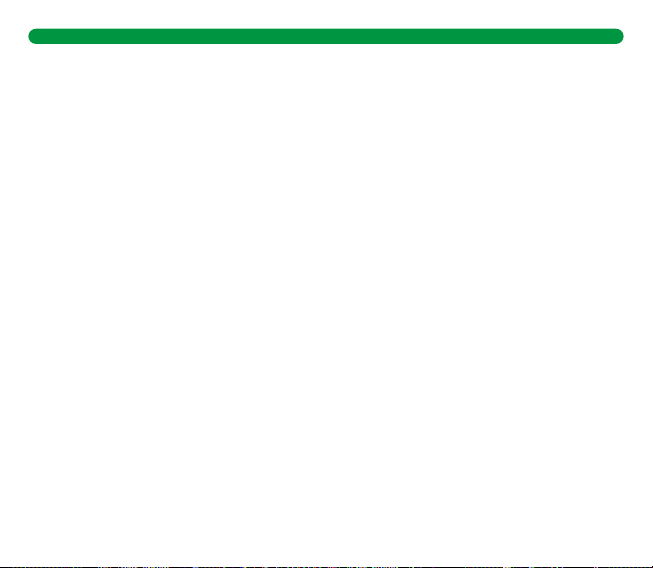
12. Do both earbuds have call function when using single
earbud?
• Take one earbud out of the charging case. It will
automatically turn on, and the indicator light flashes
blue (Please make sure another one is power off, or
earbuds willconnect each first).
• Left/right earbud also have call function when you use
single earbud.
13. Can I use it on Apple products?
• Supports iPhone, iPad, Samsung, Sony, Huawei, Xiaomi
and other smart-phone devices. Supports Bluetooth
audio devices.
• As long as your device is with Bluetooth version above
4.0, you can use it with the earbuds.
14. What version of Bluetooth is in the earbuds? What is
the maximum distance the earbuds will cover?
• Bluetooth version is 5.0. The maximum distance must
be less than or equal to 10 meters without obstacles
15. How to charge the earbuds? How many times does the
charging case charge the earbuds? How long does it take
to charge the earbuds?
• Place the earbuds into the charging case and close the
cover, it will start to charge the earbuds.
• The charging case can charge the earbuds 5 times when
it is fully charged.
• It takes about one hour to fully charge the earbuds,
depending on the actual situation.
16. Can I use the earbuds when charging?
• The earbuds must be put into the charging case when
charging. So you can't use it during charge.
17. Does it support the fast charge function?
• These earbuds do not support fast charge function.
18. What are the environmental requirements for the
product?
• Please use the product under normal environment
where the temperature is between -10 °C and 40 °C.
19. How to disconnect the earbuds from a Bluetooth
connected device?
• Put the earbuds into the charging case and close the
cover. The earbuds will automatically shut down.
• Click on the right ear 5 times to disconnect the
Bluetooth connection.
• Clear earbuds pairing records.
• Manually disconnect the earbuds on the Bluetooth
connected device.
ENG
18
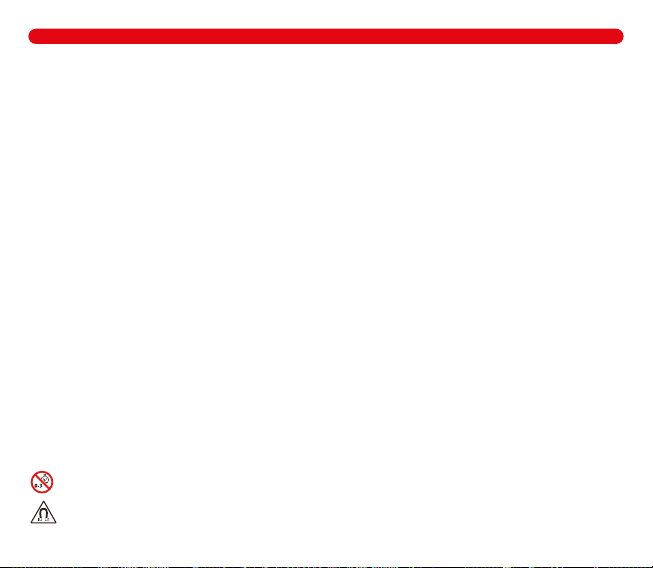
Instruccions de seguretat importants:
Llegeixi detingudament i desi totes les instruccions de seguretat i d’ús en un lloc adequat.
1. Llegeixi atentament aquestes instruccions.
2. Desi aquest manual d'instruccions en un lloc adequat.
3. Pari esment a tots els advertiments.
4. Segueixi totes les instruccions descrites en aquest manual.
5. No utilitzi el producte en un lloc on hi hagi aigua o humitat.
6. Netegi periòdicament els auriculars amb un drap sec.
7. Utilitzi únicament accessoris especificats pel fabricant.
8. Si té alguna pregunta o consulta sobre el manteniment o si troba algun problema amb el producte, comuniqui's amb
DCU Tecnologic per a gestionar la garantia www.dcutec.com
9. No vessi líquids ni exposi el producte a la humitat. No exposi ni sotmeti el producte a forts cops. Els danys causats per
líquids, humitat o cops estan fora de l'abast de la garantia.
Advertiments/Precaucions:
• No utilitzi els auriculars a un volum alt durant un període prolongat.
• Per a evitar danys auditius, usi els seus auriculars a un nivell de volum moderat i còmode.
• Baixi el volum del seu dispositiu abans de col·locar els auriculars a les seves oïdes, després pugi el volum gradualment
fins que aconsegueixi un nivell d'escolta còmode.
• No utilitzi els auriculars mentre condueix o si necessita escoltar el so ambiental, per a evitar situacions de perill.
• Concentri's en la seva seguretat i en la dels altres si usa els auriculars mentre realitza qualsevol activitat que requereixi la
seva atenció, per exemple, mentre va amb bicicleta o camina prop del trànsit, un lloc de construcció o ferrocarril i
segueixi les lleis aplicables respecte a l'ús d'auriculars.
• Deixi d’utilitzar els auriculars o ajust el volum per a assegurar-se que pot escoltar els sons de l'entorn, incloses les
alarmes i els senyals d'advertiment.
• Si sent que els auriculars generen calor o no pot sentir el so, deixi d’utilitzar-los immediatament.
• No realitzi alteracions no autoritzades en aquest producte.
• Mai intenti desmuntar o alterar el producte de cap manera.
• Usi aquest producte sol amb una font d'alimentació USB que compleixi amb els requisits reglamentaris locals (CE, TUV,
etc.) i que no superi els 2.4A. No utilitzi càrrega ràpida.
• Si la bateria té fuites, no l'exposi al contacte amb la pell o els ulls. Si es produeix contacte, consulti a un metge
immediatament.
• No exposi productes que continguin piles a una calor excessiva (p. ex., llum directa del sol, foc o similar).
• Netegi la suor dels auriculars i l'estoig de càrrega abans de carregar.
• IPX6 no és una condició permanent i la resistència pot disminuir com a resultat del desgast normal al llarg del temps.
Conté peces petites que poden ser un perill d'asfíxia. No apte per a nens menors de 3 anys.
Aquest producte conté material magnètic.
Consulti al seu metge si això podria afectar el seu dispositiu mèdic implantat.
CAT
19
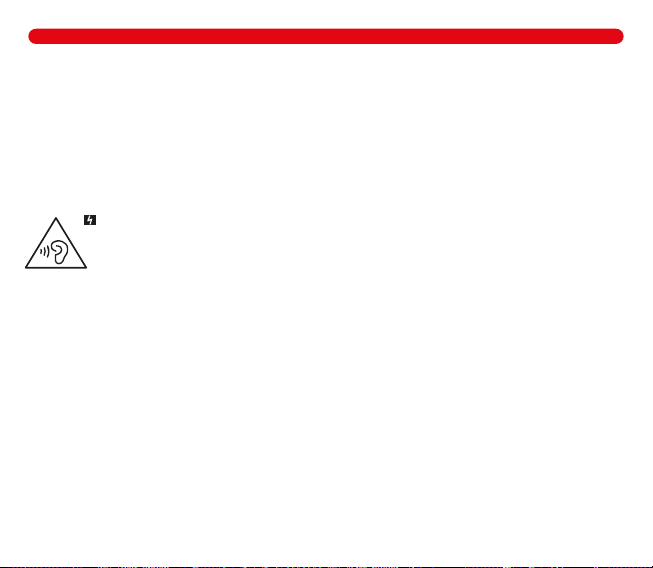
Cura i manteniment:
• No deixi caure, estrenyi, doblegui o exerceixi força excessiva sobre el producte.
• No col·loqui el producte en un ambient humit o fred extrem durant un període prolongat de temps. Una temperatura
excessivament alta o baixa pot provocar un incendi/explosió de la bateria o que es descarregui ràpidament. Mantingui-ho
allunyat de condicions d'humitat per a evitar danys en els circuits integrats.
• No netegi el producte amb líquids volàtils i irritants. La millor manera és netejar amb un drap suau.
• No desmunti el producte vostè mateix.
• Aquest producte conté material magnètic. Mantingui el producte allunyat de productes magnètics sensibles (com a
targetes de crèdit i pantalles de vídeo) per a evitar danys
Seguretat auditiva:
Perill
Per a evitar danyar la seva audició, no escolti un volum alt durant molt de temps.
Ajusti el volum a un rang segur.
Si el volum dels auriculars és massa alt, s'ha d'escurçar el temps d'ús.
Servei postvenda:
Aquest producte està cobert per la garantia per un període de 3 anys de manteniment gratuït i polítiques de devolució
incondicional de 30 dies. Si té algun problema de qualitat sobre el producte comuniqui's amb DCU Tecnologic a
www.dcutec.com
Paràmetres del productes:
Versió Bluetooth: 5.0
Corrent de càrrega: 60mA
Rang de transmissió sense fil: 10m
Rang de resposta de freqüència: 20Hz-*20KHz
Unitat d'altaveu: OD = 12MM, 16Ω
Estoig de càrrega:
LED: 4 llums com a indicador de càrrega: 25%, 50%, 75%, 100%
Interfície de càrrega: Micro USB
Voltatge d'entrada: 5V + 5% corrent de càrrega: 370mA (0.5C)
Temps de càrrega complerta: 2-3 hores
Instruccions de càrrega: en carregar, el led s'encén i parpelleja
Càrrega completa: les 4 llums sempre estan enceses (retiri l'alimentació d'entrada i apagui les llums)
Informació de càrrega restant: pressioni el botó a l’estoig de càrrega. Es mostra la càrrega restant i s'apaga després de 15
segons.
CAT
20
Table of contents
Languages:
Other DCU Tecnologic Headphones manuals

DCU Tecnologic
DCU Tecnologic ANC Extra Bass User manual

DCU Tecnologic
DCU Tecnologic 34152500 User manual

DCU Tecnologic
DCU Tecnologic Clip Buds User manual

DCU Tecnologic
DCU Tecnologic 34152040 User manual

DCU Tecnologic
DCU Tecnologic 34152050 User manual

DCU Tecnologic
DCU Tecnologic 34152515 User manual

















