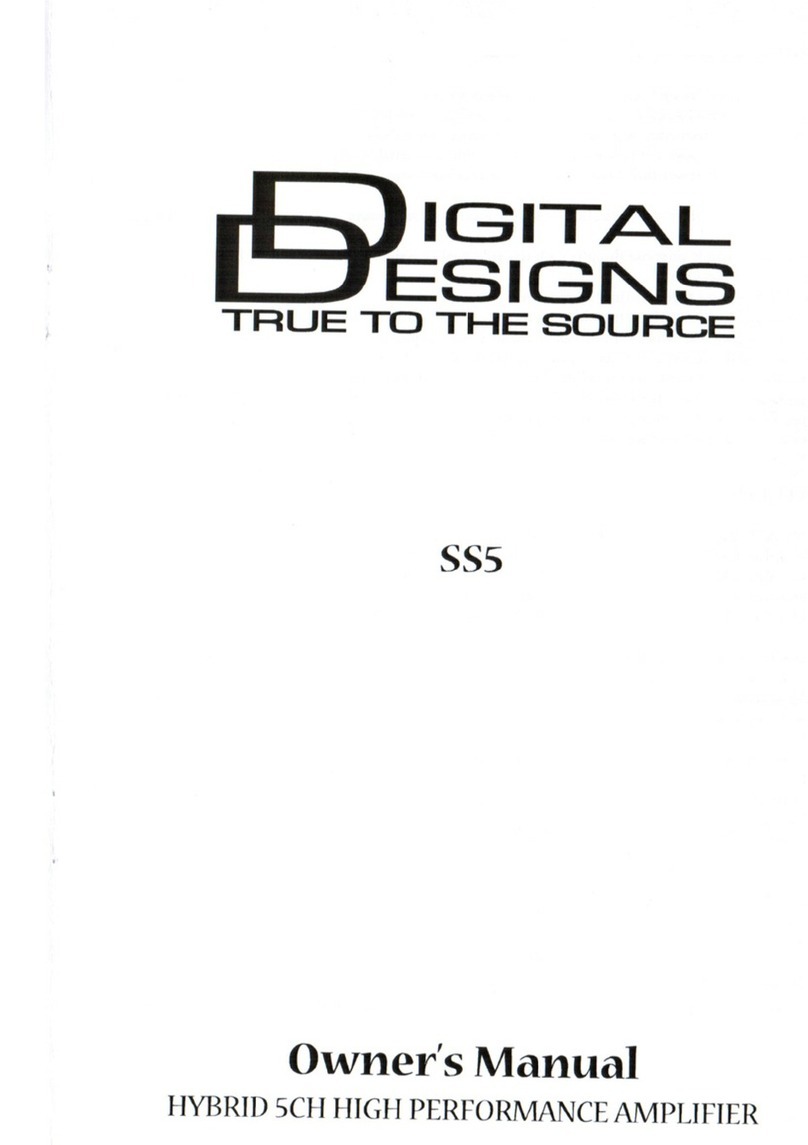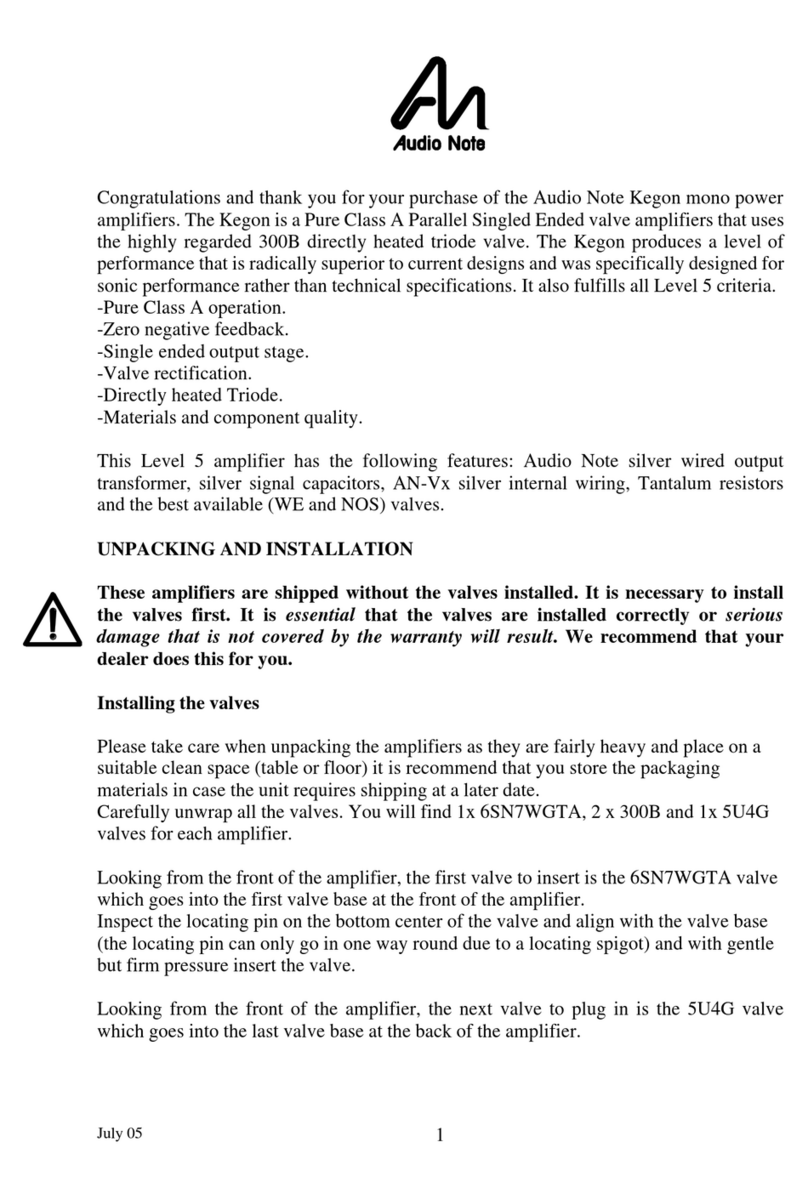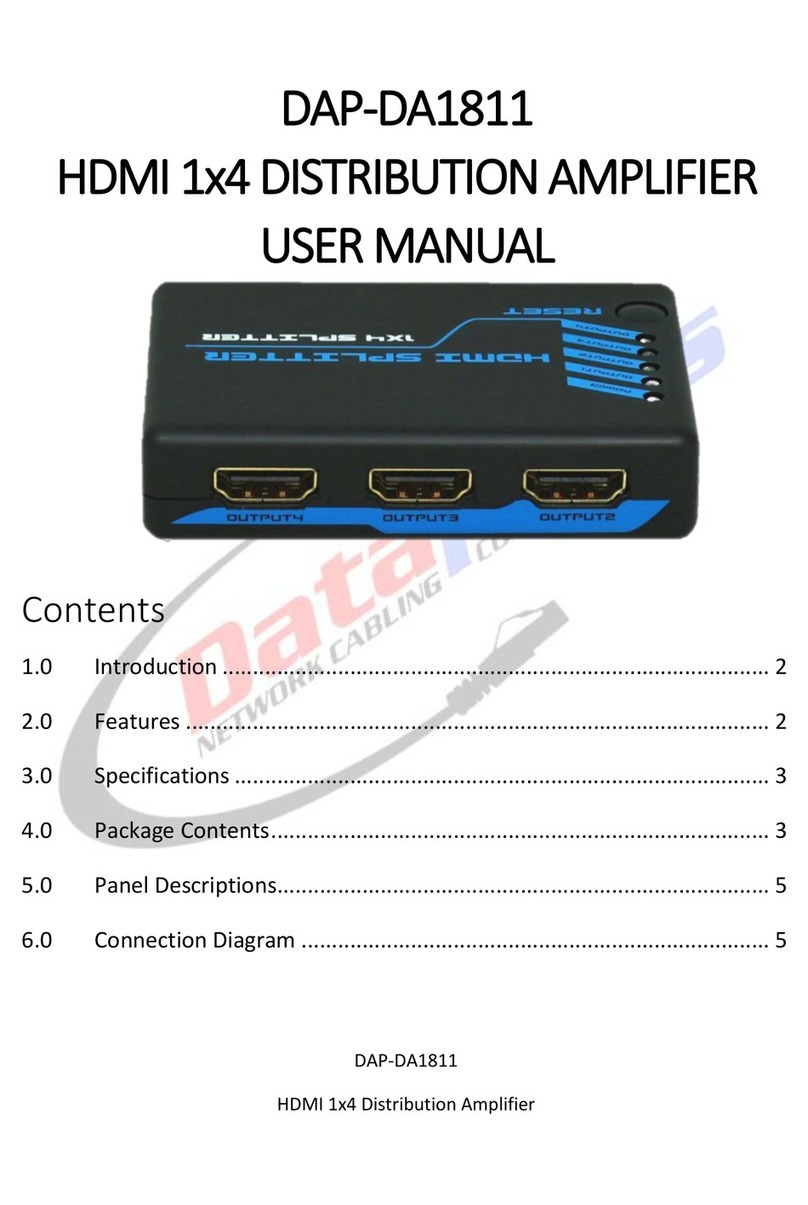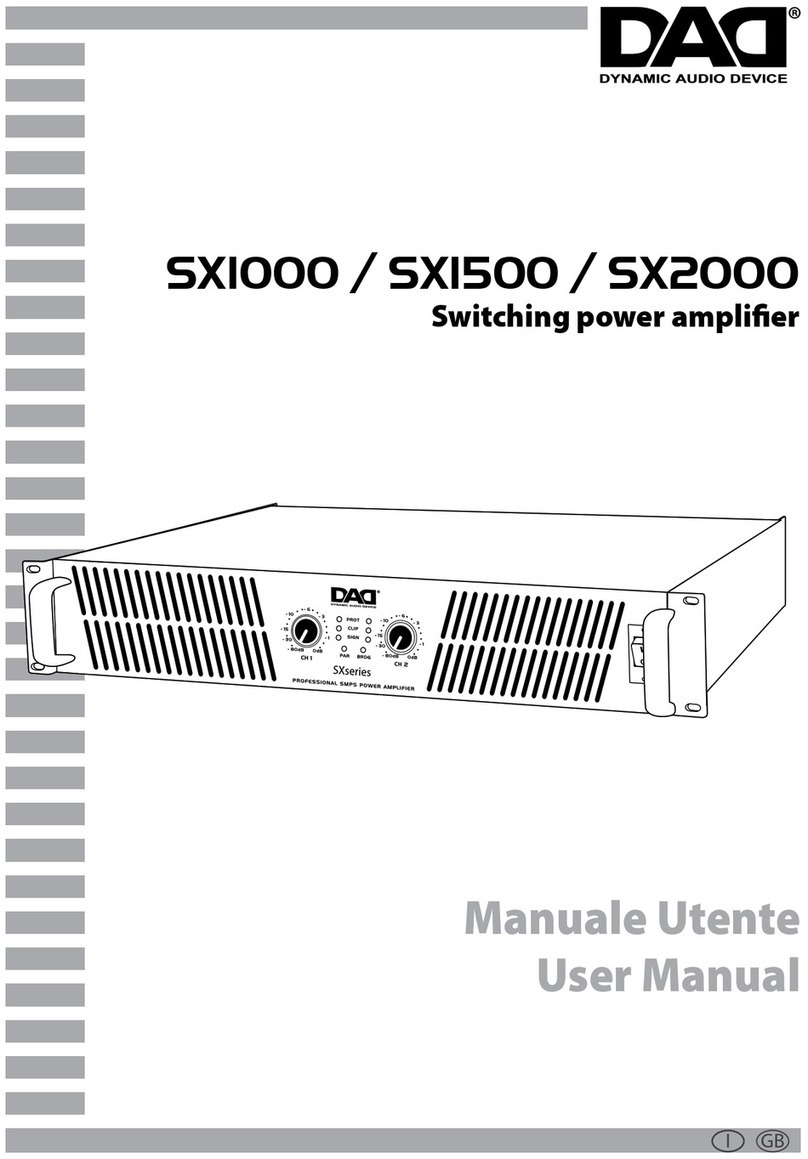DD Audio ZVL User manual

OWNER’S MANUAL
ZVL

DD AUDIO / ZVL /1
Page 3 ..............................................................................Technical Specifications
Page 4 ......................................................................... Control Panel Connections
Page 5 ............................................................................. RCA Panel Connections
Page 6 .....................................................................Internal Jumper Configuration
Page 7 ............................................................................................. Input Jumpers
Page 8 .....................................................................Connecting a Remote Control
Page 9 .............................................. Linking Subwoofer Amplifiers w/ a ZVL input
Page 12 ....................................... Linking Subwoofer Amplifiers w/out a ZVL input
Page 15 ........................................ Strapping Subwoofer Amplifiers w/ a ZVL input
Page 17 ................................... Strapping Subwoofer Amplifiers w/out a ZVL input
Page 20 ................................................................... Linking Multiple ZVL Modules
Page 21 .....Connecting Subwoofer Amplifiers and Full Range Amplifiers to a ZVL
Page 21 ................................... Using the ZVL as an active RCA distribution block
SECTIONS

INTRODUCTION
DESIGN FEATURES
Thank you for purchasing the DD Audio ZVL (Vari-Link). The ZVL is a Multi-Amp
Sync Module that can take the place of several separate components commonly
used when setting up multi amp systems, making wiring your installs easier and
cleaner.
The ZVL can be simultaneously used as a master volume and preamp controller
for multiple sub amps and an active RCA distribution module for full range amps.
Multiple ZVL units can be linked together when more outputs are needed.
The ZVL can be used with any amplifier but it was engineered to work
seamlessly with DD Audio Amps equipped with a ZVL INPUT. To ensure ease of
use and proper setup please take a moment to thoroughly read through this
manual. We hope you thoroughly enjoy this product, and if you have any
questions regarding installation or setup please contact the DD Audio technical
support team.
!!WARNING!!
Severe Amplifier and Subwoofer damage
can result from improper installation and
setup of the ZVL. PLEASE take time to read
this manual carefully and contact a DD Audio
technician if you have any questions.
• Subwoofer Preamp
○Gain
○Variable 24dB/Oct Subsonic Filter
○Variable 24dB/Oct Low Pass Filter
• 2 channels of input / 10 channels of output
• Remote volume control of subwoofer amp(s)
(with compatible DD Audio amp remote, not Included)
• Remote monitoring of amplifier clipping and voltage
(with compatible DD Audio amp and amp remote, not included)
• Selectable Link, Strap, Preamp and Pass-Through modes
•Aluminum Chassis
DD AUDIO / ZVL /2

TECHNICAL SPECIFICATIONS
DD AUDIO / ZVL / 3
ZVL
9V-16V
2
10
0.2-8V
20KΩ
8V
≥100Ω
≥105dBA
<0.1%
12V >500mA
10Hz-25kHz
20Hz-200Hz 24dB/Oct
10Hz-50Hz 24dB/Oct
200mA
1 Amp
4 x 5 x 2
98 x 125 x 47
Operating Voltage
Input Channels
Output Channels
RCA Input Sensitivity
RCA Input Impedance
RCA Output Voltage
RCA Output Impedance
RCA Input S/N
RCA Input THD
REM OUT Output Current
Frequency Response
Low Pass Filter
SubSonic Filter
Power Draw
Recommended Fuse Rating
Dimensions in
Dimensions mm

GND:
Connect to a verified chassis ground. Run a
separate ground wire vs connecting it to a factory
ground wire. Factory ground wires usually have
multiple devices connected to them and are not
recommended because this can lead to ground
loop issues.
BATT+:
Connect to a constant positive power supply
within the operating input voltage range. Direct
connection to the vehicle’s battery is preferred.
REM IN:
Connect to a switched +12V turn-on source to
turn the ZVL on and off. No connection is required
if using auto turn on. Remove the Turn On
Selection Jumper to disable auto turn on when
this turn on method is desired.
REM OUT:
Provides a >500mA @ 12v switched turn-on
signal for connected amplifiers or other connected
components. May require an additional relay for
multi component turn-on.
PWR:
When the LED is illuminated it means the ZVL is
on.
REMOTE OUT:
Port for connecting the ZVL to a DD Audio
amplifier’s REMOTE port via modular cable.
REMOTE IN:
Port for connecting a compatible DD Audio amp
remote to the ZVL via modular cable.
GAIN:
Adjust the GAIN to match the inputs of the ZVL to
the outputs of your signal source.
SUBSONIC:
Adjusting the SUBSONIC control sets the desired
subsonic filter point to remove low frequencies
that are unwanted or below the sub enclosure’s
tuning. To avoid subwoofer damage from over
excursion it is very important to properly set your
subsonic filter when using the ZVL.
LOW PASS:
Adjusting the LOW PASS control sets the desired
low pass filter point to remove high range
frequencies that are unwanted.
DD AUDIO / ZVL / 4
CONTROL PANEL CONNECTIONS

INPUT:
Connect to RCA (line level) signal source.
OUTPUT 1-5:
Connect to RCA (line level) inputs of your
amplifier/s via RCA interconnect cables.
DD AUDIO / ZVL / 5
RCA PANEL CONNECTIONS

INTERNAL JUMPER CONFIGURATION
DD AUDIO / ZVL / 6

PRE:
Passes the input signal from the source unit
through the ZVL’s subwoofer preamp (GAIN,
SUBSONIC, LFP) before sending it to the
outputs.
PASS:
Passes the input signal from the source unit
directly to the outputs with no effect from the ZVL’s
subwoofer preamp. This will be used for full range
signal distribution.
LINK:
Output pairs will be in phase with each other. This
will be the most common output setting for the
majority of applications including full range pass
through. See Linking Subwoofer Amplifiers
diagrams for proper Link mode wiring.
STRAP:
Converts the left and right channels of output
channels (1,2,3,4) from in phase to 180 degrees
out of phase from each other. This setting is only
used when configuring pairs of subwoofer
amplifiers in Strap mode. Channel pair 5 is
permanently set to Link mode. See the Strapping
Subwoofer Amplifiers diagrams for proper strap
mode wiring.
INPUT JUMPERS
OUTPUT JUMPERS
DD AUDIO / ZVL / 7

The ZVL works with compatible DD Audio
amplifier remote control knobs giving you the
ability to monitor voltage and clipping and control
the master volume of linked/strapped sub amps.
In most cases, the remote control that comes with
your DD Audio amplifier will be compatible with
the ZVL and you can simply follow the connection
instructions below.
1. Run the cable provided with your remote
control from the remote control to the
REMOTE IN on the ZVL.
2. Run the cable provided with the ZVL from
the REM OUT of the ZVL to the REMOTE
port on your main amplifier
If you are using an older DD Audio amplifier or a
non DD Audio amplifier you can still purchase a
ZVL compatible remote control that will give you
the ability to control the master volume of
linked/strapped sub amps.
CONNECTING A REMOTE CONTROL
COMPATIBLE REMOTES
DD AUDIO / ZVL / 8

1. The ZVL default setting is channel pairs 1-4 Pre/Link and channel pair 5 Pass/Link. This
configuration will simultaneously control 4 sub amps in LINK mode while passing full
range signal on channel pair 5.
2. If no jumper reconfiguration is needed, proceed to step 5. If jumper reconfiguration is
needed, remove the backplate to access the internal jumpers and proceed to step 3.
3. Set the internal output jumpers to the LINK position for the channels you will be
connecting to the amplifiers.
4. Set the internal input jumpers to the PRE position for the channels you will be
connecting to the linked sub amplifiers. This will route the signal through the ZVL
preamp controls. Reassemble the ZVL then proceed.
5. Connect the full range RCA outputs from the source unit to the ZVL inputs.
6. Connect the RCAs from the ZVL outputs, as shown in the linking diagram, to your DD
Audio Amp’s ZVL inputs.
7. By connecting to the amplifier's ZVL inputs you will bypass all controls on the amplifier’s
preamp so there will be no need to adjust the pre amp controls on the amp.
8. Connect a speaker (+) POSITIVE LEAD to the (+) POSITIVE TERMINAL of the
amplifier. Connect the speaker (-) NEGATIVE LEAD to the (-) NEGATIVE TERMINAL of
the amplifier.
9. Repeat the connection process for each amplifier you are Linking with the ZVL.
10. The GAIN control on the ZVL should be set to match the output signal voltage from your
Source Unit.
11. Adjust the ZVL LOW PASS FILTER and SUBSONIC FILTER for desired listening.
NOTE: Up to 5 amplifiers can be linked in this manner with one ZVL. If more outputs are
required for your application you will be able to connect 4 amplifiers while using Channel
5/6 to feed signal into a second ZVL unit allowing you to link up to 9 amplifiers in this
manner with 2 ZVLs. Please refer to the Linking Multiple ZVL’s section of this manual.
LINKING SUBWOOFER AMPLIFIERS W/ A ZVL INPUT
(amplifiers must be matching models)
DD AUDIO / ZVL / 9

LINKING SUBWOOFER AMPLIFIERS W/ A ZVL INPUT
(amplifiers must be matching models) [continued]
DD AUDIO / ZVL / 10
!!WARNING!!
Severe Amplifier and Subwoofer damage
can result from improper installation and
setup of the ZVL. PLEASE take time to read
this manual carefully and contact a DD Audio
technician if you have any questions.
Source Unit
SET JUMPERS FIRST, see ZVL Internal Jumper Configuration on next page

LINKING SUBWOOFER AMPLIFIERS W/ A ZVL INPUT
(amplifiers must be matching models) [continued]
ZVL Internal Jumper Configuration
DD AUDIO / ZVL / 11

1. The ZVL default setting is channel pairs 1-4 Pre/Link and channel pair 5 Pass/Link. This
configuration will simultaneously control 4 sub amps in LINK mode while passing full
range signal on channel pair 5.
2. If no reconfiguration is needed, proceed to step 5. If reconfiguration is needed, remove
the backplate to access the internal jumpers and proceed to step 3.
3. Set the internal output jumpers to the LINK position for the channels you will be
connecting to the linked amplifiers.
4. Set the internal input jumpers to the PRE position for the channels you will be
connecting to the linked amplifiers. This will route the signal through the ZVL preamp
controls. Reassemble the ZVL then proceed.
5. Connect the full range RCA outputs from the source unit to the ZVL inputs.
6. Connect the RCAs from the ZVL output, as shown in the linking diagram, to your DD
Audio Amp’s ZVL INPUT.
7. The amplifier settings need to be adjusted as follows: The GAIN should be adjusted to
the lowest setting. The LOW PASS FILTER should be turned towards the highest
frequency. (EXAMPLE: if LPF = 20Hz to 200Hz, adjust to 200Hz) - The SUBSONIC
FILTER should be turned towards the lowest frequency. (EXAMPLE: if SUBSONIC
range = 10Hz to 50Hz, adjust to 10Hz) - If applicable set preamp to MASTER or MAIN -
any other amplifier settings such as PHASE or BASS BOOST should be set to 0.
8. Set the GAIN control on the ZVL to half.
9. The ZVL LPF should be set to its highest frequency setting and the SUBSONIC should
be set to its lowest frequency setting.
10. Now you will need to match the outputs of your amplifiers. For this procedure you will
need a Digital Voltmeter and the ability to play a 0dB 40hz test tone from your source
unit.
a. Determine your target output voltage using the formula √P*R = E. Multiply the
RMS Power of your amplifier (P) by the impedance of the load that will be
connected to the amplifier (R), then find the square root of that number to get the
target output Voltage (E). (EXAMPLE: 2000W (P) with a 1Ω load (R) would equal
44.7 VAC (E) ) √2000*1 = 44.7VAC
b. Make sure no subwoofers are connected to the amplifiers.
c. Adjust your Voltmeter so that it is measuring Volts AC.
d. Connect the positive Voltmeter lead to the (+) POSITIVE TERMINAL on amplifier
then connect the negative Voltmeter lead to the (-) NEGATIVE TERMINAL on
amplifier.
e. Turn the audio system on and turn the source unit volume all the way down.
f. Now, while playing the 40Hz sine wave turn your source unit to its maximum
clean volume level. If you don’t have an oscilloscope or other tools to determine
this, you can just turn your source unit up to ¾ of its volume for this step.
g. While measuring the Voltage AC turn the amplifier’s gain up until you reach your
target output voltage.
h. Repeat steps d-g for all the linked amplifiers until all are set to the target output
voltage.
i. Turn your system off.
11. Connect the speaker (+) POSITIVE LEAD to the (+) POSITIVE TERMINAL of the
amplifier. Connect the speaker (-) NEGATIVE LEAD to the (-) NEGATIVE TERMINAL of
the amplifier.
12. Repeat the connection process for each amplifier you are Linking with the ZVL.
13. Adjust the ZVL LOW PASS FILTER and SUBSONIC FILTER for desired listening.
NOTE: Up to 5 amplifiers can be linked in this manner with one ZVL. If more outputs are
required for your application you will be able to connect 4 amplifiers while using Channel
5/6 to feed signal into a second ZVL unit allowing you to link up to 9 amplifiers in this
manner. Please refer to the Linking 2 ZVL’s section of this manual.
LINKING SUBWOOFER AMPLIFIERS W/OUT A ZVL INPUT
(amplifiers must be matching models) [continued]
DD AUDIO / ZVL / 12

1. The ZVL default setting is channel pairs 1-4 Pre/Link and channel pair 5 Pass/Link. This
configuration will simultaneously control 4 sub amps in LINK mode while passing full
range signal on channel pair 5.
2. If no reconfiguration is needed, proceed to step 5. If reconfiguration is needed, remove
the backplate to access the internal jumpers and proceed to step 3.
3. Set the internal output jumpers to the LINK position for the channels you will be
connecting to the linked amplifiers.
4. Set the internal input jumpers to the PRE position for the channels you will be
connecting to the linked amplifiers. This will route the signal through the ZVL preamp
controls. Reassemble the ZVL then proceed.
5. Connect the full range RCA outputs from the source unit to the ZVL inputs.
6. Connect the RCAs from the ZVL output, as shown in the linking diagram, to your DD
Audio Amp’s ZVL INPUT.
7. The amplifier settings need to be adjusted as follows: The GAIN should be adjusted to
the lowest setting. The LOW PASS FILTER should be turned towards the highest
frequency. (EXAMPLE: if LPF = 20Hz to 200Hz, adjust to 200Hz) - The SUBSONIC
FILTER should be turned towards the lowest frequency. (EXAMPLE: if SUBSONIC
range = 10Hz to 50Hz, adjust to 10Hz) - If applicable set preamp to MASTER or MAIN -
any other amplifier settings such as PHASE or BASS BOOST should be set to 0.
8. Set the GAIN control on the ZVL to half.
9. The ZVL LPF should be set to its highest frequency setting and the SUBSONIC should
be set to its lowest frequency setting.
10. Now you will need to match the outputs of your amplifiers. For this procedure you will
need a Digital Voltmeter and the ability to play a 0dB 40hz test tone from your source
unit.
a. Determine your target output voltage using the formula √P*R = E. Multiply the
RMS Power of your amplifier (P) by the impedance of the load that will be
connected to the amplifier (R), then find the square root of that number to get the
target output Voltage (E). (EXAMPLE: 2000W (P) with a 1Ω load (R) would equal
44.7 VAC (E) ) √2000*1 = 44.7VAC
b. Make sure no subwoofers are connected to the amplifiers.
c. Adjust your Voltmeter so that it is measuring Volts AC.
d. Connect the positive Voltmeter lead to the (+) POSITIVE TERMINAL on amplifier
then connect the negative Voltmeter lead to the (-) NEGATIVE TERMINAL on
amplifier.
e. Turn the audio system on and turn the source unit volume all the way down.
f. Now, while playing the 40Hz sine wave turn your source unit to its maximum
clean volume level. If you don’t have an oscilloscope or other tools to determine
this, you can just turn your source unit up to ¾ of its volume for this step.
DD AUDIO / ZVL / 13
g. While measuring the Voltage AC turn the amplifier’s gain up until you reach your
target output voltage.
h. Repeat steps d-g for all the linked amplifiers until all are set to the target output
voltage.
i. Turn your system off.
11. Connect the speaker (+) POSITIVE LEAD to the (+) POSITIVE TERMINAL of the
amplifier. Connect the speaker (-) NEGATIVE LEAD to the (-) NEGATIVE TERMINAL of
the amplifier.
12. Repeat the connection process for each amplifier you are Linking with the ZVL.
13. Adjust the ZVL LOW PASS FILTER and SUBSONIC FILTER for desired listening.
NOTE: Up to 5 amplifiers can be linked in this manner with one ZVL. If more outputs are
required for your application you will be able to connect 4 amplifiers while using Channel
5/6 to feed signal into a second ZVL unit allowing you to link up to 9 amplifiers in this
manner. Please refer to the Linking 2 ZVL’s section of this manual.
LINKING SUBWOOFER AMPLIFIERS W/OUT A ZVL INPUT
(amplifiers must be matching models) [continued]
SET JUMPERS FIRST, see ZVL Internal Jumper Configuration on next page

LINKING SUBWOOFER AMPLIFIERS W/OUT A ZVL INPUT
(amplifiers must be matching models) [continued]
ZVL Internal Jumper Configuration
DD AUDIO / ZVL / 14

1. Remove the ZVL’s backplate and set the internal output jumpers to the STRAP position
for the channels you will be connecting to the strapped amplifiers.
2. Set the internal input jumpers to the PRE position for the channels you will be
connecting to the strapped amplifiers. This routes the signal through the ZVL preamp
controls. Reassemble the ZVL then proceed.
3. Connect the full range RCA outputs from the source unit to the ZVL inputs.
4. Connect the RCA’s from the ZVL OUTPUT as shown in the strapping diagram below to
the amplifier’s ZVL INPUT.
5. By connecting to the amplifier's ZVL inputs you will bypass all controls on the amplifier’s
preamp so there will be no need to adjust the controls on the amp.
6. Connect a strapping wire between the (-) NEGATIVE TERMINALS of the two amplifiers
being strapped.
7. Connect the speaker (+) POSITIVE LEAD to the (+) POSITIVE TERMINAL of amplifier
#1. Connect the speaker (-) NEGATIVE LEAD to the (+) POSITIVE TERMINAL of
amplifier #2. Repeat the connection process for each pair of amplifiers you are
strapping with the ZVL.
8. The GAIN control on the ZVL should be set to match the output signal voltage from your
Source Unit.
9. The ZVL LOW PASS FILTER and SUBSONIC FILTER should be adjusted for desired
listening.
STRAPPING SUBWOOFER AMPLIFIERS W/ A ZVL INPUT
(amplifiers must be matching models)
DD AUDIO / ZVL / 15
SET JUMPERS FIRST, see ZVL Internal Jumper Configuration on next page

STRAPPING SUBWOOFER AMPLIFIERS W/ A ZVL INPUT
(amplifiers must be matching models) [continued]
ZVL Internal Jumper Configuration
DD AUDIO / ZVL / 16

1. Remove the ZVL’s backplate and set the internal output jumpers to the STRAP position
for the channels you will be connecting to the strapped amplifiers.
2. Set the internal input jumpers to the PRE position for the channels you will be
connecting to the strapped amplifiers. This routes the signal through the ZVL preamp
controls.
3. Reassemble the ZVL then proceed.
4. Connect the full range RCA outputs from the source unit to the ZVL inputs.
5. Connect the RCA’s from the ZVL OUTPUTS as shown in the strapping diagram below
to the amplifier INPUTS.
6. The amplifier settings need to be adjusted as follows: The GAIN should be adjusted to
the lowest setting. The LOW PASS FILTER should be turned towards the highest
frequency (EXAMPLE: if LPF = 20Hz to 200Hz, adjust to 200Hz). The SUBSONIC
FILTER should be turned towards the lowest frequency (EXAMPLE: if SUBSONIC
range = 10Hz to 50Hz, adjust to 10Hz). If applicable set preamp to MASTER or MAIN.
Any other amplifier settings such as PHASE or BASS BOOST should be set to 0.
7. Set the GAIN control on the ZVL to half.
8. The ZVL LPF should be set to its highest frequency setting and the SUBSONIC should
be set to its lowest frequency setting.
9. Now you will need to match the outputs of your amplifiers. For this procedure you will
need a Digital Voltmeter and the ability to play a 0dB 40hz test tone from your source unit.
a. Determine your target output voltage by adding the RMS wattage of your
amplifiers to get a combined/total RMS wattage. Next, use the following formula
to get your combined target voltage √P*R = E. Multiply (P) by the impedance of
the load that will be connected to the amplifiers (R), then find the square root of
that number to get the target output Voltage (E) (EXAMPLE: Strapping 2 x 2000
watt RMS amps at 2Ω. 4000W (P) with a 2Ω load (R) would equal 89.44 VAC (E)
- (√4000*2 = 89.44VAC). Once you have determined your target output voltage
for the pair of strapped amps divide it by 2 (89.44VAC / 2= 44.72VAC). This gives
you the individual target voltage for each amp.
b. Make sure no subwoofers are connected to the amplifiers.
c. Adjust your Voltmeter so that it is measuring Volts AC.
d. Connect the positive voltmeter lead to the (+) POSITIVE TERMINAL on amplifier
#1. Connect the negative voltmeter lead to the (-) NEGATIVE TERMINAL on
amplifier #1.
e. Turn the audio system on and turn the source unit volume all the way down.
f. Now, while playing the 40Hz sine wave turn your source unit to its maximum
clean volume level. If you don’t have an oscilloscope or other tools to determine
this, you can just turn your source unit up to ¾ of its volume for this step.
g. Turn amplifier #1’s gain up until your voltmeter reads the individual target output
voltage. Now connect the voltmeter to the speaker terminals of amplifier #2 and
adjust the gain of amplifier #2 until you see the exact same voltmeter reading.
h. Connect a strapping wire between the (-) NEGATIVE TERMINALS of the two
amplifiers being strapped.
i. Connect the positive voltmeter lead to the (+) POSITIVE TERMINAL on amplifier
#1. Connect the negative voltmeter lead to the (+) POSITIVE TERMINAL on
amplifier #2. The voltmeter should now read the target voltage for the combined
amplifiers.
j. Turn your system off.
10. Connect the speaker (+) POSITIVE LEAD to the (+) POSITIVE TERMINAL of amplifier
#1. Connect the speaker (-) NEGATIVE LEAD to the (+) POSITIVE TERMINAL of
amplifier #2. Repeat the connection process for each pair of amplifiers you are
strapping with the ZVL.
11. Adjust the ZVL LOW PASS FILTER and SUBSONIC FILTER for desired listening.
NOTE: Two pairs of amplifiers can be strapped in this manner with one ZVL. If more
outputs are required for your application you will be able to use Channel 5/6 to feed
signal into a second ZVL unit allowing you to strap up to 4 pairs amplifiers in this
manner. Please refer to the Linking 2 ZVL Modules section of this manual.
STRAPPING SUBWOOFER AMPLIFIERS W/OUT A ZVL INPUT
(amplifiers must be matching models)
DD AUDIO / ZVL / 17

1. Remove the ZVL’s backplate and set the internal output jumpers to the STRAP position
for the channels you will be connecting to the strapped amplifiers.
2. Set the internal input jumpers to the PRE position for the channels you will be
connecting to the strapped amplifiers. This routes the signal through the ZVL preamp
controls.
3. Reassemble the ZVL then proceed.
4. Connect the full range RCA outputs from the source unit to the ZVL inputs.
5. Connect the RCA’s from the ZVL OUTPUTS as shown in the strapping diagram below
to the amplifier INPUTS.
6. The amplifier settings need to be adjusted as follows: The GAIN should be adjusted to
the lowest setting. The LOW PASS FILTER should be turned towards the highest
frequency (EXAMPLE: if LPF = 20Hz to 200Hz, adjust to 200Hz). The SUBSONIC
FILTER should be turned towards the lowest frequency (EXAMPLE: if SUBSONIC
range = 10Hz to 50Hz, adjust to 10Hz). If applicable set preamp to MASTER or MAIN.
Any other amplifier settings such as PHASE or BASS BOOST should be set to 0.
7. Set the GAIN control on the ZVL to half.
8. The ZVL LPF should be set to its highest frequency setting and the SUBSONIC should
be set to its lowest frequency setting.
9. Now you will need to match the outputs of your amplifiers. For this procedure you will
need a Digital Voltmeter and the ability to play a 0dB 40hz test tone from your source unit.
a. Determine your target output voltage by adding the RMS wattage of your
amplifiers to get a combined/total RMS wattage. Next, use the following formula
to get your combined target voltage √P*R = E. Multiply (P) by the impedance of
the load that will be connected to the amplifiers (R), then find the square root of
that number to get the target output Voltage (E) (EXAMPLE: Strapping 2 x 2000
watt RMS amps at 2Ω. 4000W (P) with a 2Ω load (R) would equal 89.44 VAC (E)
- (√4000*2 = 89.44VAC). Once you have determined your target output voltage
for the pair of strapped amps divide it by 2 (89.44VAC / 2= 44.72VAC). This gives
you the individual target voltage for each amp.
b. Make sure no subwoofers are connected to the amplifiers.
c. Adjust your Voltmeter so that it is measuring Volts AC.
d. Connect the positive voltmeter lead to the (+) POSITIVE TERMINAL on amplifier
#1. Connect the negative voltmeter lead to the (-) NEGATIVE TERMINAL on
amplifier #1.
e. Turn the audio system on and turn the source unit volume all the way down.
f. Now, while playing the 40Hz sine wave turn your source unit to its maximum
clean volume level. If you don’t have an oscilloscope or other tools to determine
this, you can just turn your source unit up to ¾ of its volume for this step.
g. Turn amplifier #1’s gain up until your voltmeter reads the individual target output
voltage. Now connect the voltmeter to the speaker terminals of amplifier #2 and
adjust the gain of amplifier #2 until you see the exact same voltmeter reading.
h. Connect a strapping wire between the (-) NEGATIVE TERMINALS of the two
amplifiers being strapped.
i. Connect the positive voltmeter lead to the (+) POSITIVE TERMINAL on amplifier
#1. Connect the negative voltmeter lead to the (+) POSITIVE TERMINAL on
amplifier #2. The voltmeter should now read the target voltage for the combined
amplifiers.
j. Turn your system off.
10. Connect the speaker (+) POSITIVE LEAD to the (+) POSITIVE TERMINAL of amplifier
#1. Connect the speaker (-) NEGATIVE LEAD to the (+) POSITIVE TERMINAL of
amplifier #2. Repeat the connection process for each pair of amplifiers you are
strapping with the ZVL.
11. Adjust the ZVL LOW PASS FILTER and SUBSONIC FILTER for desired listening.
NOTE: Two pairs of amplifiers can be strapped in this manner with one ZVL. If more
outputs are required for your application you will be able to use Channel 5/6 to feed
signal into a second ZVL unit allowing you to strap up to 4 pairs amplifiers in this
manner. Please refer to the Linking 2 ZVL Modules section of this manual.
STRAPPING SUBWOOFER AMPLIFIERS W/OUT A ZVL INPUT
(amplifiers must be matching models) [continued]
DD AUDIO / ZVL / 18
SET JUMPERS FIRST, see ZVL Internal Jumper Configuration on next page

STRAPPING SUBWOOFER AMPLIFIERS W/OUT A ZVL INPUT
(amplifiers must be matching models) [continued]
ZVL Internal Jumper Configuration
DD AUDIO / ZVL / 19
Table of contents
Other DD Audio Amplifier manuals