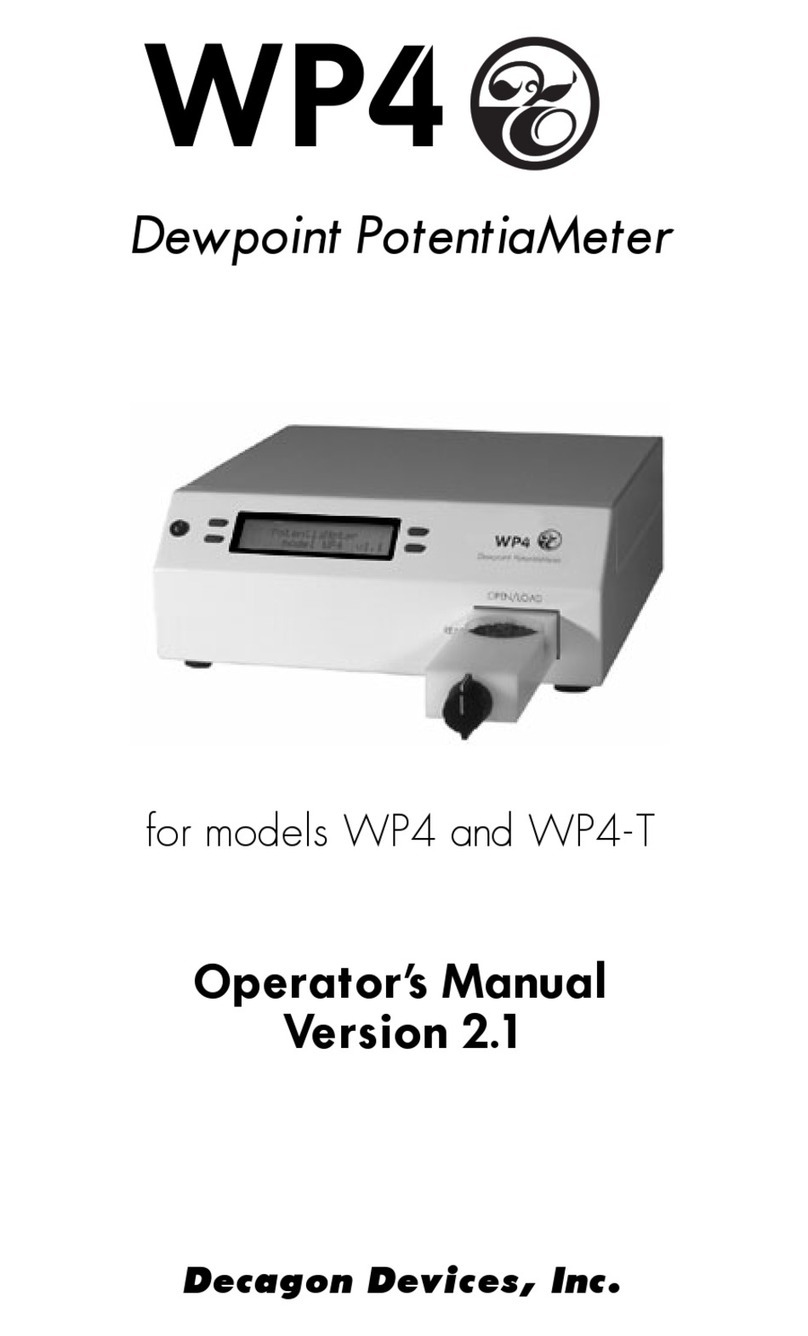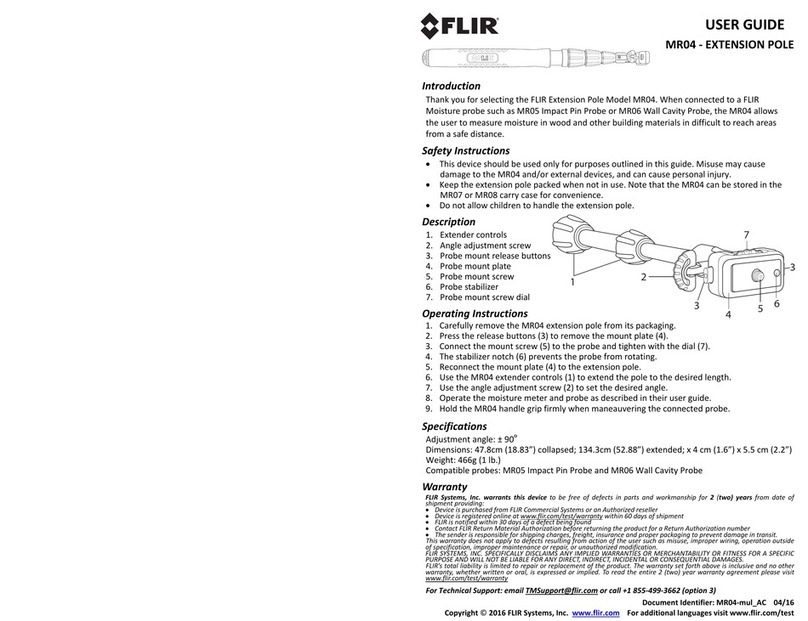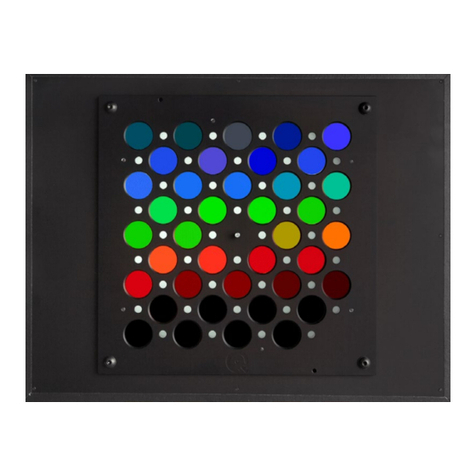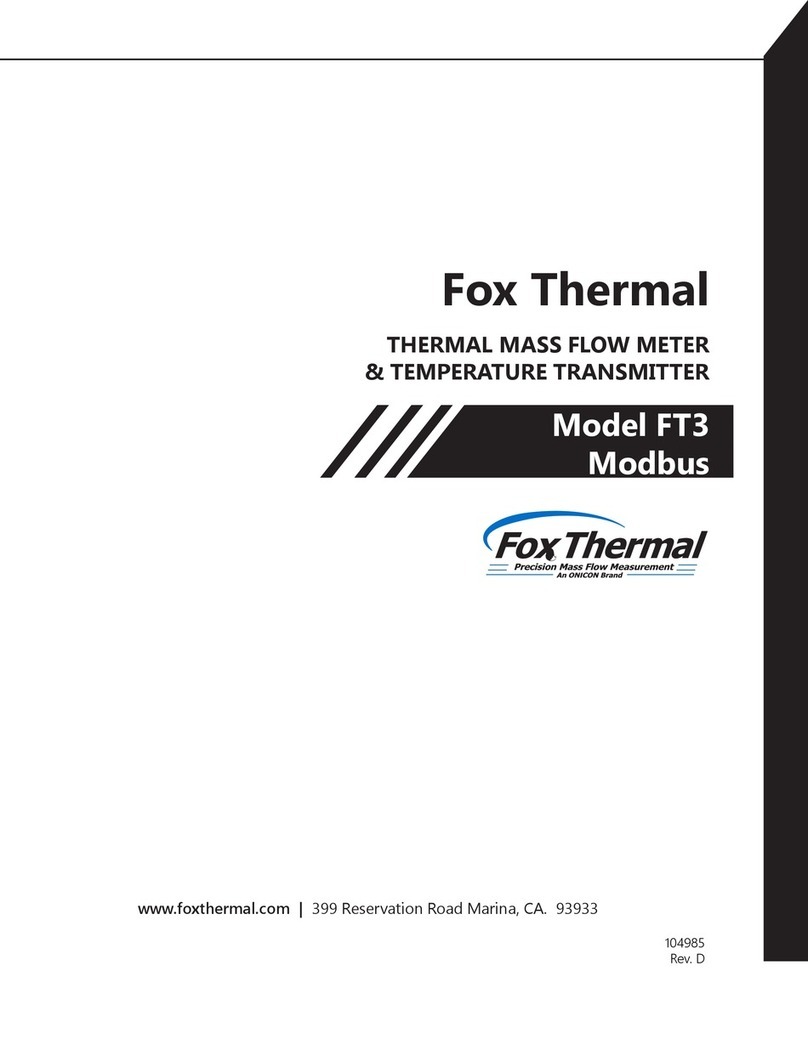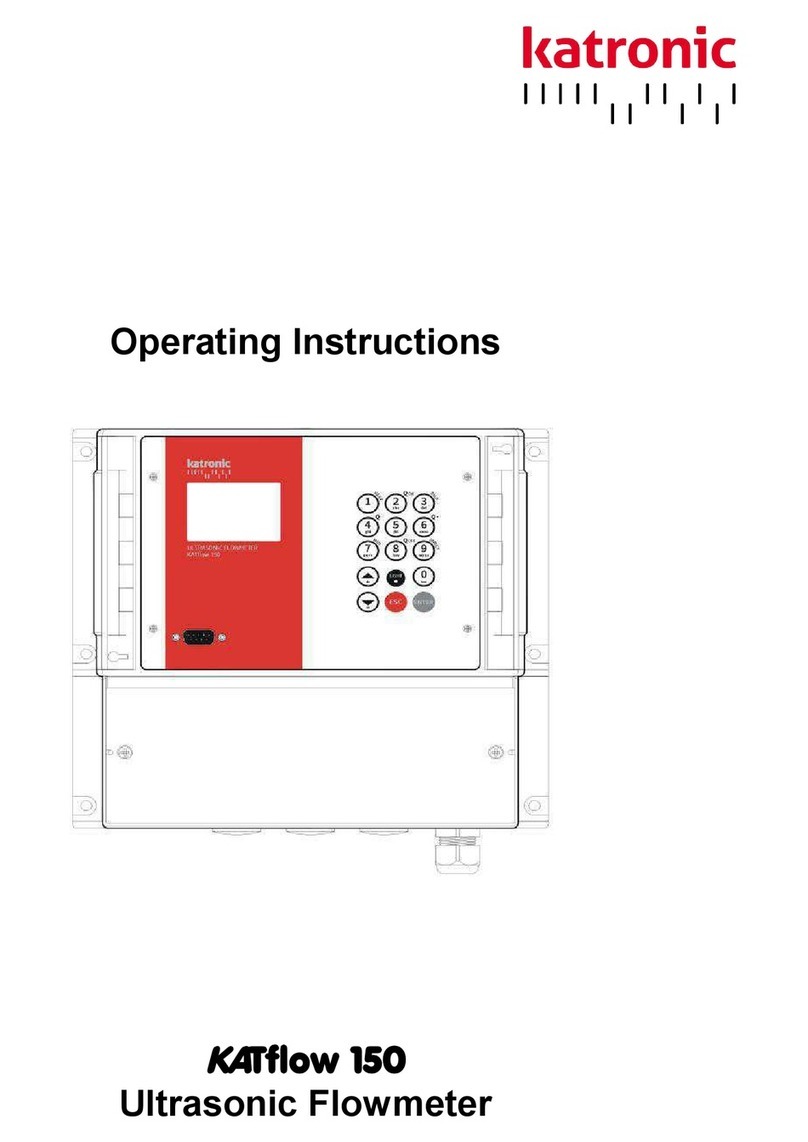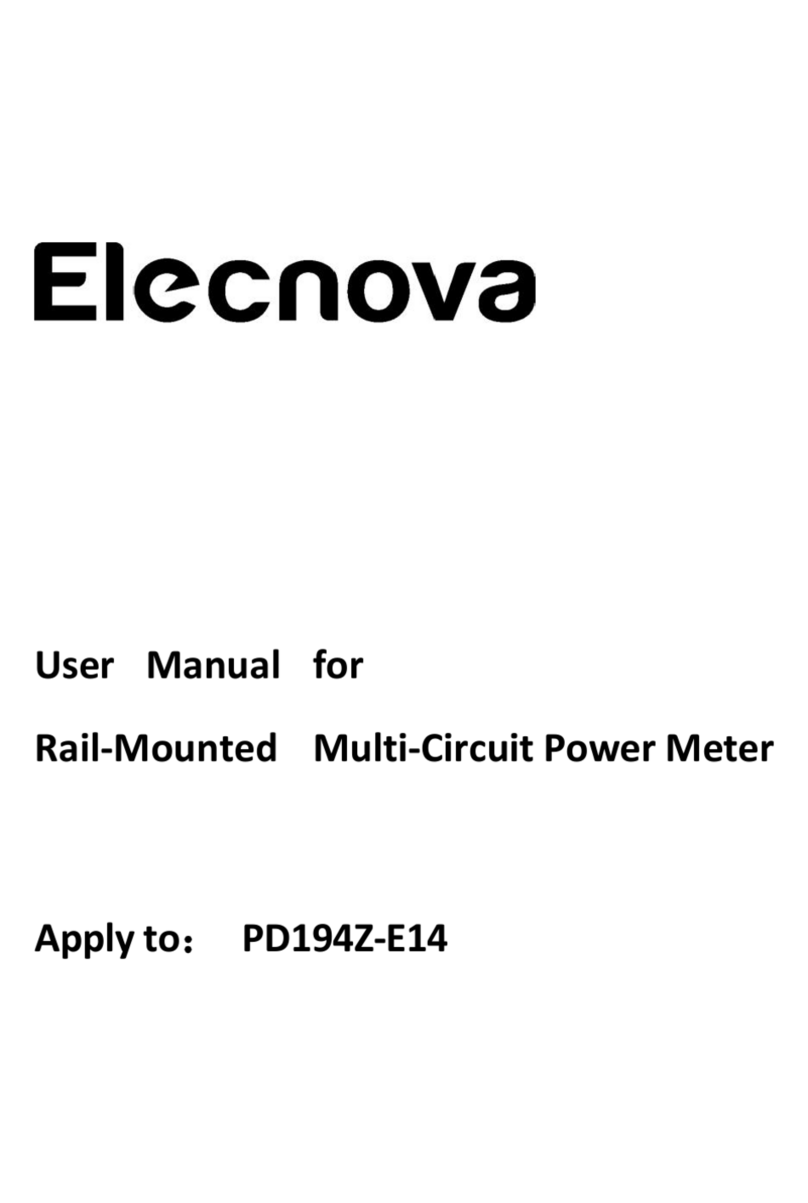Decagon AQUA LAB VSA User manual

Vapor Sorption
Analyzer
Quick Start Guide

VSA Quick Start Guide
1. Getting Started—
• Place the AquaLab VSA on a at surface. Use the bubble
level(Figure 1: Adjustment and bubble level) and use the
adjustable feet to level the instrument. The small rubber
feet on the back of the lower plate are to prevent tip-over
and do not need to be touching the table.
• Use the AquaLab VSA where environmental temperature
and humidity remain fairly stable.
Figure 1: Adjustment and bubble level.
• The AquaLab VSA needs to be on a stable platform and
evaluated to verify shipping did not damage the scale
performance. To test scale stability:
1. Turn on the VSA and allow instrument to warm
up for 2 hours.
2. Navigate to the Diagnostics screen in the
Conguration menu and press .
3. Scroll down to the screen that shows the weight.
Readings should vary no more than 0.5 mg.
Adjustment feet:
Two on front and one
on the middle back.
Bubble Level
Lower Block

VSA Quick Start Guide
4. Lightly tap the table with one nger. If the readings
vary more than 0.5 mg after tapping, the table is
probably too unstable for accurate weight readings
during a test and will need to be made more rigid
or another location found for this equipment.
Contact your AquaLab distributor if the scale
readings are unstable after placing the unit on a
stable structure.
Figure 2: Desiccant installation
• Desiccant tubes are installed by orienting the tube so that
the black colored valve inserts into the black receiving hole
as shown in Figure 2. Before insertion make sure that the
desiccant tube lid is rmly sealed onto the desiccant tube.
(See Manual for instructions) Lift the tube into the area
above the desiccant receiver and then insert the tube into
the mating holes while shaking the tube slightly. Once in
place, the desiccant tube is sealed for ow purposes and
may move side to side if contacted.
Desiccant Cartridge
Desiccant Receiver
Black Valve
Black Receiving Hole

VSA Quick Start Guide
Figure 3: Tank ll extension
• Remove the black plug on the clear plastic tank ll
extension located on the back right of the VSA.
(Figure 3). Fill the tank with deionized water until full.
Finger tighten the water ll plug once nished.
• To remove the water from the water tank, the water tank
drain plug is used.
• Figure 3 shows the location of a lter that will need to be
removed from time to time when dust builds up on it. The
housing around the lter is a snap on housing that is easily
removed.
Water Fill Plug
Water Tank Fill Extension
Upper Horizontal Drilled Hole
Water Tank Drain Plug
Fan Filter

VSA Quick Start Guide
Figure 4: Sample cup and lower block assembly
• Figure 4: assembly illustrates the proper positioning of the
parts in the lower block. The air cylinder is placed into
the bore of the base block. It should slide into the block
easily and settle at the bottom of the bore. The weigh
pan connects to the scale and holds the sample cup. For
best results, verify cleanliness of all parts.
2. AquaLab VSA Performance Verication overview—
• AquaLab VSA performance and cleanliness should be
checked frequently; before each isotherm test is
recommended.
• Press until you are at the Measurement Tab.
• Use AquaLab Verication Standards to verify performance
or adjust linear offset.
Sample Cup Lid
Only used for sample storage and
must be removed during tests.
Sample Cup
Stainless steel cups are
recommended. Plastic cups
absorb moisture over time.
Weighing Pan
Air Cylinder
Base Block Bore

VSA Quick Start Guide
• To verify, remove weigh pan and then place sample cup
containing one of AquaLab’s verication standards in
sample chamber. Close lid and carefully avoid spillage; See
Figure 5.
• Move latch left or press to start a reading. The
pinwheel spins to indicate a measurement is running.
The aw reading for the standard and the temperature
displays when nished. Make sure the aw reading
on the standard is within +/-0.005 of the correct aw for the
standard. (+/- 0.02 if cap sensor is used)
• If an offset adjustment is needed, refer to chapter 7 in the
user’s manual.
Figure 5: Sample chamber
3. Sample Preparation—
• Fill sample cup no more than half full (~7ml).
Do Not Overll!
• Sample size can be between 500 and 2,000 mg. We
recommend 1000 mg.
• Ensure the rim and outside of sample cup are clean.
Lid
Base

VSA Quick Start Guide
• Ensure sample temperature is within 4 °C of chamber
temperature.
4. Starting a Test—
• Before starting a test, set the Volatiles: Yes/No option in
the configuration menu. If your sample has volatiles,
select “Yes” otherwise select “No”.
• On the main screen, select the test wizard .
• Following several warnings, begin configuring the test by
providing a name for the test using the arrow keys
and then press . (The name of a previous test will appear
by default.)
• Enter initial moisture content if known (optional). Press to
continue or to go back.
• Setup each stage of the isotherm test. A stage is used to
adjust the isotherm settings for an individual sample (up to
20 stages). Each stage is setup with the isotherm method
(DDI or DVS) and the settings for that portion of the
isotherm. Once a stage is created, it can be modified or
deleted anytime before the test is started.
i.e. For milk powder, Stage 1 could use the DDI method to
ramp quickly from 0.1 to 0.4 awand Stage 2 could use the
DVS method to step from 0.4 to 0.8 awslowly in 0.05 aw
increments.
•To setup a new stage, select “new” and press . A screen
with several parameters will appear. If a previous test
has been run, the stages for that test will be listed by
default. These stages can be used as-is or updated with new
settings. If you need to delete a stage, go to the specific
stage and press . Scroll down to the bottom of the stage
settings select “Delete” and press .
• Select the isotherm method as either Dynamic Dew Point
Isotherm (DDI) or Dynamic Vapor Sorption (DVS). DDI
will create a dynamic isotherm and DVS will create a
static or equilibrium isotherm. The other choices will
adjust based on which method is selected.

VSA Quick Start Guide
• For DDI method
• To choose the starting aw, press with “Start”
highlighted and then cycle to the desired value using
the up and down arrows. Any value between 0.03 and
0.95 aw can be chosen including “current”. Choosing
“current” means that the stage will start at the initial aw
of the sample. Press when nished.
• To choose the nal aw, press with “Final” highlighted
and then cycle to the desired value using the up and
down arrows. Any value between 0.03 and 0.95 awcan
be chosen including current (see “current” denition
above). Selecting a nal aw that is lower than the
starting aw will result in desorption, while selecting a
nal aw higher than the starting aw results in adsorption.
Press when nished.
• To choose the temperature of the stage, press with
“Temperature” highlighted and then cycle to the
desired temperature using the up and down arrow keys
(hold down arrows for accelerated scrolling). You may
choose any temperature between 15 and 60 °C, 25 °C is
default. Each stage can run at a unique temperature.
• To choose the desired aw resolution, highlight
“Resolution” press with “Resolution” highlighted and
then cycle to the desired value using the up and down
arrows. You may choose any value between 0.003
and 1.0 aw. The resolution for DDI determines the target
aw resolution. Setting a higher resolution value makes
the test faster, but decreases the aw resolution. We
recommend a DDI resolution of 0.01 aw.
• To choose the air ow rate, press with “Flow”
highlighted, and then cycle to the desired value using
the up and down arrows. Any value between
10-163 ml/min can be selected. Higher ow rates will
speed up the test, but may result in lower data
resolution and non-equilibrium conditions. The
default value of 100 ml/min is suitable for most
products.

VSA Quick Start Guide
• To choose to include a timeout setting, press with
“Timeout” highlighted, and then cycle to the desired
value using the up and down arrows. Any value between
5.0 min to 30 days can be selected. The timeout
determines the maximum time allotted to move from
the starting aw to the nal aw (DDI only) and is optional.
The default value is off, which means there is no
timeout value.
• To choose to have the isotherm loop, press with
“Loop” highlighted to toggle between on and off.
Turning loop on causes the isotherm to automatically
return to the start aw (with the same settings) once
the nal aw has been achieved. This would create both
an adsorption and desorption curve (or vice versa
depending on the starting direction).
• For DVS method
• To choose the starting aw, press with “Start”
highlighted, and then cycle to the desired value using
the up and down arrows. Any value between 0.03
and 0.95 aw can be chosen including “current”.
Choosing “current” means that the stage will start at
the initial aw of the sample. Press when nished.
• To choose the nal aw, press with “Final”
highlighted, and then cycle to the desired value using
the up and down arrows. Any value between 0.03
and 0.95 aw can be chosen including current
(see“current” denition above). Selecting a nal aw
that is lower than the starting aw will result in
desorption, while selecting a nal aw higher than the
starting aw will result in adsorption. Press when
nished.
• To choose the temperature of the stage, press with
“Temperature” highlighted, and then cycle to the
desired temperature using the up and down arrow
keys. Any temperature between 15-60°C can be
chosen. Each stage can run at a unique temperature.
• To choose the desired aw step, press with “Step”
highlighted and then cycle to the desired value using

VSA Quick Start Guide
the up and down arrows. Choosse any value between
0.003 and 1.0 aw. The step setting for DVS determines
the aw values for equilibration and consequently the
resolution. If starting aw is 0.1 and has a step setting of
0.10 aw results in humidity being controlled to 0.1, 0.2,
0.3 … up to the nal aw, remaining at each level until
either equilibrium is achieved based on the trigger value
or it reaches the timeout value. Setting a higher
value makes the test faster, but decreases the quantity
of equilibtation points.
• To choose the trigger %dm/dt value that indicates
equilibration, press enter with “Trigger” highlighted
and then cycle to the desired value using the up and
down arrows. The trigger can be shut off or be any
value between 0.001-1%/hr. Choose the number of
events required to meet the trigger value. The trigger
value represents an acceptable change in mass per
change in time to indicate equilibrium for a given step.
Setting a higher value will make the test faster, but
may not result in complete equilibrium. If the trigger
is turned off, the sample will be held at each step for
the time indicated by the timeout setting.
• To choose to include a timeout setting, press with
“Timeout” highlighted and then cycle to the desired
value using the up and down arrows. You can select any
value between 5.0 min to 30 days. The timeout
determines the maximum time allotted for each aw step
NOT the time from starting aw to nal aw. The default
value is off, which means there is no timeout value
and only the trigger value determines the end of step.
If you set both a trigger value and timeout value,
whichever VSA reaches rst determines the end of step.
• To choose to have the isotherm loop, press with
“Loop” highlighted to toggle between on and off.
Turning loop on causes the isotherm to automatically
return to the start aw (with the same settings) once
the nal aw has been achieved. This would create
both an adsorption and desorption curve (or vice versa
depending on the starting direction).

VSA Quick Start Guide
•The delete entry is used to remove an unwanted stage.
• Follow the message on the screen to place an empty
stainless steel cup in the chamber and seal it. Press to
tare the cup.
• Follow the message on the screen to place the sample in
the cup and press to weight the sample.
• Press to begin the test.
5. Running a water activity test— (Can not be done when
isotherm test is running)
• Remove the weighing pan.
• Press until you are at the Measurement Tab (2nd tab).
Move latch left and/or press to start a reading. The
pinwheel will spin indicating a measurement is running.
• The aw reading for the sample and the temperature will
display when nished.
• To change between dew point and capacitive readings,
you will need to toggle the Volatiles Yes/No option in
the Conguration Tab.
Volatiles = Yes g Capacitive Sensor
Volatiles = No g Dew Point Sensor
Note: Accuracy changes to +/- 0.02 when volatiles “Yes”
is selected.

2365 NE Hopkins Court
Pullman, Washington 99163 USA
1-509-332-2756
www.aqualab.com
14510 | 13-01-16
Table of contents
Other Decagon Measuring Instrument manuals