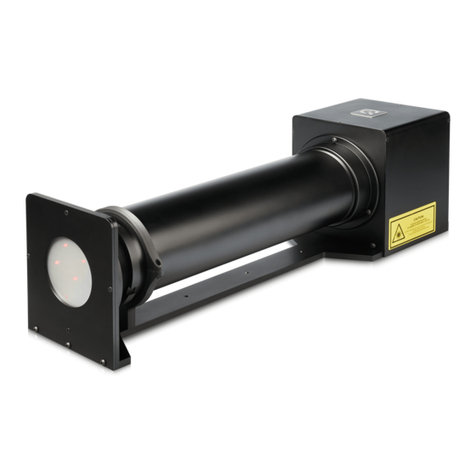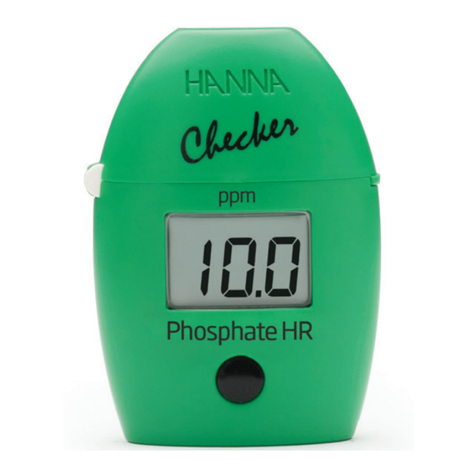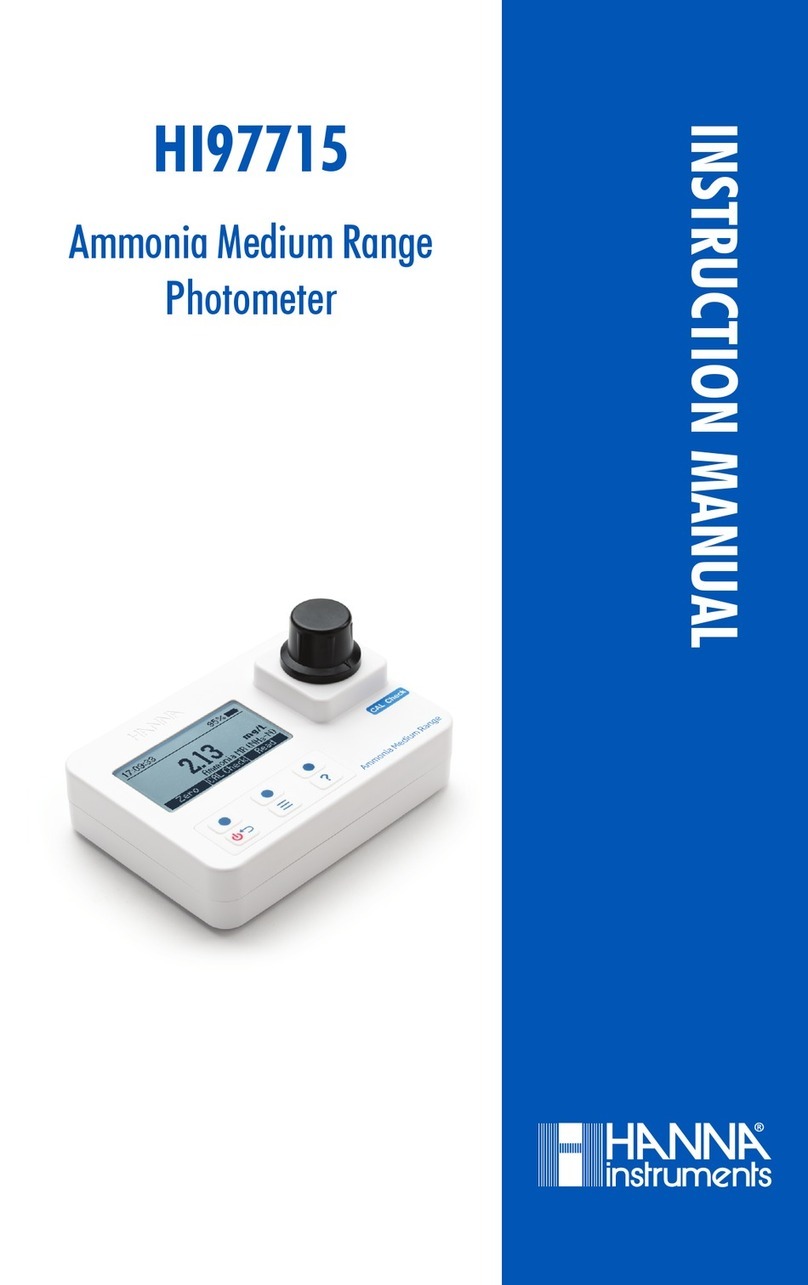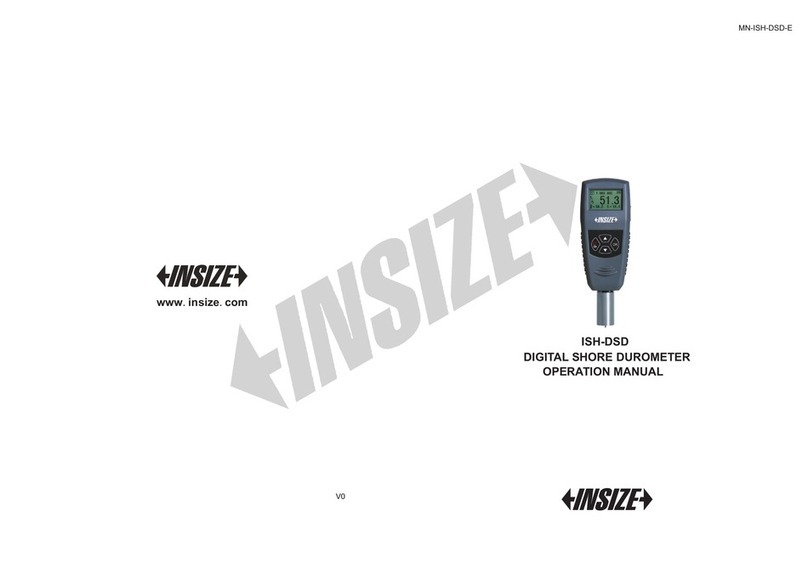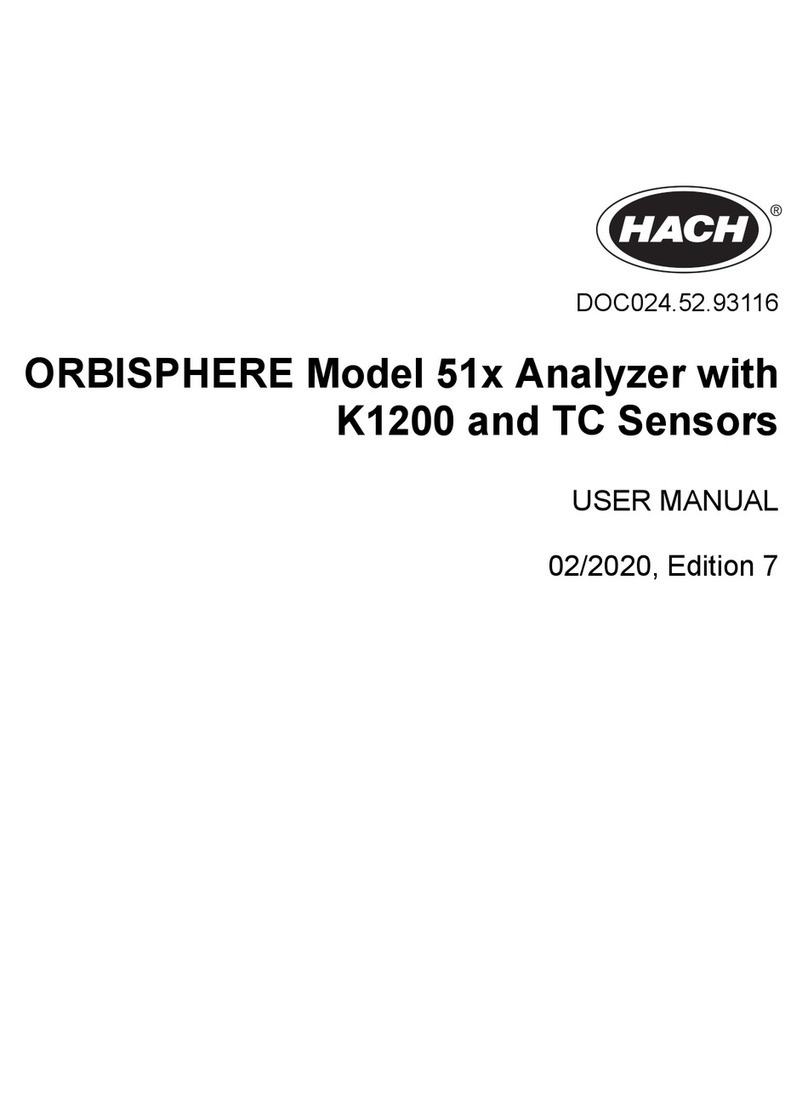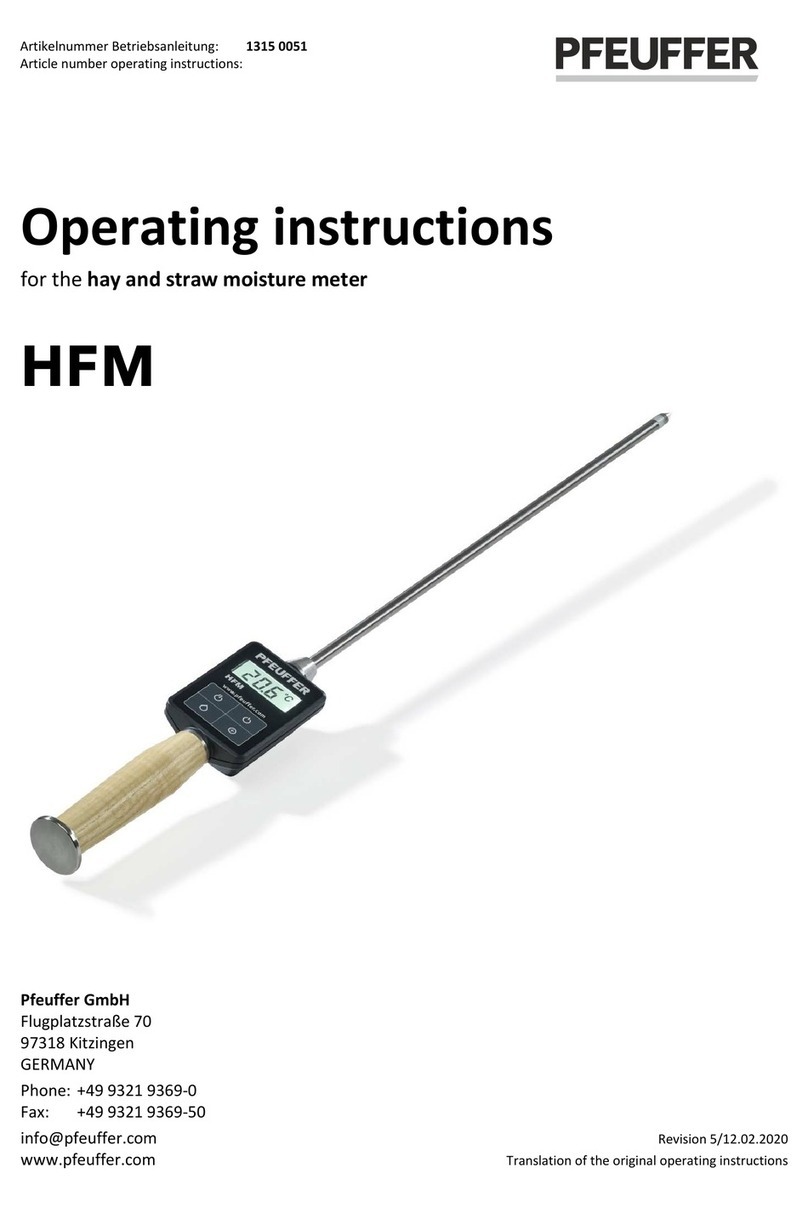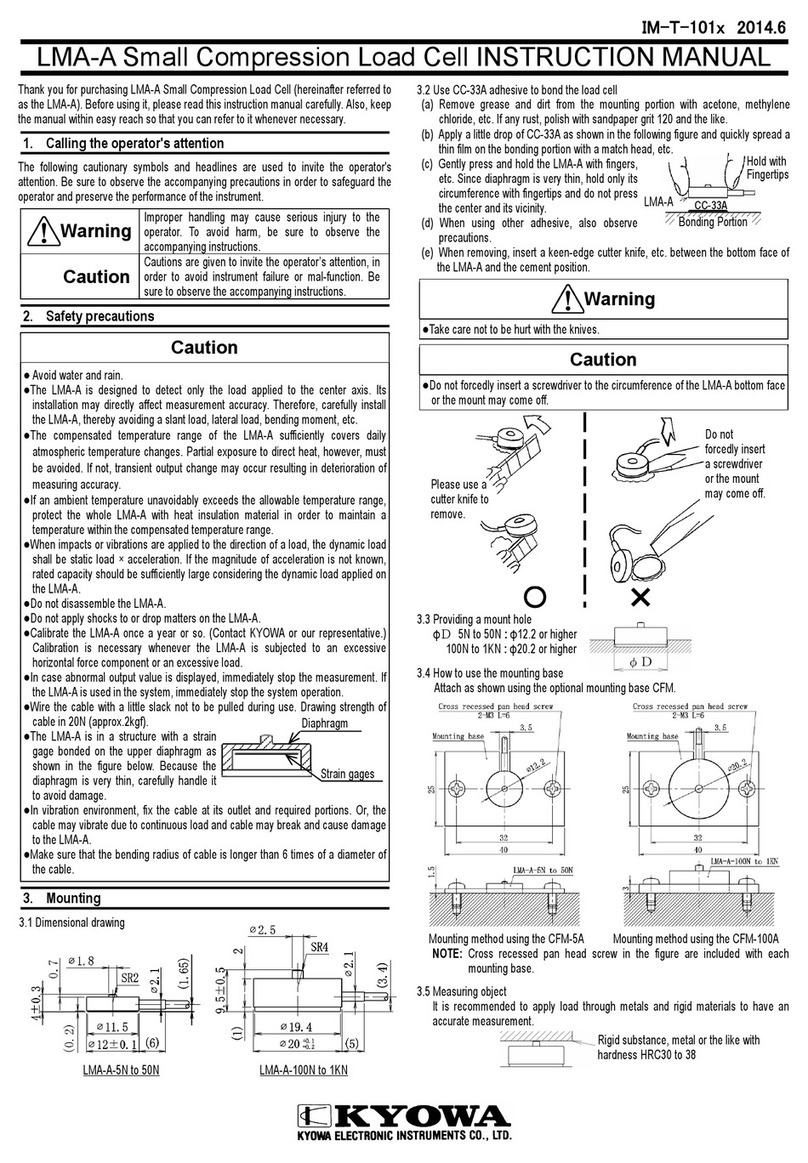Image Engineering GmbH & Co. KG · Im Gleisdreieck 5 ·50169 Kerpen-Horrem ·Germany
T +49 2234 2273 99 99 1-0 ·F +49 2234 2273 99 99 1-10 · www.image-engineering.com
1 INTRODUCTION
Important information: Read the manual carefully before using the device. Inappropriate utilization
may cause damage to the device. Keep these instructions in a safe place and pass them to any
future user.
The TE292 and TE292 VIS-IR filter plates are intended for use with the Image Engineering LE7 or
LE7 VIS-IR illumination device, iQ-LED software, and the camSPECS software. Refer to the user
manuals for each of these products for detailed operating instructions.
The TE292 and TE292 VIS-IR bundle includes the filter plate, calibration plate, and calibration plate
thumb nut.
2 OPERATING INSTRUCTIONS
1. Remove the packaging material and insert the TE292 or TE292 VIS-IR into the test chart holder
of the LE7 or LE7 VIS-IR as pictured:
2. Power up the LE7 or LE7 VIS-IR and connect the USB cable between the device and the host
computer.
3. Using the iQ-LED software, create an E illuminant at near full power and save to the device as
described in the iQ-LED user manual.
4. Disconnect the device USB cable.
5. Connect the EX2 spectrometer calibrator USB cable between the host computer.
6. From the control panel on the device, select the E illuminant saved to the device earlier.
7. Launch the camSPECS software and perform the calibration as described in the camSPECS
user manual.
8. To perform camera spectral sensitivity measurements, proceed as described. The camera
exposure will depart from the typical settings suggested and should be optimized as described in
the camSPECS user manual.