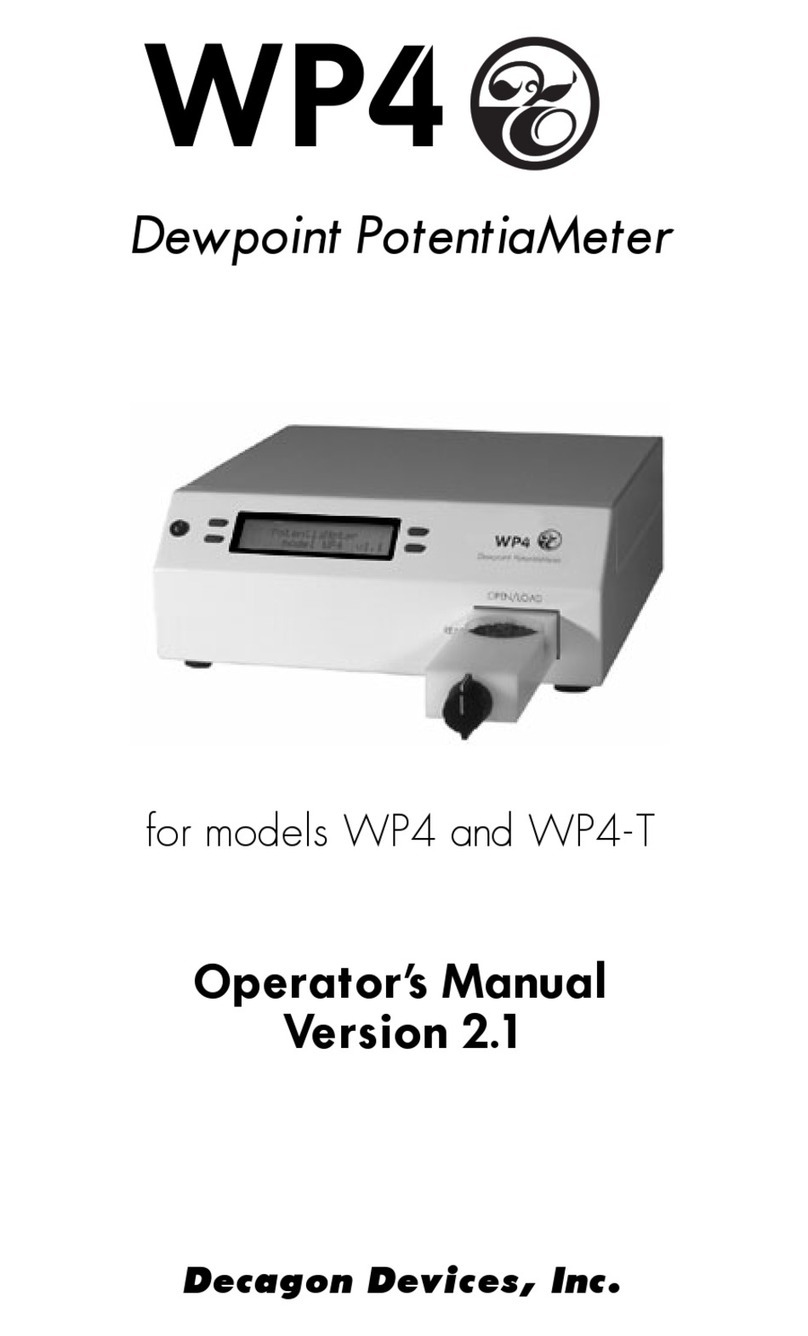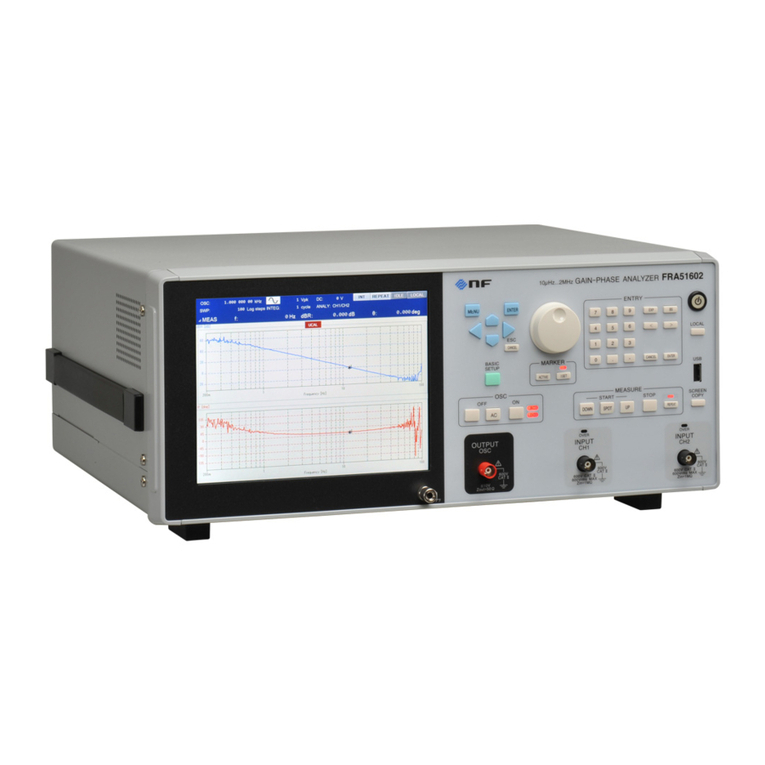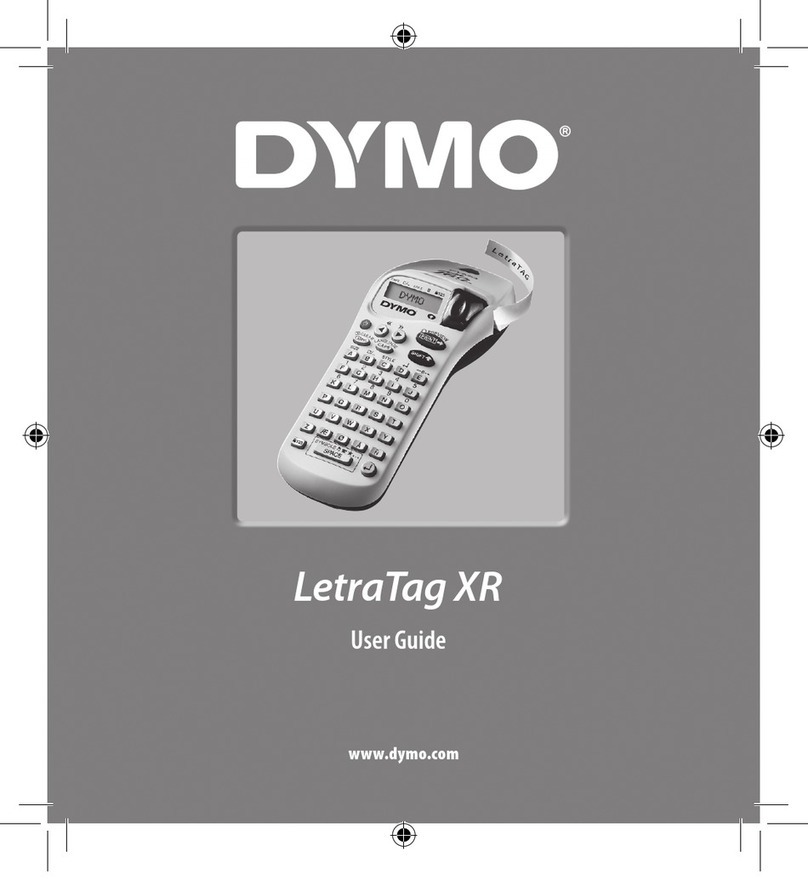Decagon DualHead Infiltrometer User manual

DualHead Infiltrometer
Operator’s Manual
Decagon Devices, Inc.
Version: February 11, 2016 — 13:47:36

DualHead Infiltrometer
Decagon Devices, Inc.
2365 NE Hopkins Court
Pullman WA 99163
Phone: 509-332-5600
Fax: 509-332-5158
Website: www.decagon.com
Trademarks
c
2014 Decagon Devices, Inc.
All Rights Reserved
ii

DualHead Infiltrometer CONTENTS
Contents
1 Introduction 1
1.1 Shipping Contents . . . . . . . . . . . . . . . . . . . . 1
1.2 Customer Support . . . . . . . . . . . . . . . . . . . . 1
1.3 Warranty ......................... 2
2 About the DualHead Infiltrometer 3
2.1 Specifications ....................... 3
2.2 Components........................ 3
2.3 Optional Accessories . . . . . . . . . . . . . . . . . . . 5
3 Taking a Reading 7
3.1 Installation ........................ 7
3.2 Configuration....................... 10
4 Menus 14
4.1 ReadingMenu ...................... 14
4.2 Test Functions . . . . . . . . . . . . . . . . . . . . . . 16
4.3 Configuration Menu . . . . . . . . . . . . . . . . . . . 19
4.4 DataMenu ........................ 21
5 Theory 26
6 Maintenance 29
6.1 Maintenance ....................... 29
6.2 Routine Maintenance . . . . . . . . . . . . . . . . . . . 32
6.3 Troubleshooting . . . . . . . . . . . . . . . . . . . . . . 34
7 References 43
8 Declaration of Conformity 44
8.1 DualHead Infiltrometer Compliance . . . . . . . . . . 44
iii

DualHead Infiltrometer 1 INTRODUCTION
1 Introduction
Thank you for purchasing the Decagon Devices DualHead Infiltrome-
ter. The DualHead Infiltrometer measures Field Saturated Hydraulic
Conductivity (Kfs) in soil. This manual should help you understand
the functions of your DualHead Infiltrometer, make high-quality Kfs
measurements, and get the most out of your instrument.
1.1 Shipping Contents
•Control Unit
•Insertion Ring
•Driving Plate
•Infiltrometer Head
•Charging Adapter
•Collapsible Water Tank
•Three Tubes
1.2 Customer Support
If you ever need assistance with your DualHead Infiltrometer, or if
you just have questions or feedback, there are several ways to contact
us. Customer service representatives are available to speak with you
Monday through Friday, between 8am and 5pm Pacific time.
Note: If you purchased your DualHead Infiltrometer through a dis-
tributor, please contact them for assistance.
E-mail:
Phone:
509-332-5600
Fax:
509-332-5158
1

1 INTRODUCTION DualHead Infiltrometer
If contacting us by email or fax, please include as part of your mes-
sage your instrument type, serial number, your name, address, phone,
and fax number.
1.3 Warranty
The DualHead Infiltrometer has a one year warranty on parts and
labor. The warranty activates when the instrument arrives at your
location.
Seller’s Liability
Seller warrants new equipment of its own manufacture against defec-
tive workmanship and materials for a period of one year from date of
receipt of equipment (the results of ordinary wear and tear, neglect,
misuse, accident and excessive deterioration due to corrosion from
any cause are not to be considered a defect); but Seller’s liability for
defective parts shall in no event exceed the furnishing of replacement
parts F.O.B. the factory where originally manufactured. Material
and equipment covered hereby which is not manufactured by Seller
shall be covered only by the warranty of its manufacturer.
Seller shall not be liable to Buyer for loss, damage or injuries to
persons (including death), or to property or things of whatsoever
kind (including, but not without limitation, loss of anticipated prof-
its), occasioned by or arising out of the installation, operation, use,
misuse, nonuse, repair, or replacement of said material and equip-
ment, or out of the use of any method or process for which the same
may be employed. The use of this equipment constitutes Buyer’s
acceptance of the terms set forth in this warranty.
There are no understandings, representations, or warranties of any
kind, express, implied, statutory or otherwise (including, but with-
out limitation, the implied warranties of merchantability and fitness
for a particular purpose), not expressly set forth herein.
2

DualHead Infiltrometer 2 ABOUT THE DUAL...
2 About the DualHead Infiltrometer
2.1 Specifications
Infiltration Rate Range: 0.0038 cm/hr to 115 cm/hr
Infiltration Rate Resolution: 0.0038 cm/hr
Infiltration Rate Accuracy:±5 % of reading
Kfs: *(see explanation below)
Water Level: Maintained at 5 cm
Pressure Head Ranges: 0 to 40 cm
Operating Temperature: 0 to 50 ◦C
Charging Adapter: 18 V 2.2 Amps; Range 18 to 24 V DC
Output: USB
* The range of Kfs values that can be effectively measured by the
DualHead Infiltrometer are limited by the minimum and maximum
infiltration rates specified above. These depend not only on Kf s, but
also on the pressure heads applied to the water during infiltration
and to the 3-dimensional flow characteristics of the soil, so the mea-
surement range of Kfs cannot be specified explicitly. The DualHead
Infiltrometer will generally be able to make measurements on poorly
to moderately structured soils as coarse as medium sand, but the
maximum infiltration rate can be exceeded by soils with excessive
structure and especially by soils with significant macropore flow.
2.2 Components
The DualHead Infiltrometer consists of four main components; the
Infiltrometer Head, Control Unit, Insertion Ring and water supply.
Customers can order additional water supply bladders for high infil-
tration applications.
3

2 ABOUT THE DUAL... DualHead Infiltrometer
Figure 1: Components
The DualHead Infiltrometer Control Unit has seven buttons that al-
low you to navigate through screens and configure different settings.
Power / Menu
The left side button below the display is the Power/Menu button
that navigates between different screen tabs. This button also acts
as a power button that turns the device on or off. When the device
is off, press the button to turn on the device. Hold the button down
for more than four seconds to power off the device.
Back
The upper right button is the Back button. Pressing Back returns
the device to the parent screen. Pressing Back on a selection screen
cancels any changes that have been made on that screen.
Directional Pad
The Up, Down, Left and Right buttons on the directional pad al-
low to navigate through lists and scroll wheels. Pressing left or right
4

DualHead Infiltrometer 2 ABOUT THE DUAL...
in a list pages through items and holding down a directional button
speeds up scrolling.
Enter
The middle button on the directional pad is the Enter button. Press
the Enter button while highlighting an item to go to a sub menu or
save the highlighted setting to memory.
Figure 2: Control Unit
2.3 Optional Accessories
10 cm insertion ring
The 10 cm insertion ring was designed for sites with a disturbed
or loose soil surface. The deeper insertion ring can also be helpful in
forest or organic soils with a deep duff or organic layer at the surface.
5

2 ABOUT THE DUAL... DualHead Infiltrometer
Figure 3: Image of 10 cm insertion ring
Collapsible 5 gallon water tank with Y-connector
Some sights with higher infiltration rates will use more than 5 gal-
lons of water in the time necessary to complete a measurement. The
secondary water tank w/ Y-connector will allow you to connect up
to 2 water tanks to the DualHead doubling the water supply to the
DualHead for a measurement.
Figure 4: Additional Water Tank
6

DualHead Infiltrometer 3 TAKING A READING
3 Taking a Reading
3.1 Installation
Before installation, verify all of the contents shipped and appear in
good condition. (See shipping contents list) Make sure to charge the
Control Unit initially before taking your first measurements and re-
new the charge each day after returning from the field. Also, before
you head to the field verify you have access to a source of water
or make arrangements to bring it with you and be sure to bring a
hammer or rubber mallet to pound in the insertion ring as described
later in this section.
Begin installation by setting up the Control Unit. Place the Control
Unit on a stable surface near your test location. Attach the corre-
sponding hoses onto the three hose ports labeled in Figure 5. Wait
until you install the Infiltrometer Head to plug in the sensor.
Note: There are three different hose sizes, each corresponding to a
connector.
Figure 5: Controller Ports
Place the Insertion Ring on the ground at the desired test location.
7

3 TAKING A READING DualHead Infiltrometer
Fit the Driving Plate on the Insertion Ring and drive it 5 cm into
the soil surface or flush using a three pound plastic mallet or metal
hammer (not included). Hammer straight on the mark in the center
of the driving plate to ensure the ring goes straight down during
insertion to avoid creating gaps around the edge of the ring. (Figure
8)
Figure 6: Insertion Ring and Driving Plate
Note: For hill installation, install Infiltrometer Head with interior
sensor oriented to the left or right and perpendicular to the slope of
the hill. (Figure 7)
Figure 7: Hill Install
8

DualHead Infiltrometer 3 TAKING A READING
Next, set up the Infiltrometer Head. The Infiltrometer Head houses
the capacitance sensor (to control the water level), water connection,
and air connection with push-to-connect fittings.
Figure 8: Upper and Insertion Rings
Clamp the Infiltrometer Head onto the Insertion Ring to form a seal.
Do not clamp too tightly, as this can lead to warping of the Insertion
Ring. Also, make sure you clear all grass and debris from the lip on
the insertion ring before clamping the Infiltrometer Head in place. A
clean seal ensures accurate pressure readings. Then, connect the two
tubes for the air and water supply (Water Output) coming from the
Control Unit to the designated fittings on the Infiltrometer Head.
Next connect the sensor cable from the Infiltrometer Head to the
Control Unit. (Figure 5 and 8)
9

3 TAKING A READING DualHead Infiltrometer
Then, set your filled flexible water tank beside the controller, while
ensuring the spout is oriented at the bottom of the tank for proper
flow. Use the remaining tube to connect the water tank to the water
input port on the Control Unit. (Figure 5) Fully open the water
valve on the flexible tank to complete your setup.
Note: The collapsible water tank may not hold enough water for
tests in high permeability soils. These instances may require a larger
container. Simply place the hose at the bottom of any container and
ensure the hose remains underwater.
3.2 Configuration
After installing your DualHead Infiltrometer you are ready to begin a
test. Begin by powering on the device. Upon powerup, if the device
has no data saved it goes to the Reading Screen, if it has data it
powers up to the Data Returns screen. Press Enter to begin the test
set up. First you must enter a unique test name, you cannot use the
same test name as previous saved tests, then press the Done to save
the unique test name.
Figure 9: Reading Screen Breakdown
10

DualHead Infiltrometer 3 TAKING A READING
Once you have entered a test name and pressed Done, you can select
the settings you would like to use for the test. Go to the Settings
option to setup test parameters for Hydrostatic Pressure, Soak Time,
Pressure Cycles, and Hold Time.
Figure 10: Run Time Diagram
In the settings window you can adjust the hydrostatic pressure for
the low and high pressure heads between 0 and 40 cm. The low
pressure head must always be set at least 5 cm lower than the high
pressure head. Generally, soils with high infiltration rates require
lower pressure head settings than soils with low infiltration rates.
See (Table 1) for rough guidelines to determine initial pressure head
settings. Note that the values in Table 1 are rough starting points
only, and should be adjusted for your particular soil based on expe-
rience
The Soak Time allows saturation of the soil before going into the
pressure cycles. The Soak Time determines the quantity of time the
Infiltrometer applies water to achieve saturation and depends largely
on your soil type and specific application. A good introductory soak
time is about 20 minutes, though you can adjust it according to your
test needs. During the Soak Time the pressure is maintained at the
pressure in the Lower Pressure head.
11

3 TAKING A READING DualHead Infiltrometer
Table 1: Soak Time and Pressure Head Configurations
Note: The values in Table 1 are a rough starting point only. Soil
conditions dictate the optimal settings for your test.
You may also set the number of pressure cycles. The Infiltrometer
can be set to run through multiple pressure cycles, but the Control
Unit only uses the last cycle for computation. The Control Unit takes
the average infiltration rates at the different pressure heads during
the last pressure cycle to calculate Kfs from equation 5. Multiple
pressure cycles help ensure you have reached the steady state infil-
tration rate. If the first cycle achieves steady state, cancel the test
to save the calculation.
At first the infiltration rate is large, you may achieve the steady
state or “quasi-steady state” when the infiltration rate charted over
time levels off into “infinite time.”(Dane and Topp, 2002) For the
DualHead Infiltrometer, you wait for the Flux Chart to stabilize to
define when you have reached steady state. If you see a decrease in
flux rate, redo the test or add another cycle. One pressure cycle is
equivalent to a full run at the two different pressure heads.
12

DualHead Infiltrometer 3 TAKING A READING
You can adjust the hold time in the Test Settings as well. The
hold time determines how long the pressure is held at each pressure
head. This setting applies to both pressure cycles, i.e. if you set the
hold time at 20, both the low and high pressure holds for 20 minutes.
Once you have configured the Test Settings press back to go to Test
Setup and scroll down to Start a Test and Press Enter. The Infil-
trometer displays a message to check tubing and connections, and
then press Enter again. Once you start a test, the Infiltrometer be-
gins pumping water from the reservoir until the water level reaches
5 cm. It then begins the soak time, while maintaining a level of 5 cm.
During a test you can view incremental data acquisition with a graph
feature by scrolling up and down with the keypad. The Infiltrometer
records a data point every minute throughout the duration of the
test. You may leave the unit running a test, but check the water
level intermittently to ensure a constant supply.
Note: See Section 4 for details on viewing graphs of flux, water level,
and pressure.
Once the test is complete, you can download data from the DualHead
Infiltrometer using the Downloader Utility. See Section 4.4 for details
on downloading your Infiltrometer data.
13

4 MENUS DualHead Infiltrometer
4 Menus
The DualHead Infiltrometer features three main menus designed for
ease of use, the Reading Menu, Configuration Menu, and Data Menu.
4.1 Reading Menu
The Reading Menu appears when you power on the unit. Use it to
set up tests and review screens related to the current tests. Use the
up and down arrows to scroll through the available reading screens.
Status Screen
While the test is running, the Status screen shows the current test
state and allows operators to scroll charts from the most recent flux,
pressure, and water level readings. Press up and down to change
reading screens or press Menu at any time to navigate to the Con-
figuration menu.
Water Level Screen
After a test is started, the water level above the soil quickly ramps
up to 5 cm. The Water Level screen allows you to monitor the cur-
rent water level. The screen flashes the current point and updates
every minute. Press up and down to change graphs from the Status
screen.
14

DualHead Infiltrometer 4 MENUS
Pressure Screen
After the soak time elapses, the Pressure Screen shows the hydro-
static pressure (combined air and water pressure) throughout the
measurement. This screen allows you to monitor the current pres-
sure by flashing the current point and updates every minute. Press
up and down to change graphs from the Status screen.
Flux Screen
The Flux screen shows the flow rate of water flow through the Infil-
trometer. This screen allows you to monitor the current flow rate.
The screen flashes the current point and updates every minute. Press
up and down to change graphs from the Status screen.
15

4 MENUS DualHead Infiltrometer
Results Screen
After a reading is complete, the Results menu shows the resulting
Kfs of your test. The results appear in place of the Test Status in-
formation on the Results screen once the test is complete. Press Up
and Down to change Reading screens or press Menu at any time to
navigate to the Configuration menu. Here you can also view the
err value. The err is the standard deviation of the Kf s reading and
represents the amount of noise in the measurement.
4.2 Test Functions
Starting a Test
Press Enter on any of the Reading screens to enter test setup and
start a test.
16

DualHead Infiltrometer 4 MENUS
Setting up a Test
On the Test Setup screen, you can name your test and configure
test parameters. To begin the test, select Start Test and press En-
ter. Pressing Back at any time returns you to the Reading screens.
The Name screen is also accessible when a test is running by pressing
Enter on any of the Reading screens. From there you can review the
settings for the currently running test or stop the test.
Annotating the test
The test name can have up to 20 characters. Highlight the desired
letter and press Enter to add the characters. To add a space or delete
a character, navigate to the test name and use the right or left arrows
respectively. To toggle between upper and lower case, use the boxed
up arrow in the lower right hand side of the screen. Press Menu to
save the new name or press Back to cancel without saving changes.
Note: A decimal point is not allowed as the first character of a test
name.
Note: When downloading tests as a comma separated value file for-
mat (*.csv), the degree symbol and “±” symbol is omitted from the
test name in the test summary information.
17
Table of contents
Other Decagon Measuring Instrument manuals
Popular Measuring Instrument manuals by other brands

Teledyne
Teledyne T3PM1006 user manual

Midtronics
Midtronics HYB-1000 instruction manual

ELECTRICITY COMPANY
ELECTRICITY COMPANY ELECTRO-CASH II user manual

geo-FENNEL
geo-FENNEL FL 105H user manual

BD
BD LSRII user guide

S+S Regeltechnik
S+S Regeltechnik AERASGARD AC02-Modbus Operating Instructions, Mounting & Installation

PST
PST Michell Instruments Pura Advanced Online 2 user manual

Amazon
Amazon B005PJJ89U instruction manual
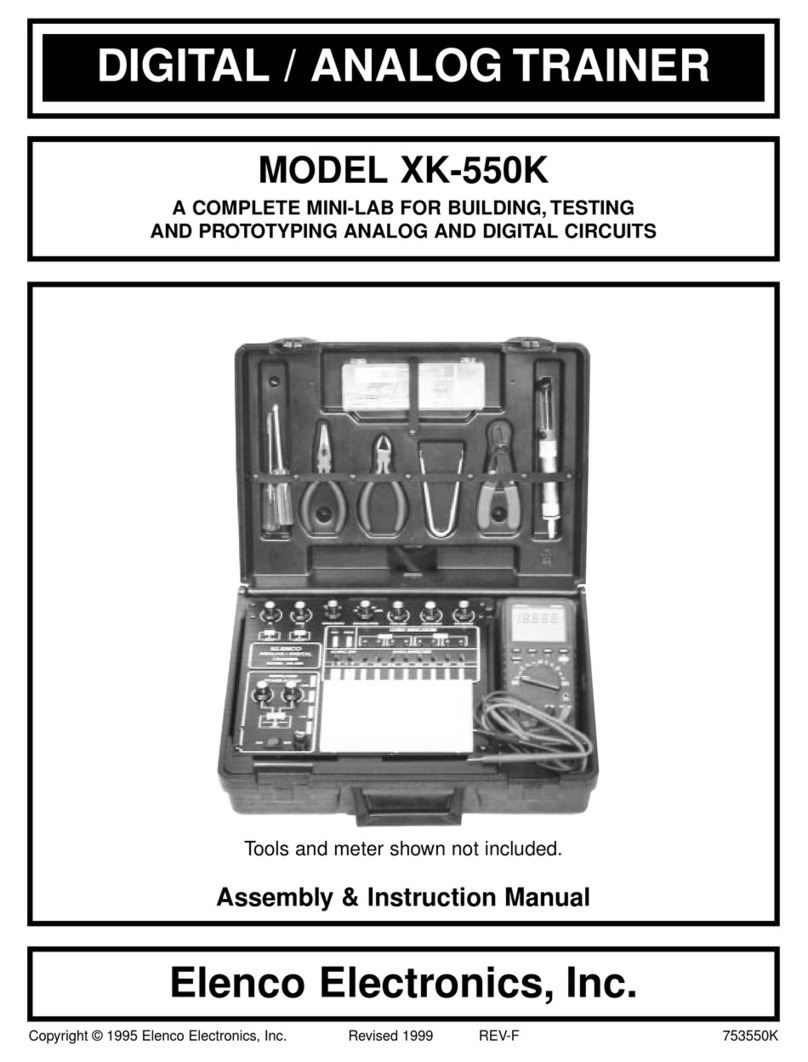
Elenco Electronics
Elenco Electronics XK-550K Assembly and instruction manual

Emerson
Emerson Rosemount Xi quick start guide

Samson
Samson Media 7 5007-1 Mounting and operating instructions

BRONKHORST
BRONKHORST MASS-VIEW series instruction manual