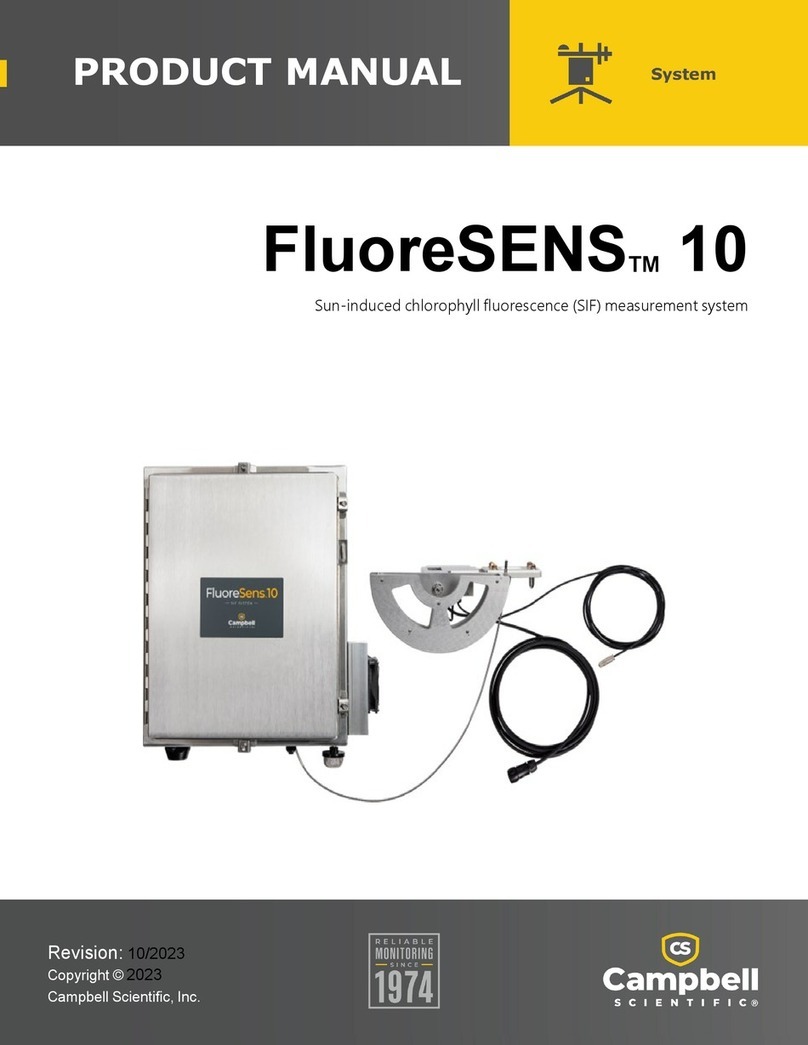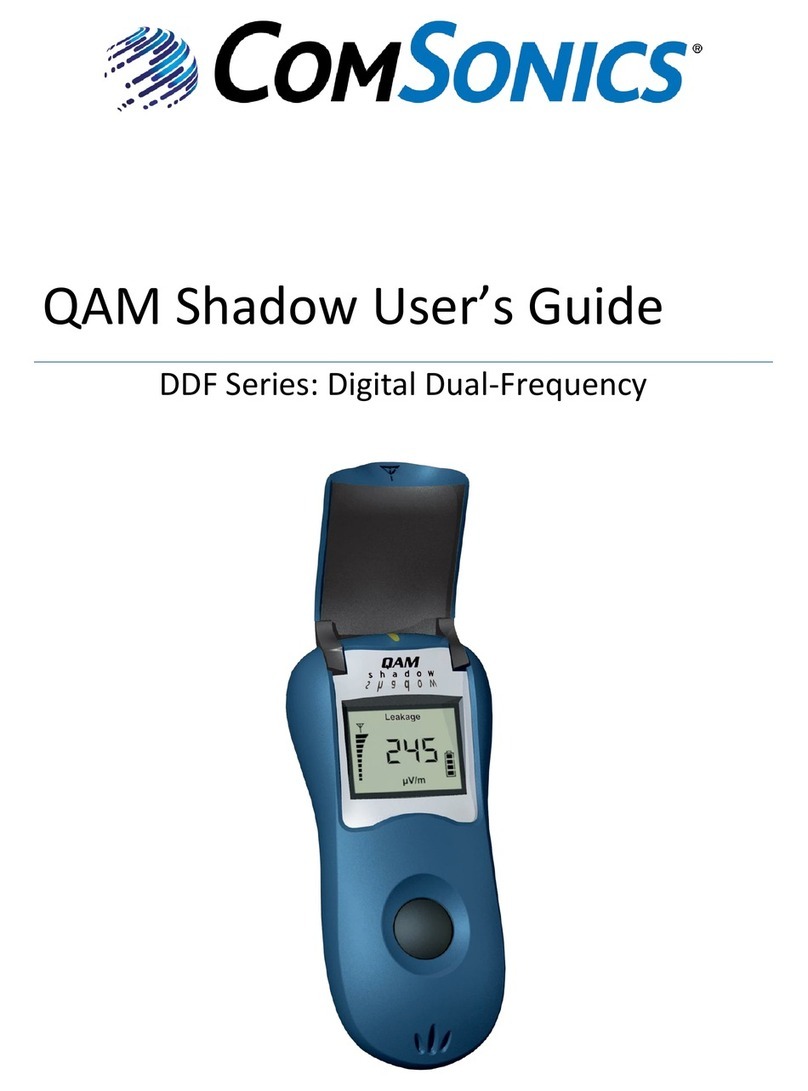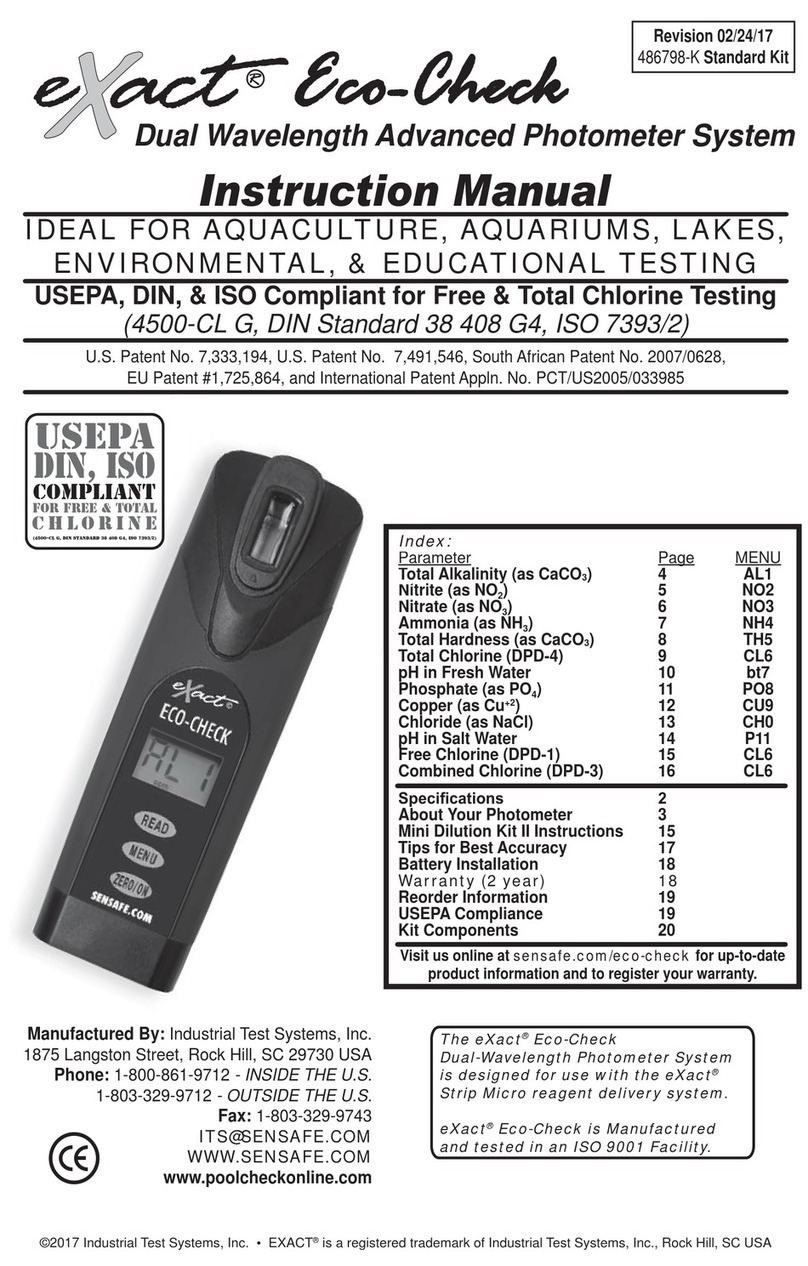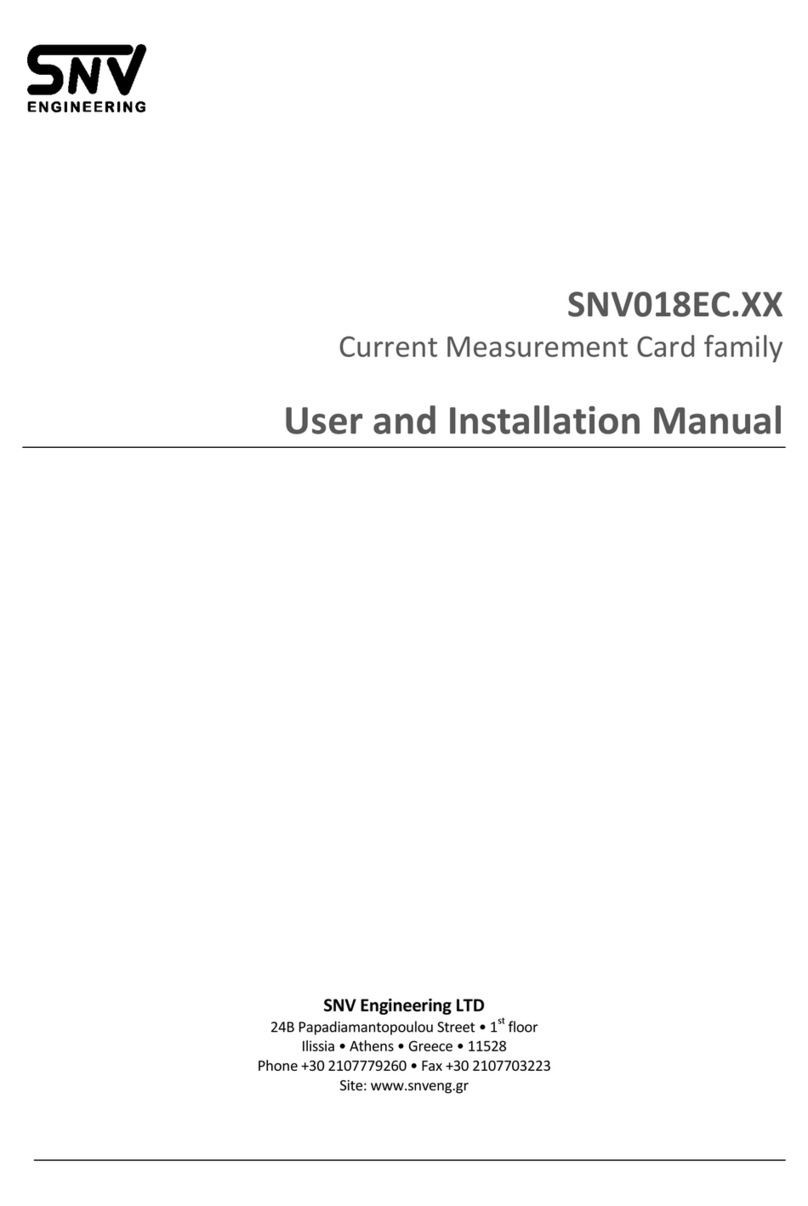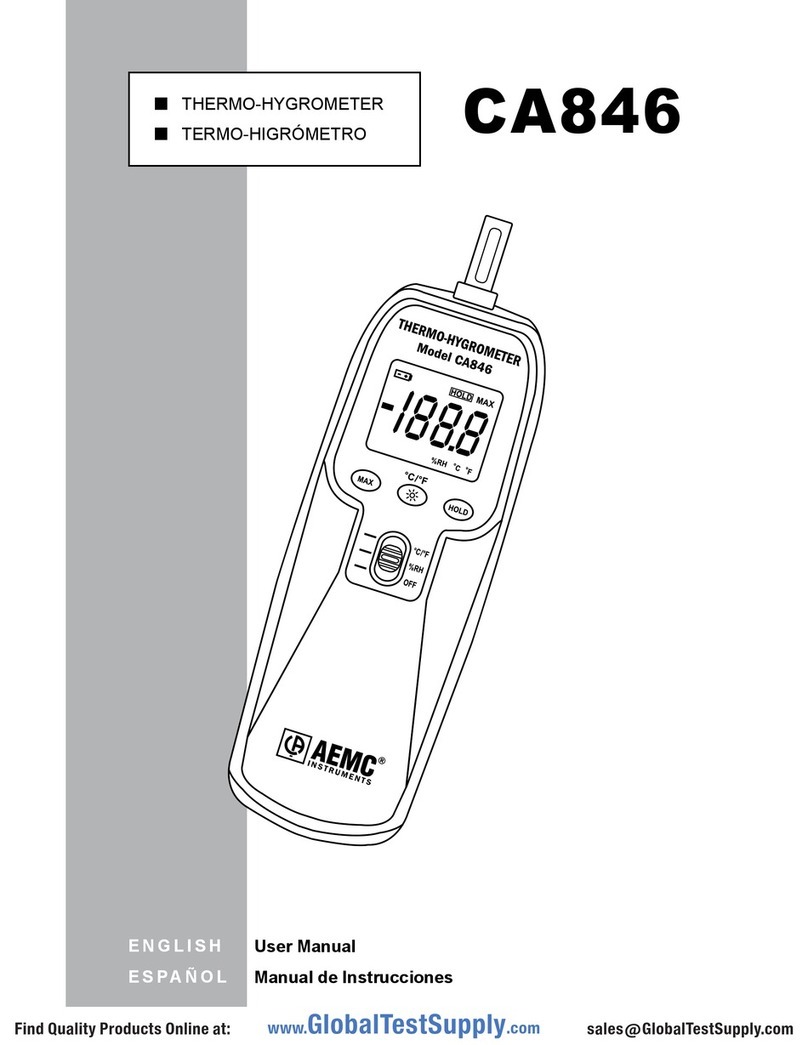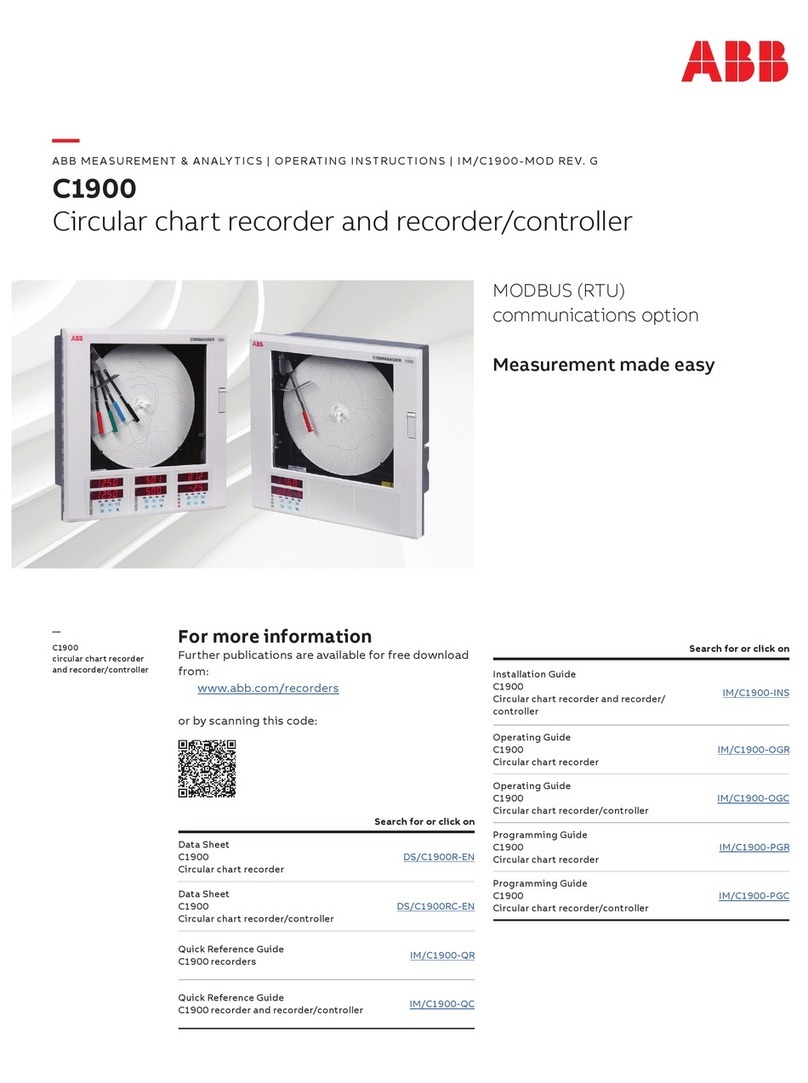Delsy MG Digitalarcmeter User manual


MG Digitalarcmeter version 12/7/2016
1
SUMMARY:
INTRODUCTION: PAGE 1
MAIN PARTS: PAGE 2
MENU: PAGE 3
MEASURE THE PLATES: PAGE 4
MEASURING PRECISION: PAGE 4
POSITION SENSORS: PAGE 4
POWER SUPPLY: PAGE 5
CALIBRATION: PAGE 5
WIFI MODULE: (Optional) PAGE 6-7
REFERENCES: PAGE 7
INTRODUCTION:
The Digitalarchimeter is an advanced system of measurement. It allows to measure in a
very accurate way the radius/diameter of curvature of a plate or of a profiled element.
Thanks to the integrated gyroscope is able to rotate the display automatically.
In addition, the accelerometer detects when is gripped, reawakening the instrument when
it is in standby.
The WIFI version (optional) allows the transmission of the measured data directly into the
CNC Touch Command EVO.
The device is delivered calibrated and tested. It can be used immediately.

MG Digitalarcmeter version 12/7/2016
2
MAIN PARTS:
1) BUTTON 1: On/Off.
2) BUTTON 2: Menu scrolling.
Provides access to the various sections contained in the menu.
3) BUTTON 3: Hold/OK.
Retains the data acquired from the instrument. It must be pressed
again to allow a new measurement.
Edit the settings in the different sections of the menu.
4) TRASDUCER: Sensor for measurements.
5) ARCH: The edge to be put on the part to be measured.
6) SCREEN: User interface.
7) BATTERY BOX: Contains an AA battery.

MG Digitalarcmeter version 12/7/2016
3
MENU:
To scroll through the menu press the button Menu scrolling (BUTTON 2). To change the
option in the menu press the button Hold/OK (BUTTON 3).
The symbol of the selected mode blinks on the screen.
The menu’s itemes are sequential. Once an operation is done, it automatically returned to
the main screen.
1) MEASUREMENT:
Allow to make measurements.
This is the main mode. Once septate the eventual instrument preferences, it will
probably be the only one that you will be using.
For more information page 4 Measure the plates.
2) CALIBRATION:
Allow to calibrate the tool. For more information page 5 Calibration.
3) BACK LIGHT:
Changes from mode "low brightness" to "high brightness" .
It is recommended to use only the instrument in "low brightness ". This reduce
significantly the use of the power supply, allowing a longer battery life.
4) MAGNITUDE MEASURED:
It lets you choose the desired magnitude from the following options:
- h: Height
- r: Radius
- d: Diameter
5) ARM:
Configure the arm in which are calculated the measurements.
The possibility are: 150 (default), 300, 450, 600.
6) UNIT OF MEASURE:
Set the unit of measurement that displays the measurements.
(centimeters or inches)
7) SLEEP MODE:
Enable/disable sleep mode. The symbol (Zzz) indicates that the tool is in sleep
mode. For more information page 5 Auto power off.

MG Digitalarcmeter version 12/7/2016
4
MEASURE THE PLATES:
Place the instrument on the plate/element. Make sure both metal edge of the arm are in
contact with the workpiece.
Once this is done, the measure of the desired magnitude is displayed on the screen.
Pressing the button Hold/OK (BUTTON 3) the data will be stored.
When stored the data is not possible to make a new measurement. To make a new
measurement just push again on button Hold/OK (BUTTON 3).
MEASURING PRECISION:
The actual precision of the digitalarcmeter depends on the accuracy of the sensor, the
correct positioning of the instrument and the regularity of the sheet surface.
The relative accuracy decreases with the increasing of the measured radius. Therefore,
fixed a certain relative precision, there is an upper limit to the radius properly measurable.
The mechanics of the sensor and the amplitude of the measuring arm instead impose a
lower limit on the measure.
The following table shows the maximum and minimum limits of measure for the different
measuring arms, referred to a measurement error on the maximum radius equal to 5%.
POSITION SENSORS:
_Gyroscopic sensor:
The tool orientation sensor.
By turning the instrument, the display’s numbers will be
automatically rotated. This ensures the easiest way of
reading data in any position of use.
_Accelerometer:
It allows to the device to see if was gripped after a period of
inactivity. Is used in the Auto power off.
For more information page 5 Auto Power off.

MG Digitalarcmeter version 12/7/2016
5
POWER SUPPLY:
_Battery:
Use a battery of 1.5V AA.
The WIFI version (optional) uses a rechargeable battery 1.2V. It ensures the additional
energy required for data transmission with the WIFI antenna.
The battery charger is included in the box of the WIFI version.
_Battery change:
Unscrew the screw of the battery compartment. Remove the panel.
Replace the battery having regard that the positive (+) is inserted inside the body of the
tool and the negative (-) must be in contact with the panel.
Turn the screw until the end.
_Auto power off:
After five minutes of inactivity, the device turns off automatically.
After approximately one minute after shutdown, the tool is turned on if detects it is gripped
or if the potentiometer is moved. It only works if the sleep mode (Zzz) is active. After ninety
minutes of inactivity the power off will be hardware. To turn it on again you will need to
press the button On/Off (BUTTON 1).
CALIBRATION:
The calibration is NOTrequired. It is done for each device in the MG's laboratories with
precision instrumentation right for this purpose.
MG denies any responsibility caused to a calibration unrealized in its laboratories.
That could involve in a improper instrument operation.
_Zero setting:
In the menu MAGNITUDE MEASURED select h. Doing this will display the length of the
potentiometer.
Place the arm of the tool on a perfectly flat surface. Enter in the CALIBRATION menu.
Push the button Hold/OK (BUTTON 3).
Lift the instrument.
Supporting again the instrument on a flat surface the value of h appears must be
approximately 0.00.
This last procedure may be useful to periodically check the proper functioning of the
device.
_Scaling factor setting:
Operation performed in MG laboratories.
Additional information in this regard are provided at the express request of the customer.
The verification of this calibration is not necessary.

MG Digitalarcmeter version 12/7/2016
6
WIFI MODULE: (Optional)
The addition of WIFI module allows to send the measurements acquired from
Digitalarcmeter directly to the Touch Command EVO, avoiding to put manually the data.
_Additional parts:
1) Antenna WIFI receiving del of the Touch Command EVO.
2) Antenna WIFI transmitting of the digitalarcmeter.
_ Data transmission:
_ Enter the receiving antenna module in Touch Command EVO using the USB cable.
_ Register as "Expert" user on Touch Command EVO (Pasword 0000).
_ Enter in the screen “plates” on Touch Command EVO.
_ Turn on the Digitalarcmeter.
_ Wait until the system recognizes the device and start communicating with.
When communication is active on the tool display blinks this symbol:

MG Digitalarcmeter version 12/7/2016
7
_ The Touch Command EVO will recognize the connection and begins to blink the
antenna WIFI symbol:
_ When the connection is active, simply press Hold/OK (BUTTON 3) to transmitted the
data to the control:
You can repeat the process as many times as you want. Every time you press the button
Hold/OK (BUTTON 3) is sent a new value. If you want to remove one, just push Delete
point on the control.
The power consumption of digitalarcmeter WIFI is higher than the basic version. This is
compensated by providing NiMH rechargeable batteries with the relative charger.
REFERENCES:
Reference directive: 2004/22/CE
The product label of our product is fixed on the back side. The serial number is located on
it as barcode. Transcribe this data in your user manual and always referred this
information when you contact our representation or the MG.
Serial number: ………………………… Buying date: …………………………
Table of contents
Popular Measuring Instrument manuals by other brands
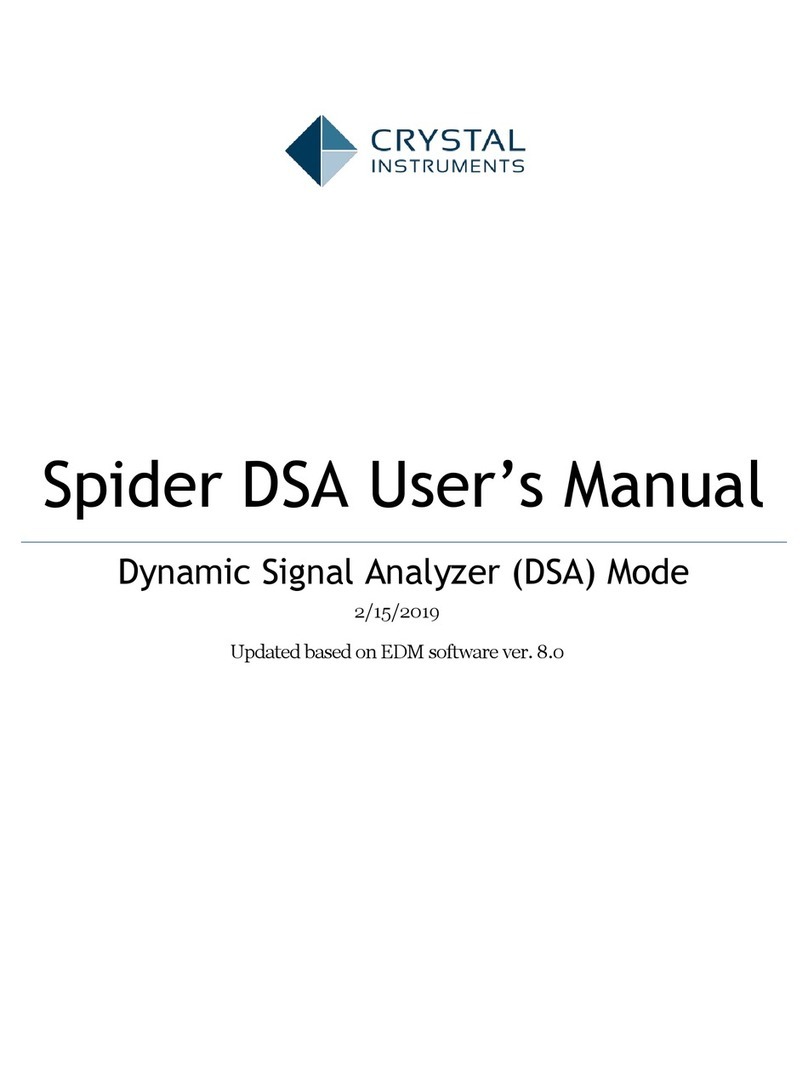
Crystal Instruments
Crystal Instruments Spider user manual

elysator
elysator PUROTAP EC-18 user manual

VOLTCRAFT
VOLTCRAFT HY-10 TH operating instructions
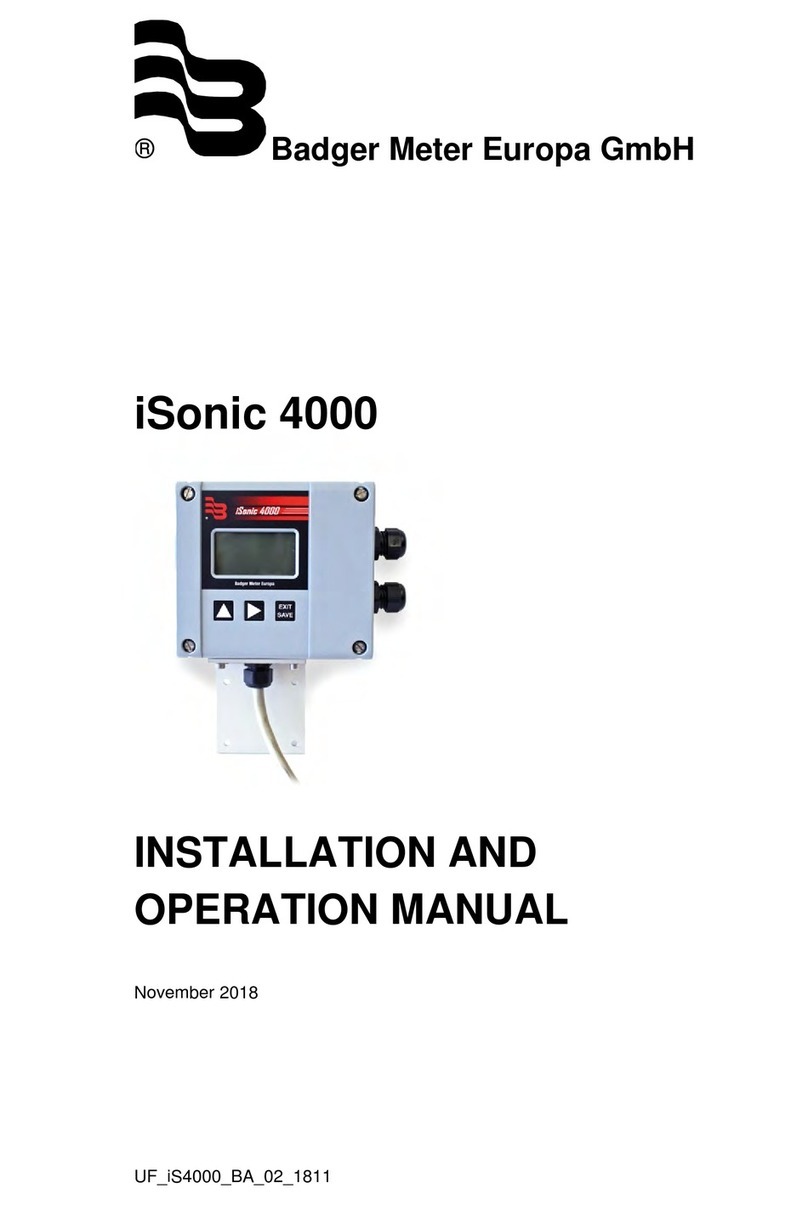
Badger Meter
Badger Meter iSonic 4000 Installation and operation manual

Gossen MetraWatt
Gossen MetraWatt PROFITEST Master IQ Series operating instructions

Minolta
Minolta AUTO METER IIIF - PART 3 manual