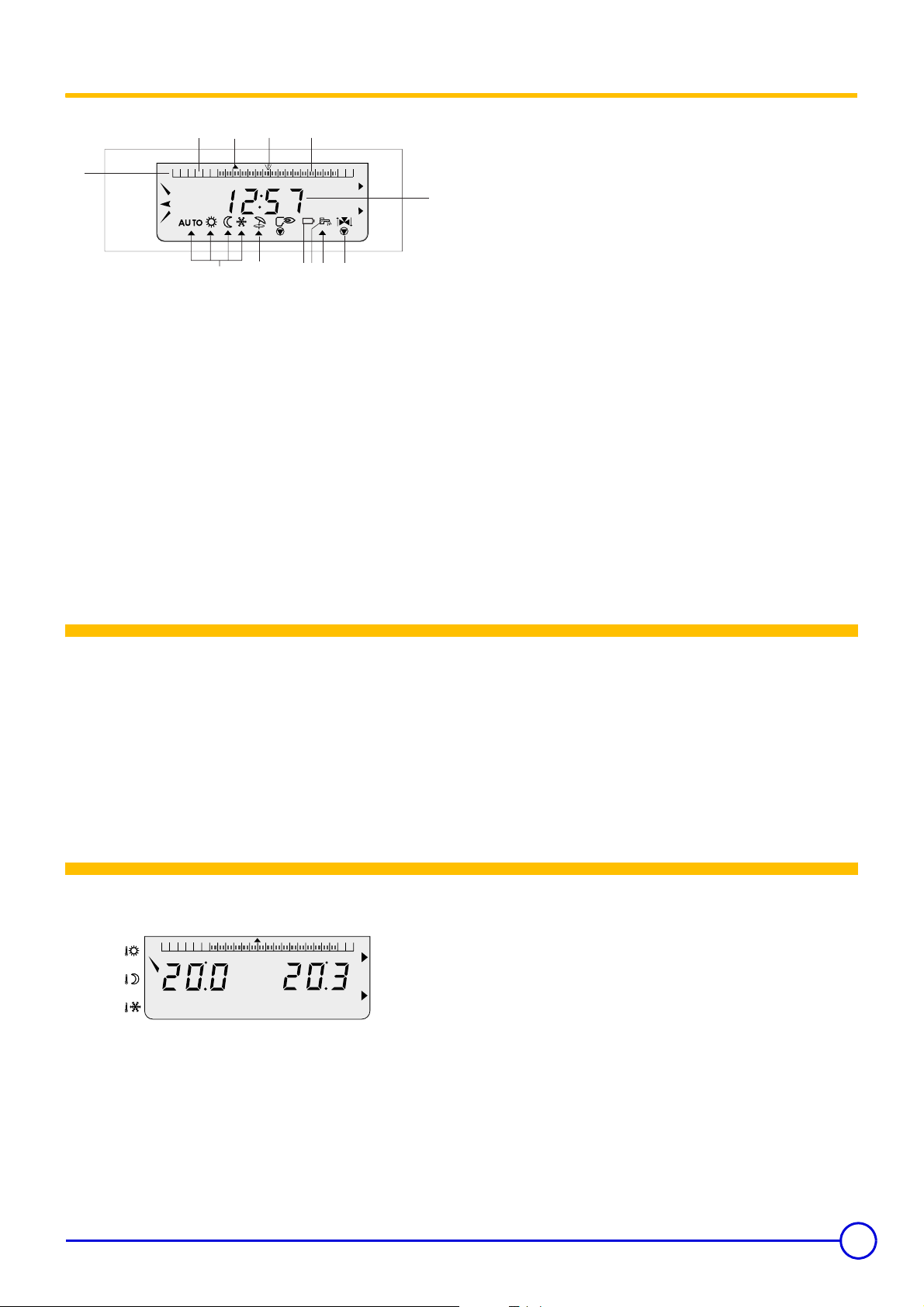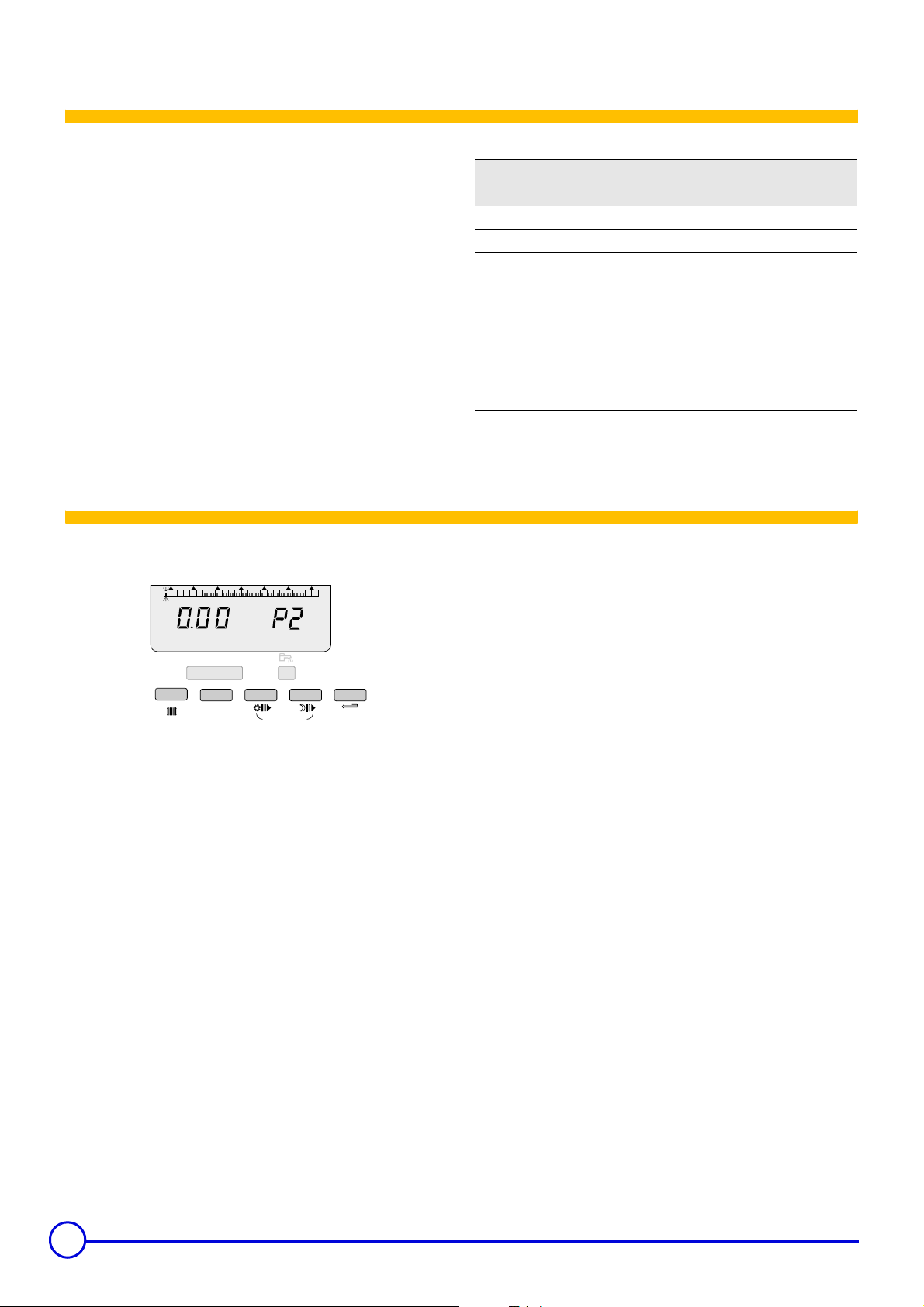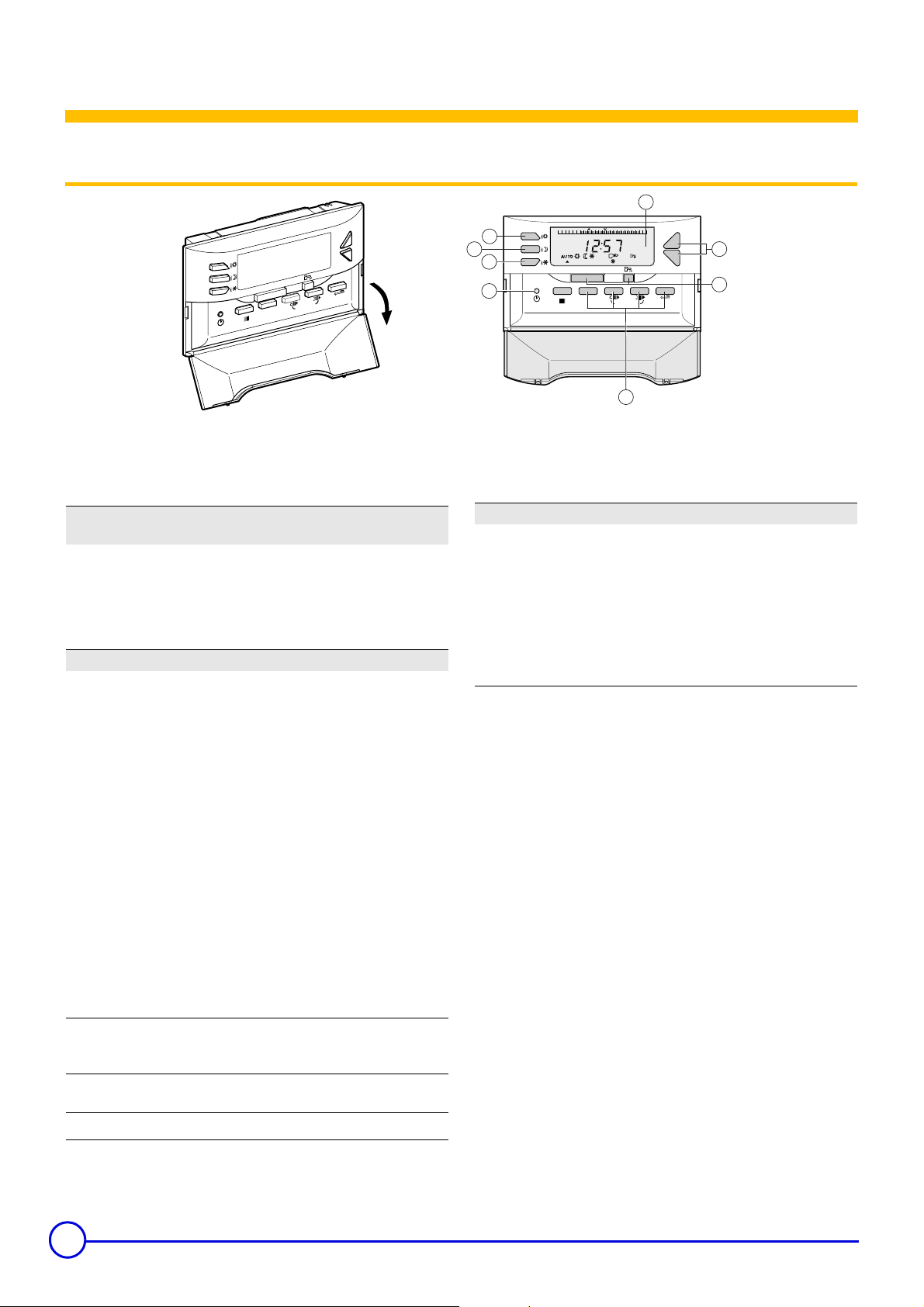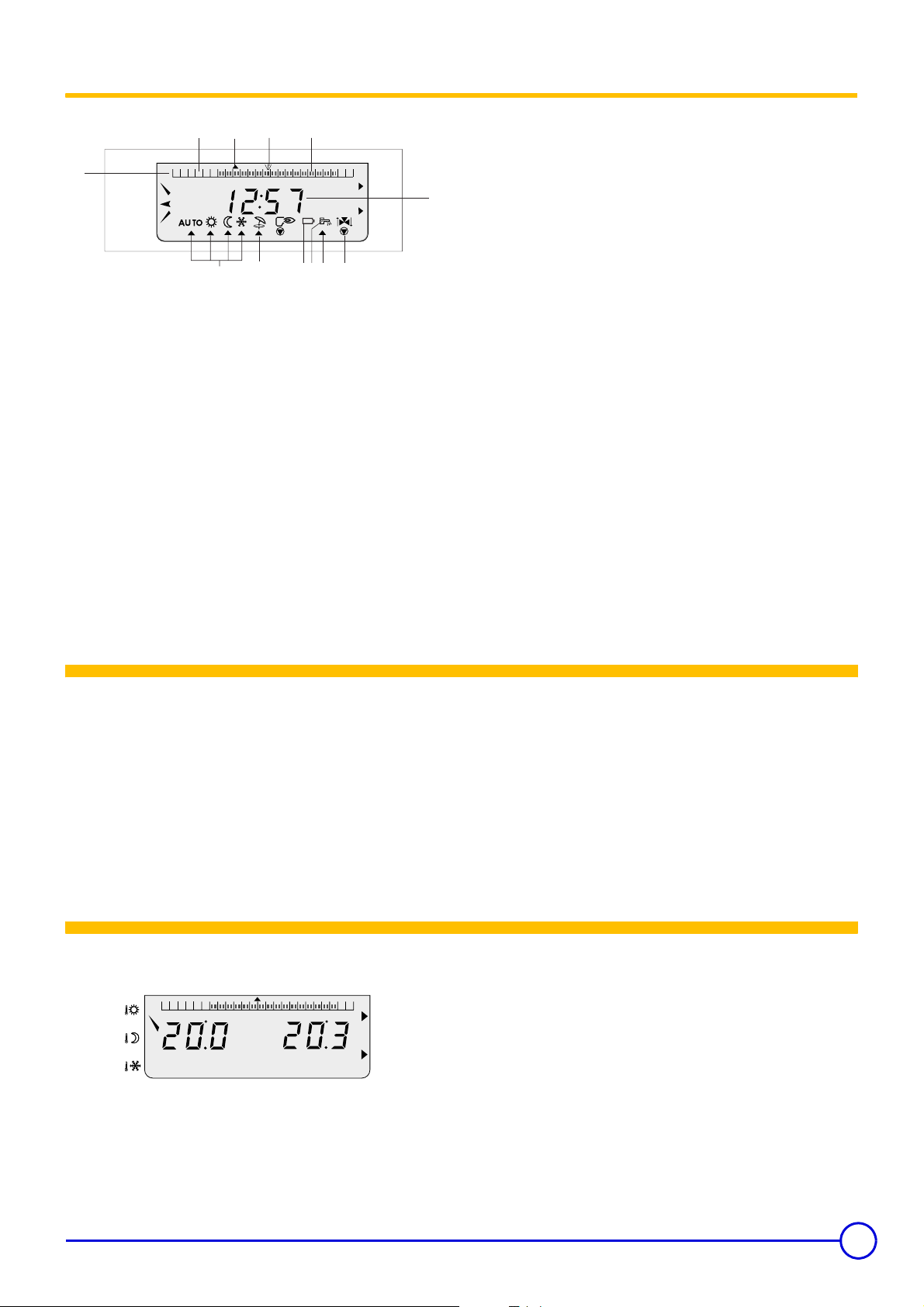7
17/03/08 - 300009548-001-B FM161 - FM162
1. Beschreibung
1.2 Display
Nach der Einstellung erscheint die Normalanzeige automatisch
nach 2 Minuten oder nach dem Drücken der Taste AUTO.
2 Einstellung der Uhrzeit und des Tages
Mittels eines spitzen Gegenstandes auf Taste 6drücken und dann
die Uhrzeit und den Tag mittels der Tasten + und - einstellen.
- Ein erster Druck erlaubt eine Einstellung Minute pro Minute.
- Ein zweiter Druck erlaubt eine Einstellung Stunde pro Stunde.
- Ein dritter Druck erlaubt eine Einstellung Tag pro Tag dazu das
Pfeil in der Balkenanzeige von 1 bis 7 stellen (1 = Montag).
Wenn die Taste +oder -länger gedrückt bleibt, wird die
Laufanzeige beschleunigt..
Kurzes Drücken erlaubt eine Feineinstellung.
3 Solltemperatur für Heizung
- Durch Drücken der Taste die Tag- 2% oder Nachttemperatur
2$ oder den Frostschutz .auswählen, der entsprechende
Temperatursollwert erscheint links auf der Anzeige.
- Den Sollwert mit +oder -einstellen.
Die Balkenanzeige gibt das Heizungsprogramm für den
aktuellen Tag an.
Die gemessene Umgebungstemperatur wird auf der rechten
Seite der Anzeige angegeben.
aDie Balkenanzeige gibt das Heizungsprogramm des aktuellen Tages
für den angezeigten Kreis an:
b"Helle Zone: zeigt einen Zeitabschnitt für ""Absenkbetrieb"" bzw.
gesperrte Trinkwassererwärmung an".
c"Dunkle Zone: zeigt einen Zeitabschnitt für ""Tagbetrieb"" bzw.
freigegebene Trinkwassererwärmung an".
dBlinkender Balken für laufende Zeitangabe
ePfeil für aktuelle Tagesangabe (1 = Montag)
fZahlenanzeige (Tageszeit, eingestellte Daten, Parameter, usw...)
gPfeil, der unter dem Symbol für den aktiven Betriebsmodus steht
1234567
0246810
12 14 16 18 20 22 24
8806N019A
a
d
f
hi
bc
e
g j gk
hSommerbetrieb: Diese Betriebsart ist nicht über die CDR2-
Fernbedienung einstellbar, sondern wird auf dem DIEMATIC 3-
Schaltfeld aktiviert.
iBetriebsartanzeige der Kreise:
<: Zustand des 3-Wege-Mischers des angezeigten Kreises
(Wenn die CDR2-Fernbedienung mit dem Zubehör verbunden ist)
>Öffnen
=Schließen
:: Umwälzpumpe des Kreises aktiviert
jWartung des Heizkessels vorsehen
kDauernd angezeigtes Symbol: Warmwasser verfügbar oder wird
derzeit bereitet
Blinkendes Symbol: Warmwassertemperatur nicht ausreichend,
bei Bedarf auf die Taste drücken.
1234567
0246810
12 14 16 18 20 22 24
C C
+
-