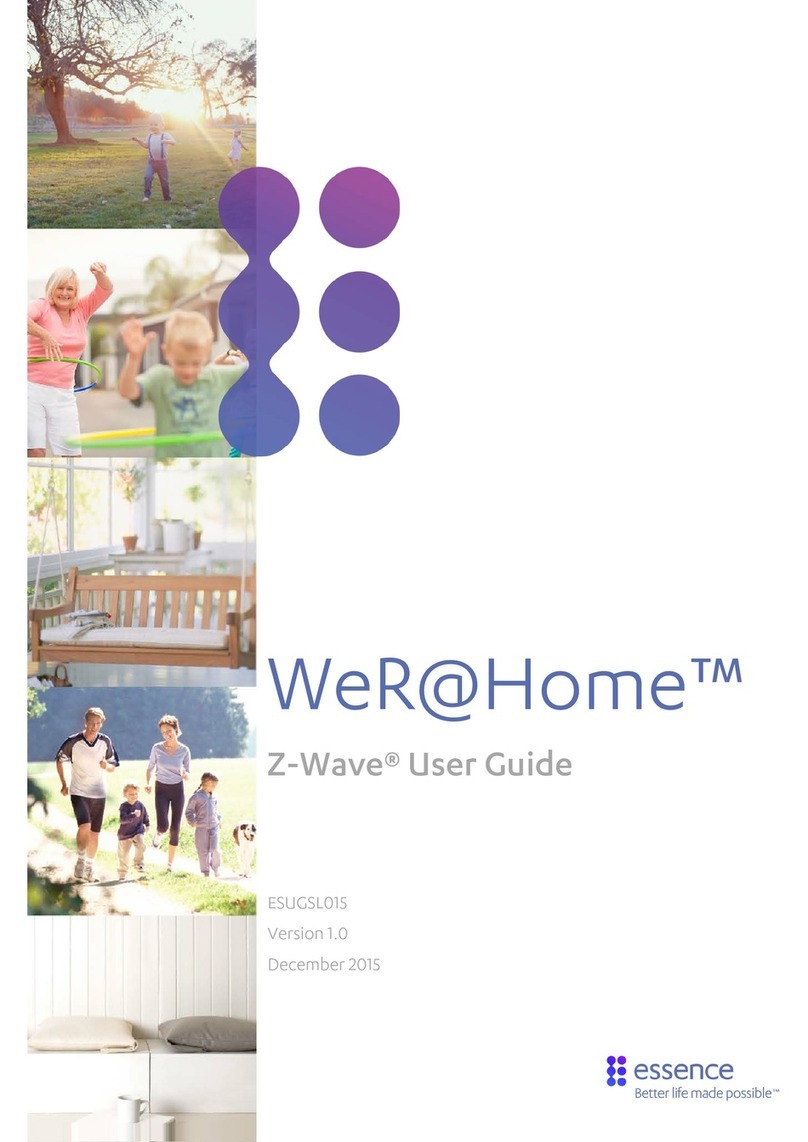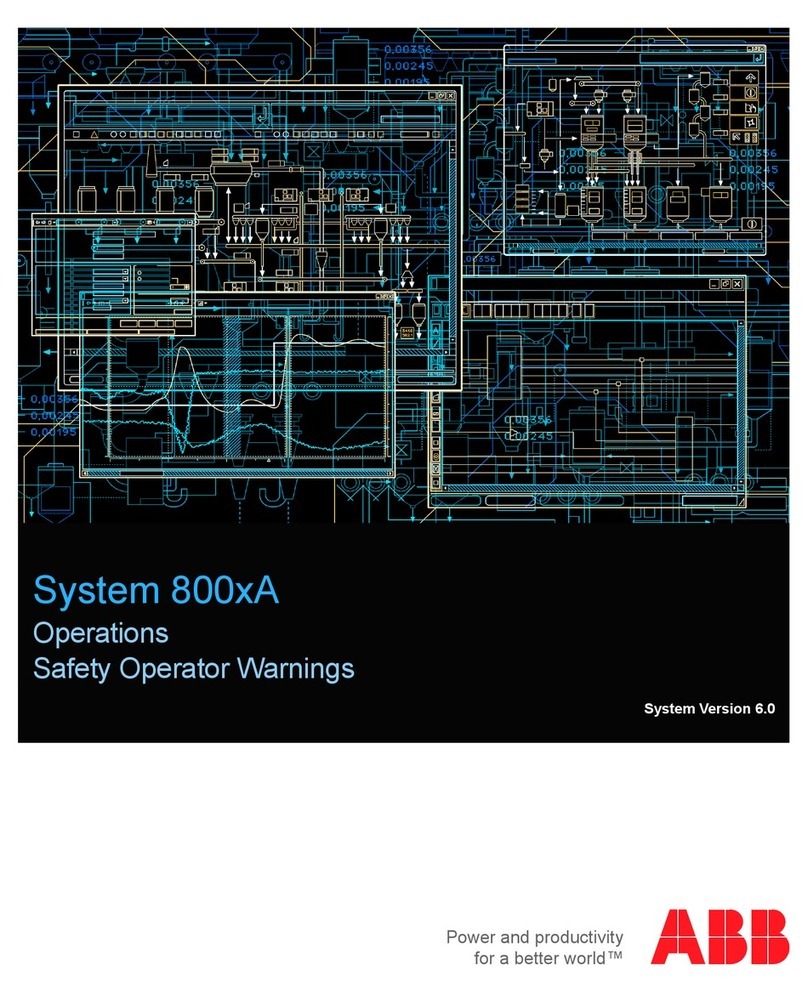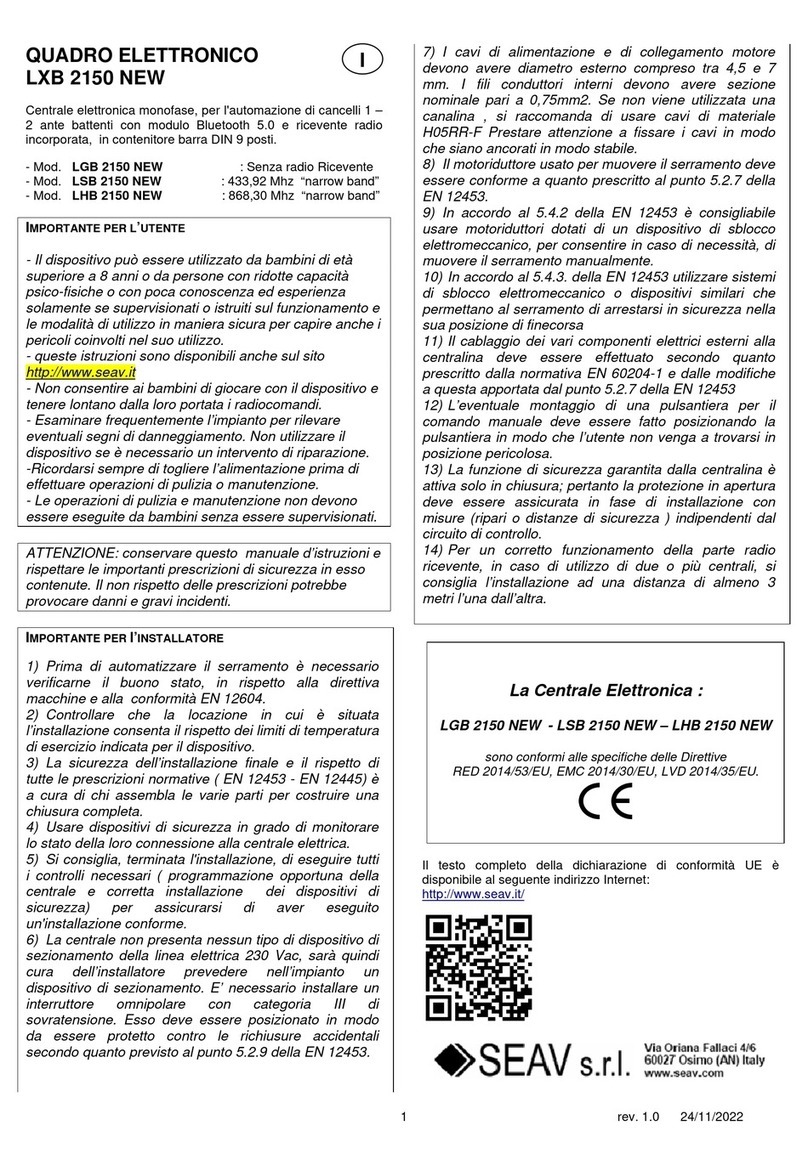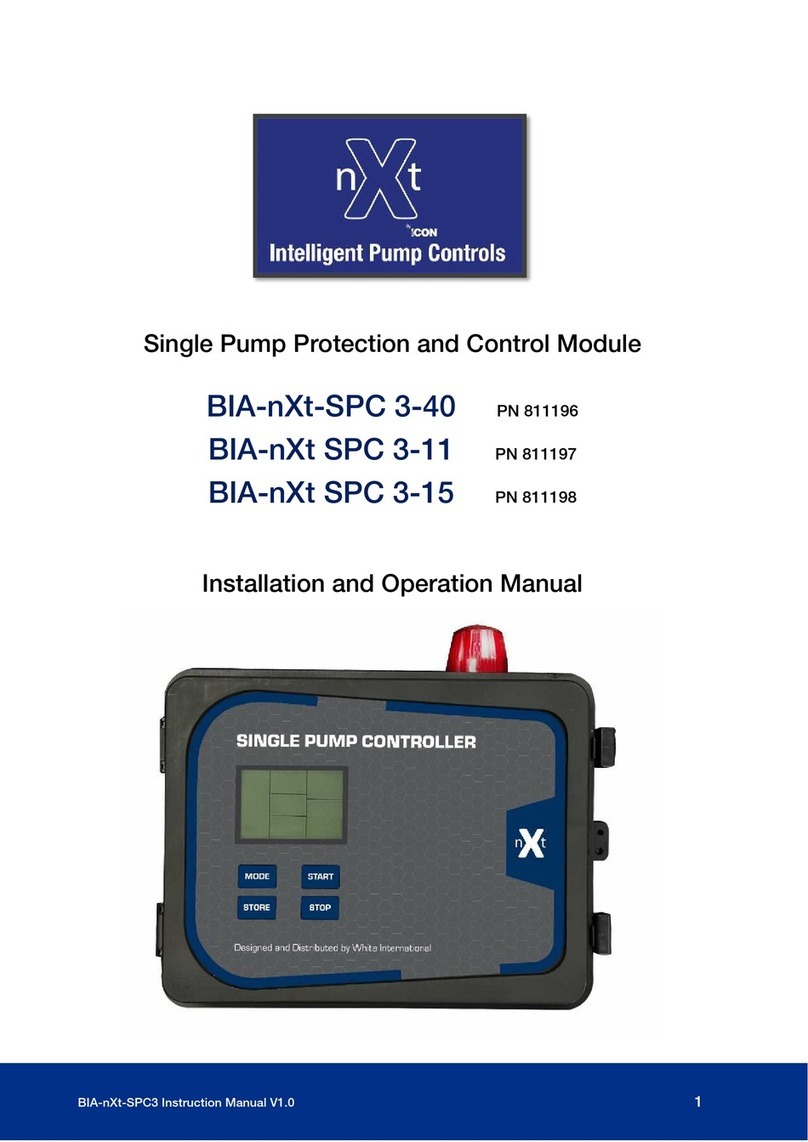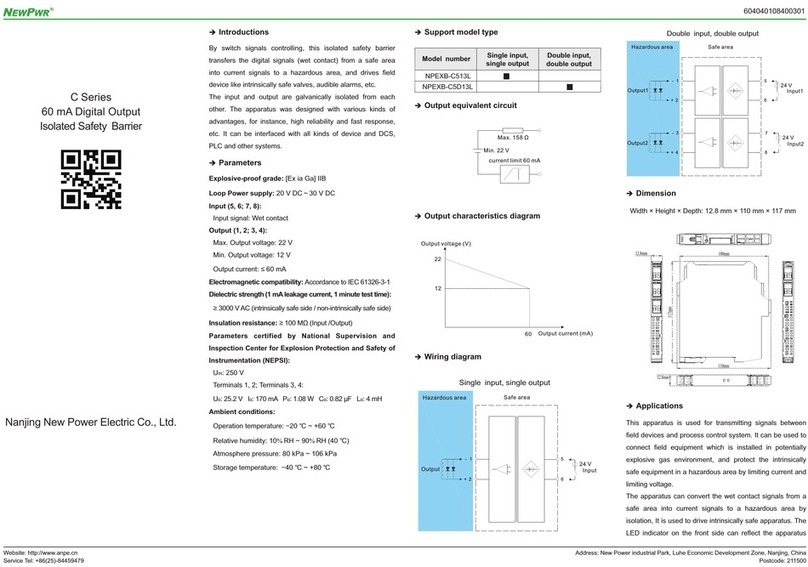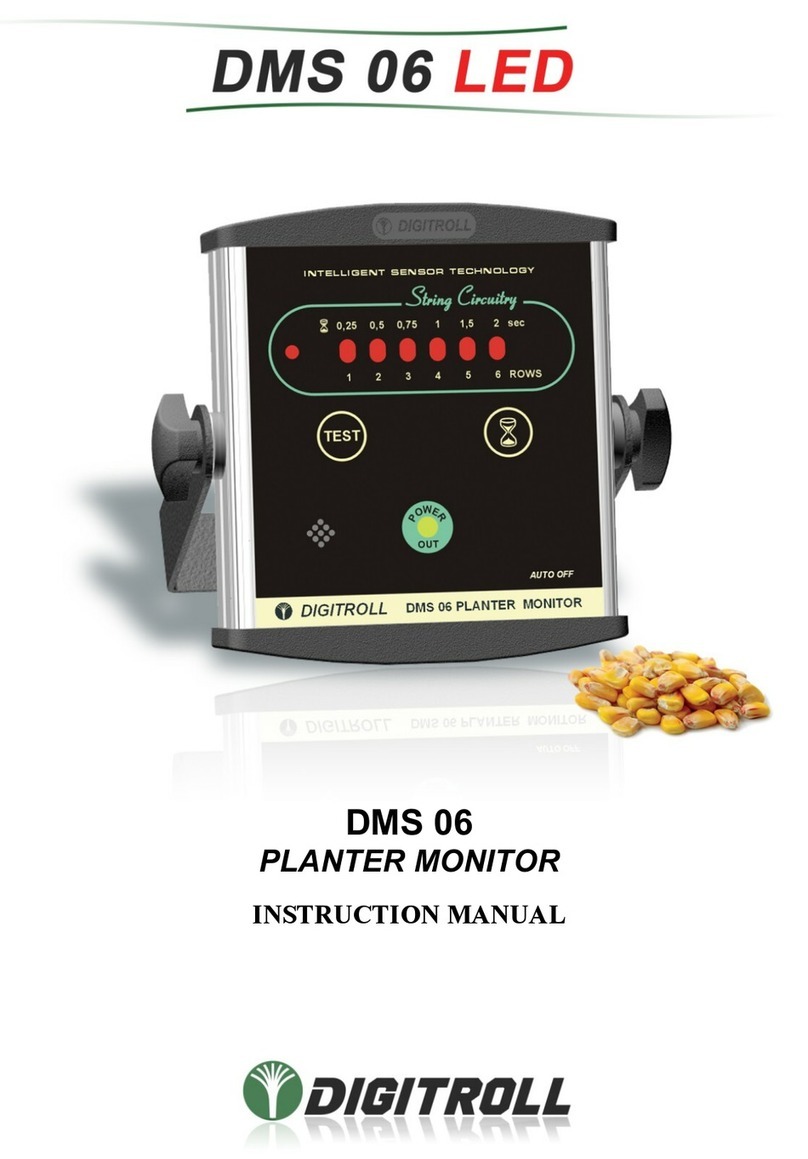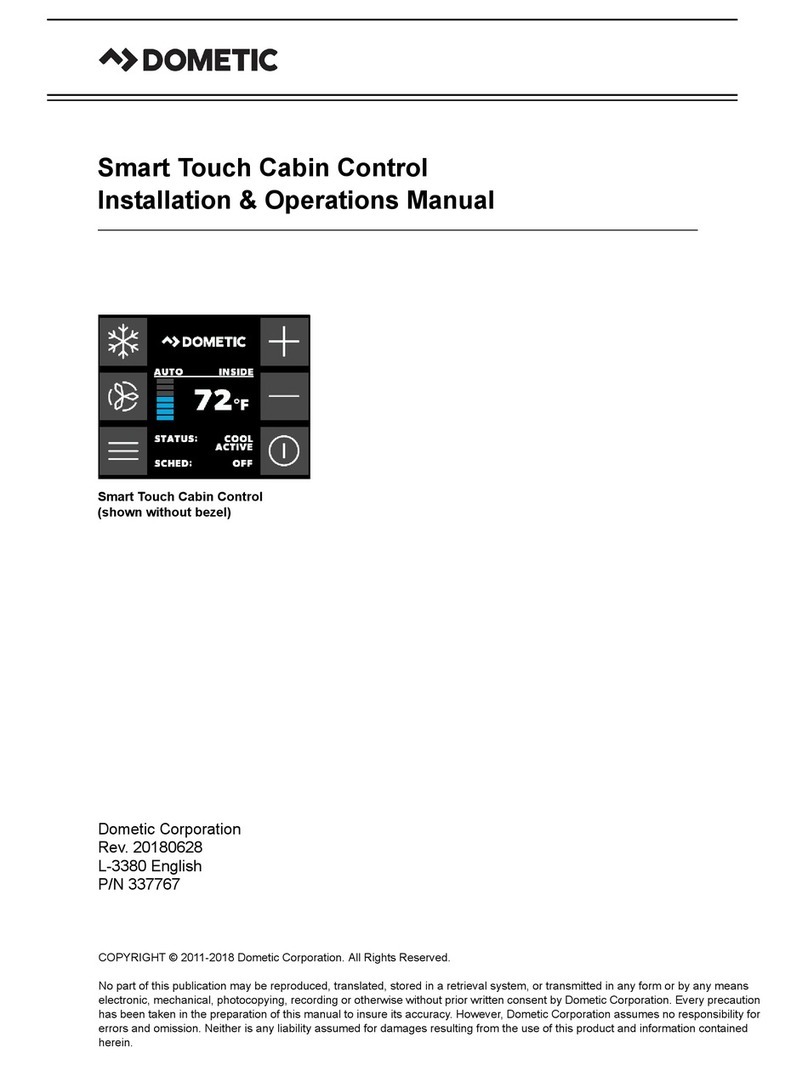Deep Sea Electronics Plc 5520 User manual

DSE Model 5520 Automatic Mains Failure Control and Instrumentation System Operators Manual
5520 OPERATING MANUAL ISSUE 1 04/02/05 AM 1
Deep Sea Electronics Plc
5520 Operators Manual
Author – Tony Manton
Deep Sea Electronics Plc
Highfield House
Hunmanby Industrial Estate
North Yorkshire
YO14 0PH
ENGLAND
Tel +44 (0) 1723 890099
Fax +44 (0) 1723 893303
Email : sales@deepseaplc.com

DSE Model 5520 Automatic Mains Failure Control and Instrumentation System Operators Manual
5520 OPERATING MANUAL ISSUE 1 04/02/05 AM
2
<<< THIS PAGE INTENTIONALLY BLANK >>>

DSE Model 5520 Automatic Mains Failure Control and Instrumentation System Operators Manual
5520 OPERATING MANUAL ISSUE 1 04/02/05 AM 3
TABLE OF CONTENTS
Section Page
1 INTRODUCTION ..............................................................................................5
1.1 CLARIFICATION OF NOTATION USED WITHIN THIS PUBLICATION. ........................6
2 OPERATION.....................................................................................................7
2.1 CONTROL ......................................................................................................................7
2.2 AUTOMATIC MODE OF OPERATION............................................................................8
2.3 MANUAL OPERATION .................................................................................................10
2.4 TEST OPERATION.......................................................................................................12
3 PROTECTIONS..............................................................................................14
3.1 WARNINGS...................................................................................................................15
3.2 ANALOGUE PRE-ALARMS..........................................................................................17
3.3 SHUTDOWNS ...............................................................................................................19
3.4 ELECTRICAL TRIPS ....................................................................................................23
DESCRIPTION OF CONTROLS ..........................................................................24
3.5 TYPICAL LCD DISPLAY SCREENS.............................................................................24
3.5.1 TYPICAL STATUS DISPLAY..................................................................................24
3.5.2 TYPICAL INSTRUMENT DISPLAY.........................................................................25
3.5.3 TYPICAL ALARM DISPLAY....................................................................................25
3.5.4 TYPICAL EVENT DISPLAY....................................................................................25
3.6 VIEWING THE INSTRUMENT AND EVENT LOG PAGES............................................26
3.6.1 SYNCHROSCOPE OPERATION............................................................................27
3.7 COMPLETE INSTRUMENTATION LIST.......................................................................28
3.7.1 BASIC INSTRUMENTATION..................................................................................28
3.7.2 ENHANCED J1939 INSTRUMENTATION ..............................................................28
3.8 OPERATOR CONFIGURATION MODE ........................................................................29
3.9 ACCESSING THE FRONT PANEL CONFIGURATION EDITOR ..................................29
3.9.1 ENTERING THE PIN NUMBER..............................................................................29
3.9.2 EDITING VALUES ..................................................................................................30
3.9.3 LIST OF ADJUSTABLE PARAMETERS .................................................................31
3.10 LED INDICATORS ........................................................................................................32
3.11 CONTROL PUSH-BUTTONS........................................................................................33
4 INSTALLATION INSTRUCTIONS..................................................................36
4.1 PANEL CUT-OUT .........................................................................................................36
4.2 COOLING .....................................................................................................................36
4.3 UNIT DIMENSIONS ......................................................................................................36
4.4 FRONT PANEL LAYOUT..............................................................................................37
5 ELECTRICAL CONNECTIONS......................................................................38
5.1 CONNECTION DETAILS ..............................................................................................38
5.1.1 PLUG “A” 8 WAY....................................................................................................38
5.1.2 PLUG “B” 11 WAY..................................................................................................38
5.1.3 PLUG “C” 9 WAY....................................................................................................39
5.1.4 PLUG “D” 3 WAY....................................................................................................39
5.1.5 PLUG “E” 5 WAY....................................................................................................39
5.1.6 PLUG “F” 8 WAY....................................................................................................40
5.1.7 PLUG “G” 4 WAY...................................................................................................40
5.1.8 PLUG “H” 12 WAY..................................................................................................40
5.1.9 PC CONFIGURATION INTERFACE CONNECTOR ...............................................41
5.1.10 EXPANSION INTERFACE CONNECTOR ..............................................................41
5.2 CONNECTOR FUNCTION DETAILS ............................................................................42
5.3 CONNECTION DETAILS ..............................................................................................42
5.3.1 PLUG “A” 8 WAY....................................................................................................42
5.3.2 PLUG “B” 11 WAY..................................................................................................42
5.3.3 PLUG “C” 9 WAY....................................................................................................43

DSE Model 5520 Automatic Mains Failure Control and Instrumentation System Operators Manual
5520 OPERATING MANUAL ISSUE 1 04/02/05 AM
4
5.3.4 PLUG “D” 3 WAY................................................................................................... 43
5.3.5 PLUG “E” 5 WAY................................................................................................... 44
5.3.6 PLUG “F” 8 WAY................................................................................................... 44
5.3.7 PLUG “G” 4 WAY................................................................................................... 44
5.3.8 PLUG “H” 12 WAY ................................................................................................. 45
5.4 ELECTRICAL CONNECTIONS TO J1939 ENABLED CONTROLLERS ...................... 46
5.4.1 CUMMINS ISB / ISBE ............................................................................................ 46
PLUG “A” 8 WAY.............................................................................................................. 46
PLUG “C” 9 WAY............................................................................................................. 46
5.4.2 DEUTZ EMR2 ........................................................................................................ 47
PLUG “A” 8 WAY.............................................................................................................. 47
PLUG “C” 9 WAY............................................................................................................. 47
5.4.3 JOHN DEERE........................................................................................................ 48
PLUG “A” 8 WAY.............................................................................................................. 48
PLUG “C” 9 WAY............................................................................................................. 48
5.4.4 PERKINS 2800 SERIES......................................................................................... 49
PLUG “A” 8 WAY.............................................................................................................. 49
PLUG “C” 9 WAY............................................................................................................. 49
5.4.5 SCANIA S6 ............................................................................................................ 50
PLUG “A” 8 WAY.............................................................................................................. 50
PLUG “C” 9 WAY............................................................................................................. 50
5.4.6 VOLVO TAD9 / TAD16........................................................................................... 51
PLUG “A” 8 WAY.............................................................................................................. 51
PLUG “C” 9 WAY............................................................................................................. 51
5.4.7 VOLVO TAD12....................................................................................................... 52
PLUG “A” 8 WAY.............................................................................................................. 52
PLUG “C” 9 WAY............................................................................................................. 52
6 SPECIFICATION ............................................................................................ 53
7 COMMISSIONING .......................................................................................... 54
7.1.1 PRE-COMMISSIONING ......................................................................................... 54
8 FAULT FINDING ............................................................................................ 55
9 TYPICAL WIRING DIAGRAM ........................................................................ 56
10 FACTORY DEFAULT CONFIGURATION .................................................. 57
10. ICONS AND LED IDENTIFICATION........................................................... 61
10.1 ICON DESCRIPTIONS ................................................................................................. 61
10.2 CONFIGURABLE LED IDENTIFICATION DIAGRAM................................................... 62
10.3 SENDER WIRING RECOMMENDATIONS ................................................................... 62
10.3.1 USING EARTH RETURN (SINGLE WIRE) SENDERS........................................... 62
10.3.2 USING INSULATED RETURN (TWO WIRE) SENDERS. ...................................... 63
12. APPENDIX .................................................................................................. 64
10.3.3 5520 IDMT TRIPPING CURVES (TYPICAL) .......................................................... 64
12.2 5520 SHORT CIRCUIT TRIPPING CURVES (TYPICAL)........................................... 65
10.4 OUTPUT EXPANSION ................................................................................................. 66
10.4.1 RELAY OUTPUT EXPANSION (157) ..................................................................... 66
10.4.2 LED OUTPUT EXPANSION (548).......................................................................... 66
10.5 INPUT EXPANSION ..................................................................................................... 66
13. SYNCHRONISING NOTES ......................................................................... 67
10.5.1 CHECK SYNC........................................................................................................ 67
10.5.2 AUTO SYNC .......................................................................................................... 67
10.5.3 LOAD CONTROL................................................................................................... 67
10.5.4 13.3 TYPICAL PEAK LOPPING SYSTEM.............................................................. 68

DSE Model 5520 Automatic Mains Failure Control and Instrumentation System Operators Manual
5520 OPERATING MANUAL ISSUE 1 04/02/05 AM 5
1 INTRODUCTION
The DSE 5520 Module, has been designed to allow the OEM to meet demand for increased
capability within the industry. It has been primarily designed to allow the user to start and stop the
generator and if required, transfer the load to the generator either manually or automatically, or in
the event of the module detecting a mains failure. The user also has facility to view all the system
operating parameters via the LCD display.
Utilising the inbuilt synchronising, volts matching and paralleling functions, the 5520 can also be
used to parallel with the mains supply for no break return, peak lopping or power export
fucntionality.
The DSE 5520 module monitors the incoming AC mains supply for under or over voltage / under
or over frequency and instructs the generating set to start and to supply the load.
The DSE 5520 module also monitors the engine, indicating the operational status and fault
conditions; automatically shutting down the engine and giving a true first-up fault condition of an
engine failure by a flashing COMMON ALARM LED. Exact failure mode information is indicated
by the LCD display on the front panel.
The powerful Micro-processor contained within the module allows for a range of enhanced
features to be incorporated as standard;
Full Multi-lingual LCD display (including non-western character fonts).
True RMS voltage monitoring.
Power measurement instrumentation.
Communications capability (RS485 or RS232 including GSM/SMS functions)
Check Sync capability
Automatic Sync capability
Load control capability
Fully configurable inputs for use as alarms or a range of different functions.
Extensive range of output functions using built in relay outputs or relay expansion available.
SAE J1939 instrumentation and diagnostics when connected to a compatible J1939 engine
controller.
Selective operational sequences, timers and alarm trips can be altered by the customer via a PC
using the 5xxx For Windows ™ software and 810 interface or via the integral front panel
configuration editor.
Access to critical operational sequences and timers for use by qualified engineers, is barred by a
security code. Module access is barred by PIN code. Selected parameters can be changed from
the module’s front panel.
The module is housed in a robust plastic case suitable for panel mounting. Connections to the
module are via locking plug and sockets.

DSE Model 5520 Automatic Mains Failure Control and Instrumentation System Operators Manual
5520 OPERATING MANUAL ISSUE 1 04/02/05 AM
6
1.1 CLARIFICATION OF NOTATION USED WITHIN THIS PUBLICATION.
NOTE:
Highlights an essential element of a procedure to ensure
correctness.
CAUTION!:
Indicates a procedure or practice which, if not strictly observed,
could result in damage or destruction of equipment.
WARNING!:
Indicates a procedure or practice which could result in injury to
personnel or loss of life if not followed correctly.
Deep Sea Electronics Plc owns the copyright to this manual, which
cannot be copied, reproduced or disclosed to a third party without
prior written permission.

DSE Model 5520 Automatic Mains Failure Control and Instrumentation System Operators Manual
5520 OPERATING MANUAL ISSUE 1 04/02/05 AM 7
2 OPERATION
2.1 CONTROL
Control of the DSE 5520 module is via push buttons mounted on the front of the module with
STOP/RESET, MANUAL, TEST, AUTO, LAMP TEST and ALARM MUTE and START functions.
For normal operation these are the only controls which need to be operated. The smaller push
buttons are used to access further information such as engine instruments and load switching
operations. Detail of their operation is covered later in this document.
The following descriptions detail the sequences followed by a module containing the standard
‘factory configuration’. Always refer to your configuration source for the exact sequences and
timers observed by any particular module in the field.

DSE Model 5520 Automatic Mains Failure Control and Instrumentation System Operators Manual
5520 OPERATING MANUAL ISSUE 1 04/02/05 AM
8
2.2 AUTOMATIC MODE OF OPERATION
NOTE:- If a digital input configured to panel lock is active, changing module
modes will not be possible. Viewing the instruments and
i
is NOT affected by
panel lock. If panel lock is active the Panel lock indicator (if configured) illuminates.
This mode is activated by pressing the pushbutton. An LED indicator beside the
button confirms this action.
Should the mains (utility) supply fall outside the configurable limits for longer than the period of
the mains transient delay timer, the mains (utility) available GREEN indicator LED extinguishes.
Additionally, while in AUTO mode, the remote start input (if configured) is monitored. If active, the
Remote Start Active indicator (if configured) illuminates.
Whether the start sequence is initiated by mains (utility failure) or by remote start input, the
following sequence is followed :
To allow for short term mains supply transient conditions or false remote start signals, the Start
Delay timer is initiated. After this delay, if the pre-heat output option is selected then the pre-heat
timer is initiated and the corresponding auxiliary output (if configured) will energise.
NOTE:- If the mains supply returns within limits, ( or the Remote Start signal is
removed if the start sequence was initiated by remote start) during the Start Delay
timer, the unit will return to a stand-by state.
After the above delays the Fuel Solenoid (or enable ECU output if configured) is energised, then
one second later, the Starter Motor is engaged.
NOTE:- If the unit has been configured for J1939, compatible ECU’s will receive
the start command via J1939.
The engine is cranked for a pre-set time. If the engine fails to fire during this cranking attempt then
the starter motor is disengaged for the pre-set rest period. Should this sequence continue beyond
the set number of attempts, the start sequence will be terminated and Fail to Start fault will be
displayed.
Alarm
Shutdown
Failed to start
When the engine fires, the starter motor is disengaged and locked out at a pre-set frequency
measured from the alternator output. Alternatively a Magnetic Pickup mounted on the flywheel
housing can be used for speed detection (This is selected by PC using the 5xxx series
configuration software). Rising oil pressure can also be used to disconnect the starter motor,
however it cannot be used for underspeed or overspeed detection.
NOTE:- If the unit has been configured for J1939, speed sensing is via J1939.

DSE Model 5520 Automatic Mains Failure Control and Instrumentation System Operators Manual
5520 OPERATING MANUAL ISSUE 1 04/02/05 AM 9
After the starter motor has disengaged, the Safety On timer is activated, allowing Oil Pressure,
High Engine Temperature, Under-speed, Charge Fail and any delayed Auxiliary fault inputs to
stabilise without triggering the fault.
Once the engine is running, the Warm Up timer, if selected is initiated, allowing the engine to
stabilise before accepting the load.
If an auxiliary output has been selected to give a load transfer signal, this would then activate.
NOTE:-A load transfer will not be initiated until the Oil Pressure has risen. Thus
preventing excessive wear on the engine.
On the return of the mains supply, (or removal of the Remote Start signal if the set was started by
remote signal), the Stop delay timer is initiated. Once it has timed out, the set is synchronised and
paralleled with the mains supply. The load Transfer signal is then de-energised, removing the
load from the genset and completing the “no break return”.
The Cooling timer is then initiated, allowing the engine a cooling down period off load before
shutting down. Once the Cooling timer expires the Fuel Solenoid is de-energised, bringing the
generator to a stop.
Should the mains supply fall outside limits again (or the Remote Start signal be re-activated)
during the cooling down period, the set will return on load.
NOTE:- When synchronising is enabled, the mains supply is checked before
closing any load switching device. If the supply is live, synchronising will take place
before any closure takes place.
NOTE:- Synchronising can be disabled if the application does not require this
function. Contact your genset supplier in the first instance for further details.

DSE Model 5520 Automatic Mains Failure Control and Instrumentation System Operators Manual
5520 OPERATING MANUAL ISSUE 1 04/02/05 AM
10
2.3 MANUAL OPERATION
NOTE:- If a digital input configured to panel lock is active, changing module
modes will not be possible. Viewing the instruments and event logs
i
is NOT
affected by panel lock. If panel lock is active the Panel lock indicator (if configured)
illuminates.
To initiate a start sequence in MANUAL, press the pushbutton. When the controller is in the
manual mode (indicated by an LED indicator beside the button), pressing the START (I) button
will initiate the start sequence.
NOTE:- There is no Start Delay in this mode of operation.
If the pre-heat output option is selected this timer is then initiated and the auxiliary output selected
is energised.
After the above delay the Fuel Solenoid (or ECU output if configured) is energised, then one
second later, the Starter Motor is engaged.
NOTE:- If the unit has been configured for J1939, compatible ECU’s will receive
the start command via J1939.
The engine is cranked for a pre-set time. If the engine fails to fire during this cranking attempt then
the starter motor is disengaged for the pre-set rest period. Should this sequence continue beyond
the set number of attempts, the start sequence will be terminated and Fail to Start will be
displayed.
Alarm
Shutdown
Failed to start
When the engine fires, the starter motor is disengaged and locked out at a pre-set frequency
measured from the Alternator output. Alternatively, a Magnetic Pickup mounted on the flywheel
housing can be used for speed detection (This is selected by PC using the 5xxx series
configuration software). Rising oil pressure can also be used to disconnect the starter motor,
however it cannot be used for underspeed or overspeed detection.
NOTE:- If the unit has been configured for J1939, speed sensing is via J1939.
After the starter motor has disengaged, the Safety On timer is activated, allowing Oil Pressure,
High Engine Temperature, Under-speed, Charge Fail and any delayed Auxiliary fault inputs to
stabilise without triggering the fault.
Once the engine is running, the Warm Up timer (if selected) is initiated, allowing the engine to
stabilise before it can be loaded.

DSE Model 5520 Automatic Mains Failure Control and Instrumentation System Operators Manual
5520 OPERATING MANUAL ISSUE 1 04/02/05 AM 11
The generator will run off load unless:
1. The mains supply fails,
2. A Remote Start on load signal is applied,
3. The Close Generator button is pressed.
If any of the above signals are received, the generator is synchronised and paralleled with the
mains supply (if available).
When in parallel:
A further press of the Close Generator button will transfer the load fully to the
generators, removing the load from the mains supply.
A press of the Close Mains button will open the generator load switching device,
transferring the load fully to the mains supply.
The generator will continue to run on load regardless of the state of the mains supply or remote
start input until the Close Mains/Open Generator button is pressed or the Auto mode is
selected.
If Auto mode is selected and the mains supply is healthy with the remote start on load signal not
active, then the Remote Stop Delay Timer begins, after which, the load is disconnected. The
generator will then run off load allowing the engine a cooling period.
Selecting STOP (O) de-energises the FUEL SOLENOID, bringing the generator to a stop.
NOTE:- When synchronising is enabled, the mains supply is checked before
closing any load switching device. If the supply is live, synchronising will take place
before any closure takes place.
NOTE:- Synchronising can be disabled if the application does not require this
function. Contact your genset supplier in the first instance for further details.

DSE Model 5520 Automatic Mains Failure Control and Instrumentation System Operators Manual
5520 OPERATING MANUAL ISSUE 1 04/02/05 AM
12
2.4 TEST OPERATION
NOTE:- If a digital input configured to panel lock is active, changing module
modes will not be possible. Viewing the instruments and event logs
i
is NOT
affected by panel lock. If panel lock is active the Panel lock indicator (if configured)
illuminates.
To initiate a start sequence in TEST, press the pushbutton. When the controller is in the test
mode (indicated by an LED indicator beside the button), pressing the START (I) button will initiate
the start sequence.
NOTE:- There is no Start Delay in this mode of operation.
If the pre-heat output option is selected this timer is then initiated and the auxiliary output selected
is energised.
After the above delay the Fuel Solenoid (or ECU output if configured) is energised, then one
second later, the Starter Motor is engaged.
NOTE:- If the unit has been configured for J1939, compatible ECU’s will receive
the start command via J1939.
The engine is cranked for a pre-set time. If the engine fails to fire during this cranking attempt then
the starter motor is disengaged for the pre-set rest period. Should this sequence continue beyond
the set number of attempts, the start sequence will be terminated and Fail to Start will be
displayed.
Alarm
Shutdown
Failed to start
When the engine fires, the starter motor is disengaged and locked out at a pre-set frequency from
the Alternator output. Alternatively, a Magnetic Pickup mounted on the flywheel housing can be
used for speed detection (This is selected by PC using the 5xxx series configuration software).
Rising oil pressure can also be used to disconnect the starter motor, however it cannot be used for
underspeed or overspeed detection.
NOTE:- If the unit has been configured for J1939, speed sensing is via J1939.
After the starter motor has disengaged, the Safety On timer is activated, allowing Oil Pressure,
High Engine Temperature, Under-speed, Charge Fail and any delayed Auxiliary fault inputs to
stabilise without triggering the fault.

DSE Model 5520 Automatic Mains Failure Control and Instrumentation System Operators Manual
5520 OPERATING MANUAL ISSUE 1 04/02/05 AM 13
Once the engine is running, the Warm Up timer (if selected) is initiated, allowing the engine to
stabilise before it can be loaded. The set is then synchronised and paralleled with the mains
supply, before the mains load switching device is opened.
The generator will continue to run on load regardless of the state of the mains supply or remote
start input until the Auto mode is selected.
If Auto mode is selected and the mains supply is healthy with the remote start on load signal not
active, then the Remote Stop Delay Timer begins, after which, the load is disconnected. The
generator will then run off load allowing the engine a cooling period.
Selecting STOP (O) removes the Close Generator output (if configured) and de-energises the
FUEL SOLENOID, bringing the generator to a stop.
NOTE:- When synchronising is enabled, the mains supply is checked before
closing any load switching device. If the supply is live, synchronising will take place
before any closure takes place. Contact your genset supplier in the first instance for
further details.
NOTE:- The module can be configured to run the set continuously in parallel
rather than transferring the load fully to the gensets.
NOTE:- Synchronising can be disabled if the application does not require this
function. Contact your genset supplier in the first instance for further details.

DSE Model 5520 Automatic Mains Failure Control and Instrumentation System Operators Manual
5520 OPERATING MANUAL ISSUE 1 04/02/05 AM
14
3 PROTECTIONS
When an alarm is present the Audible Alarm will sound and the Common alarm LED (if
configured) will illuminate.
The audible alarm can be silenced by pressing the ‘Mute’ button
The LCD display will jump from the ‘Information page’ to display the Alarm Page
Alarm
The type of alarm. Shutdown or warning
Warning
Low oil pressure The nature of alarm, e.g. Low oil pressure.
The LCD will display multiple alarms e.g. “High Engine Temperature shutdown”, “Emergency
Stop” and “Low Coolant Warning” alarms have been triggered. These will automatically scroll
round in the order that they occurred;
Status
Generator available
Manual mode
If no alarms are present the
LCD will display this default
page.
In the event of a warning alarm the LCD will display the appropriate text. If a shutdown then
occurs the module will again display the appropriate text.
Example:-
Alarm
Shutdown
High engine temperature
Followed by….
Alarm
Shutdown
Emergency stop
Followed by….
Alarm
Warning
Low coolant level
The unit will scroll through
all active alarms in a
continuous loop.
Alarm
Shutdown
High engine temperature

DSE Model 5520 Automatic Mains Failure Control and Instrumentation System Operators Manual
5520 OPERATING MANUAL ISSUE 1 04/02/05 AM 15
3.1 WARNINGS
Warnings are non-critical alarm conditions and do not affect the operation of the generator
system. They draw the operators attention to an undesirable condition.
In the event of an alarm the LCD will jump to the alarms page and scroll through all active
warnings and shutdowns.
BATTERY CHARGE FAILURE, will be displayed if the module does not detect a voltage from the
warning light terminal on the auxiliary charge alternator.
Alarm
Warning
Charge fail
BATTERY LOW VOLTAGE, will be displayed if the module detects that the plant DC supply has
fallen below the low volts setting level. The Battery Low Voltage alarm is delayed by the Low DC
Volts Delay timer.
Alarm
Warning
Low battery volts
BATTERY HIGH VOLTAGE, will be displayed if the module detects that the plant DC supply has
risen above the high volts setting level. The Battery High Voltage alarm is delayed by the High DC
Volts Delay timer.
Alarm
Warning
High battery volts
FAIL TO STOP, will be displayed if the module detects the engine is still running when the ‘Fail to
stop timer’ expires.
Alarm
Fail to stop
NOTE:- ‘Fail to Stop’ could indicate a faulty oil pressure sender - If engine is at
rest check oil sender wiring and configuration.

DSE Model 5520 Automatic Mains Failure Control and Instrumentation System Operators Manual
5520 OPERATING MANUAL ISSUE 1 04/02/05 AM
16
AUXILIARY INPUTS, auxiliary inputs can be user configured and will display the message as
written by the user.
Example
Alarm
Warning
Bearing temp high
LOW FUEL LEVEL, will be displayed if the fuel level detected by the fuel level sender falls below
the low fuel level setting.
Alarm
Warning
Low fuel level
GENERATOR HIGH CURRENT, if the module detects a generator output current in excess of the
pre-set trip a warning is initiated. Alarm Warning High Current will be displayed. If this high current
condition continues for an excess period of time, then the alarm is escalated to a shutdown
condition. For further details of the high current alarm, please see High Current Shutdown Alarm.
Alarm
Warning
High current
The following alarms are only applicable if synchronising is enabled :
FAILED TO SYNCHRONISE, if the module cannot synchronise within the timer allowed by the
Synchronising timer a warning is initiated. The LCD will indicate ‘FAILED TO SYNC’and the
COMMON ALARM LED will illuminate.
Alarm
Warning
Failed to
synchronise
BUS PHASE SEQUENCE WRONG, if the module detects a bus phase rotation error a warning is
initiated. The LCD will indicate ‘BUS PHASE SEQ WRONG’and the COMMON ALARM LED will
illuminate.
Alarm
Warning
Bus Phase Seq
Wrong
MAINS PHASE SEQUENCE WRONG, if the module detects a MAINS phase rotation error a
warning is initiated. The LCD will indicate ‘MAINS PHASE SEQ WRONG’and the COMMON
ALARM LED will illuminate.
Alarm
Warning
Bus Phase Seq
Wrong

DSE Model 5520 Automatic Mains Failure Control and Instrumentation System Operators Manual
5520 OPERATING MANUAL ISSUE 1 04/02/05 AM 17
3.2 ANALOGUE PRE-ALARMS
The following alarms are termed ‘pre-alarms’ as they pre warn the operator of a potentially more
serious alarm condition. For instance, if the engine temperature rises past the pre alarm level, a
warning condition will occur to notify the operator. If the temperature falls below this level, then the
alarm ceases and the set will continue to run as normal. However if the temperature continues to
rise until the coolant temperature trip point is reached, the warning is escalated and a high coolant
temperature shutdown is initiated.
LOW OIL PRESSURE, if the module detects that the engine oil pressure has fallen below the low
oil pressure pre-alarm setting level after the Safety On timer has expired, a warning will occur.
Alarm Warning Low Oil Pressure will be displayed.
Alarm
Warning
Low oil pressure
HIGH ENGINE TEMPERATURE, if the module detects that the engine coolant temperature has
exceeded the high engine temperature pre-alarm setting level after the Safety On timer has
expired, a warning will occur. Alarm Warning High Coolant Temperature will be displayed.
Alarm
Warning
High temperature
LOW ENGINE TEMPERATURE, if the module detects that the engine coolant temperature has
fallen below the low engine temperature pre-alarm setting level after the Safety On timer has
expired, a warning will occur. Alarm Warning Low Coolant Temp will be displayed.
Alarm
Warning
Low Coolant Temp
OVERSPEED, if the engine speed exceeds the pre-alarm trip a warning is initiated. Alarm
Warning Overspeed will be displayed. It is an immediate warning.
Alarm
Warning
Overspeed
UNDERSPEED, if the engine speed falls below the pre-set pre-alarm after the Safety On timer
has expired, a warning is initiated. Alarm Warning Underspeed will be displayed.
Alarm
Warning
Underspeed

DSE Model 5520 Automatic Mains Failure Control and Instrumentation System Operators Manual
5520 OPERATING MANUAL ISSUE 1 04/02/05 AM
18
GENERATOR HIGH FREQUENCY, if the module detects a generator output frequency in excess
of the pre-set pre-alarm, a warning is initiated. Alarm Warning High frequency will be displayed, it
is an immediate warning.
Alarm
Warning
Over frequency
GENERATOR LOW FREQUENCY, if the module detects a generator output frequency below the
pre-set pre-alarm after the Safety On timer has expired, a warning is initiated. Alarm Warning Low
Frequency will be displayed
Alarm
Warning
Under frequency
GENERATOR HIGH VOLTAGE, if the module detects a generator output voltage in excess of the
pre-set pre-alarm, a warning is initiated. Alarm Warning High voltage will be displayed, it is an
immediate warning.
Alarm
Warning
AC Overvolts
GENERATOR LOW VOLTAGE, if the module detects a generator output voltage below the pre-
set pre-alarm after the Safety On timer has expired, a warning is initiated. Alarm Warning Low
Voltage will be displayed.
Alarm
Warning
AC Undervolts
CAN ECU ERROR, If the module is configured for J1939 instruments and receives an
“error” message from the engine control unit, ‘Can ECU error” is shown on the module’s
display and a warning alarm is generated.
Example
Alarm Alarm
Can ECU error
Exhaust high
temperature
The display will alternate
between the text display and the
manufacturers error codes Can ECU error
SPNnnnnnnn
FMInnnnnnn

DSE Model 5520 Automatic Mains Failure Control and Instrumentation System Operators Manual
5520 OPERATING MANUAL ISSUE 1 04/02/05 AM 19
3.3 SHUTDOWNS
Shutdowns are latching and stop the Generator. The alarm must be cleared and the fault removed
to reset the module.
NOTE:- The alarm condition must be rectified before a reset will take place. If the
alarm condition remains it will not be possible to reset the unit (The exception to this
is the Low Oil Pressure alarm and similar ‘delayed alarms’, as the oil pressure will be
low with the engine at rest).
FAIL TO START, if the engine does not fire after the pre-set number of attempts has been made
a shutdown will be initiated. Alarm Shutdown Fail To Start will be displayed.
Alarm
Shutdown
Failed to start
EMERGENCY STOP, removal of the +ve DC Supply from the Emergency Stop input initiates the
following sequence, firstly it will initiate a shutdown of the Generator and prevent any attempt to
restart the Generator until the Emergency Stop push-button has been reset. Additionally it
removes the +ve DC supply from both the Fuel Solenoid and Starter Solenoid.
Alarm Shutdown Emergency Stop will be displayed.
Alarm
Shutdown
Emergency stop
NOTE:- The Emergency Stop +Ve signal must be present otherwise the unit will
shutdown.
LOW OIL PRESSURE, if the module detects that the engine oil pressure has fallen below the low
oil pressure trip setting level after the Safety On timer has expired, a shutdown will occur. Alarm
Shutdown Low Oil Pressure will be displayed.
Alarm
Shutdown
Low oil pressure
HIGH ENGINE TEMPERATURE, if the module detects that the engine coolant temperature has
exceeded the high engine temperature trip setting level after the Safety On timer has expired, a
shutdown will occur. Alarm Shutdown High Engine Temperature will be displayed.
Alarm
Shutdown
High temperature

DSE Model 5520 Automatic Mains Failure Control and Instrumentation System Operators Manual
5520 OPERATING MANUAL ISSUE 1 04/02/05 AM
20
OVERSPEED, if the engine speed exceeds the pre-set trip a shutdown is initiated. Alarm
Shutdown Overspeed will be displayed. Overspeed is not delayed, it is an immediate shutdown.
Alarm
Shutdown
Overspeed
NOTE:-During the start-up sequence the overspeed trip logic can be configured
to allow an extra trip level margin. This is used to prevent nuisance tripping on start-
up - Refer to the 55xx series configuration software manual under heading
‘Overspeed Overshoot’ for details.
UNDERSPEED, if the engine speed falls below the pre-set trip after the Safety On timer has
expired, a shutdown is initiated. Alarm Shutdown Underspeed will be displayed.
Alarm
Shutdown
Underspeed
GENERATOR HIGH FREQUENCY, if the module detects a generator output frequency in excess
of the pre-set trip a shutdown is initiated. Alarm Shutdown High Frequency will be displayed, it is
an immediate shutdown.
Alarm
Shutdown
Over frequency
GENERATOR LOW FREQUENCY, if the module detects a generator output frequency below the
pre-set trip after the Safety On timer has expired, a shutdown is initiated. Alarm Shutdown Low
Frequency will be displayed.
Alarm
Shutdown
Under frequency
GENERATOR HIGH VOLTAGE, if the module detects a generator output voltage in excess of the
pre-set trip a shutdown is initiated. Alarm Shutdown High Volts will be displayed, it is an
immediate shutdown.
Alarm
Shutdown
AC Overvolts
GENERATOR LOW VOLTAGE, if the module detects a generator output voltage below the pre-
set trip after the Safety On timer has expired, a shutdown is initiated. Alarm Shutdown Low Volts
will be displayed.
Alarm
Shutdown
AC Undervolts
Table of contents