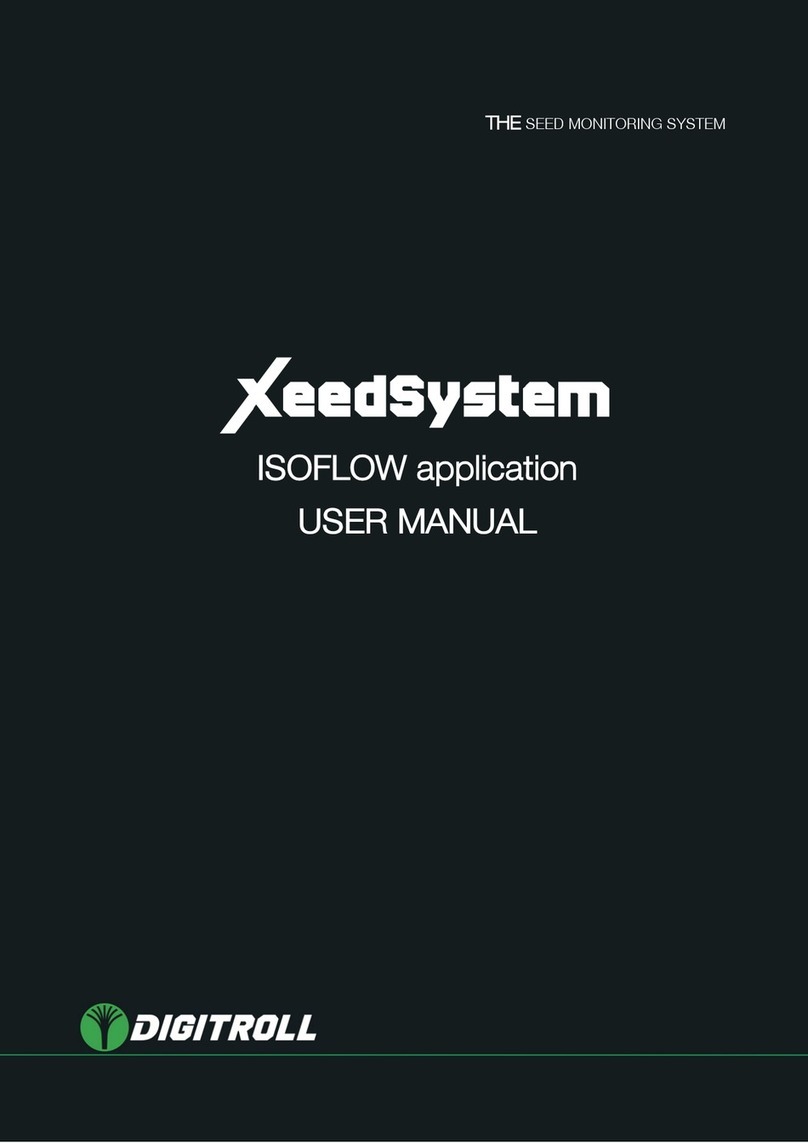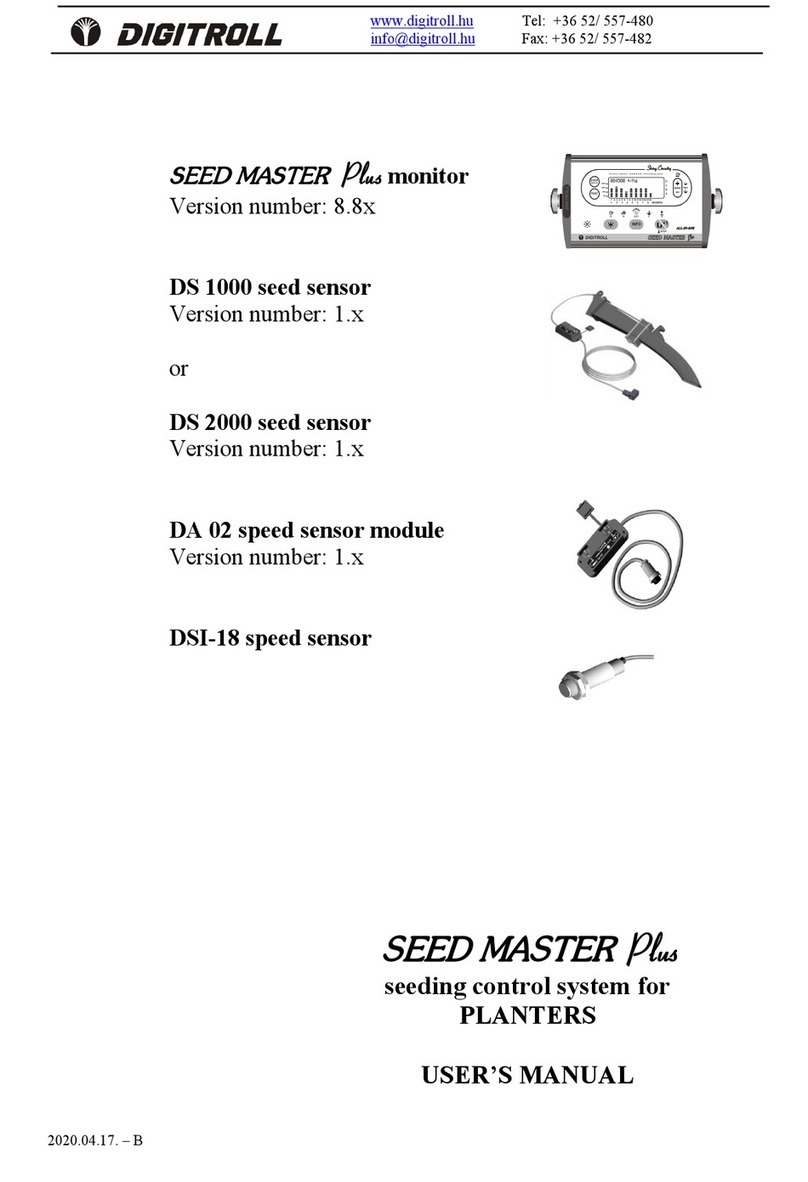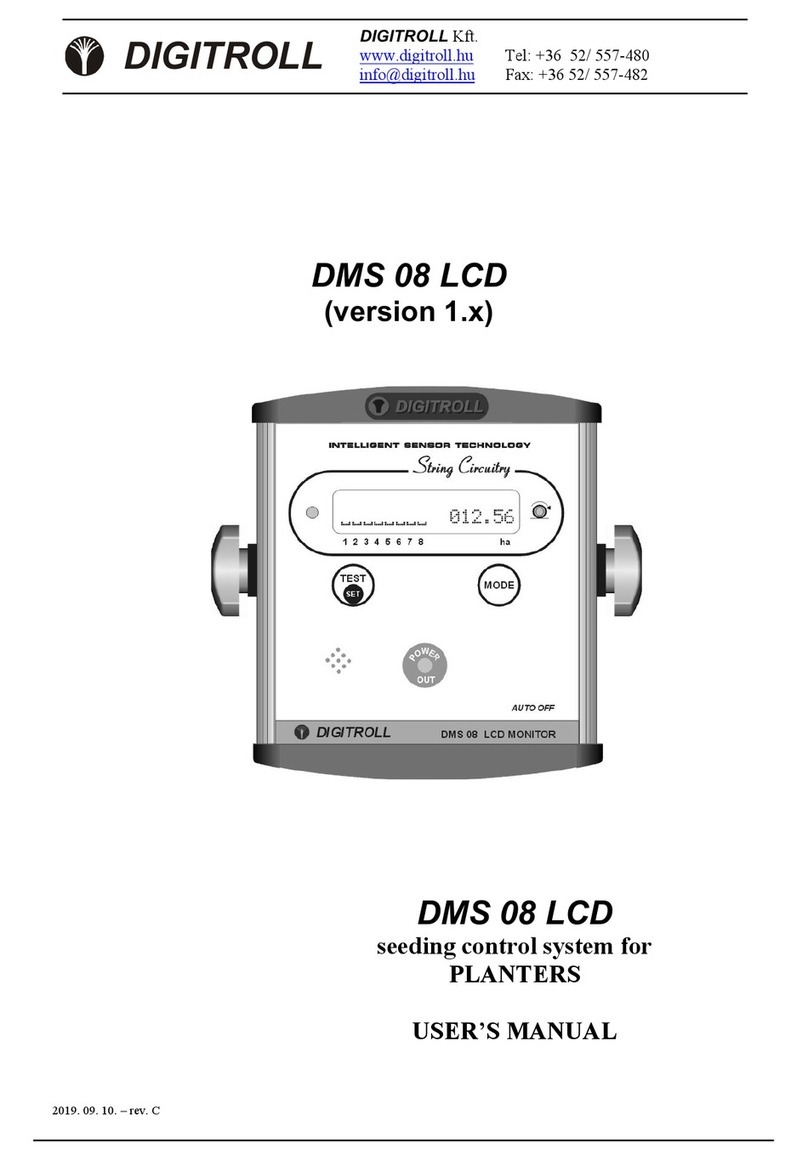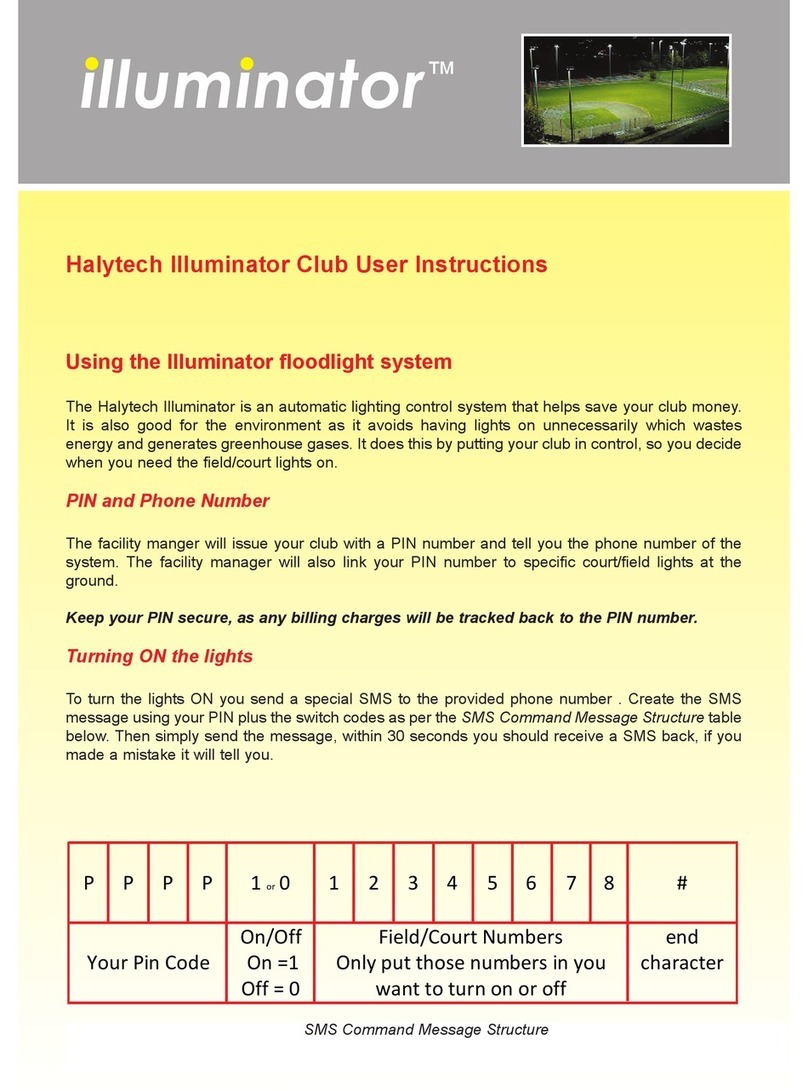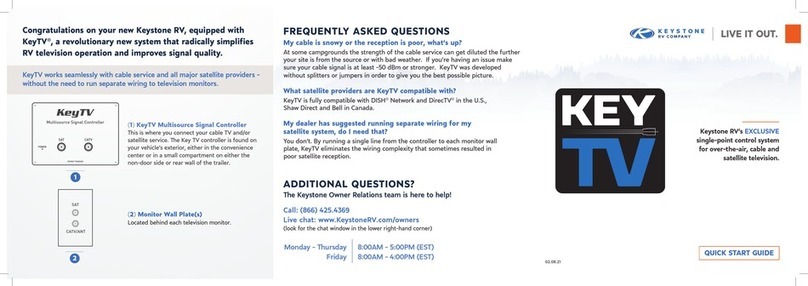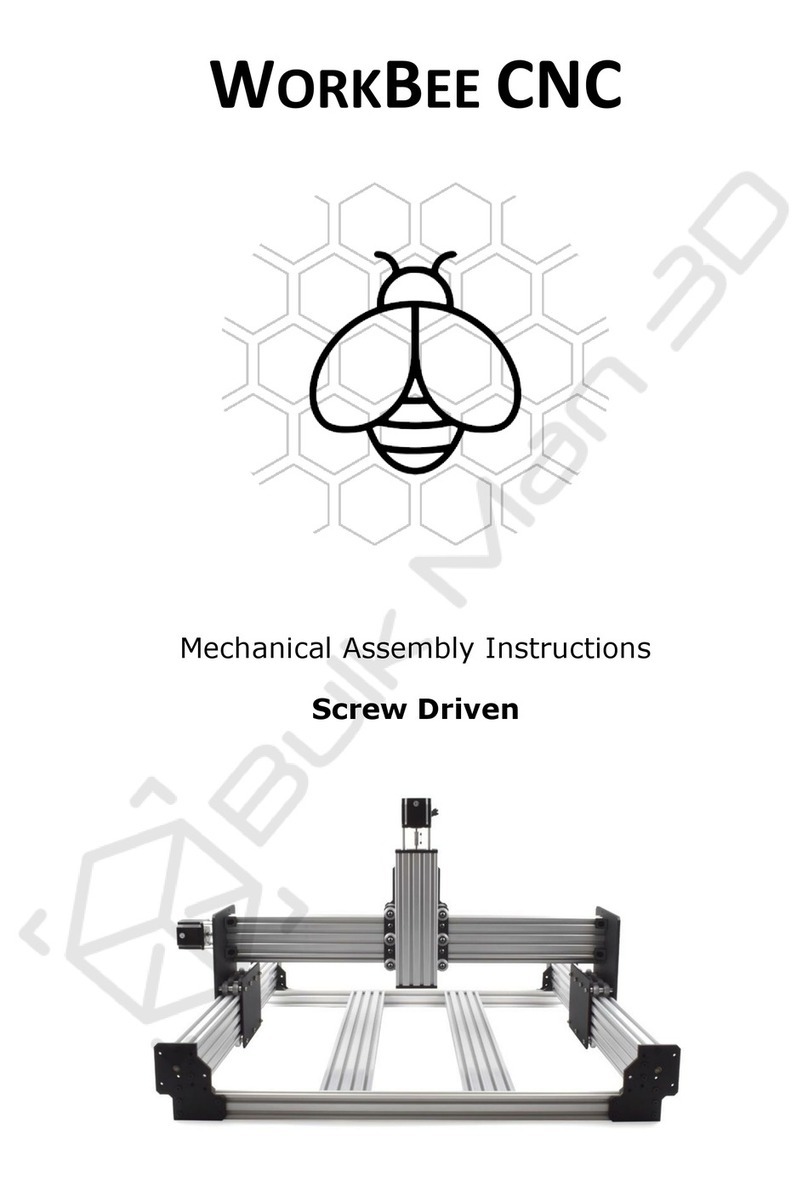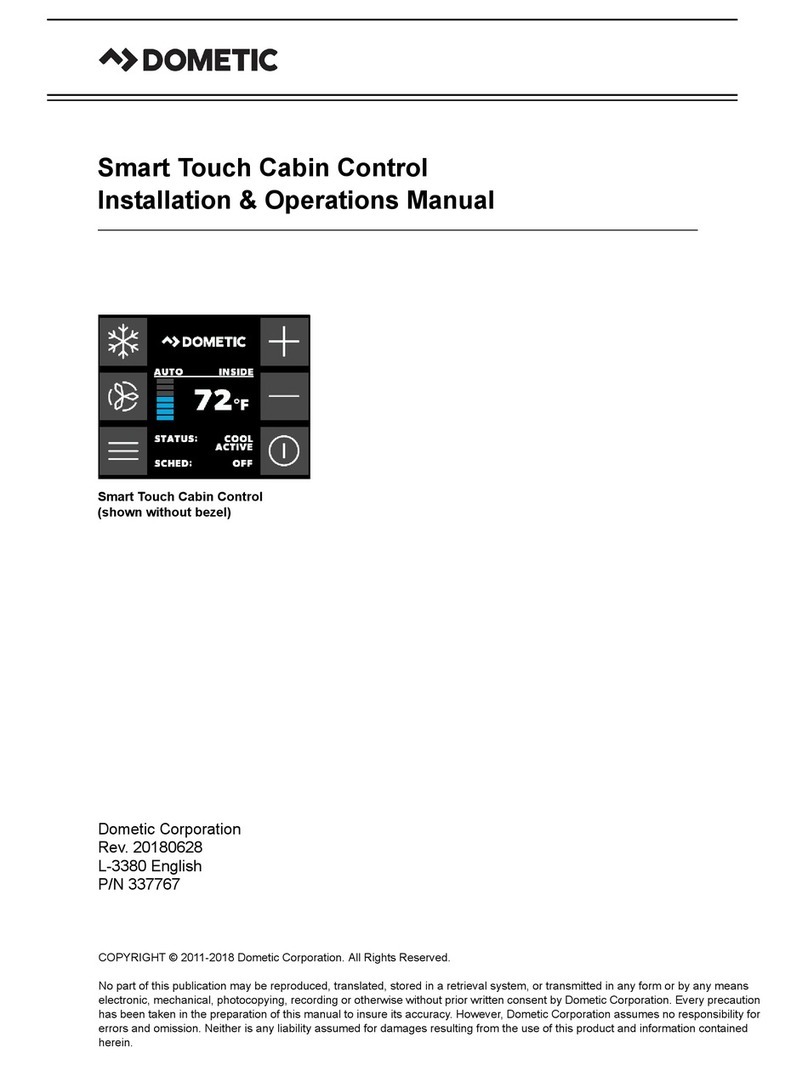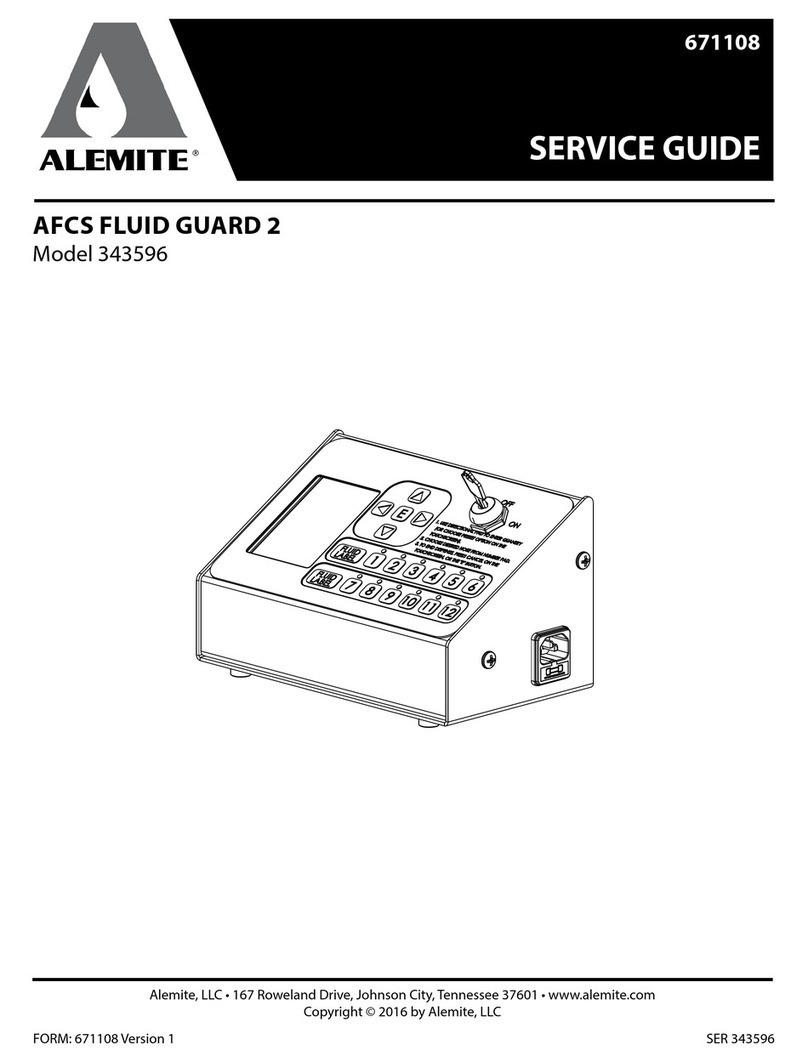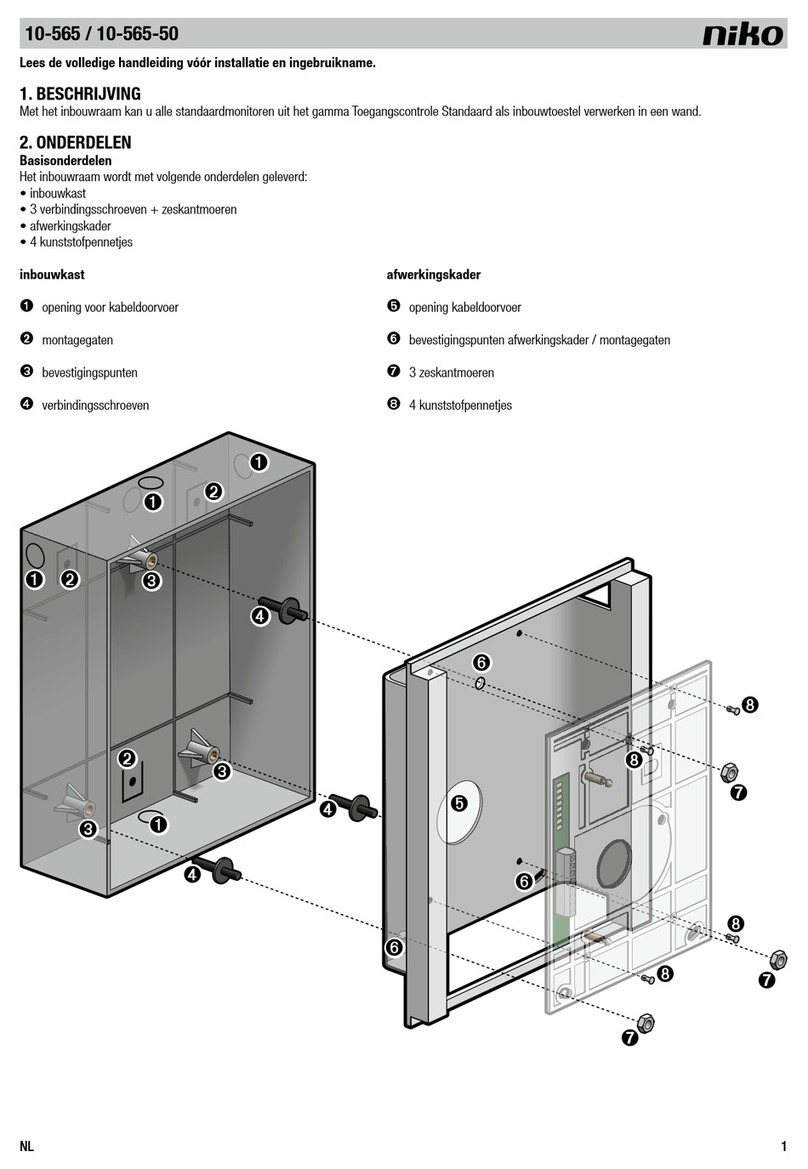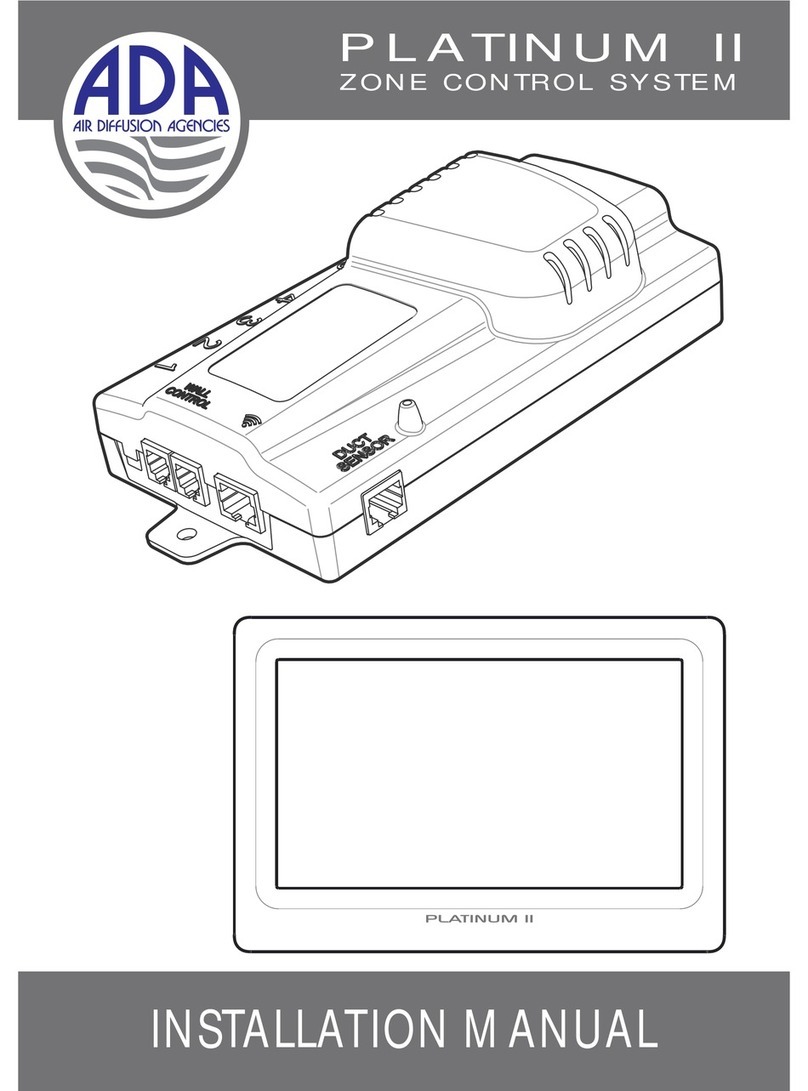Digitroll DMS 06 User manual

DMS 06
PLANTER MONITOR
INSTRUCTION MANUAL

SYSTEM DRAFT
2

SYSTEM DRAFT
3
SYSTEM DRAFT
Planter monitoring system for single seed drills up to 6 rows
AK KU
PIR OS KÉK
OPT
O MODUL
OPT
O MODUL
OPT
O MODUL
OPT
O MODUL
OPT
O MODUL
3.1. 2. 4.
MAX.
6.
DS 1000 VAGY DS 2000 OPTOMODULOK
DA 01 MODUL
5m 12VDC
DS 1000 - tipusfüggő fejkialakítással
magvezető csőhöz
DS 2000 - tipusfüggő fejkialakítással
csoroszlyához
DMS 06 PL ANT ER MO NIT OR
1 2 3 4 5 6 ROWS
AUTO OFF
sec
TES T
PO
E
R
W
OU T
DI GI TROLL
String Circ uitry
0,25 0,5 0,75 11,5 2
INTEL LIGEN T SENSOR TECHNOLO GY
DMS 0 6 MONITOR
DS 1000 OR DS 2000 OPTOMODULES
DS 1000 - With type-dependent head configuration for air hose
DS 2000 - With type-dependent head configuration for coulter
blue
red

GENERAL INFORMATION
4
TABLE OF CONTENTS
SYSTEM DRAFT .......................................................................................................... 2
GENERAL INFORMATION ......................................................................................... 4
INSTALLATION ........................................................................................................... 5
CONTROL DEVICE ...................................................................................................... 5
TURNING THE SYSTEM ON ...................................................................................... 6
SYSTEM TEST .............................................................................................................. 6
SEEDING CONTROL ................................................................................................... 6
SEED SHORTFALL THRESHOLD FOR ERROR INDICATION .............................. 6
MAINTENANCE, STORAGE ....................................................................................... 7
WARRANTY ................................................................................................................. 7
TROUBLESHOOTING ................................................................................................. 8
TABLE OF SEED SHORTFALL .................................................................................. 9
GENERAL INFORMATION
DMS 06 MONITOR
· Durable aluminium case
· Audible and visual alarms
· Automatic shut-down
SYSTEM CONFIGURATION
· Photosensor modules, infrared sensors
· Modules in chain-linked array up to 6 rows
· Modules are interchangeable, their sequence is determined when
connected
· Harness-free network – easy cabling and mounting
SYSTEM TEST
Sensor diagnostics to:
· identify the operability and number of photosensors
· detect and display dust accumulation or blockage of seed sensors
SEEDING CONTROL
· Simultaneous display for the operation of all seeding rows
· Adjustable duration of seed shortfall for error indication. The
sensitivity of error indication for a given seeding speed can be
determined experimentally or on the basis of the Table of Seed
Shortfall

INSTALLATION
5
INSTALLATION
MONITOR LOCATION
The monitor has to be mounted in the compartment at a well visible place with
the attaching clip being in lower or upper position using 2 plate screws. Avoid
direct sunlight to reach the display. The most favourable location for the
monitor is right under the compartment roof.
• The monitor is to be connected to the 12V system of the power machine
behind a minimum 1A fuse with regard to polarity (red = positive, blue =
negative). The wire between the connection point and the 12V
accumulator of the power machine should be as short as possible.
• Connect the sensors’ extension cable to the monitor.
• Do not share power supply with devices that may cause interference (fans,
magnetic valves, etc.).
• Welding works are only allowed when both power cables of the monitor
are disconnected from the tractor’s electronic system.
CONTROL DEVICE
DMS 06 PLANTER MONITOR
1 2 3 4 5 6 ROWS
AUTO OFF
sec
TEST
P
O
W
E
R
OUT
DIGITROLL
StringCircuitry
0,25 0,5 0,75 11,5 2
INTELLI GENT SEN SOR TECHNOLOGY
Horn
ON and TEST button
(searching seed
sensors, checking
dust level)
Stand-by signal
(red light)
Switched on, 12V OUT= continuous light
Sensor search = darkens for a short time
Cable short = dark during operation
Switched off = dark
error = red light
Selectable time
intervals (0.25 – 2 sec)
Number of seeder
elements (1-6)
Adjusting sensitivity of
error indication
(max. time period of
seed shortfall)

TURNING THE SYSTEM ON
6
TURNING THE SYSTEM ON
Press the button. Upon turning the device on, a system test is performed.
Then the device is ready to monitor the interruptions in the seeding process.
SYSTEM TEST
This test is performed:
• every time the monitor is turned on,
• upon pressing the button.
TEST function is to be used only if seeding is not in progress!
During the test process, the monitor detects the number and status of seed
sensors (operability, dust level check).
Once the test is completed, “found” modules are displayed:
• properly working photosensors: continuous red light,
• sensors require cleaning: flashing light and intermittent sound.
SEEDING CONTROL
The unit simultaneously monitors the seed flow in each row. If seed flow is
continuous, the LED is off. In case flow is interrupted e.g. because of
blockage, incorrectly set seed sweeper, low vacuum, etc. for longer than the
previously set shortfall tolerance time value, an audible alarm is given and the
LED related to the given row turns on.
The length of audible alarm correlates to the duration of shortfall. The audible
alarm is automatically skipped when the power machine is turning.
SEED SHORTFALL THRESHOLD FOR ERROR
INDICATION
On the monitor front the scale above the LEDs indicate the seed shortfall
tolerance time related to the LEDs.
By keeping the button pressed, the red light “circulates” on the display.
The time value above the LED lighting when the button is released will be the
selected threshold value.
Checking the selected value: press the button once. The red light flashes
above the selected value.
Selectable time intervals: 0.25, 0.5, 0.75, 1, 1.5 and 2 seconds.

MAINTENANCE, STORAGE
7
See the Table of Seed Shortfall on the last page for further information.
When started after shutdown, the default setting of 2 seconds is applied. When
started after automatic switch-off, the last threshold value is used.
MAINTENANCE, STORAGE
• The most important is to maintain and periodically check that cables and
connectors are intact.
• Sensor heads must always be cleaned at the end of each season (even if no
dust is indicated) and extension cable connectors must be sealed off
watertightly.
• Monitor cannot be exposed to direct moisture and temperatures below –20
ºC and above +40 °C. Protect from dust and excessive heat. Remove
monitor from compartment during winter and store at a dry and moisture-
free place.
• Protect front panel, display and keypad from mechanical damage. Monitor
may be cleaned with a slightly damp, soft cloth.
• There are no batteries or accumulators in the device or other part requiring
maintenance.
WARRANTY
See the WARRANTY CARD enclosed.

TROUBLESHOOTING
8
TROUBLESHOOTING
Malfunction
Possible cause
Resolution
Device cannot be switched
on.
Stand-by LED (red light on
the left) is off.
Reverse polarity.
Interruption in supply
current circuit.
Defective monitor
Check polarity.
Check the power machine’s
mains, fuse panel, etc.
Return it to the manufacturer or
one of its services.
The green "POWER ON"
LED is off or flashes but
then goes off.
Power outage in the wires
of seed sensors or the
circuitry causes overload,
thus, the monitor limits or
switches off power output.
Seek the cause of power outage
by visual inspection and moving
the cables. The defective part has
to be replaced.
Connect the sensors to the
monitor section by section to find
the unit where the green light
goes off. This one is the cause of
power outage.
The monitor does not
detect some or all of the
seed sensors during the
Test. Some of the seed
sensor LEDs is off.
Damaged connecting leads
or loose connector causes
disturbance in power
supply.
Check whether the red LEDs on
seed sensors are on in normal
position. Disconnect the module
indicated with the first dark LED
in the sequence or the module
before this one. Check
connectors.
The monitor does not
detect some of the seed
sensors during the TEST.
The sensors are indicated
with red light.
Communication error
caused by a broken cable
or loose connector.
Check the first module indicated
as faulty or the module before
this one. Tighten connectors.
Sensor does not indicate
drilling, seeds are not
sensed. TEST indicates
high dust level.
Sensor is blocked or
defective.
Carefully insert an object (e.g. a
screwdriver) into the sensor head.
The LED should be darkened for
a moment. If module does not
react, it has to be cleaned or
replaced.

TABLE OF SEED SHORTFALL
9
TABLE OF SEED SHORTFALL
Seeding speed: 4 km/h
Seeding speed: 9 km/h
Seed 6
0,25
0,50
0,75
1,00
1,50
2,00
Seed 6
0,25
0,50
0,75
1,00
1,50
2,00
shortfall (m)
0,28
0,56
0,83
1,11
1,67
2,22
shortfall (m)
0,63
1,25
1,88
2,50
3,75
5,00
Plant
spacing (cm)
Number of seeds
Plant spacing
(cm)
Number of seeds
6
4
9
13
18
27
37
6
10
20
31
41
62
83
8
3
6
10
13
20
27
8
7
15
23
31
46
62
10
2
5
8
11
16
22
10
6
12
18
25
37
50
12
2
4
6
9
13
18
12
5
10
15
20
31
41
14
1
3
5
7
11
15
14
4
8
13
17
26
35
16
1
3
5
6
10
13
16
3
7
11
15
23
31
18
1
3
4
6
9
12
18
3
6
10
13
20
27
20
1
2
4
5
8
11
20
3
6
9
12
18
25
22
1
2
3
5
7
10
22
2
5
8
11
17
22
24
1
2
3
4
6
9
24
2
5
7
10
15
20
26
1
2
3
4
6
8
26
2
4
7
9
14
19
Seeding speed: 6 km/h
Seeding speed: 10 km/h
Seed 6
0,25
0,50
0,75
1,00
1,50
2,00
Seed 6
0,25
0,50
0,75
1,00
1,50
2,00
shortfall (m)
0,42
0,83
1,25
1,67
2,50
3,33
shortfall (m)
0,69
1,39
2,08
2,78
4,17
5,56
Plant spacing
(cm)
Number of seeds
Plant spacing
(cm)
Number of seeds
6
6
13
20
27
41
55
6
11
23
34
46
69
92
8
5
10
15
20
31
41
8
8
17
26
34
52
69
10
4
8
12
16
25
33
10
6
13
20
27
41
55
12
3
6
10
13
20
27
12
5
11
17
23
34
46
14
2
5
8
11
17
23
14
4
9
14
19
29
39
16
2
5
7
10
15
20
16
4
8
13
17
26
34
18
2
4
6
9
13
18
18
3
7
11
15
23
30
20
2
4
6
8
12
16
20
3
6
10
13
20
27
22
1
3
5
7
11
15
22
3
6
9
12
18
25
24
1
3
5
6
10
13
24
2
5
8
11
17
23
26
1
3
4
6
9
12
26
2
5
8
10
16
21
Seeding speed: 8 km/h
Seeding speed: 12 km/h
Seed 6
0,25
0,50
0,75
1,00
1,50
2,00
Seed 6
0,25
0,50
0,75
1,00
1,50
2,00
shortfall (m)
0,56
1,11
1,67
2,22
3,33
4,44
shortfall (m)
0,83
1,67
2,50
3,33
5,00
6,67
Plant spacing
(cm)
Number of seeds
Plant spacing (cm)
Number of seeds
6
9
18
27
37
55
74
6
13
27
41
55
83
111
8
6
13
20
27
41
55
8
10
20
31
41
62
83
10
5
11
16
22
33
44
10
8
16
25
33
50
66
12
4
9
13
18
27
37
12
6
13
20
27
41
55
14
3
7
11
15
23
31
14
5
11
17
23
35
47
16
3
6
10
13
20
27
16
5
10
15
20
31
41
18
3
6
9
12
18
24
18
4
9
13
18
27
37
20
2
5
8
11
16
22
20
4
8
12
16
25
33
22
2
5
7
10
15
20
22
3
7
11
15
22
30
24
2
4
6
9
13
18
24
3
6
10
13
20
27
26
2
4
6
8
12
17
26
3
6
9
12
19
25
Example: Seeding speed = 8 km/h Plant spacing = 16 cm
We want the monitor to indicate error if 2-3 successive seeds are missed. Select 0.25 sec. The
machine covers a distance of 0.56 m. This is the maximum length of seed shortfall. If this value
is exceeded, an alarm is given immediately.

TABLE OF SEED SHORTFALL
10

TABLE OF SEED SHORTFALL
11

TABLE OF SEED SHORTFALL
12
Table of contents
Other Digitroll Control System manuals
Popular Control System manuals by other brands
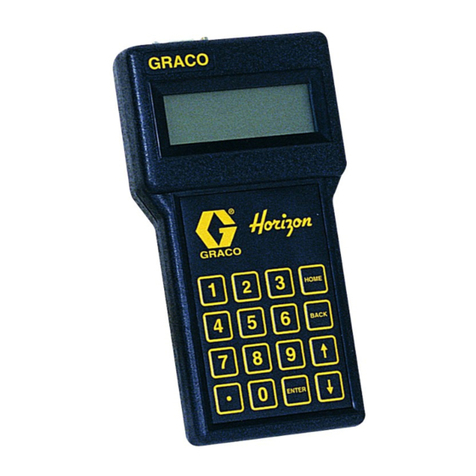
Graco
Graco Horizon Fluid Management Systems instructions

Aritech
Aritech RF-4041-07-2 Installation sheet
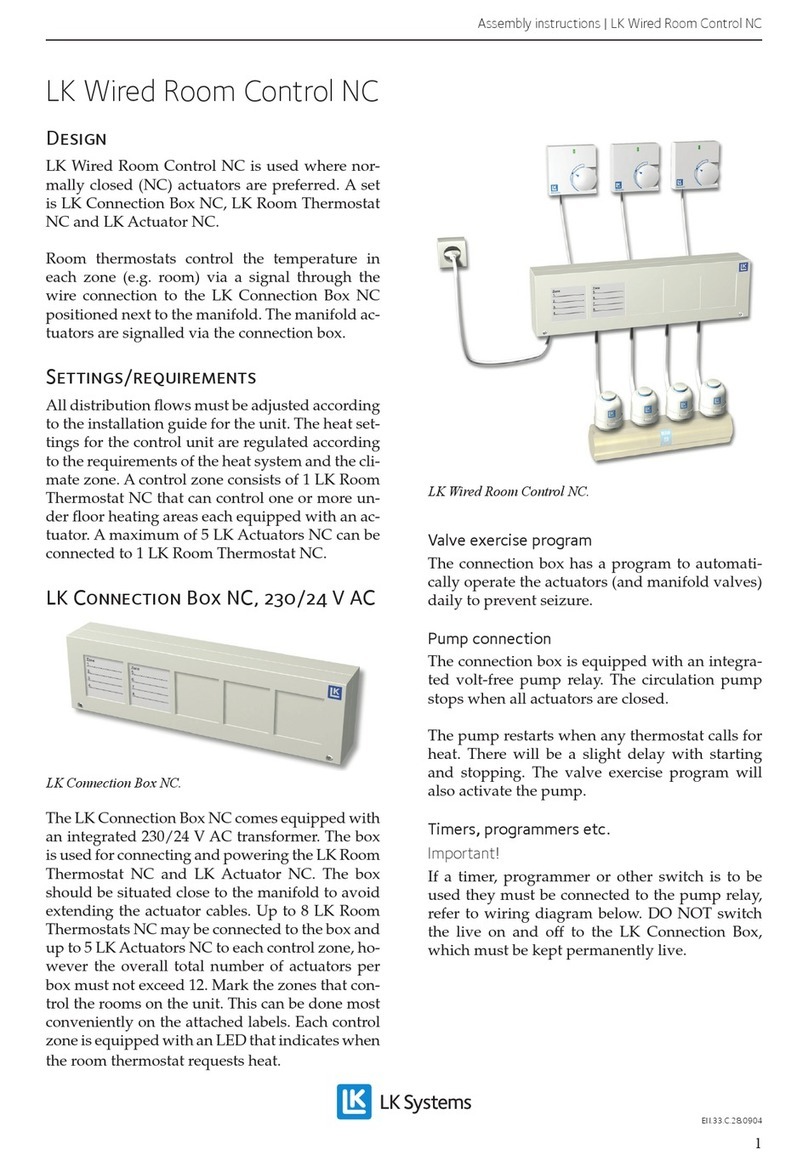
LK Systems
LK Systems Wired Room Control NC Assembly instructions
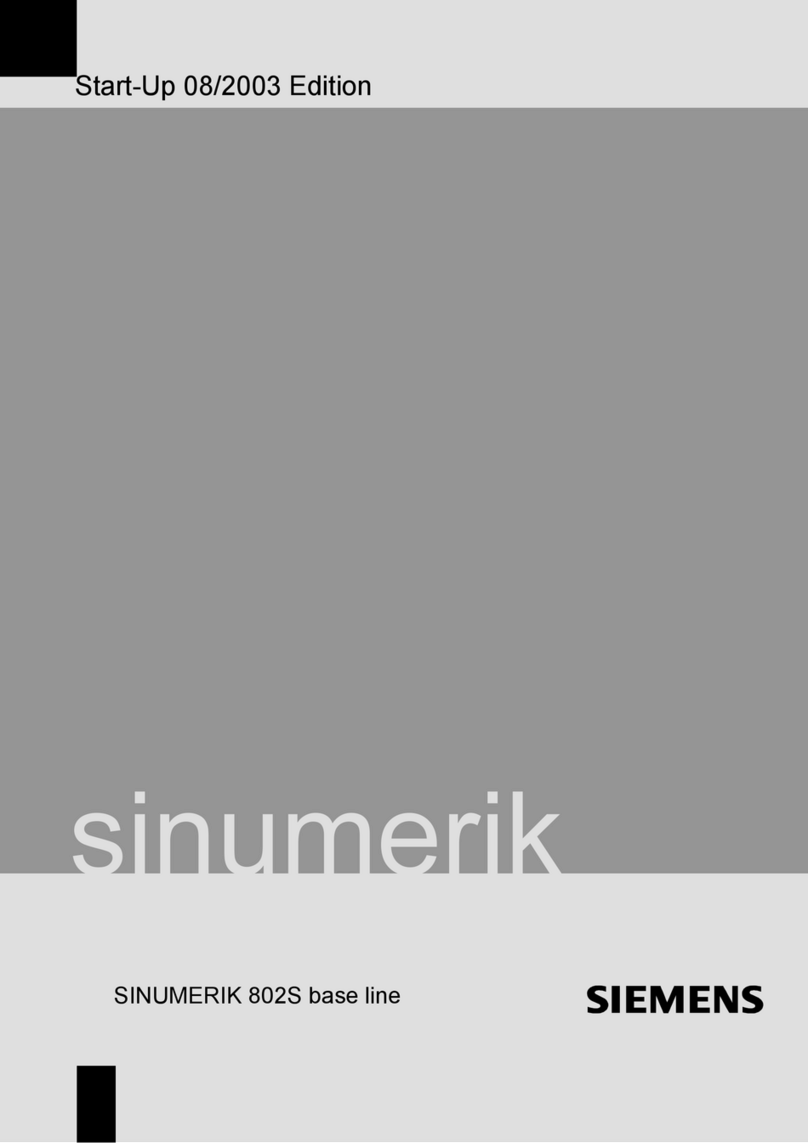
Siemens
Siemens SINUMERIK 802S Technical manual
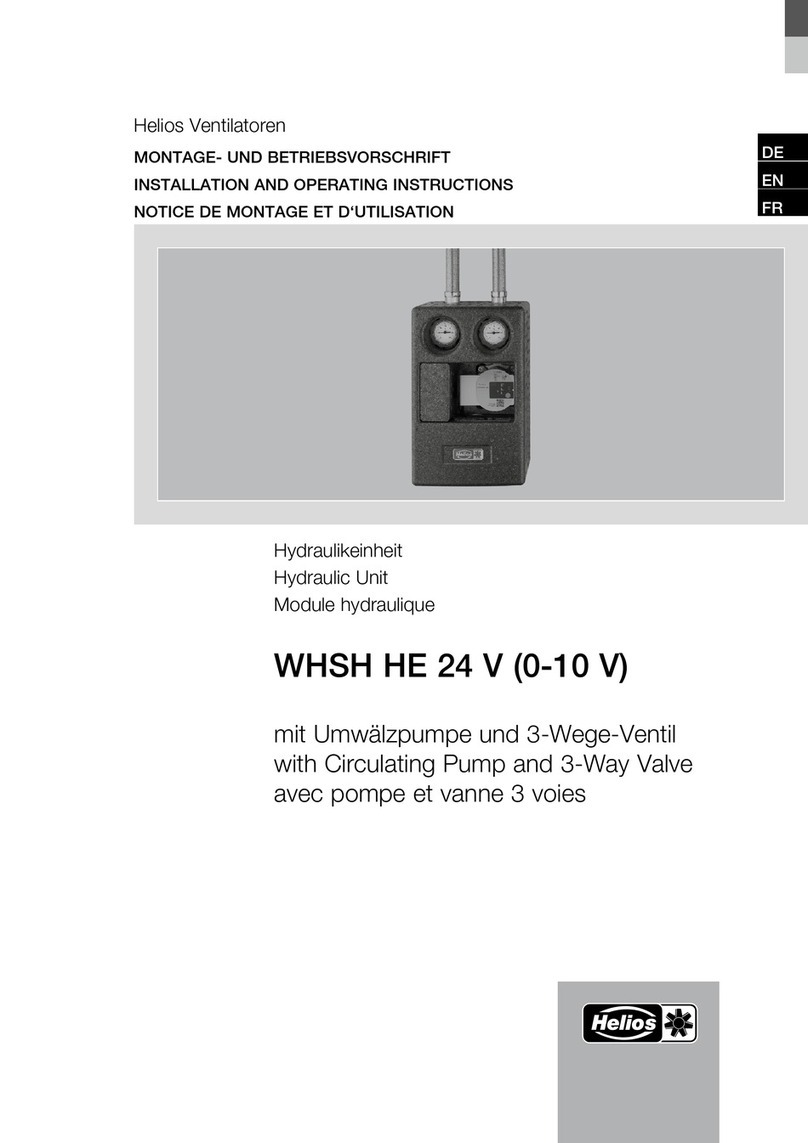
Helios
Helios WHSH HE 24 V 0-10 V Installation and operating instructions
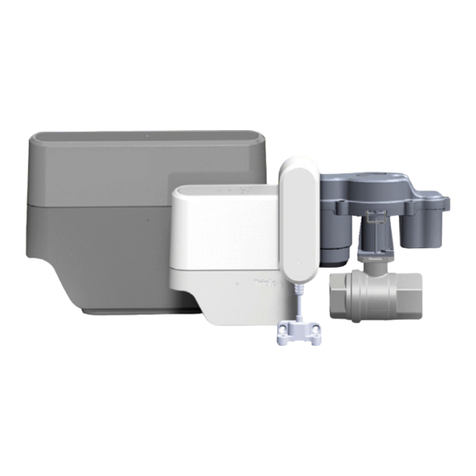
Triple Plus
Triple Plus CLM Installation & operation manual