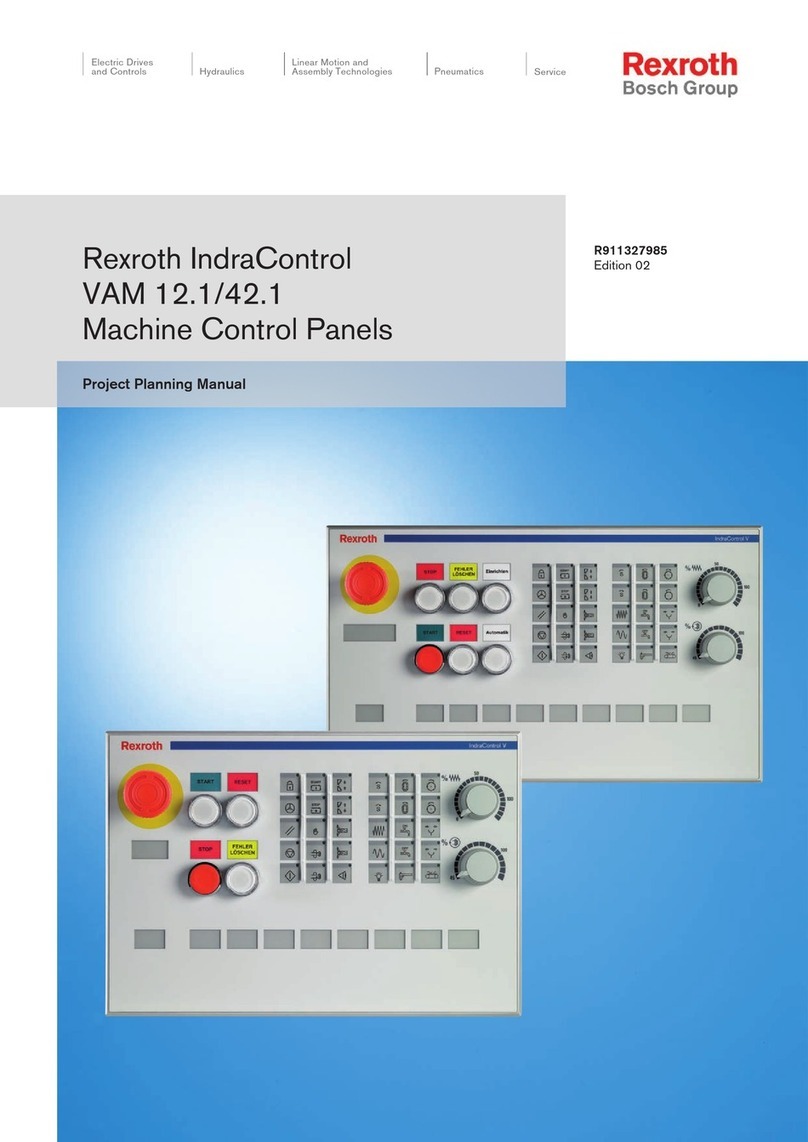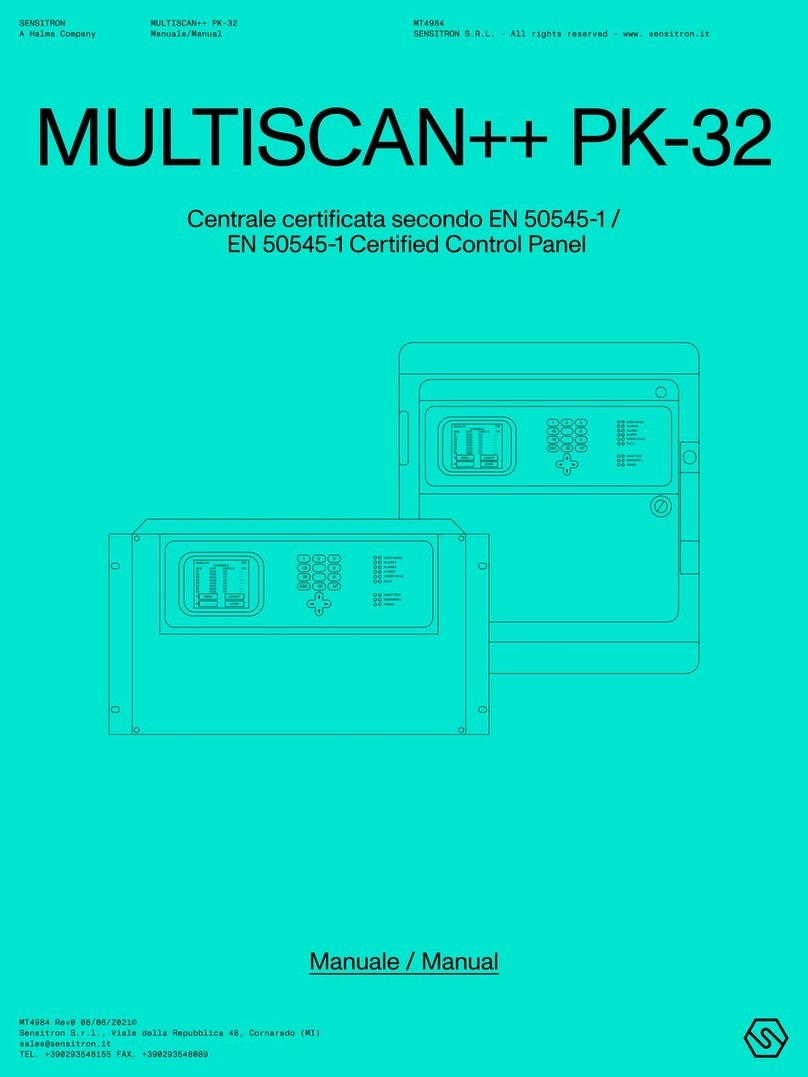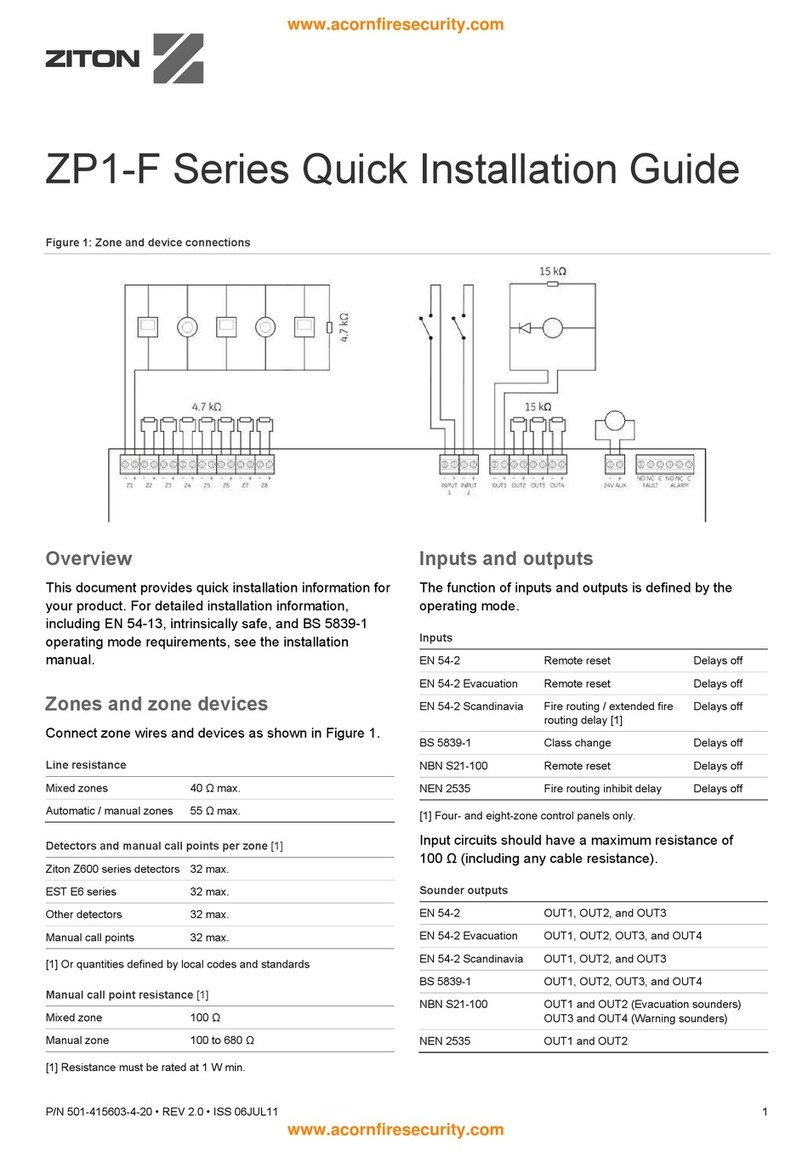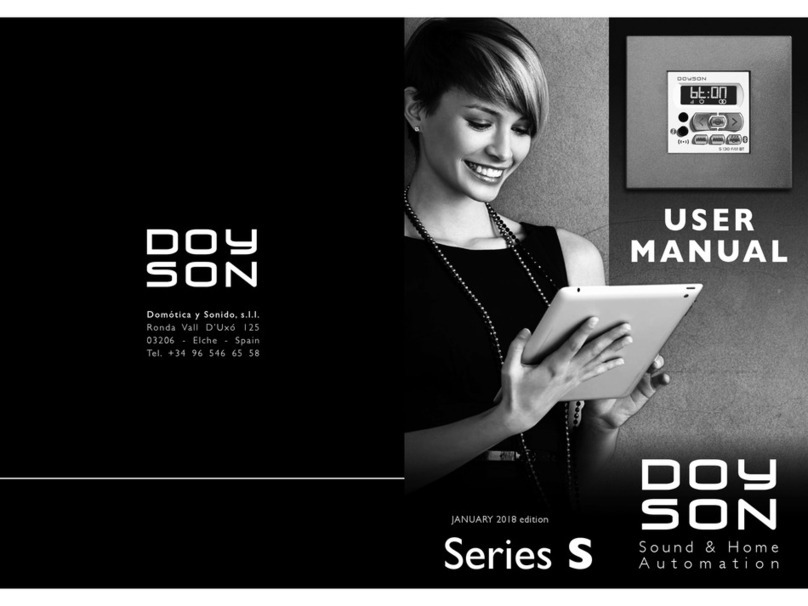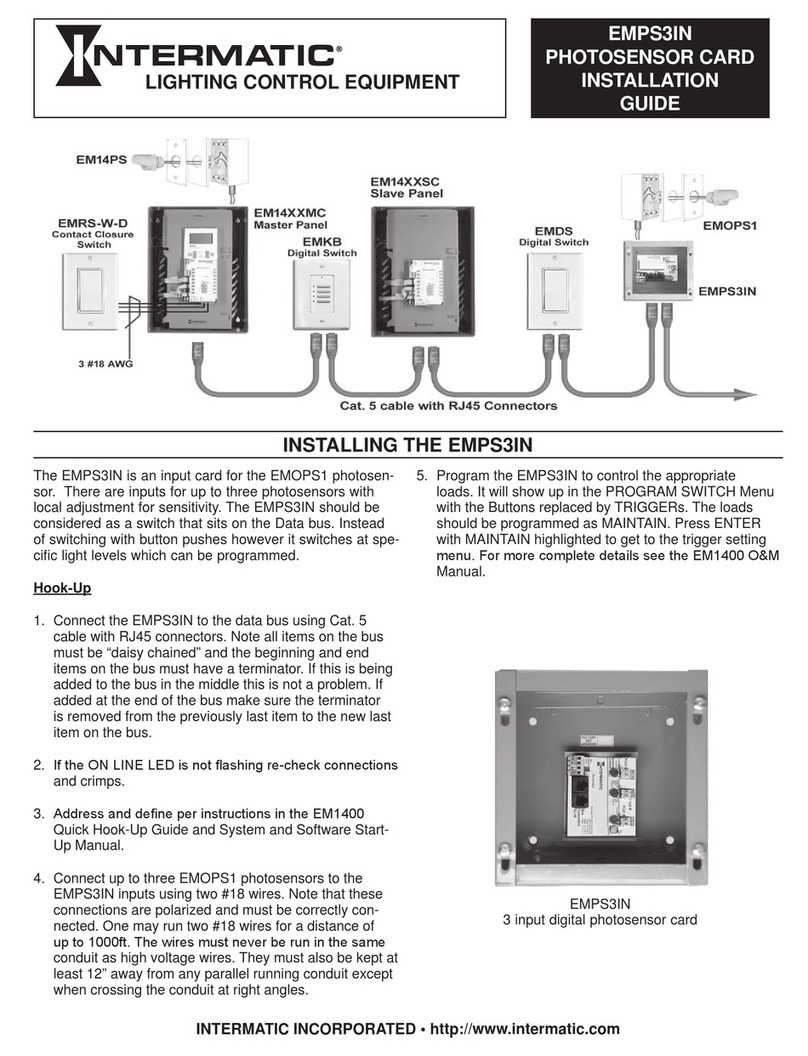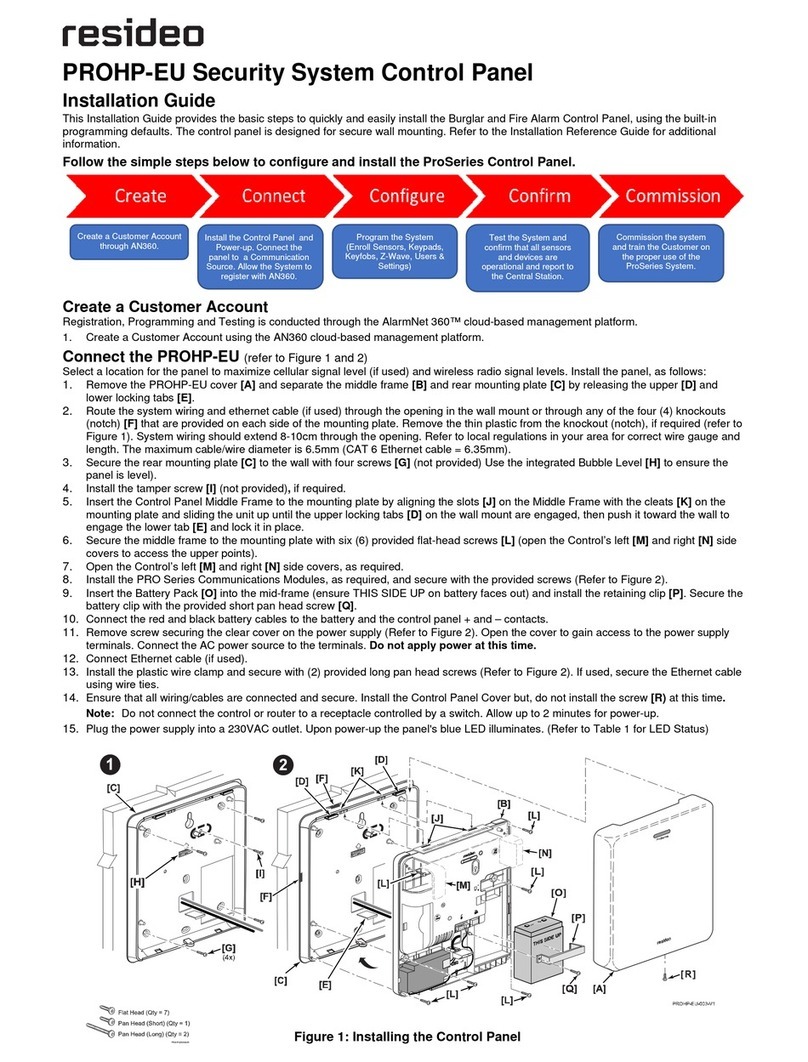DEEP SEA ELECTRONICS DSE7400 Mounting instructions

7400 Configuration Suite Software Manual Issue 2
DEEP SEA ELECTRONICS PLC
DSE7400 Configuration Suite Software
Manual
Document Number 057-160
Author: Allan Jones
http://bestgenerator.spb.ru/?page_id=6765

7400 Configuration Suite Software Manual
2
DEEP SEA ELECTRONICS PLC
Highfield House
Hunmanby
North Yorkshire
YO14 0PH
ENGLAND
Sales Tel: +44 (0) 1723 890099
Sales Fax: +44 (0) 1723 893303
E-mail : sales@Deepseaplc.com
Website : www.deepseaplc.com
DSE7400 Series configuration suite
© Deep Sea Electronics Plc
All rights reserved. No part of this publication may be reproduced in any material form (including photocopying
or storing in any medium by electronic means or other) without the written permission of the copyright holder
except in accordance with the provisions of the Copyright, Designs and Patents Act 1988.
Applications for the copyright holder’s written permission to reproduce any part of this publication should be
addressed to Deep Sea Electronics Plc at the address above.
The DSE logo is a UK registered trademarks of Deep Sea Electronics PLC.
Any reference to trademarked product names used within this publication is owned by their respective
companies.
Deep Sea Electronics Plc reserves the right to change the contents of this document without prior notice.
Amendments List
Issue Comments Minimum
Module
version
required
Minimum
Configuration Suite
Version required
1 Initial release V1.0.0 2011.10v1.07
2 Added CT Location feature and corresponding Mains Current Options V1.3 205.16v1.242.6
Typeface: The typeface used in this document is Arial. Care should be taken not to mistake the upper case letter I with the numeral 1. The
numeral 1 has a top serif to avoid this confusion.
http://bestgenerator.spb.ru/?page_id=6765

7400 Configuration Suite Software Manual
3
TABLE OF CONTENTS
1 BIBLIOGRAPHY ..............................................................................................6
2 DESCRIPTION.................................................................................................6
3 INSTALLATION AND USING THE DSE CONFIGURATION SUITE...............6
4 EDIT CONFIG...................................................................................................7
4.1 SCREEN LAYOUT.......................................................................................................................7
4.2 MODULE .....................................................................................................................................8
4.2.1 MODULE OPTIONS ...............................................................................................................................................9
4.2.2 CONFIGURABLE STATUS SCREENS ..............................................................................................................11
4.2.3 EVENT LOG .........................................................................................................................................................12
4.2.3.1 DISPLAY OPTIONS..........................................................................................................................................................12
4.2.3.2 LOGGING OPTIONS ........................................................................................................................................................12
4.2.3.3 SMS MESSAGING............................................................................................................................................................12
4.2.4 DATA LOGGING..................................................................................................................................................13
4.2.4.1 CONFIGURATION............................................................................................................................................................13
4.2.4.2 OPTIONS ..........................................................................................................................................................................13
4.3 APPLICATION...........................................................................................................................14
4.3.1 APPLICATION......................................................................................................................................................14
4.3.2 ECU (ECM) OPTIONS..........................................................................................................................................15
4.3.3 DISABLE PROTECTIONS...................................................................................................................................16
4.3.4 AUTO VOLTAGE SENSING................................................................................................................................16
4.4 INPUTS......................................................................................................................................17
4.4.1 OIL PRESSURE ...................................................................................................................................................17
4.4.2 COOLANT TEMPERATURE ...............................................................................................................................18
4.4.2.1 COOLANT TEMPERATURE ALARMS.............................................................................................................................18
4.4.2.2 COOLANT TEMPERATURE CONTROL..........................................................................................................................19
4.4.3 FUEL LEVEL ........................................................................................................................................................20
4.4.4 FLEXIBLE SENSOR ............................................................................................................................................21
4.4.5 EDITING THE SENSOR CURVES ......................................................................................................................22
4.4.6 DIGITAL INPUTS .................................................................................................................................................23
4.4.7 DIGITAL INPUT FUNCTIONS .............................................................................................................................24
4.5 OUTPUTS..................................................................................................................................30
4.5.1 DIGITAL OUTPUTS .............................................................................................................................................30
4.5.2 VIRTUAL LEDS....................................................................................................................................................31
4.5.3 OUTPUT SOURCES ............................................................................................................................................32
4.6 TIMERS.....................................................................................................................................41
4.6.1 START TIMERS....................................................................................................................................................41
4.6.2 LOAD / STOPPING TIMERS...............................................................................................................................43
4.6.3 MODULE TIMERS................................................................................................................................................43
4.7 GENERATOR ............................................................................................................................44
4.7.1 GENERATOR OPTIONS......................................................................................................................................44
4.7.1.1 GENERATOR BREAKER CONTROL ..............................................................................................................................45
4.7.1.2 GENERATOR PHASE ROTATION...................................................................................................................................45
4.7.1.3 GENERATOR RATING.....................................................................................................................................................45
4.7.2 GENERATOR VOLTAGE ALARMS ...................................................................................................................46
4.7.3 GENERATOR FREQUENCY ALARMS..............................................................................................................47
4.7.4 GENERATOR CURRENT....................................................................................................................................48
4.7.4.1 GENERATOR CURRENT OPTIONS ...............................................................................................................................48
4.7.4.2 GENERATOR CURRENT ALARMS.................................................................................................................................49
4.7.4.3 SHORT CIRCUIT ..............................................................................................................................................................53
4.7.4.4 NEGATIVE PHASE SEQUENCE......................................................................................................................................54
4.7.4.5 EARTH FAULT..................................................................................................................................................................55
4.7.5 GENERATOR POWER ........................................................................................................................................56
4.7.5.1 OVERLOAD PROTECTION..............................................................................................................................................56
4.7.5.2 LOAD CONTROL..............................................................................................................................................................57
4.7.5.3 REVERSE POWER...........................................................................................................................................................58
4.8 MAINS.......................................................................................................................................59
4.8.1 MAINS OPTIONS .................................................................................................................................................59
4.8.2 MAINS VOLTAGE ALARMS...............................................................................................................................61
4.8.3 MAINS FREQUENCY ALARMS..........................................................................................................................62
4.8.4 MAINS CURRENT................................................................................................................................................63
4.8.4.1 OVERCURRENT ALARM.................................................................................................................................................64
4.8.4.2 SHORT CIRCUIT ..............................................................................................................................................................67
4.8.4.3 EARTH FAULT..................................................................................................................................................................68
4.9 ENGINE.....................................................................................................................................69
4.9.1 ENGINE OPTIONS...............................................................................................................................................69
4.9.1.1 SENSING OPTIONS.........................................................................................................................................................70
4.9.1.2 STARTUP OPTIONS ........................................................................................................................................................70
4.9.1.3 OVERSPEED OPTIONS...................................................................................................................................................70
4.9.1.4 DROOP .............................................................................................................................................................................70
4.9.2 CAN OPTIONS .....................................................................................................................................................71
4.9.3 CAN ALARMS......................................................................................................................................................71
4.9.3.1 CAN DATA FAIL................................................................................................................................................................71
4.9.3.2 DM1 SIGNALS ..................................................................................................................................................................72
4.9.3.3 ADVANCED.......................................................................................................................................................................72
http://bestgenerator.spb.ru/?page_id=6765

7400 Configuration Suite Software Manual
4
4.9.5 GAS ENGINE OPTIONS ......................................................................................................................................73
4.9.6 CRANKING ...........................................................................................................................................................74
4.9.7 SPEED SETTINGS...............................................................................................................................................75
4.9.8 PLANT BATTERY ................................................................................................................................................76
4.9.9 INLET TEMPERATURE .......................................................................................................................................77
4.10 COMMUNICATIONS...................................................................................................................78
4.10.1 COMMUNICATION OPTIONS.........................................................................................................................78
4.10.2 RS232 PORT....................................................................................................................................................79
4.10.2.1 BASIC................................................................................................................................................................................79
4.10.2.2 ADVANCED.......................................................................................................................................................................81
4.10.3 TROUBLESHOOTING MODEM COMMUNICATIONS..................................................................................83
4.10.3.1 MODEM COMMUNICATION SPEED SETTING ..............................................................................................................83
4.10.3.2 GSM MODEM CONNECTION ..........................................................................................................................................83
4.10.4 RS485 PORT....................................................................................................................................................84
4.10.5 ETHERNET PORT ...........................................................................................................................................85
4.11 SCHEDULER .............................................................................................................................86
4.12 MAINTENANCE ALARM............................................................................................................87
4.13 ALTERNATIVE CONFIGURATIONS...........................................................................................88
4.13.1 ALTERNATIVE CONFIGURATION OPTIONS...............................................................................................88
4.13.2 ALTERNATIVE CONFIGURATIONS EDITOR...............................................................................................88
4.13.3 EXAMPLE OF USAGE ....................................................................................................................................89
4.13.3.1 ENABLING THE DEFAULT CONFIGURATION...............................................................................................................89
4.13.3.2 USING THE ALTERNATIVE CONFIGURATION TO HANDLE SPEED CHANGE..........................................................90
4.14 EXPANSION...............................................................................................................................91
4.14.1 DSE2130 INPUT MODULES...........................................................................................................................92
4.14.1.1 DIGITAL INPUTS (A-D).....................................................................................................................................................92
4.14.1.2 ANALOGUE INPUTS (E-H)...............................................................................................................................................93
4.14.2 DSE2131 RATIOMETRIC EXPANSION INPUT MODULE............................................................................94
4.14.2.1 EDITING THE SENSOR CURVES ...................................................................................................................................97
4.14.3 DSE2133 RTD / THERMOCOUPLE INPUT MODULE ..................................................................................98
4.14.4 DSE2152 ANALOGUE OUTPUT MODULE.................................................................................................100
4.14.4.1 EDITING THE OUTPUT CURVE....................................................................................................................................101
4.14.5 DSE2157 RELAY MODULES........................................................................................................................102
4.14.7 DSE2548 LED EXPANSION .........................................................................................................................103
4.15 ADVANCED .............................................................................................................................104
4.15.1 ADVANCED OPTIONS..................................................................................................................................105
4.15.1.1 PROTECTIONS...............................................................................................................................................................105
4.15.1.2 OTHER TIMERS..............................................................................................................................................................105
4.15.2 PLC LOGIC ....................................................................................................................................................106
4.15.2.1 MENU ..............................................................................................................................................................................106
4.15.2.2 FLAGS.............................................................................................................................................................................107
4.15.2.3 TIMERS ...........................................................................................................................................................................107
4.15.2.4 COUNTERS.....................................................................................................................................................................108
4.15.2.5 PLC FUNCTIONS............................................................................................................................................................109
4.15.2.6 CREATING AND EDITING RUNGS................................................................................................................................111
4.15.2.7 CONDITIONS ..................................................................................................................................................................112
4.15.2.8 ACTIONS.........................................................................................................................................................................114
4.15.2.9 EXAMPLES .....................................................................................................................................................................116
4.15.3 CONFIGURABLE GENCOMM PAGES........................................................................................................117
5 SCADA .........................................................................................................118
5.1 GENERATOR IDENTITY ..........................................................................................................119
5.2 MIMIC.......................................................................................................................................119
5.3 LANGUAGES...........................................................................................................................120
5.4 DIGITAL INPUTS......................................................................................................................120
5.5 DIGITAL OUTPUTS..................................................................................................................121
5.6 VIRTUAL LEDS........................................................................................................................121
5.7 MAINS......................................................................................................................................122
5.7.1 FREQUENCY AND VOLTAGES........................................................................................................................122
5.7.2 POWER ...............................................................................................................................................................123
5.8 GENERATOR...........................................................................................................................124
5.8.1 FREQUENCY, VOLTAGES AND CURRENT ...................................................................................................124
5.8.2 POWER ...............................................................................................................................................................125
5.9 ENGINE....................................................................................................................................126
5.10 FLEXIBLE SENSOR.................................................................................................................126
5.11 ALARMS..................................................................................................................................127
5.12 STATUS...................................................................................................................................128
5.13 EVENT LOG.............................................................................................................................129
5.14 ENHANCED CANBUS..............................................................................................................130
5.15 REMOTE CONTROL................................................................................................................131
5.16 MAINTENANCE .......................................................................................................................132
5.16.1 RECALIBRATE TRANSDUCERS.................................................................................................................132
5.16.3 EXPANSION CALIBRATION ........................................................................................................................133
5.16.4 HOURS RUN AND NUMBER OF STARTS..................................................................................................133
5.16.5 TIME................................................................................................................................................................133
5.16.6 ACCUMULATED INSTRUMENTATION.......................................................................................................134
5.16.7 MAINTENANCE ALARM RESET .................................................................................................................135
5.16.8 MODULE PIN .................................................................................................................................................135
http://bestgenerator.spb.ru/?page_id=6765

7400 Configuration Suite Software Manual
5
5.17 DATALOG ............................................................................................................................... 136
5.18 PLC .........................................................................................................................................137
5.19 EXPANSION............................................................................................................................138
6 ALARM TYPES............................................................................................139
http://bestgenerator.spb.ru/?page_id=6765

Bibliography
7400 Configuration Suite Software Manual Issue 2
1 BIBLIOGRAPHY
This document refers to and is referred to by the following DSE publications which can be obtained from the
DSE website www.deepseaplc.com:
DSE PART
DESCRIPTION
057-004 Electronic Engines and DSE wiring
057-161 DSE7400 Operators Manual
057-082 DSE2130 Input Expansion Manual
057-139 DSE2131 Input Expansion Manual
057-140 DSE2133 Input Expansion Manual
057-141 DSE2152 Input Expansion Manual
057-083 DSE2157 Input Expansion Manual
057-084 DSE2548 Input Expansion Manual
The following third party documents are also referred to:
ISBN DESCRIPTION
1-55937-879-4 IEEE Std C37.2-1996 IEEE Standard Electrical Power System Device Function Numbers
and Contact Designations. Published by Institute of Electrical and Electronics Engineers
Inc
2 DESCRIPTION
This manual covers the operation of the DSE Configuration Suite for DSE7400 series modules. Separate
manuals cover the remaining DSE modules supported by the software
The DSE Configuration Suite allows the DSE7400 family of modules to be connected to a PC via USB ‘A –
USB B’ cable. Once connected the various operating parameters within the module can be viewed or edited
as required by the engineer. This software allows easy controlled access to these values and also has
diagnostic monitoring facilities.
The configuration suite should only be used by competent, qualified personnel, as changes to the operation of
the module may have safety implications on the panel / generating set to which it is fitted. Access to critical
operational sequences and settings for use by qualified engineers, may be barred by a security code set by
the generator provider.
The information contained in this manual should be read in conjunction with the information contained in the
appropriate module documentation. This manual only details which settings are available and how they may
be used.
A separate manual deals with the operation of the individual module (See section entitled Bibliography
elsewhere in this document).
3 INSTALLATION AND USING THE DSE CONFIGURATION SUITE
SOFTWARE
For information in regards to instating and using the DSE Configuration Suite Software please refer to DSE
publication: 057-151 DSE Configuration Suite PC Software Installation & Operation Manual which can
be found on our website: www.deepseaplc.com
http://bestgenerator.spb.ru/?page_id=6765

Edit Configuration module
7
4 EDIT CONFIG
This menu allows module configuration, to change the function of Inputs, Outputs and LED’s, system timers
and level settings to suit a particular application.
4.1 SCREEN LAYOUT
The type of
configuration
file being edited
Close this
configuration file
Move to the
Previous or Next
configuration page
The coloured
shading shows
the currently
selected page.
Click + or – to
show or hide
the sub settings
within each
sections.
Click to select
the subsection
to view / edit
Click to return
to this page at
any time
Step forward or
backward through
previously viewed
pages

Edit Configuration - Module
8
4.2 MODULE
The module page is subdivided into smaller sections.
Select the required section with the mouse.
This section allows the user to change the options related to the module itself.

Edit Configuration - Module
9
4.2.1 MODULE OPTIONS
Miscellaneous
Options
Enable fast loading
feature
= Normal Operation, the safety on timer will be observed in full. This feature is useful if the
module is to be used with some small engines where pre-mature termination of the delay
timer can lead to overspeed alarms on start up.
= The module will terminate the safety on timer once all monitored parameters have
reached their normal settings. This feature is useful if the module is to be used as a standby
controller as it allows the generator to start and go on load in the shortest possible time.
NOTE: - Enabling Fast Loading is only recommended where steps have been
taken to ensure rapid start up of the engine is possible. (For example when fitted with
engine heaters, electronic governors etc.)
Audible alarm prior
to starting
= The module will start with no audible indication
= The module will give an audible warning during the pre-heat timer as an indicator that
the set is about to run. This is often a site’s specification requirement of AUTO mode
operation.
Free entry boxes to allow the user to
give the configuration file a
description. Typically this is used to
enter the job number, customer
name, engineers name etc.
Allows the user to
select the function
of the modules
user configurable
LED indicators.
For details of
possible
selections, please
see section
entitled Output
sources
elsewhere in this
document.
Allows the user to
create logo and text
insert cards

Edit Configuration - Module
10
Miscellaneous
Options
All Warnings Are
Latched
= Normal Operation, the warnings and pre-alarms will automatically reset once the
triggering condition has cleared.
= Warnings and pre-alarms latch when triggered. Resetting the alarm is performed by
either an external reset applied to one of the inputs or, the ‘Stop/Reset’ pushbutton must be
operated (once the triggering condition has been cleared).
Enable Alternative
Breaker Button
Control
Not DSE7410
Default breaker button control is transfer to Generator/ Transfer to mains:
Alternative breaker button control is:-
Open Mains breaker / Close mains breaker
Open Generator breaker / Close breaker.
Enable sleep mode
=Normal operation
=The module goes into "sleep mode” if left in manual mode for a prolonged time with no
button presses.
Enable manual fuel
pump control
=Normal operation
=Allows manual fuel pump control when the “fuel level” instrument page is being viewed.
Support right-left
languages in
module strings
Determines the direction of text input where supported (i.e. configurable input text)
=left to right language support
=right to left language support

Edit Configuration - Module
11
4.2.2 CONFIGURABLE STATUS SCREENS
Configurable Status Screens allow the operator to design the status screen to match the requirements of the
end user or application more closely. For instance it is possible to configure the module to show the factory
set ‘summary screen’ and then cycle the display to show instruments specified by the end user. This display
cycling occurs with no user intervention.
This is the page that appears
automatically when the engine is
running (either instrumentation or status)
These instruments are displayed one after the other when
the set runs. If an entry is set to ‘Not Used’, or is not
applicable, the entry is skipped over and not displayed.

Edit Configuration - Module
12
4.2.3 EVENT LOG
4.2.3.1 DISPLAY OPTIONS
The module display option allows the operator to choose between `Date and Time` or `Engine Hours`
displayed on the bottom of the screen.
4.2.3.2 LOGGING OPTIONS
The event log can be configured to allow users to select which events are stored.
4.2.3.3 SMS MESSAGING
When using the controller, logged events will also cause modem ‘dial outs’ and SMS messages to be sent if
the module is configured to do so and connected to a suitable external GSM modem with functioning SIM
card.

Edit Configuration - Module
13
4.2.4 DATA LOGGING
NOTE: - Data logging to internal and external memory is available.
The Data Logging page is subdivided into smaller sections.
Select the required section with the mouse.
4.2.4.1 CONFIGURATION
4.2.4.2 OPTIONS
Setting Description
Only log when engine
is running
= The module will log data regardless of engine running state.
= The module will only log data when the engine is running.
Log to USB drive
= The module will log data to the modules internal memory.
= The module will log data to an external USB device connect to the USB host
socket on the module.
Keep oldest data
= When the logging memory is full, the module will overwrite the oldest data first
with the new data.
= When the logging memory is full, the module will stop recording new data.
Select the instrument / item to
be logged. Twenty (20)
selection points are possible.
Select the logging interval
of the data.

Edit Configuration - Application
14
4.3 APPLICATION
4.3.1 APPLICATION
See overleaf for description of the parameters....
Allows selection of the Engine type
being used (ie Conventional Diesel
Engine, Gas Engine or Electronic
Engine)
Auto Voltage Sensing to
automatically select the
module configuration from
available ‘alternative
configurations’

Edit Configuration - Application
15
4.3.2 ECU (ECM) OPTIONS
Parameter
Description
Engine type Select the engine type appropriate to your system
Conventional Engine: Select this if you have a traditional (non ECU) engine, either Energise
to Run or Energise to Stop.
Conventional Gas Engine: Select this if you have a traditional (non ECU) engine and require
GAS engine functionality. This enables control of configurable outputs for Gas Choke and
Gas Ignition and instructs the module to follow the gas engine timers.
Other Engines: The list of supported CAN (or Modbus) engines is constantly updated, check
the DSE website at www.deepseaplc.com for the latest version of Configuration Suite
software.
Enhanced J1939
= The module will read ‘Basic’ instrumentation from the engine ECU and display (where
supported by the engine) :
•Engine Speed
•Oil Pressure
•Engine Coolant Temperature
•Hours Run
= The module will read and display an ‘Enhanced’ instrumentation list (where supported
by the engine) :
•Engine Speed
•Oil Pressure
•Engine Coolant Temperature
•Hours Run
•Engine Oil Temperature
•Exhaust Temperature
•Fuel Pressure
•Total Fuel used
•Fuel Consumption
•Inlet Manifold Temperature
•Coolant Pressure
•Turbo Pressure
Where an instrument is not supported by the engine ECU, the instrument is not displayed.
DSE Reserve the right to change these lists in keeping with our policy of continual
development.
Alternative
Engine Speed
= The engine is instructed to run at its
Nominal Speed
as configured by the Engine
Manufacturer.
= The engine is instructed to run at its Alternative Speed as configured by the Engine
Manufacturer.
Modbus Engine
Comms Port
RS485
Port
:
The modules RS485 port is used to communicate to the engine (when a
Modbus engine type is selected.
DSENet Port: The modules DSENet port is used to communicate to the engine (when a
Modbus engine type is selected. This ‘frees’ the RS485 port in case connection to BMS or
other RS485 compatible equipment is required.

Edit Configuration - Application
16
4.3.3 DISABLE PROTECTIONS
This feature is provided to assist the system designer in meeting specifications for “Warning only”,
“Protections Disabled”, “Run to Destruction”, “War mode” or other similar wording.
Options
Description
Enable
= The module will operate as normal and provide engine shutdown if required.
= Protections disabled function is activated. Operation depends upon the following
configuration.
NOTE:-Writing a configuration to the controller that has “Protections Disabled”
configured, results in a warning message appearing on the PC screen for the user to
acknowledge before the controller’s configuration is changed. This prevents
inadvertent activation of the feature.
Disable All
Protections
Never
: The protections are not disabled
Always : Protections are always overridden by the DSE controller.
On Input : Protections are disabled whenever a configurable input set to Protections
Disabled is activated
Protections
Disabled Alarm
Action
If
Disable All Protections
is set to
On Input
, this selection allows configuration of an alarm to
highlight that the protections have been disabled on the engine.
Indication : Any output or LCD display indicator configured to Protections Disabled will be
made active, however the internal alarm sound will not operate.
Warning : Any output or LCD display indicator configured to Protections Disabled will be
made active, and the internal alarm sound will operate.
When protections are disabled, Protections Disabled will appear on the module display to
inform the operator of this status.
4.3.4 AUTO VOLTAGE SENSING
Applicable to DSE 7410 only
Auto voltage sensing instructs the controller to monitor the generators output during the safety delay timer.
During this time, the controller identifies the nominal voltage, frequency and topology of the alternator output
and selects the most appropriate ‘alternative configuration’ to use.
This is particularly useful where a generator is switched from 50Hz/60Hz or 120V/240V for example.
NOTE: - During the safety delay timer, the module factory set status page will display the L-N
voltage, based upon the generator being 3 phase, 4 wire. This can lead to incorrect status display
during the safety timer if Auto Voltage Sensing is enabled and the generator is not 3ph 4w. To prevent
this, the status page can be customised to display other parameters if required. At the end of the
safety timer, the correct voltages will be displayed.
Application
Options Description
Enable Auto
Voltage Sensing
= The module will operate as normal.
= Auto voltage sensing is enabled. During the safety delay timer, the module attempts to
measure the system’s nominal voltage and frequency and determine the topology of the
alternator wiring. At the end of the safety timer, the main and alternative configurations are
analysed to see which one is most appropriate to suit the connected system and the module
continues to operate, using the most appropriate configuration to provide protection.
Over Voltage
During Auto
Sensing Trip
During the Auto sensing there is no over voltage trip protection from the main settings until
after the safety on timer has elapsed. Therefore the overvoltage trip value is taken from this
setting.

Edit Configuration - Inputs
17
4.4 INPUTS
The inputs page is subdivided into smaller sections.
Select the required section with the mouse.
4.4.1 OIL PRESSURE
Click to edit the
‘sensor curve’. See
section entitled
Editing the sensor
curve
.
Enable or disable
the alarms. The
relevant values
below will appear
greyed out if the
alarm is disabled.
Select the
sensor type
Click and drag to
change the settings
Type the value or click the up and
down arrows to change the settings

Edit Configuration - Inputs
18
4.4.2 COOLANT TEMPERATURE
4.4.2.1 COOLANT TEMPERATURE ALARMS
Options
Description
Pre alarm
= Pre-alarm is disabled
= If the temperature exceeds the trip setting, an alarm is generated. The temperature
must fall below the return setting to cease the alarm.
Electrical Trip
= Electrical trip is disabled
= If the temperature exceeds the trip setting, an alarm is generated, the load switch is
opened and the module enters the cooling timer after which the set is stopped.
Shutdown If the temperature exceeds the
trip
setting, an alarm is generated, the load switch is opened
and the set is immediately stopped.
Click to edit the
‘sensor curve’. See
section entitled
Editing the sensor
curve
.
Select the
sensor type
Click and drag to
change the settings
Type the value or click the up and
down arrows to change the settings
Enable or disable
the alarms. The
relevant values
below will appear
greyed out if the
alarm is disabled.

Edit Configuration -Inputs
19
4.4.2.2 COOLANT TEMPERATURE CONTROL
The Coolant temperature control settings provide for control of coolant heaters / coolers using the Coolant
Temperature Sensor as the control input.
Outputs should be configured to Coolant Cooler Control and/or Coolant Heater Control to achieve this.
Coolant
temperature control
Coolant heater
control
= Coolant Heater Control function is disabled
= Coolant Heater Control function is enabled. If the engine coolant temperature falls
below the On setting, any output configured to Coolant Heater Control will be energised.
This is designed to control an external engine heater.
If the coolant temperature rises above the Off setting, the output is de-energised.
Coolant Cooler
control
= Coolant Cooler Control function is disabled
= Coolant Cooler Control function is enabled. If the engine coolant temperature rises
above the On setting, any output configured to Coolant Cooler Control will be energised.
This is designed to control an external engine cooling system, for instance an additional
cooling fan.
If the coolant temperature falls below the On setting, the output is de-energised.
Fan Control An output configured to
Fan Control
will energise when the engine becomes available (up to
speed and volts). This output is designed to control an external cooling fan.
When the engine stops, the cooling fan will remain running for the duration of the Fan
Overrun Delay.
Enable or disable
the alarms. The
relevant values
below will appear
greyed out if the
alarm is disabled.
Click and drag to
change the settings
Type the value or click the up and
down arrows to change the settings
Click and drag to
change the settings

Edit Configuration - Inputs
20
4.4.3 FUEL LEVEL
Fuel level options
Fuel Pump Control If enabled, allows the module to control an external fuel pump to transfer fuel from a bulk
tank to the generator set’s day tank.
Fuel Usage Alarm Provides an alarm to monitor the usage of the generator set’s fuel.
There are two settings, one to monitor fuel usage when the set is running and another to
monitor the fuel usage when the set is stopped.
These alarms are provided to check for fuel leakage problems or potential fuel theft.
Click to edit the
‘sensor curve’. See
section entitled
Editing the sensor
curve
.
Select the
sensor type
Click and drag to
change the settings
Type the value or
click the up and
down arrows to
change the settings
Click to enable or
disable the alarms.
The relevant values
below will appear
greyed out if the
alarm is disabled.
Hint : Set an
output to “Fuel
pump control’.
This can be
used to transfer
fuel from a bulk
tank to the day
tank, for
example.
Select the type of
alarm required.
For details of these,
see the section
entitled Alarm
Types elsewhere in
this document.
Click and
drag to alter
the time
delay
SMS logging of
Fuel monitoring
Table of contents
Popular Control Panel manuals by other brands
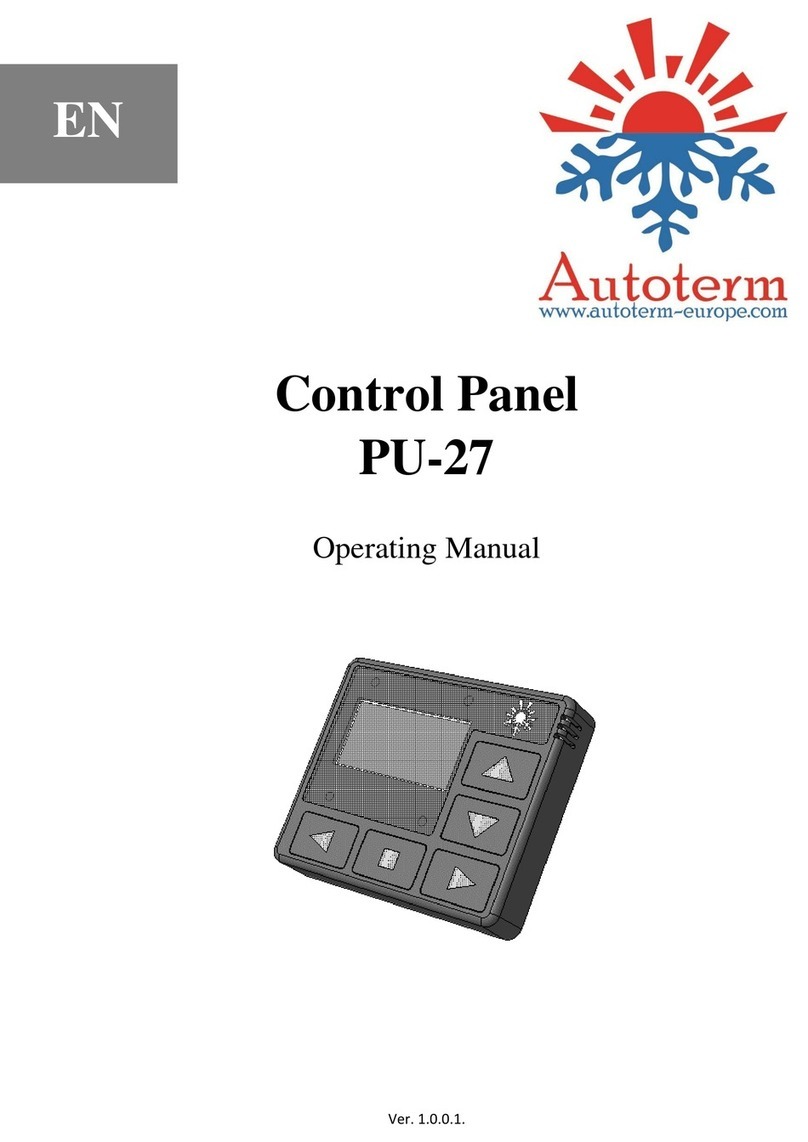
AUTOTERM
AUTOTERM PU-27 operating manual

MA lighting
MA lighting dot2 XL-F user manual
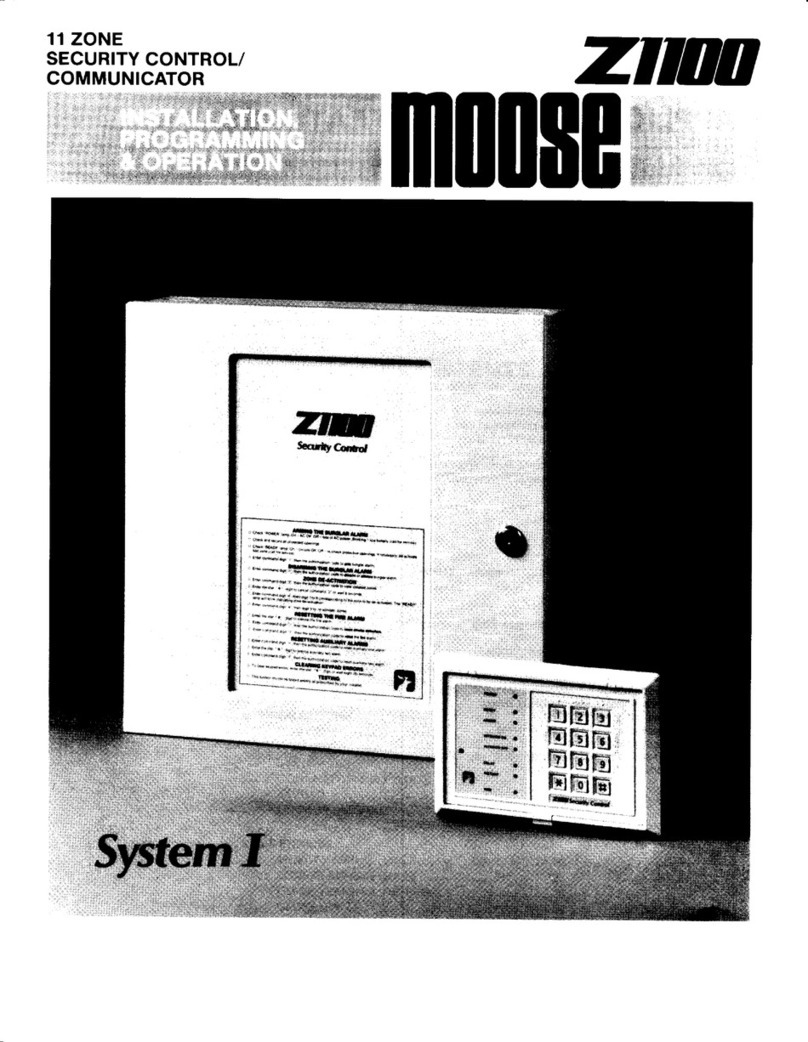
MOOSE
MOOSE Z1100 Installation, programming & operation guide

Steamist
Steamist TSC-250 Installation and operating instructions
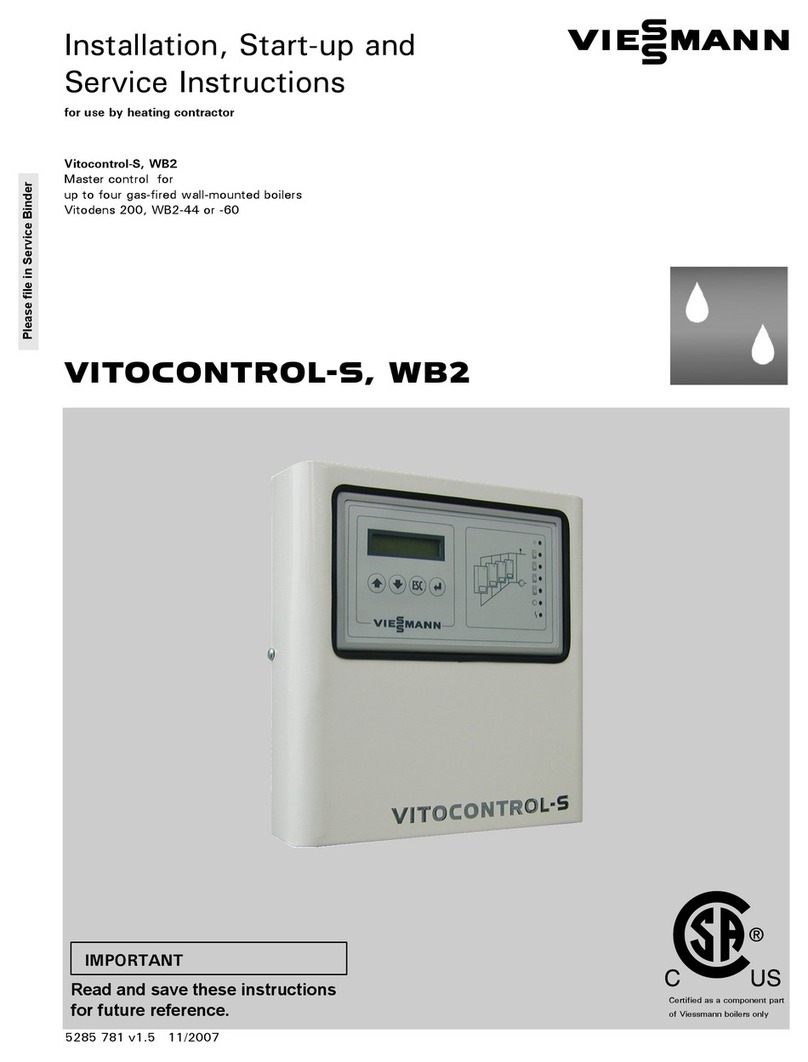
Viessmann
Viessmann Vitocontrol-S, WB2 Installation, Start-Up and Service Instructions

Balboa
Balboa TP200 PANEL user guide