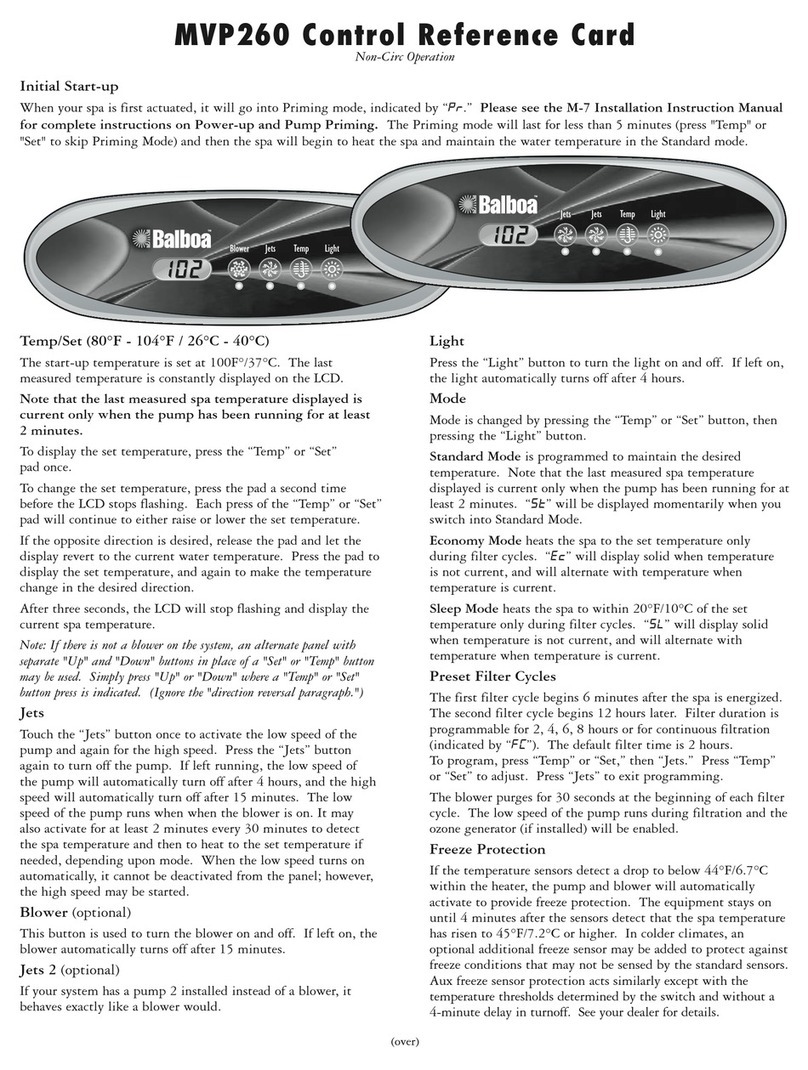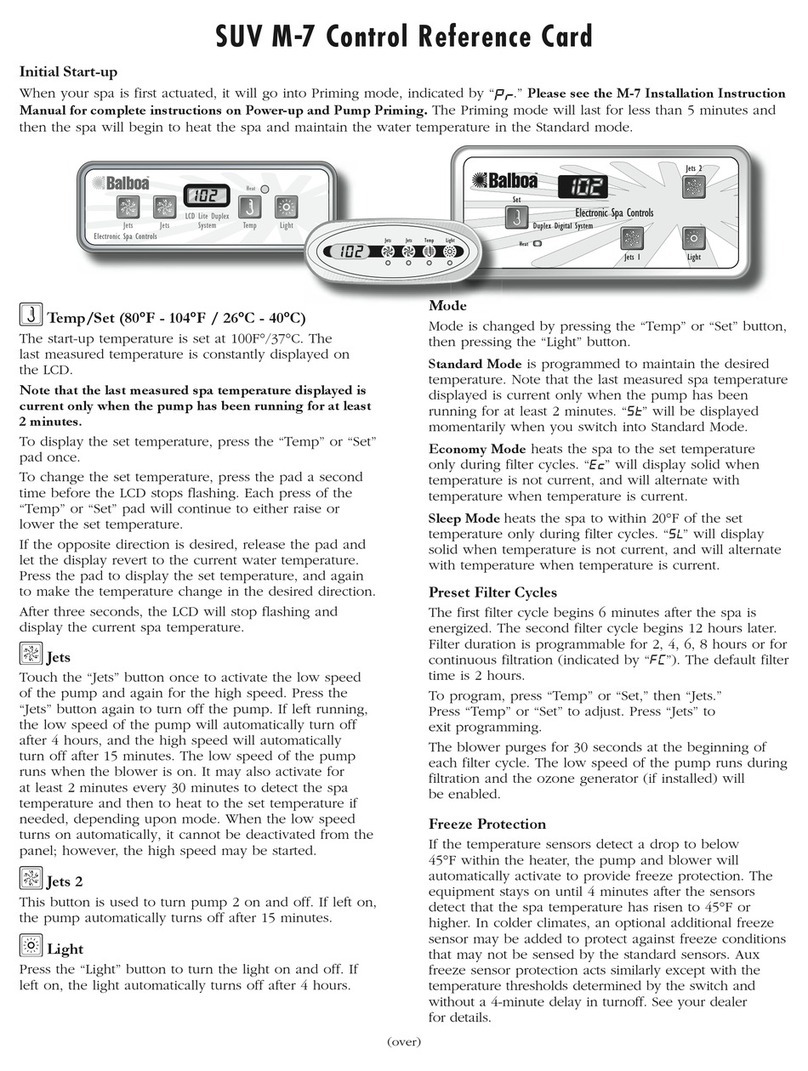Be sure to set the
Time-of-Day
Setting the Time-of-Day can be important for
determining water filtration times and other
background features.
In this example we will change the
Time-of-Day from 8:57 PM to 7:30 PM. Follow
the same sequence to set the Time-of-Day for
your spa.
If Time-of-Day has not been set, SET TIME will
flash on the display in the TIME menu.
You can choose a 12-hour or 24-hour time
display (See Page 44). CE control systems
default to a 24-hour time display.
NOTE:
This note refers to systems that do not keep
track of Time-of-Day when powered down.
If power is interrupted to such systems,
Time-of-Day is not stored. The system will still
operate and all other user settings will be stored.
If filter cycles are required to run at a particular
time of day, resetting the clock will return the
filter times to the actual programmed periods.
When such a system starts up, it defaults to
12:00 Noon, so another way to get filter times
back to normal is to start up the spa at noon
on any given day. SET TIME will still flash in the
TIME Menu until the time is actually set, but
since the spa started at noon, the filter cycles will
run as programmed.
Main Screen
SET TIMEOFDAY
SEQUENCE
SEQUENCE
Press the TEMP button. The Set
Temperature will appear and flash.
While the Set Temperature is flashing,
press TEMP repeatedly to change the
Set Temperature from 102 to 104. Your
setting will be saved automatically.
The Main Screen will appear
momentarily after you stop pressing
TEMP. Or, press LIGHT to have the
Main Screen appear immediately.
Main Screen
Change the Set Temperature
When using a panel with WARM and COOL
temperature buttons, pressing either WARM or
COOL will cause the Set Temperature to flash.
Pressing a temperature button again will adjust
the Set Temperature in the direction indicated
on the button. When the LCD stops flashing, the
spa will heat to the new Set Temperature when
required.
If the panel has a single temperature button,
pressing TEMP will cause the Set Temperature
to flash. Pressing TEMP again will cause the
Set Temperature to change in one direction (e.g.
UP). After allowing the display to stop flashing,
pressing the TEMP button will cause the Set
Temperature to flash and the next press will
change the Set Temperature in the opposite
direction (e.g. DOWN).
You can choose an °F or °C temperature display
(See Page 42). CE control systems default to °C.
Press-and-Hold
If a Temperature button is pressed and held
when the Set Temperature is flashing, the Set
Temperature will continue to change until the
button is released. If only one Temperature
button is available and the limit of the
Temperature Range is reached when the
button is being held, the progression will
reverse direction.
CHANGE THE
SET TEMPERATURE
TP200 USER GUIDE 42369 Rev A2
6
5
Balboa Water Group | Your Single Source Solution
Press the TEMP button. The Set
Temperature will appear and flash.
While the Set Temperature is flashing,
press LIGHT until TIME appears.
This is the current
Time-of-Day setting.
Press TEMP, and the hour will flash.
Press TEMP to change the hour.
Press LIGHT to select the minutes.
Press TEMP to change the minutes
from 57 to 30.
Press LIGHT to save your setting.
The Main Screen will
appear automatically.
If you do not press LIGHT, your setting
will not be saved, and the Main Screen
will appear momentarily.
• • •