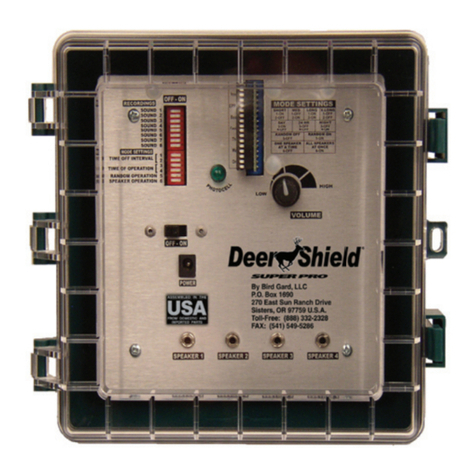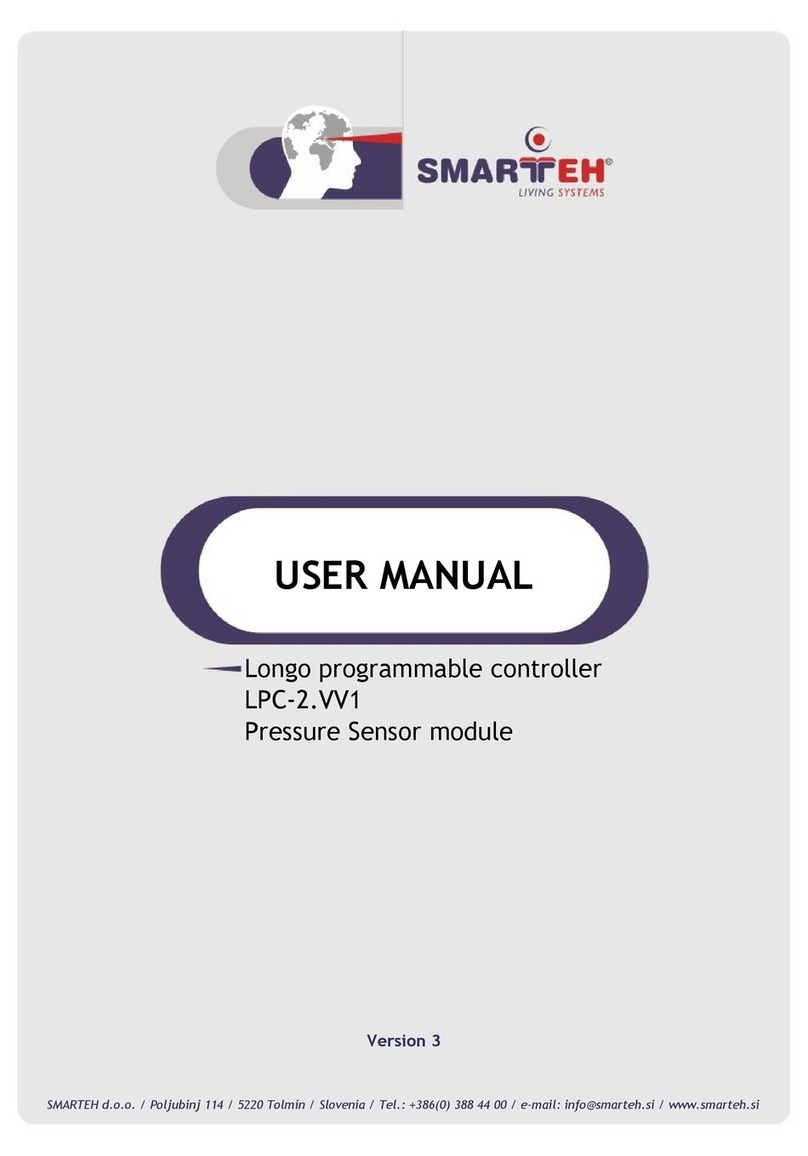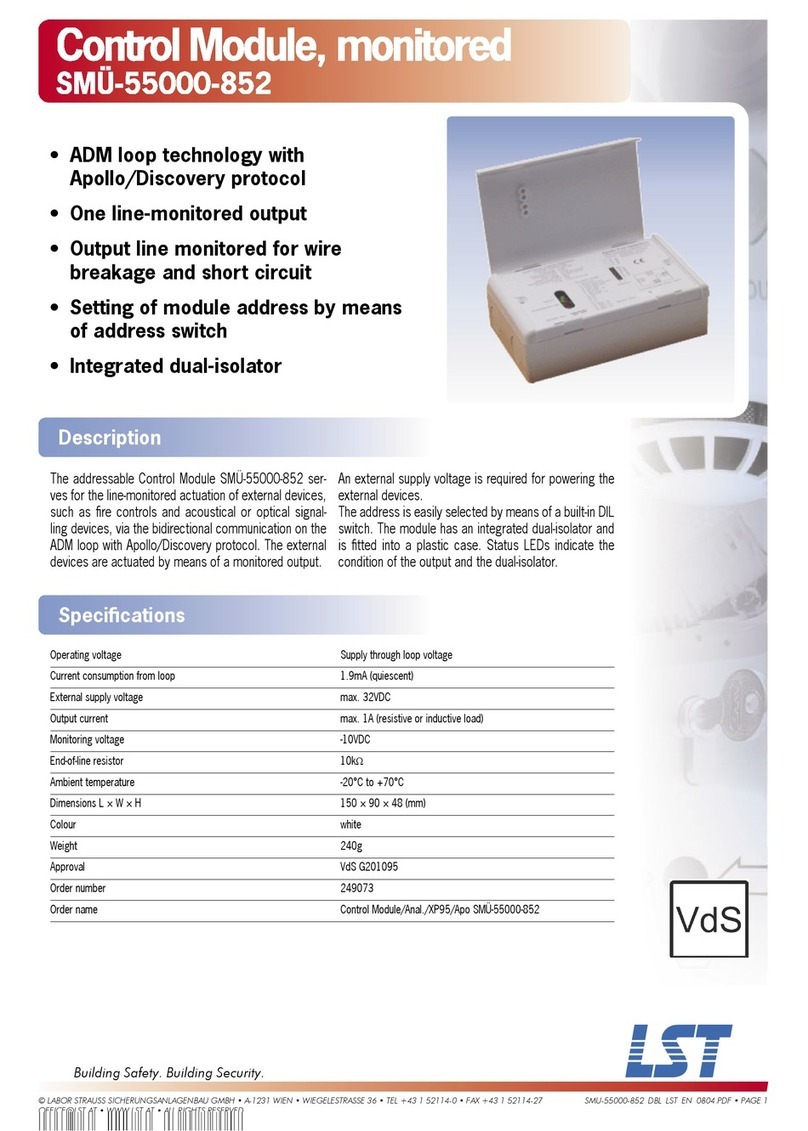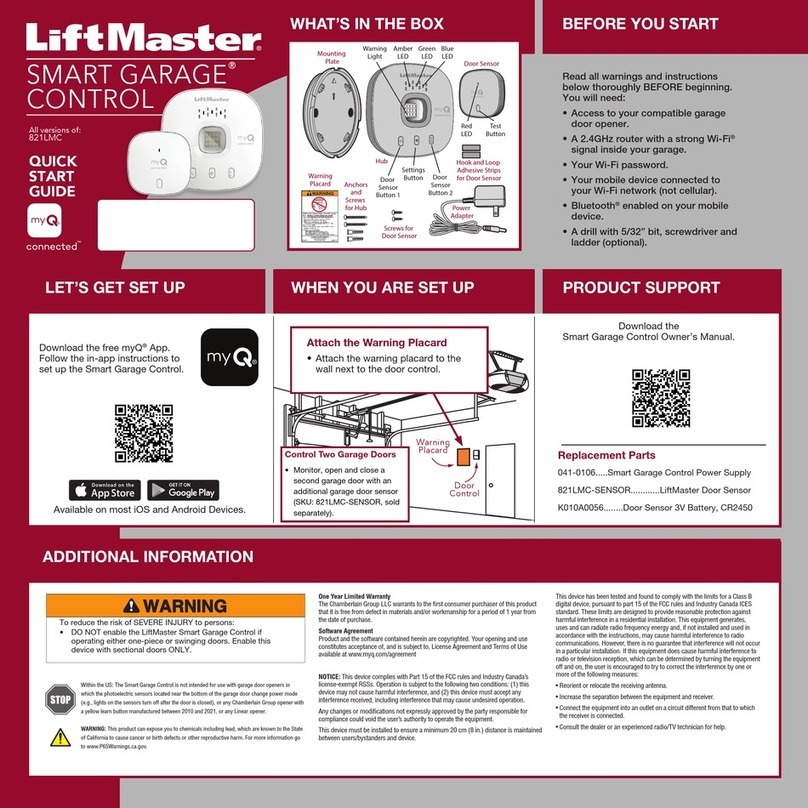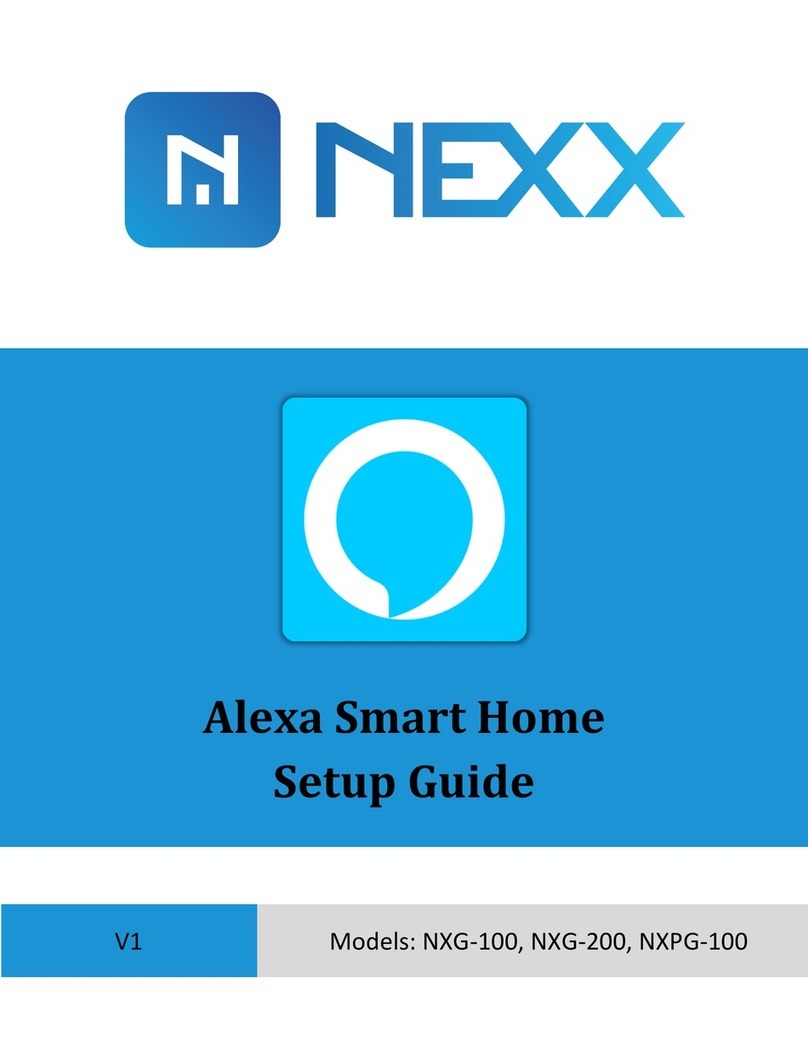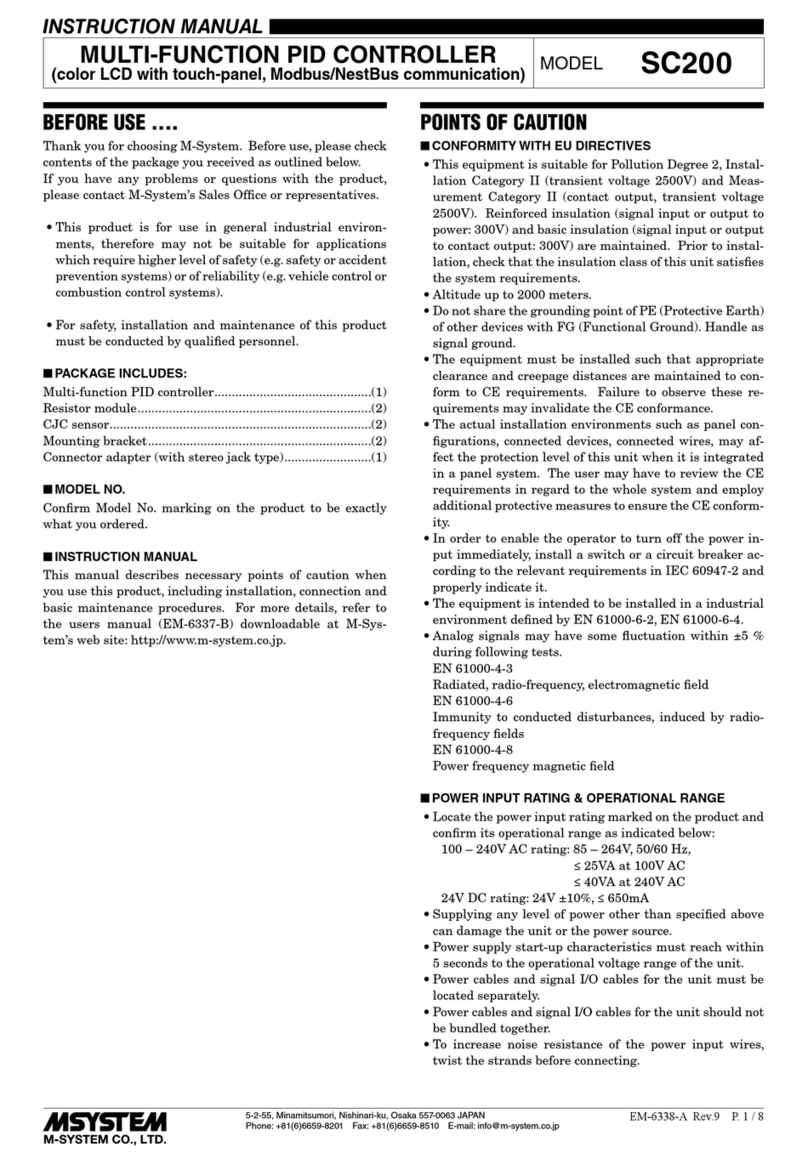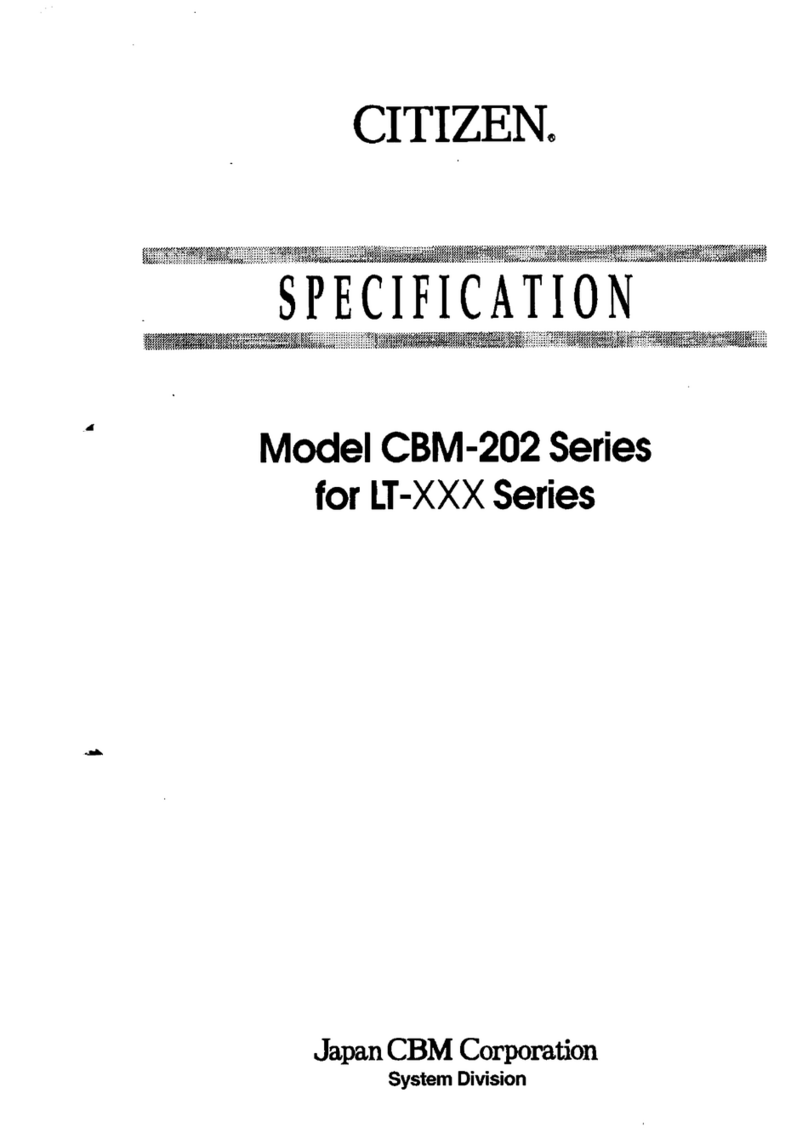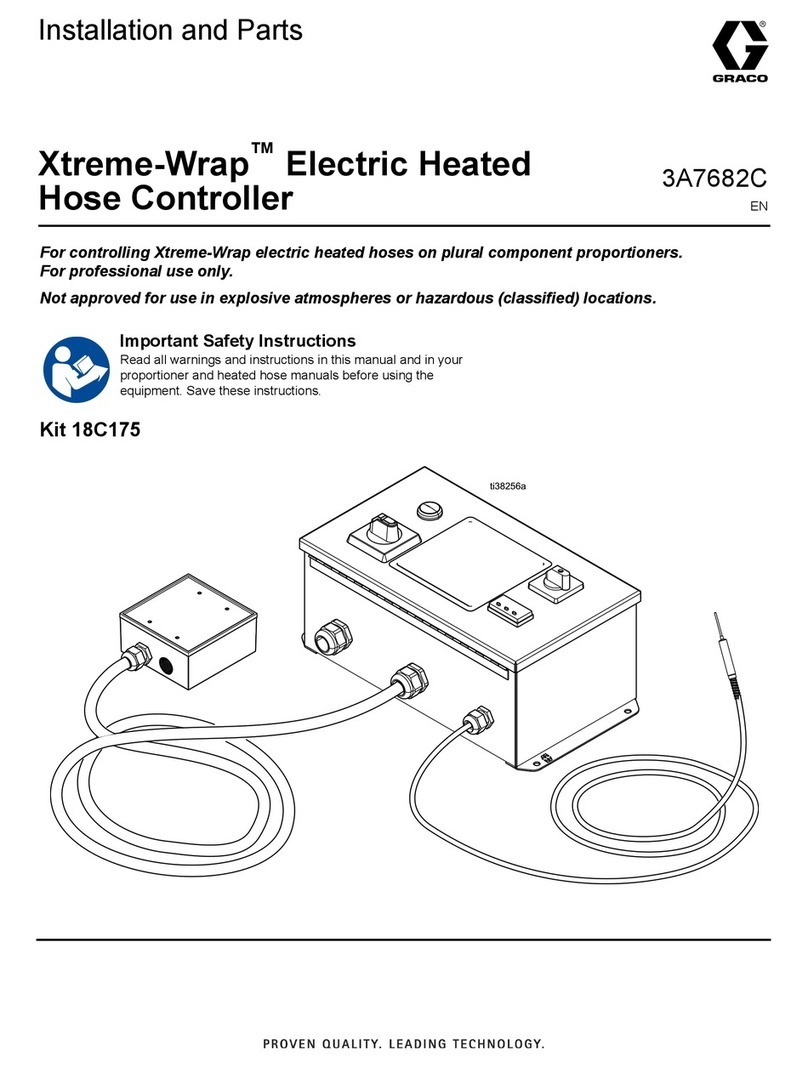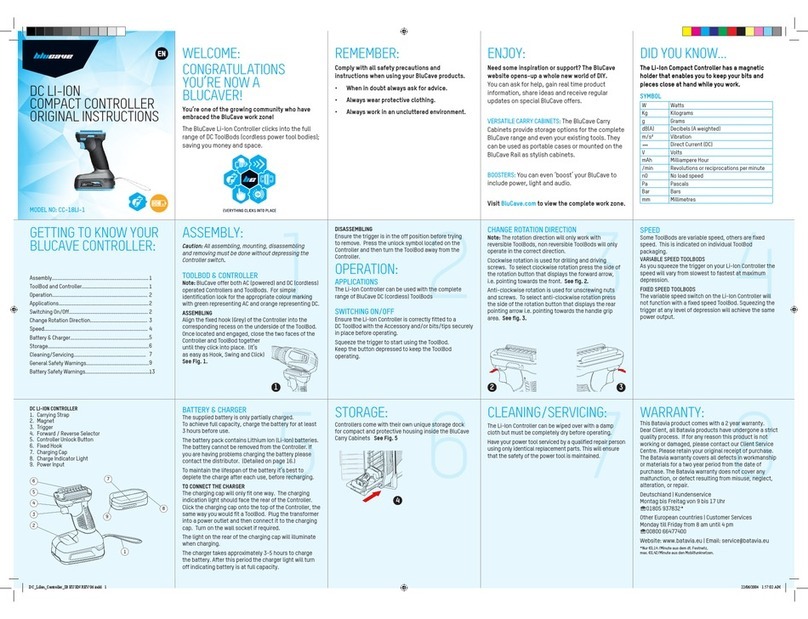Deer Shield PRO User manual

PRIOR TO INSTALLATION
Your complete Deer Shield®
Pro kit (Fig. 1) includes a con-
trol unit with built-in motion sen-
sor, adjustable ratchet mount-
ing bracket, PA horn speaker
and an AC power adapter. An
optional battery clip assembly is
also available.
IMPORTANT: Be certain that the OFF-
ON-VOLUME rotary knob is rotated
fully to the left (counterclockwise) to
the OFF position (Fig. 2) before the
AC power adapter is connected to the
Deer Shield Pro.
SETUP AND INSTALLATION
1) The Deer Shield Pro should be mounted on a
post or vertical surface with the motion sensor
aimed at the area to be protected or at the point
where deer are accessing your property. The
unit should be mounted at the same height as the
deer, approximately 3-4 feet above level ground.
A ratchet mounting bracket is included for easy
mounting.
2) Attach the ratchet mounting bracket (Fig. 3) to
a post, fence, wall or other vertical
surface. The ratchet mounting bracket
has four (4) screw holes for easy
mounting. There is a mounting hole
on the bottom of the Deer Shield Pro.
Slide the unit onto the mounting brack-
et and adjust it horizontally in order to
properly aim the motion sensor.
Electronic Deer Control
Fig. 1
Fig. 3
Fig. 2
3) If desired, the PA horn speaker can be detached
from the unit and mounted remotely using the
included metal mounting bracket. The attached
PA horn speaker has 10 feet (3 meters) of cable
wrapped around posts just above the speaker.
4) Be sure the volume level is set to the OFF position,
by rotating the volume rotary knob completely to
the left (counterclockwise) before proceeding with
the set-up of your Deer Shield Pro.
5) Plug the AC power adapter into any
protected standard electrical outlet. Or
you may attach an optional battery clip
assembly to a 12V battery. Plug the
other end of the cable into the power jack
(Fig. 4) located on the bottom of the unit (left side)
below the arrow on the front of the unit.
OPERATING YOUR DEER SHIELD® PRO
To operate your Deer Shield Pro unit you will find
a series of rotary control knobs, a photocell, and a
motion sensor lens, all located on the front of the
unit. A complete explanation of the function of each
aspect of your Deer Shield Pro is outlined in the
following sections. All of the rotary control knobs
on your Deer Shield Pro come preset to the recom-
mended starting configuration.
OFF - ON - VOLUME CONTROL ROTARY KNOB
The OFF-ON-VOLUME control rotary
knob (Fig. 2) will turn your Deer Shield
Pro unit OFF, or ON, and will control
the volume of the sounds that are
being broadcast. Set the desired
volume level depending on the overall
area that is to be protected. Louder sounds will be
more effective and cause the deer to move further
away thereby covering a larger area.
ABOUT THE MOTION SENSOR LENS
The Motion Sensor is located
on the front of the Deer Shield
Pro unit, behind the large white
plastic lens (Fig. 5) above the
various rotary control knobs.
This motion sensor lens is
sealed to protect against moisture entering the unit.
Care must be taken to avoid pressing on the front
surface of this lens, as damage may occur. Proper
function of your Deer Shield Pro is dependent on
the integrity and condition of this lens. The motion
sensor lens will enable the Deer Shield Pro unit to
detect motion (heat sensing) directly in front of the
unit, and laterally in an area approximately 50 feet
wide by up to 75 feet directly in front of the lens (see
diagram below). The size and orientation of the
moving object that is detected, as well as tempera-
ture or other weather conditions may limit the overall
area of detection.
MOTION SENSITIVITY CONTROL ROTARY KNOB
The Motion Sensitivity control rotary
knob is located just below the OFF-
ON-VOLUME knob (Fig. 6). The
Motion Sensitivity may be adjusted to
determine the sensitivity of the Motion
Sensor for more defined operation of
your Deer Shield Pro product. Rotating the knob
clockwise (to the right) will adjust the sensitivity to
the most sensitivity, maximizing the range of the
motion sensor. It is recommended to use the maxi-
mum sensitivity in order to get the greatest area of
coverage. However, if you experience false alarms
where the motion sensor is triggered by smaller
animals or trees blowing in the wind, then you can
adjust the motion sensitivity to a lower level. When
Fig. 4
Fig. 2
Fig. 5
Fig. 6
0
TOP VIEW:
SIDE VIEW:
24ft
(7.5m)
24ft
(7.5m)
13ft
(4m)
13ft
(4m)
3.3ft
(1.0m)
75ft
(23m)

Deer Shield Pro Instructions P/N 655-0068-00
©2011 Deer Shield from the makers of Bird Gard, Bird Gard, LLC.
All Rights Reserved. Deer Shield® is a trademark of Bird Gard,
LLC. EPA Establishment Number 075130-OR-001
LIMITED WARRANTY
IF YOU ARE NOT COMPLETELY
SATISFIED, CONTACT THE PLACE OF
PURCHASE OR OUR CUSTOMER SERVICE
DEPARTMENT WITHIN 1 YEAR OF YOUR
DATE OF PURCHASE FOR PROMPT AND
COURTEOUS REPLACEMENT, REPAIR OR
REFUND.
BIRD GARD LLC'S LIABILITY HEREUNDER
SHALL BE LIMITED TO REFUNDING THE
PURCHASE PRICE PAID BY CUSTOMER
OR REPLACING THE PRODUCT, IN BIRD
GARD'S SOLE DISCRETION, AND UNDER
NO CIRCUMSTANCES SHALL BIRD GARD
BE LIABLE FOR ANY CONSEQUENTIAL
OR INCIDENTAL DAMAGES, OF ANY
NATURE WHATSOEVER, ARISING FROM
THE CUSTOMER'S USE OR OPERATION
OF THE PRODUCT; PROVIDED, HOWEVER,
THAT THIS LIMITATION MAY BE LIMITED
BY STATE LAW.
EXCEPT FOR THE EXPRESS ONE-YEAR
LIMITED WARRANTY SPECIFICALLY
DESCRIBED HEREIN, BIRD GARD
DISCLAIMS ALL OTHER WARRANTIES,
EXPRESS OR IMPLIED, RELATING TO
THE PRODUCT, INCLUDING, BUT NOT
LIMITED TO, ANY IMPLIED WARRANTY
OF MERCHANTABILITY OR IMPLIED
WARRANTY OF FITNESS; AND THE
EXPRESS WARRANTIES ARE IN LIEU OF
ALL OBLIGATIONS OR LIABILITIES ON THE
PART OF BIRD GARD ARISING OUT OF OR
IN CONNECTION WITH THE SALE, USE, OR
OPERATION OF THE PRODUCT.
From the Makers of Bird Gard®
P.O. Box 1690 • 270 East Sun Ranch Drive
Sisters, Oregon 97759 • U.S.A.
1-888-332-2328 • Fax 541-549-5286
[email protected] • www.DeerShieldTech.com
PROBLEM
Unit is ON, but no
sound is heard
Unit is ON, but plays only
a short length of sounds
Unit is not operating
properly in the
DAY or NIGHT mode
Unit does not function
properly when connected
to a 12-Volt battery (when
using optional battery clip
assembly)
• Check volume settings.
• Check 24 Hr-Day-Night setting.
• Check that the speaker is
plugged in properly.
• Check the Sound Length
rotary knob setting, and
adjust to the desired sound
length.
• Double check the 24 Hr-
Day-Night rotary knob set-
ting for the desired setting.
• Make sure the photocell is
not obstructed and that the
plastic lens cover is clean.
• Make sure the photocell is
not affected by bright lights
in front of the unit.
• Check battery condition.
• Turn power switch on unit
to the OFF position. Then
reconnect the battery, wait
30 seconds, then switch the
unit back on.
SOLUTION
Unit does not function
properly and none of
the above solutions
has solved the problem.
• Reset the unit by turning the
OFF-ON-VOLUME rotary
knob to the OFF position.
Then unplug the unit and
wait 30 seconds. Plug the
unit back in and turn ON.
If it still does not function
properly, call our Customer
Service Department for
assistance.
rotating the knob counterclockwise (to the left), the
least sensitivity is set and the range is limited.
24 HR - DAY - NIGHT ROTARY CONTROL KNOB
The 24
Hr-Day-Night rotary control
knob (Fig. 7) is located to the right of
the Motion Sensitivity Rotary Control
Knob. Above the 24 Hr-Day-Night
rotary control knob is the PHOTOCELL
lens (Fig. 8). The photocell senses
the sunlight and is susceptible to bright lights. Take
care not to have bright lights shining towards the
unit since this can prevent the unit from
operating properly. In the Day mode, the
unit will only operate during daylight or
when light is detected by the photocell.
In the Night mode, the unit will only oper-
ate during the night or when light is not
detected by the photocell. In 24 Hr mode, the unit
will operate continuously, regardless of the time of
day, thereby bypassing the photocell. Deer can be
active during both daylight and nighttime, so it rec-
ommended to use the 24 Hr mode, unless you know
that you only have deer damage occurring during a
given time period.
SOUND LENGTH ROTARY CONTROL KNOB
The Sound Length rotary control knob (Fig. 9)
determines the length of time that the
Deer Shield Pro sounds play. Each
time the unit is activated by detecting
motion, the unit will broadcast sound
for the length of time set by this control
knob. The minimum time of broadcast
sounds is 6 seconds and the maxi-
mum time of continuous sound is 60 seconds. To
set the minimum time of 6 seconds, rotate the knob
all the way to the left (counterclockwise). For the
maximum play time, rotate the knob all the way to
the right (clockwise). Each time the unit is activated
and starts broadcasting the sounds, it will start with
a randomly selected sound. It is recommended to
start by using the maximum (60 seconds) sound
length. You may choose to change or alter this
setting occasionally in order to keep deer from
habituating to a set period of broadcast sound. After
playing for the indicated period of time, the unit will
reset and be ready to detect motion again. New
motion detection will reactivate the sounds.
POWER RESET PROCEDURE
If you turn the unit OFF, be sure to leave it off for
about 30 seconds before turning it back on to allow
the electronics to properly reset. DO NOT turn the
unit off by unplugging the power source. ALWAYS
turn the unit OFF before disconnecting the power
cable. This will ensure proper Deer Shield Pro
operation.
TROUBLESHOOTING
Fig. 7
Fig. 9
Fig. 8
Other Deer Shield Controllers manuals