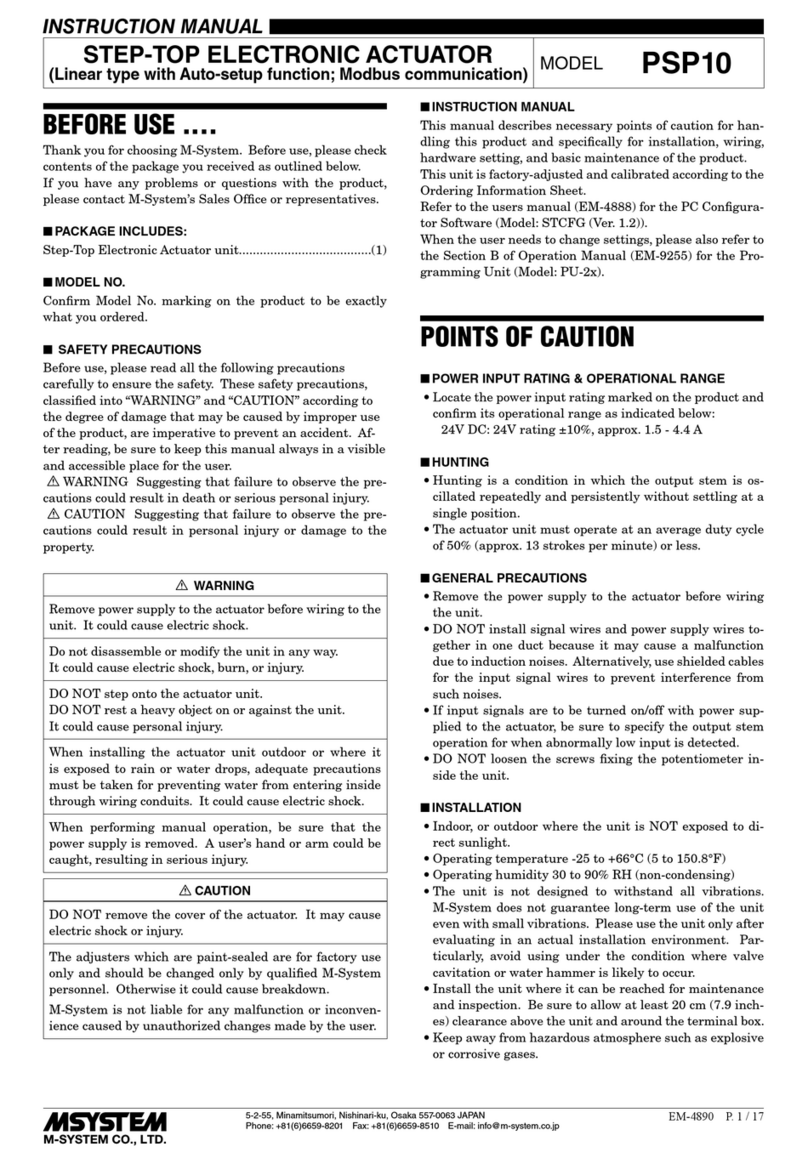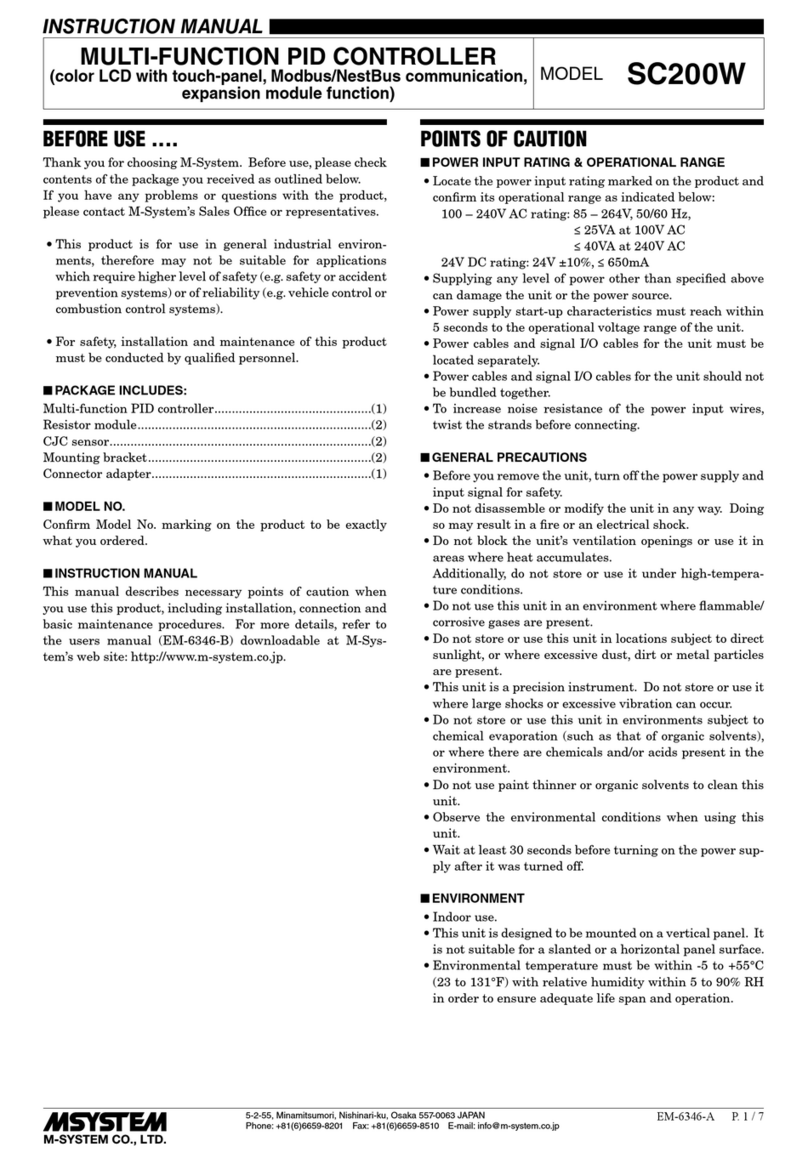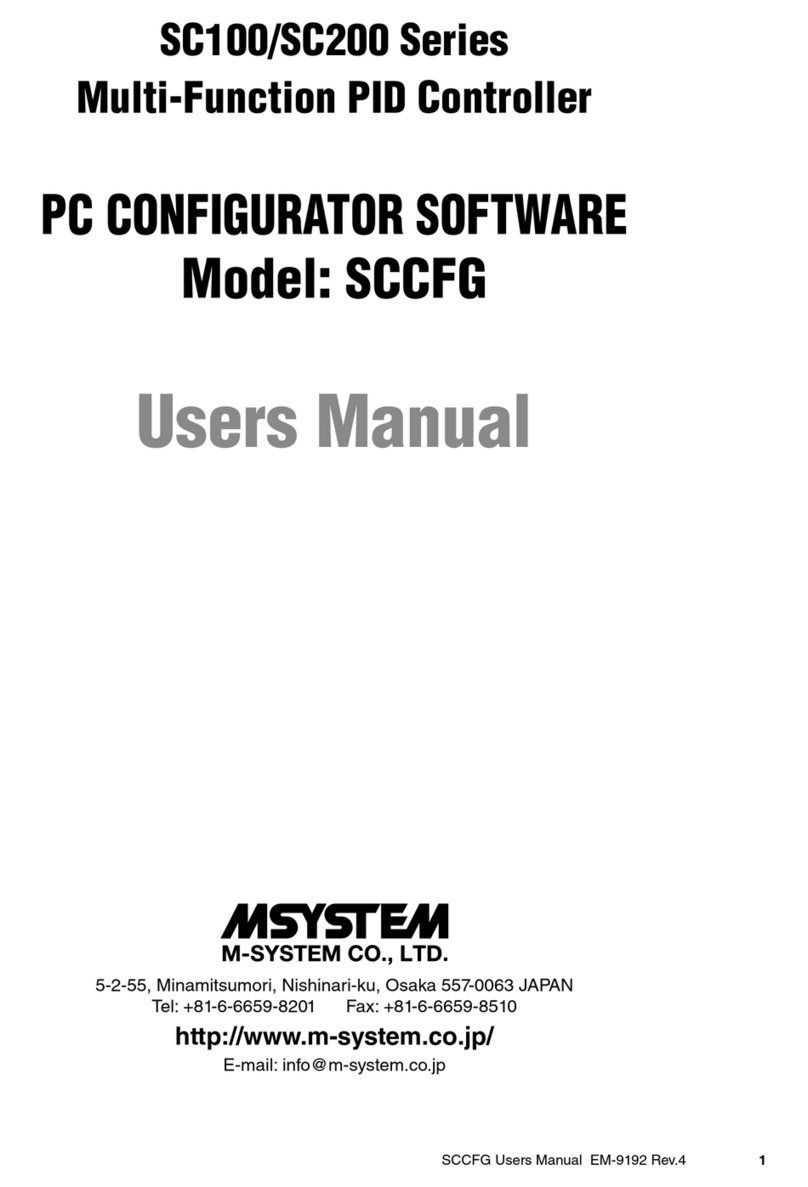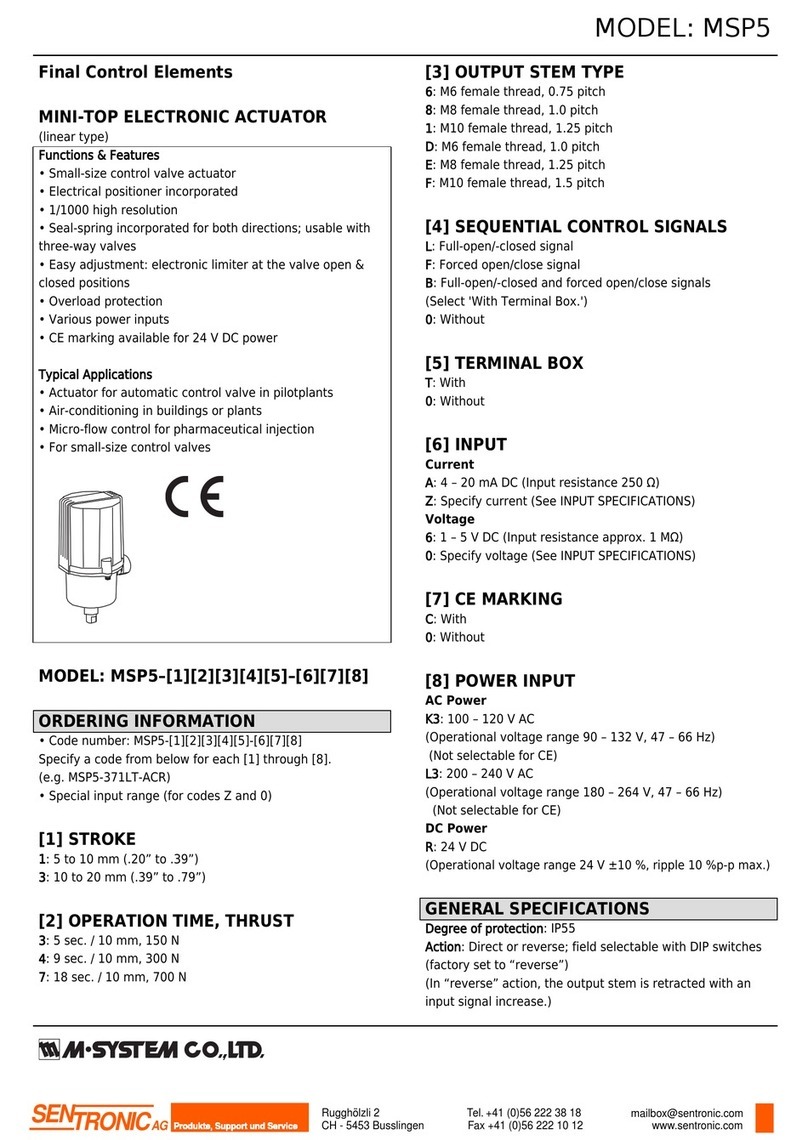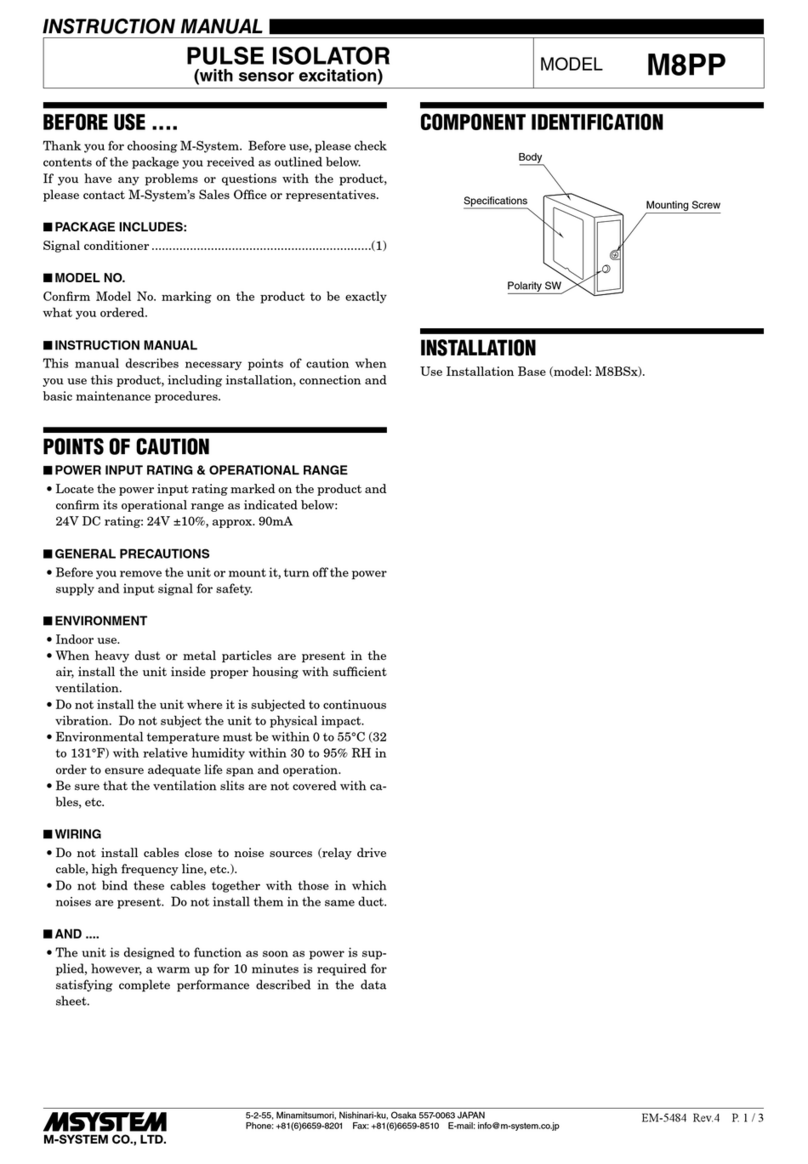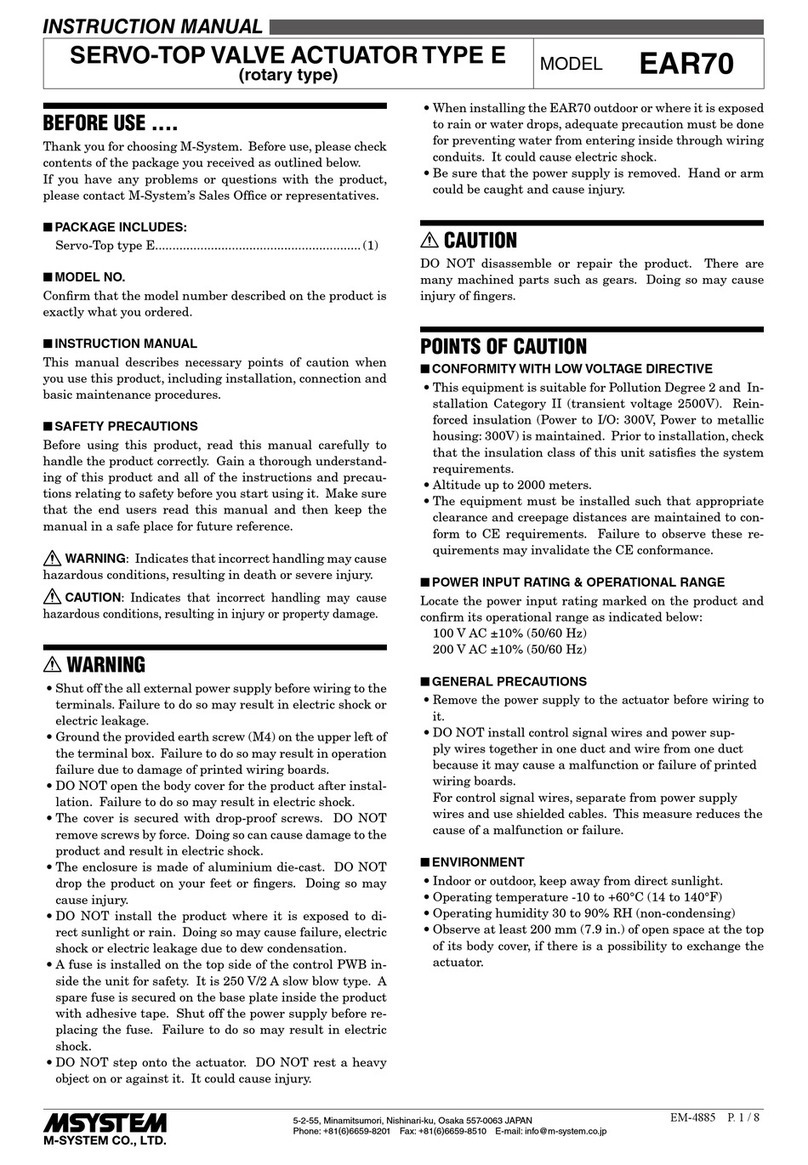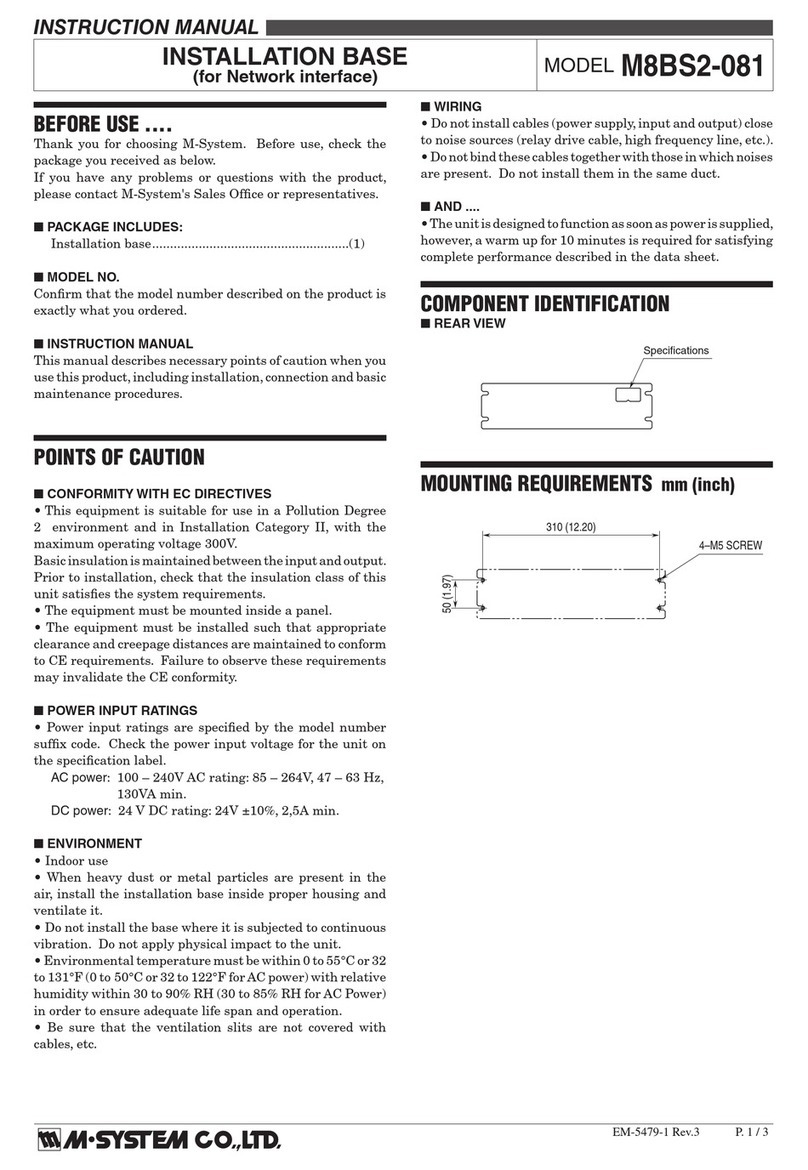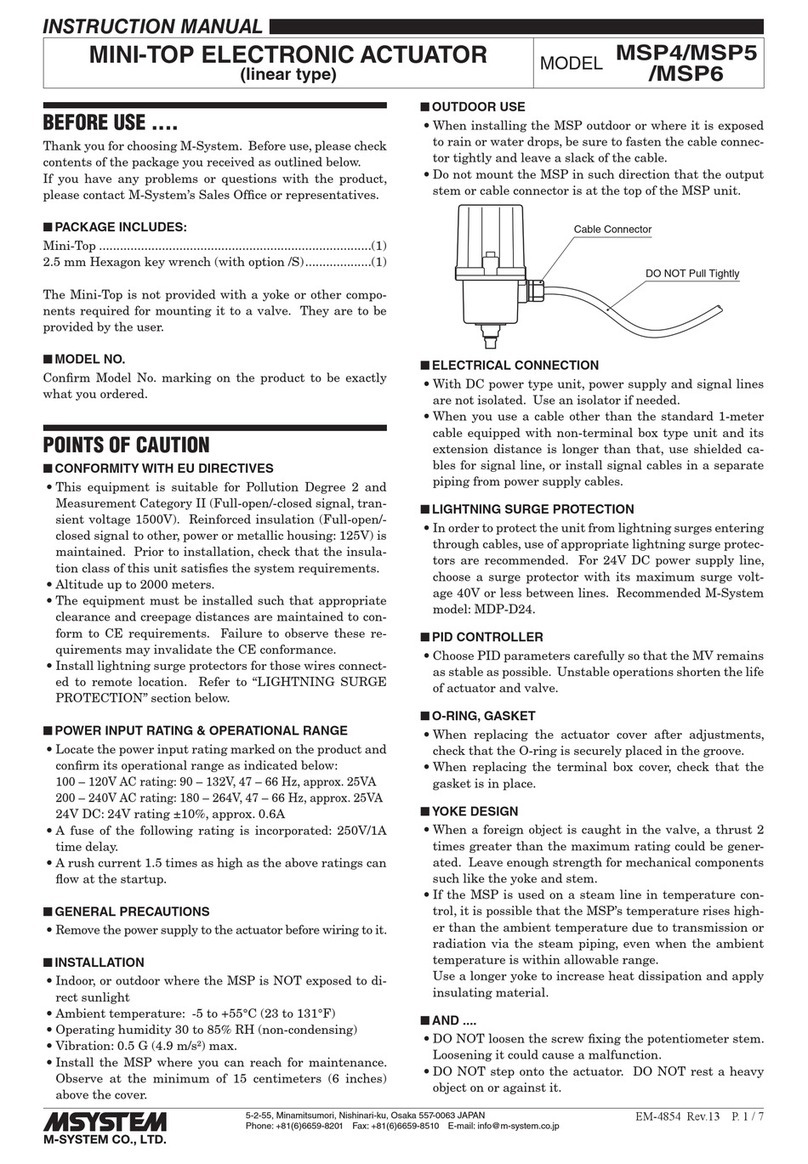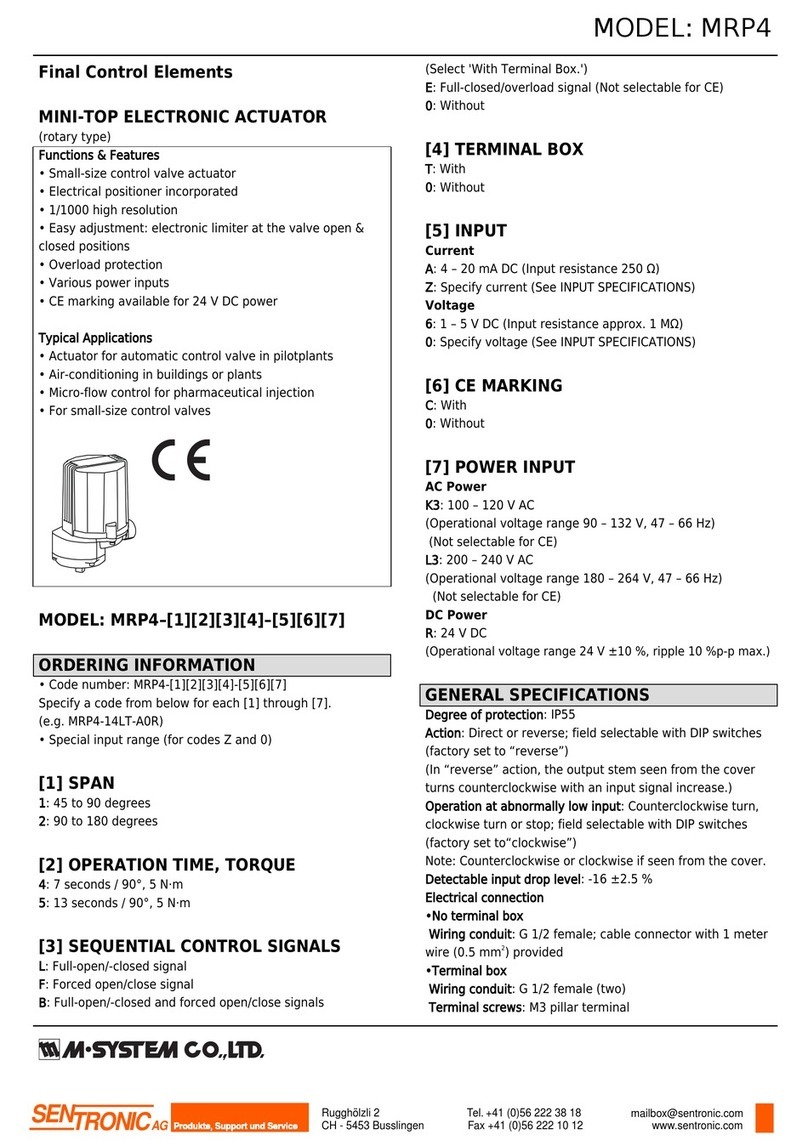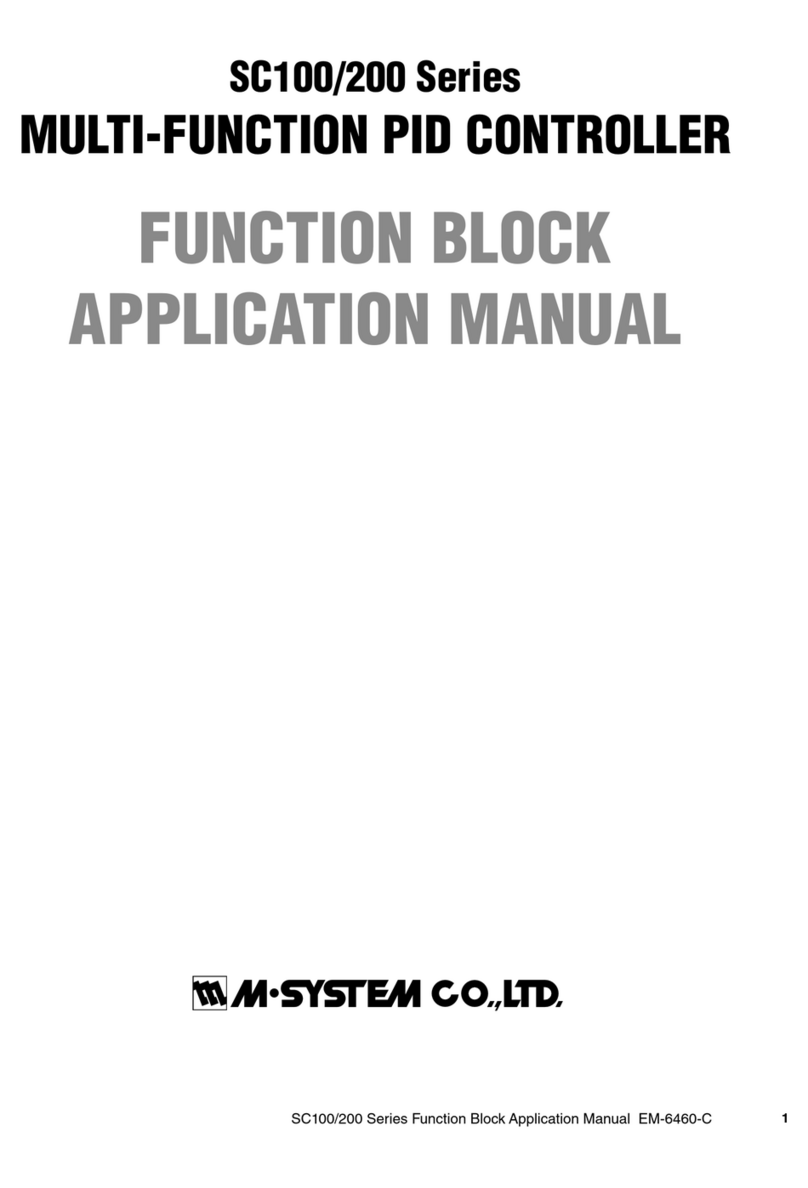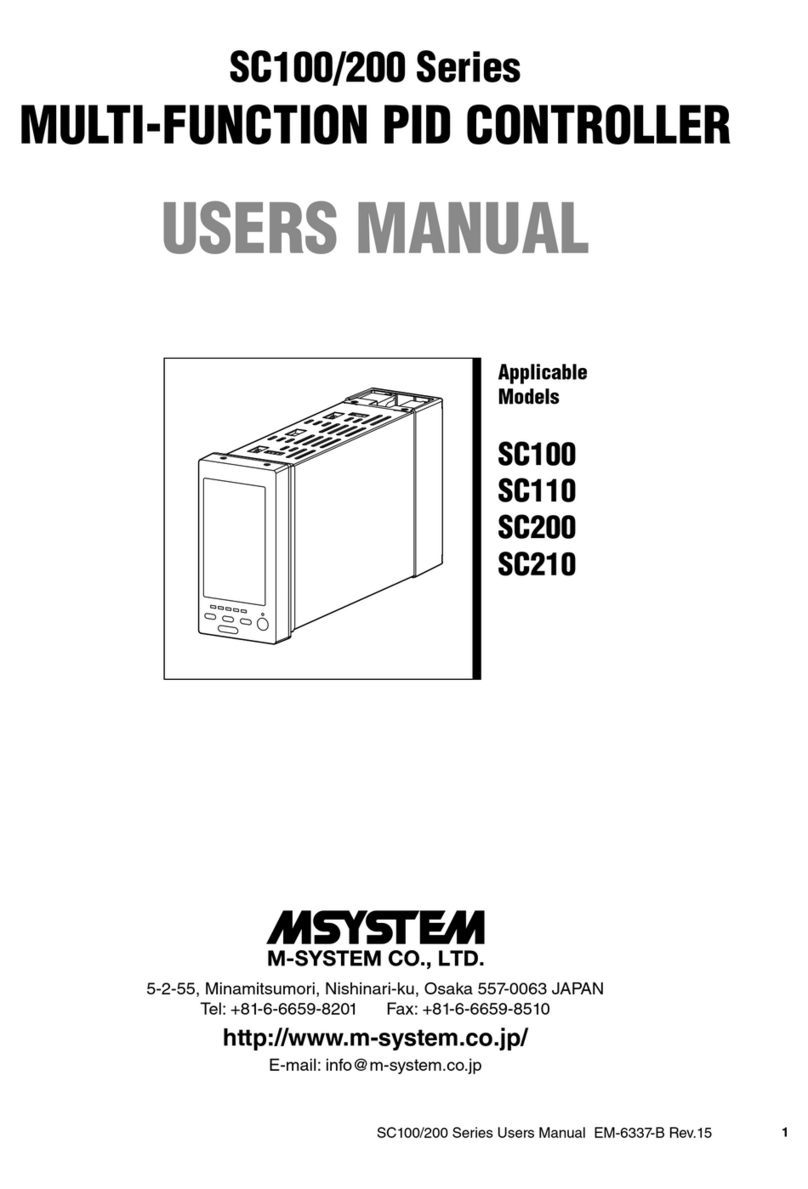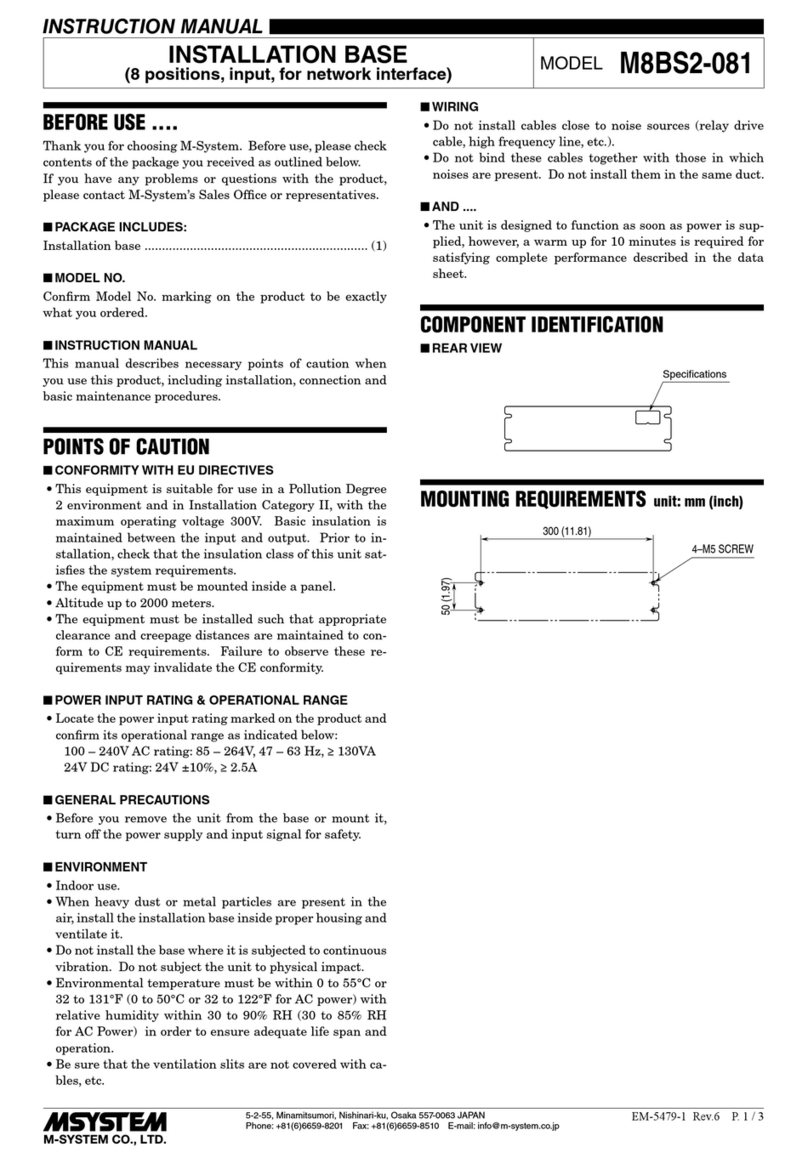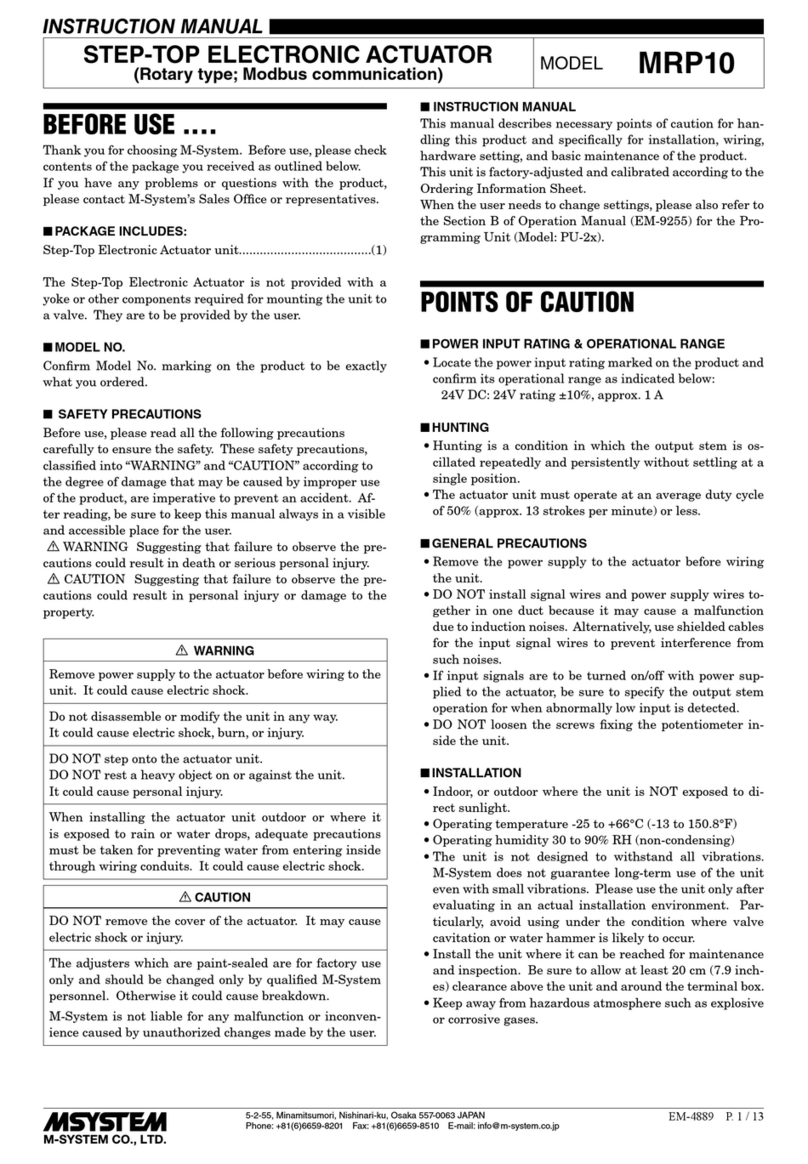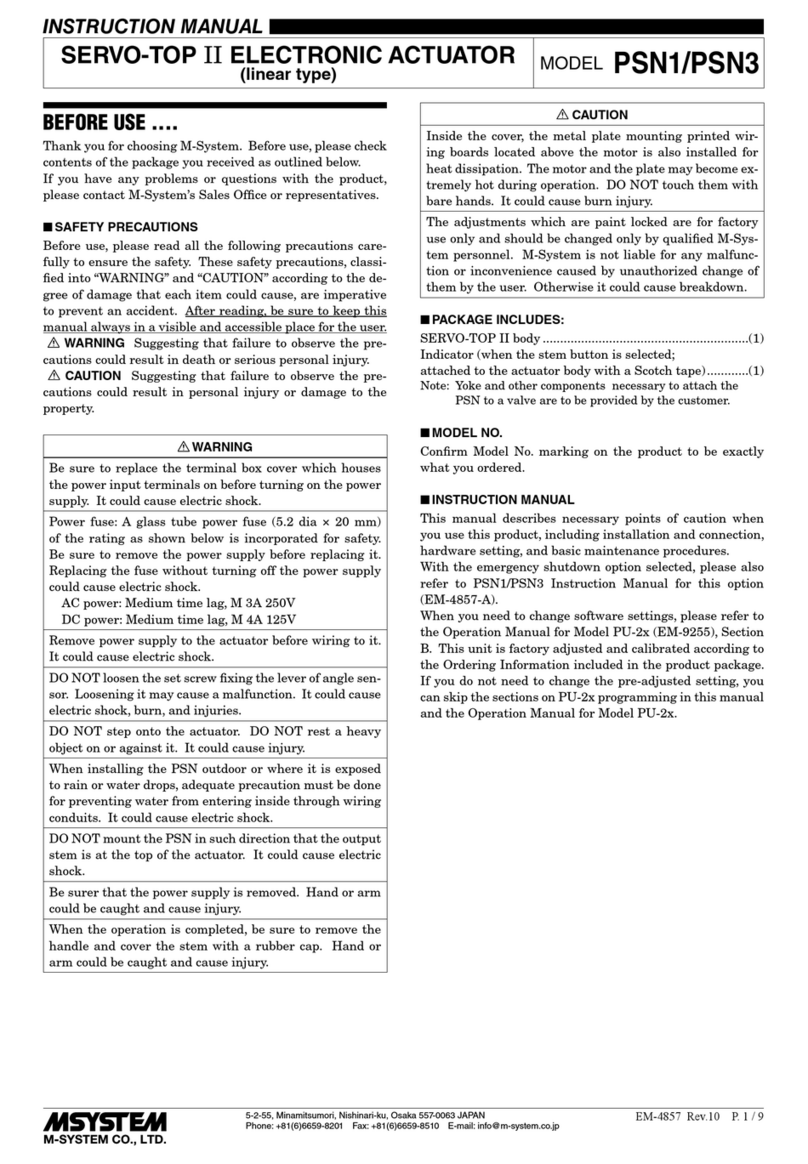SC200
5-2-55, Minamitsumori, Nishinari-ku, Osaka 557-0063 JAPAN
Phone: +81(6)6659-8201 Fax: +81(6)6659-8510 E-mail: info@m-system.co.jp
EM-6338-A Rev.9 P. 2 / 8
■GENERAL PRECAUTIONS
• Before you remove the unit, turn off the power supply and
input signal for safety.
• Do not disassemble or modify the unit in any way. Doing
so may result in a fire or an electrical shock.
• Do not block the unit’s ventilation openings or use it in
areas where heat accumulates.
Additionally, do not store or use it under high-tempera-
ture conditions.
• Do not use this unit in an environment where flammable/
corrosive gases are present.
• Do not store or use this unit in locations subject to direct
sunlight, or where excessive dust, dirt or metal particles
are present.
• This unit is a precision instrument. Do not store or use it
where large shocks or excessive vibration can occur.
• Do not store or use this unit in environments subject to
chemical evaporation (such as that of organic solvents),
or where there are chemicals and/or acids present in the
environment.
• Do not use paint thinner or organic solvents to clean this
unit.
• Observe the environmental conditions when using this
unit.
• Wait at least 30 seconds before turning on the power sup-
ply after it was turned off.
■ENVIRONMENT
• Indoor use.
• This unit is designed to be mounted on a vertical panel. It
is not suitable for a slanted or a horizontal panel surface.
• Environmental temperature must be within -5 to +55°C
(23 to 131°F) with relative humidity within 5 to 90% RH
in order to ensure adequate life span and operation.
■GROUNDING
• Be sure to determine in advance the most stable ground-
ing point in the environment and earth the unit’s FG
terminal and that of connected devices to it in order to
protect the devices from dielectric breakdown.
• Grounding is also effective to eliminate noise that could
cause errors in the unit’s operation.
■LCD PANEL
• The LCD panel’s liquid contains an irritant. If the panel
is damaged and the liquid contacts your skin, rinse imme-
diately the contact area with running water for at least 15
minutes. If the liquid gets in your eyes, rinse immediate-
ly your eyes with running water for at least 15 minutes
and consult a doctor.
• The following phenomena are LCD characteristics, and
NOT a product defect:
- LCD screen may show uneven brightness depending
upon displayed images or contrast settings.
- The LCD screen pixels may contain minute black-and-
white-colored spots.
- The color displayed on the LCD screen may appear dif-
ferent when seen from outside the specified viewing an-
gle.
- When the same image is displayed on the screen for a
long time period, an afterimage may appear when the im-
age is changed. If this happens, turn off the unit and wait
for a while before restarting it.
• To prevent an afterimage:
- Set the screensaver when you plan to display the same
image for a long time period.
- Plan to change the screen image periodically so that the
same image does not remain for the long time period.
• The LCD surface is covered with a protective film at the
factory shipment. Remove it once the unit is installed.
■MINIMIZING NOISE INTERFERENCE TO ANALOG SIG-
NAL CABLES
• Noise entering through the analog signal cables may
cause irregular measurement values, degradation of over-
all accuracy, and malfunction of the product. We recom-
mend that you would conduct wiring to the unit with the
following points of caution.
• Do not install cables close to noise sources (high frequen-
cy line, etc.).
• Do not bind the analog I/O cables together with those in
which noises are present. Do not install them in the same
duct.
■DO NOT APPLY OVERRANGE INPUT
• Do not apply voltages exceeding ±15V across the voltage
input terminals to prevent damage.
• Do not apply currents exceeding ±30mA to the current
input terminals to prevent damage.
■CONNECTOR ADAPTER
• The connector adapter is included in “Stereo jack” type.
• PC Configurator cable (model: COP-US) is required when
configuring.
■CONNECTOR JACK
• The connector jack is covered with a cap. This cap pro-
tects against ingress of moisture or dust. Avoid moisture
ingress into the jack.
• Do not operate the unit if moisture is inside the jack. Pro-
ceed cleaning blowing with air etc.
• To use the configurator cable, remove the cap of the jack
and connect it after the conversion adapter is attached.
• Put the cap on the jack after operating with the configu-
rator cable.
■AND ....
• We recommend use of an UPS to supply power backups.
• The unit is designed to function as soon as power is sup-
plied, however, a warm up for 10 minutes is required for
satisfying complete performance described in the data
sheet.