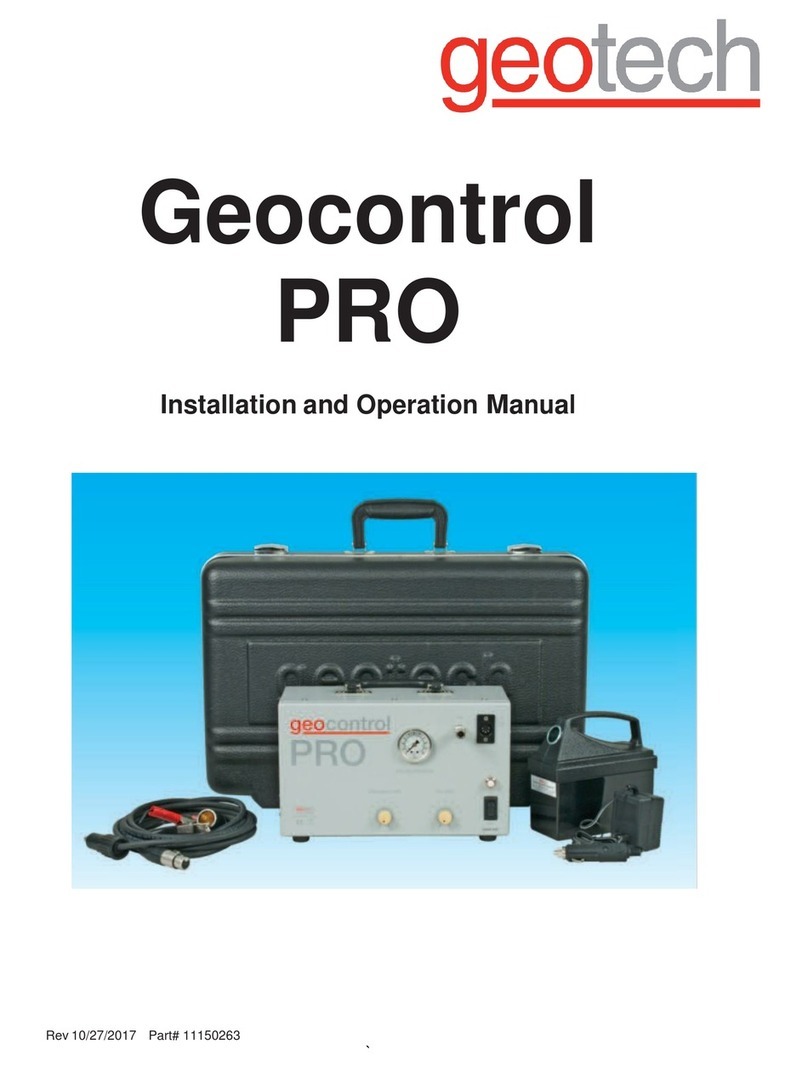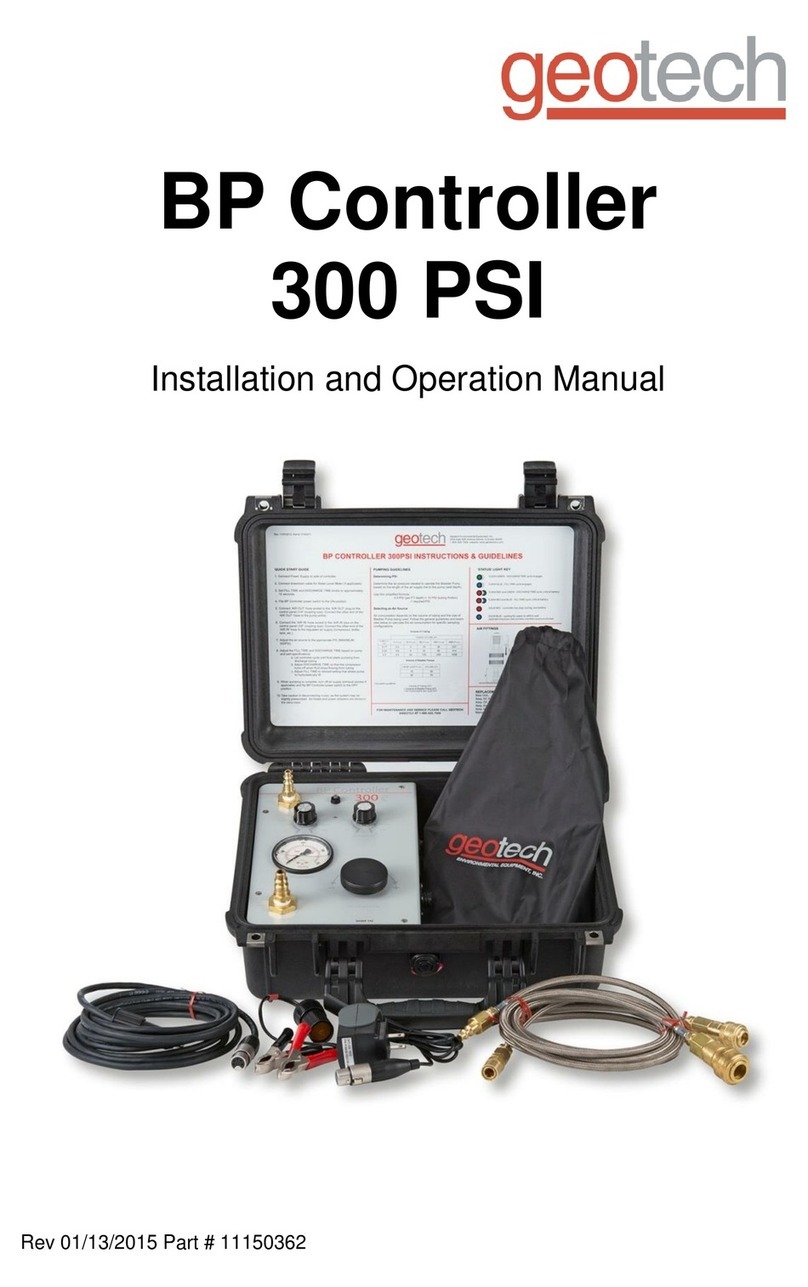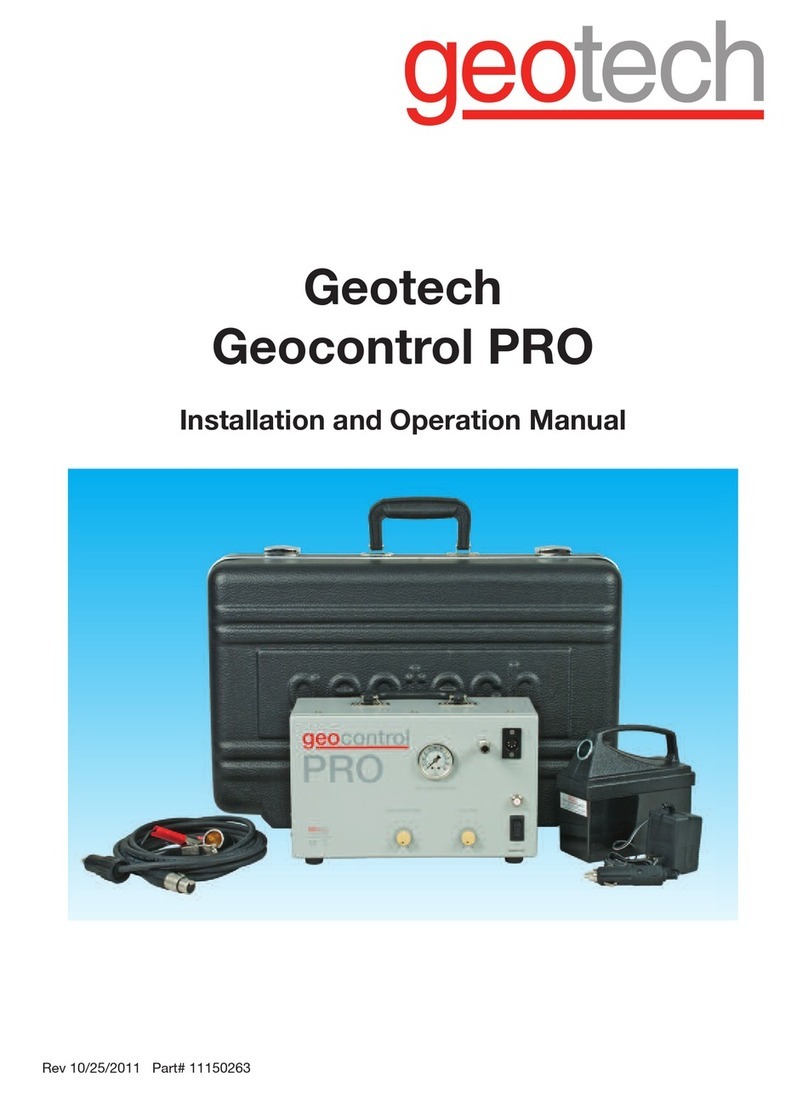7
Chapter 3: System Operation
Discharge Time The time it takes to squeeze the bladder and push the
water out of the pump. The deeper the pump and the
larger the bladder volume, the longer the discharge
time will have to be.
Fill Time The time allowed for the bladder to refill. Larger
bladder volumes and slower fill rates will require
longer fill times.
Fill Rate The rate at which the bladder pump is allowed to refill
under hydrostatic pressure. NOTE: The slower the
fill rate, the longer the fill time should be set at.
By setting the controller fill timer to zero, continuous pumping is possible.
Although the compressor is rated for continuous use, excess heat will begin
to build up. Never exceed the recommended duty cycles for the
Geocontrol Pro.
Adjust the Geocontrol Pro’s “Fill” and “Discharge” timer knobs to the desired
cycle times. Adjust the “Fill Rate” knob to somewhere near the middle of the
scale. NOTE: The more constricted the flow rate out of the pump, the
longer the fill time will need to be. Turn the controller power switch on.
The pump unit should begin pumping fluid. If the discharge from the pump
falls off before the discharge cycle is complete, the fill time is set too low
relative to the fill rate or the discharge time is set too high and the pump is
empty. This can be supported watching the air line pressure gauge for
runaway pressures.
If the discharge cycle ends before the pump is finished discharging, the
discharge time can be increased to maximize yield from the pump.
Slowly adjust the “Fill Rate” knob to get the desired flow rate into the pump.
NOTE: The air line pressure gauge can be utilized to maximize
efficiency. This gauge will indicate a pressure (during the discharge
cycle) that is directly proportionate to the depth to the pump (2.3 feet =
1 psi). When the bladder in the pump is empty of liquids and the
Geocontrol Pro is still on the discharge cycle, the pressure will increase
much faster. If a quick pressure increase is noticed, turn down the
discharge time, once each cycle, until the compressor turns off at the
moment of runaway pressure.