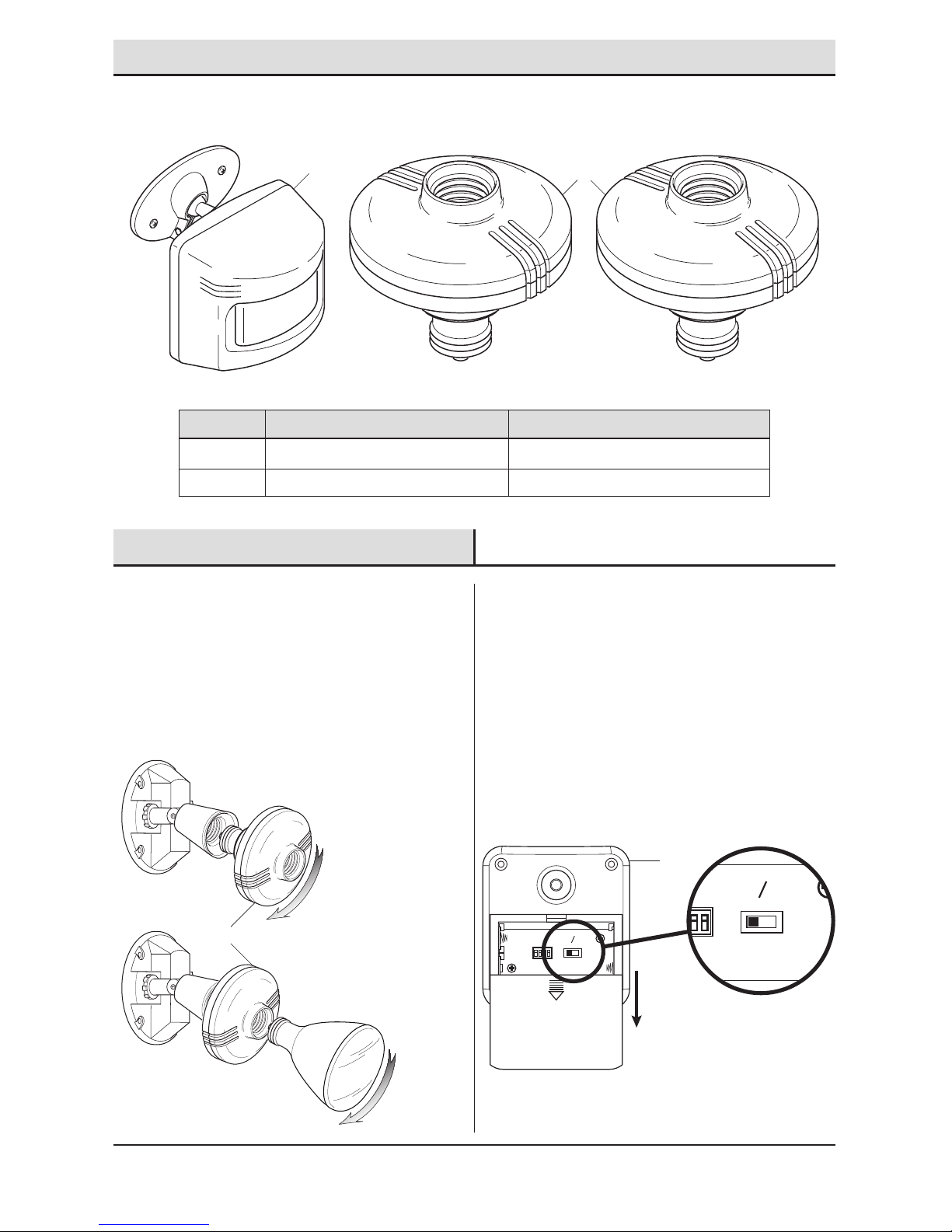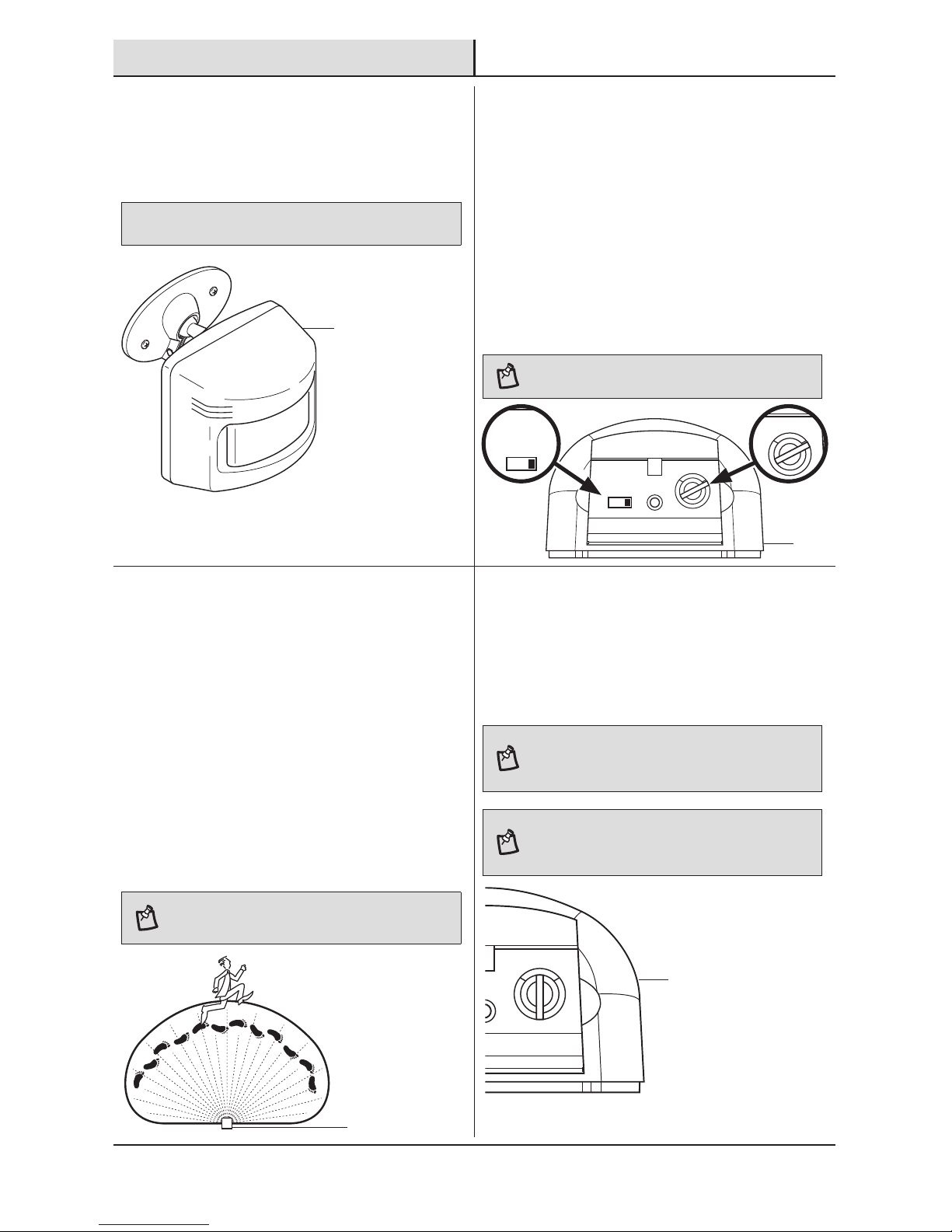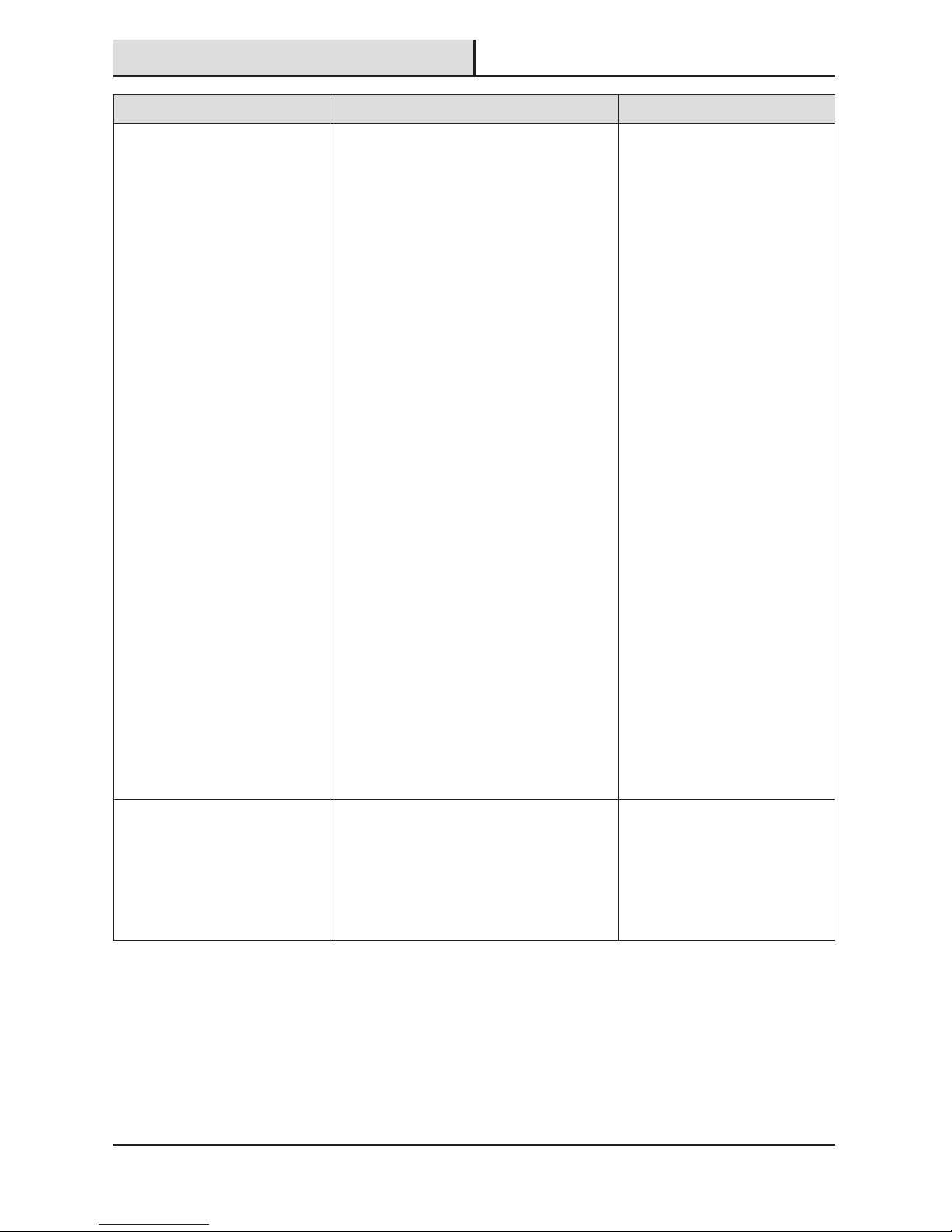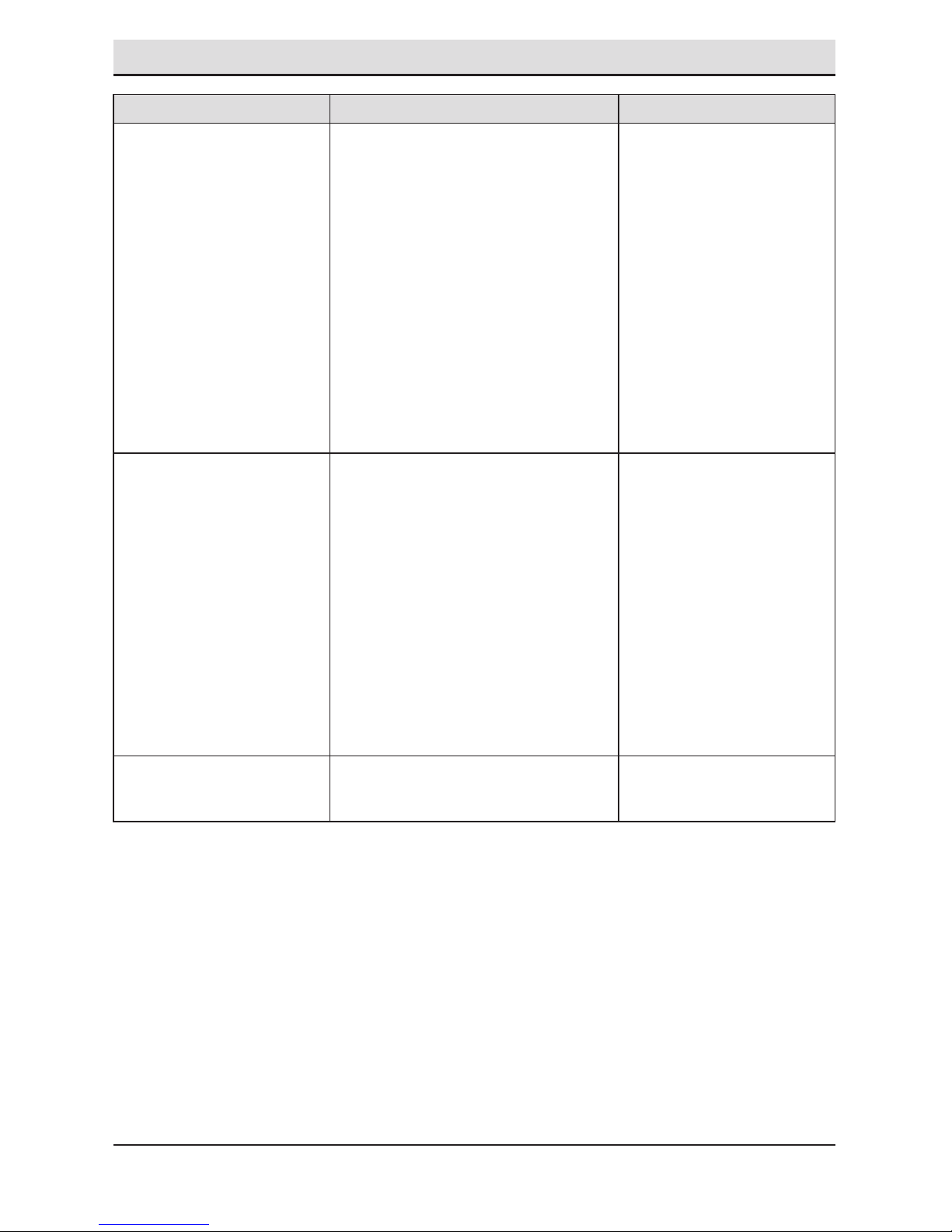2
Table of Contents
Table of Contents......................................2
Safety Information....................................2
Precautions............................................2
Warranty ...................................................2
2-Year Warranty .....................................2
Specifications...........................................3
Pre-Installation.........................................3
Planning Installation ..............................3
Tools Required .......................................3
Hardware Included.................................3
Package Contents ..................................4
Installation................................................4
Operation...................................................6
Care and Cleaning ....................................7
Troubleshooting........................................8
Code Setting............................................10
Safety Information
PRECAUTIONS
Please read and understand this entire manual before
attempting to assemble, install, or operate this product.
This device complies with Part 15 of the FCC Rules and
RSS-210 of Industry Canada. Operation is subject to the
following two conditions: (1) this device may not cause
harmful interference, and (2) this device must accept any
interference received, including interference that may
cause undesired operation.
The user is cautioned that changes or modications
not expressly approved by the party responsible for
regulatory compliance could void the user’s authority to
operate the equipment.
WARNING: To prevent possible SERIOUS INJURY or
DEATH, never allow small children near batteries. If battery
is swallowed, immediately notify doctor.
WARNING: FOR USE ONLY with 120 volt incandescent
or halogen bulbs.
WARNING: DO NOT USE with uorescent bulbs,
appliances, power supplies, low voltage lighting, or any
other electrical devices.
CAUTION: Do not exceed 150 watt maximum
incandescent load.
NOTICE: To avoid water damage, the motion sensor controls must
face the ground when the installation is complete.
NOTICE: Avoid aiming the sensor at objects that change
temperature rapidly (i.e. heating vents, fans, air conditioners), areas
where pets or car trafc may trigger the sensor, or large, light-colored
objects that reect light and may trigger the daylight shut-off feature.
Warranty
2-YEAR WARRANTY
Contact the Customer Service Team at 1-866-308-3976 or visit www.homedepot.com.