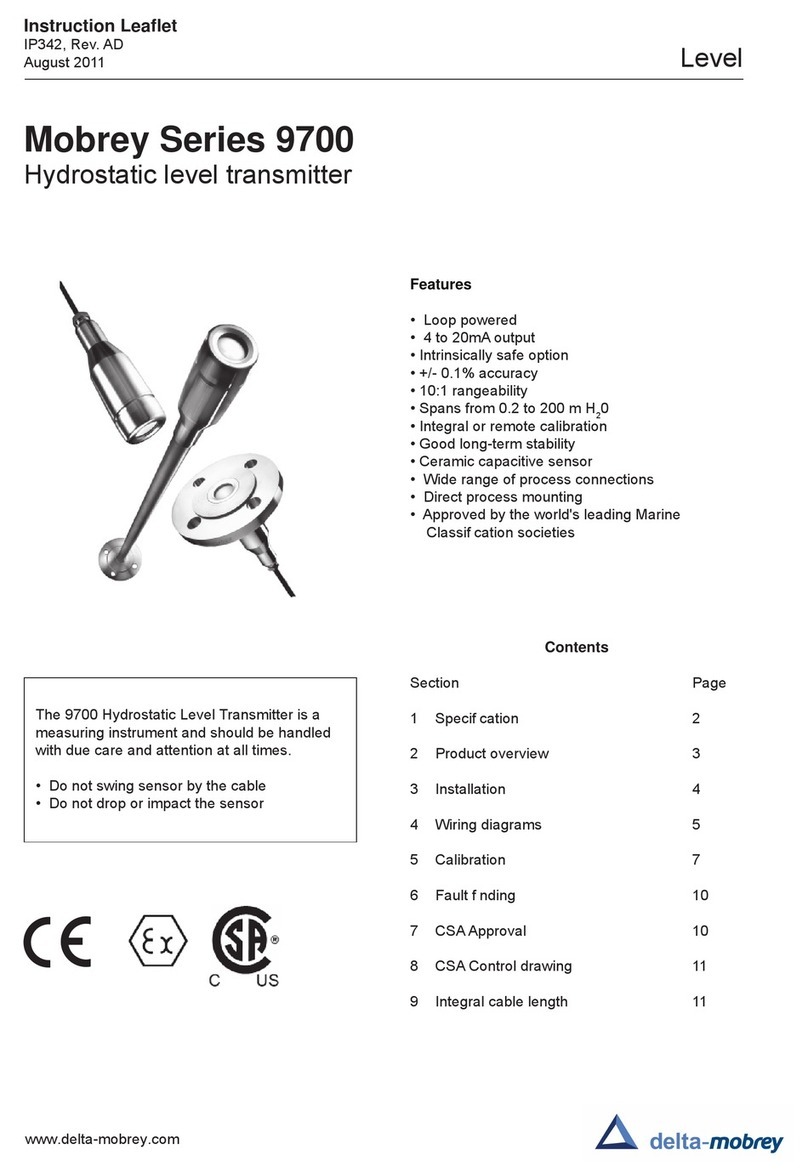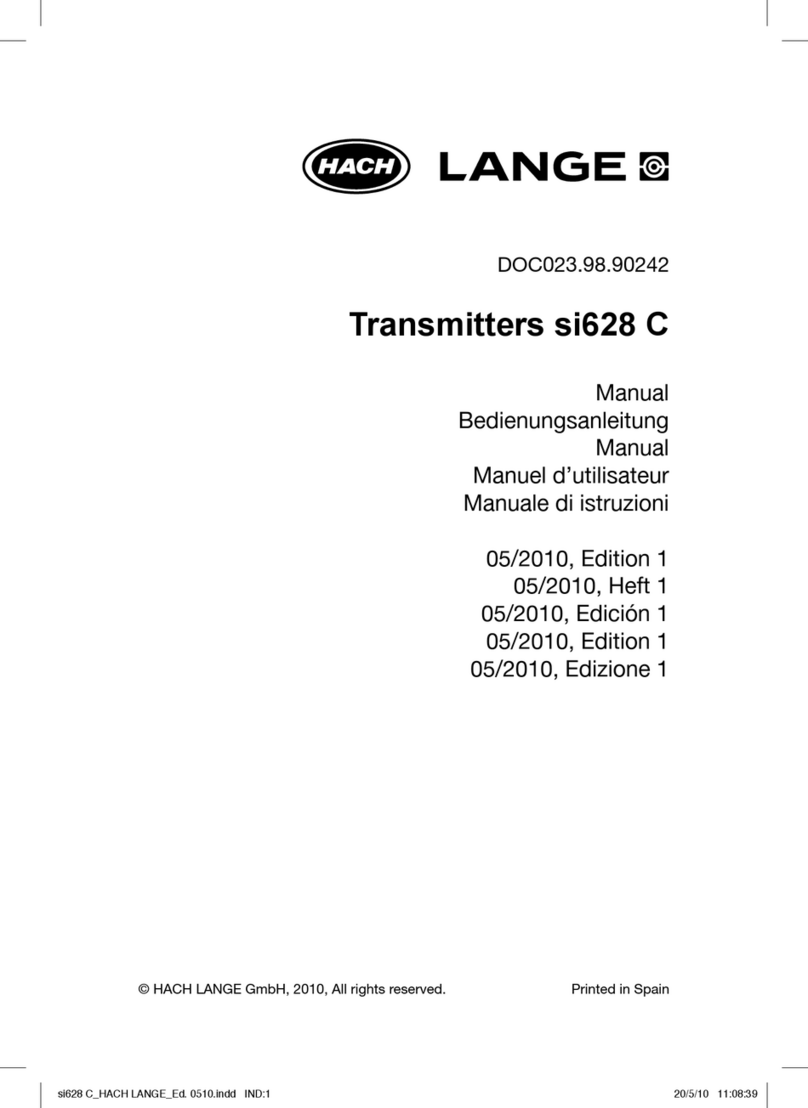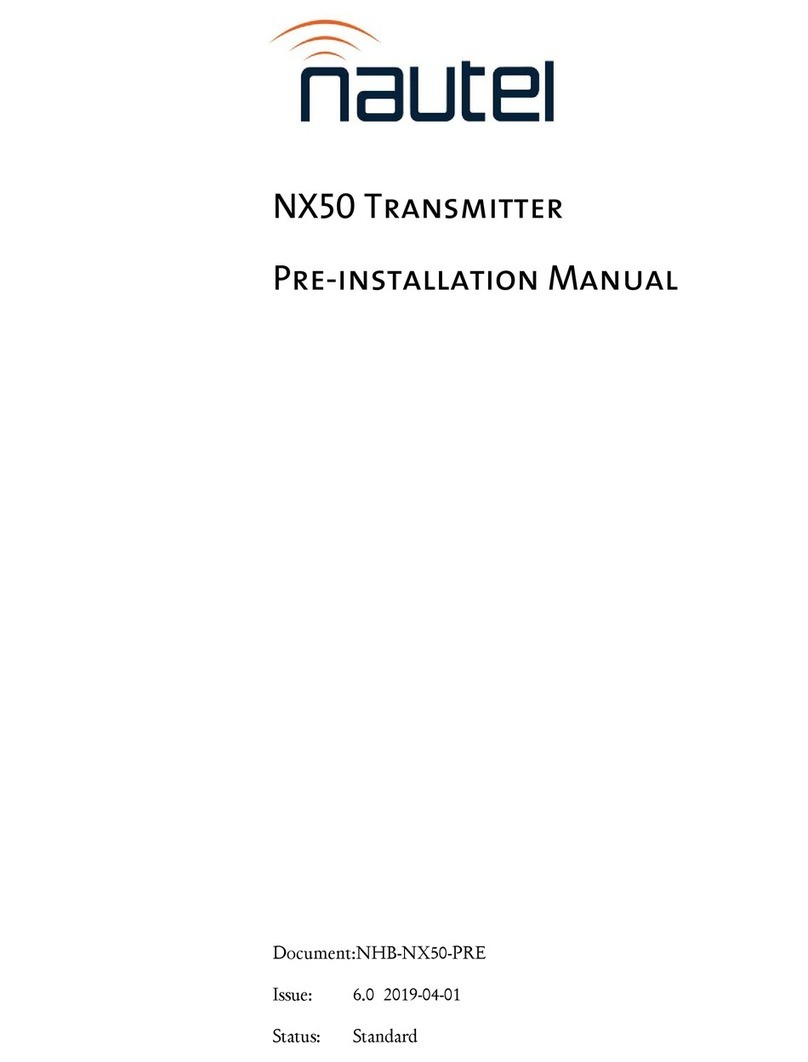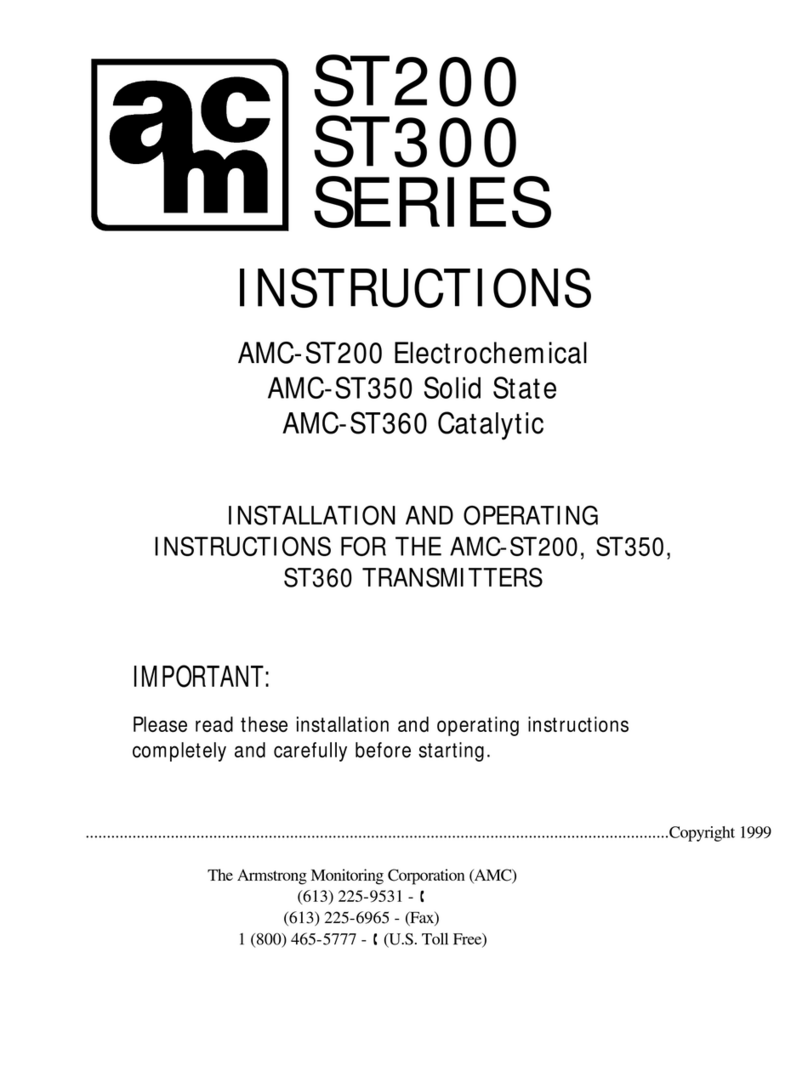DeFunc TRUE TRAVEL User manual

TRUE TRAVEL

217-210107

Copyright © The Art of Utility AB • Defunc, c/o The Art of Utility
AB, Upplandsgatan 7, 111 23 Stockholm, Sweden
The Bluetooth® word mark and logos are registered trademarks owned by the
Bluetooth SIG, Inc. and any use of such marks by The Art of Utility AB is under
license. Other trademarks and trade names are those of their respective owners.
English ............................................................ 04
Français ........................................................... 16
Español ........................................................... 30
Deutsch ........................................................... 44
Português ....................................................... 58
Italiano ............................................................ 72
............................................................. 86
日本語...................................................... 100
中文......................................................... 112
Türkçe ........................................................... 122
Thank you for choosing Defunc TRUE TRAVEL.
We hope they truly improves your wireless life.
TRUE TRAVEL

ENGLISH
This manual is also available on defunc.com.
WHAT’S INCLUDED
• Defunc TRUE LITE earbuds
• Charging case
• USB-C charging cable
• Bluetooth Transmitter/Receiver
• AUX cable
TECHNICAL SPECIFICATIONS
Bluetooth version: 5.3
Bluetooth range: 10 m
Codec: AAC / SBC
IP rating: IPX4
Playtime (with 60% volume):5 h
Phone call time (with 60% volume): ≈ 4 h
Standby time: ≈ 40 h
Charging time for earbuds: ≈ 1.5 h
Charging time for charging case: ≈ 1.5 h
Earbud recharges in charging case: 3~3.5 times
Charging means: USB-C
Earbud battery: 30 mAh
Charging case: 300mAh
Frequency range: 20 Hz-20 kHz
Speaker dimension: φ13 mm ± 32 Ω
Speaker sensitivity: 104±3dB at 1 KHz
Power supply voltage: 5 V
Transmission frequency: 20 Hz-20 kHz
Net weight: 33 g
4

5
BEFORE YOU START
Make sure the earbuds are fully charged. Do this by
charging the earbuds in the charging case. Also plug
the USB-C charging cable into the USB-C port on the
charging case. Plug the other end of the cable into a
power source and charge until all 4 LED lights on the
charging case are stable.
PAIRING EARBUDS AND DEVICE
1. Take out the earbuds from the charging case. The
earbuds will automatically power on and pair with
each other. When blue/red lights ash alternately, the
earbuds are ready to pair with your device.
2. Turn on the Bluetooth function on your device.
Select Defunc TRUE LITE in the Bluetooth list to pair
the earbuds with the device. The earbud lights turn
off when the earbuds are paired. The earbuds will
automatically pair with a previously connected device
when powered on again.
POWER ON
There are two ways to turn the earbuds on:
1. Open the charging case and take out the earbuds
for auto-power on.
2. Press each earbud for 3 seconds until you hear the
on-sound.
The earbuds will also auto-pair with each other when
you power on.

POWER OFF
There are two ways to turn the earbuds off and one
way they auto-power off:
1. Put the earbuds back in the charging case and close
the cap.
2. Press either earbud for 5 seconds until you hear the
off-sound or see the LED lights ash 2 times.
3. Auto-power off will be activated after 5 minutes
without a connected device.
TOUCH CONTROL FUNCTIONS
Power on: Press each earbud for 3 seconds to power
on. (Please note: If you have just taken the earbuds out
of the charging case, they have already powered on.)
Power off: Press either earbud for 5 seconds to power
off. The easiest way though is to put the earbuds back
in the charging case and close the cap. Auto-power off
will be activated after 5 minutes without a connected
device.
Play/pause: Double-tap either earbud.
Next track: Press the right earbud for 2 seconds.
Previous track: Press the left earbud for 2 seconds.
Volume increase: Tap the right earbud once.
Volume decrease: Tap the left earbud once.
Answer/end phone call: Double-tap either earbud.
Reject call: Press either earbud for 2 seconds.
Voice assistant: Tap either earbud three times to
activate/deactivate.
6

7
CHARGE THE EARBUDS
Make sure that the charging case has battery life.
Put the earbuds in the charging case. Close the cap.
CHARGE THE CHARGING CASE
Plug the USB-C charging cable with the USB-C
port on the charging case. Plug the other end into
a power source.
LIGHTS ON THE CHARGING CASE
Each light equals 25% battery life on the charging
case. When each 25% is reached, the corresponding
light becomes stable, and the next starts ashing.
When charged to 100%, all 4 lights are stable.
GENERAL TIPS
• Because of interference with other Bluetooth
devices, the earbuds can get disconnected from
each other. If you experience this problem, put the
earbuds in the charging case and close the cap.
After a few seconds, open the cap and start using the
earbuds again.
• Hold the earbud stem when putting or adjusting the
earbuds in your ears. This way you avoid touching the
sensitive touch area which controls different functions.
• The volume affects the capacity of the battery. If you
play your music with lower volume, the battery will
last longer.

• Pause between each touch control command, e.g.
wait 1 second between each volume control tap to
further increase/decrease volume.
• To extend your listening experience, listen with one
earbud at a time. Let the other earbud charge in the
charging case.
WARNING
• Do not attempt to repair the earbud. A faulty repair
may lead to re, electronic breakdown or a
damaged product.
• Do not use the earbud in an environment where the
temperature is below 0 °C or above 45 °C.
• Avoid using a device indicator light near the eyes of
children and animals.
• Do not use the earbud in thunderstorm weather to
avoid abnormal earbud behavior and the risk of
shock.
• Do not wipe the earbud with oil or other volatile
liquids.
• Do not wet the earbud.
ONE YEAR WARRANTY
All Defunc products are designed and manufactured
with your high expectations and best customer
experience in mind. We are devoted in providing the
best quality and modern technology. However, as
most people realise, electronic products sometimes do
have technical difculties, and sometimes it is due to a
manufacturing defect. This is why we offer a one (1) full
year replacement warranty, from purchase date, against
manufacturer defects on each pair of earbuds we sell.

9
Defunc (The Art of Utility AB) hereby warrants that,
under normal use, this product will be free from
defects in materials and workmanship for a period of
one (1) year from the date of original retail purchase.
The replacement warranty is valid only if the original
proof of purchase issued to the purchaser, specifying
the date of purchase, is presented with the product to
be replaced.
How does it work? If you believe this product is de-
fective within the warranty period, carefully repack the
unit and return the product to your authorised dealer,
with the original proof of purchase. Your authorised
dealer will replace the product in case a defect in
manufacture or workmanship is identied. In case your
authorised dealer does not have the corresponding
product or colour in stock, Defunc will promptly provi-
de you with a new product.
This limited replacement warranty does not apply in
cases of abuse or misuse of the product, use contrary
to Defunc instructions, ordinary wear and tear, incor-
rect connection, force majeure or unauthorised repair.
Any lawsuit for breach of this limited warranty shall be
commenced, if at all, within one (1) year of the date
that the claim accrues.
Defunc shall not be liable for special, indirect, inci-
dental or consequential damages resulting from the
use or inability to use this product, regardless of the
legal theory on which the claim is based. This warranty
gives you specic legal rights, and you may have
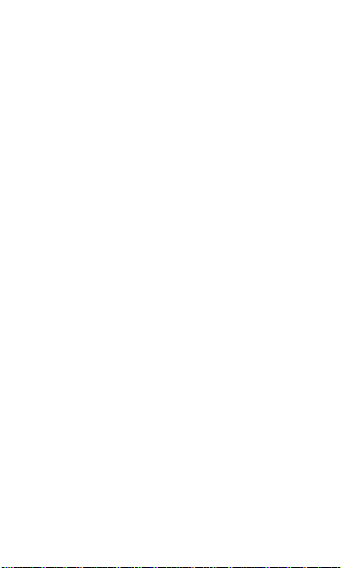
other rights, which vary from country to country. This
warranty does not restrict the rights of the consumer
mandated under applicable laws.
This product shall not be treated as household waste.
Instead it shall be handed over to the applicable collec-
tion point for the recycling of electrical and electronic
equipment.
The limited premium replacement warranty is valid
only if the original proof of purchase issued to the pur-
chaser, specifying the date of purchase, is presented
with the product to be replaced.
COMPLIANCE WITH FCC REGULATIONS
Caution! The user is cautioned that changes or
modications not expressly approved by the party
responsible for compliance could void the user’s au-
thority to operate the equipment. This equipment has
been tested and found to comply with the limits for a
Class B digital device, pursuant to Part 15 of the FCC
Rules. These limits are designed to provide reasonable
protection against harmful interference in a residential
installation.
This equipment generates, uses and can radiate radio
frequency energy and, if not installed and used in
accordance with the instructions, may cause harmful
interference to radio communications. However, there
is no guarantee that interference will not occur in a
particular installation. If this equipment does cause
10

harmful interference to radio or television reception,
which can be determined by turning the equipment
on and off, the user is encouraged to try to correct the
interference by one or more of the following measures:
• Reorient or relocate the receiving antenna.
• Increase the separation between the equipment
and receiver.
• Connect the equipment into an outlet on a circuit
different from that to which the receiver is conneted.
• Consult the dealer or an experienced radio/TV
technician for help.
This device complies with Part 15 of the FCC Rules.
Operation is subject to the following two conditions:
(1) this device may not cause harmful interference, and
(2) this device must accept any interference received,
including interference that may cause undesired
operation.
THE SPECIFICATION AND EXTERNAL APPEARANCE
OF THE EARBUDS MAY BE SUBJECT TO CHANGE
WITHOUT PRIOR NOTICE.
If at any time in future you should need to dispose of
this product, please note that waste electrical products
should not be disposed of household waste. Please
recycle where facility exist. Check with your local
authority or retailer for recycling advice.
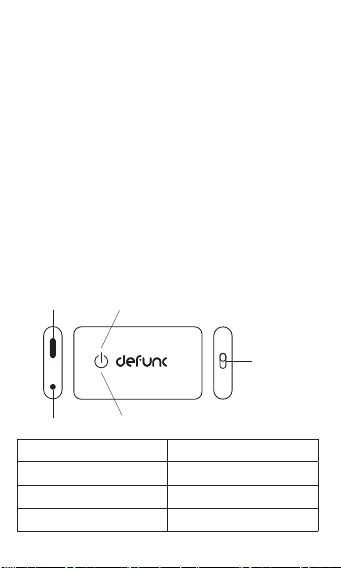
WIRELESS TRANSMITTER & RECEIVER
This product is a receive and transmit 2-in-1 bluetooth
adapter. It’s easy to use, receive and transmit all types of
audio easily by using the AUX cable and plugging it into
any device that has an AUX port.
TECHNICAL SPECIFICATION
Bluetooth version: 5.0
Supported protocol: A2DP, AVRCP Bluetooth distance : 10m
Playing time: About 5 hours
Charging time: About 1. 5 hours
Charging input voltage: DC 5V
Input/Output connecting mode:3. 5mm stereo audio port
Compatibility: compatible with phones and Pads of
Android/IOS system, and all Bluetooth audio devices.
TXRX
Charging port Multifunction button
Status light
Transmitter/
Receiver switch
3.5mm AUX port
Device Status LED LIGHT Denition
Turn on: Press button for 2 sec to pair Red/Blue light alternating flashing
Low battery Red light flashing
Connected successfully Blue light flashing

CHARGING
This product has a built-in rechargeable battery for long
standby and usage.
1. Insert the Micro USB charging cable into the product
charging port.
2. About 1.5 hours charging time.
3. Charging status is red light, charging is nished when
red light turns off.
4. You can still transmit audio while charging.
5. Low battery status: The (receive/transmit) mode status
indicator ashes slowly.
HOW TO USE
Turn On: Press button for 2 sec until the red/blue led
light ashing alternately fast.
Turn Off: Press button for 2 sec until the red light
ashing twice and all the light off
Pairing and searching status: In transmit mode: press
button 2 sec to turn on. Blue led light will ash fast, the
device is searching for and pairing with BT-devices.
In receive mode: Press button 2 sec to turn on. Red/blue
led light ashing alternately, into waiting for pairing status.
Memory function: After turning on, the device will
connect with the last paired device automatically. When
in standby status, short press button once, then it will
connect with the last paired device automatically.
Unconnected/standby status: red/blue led light ashing fast.
Connected/standby status: blue light ashing once every
second.
LED LIGHT Denition

Automatic off function: If not connected with another device
within 5 minutes, the device will turn off automatically, into
save power mode. Led light will turn off.
Low power status: Red light ashing.
1.Receive mode: Slide switch must under Off status, for all
audio devices with audio input port.
Pairing steps:
A. Slide the switch to RX, press button 2 sec to turn on the
device, Bluetooth status led light red/blue ashing alternately.
(attention: switching between must be done before
turning on device, changing mode must under device off,
do not change during power on)
B. After you turn on the device, Bluetooth status led light red/
blue ashing alternately = waiting for pairing.
C. Input 3.5mm cable into the AUX port, the other end into
AUX input port of audio device.
D. Open your device and search for ”B-10S” in the list, and
connect.
E. When connected successfully, the Bluetooth status
light in blue and will ash once every second, then you can
start to enjoy your audio.
2. Transmit mode: (slide switch while device is off) Transmit
mode transmits sound to Bluetooth devices (headphone/
speaker) wirelessly.
Pairing steps:
A. Turn on Bluetooth speaker/headphone to ready for pairing.
B. Slide the switch on “TX” end, long press button 2s to turn
on device, Bluetooth status led light red/blue led light flashing
flashing alternately fast (attention: switching between must
be done before turning on device, changing mode must
under device off, do not change during power on)
C. Bluetooth status led light flashing fast, searching and waiting
for pairing.

D. Input 3.5mm cable into the aux port , the other end into
phone/tablet/Mp3/CD player/computer/TV etc devices with
aux output port.
E. Bluetooth status light will flash blue when searching. You can
now connect to your device.
F. After connected successfully, the Bluetooth status blue led
light will flash every second, then you will hear sound from Blue-
tooth speaker/headphone.
Note:
1. Different Bluetooth devices with different connections and
protocols will have different on searching/pairing time.
2. If connected failed and the device is not connected for a
long time, then turn off, then try pairing again.
3. Suggest to turn on Bluetooth devices (speaker/ headphone)
firstly, then turn this product, so that can connected faster.
You can try to solve problems by these ways if facing problems
below. Please connect the local distributors if you can’t solve
problems these ways, but please don’t disassemble the recei-
ver to repair yourself, for fear that it may cause any unnecessary
problems by doing so.
Bluetooth audio adapter can’t work normally?
1. Check if the adapter is ON.
2. Please insert the charger to check whether the battery has
any electricity.
3. Please turn of the adapter, and turn it on again, and then
check if it can work normally.
If you receive your goods and discover that it is damaged,
or have other defects, please contact customer service:
defunc.com/support
Scroll down and click on the <GET IN TOUCH> button.
Provide us with your contact and purchase details.
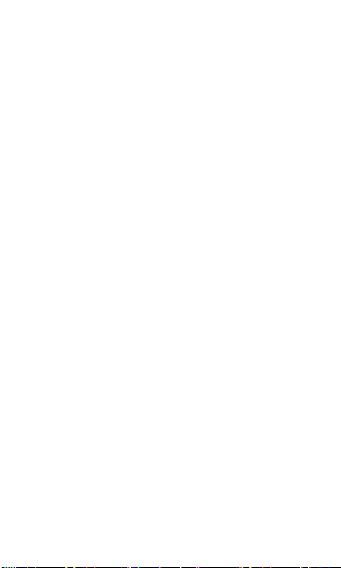
FRANÇAIS
CONTENU DE LA BOÎTE
• Écouteurs intra-auriculaires Defunc TRUE LITE
• Boîtier de charge
• Câble de charge USB-C
• Récepteur et émetteur sans fil
• Câble de AUX
SPÉCIFICATIONS TECHNIQUES
Version Bluetooth : 5.3
Portée Bluetooth : 10 m
Codec : AAC/SBC
Indice de protection : IPX4
Durée de fonctionnement en écoute (à un volume de
60 %): 5h
Durée de fonctionnement en appel téléphonique : ≈ 4 h
Autonomie en veille : ≈ 40 h
Temps de charge des écouteurs : ≈ 1,5 h
Temps de charge du boîtier de charge : ≈ 1,5 h
L’écouteur se recharge dans l’étui de chargement: 3
à 3,5fois
Dispositif de charge: USB-C
Batterie des écouteurs intra-auriculaires : 30 mAh
Boîtier de charge: 300mAh
Gamme de fréquences : 20 Hz-20 kHz
Dimension du haut-parleur : φ13 mm ± 32 Ω
Sensibilité du haut-parleur : 104±3dB à 1 KHz
Tension d’alimentation : 5 V
Fréquence d’émission : 20 Hz-20 kHz
Poids net: 33 g
16

17
AVANT DE COMMENCER
Veillez à ce que les écouteurs soient complètement
chargés. Pour cela, placez-les dans le boîtier de char-
ge. Branchez également le câble de charge USB-C sur
le port USB-C du boîtier de charge. Branchez l’autre
extrémité du câble dans une prise d’alimentation et
procédez à la charge jusqu’à ce que les 4 témoins LED
sur le boîtier de charge soient xes.
APPAIRAGE DES ÉCOUTEURS INTRA-
AURICULAIRES ET DE L’APPAREIL
1. Sortez les écouteurs du boîtier de charge. Les
écouteurs se mettent sous tension et s’appairent l’un
à l’autre automatiquement. Lorsque les témoins
bleus/rouges clignotent en alternance, les écouteurs
sont prêts pour l’appairage avec votre appareil.
2. Activez la fonction Bluetooth de votre appareil.
Sélectionnez Defunc TRUE LITE dans la liste Blue-
tooth pour appairer les écouteurs intra-auriculaires
et l’appareil. Les témoins s’éteignent automati-
quement lorsque les écouteurs sont appairés. Les
écouteurs, lorsqu’ils seront à nouveau remis sous
tension, s’appaireront automatiquement avec un
appareil précédemment connecté.
MISE SOUS TENSION
Il y a deux méthodes pour mettre les écouteurs en
marche :
1. Ouvrez le boîtier de charge et sortez les écouteurs
pour la mise sous tension automatique.

18
2. Appuyez sur chaque écouteur pendant 3 secondes
jusqu’à ce que vous entendiez le son de mise
en marche.
Les écouteurs s’appairent automatiquement l’un à
l’autre à la mise sous tension.
MISE HORS TENSION
Il y a deux méthodes pour mettre les écouteurs
hors tension et une méthode de mise hors tension
automatique :
1. Remettez les écouteurs dans le boîtier de charge et
fermez le couvercle.
2. Appuyez sur l’un des écouteurs pendant 5 secondes
jusqu’à ce que vous entendiez le son d’arrêt ou que
les témoins LED clignotent 2 fois.
3. La mise hors tension automatique est activée après
5 minutes sans appareil connecté.
FONCTIONS DE LA COMMANDE TACTILE
Mise sous tension : Appuyez sur chaque écouteur
pendant 3 secondes. (NB : les écouteurs intra-auriculaires
sont déjà sous tension si vous venez de les sortir du boîtier
de charge.)
Mise hors tension : Appuyez pendant 5 secondes sur
n’importe lequel des écouteurs. Le moyen le plus simple
consiste à remettre les écouteurs dans le boîtier de charge
et à fermer le couvercle. La mise hors tension automatique
est activée après 5 minutes sans appareil connecté.

19
Lecture/pause : Touchez deux fois n’importe lequel
des écouteurs.
Titre suivant : Appuyez sur l’écouteur droit pendant
2 secondes.
Titre précédent : Appuyez sur l’écouteur gauche
pendant 2 secondes.
Augmentation du volume : Touchez une fois l’écout-
eur droit.
Baisse du volume : Touchez une fois l’écouteur
gauche.
Réponse à un appel/n de l’appel : Touchez deux fois
n’importe lequel des écouteurs.
Rejet d’un appel : Appuyez pendant 2 secondes sur
n’importe lequel des écouteurs.
Assistant vocal : Touchez trois fois n’importe lequel
des écouteurs pour l’activer/le désactiver.
CHARGE DES ÉCOUTEURS
Vériez que la batterie du boîtier est chargée. Placez
les écouteurs intra-auriculaires dans le boîtier de
charge. Fermez le couvercle.

CHARGE DU BOÎTIER
Branchez le câble de charge USB-C sur le port USB-C
du boîtier de charge. Branchez l’autre extrémité du
câble dans une prise d’alimentation.
TÉMOINS SUR LE BOÎTIER DE CHARGE
Chaque témoin du boîtier de charge équivaut à 25
% de la durée de vie de la batterie. Lorsque chaque
palier de 25 % est atteint, le témoin correspondant de-
vient xe et le suivant commence à clignoter. Lorsque
la charge atteint 100 %, les 4 témoins sont xes.
CONSEILS D’ORDRE GÉNÉRAL
• En raison d’interférences avec d’autres périphéri-
ques Bluetooth, les écouteurs peuvent se décon-
necter l’un de l’autre. Si vous rencontrez ce problème,
placez les écouteurs dans le boîtier de charge et
fermez le couvercle. Après quelques secondes,
ouvrez le couvercle et commencez à réutiliser les
écouteurs intra-auriculaires.
• Le volume a un effet sur la capacité de la batterie.
Si vous écoutez de la musique à moindre volume,
la batterie durera plus longtemps.
• Pour prolonger votre expérience d’écoute, n’utilisez
qu’un seul écouteur à la fois. Laissez l’autre en
charge dans le boîtier.
• Saisissez la tige de l’écouteur lorsque vous insérez
ou ajustez les écouteurs dans vos oreilles. Cela
vous évitera de toucher la « zone tactile » sensible
qui contrôle les différentes fonctions.
Table of contents
Languages:
Popular Transmitter manuals by other brands

Broadata
Broadata LBO-DVI-EAD user manual
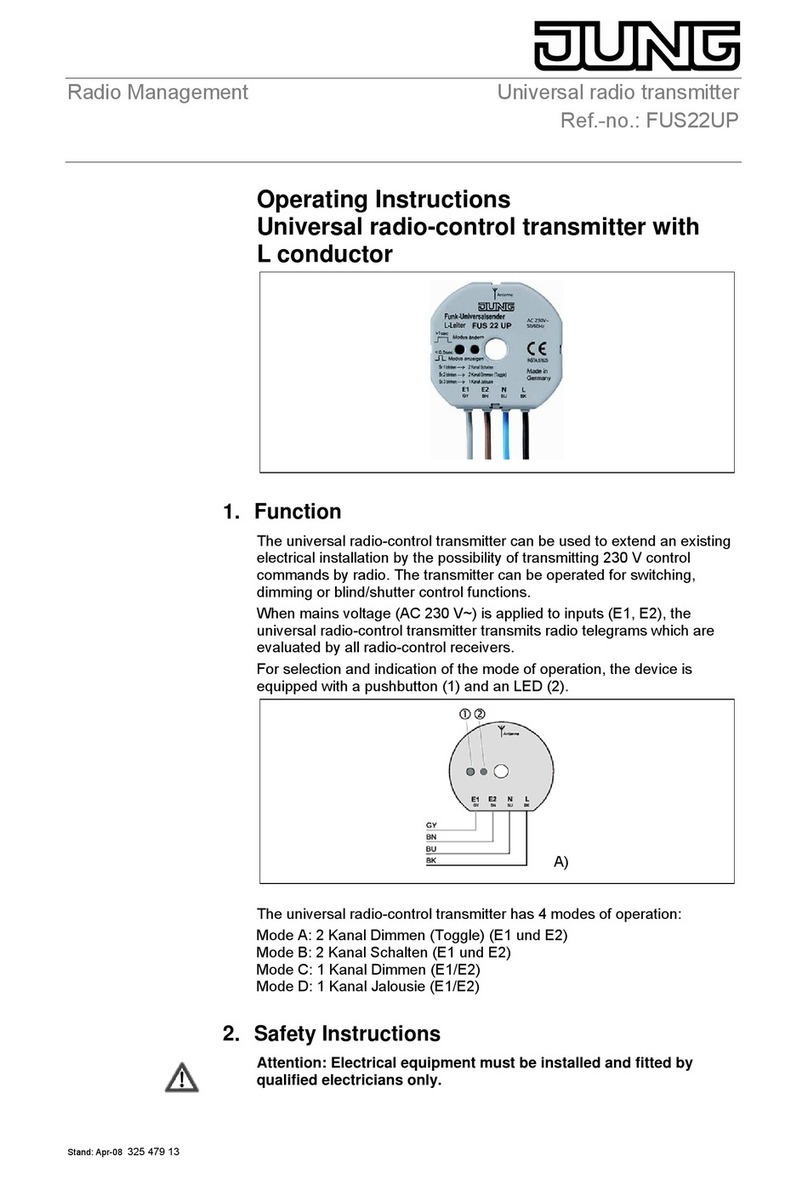
Jung
Jung FUS22UP operating instructions
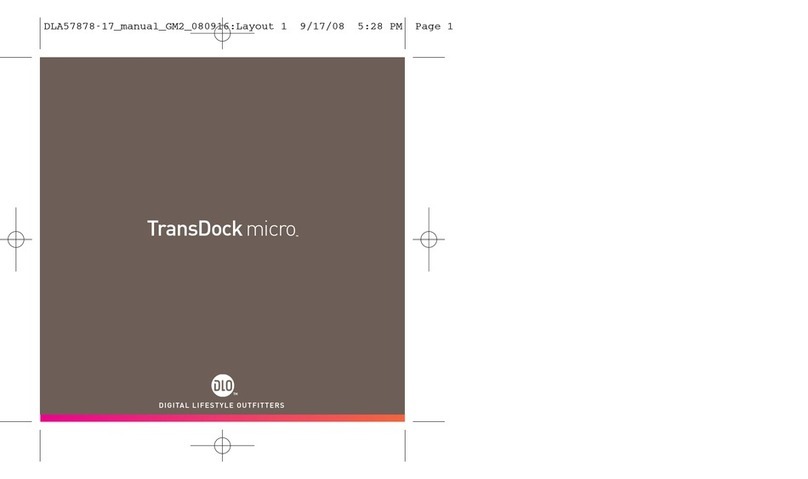
DLO
DLO TransDock micro quick start guide
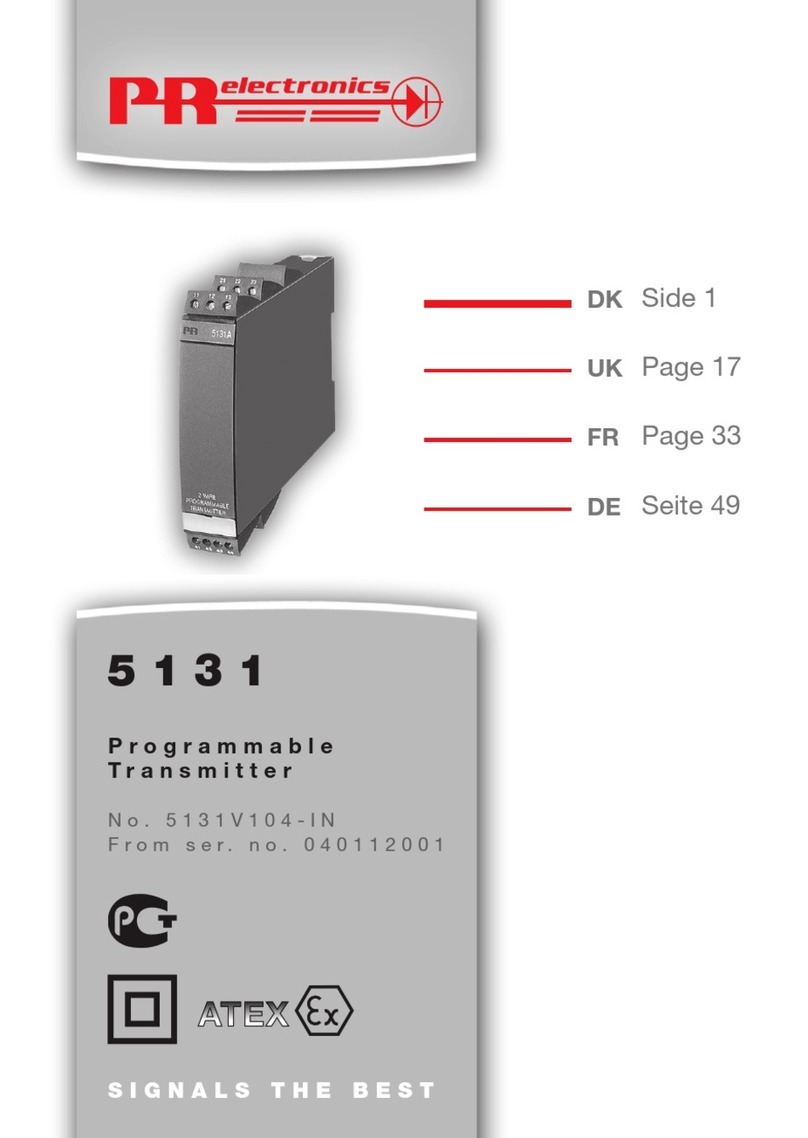
PR
PR PRetrans 5131 manual
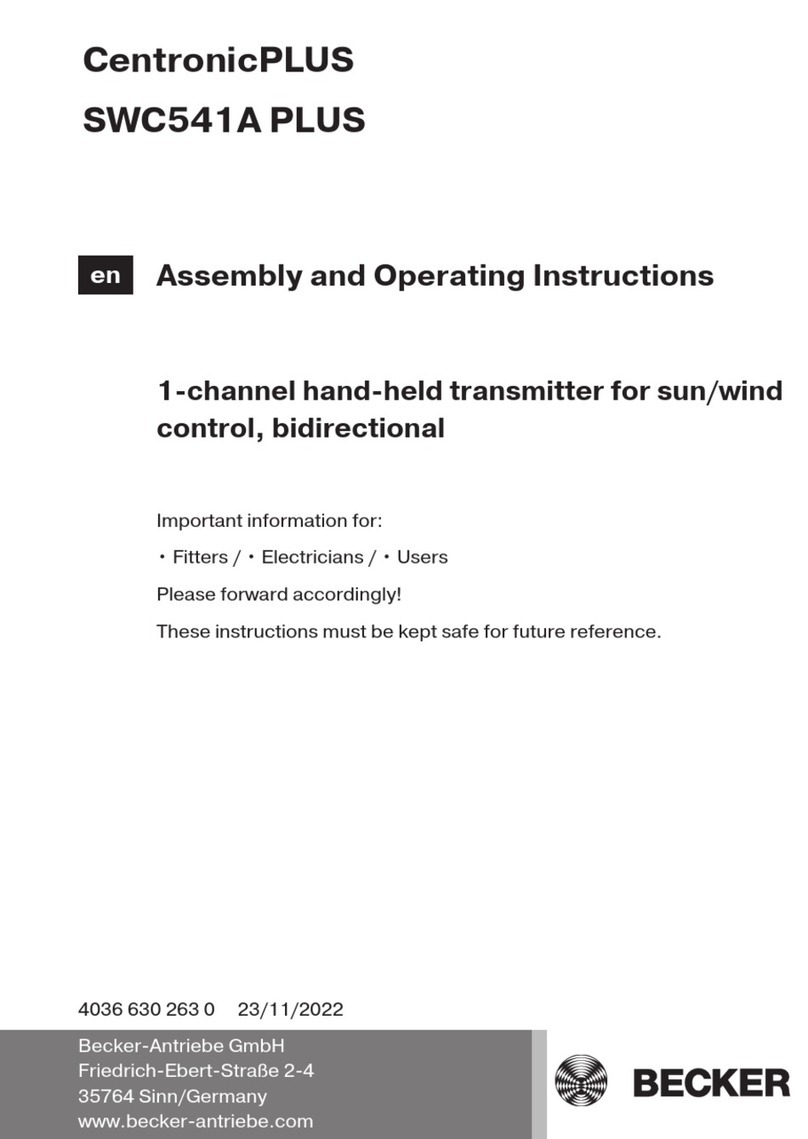
Becker
Becker CentronicPLUS SWC541A PLUS Assembly and operating instructions

Guangzhou Chuanzhou Electronic Technology
Guangzhou Chuanzhou Electronic Technology CZH-10A manual