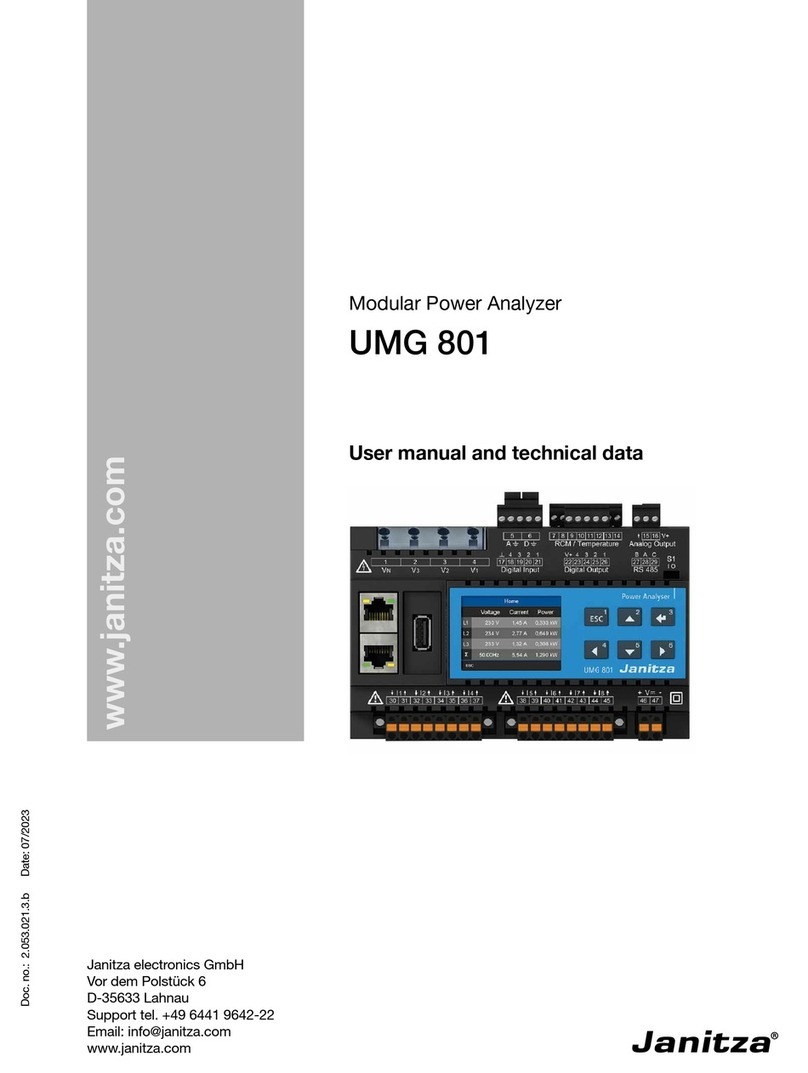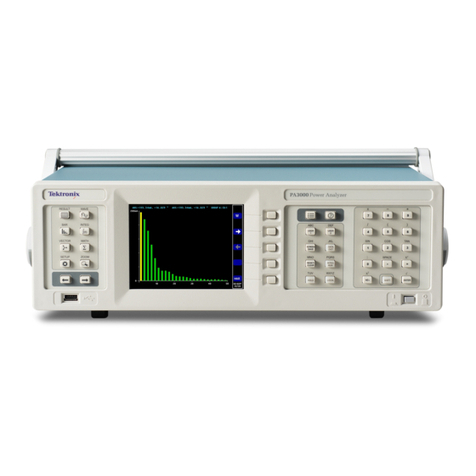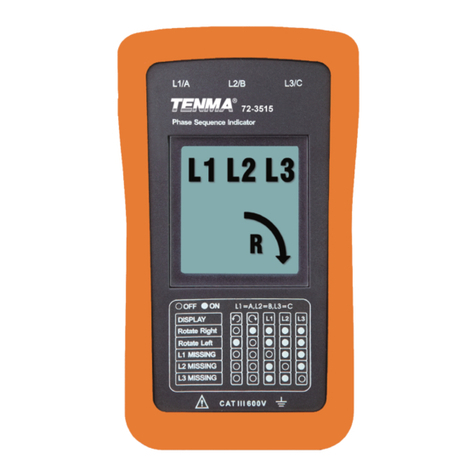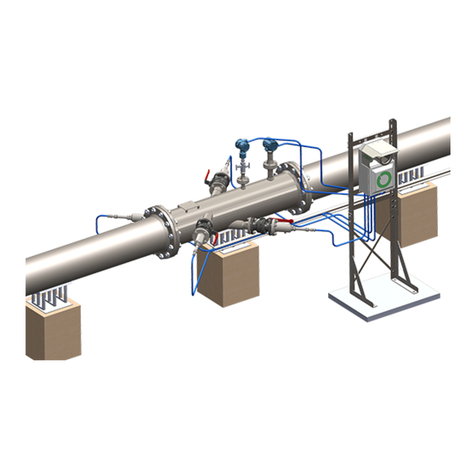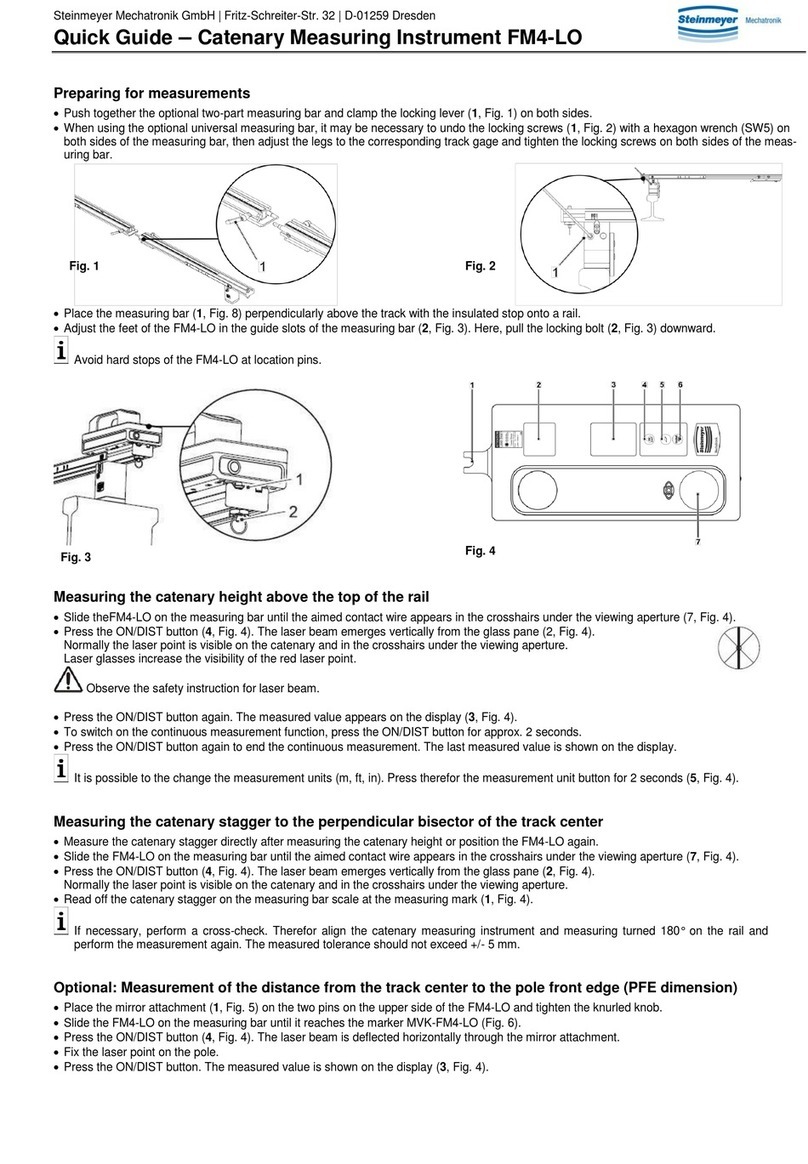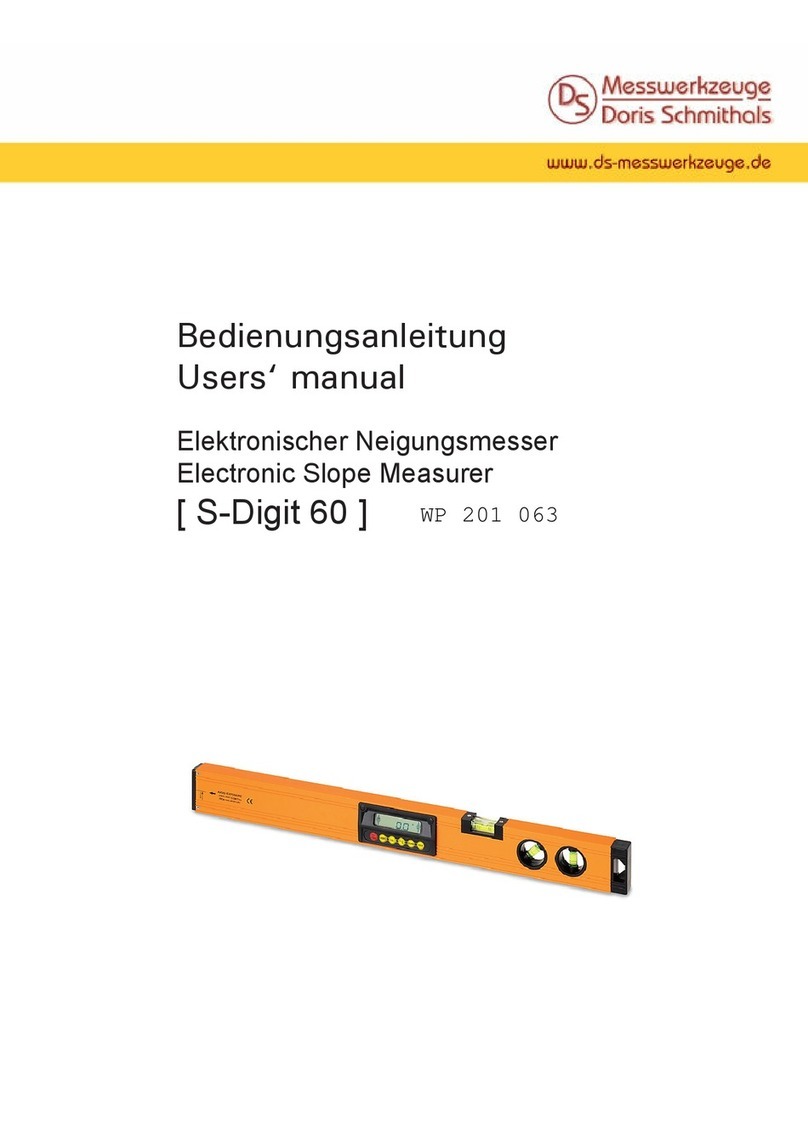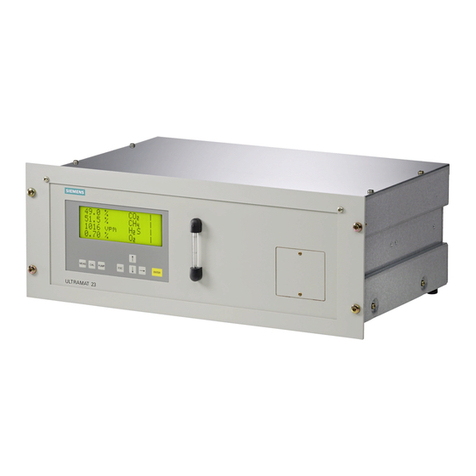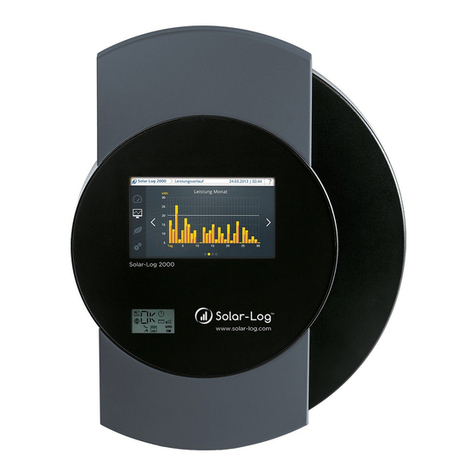dehn DEHNrecord SD User manual

Publication No. 2086 / Update 01.00 Mat-No. 3015953 © Copyright 2021 DEHN SE + Co KG
DEHNrecord SD
Multifunctional measurement and analysis device
for monitoring power quality
Manual

Page 2 from 69
Imprint
Manufacturer
DEHN SE + Co KG
Hans-Dehn-Str. 1
92306 Neumarkt
Germany
Tel. +49 9181 906-0
www.dehn.de
Service Hotline – Technical Support
Tel. +49 9181 906-1750

Page 3 from 69
Table of contents
Imprint 2
Manufacturer 2
Service Hotline – Technical Support 2
1. Terms and abbreviations 6
2. Safety 7
2.1 Intended use 7
3. Scope of delivery 8
3.1 Accessories (optional) 8
4. Service description 9
4.1 Measuring the power quality according to EN 61000-4-30, class A 10
4.2 Additional measurement capabilities 10
4.3 Device variants 11
4.4 Measurement locations, measurement tasks 11
4.5 Measured values – recording 12
4.6 Measured values – evaluation of power quality (PQ) 13
4.7 Measurement site concept 14
4.8 Configuration 16
4.9 Events and output channels 17
5. Device description 18
6. Mounting 20
6.1 Mounting as a single device 20
6.2 Mounting with surge protective device and busbar 21
6.3 Use with overvoltage category IV 22

Page 4 from 69
Table of contents
* Variant with impulse current measurement expected to be available from Q4 - 2021
7. Connection 24
7.1 Connection DRC SD 1 1 – Part No. 910 920 24
7.2 Connection DRC SD 2 1 – Part No. 910 921 25
7.3 Impulse current sensor DRC SD ICS (Part No. 910 935) * 26
7.4 Current sensors 27
8. Commissioning 28
8.1 Step 1 – Apply the voltage 28
8.2 Step 2 – Connection to the web server 28
8.3 Step 3 – Check 28
8.4 Step 4 – Configuration 29
9. Functionality 30
9.1 User interface 30
9.2 Block diagram 32
9.3 Measured values 33
9.4 Modbus 34
9.5 Communication via the network 35
10.Device settings 36
10.1 Device settings expert mode 36
10.2 General 36
10.3 LED indicator 36
10.4 Digital inputs, digital outputs and logic 37
10.5 Network 41
10.6 Power frequency overvoltages according to EN 50550 - POP 43
10.7 Current measurement 45
10.8 Mains signalling voltages 47
10.9 Factory reset 47

Page 5 from 69
Table of contents
11.PQ Configuration 48
11.1 General 48
11.2 Voltage magnitude 48
11.3 Frequency 49
11.4 Flicker 49
11.5 Voltage dip, voltage swell, voltage interruption 50
11.6 Voltage dip 50
11.7 Voltage swell 50
11.8 Voltage interruption 51
11.9 Unbalance 51
11.10 Total harmonic distortion THD, harmonics, interharmonics 52
11.11 Mains signalling voltages 52
11.12 Rapid voltage changes 53
11.13 Values for PQ characteristics 54
12.Technical data 57
13.Maintenance 69
13.1 Check 69
13.2 Cleaning 70
13.3 Dismantling 70
13.4 Disposal 70

Page 6 from 69
1. Terms and abbreviations
PQ Power Quality
DRC SD DEHNrecord SD
SPD Surge Protective Device
POP Power frequency overvoltage protective device
UTC Coordinated Universal Time
MSRL Equipment for measurement, control, and laboratory use according to EN 61010-1
PLC Programmable logic controller

Page 7 from 69
2. Safety
WARNING
Risk of electric shock
Installation and connection of a DEHNrecord SD may only be carried out by a qualified electrician
in accordance with the installation standards of the country.
Before mounting, check the DEHNrecord SD (DRC SD) and the accessories for external damage.
If any damage or other defect is detected, do not mount the DRC SD.
Loads exceeding the specified values may destroy the DRC SD and the electrical equipment connected to it.
Tampering with and modifying the DRC SD will void the warranty.
If the DRC SD is used together with a surge protective device (SPD) in environments with overvoltage category IV,
make sure that the SPD is functional before accessing the device.
If the SPD indicates a defect, the SPD must first be repaired before the DRC SD can be accessed.
The installation instructions for the SPD must be observed for this purpose.
2.1 Intended use
The DRC SD is permitted for use in the control cabinet and only within the conditions specified in this manual.
If the device is used in a manner not specified, the protection supported by the device may be impaired.
Only approved accessories may be used.
An external time signal from a time server is required for synchronization (see chapter 9.5 Communication via the network)

Page 8 from 69
3. Scope of delivery
DEHNrecord SD *
Connector IO
Connector CM
Installation instructions
3.1 Accessories (optional)
Impulse current sensor DRC SD ICS 100, Part No. 910 935 *
Split core current sensors, Part No. 910 936
Current sensors (Rogowski coils), Part No. 910 937
Busbar (suitable for surge protective device)
for use in combination with a surge protective device (SPD)
Impulse current sensor DRC SD ICS
* Variant with impulse current measurement expected to be available from Q4 - 2021
L1
L2
L3
N/PEN
24 VDC
5
6 4
3
11 14 12
300 V CAT III
300 V CAT IV
L1
L2
L3
N/PEN
5
6 4
3
11 14 12
Publication No. 2084 / Update 01.03 Mat. No. 3015951 © Copyright 2021 DEHN SE + Co KG
DEHNrecord SD
Multifunctional measurement and analysis device
for monitoring power quality
Installation instructions
Connection
DRC SD 2 1 – Part No. 910 921
24 V DC external power supply
Detects interruptions and drop > 5 s
as per EN61000-4-30, class A for
24 VDC uninterruptible power supply.
Supply voltage UB: 24 VDC, max. 100 mA
Cross-sectional area L1/L2/L3/N: 1.5 - 6 mm2
Plug cross-sectional area: 0.25 - 1.5 mm2
Test
After applying the voltage:
LED 1 flashes green if power supply correct
LED 2
lights up green if voltage quality good (in factory configuration)
Commissioning
Connect DEHNrecord SD directly to computer
1. Configure computer: IP 192.168.0.10, Sub. 255.255.255.0
2.
Connect computer and DEHNrecord directly with network cable
3.
Activate Web server:Press button 2 briefly, LED 1 lights up blue
4. Access with browser: http://192.168.0.200
Connect DEHNrecord SD via network
1. Connect DEHNrecord SD with network (DHCP)
2.
Activate Web server:Press button 2 briefly, LED 1 lights up blue
3.
Access with browser: http://DRC-SD-serial no. (e.g. http://DRC-SD-FHA12345678)
Factory-set password: smartdevice
Testing
After successful registration, properties such as the following can be checked:
Rotational field direction of the voltage connections, Current measuring coil
connection, Impulse current sensor connection
Configuration
The DEHNrecord SD can be suitably configured via the Web server.
Access to
the cloud server is preconfigured (MQTT, port 8883).
LED 1 lights up green once access to the DEHNmonitor PQ is working.
Product registration
For product registration in the DEHNmonitor PQ,the serial number and the
four digits after the serial number are required. These are only printed on the
device itself! Example: „0000“ in „FHA12345678-0000“.
Example wiring of an SPD with remote
signalling contact:
· Connect SPD contact (connection 11) with
supply voltage 24 VDC (plug I/O tmnl 3)
· Feedback from SPD contact (connection 12 or 14)
to digital input I1.1 (plug I/O tmnl 5)
· Ground connection (plug I/O tmnl 4 and 6)
Installation
The device is installed on a 35 mm DIN rail as per EN 60715.
Backup fuse
The backup fuse
must be chosen to
match the connecting cable;
e.g. for 1.5 mm2-> B16 A
It can be installed together with a surge protective device (SPD).
There are matching busbars for the connection with an SPD.
The snap-on elements of the devices have a permanent unlock-
ing position to facilitate their joint attachment to and removal
from the DIN rail.
Backup fuse
The specifications of the
respective SPD
must be observed.
Connection
DRC SD 1 1 – Part No. 910 920
Power supply via L1 of the measuring voltage
The device can bridge interruptions of supply
for up to 5 s.
Supply voltage UB: 230 VAC (50 Hz), max. 30 mA
Cross-sectional area L1/L2/L3/N: 1.5 - 6 mm2
Plug cross-sectional area: 0.25 - 1.5 mm2
Example wiring of an SPD with remote signalling
contact:
· Connect SPD contact (connection 11) with
auxiliary voltage 12 VDC (plug I/O tmnl 3)
· Feedback from SPD contact (connection 12 or 14)
to digital input I1.1 (plug I/O tmnl 5)
· Ground connection (plug I/O tmnl 4 and 6)
Dehn DRC SD Einbauanleitung 01.03 DE+EN 9Juni2021.indd 1-3Dehn DRC SD Einbauanleitung 01.03 DE+EN 9Juni2021.indd 1-3 10.06.21 18:2210.06.21 18:22

Input Output
Digital
LED
Cloud
DEHNrecord SD
Ethernet
Modus TCP
MQTT
Page 9 from 69
4. Service description
Schematic overview of functions
front end
DEHN server
Measured value acquisition
Measured value evaluation Control center, PLC, PC, ...
Current
Voltage
Push button
Digital
Impulse current (ICS)
SPD monitoring
Web server

Page 10 from 69
4. Service description
4.1 Measuring the power quality according to EN 61000-4-30, class A
Monitored are: Voltage magnitude, frequency, flicker, voltage dips, voltage swells, interruption, unbalance, harmonics, interharmonics,
mains signalling voltages, rapid voltage changes.
Measurement/recording Analysis and evaluation
Power quality according to EN 61000-4-30:2015, class A According to standard EN 50160 and
at the same time according to individual specifications
4.2 Additional measurement capabilities
Measurement/recording Analysis and evaluation
Impulse current 8/20 µs and 10/350 µs to 100 kA * By maximum, duration, rise time, and single/sum charge.
Current, power, energy via up to 4 current sensors
(Rogowski coils or split core current transformers)
Limit values for current, power (P, Q, S), current direction, zero current
and energy (global) can be parameterized separately for each phase or
the neutral conductor
Power frequency overvoltages (POP) According to standard EN 50550 and also individually with differentia-
tion exceedance/undershot
Digital states at 3 inputs
According to state/change with counter function.
After status / change with counter function. The inputs can be logically
linked to one another and to other device functions.
* Variant with impulse current measurement expected to be available from Q4 - 2021

Page 11 from 69
4. Service description
4.3 Device variants
DRC SD 1 1, Part No. 910 920: Power supply 230 volts via L1 of the measuring voltage.
The device can bridge supply interruptions for up to 5 seconds.
DRC SD 2 1, Part No. 910 921: Power supply 24 volts DC external.
Records interruptions and voltage dips even over 5 seconds in accordance with EN 61000-4-30,
class A if the external power supply is uninterruptible.
4.4 Measurement locations, measurement tasks
Energy supplier
Power quality (monitoring, evaluation)
energy consumption, load profile
Energy consumer
Energy measurement and monitoring
Power quality (monitoring, analysis)
Installation location
Local network stations, cable distribution cabinets,
measuring transducer cabinets, transfer points to customer facility, main distributions, sub-distributions, terminal device level.
For a normative evaluation of the power quality according to EN 50160, the preferred installation location is the transfer point
from supplier to consumer.

Page 12 from 69
4. Service description
4.5 Measured values – recording
Cyclic measurement
(SoL – sign-of-life-data)
Measured values are transmitted cyclically
to the cloud and are available there for
graphical display in the grid of observation
periods (1 week).
For evaluation and transmission, the
measured values are calculated to 5-minute
intervals (current, power, energy) or 10-mi-
nute intervals (PQ) UTC time-synchronously.
Event-based
An event is generated when a parameteri-
zed limit value is violated. The device trans-
fers the determined characteristic values
and detailed event data to the cloud.
This reduces the scope of measured values
obtained to the relevant data.
This can be done from all measurement
functions. In conjunction with the high-re-
solution temporal detailed data, this func-
tion provides a detailed fault record.
Events can also be assigned to different
output channels: LED, digital output, e-mail.
Events are categorized by basic device
functions (device, PQ, impulse current, ...)
and their sub-functions – e.g. for PQ:
voltage magnitude, frequency, unbalance
User-controlled
The user can start a fast data transfer by
pressing a button on the device or via the
cloud.
The 3-second average values are continu-
ously sent to the cloud over a period of 10
minutes.
This enables a detailed insight into the
current status quo.

Page 13 from 69
4. Service description
4.6 Measured values – evaluation of power quality (PQ)
Standard parameter set
To ensure that the results obtained in the field of public electricity
supply networks are comparable, the limit values according to EN
50160 are applied. These cannot be changed by the user.
PQ overview
If the device is registered in DEHNmonitor PQ (cloud of DEHN), the
results of the standard analysis are visible for all users in the cloud.
The positions of the devices are generalized.
Individual parameter set
At the same time, it is possible to monitor user or site-specific
issues at the same time. The limit values for event detection can be
specified individually for this purpose.
The start of application of an individual parameter set can also be
defined (immediately or by date). This allows a parameter set to be
set specifically for an observation period.
Example: A desired target corridor for the voltage characteristics
can be monitored
Example: Monitoring for an industrial environment according to the
specifications of the IEC 61000-2-4 standard

Page 14 from 69
4. Service description
4.7 Measurement site concept
Measurement site
The measurement site concept is only available in DEHN‘s cloud,
the DEHNmonitor PQ. Each device is assigned to a virtual mea-
surement site in the DEHNmonitor PQ via its serial number from
the time of manufacture. The DEHNrecord SD is configured via the
measurement site and returns data to the measurement site.
The virtual measurement sites have a name and can be configured
individually. The user can manage “his” devices via his own mea-
surement sites (name, position, ...).
When a DEHNrecord SD is replaced, the “historical“ data is retai-
ned in the measurement site. Via the serial number, a new/different
device can be assigned to the measurement site again.
Measurement sites can also be shared with other users/organizati-
ons. Registration in the cloud is required.
Measurement site type
A measurement site type defines a specific configuration (parame-
ters, limit values, output channels) that can be assigned to several
DRC SD.
Example: The measurement site type “IT customer” evaluates spe-
cial parameters that are relevant for data centers.
Changes to the measurement site type are automatically trans-
ferred to all measurement sites with the corresponding measure-
ment site type.
Measurement site node
Measurement sites can be grouped. This allows e.g. common
evaluations. Within the groups, the measurement site types can be
different and, for example, evaluate different limit values for the
current.
Example: All measurement sites of the city “Augsburg” are
grouped. This enables a regional evaluation of e.g. 100
measurement sites.

Page 15 from 69
front end
DEHN server
Cloud
DRC SD
DRC SD
DRC SD
DRC SD
DRC SD
DRC SD Group
2
Group
1
Group
1
Group
1
Group
2
Group
2
Type A
Type A
Type A
Type B
Type B
Type C
4. Service description
Principle of the measurement site
concept
Measurement sites of the same measure-
ment site type behave in the same way and
can be parameterized easily and with little
effort via the cloud. This is a key benefit for
managing many devices.
This concept is available in DEHNmonitor
PQ.

Page 16 from 69
4. Service description
4.8 Configuration
Web server
The basic settings can be entered via the
internal web server: Location, assignment
and type of external coils/transducers for
current measurement, parameters of the
mains signalling voltage.
More detailed explanations of the device
settings can be found in chapter 10.4.
Modbus TCP
Device access via Ethernet interface enables
access to parameters, limit values, current,
cyclical data / status and event data.
Cloud access
The device can be configured via the
DEHNmonitor PQ. You have access to the
current, cyclic and past data/status/event
data including detailed histories.
At present, the DEHNmonitor PQ is still in
test mode.

Page 17 from 69
4. Service description
4.9 Events and output channels
Events
Events are generated by:
• Evaluation of measured values (every exceeding of a limit
value of all measurement functions generates an event)
• Digital input
• Keystroke
• Command from the cloud
• The device itself
Example: voltage measurement, exceeding a limit value
Example: digital input, SPD monitoring
Example: briefly press button 2 -> Start web server,
LED 1 (device) lights up blue.
Example: device update -> “Firmware update successful“
is reported to the cloud
Output channels
There are three output channels:
• Ethernet (Cloud, Modbus TCP)
• LED
• Digital output
The e-mail notification is provided
via the cloud (DEHNmonitor PQ)
Example: connection establishment cloud -> LED 1 (device) green
Example: SPD monitoring, a digital input triggers an e-mail
at the measurement site and switches LED 2 (status)
to red/yellow

Page 18 from 69
5. Device description
LED 1 (Device)
LED 2 (Status)
Push button 1 (Option)
Push button 2 (Basic)
Ethernet
I/O connection
CM connection
L2L1 L3 N/PEN
Description Function
L1 Measurement input and
power supply for model DRC SD 1 ...
(L1), L2, L3, N Measurement input
LED 1 (Device)
Green (flashing): Start
Green (lights up): Cloud connection active
Blue: Web server active
Yellow: Action 1 active
Red: Action 2 active
(RGB-LED, active status messages are
displayed consecutively)
LED 2 (Status)
Lights up green: power quality OK
(in factory setting, RGB-LED, can be assigned to
other device functions)
Push button 1 (Option)
Short (< 1 s): Action 1: start fast data transfer
Long (> 5 s): Action 2: device stop/start
Long (> 10 s): factory reset
Push button 2 (Basic) Short (< 1 s): activate Web server
Long (> 5 s): device reset
Ethernet
Network connection:
Connection to internal Web server,
Modbus TCP, cloud
I/O connection
Connections for impulse current sensor,
Power supply int./ext.,
digital inputs and outputs
CM connection Connections for current sensors
Cross-sectional area: 1.5 - 6 mm² fine-stranded/stranded-wire
1.5 - 10 mm² solid-wire
A slotted screwdriver (size 0) is required to
unlock the push-in connectors
PZ 2 4 Nm

Page 19 from 69
I/O connection (Input, output, supply, impulse coil)
Description Terminal
Impulse current sensor Imp2 2 1 Imp1
24 Volt version (Model DRC SD 2...)
Ext. power supply +24 VDC
Ue- 4 3
Ue+
(+24 V in)
230 Volt
version
(Model DRC SD 1...)
Auxiliary voltage, output +12 VDC,
exclusively for the operation of
the potential-free digital inputs
Ue+
(+12 V out)
⊖Observe polarity! ⊕
Input 1: max. 30 VDC I1.2 6 5 I1.1
Input 2: max. 30 VDC I2.2 8 7 I2.1
Input 3: max. 30 VDC I3.2 10 9 I3.1
Output 1 (potential-free contact)
max. 30 V, max. 500 mA O1.2 12 11 O1.1
Output 2 (potential-free contact)
max. 30 V, max. 500 mA O2.2 14 13 O2.1
5. Device description (plug)
Cross-sectional area plug (push-in):
0.08 - 2.5 mm² solid-wire
0.25 -1.5 mm² with ferrule
A slotted screwdriver (size 0) is required
to unlock the push-in connectors
CM connection (Current sensors)
Terminal 12345678
Description IL1.1 IL1.2 IL2.1 IL2.2 IL3.1 IL3.2 IN.1 IN.2
Current Sensor
L1 L2 L3 N

Page 20 from 69
6. Mounting
6.1 Mounting as a single device
The device is mounted on a 35 mm DIN rail according to EN 60715.
Use in areas with overvoltage category III.
Backup fuse
The backup fuse must be selected to match the connection line, e.g. for 1.5 mm2-> B 16A
300 V CAT III
This manual suits for next models
2
Table of contents
Other dehn Measuring Instrument manuals