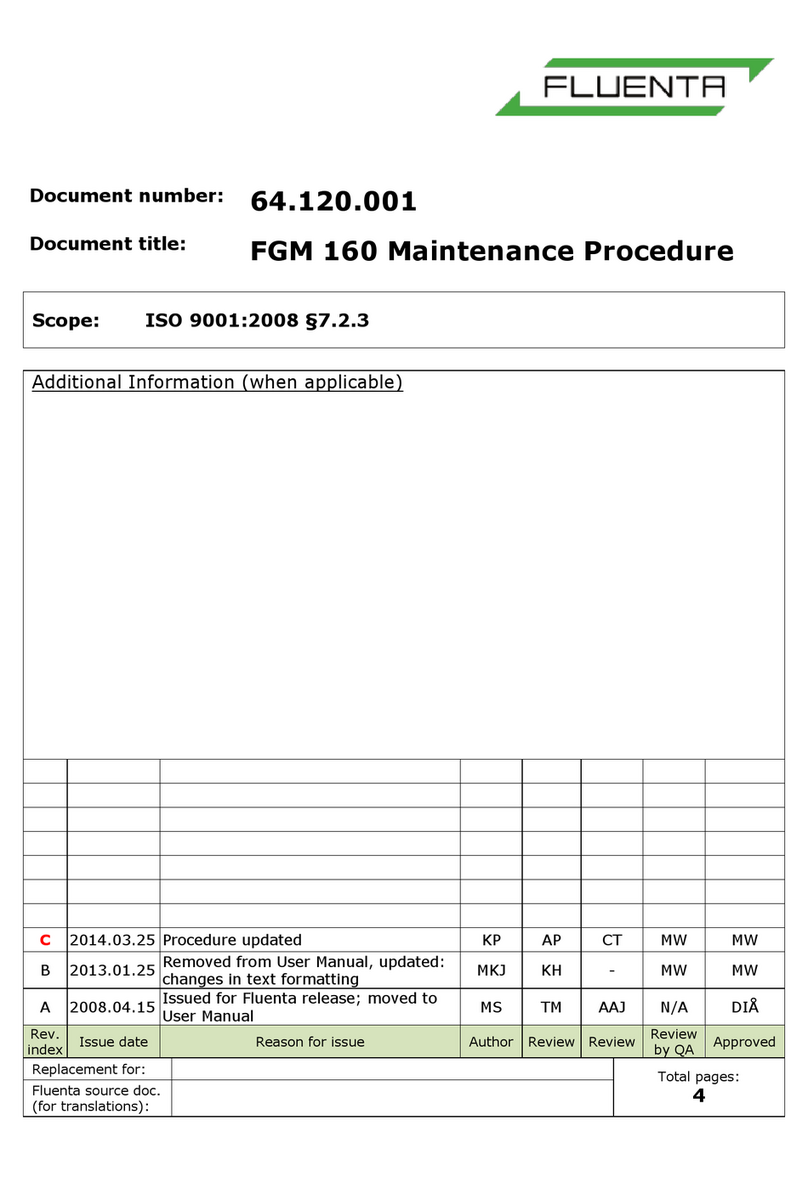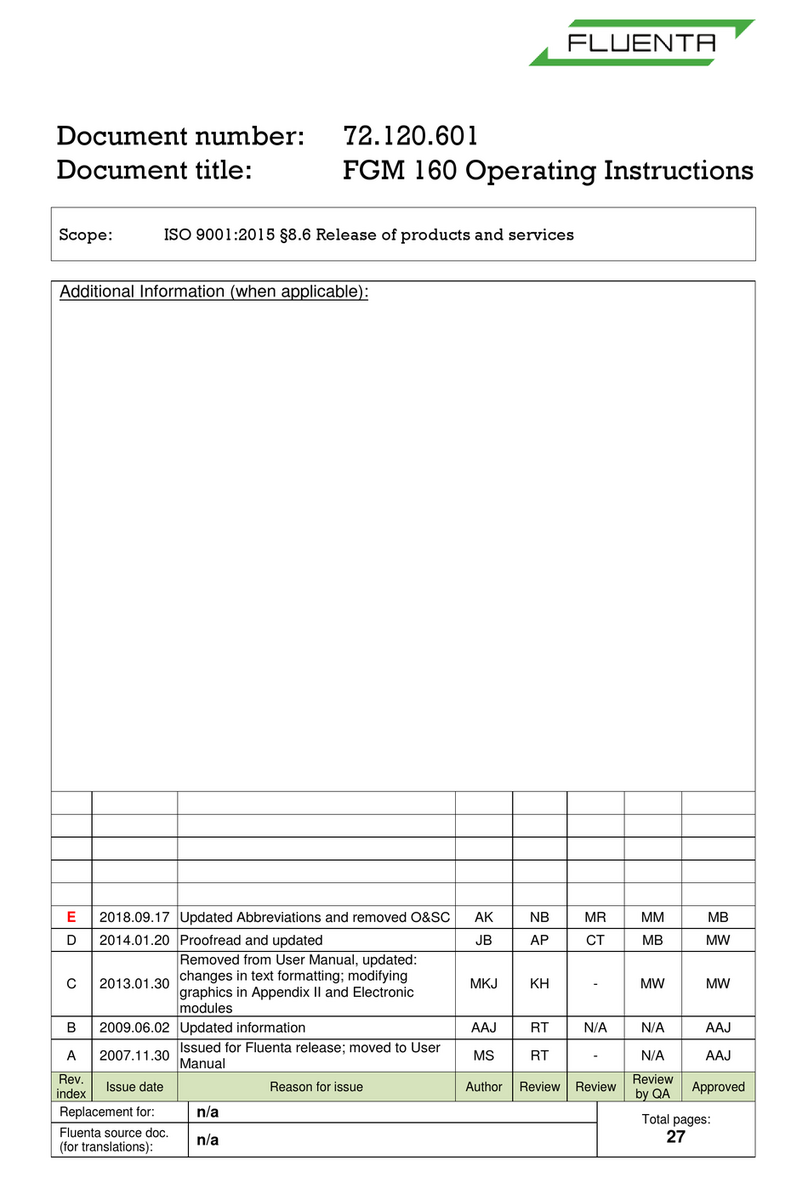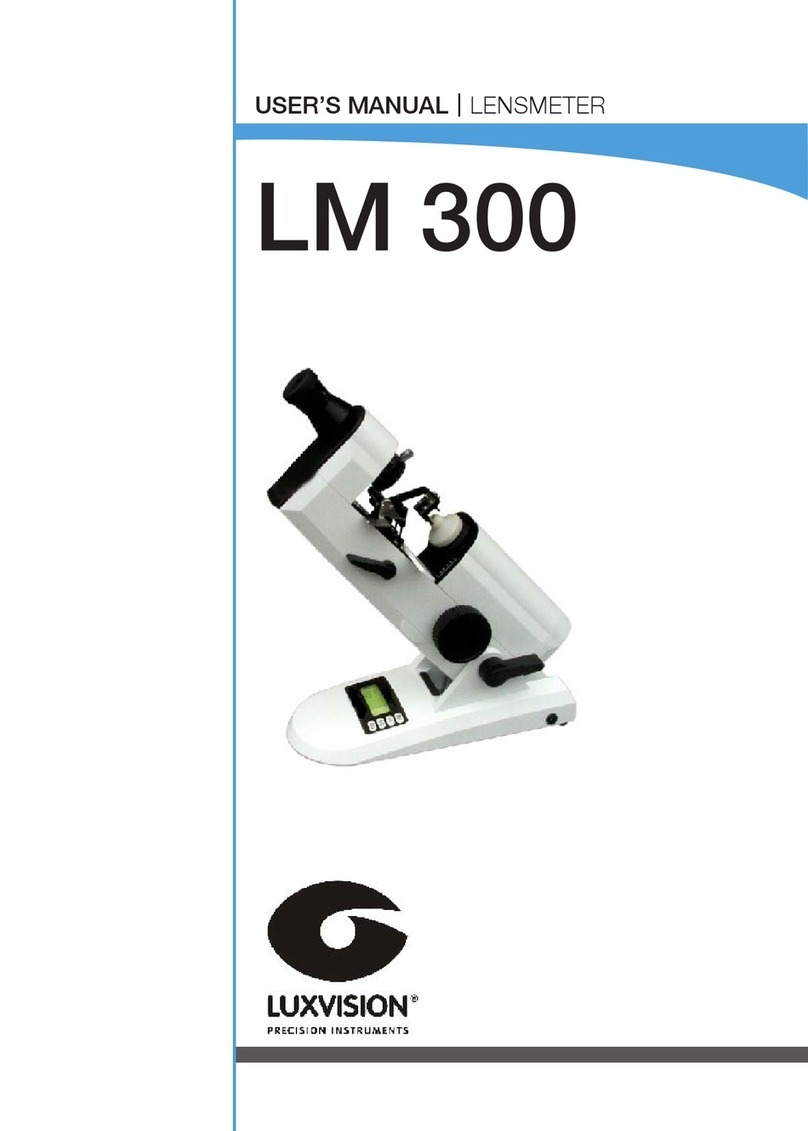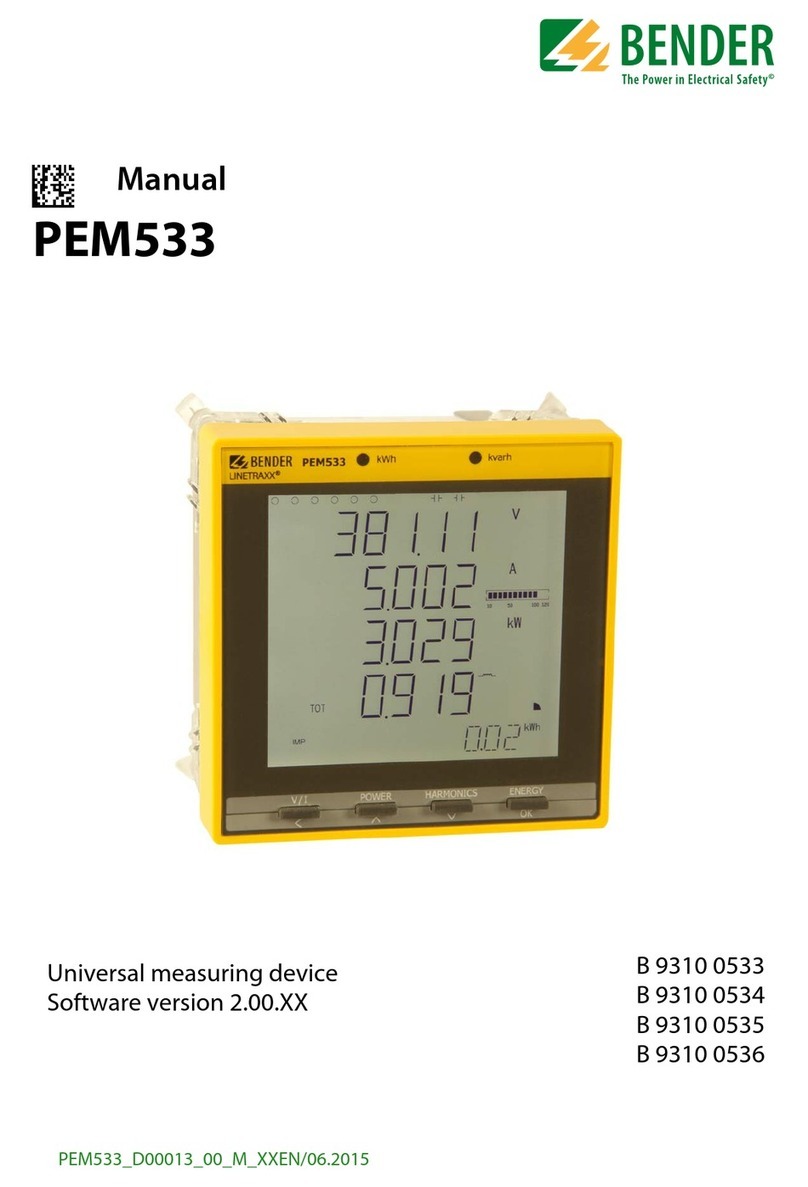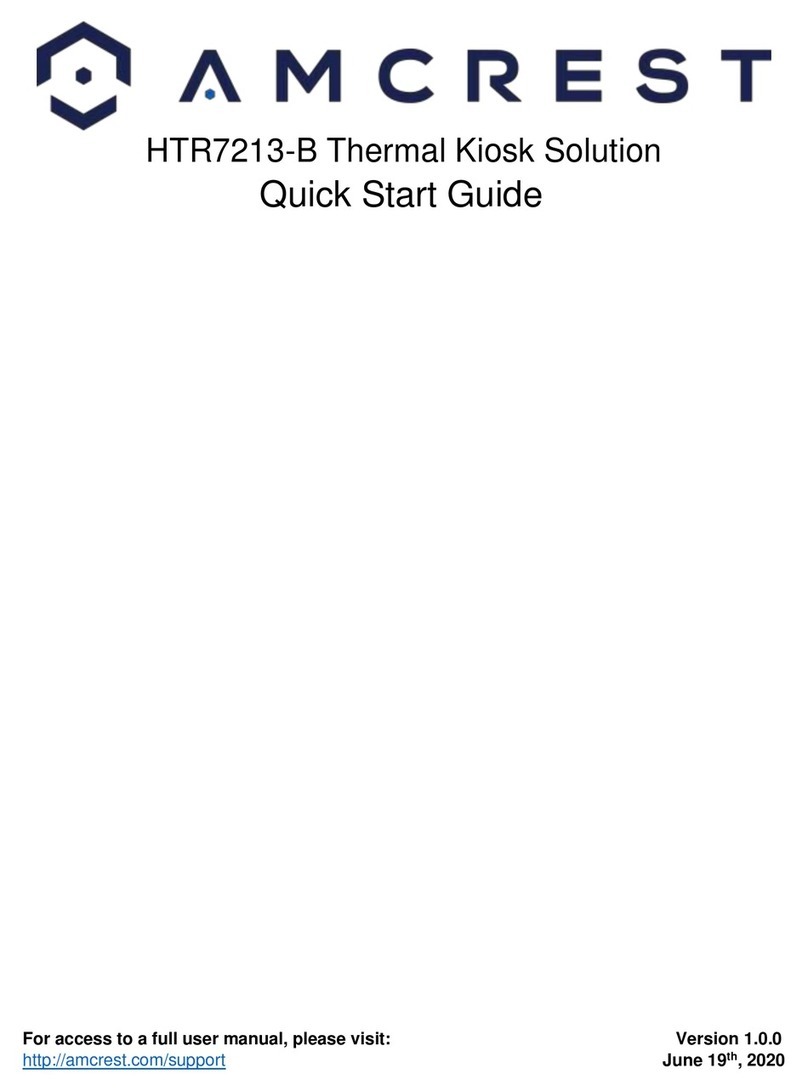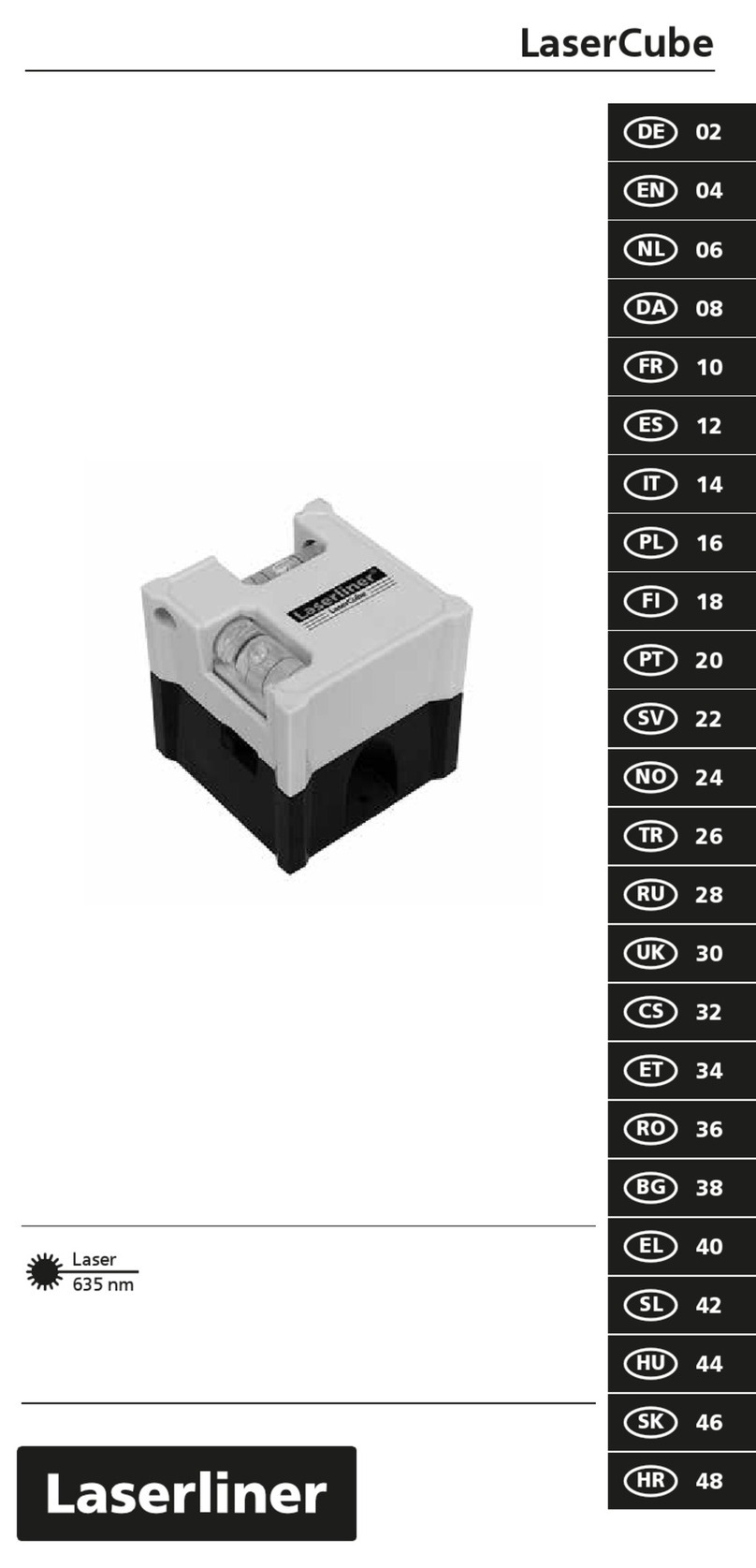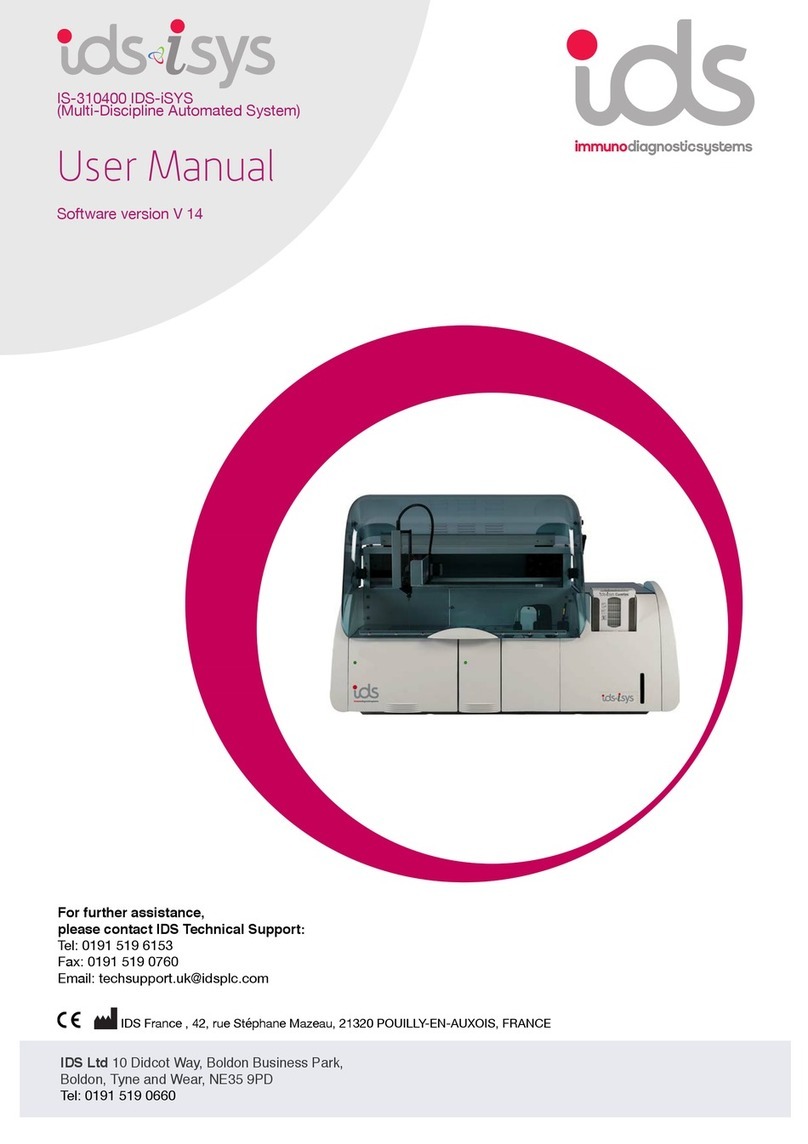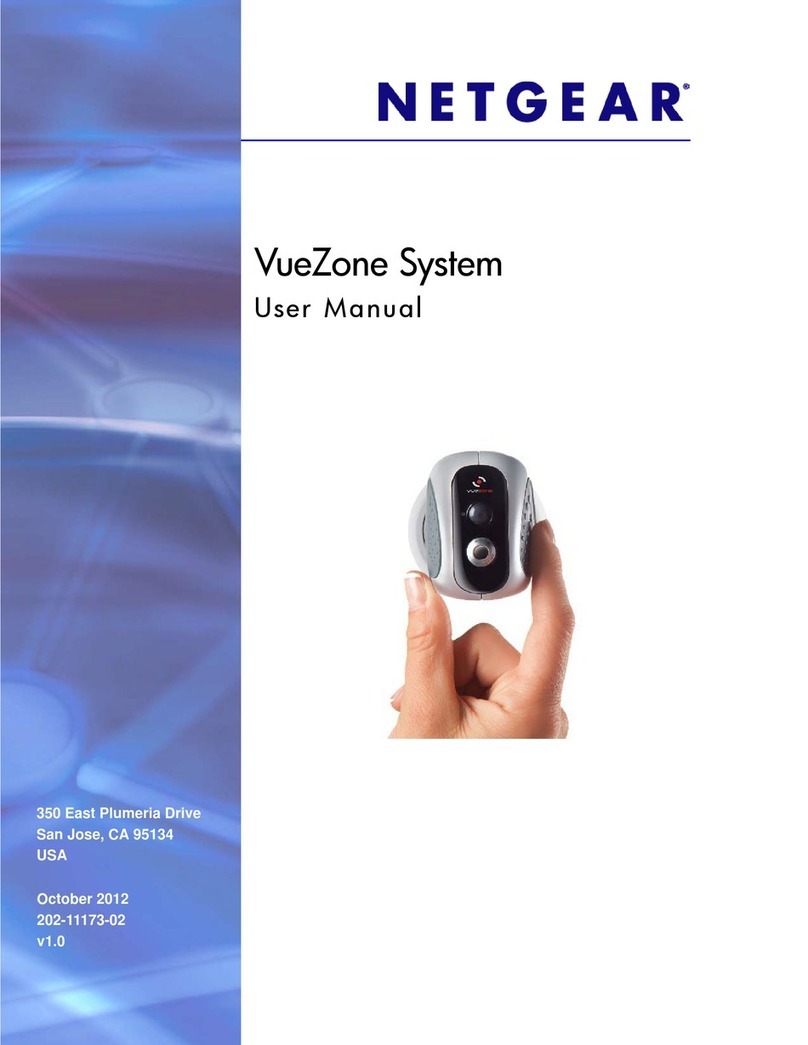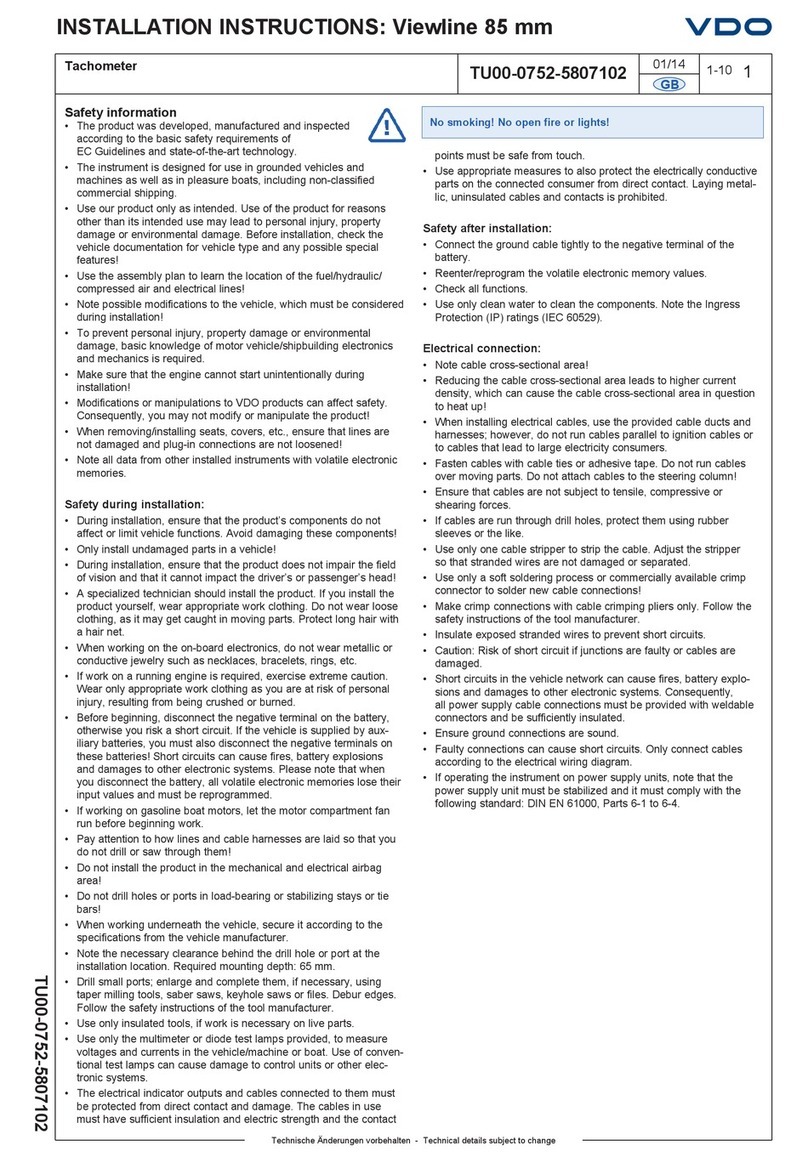fluenta FGM 160 Service manual

Document number:
62.120.001
Document title:
FGM 160 Installation and Hook-Up
Instructions
Scope:
ISO 9001:2008 §7.2.3
Additional Information (when applicable)
F
2016.03.01
Draining plug note added
AH
MW
-
MB
MW
E
2014.07.14
Updated installation guidelines
AP
MS
KP
MB
KP
D
2013.11.29
Proofread and updated
AP
MR
CT
MB
MW
C
2013.02.14
Removed from User Manual, updated:
changes in content.
MKJ
KH
-
MW
MW
B
2009.05.29
Updated information
MS
DIÅ
RT
N/A
AAJ
A
2007.11.26
Issued for Fluenta release; moved to User
Manual
MS
DIÅ
TM
N/A
AAJ
Rev.
index
Issue date
Reason for issue
Author
Review
Review
Review
by QA
Approved
Replacement for:
Total pages:
40
Fluenta source doc.
(for translations):

FGM 160 Installation and Hook-Up Instructions
62.120.001
Page 2 of 40
TABLE OF CONTENTS
1. Purpose ............................................................................................................................................. 4
2. Abbreviations / Definitions.............................................................................................................. 4
2.1 Abbreviations.............................................................................................................................. 4
2.2 Definitions................................................................................................................................... 4
3. General .............................................................................................................................................. 5
4. Unpacking ......................................................................................................................................... 5
4.1 Inspection of Goods.................................................................................................................... 5
4.2 Ex-Classification Marking ........................................................................................................... 5
4.3 Equipment Information................................................................................................................ 6
4.4 Manufacturer Information............................................................................................................ 6
5. Transducer/Probe Installation......................................................................................................... 6
5.1 Installation of Transducer Holders.............................................................................................. 6
5.1.1 Space Requirements....................................................................................................... 6
5.1.1.1 Space requirements for the Transducer Full Size, TFS................................. 7
5.1.1.2 Space requirements for the Temperature and Pressure Transmitters........... 7
5.2 Mounting the Transducer Holders .............................................................................................. 9
5.2.1 Orientation ....................................................................................................................... 9
5.2.1.1 Horizontal Flare Pipe...................................................................................... 9
5.2.1.2 Vertical Flare Pipe........................................................................................ 10
5.2.2 Cold Tapping ................................................................................................................. 11
5.2.3 Using the Sighting Tool ................................................................................................. 15
5.2.4 Hot Tapping Transducers Full Size, TFS ...................................................................... 16
5.3 Mounting the Ultrasonic Transducers....................................................................................... 17
5.3.1 Determining the Correct Position for the Transducers .................................................. 17
5.3.2 Edge Flush Transducer Mounting ................................................................................. 18
5.3.2.1 Setting the correct insertion depth................................................................18
5.3.2.2 45° installations ............................................................................................ 19
5.3.2.3 48°/42° installations...................................................................................... 20
5.3.3 Insertion of the Transducer Full Size (TFS) .................................................................. 21
6. Field Computer Installation........................................................................................................... 21
6.1 The Field Computer Mounting Frame....................................................................................... 22
6.2 Electrical Wiring........................................................................................................................ 22
6.2.1 Cable Preparations........................................................................................................ 23
6.2.2 Power Cable.................................................................................................................. 24
6.2.3 Ultrasonic Transducer Cables ....................................................................................... 24
6.2.4 Connecting the Pressure and Temperature Transmitters............................................. 27
6.2.5 Control Room and Data Cables..................................................................................... 29
6.2.5.1 DCS Port, Modbus........................................................................................ 29
6.2.5.2 Foundation Fieldbus Output.........................................................................29
6.2.5.3 Service Port.................................................................................................. 30
6.2.5.4 Current Loop Outputs (4-20mA)...................................................................30
6.2.5.5 HART Output................................................................................................ 35
6.2.5.6 Pulse/Frequency/Level Output.....................................................................36
6.3 Upgrading from the FGM 130................................................................................................... 38
7. References ...................................................................................................................................... 39
8. Appendix I - Space requirements for the TFS ............................................................................. 40
TABLE OF FIGURES
Figure 1: Fluenta’s minimum straight up- and downstream distances to disturbances. ......................... 7

FGM 160 Installation and Hook-Up Instructions
62.120.001
Page 3 of 40
Figure 2: Distance requirements for the pressure and temperature transmitters. .................................. 8
Figure 3: The preferred and non-preferred orientation for horizontal pipe installation............................ 9
Figure 4: Vertical flare boom with the transducer holders and transducers installed............................ 10
Figure 5: Cold tapping –placement of spot marks................................................................................ 11
Figure 6: Cold tapping –centerlines...................................................................................................... 11
Figure 7: Cold tapping –contour marker............................................................................................... 11
Figure 8: Marking a line around the pipe using a marking band. .......................................................... 12
Figure 9: Machined hole........................................................................................................................ 13
Figure 10: Machined holder................................................................................................................... 13
Figure 11: As you raise the transducer holder, you must also move it backwards to keep the centering
correct.................................................................................................................................................... 13
Figure 12: Welding jig and transducer holder........................................................................................ 14
Figure 13: Transducer holder welded to the pipe.................................................................................. 14
Figure 14: The sighting tool for the 42°/48° transducer holders............................................................ 15
Figure 15: The sighting tool for 45° transducer holders. ....................................................................... 15
Figure 16: The stop washer for the sighting tool for the 42°/48° transducer holders............................ 15
Figure 17: A 45° sighting tool mounted in a transducer holder. ............................................................ 15
Figure 18: A 42°/48° sighting tool with stop washer mounted in a transducer holder........................... 15
Figure 19: Look through the holes on the sighting tool. Rotate the sighting tool on the left to get a
correct alignment................................................................................................................................... 16
Figure 20: A good alignment. ................................................................................................................ 16
Figure 21: A bad alignment. .................................................................................................................. 16
Figure 22: The gas-proof measuring tool. ............................................................................................. 17
Figure 23: A schematic of the gas-proof measuring tool....................................................................... 18
Figure 24: Insertion depth...................................................................................................................... 18
Figure 25: Retracted tranducers distance. ............................................................................................ 19
Figure 26: Edge-flush position for a 45° transducer holder................................................................... 19
Figure 27: Edge-flush position for a 42° transducer holder................................................................... 20
Figure 28: Edge-flush position for a 48° transducer holder................................................................... 20
Figure 29: Mounting the Transducer Full Size. ..................................................................................... 21
Figure 30: The FGM 160 Field Computer mounting frame versions..................................................... 22
Figure 31: Ex-e enclosure terminals overview. ..................................................................................... 23
Figure 32: Power to the FGM 160......................................................................................................... 24
Figure 33: Connecting the Ultrasonic Transducers to the FGM 160..................................................... 25
Figure 34: Connection details for ultrasonic transducers...................................................................... 26
Figure 35: Pressure and temperature transmitter hook-up. .................................................................. 27
Figure 36: FGM 160 –4-20 mA pressure and temperature transmitter connections............................ 28
Figure 37: Pressure and Temperature HART transmitter connection................................................... 28
Figure 38: Data and Signal Cables. ...................................................................................................... 29
Figure 39: Foundation Fieldbus Connection ......................................................................................... 30
Figure 40: Active output current loop(s), wiring..................................................................................... 31
Figure 41: Passive output current loop(s), wiring.................................................................................. 32
Figure 42: Current loop outputs, details ................................................................................................ 33
Figure 43: Current loop outputs, Load/Voltage limitations .................................................................... 34
Figure 44: Current loop active output, High side load and Low side load............................................. 34
Figure 45: Current loop passive output, High side load and Low side load.......................................... 34
Figure 46: Multiple current loop outputs, Active output configuration ................................................... 35
Figure 47: Multiple current loop outputs, Passive output configuration ................................................ 35
Figure 48: FGM 160 Pulse/frequency output connections.................................................................... 37
Figure 49: FGM 160 Pulse/frequency output connections. Without external power............................. 37
Figure 50: FGM 130 –> FGM 160 upgrade........................................................................................... 38
Figure 51: Space requirements for the TFS.......................................................................................... 40
LIST OF TABLES
Table 1: The space requirements for Transducer Full Size, TFS. .......................................................... 7
Table 2: Min./max. loop resistance at typical loop voltages.................................................................. 33

FGM 160 Installation and Hook-Up Instructions
62.120.001
Page 4 of 40
1. PURPOSE
The purpose of this procedure is to provide a traceable point-by-point installation guideline
for the Fluenta Flare Gas meter, Field Computer (FGM 160) system. This document provides
details on the different options that are available on the FGM 160 system, the installation
of the base system, and the optional configurations. The optional configurations include the
two types of transducer, possible upgrade from previous Fluenta Flare Gas Meters, and the
different interfaces available from the Flow Computer to the Plant Control System.
The procedure also provides a means to establish an “Installation and Hook-Up Record”
to document the installation.
2. ABBREVIATIONS / DEFINITIONS
2.1 Abbreviations
FGM Flare Gas Meter
TFS Transducer Full Size
2.2 Definitions
Metering Spool Section
A section of pipe that has the transducer, pressure, and
temperature holders already mounted.
Cold Tapping
Mounting the transducer, pressure, and temperature holders
on a section of the flare pipe which has been shut off from the
flare system.
Hot Tapping
Mounting the transducer, pressure, and temperature holders
on a section of the flare pipe which is an active part of the flare
system.
Center flush
The center of the tip of the transducer is flush with the inner
wall of the pipe.
Edge-Flush
The part of the transducer tip that is inserted furthest into the
transducer holder/ball valve, and is flush with the inner wall
of the pipe.
Insertion depth
The distance from the tip of the transducer to the raised part
of the transducer flange.

FGM 160 Installation and Hook-Up Instructions
62.120.001
Page 5 of 40
3. GENERAL
The FGM 160 system supplied from Fluenta is designed to work with no substantial pre-
installation preparations. Due to the complexity and the required accuracy of the
measurements, it is mandatory to obtain a very high degree of precision and care during all
phases of the installation.
This procedure includes the required steps from unpacking to commissioning. After
unpacking and inspection of the received goods has been carried out, the system should be
ready for installation. The description of the installation of the system is divided into
subsections as follows:
•Transducer/ Probe installation.
•FGM 160 Field Computer installation.
NOTE:
Installation of transducers is forbidden and causes loss of warranty,
unless it is performed by certified personnel. Certified personnel
includes Fluenta service engineers, service engineers of Fluenta agents
who have received proper training and operators who have attended and
completed Fluenta’s 2-day Operators Training Course. Installation
of computers should be performed for preparation, but it is forbidden to
energize them without a properly trained person (same condition as for
transducers) to supervise it. Additionally, any interference within
transducers and computers (opening, configuring, etc.) is forbidden and
will cause loss of warranty.
4. UNPACKING
4.1 Inspection of Goods
Installation of the equipment supplied by Fluenta must never occur without the inspection
of the supplied goods carried out first. This should be performed according to the instructions
and tasks described in:
FGM 160 –Preservation, Packing, Unpacking and Storage Procedure[1].
It is important to verify the goods according to the packing list and inspect for damages
caused by transportation, and to save packing material for storing and reshipping of the
equipment, if required.
Fluenta ensures that equipment is packed and shipped properly. Mechanical
damage caused during transportation on Ex-works terms or on customer’s site
will not be considered as warranty.
4.2 Ex-Classification Marking
Make sure that the FGM 160 is certified for the area and hazardous zone it is intended to be
installed in. The Ex-Classification marking of the equipment is described in:
FGM 160 –Hazardous Area Installation Guidelines [2].

FGM 160 Installation and Hook-Up Instructions
62.120.001
Page 6 of 40
4.3 Equipment Information
The FGM 160 requires +24 VDC power supply (nominal). If 24 VDC is not available,
an optional 110-230 VAC/24 VDC converter can be supplied by Fluenta.
For more detailed equipment information and equipment ratings, please refer to: FGM 160 –
Hazardous Area Installation Guidelines[1].
4.4 Manufacturer Information
The FGM 160 Flare Gas Meter is manufactured by Fluenta AS:
Operations Office:
ul. Lęborska 3B
80-386 Gdańsk
Poland
Telephone:
General: +47 21 02 19 27
Sales: +47 21 02 19 38
Head Office:
Haraldsgate 90
PO Box 420
N-5501 Haugesund
Norway
E-mail:
Sales: sales@fluenta.com
Support: support@fluenta.com
5. TRANSDUCER/PROBE INSTALLATION
5.1 Installation of Transducer Holders
There are three alternatives for mounting the transducer holders. The first uses a metering
spool piece that has the transducer, pressure, and temperature holders already installed.
The second is referred to as “Cold Tapping”, where the holders are installed on a section
of pipe that is shut off from the flare system. The third option is referred to as “Hot Tapping”,
where the holders are mounted onto a flare pipe that is active. The metering spool piece is
assembled in a mechanical workshop, and “Cold Tapping” and “Hot Tapping” are done by
welders under the supervision of Fluenta personnel.
It is recommended that all of the above three methods are performed under Fluenta
supervision, including spool piece inspection and welding supervision.
5.1.1 Space Requirements
The space requirements around the pipe vary depending on transducer models and pipe
diameters. This will be covered in the following sections. The transducers must be mounted,
regardless of the pipe diameter or transducer model, on a straight section of pipe. The length
of this straight section must be at least 15 times the diameter of the pipe. The nearest
upstream disturbance must be at least 10 times the diameter of the pipe away from the
center of the metering section, and the nearest downstream disturbance must be at least 5
times the diameter of the pipe long. These distances are illustrated in Figure 1. For
installations that cannot meet these requirements, Fluenta should be contacted as this may
have an effect on the measurement uncertainty. As this product is a fiscal measurement
system, this effect should be evaluated.

FGM 160 Installation and Hook-Up Instructions
62.120.001
Page 7 of 40
Figure 1: Fluenta’s minimum straight up- and downstream distances to disturbances.
5.1.1.1 Space Requirements for the Transducer Full Size, TFS
There are two different space requirements for the TFS installation. This is due to the fact
that for pipes with a diameter of 10” and less, the mounting angle for the upstream holder (U)
is 48°, and for the downstream holder (D) the angle is 42°. Pipes with diameters from 12” to
72” have a mounting angle of 45° for both holders. Table 1 below shows the distances
required and in Appendix I there is a schematic of the installation for both sets of diameters.
Note that the Perpendicular Distance is the distance that the mounted transducer assembly
protrudes from the side of the pipe, and the Length is the length of the assembly without
regard to the pipe.
Table 1: The space requirements for Transducer Full Size, TFS.
Pipe Size
6” – 10”
12” – 72”
Perpendicular Distance
Operational upstream perpendicular distance
525 mm
500 mm
Operational downstream perpendicular distance
475 mm
500 mm
Retracted upstream perpendicular distance
770 mm
730 mm
Retracted downstream perpendicular distance
690 mm
730 mm
Length
Operational
700 mm
700 mm
Retracted
1,030 mm
1,030 mm
5.1.1.2 Space Requirements for the Temperature and Pressure Transmitters
The pressure and temperature transmitters must be mounted no closer than 2D (where D =
diameter of the pipe) downstream of path between the transducers (this does not apply to
certain pre fabricated spool pieces) and no longer away than 1,000 mm (where 2D is more
than 1,000 mm the transmitters must be mounted 1,000 mm away). The temperature
transmitter’s intrusive design requires that it be mounted as the furthermost transmitter.

FGM 160 Installation and Hook-Up Instructions
62.120.001
Page 8 of 40
These transmitters should be mounted on top of pipe if the pipe is horizontality oriented or at
a 90° angle to the transducers if the pipe is vertically oriented. These positions are chosen in
accordance with best engineering practice. Due to the possibility that there is liquid in the
pipe, and mounting on the top of the pipe reduces the chance that they will be damaged by
an accumulation of liquid. Figure 2 illustrates the minimum distance and orientation of the
pressure and temperature transmitters.
Figure 2: Distance requirements for the pressure and temperature transmitters.

FGM 160 Installation and Hook-Up Instructions
62.120.001
Page 9 of 40
5.2 Mounting the Transducer Holders
There are three ways to mount the transducer holders. The first is by mounting a Spool piece
which is a pre-fabricated pipe with all of the holders (transducer, pressure, and temperature)
already mounted. This pre-fabricated spool piece is inserted into the existing flare pipe
system. The second option is to perform Cold Tapping which means that the transducer
holders are mounted directly onto a flare pipe which has been temporarily removed or cut off
from the flare system. The last option is Hot Tapping which means that the transducer
holders are mounted directly onto a pipe that is being used by the flare system. Due to the
dangerous nature of this option, it is performed by a third party specialist, under supervision
of Fluenta personnel.
5.2.1 Orientation
5.2.1.1 Horizontal Flare Pipe
The optimal orientation of the transducers on the flare pipe depends on whether the flare
pipe is horizontal, vertical, or inclined at a certain angle. If the transducer holders are to be
installed on a horizontal section of the flare line, the transducers should be horizontally
oriented as shown left in Figure 3. The reason for this is that there may be fluid accumulation
in the flare pipe, and if the transducers are oriented in any other way than horizontally, fluids
might accumulate in the lower transducer holder. Then, the fluid must be drained to ensure
the functionality of the meter.
Figure 3: The preferred and non-preferred orientation for horizontal pipe installation.

FGM 160 Installation and Hook-Up Instructions
62.120.001
Page 10 of 40
5.2.1.2 Vertical Flare Pipe
The transducer holders may also be mounted on a vertical section of flare pipe. The
orientation of the transducer holders in this case does not matter, as the possibility of fluid
filling the upstream transducer holder is the same regardless of the orientation. In this case
the transducer holders may be mounted in a position that suits space and access
requirements. If this is the chosen orientation, then the upstream transducer holder must be
periodically checked for liquid accumulation and emptied, if necessary. Figure 4 shows the
transducer holder orientations for a vertical pipe. A continuous drain system may be installed
by leading the fluids back into the pipeline at a lower point of the flare stack.
Figure 4: Vertical flare boom with the transducer holders and transducers installed.
The orientation of the transducers is irrelevant for installation on a vertical pipe run.

FGM 160 Installation and Hook-Up Instructions
62.120.001
Page 11 of 40
5.2.2 Cold Tapping
Installation of transducer holders must always be supervised by trained Fluenta personnel.
Before installing the transducer holders on the pipe, the correct placement of the spot marks
must be ensured. There are numerous ways this can be done.
The first consideration is the location of where the spot marks are supposed to be placed.
Figure 5 shows that the horizontal distance between spot A and spot B is the same as the
outer diameter of the pipe (applies only to 45° installations).
Figure 5: Cold tapping –placement of spot marks.
The first thing to do is to find the centerlines on the pipe. Note that the centerlines are exactly
opposite each other on the pipe, ref. Figure 6. Always ensure that the centerlines are placed
accurately by measuring the distance between them, both on the upper and lower
circumference. The measured lengths should be the same.
Figure 6: Cold tapping –
centerlines.
Figure 7: Cold tapping –contour
marker.
If the pipe is horizontal, use the Curv-O-Mark contour marker to find the centerlines on each
side of the pipe, ref. Figure 7. Remember to turn the contour marker and set a second spot,
to avoid problems in regards to misalignment of the grade scale.
If the pipe is vertical or inclined at a certain angle, other means of finding the centerlines
must be applied. Confer with the pipe fitter or welder, as they usually have the tools and
experience needed to help you.
One proven method is to use a marking band. After the centerlines have been marked and
their position has been verified, use the labeling band to mark a line around the pipe, placed
at the first spot (spot A), ref. Figure 8. Then, on the other side of the pipe, measure the
distance to the second spot (spot B). It is also a good idea to mark another line around the
pipe at spot B, as this will help when placing transducer holder B.
D
D
Spot A
Spot B
Flow Direction
45°
½pD

FGM 160 Installation and Hook-Up Instructions
62.120.001
Page 12 of 40
Figure 8: Marking a line around the pipe using a marking band.
Mark the hole for the sensors on the pipe wall following the inside rim of the transducer
holder when they are mounted in the welding-jig. Repeat the procedure for the other
transducer holder. The holes can now be cut according to the marked line on the pipe-wall.
After the holes are cut, ensure that the inner edges are grinded to be smooth, and beveled in
the correct way, ref. Figure 9. Before the welding starts, the groove angle must be grinded on
the holders. Normally the holders must be taken off the welding-jigs for grinding/adjustment
to get the right opening and joint, ref. Figure 10.
Spot A
πD

FGM 160 Installation and Hook-Up Instructions
62.120.001
Page 13 of 40
Figure 9: Machined hole.
Figure 10: Machined holder.
Adjust the gap between the pipe and the transducer holder until it is correct. This is done to
get a satisfactory welding connection. Usually, the spacing will be between 2mm and 4mm,
depending on the welder’s preference, but always at the correct angle (45º/48º/42). Note that
as you raise the transducer holder from the pipe, it must be moved backwards with the same
amount (applies only to 45º installations), see Figure 11.
Figure 11: As you raise the transducer holder, you must also move it backwards to keep the
centering correct.
When the transducer holders are grinded and the holes have been made, the welding-jig
should be located in the right position and the transducer holder connected. The transducer
holder can now be tacked to the pipe. Usually, the welder will use three or four tacks. Ensure
that there is enough space to insert the transducer. Fluenta recommends using the sighting
tool to verify this. The tool should be able to be inserted without any friction or obstructions.
The next step is to mount the second transducer holder. Repeat the procedure, but to verify
the exact location/position, you must use the special measuring/view tool.
It is assumed that the buyer’s welding procedure is approved before the work starts and that
the welding is performed by certified welders.
When correct alignment of both transducer holders is ensured (see section 0), the welder
can weld and fill out both transducer holders. Be aware that as the welding is in progress, the
transducer holders can be pulled off their angles by the welding process. Therefore, it is

FGM 160 Installation and Hook-Up Instructions
62.120.001
Page 14 of 40
necessary to pay close attention during the welding, regularly checking the angles with the
digital electronic level.
Figure 12: Welding jig and transducer
holder.
Figure 13: Transducer holder welded to the pipe.
This activity needs to be carried out by a skilled welder as precision and accuracy is
necessary to get the transducer holders welded into their right positions. The transducer
holders are welded onto the pipe according to the buyer’s welding procedure. Next step will
be NDT and final approval of the welding. The welding-jigs can be dismounted when the
transducer holders are properly connected to the pipe as shown in Figure 13.

FGM 160 Installation and Hook-Up Instructions
62.120.001
Page 15 of 40
5.2.3 Using the Sighting Tool
There are two types of sighting tool, one for each angle set. The first type, shown in Figure
15, is for transducer holders mounted at a 45° angle. There are two tools in a set, one fits
tightly in each transducer holder. Each of the tools has a hole in the center.
Figure 14: The
sighting tool
for the 42°/48°
transducer
holders
Figure 15: The sighting tool for 45°
transducer holders.
Figure 16: The stop
washer for the
sighting tool for the
42°/48° transducer
holders.
The second type of sighting tool is made for transducer holders that are mounted on pipes
with a diameter of 10” and less and with 42°/48° transducer holders, ref. Figure 14. This set
of tools uses the path of light for verification like the first. As the transducer holder’s mounting
angles are not equal, these tools require some adjustments before they can be used. The set
comes with a pair of stop washers, shown in Figure 16. The tool must penetrate the
transducer holder to the same depth as the transducer.
When using the sighting tool for pipes that have a diameter greater than 10”, insert the
sighting tool into the transducer holder so that the flange of the sighting tool is flush with the
flange of the transducer holder. This is shown in Figure 17.
Figure 17: A 45° sighting tool
mounted in a transducer holder.
Figure 18: A 42°/48° sighting tool with stop
washer mounted in a transducer holder.

FGM 160 Installation and Hook-Up Instructions
62.120.001
Page 16 of 40
When using the sighting tool for pipes that are 10” and less, use the measurement from the
special tool as described in section 5.3.1 to find the correct depth for the transducer. This
depth should be the same for the sighting tool. Measure from the narrow end of the sighting
tool and tighten the stop washer at that position. Insert the sighting tool so that the stop
washer is flush with the flange on the transducer holder, this is shown in Figure 18. There is
a groove in the head of this type of sighting tool shown in Figure 19. Align one sighting tool
with the pipe, and rotate the other until the light is visible. Adjust the sensor holder so that the
circle of light is seen as described below.
Figure 19: Look through the holes on the sighting tool. Rotate the sighting tool on the left to
get a correct alignment.
When the transducer holders are properly aligned and the sighting tools are inserted, it is
possible to see a perfect circle of light when looking through the hole in one of the sighting
tools, shown in Figure 20. If there is not enough ambient light, it may be necessary to shine a
light source through the hole in the opposite sighting tool.
Figure 20: A good alignment.
Figure 21: A bad alignment.
5.2.4 Hot Tapping Transducers Full Size, TFS
If hot tapping is needed, use the same procedure as described in “Cold Tapping” but do not
drill the pilot holes. When the welding of the transducer holders has been performed and the
ball valves are mounted, connect the hot-tapping equipment to the 2" ball valve. Open the
Visual check

FGM 160 Installation and Hook-Up Instructions
62.120.001
Page 17 of 40
ball valve and drill the hole. The hole should be as close to 49.3 mm as possible, but care
should be taken to avoid damage to the ball valve. If possible, use a 49 mm drill and avoid
sharp edges.
5.3 Mounting the Ultrasonic Transducers
5.3.1 Determining the Correct Position for the Transducers
Fluenta will use a special gas proof measuring tool to find the correct position for the
transducers, as shown in Figure 22. The method is shown in the figure below. This is carried
out on site during installation of the transducers due to the fact that the entire length is
measured, including ball valves and gaskets. The transducer is thereafter positioned
correctly.
Figure 22: The gas-proof measuring tool.

FGM 160 Installation and Hook-Up Instructions
62.120.001
Page 18 of 40
Figure 23: A schematic of the gas-proof measuring tool.
5.3.2 Edge Flush Transducer Mounting
5.3.2.1 Setting the correct insertion depth
The insertion depth measurement should be performed as usual. When setting the insertion
depth, remember that the retraction of the transducer means that the insertion depth should
be reduced (see Figure 24).
Figure 24: Insertion depth.
The insertion depth (green arrow) must be reduced (red arrow) according to the angle of the
transducer holder
As a result of the reduced insertion depth, the distance between the transducer tips will
increase (see Figure 25). The transducer tip distance is a parameter that directly affects the
flow velocity calculations, therefore the transducer distance must be updated in the
configuration of the flow computer.
For the FGM 160, the transducer distance can be found in the O&S Console software under
Config –Config Main Page –Mechanical Parameters –Measured (length in m).

FGM 160 Installation and Hook-Up Instructions
62.120.001
Page 19 of 40
Figure 25: Retracted tranducers distance.
When the transducers are retracted, the transducer distance will increase from the original
distance (red arrow in Figure 25) to the new transducer distance (green arrow). This must be
updated in the flow computer.
5.3.2.2 45° installations
Figure 26: Edge-flush position for a 45° transducer holder.
For an installation where the transducer-holder angles are 45°, the retraction needed for
each transducer is 18mm (see Figure 26). The transducer distance must then be increased
by 36mm (2x18mm) in the flow computer configuration.

FGM 160 Installation and Hook-Up Instructions
62.120.001
Page 20 of 40
5.3.2.3 48°/42° installations
For an installation where the transducer-holder angles are 48° (Downstream) and 42°
(Upstream), the retraction needed for each transducer is 16.2mm for the 48° transducer (see
Figure 27), and 20mm for the 42° transducer (see Figure 28). The transducer distance must
then be increased by 36.2mm (16.2mm+20mm) in the flow computer configuration.
Figure 27: Edge-flush position for a 42°
transducer holder.
Figure 28: Edge-flush position for a 48°
transducer holder.
Other manuals for FGM 160
1
Table of contents
Other fluenta Measuring Instrument manuals