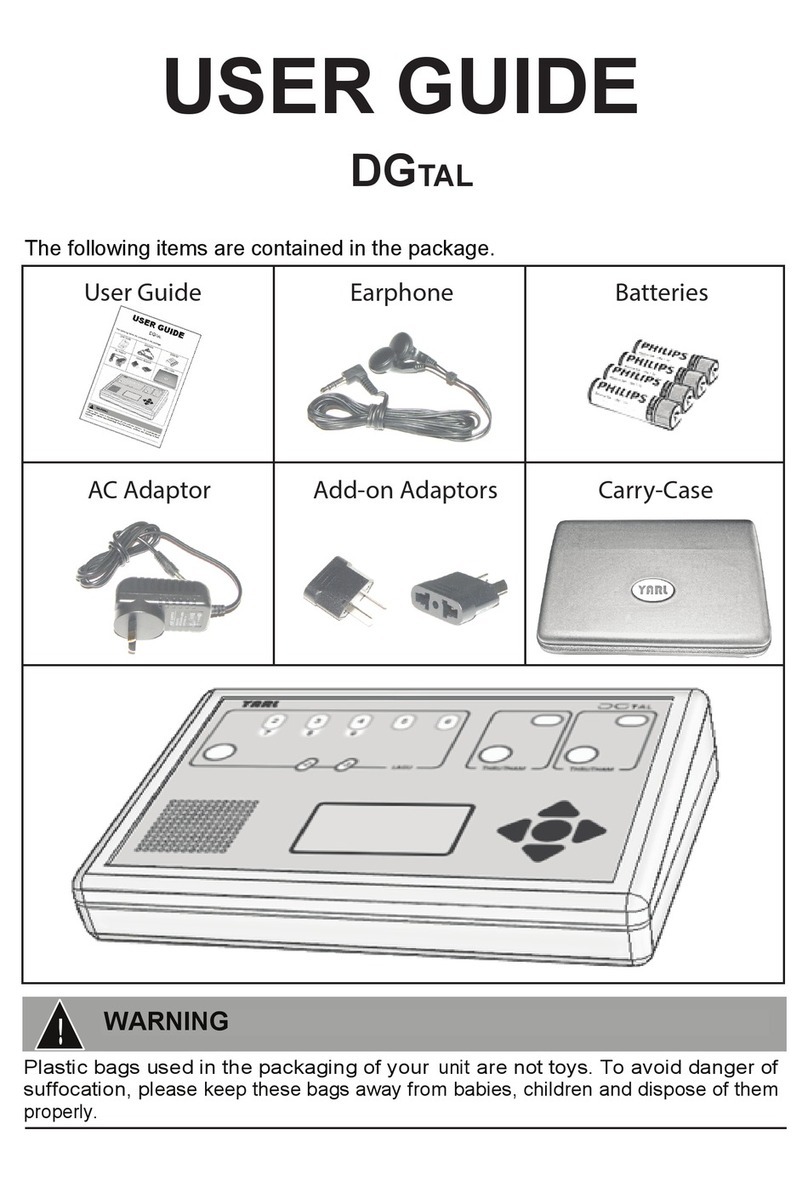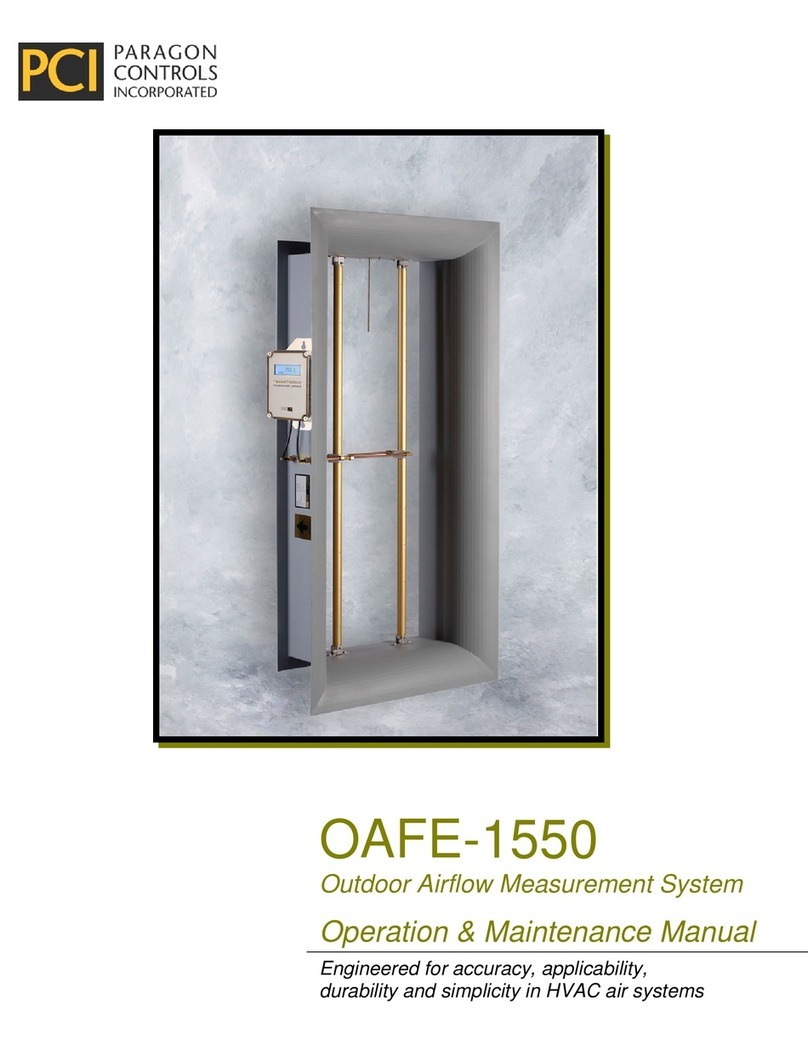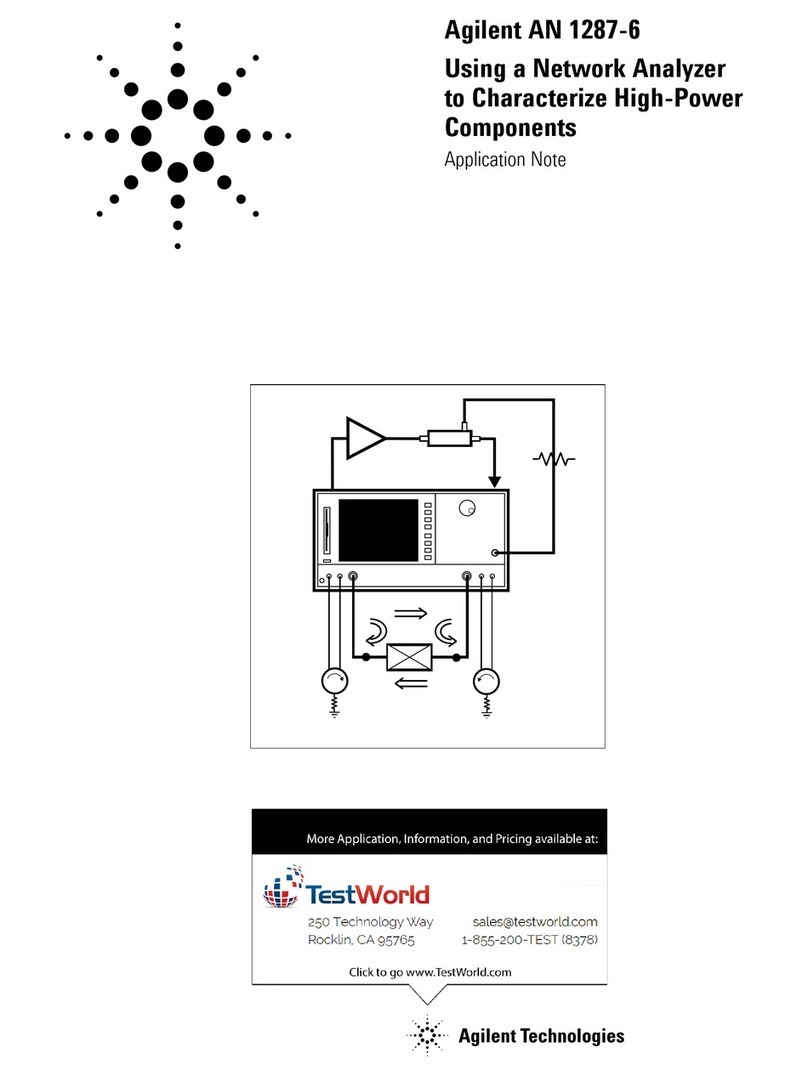VODASAFE AquaEye User manual

AquaEye®
aquaeyeTM
.

aquaeye® instruction manual
vodasafe.ca 3
AquaEye® Model 1.1 Instruction Manual.
Copyright © 2021.
AquaEye® is a registered trademark
of VodaSafe Inc. in Canada and
other countries.
The issue date for this AquaEye®
Instruction Manual is May, 2021. If more
than 3 years have elapsed since the issue
date, contact VodaSafe Inc. to determine
if additional product information updates
are available.
AQUAEYE® DOES NOT PRO-
TECT AGAINST DROWNING!
It is intended for use locating
bodies under water. Detailed
knowledge of life saving and
rescue techniques, combined
with regular training, remain
indispensable for responding
in an emergency. This Instruc-
tion Manual is intended to
ensure the safe use of Aqua-
Eye®. Safety instructions must
be followed at all times. You
must read and understand this
Instruction Manual prior to
using AquaEye®.
Every eort has been made
to ensure the correctness and
completeness of the material
in this document. VodaSafe
Inc. shall not be liable for errors
contained herein. The informa-
tion in this document is subject
to change without notice.
VodaSafe Inc. reserves the right
to revise this Instruction Man-
ual or withdraw it at any time
without prior notice.
You can find the current version
of this AquaEye® Instruction
Manual at: vodasafe.ca
Legal Notices
– Please Read Carefully
The terms and conditions below shall
form part of any purchase of an AquaEye®
device. Acceptance of the shipment and
use of the AquaEye® constitutes accep-
tance of these terms.
REPRESENTATIONS AND
PRODUCT DISCLAIMER
VodaSafe Inc. developed AquaEye®
using a commercially reasonable level
of skill and care. While we hope that
AquaEye® helps saves lives, there are
certain things that we do not promise.
Other than as expressly set out in this
documentation, neither VodaSafe Inc.
nor distributors of AquaEye® make any
specific promises about AquaEye®. For
example, we do not make any commit-
ments about AquaEye’s reliability or ability
to meet your needs in specific circum-
stances. We provide AquaEye® “as is.”
Some jurisdictions provide for certain
warranties, like the implied warranty
of merchantability, fitness for a particular
purpose and non-infringement. To the
extent permitted by law, VodaSafe Inc.
excludes all warranties.
LIMITATION OF LIABILITY
When permitted by law, VodaSafe Inc.
and authorized AquaEye® suppliers
and distributors will not be responsible
for lost profits, revenues or data, financial
losses or indirect, special, consequential,
exemplary or punitive damages. To the
extent permitted by law, the total liability
of VodaSafe Inc. and authorized AquaEye®
suppliers and distributors for any claims
under these terms, including for any
implied warranties, is limited to the amount
that you paid to purchase AquaEye®.
In all cases VodaSafe Inc. and authorized
AquaEye® suppliers and distributors will
not be liable for any loss or damage that
is not reasonably foreseeable.
USE OF AQUAEYE®
BY AN ORGANIZATION
If you are using AquaEye® on behalf
of a business, including a non-profit,
that business accepts these terms. It will
hold harmless and indemnify VodaSafe
Inc. and its aliates, ocers, agents
and employees from any claim, action
or proceedings arising from or related
to the use of AquaEye®, including any
liability or expense arising from claims,
losses, damages, judgements, litigation
costs and legal fees.
READ ALL INSTRUCTIONS BEFORE OPERATING AQUAEYE®
Contact us
marcelkorkus.com

aquaeye® instruction manual
aquaeye® instruction manual
vodasafe.ca vodasafe.ca 54
Intended Use
USES
AquaEye® is intended for use identifying
human bodies underwater. Using ultra-
sound and artificial intelligence technol-
ogies, AquaEye® will scan open water
areas up to 50 meters in accordance
with instructions contained herein and
display visual representations of victims
within the search area. The display allows
emergency responders to locate and
respond to drowning victims. AquaEye®
is a life-saving aid for first responders and
will not prevent drowning or injury.
AquaEye® is intended for use in unob-
structed open bodies of water, including
the following environments:
• lakes and oceans,
• retention ponds and swimming holes,
• rivers with limited underwater debris.
USERS
AquaEye® is intended for use by
trained first responders, including:
• lifeguards,
• search and rescue,
• police,
• firefighters,
• armed forces,
• paramedics
• first aid personnel.
Improper use can put individuals at risk
and result in the device being damaged.
AquaEye® is to be operated only under
the conditions of use described in this
documentation.
EXCLUDED USES
AquaEye® is not intended for use in small,
enclosed bodies of water, including:
• submerged vehicles and buildings,
• pools, wave pools and water slides,
• holding tanks and wells.
Device Safety
Precautions
All operators should review these
safety considerations before placing
AquaEye® into service. These operating
instructions describe the functions and
proper operation of AquaEye®. This
manual does not substitute for in-person
or video training. Proper emergency
response procedures require that oper-
ators be thoroughly familiar with proper
device operation.
Follow all recommended maintenance
instructions. If a problem occurs, obtain
service immediately. Do not use the
device until it has been inspected by
appropriate personnel.
Follow recommended storage tempera-
ture instructions. Do not leave the device
in direct sunlight for extended periods of
time. If temperature damage is suspected,
obtain service immediately and do not use
the device until it has been inspected by
appropriate personnel.
AquaEye® is IP68 rated up to 5 meters.
Submerging AquaEye® to depths greater
than 5 meters may damage the device.
If damage is suspected due to exceeding
depth rating, obtain service immediately
and do not use the device until it has
been inspected by appropriate personnel.
There are no user replaceable parts in
AquaEye®. Do not disassemble the device.
A shock hazard exists. Refer all problems
to authorized service personnel.
Subject to natural battery decline,
AquaEye® must only be used if it
operates in “as new” condition.
The use of third-party accessories
is not recommended. VodaSafe Inc.
makes no representations or warranties
regarding the performance or eective-
ness of its products when used with
third-party accessories.
SAVE THIS INSTRUCTION MANUAL FOR FUTURE USE.
Operator Safety
Precautions
Do not use AquaEye® until entry to the
water has been determined to be safe,
including, without limitation, that the
body of water be:
• free of electrical current,
• free of hazardous substances,
• free of unsafe currents,
• free of hazardous waves or tsunami risk,
• free of submerged debris.
Do not attempt to perform a water rescue
unless you are trained to do so.
Do not attempt to perform an ice rescue
unless you are trained to do so.
AquaEye® floats its own weight. It is not
a personal floatation device. Never pro-
ceed with a rescue or recovery without
following life-saving best practices for
the operator’s personal safety.
AquaEye® contains a high capacity
lithium battery and hazardous voltage
circuitry. Do not use AquaEye® if the
enclosure is damaged. Opening the
device may result in a severe electric
shock. There is also a risk of battery
explosion if the device’s temperature
range is exceeded.
Limited Warranty
VodaSafe Inc. provides a non-transferable
one (1) year limited warranty from the date
of purchase of a new AquaEye®. This
limited warranty covers manufacturing and
material defects of AquaEye®. Exceptions
are natural battery decline as well as dam-
age caused by improper use or disassem-
bly of the device by unauthorized persons.
Please ensure your AquaEye® has been
registered at: vodasafe.ca/registration
upon purchase.
VodaSafe Inc. oers ongoing AquaEye®
maintenance services for an additional
fee. Both scheduled maintenance and
owner-requested maintenance are
available in order to maintain detailed
product specifications. Contact us at:
vodasafe.ca for more information
regarding maintenance plans.
NATURAL BATTERY DECLINE
AquaEye® devices contain lithium ion
batteries. A lithium battery’s lifespan
is based on its “chemical age,” which
includes charge cycles and device usage
patterns. VodaSafe Inc. anticipates that
AquaEye® batteries will maintain 70%
of their charge capacity through 100
charge cycles. VodaSafe’s Maintenance
Agreement excludes natural battery
decline. Subject to availability, the
device Owner may opt for a new
battery for an additional cost.
READ ALL INSTRUCTIONS BEFORE OPERATING AQUAEYE®.
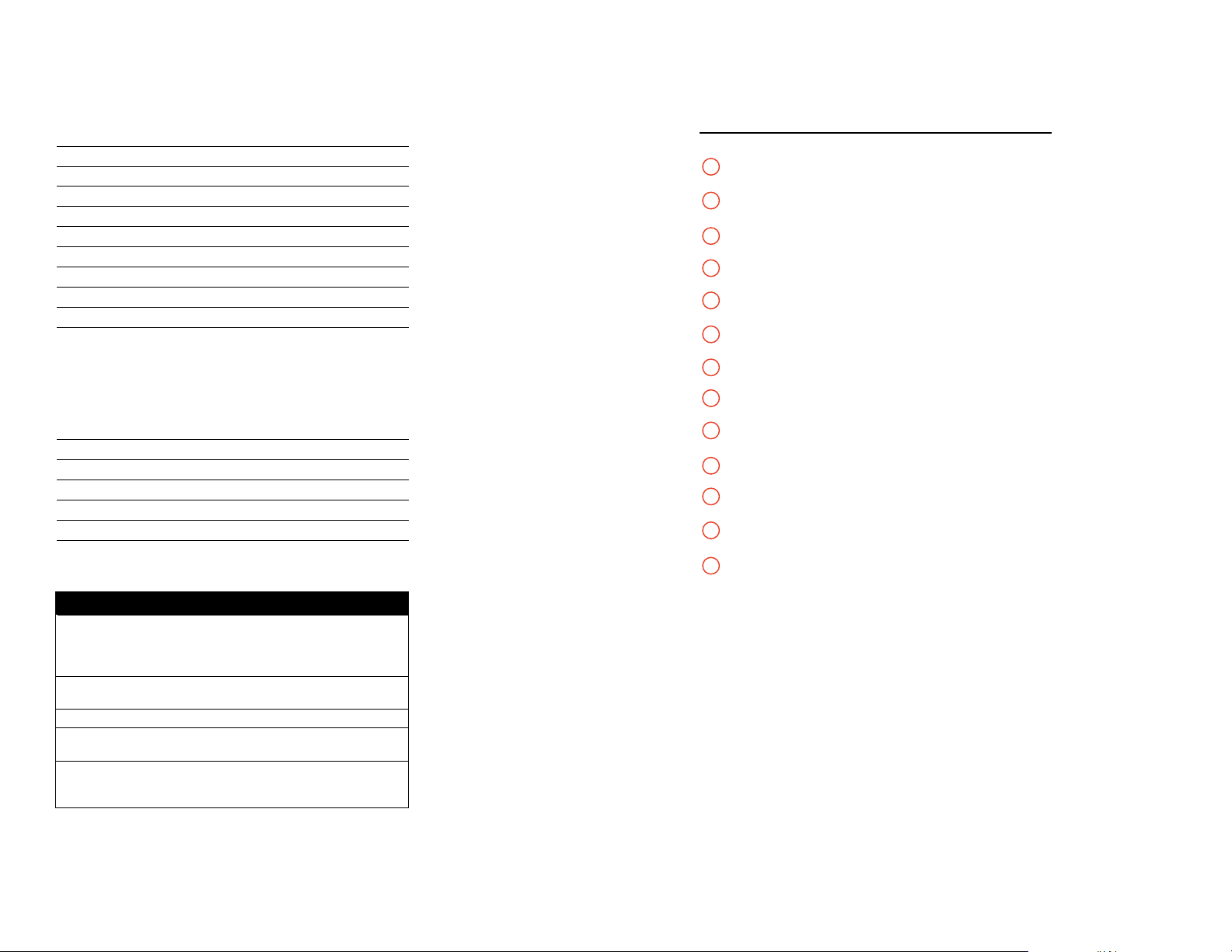
aquaeye® instruction manual
aquaeye® instruction manual
vodasafe.ca vodasafe.ca 76
Specifications: Charging Dock
About AquaEye® 8
AquaEye® Parts 8
Charging AquaEye® 10
Using AquaEye® 12
AquaEye® Features 18
Environments and Hazards 22
Scenarios 25
Product Care 27
Troubleshooting 28
Regulatory Compliance 29
Register your AquaEye® 30
Warranty 30
Contact Us 30
Specifications: AquaEye®
*AquaEye® meets IP68 international standard for Ingress Protection
up to 5 meters, based on test conditions held for 30 minutes.
Do not leave AquaEye® in direct sunlight for extended
periods of time. Do not store AquaEye® at very high
temperatures (for example in a vehicle in extremely hot
conditions), doing so may result in permanent damage.
Do not attempt to open or disassemble AquaEye®.
Doing so may result in injury or death.
Do not charge AquaEye® when wet.
Do not charge AquaEye® with charging equipment
other than what is provided.
AquaEye® is IP68 rated up to 5 meters.
Submerging AquaEye® to depths greater than
5 meters may damage the device.
NOTICE
1
7
4
10
2
8
5
11
3
9
6
12
13
Name: AquaEye®
Sonar transmission frequency: 100–500 kHz
Maximum range: 50 m
Dimensions (LxWxH): 29.1 x 19.0 x 11.7 cm
Weight: 1.4 Kg
Temperature range: -20–45°C
Storage temperature: 10–30°C
Maximum submersion depth: 5m*
Country of origin: Canada
Name: AquaEye® Charging Dock
Power supply input: 100–240 VAC, 50–60 Hz
Dimensions (LxWxH): 13 x 13 x 4 cm
Weight: 0.3 Kg
Power: 15 W
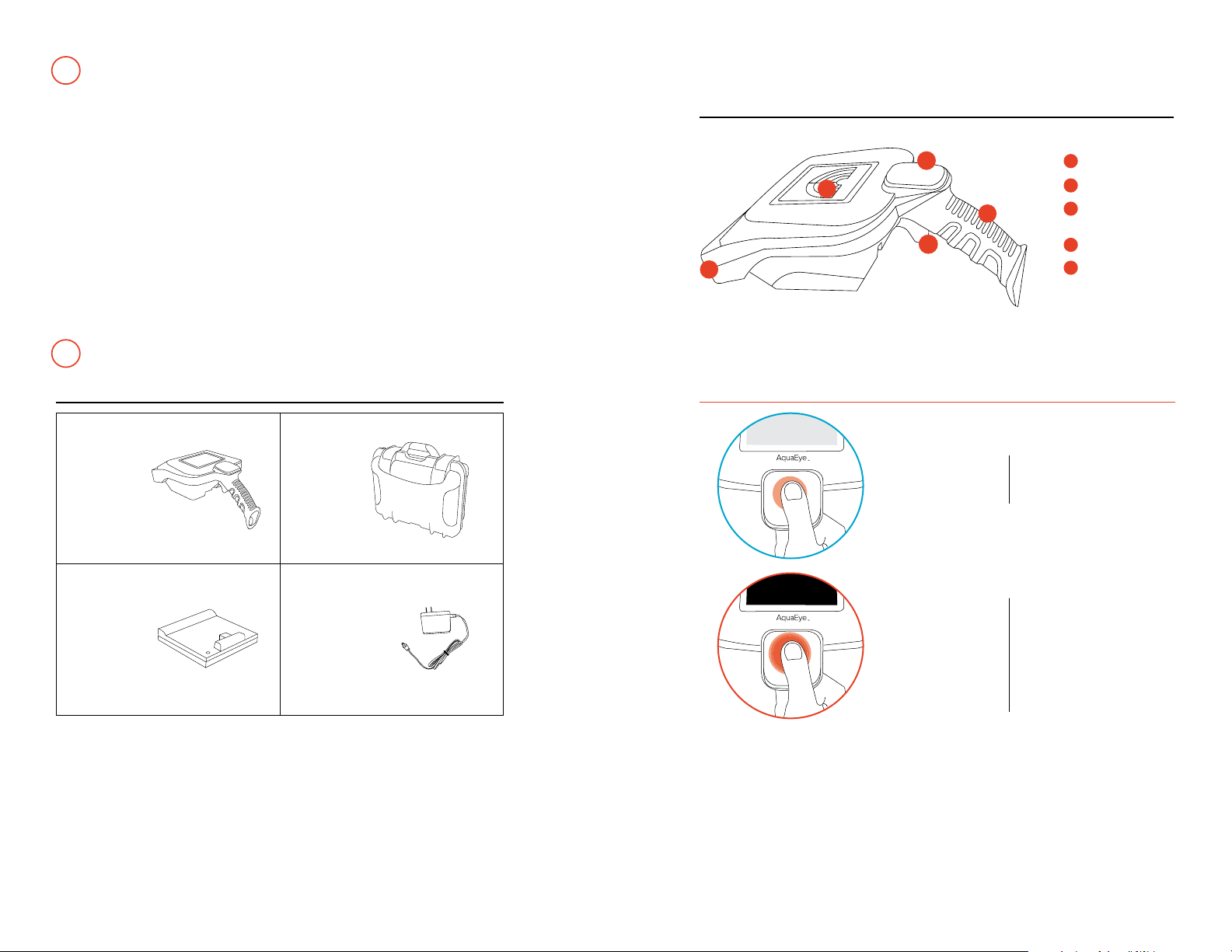
aquaeye® instruction manual
aquaeye® instruction manual
vodasafe.ca vodasafe.ca 98
/
Select Range
Press to select and cycle
through range options.
Switch between
displays
Press and hold for two
seconds to switch back
and forth between
Target Display and
Echo Map Display.
Power On
Press to power
on AquaEye®.
Power O
Press and hold
until “ ”
is displayed on
screen to power
o AquaEye®.
C
B
. ®
/
C
B
D
E
AquaEye®Parts
About AquaEye®
2
1
1 X
AquaEye®
1 X
Storage
Case
1 X
AC Adaptor
1 X
AquaEye®
Charging
Dock
AquaEye®is an advanced underwater
scanner, using the latest in ultrasound
and artificial intelligence technologies
to identify human bodies underwater.
AquaEye® is a rescue aid. For AquaEye® to be used to its full capacity,
the instructions within this document must be followed and well understood.
VodaSafe is committed to providing the best possible product to your team.
For any questions or comments, please contact us at: vodasafe.ca
.

aquaeye® instruction manual
aquaeye® instruction manual
vodasafe.ca vodasafe.ca 1110
Charging AquaEye®
3
Only use AquaEye® Charging
Dock and the provided AC
adaptor to charge AquaEye®.
Not using the provided charger
could damage the Charging
Dock or AquaEye®.
AquaEye® should be charged
indoors only.
2
Remove the device
from the charging dock.
If the device is on,
power o.
Wipe AquaEye® dry
AquaEye®should be completely
dry before charging.
The charger and charging
surface should also be dry.
Wipe dry the entire area before
setting up for charging.
The device is charged
When fully charged the screen
indicates: “ .”
Remove the device
and power o
Place the charging dock
on a counter or table
The charging dock should
be placed on a surface
that allows the handle of
AquaEye® to hang o.
Place AquaEye®
on the charging dock
Slide the device in place
The bottom of the device should
lay flat onto the charging dock.
Charging will begin within
10 seconds.
NOTE: If not correctly seated on the
charging dock AquaEye® will not
charge properly.
Plug in the charging dock
The device is charging
While charging, AquaEye®
screen turns on and displays:
“.” The charging
dock flashes green.
NOTICE
NOTICE
1
A
A
BB
CHARGING
BATTERY
FULL
1
2
3
2
1
4
5
6
7
8

aquaeye® instruction manual
aquaeye® instruction manual
vodasafe.ca vodasafe.ca 1312
Using AquaEye®
4
.
.
In order to use AquaEye® eectively,
it is imperative that you incorporate
its use into your existing emergency
procedures and ensure that all
sta are well trained on the use
of the device.
Practicing scenarios will better inform
you of your underwater environment
and will increase success rates in
finding missing persons quickly.
Echo Map Display will allow you to
better understand your underwater
environment.
70
10m10m20 2030 3040 4050
30 150
50
LONG Range
70
10m10m20 2030 3040 4050
30
45
60
75 90 105
120
135
150
50
LONG Range
70%
AquaEyeTM
Turn on AquaEye®
Position yourself
in the water
Scan the area of interest
Navigate to
located objects
Select the range
Submerge AquaEye®
Locate objects on screen
Submerge and recover
1
3
5
7
2
4
6
8

aquaeye® instruction manual
aquaeye® instruction manual
vodasafe.ca vodasafe.ca 1514
Turn on AquaEye®
Press the Power/Range button
to power on AquaEye®.
Submerge AquaEye®
Fully submerge AquaEye®.
Scan the area
Maintain wrist angle during
scan to ensure the sensor
doesn’t surface.
Select the Range
Press the power/range button
to select the scanning range
mode.
Position yourself in
the water
1 4
5
2
3
Ensure you are scanning at an
appropriate speed by following the
feedback from the feedback bar.
per 90° scan
10 m 5
15
30
20 m
50 m
70
10m10m20 2030 3040 4050
30
150
50
LONG Range
The screen will turn on.
Pull the trigger to start scanning.
Release the trigger to end scan.
70
10m10m20 2030 3040 4050
30 150
50
LONG Range
70
10m10m20 2030 3040 4050
30
45
60
75 90 105
120
135
150
50
LONG Range
70%
AquaEye
TM
70
10m 10m20 2030 3040 4050
30
45
60
75 90 105
120
135
150
50
LONG Range
70%
AquaEye
TM
70
10m 10m20 2030 3040 4050
30
45
60
75 90 105
120
135
150
50
LONG Range
70%
AquaEye
TM
Cycle through , ,
range mode options.
NOTE: AquaEye® is set on long range
mode as a default.
. ®
Perform scans from left to right.

aquaeye® instruction manual
aquaeye® instruction manual
vodasafe.ca vodasafe.ca 1716
70
10m10m20 2030 3040 4050
30
45
60
75 90 105
120
135
150
50
LONG Range
70%
AquaEyeTM
X and O
“X” and “O” symbols indicate
the locations of objects found
in the water.
“X” has a strong likelihood
of being a person.
“O” indicates objects that are
less likely to be a person.
Feedback bar
The feedback bar provides
feedback on the scan.
Gaps in the feedback bar show areas
that were scanned unsuccessfully.
A thorough scan will have a fully filled
feedback bar.
70
10m10m20 2030 3040 4050
30
45
60
75 90 105
120
135
150
50
LONG Range
70%
AquaEyeTM
70
10m10m20 2030 3040 4050
30
45
60
75 90 105
120
135
150
50
LONG Range
70%
AquaEye
TM
Live cursor
Upon completion of a scan
(by releasing the trigger)
the cursor becomes live
and acts as a compass.
NOTE: Do not pull the trigger unless you
want to begin a new scan. Pulling the trigger
will initiate a new scan and data will be lost.
70
10m10m20 2030 3040 4050
30
45
60
75 90 105
120
135
150
50
LONG Range
70%
AquaEye
TM
Live cursor alignment
Once the cursor has become live,
rotate AquaEye® until the cursor aligns
with the icon of interest.
NOTE: You must maintain your reference posi-
tion. If you have moved during or after the scan,
aligning the cursor with the icon of interest may
not point you in the correct direction.
(See: “Scanning o a boat” P.25)
Direction to navigate
Swim or navigate in the direction
AquaEye® is pointing.
Use the distance marks to identify
the distance to the object.
Re-scan as necessary
Re-scan if necessary to triangulate
rescuer to object.
46
10m10m20 2030 3040 4050
30
45
60
75 90 105
120
135
150
50
LONG Range
70%
AquaEye
TM
C
B
Read the screen Navigate rescuer
6 7
C
B
D
E
F
•
•
•

aquaeye® instruction manual
aquaeye® instruction manual
vodasafe.ca vodasafe.ca 1918
2360° 180°
10° 180°
50m 10m
Sonar beam reach
The sonar beam reaches up to 50 meters out
(in ).
Sonar beam depth
The sonar beam has a vertical spread of approximately 5m.
NOTE: Beam height can vary depending on environment.
When possible, users should familiarize themselves with
dierent environments to increase AquaEye® knowledge.
Greater depth
Greater depths can be scanned by tilting
the wrist and pointing further down.
NOTE: If training with surface targets, they may
be missed if AquaEye® is pointing downwards.
AquaEye® Features
5
. ®
Scanning 360°
A 360 degree scan must be broken up into sections,
each smaller than or equal to 180 degrees. Results from
the first 180° scan must be reviewed before commencing
the second scan.

aquaeye® instruction manual
aquaeye® instruction manual
vodasafe.ca vodasafe.ca 2120
Echo map display
Echo Map Display can be used
to display the sonar map created
by your most recent scan. This display
represents raw sonar echoes before
the algorithm has made any decisions
regarding object type. The intensity
of the sonar echo is represented
on a colour scale.
NOTE: This is an alternative data display only.
You cannot perform a scan in Echo Map Display.
Colour Legend
Colours range from black to white,
indicating low to high intensity echoes.
NOTE: Generally, echo intensity increases
with object size, density and roughness.
Once a scan is complete, the display
may be changed to Echo Map Display.
This display supports your search
in dicult environments by displaying
the scanned area in greater detail.
(See: “Switch Between Displays” P.9)
70
10m10m20 2030 3040 4050
30
45
60
75 90 105
120
135
150
50
LONG Range
92%
AquaEye
.
Locating obstacles
The display can teach you
about underwater obstacles
which may impede AquaEye’s
line-of-sight.
NOTE: It may be advantageous to perform
scans from a particular location in your swim
area based on the obstacles you have
identified from Echo Map Display.
(See: “Change Location” P.24)
70
10m10m20 2030 3040 4050
30
45
60
75 90 105
120
135
150
50
LONG Range
92%
AquaEye
70
10m10m20 2030 3040 4050
30
45
60
75 90 105
120
135
150
50
LONG Range
92%
AquaEye
If new high intensity signals
are displayed at time of scan,
they could be potential objects
of interest.
High intensity signals
High intensity signals could be
permanent objects in your underwater
environment. Training in your environ-
ment could lead you to discover
static objects in your swim area.
These static objects can be used
as landmarks during a rescue.
Working in shorter ranges
Switch to a shorter range, as needed,
to increase display resolution. This will
help you investigate potential objects
of interest and better understand your
underwater environment.
70
10m10m20 2030 3040 4050
30
45
60
75 90 105
120
135
150
50
LONG Range
92%
AquaEye
70
2m 2m44
6688
10
30
45
60
75 90 105
120
135
150
10
SHORT Range
92%
AquaEye

aquaeye® instruction manual
aquaeye® instruction manual
vodasafe.ca vodasafe.ca 2322
• AquaEye® is angled incorrectly
(pointing too far up or down).
• AquaEye® is not properly
submerged.
• The detection case is dicult.
• A large object is obstructing
AquaEye’s line of sight. Objects
behind large obstacles will not
be detected.
Review scan angle
If AquaEye® is pointing well above
or below the area you wish to scan,
you might miss your target.
70
10m10m20 2030 3040 4050
30
45
60
75 90 105
120
135
150
50
LONG Range
70%
AquaEyeTM
Submerge device deeper
If the device surfaces during a scan the
sonar will not penetrate the water and
echoes and objects could be missed.
Cool sensor
If device has been stored at high
temperatures, submerge device to
cool sensor then re-scan.
• The user is scanning too fast.
Scan slower
Reduce the speed at which
you are scanning and ensure
the feedback bar is fully filled.
(See: “Feedback Bar” P.16)
Scan in sections
If it is dicult to maintain the appropriate
scanning speed for an entire 180° scan,
scan in sections, covering the same
area over multiple scans.
12
70
10m10m20 2030 3040 4050
30
45
60
75 90 105
120
135
150
50
LONG Range
70%
AquaEyeTM
Environments and Hazards
6
.
.
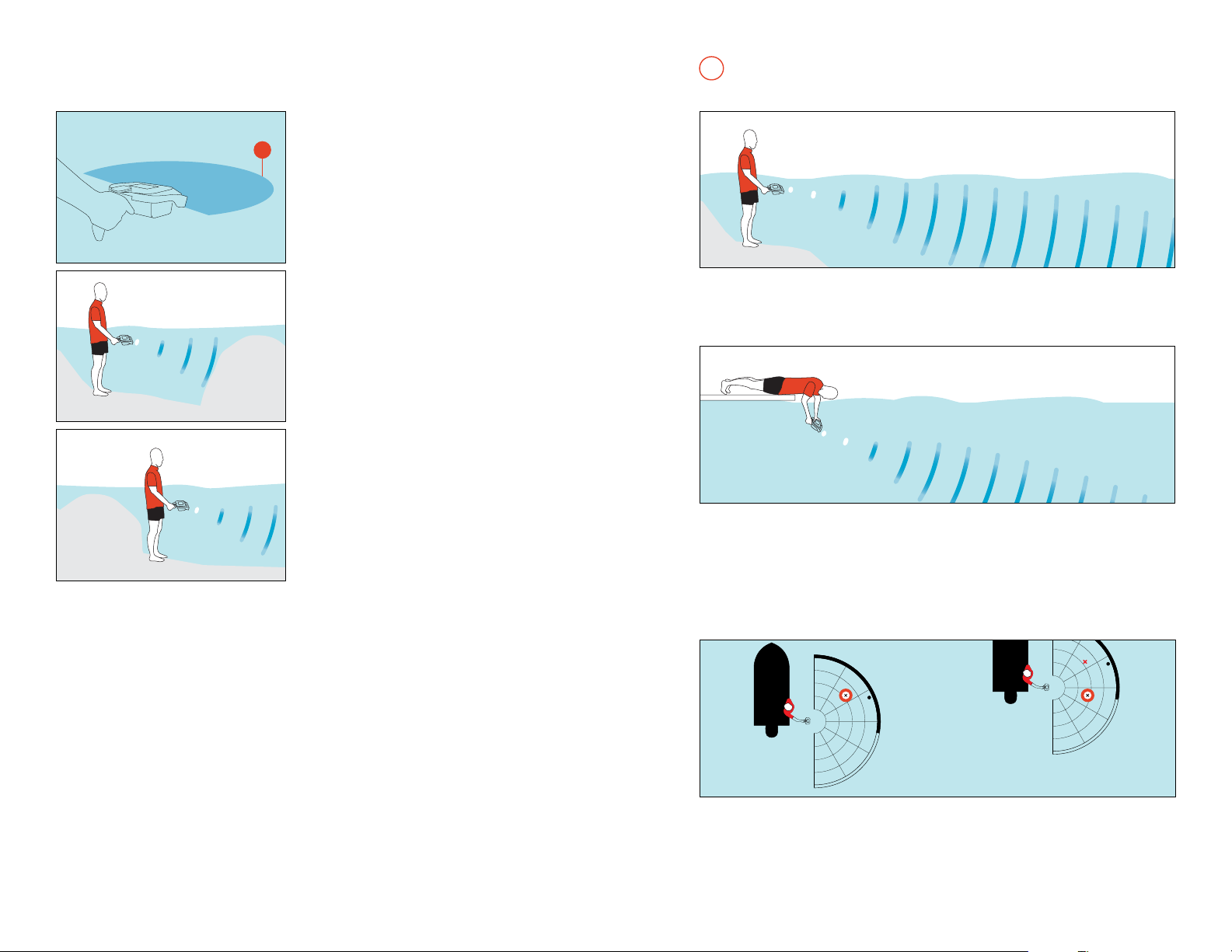
aquaeye® instruction manual
aquaeye® instruction manual
vodasafe.ca vodasafe.ca 2524
Repeat scan
When no objects are found,
repeat the scan to confirm results.
x2
Change location
Large obstacles will obstruct AquaEye’s
line of sight. AquaEye® can only detect
objects within its line of sight. It will not
see through large obstacles.
Position yourself in another
location as to avoid the object
of obstruction in your scan.
Scenario
7
Shore entry scanning
When scanning from a shore, advance to waist deep
water before scanning.
Dock scanning
When scanning from a dock, lay down on your chest
and use both hands for added stability.
NOTE: Due to the nature of the fan shaped beam, the area immediately
beneath you will not be scanned when scanning forward. Angle the device
downwards to capture the area immediately beneath you.
(See: “AquaEye® Sonar Beam” P.18)
Scanning o a boat
If the boat is moving, the initial cursor point from your scan
will no longer be accurate. This will create a mismatch
between an object’s displayed location and it’s physical
location. Remain as stationary as possible during the scan.
70
30
45
60
75 90 105
120
135
150
70
60
75 90 105
120
135
150
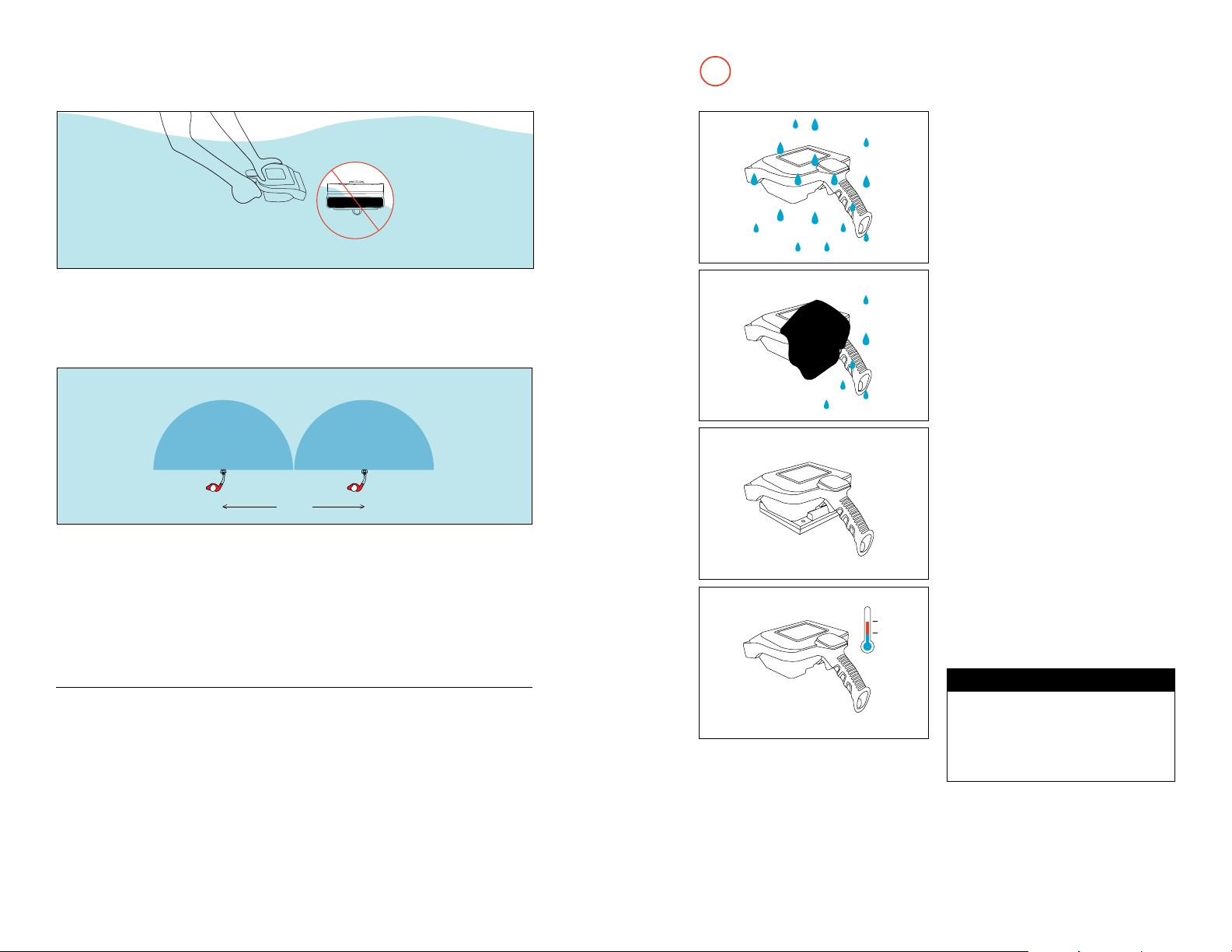
aquaeye® instruction manual
aquaeye® instruction manual
vodasafe.ca vodasafe.ca 2726
Product Care
8
Rinse the device after use
If salt water buildup occurs,
rinse AquaEye® in fresh water.
Dry the device
Dry AquaEye® thoroughly
with a towel before charging
and/or storing.
Storage temperature
AquaEye® should only be charged
and stored indoors between 10°C
and 30°C.
Optimize battery performance
Optimize battery performance by
recharging the device every three
months over long storage periods.
10
30
Do not leave AquaEye® in direct sunlight
for extended periods of time or store at
very high temperatures ( >60°C, for example
in a vehicle in extremely hot conditions) as
AquaEye® will not operate and/or charge
and may be permanently damaged.
NOTICE
VodaSafe oers AquaEye® training
to help customers become more
adept at scanning in more dicult
scenarios. For more information go
to: vodasafe.ca/training-information
100m
Scanning with multiple AquaEyes
Multiple AquaEyes can interfere with one another,
producing false positives and interference patterns.
Two AquaEyes should not be actively scanning,
at the same time, within 100m of one another.
When using multiple AquaEyes in a single rescue
operation, alternate scanning or distance users.
Scanning in moving water
It may be helpful to brace AquaEye® with both hands:
one on the handle, the other hand keeping the device level.
NOTE: Aerated water can dampen or impede sonar.

aquaeye® instruction manual
aquaeye® instruction manual
vodasafe.ca vodasafe.ca 2928
RoHS
This product is RoHS compliant.
Please contact us or visit
vodasafe.ca for more information.
EU REACH
REACH is a European Union regu-
lation concerning the Registration,
Evaluation, Authorization and Res-
triction of Chemicals.
Under Article 33 of EU REACH
Regulation (1907/2006), VodaSafe
has a duty to communicate to our cus-
tomers the presence of Substances of
Very High Concern (SVHC) in excess
of 0.1% by weight of articles contained
in our products.
For the VodaSafe AquaEye® and
Charging Dock, this information can
be found at: vodasafe.ca/manual
Bluetooth Markings
Contains FCC ID: 2AA9B04
Contains Transmitter
Module IC: 12208A-04
Canadian ICES
This Class A digital apparatus complies
with Canadian ICES-003.
FCC Statement
This equipment complies with
FCC Rules, Part 15 for a Class A
Digital Device. Operation is subject
to two conditions:
1) This device may not cause
harmful interference, and
2) This device must accept any
interference that may cause any
undesired operation.”
NOTE:This equipment has been
tested and found to comply with
the limits for a Class A digital device,
pursuant to part 15 of the FCC Rules.
These limits are designed to provide
reasonable protection against harmful
interference when the equipment is
operated in a commercial environment.
This equipment generates, uses, and
can radiate radio frequency energy
and, if not installed and used in accor-
dance with the instruction manual, may
cause harmful interference to radio
communications.
Operation of this equipment in a resi-
dential area is likely to cause harmful
interference in which case the user will
be required to correct the interference
at his own expense.
CAUTION:Changes or modifications
to this equipment, not expressly
approved by the manufacturer could
void the user’s authority to operate
the equipment.
CHARGING
The device is not charging
Check that the charging dock is
plugged in and follow charging
instructions.
The device may be too hot or too
cold. Leave at room temperature
for 30 minutes and try again.
(See “Charging AquaEye®” P.10)
Temperature limit
has been reached
The device will display a temperature
warning if it reaches a temperature limit.
Place AquaEye® in a cooler or warmer
environment, depending on current
temperature.
You will not be able to use or charge
AquaEye® until the device has reached
a safe operating temperature and
the message is no longer displayed.
70
10m10m20 2030 3040 4050
30
150
50
LONG Range
7
0
10
m
10
m
20
20
30
30
40
40
50
50
LO
N
G
R
ange
Troubleshooting Regulatory Compliance
910
The device does not turn on
If the screen does not turn on upon
pressing the Power/Range button,
ensure the battery is charged.
(See: “Charging AquaEye®” P.10)
Suspected water in the device
If there is suspected water inside
the device:
• Power o the device,
• Do not charge the device,
• Contact VodaSafe.

aquaeye® instruction manual
vodasafe.ca30
Register your AquaEye®
Warranty
Contact us
12
11
13
Please contact our customer service with any questions.
By phone: (+1) 604-620-0801
Online: vodasafe.ca
AquaEye® has a one year warranty.
Please ensure your AquaEye® has been registered
at vodasafe.ca/registration upon purchase.
All warranties are based on final approval of normal
wear and tear. Please contact VodaSafe or your
distributor for more information.
VodaSafe provides annual maintenance, for more
information go to:
vodasafe.ca/aquaeye-maintenance-program/
Register AquaEye® at: vodasafe.ca/registration
Once registered, you’ll have access to a digital copy
of this instruction manual along with training videos
and content about AquaEye®.
READ ALL INSTRUCTIONS BEFORE OPERATING AQUAEYE®.
SAVE THIS INSTRUCTION MANUAL FOR FUTURE USE.
Contact us
marcelkorkus.com
Table of contents