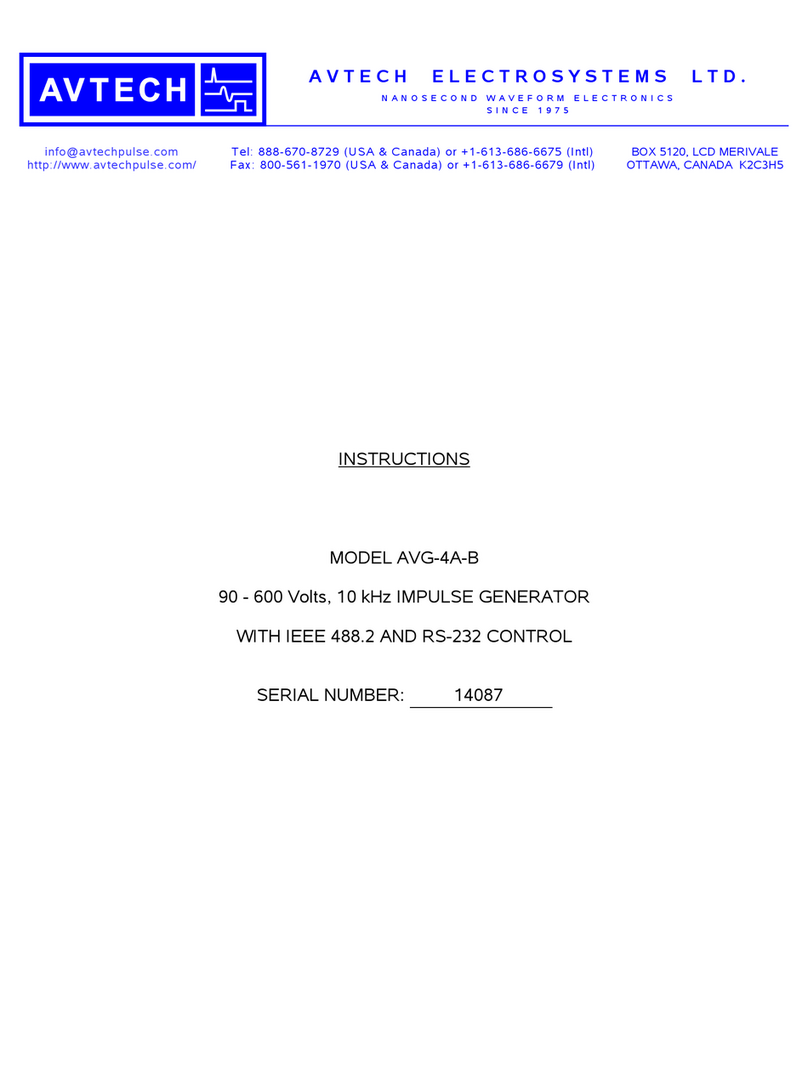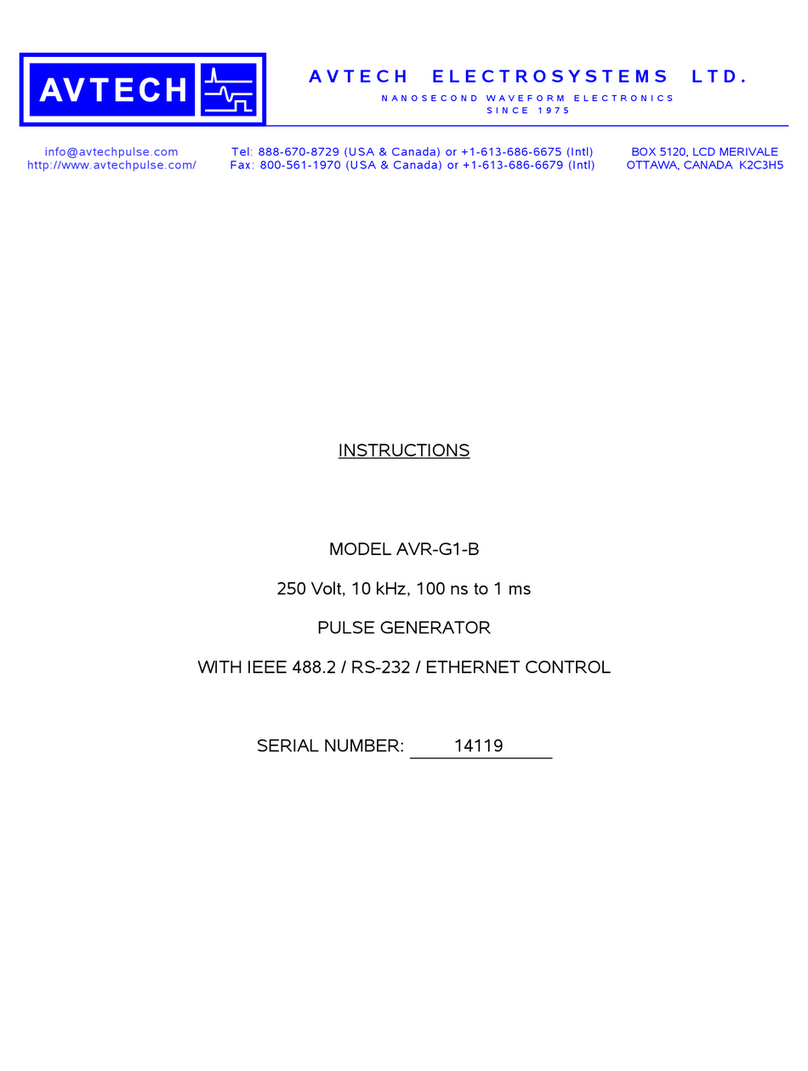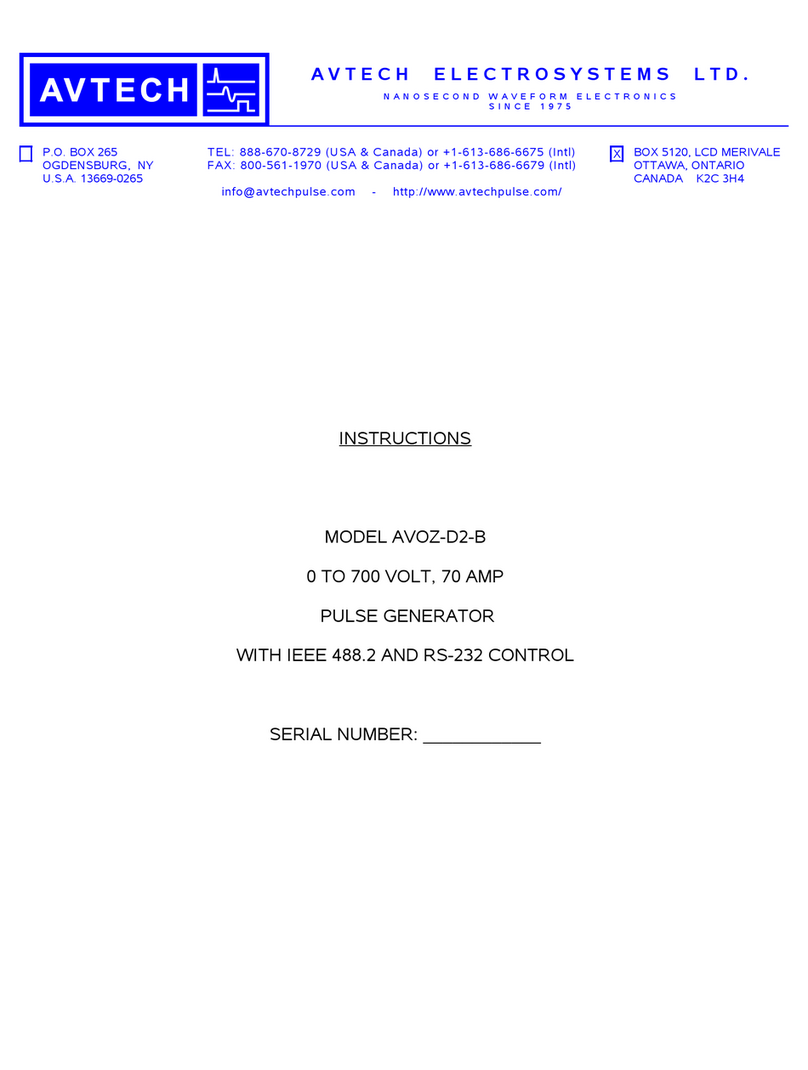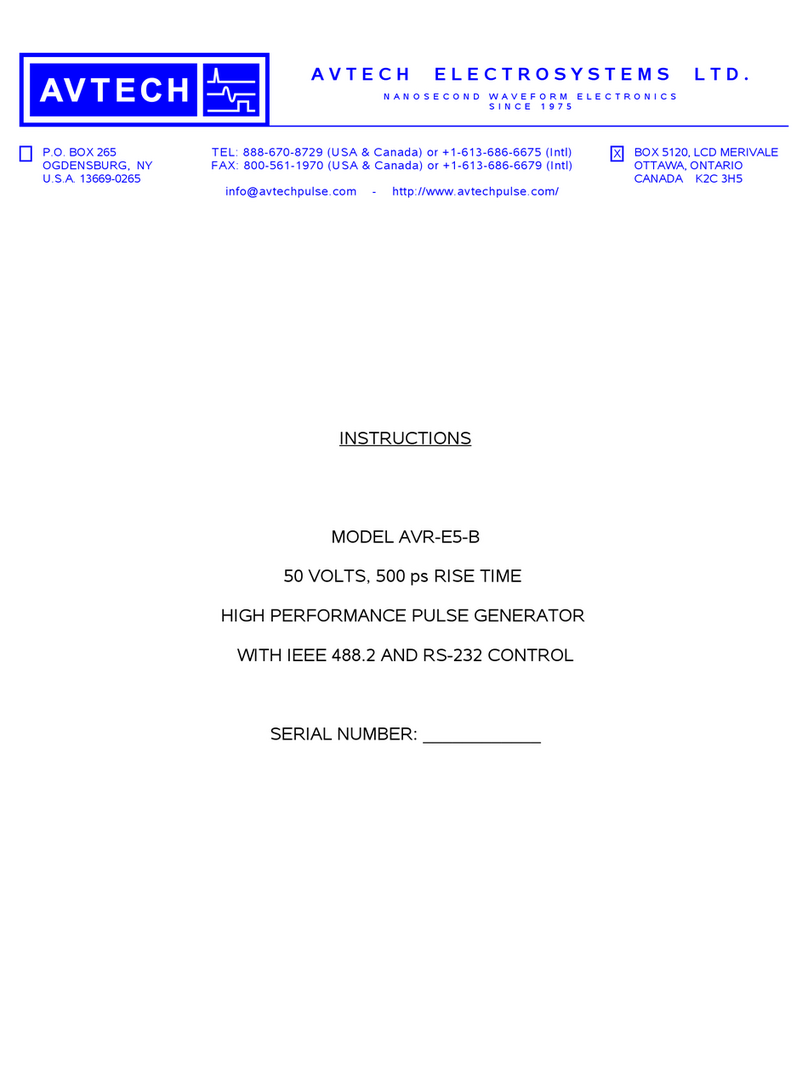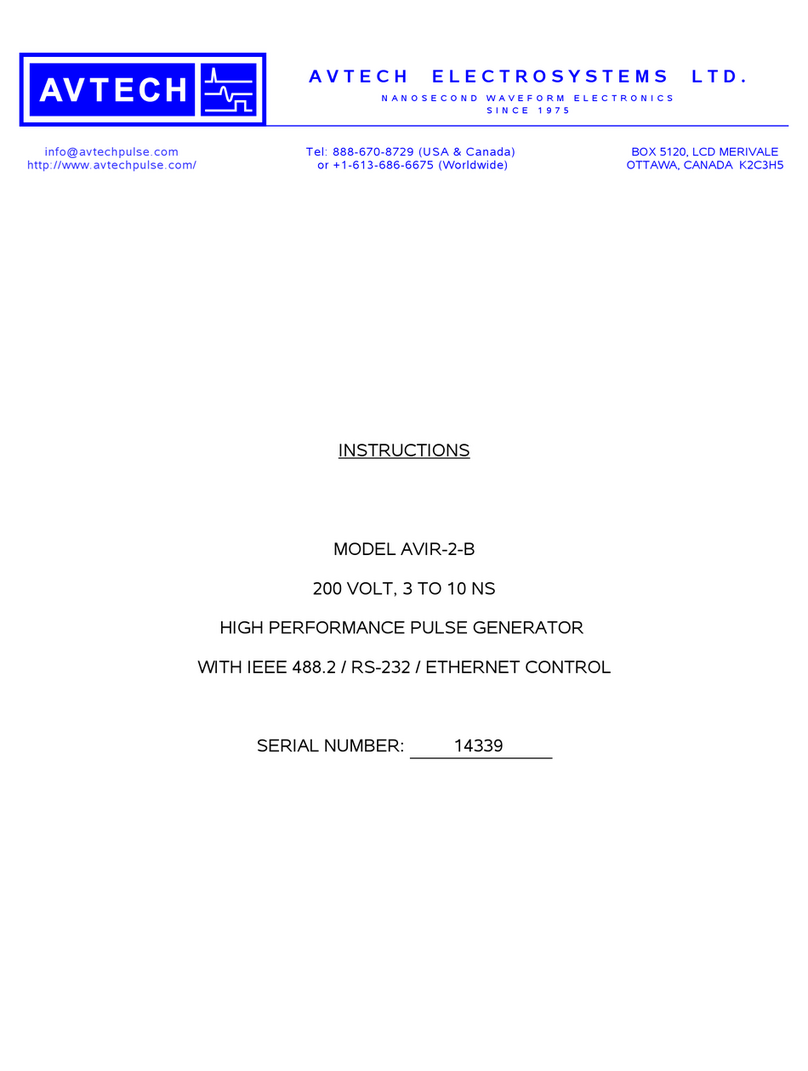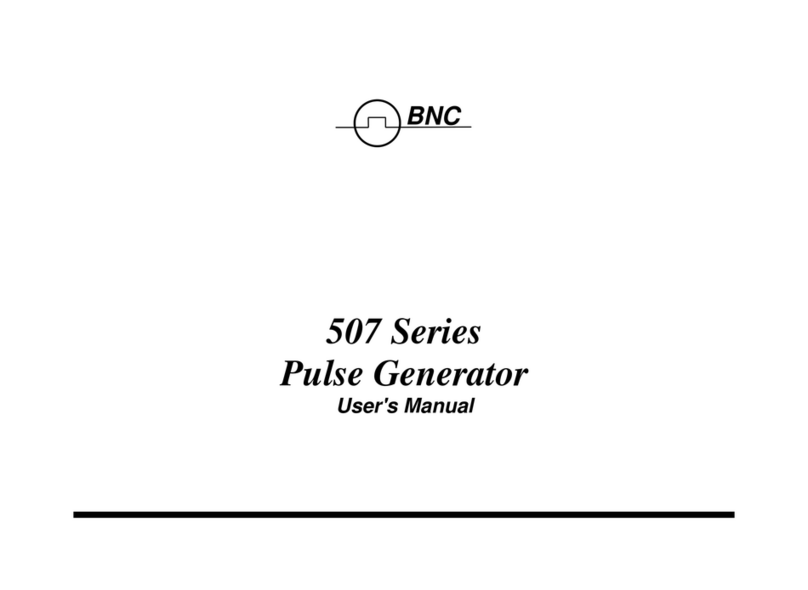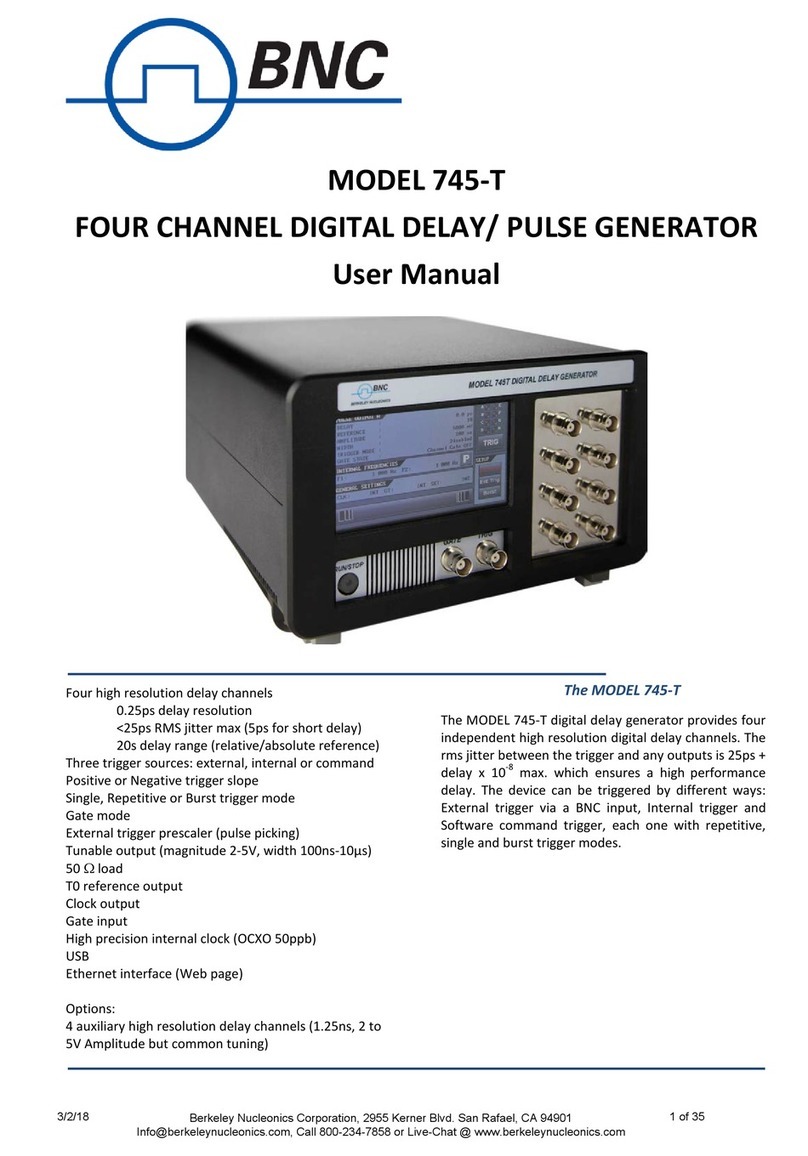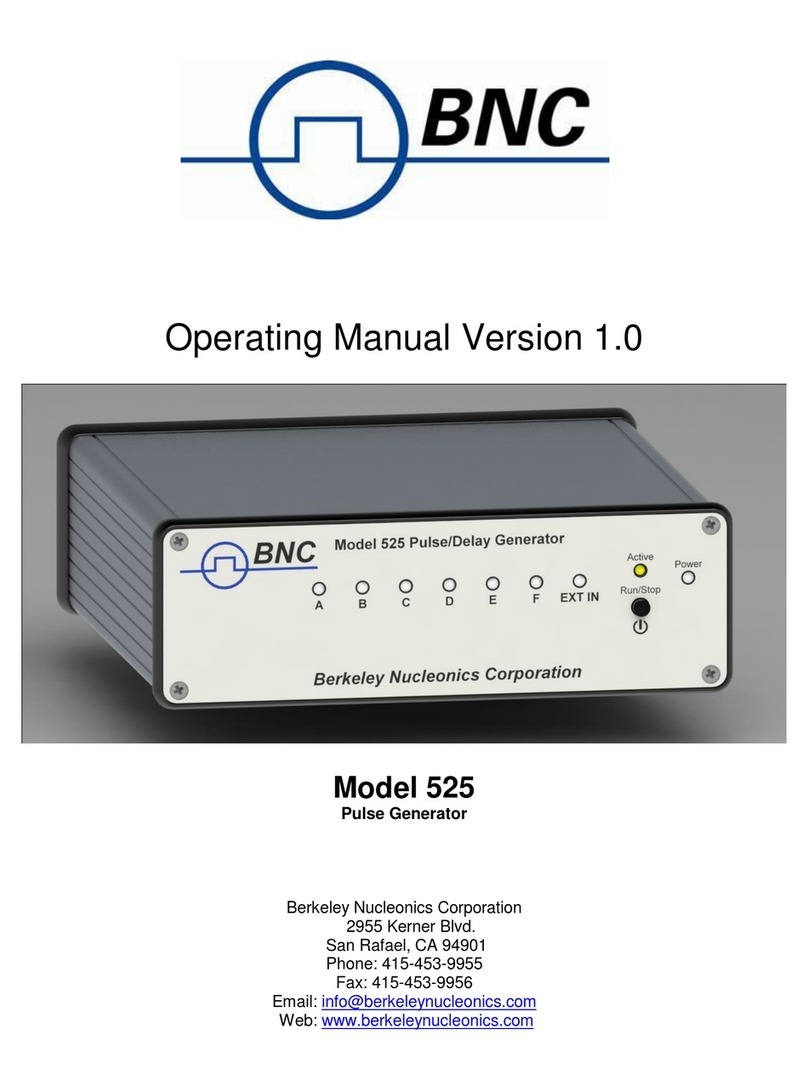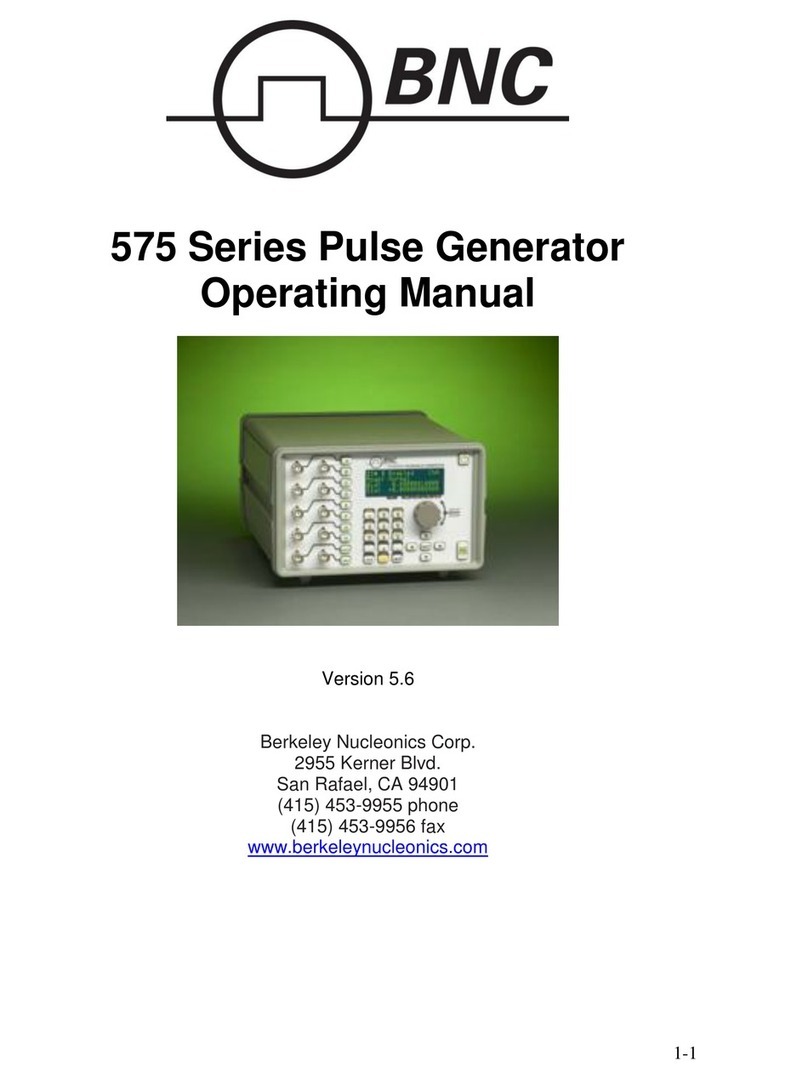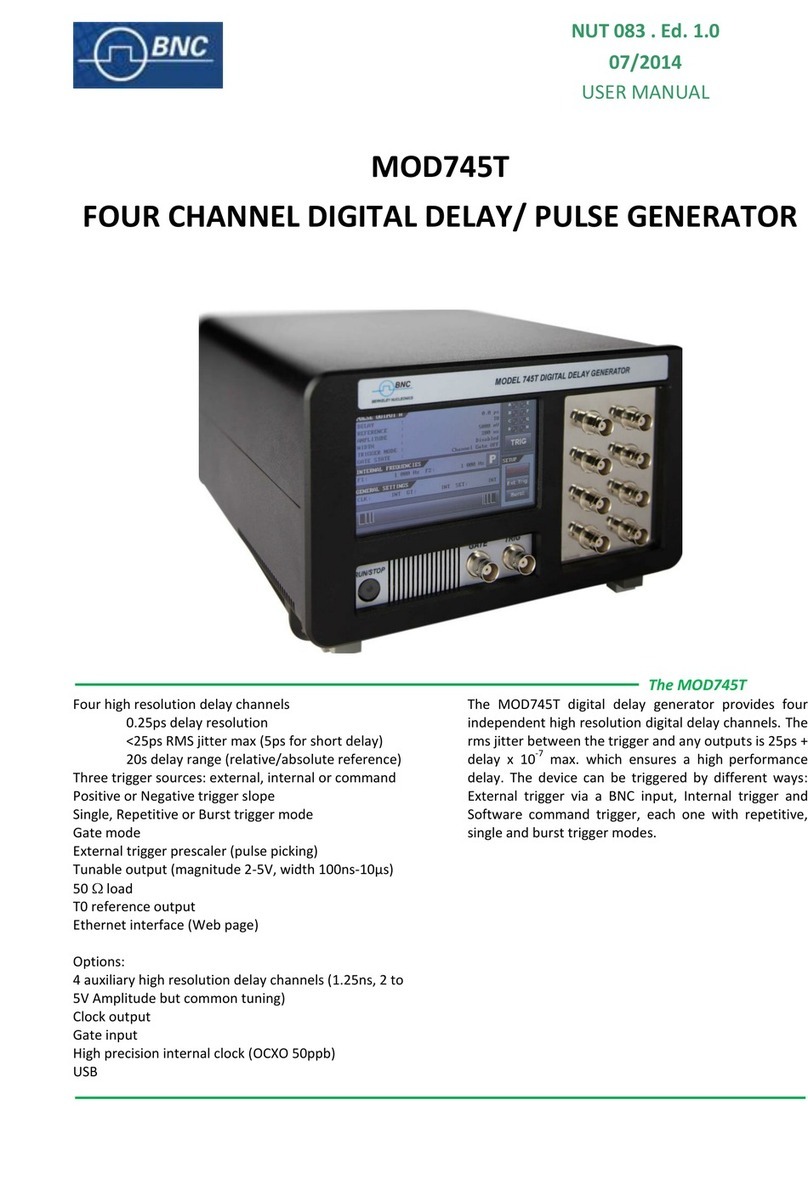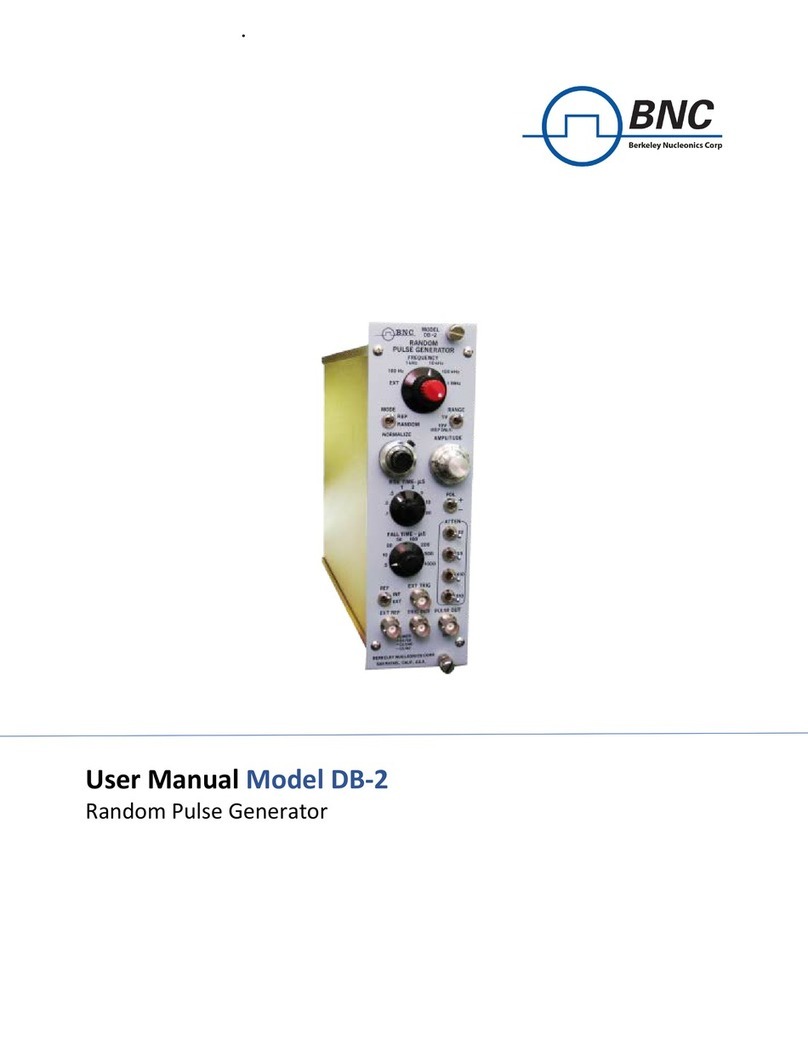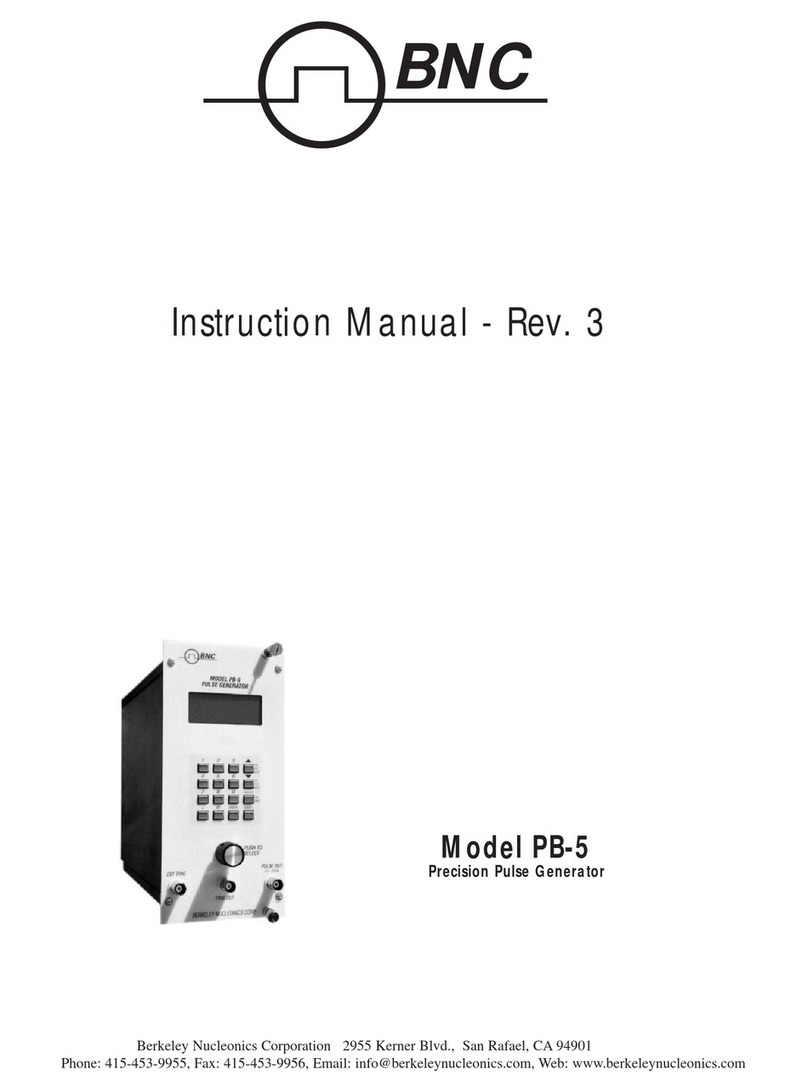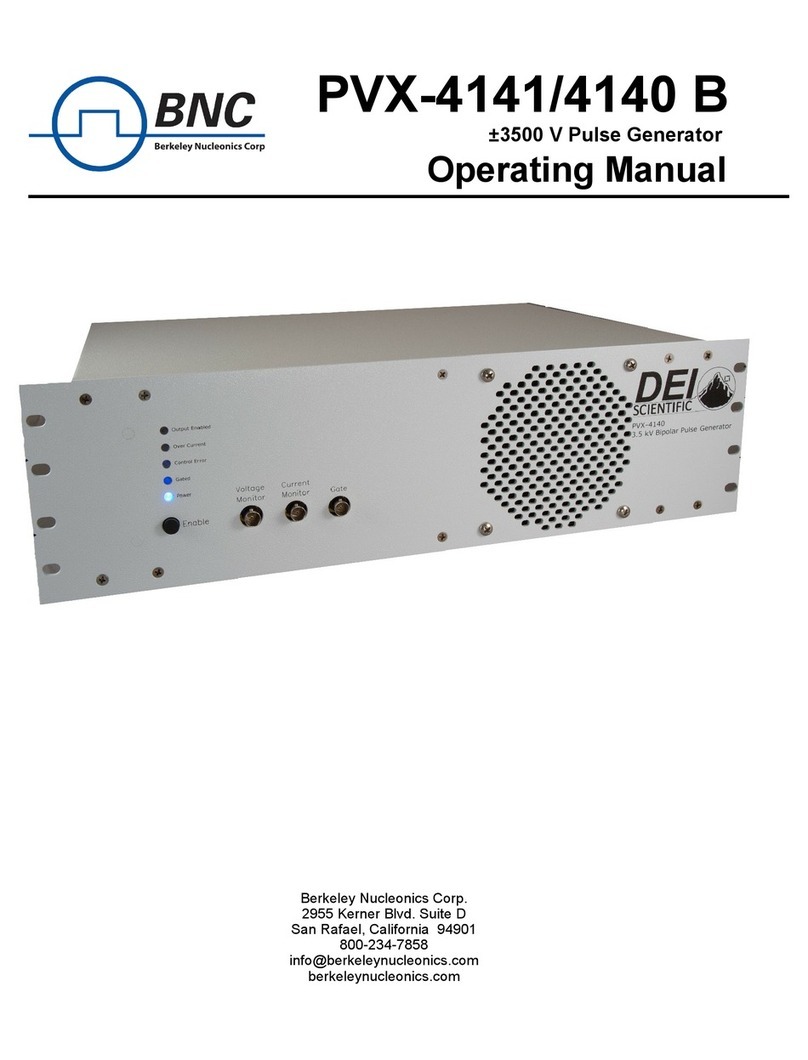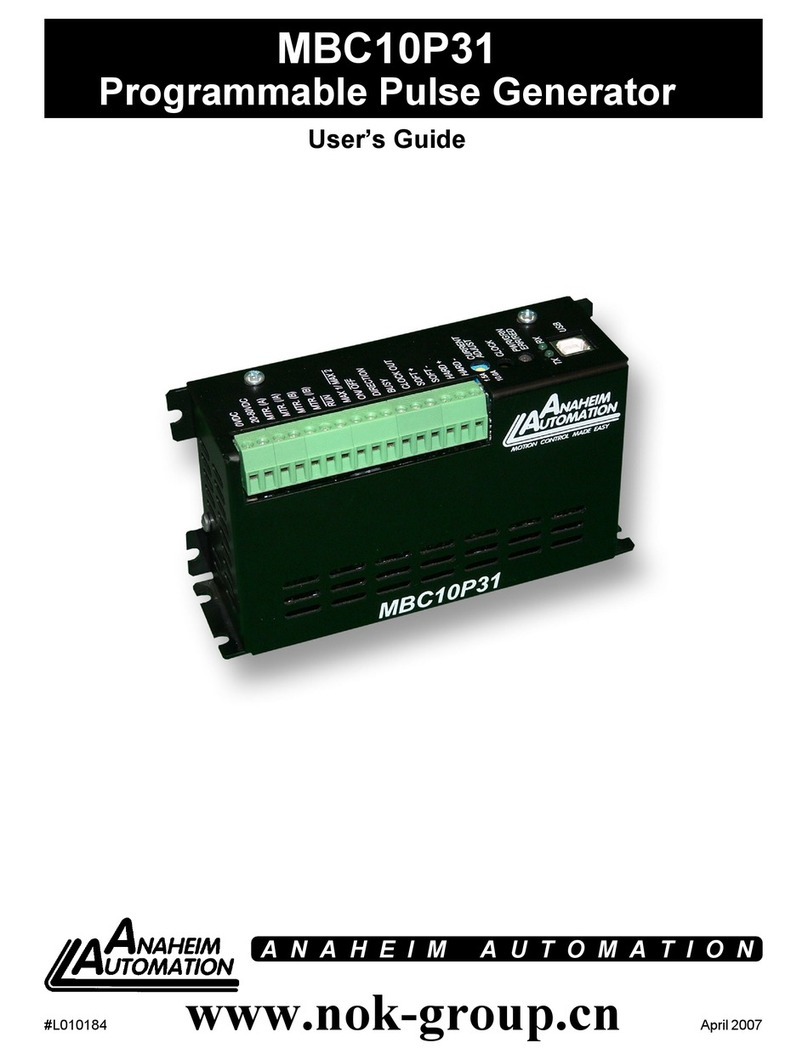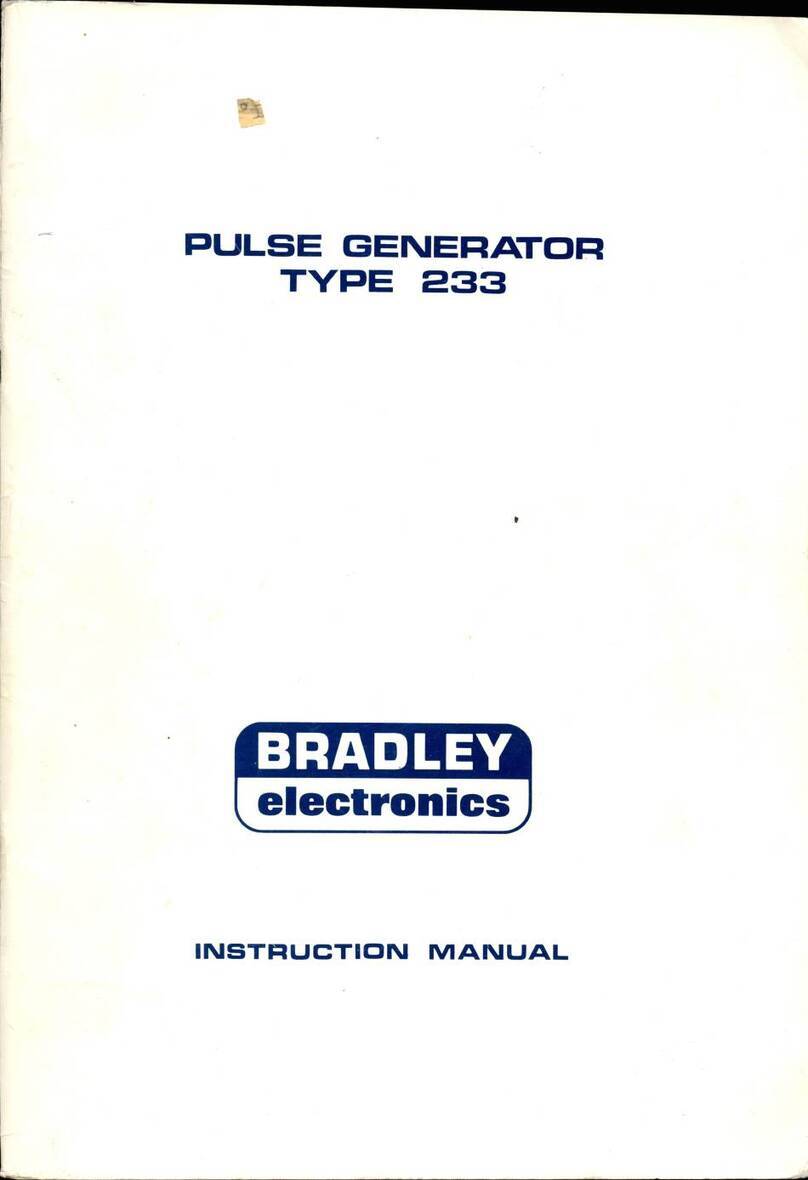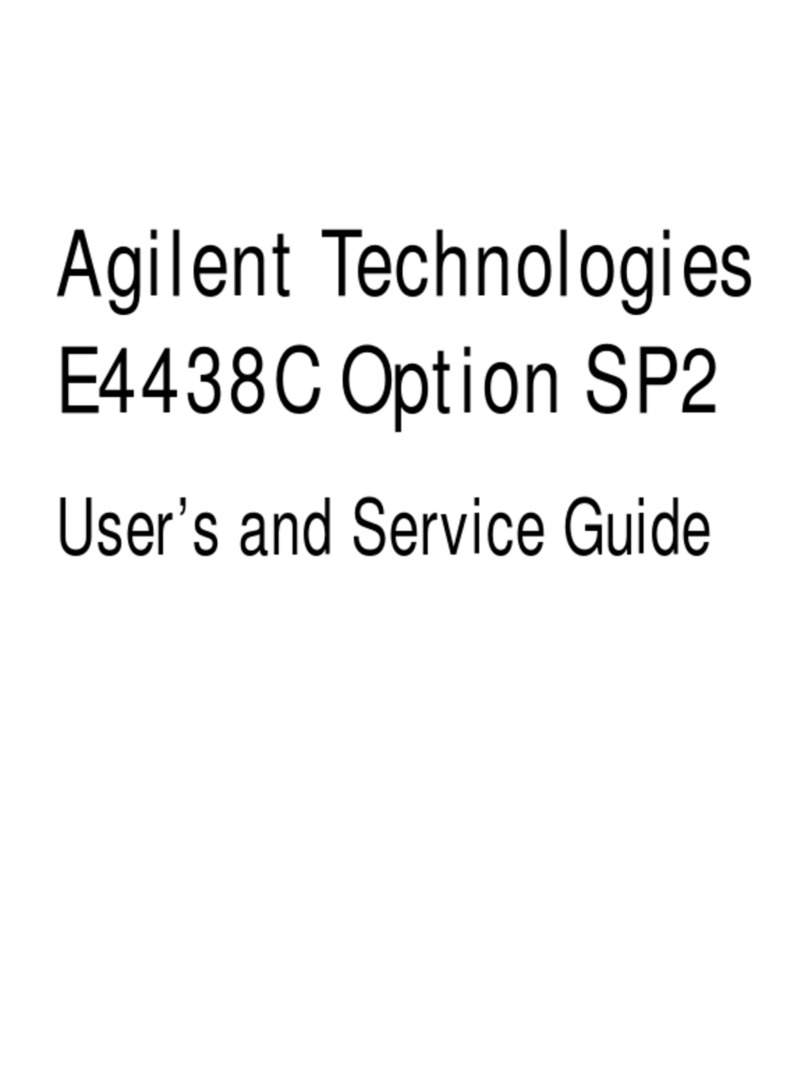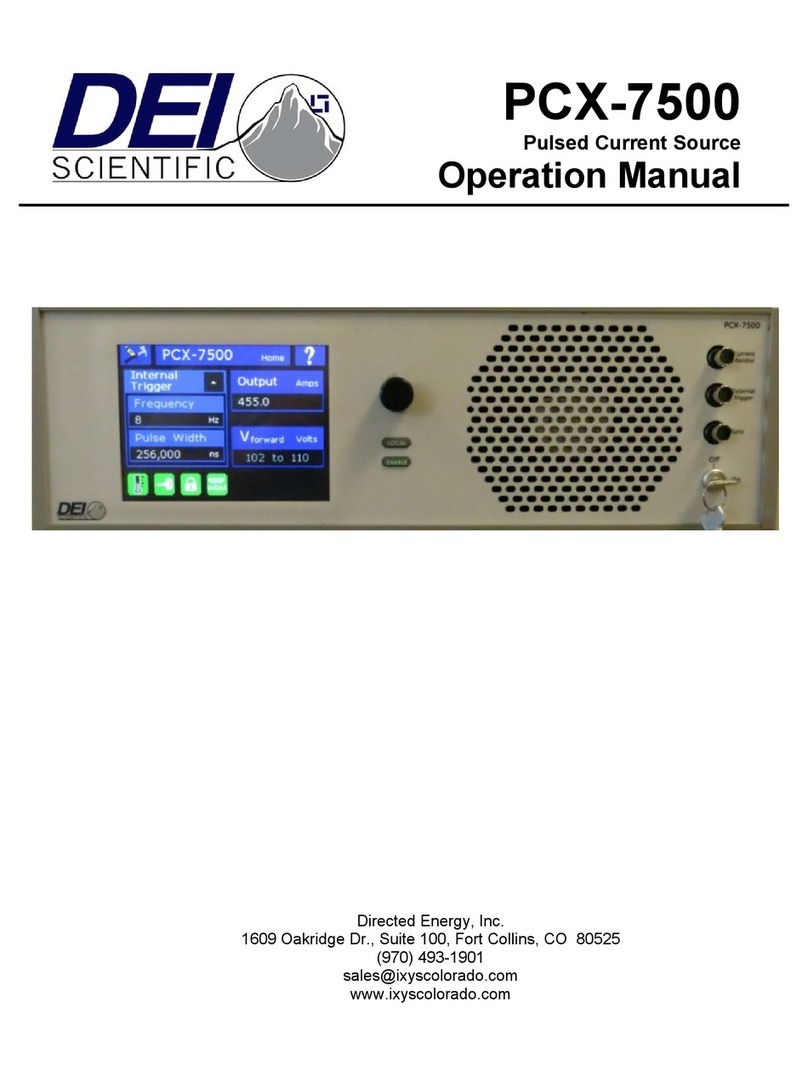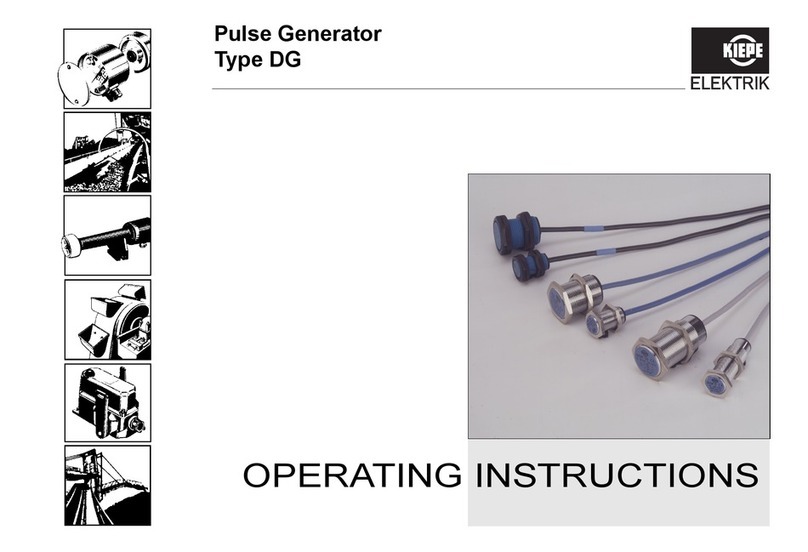- ii -
SYSTEM Menu ............................................................................................................... 14
Computer Communication Parameters ........................................................................... 14
Keypad Controls .............................................................................................................. 15
Miscellaneous .................................................................................................................. 15
STORE Menu.................................................................................................................. 15
Storing a Configuration..................................................................................................... 15
Configuration # ................................................................................................................. 16
Name ................................................................................................................................. 16
RECALLMenu ............................................................................................................... 16
Recalling a Configuration................................................................................................. 16
Configuration # ................................................................................................................. 16
Name ................................................................................................................................. 16
AUXILIARY Menus ........................................................................................................ 17
BASIC OPERATION .............................................................................18
COMPUTER INTERFACE ....................................................................21
Serial Port Pinout ............................................................................................................. 21
Programming Command Types and Format ................................................................... 21
IEEE 488.2 Common Command Format ......................................................................... 21
SCPI Command Keywords ............................................................................................... 22
SCPI Command and Query Format ................................................................................. 22
SCPI Keyword Separator ................................................................................................. 23
SCPI Option Keyword...................................................................................................... 23
SCPI Specific and Implied Channel ................................................................................. 23
SCPI Parameter Types ..................................................................................................... 23
Error Codes...................................................................................................................... 23
INTERFACE EXAMPLES .....................................................................25
SPECIFICATIONS ................................................................................31
Internal Rate Generator ................................................................................................. 31
Channel Timing Parameters ............................................................................................ 31
Output Channel Parameters ............................................................................................ 31
External Trigger and Gate .............................................................................................. 31
Computer Interface ......................................................................................................... 32
General............................................................................................................................. 32
MENU SUMMARY................................................................................33
MAINTENANCE ...................................................................................37
Artisan Technology Group - Quality Instrumentation ... Guaranteed | (888) 88-SOURCE | www.artisantg.com