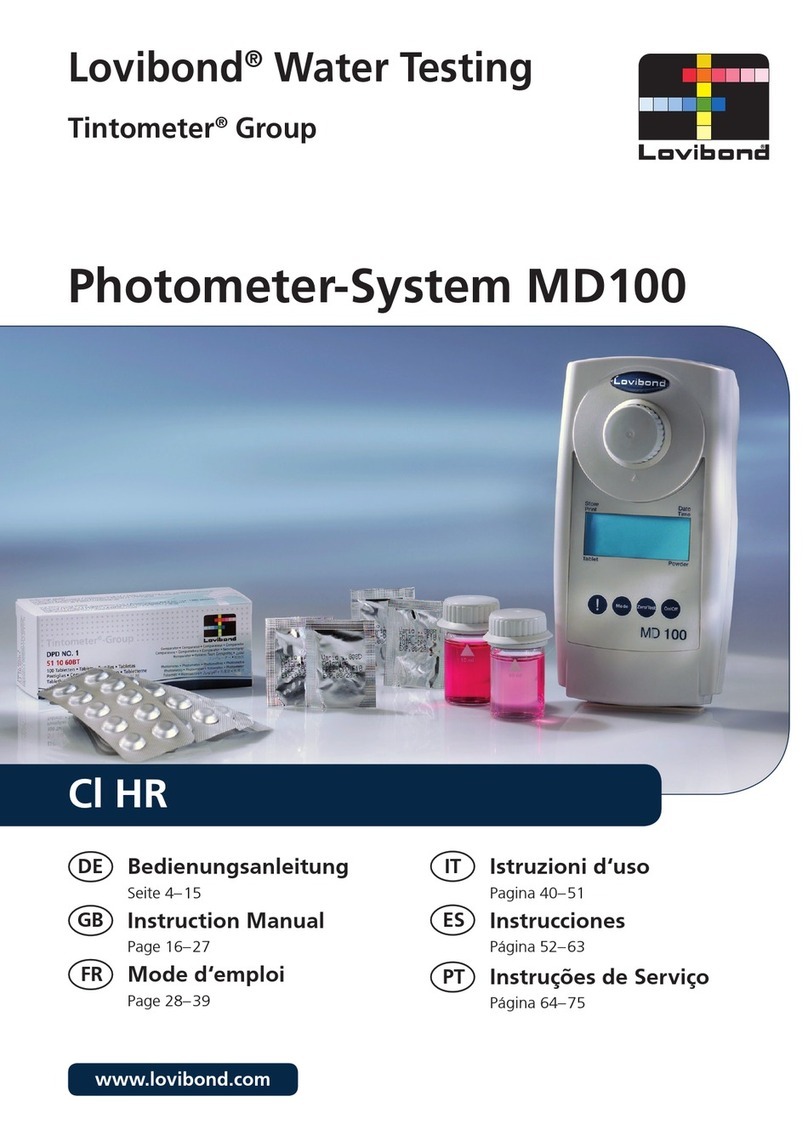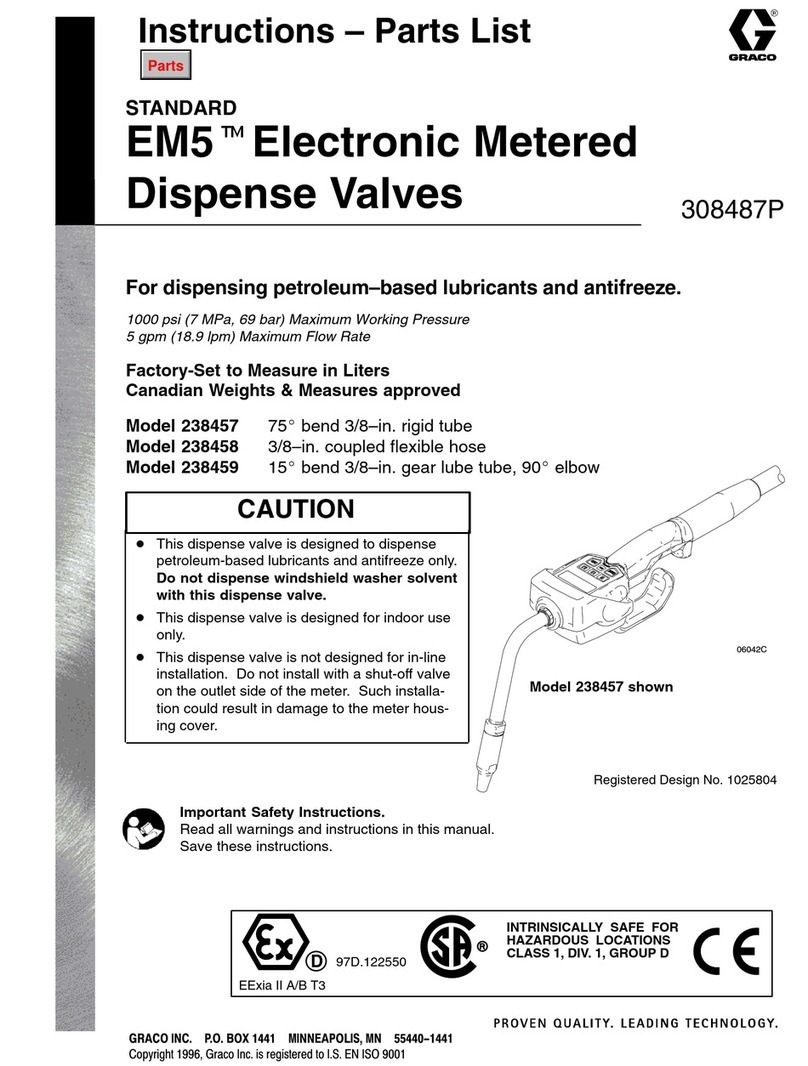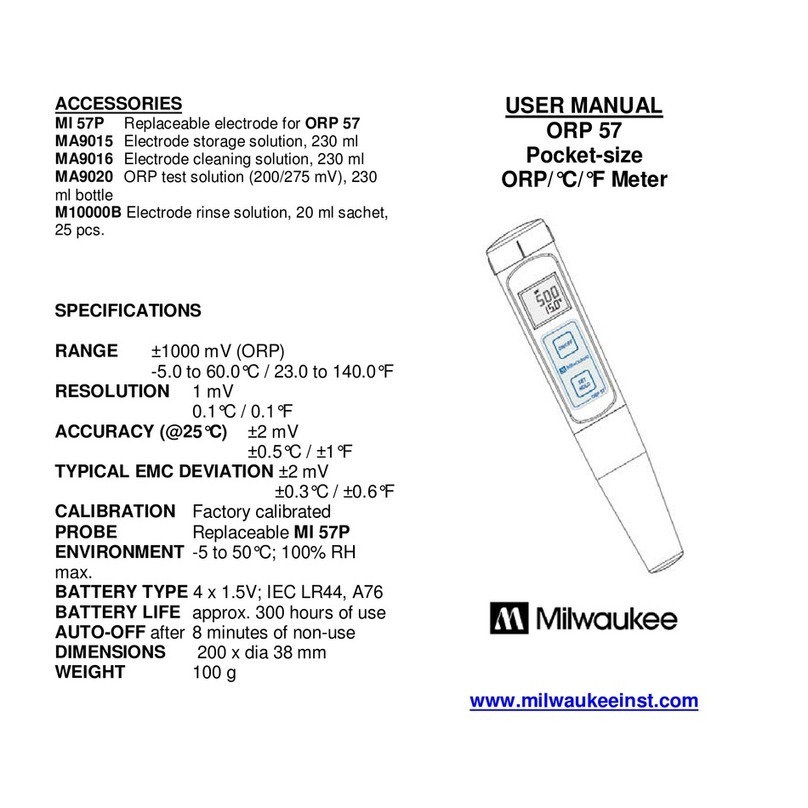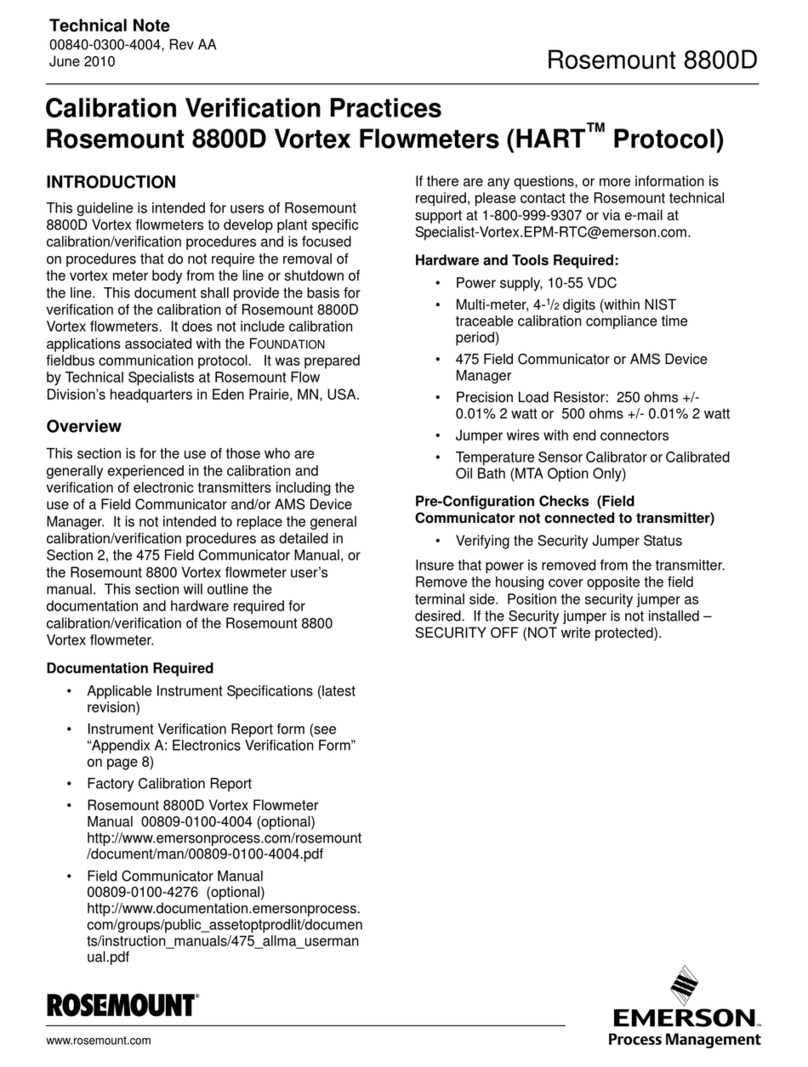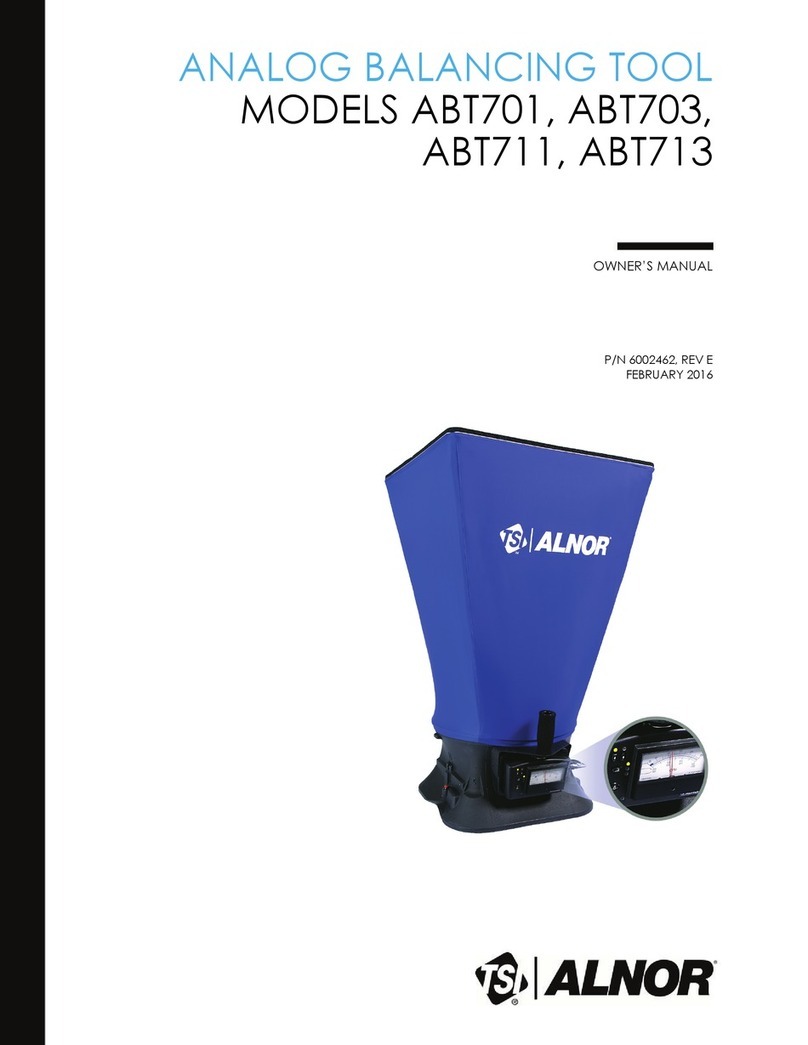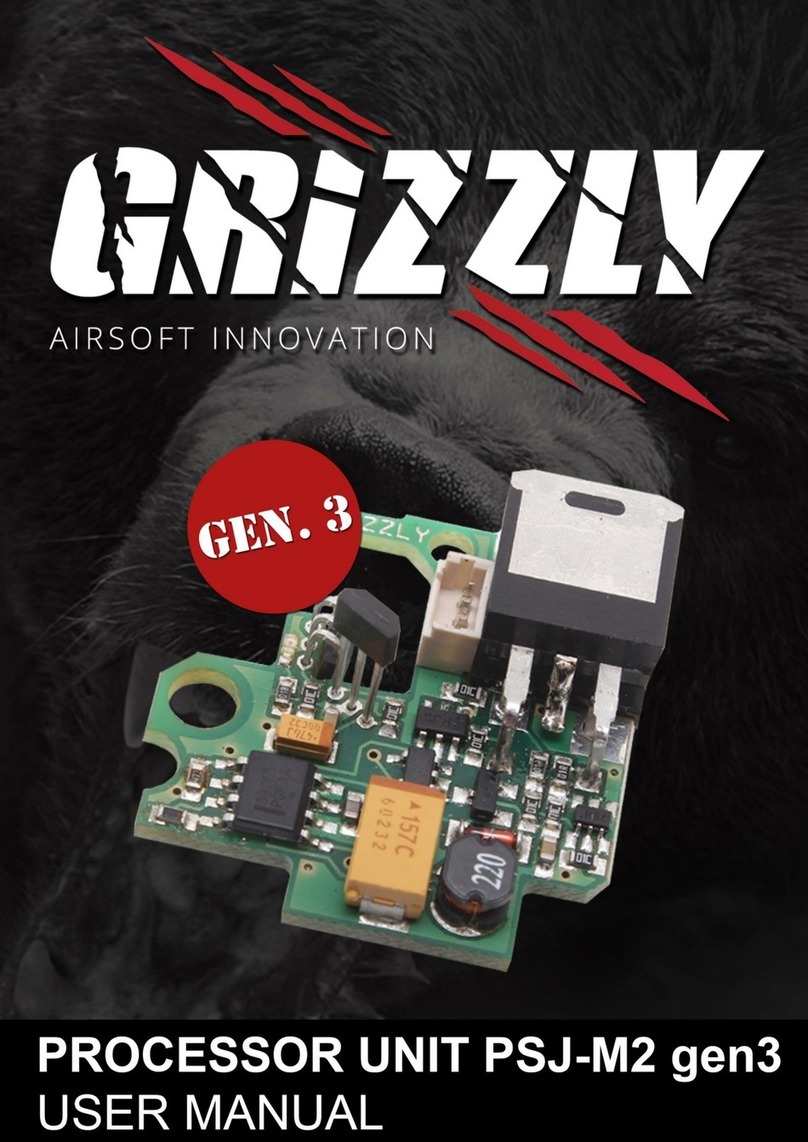DeKo LRD110 User manual

1
EN
⚠WARNING: Please carefully read the safety instructions and the user manual before using
this product, otherwise it may result in hazardous laser radiation and electric shock. The
person responsible for the equipment must ensure that all users understand these directions
and adhere to them.
Safety Instructions for Laser Products
Laser radiation. DO NOT STARE INTO BEAM! Class 2 laser product.
a) Viewing the laser output with certain optical instruments (for example, eye loupes,
magnifiers and microscopes) with a distance of 100mm may pose an eye hazard.
b) Viewing the laser output with certain optical instruments designed for use at a distance (for
example, telescopes and binoculars) may pose an eye hazard.
CAUTION: Use of controls or adjustments or performance of procedures other than those
specified herein may result in hazardous radiation exposure.
a) NEVER direct the beam towards a person's eyes!
b) Avoid positioning the laser such that it may lead to unintentional eye exposure to any
potential passing pedestrians/traffic.
c) DO NOT direct the beam towards animals.
d) DO NOT use in the vicinity of children.
e) DO NOT direct the beam onto reflective surfaces.
f) Always switch off when not in use and do not leave unattended.
g) Remove the batteries before storing the circular saw away.
This laser product has no serviceable parts. Do not attempt to disassemble or repair.
Battery installation
1) According to figures, remove battery compartment lid.
2) Insert batteries with correct polarity according to battery lid indications.
3) Close the battery compartment lid.
CAUTION:
1) Please do not mix new and old batteries, use alkaline batteries or rechargeable batteries
only.
2) Please replace batteries when the symbol flashes permanently in the display.
3) Please remove the batteries before any long period of non-use.
4) Out of power batteries must not be disposed of with household, care for the environment
and take them to the collection points provided in accordance with national or local
regulations.

2
Battery Disposal
Do not attempt to disassemble the battery or remove any component projecting from the
battery terminals. Fire or injury may result. Prior to disposal, protect exposed terminals with
heavy insulating tape to prevent shorting.
Special Warnings
⚠WARNING: Below actions are forbidden:
1) Opening or repairing the equipment without allow.
2) Measuring to sun.
3) Measuring out of appointed range.
4) Immersing the equipment in water.
5) Cleaning the lens using alcohol or any other organic surfaces.
6) Wiping the lens directly with fingers or other rough surfaces.
7) Powering the equipment beyond the rated DC voltage.
Product Description
Basic functions
Single Measurement
√
Max./Min. Measurement
√
Continuous Measurement
√
Area/Volume/Pythagoras
√
Unit Setting
√
Reference Setting
√
Bubble Level
√
Buzzer Indicator
√
Historical Data Records
20 Groups
Data Cleanup
√
Error Message Code
√
Battery Indicator
√
Laser Auto. Switch off
30s
Instrument Auto. Switch off
180s

3
Technical parameters
Measuring Range
0.05m~40m
0.05m~60m
0.05m~80m
0.05m~100m
Measuring Accuracy
±2.0mm
Measuring Unit
m, ft, in
Area Unit
m2, ft2, in2
Laser Type
620-690nm
Laser Class
Class II, <1mW
Single Measurement Time
0.25s
Operating Temperature
0~+40℃
Storage Temperature
-20~+65℃
Batteries
AAA (Alkaline), 2×1.5V (not
included)
Measurements Per Battery Set
>5000
Weight (without batteries)
Approximately 76g
Dimensions (L×W×H)
110×40×25mm
1) Maximum deviation error or shorter range occurs under unfavourable conditions such as
bright sunlight or when measuring too poorly reflecting or very rough surfaces, the
environment temperature is too high or too low.
2) When measuring within 10m, measurement accuracy is ±2mm; more than 10m,
measurement accuracy is calculated as follows: ±2mm±0.05*(D-10)(D: measuring distance,
unit: m).
LCD indicator
LCD icon indication
SIGNAL POWER INDICATION
AREA/VOLUME/PYTHAGORAS
LASER “ON”
REFERENCE
CONTINUOUS MEASUREMENT
CURRENT READING
HISTORICAL READINGS
BATTERY STATUS
HARDWARE ERROR
UNIT

4
Key functions/icons
Operation
Switch on/off
Long-time press button to switch on the equipment with default reference setting of
single measurement mode, rear reference and metric unit system;
Short-time press again, the battery state and laser reflection signal intensity indication
as shown as the figure below.
Long-time press button to switch off the equipment; the laser will be switched off
automatically after 30 seconds and the equipment will be powered off after 3 minutes of
inactivity.
Change measurement reference
Default setting of measurement is rear edge when meter switch on, short-time press button
will change the measurement reference.
Key Functions
Icons
Switch on/Measuring
Measurement Reference
Plus[+]/Minus[-] Recall Historical Data Records Button
Clear/Switch off
Functions

5
Clear button
Pressing button to clear the lase command or displayed data.
Unit conversion
Instrument default unit is m. long-time press button to switch the unit of measurement.
Measurement
Single-mode measurement
When equipment is switched on, short-time pressing button will activate the laser and
aim the laser onto target; short-time pressing button again will trigger single-mode
measurement, the result will be displayed immediately as shown in the figure below.
Continuous-mode measurement
When the equipment is switched on, long-time pressing button will trigger
continuous-mode measurement.
MIN: MINIMUM VALUE
MAX: MAXIMUM VALUE
Current measurement value is displayed in LCD bottom line as shown in the figure below.

6
Functions
Area, Volume, Indirect Measurement (Pythagorean Theorem)
Press button to change measurement functions respectively;
Select corresponding function and begin the measurement.
Measurement
Icons
Continuous Measurement
Area Measurement
Volume Measurement
Pythagorean Theorem
Addition and subtraction functions
+ The current measurement result is added to the previous one.
- The current measurement result is subtracted from the previous one, as shown in the figure
below.

7
Storage and recall of measurements
1) Measuring data will be stored automatically, long-time press to the historical reading.
The display will appear like the figure.
2) the higher the number (up to 20) indicates the most recent measurement taken.
3) Use the + or - buttons to scroll through the measurements.
Error Code
Code
Possible Cause
Remedy
Err 10
Battery too low.
Change batteries.
Err 15
Out of measuring range.
Measure target within the range.
Err 16
Received signal too weak.
Use light color target;
Hold quick measure more steady.
Err 18
Background brightness too high.
Use dark colored target.
Err 26
Out of display.
Service Information
This tool is warranted to the original purchaser to be free from defect in materials and
workmanship for a period of 2 years from the original purchase date.
If the tool should fail some day in spite of our quality controls and materials, only have it
repaired by an authorized electrician or contact your local distributor or service agent.
Or you can contact us by emails:
services@dekotools.com, support@dekotools.com
The warranty will not apply to the following cases:
(i) where this product has been subjected to misuse, abuse, accident or want of care;
(ii) where this product has been used for a purpose for which it was not designed or is not

8
suited;
(iii) where the service of this product has been undertaken by a non-authorised person or
company or if non-approved parts have been used.
(iv) components that are subject to natural wear and tear caused by use in accordance with
operating instructions.
Disposal
The machine, rechargeable batteries, accessories, and packaging should be
sorted for environmental-friendly recycling. Do not dispose of power tools and
batteries/rechargeable batteries into household waste! Please recycle them at
collection points provided for the purpose. Ask your local authority for
information about recycling.
Table of contents
Popular Measuring Instrument manuals by other brands
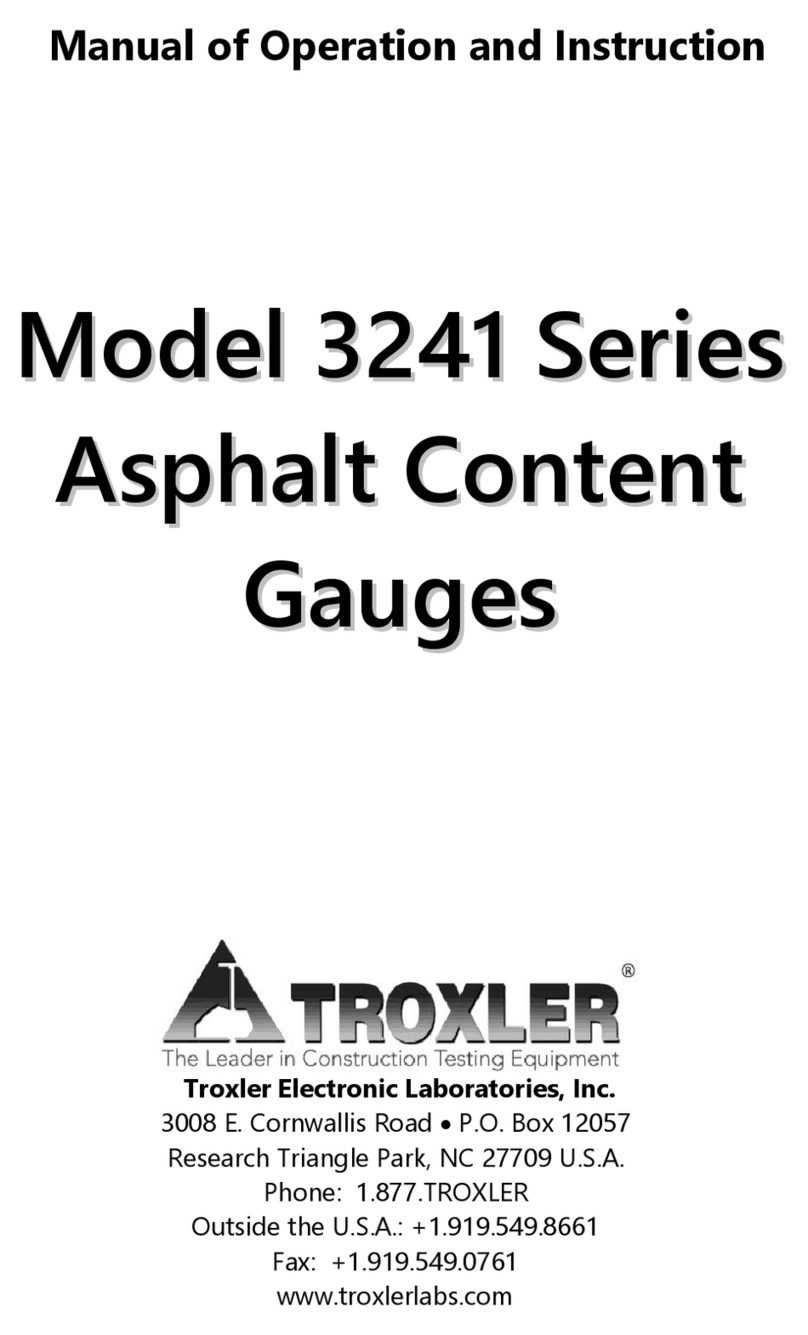
Troxler
Troxler 3241 Series Manual of Operation and Instruction
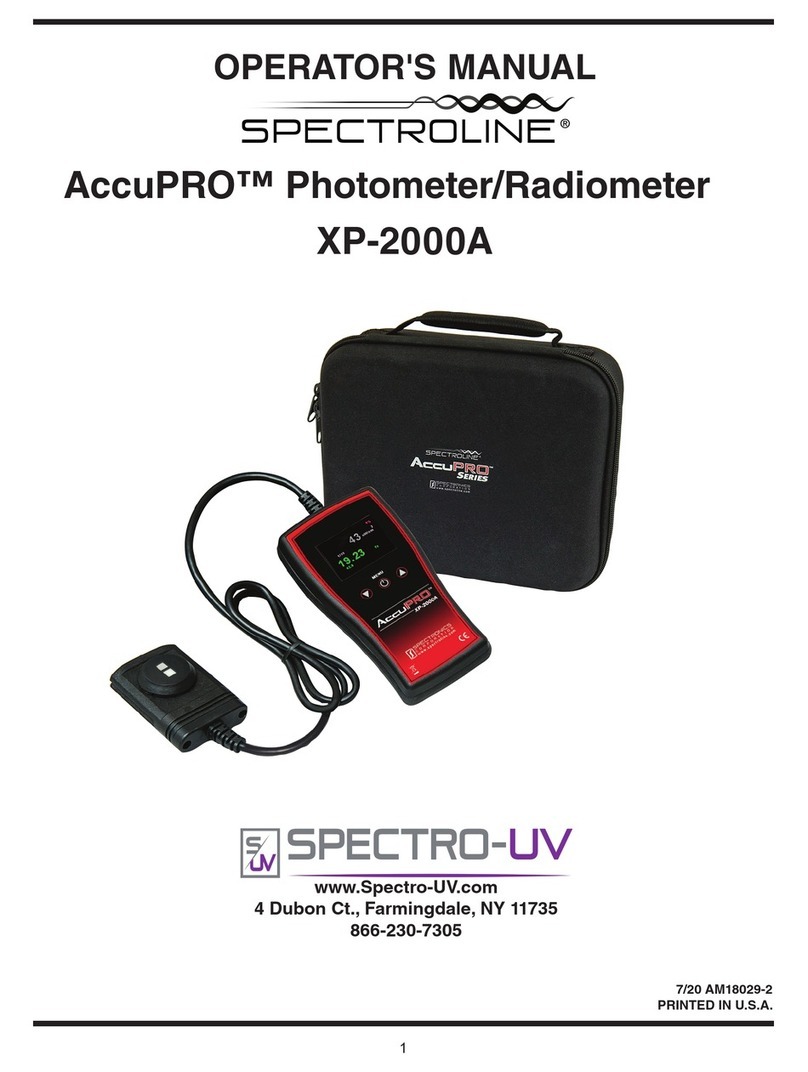
Spectro-UV
Spectro-UV Spectroline AccuPRO XP-2000A Operator's manual
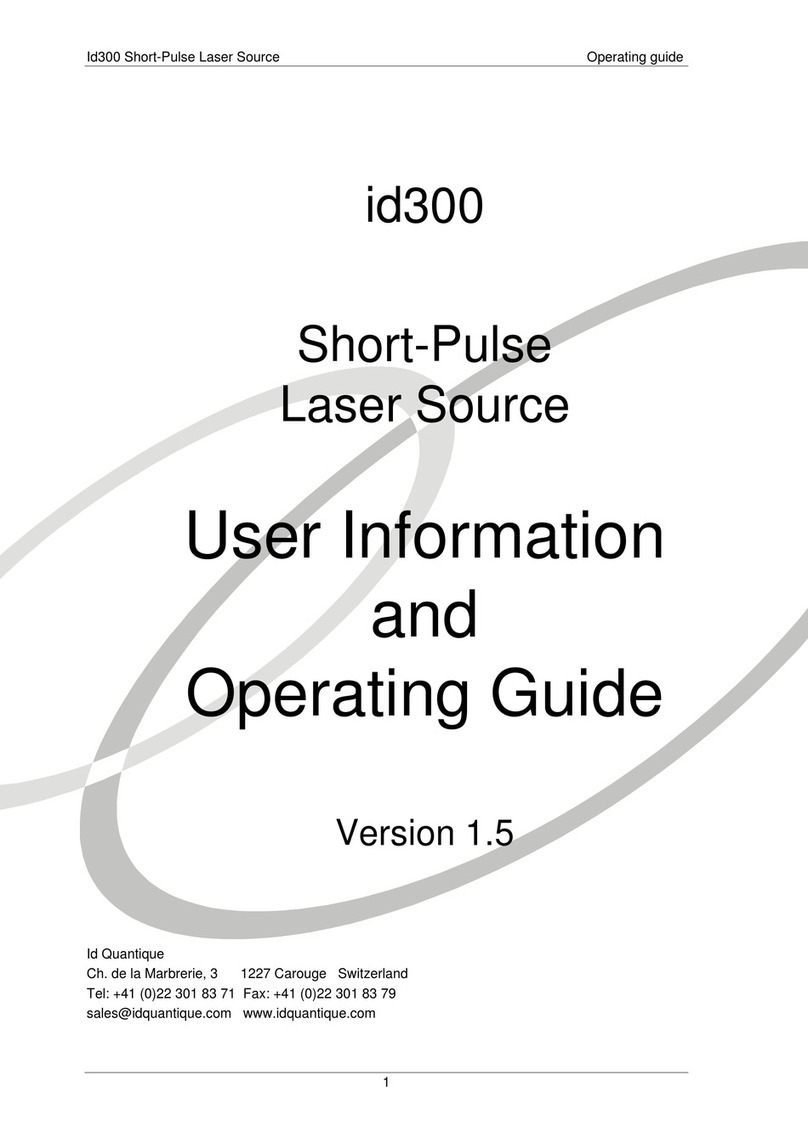
Id Quantique
Id Quantique id300 User Information and Operating Guide
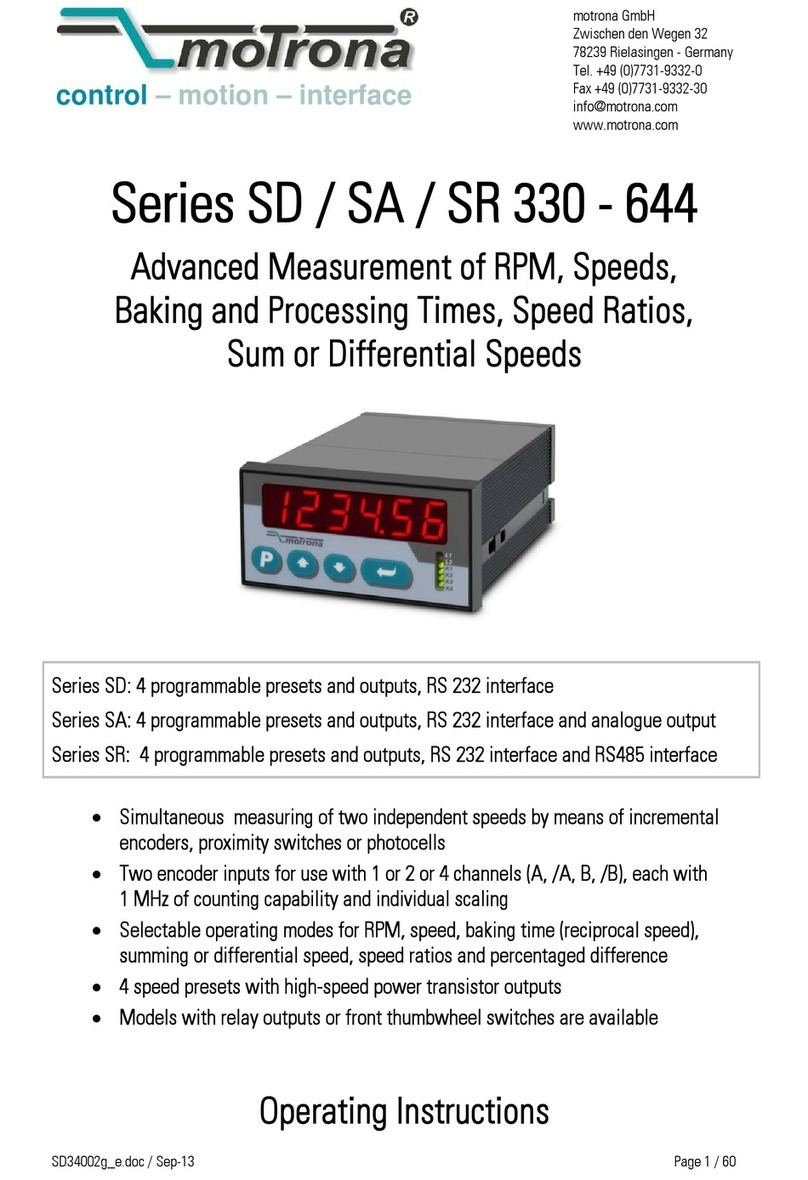
Motrona
Motrona SD Series operating instructions

SEFRAM
SEFRAM SPX50 quick start guide
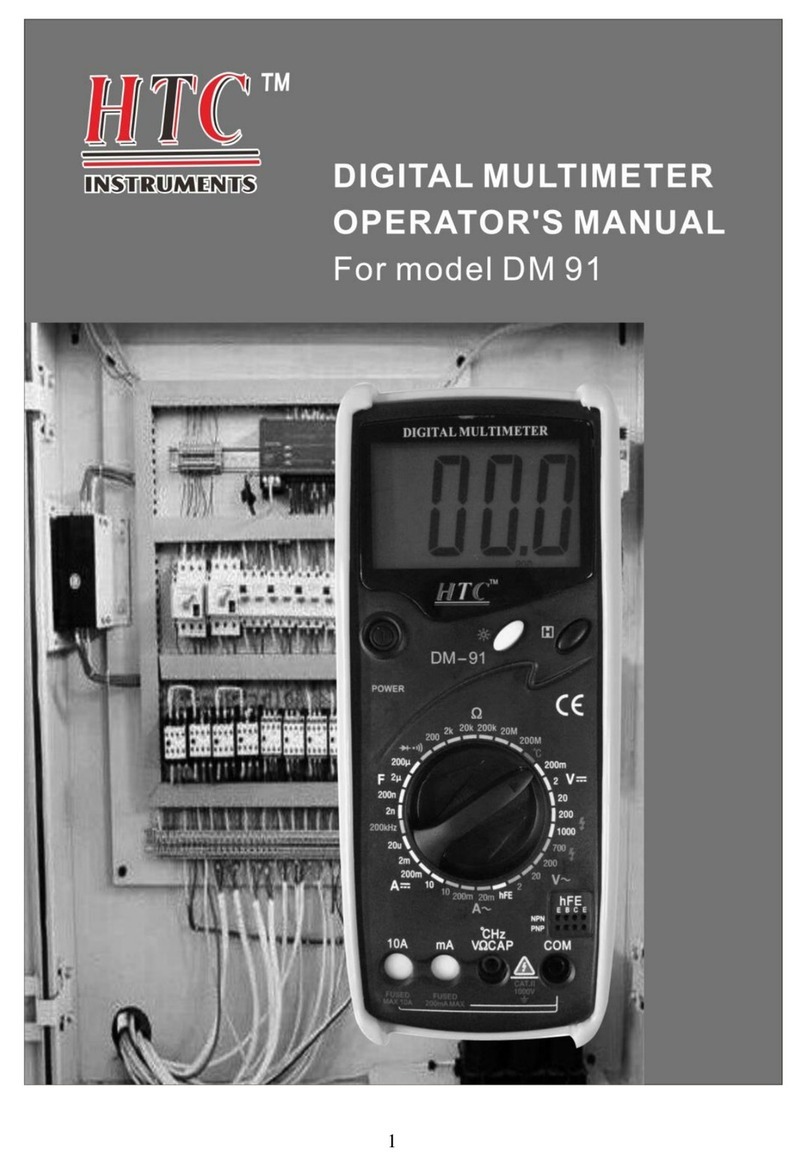
HTC
HTC DM 91 Operator's manual