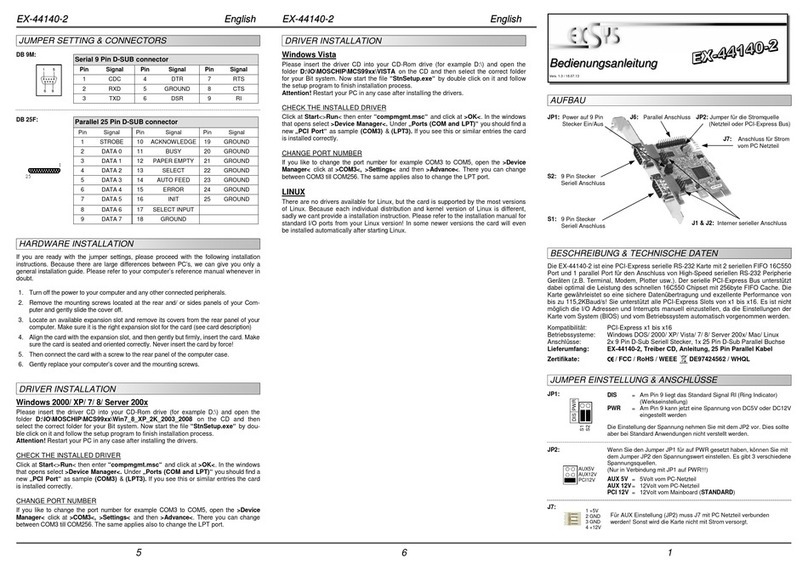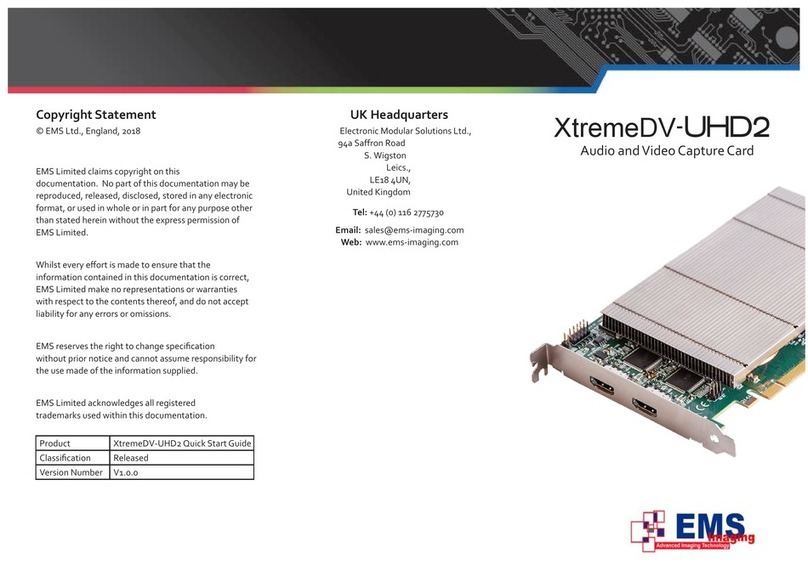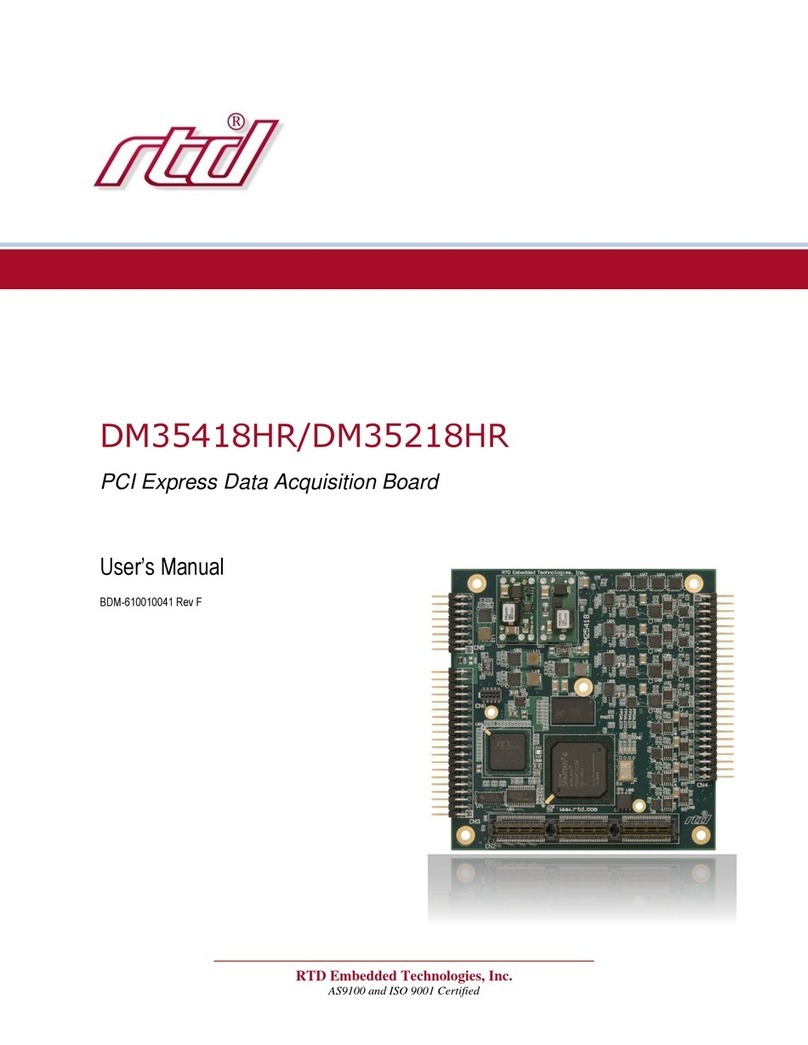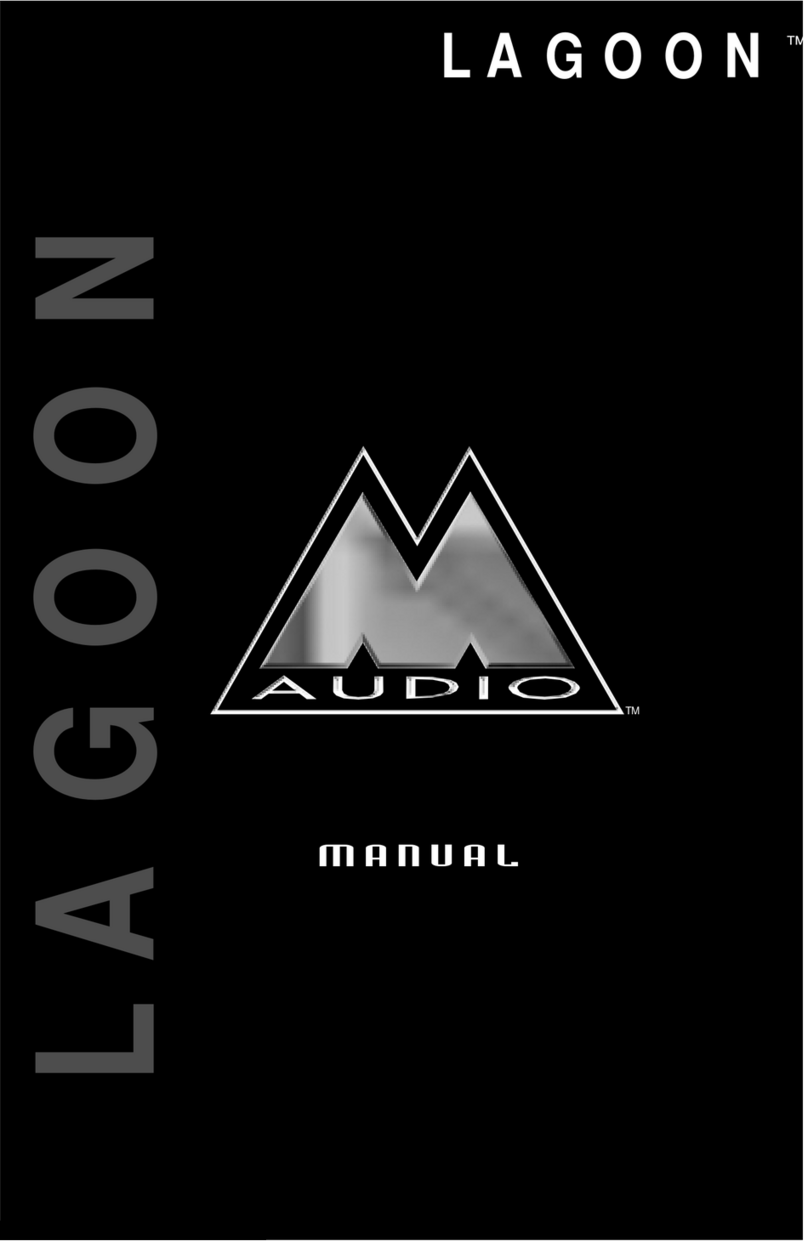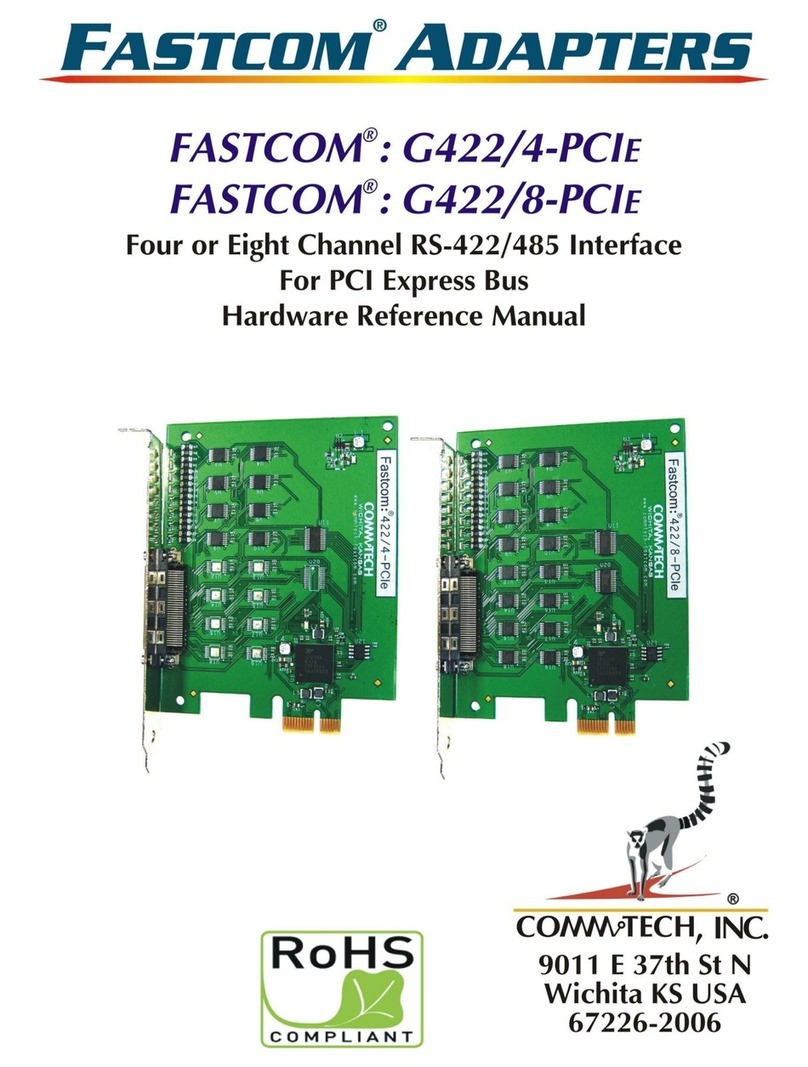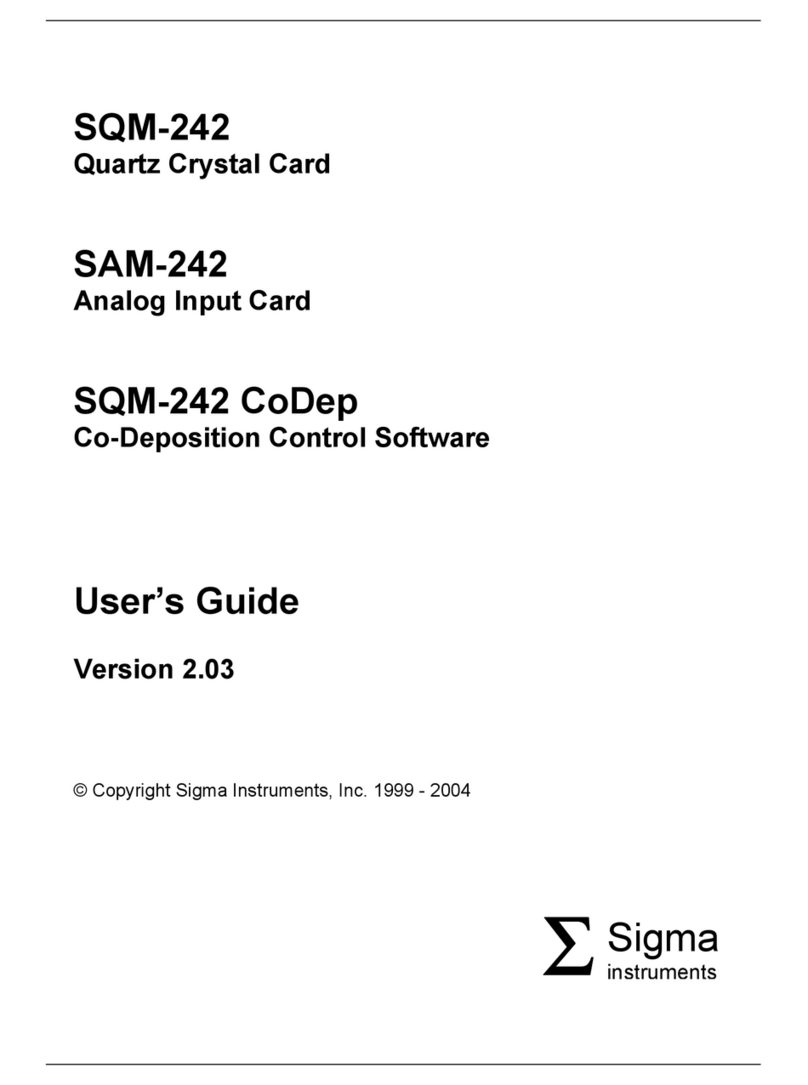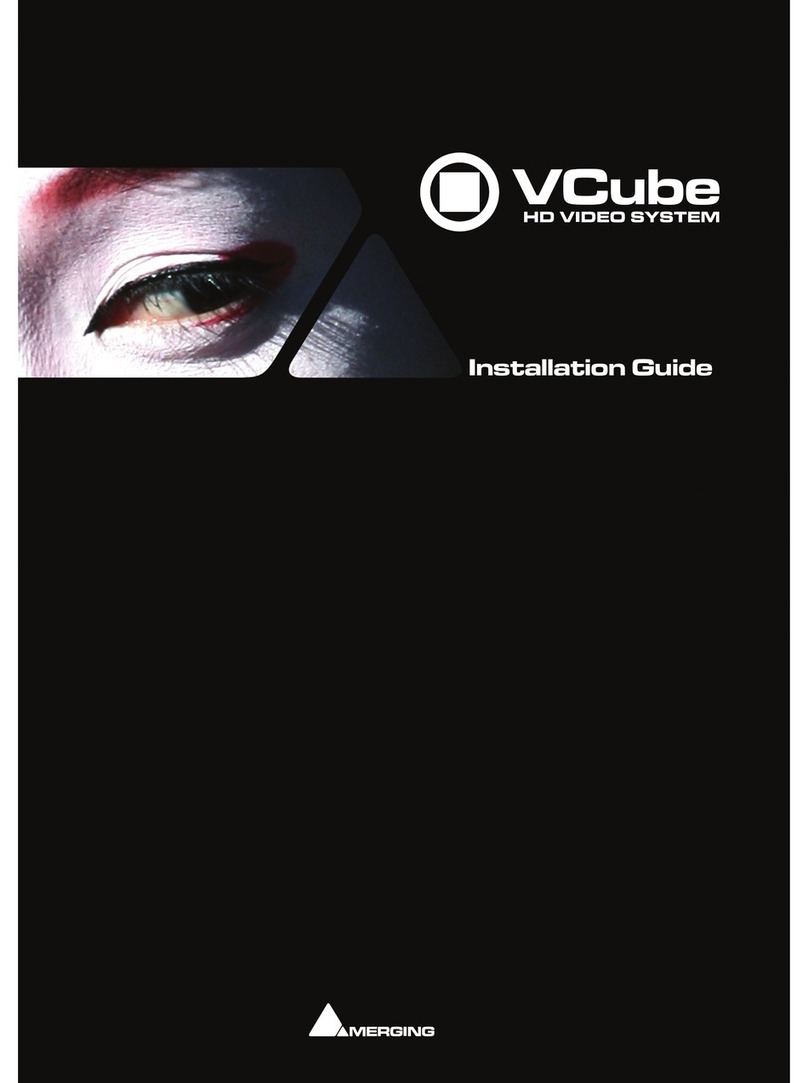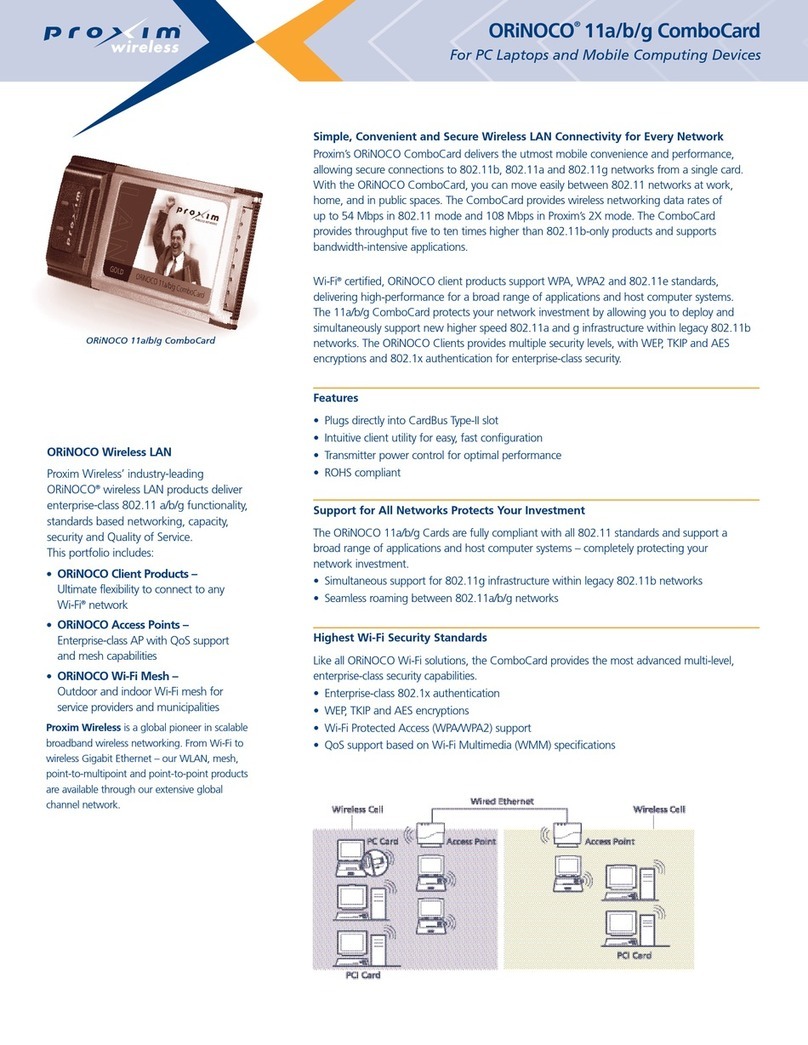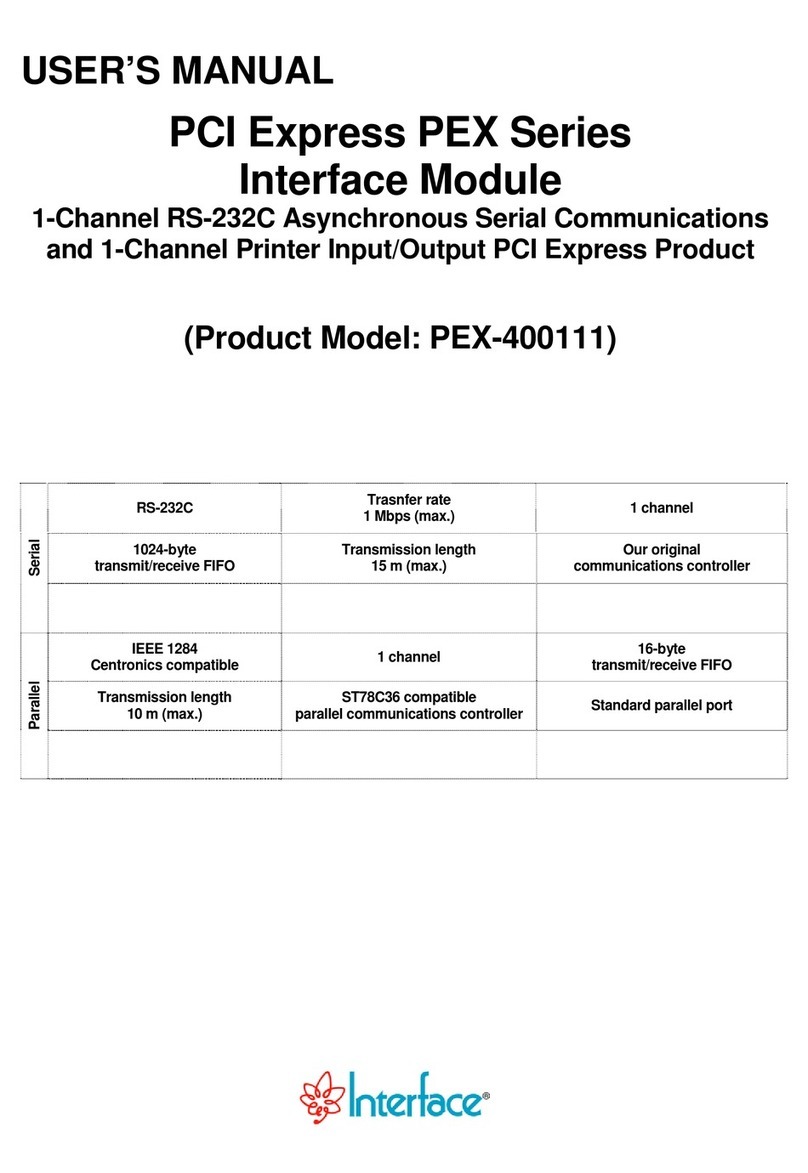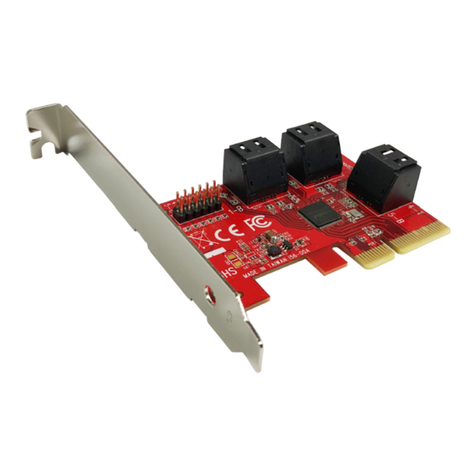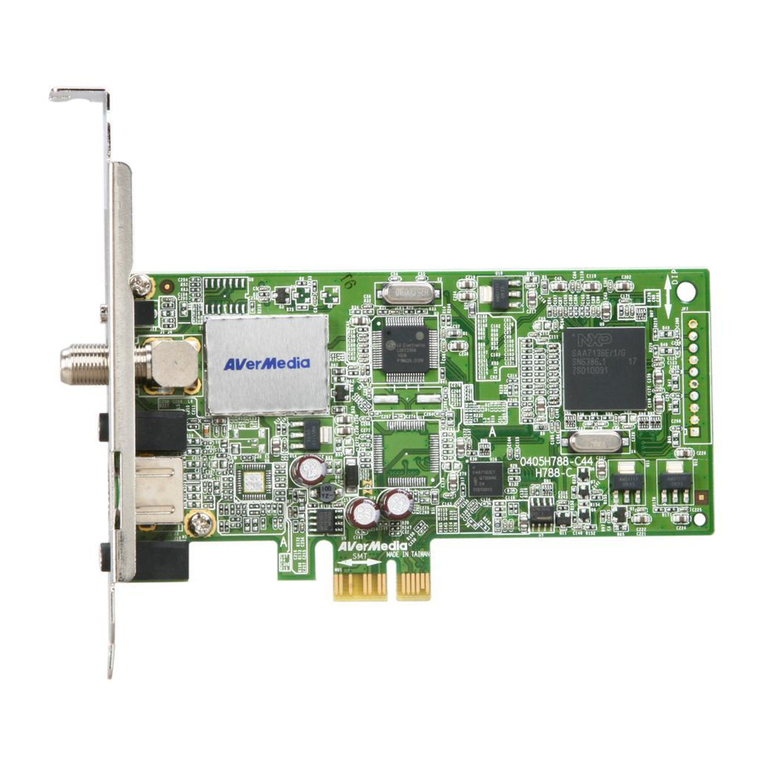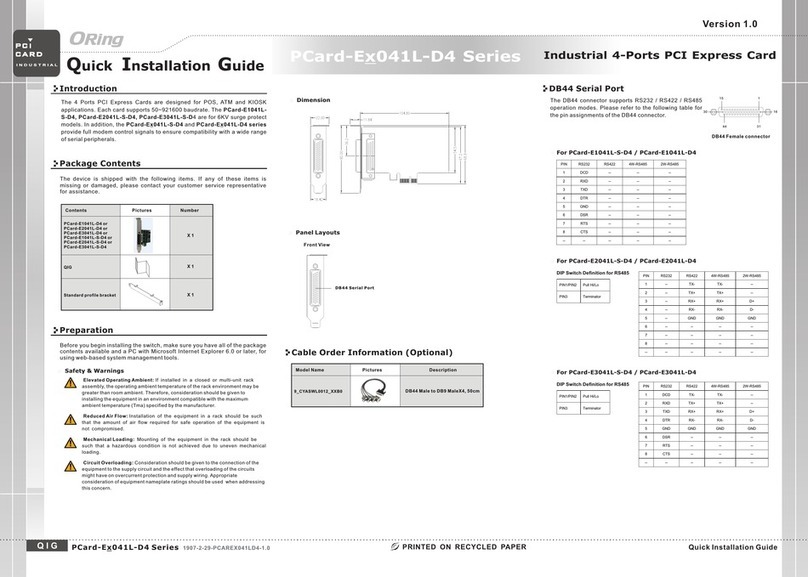DekTec DTA-160 User manual

DTA-160 – GigE + 3x ASI Ports for PCI Bus
Installation Manual
1 Introduction
The DekTec DTA-160 is a PCI card with a Gigabit Ethernet (GigE) network port and three bi-
directiona DVB-ASI ports. The DTA-160 is a genera -purpose bui ding b ock to add TSoIP (Transport
Stream over IP) and DVB-ASI interfaces to app ications running on (industria ) PCs.
Network drivers are avai ab e so that the GigE port can function as a standard network port on
Windows or Linux. A dedicated API, ca ed DTAPI, is provided for reading or writing Transport
Streams to/from the IP port. The DTA-160 and driver wi hand e a protoco -stack and timing
issues, amongst others FEC insertion, error correction and zero-jitter p ayout. The DTAPI can a so be
used for transmission and/or reception of DVB-ASI streams.
2 Hardware installation
For safe insta ation of the DTA-160 into a PC, proper E ectro Static Discharge (ESD) measures
shou d be taken.
First disconnect a externa connections to the computer, inc uding the power cord. Operate in an
ESD Safe Area and e ectrica y coup e the computer chassis to the work surface. Wear an ESD wrist
band and c ip it onto the computer chassis. In this way, a conductors inc uding your body are at the
same potentia and the risk on ESD discharges causing damage is minimized.
If not a ready done, remove the meta cover p ate from the computer case associated with the PCI
s ot you want to use. Remove the DTA-160 from its anti-static protection bag. Insert the PCI card
without using excessive force and fit the screw on the mounting p ate to secure the card
mechanica y. Whi e insta ing the PCI card, avoid touching the PCI connector and e ectronics, as
much as possib e. For proper EMC shie ding, mount a washer and tighten a nut on each of the three
DVB-ASI BNC connectors.
C ose the computer casing and reconnect power. You can now turn the computer on. Short y after
booting the PC, the Found New Hardware Wizard wi show up (assuming no DekTec drivers have
been insta ed before). You can safe y CANCEL this wizard and proceed with the software
insta ation as described be ow.
3 Software Installation
A DekTec software can be down oaded from www.dektec.com. Depending on the way you
purchased the DTA-160, the software may a so be avai ab e on a USB f ash drive contained in the
DTA-160 box. DekTec app ications can a ways be insta ed, but for actua y running an app ication a
icense purchased from DekTec is required. The driver, SDK and uti ities do not require a icense.
Dystrybucja: e mier.p e mier@e mier.p +48 500 167 343

3 1 DekTec applications
The tab e be ow ists the app ications current y supported by the DTA-160.
App ication: Description: Notes:
DTC-300 StreamXpress Transport-Stream/SDI stream p ayer Windows on y
DTC-315 DtEncode Rea -time video and audio encoder Windows on y
DTC-320 StreamXpert Transport-Stream ana yser Windows on y
DTC-325 DtGrabber+ Advanced Transport-Stream/SDI recorder Windows on y
DTC-330 DtTV Transport-Stream/SDI te evision Windows on y
DTC-335 SdEye Rea -time SDI waveform monitor Windows on y
DTC-700 MuxXpert Rea -time mu tip exer Windows on y
DTC-720 Xpect 24/7 Transport-Stream monitoring Windows on y
DtP ay Command- ine Transport-Stream/SDI p ayout Windows & Linux
DtRecord Command- ine Transport-Stream/SDI recorder Windows & Linux
3 2 Windows
The DTA-160 requires insta ation of device driver Dta1xx and NDIS network driver Dta1xxNdis.
These drivers can be insta ed standa one, or they can be insta ed as part of an app ication
insta ation. If you intend to use a DekTec app ication we recommend that you use the app ication’s
insta er to a so insta the drivers. In that case you don’t need to use the standa one Dta1xx insta er.
If you write your own app ications you can insta the drivers using the Dta1xx insta er for Windows.
On Windows Vista, 2008 or Windows 7, run the insta er by right-c icking it and se ect the "Run as
administrator" option from the popup menu. Further instructions on software insta ation are
described in the “Dta1xx Insta ation.pdf” document provided in Dta1xx.zip.
3 3 Linux
The Linux drivers are avai ab e in the Linux SDK. The “readme” fi es in the Linux SDK zip provide
further insta ation instructions.
4 Configuration
The DVB-ASI ports on the DTA-160 can be configured either as input or as output using the DtInfo
uti ity, which can be down oaded from the Down oads – Uti ities section on www.dektec.com. Under
Windows, the configuration is persisted in the registry: When the PC reboots, the port directions are
restored automatica y by the driver. In Linux, the port direction has to be set programmatica y.
5 DTA-160 Specifications
GigE Port Physica ayer IEEE 802.3ab
Data rate 10/100/1000Mbps
Connector RJ-45
Maximum TS rate 600Mbit/s
Transport Streams 100+
ASI Ports
Physica ayer DVB-ASI (Coax)
Connector 75-Ω BNC (3x)
Rx or Tx bitrate 0 .. 214Mbit/s
Reso ution <1bit/s

TPs per IP 1,2,3,4,5,6 or 7
Protoco UDP or RTP, Unicast or Mu ticast
Standards SMPTE-2022-1, SMPTE-2022-2
ASI ↔ IP rate 0 .. 200Mbit/s
FEC 2D with b ock-a igned inearization
PCI comp iancy Rev 2.2, 32bit, 33/66MHz, 3.3V/5V
PC min. configuration P4@2GHz (or AMD equiv), 512MB RAM
OS Windows XP/2k3/Vista/2k8/7, Linux with kerne 2.6
Drivers 32- and 64-bit device and network drivers
Max. ambient temperature 45°C
Power consumption +3V3: 2.93W (Id e); 4.03W (Typ.); 4.32W (Max)
+5V, +12V, -12V: Not used
6 Safety Considerations
The ambient temperature of the DTA-160 sha not exceed the maximum ambient temperature of
45°C.
The power supp y of the PC in which the DTA-160 is insta ed sha be capab e of safe y providing
the PC power p us the power required for the DTA-160 as stated in the tab e above.
A fireproof computer enc osure must be used, according to the requirements of IEC 60950-1:2005
c ause 4.7.

DTA-160 – GigE + 3 ports ASI pour bus PCI
Manuel d’installation
1 Introduction
Le DekTec DTA-160 est une carte PCI avec un port réseau Gigabit Ethernet (GigE) et trois ports
DVB-ASI bidirectionne s. Le DTA-160 est un équipement permettant d’ajouter des interfaces TSoIP
(Transport Stream over IP) et DVB-ASI à des app ications insta ées sur PC (industrie ).
Les pi otes (drivers) réseaux sont inc us de te e sorte que e port GigE puisse fonctionner comme un
port réseau standard sur Windows ou Linux. Une interface de programmation dédiée, appe ée
DTAPI, est fournit pour a ecture ou ’écriture de f ux Transport Streams du/vers e port IP. Le DTA-
160 et ses pi otes (drivers) prennent en charge a couche protoco e et es prob èmes de temps
(timing issues), comme par exemp e ’insertion et a correction de FEC (Forward Error Correction) et
séquences zero-jitter. Le DTAPI peut aussi être uti ise pour a transmission et a réception de f ux
DVB-ASI.
2 Installation materiel
Des précautions ESD (E ectro Static Discharge) appropriées doivent être prises pour une insta ation
en toute sécurité du DTA-160 sur un ordinateur.
Premièrement, déconnecter tous es câb es extérieurs de ’ordinateur y compris e câb e
d’a imentation. Faire es manipu ations dans un espace sécurisé ESD et coup er é ectriquement e
châssis de ’ordinateur à a surface de travai . Porter un brace et ESD et e connecter au châssis de
’ordinateur. De cette manière tous es conducteurs y compris votre corps sont au même potentie et
donc e risque de décharge é ectrostatique pouvant endommager ’équipement est minimisé.
Si ce n’est pas déjà fait, en ever du châssis de ’ordinateur e panneau méta ique recouvrant a fente
que vous souhaitez uti iser pour votre carte PCI. En ever e DTA-160 de son sachet de protection
antistatique. Insérer a carte PCI sans forcer de manière excessive et visser e bou on sur e panneau
de montage pour fixer a carte mécaniquement. Pendant e montage de a carte PCI, éviter autant
que possib e de toucher au connecteur et à a partie é ectronique de a carte. Pour un b indage
efficace, monter sur chacun des 3 connecteurs BNC (DVB-ASI) une ronde e et un écrou.
Refermer e cas échéant e châssis de ’ordinateur et connecter de nouveau ’a imentation. Vous
pouvez maintenant a umer ’ordinateur. Que que instant après avoir a umé ’ordinateur, a fenêtre
“New Hardware Wizard” apparait (dans e cas ou aucun pi ote DekTec n’avait été insta e
auparavant). Vous pouvez c iquer sur “annu er” dans cette fenêtre et continuer avec ’insta ation
ogicie décrite ci-dessous.
3 Installation logiciel
Tous es ogicie s DekTec peuvent être té échargés sur www.dektec.com. En fonction de a façon dont
vous avez acheté e DTA-160, e ogicie peut aussi être fournit sur une c é USB contenu dans a
boite du DTA-160. Les ogicie s peuvent dans tous es cas être insta és, mais eur uti isation
nécessite ’achat d’une icence auprès de DekTec. Par contre vous n’avez pas besoin de icence pour
es pi otes, SDK et es uti itaires.

3 1 DekTec applications
Le tab eau ci-dessous donne une iste des programmes supportés par e DTA-160.
App ication: Description: Notes:
DTC-300 StreamXpress Transport-Stream/SDI stream p ayer Windows seu ement
DTC-315 DtEncode Rea -time video and audio encoder Windows seu ement
DTC-320 StreamXpert Transport-Stream ana yser Windows seu ement
DTC-325 DtGrabber+ Advanced Transport-Stream/SDI recorder Windows seu ement
DTC-330 DtTV Transport-Stream/SDI te evision Windows seu ement
DTC-335 SdEye Rea -time SDI waveform monitor Windows seu ement
DTC-700 MuxXpert Rea -time mu tip exer Windows seu ement
DTC-720 Xpect 24/7 Transport-Stream monitoring Windows seu ement
DtP ay Command- ine Transport-Stream/SDI p ayout Windows & Linux
DtRecord Command- ine Transport-Stream/SDI recorder Windows & Linux
3 2 Windows
Le DTA-160 nécessite ’insta ation du pi ote matérie Dta1xx et du pi ote réseau NDIS Dta1xxNdis.
Ces pi otes peuvent être insta és séparément, ou peuvent être insta és comme un tout ors de
’insta ation du ogicie . Si vous avez ’intention d’uti iser une app ication DekTec, nous vous
recommandons d’uti iser ’insta ateur de programmes pour éga ement insta er es pi otes. Dans ce
cas vous n’aurez pas besoin d’uti iser ’insta ateur du Dta1xx.
Si vous écrivez votre propre programme, vous pouvez insta er es pi otes en uti isant ’insta ateur
Dta1xx pour Windows. Sur Windows Vista, 2008 ou Win 7, démarrez ’insta ateur en faisant un c ic
droit et en sé ectionnant “Démarrer en tant qu’administrateur" (« Run as administrator ») dans a
fenêtre du menu. Des informations supp émentaires concernant ’insta ation ogicie sont décrites
dans e document “Dta1xx Insta ation.pdf” fournit dans e fichier Dta1xx.zip.
3 3 Linux
Les pi otes Linux sont disponib es dans e Linux SDK. Le fichier “readme” dans e Linux SDK zip
fournit des instructions supp émentaires sur ’insta ation.
4 Configuration
Les ports DVB-ASI du DTA-160 peuvent être configurés comme entrée ou sortie dans ’uti itaire
DtInfo. Cet uti itaire peut être té échargé dans a section Down oads – Uti ities sur www.dektec.com.
Sous Windows, a configuration est automatiquement enregistré: quand e PC redémarre, es
adresses des ports sont restaurées automatiquement par es pi otes (drivers). Sous Linux, ’adresse
du port doit être programme.
5 DTA-160 Specifications

GigE Port Physica ayer IEEE 802.3ab
Data rate 10/100/1000Mbps
Connector RJ-45
Maximum TS rate 600Mbit/s
Transport Streams 100+
ASI Ports
Physica ayer DVB-ASI (Coax)
Connector 75-Ω BNC (3x)
Rx or Tx bitrate 0 .. 214Mbit/s
Reso ution <1bit/s
TPs per IP 1,2,3,4,5,6 or 7
Protoco UDP or RTP, Unicast or Mu ticast
Standards SMPTE-2022-1, SMPTE-2022-2
ASI ↔ IP rate 0 .. 200Mbit/s
FEC 2D with b ock-a igned inearization
PCI comp iancy Rev 2.2, 32bit, 33/66MHz, 3.3V/5V
PC min. configuration P4@2GHz (or AMD equiv), 512MB RAM
OS Windows XP/2k3/Vista/2k8/7, Linux with kerne 2.6
Drivers 32- and 64-bit device and network drivers
Max. ambient temperature 45°C
Power consumption +3V3: 2.93W (Id e); 4.03W (Typ.); 4.32W (Max)
+5V, +12V, -12V: Not used
6 Sécurité
La température ambiante du DTA-160 ne doit pas excéder 45°C.
L’a imentation de ’ordinateur dans eque a carte DTA-160 est insta e doit être capab e de fournir
en toute sécurité a puissance nécessaire a ’ordinateur ainsi que a puissance nécessaire au
fonctionnement du DTA-160 comme stipu e dans e tab eau ci-dessus.
Une enceinte anti-feu pour ordinateur doit être uti ise, conformement a a recommandation IEC
60950-1:2005 c ause 4.7.

Declarations of Conformity
Dec aration of Conformity
(EC conformity marking)
We, the manufacturer
DekTec Digita Video B.V.
Van Riebeeckweg 43A
1212 EH, Hi versum
The Nether ands
dec are that the product
DTA-160 - Gigabit TS-over-IP 3x DVB-ASI Adapter for PCI Bus
is in conformity with the re evant provision of the fo owing standard(s)
EN 55022 (1998) + A1(2000) +
A2(2003)
Limits and methods of measurement of radio
disturbance characteristics of information techno ogy
equipment
EN 55024 (1998) + A1(2001) +
A2(2003)
Limits and methods of measurement of immunity
characteristics of information techno ogy equipment
Fo owing the provisions of Directive(s)
89/336/EEC
Date of Issue: P ace: Name: Signature:
2010.03.16 Hi versum, The Nether ands Sito Dekker
Managing Director

Dec aration of Conformity
Per FCC Part 2 Section 2. 1077(a)
We, the manufacturer
DekTec Digita Video B.V.
Van Riebeeckweg 43A
1212 EH, Hi versum
The Nether ands
dec are that the product
DTA-160 - Gigabit TS-over-IP 3x DVB-ASI Adapter for PCI Bus
Conforms to the fo owing specifications:
47 CFR Part 15 (C ass B Digita
Device)
Unintentiona Radiators
Date of Issue: P ace: Name: Signature:
2010.03.16 Hi versum, The Nether ands Sito Dekker
Managing Director
Table of contents
Languages: