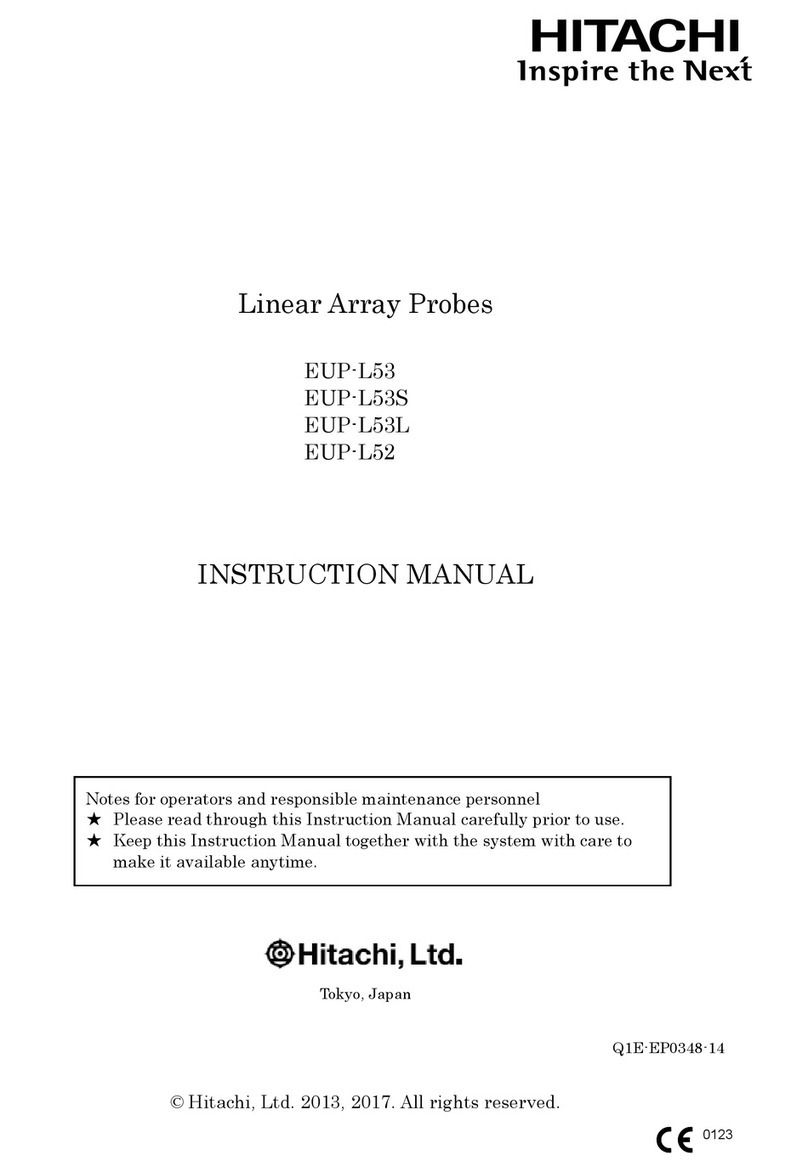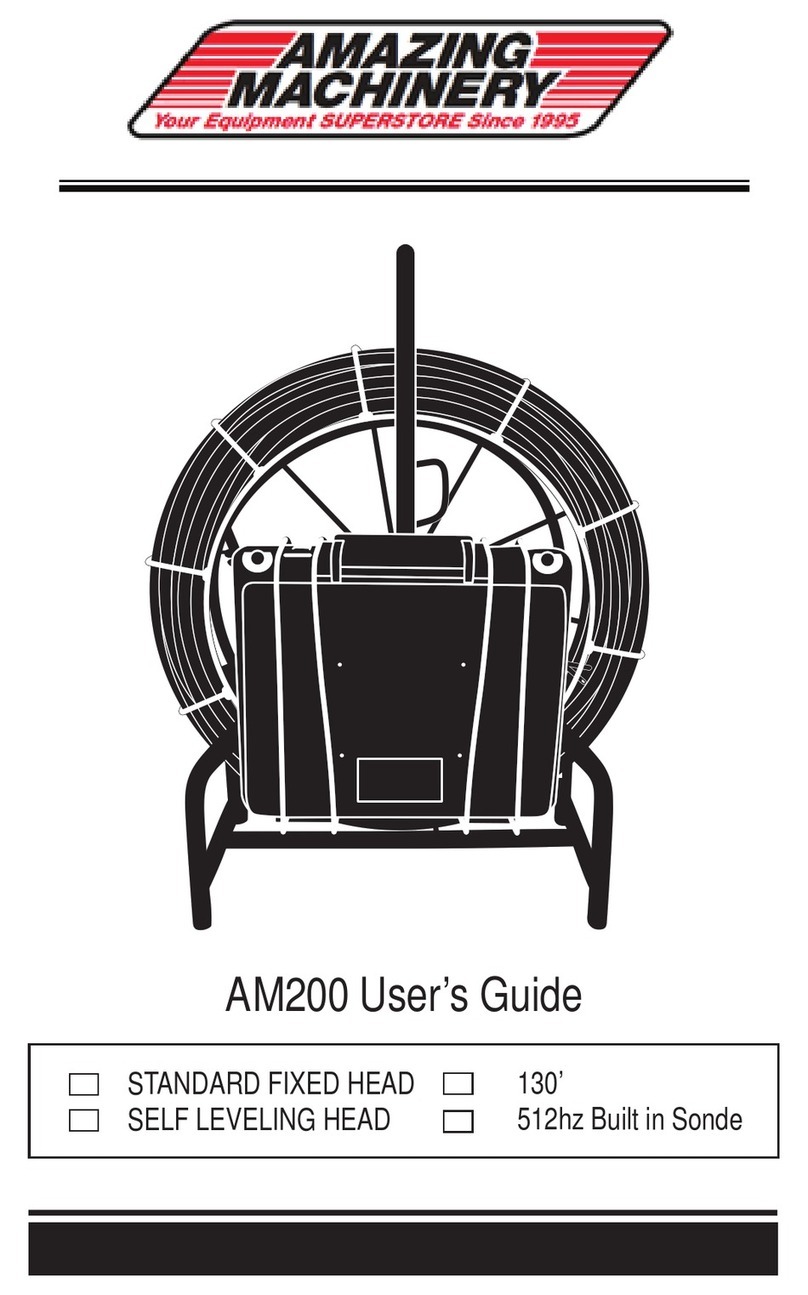DeLaval Herd Navigator precision analytics 100 User manual

Preliminary
941322_VMS Instruction Book 2006.pdf2009-09-07
No. Name Range Default Description/optionsNo. Name Range Default Description/options
0 = no acidic cleaning0 = no acidic cleaning
1 = one alkaline, one acidic cleaning1 = one alkaline, one acidic cleaning
2 = two alkaline, one acidic cleaning2 = two alkaline, one acidic cleaning
3 = etc.3 = etc.
Maintenance an calibration
The following points are important to sustain
correct dosing of etergents. Note that
these two tasks should be performed by an
authorised DeLaval service engineer.
•The tubes in the peristaltic pumps should
be replaced at least two times a year.
•The dosing volume (P6-P8) of the
detergent pumps should be checked
every third month. The dosing capacity
(P32-P34) may need to be adjusted.
Starting cleaning or rinsing
from the touch screen
Note: Any ongoing backflush process must
first be finished before cleaning or rinsing
can be started.
1. Ensure that the milking station is in
manual mode.
2. Remove any cow that might be in the
milking station.
After treatment window
Note: Both gates should be closed to
prevent a cow from entering before the
system cleaning has been started. Closing
and opening gates is done in the Stall
control window.
3. Press the tab After Treatment on the
touch screen to display the After treatment
window.
4. In the After treatment window, press the
Cleaning and Rinsing button. This will open
the Cleaning and rinsing window.
DeLaval Herd Navigator™
precision analytics 100
Instruction Book
© DeLaval 2021. 2800008901
2021-05-10, Version 3 Original instruction

Preliminary
941322_VMS Instruction Book 2006.pdf2009-09-07
No. Name Range Default Description/optionsNo. Name Range Default Description/options
0 = no acidic cleaning0 = no acidic cleaning
1 = one alkaline, one acidic cleaning1 = one alkaline, one acidic cleaning
2 = two alkaline, one acidic cleaning2 = two alkaline, one acidic cleaning
3 = etc.3 = etc.
Maintenance an calibration
The following points are important to sustain
correct dosing of etergents. Note that
these two tasks should be performed by an
authorised DeLaval service engineer.
•The tubes in the peristaltic pumps should
be replaced at least two times a year.
•The dosing volume (P6-P8) of the
detergent pumps should be checked
every third month. The dosing capacity
(P32-P34) may need to be adjusted.
Starting cleaning or rinsing
from the touch screen
Note: Any ongoing backflush process must
first be finished before cleaning or rinsing
can be started.
1. Ensure that the milking station is in
manual mode.
2. Remove any cow that might be in the
milking station.
After treatment window
Note: Both gates should be closed to
prevent a cow from entering before the
system cleaning has been started. Closing
and opening gates is done in the Stall
control window.
3. Press the tab After Treatment on the
touch screen to display the After treatment
window.
4. In the After treatment window, press the
Cleaning and Rinsing button. This will open
the Cleaning and rinsing window.

Preliminary
941322_VMS Instruction Book 2006.pdf2009-09-07
No. Name Range Default Description/optionsNo. Name Range Default Description/options
0 = no acidic cleaning0 = no acidic cleaning
1 = one alkaline, one acidic cleaning1 = one alkaline, one acidic cleaning
2 = two alkaline, one acidic cleaning2 = two alkaline, one acidic cleaning
3 = etc.3 = etc.
Maintenance an calibration
The following points are important to sustain
correct dosing of etergents. Note that
these two tasks should be performed by an
authorised DeLaval service engineer.
•The tubes in the peristaltic pumps should
be replaced at least two times a year.
•The dosing volume (P6-P8) of the
detergent pumps should be checked
every third month. The dosing capacity
(P32-P34) may need to be adjusted.
Starting cleaning or rinsing
from the touch screen
Note: Any ongoing backflush process must
first be finished before cleaning or rinsing
can be started.
1. Ensure that the milking station is in
manual mode.
2. Remove any cow that might be in the
milking station.
After treatment window
Note: Both gates should be closed to
prevent a cow from entering before the
system cleaning has been started. Closing
and opening gates is done in the Stall
control window.
3. Press the tab After Treatment on the
touch screen to display the After treatment
window.
4. In the After treatment window, press the
Cleaning and Rinsing button. This will open
the Cleaning and rinsing window.
EU Declaration of Conformity - DeLaval Herd Navigator™ precision analytics 100..................... 5
Safety precautions.............................................................................................................................. 7
nDeLaval Herd Navigator™ precision analytics 100
1 Foreword........................................................................................................................... 7
2 Disclaimer......................................................................................................................... 7
3 Precautionary statements................................................................................................. 7
4 Safety regulations............................................................................................................. 8
4.1 Safety regulations - General............................................................................. 8
5 Safe and healthy work routines......................................................................................... 9
6 Consumables.................................................................................................................. 10
7 Compliance with national regulations.............................................................................. 10
7.1 Compliance Statement.................................................................................... 10
7.2 ISED Compliance Statement.......................................................................... 11
8 Type plate....................................................................................................................... 11
9 Warranty.......................................................................................................................... 12
General description........................................................................................................................... 13
nDeLaval Herd Navigator™ precision analytics 100
1 Introduction..................................................................................................................... 13
1.1 Herd Navigator 100 system workflow............................................................. 13
2 Main parts of the Herd Navigator 100 system................................................................. 15
2.1 Herd Navigator 100......................................................................................... 15
2.2 Cassettes........................................................................................................ 16
2.3 Refrigerator for cassettes................................................................................ 16
2.4 Diluent box...................................................................................................... 17
2.5 Technical data................................................................................................. 17
3 Herd Navigator 100 sampling workflow........................................................................... 18
4 Proactive farm management via the Herd Navigator 100 system................................... 19
4.1 Biomodel......................................................................................................... 19
4.2 Distribution of cows in the herd....................................................................... 19
4.3 Progesterone level during the heat cycle........................................................ 21
4.4 Progesterone level during a pregnancy.......................................................... 22
4.5 Progesterone level after an abortion............................................................... 23
4.6 Progesterone and prolonged postpartum anoestrus....................................... 24
4.7 Progesterone and follicular cysts.................................................................... 25
4.8 Progesterone and luteal cysts......................................................................... 26
4.9 Milk sampling frequency................................................................................. 27
4.10 Milk sampling periods..................................................................................... 27
4.11 Standard Operation Procedures (SOPs)........................................................ 27
Operation............................................................................................................................................ 28
nDeLaval Herd Navigator™ precision analytics 100
1 Status of Herd Navigator 100.......................................................................................... 28
DeLaval Herd Navigator™ precision analytics 100
Table of contents
© DeLaval 2021.
2021-05-10, Version 3 3 (44) 2800008901

Preliminary
941322_VMS Instruction Book 2006.pdf2009-09-07
No. Name Range Default Description/optionsNo. Name Range Default Description/options
0 = no acidic cleaning0 = no acidic cleaning
1 = one alkaline, one acidic cleaning1 = one alkaline, one acidic cleaning
2 = two alkaline, one acidic cleaning2 = two alkaline, one acidic cleaning
3 = etc.3 = etc.
Maintenance an calibration
The following points are important to sustain
correct dosing of etergents. Note that
these two tasks should be performed by an
authorised DeLaval service engineer.
•The tubes in the peristaltic pumps should
be replaced at least two times a year.
•The dosing volume (P6-P8) of the
detergent pumps should be checked
every third month. The dosing capacity
(P32-P34) may need to be adjusted.
Starting cleaning or rinsing
from the touch screen
Note: Any ongoing backflush process must
first be finished before cleaning or rinsing
can be started.
1. Ensure that the milking station is in
manual mode.
2. Remove any cow that might be in the
milking station.
After treatment window
Note: Both gates should be closed to
prevent a cow from entering before the
system cleaning has been started. Closing
and opening gates is done in the Stall
control window.
3. Press the tab After Treatment on the
touch screen to display the After treatment
window.
4. In the After treatment window, press the
Cleaning and Rinsing button. This will open
the Cleaning and rinsing window.
Operator's maintenance.................................................................................................................... 31
nDeLaval Herd Navigator™ precision analytics 100
1 Risks during maintenance............................................................................................... 31
2 Maintenance schedule.................................................................................................... 31
Disposal.............................................................................................................................................. 39
nDeLaval Herd Navigator™ precision analytics 100
1 Disposal and recycling information................................................................................ 39
1.1 Disposal of packaging material....................................................................... 39
2 Disposal of waste electrical and electronic equipment.................................................... 39
3 Disposal of consumables............................................................................................... 40
3.1 Disassemble the cassette............................................................................... 40
3.2 Disassemble the diluent box........................................................................... 41
4 Disposal of milk............................................................................................................... 41
DeLaval Herd Navigator™ precision analytics 100
Table of contents
© DeLaval 2021.
2021-05-10, Version 3 4 (44) 2800008901

Preliminary
941322_VMS Instruction Book 2006.pdf2009-09-07
No. Name Range Default Description/optionsNo. Name Range Default Description/options
0 = no acidic cleaning0 = no acidic cleaning
1 = one alkaline, one acidic cleaning1 = one alkaline, one acidic cleaning
2 = two alkaline, one acidic cleaning2 = two alkaline, one acidic cleaning
3 = etc.3 = etc.
Maintenance an calibration
The following points are important to sustain
correct dosing of etergents. Note that
these two tasks should be performed by an
authorised DeLaval service engineer.
•The tubes in the peristaltic pumps should
be replaced at least two times a year.
•The dosing volume (P6-P8) of the
detergent pumps should be checked
every third month. The dosing capacity
(P32-P34) may need to be adjusted.
Starting cleaning or rinsing
from the touch screen
Note: Any ongoing backflush process must
first be finished before cleaning or rinsing
can be started.
1. Ensure that the milking station is in
manual mode.
2. Remove any cow that might be in the
milking station.
After treatment window
Note: Both gates should be closed to
prevent a cow from entering before the
system cleaning has been started. Closing
and opening gates is done in the Stall
control window.
3. Press the tab After Treatment on the
touch screen to display the After treatment
window.
4. In the After treatment window, press the
Cleaning and Rinsing button. This will open
the Cleaning and rinsing window.
EU Declaration of Conformity
Name of product: DeLaval Herd Navigator™ precision analytics 100
Type/model: HN100
Report No. D0000092398
The product complies with requirements of the following directives:
Radio equipment directive RED 2014/53/EU
Restriction of the use of certain hazardous substances (RoHS) - 2011/65/EU
Harmonized standards which have been used or parts thereof:
EN 300 330 V2.1.0
EN 301 489-1 V2.2.0
EN 301 489-3 V2.1.1
EN 50581
Other technical standards and specifications used:
EN 61000-6-2: 2005 +AC:2005
EN 61000-6-3:2007
EN 61010-1:2010
EN 61010-2-081:2015
Fulfills RoHS by design and purchase control
This declaration of conformity is issued under the sole responsibility of the manufacturer.
Tumba 2019-09-23 Signed:
Name: Magnus Berg
Position: Executive Vice President
Department: Product Management & Develop-
ment
© DeLaval 2021.
2021-05-10, Version 3 5 (44) 2800008901

Preliminary
941322_VMS Instruction Book 2006.pdf2009-09-07
No. Name Range Default Description/optionsNo. Name Range Default Description/options
0 = no acidic cleaning0 = no acidic cleaning
1 = one alkaline, one acidic cleaning1 = one alkaline, one acidic cleaning
2 = two alkaline, one acidic cleaning2 = two alkaline, one acidic cleaning
3 = etc.3 = etc.
Maintenance an calibration
The following points are important to sustain
correct dosing of etergents. Note that
these two tasks should be performed by an
authorised DeLaval service engineer.
•The tubes in the peristaltic pumps should
be replaced at least two times a year.
•The dosing volume (P6-P8) of the
detergent pumps should be checked
every third month. The dosing capacity
(P32-P34) may need to be adjusted.
Starting cleaning or rinsing
from the touch screen
Note: Any ongoing backflush process must
first be finished before cleaning or rinsing
can be started.
1. Ensure that the milking station is in
manual mode.
2. Remove any cow that might be in the
milking station.
After treatment window
Note: Both gates should be closed to
prevent a cow from entering before the
system cleaning has been started. Closing
and opening gates is done in the Stall
control window.
3. Press the tab After Treatment on the
touch screen to display the After treatment
window.
4. In the After treatment window, press the
Cleaning and Rinsing button. This will open
the Cleaning and rinsing window.
Person authorised to compile the technical file:
Product Manager
P.O. Box 39
SE 147 21 TUMBA
Sweden
Name and address of manufacturer:
DeLaval International AB
P.O. Box 39
SE 147 21 TUMBA
Sweden
© DeLaval 2021.
2021-05-10, Version 3 6 (44) 2800008901

Preliminary
941322_VMS Instruction Book 2006.pdf2009-09-07
No. Name Range Default Description/optionsNo. Name Range Default Description/options
0 = no acidic cleaning0 = no acidic cleaning
1 = one alkaline, one acidic cleaning1 = one alkaline, one acidic cleaning
2 = two alkaline, one acidic cleaning2 = two alkaline, one acidic cleaning
3 = etc.3 = etc.
Maintenance an calibration
The following points are important to sustain
correct dosing of etergents. Note that
these two tasks should be performed by an
authorised DeLaval service engineer.
•The tubes in the peristaltic pumps should
be replaced at least two times a year.
•The dosing volume (P6-P8) of the
detergent pumps should be checked
every third month. The dosing capacity
(P32-P34) may need to be adjusted.
Starting cleaning or rinsing
from the touch screen
Note: Any ongoing backflush process must
first be finished before cleaning or rinsing
can be started.
1. Ensure that the milking station is in
manual mode.
2. Remove any cow that might be in the
milking station.
After treatment window
Note: Both gates should be closed to
prevent a cow from entering before the
system cleaning has been started. Closing
and opening gates is done in the Stall
control window.
3. Press the tab After Treatment on the
touch screen to display the After treatment
window.
4. In the After treatment window, press the
Cleaning and Rinsing button. This will open
the Cleaning and rinsing window.
Safety precautions
DeLaval Herd Navigator™ preci-
sion analytics 100
1 Foreword
The safety and operating instructions must be
observed by any person involved with the use or
operation of this equipment.
Under no circumstances must the equipment be
used if it is damaged or if the operation of the
equipment is not completely understood.
2 Disclaimer
The information, instructions and parts listed are
applicable and current on the date when issued.
DeLaval reserves the right to make changes with-
out notice.
3 Precautionary statements
Precautionary statements are safety-related
warning messages intended to prevent the incor-
rect or hazardous use of equipment, machinery
or software.
The following list defines the different types of
precautionary statements used in DeLaval doc-
umentation:
Danger: Refers to an imminent and severe risk.
Failure to comply with the instruction will result in
serious injury or death.
Warning: Refers to a potential but severe risk.
Failure to comply with the instruction may result
in injury or death.
Caution: Refers to a limited risk. Failure to com-
ply with the instruction may result in minor injury.
Mandatory: Refers to an action or behaviour that
is essential to a safe and proper use of the equip-
ment.
Prohibited: Refers to an action or behaviour that
is incompatible with a safe and proper use of the
equipment.
DeLaval Herd Navigator™ precision analytics 100
Safety precautions
© DeLaval 2021.
2021-05-10, Version 3 7 (44) 2800008901

Preliminary
941322_VMS Instruction Book 2006.pdf2009-09-07
No. Name Range Default Description/optionsNo. Name Range Default Description/options
0 = no acidic cleaning0 = no acidic cleaning
1 = one alkaline, one acidic cleaning1 = one alkaline, one acidic cleaning
2 = two alkaline, one acidic cleaning2 = two alkaline, one acidic cleaning
3 = etc.3 = etc.
Maintenance an calibration
The following points are important to sustain
correct dosing of etergents. Note that
these two tasks should be performed by an
authorised DeLaval service engineer.
•The tubes in the peristaltic pumps should
be replaced at least two times a year.
•The dosing volume (P6-P8) of the
detergent pumps should be checked
every third month. The dosing capacity
(P32-P34) may need to be adjusted.
Starting cleaning or rinsing
from the touch screen
Note: Any ongoing backflush process must
first be finished before cleaning or rinsing
can be started.
1. Ensure that the milking station is in
manual mode.
2. Remove any cow that might be in the
milking station.
After treatment window
Note: Both gates should be closed to
prevent a cow from entering before the
system cleaning has been started. Closing
and opening gates is done in the Stall
control window.
3. Press the tab After Treatment on the
touch screen to display the After treatment
window.
4. In the After treatment window, press the
Cleaning and Rinsing button. This will open
the Cleaning and rinsing window.
Note! Indicates important information related to
a situation or behaviour where a non-immediate
or potential hazard presents a risk of damage to
property or equipment.
This symbol indicates risk of injury.
This symbol indicates risk of electric shock.
Refer to ISO 7010 for other symbol definitions.
4 Safety regulations
4.1 Safety regulations - General
Warning!
Intended use
Do not use the equipment for any
other purposes than the intended
use.
Warning!
Risk of injury!
The system must only be operated
by trained personnel. Make sure that
children and unauthorised people do
not come into contact with the sys-
tem.
Mandatory!
Read the instructions carefully
before using the equipment. Contact
the local DeLaval dealer if there are
parts of these instructions that are
not understood. Compliance with the
instructions ensures a correct and
safe use of the equipment. Save the
instructions for future reference.
DeLaval Herd Navigator™ precision analytics 100
Safety precautions
© DeLaval 2021.
2021-05-10, Version 3 8 (44) 2800008901

Preliminary
941322_VMS Instruction Book 2006.pdf2009-09-07
No. Name Range Default Description/optionsNo. Name Range Default Description/options
0 = no acidic cleaning0 = no acidic cleaning
1 = one alkaline, one acidic cleaning1 = one alkaline, one acidic cleaning
2 = two alkaline, one acidic cleaning2 = two alkaline, one acidic cleaning
3 = etc.3 = etc.
Maintenance an calibration
The following points are important to sustain
correct dosing of etergents. Note that
these two tasks should be performed by an
authorised DeLaval service engineer.
•The tubes in the peristaltic pumps should
be replaced at least two times a year.
•The dosing volume (P6-P8) of the
detergent pumps should be checked
every third month. The dosing capacity
(P32-P34) may need to be adjusted.
Starting cleaning or rinsing
from the touch screen
Note: Any ongoing backflush process must
first be finished before cleaning or rinsing
can be started.
1. Ensure that the milking station is in
manual mode.
2. Remove any cow that might be in the
milking station.
After treatment window
Note: Both gates should be closed to
prevent a cow from entering before the
system cleaning has been started. Closing
and opening gates is done in the Stall
control window.
3. Press the tab After Treatment on the
touch screen to display the After treatment
window.
4. In the After treatment window, press the
Cleaning and Rinsing button. This will open
the Cleaning and rinsing window.
Prohibited!
Do not use inadequate parts or
consumables.
Using products which do not meet
specified requirements, for example
spare parts or consumables, or not
appropriately trained personnel for
the DeLaval product may lead to
risks or damage. Consequently it
may also void or limit the warranty.
Caution!
Falling hazard
Ensure that the ladder is properly
secured when working at a consid-
erable height.
Warning!
Do not use spray cans containing
insecticides around the milking sta-
tion. This will damage the parts that
are made of plastic such as the tubes
for compressed-air.
5 Safe and healthy work routines
nThe system requires a daily inspection to
make sure it works correctly. The inspection
is performed by the Farm Surveillance Mon-
itor (FSM) application, installed on the PC of
the farm. The customer should respond to
messages from the FSM.
nReproduction events (calvings, insemina-
tions, pregnancy checks, dry-offs, etc.) must
be reported daily in the herd management
software.
nUse only DeLaval Herd Navigator™ 100 cas-
settes and diluent containers.
nTo prevent malfunction, never load damaged
cassettes into the device.
nAlways contact a local service technician if
the system stops working.
DeLaval Herd Navigator™ precision analytics 100
Safety precautions
© DeLaval 2021.
2021-05-10, Version 3 9 (44) 2800008901

Preliminary
941322_VMS Instruction Book 2006.pdf2009-09-07
No. Name Range Default Description/optionsNo. Name Range Default Description/options
0 = no acidic cleaning0 = no acidic cleaning
1 = one alkaline, one acidic cleaning1 = one alkaline, one acidic cleaning
2 = two alkaline, one acidic cleaning2 = two alkaline, one acidic cleaning
3 = etc.3 = etc.
Maintenance an calibration
The following points are important to sustain
correct dosing of etergents. Note that
these two tasks should be performed by an
authorised DeLaval service engineer.
•The tubes in the peristaltic pumps should
be replaced at least two times a year.
•The dosing volume (P6-P8) of the
detergent pumps should be checked
every third month. The dosing capacity
(P32-P34) may need to be adjusted.
Starting cleaning or rinsing
from the touch screen
Note: Any ongoing backflush process must
first be finished before cleaning or rinsing
can be started.
1. Ensure that the milking station is in
manual mode.
2. Remove any cow that might be in the
milking station.
After treatment window
Note: Both gates should be closed to
prevent a cow from entering before the
system cleaning has been started. Closing
and opening gates is done in the Stall
control window.
3. Press the tab After Treatment on the
touch screen to display the After treatment
window.
4. In the After treatment window, press the
Cleaning and Rinsing button. This will open
the Cleaning and rinsing window.
nOnly authorised DeLaval service technicians
can repair the system. To prevent injury and
damage to the system, nothing should be
repaired by the operator.
nDo not place anything on top of the Herd
Navigator 100 device.
6 Consumables
nConsumables must be stored according to
the instructions issued. Incorrect storage or
handling may ruin them.
nKeep the cassettes in a refrigerator.
nConsumables must be handled free from dirt
during maintenance.
nMake sure the outer surfaces of the equip-
ment are clean when loading consumables.
Dirt and feed residues may attract insects
and bacteria.
7 Compliance with national regu-
lations
7.1 Compliance Statement
This equipment was tested and found to comply
with the limits for a Class B digital device, pur-
suant to part 15 of the FCC Rules. These limits
are designed to provide reasonable protection
against harmful interference in a residential
installation. This equipment generates, uses and
can radiate radio frequency energy and, if not
installed and used in accordance with the instruc-
tions, may cause harmful interference to radio
communications. However, there is no guarantee
that interference will not occur in a particular
installation.
If this equipment does cause harmful interfer-
ence to radio or television reception, which can
be determined by turning the equipment off and
on, the user is encouraged to try to correct the
interference by one or more of the following
measures:
nReorient or relocate the receiving antenna.
nIncrease the separation between the equip-
ment and receiver.
DeLaval Herd Navigator™ precision analytics 100
Safety precautions
© DeLaval 2021.
2021-05-10, Version 3 10 (44) 2800008901

Preliminary
941322_VMS Instruction Book 2006.pdf2009-09-07
No. Name Range Default Description/optionsNo. Name Range Default Description/options
0 = no acidic cleaning0 = no acidic cleaning
1 = one alkaline, one acidic cleaning1 = one alkaline, one acidic cleaning
2 = two alkaline, one acidic cleaning2 = two alkaline, one acidic cleaning
3 = etc.3 = etc.
Maintenance an calibration
The following points are important to sustain
correct dosing of etergents. Note that
these two tasks should be performed by an
authorised DeLaval service engineer.
•The tubes in the peristaltic pumps should
be replaced at least two times a year.
•The dosing volume (P6-P8) of the
detergent pumps should be checked
every third month. The dosing capacity
(P32-P34) may need to be adjusted.
Starting cleaning or rinsing
from the touch screen
Note: Any ongoing backflush process must
first be finished before cleaning or rinsing
can be started.
1. Ensure that the milking station is in
manual mode.
2. Remove any cow that might be in the
milking station.
After treatment window
Note: Both gates should be closed to
prevent a cow from entering before the
system cleaning has been started. Closing
and opening gates is done in the Stall
control window.
3. Press the tab After Treatment on the
touch screen to display the After treatment
window.
4. In the After treatment window, press the
Cleaning and Rinsing button. This will open
the Cleaning and rinsing window.
nConnect the equipment into an outlet on a
circuit different from that to which the receiver
is connected.
nConsult the dealer or an experienced radio/
TV technician for help.
This device complies with part 15 of the FCC
Rules. Operation is subject to the following two
conditions: (1) This device may not cause harm-
ful interference, and (2) this device must accept
any interference received, including interference
that may cause undesired operation.
Note! Changes or modifications not expressly
approved by the party responsible for compliance
could void the user's authority to operate the
equipment.
7.2 ISED Compliance Statement
This device contains license-exempt transmit-
ter(s)/receiver(s) that comply with Innovation,
Science and Economic Developments Canada's
License-exempt RSS standard(s). Operation is
subject to the following two conditions: (1) this
device may not cause interference, and (2) this
device must accept any interference, including
interference that may cause undesired operation
of the device.
Note! Changes or modifications not expressly
approved by the party responsible for compliance
could void the user's authority to operate the
equipment.
8 Type plate
A Product name
B Part number
C Serial number
D Input: voltage, maximum current
E CE marking
F Crossed-out wheeled bin with a hori-
zontal bar, see
Ä
Chapter 2 "Disposal
of waste electrical and electronic
equipment" on page 39.
G Manufacturer's address
Precision Analytics 100
Serial No: 2003009
Part No: 60091513
Heard Navigator
Input : 24 VDC, max 3 A
C US
CM
5002525
And CSA C22.2#61010-1-12:2012 Ed.3
Confoms toUL 61010-1:2012 Ed.3
ANATEL
04053-21-04018
A
E
B
C
D
GF
276554
Fig. 1: The Herd Navigator 100 type plate.
DeLaval Herd Navigator™ precision analytics 100
Safety precautions
© DeLaval 2021.
2021-05-10, Version 3 11 (44) 2800008901

Preliminary
941322_VMS Instruction Book 2006.pdf2009-09-07
No. Name Range Default Description/optionsNo. Name Range Default Description/options
0 = no acidic cleaning0 = no acidic cleaning
1 = one alkaline, one acidic cleaning1 = one alkaline, one acidic cleaning
2 = two alkaline, one acidic cleaning2 = two alkaline, one acidic cleaning
3 = etc.3 = etc.
Maintenance an calibration
The following points are important to sustain
correct dosing of etergents. Note that
these two tasks should be performed by an
authorised DeLaval service engineer.
•The tubes in the peristaltic pumps should
be replaced at least two times a year.
•The dosing volume (P6-P8) of the
detergent pumps should be checked
every third month. The dosing capacity
(P32-P34) may need to be adjusted.
Starting cleaning or rinsing
from the touch screen
Note: Any ongoing backflush process must
first be finished before cleaning or rinsing
can be started.
1. Ensure that the milking station is in
manual mode.
2. Remove any cow that might be in the
milking station.
After treatment window
Note: Both gates should be closed to
prevent a cow from entering before the
system cleaning has been started. Closing
and opening gates is done in the Stall
control window.
3. Press the tab After Treatment on the
touch screen to display the After treatment
window.
4. In the After treatment window, press the
Cleaning and Rinsing button. This will open
the Cleaning and rinsing window.
9 Warranty
Note! DeLaval will not take any responsibility for
damage resulting from faulty installation, opera-
tion, or for improper or inadequate care and
maintenance.
Note! DeLaval will not take any responsibility for
any damage resulting from frost. The owner/user
must take the necessary measurements to pre-
vent the ambient temperature around the equip-
ment from dropping to or below the freezing
point.
Note! Modification may create risks not covered
by the original construction. Do not make any
modifications which have not been approved by
DeLaval.
Note! Be aware that teat sealants used on dry
cows therapy can clog the system. Make sure to
use the manufacturing instructions to remove it
completely from the teats.
DeLaval Herd Navigator™ precision analytics 100
Safety precautions
© DeLaval 2021.
2021-05-10, Version 3 12 (44) 2800008901

Preliminary
941322_VMS Instruction Book 2006.pdf2009-09-07
No. Name Range Default Description/optionsNo. Name Range Default Description/options
0 = no acidic cleaning0 = no acidic cleaning
1 = one alkaline, one acidic cleaning1 = one alkaline, one acidic cleaning
2 = two alkaline, one acidic cleaning2 = two alkaline, one acidic cleaning
3 = etc.3 = etc.
Maintenance an calibration
The following points are important to sustain
correct dosing of etergents. Note that
these two tasks should be performed by an
authorised DeLaval service engineer.
•The tubes in the peristaltic pumps should
be replaced at least two times a year.
•The dosing volume (P6-P8) of the
detergent pumps should be checked
every third month. The dosing capacity
(P32-P34) may need to be adjusted.
Starting cleaning or rinsing
from the touch screen
Note: Any ongoing backflush process must
first be finished before cleaning or rinsing
can be started.
1. Ensure that the milking station is in
manual mode.
2. Remove any cow that might be in the
milking station.
After treatment window
Note: Both gates should be closed to
prevent a cow from entering before the
system cleaning has been started. Closing
and opening gates is done in the Stall
control window.
3. Press the tab After Treatment on the
touch screen to display the After treatment
window.
4. In the After treatment window, press the
Cleaning and Rinsing button. This will open
the Cleaning and rinsing window.
General description
DeLaval Herd Navigator™ preci-
sion analytics 100
1 Introduction
Herd Navigator 100 is an advanced automatic
analysis system designed for VMS V300, placed
on the inside of the blue door of the VMS cabinet.
It measures the progesterone level for each cow
with relevant time intervals, which supports the
reproduction management at the farm.
1.1 Herd Navigator 100 system workflow
The Herd Navigator 100 system controls sam-
pling, transport, analysis, and data processing of
milk samples during milking.
D
A
B
C
276548
Fig. 2: Herd Navigator 100 system overview.
A: VMS system
B: Herd Navigator 100
C: Biomodel and DelPro Farm Manager
D: Cassette
DeLaval Herd Navigator™ precision analytics 100
General description
© DeLaval 2021.
2021-05-10, Version 3 13 (44) 2800008901

Preliminary
941322_VMS Instruction Book 2006.pdf2009-09-07
No. Name Range Default Description/optionsNo. Name Range Default Description/options
0 = no acidic cleaning0 = no acidic cleaning
1 = one alkaline, one acidic cleaning1 = one alkaline, one acidic cleaning
2 = two alkaline, one acidic cleaning2 = two alkaline, one acidic cleaning
3 = etc.3 = etc.
Maintenance an calibration
The following points are important to sustain
correct dosing of etergents. Note that
these two tasks should be performed by an
authorised DeLaval service engineer.
•The tubes in the peristaltic pumps should
be replaced at least two times a year.
•The dosing volume (P6-P8) of the
detergent pumps should be checked
every third month. The dosing capacity
(P32-P34) may need to be adjusted.
Starting cleaning or rinsing
from the touch screen
Note: Any ongoing backflush process must
first be finished before cleaning or rinsing
can be started.
1. Ensure that the milking station is in
manual mode.
2. Remove any cow that might be in the
milking station.
After treatment window
Note: Both gates should be closed to
prevent a cow from entering before the
system cleaning has been started. Closing
and opening gates is done in the Stall
control window.
3. Press the tab After Treatment on the
touch screen to display the After treatment
window.
4. In the After treatment window, press the
Cleaning and Rinsing button. This will open
the Cleaning and rinsing window.
A1
B1
A2
B2
A3
B3
A4
B4
C
276550
Fig. 3: The Herd Navigator 100 system workflow.
Herd Navigator 100 system workflow and main
connections:
1. The biomodel (C) sends a sampling order
to the Herd Navigator 100 unit (B).
2. When a cow is identified, the cow ID is sent
immediately to Herd Navigator 100. If the
cow ID matches the sampling order, a milk
sample is taken in Herd Navigator 100.
Consequently, milk sampling takes place
after milking.
3. When the sampling of a cow is completed,
a representative sample of milk is transpor-
ted from VMS (A) to Herd Navigator 100.
4. The results of the analysis are sent from the
Herd Navigator 100 to the biomodel soft-
ware to be processed. The results are
shown in the DelPro Farm Manager as data
in tables, graphs, and reports, along with
suggested actions (standard operating pro-
cedures, SOPs).
DeLaval Herd Navigator™ precision analytics 100
General description
© DeLaval 2021.
2021-05-10, Version 3 14 (44) 2800008901

Preliminary
941322_VMS Instruction Book 2006.pdf2009-09-07
No. Name Range Default Description/optionsNo. Name Range Default Description/options
0 = no acidic cleaning0 = no acidic cleaning
1 = one alkaline, one acidic cleaning1 = one alkaline, one acidic cleaning
2 = two alkaline, one acidic cleaning2 = two alkaline, one acidic cleaning
3 = etc.3 = etc.
Maintenance an calibration
The following points are important to sustain
correct dosing of etergents. Note that
these two tasks should be performed by an
authorised DeLaval service engineer.
•The tubes in the peristaltic pumps should
be replaced at least two times a year.
•The dosing volume (P6-P8) of the
detergent pumps should be checked
every third month. The dosing capacity
(P32-P34) may need to be adjusted.
Starting cleaning or rinsing
from the touch screen
Note: Any ongoing backflush process must
first be finished before cleaning or rinsing
can be started.
1. Ensure that the milking station is in
manual mode.
2. Remove any cow that might be in the
milking station.
After treatment window
Note: Both gates should be closed to
prevent a cow from entering before the
system cleaning has been started. Closing
and opening gates is done in the Stall
control window.
3. Press the tab After Treatment on the
touch screen to display the After treatment
window.
4. In the After treatment window, press the
Cleaning and Rinsing button. This will open
the Cleaning and rinsing window.
2 Main parts of the Herd Navigator
100 system
2.1 Herd Navigator 100
A
F
I H G
E
L
JK
C
B
D
276556
Fig. 4: The main parts of Herd Navigator 100.
A: Status display
B: Door handle
C: Door
D: Left side sliding latches
E: Right side sliding latches
F: Cooling vents
G: Side panel service release
H: Main switch
I: Identification number
J: Door seal
K: Cassette compartment
L: Side panel
DeLaval Herd Navigator™ precision analytics 100
General description
© DeLaval 2021.
2021-05-10, Version 3 15 (44) 2800008901

Preliminary
941322_VMS Instruction Book 2006.pdf2009-09-07
No. Name Range Default Description/optionsNo. Name Range Default Description/options
0 = no acidic cleaning0 = no acidic cleaning
1 = one alkaline, one acidic cleaning1 = one alkaline, one acidic cleaning
2 = two alkaline, one acidic cleaning2 = two alkaline, one acidic cleaning
3 = etc.3 = etc.
Maintenance an calibration
The following points are important to sustain
correct dosing of etergents. Note that
these two tasks should be performed by an
authorised DeLaval service engineer.
•The tubes in the peristaltic pumps should
be replaced at least two times a year.
•The dosing volume (P6-P8) of the
detergent pumps should be checked
every third month. The dosing capacity
(P32-P34) may need to be adjusted.
Starting cleaning or rinsing
from the touch screen
Note: Any ongoing backflush process must
first be finished before cleaning or rinsing
can be started.
1. Ensure that the milking station is in
manual mode.
2. Remove any cow that might be in the
milking station.
After treatment window
Note: Both gates should be closed to
prevent a cow from entering before the
system cleaning has been started. Closing
and opening gates is done in the Stall
control window.
3. Press the tab After Treatment on the
touch screen to display the After treatment
window.
4. In the After treatment window, press the
Cleaning and Rinsing button. This will open
the Cleaning and rinsing window.
2.2 Cassettes
The Herd Navigator 100 cassette contains 400
dry sticks which are the analytical elements inten-
ded for the measurement of progesterone. The
daily use is about 15-20 sticks. The consumption
depends on specific farm conditions, such as the
number of cows per VMS and the number of
pregnant cows.
The stick shows two lines after the incubation
time. The first line (A) shows the progesterone
level in the milk. The more intense the line is, the
higher the progesterone concentration. The sec-
ond line (B) shows if a sufficient amount of liquid
has been applied on the stick.
2.3 Refrigerator for cassettes
A refrigerator is needed for storage of the Herd
Navigator 100 cassettes. The refrigerator
requires 30 litres of storage per Herd Navigator
100 unit.
276558
Fig. 5: Herd Navigator 100 cassette.
B
A
277500
Fig. 6: Herd Navigator 100 stick.
DeLaval Herd Navigator™ precision analytics 100
General description
© DeLaval 2021.
2021-05-10, Version 3 16 (44) 2800008901

Preliminary
941322_VMS Instruction Book 2006.pdf2009-09-07
No. Name Range Default Description/optionsNo. Name Range Default Description/options
0 = no acidic cleaning0 = no acidic cleaning
1 = one alkaline, one acidic cleaning1 = one alkaline, one acidic cleaning
2 = two alkaline, one acidic cleaning2 = two alkaline, one acidic cleaning
3 = etc.3 = etc.
Maintenance an calibration
The following points are important to sustain
correct dosing of etergents. Note that
these two tasks should be performed by an
authorised DeLaval service engineer.
•The tubes in the peristaltic pumps should
be replaced at least two times a year.
•The dosing volume (P6-P8) of the
detergent pumps should be checked
every third month. The dosing capacity
(P32-P34) may need to be adjusted.
Starting cleaning or rinsing
from the touch screen
Note: Any ongoing backflush process must
first be finished before cleaning or rinsing
can be started.
1. Ensure that the milking station is in
manual mode.
2. Remove any cow that might be in the
milking station.
After treatment window
Note: Both gates should be closed to
prevent a cow from entering before the
system cleaning has been started. Closing
and opening gates is done in the Stall
control window.
3. Press the tab After Treatment on the
touch screen to display the After treatment
window.
4. In the After treatment window, press the
Cleaning and Rinsing button. This will open
the Cleaning and rinsing window.
2.4 Diluent box
The Herd Navigator 100 diluent box contains the
liquid diluent solution used during analysis. It is
mixed with milk to perform the progesterone anal-
ysis, but also to rinse and clean the dosage mod-
ule and mixing chamber.
Note! To prevent that milk sucks into the diluent
and contaminate the diluent, it is important to dis-
connect the diluent connector in case the flow
module is removed. Contaminated diluent will
destroy the function of the diluent and the sam-
pling results will be inaccurate.
2.5 Technical data
Herd Navigator 100
Weight 10.5 kg
Length 580 mm
Height 370 mm
Width 400 mm
Operating temperature 0-45 °C (32-113 °F)
Power connection permanently from VMS V300
power supply (class II)
24 VDC, max 3.7 A, max 88 W, 50/60 Hz
Ethernet connection 50 m
Cassette
Weight 0.85 kg
Measurements 254 x 119 x 173 mm
Diluent box
Weight 1.550 kg
Measurements 220 x 58 x 148 mm
Volume 1500 ml
276557
Fig. 7: Herd Navigator 100 diluent box.
DeLaval Herd Navigator™ precision analytics 100
General description
© DeLaval 2021.
2021-05-10, Version 3 17 (44) 2800008901

Preliminary
941322_VMS Instruction Book 2006.pdf2009-09-07
No. Name Range Default Description/optionsNo. Name Range Default Description/options
0 = no acidic cleaning0 = no acidic cleaning
1 = one alkaline, one acidic cleaning1 = one alkaline, one acidic cleaning
2 = two alkaline, one acidic cleaning2 = two alkaline, one acidic cleaning
3 = etc.3 = etc.
Maintenance an calibration
The following points are important to sustain
correct dosing of etergents. Note that
these two tasks should be performed by an
authorised DeLaval service engineer.
•The tubes in the peristaltic pumps should
be replaced at least two times a year.
•The dosing volume (P6-P8) of the
detergent pumps should be checked
every third month. The dosing capacity
(P32-P34) may need to be adjusted.
Starting cleaning or rinsing
from the touch screen
Note: Any ongoing backflush process must
first be finished before cleaning or rinsing
can be started.
1. Ensure that the milking station is in
manual mode.
2. Remove any cow that might be in the
milking station.
After treatment window
Note: Both gates should be closed to
prevent a cow from entering before the
system cleaning has been started. Closing
and opening gates is done in the Stall
control window.
3. Press the tab After Treatment on the
touch screen to display the After treatment
window.
4. In the After treatment window, press the
Cleaning and Rinsing button. This will open
the Cleaning and rinsing window.
3 Herd Navigator 100 sampling
workflow
The Herd Navigator 100 sampling routine is per-
formed in the VMS when the cows are milked.
1. Herd Navigator 100 receives milk from the
VMS controller via the single sample out-
take pump (SSO) (A).
2. The peristaltic milk pump (C) uses the new
milk to clean the tube from milk residues
from the previous sample and saves milk
for the new analysis. The needle (G) is in
the drain position and the first milk goes to
the drain.
3. The peristaltic diluent pump (E) runs at the
same time as the peristaltic milk pump (C).
The speed of the pumps is set by a mixing
ratio.
4. The mixing chamber (F) mix milk and
diluent (D).
5. The pumps stop, and needle (G) and stick
(H) move to the dose position.
6. The pumps start again and a dosage of 45
microliters of mixed milk and diluent is
applied to the stick (H).
7. A chemical reaction takes place in the stick
(H) and it is coloured.
8. The incubation time (around 5.5 min)
begins.
9. The stick (H) moves to the optical reader
which scans the intensity of the stick colour.
The measurement of the progesterone
concentration is then transferred to the bio-
model software.
10.The peristaltic milk pump (C) runs to empty
the tubes from residues and sends it to the
drain (the needle is in drain position).
11.The biomodel processes the analysis
results and communicates them to the Del-
Pro farm manager.
The Herd Navigator 100 is cleaned in the ordi-
nary VMS cleaning/rinse. During cleaning, the
needle is in the drain position throughout the
whole process.
B
C
D
E
A
F
G
H
276559
Fig. 8: The sampling workflow for Herd Navigator
100.
A: SSO pump
B: Optical Fluid sensor
C: Peristaltic Milk Pump
D: Diluent
E: Peristaltic Diluent Pump
F: Mixing Chamber
G: Needle
H: Stick
Cleaning
DeLaval Herd Navigator™ precision analytics 100
General description
© DeLaval 2021.
2021-05-10, Version 3 18 (44) 2800008901

Preliminary
941322_VMS Instruction Book 2006.pdf2009-09-07
No. Name Range Default Description/optionsNo. Name Range Default Description/options
0 = no acidic cleaning0 = no acidic cleaning
1 = one alkaline, one acidic cleaning1 = one alkaline, one acidic cleaning
2 = two alkaline, one acidic cleaning2 = two alkaline, one acidic cleaning
3 = etc.3 = etc.
Maintenance an calibration
The following points are important to sustain
correct dosing of etergents. Note that
these two tasks should be performed by an
authorised DeLaval service engineer.
•The tubes in the peristaltic pumps should
be replaced at least two times a year.
•The dosing volume (P6-P8) of the
detergent pumps should be checked
every third month. The dosing capacity
(P32-P34) may need to be adjusted.
Starting cleaning or rinsing
from the touch screen
Note: Any ongoing backflush process must
first be finished before cleaning or rinsing
can be started.
1. Ensure that the milking station is in
manual mode.
2. Remove any cow that might be in the
milking station.
After treatment window
Note: Both gates should be closed to
prevent a cow from entering before the
system cleaning has been started. Closing
and opening gates is done in the Stall
control window.
3. Press the tab After Treatment on the
touch screen to display the After treatment
window.
4. In the After treatment window, press the
Cleaning and Rinsing button. This will open
the Cleaning and rinsing window.
4 Proactive farm management via
the Herd Navigator 100 system
Traditionally, farm management is based on
here-and-now actions from observations made in
the herd, together with information from the farm
management system and other data sources.
By analysing progesterone, Herd Navigator 100
creates alarms for heats, pregnancies, abortions
and reproduction disorders.
The Herd Navigator 100 biomodel tells the sys-
tem when different cows need to be sampled.
4.1 Biomodel
The Herd Navigator 100 biomodel:
nTells the system when different cows need to
be sampled.
nProcesses the results from the milk sample
analysis.
nUpdates the state of each cow, whenever a
new measurement result is received.
nSelf-learns, which means that estimations
and predictions of the state of individual cows
improve each time the cow is measured.
nSets heat alarms, along with an estimate of
the quality of the heat.
nAdjusts the reproduction status from anoes-
trus, to cyclic and then to potentially pregnant
depending on progesterone measurements.
nAfter insemination, confirms pregnancy and
checks for possible abortions.
nIssues warnings of abortions.
nIssues risks for prolonged anoestrus, follicu-
lar cysts, and luteal cysts.
Note! To get proper results, it is very important
to continuously update the cow calendar in Del-
Pro Farm Manager software. Reproduction
events, latest calvings, inseminations and preg-
nancy checks need to be registered in the system
daily.
4.2 Distribution of cows in the herd
The system is developed for all year calving and
not for strict seasonal calving.
DeLaval Herd Navigator™ precision analytics 100
General description
© DeLaval 2021.
2021-05-10, Version 3 19 (44) 2800008901

Preliminary
941322_VMS Instruction Book 2006.pdf2009-09-07
No. Name Range Default Description/optionsNo. Name Range Default Description/options
0 = no acidic cleaning0 = no acidic cleaning
1 = one alkaline, one acidic cleaning1 = one alkaline, one acidic cleaning
2 = two alkaline, one acidic cleaning2 = two alkaline, one acidic cleaning
3 = etc.3 = etc.
Maintenance an calibration
The following points are important to sustain
correct dosing of etergents. Note that
these two tasks should be performed by an
authorised DeLaval service engineer.
•The tubes in the peristaltic pumps should
be replaced at least two times a year.
•The dosing volume (P6-P8) of the
detergent pumps should be checked
every third month. The dosing capacity
(P32-P34) may need to be adjusted.
Starting cleaning or rinsing
from the touch screen
Note: Any ongoing backflush process must
first be finished before cleaning or rinsing
can be started.
1. Ensure that the milking station is in
manual mode.
2. Remove any cow that might be in the
milking station.
After treatment window
Note: Both gates should be closed to
prevent a cow from entering before the
system cleaning has been started. Closing
and opening gates is done in the Stall
control window.
3. Press the tab After Treatment on the
touch screen to display the After treatment
window.
4. In the After treatment window, press the
Cleaning and Rinsing button. This will open
the Cleaning and rinsing window.
At any point in time, there must be at least 5% of
samples with low progesterone level (< 5 ng/mL)
and 25% of samples with high progesterone level
(approximately 20 ng/mL) within the last 48 hours
to get the Auto Correction Model (ACM) working.
Requirements:
nEach Herd Navigator 100 unit in a system has
a distribution of cows in different reproduction
stages.
It means that at least 5% of the cows should
be in heat and 25% of the cows should be
either pregnant or in the luteal phase of the
heat cycle.
nTo secure the required distribution of cows
with low and high progesterone measure-
ments, the minimum herd size for one Herd
Navigator 100 system is 30 annual cows.
DeLaval Herd Navigator™ precision analytics 100
General description
© DeLaval 2021.
2021-05-10, Version 3 20 (44) 2800008901
This manual suits for next models
1
Table of contents
Popular Analytical Instrument manuals by other brands

Teledyne
Teledyne T802 Operation manual

Knick
Knick Protos II 4400 user manual
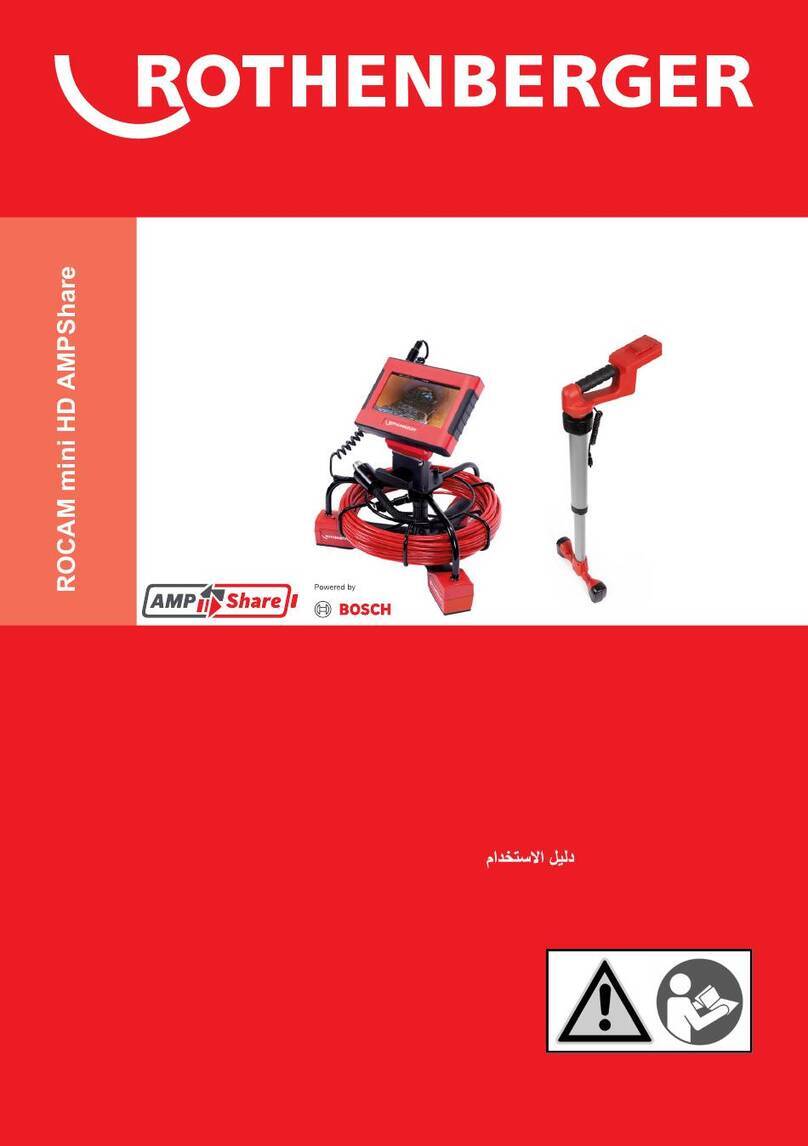
Rothenberger
Rothenberger ROCAM mini HD AMPShare Instructions for use
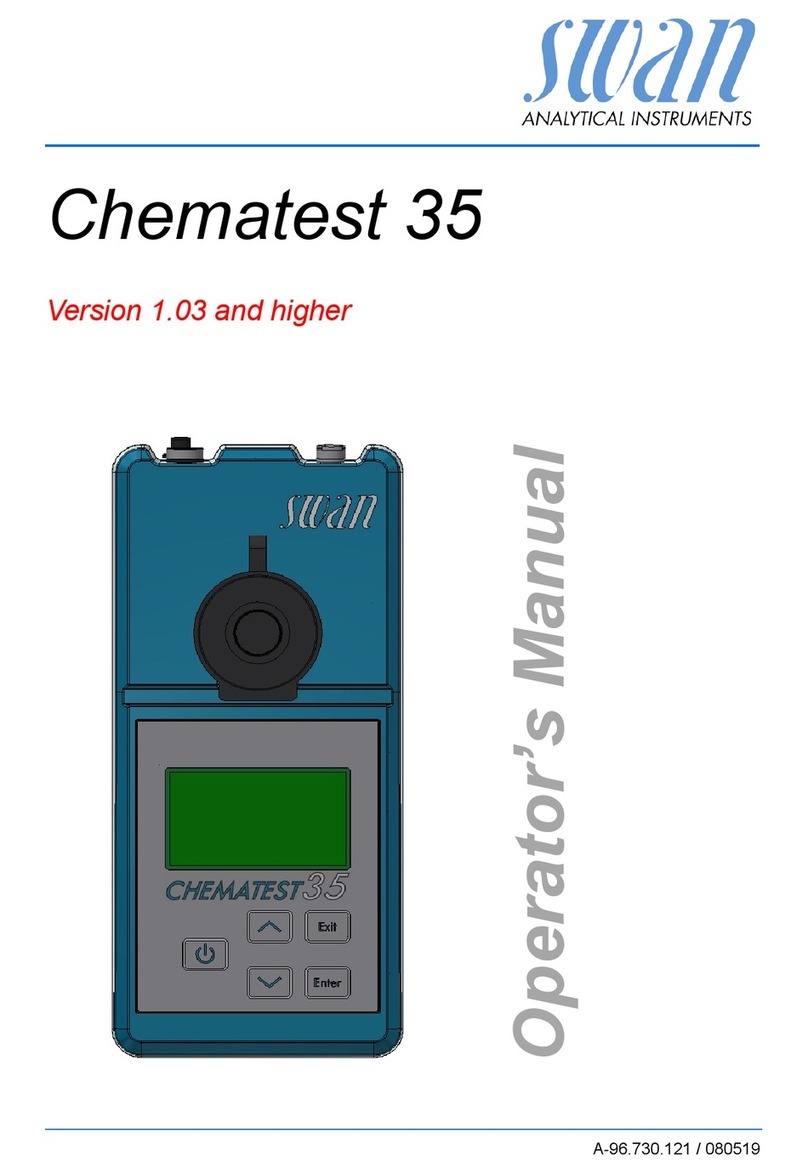
Swann
Swann Chematest 35 Operator's manual

VOLTCRAFT
VOLTCRAFT BS-450 HDWT operating instructions
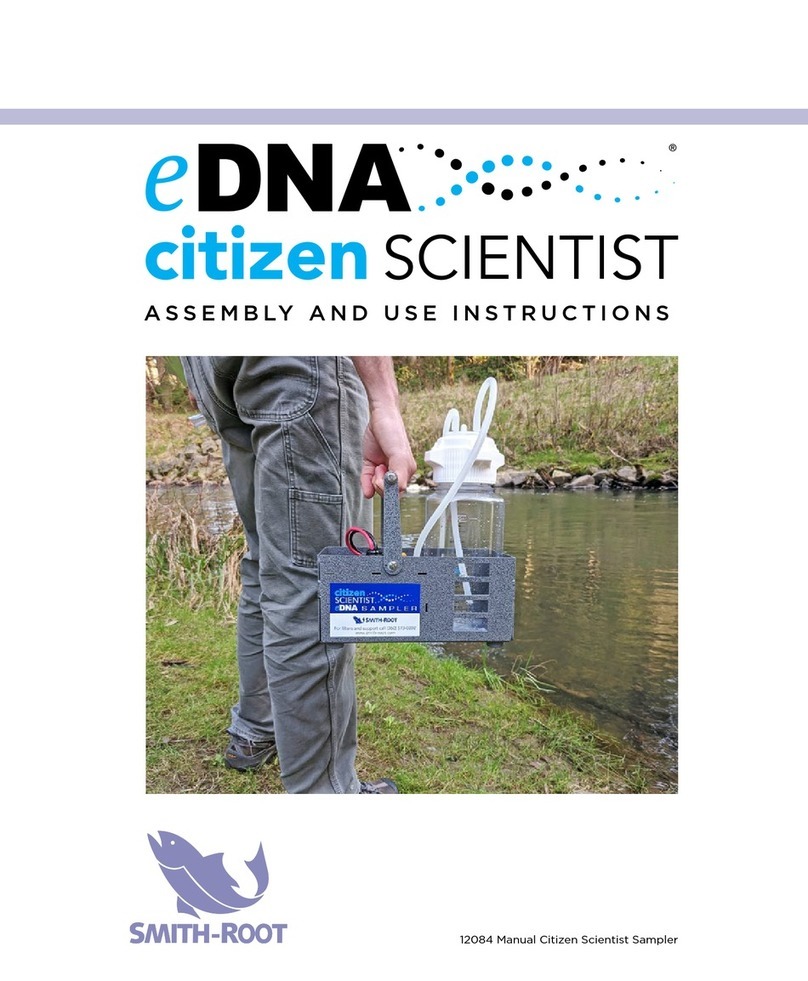
Smith-Root
Smith-Root eDNA Citizen Scientist Assembly and use instructions
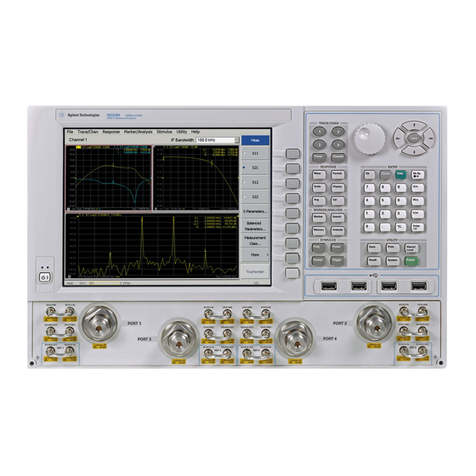
Keysight
Keysight N5241AU-927 Installation note

Bosch
Bosch GLM Professional 80 plus R60 Original instructions

Emerson
Emerson Rosemount 499ADO quick start guide

Seek Thermal
Seek Thermal InspectionCAM quick start guide
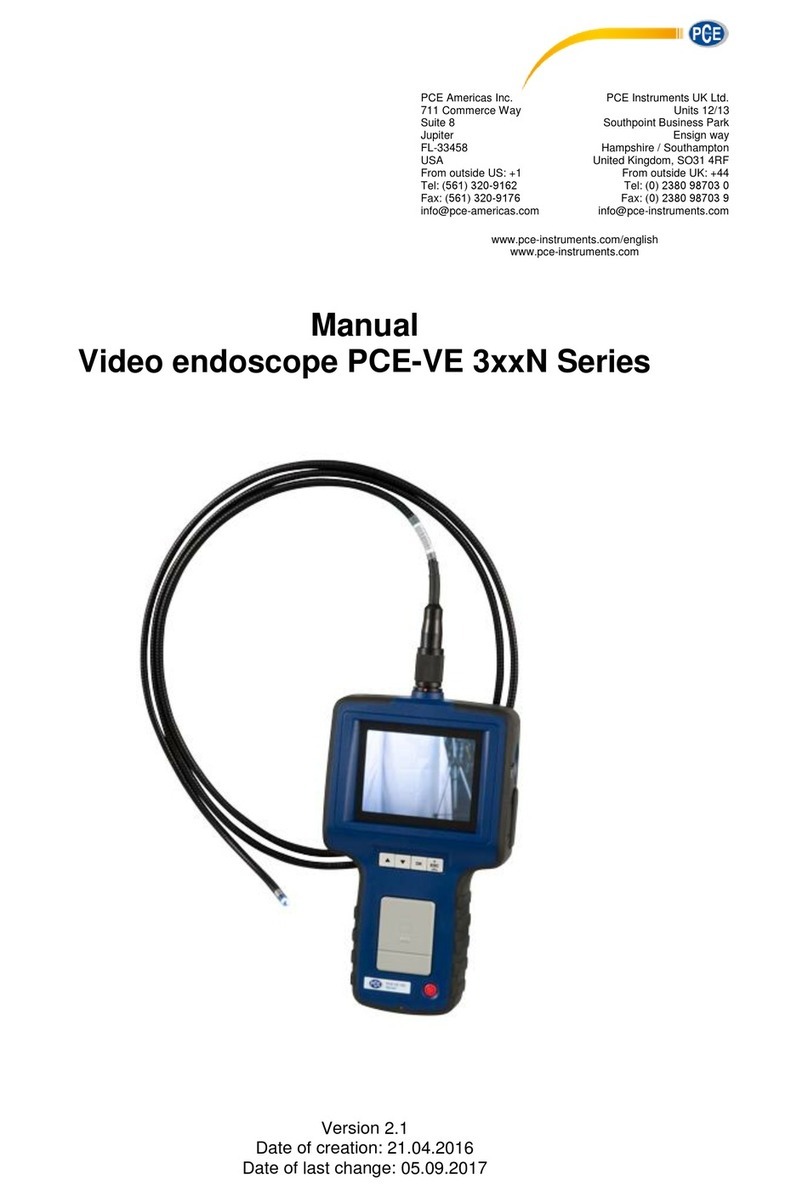
PCE Instruments
PCE Instruments PCE-IVE 320N manual
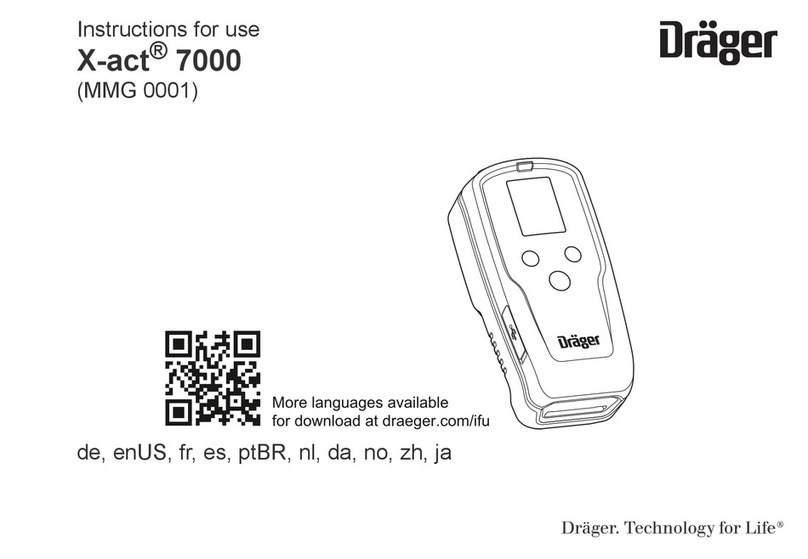
Dräger
Dräger X-act 7000 Instructions for use