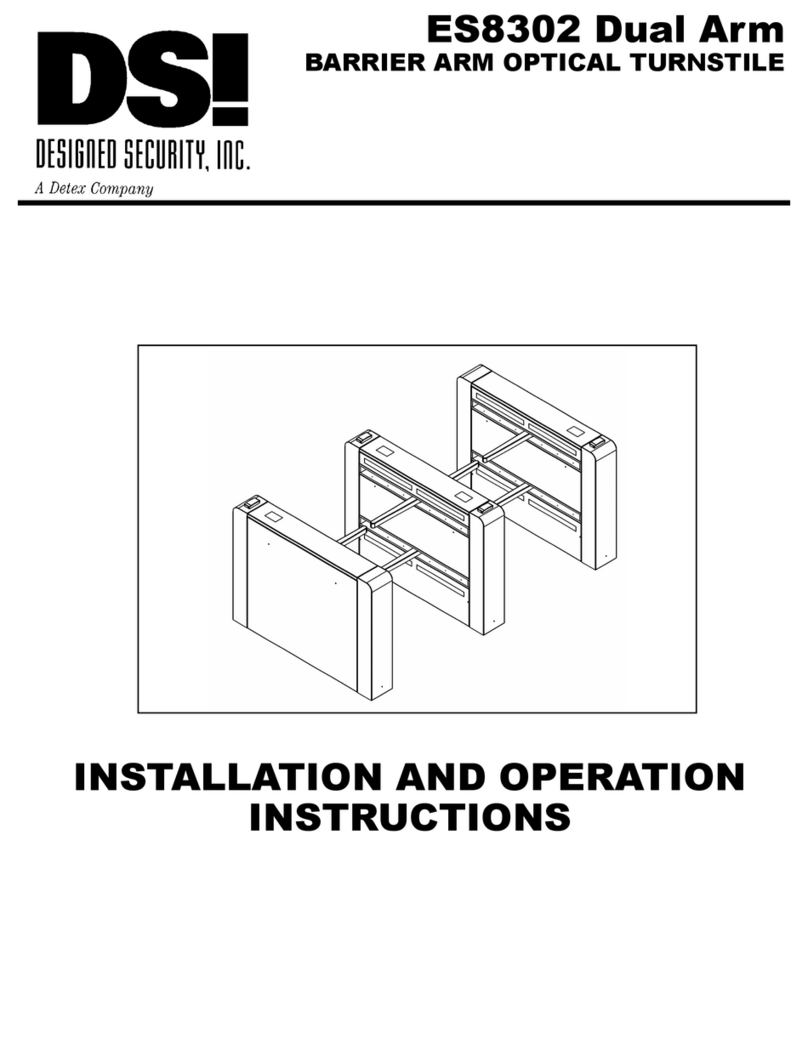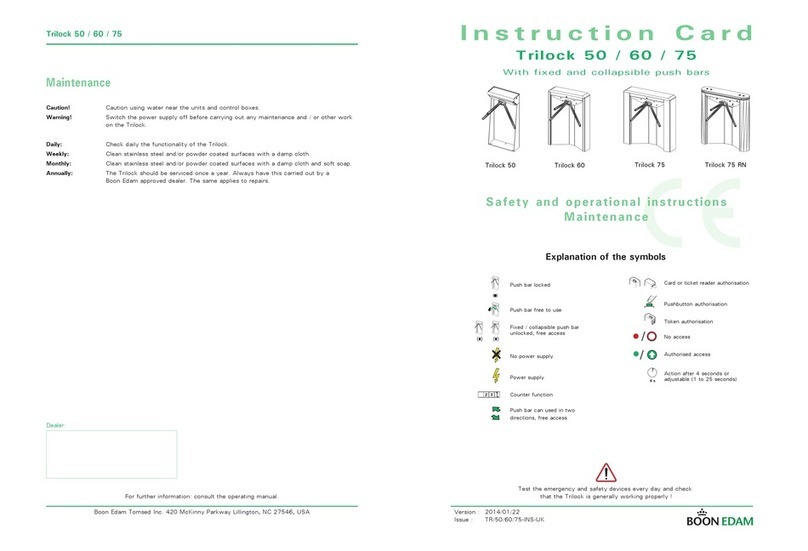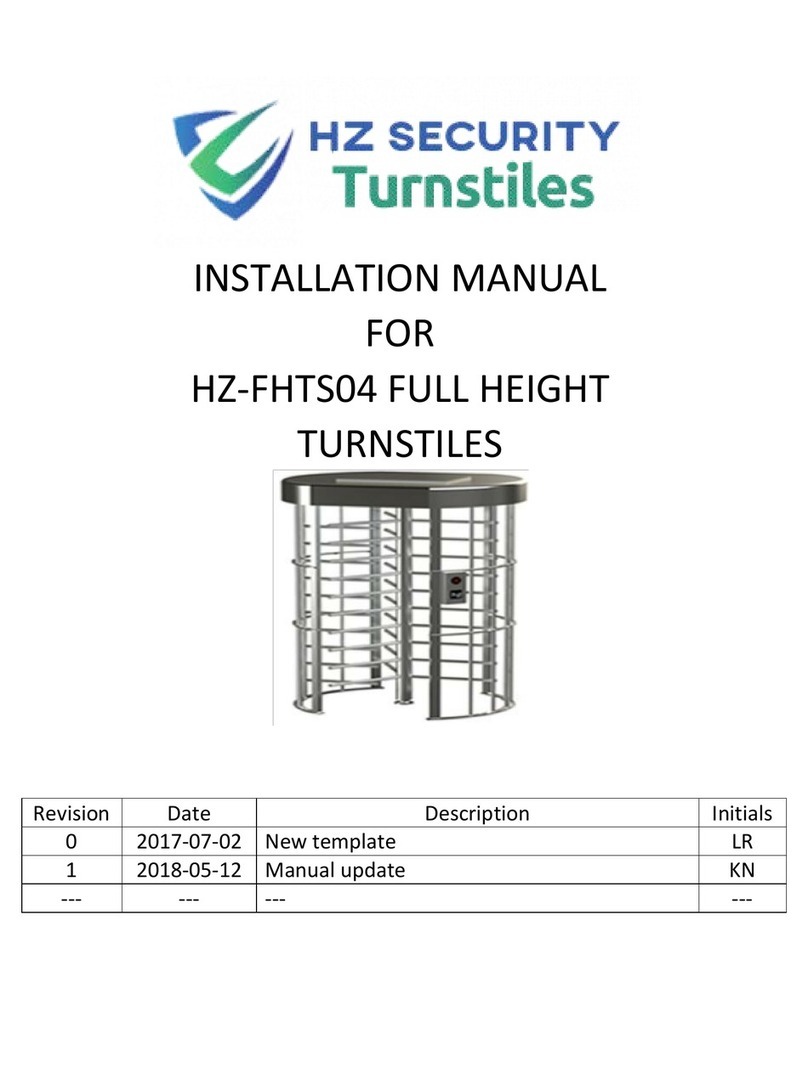DELEX DSI ES8300 User manual

ES8300 ACRYLIC
BARRIER OPTICAL TURNSTILE
INSTALLATION AND OPERATION
INSTRUCTIONS


3
DESIGNED SECURITY INC 800-272-3555 www.dsigo. om
1402 Hawthorne Street Bastrop, Texas 78602 Fax 512 321 9181 Email: dsi@dsigo. om
INS8300
CUSTOM NOTES


5
DESIGNED SECURITY INC 800-272-3555 www.dsigo. om
1402 Hawthorne Street Bastrop, Texas 78602 Fax 512 321 9181 Email: dsi@dsigo. om
INS8300
SITE PREPARATION


7
DESIGNED SECURITY INC 800-272-3555 www.dsigo. om
1402 Hawthorne Street Bastrop, Texas 78602 Fax 512 321 9181 Email: dsi@dsigo. om
INS8300
Refer to LANE PLACEMENT ERGONOMICS in the Appendix for information
regarding planning con ideration which can maximize efficient traffic flow and
minimize nui ance alarm . Taking into con ideration any in tallation from the
per pective of providing acce control while minimizing the impact on the u er’
daily routine may allow ecurity goal to be met more effectively.
PRE-INSTALLATION REQUIREMENTS
Conduit or other ca leway:
1. From Access Control System to Each Lane’s Electronics for Input and Output connections.
2. From each Lane’s Electronics Side to opposite pedestal for Motor and Encoder control ca ling.
Mounting Anchor or Floor Plate:
A solid, sta le mounting point for each ollard is necessary to maintain proper optical alignment.
Refer to information included for Specifications, and Layout, Squaring, and Leveling techniques.
See Base Plate Template or Dimensional drawing for access and mounting detail
PRE-INSTALLATION CONSIDERATIONS
The DSI Acrylic Barrier Optical Turnstile, although “high-tech”, is really a very straight-forward
installation when a little time is taken to prepare efore you egin.
You may choose to take the time now to read and understand the installation and operation instructions
in order to gain an understanding of what the system does and what is required from you to install your
system. Experienced installers will find in this manual everything needed for trou le-free installation.
We are availa le to assist you y calling 800 272 3555 for Customer Support.
Treat the units as you would any fine furniture or delicate instrument. Keep them out of harsh
environments. Do not store or install them where they will e exposed to inclement weather, or
extremes of humidity, dust, or temperature. This will insure that they will keep their appearance and
functionality for many years to come.
When installing the wiring, e certain to strain-relief the ca les to some hard point in the ollard and
leave enough service loop on each ca le for any future repairs, component removal or upgrade. In
other words, take the time to route your wires in such a way that they will not e damaged, or in the
way, should the unit require servicing in the future.
Precautions should e taken to properly ground the units to a known “Earth Ground”, during the
mounting process, to prevent any ESD (electro-static discharge) damage to the electronics during
installation and operation.


9
DESIGNED SECURITY INC 800-272-3555 www.dsigo. om
1402 Hawthorne Street Bastrop, Texas 78602 Fax 512 321 9181 Email: dsi@dsigo. om
INS8300
INSTALLATION

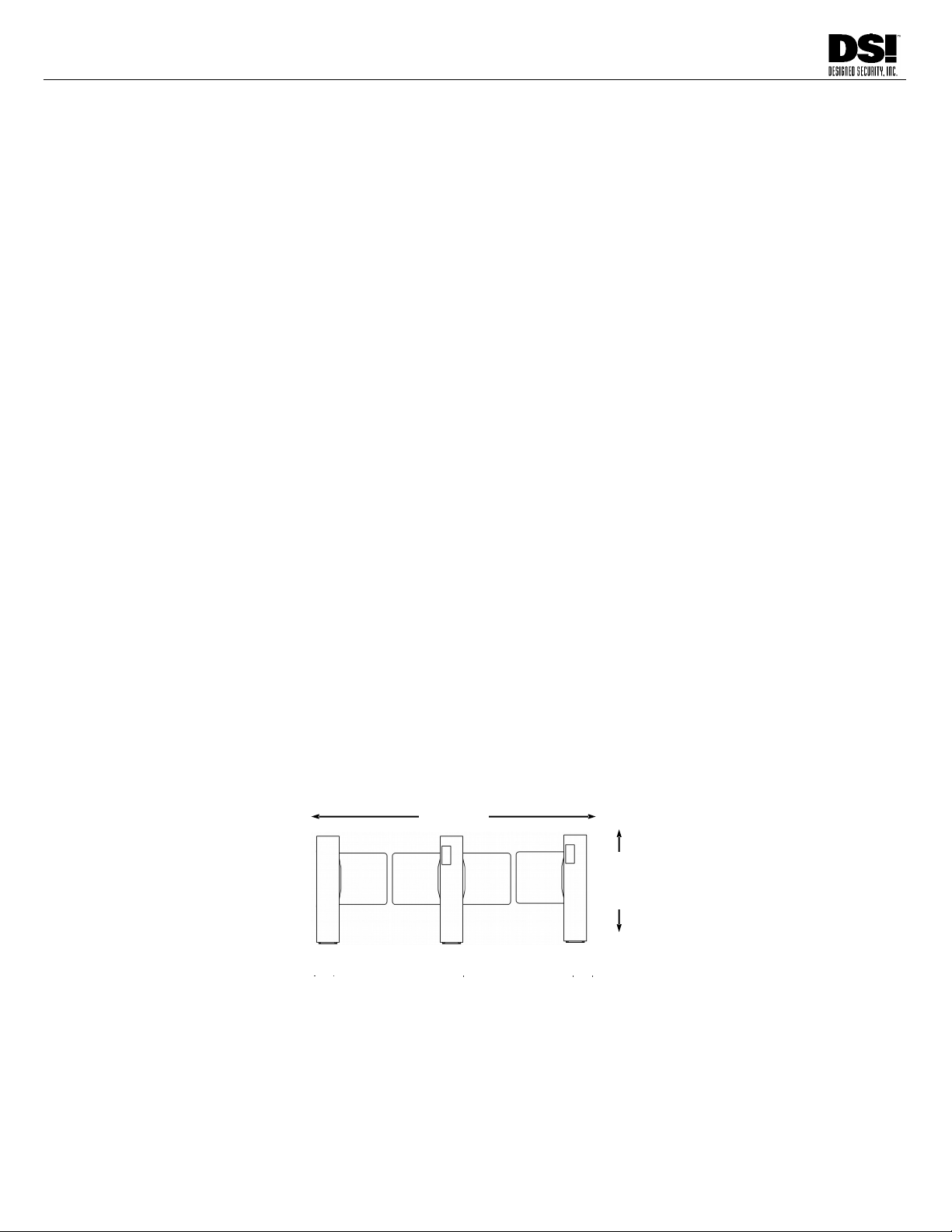
11
DESIGNED SECURITY INC 800-272-3555 www.dsigo. om
1402 Hawthorne Street Bastrop, Texas 78602 Fax 512 321 9181 Email: dsi@dsigo. om
INS8300
INITIAL LAYOUT
Placement :
The ollards are designed to e placed in a parallel arrangement, not to exceed 48 inches etween
ollards.
Spacing of 36” etween ollards is our standard.
(Custom ordered lane spacing may differ from standard)
Mounting should leave a 2” gap etween extended arriers.
Verify the design specification for each lane prior to attachment. Refer to architectural plans, or set
the ollards up in proper order, with arriers extended to determine appropriate spacing.
Ergonomic :
The num er of lanes required is determined ased upon the peak traffic volume and availa le
space. Contact the DSI Sales team for additional information.
The placement of the lanes should compliment the natural flow of traffic and not impede the flow any
more than necessary to achieve access control goals.
Care should e taken in placing the ollards to ensure that the user may easily access the Reader
System* (I.E.: Mag. Card, Proximity, Biometric, etc. [*provided y installer/integrator]) while
maintaining a reasona le flow of pedestrian traffic. (Readers may e pre-installed on some
applications) If you have any questions regarding Reader mounting, contact the DSI Support team.
Function :
For technical and aesthetic reasons it is very important to insure that the ollards are installed level
and plum (horizontal and vertical), and in alignment with one another (parallel). O viously the
installation will look etter, and more importantly it will make the setup and adjustment of the optical
sensors much easier. More a out this will e covered in the “Leveling and Aligning” section.
Quality In tallation :
Experienced Installation crews have found how attention to detail during layout, anchoring,
and performing the leveling techni ues will save valuable time and prevent having to spend
much more time later correcting optical alignment issues.
Verify the surface you are installing upon is not owed or crowned. Shim Bollard to compensate for
uneven surfaces.
HORIZONTAL
VERTICAL
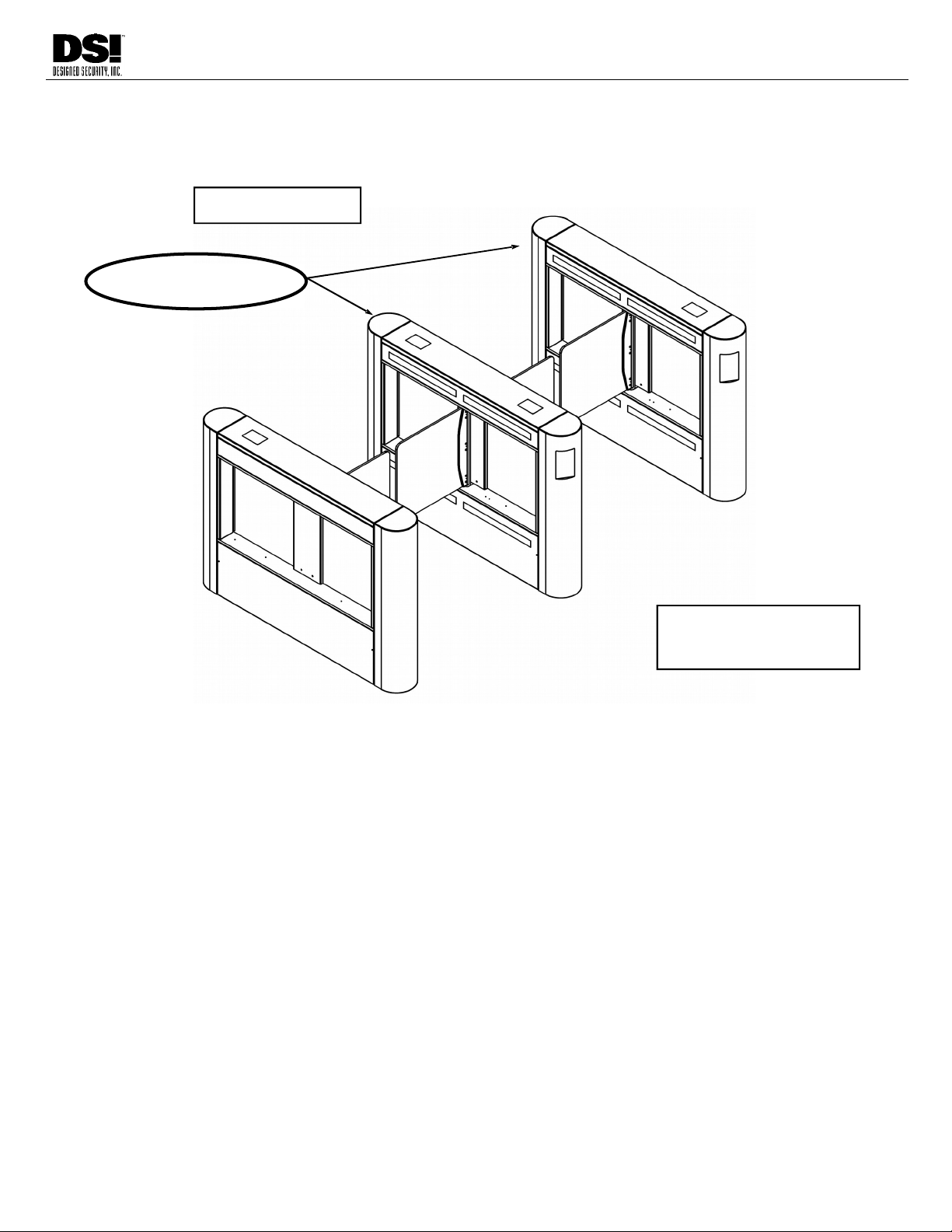
12
DESIGNED SECURITY INC 800-272-3555 www.dsigo. om
1402 Hawthorne Street Bastrop, Texas 78602 Fax 512 321 9181 Email: dsi@dsigo. om
INS8300
BOLLARD ORIENTATION
SECURE (EXIT)/UN-SECURE (ENTRY) SIDES— DEFINED
In the a ove illustration the orientation of the ollards is shown to help installers understand the proper
placement of the Turnstiles in reference to the direction of traffic.
When entering the lane from the Secure side, or Exit Side, the Electronics Package for that
lane will e located, facing into the lane, in the ollard-end on the left.
NOTE: Be ertain of this orientation prior to bolting the
bollard to the surfa e and running ables!
ENTRANCE SIDE
(UNSECURE)
ELECTRONICS LOCATION
Secure Side End
SECURE SIDE
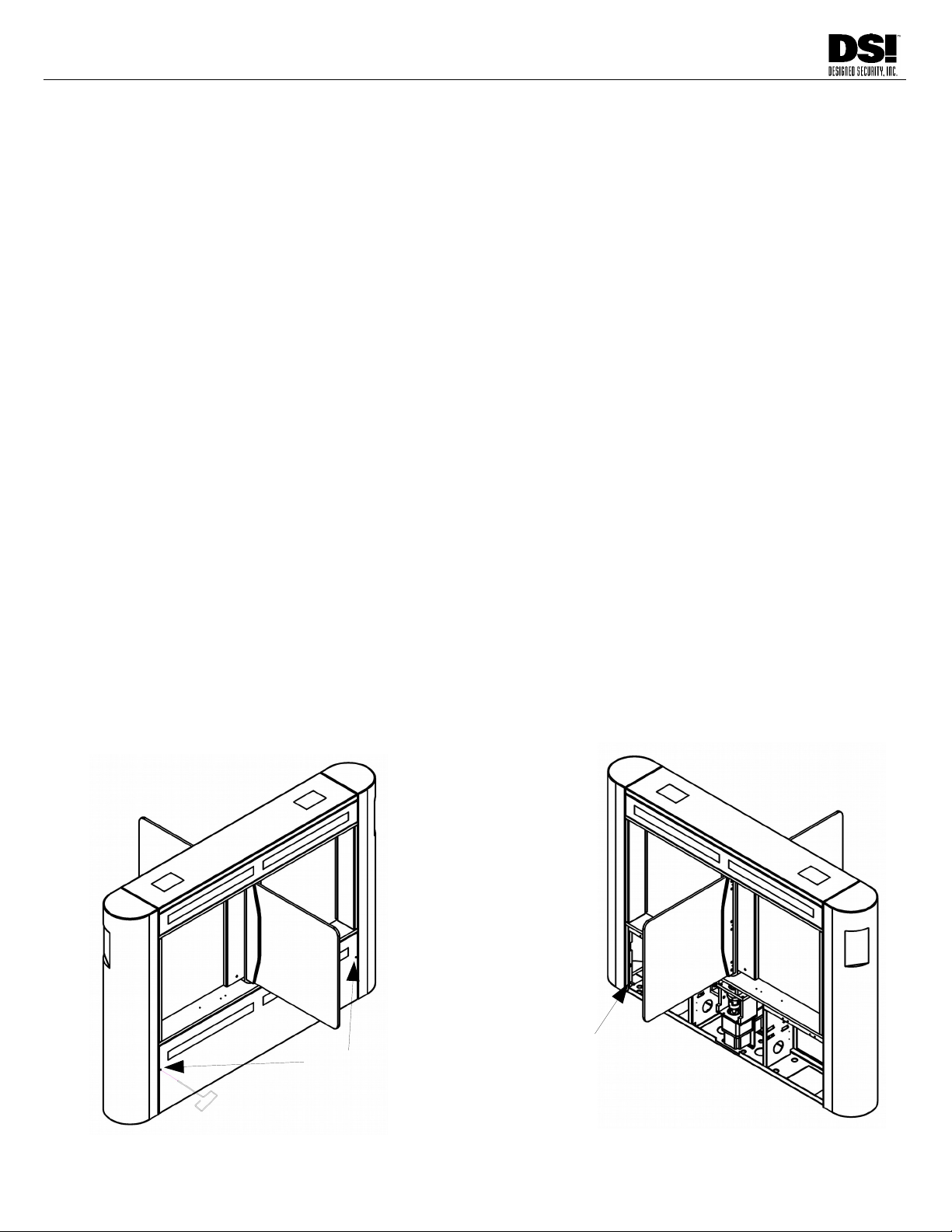
13
DESIGNED SECURITY INC 800-272-3555 www.dsigo. om
1402 Hawthorne Street Bastrop, Texas 78602 Fax 512 321 9181 Email: dsi@dsigo. om
INS8300
PANEL REMOVAL STEPS
Insert “T-Handle” Hex-key wrench into small hole near the top, side edge of panel.
Turn 3/4 turn Counter-Clockwise to release latch.
Repeat a ove steps for other small hole at opposite side of panel. Be ready to catch
panel.
Tilt panel away from the Bollard, then lift up to remove from lower pins. Use wrench to get tilt-out started if necessary,
y applying slight pressure down on wrench and pulling, simultaneously. (minimal force)
Place removed panel in safe location. Take care to avoid damaging finish or creating a hazard to pedestrian traffic.
PANEL INSTALLATION STEPS
Place panel on Hinge Points.
Tilt into place in Bollard.
Insert “T-Handle” Hex-key wrench into small hole near the top, side edge of panel.
Turn 3/4 turn Clockwise to latch.
Repeat for other small hole on opposite side of panel
BOLLARD INTERNAL ACCESS
SIDE PANEL REMOVAL END PANEL REMOVAL
USE HEX TOOL
TO REMOVE
BOTTOM DOOR
REMOVE SCREW
FROM THIS
LOCATION TO
REMOVE END
END REMOVAL STEPS
After removing ottom access panel, remove screws shown in lower right image
Stand at end, grip oth sides of end-panel and lift straight up, then pull toward you.
END INSTALLATION STEPS
Stand at end, grip oth sides of end-panel, and align straight onto pedestal, approximately 1” a ove finish location.
Lower end-panel onto hook system
Install screws at locations shown in lower right image

14
DESIGNED SECURITY INC 800-272-3555 www.dsigo. om
1402 Hawthorne Street Bastrop, Texas 78602 Fax 512 321 9181 Email: dsi@dsigo. om
INS8300
LAYOUT AND MOUNTING
BOLLARD LAYOUT
Using a chalk line, or equivalent method, lay out the ollard arrangement. Bollard’s positions should e parallel and
square with each other.
Verify the “on centers” measurement to accommodate the ollard width and clearance for arrier operation prior to
setting anchors or drilling for conduit.
After going over the detail of the in tallation with the architect or de igner and you have determined planned
pacing and orientation of the y tem, you may have ome que tion regarding how to lay out the array of bollard
with the mo t accuracy in regard to alignment.
Here are two alignment tip which may be helpful:
Tip 1- Determining a “Right Angle” for alignment.
Without getting into a lot of math, there is a simple way to uild a Right-Angle
Triangle y using sides of 3', 4' and 5'.
This method is ased upon a geometric Theorem [a² + ² = c²]. Using this you
can calculate the length of the long side (C) of any right-angle triangle ased
upon the known length of the other two sides.
Use this device to verify alignment y referencing a chalk line on the
floor.
Tip 2 - Alignment Check
Once you have esta lished a known right-angle to the initial chalk-line, you will
want to verify that each ollard is aligned to the adjacent ollard.
You may do this y choosing a point on each end of a ollard, (for instance the
center of a mounting hole or a corner of a pedestal), you can measure in an “X”
pattern from one point to it’s opposite in the “X”.
When the ollards are the correct distance apart and oth lengths of the “X” are
equal, the ollards are in alignment.
VERTICAL ALIGNMENT
Check level of the ollards vertically using a plum or spirit level, use shims to make final
adjustments.
LEVEL
Level the ollards horizontally using a straight edge and/or a spirit level that will span two or three ollards at once.
ANCHORS
Use appropriate anchors for the mounting surface. Tighten securely to prevent any movement of the ollard.
Some custom models may have special mounting requirements. Additional information will have een provided when
necessary.
A C
B
BOLLARD
CHALK LINE
BOLLARD
BOLLARD
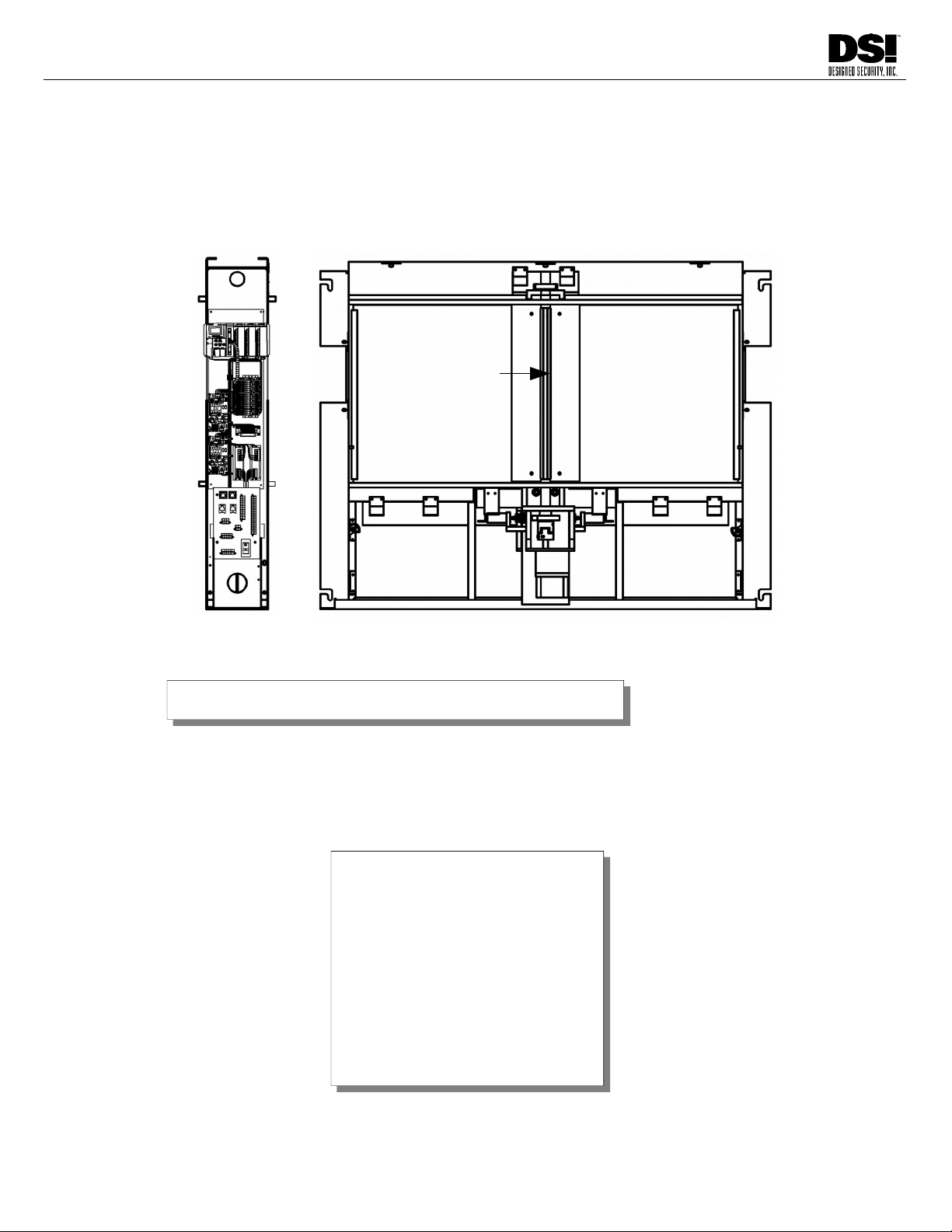
15
DESIGNED SECURITY INC 800-272-3555 www.dsigo. om
1402 Hawthorne Street Bastrop, Texas 78602 Fax 512 321 9181 Email: dsi@dsigo. om
INS8300
COMPONENT LOCATION
ENCODER
BARRIER PANEL
D SENSORS C SENSORS
B & A SENSORS
MOTOR
ELECTRONICS
PACKAGE
MOUNTING
POINTS &
CABLE ACCESS
MOUNTING
POINTS &
CABLE ACCESS
END VIEW B-SIDE SHOWN
The A-Side of each Bollard will
have either;
A Motor/Barrier A embly
and Reflector , or
Will e lank if it is on the
Right-most end of a set of
lanes when viewed from the
Entrance (Un-secure) side.

16
DESIGNED SECURITY INC 800-272-3555 www.dsigo. om
1402 Hawthorne Street Bastrop, Texas 78602 Fax 512 321 9181 Email: dsi@dsigo. om
INS8300
ELECTRONICS PACKAGE
BRIDGE PANEL
PLC
CONTROLLER
N/O OR N/C OUTPUT JUMPER
JUMPER LOCATED BESIDE EACH OUTPUT
RELAY MAY BE CONFIGURED FOR N/O OR
N/C OPERATION (DEFAULT IS N/O)
U 10108H
REV0 COMP
BLC052102
TQ2-5V
ATQ202
NAIS
JAPAN
K5
SA
DSI
NAIS
K3
TQ2-5V
TQ2-5V
NAIS
ATQ202
NAIS
J5
U
JAPAN
10108H
J4
SA
K4
ATQ202
U10108H
J3
JAPAN
SA
JAPAN
TQ2-5V
ATQ202
NAIS
TQ2-5V
ATQ202
JAPAN
J2
10108HU
K2
K1
SA
831 RELAY
U 10108H
J1
SA
GATE FORCED
BYPASS
VALID
PASSAGE
TIMEOUT
ALARM
Move Jumper to
cover center and
lower pins for
N/C Output.
Default-Jumper
covers upper and
center pins for
N/O Output
SET TRIMMERS
(setting of “10” = 1 second)
To reach top menu press “M” key 3 times .
Use down arrow to highlight “3. Trimmer ”. Press “Return”
Display will show “TRM0 Direct”. This is the Card Acce Delay.
Use Left-Right Button to set Increment Value
Use Up and Down Buttons to change Current setting value
To move to next setting press “Return”
Display will show “TRM1 Direct”. This is the Auto Re et Time.
Use up arrow to increase value from “0” to “50”.
To return to “TRM0” press “Return” 7 times
To return to top menu press “M” key.
1.DeviceMode
2.ErrorClr
3.Trimmer
4.I/O TEST
TRMO Direct
50
L 300
1
TRM1 Direct
50
L 300
1
Project Name
GB030000
Start Screen
Version #
Top Menu
Trimmer 0 Card Acce Dly
Current (default 50 = 5 sec)
Max Limit (300=30 sec)
Increment
Trimmer 1 Auto Re et Time
Current
Maximum
Increment
BA120000

17
DESIGNED SECURITY INC 800-272-3555 www.dsigo. om
1402 Hawthorne Street Bastrop, Texas 78602 Fax 512 321 9181 Email: dsi@dsigo. om
INS8300
COMPONENT DESCRIPTION
Electronic Package
The Electronics are found in the left-hand pedestal end as seen when facing the B-Side of
the ollard. (A-side holds the #2 Motor and reflectors for the lane.)
The Motor Controller control the local and remote arriers. These are mounted
immediately a ove the ridge panel.
The PLC (Programmable Logic Controller) is the Module mounted on the DIN Rail at the top of
the Electronics Package. The PLC controls the arriers y reading Encoder position information
and communicating arrier movement information to the Motor Controllers in response to
PLC inputs.
Sen or
The C1, 2 & 3 Sen or are used to detect o jects present in the arrier path on the un-secure
side of the lane. If something is locking these eams, the arriers will not move to allow a user
to exit from the secure side (although the arriers may always e pushed open in an emergency).
The D1, 2 & 3 Sen or work similarly for users exiting from the secure side (IE: locking this eam
will prevent the arriers from moving) and, in addition these sensors will detect the presence of an
exiting user, when in “Free Exit” mode, and tell the PLC to move the arriers to allow egress.
PLC Controller
The PLC (Programma le Logic Controller) is made up of several modules. All Inputs terminate
here and all Outputs originate here. The operating software runs on the PLC.
Wall and Bridge Connection Panel
The Wall is a panel located opposite the Bridge Panel. All wiring for the lane’s local
components goes through the Wall panel; including Motor 1; Encoder 1;
optional Lock Solenoid; and all Sen or connections.
The Bridge is a panel located at the lower part of the Electronics Module. All Input and Output
Wiring and Remote; Motor 2, Encoder 2, optional Lock Solenoid, and Graphic Array ca ling
terminates on the Bridge.
Additional detail regarding the Bridge panel and connectors is found in the Wiring section.
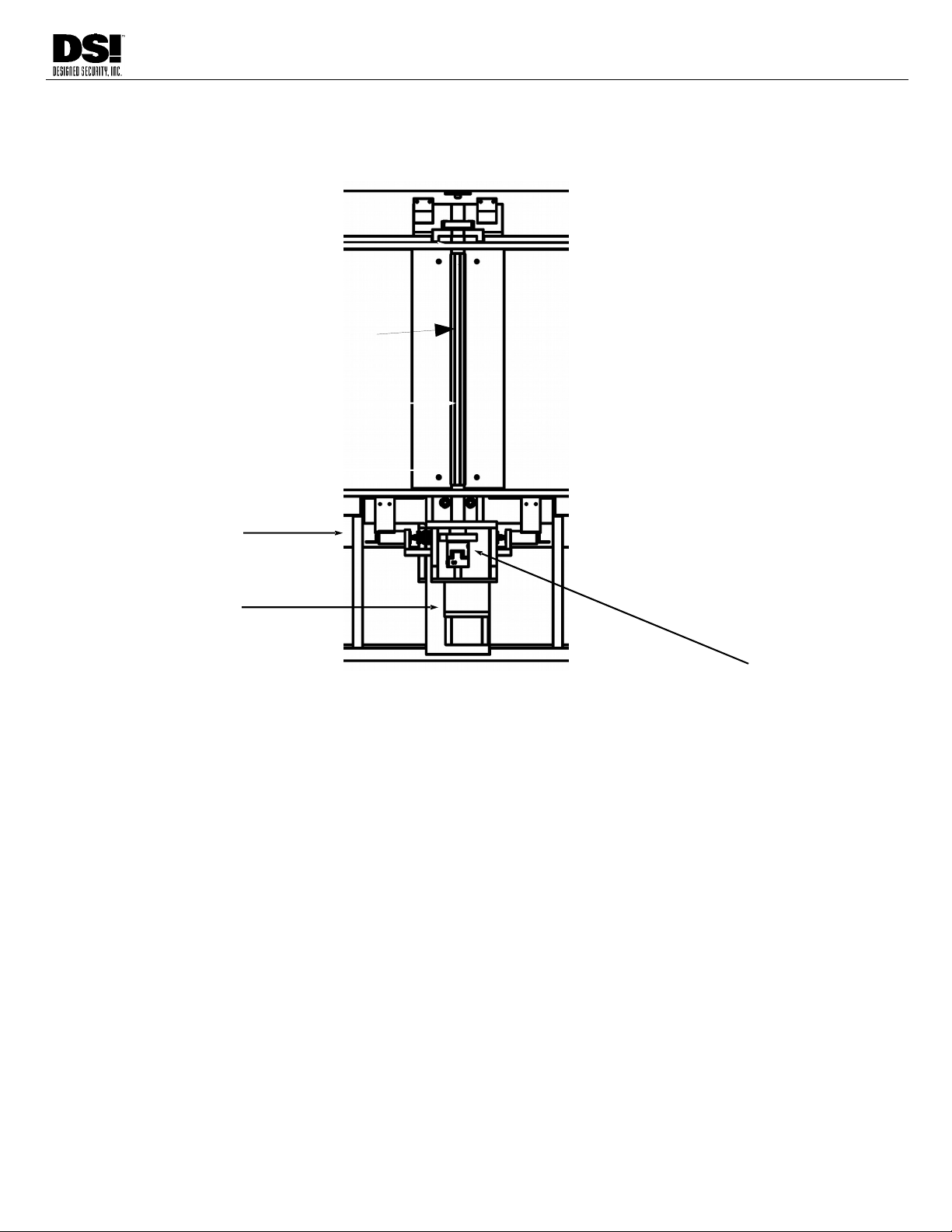
18
DESIGNED SECURITY INC 800-272-3555 www.dsigo. om
1402 Hawthorne Street Bastrop, Texas 78602 Fax 512 321 9181 Email: dsi@dsigo. om
INS8300
BARRIER DRIVE ASSEMBLY
The Motor/Barrier A embly is the center section of the ollard, located etween the two pedestals.
Located a ove the Barrier is the Encoder. This is a very sensitive encoder used to detect
Barrier position and provide this information to the PLC. It is attached to the end of the shaft
that drives the Barrier Panel.
Below the Encoder is the Barrier Panel. Located on the same shaft.
(Units with optional Locking will have Locking Solenoid hardware mounted on this shaft.)
This shaft goes into a shaft Coupler that allows quick removal of the Motor/Gear ox assem ly for
maintenance and repair.
Beneath the Coupler is the Motor/Gearbox A embly that drives the Barrier.
A ove the Barrier will e located either the B & A Sen or (near Encoder 1) or the B & A
Retro-reflector (near Encoder 2). These are the sensor eams that detect direction of travel,
tailgating violations, and passage-complete for valid users.
ENCODER
BARRIER PANEL
COUPLER
MOTOR/GEARBOX
ASSEMBLY
“B” & “A” SENSORS
LOCKING
SOLENOID
(optional)
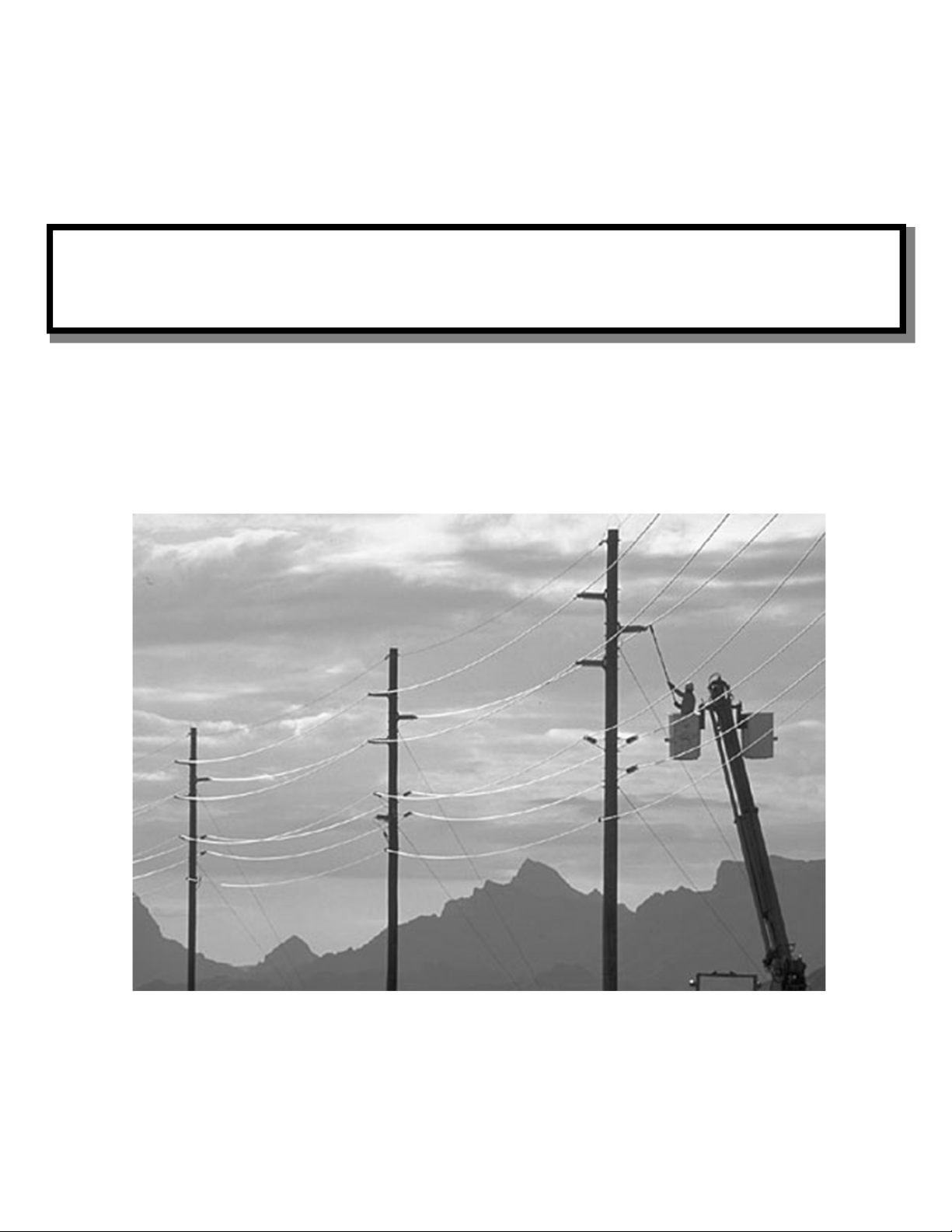
WIRING

20
DESIGNED SECURITY INC 800-272-3555 www.dsigo. om
1402 Hawthorne Street Bastrop, Texas 78602 Fax 512 321 9181 Email: dsi@dsigo. om
INS8300
WIRING
CABLE ROUTING
The Motor 2 and Encoder 2 cable mu t be routed etween the “A” and “B” Sides of each
lane. (15 ft. ca les included)
Optional BarrierLocking: Additional Locking Solenoid ca le is required to e pulled along with the
standard Motor 2 and Encoder 2 control ca les.
If you are installing multiple lanes, you may want to use the next lane’s ca le as reference
when reconnecting the ca le to the connector to assure correct wire placement. Reference
wire color/pin-out information in this document.
Begin wiring from the Right-mo t bollard when facing from the Entrance (un-secure) side.
This ollard should have the Electronics Package in the side facing into the lane.
Leave adequate service loop in ca les. Route ca les neatly in pedestal.
Check conduit or cableway for airflow using a strip of tissue paper. If airflow is detected,
use paper or foam material to lock airflow through conduit access hole. Airflow through
chassis may result in rapid dust accumulation on sensor optics which can lead to false alarms
and frequent cleaning requirements.
Power Cable mu t be of ufficient Gauge to provide 24VDC under load, measured at the
Power Input Connector. (See Power Wire Gauge Calculator in Appendix)
CABLE TERMINATION
U e the included WAGO™ tool to
remove and connect the wire on
each of the WAGO™ connector .
Photo shows WAGO™ tool in u e.
Hook over edge and pre tab into
connector to relea e pring holding
each wire.
Table of contents
Other DELEX Turnstile manuals
Popular Turnstile manuals by other brands
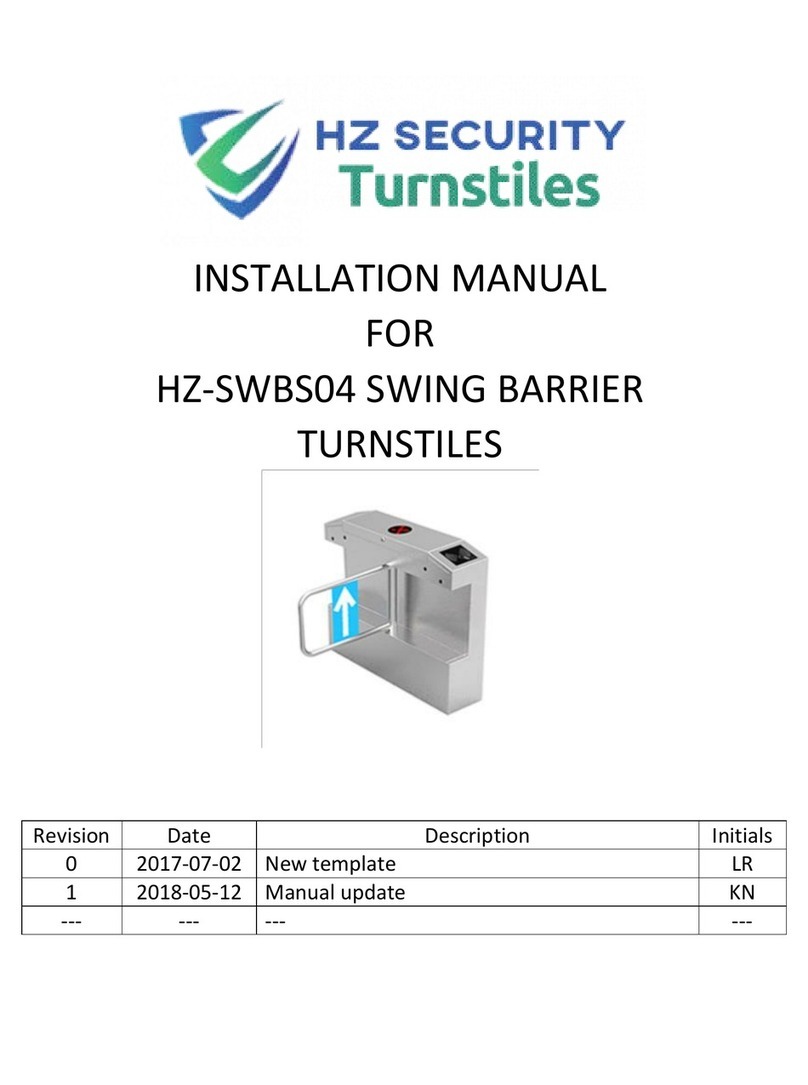
HZ Security
HZ Security HZ-SWBS04 installation manual

Oxgard
Oxgard CUBE C-03 installation manual
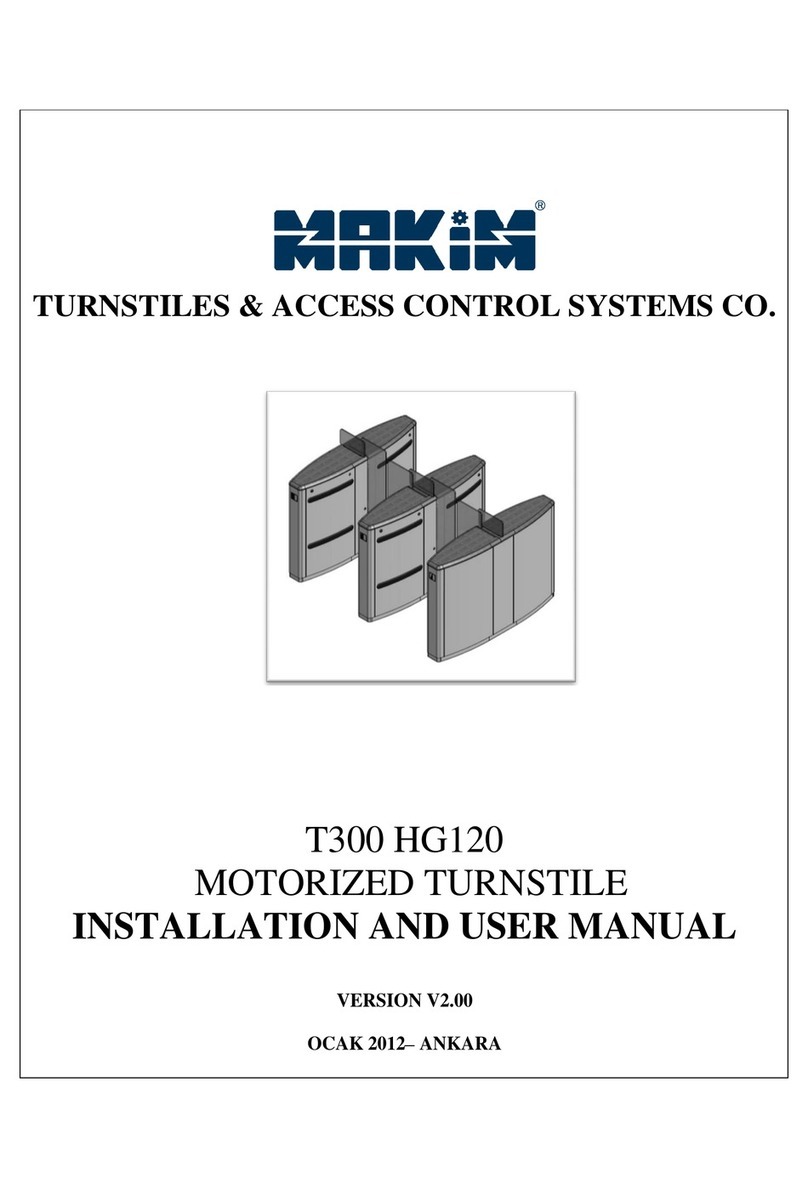
Makim
Makim T300 HG120 Installation and user manual
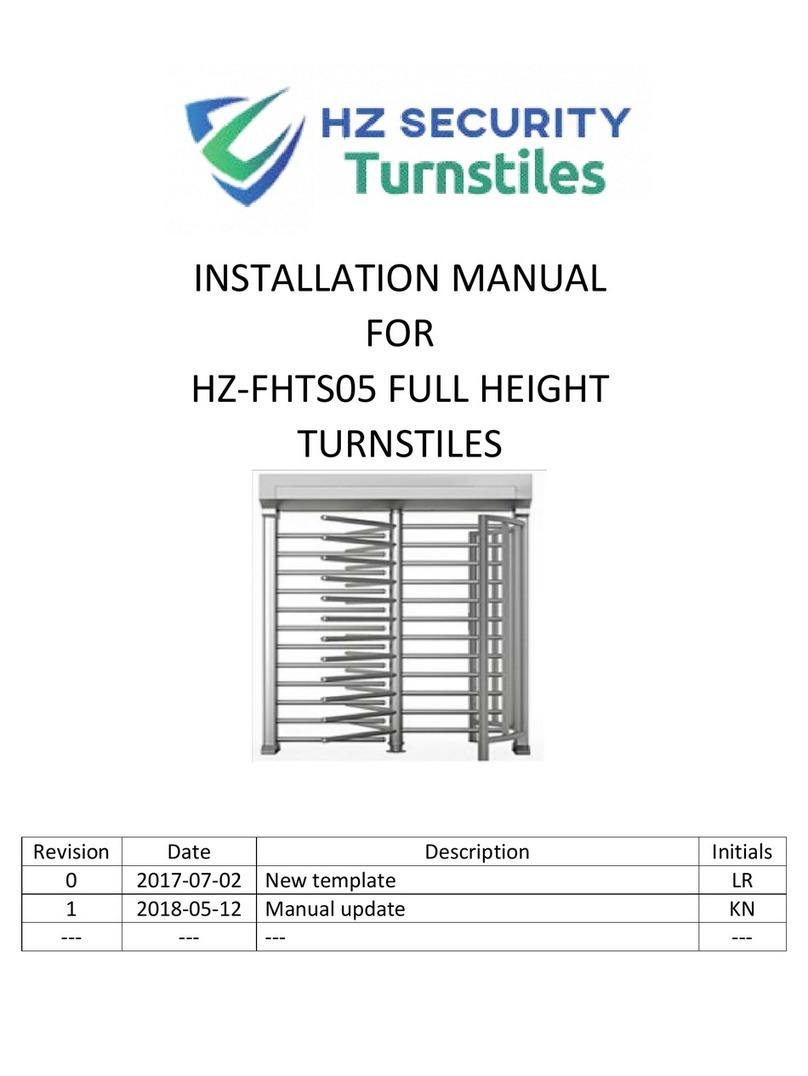
Turnstiles
Turnstiles HZ-FHTS05 installation manual
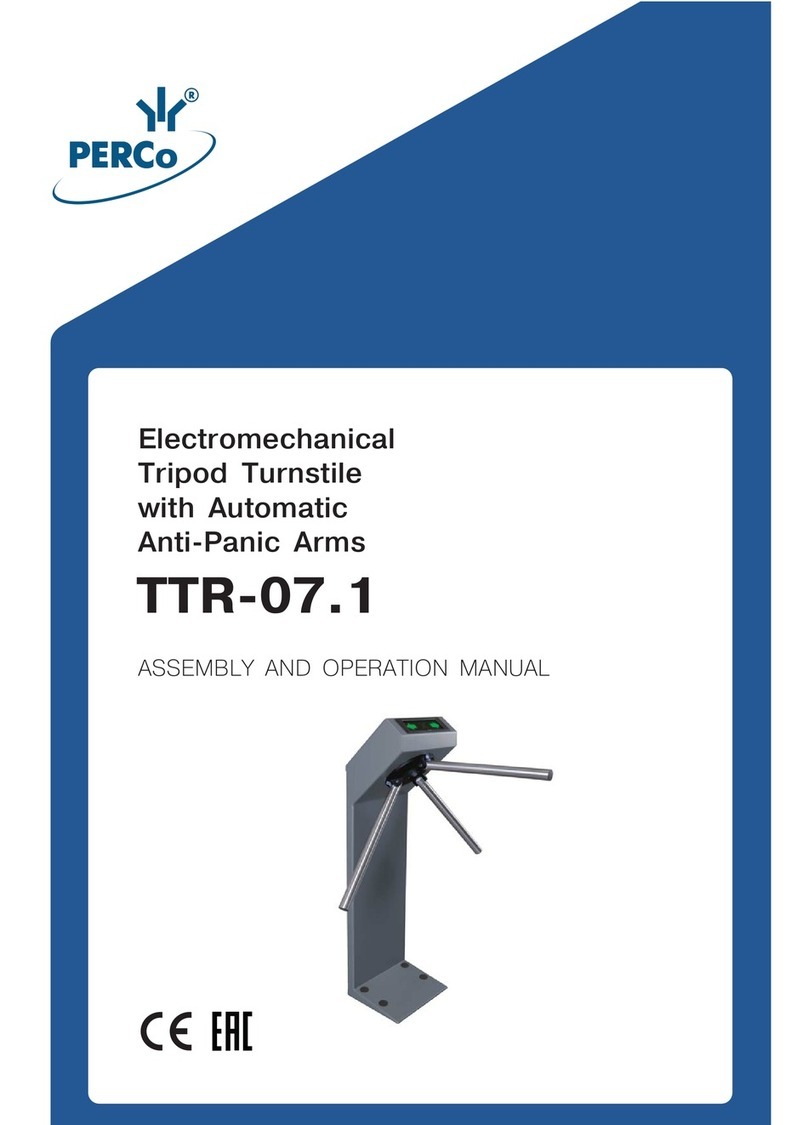
PERCo
PERCo TTR-07.1 Assembly and operation manual

Tiso
Tiso ASTM F2656 M50 Installation and operation manual