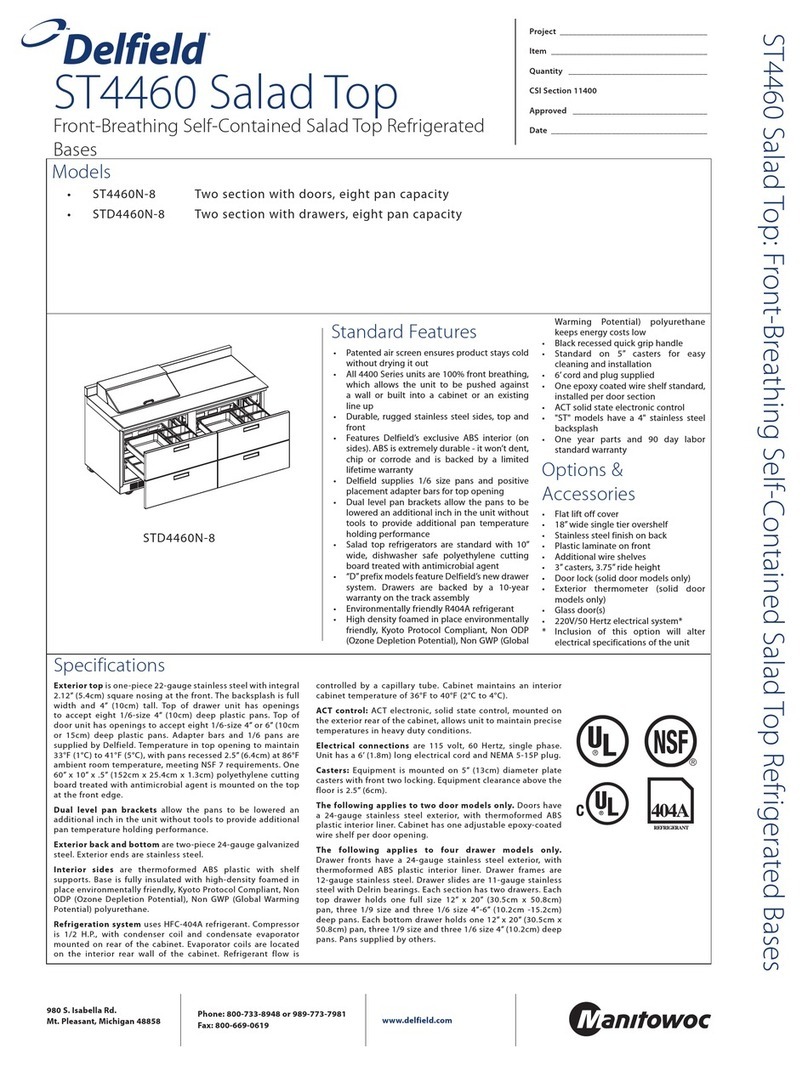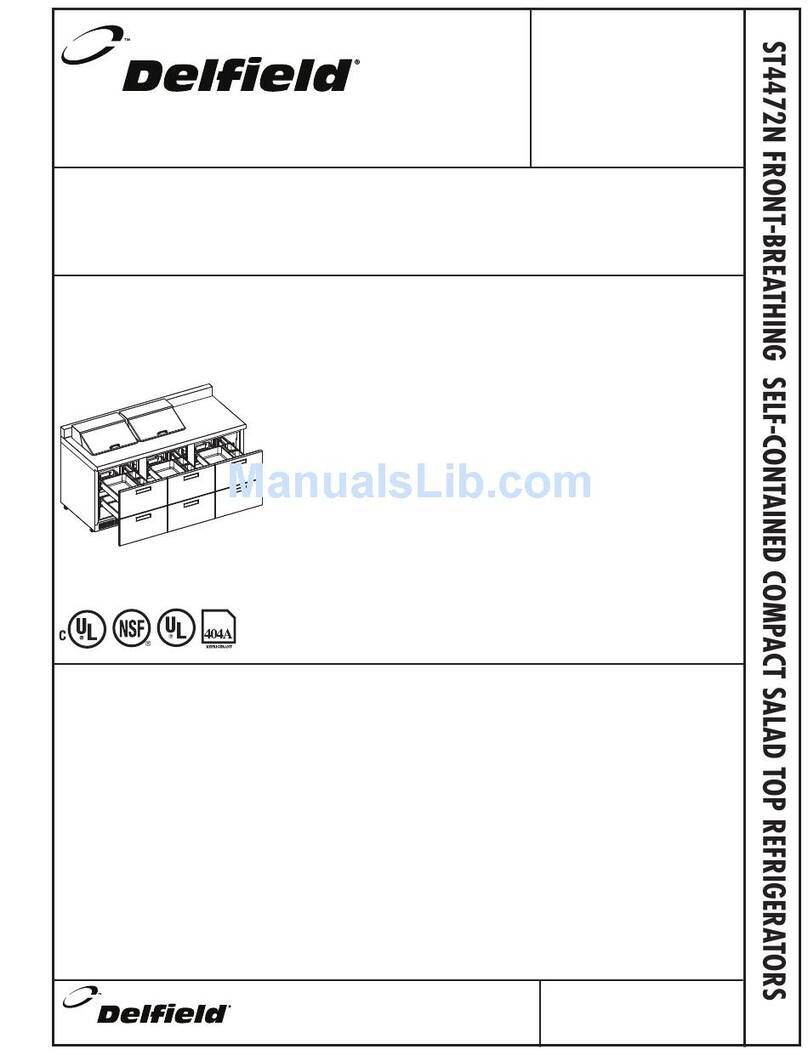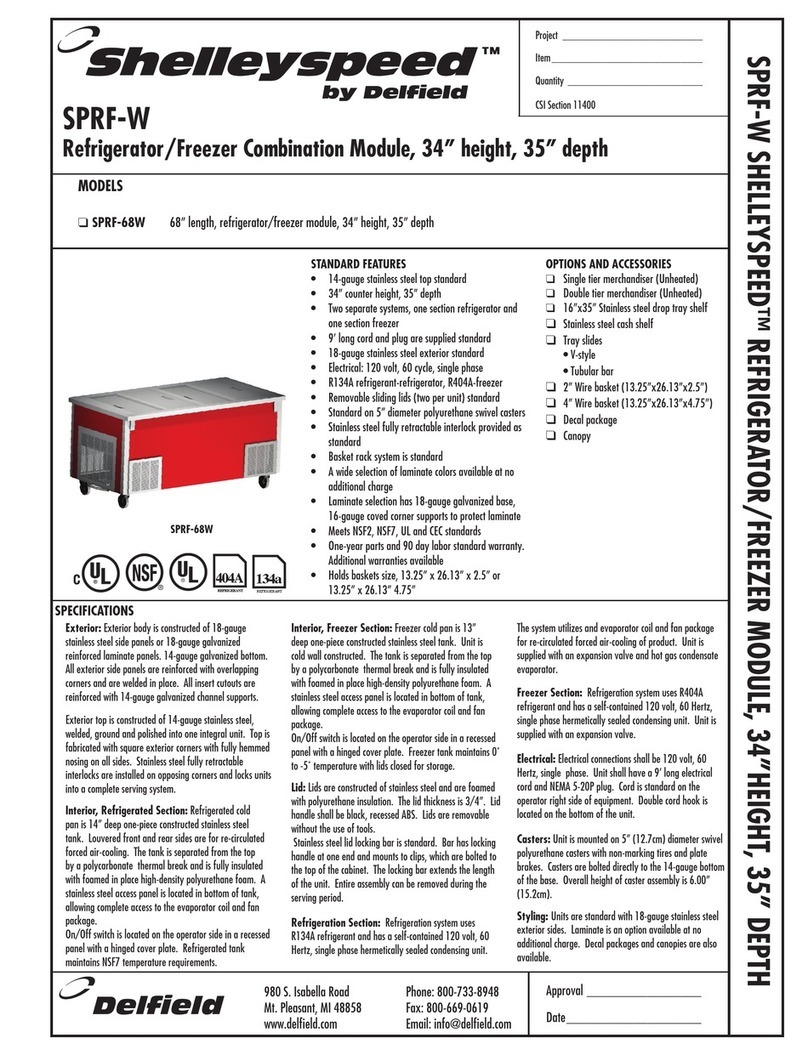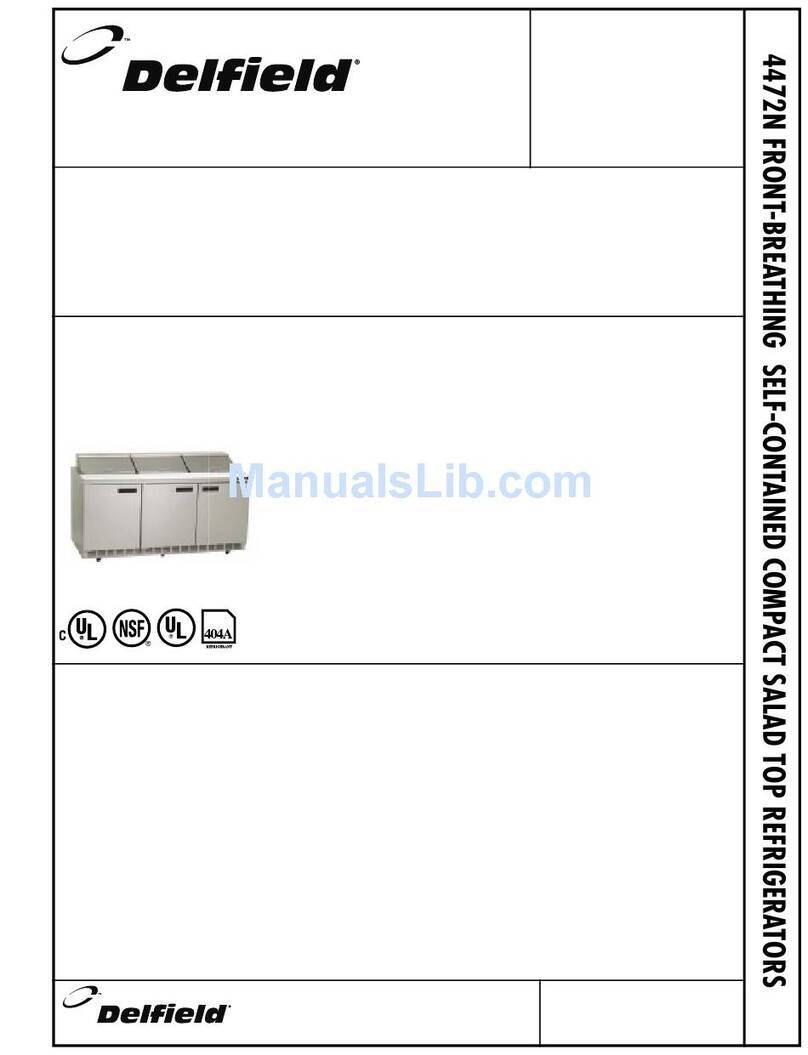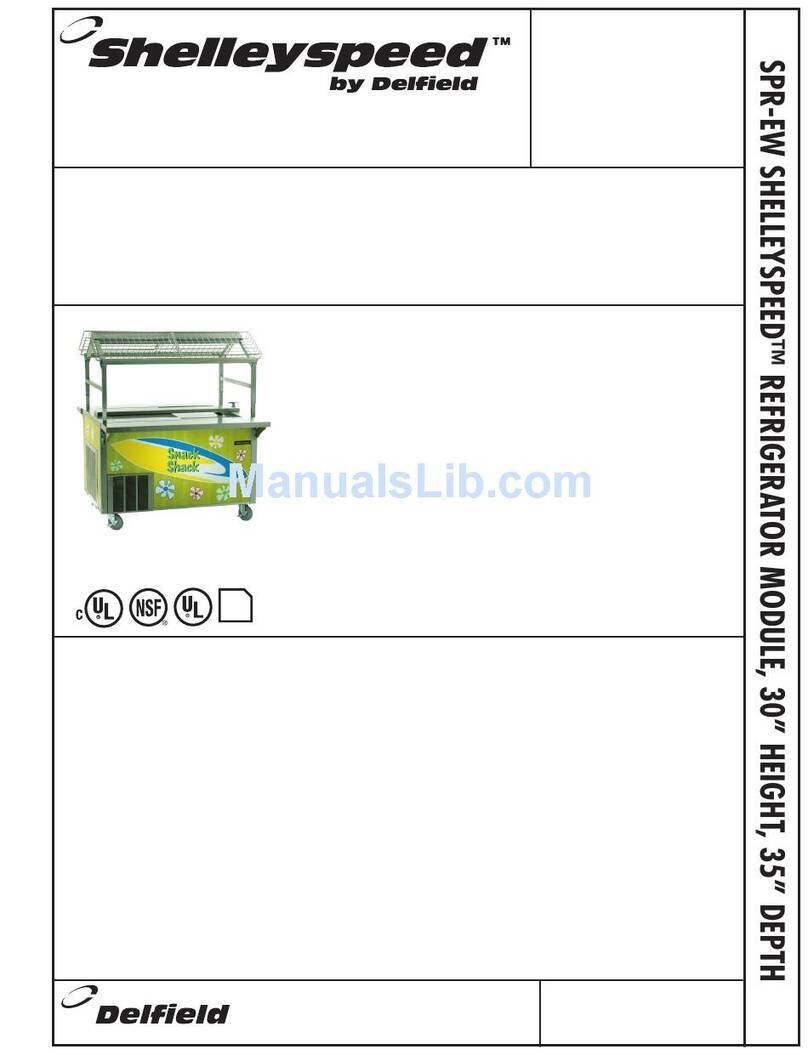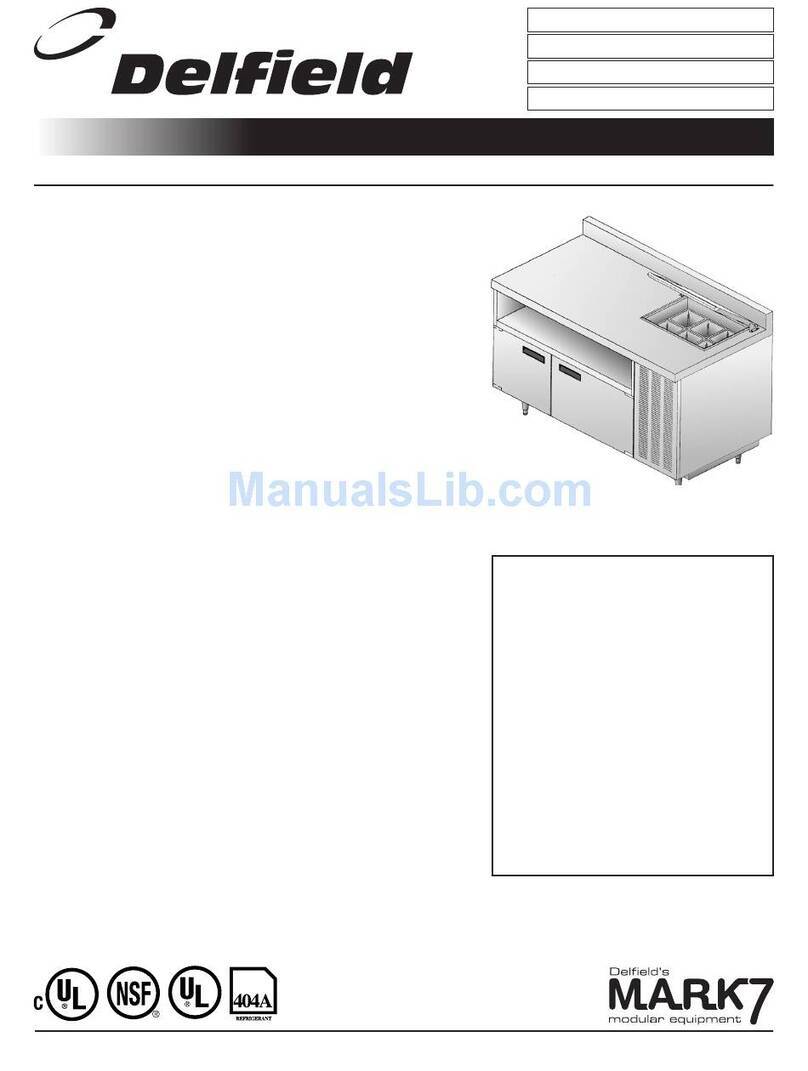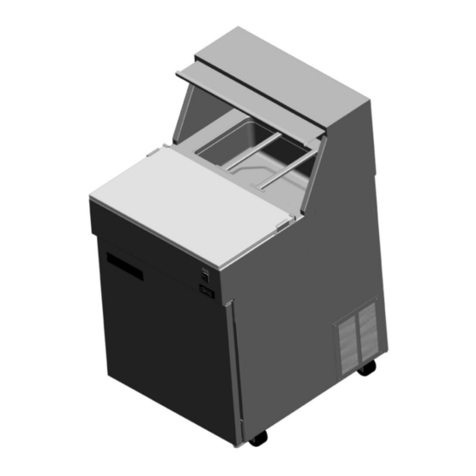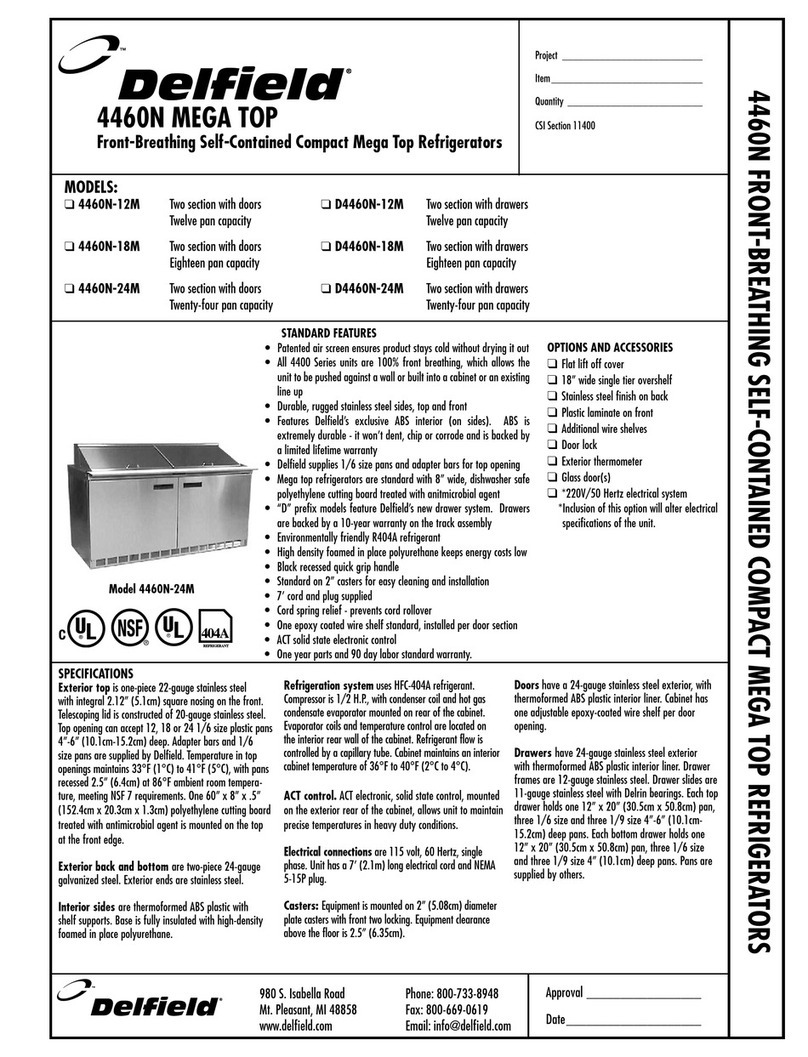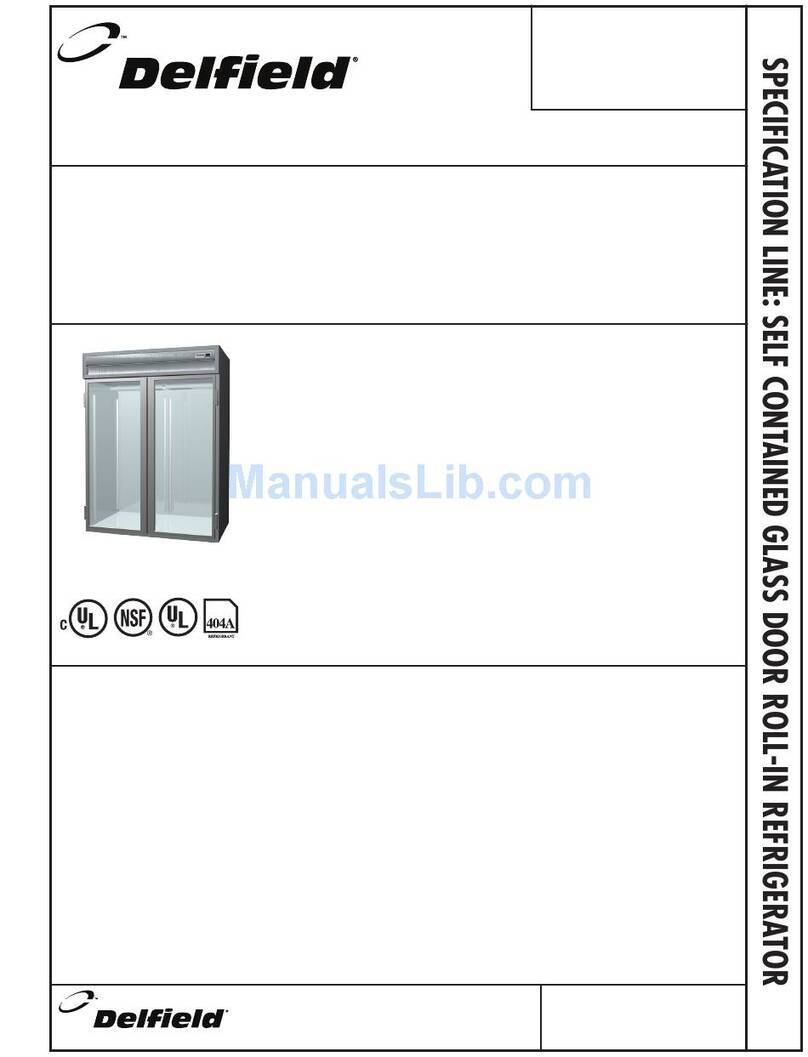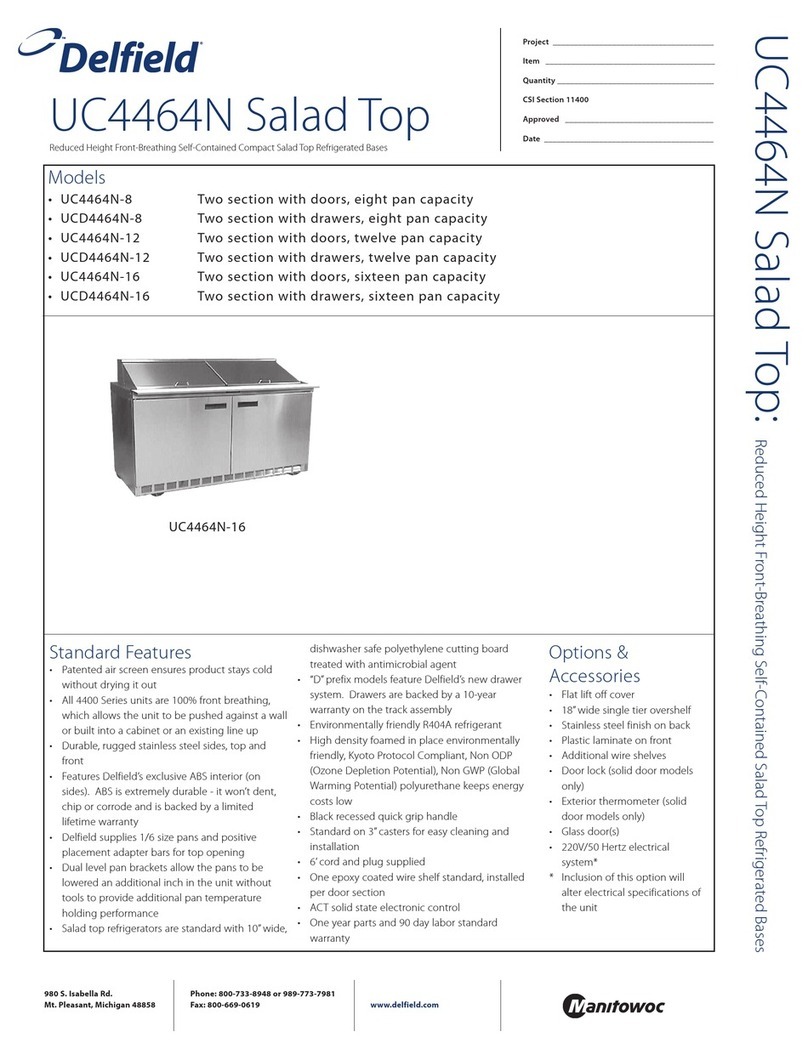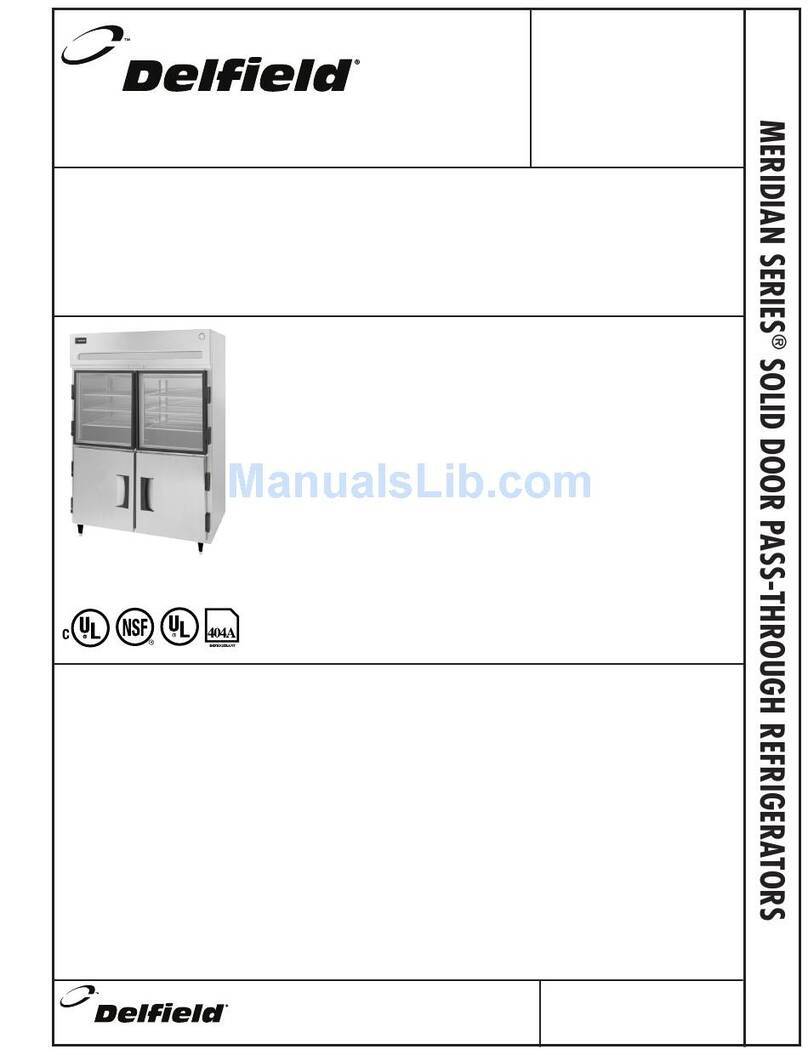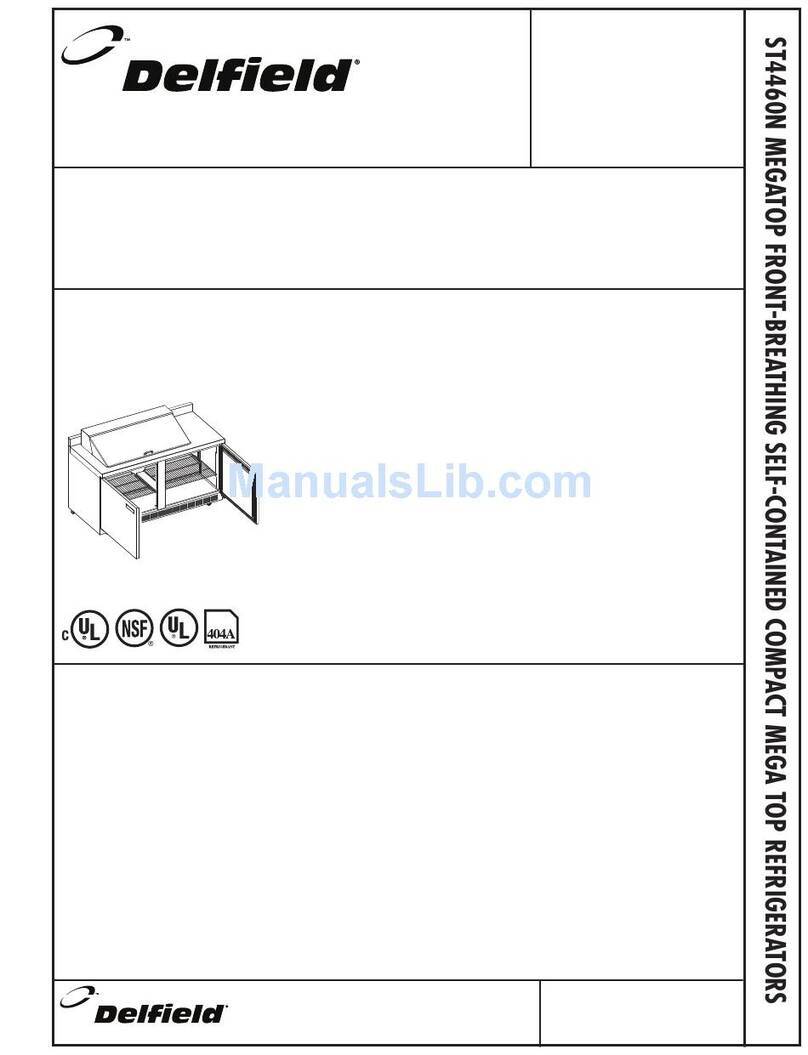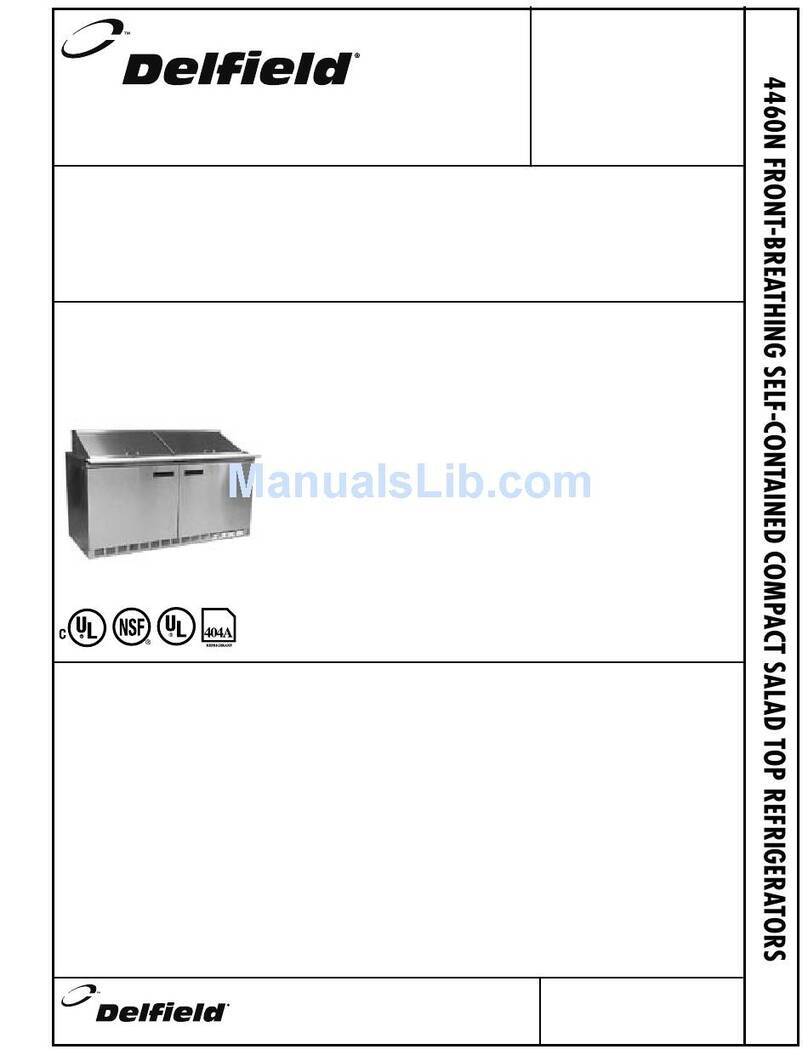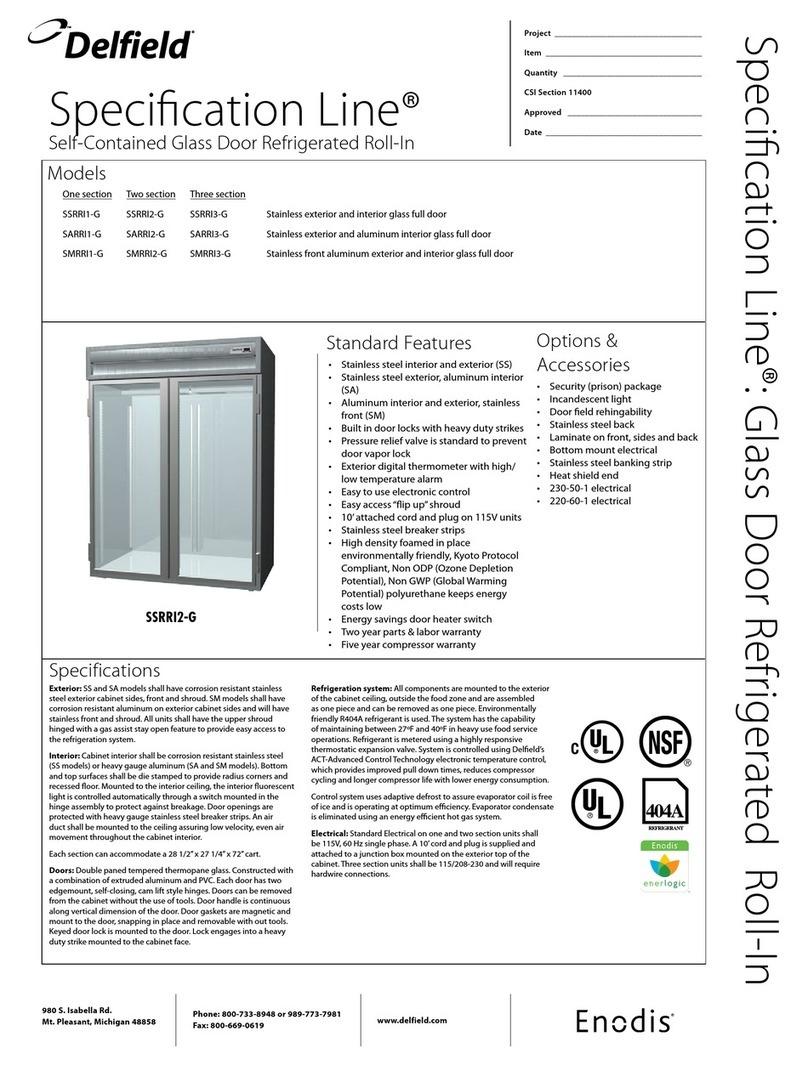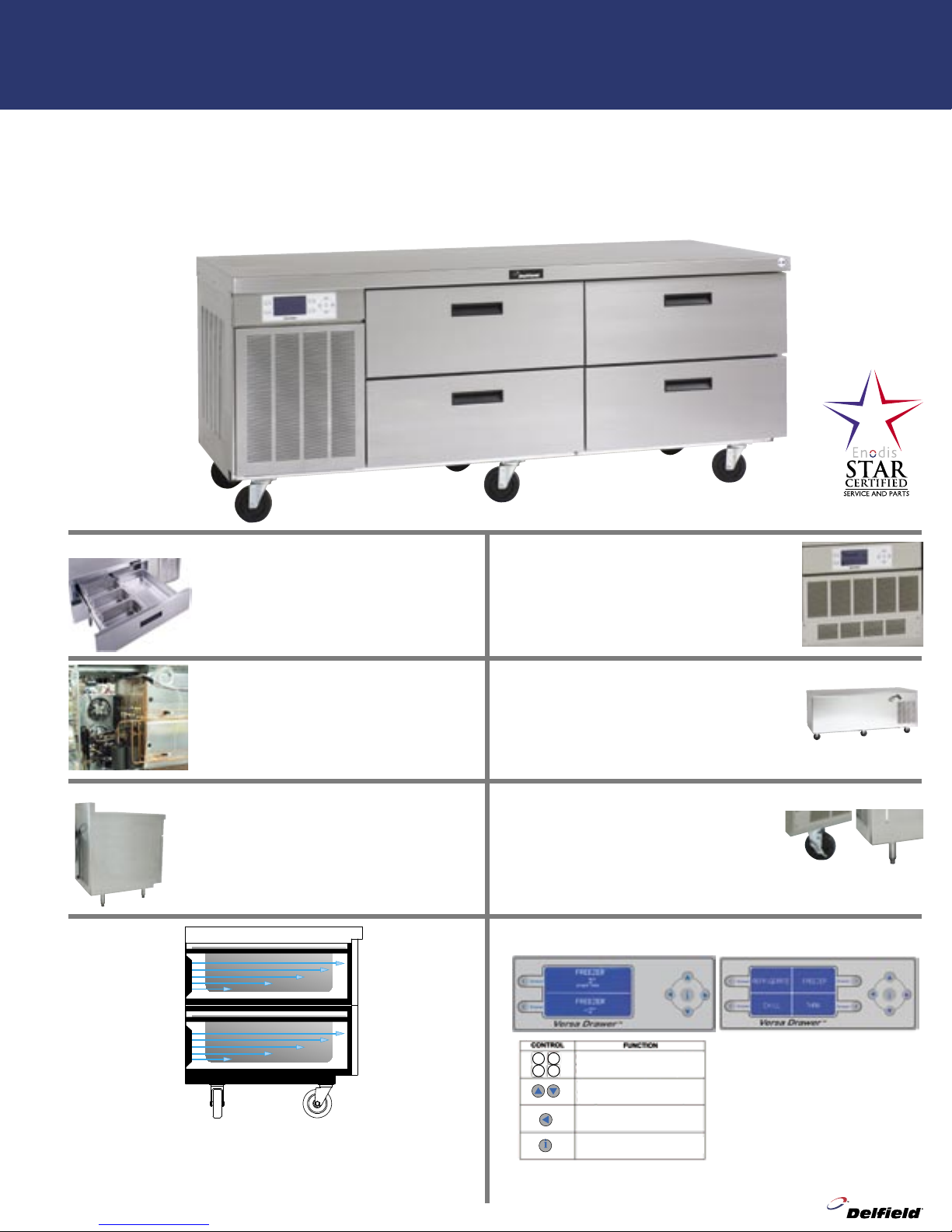Versa Drawer Product Design
1 Year Parts and Labor
5 Year Compressor Warranty
Backed by a nationwide parts and service network
Finished galvanized back, 8’ cord and plug
attached.
Self contained refrigeration system with
automatic defrost and condensate removal,
no drains required. One condensing unit
for every two drawers. Plenty of capability
with fewer parts for greater reliability.
Flat top on freestanding.
Backsplash on Component Crafted.
Marine edge on equipment stands.
Freestanding units standard on casters.
Component Crafted standard on legs.
Full extension drawers accommodate two
12” x 20” pans up to 6” deep. Fractional
pans can also be used. Tough drawer
components have a 10 year warranty.
The solid state microprocessor
control is reliable and easy to
use. One button operation with
no programing necessary.
7
Versa Drawer™ Refrigeration Units
Delfield · 980 S. Isabella Road, Mt. Pleasant, MI 48858 · (989) 773-7981 or (800) 733-8829 · Fax (989) 773-3210
Buttons are located next to the drawer display on
the Control Panel. The drawer select buttons select
the drawer to be configured.
These arrows are used to change a drawer to
operate in a desired mode (refrigerate, freezer,
thaw or chill).
Used to back up to the previous step.
The i button is used to initiate the manual
defrost mode.
OPERATION
OPERATING CONTROLS
All operating functions are accessible on the Versa-
Drawer control panel. Operators can select the drawer
modes or activate the manual defrost. Access to
all diagnostic functions requires a qualified service
technician.
Setting the drawer mode
Select the drawer mode as follows:
1. Press the button next to the drawer display to be
changed.
NOTE: Current drawer mode will appear in brackets.
2. Press the UP or DOWN arrow to select between
refrigerate, freeze, chill or thaw untill desired mode
is reached.
3. Press the drawer display button again to lock the
desired mode setting.
NOTE: Mode brackets will disappear.
Activating Manual Defrost
NOTE: The following two steps must be performed
within 1 second.
1. Press the desired drawer display button.
2. Press the X button.
2
13
4
NOTE: Cancelling Defrost?
Setting the Clock:
1. Press the [!] button until “Program Menu” appears.
2. Press the button until brackets are around “Time
& Date”, Press [!]
3. Press button to get to parameter to be
adjusted. Note: The [^] under the text show
parameter to be adjusted.
4. Press the buttons to adjust parameter.
5. Once correct time and date are set press the
button twice to return to the main display screen.
(If no action is taken for 30 seconds control
automatically returns to main display screen).
Front breathing design lets you put the unit
flat against the wall and right next to other
equipment, saving space.
Each drawer is its own independent compartment with
its own evaporator coil. Temperatures are maintained
efficiently and consistently, with easy cleaning.