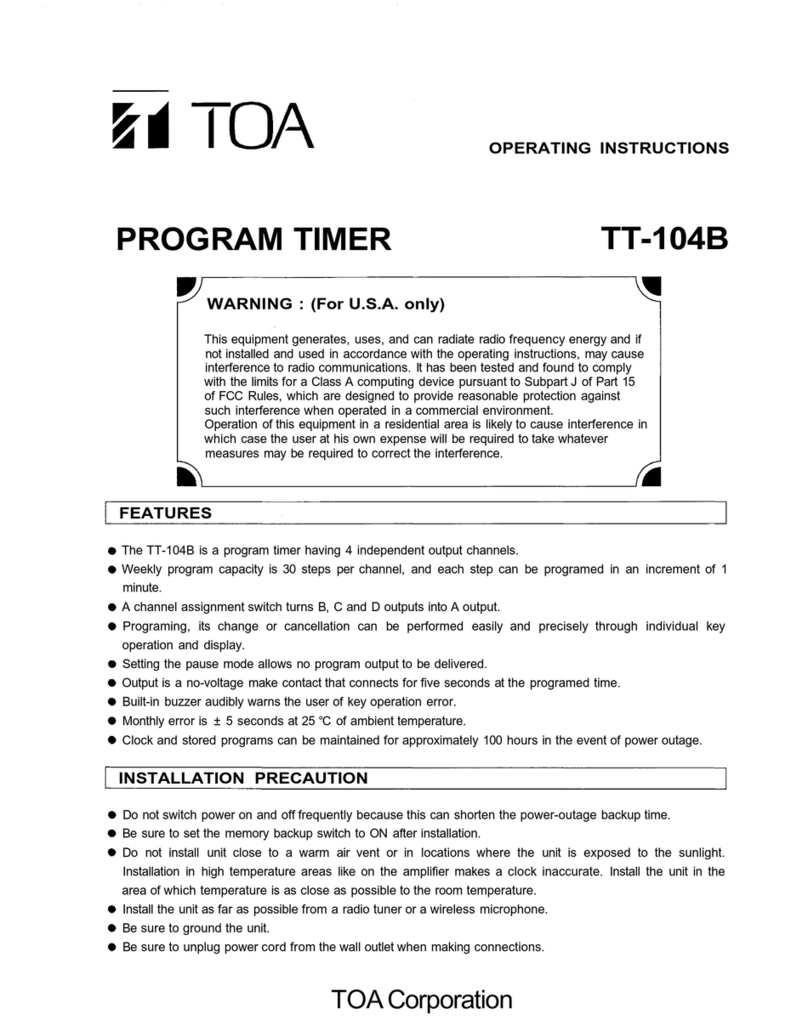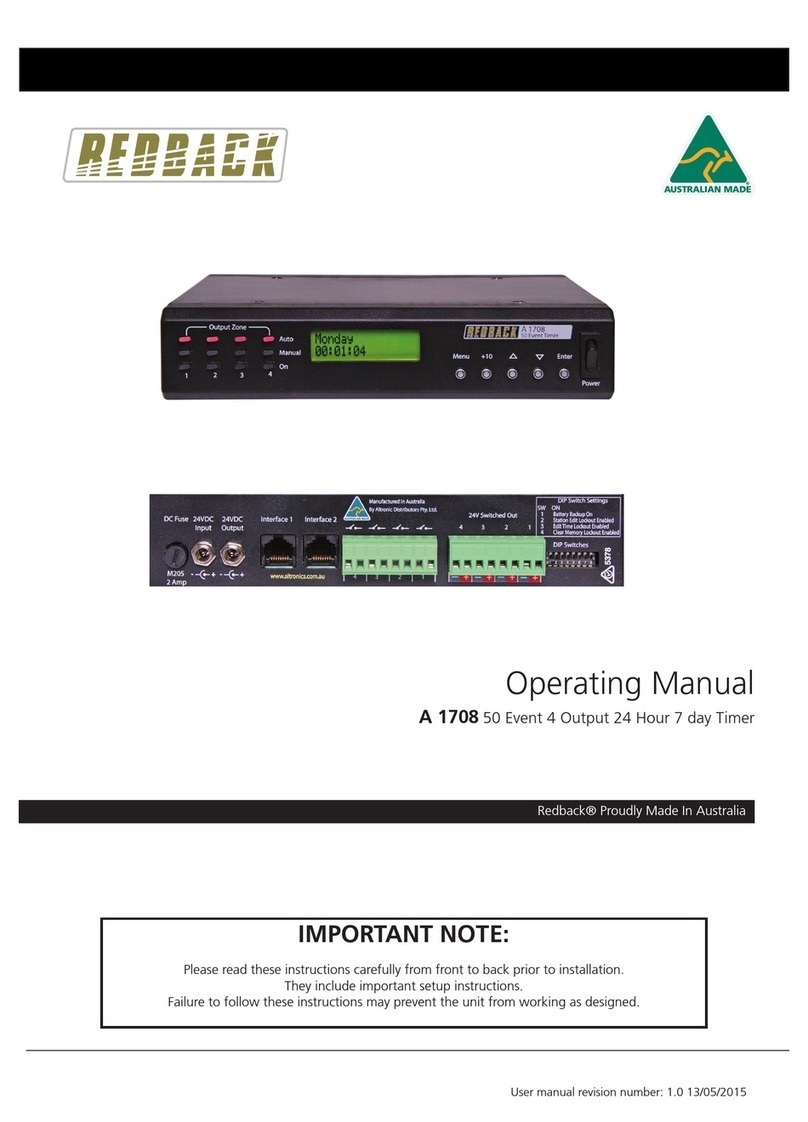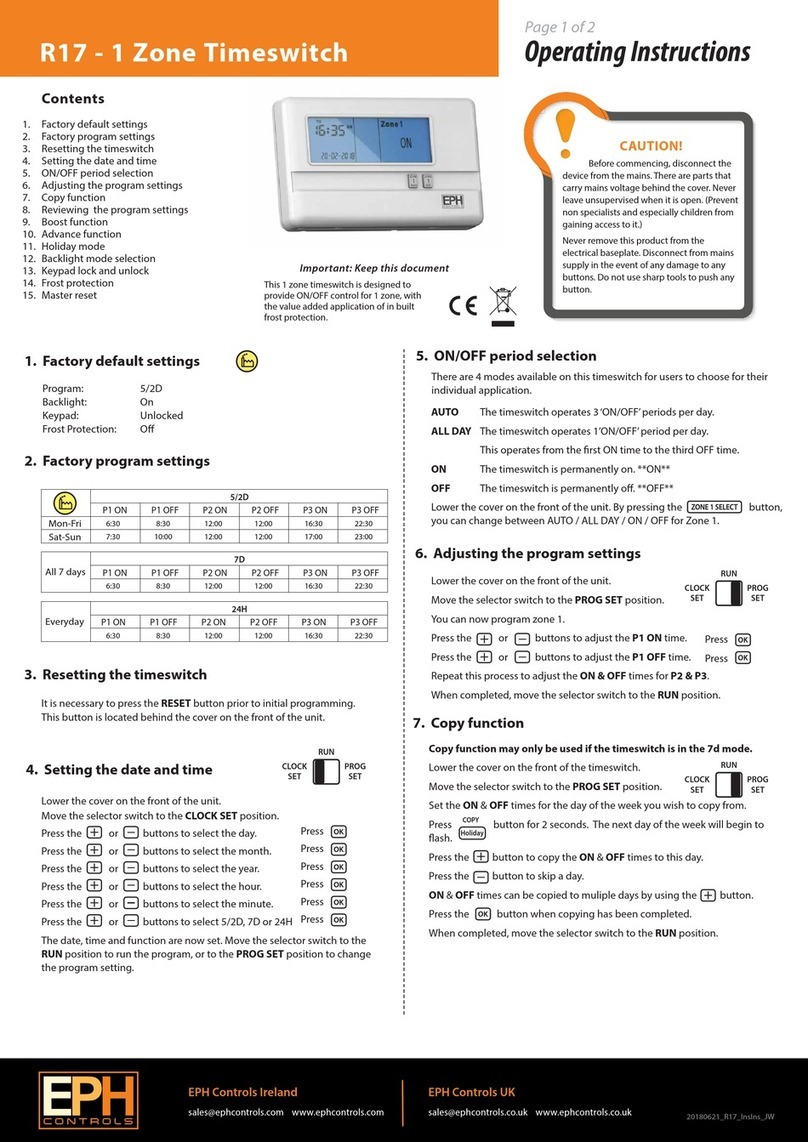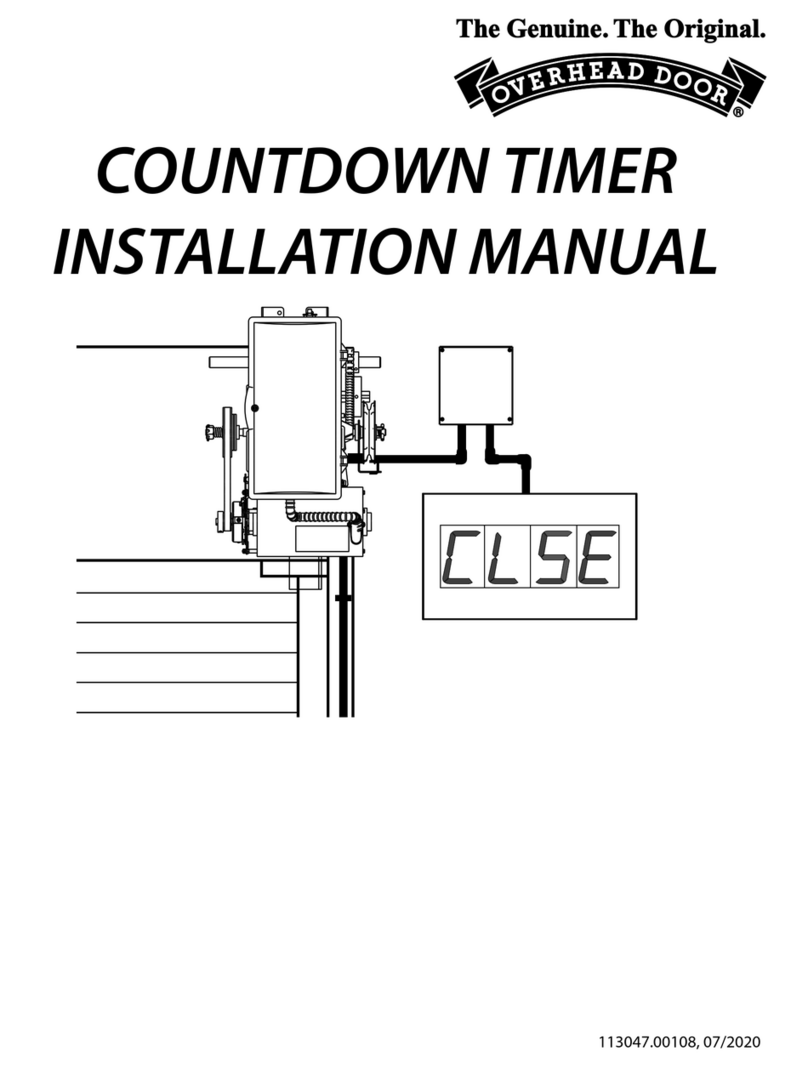Delixi KG316TQ User manual

KG316TQ Time Switch
User Manual
□ Please carefully read this User Manual before
installing and operating the product. and keep this
manual properly for future reference

- 1 -
I. Overview
1.1 Scope of Application
It is suitable for AC 50Hz control circuit with the voltage of 220V and below as a delay timing element to turn on
or off the power of various control circuits at a predetermined time, suitable for street lights, neon lights,
advertising sign lights, radio and television equipment and various household appliances.
Standard: GB/T14048.5
1.2 Model Definition
Operating voltage
Panel type
Time control
Design No.
Switch
1.3 Normal Working Conditions and Installation Conditions
1.3.1 Working environment: the altitude does not exceed 2000 meters; the ambient temperature is not higher than
+40°C and not below -5°C; the voltage variation range of the rated control power supply is 85%-110% of the
rated voltage; Installed in places where there is no medium without harsh vibration or explosive hazard or the
medium does not contain gas or conductive dust that causes metal corrosion or damage to the insulation free from
the rain or snow erosion.
II. Structural Features
This time switch has an eight-bit microprocessor chip that is directly packaged on the PCB board; the chip
components are used peripherally, featuring with surface mounting, LCD display, and high-power relay output; its
battery is replaceable.
III. Technical Features
3.1 Rated insulation voltage Ui: AC380V:
3.2 Rated impulse withstand voltage Uimp: AC1.5kV;
3.3 Each rated operating voltage Ue/rated operating current Ie under the usage category:
AC - 15 Ue / Ie : AC240V / 3A; Ue / Ie: AC380V / 1.9A ;

- 2 -
3.4 Resistive current Ith: 10A;
3.5 Rated control power supply voltage Us: AC50/60Hz: 220V, 380V;
3.6 Pollution level: 3;
3.7 Enclosure protection grade: IP50;
3.8 Contact capacity: 30A AC220V (resistive)
3.9 The time error a day (24 hours) is not greater than ±2 seconds;
3.10 16 on and 16 off actions can be set every day;
3.11 The switching time can be cycled by days or week;
3.12 The maximum control time is 168 hours, and the minimum control time is 1 minute;
3.13 Mechanical life: Greater than or equal to 1 million times;
5.14 Electrical life: Greater than or equal to 100,000 times;
3.15 Cooperation with the short circuit protective device (SCPD): The RT16-00, 10A fuse with “1” type basic
protection is recommended as SCPD; that is, the relay shall not cause danger to the persons or equipment in case
of short circuit, and it is not allowed to work continuously before the repair or replacement of parts. If the fuse
protective device of the different model is selected, the original cooperation may fail.
IV. Outline and Installation Dimensions Unit: (mm)
KG316TQ Time switch
ON Auto OFF
Cancel Hour Minute Week
Restore calibration calibration calibration
Auto
Manual Timing Clock
Power Output
Delixi Group Co., Ltd.
KG 316TQ Outline Dimensions

- 3 -
Power input Output
KG 316TQ hole size drawing Fig. 5 KG 316TQ wiring diagram
V. Installation and Operation
5.1 The keyboard will be locked automatically if not operated within 15 seconds, and the mark " " is displayed in
the lower left corner.
5.2 Unlock: Press the "Cancel/Restore" key 4 times to unlock the keyboard automatically, and the mark " " will
disappear.
5.3 Press the "Week calibration", "Hour calibration", and "Minute calibration" respectively to adjust the Beijing
time.
5.4 Set the ON/OFF time
Step
Key
Setting contents
1
Press "Timing" key
Enter the timing ON setting, with 1ON dispalyed
2
Press "Week calibration" key
To set the ON time for several days or one day or eavey day of a week.
3
Press the "Hour calibration"
and "Minute calibration"
respectively
To set the ON time
4
Press "Timing" key
To enter the timing OFF setting, with 1OFF displayed
5
Press "Week calibration" key
To set the ON time for several days or one day or eavey day of a week.
6
Press the "Hour calibration"
and "Minute calibration"
respectively
To set the OFF time
7
Repeat 1-6
Set the ON/OFF time for 2-16 times. If no timing is required, the "-- :
--" will be dispalyed
8
Press "Clock" key
To end the timing setting and return back to the clock run state
9
Press "Auto/Manual" key
The lower part of LCD screen first dispaly the "OFF" switch state, and
then it is turned to hte "Auto" state.

- 4 -
Chinese-English Comparison Table
English
Mo
Tu
We
Th
FR
SA
Su
Chinese
Monday
Tuesday
Wednesday
Thursday
Friday
Saturday
Sunday
Automatic clock calibration function
In the unlocked state, first press and hold the "Cancel/Resume" key, and press the "Clock" key to display "7d=00"
to enter the automatic clock timing function, meaning the time to be adjusted in a week; "7d=-xx" means
automatic decreasing, and 7d=xx means automatic increasing; the maximum adjustment range is 28 seconds.
Press the "Week Calibration" key to adjust the time to be adjusted a week, and press the "Clock" key to return.
After setting, the time will be automatically increased or decreased at 00:31:30 every Saturday.
VI. Operation Precautions
6.1 In order to prevent the contact from heating under strong current, please tighten the screws of the wiring
terminal when connection.
6.2 It is strictly forbidden to install and disassemble the energized product.
6.3 Please replace the battery regularly to avoid insufficient battery power, resulting in unclear display or no
display. (5# battery is used in the time switch)
6.4 The equipment that may cause major economic losses or personal safety is designed to make the technical
characteristics and performance values have sufficient allowance, and safety measures such as double circuit
protection should be adopted.
VII. Common Faults and Troubleshooting
Check whether the battery voltage is not too low or there is no power.
7.2 The time switch works abnormally after power-on
Check whether the time switch time limit setting meets the required requirements, and whether the week is set in
the "Auto" position.

- 5 -
7.3 The output indicator is on when the time switch reaches the set time, but the relay does not convert.
Check whether the power supply voltage is too low
7.4 Product burnt
Check whether the power supply exceeds the rated power supply voltage of the product and whether the power
cord is connected correctly.
7.5 Troubleshooting
In case of failure of product, first cut off the power, and then connect the wire properly according to the wiring
diagram; operate the product according to the Installation and Operation Instructions after checking that the line
works normally. If the product has the poor quality problem, please contact the local dealer or our company.
VIII. Transport and Storage
The product shall be free from the rain or snow erosion or squeezing during storage and transportation. and shall
be stored in well ventilated places where the relative humidity (25℃±5℃) does not exceed 90%. the lower limit
of the temperature is -25℃. and the upper limit of the temperature is +55℃.
IX. Unpacking and Inspection
Open the outer carton and check that there is the Operation Instruction in the packing box.
X. Ordering Notice
Please specify the model and specification of the product when ordering. For Any special requirement. please
contact the manufacturer.
XI. Company Commitment
Under the condition that users follow the use and storage conditions and the product are well sealed. within 24
months from the production date. our company will provide repair and replacement service free of charge for any
damage or abnormal operation due to poor manufacture quality. A paid repair will be provided if the warranty
period expires. For any damage due to one of the following situations. a paid repair will be given even if within
the warranty period:

(1) Improper operation. maintenance. or storage;
(2) Modified without permission or improper repair;
(3) Damage due to falling off or caused during installation after purchase;
(4) Force majeure such as earthquakes. fires. lightning strikes. abnormal voltages. and secondary disasters;
(5) The electrical life of the product exceeds 100.000 times; The mechanical life is more than one million times.
If you have any question. please contact the dealer or our company’s customer service department.
Customer Service Hotline: 400-826-8008

Certificate
DELIXI GROUP CO., LTD.
Name: Time Switch
Model: KG316TQ
This product complies with GB/T 14048.5, passes the
inspection and is allowed to be shipped.
Inspector: Check 01
Inspection date: See label on inner box
Manufacturer: Zhejiang Delixi Electrical Co., Ltd.
Address: No. 155. Zhandong Road. Liushi Town. Yueqing City. Zhejiang P/C: 325604
Tel: (86-577) 61778888
Fax: (86-577) 61778000
Customer Service Hotline: 400-826-8008
www.delixi-electric.com
The second edition of this User Manual was issued in Aug. 2021.
Table of contents
Other Delixi Timer manuals