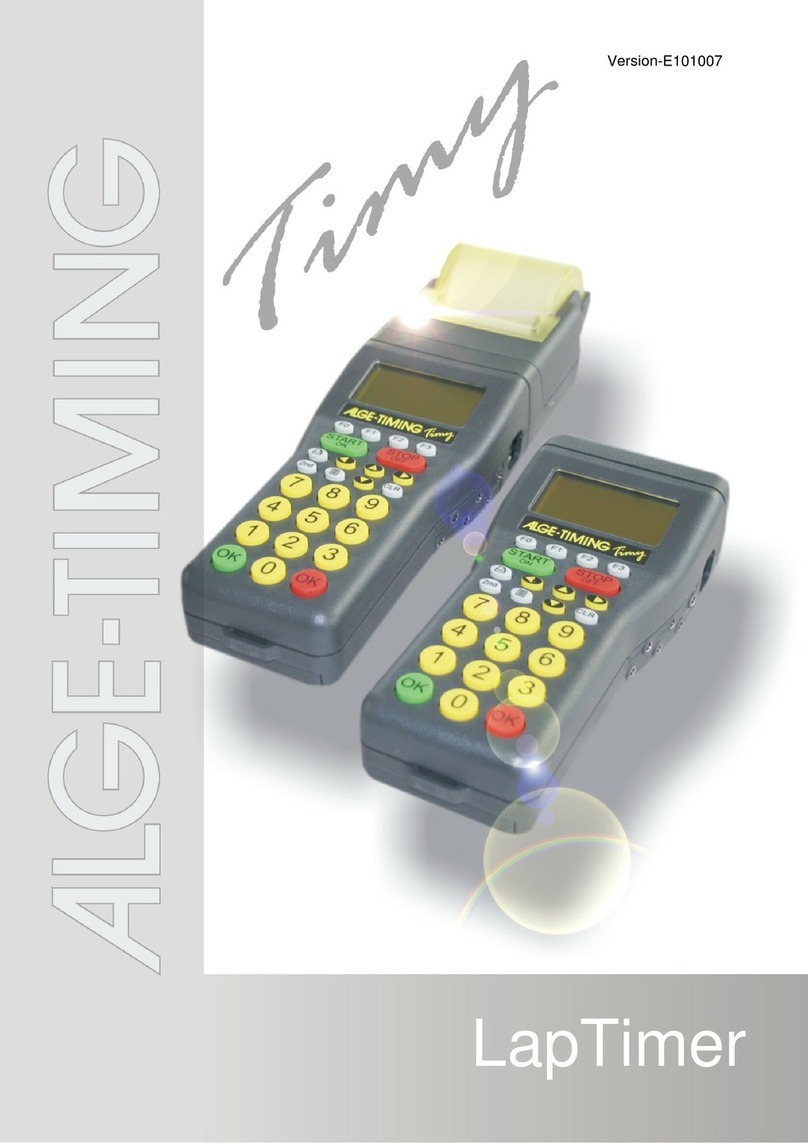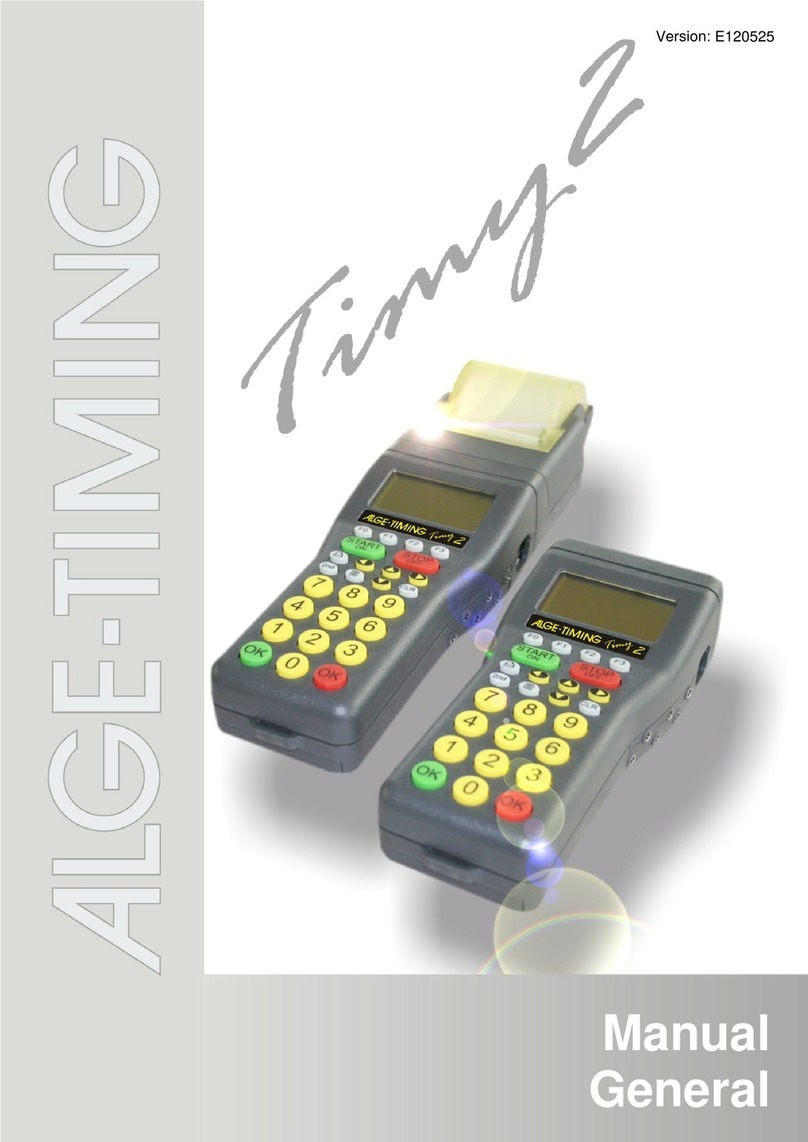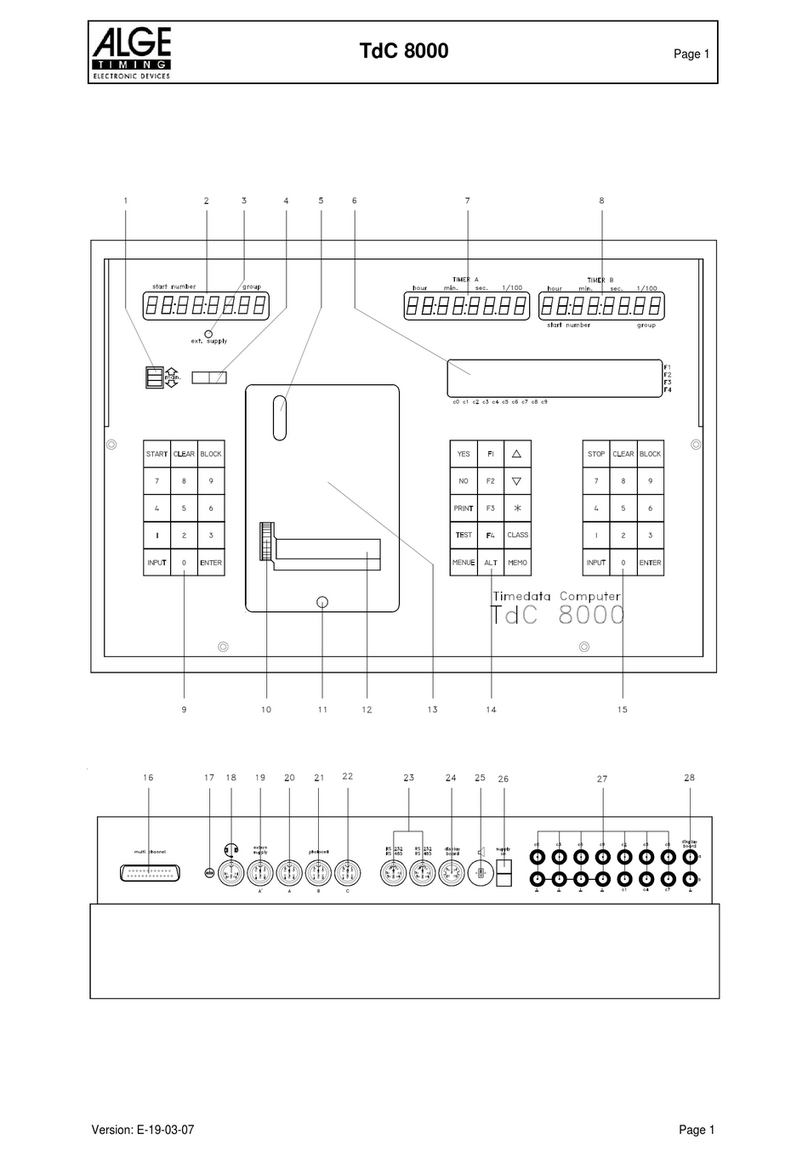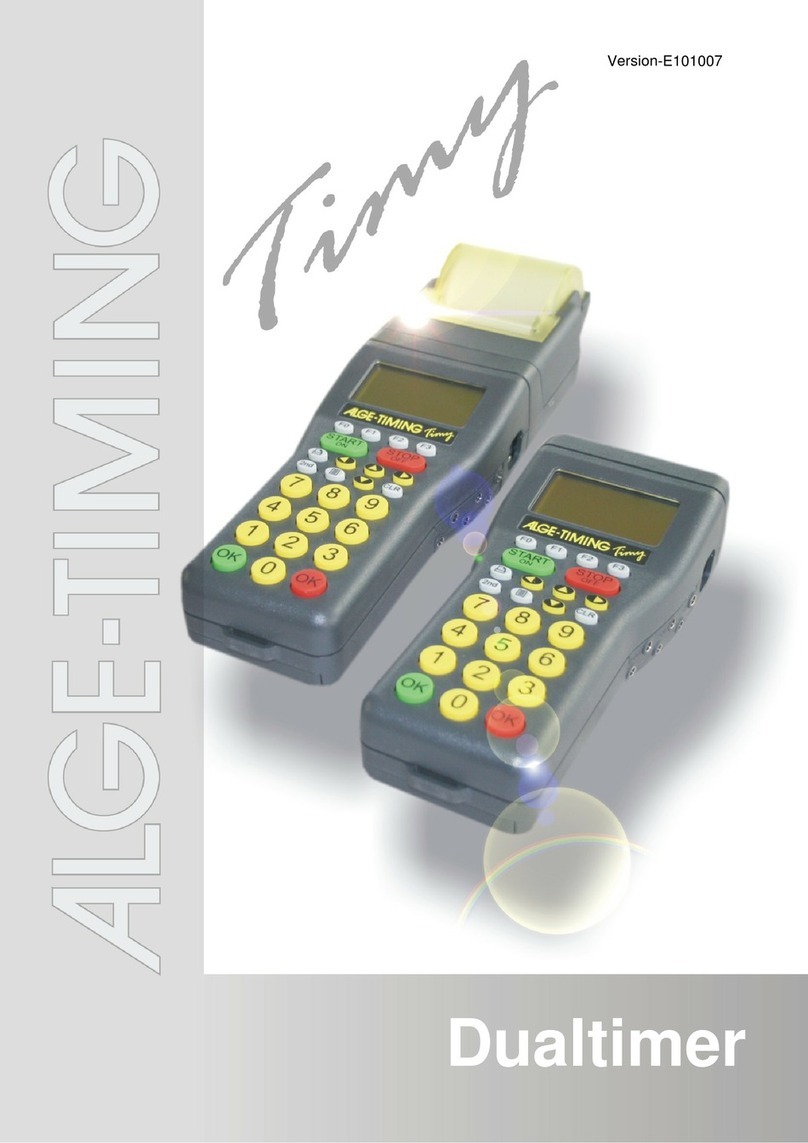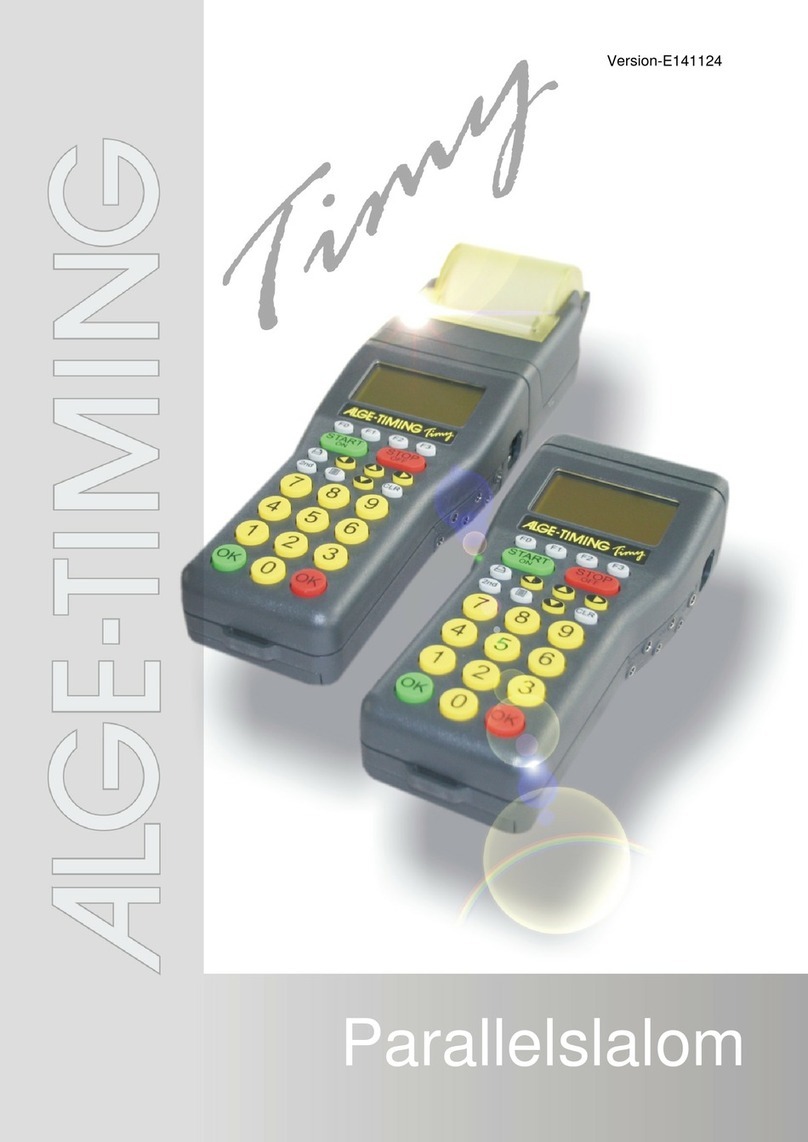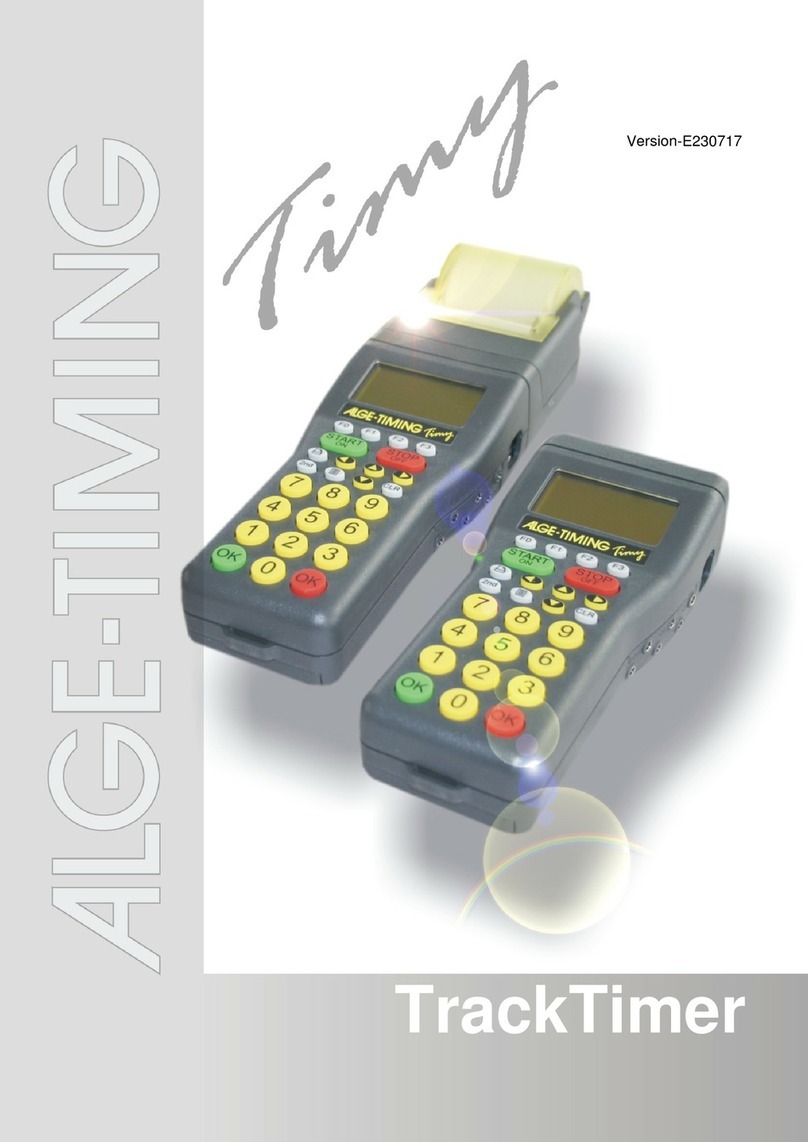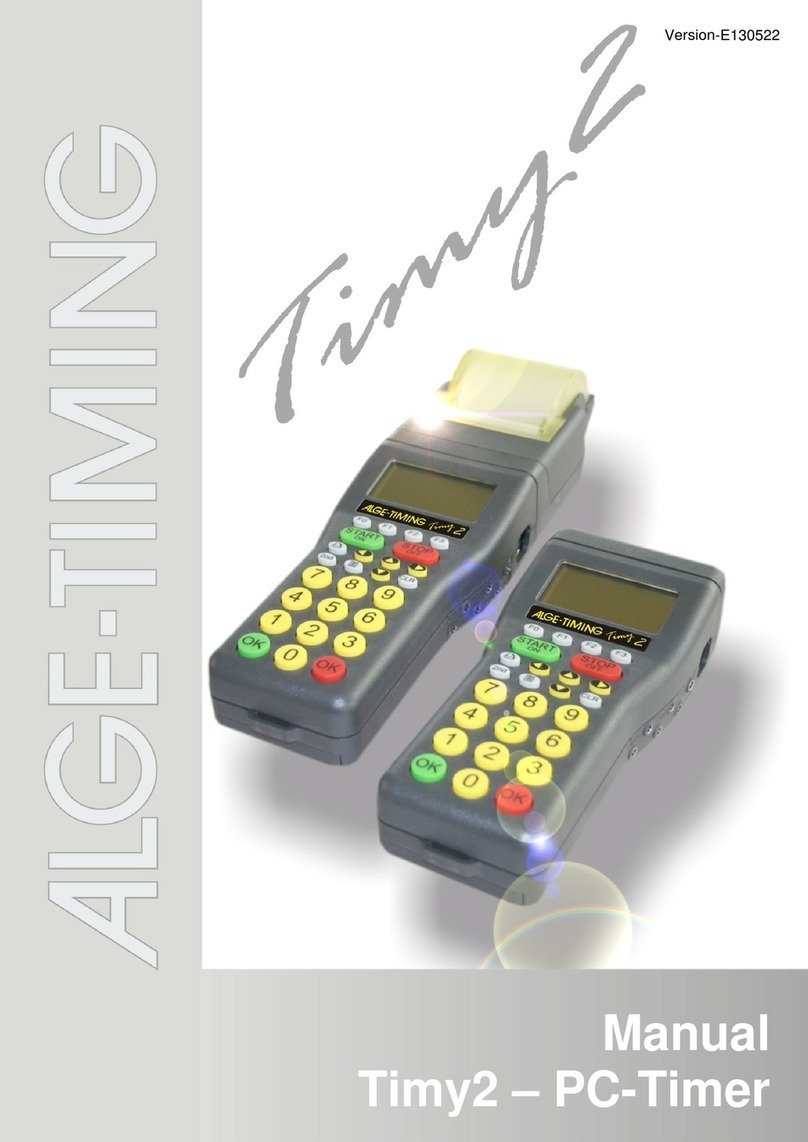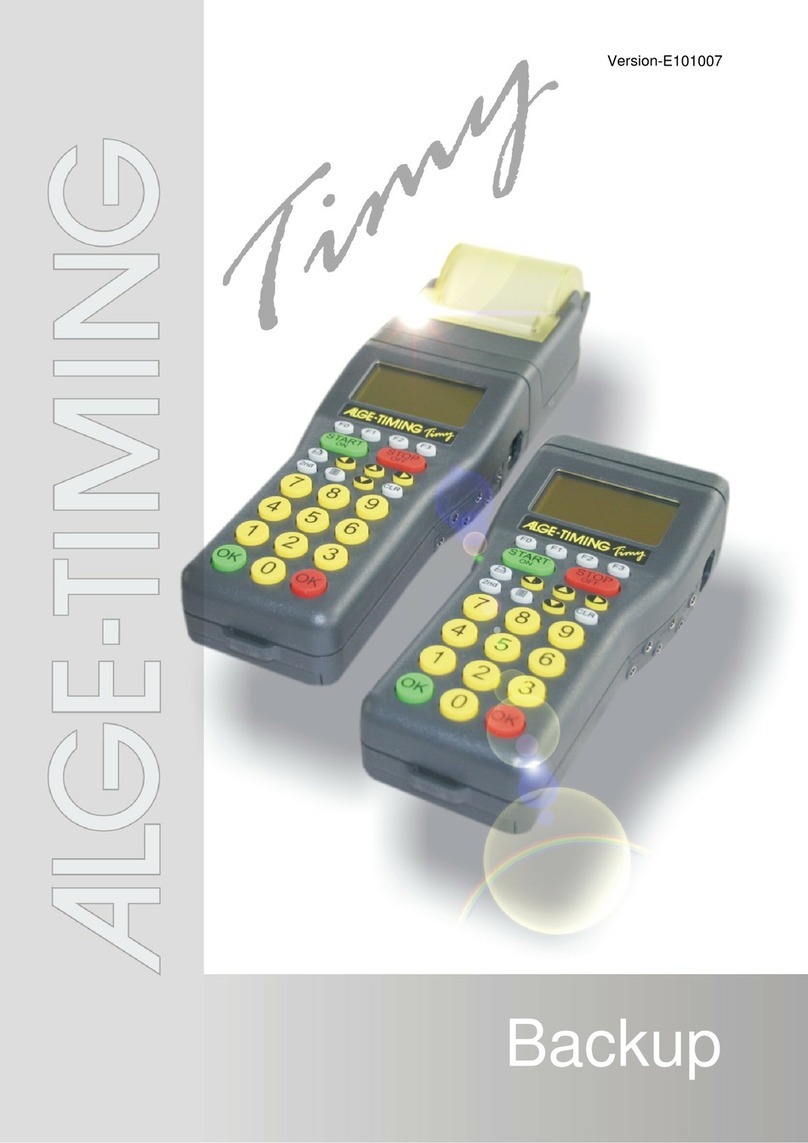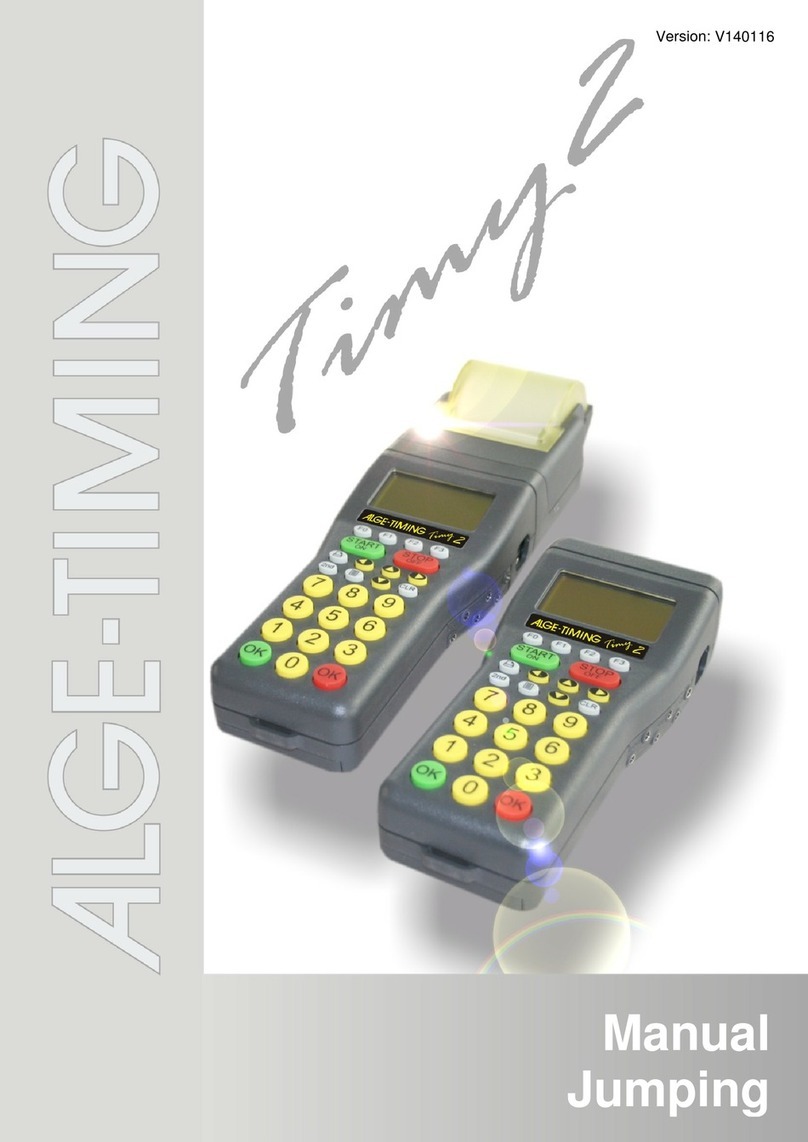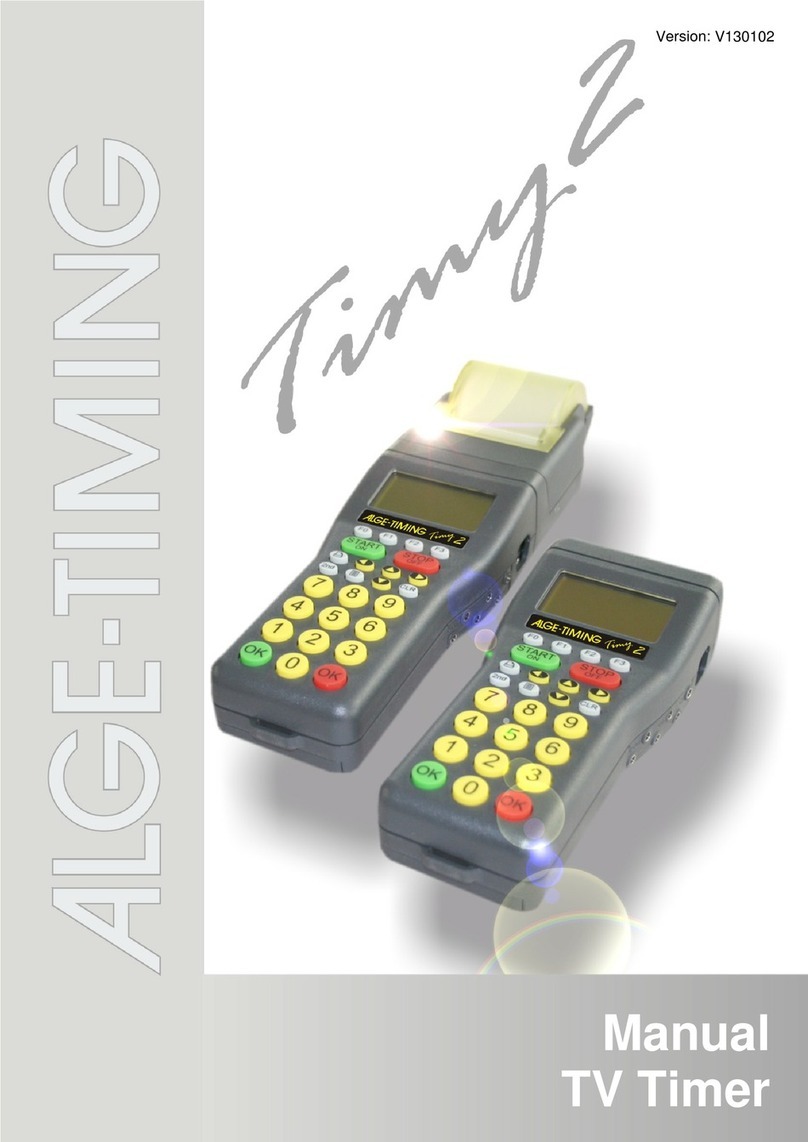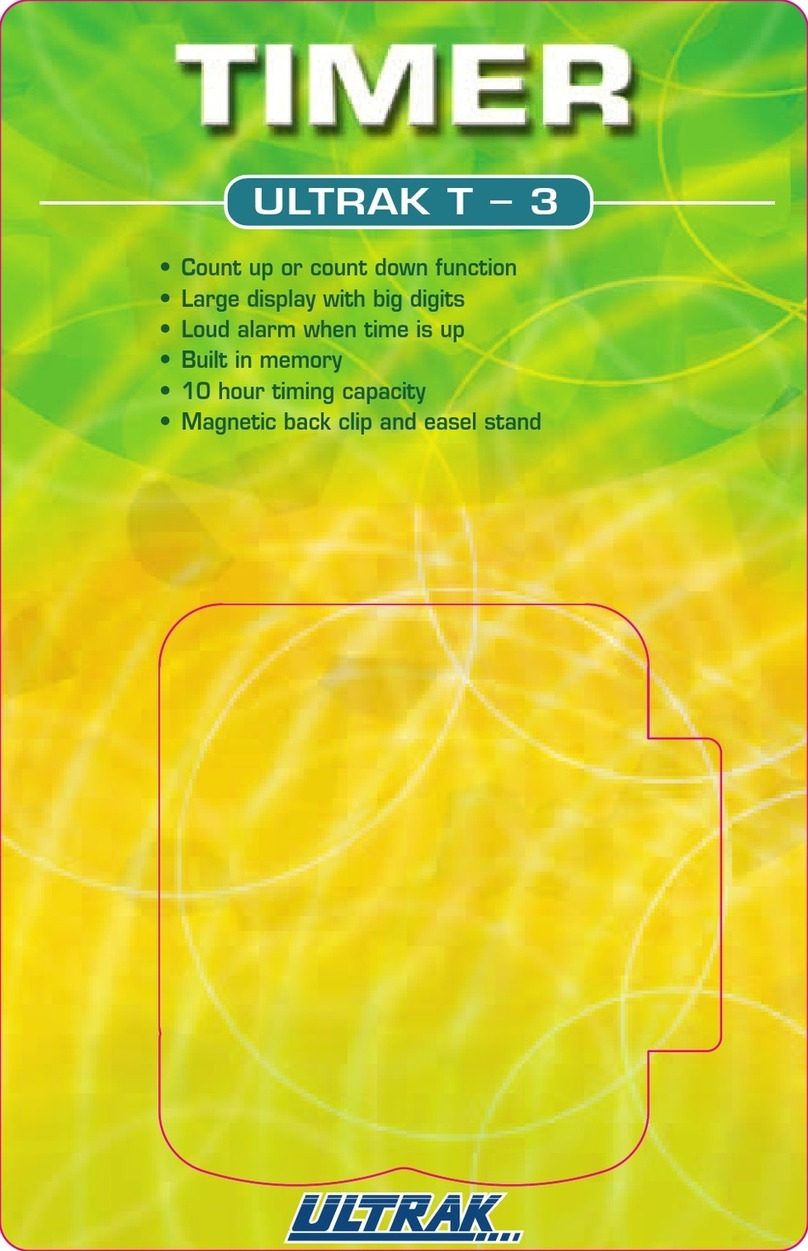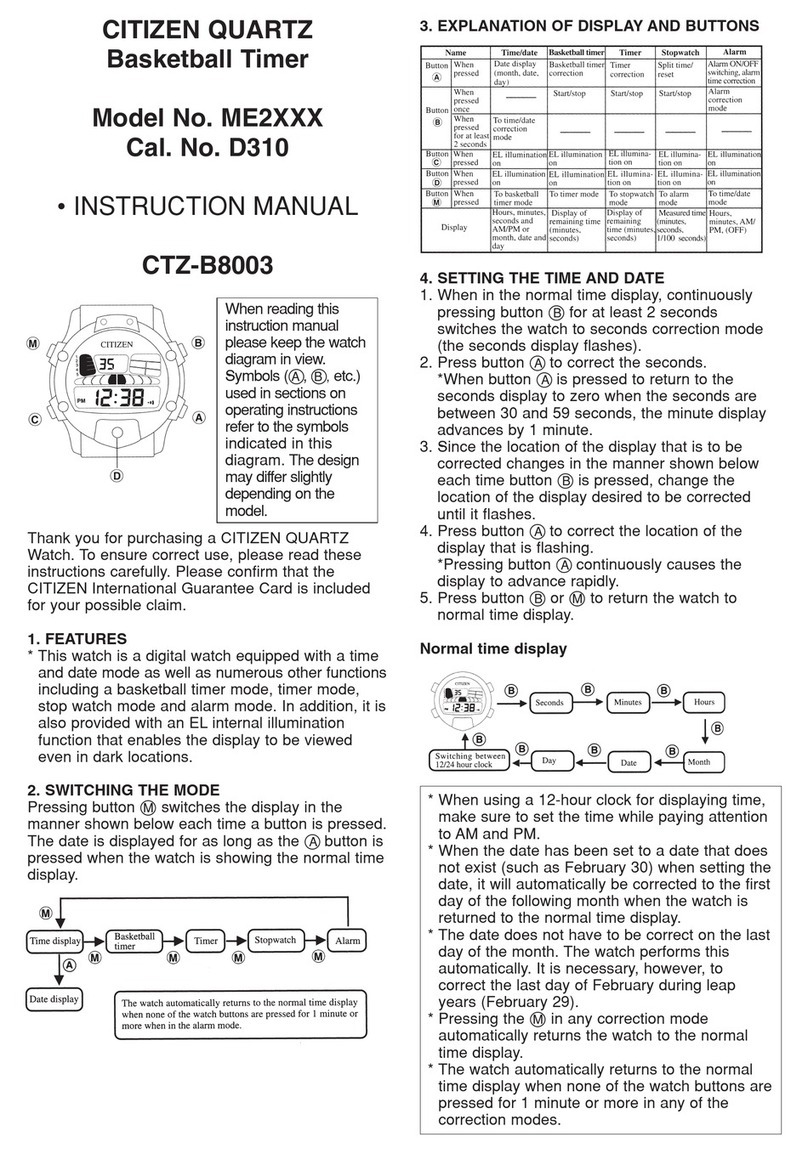Manual
TIMY3 – Jumping
Page 7
1. Athlete starts on a socket next to the mat, hands on hip, and jumps down onto the mat.
2. On landing on the mat, the athlete jumps up as high as he can.
3. The TIMY3 measures the contact time and the fly time.
Printer Output:
0003 C0 13:41:02.1706 time of day when jump happens
Drop 0.3483 con time on the mat
Drop 0.5134 fly time in the air
Drop 32 cm jumping height
4.4 Power Test 15s, 30s and 60s
This test measures how many jumps the athlete can execute in a certain period. The printer
outputs the time on the mat, the time in the air and the jump height for each jump.
1. Athlete starts on the mat and jumps as often as he can until the interval is elapsed.
2. The TIMY3 measures the fly time and the contact time between each jump.
Printer Output:
0005 C0 13:53:11.1796 time of day when jump happens
1 Pow15 0.5134 fly 1st jump, power test for 15 sec., time in the air
1 Pow15 32 cm 1st jump, power test for 15 sec., jumping height
2 Pow15 0.3572 con 2nd jump, power test for 15 sec., time on the mat
2 Pow15 0.6208 fly 2nd jump, power test for 15 sec., time in the air
2 Pow15 47 cm 2nd jump, power test for 15 sec., jumping height
3 Pow15 0.3572 con 3rd jump, power test for 15 sec., time on the mat
3 Pow15 0.6079 fly 3rd jump, power test for 15 sec., time in the air
3 Pow15 45 cm 3rd Jump, Power Test for 15 sec., jumping height
5 Interface for Display Board
Output format: 1 start-bit, 8 data-bit, no parity-bit, 1 stop-bit
Bit rate: factory setting 2400 baud (necessary for ALGE-TIMING GAZ display board)
2400, 4800, 9600, 19200, 28800, 38400
Transmission protocol: ASCII
You can see the number of attempts and the height in cm on the display board.
The best height can be shown on address “A”.
Each line ends with a carriage return (CR)
Output by RS232 or USB for power test 15 seconds:
12345678901234567890123456 character counter
0008 C0 16:04:13,1768 00
0008 Pow15 0,4736 fly 01
0008 Pow15 028 cm 01
0008 Pow15 0,9523 con 01
0008 Pow15 0,5084 fly 02
0008 Pow15 032 cm 02
0008 Pow15 0,9761 con 02
0008 Pow15 0,4564 fly 03