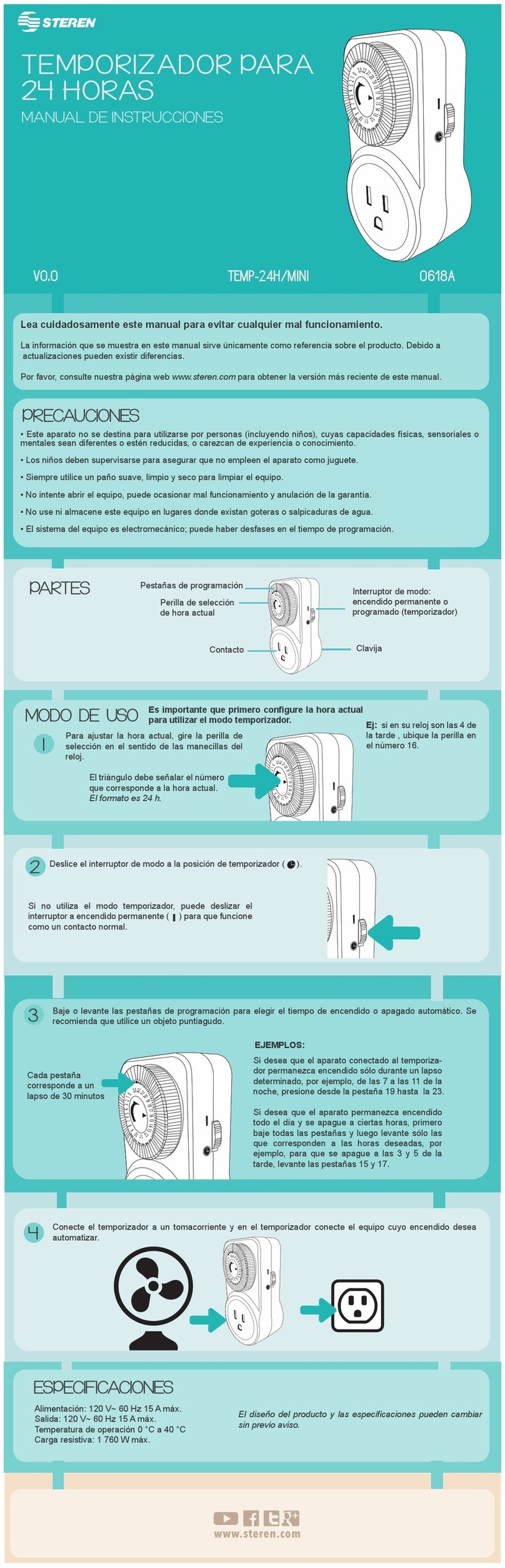0618m
TEMP-20E
TEMPORIZADOR DIGITAL
DE 20 EVENTOS
V0.2
Manual de instrucciones
DESCRIPCIÓN
FUNCIÓN DE LOS CONTROLES
Partes
Pantalla
Controles
IMPORTANTE
Antes de utilizar el producto, lea cuidadosamente este instructivo para evitar cualquier mal
funcionamiento. La información presentada sirve únicamente como referencia sobre el producto.
Debido a actualizaciones pueden existir diferencias.
Consulte nuestra página web www.steren.com para obtener la versión más reciente de este manual.
SET: Selecciona y confirma la configuración.
DOWN / UP: Disminuye o incrementa los días y los dígitos. También se utiliza para
habilitar la función de cuenta regresiva (manteniendo presionados los dos botones al
mismo tiempo).
ON / OFF: Selecciona Encender / Apagar o modo automático. Puede programar
manualmente sin perder la configuración.
RND: Encender / Apagar la configuración del modo aleatorio. Activa el retraso del
modo aleatorio (Empezar o terminar los periodos activados).
RESET: Restablece la configuración inicial.
CONFIGURAR DÍA Y HORA
Si no ve nada en la pantalla, conecte el equipo a una toma de corriente eléctrica durante una hora para
cargar la batería interna.
1. Mantenga presionado el botón ON/OFF y sin soltarlo presione el botón DOWN para
seleccionar cómo desea que se muestre la hora, entre 12 o 24 h.
2. Mantenga presionado el botón ON/OFF y sin soltarlo presione el botón UP para
seleccionar horario normal o de verano.
3. Mantenga presionado el botón SET hasta que comience a parpadear el símbolo MO.
Utilice los botones UP o DOWN para seleccionar el día de la semana actual. Confirme
con el botón SET.
4. Los dígitos de las horas estarán parpadeando. Ajuste la hora con los botones UP o
DOWN y confirme con el botón SET .
5. Los dígitos de los minutos estarán parpadeando. Ajústelos con los botones UP o
DOWN y confirme con el botón SET .
BORRAR PROGRAMACIONES
1. Presione el botón UP. Después utilice los botones UP oDOWN para desplazarse y
seleccionar la programación de encendido o apagado de los eventos.
2. Presione el botón ON/OFF para borrar el evento programado. Si desea restaurar la
programación vuelva a presionarlo.
3. Cuando haya terminado de programar los eventos, presione los botones UP o
DOWN o espere un minuto para salir de la interfaz de programación de eventos.
FUNCIÓN ALEATORIA
Encenderá el equipo después de 2-30 minutos de la hora programada; se apagará
antes de 2- 30 minutos de la hora programada.
Para activar está función presione el botón RND y aparecerá el ícono “R” en pantalla.
Esto indicará que está activada la función aleatoria.
Si desea desactivar esta función presione nuevamente el botón RND
ENCENDIDO MANUAL
Presione el botón ON/OFF para desplazarse entre las opciones:
• AUTO OFF (Apagado automático): El dispositivo está en modo Temporizador y
permanece apagado hasta la primera configuración de encendido en los eventos
programados.
• AUTO ON (Encendido automático): El dispositivo está en modo Temporizador y
permanece encendido hasta la primera configuración de apagado en los eventos
programados.
• ON (Encendido): El temporizador permanece encendido y no ejecutará ningún evento
programado hasta que se presione el botón ON/OFF y se muestre AUTO.
• OFF (Apagado): El temporizador permanece apagado y no ejecutará ningún evento
programado hasta que se presione el botón ON/OFF y se muestre AUTO.
ACTIVAR / DESACTIVAR EL CONTEO REGRESIVO
ESPECIFICACIONES
GARANTÍA
1. Presione el botón UP oDOWN durante 3 segundos para entrar a la interfaz de
configuración de “CTD” (Conteo Regresivo).
2. Presione el botón SET. El ícono OFF parpadeará. Utilice los botones UP oDOWN
para seleccionar ON (Encendido) o OFF (Apagado). Presione SET para confirmar.
• OFF (Apagado): Mantiene el temporizador encendido y lo apaga cuando termine el conteo
regresivo.
• ON (Encendido): Mantiene el temporizador apagado y lo enciende cuando termine el
conteo regresivo.
3. Después de haber realizado lo anterior, los dígitos de las horas estarán parpadeando.
Ajústelos utilizando los botones UP oDOWN. Presione el botón SET para confirmar.
4. Los dígitos de los minutos estarán parpadeando. Ajústelos utilizando los botones UP o
DOWN. Presione el botón SET para confirmar.
5. Los dígitos de los segundos parpadearán. Ajústelos utilizando los botones UP o
DOWN. Presione el botón SET para confirmar.
6. Presione el botón CTD para iniciar el conteo regresivo. Presione nuevamente el botón
si desea detener el conteo regresivo.
Alimentación: 120 V~ 60 Hz 5 A máx.
Salida: 120 V~ 60 Hz 5 A máx.
Temperatura de operación: 0 °C a 40 °C
Carga resistiva: 625 W máx
Carga lámpara de tungsteno: 250 W máx
PROGRAMACIÓN DE EVENTOS (MÁXIMO 20)
1. Presione el botón UP, después presione el botón SET, deje de presionar los botones
y vuelva a presionar el botón SET, para comenzar a configurar el evento número 1.
Primero comenzará a programar el día o días de la semana en que encenderá el
equipo conectado al temporizador utilizando los botones UP o DOWN. Las opciones
de los días que podrá seleccionar son las siguientes:
a) Día individual (MO, TU, WE, TH, FR, SA o SU)
b) Toda la semana (MO - SU)
c) Lunes a Viernes (MO - FR)
d) Fines de semana (SA ySU)
e) Martes a Sábado (TH - SA)
f) Lunes, Miércoles y Viernes (MO, WE yFR)
g) Martes, Jueves y Sábado (TU, TH ySA)
h) Lunes, Martes y Miércoles (MO, TU yWE)
i) Jueves, Viernes y Sábado (TU, TH ySA)
j) Lunes, Miércoles, Viernes y Domingo (MO, WE, FR ySU)
2. Después de haber seleccionado el día o días, presione SET para confirmar. Las
horas comenzarán a parpadear. Utilice los botones UP o DOWN para ajustarlas y
confirme con el botón SET .
3. Los dígitos de los minutos estarán parpadeando. Utilice los botones UP o DOWN
para ajustarlos y confirme con el botón SET.
Ahora podrá programar el día o días de la semana en que se apagará el equipo
conectado al temporizador del evento número 1.
4. Presione el botón UP para comenzar a configurar y repita los pasos (1-3) para
programar día (s) y hora en el que se apagará el equipo.
Para programar más eventos presione el botón UP. Vuelva a presionarlo hasta que
llegue al siguiente evento y realice los pasos (1-3). Si desea regresar al evento anterior
presione el botón DOWN.
Cuando haya terminado de programar los eventos, presione los botones UP o DOWN
o espere un minuto para salir de la interfaz de programación de eventos.
PRECAUCIONES
• Los niños deben supervisarse para asegurar que no empleen el aparato como juguete.
• Este aparato no se destina para utilizarse por personas (incluyendo niños), cuyas capacidades
físicas, sensoriales o mentales sean diferentes o estén reducidas, o carezcan de experiencia o
conocimiento.
• Cualquier reparación no autorizada puede ocasionar mal funcionamiento y anulará la garantía.
• La programación de eventos no funcionará correctamente si se superponen entre ellos.
• No remueva la terminal de tierra.
Pantalla
Salida de alimentación
Controles
Días de la semana
Antes Meridiano/
Pasado Meridiano
Horas/Minutos/
Segundos
Función aleatoria
Conteo
regresivo
Horario
de verano
Función
anochecer/amanecer
Modo Manual/
Automático
Disminuir días/dígitos Incrementar días/dígitos
Encender/Apagar
Conteo Regresivo
Función Aleatoria
Configurar
* Utilice un clip o un bolígrafo para presionar el botón.
Encender/
Apagar
Programar hasta
20 eventos
Presione el botón Reset y comience a programar:
Debe configurar el día y la hora actual antes de empezar a programar eventos.
Si interrumpe la configuración por más de 30 segundos, el temporizador saldrá del modo de edición
y tendrá que volver a realizar el procedimiento.
Si se encuentra en la pantalla de la hora actual, presione el botón CTD, de este modo también
comenzará la cuenta regresiva. El ícono CTD aparecerá en la pantalla parpadeando
Las especificaciones pueden variar sin aviso previo
Lunes
Martes
Miércoles
Jueves
Viernes
Sábado
Domingo
Ícono Día de la semana
Producto: Temporizador digital de 20 eventos
Modelo: TEMP-20E
Marca: Steren
PÓLIZA DE GARANTÍA
Esta póliza garantiza el producto por el término de un año en todos sus componentes y mano de obra,
contra cualquier defecto de fabricación y funcionamiento, a partir de la fecha de entrega.
CONDICIONES
1.- Para hacer efectiva la garantía, presente esta póliza o factura, comprobante y el producto, en donde
fue adquirido o en Electrónica Steren S.A. de C.V.
2.- Electrónica Steren S.A de C.V. se compromete a reparar el producto en caso de estar defectuoso sin
ningún cargo al consumidor. Los gastos de transportación serán cubiertos por el proveedor.
3.- El tiempo de reparación en ningún caso será mayor a 30 días, contados a partir de la recepción del
producto en cualquiera de los sitios donde pueda hacerse efectiva la garantía.
4.- El lugar donde puede adquirir partes, componentes, consumibles y accesorios, así como hacer válida
esta garantía es en cualquiera de las direcciones mencionadas posteriormente.
ESTAPÓLIZA NO SE HARÁ EFECTIVA EN LOS SIGUIENTES CASOS:
1.- Cuando el producto ha sido utilizado en condiciones distintas a las normales.
2.- Cuando el producto no ha sido operado de acuerdo con el instructivo de uso.
3.- Cuando el producto ha sido alterado o reparado por personal no autorizado por Electrónica Steren
S.A. de C.V.
El consumidor podrá solicitar que se haga efectiva la garantía ante la propia casa comercial donde
adquirió el producto.
Si la presente garantía se extraviara, el consumidor puede recurrir a su proveedor para que le expida otra
póliza, previa
presentación de la nota de compra o factura respectiva.
DATOS DEL DISTRIBUIDOR
Nombre del Distribuidor ____________________________________________________________
Domicilio _________________________________________________________________________
Fecha de entrega __________________________________________________________________
Centro de Atención a Clientes
01 800 500 9000
ELECTRÓNICA STEREN S.A. DE C.V. Biólogo Maximino Martínez No. 3408 ,
San Salvador Xochimanca, Del. Azcapotzalco, Ciudad de México 02870, RFC:
EST850628-K51
STEREN PRODUCTO EMPACADO S.A. DE C.V.Autopista México- Qro. Km 26.5
S/N Nave 3-A, Col. Lomas de Boulevares, Tlalnepantla de Baz, Estado de México,
México, CP. 54020, RFC: SPE941215H43
Restablecer
la configuración*
Esta función aplicará en todos los eventos programados.