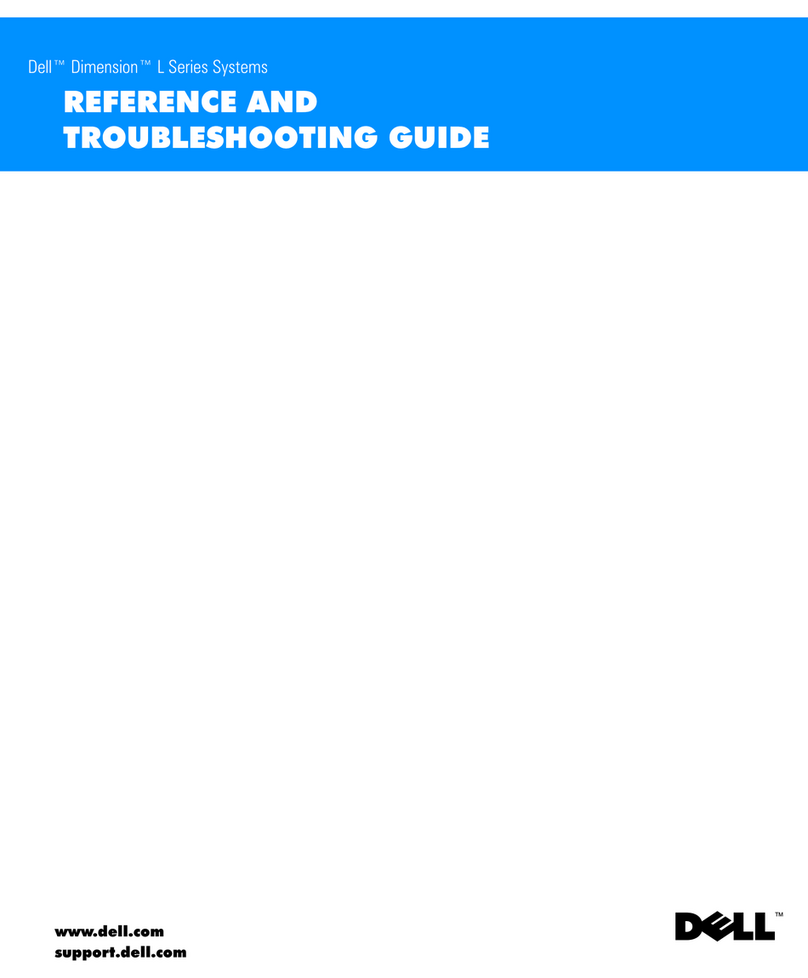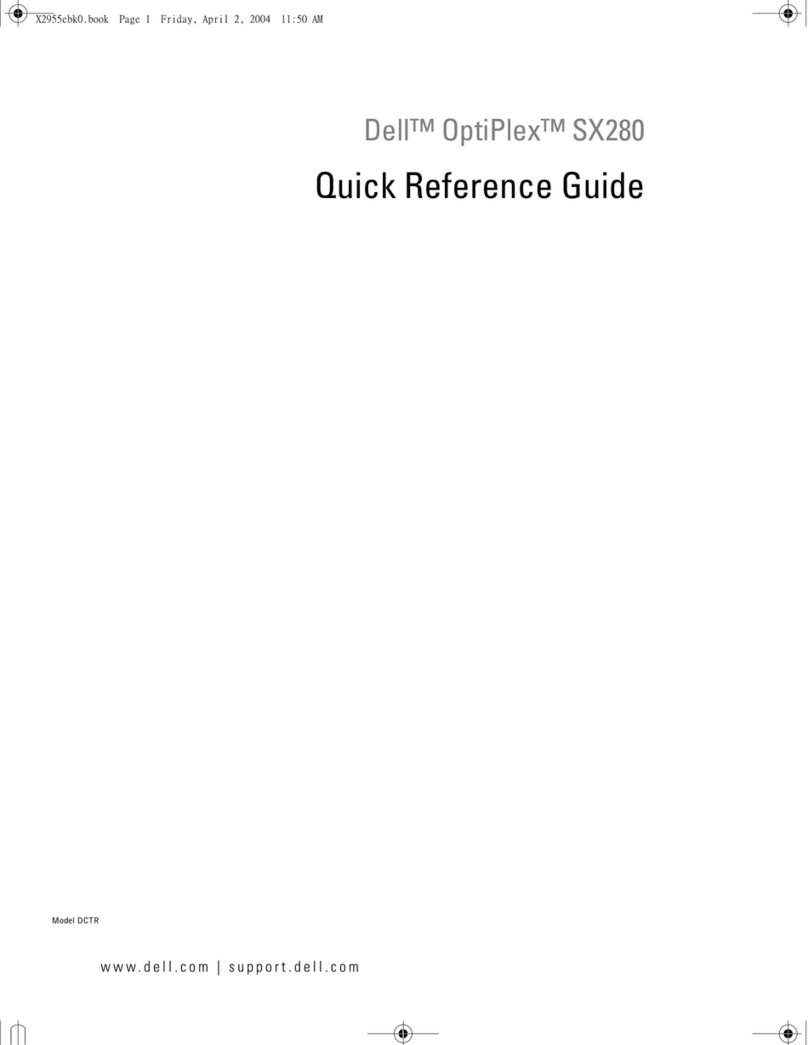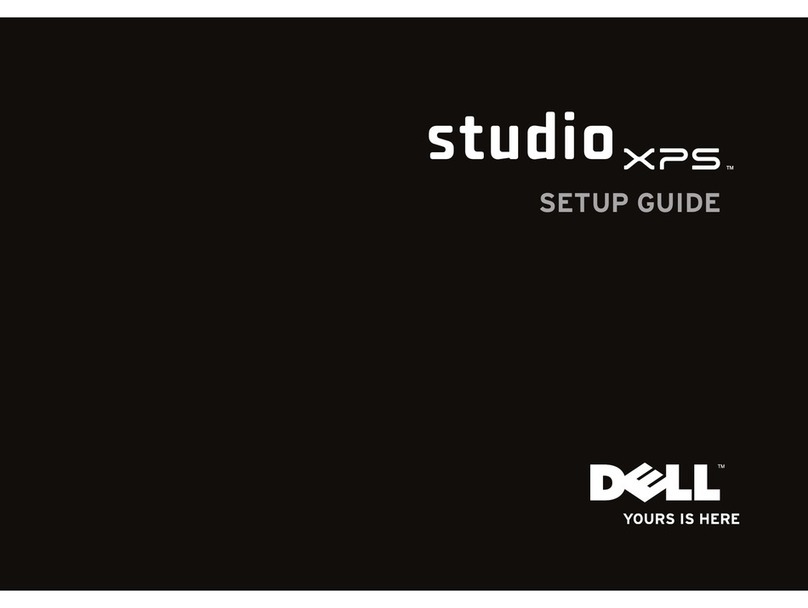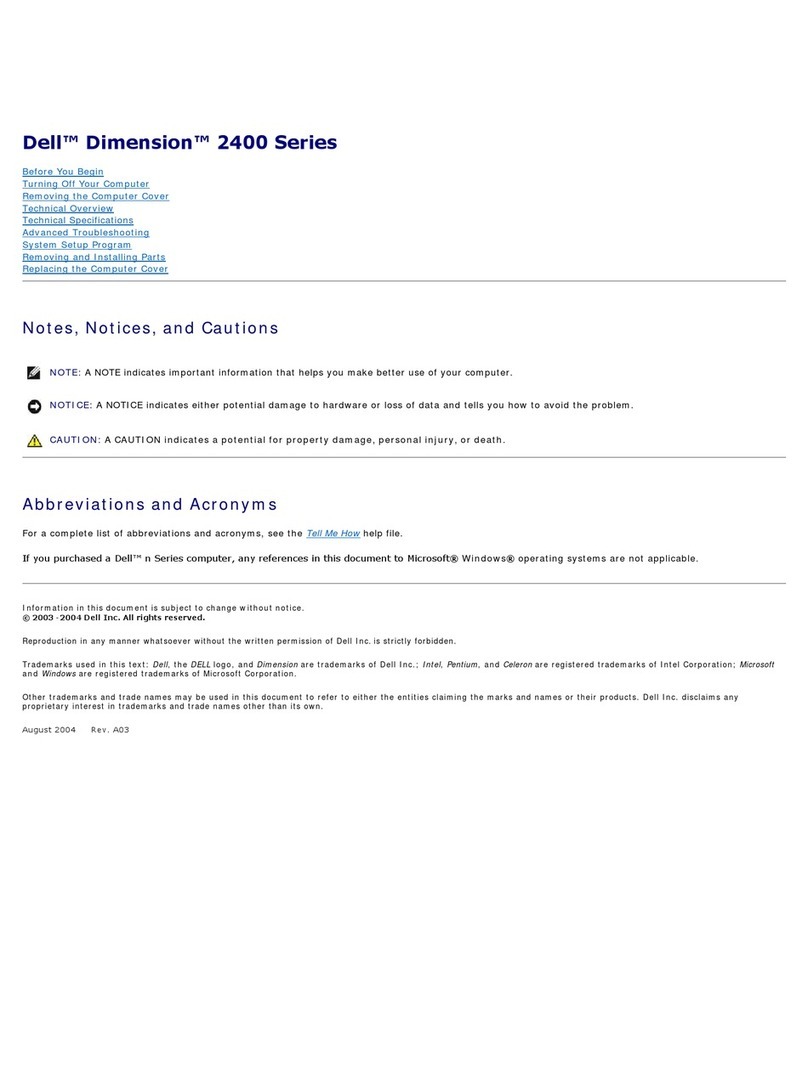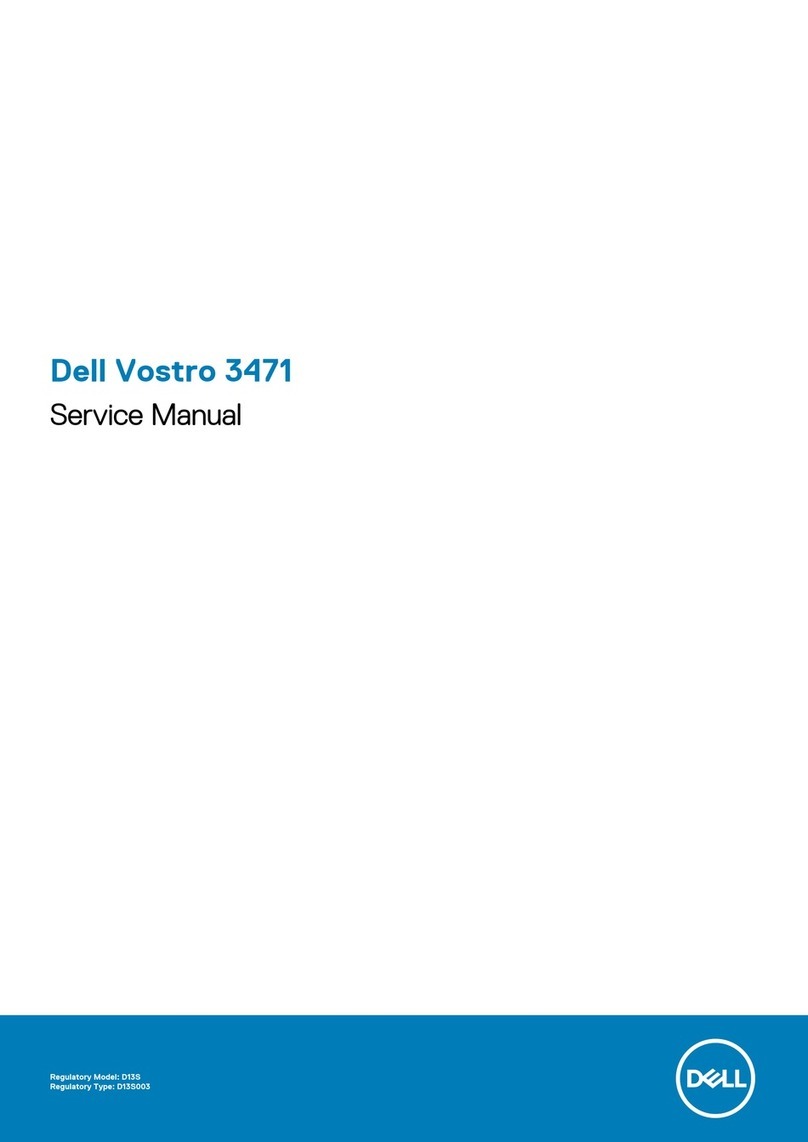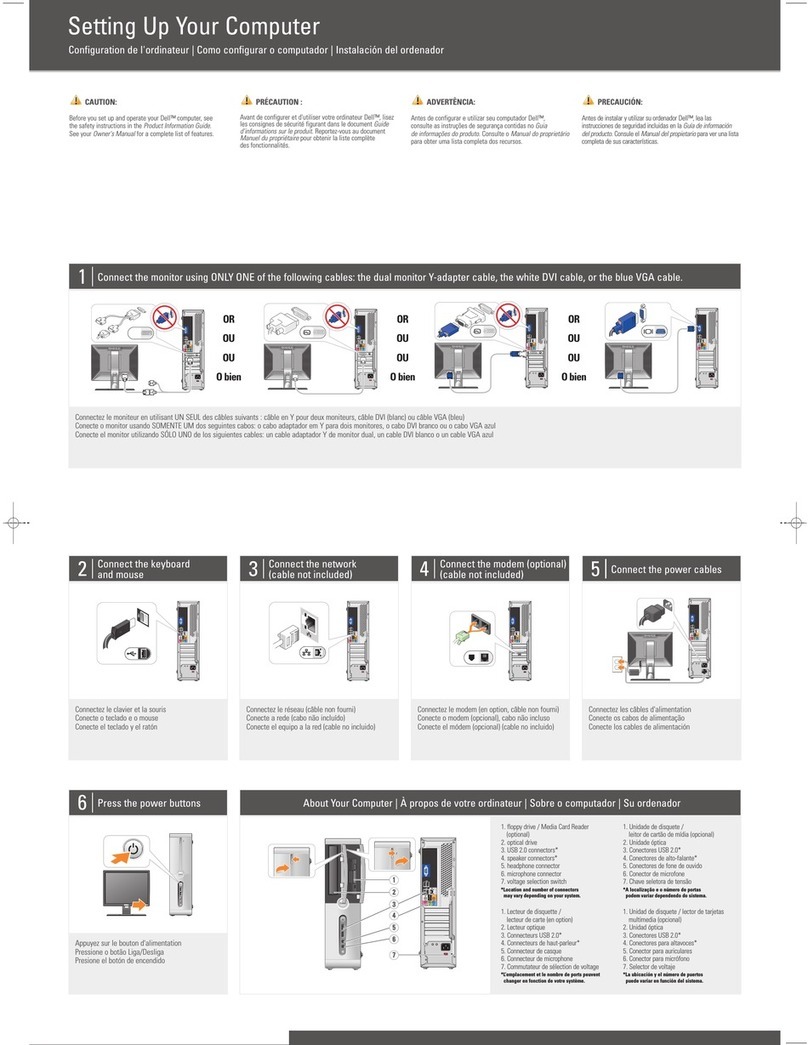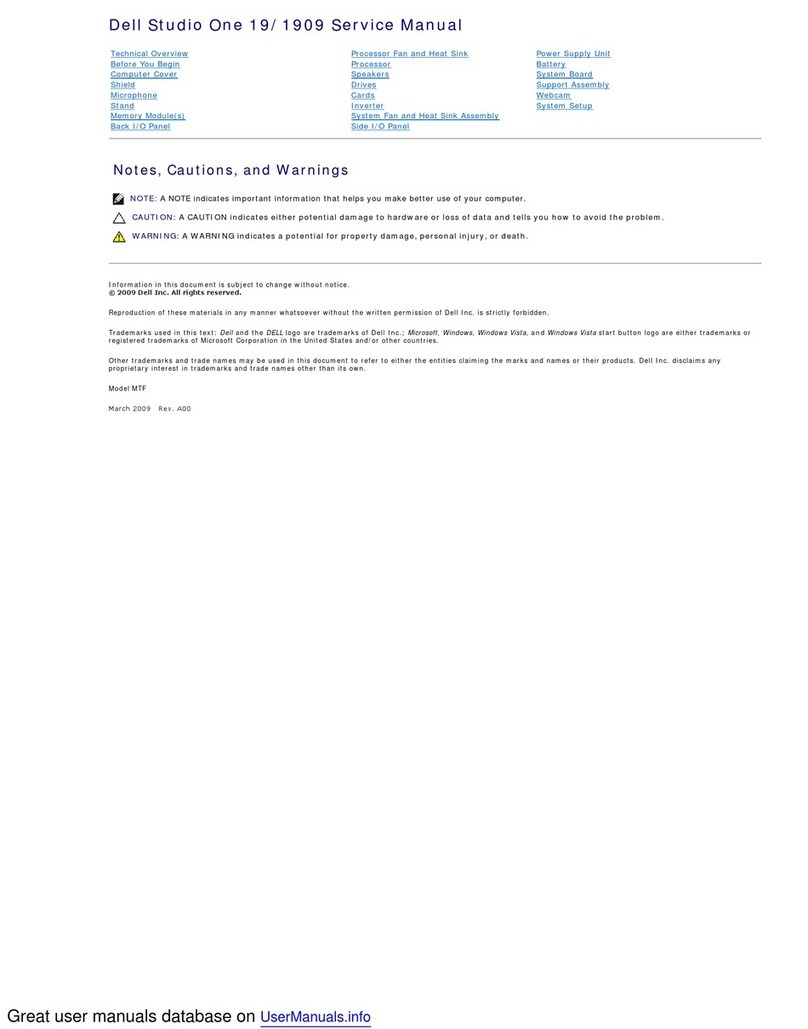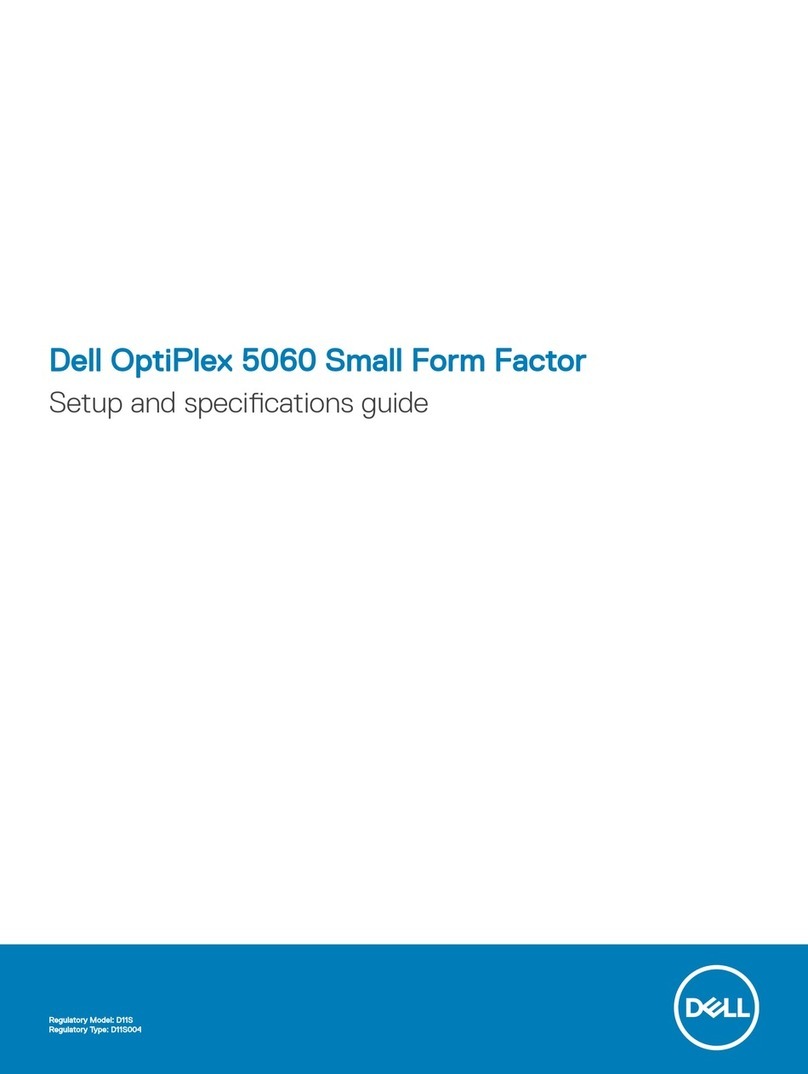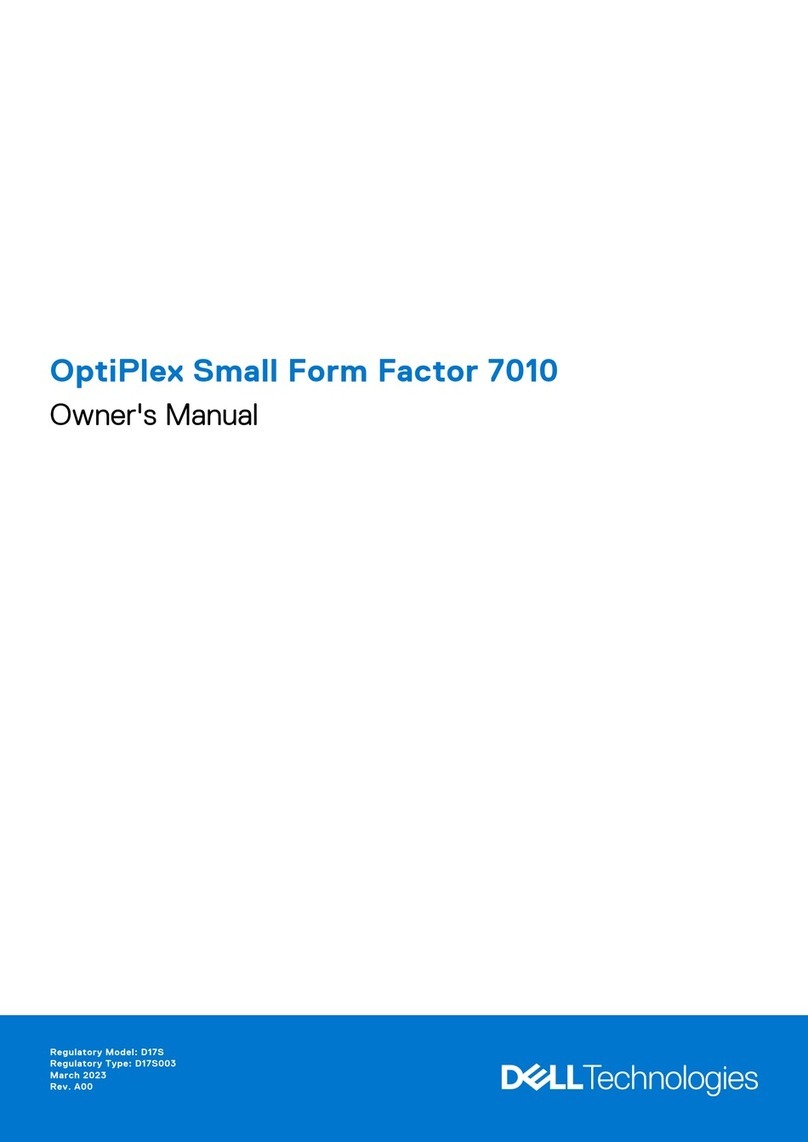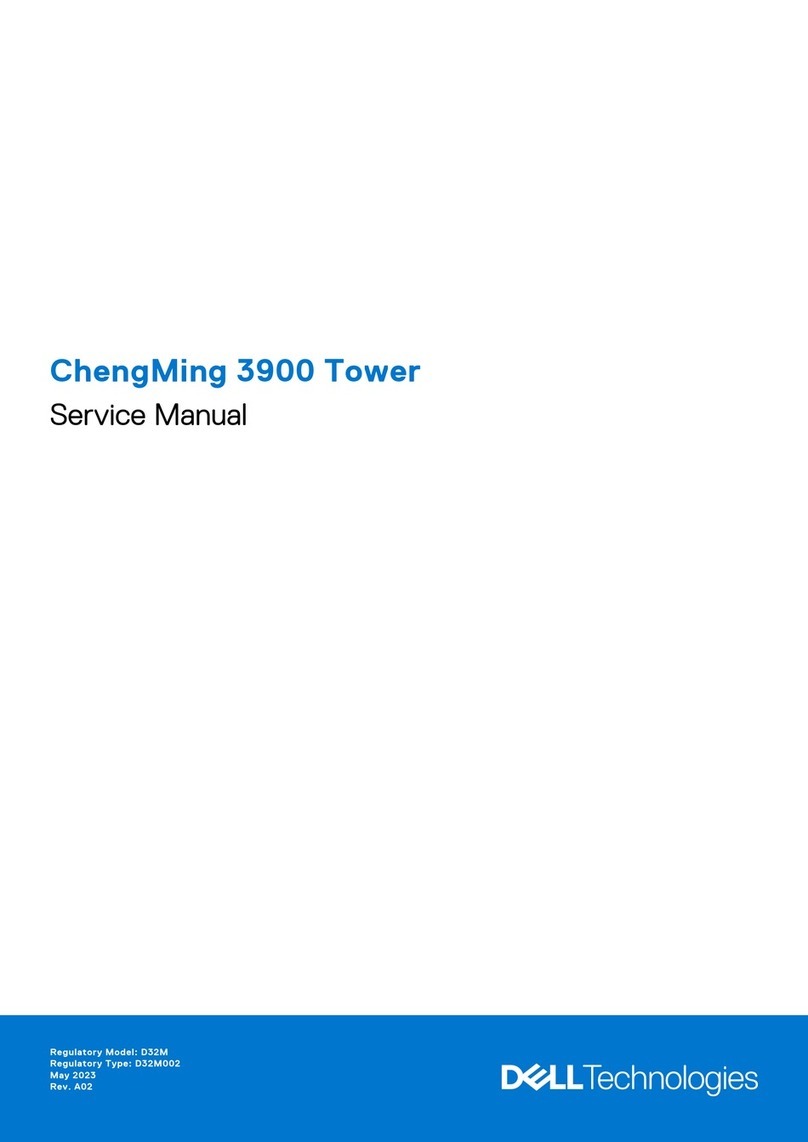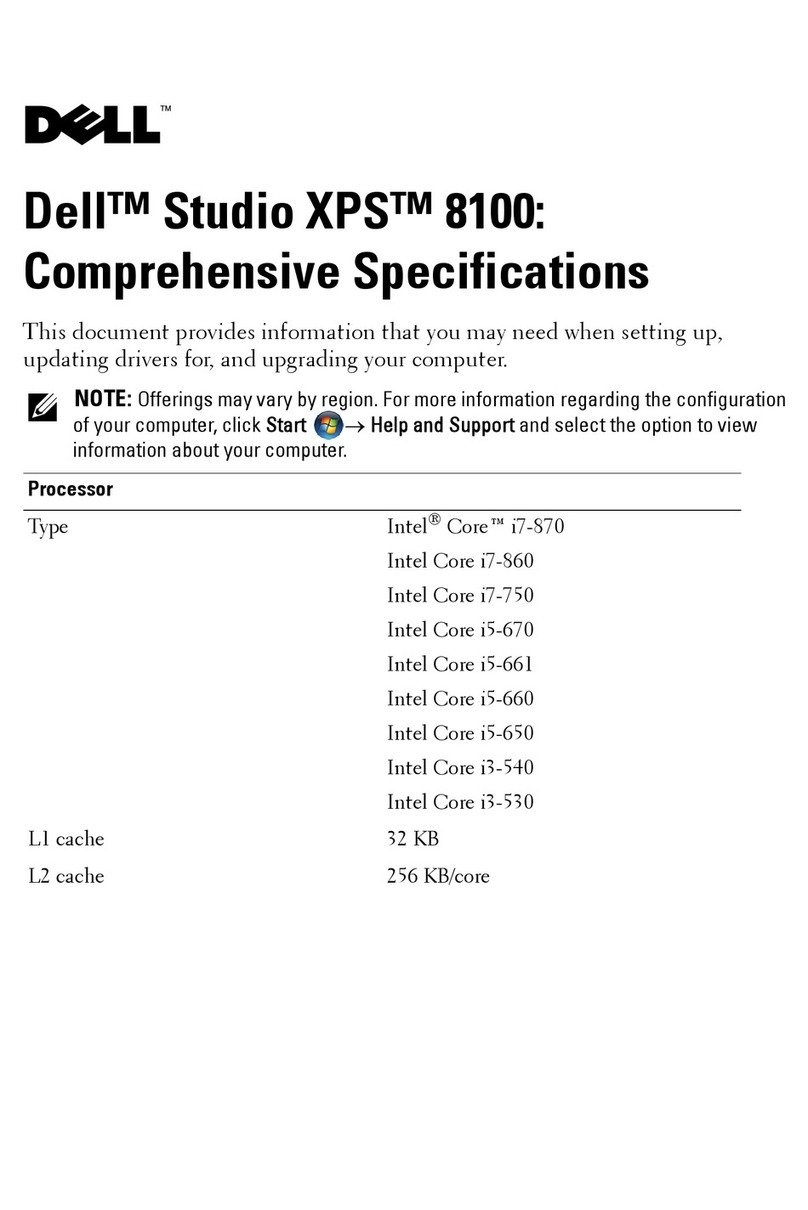CAUTION:
Before you begin, see your computer
Product Information Guide
for safety
instructions, and see your
Owner's
Manual
for a complete list of features.
Also, see your
Owner's Manual
for
instructions on installing your computer
in enclosed office/entertainment
cabinetry.
PRÉCAUTION :
Avant de commencer, consultez les
consignes de sécurité figurant dans le
Guide d´information sur le produit
de
votre ordinateur, et la liste complète
des fonctionnalités répertoriées dans le
Manuel du propriétaire
.
Lisez également les consignes figurant
dans le
Manuel du propriétaire
relatives à l'installation de l'ordinateur
dans un espace confiné au bureau ou à
l'intérieur d'un meuble multimédia.
PRECAUCIÓN:
Antes de comenzar, consulte la
Guía de
información del producto
del ordenador
para obtener instrucciones de
seguridad, y consulte el
Manual del
propietario
para obtener una lista
completa de sus componentes.
Consulte también el
Manual del
propietario
para obtener instrucciones
acerca de cómo montar su ordenador
dentro de un mueble de
oficina/multifunción.
Setting Up Your Computer
Configuration de votre ordinateur | Configuración de su ordenador
1Connect the Network Cable
(optional) (cable not included)
Connectez le câble de réseau
(en option) (câble non inclus)
Conecte el cable de red (opcional)
(cable no incluido)
Connectez le câble d'alimentation
Conecte el cable de alimentación
Installez les batteries du clavier sans fil
Coloque las baterías en el teclado inalámbrico
Installez les batteries de la souris sans fil
Coloque las baterías en el ratón inalámbrico
2Connect the Power Cable 3Install Batteries in the
Wireless Keyboard
Allumez le clavier et la souris
Encienda el teclado y el ratón
NOTE: The wireless keyboard and mouse are synced
and ready to use. For re-syncing instructions, see the
Owner's Manual
.
REMARQUE : Le clavier et la souris sans fil sont
synchronisés et prêts à l'utilisation. Pour les
resynchroniser, reportez-vous au
Manuel du propriétaire
.
NOTA: el teclado y el ratón inalámbricos están
sincronizados y se pueden utilizar. Para obtener
instrucciones sobre cómo sincronizarlos otra vez,
consulte el
Manual del propietario
.
NOTE: If the computer appears to be on, but the display
is off, touch the display power button.
REMARQUE : Si l'ordinateur semble allumé mais que
l'écran est éteint, effleurez le bouton d'alimentation de
l'écran.
NOTA: si parece que el ordenador está encendido, pero
la pantalla está apagada, pulse el botón de alimentación
de la pantalla.
5Turn On the Keyboard and Mouse
4Install Batteries in the
Wireless Mouse
Appuyez sur le bouton d'alimentation de
l'ordinateur
Pulse el botón de alimentación del ordenador
6Press the Computer Power Button
11
33
88
77
22
44
55
66
1. camera/microphone array
2. media control buttons
3. optical disc slot
4. display power button
5. IR sensor
6. service tag
7. air vents (top and bottom)
8. computer sync button
1. tableau appareil photo/microphone
2. boutons de commande multimédia
3. logement du disque optique
4. bouton d'alimentation de l'écran
5. capteur IR
6. numéro de service
7. entrées d'air (haut et bas)
8. bouton de synchro de l'ordinateur
1. Matriz de micrófono/cámara
2. Botones de control multimedia
3. Ranura para disco óptico
4. Botón de alimentación de la pantalla
5. Sensor de IR
6. Etiqueta de servicio
7. Rejillas de ventilación (partes superior e inferior)
8. Botón de sincronización del ordenador