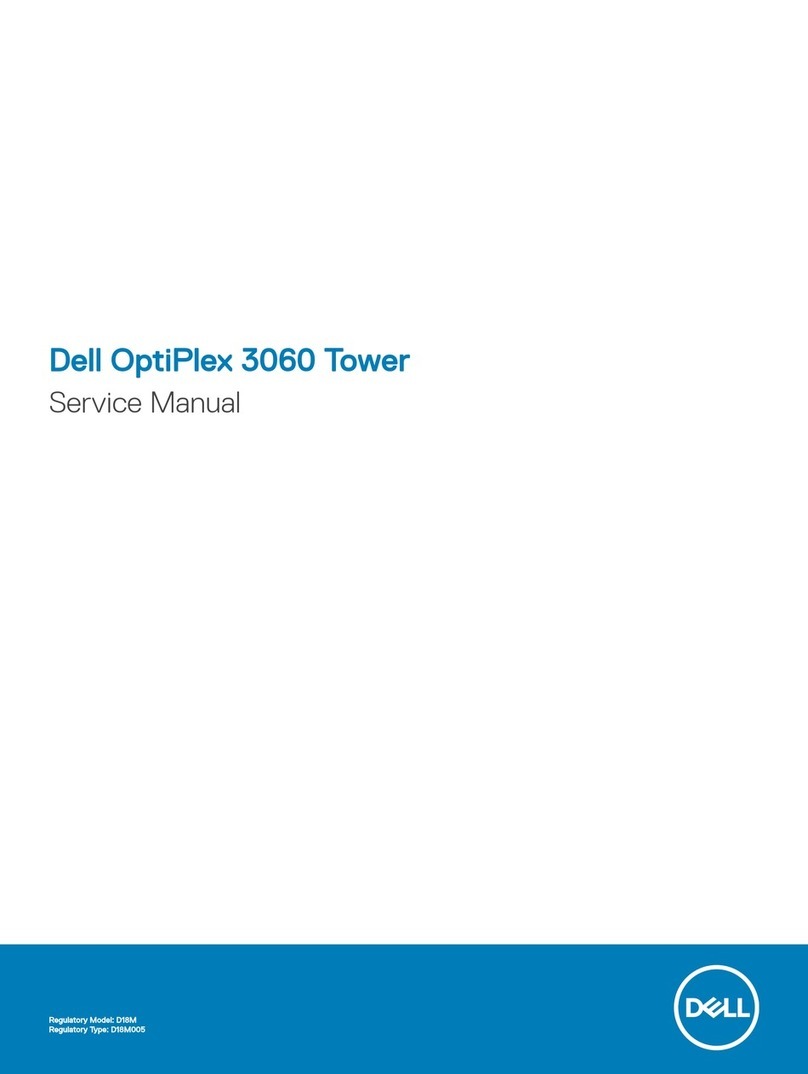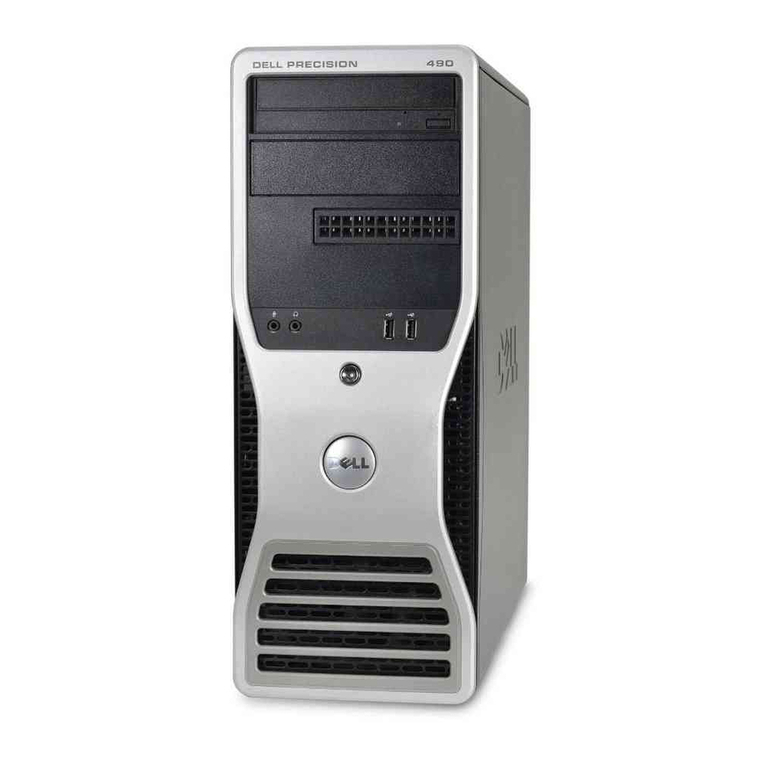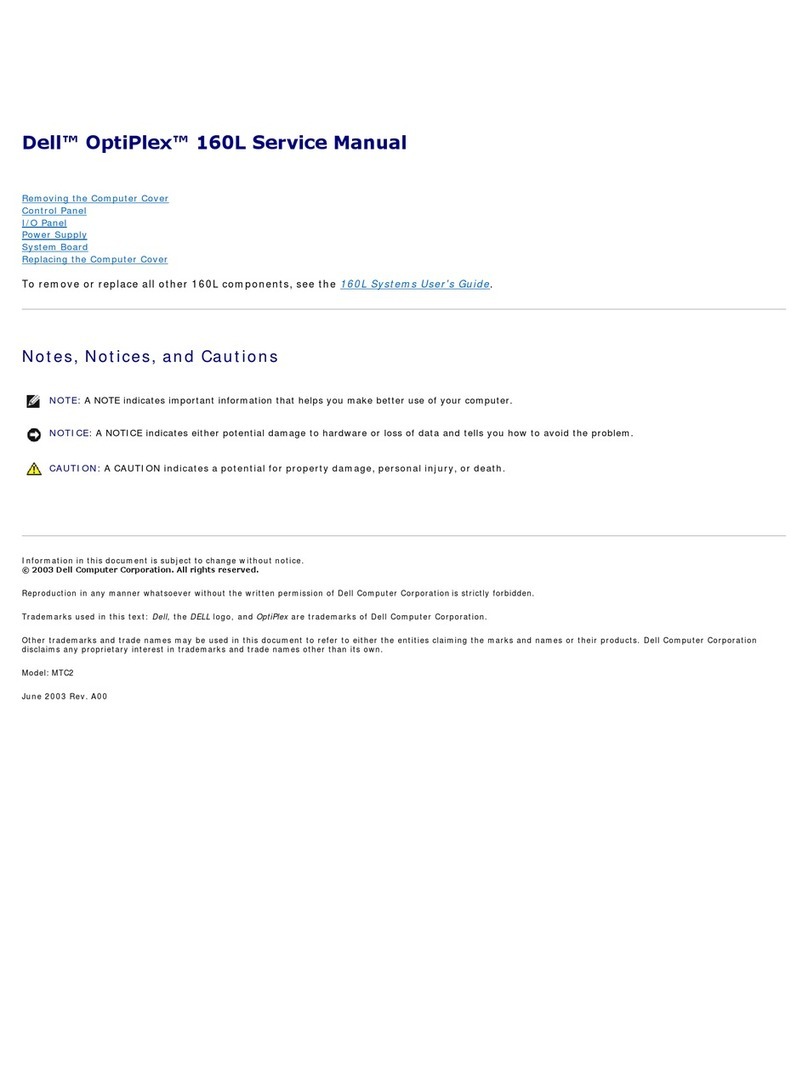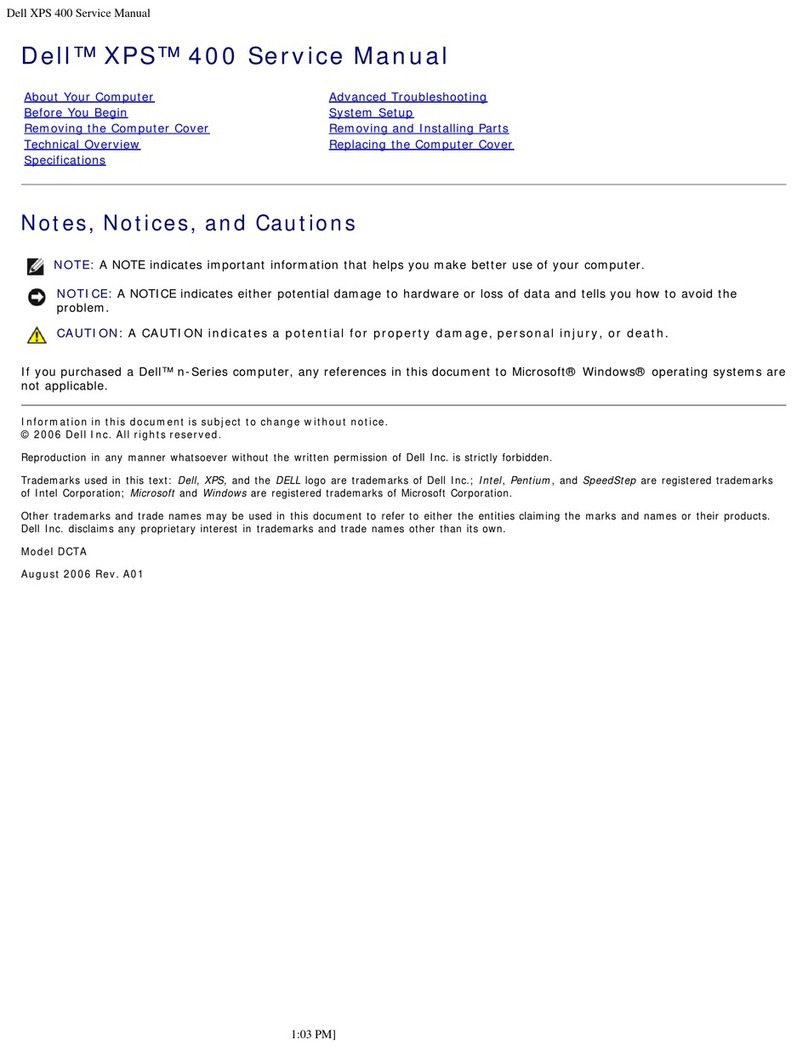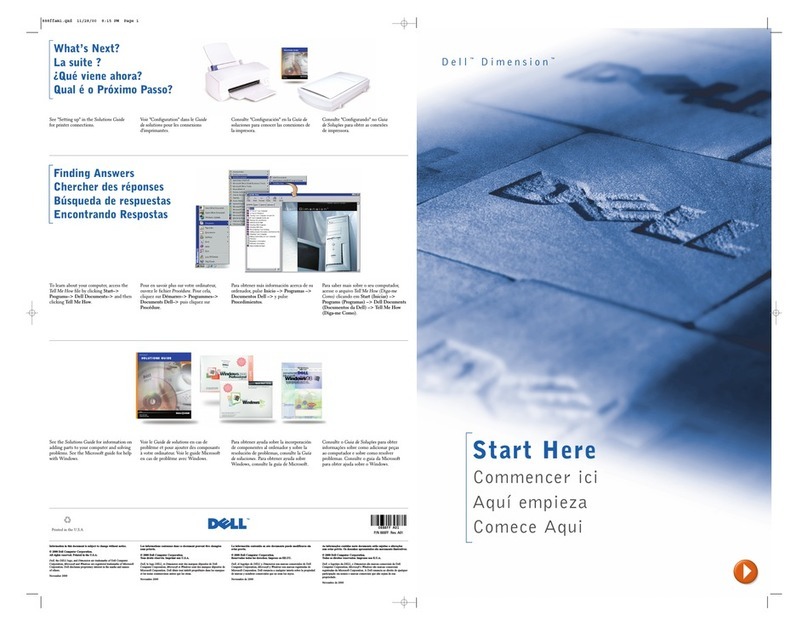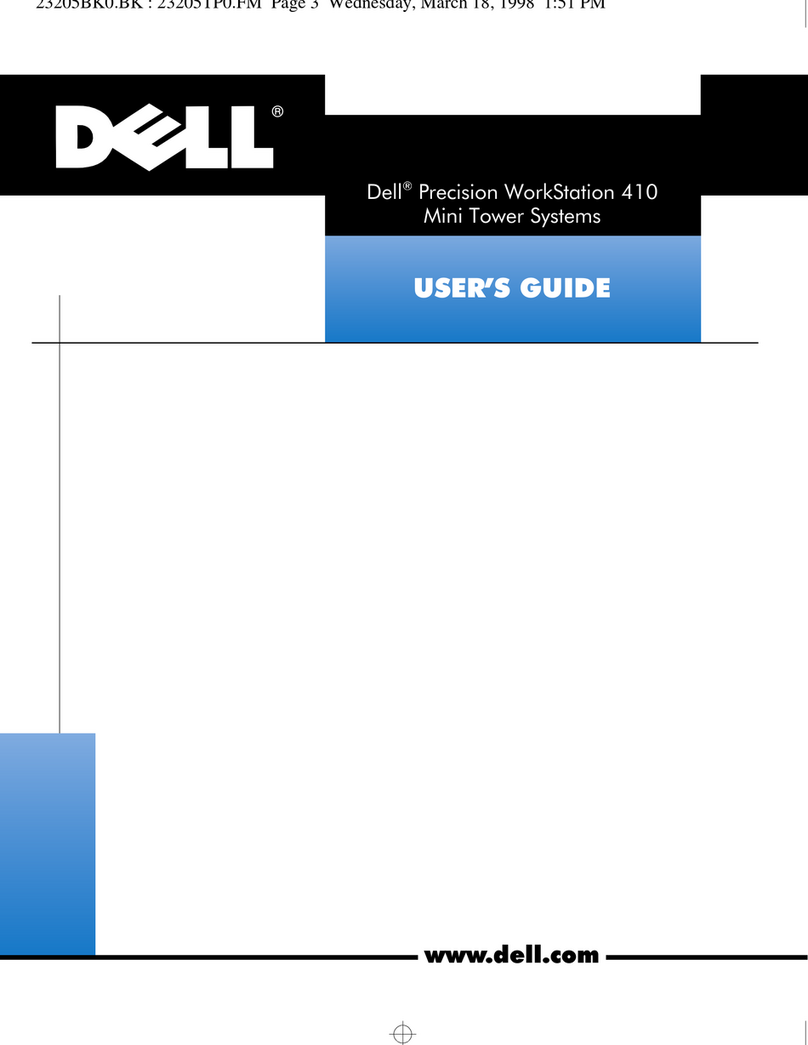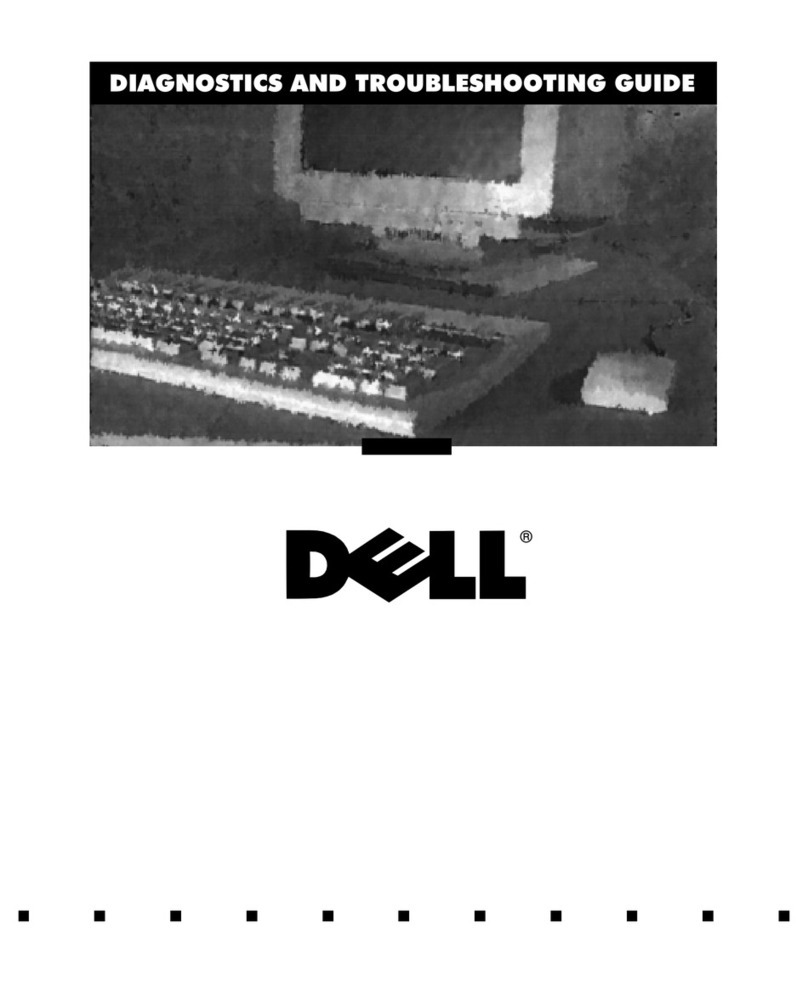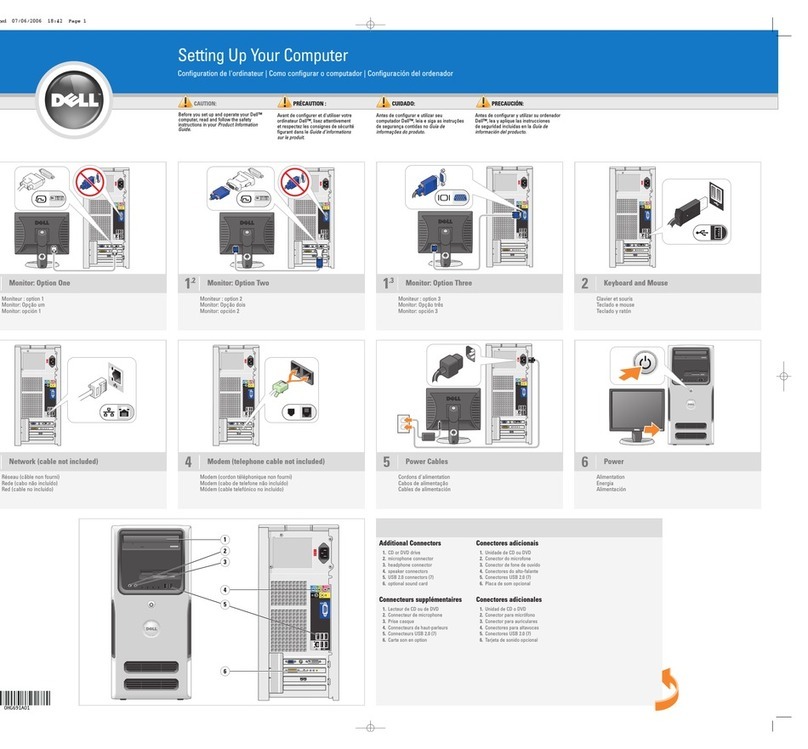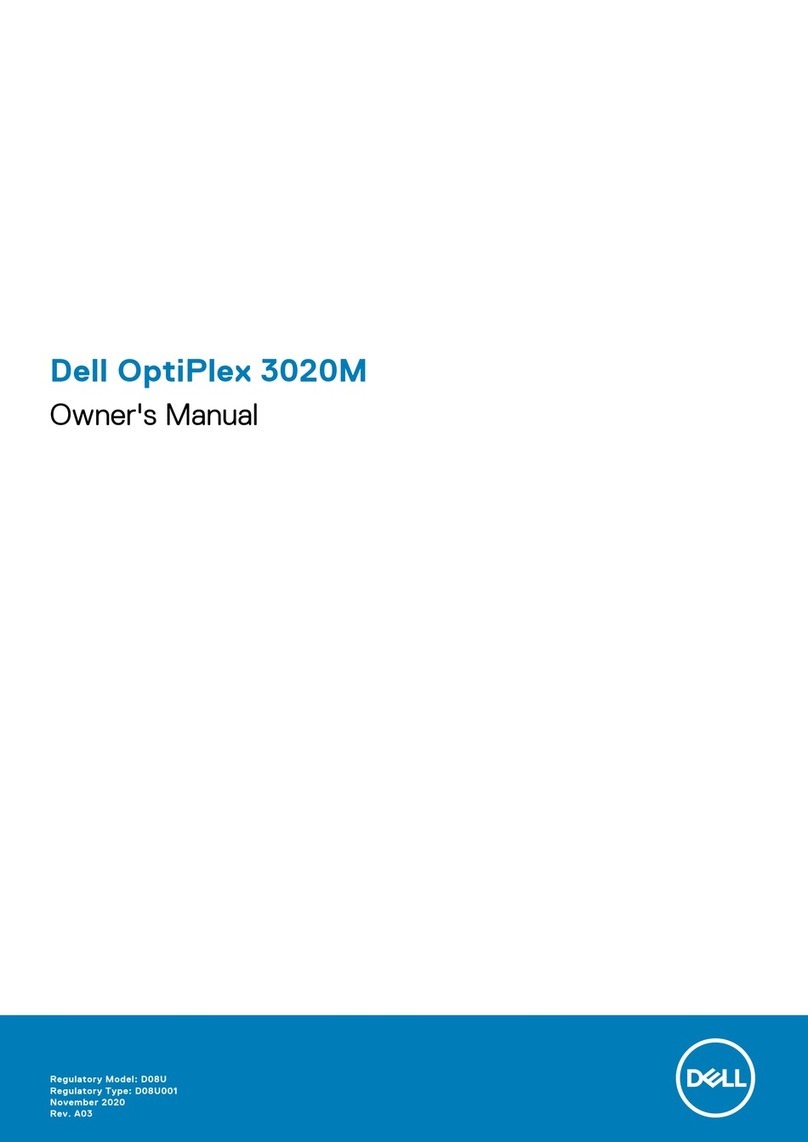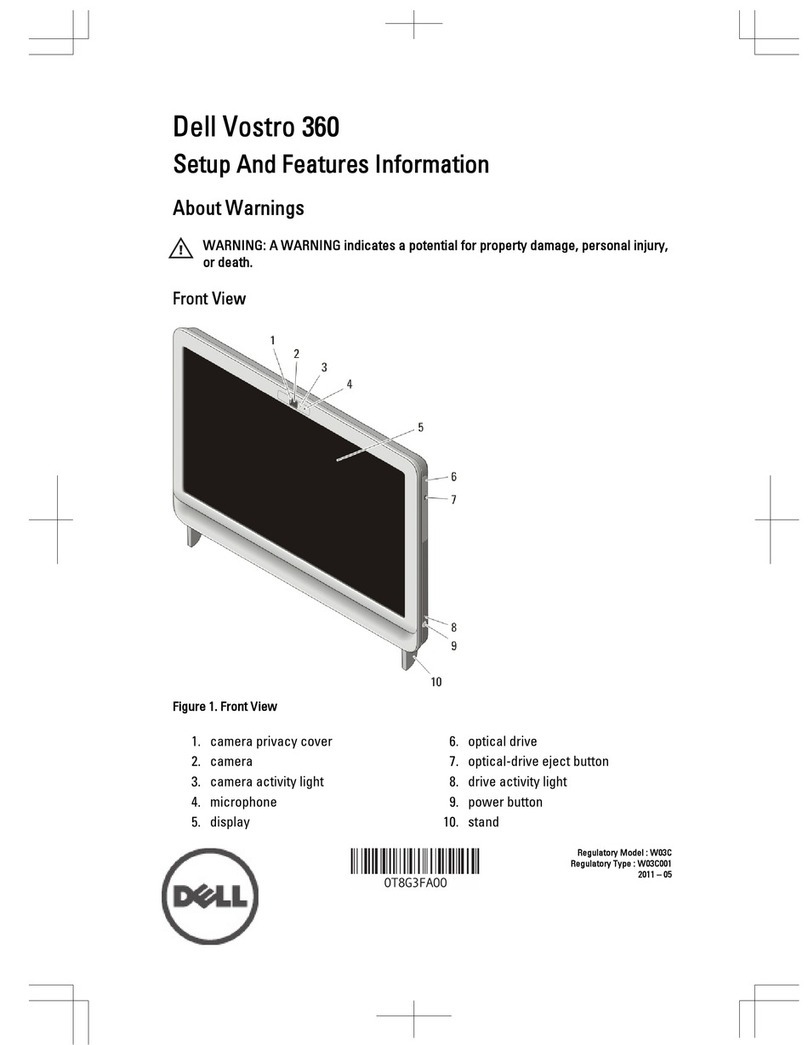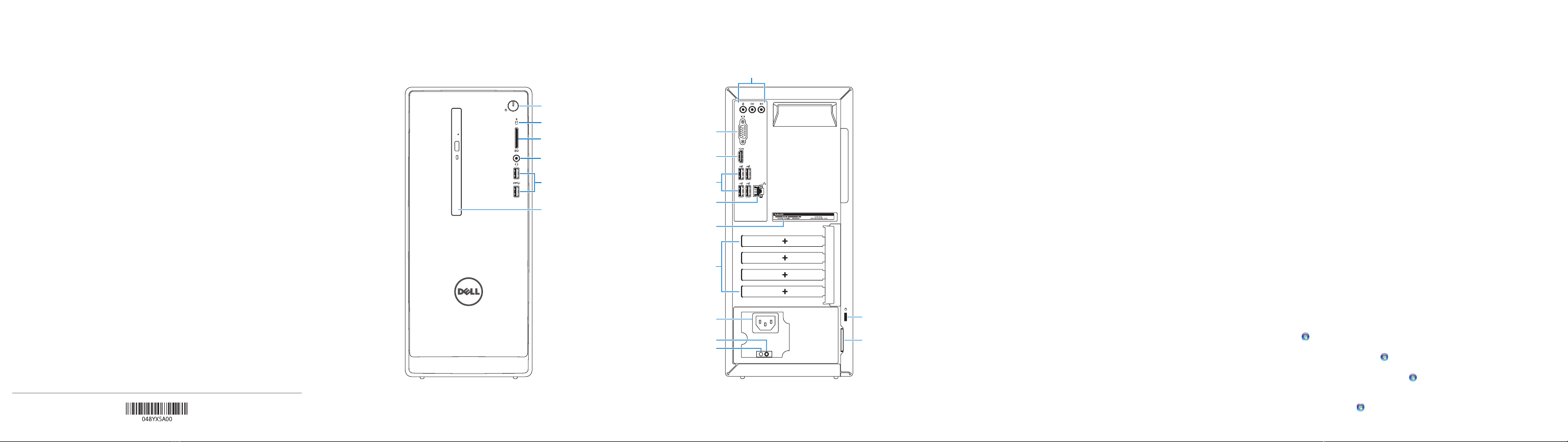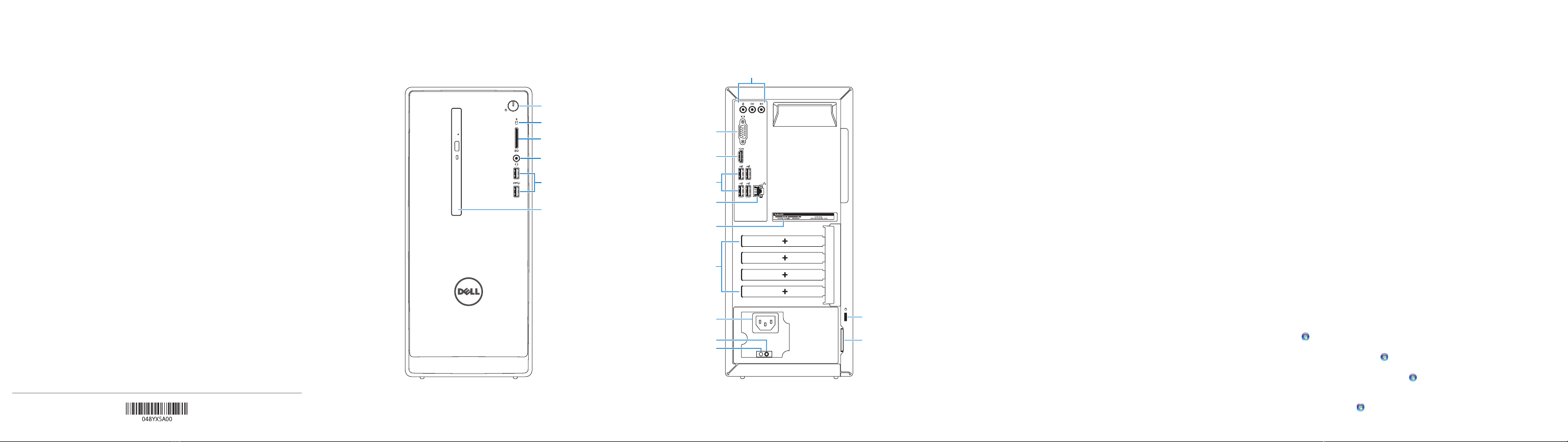
Features
Kenmerken | Caractéristiques | Funciones
1. Botón de encendido
2. Indicador luminoso de actividad de
la unidad del disco duro
3. Lector de tarjetas multimedia
4. Puerto de audífonos
5. Puertos USB 3.0 (2)
6. Unidad óptica (opcional)
7. Puertos de audio (3)
8. Puerto VGA
9. Puerto HDMI
10. Puertos USB 2.0 (4)
11. Puerto de red
12. Etiqueta de servicio
13. Ranuras para tarjetas de expansión
14. Puerto de alimentación
15. Botón de diagnóstico del suministro
de energía
16. Indicador luminoso de la alimentación
17. Anillos del candado
18. Ranura del cable de seguridad
1. Power button
2. Hard-drive activity light
3. Media-card reader
4. Headset port
5. USB 3.0 ports (2)
6. Optical drive (optional)
7. Audio ports (3)
8. VGA port
9. HDMI port
10. USB 2.0 ports (4)
11. Network port
12. Service Tag label
13. Expansion-card slots
14. Power port
15. Power-supply diagnostic button
16. Power-supply light
17. Padlock rings
18. Security-cable slot
1. Aan-uitknop
2. Activiteitenlampje vaste schijf
3. Mediakaartlezer
4. Headsetpoort
5. USB 3.0-poorten (2)
6. Optisch station (optioneel)
7. Audiopoorten (3)
8. VGA-poort
9. HDMI-poort
10. USB 2.0-poorten (4)
11. Netwerkpoort
12. Servicetag
13. Uitbreidingskaartsleuven
14. Netstroompoort
15. Diagnostische knop voeding
16. Voedingslampje
17. Beugels van hangslot
18. Sleuf voor beveiligingskabel
1. Bouton d’alimentation
2. Voyant d’activité du disque dur
3. Lecteur de carte mémoire
4. Port pour casque
5. Ports USB 3.0 (2)
6. Lecteur optique (en option)
7. Ports audio (3)
8. Port VGA
9. Port HDMI
10. Ports USB 2.0 (4)
11. Port réseau
12. Étiquette de numéro de série
13. Logements pour carte d’extension
14. Port d’alimentation
15. Bouton de diagnostic d’alimentation
16. Voyant d’alimentation
17. Anneaux pour cadenas
18. Emplacement pour câble de sécurité
2015-06
Información para NOM, o Norma Oficial Mexicana
La información que se proporciona a continuación se mostrará en los dispositivos que se describen
en este documento, en conformidad con los requisitos de la Norma Oficial Mexicana(NOM):
Importador:
Dell Mexico S.A. de C.V.
AV PASEO DE LA REFORMA NO 2620 PISO 11
COL. LOMAS ALTAS
MEXICO DF CP 11950
Modelo D19M
Voltaje de alimentación 100 V CA–127 V CA/200 V CA–240 V CA
100 V CA–240 V CA
Frecuencia 50 Hz–60 Hz
Consumo de corriente de entrada 7,0 A/3,5 A/4,0 A
País de origen Hecho en China y México
13
14
16
9
10
11
8
15 17
18
7
12
1
2
3
4
5
6
Printed in China.
Product support and manuals
Productondersteuning en handleidingen
Support produits et manuels
Soporte del producto y manuales
Dell.com/support
Dell.com/support/manuals
Dell.com/support/windows
Contact Dell
Neem contact op met Dell | Contacter Dell
Póngase en contacto con Dell
Dell.com/contactdell
Regulatory and safety
Regelgeving en veiligheid | Réglementations et sécurité
Normativa y seguridad
Dell.com/regulatory_compliance
Regulatory model
Wettelijk model | Modèle réglementaire
Modelo normativo
D19M
Regulatory type
Wettelijk type | Type réglementaire
Tipo normativo
D19M002
Computer model
Computermodel | Modèle de l’ordinateur
Modelo de equipo
Inspiron 3650
© 2015 Dell Inc.
© 2015 Microsoft Corporation.
For more information
Voor meer informatie | Informations supplémentaires
Para obtener más información
To learn about the features and advanced options available on your computer,
click Start →All Programs→Dell Help Documentation.
Als u meer wilt weten over de functies en geavanceerde opties die beschikbaar zijn op
uw computer, dan klikt u op Start →Alle programma’s→Dell Help-documentatie.
Pour plus d’informations sur les fonctionnalités et les options avancées disponibles
sur votre ordinateur, cliquez sur Démarrer →Tous les programmes→Dell Help
Documentation.
Para obtener información sobre las funciones y opciones avanzadas disponibles en su
equipo, haga clic en Inicio →Todos los programas→Documentación de ayuda
de Dell.