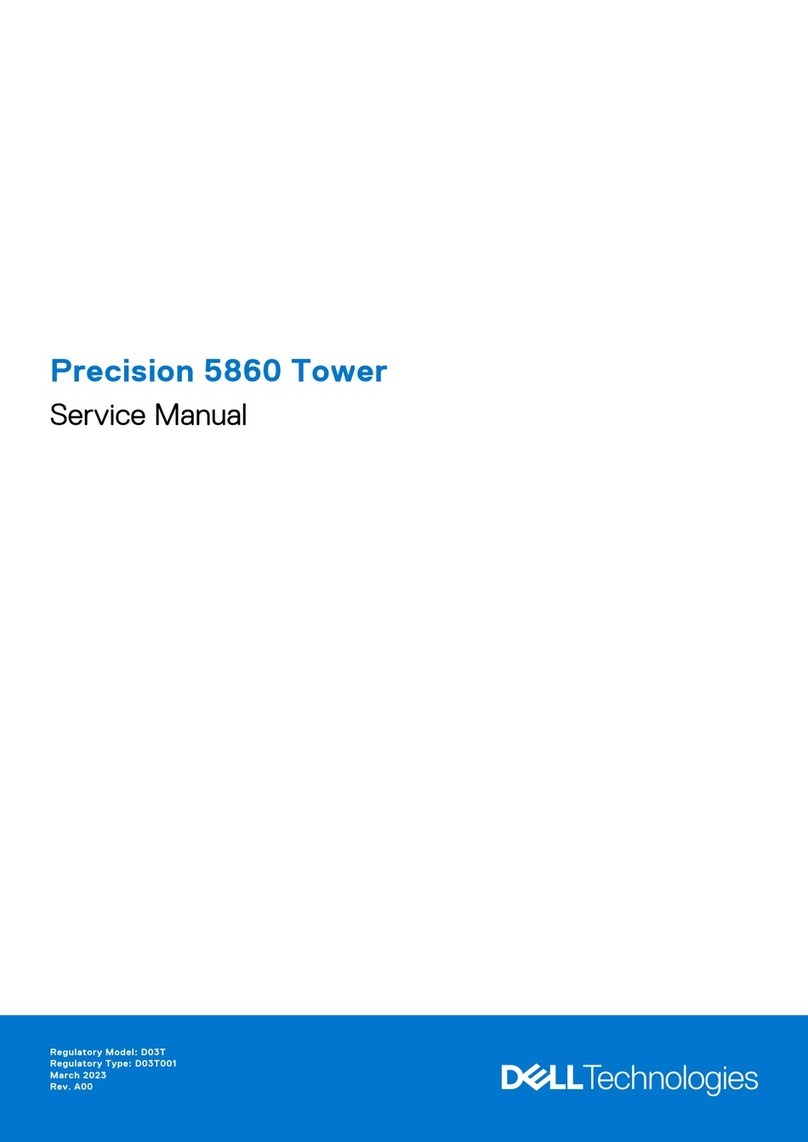Dell Inspiron 20 User manual
Other Dell Desktop manuals
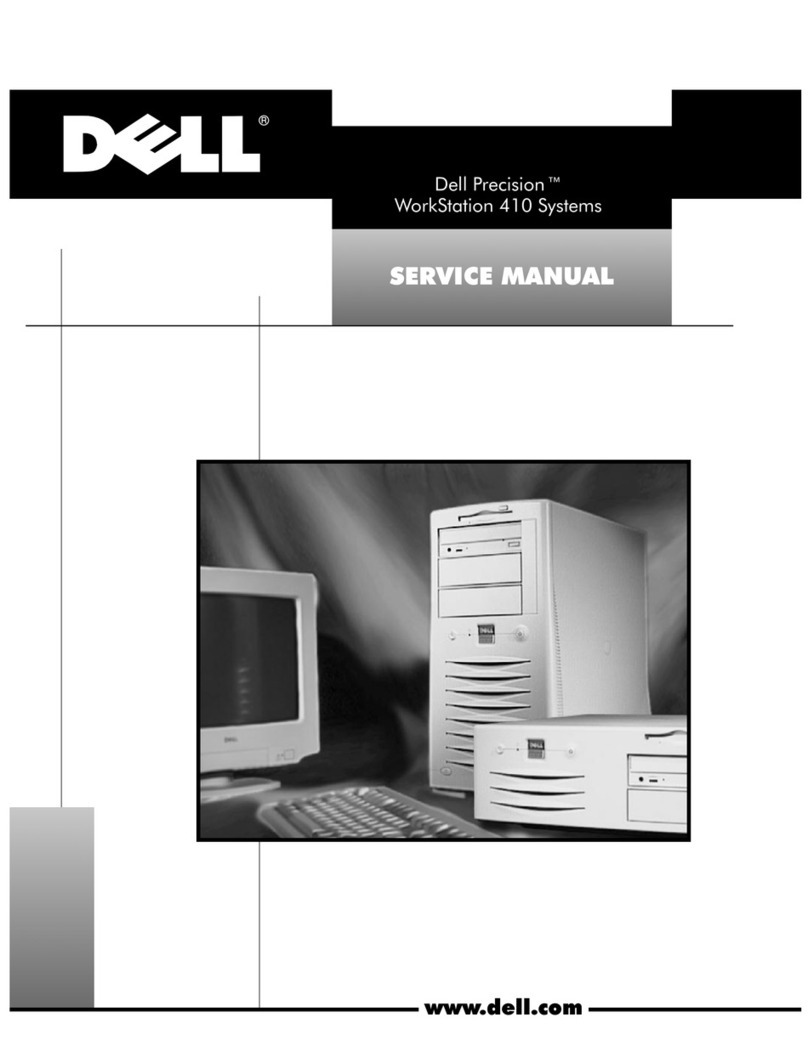
Dell
Dell Vostro 410 User manual

Dell
Dell Precision 3460 Small Form Factor User manual
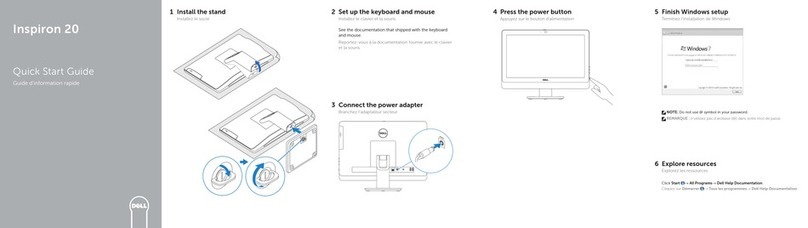
Dell
Dell Inspiron 20 User manual
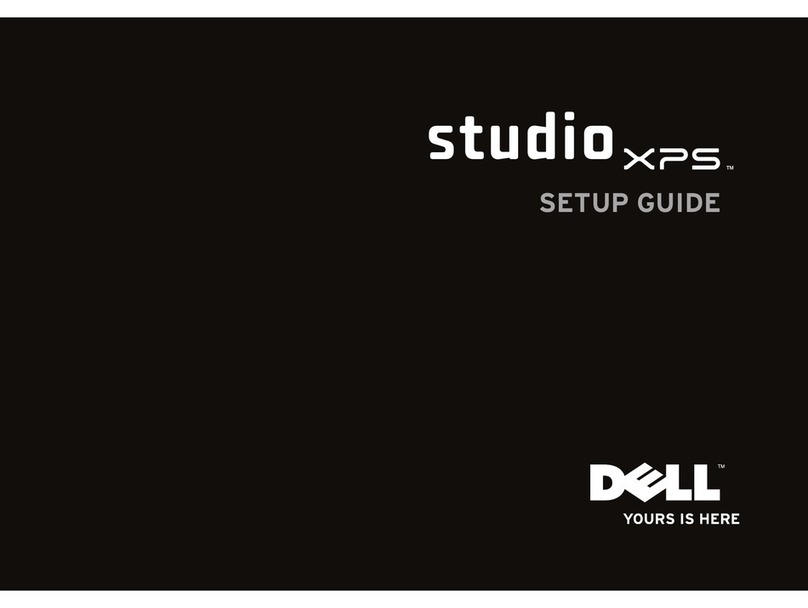
Dell
Dell Studio XPS 0KM04CA00 User manual

Dell
Dell D30M Operation and maintenance manual
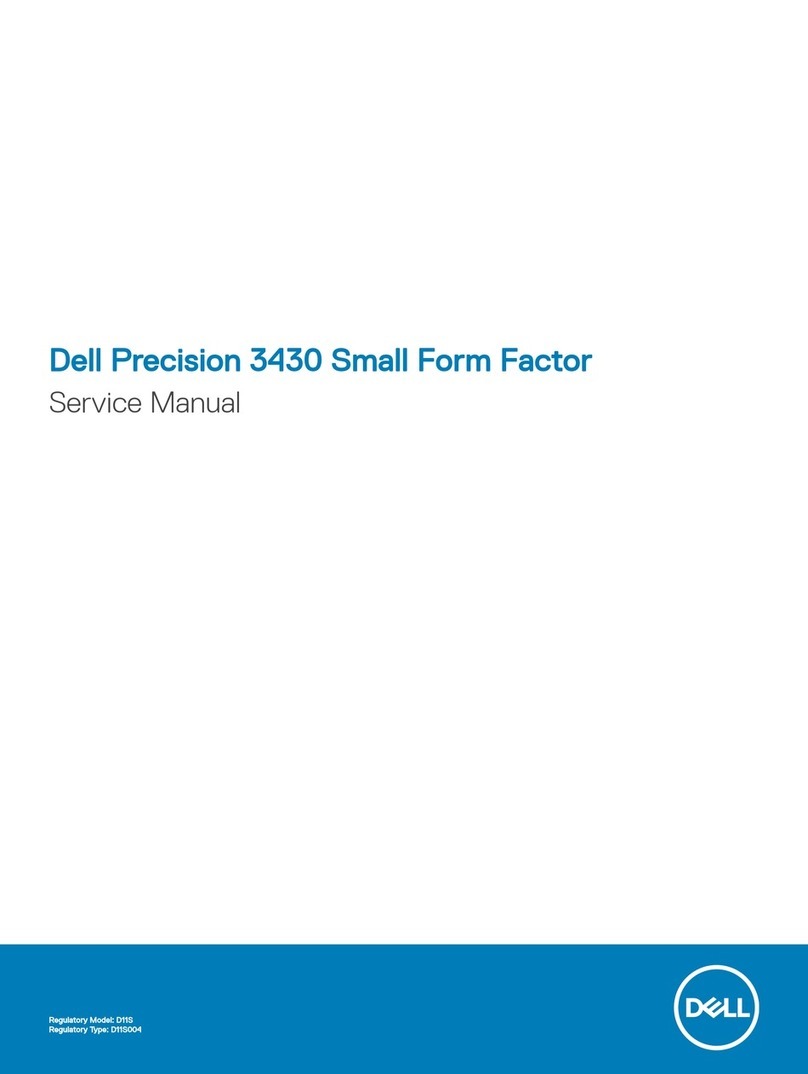
Dell
Dell Precision 3430 Small Form Factor User manual
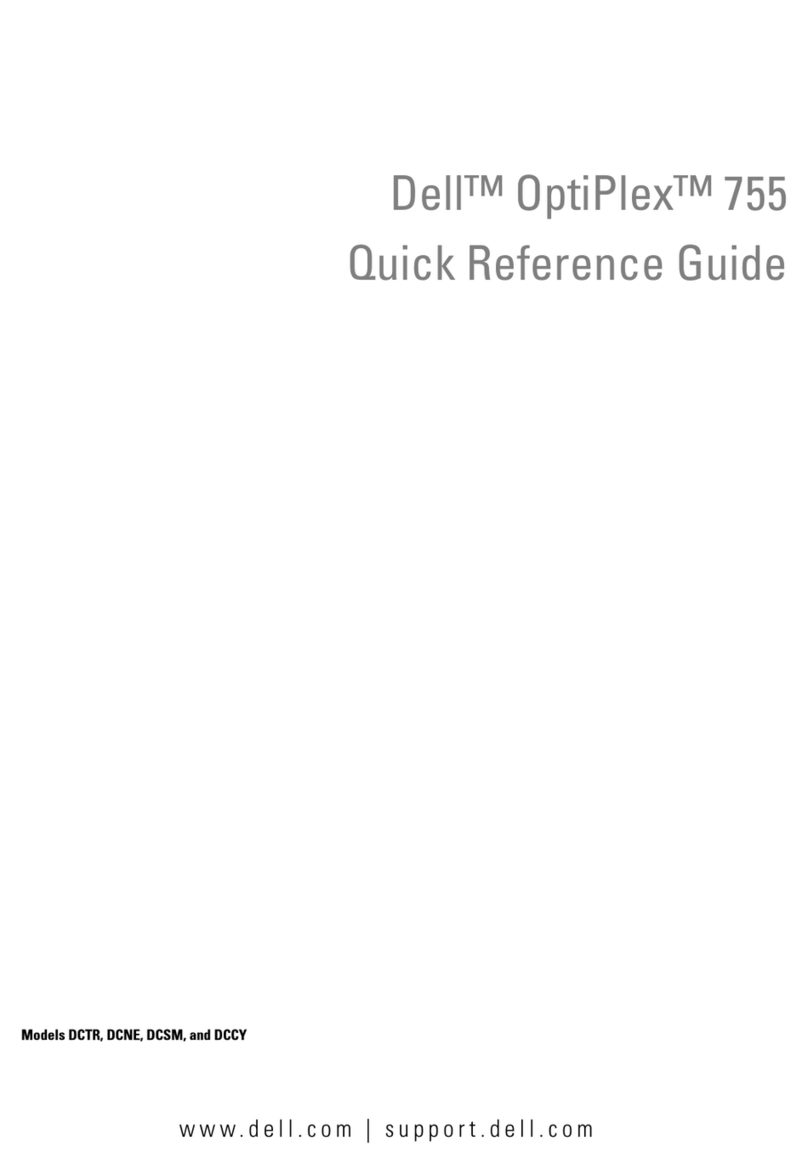
Dell
Dell OptiPlex 755 User manual

Dell
Dell ChengMing 3980 Operation and maintenance manual

Dell
Dell Inspiron 5720 User manual
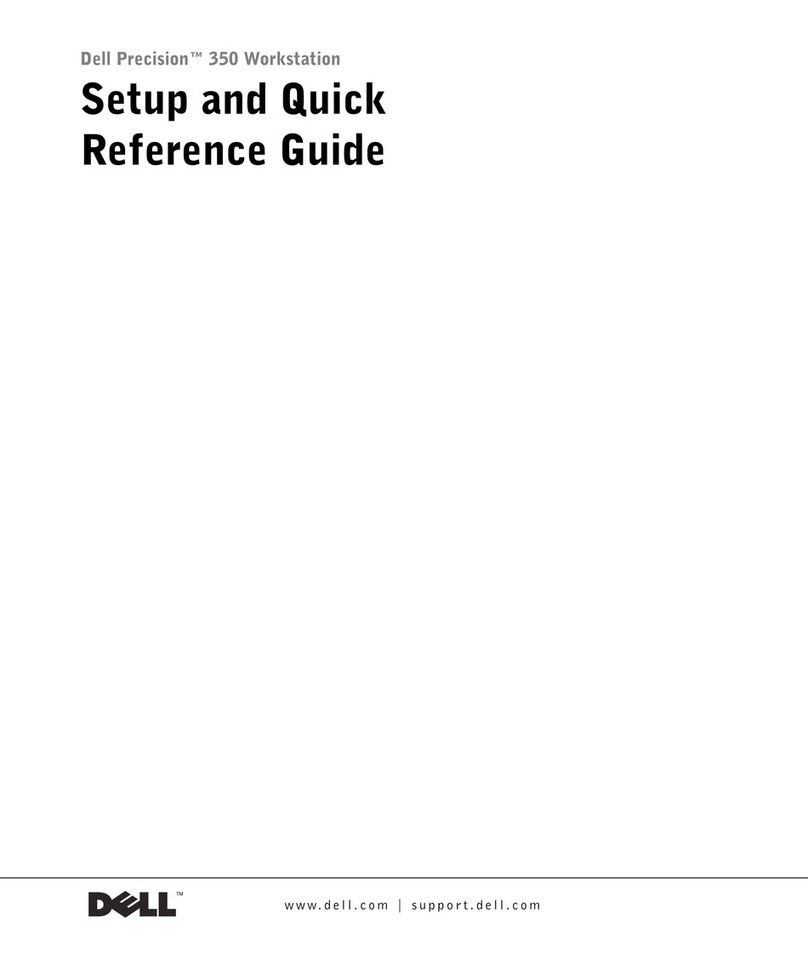
Dell
Dell Precision 9T217 User manual

Dell
Dell INSPIRON DCMF Parts list manual

Dell
Dell Dimension 2300C User manual

Dell
Dell OptiPlex 5055 Ryzen APU Tower User manual

Dell
Dell Precision 3930 Rack Operation and maintenance manual

Dell
Dell Precision T3600 User manual

Dell
Dell OPTIPLEX 3010 Desktop User manual

Dell
Dell Precision T5400 User manual

Dell
Dell Vostro 470 User manual

Dell
Dell Inspiron 3655 User manual

Dell
Dell Inspiron 5676 User manual