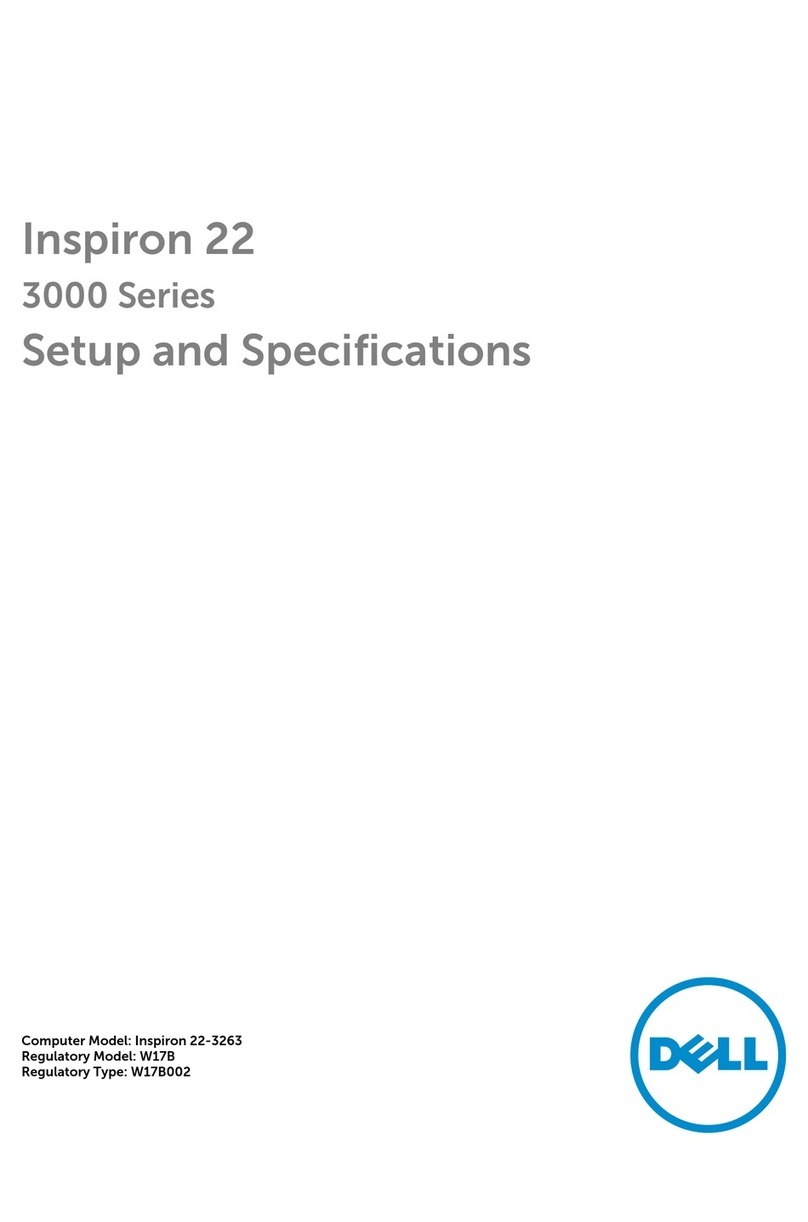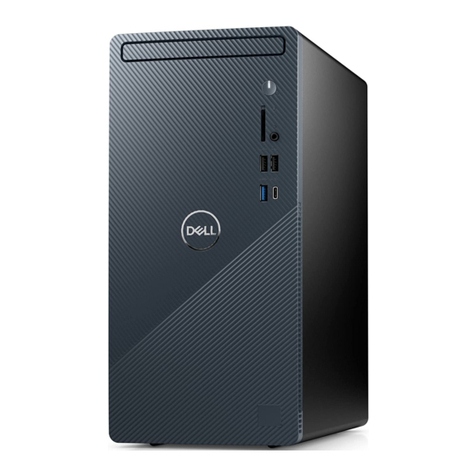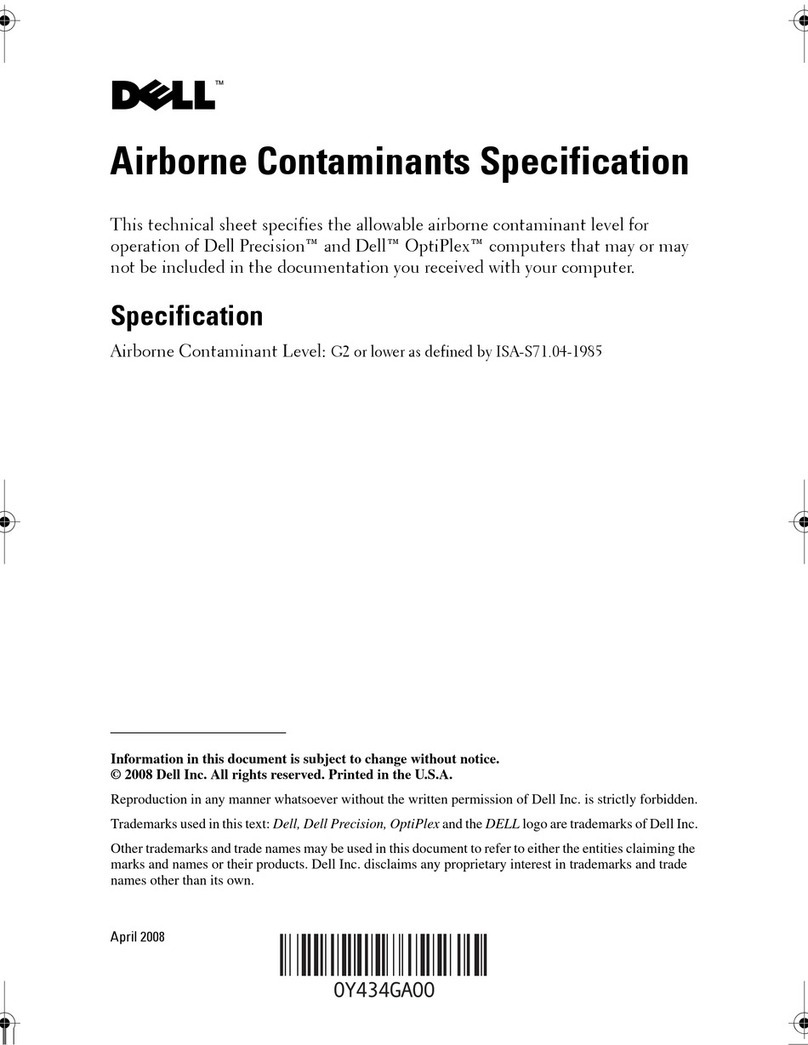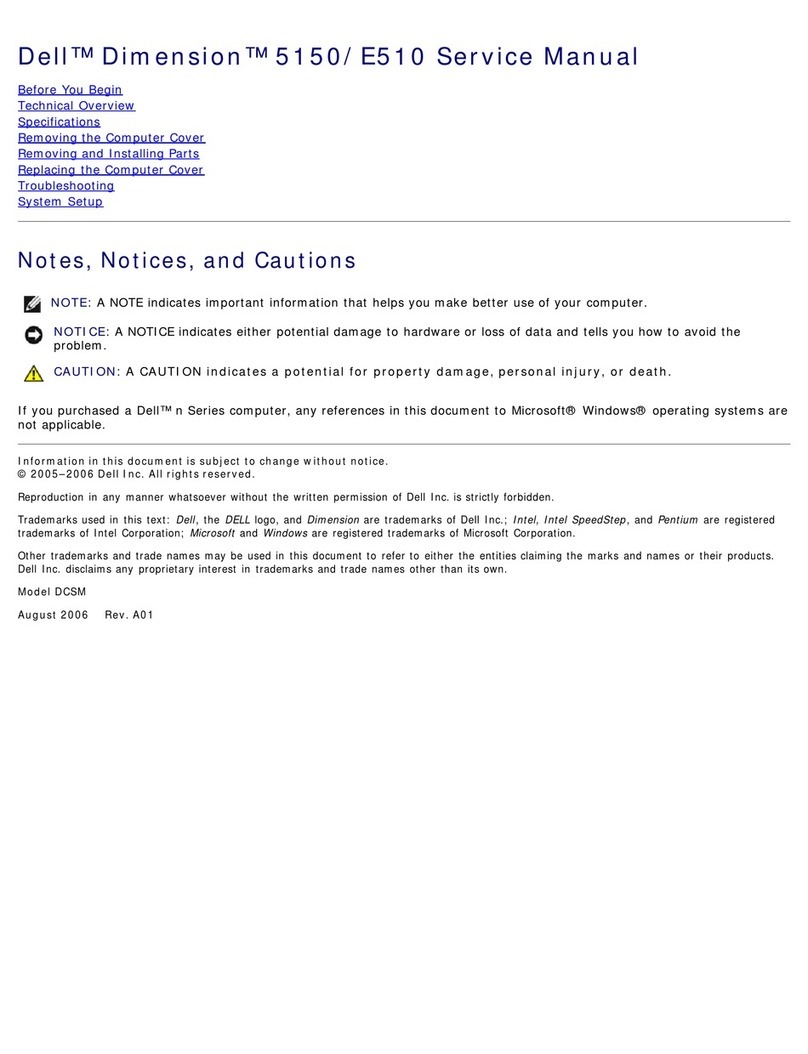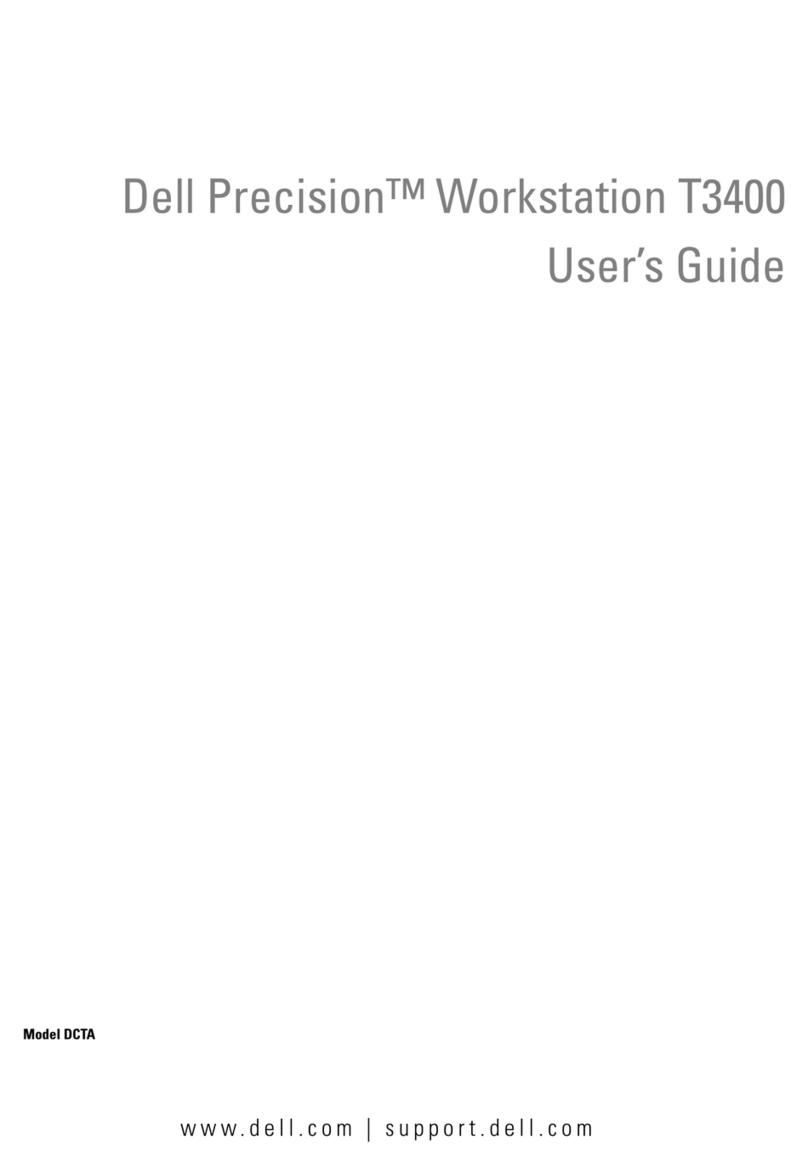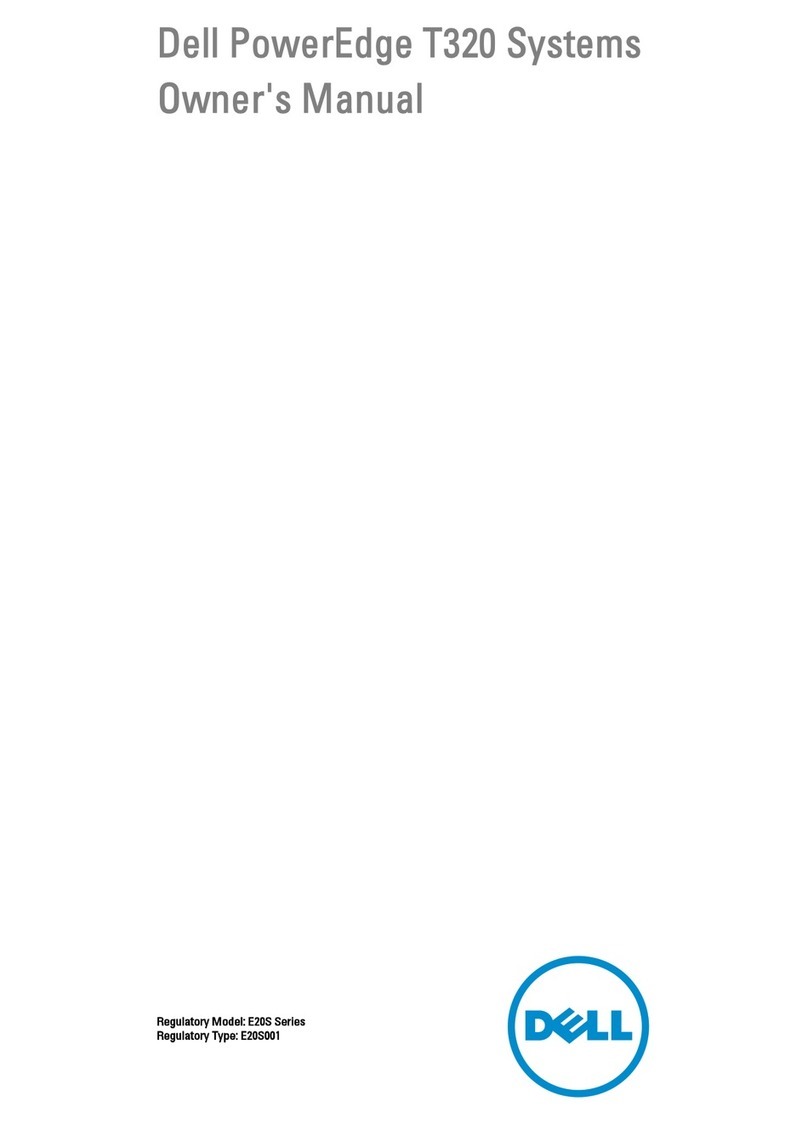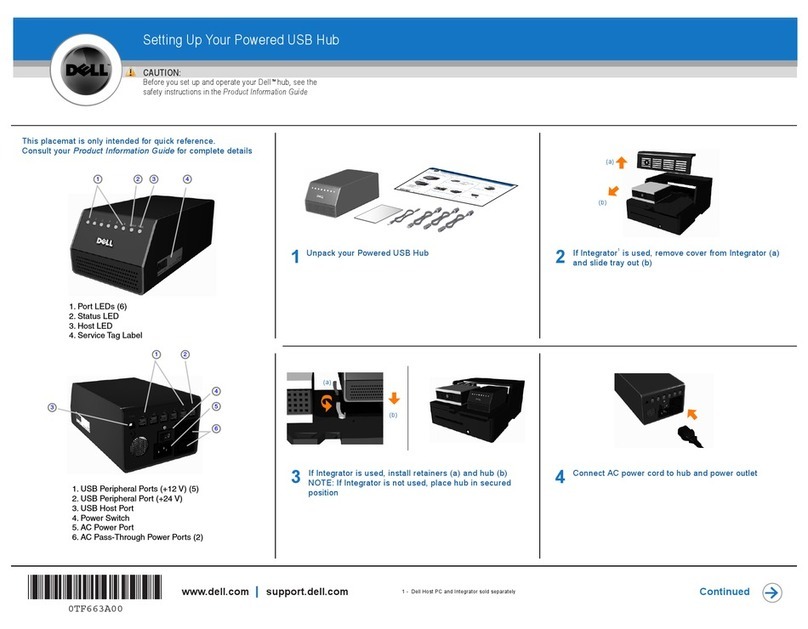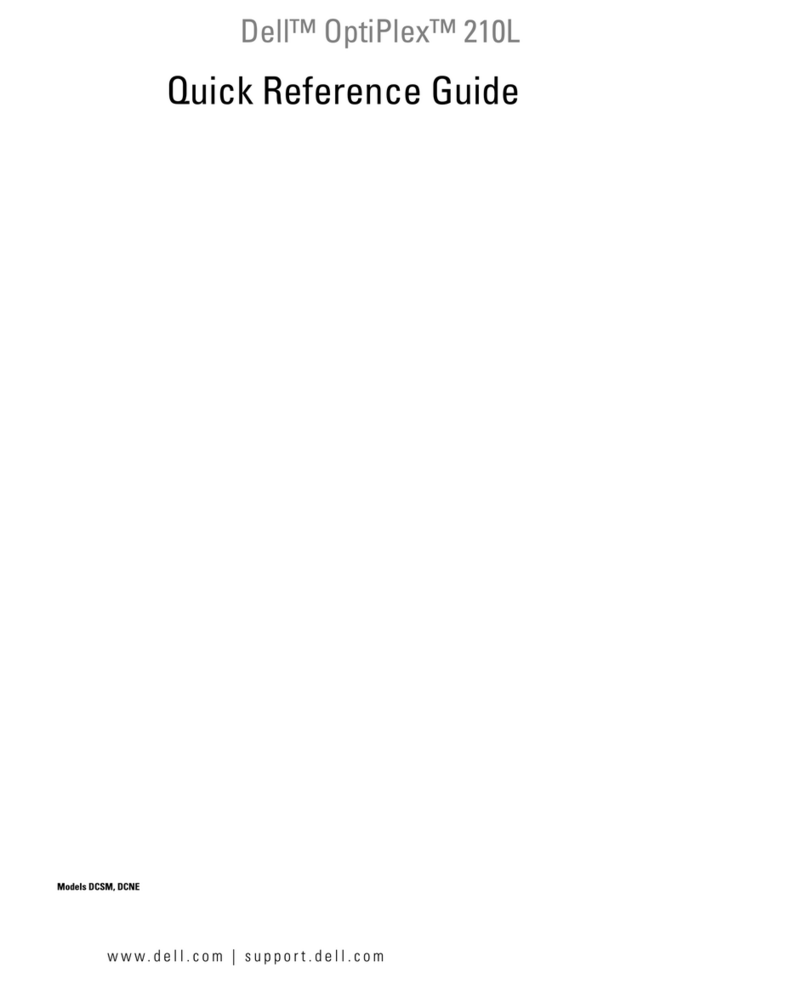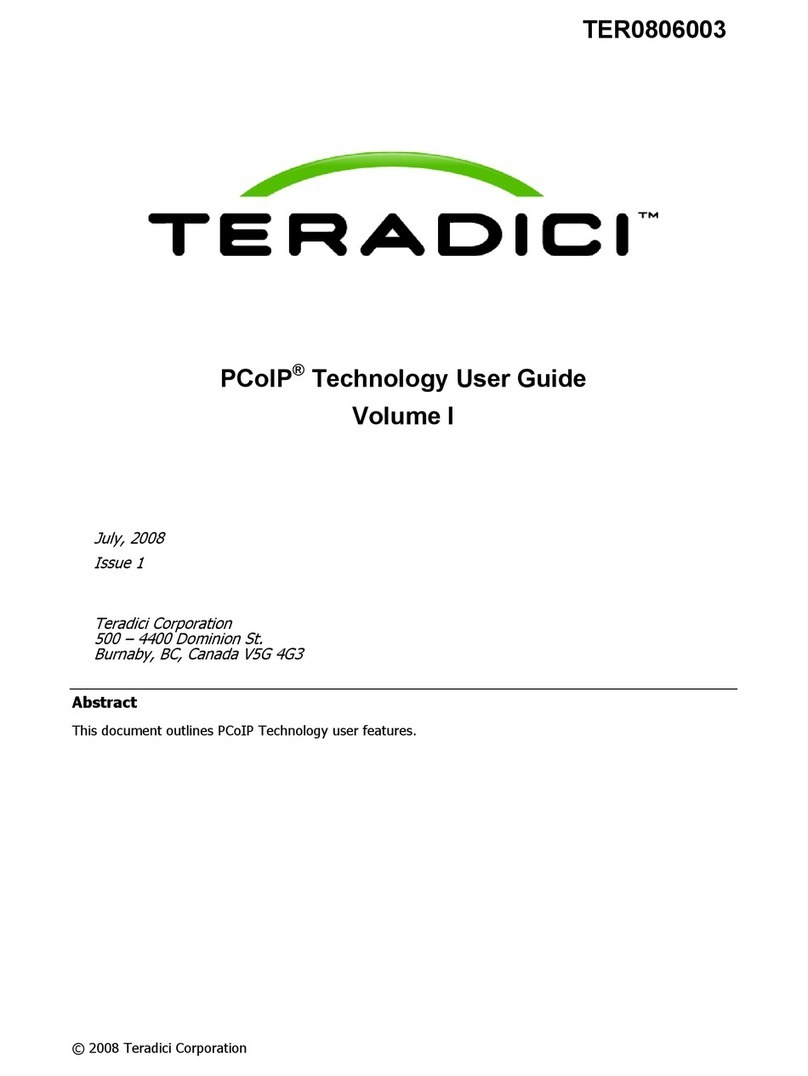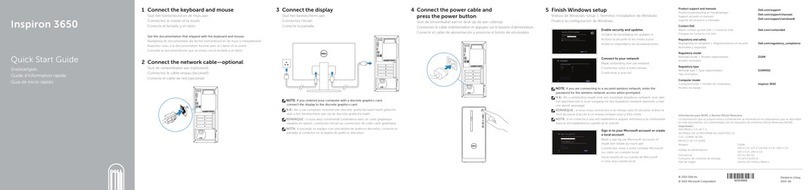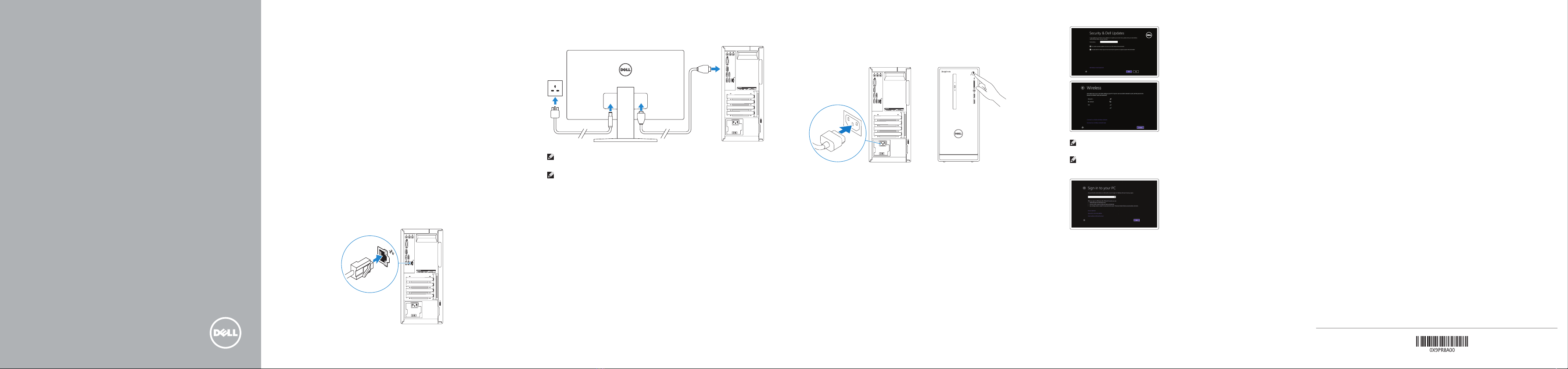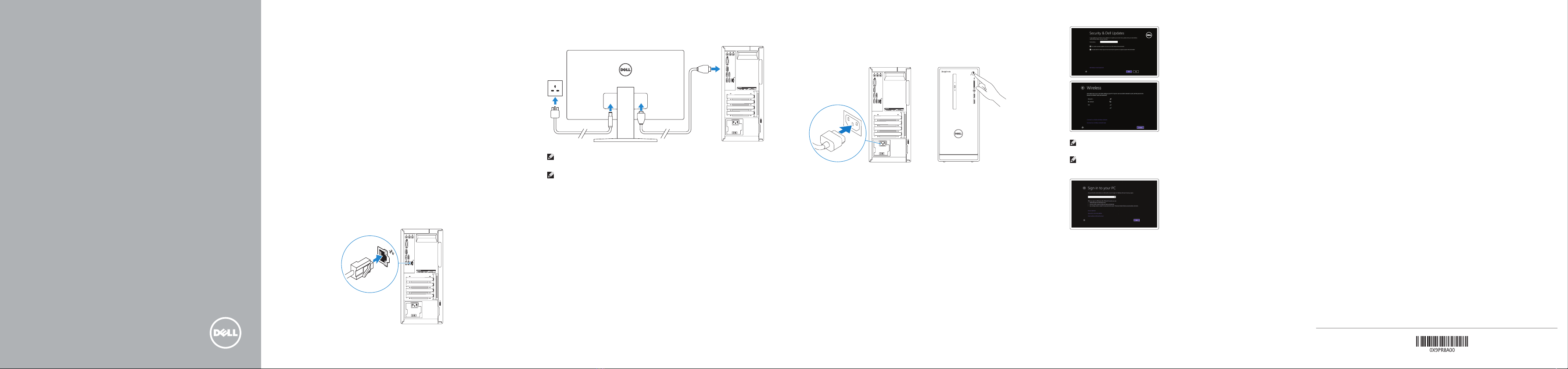
2015-06
Connect the keyboard and mouse
Connectez le clavier et la souris
Connect the network cable — optional
Connectez le câble réseau (facultatif)
Connect the power cable and
press the power button
Connectez le câble d’alimentation et appuyez sur le
bouton d’alimentation
Connect the display
Connectez l’écran
1
2
43
NOTE: If you ordered your computer with a discrete graphics card, connect
the display to the discrete graphics card.
REMARQUE : si vous avez acheté votre ordinateur avec une carte graphique
distincte, connectez l’écran à cette dernière.
Guide d’information rapide
See the documentation that shipped with the keyboard and mouse.
Reportez-vous à la documentation fournie avec le clavier et la souris.
Printed in China.
Quick Start Guide
Inspiron 3656
5 Finish operating system setup
Terminez la configuration du système d’exploitation
Ubuntu
Follow the instructions on the screen to finish setup.
Suivez les instructions qui s’affichent pour terminer la configuration.
Windows
Enable security and updates
Activez la sécurité et les mises à jour
Connect to your network
Connectez-vous à votre réseau
NOTE: If you are connecting to a secured wireless network, enter the password
for the wireless network access when prompted.
REMARQUE : si vous vous connectez à un réseau sans fil sécurisé, saisissez
le mot de passe d’accès au réseau sans fil lorsque vous y êtes invité.
Sign in to your Microsoft account orcreate
alocal account
Connectez-vous à votre compte Microsoft
ou créez un compte local
Product support and manuals
Support produits et manuels
Dell.com/support
Dell.com/support/manuals
Dell.com/support/windows
Dell.com/support/linux
Contact Dell
Contacter Dell Dell.com/contactdell
Regulatory and safety
Réglementations et sécurité Dell.com/regulatory_compliance
Regulatory model
Modèle réglementaire D19M
Regulatory type
Type réglementaire D19M001
Computer model
Modèle de l’ordinateur Inspiron 3656
© 2015 Dell Inc.
© 2015 Microsoft Corporation.
© 2015 Canonical Ltd.