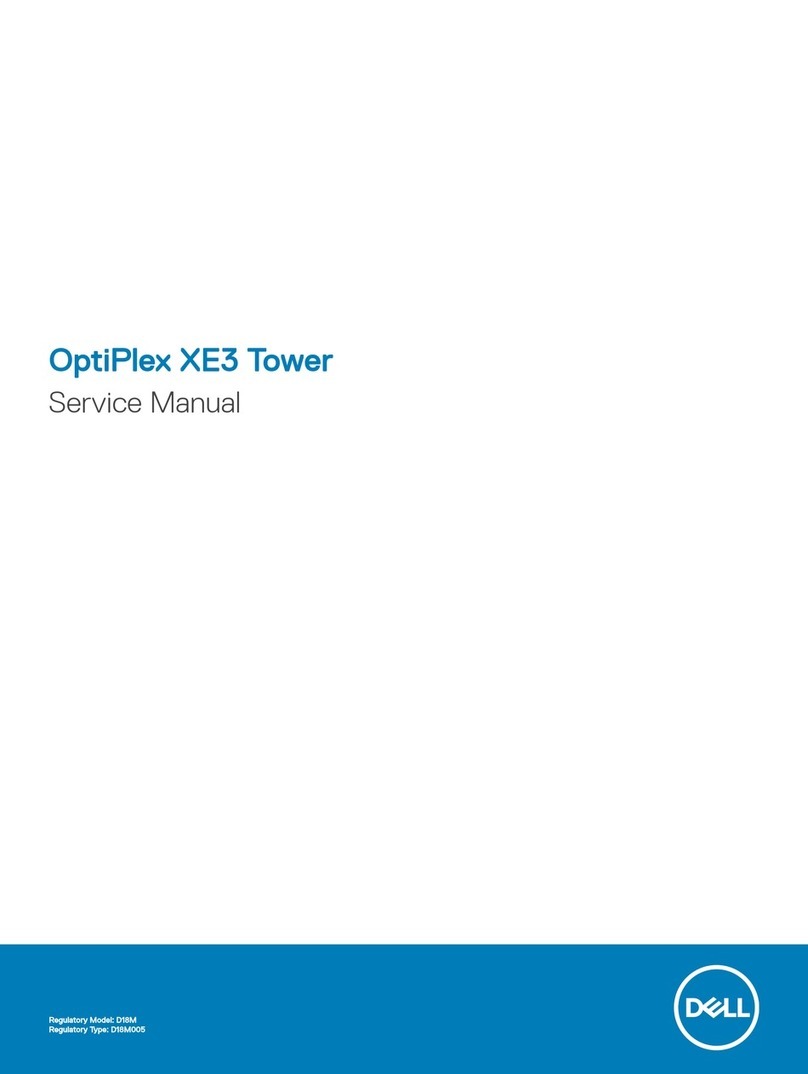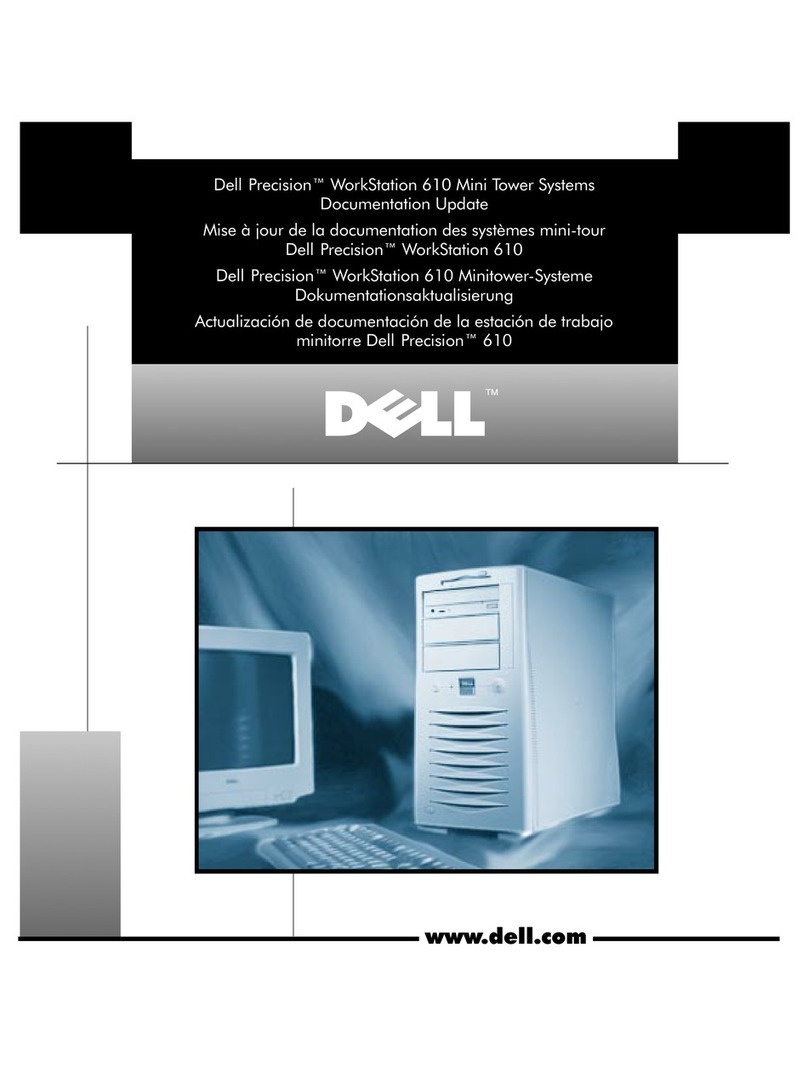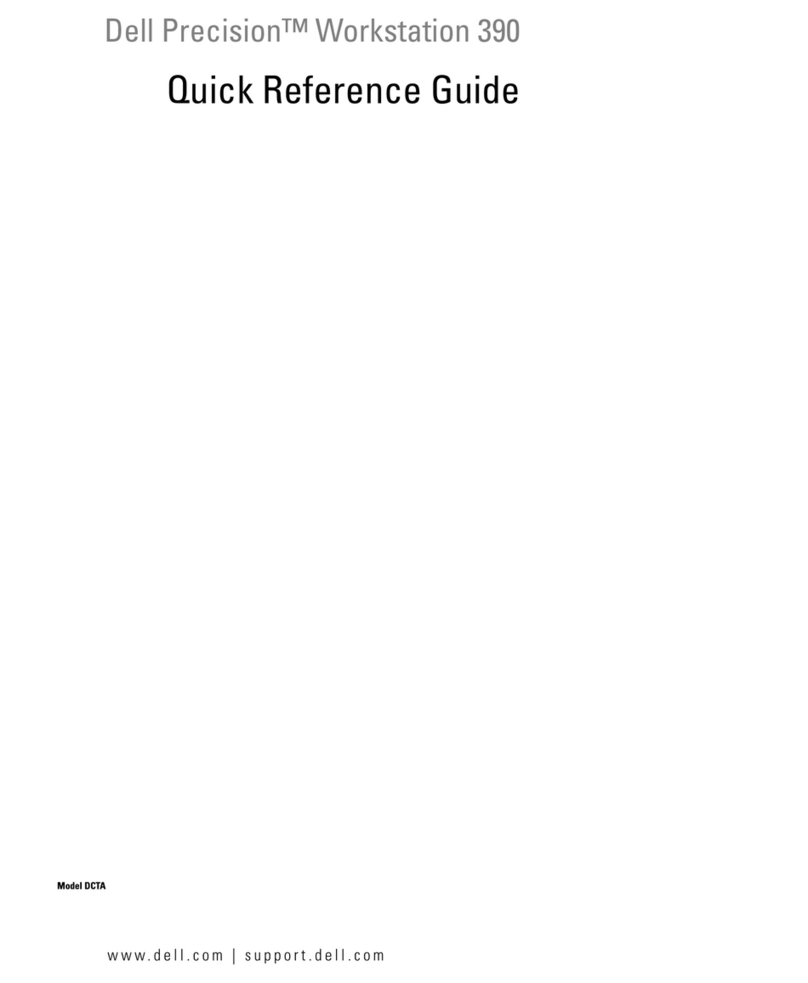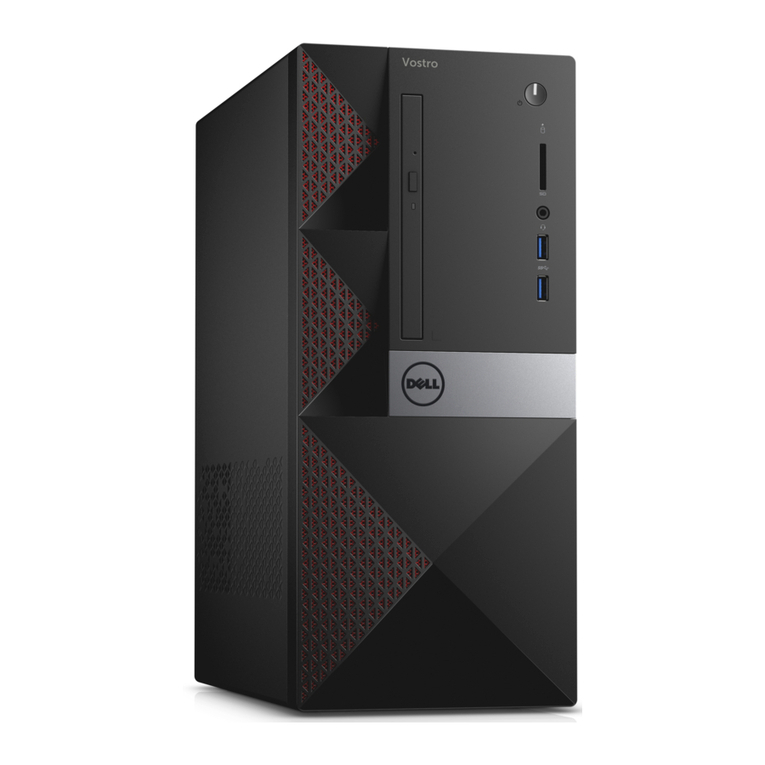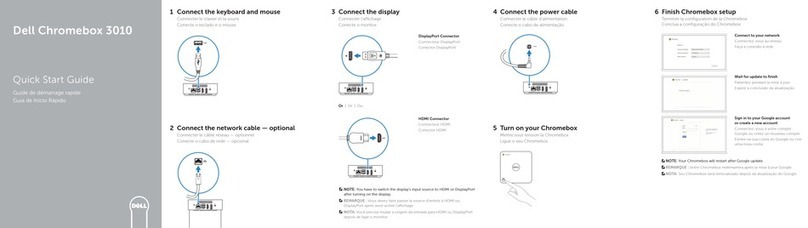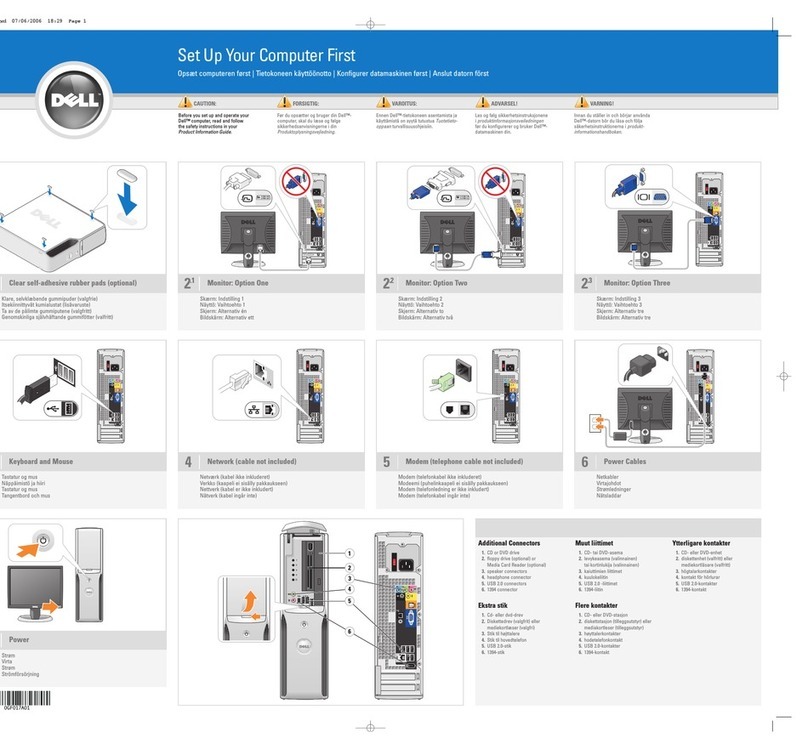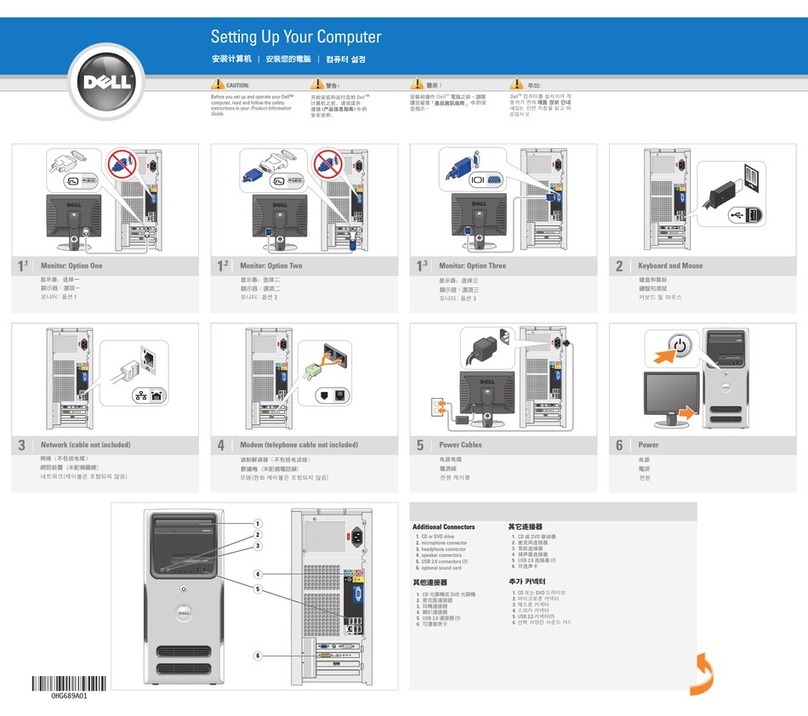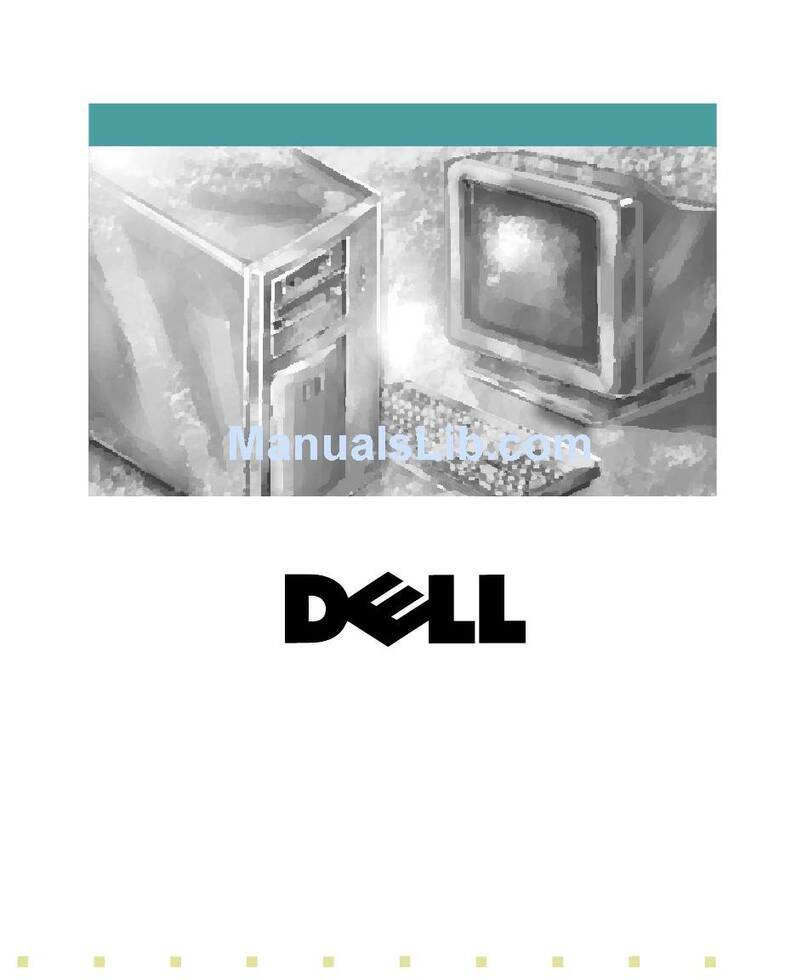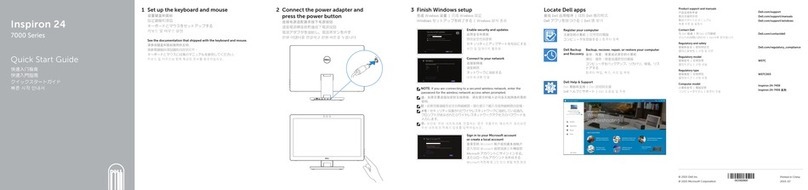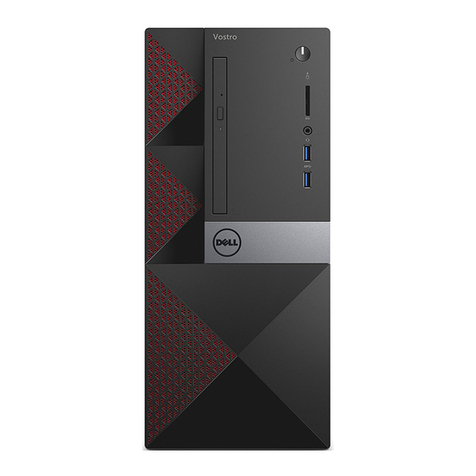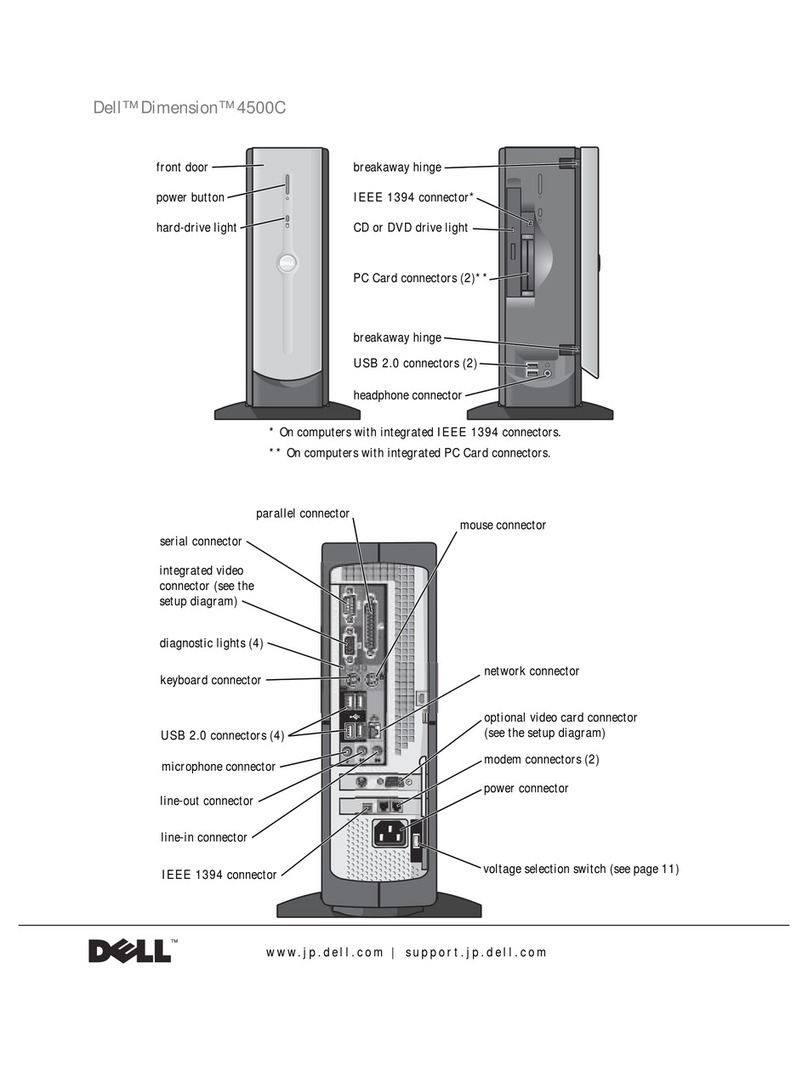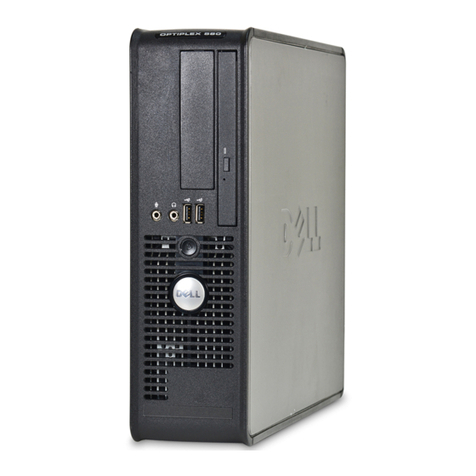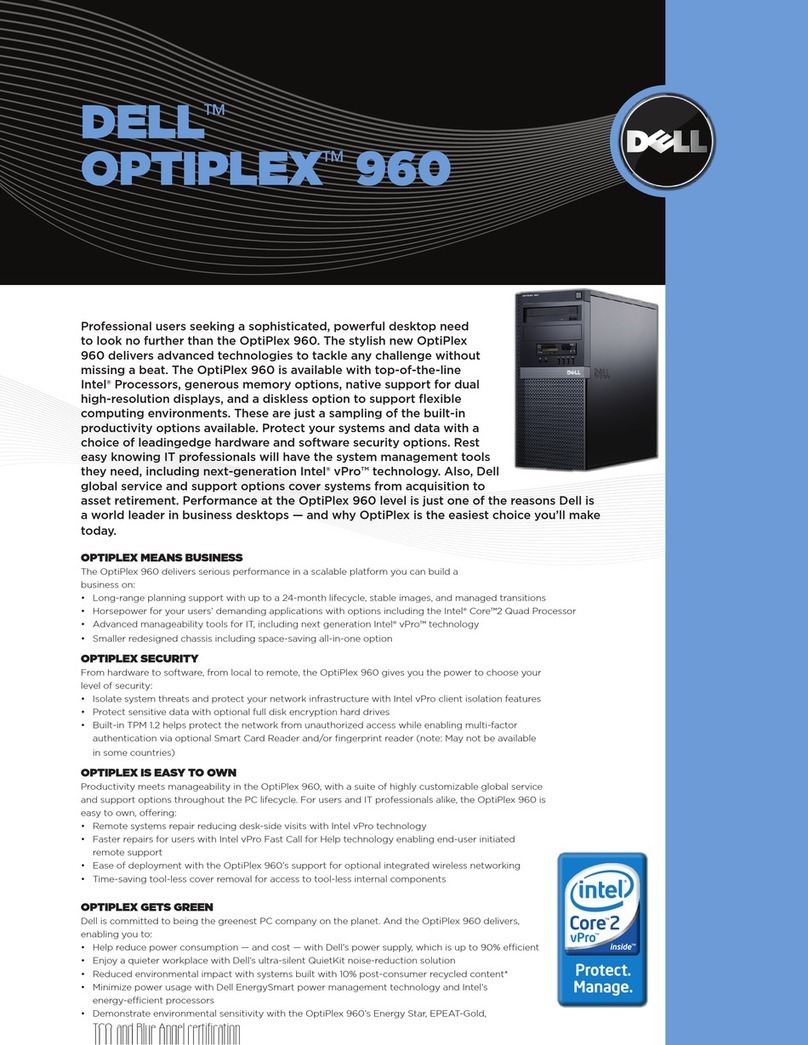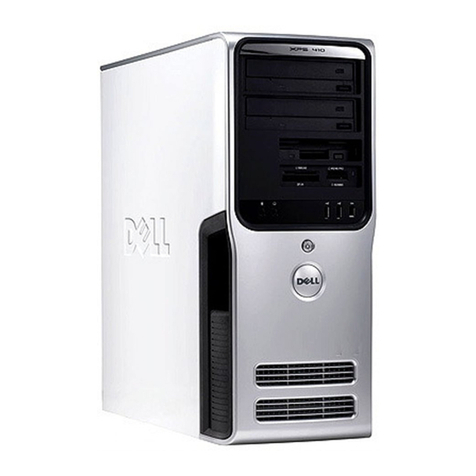Features
Caractéristiques | Funzioni | Funcionalidades | Funciones
1. Microphone
2. Camera (optional)
3. Camera-status light (optional)
4. Network connector
5. Power connector
6. Power button
7. Security-cable slot
8. USB 3.0 connector
9. Headset connector
10. Memory card reader
11. Fingerprint reader (optional)
12. Battery-status light
13. Hard-drive activity light
14. Power-status light
15. Speakers
16. Touchpad
17. Contactless smartcard reader
(optional)
18. Smartcard reader (optional)
19. USB 3.0 connector
20. Mini DisplayPort connector
21. HDMI connector
22. USB-C connector (optional)
23. Docking connector
24. Service-tag label
25. Door and battery release latch
1. Microfono
2. Videocamera (opzionale)
3. Indicatore di stato della fotocamera
(opzionale)
4. Connettore di rete
5. Connettore di alimentazione
6. Accensione
7. Slot cavo di protezione
8. Connettore USB 3.0
9. Connettore auricolare
10. Lettore di schede di memoria
11. Lettore di impronte digitali
(opzionale)
12. Indicatore di stato della batteria
13. Indicatore di attività del disco rigido
14. Indicatore di stato
dell'alimentazione
15. Altoparlanti
16. Touchpad
17. Lettore di schede smart senza
contatti (opzionale)
18. Lettore di schede smart (opzionale)
19. Connettore USB 3.0
20. Connettore Mini-DisplayPort
21. Connettore HDMI
22. Connettore USB-C (opzionale)
23. Connettore dell'alloggiamento
24. Etichetta Numero di servizio
25. Chiusura a scatto della porta
edellabatteria
1. Microfone
2. Câmara (opcional)
3. Luz de estado da câmara (opcional)
4. Conector de rede
5. Conector de alimentação
6. Botão Ligar
7. Ranhura do cabo de segurança
8. Conector USB 3.0
9. Conector para auscultadores
10. Leitor de cartões de memória
11. Leitor de impressões digitais
(opcional)
12. Luz de estado da bateria
13. Luz de actividade da unidade
dedisco rígido
14. Luz de estado de alimentação
15. Altifalantes
16. Painel táctil
17. Leitor de cartão inteligente
semcontacto (opcional)
18. Leitor de cartão inteligente
(opcional)
19. Conector USB 3.0
20. Conector mini-DisplayPort
21. Conector HDMI
22. Conector USB-C (opcional)
23. Conector de ancoragem
24. Etiqueta de serviço
25. Trinco de libertação da porta
edabateria
1. Microphone
2. Caméra (en option)
3. Voyant d'état de la caméra
(enoption)
4. Port réseau
5. Port d'alimentation
6. Bouton d'alimentation
7. Emplacement pour câble de sécurité
8. Port USB3.0
9. Port pour casque
10. Lecteur de carte mémoire
11. Lecteur d'empreintes digitales
(enoption)
12. Voyant d'état de la batterie
13. Voyant d'activité du disque dur
14. Voyant d'état de l'alimentation
15. Haut-parleurs
16. pavé tactile
17. Lecteur de carte à puce sans
contact (en option)
18. Lecteur de carte à puce (en option)
19. Port USB3.0
20. Connecteur MiniDisplayPort
21. Port HDMI
22. Connecteur USB-C (en option)
23. Connecteur d'amarrage
24. Étiquette de numéro de série
25. Loquet de dégagement du
panneauet de la batterie
1. Micrófono
2. Cámara (opcional)
3. Indicador luminoso de estado
dela cámara (opcional)
4. Conector de red
5. Conector de alimentación
6. Botón de encendido
7. Ranura del cable de seguridad
8. Conector USB 3.0
9. Conector para auricular
10. Lector de tarjetas de memoria
11. Lector de huellas dactilares (opcional)
12. Indicador luminoso del estado
dela batería
13. Indicador luminoso de actividad
dela unidad del disco duro
14. Indicador luminoso de estado
dealimentación
15. Altavoces
16. Panel táctil
17. Lector de tarjetas inteligentes
sincontacto (opcional)
18. Lector de tarjetas inteligentes
(opcional)
19. Conector USB 3.0
20. Conector DisplayPort
21. Conector HDMI
22. Conector USB-C (opcional)
23. Conector de acoplamiento
24. Etiqueta de servicio
25. Pasador de liberación de la
bateríay de la puerta
Printed in China.
2015-07
© 2015 Dell Inc.
© 2015 Microsoft Corporation.
Product support and manuals
Support produits et manuels
Supporto prodotto e manuali
Suporte de produtos e manuais
Soporte del producto y manuales
Dell.com/support
Dell.com/support/manuals
Dell.com/support/windows
Contact Dell
Contacter Dell | Contattare Dell
Contactar a Dell | Póngase en contacto con Dell
Dell.com/contactdell
Regulatory and safety
Réglementations et sécurité | Normative e sicurezza
Regulamentos e segurança | Normativa y seguridad
Dell.com/regulatory_compliance
Regulatory model
Modèle réglementaire | Modello di conformità alle normative
Modelo regulamentar | Modelo normativo
P29E
Regulatory type
Type réglementaire | Tipo di conformità
Tipo regulamentar | Tipo normativo
P29E001
Computer model
Modèle de l'ordinateur | Modello computer
Modelo do computador | Modelo de equipo
Dell Precision -7710