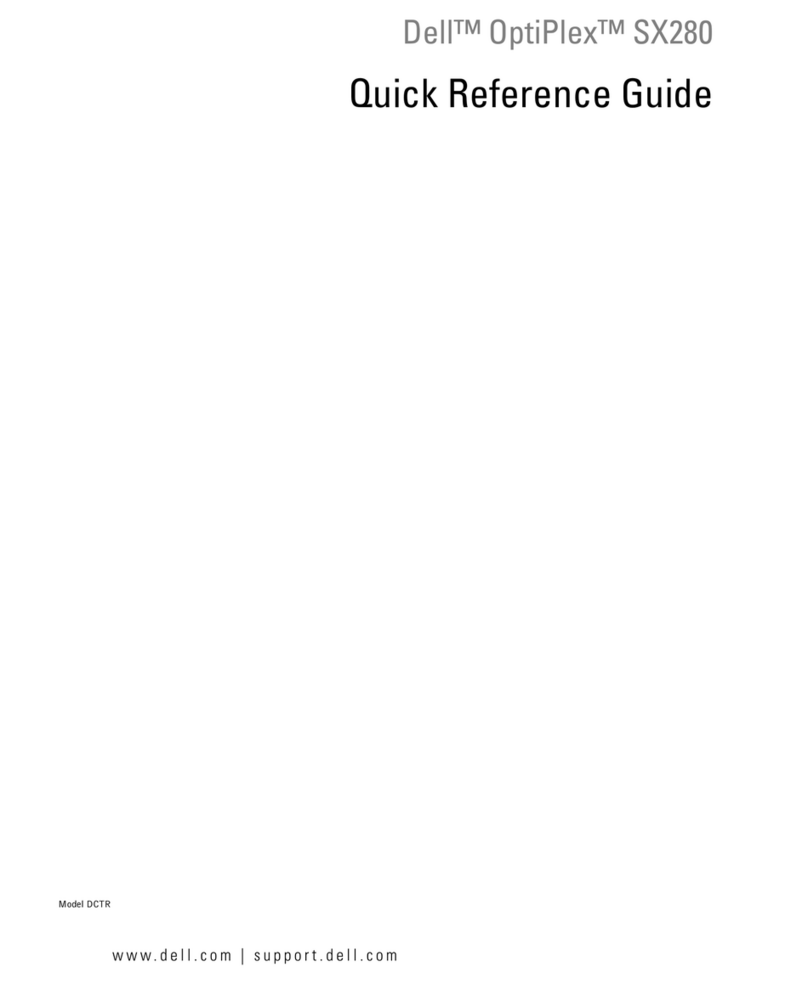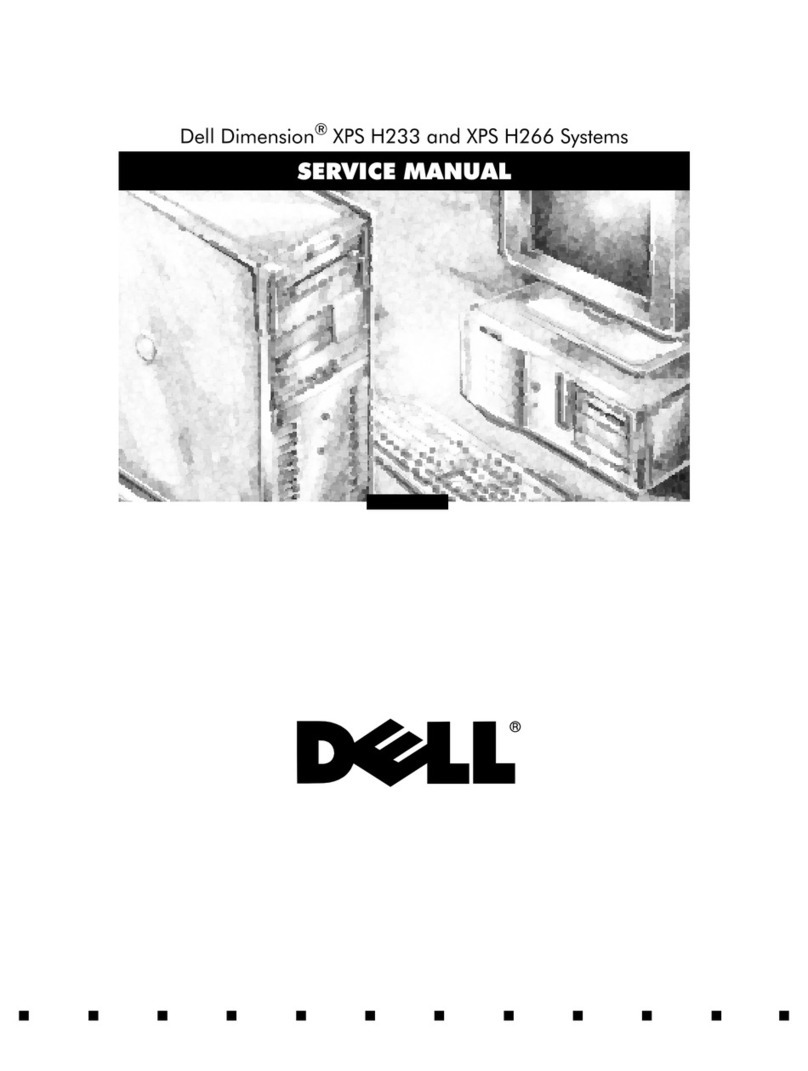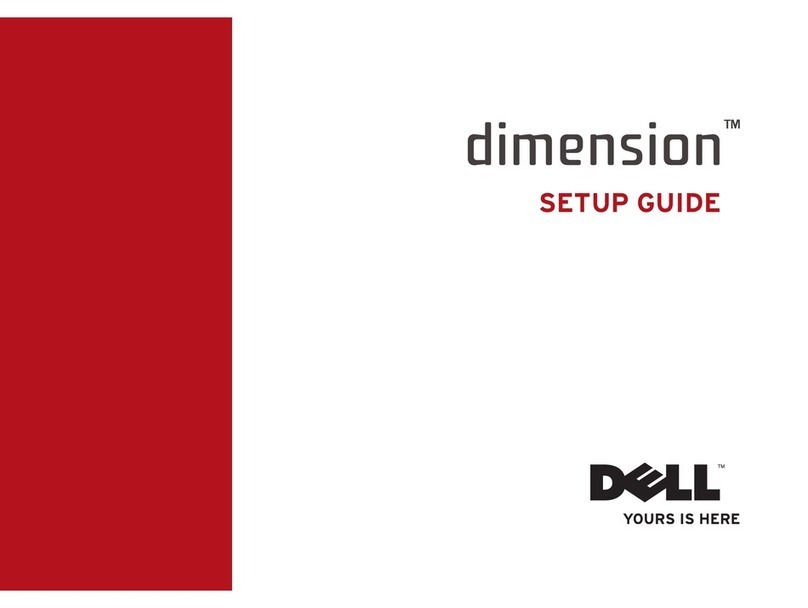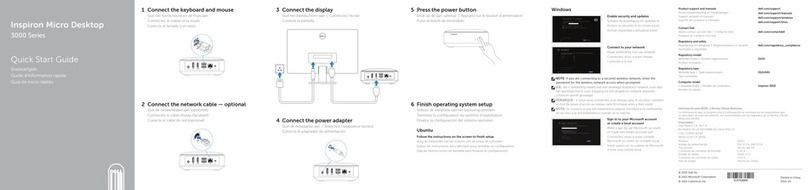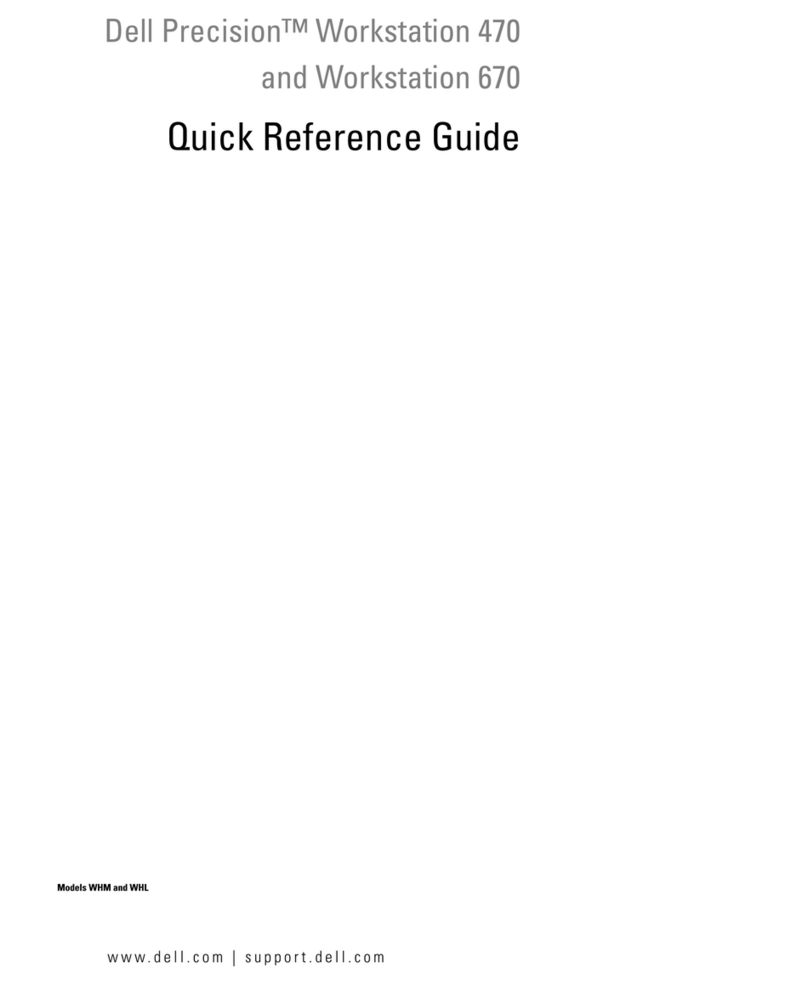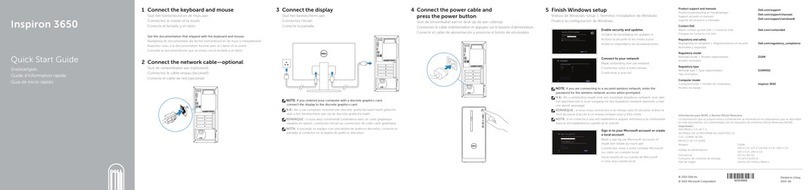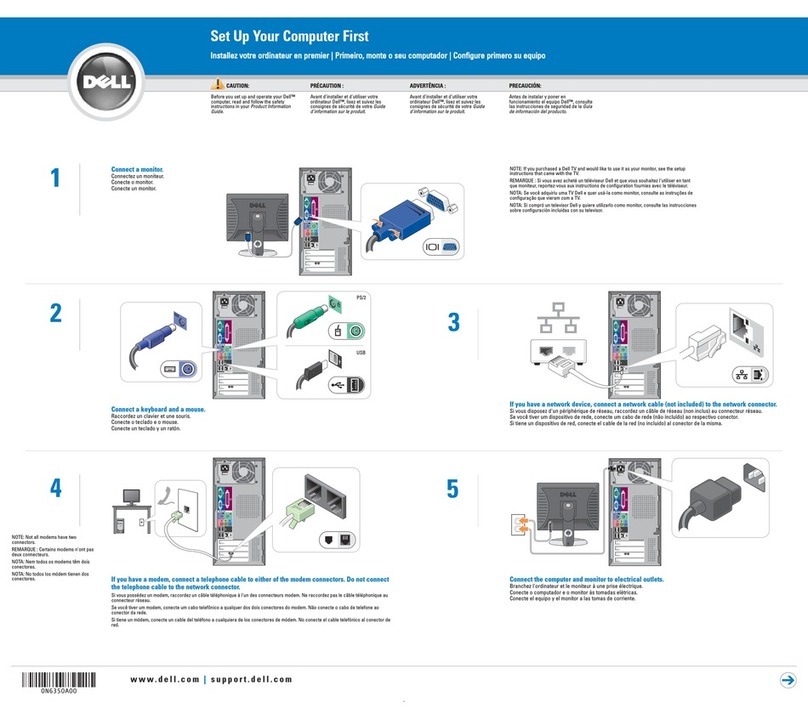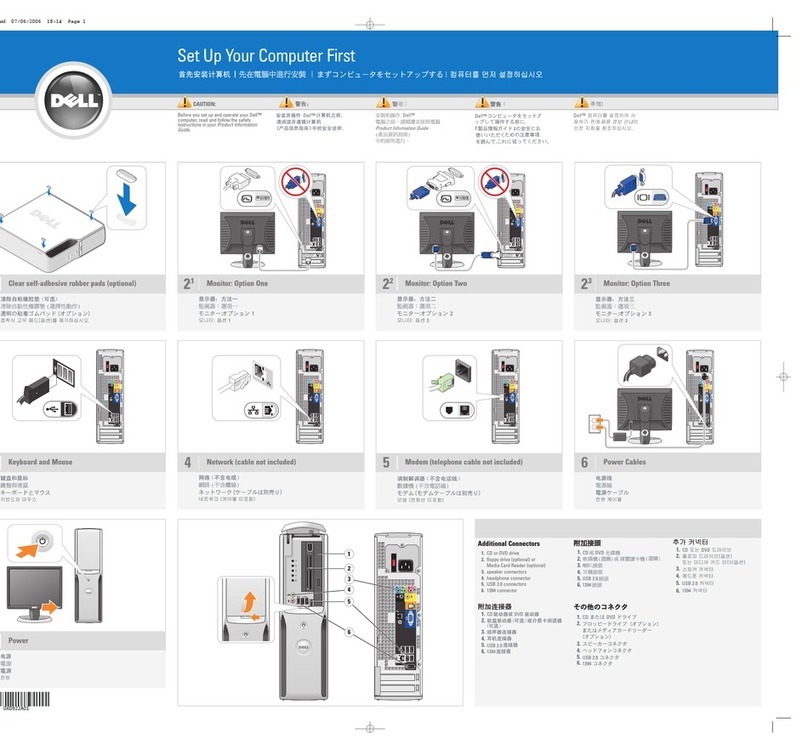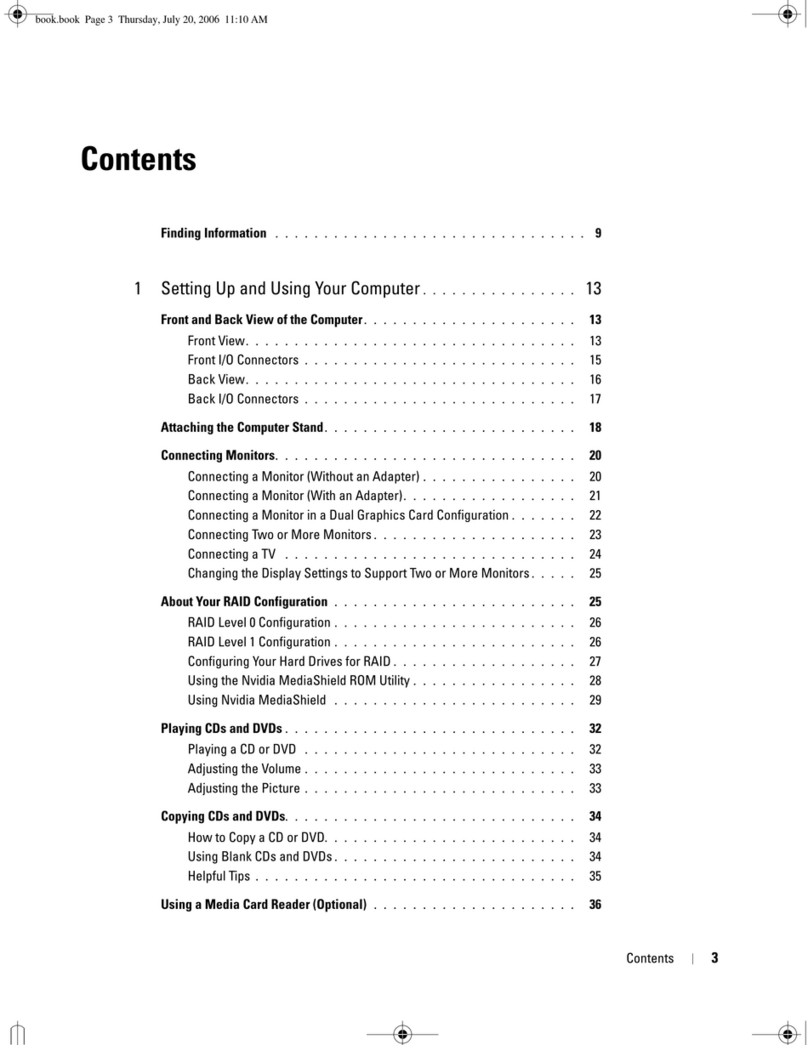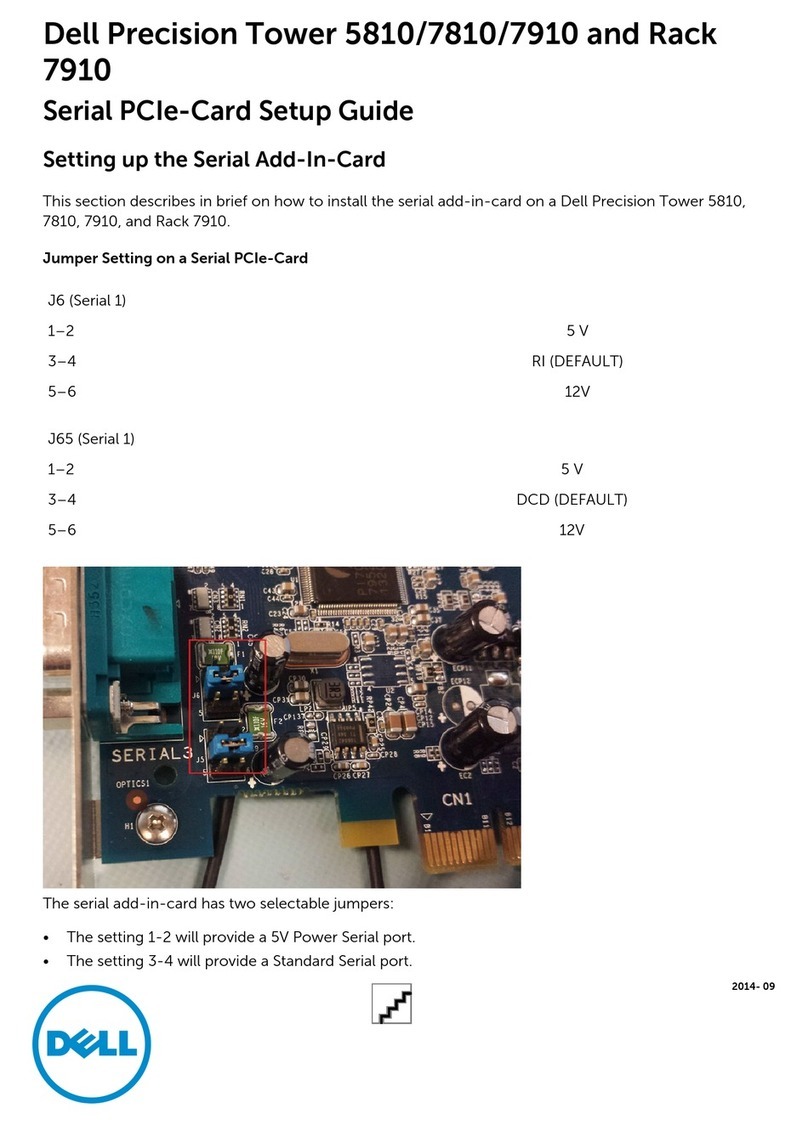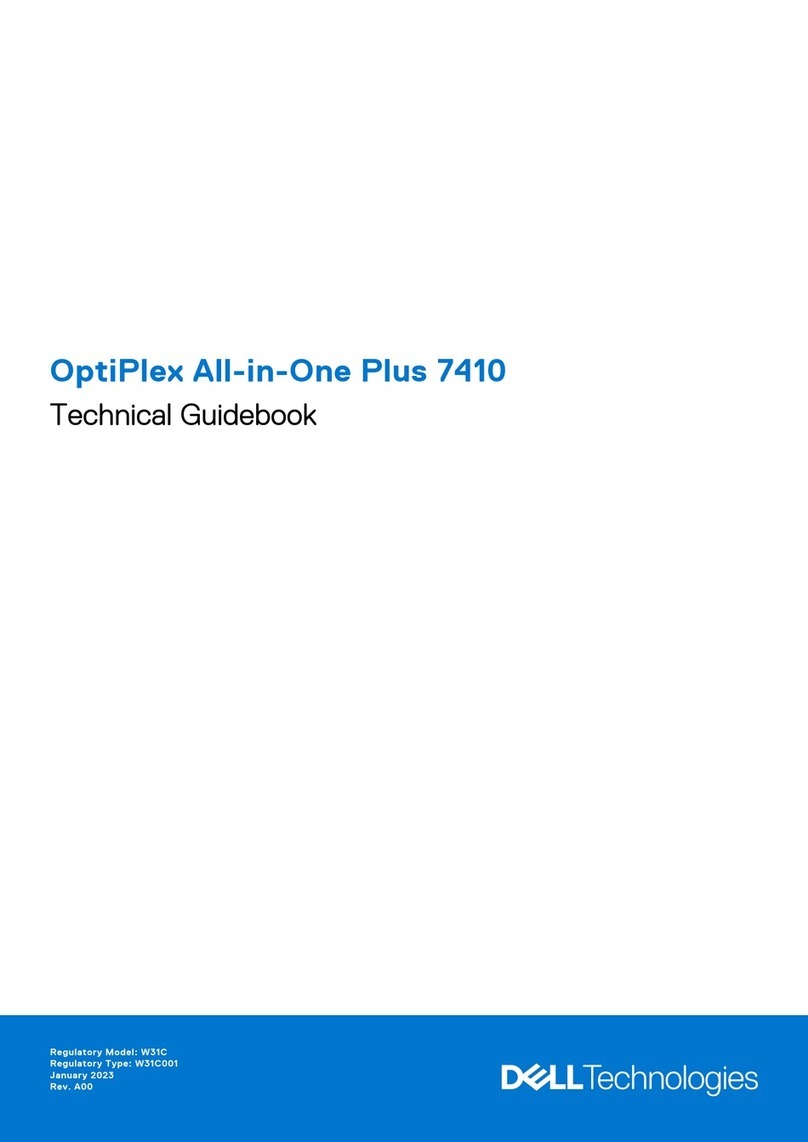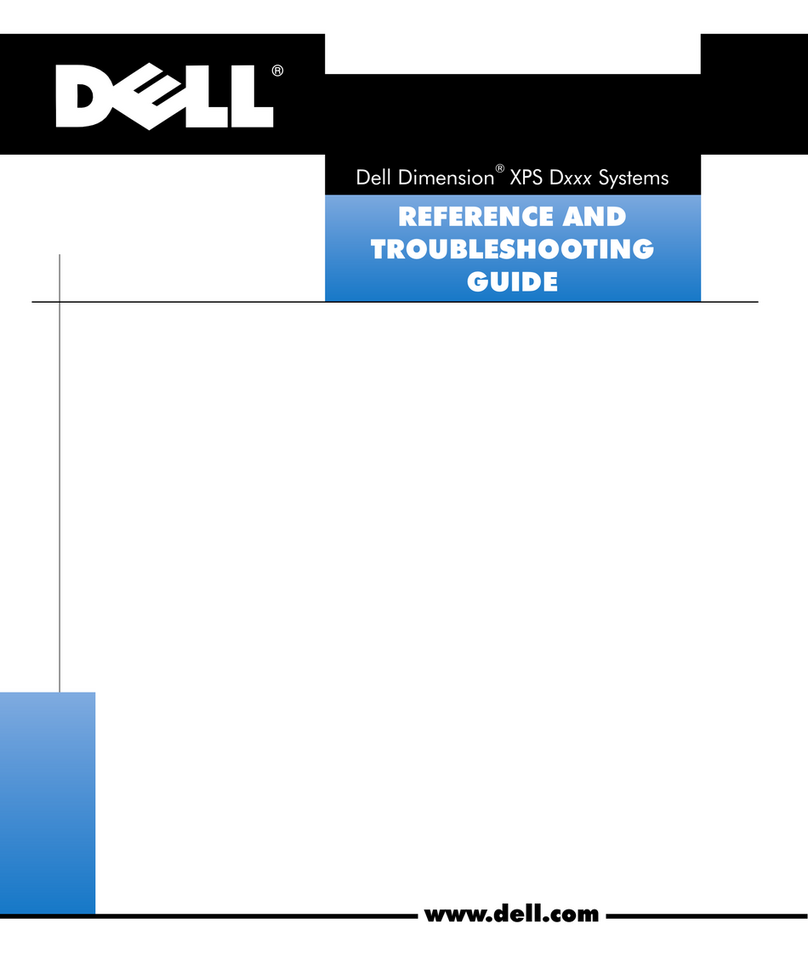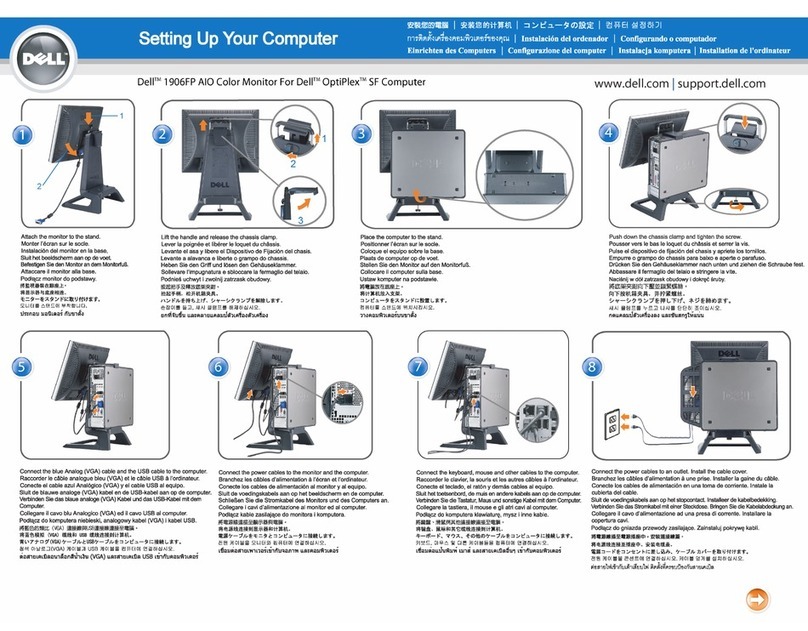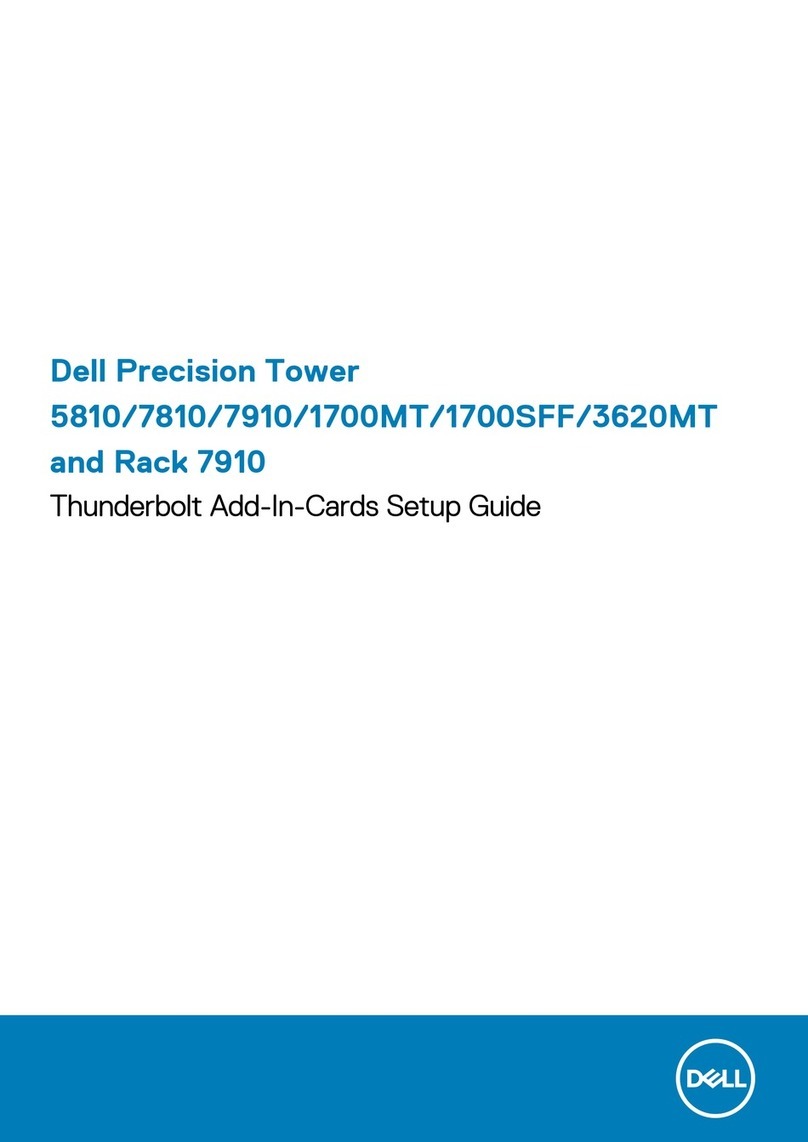1-2 Dell Precision WorkStation 610 Mini Tower Systems Documentation Update
If you want to read the processor serial number, you must use the Processor Number
Control Utility (PNCU) from Intel. You can download the PNCU from http://
www.dell.com. The PNCU reads the processor serial number and reports whether
the processor serial number feature is enabled or disabled by the system BIOS.
0LFURVRIW:LQGRZV17DQG3HQWLXP,,,;HRQ)HDWXUHV
If you ordered your Dell Precision system with a Pentium III Xeon processor, the
Microsoft Windows NT 4.xoperating system, and Service Pack 3, your system func-
tions normally and benefits from the higher clock speed and the cache/memory
management improvements offered by the Pentium III Xeon processor. However,
your system cannot take advantage of the new SIMD extensions instruction set. To
use the SIMD extensions instruction set, you must install Windows NT 4. xService
Pack 4 and the Intel streaming SIMD extensions (SSE) instruction set driver. You can
download Windows NT Service Pack 4 from the Microsoft Web site at http://
www.microsoft.com and the Intel SSE driver from http://www.dell.com.
If you ordered your Dell Precision system with a Pentium III Xeon processor,
Windows NT 4.x, and Service Pack 4, the Intel SSE driver required to take advantage
of the SIMD extensions instruction set was also factory installed. A Windows NT
Service Pack 4 CD is included with your system should you need to reinstall
Windows NT. The Intel SSE driver is one of the drivers copied when you run the Dell
Program Diskette Maker program included with the system. You must make backup
driver diskettes. You need these diskettes to reinstall the drivers if you reinstall the
Windows NT 4.xoperating system.
%,269HUVLRQV
To take full advantage of the benefits offered by the Pentium II Xeon and Pentium III
Xeon processors, your Dell Precision 610 system must use an appropriate BIOS
version.
If your system has a factory-installed Pentium II Xeon or Pentium III Xeon processor,
an appropriate BIOS version was also factory installed.
If you need to restore or upgrade your system BIOS, download the most recent ver-
sion from the Dell Web site at http://www.dell.com.
,RPHJD=LS'ULYH
127,&(,I\RXUV\VWHPFRQWDLQVDQ,RPHJD=LSGULYHGRQRWHQDEOHGLUHFW
PHPRU\DFFHVV'0$IRUWKHXSGDWHG$GYDQFHG7HFKQRORJ\$WWDFKPHQW
3DFNHW,QWHUIDFH$7$3,GULYHUIRUWKH0LFURVRIW:LQGRZV17RSHUDWLQJ
V\VWHPDVGHVFULEHGLQ&KDSWHU´8VLQJWKH6RIWZDUH6XSSRUW8WLOLWLHVµ
LQWKH8VHU·V*XLGH'RLQJVRZLOOUHVXOWLQORVVRIGDWDRQ\RXUV\VWHP