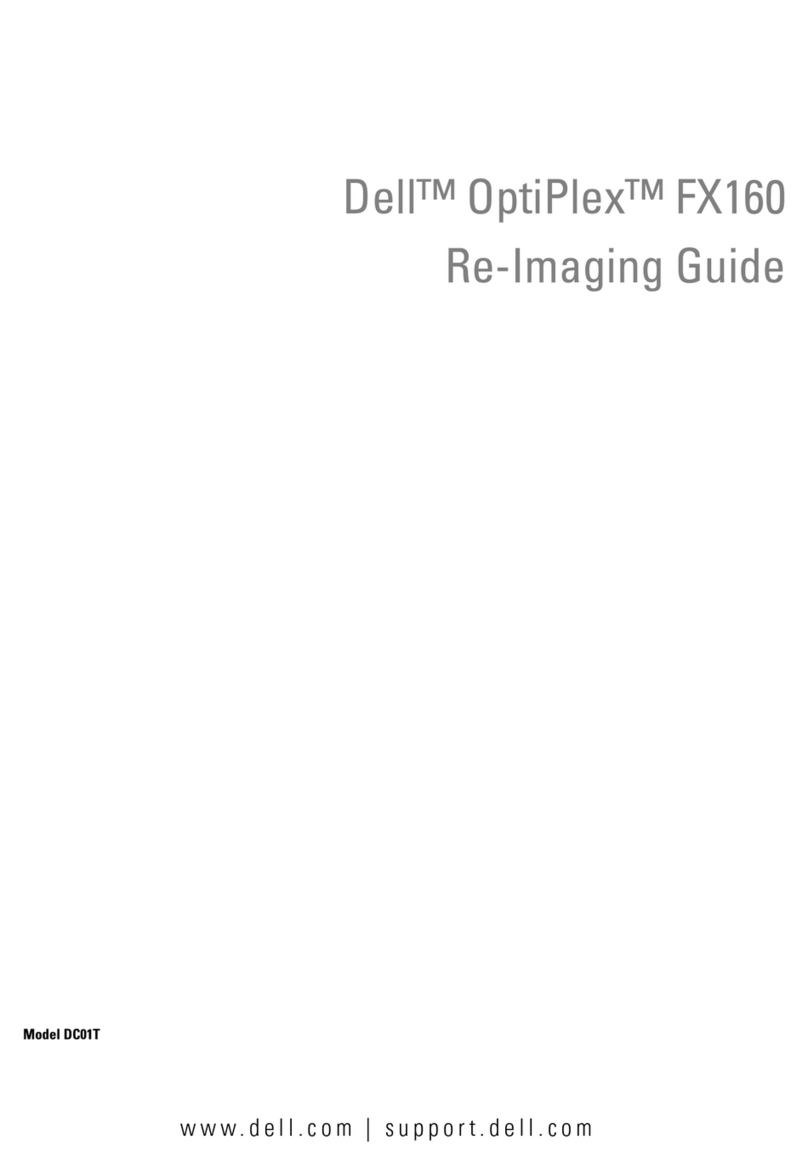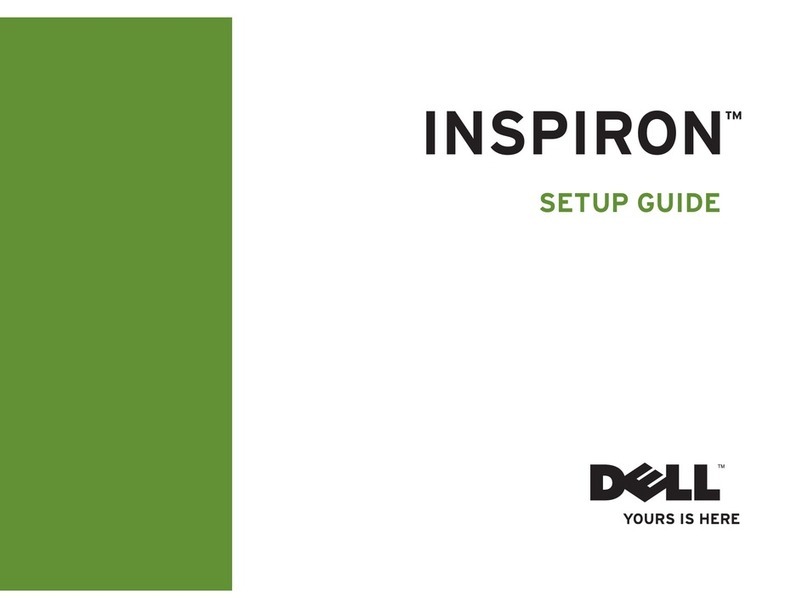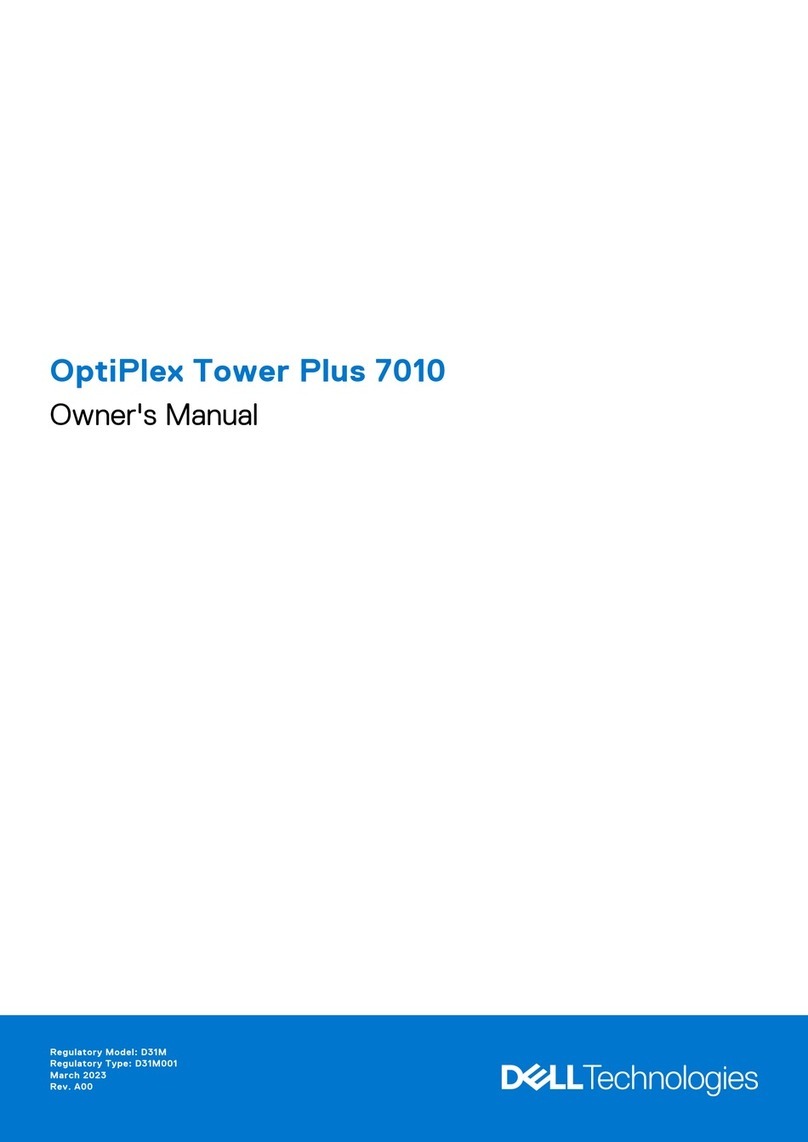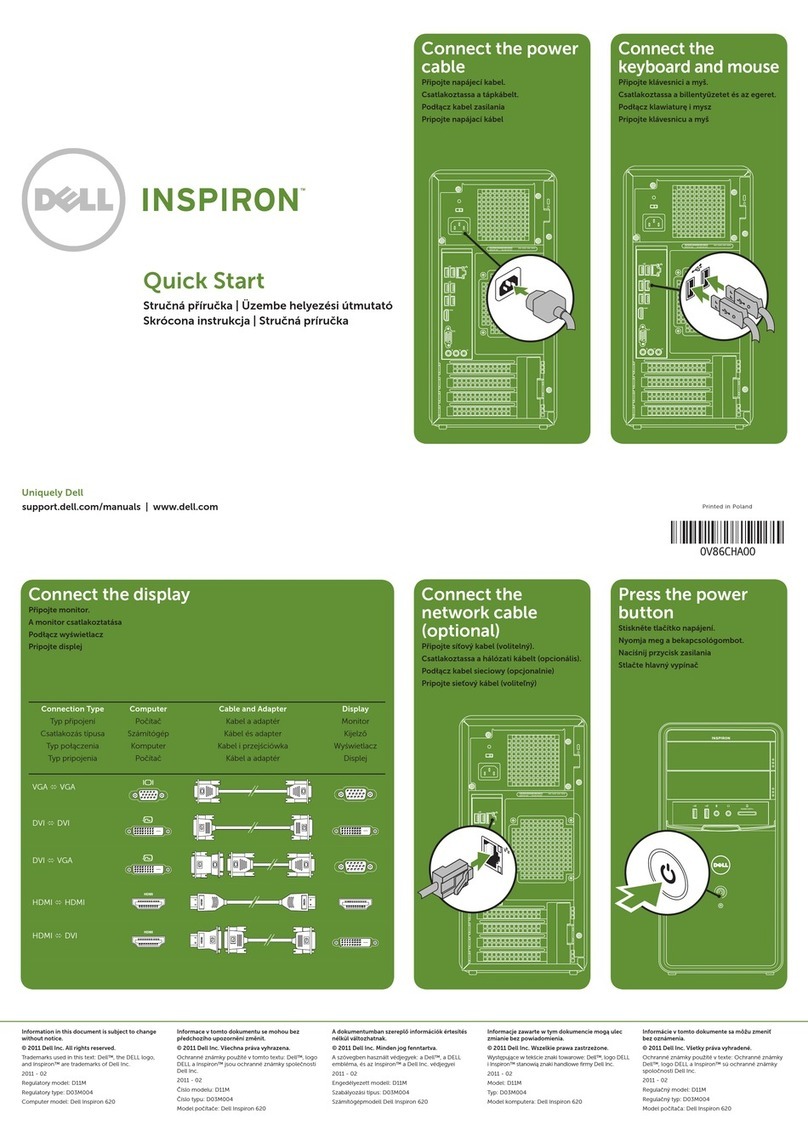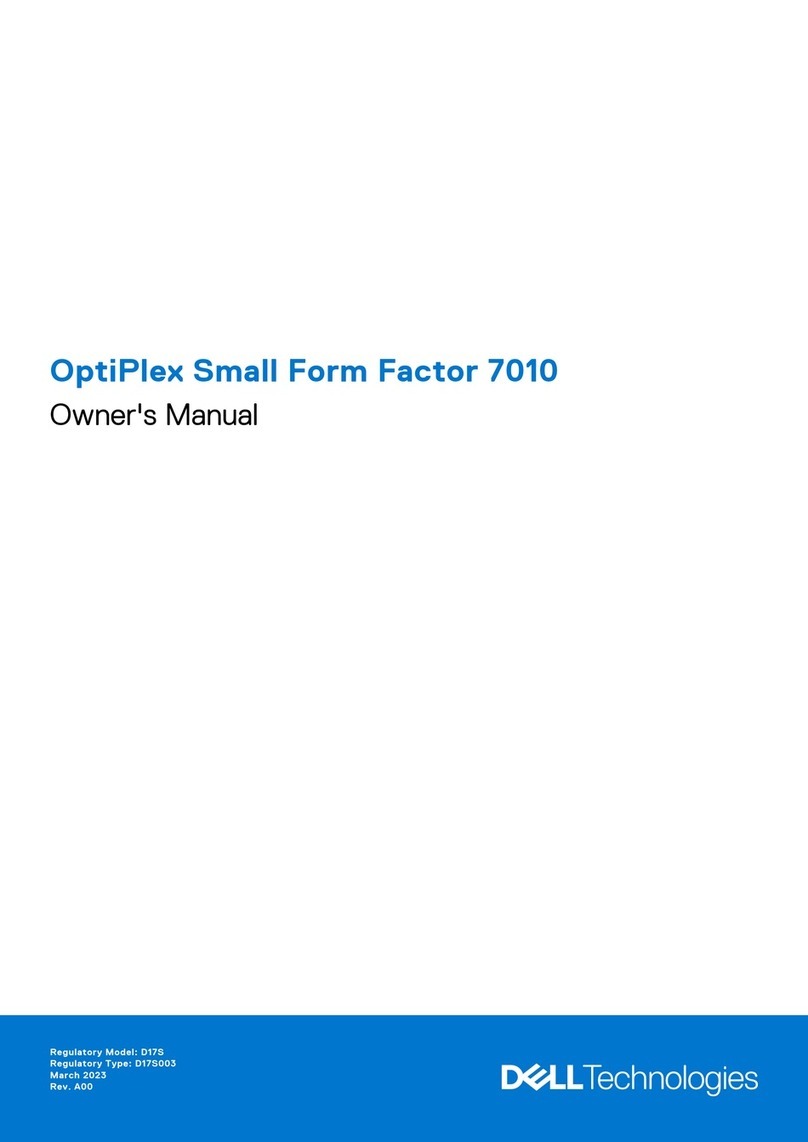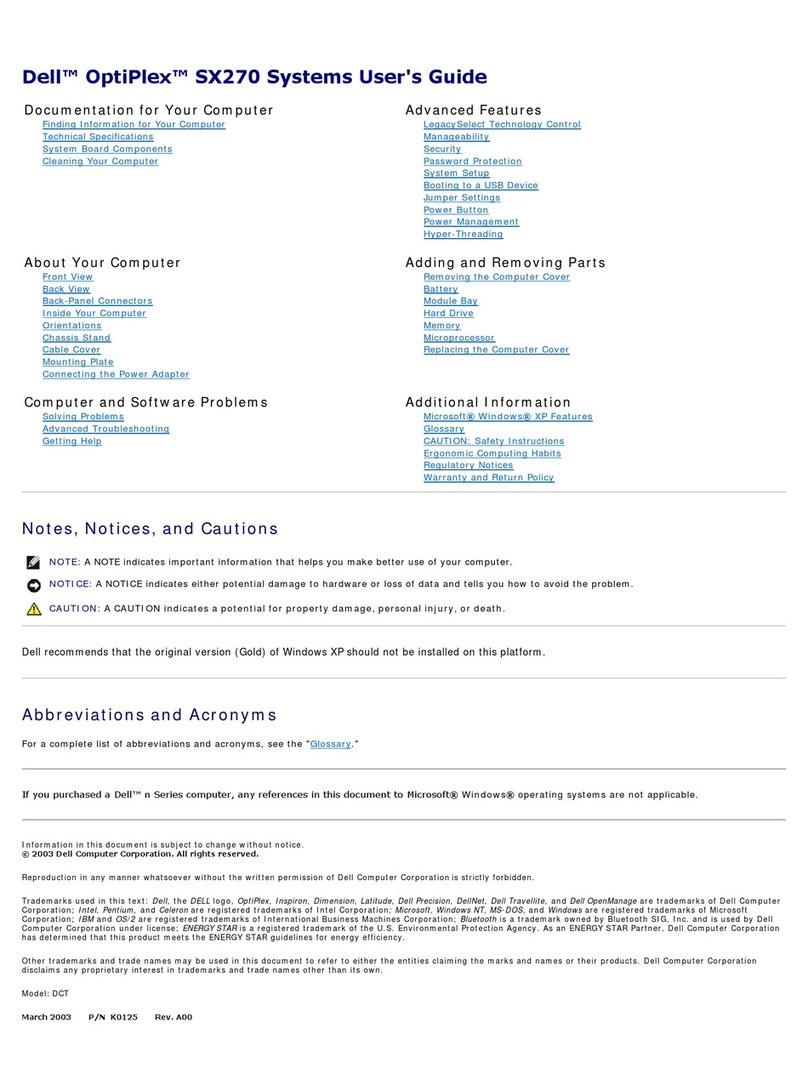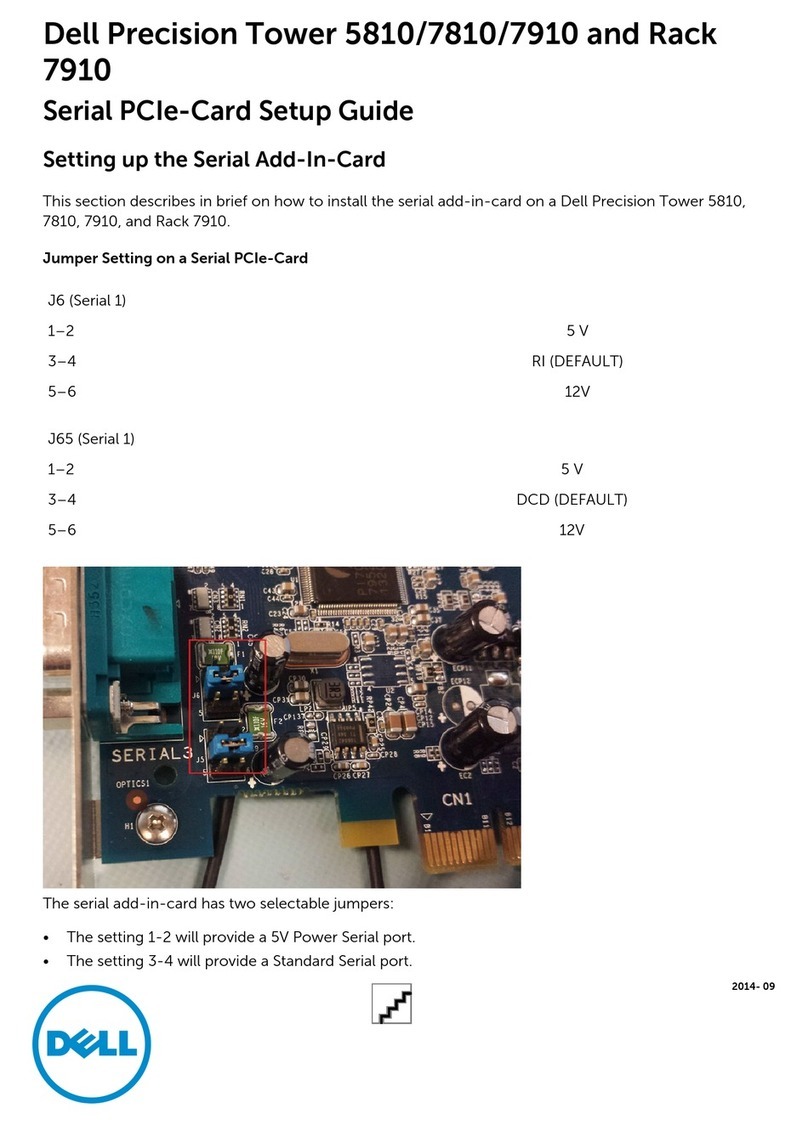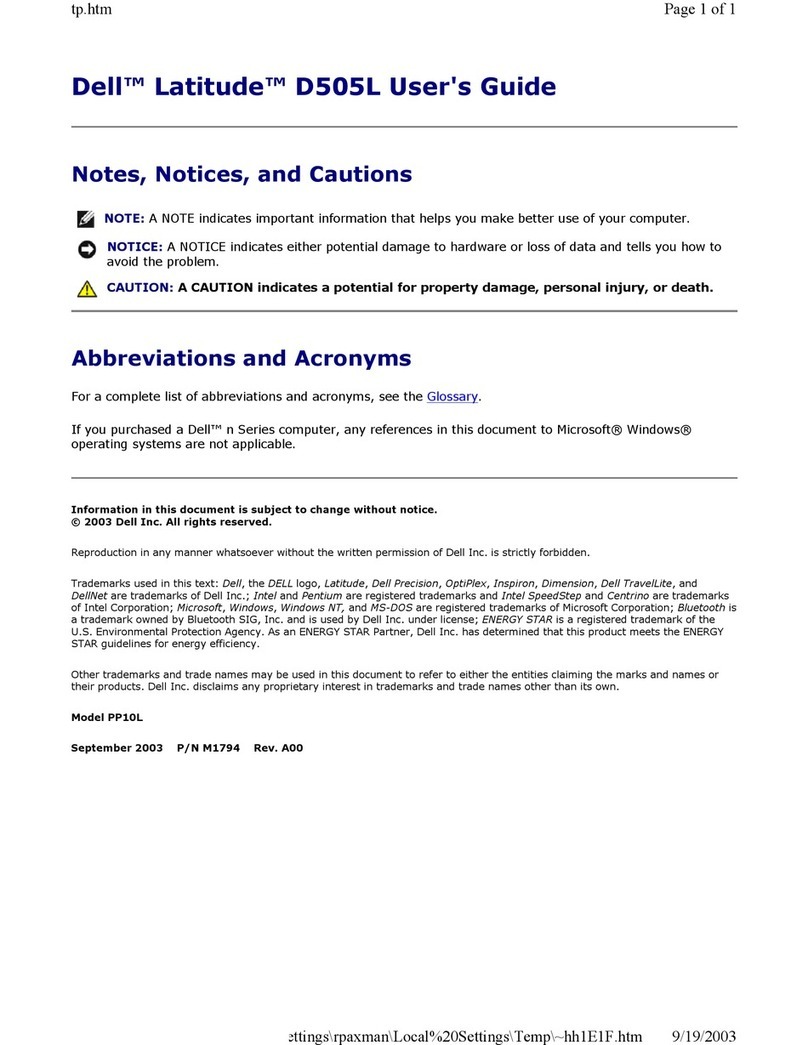Contents
1 Set up your computer.....................................................................................................................................5
2 Chassis.........................................................................................................................................................10
Front chassis view............................................................................................................................................................ 10
Back chassis view..............................................................................................................................................................11
Left chassis view...............................................................................................................................................................12
Right chassis view............................................................................................................................................................ 12
Bottom chassis view.........................................................................................................................................................13
Transform...........................................................................................................................................................................13
Basic All-in-One stand................................................................................................................................................13
Height Adjustable stand............................................................................................................................................. 14
Articulating stand........................................................................................................................................................14
Pop-Up Camera - optional...............................................................................................................................................15
3 System specications...................................................................................................................................16
Processor...........................................................................................................................................................................16
Memory..............................................................................................................................................................................17
Storage...............................................................................................................................................................................17
Audio...................................................................................................................................................................................18
Video controller................................................................................................................................................................. 18
Web camera...................................................................................................................................................................... 19
Communications - Integrated..........................................................................................................................................19
External ports and connectors........................................................................................................................................19
Display............................................................................................................................................................................... 20
Power................................................................................................................................................................................. 21
Physical system dimensions............................................................................................................................................22
Environmental...................................................................................................................................................................24
4 System setup...............................................................................................................................................25
BIOS overview..................................................................................................................................................................25
Navigation keys................................................................................................................................................................ 26
Boot Sequence.................................................................................................................................................................26
Entering BIOS setup program.........................................................................................................................................26
General screen options....................................................................................................................................................27
System conguration screen options............................................................................................................................ 28
Security screen options...................................................................................................................................................29
Secure boot screen options.............................................................................................................................................31
Intel Software Guard Extensions screen options......................................................................................................... 32
Performance screen options...........................................................................................................................................32
Power Management screen options..............................................................................................................................33
POST Behavior screen options...................................................................................................................................... 34
Manageability....................................................................................................................................................................34
Virtualization support screen options............................................................................................................................35
Contents 3