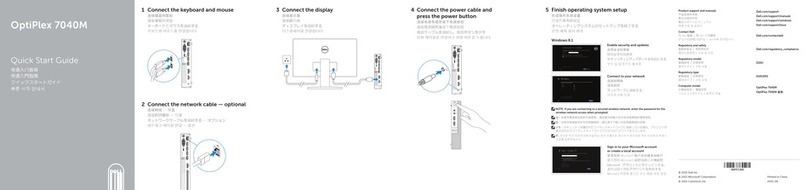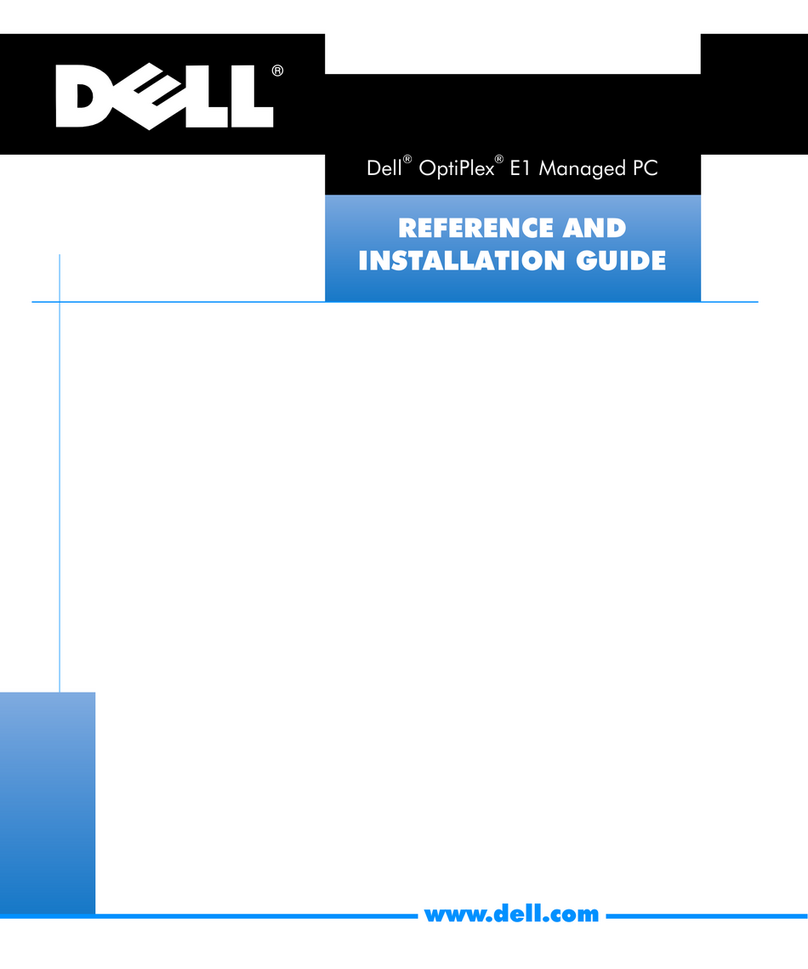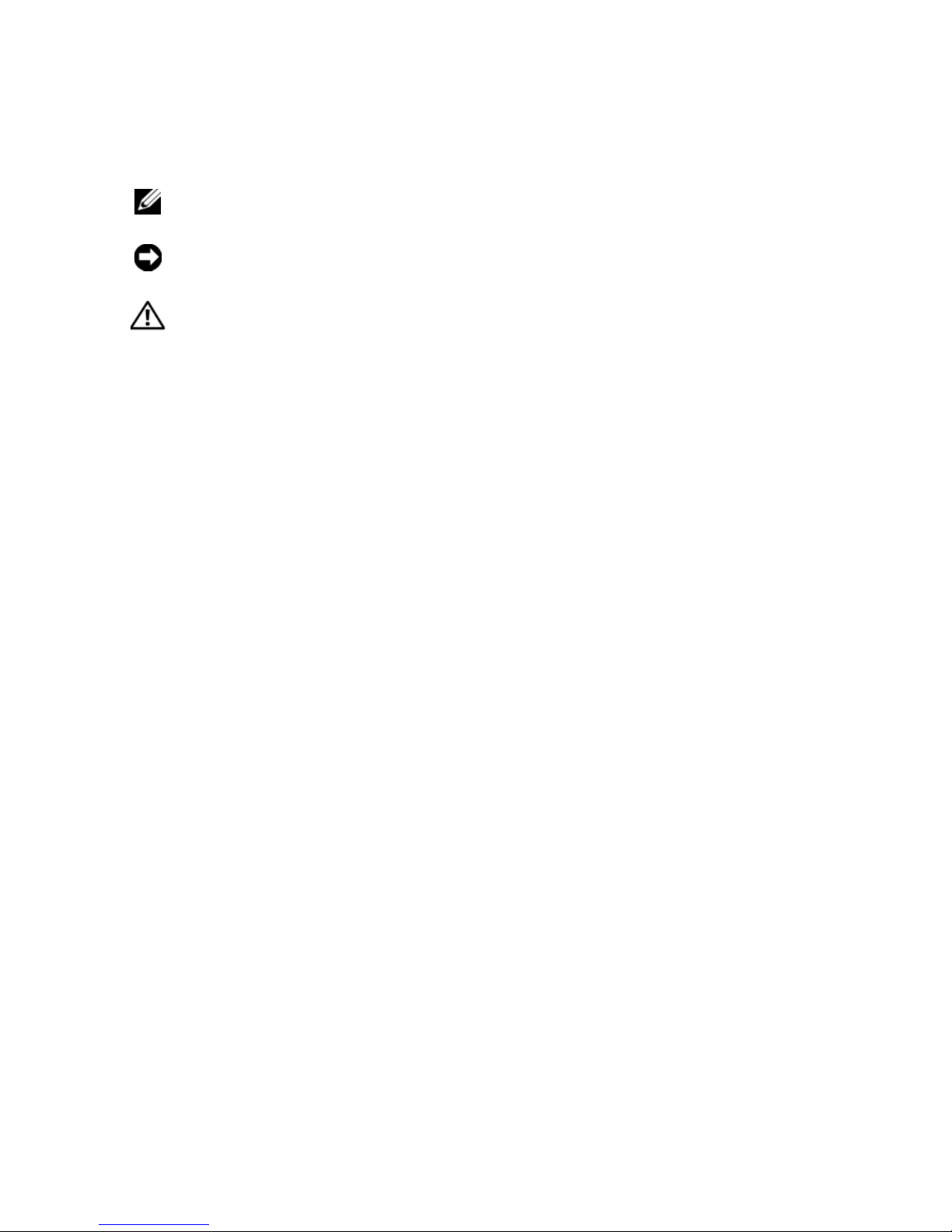Dell Precision YT583 User manual
Other Dell Desktop manuals

Dell
Dell Inspiron One 01HNXJA00 User manual
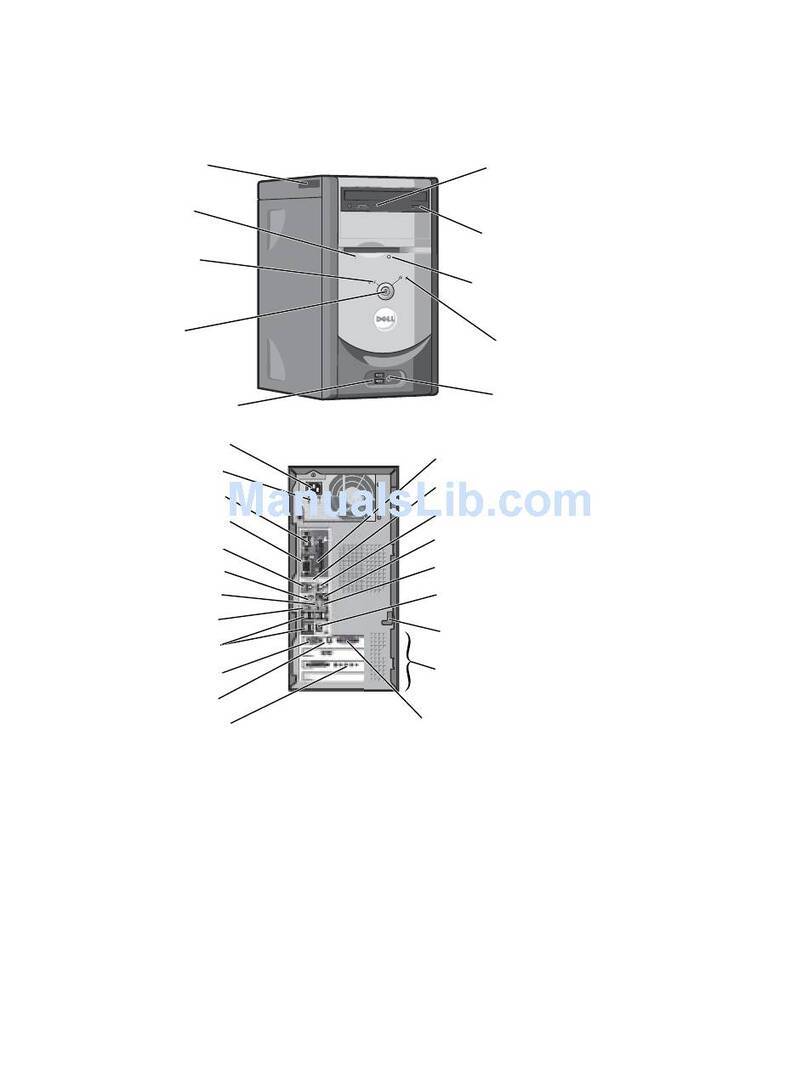
Dell
Dell Dimension 4700 Series User manual
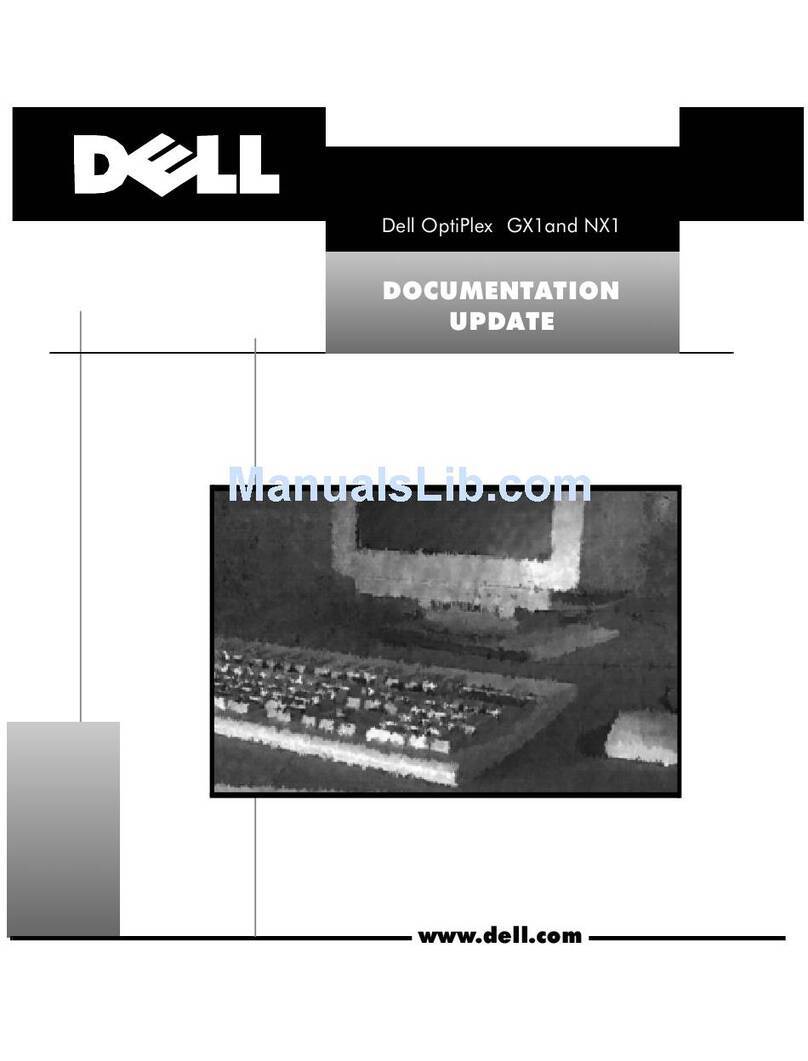
Dell
Dell OptiPlex GX1 Operator's manual
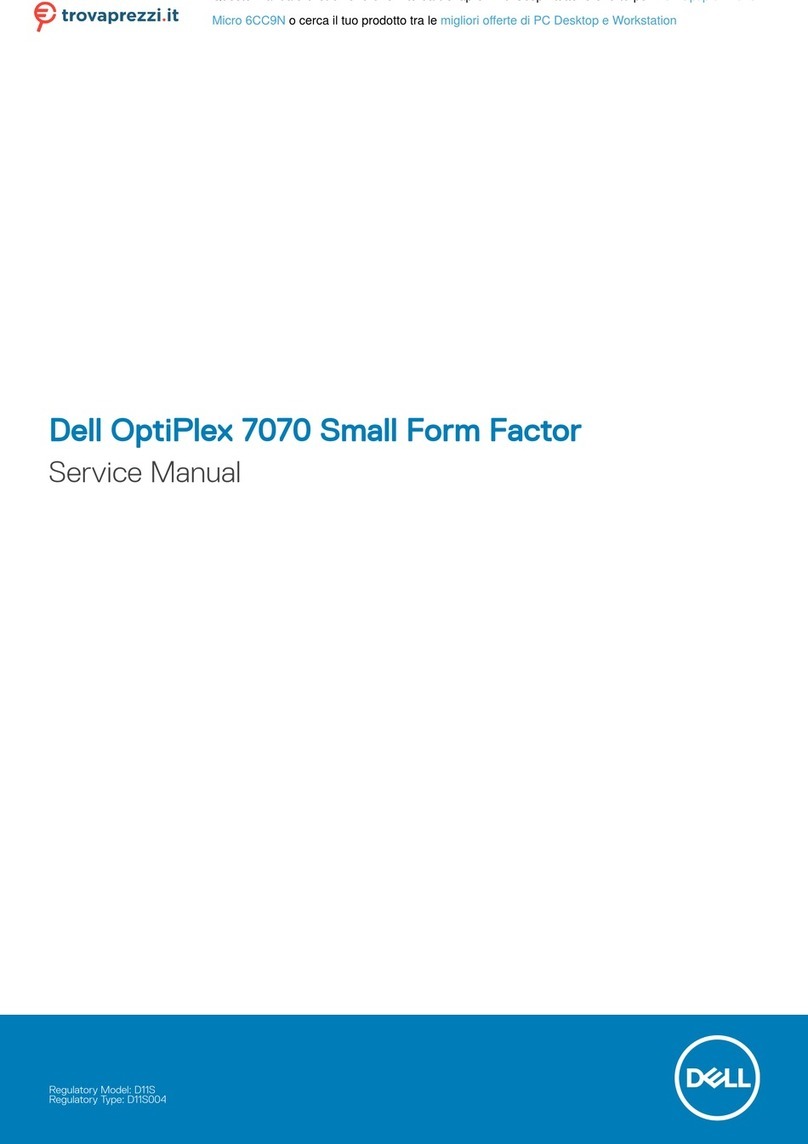
Dell
Dell Optiplex 7070 Small Form Factor User manual

Dell
Dell OptiPlex GX60 User manual

Dell
Dell Precision 7865 Tower User manual

Dell
Dell OptiPlex 330 User manual

Dell
Dell OptiPlex 7071 Tower User manual
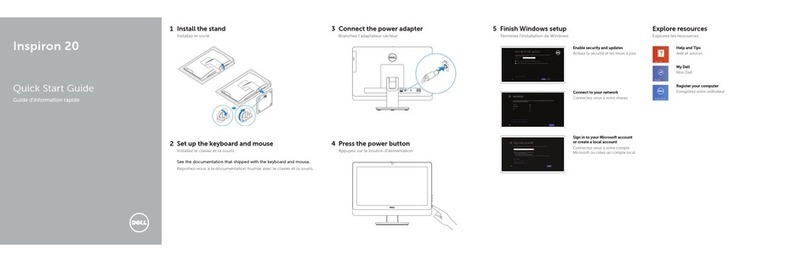
Dell
Dell Inspiron 20 User manual
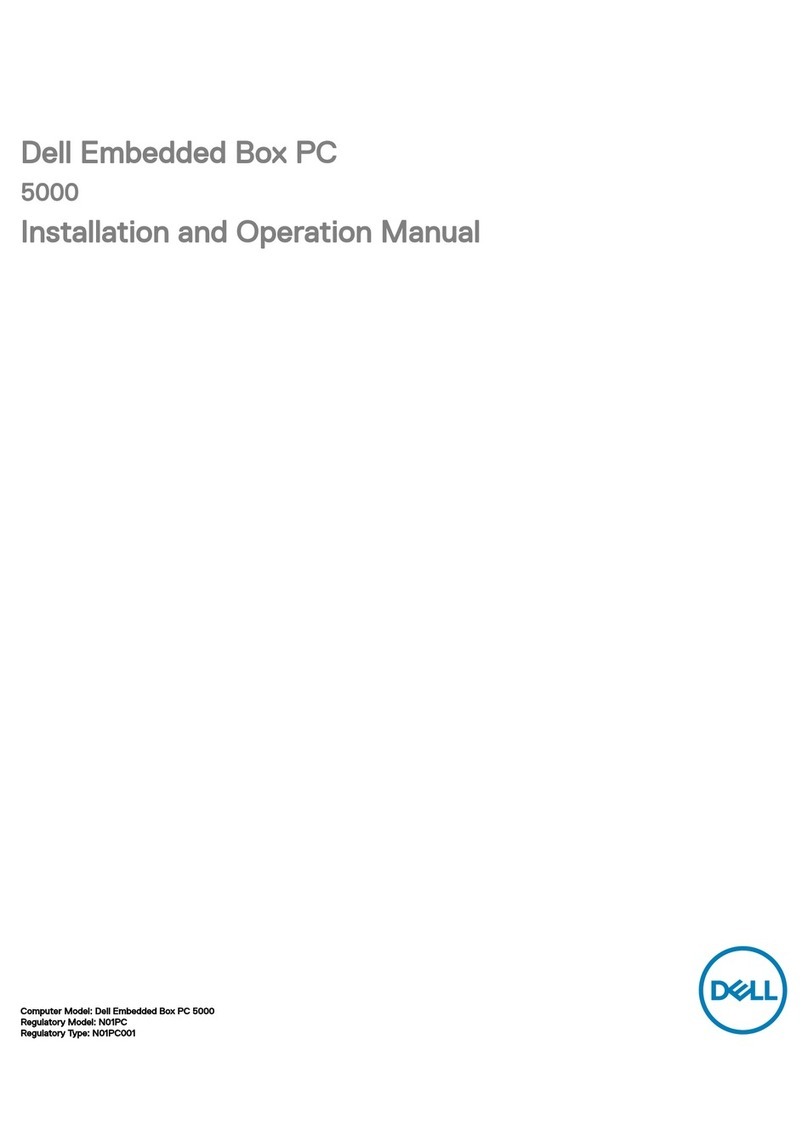
Dell
Dell INSPIRON Inspiron 5000 User manual

Dell
Dell OptiPlex 755 User manual

Dell
Dell Inspiron 3268 User manual

Dell
Dell Studio XPS 435T / 9000 User manual
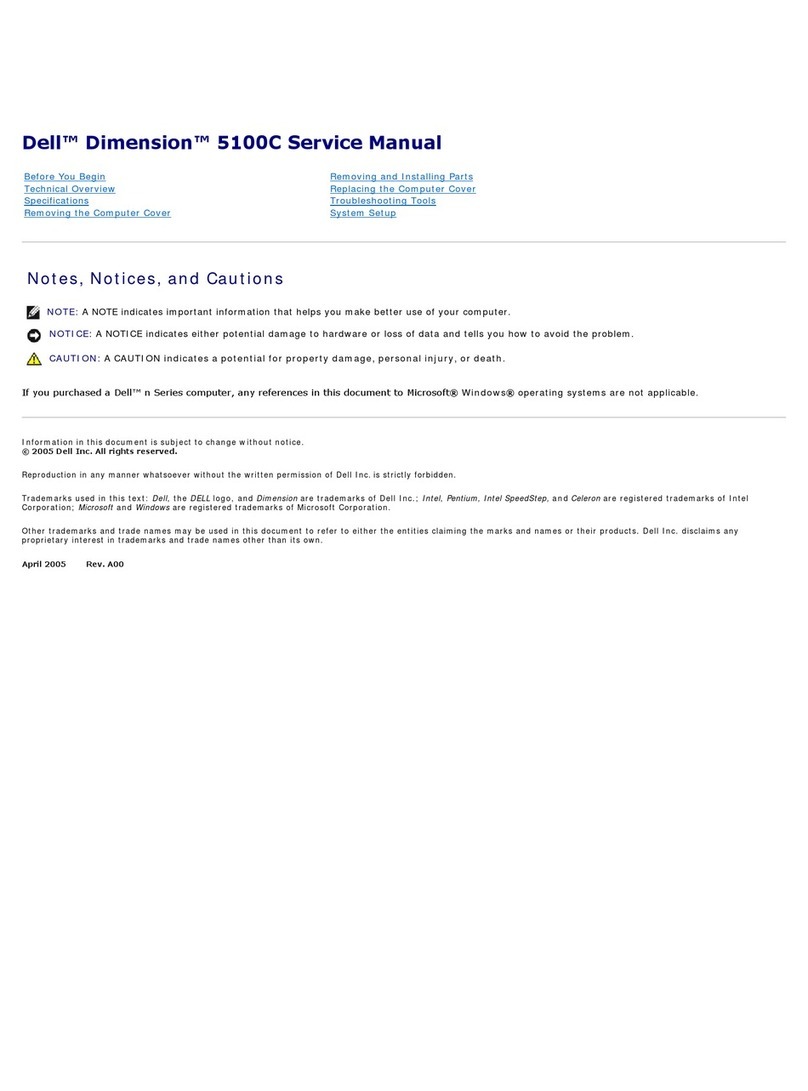
Dell
Dell Dimension 5100C User manual
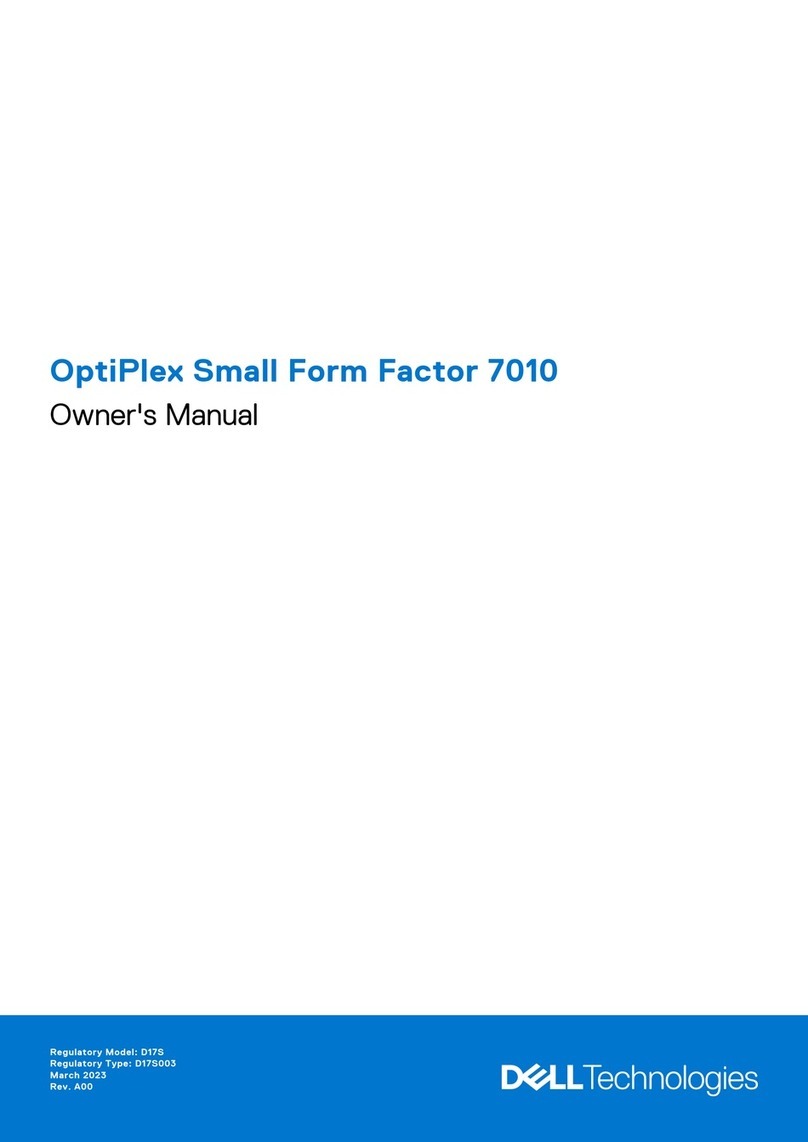
Dell
Dell OptiPlex Small Form Factor 7010 User manual

Dell
Dell OptiPlex FX160 User manual

Dell
Dell OptiPlex MTC2 User manual

Dell
Dell Vostro 3681 Operation and maintenance manual

Dell
Dell Precision 370 WHM User manual

Dell
Dell OptiPlex SX260 User manual