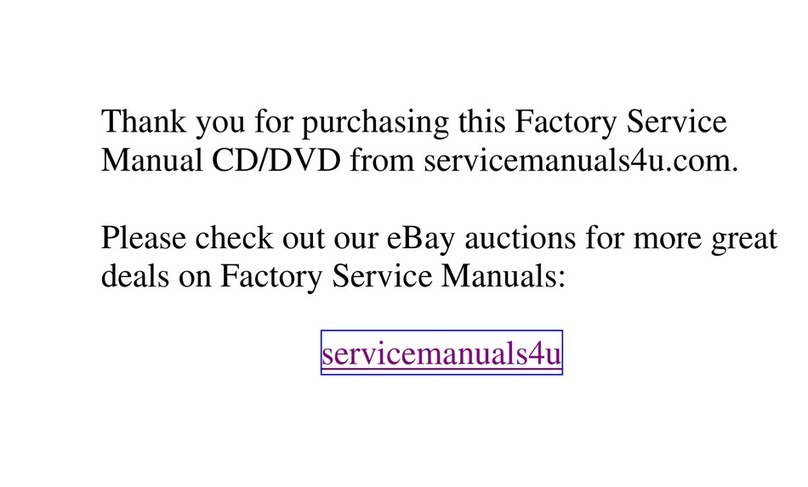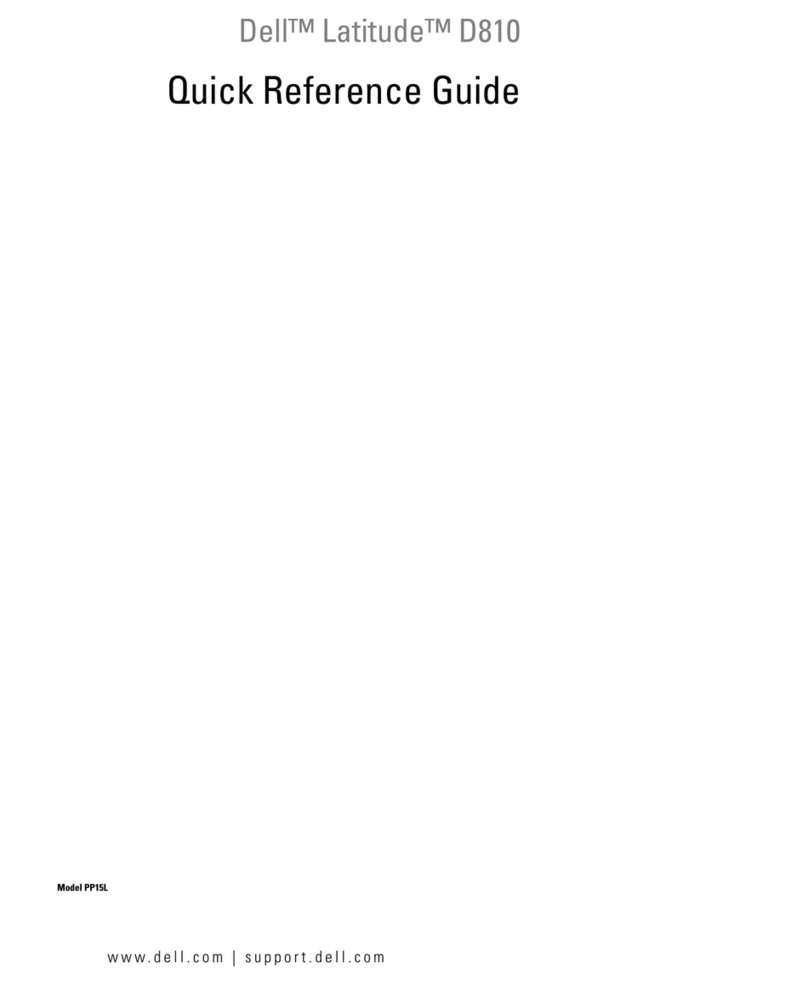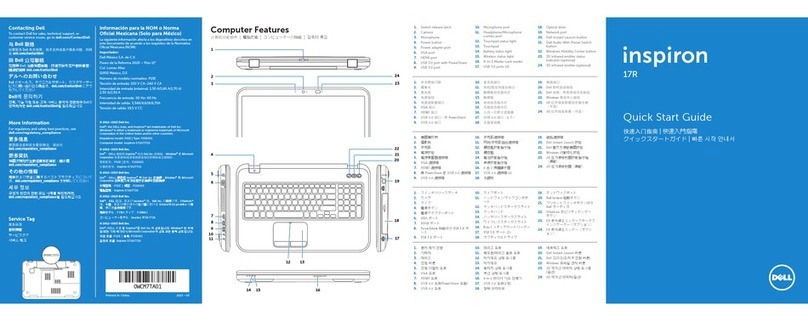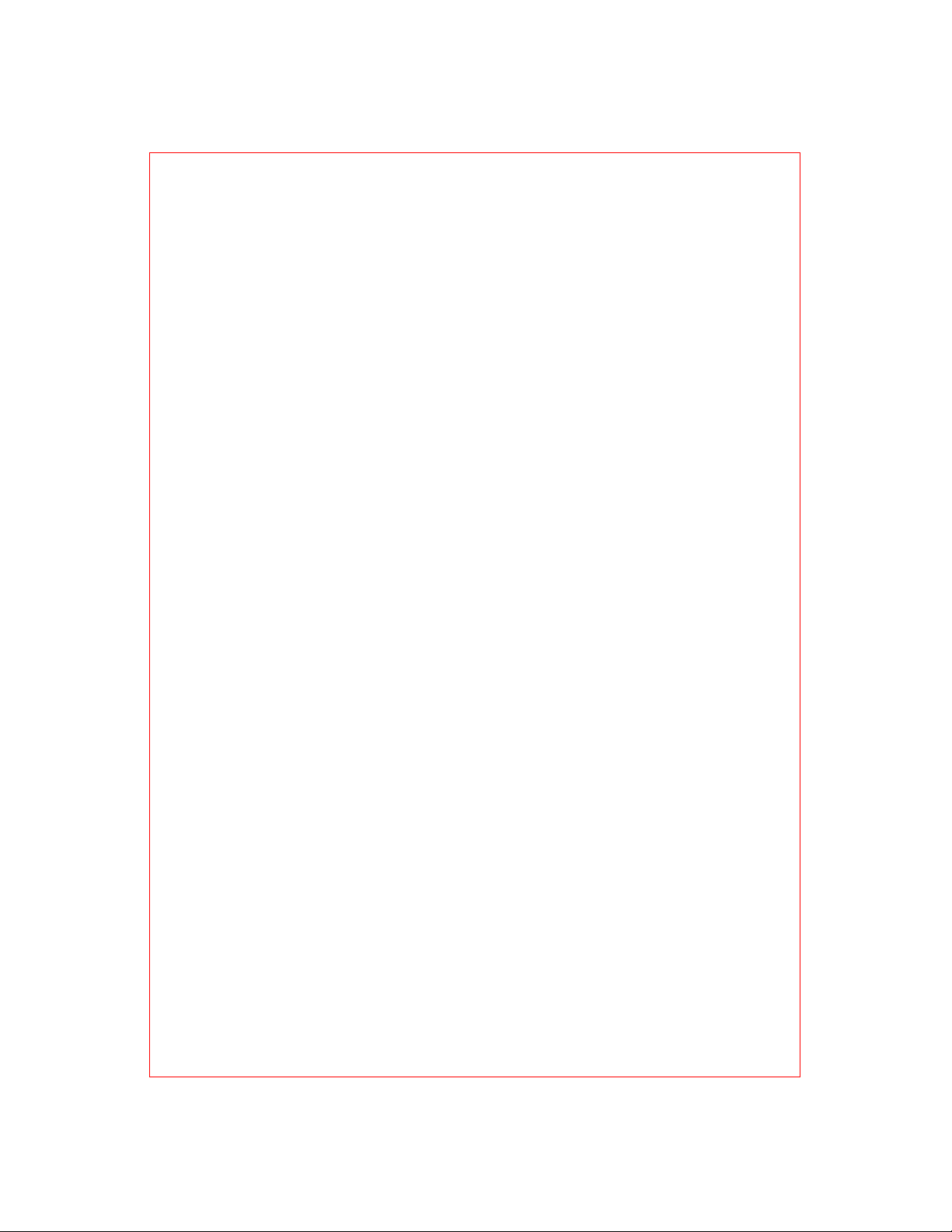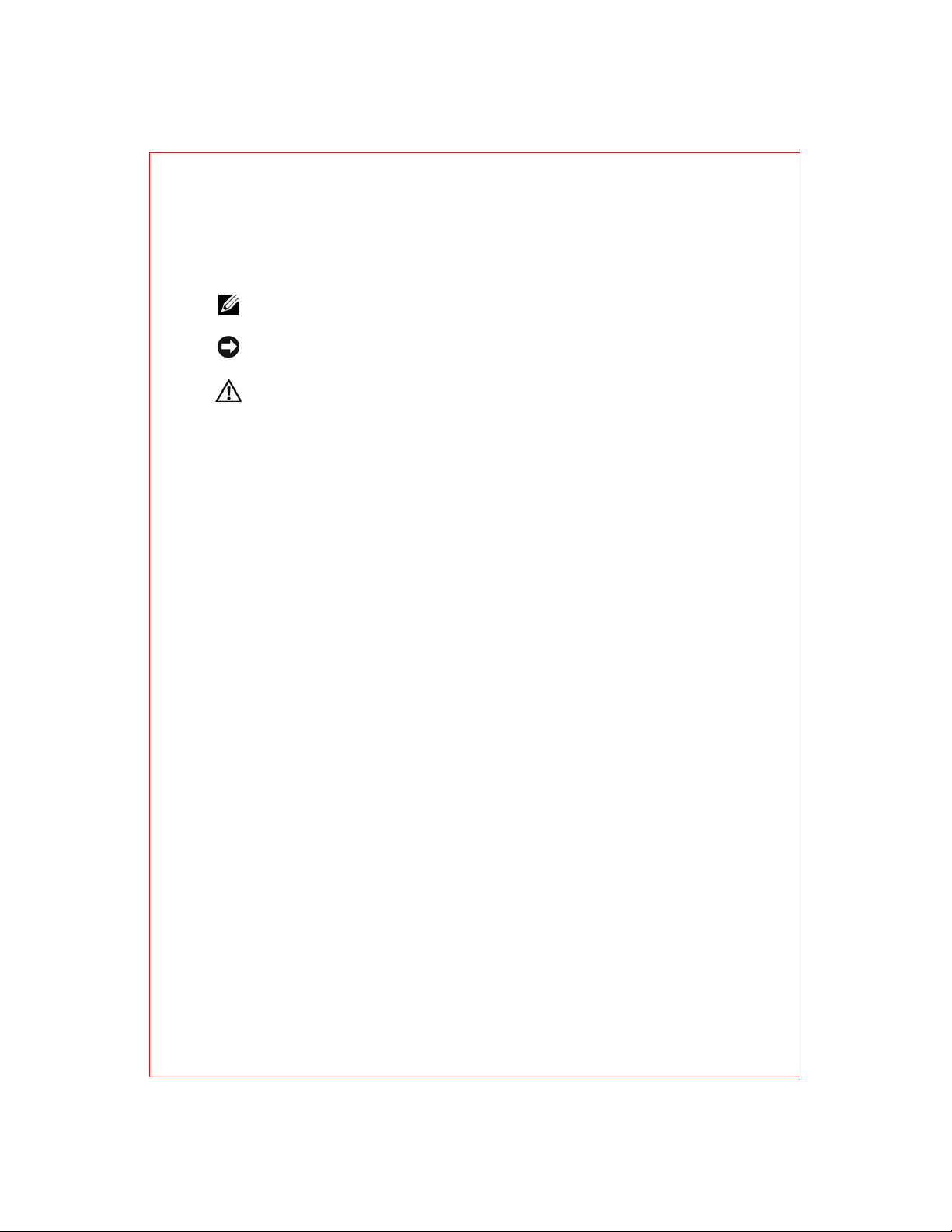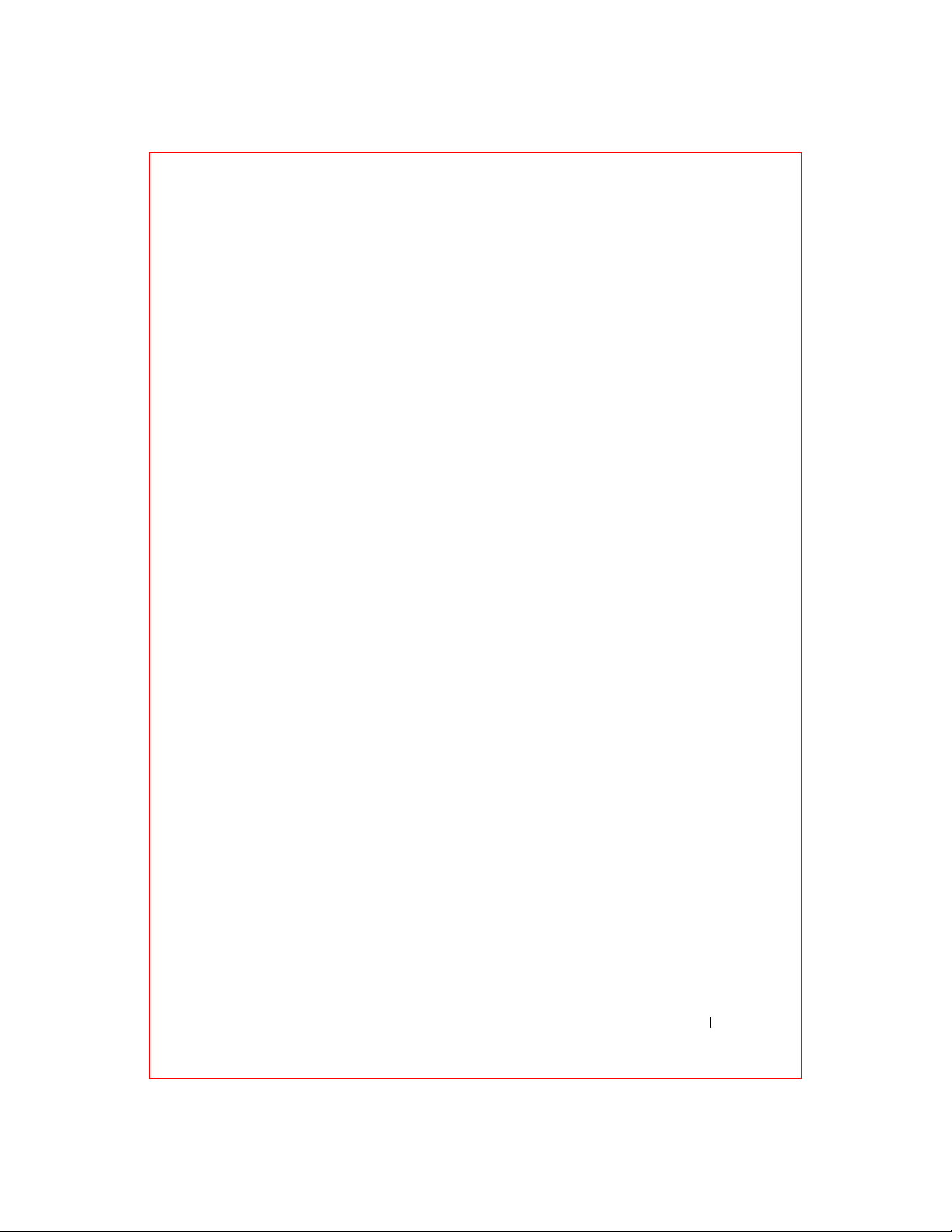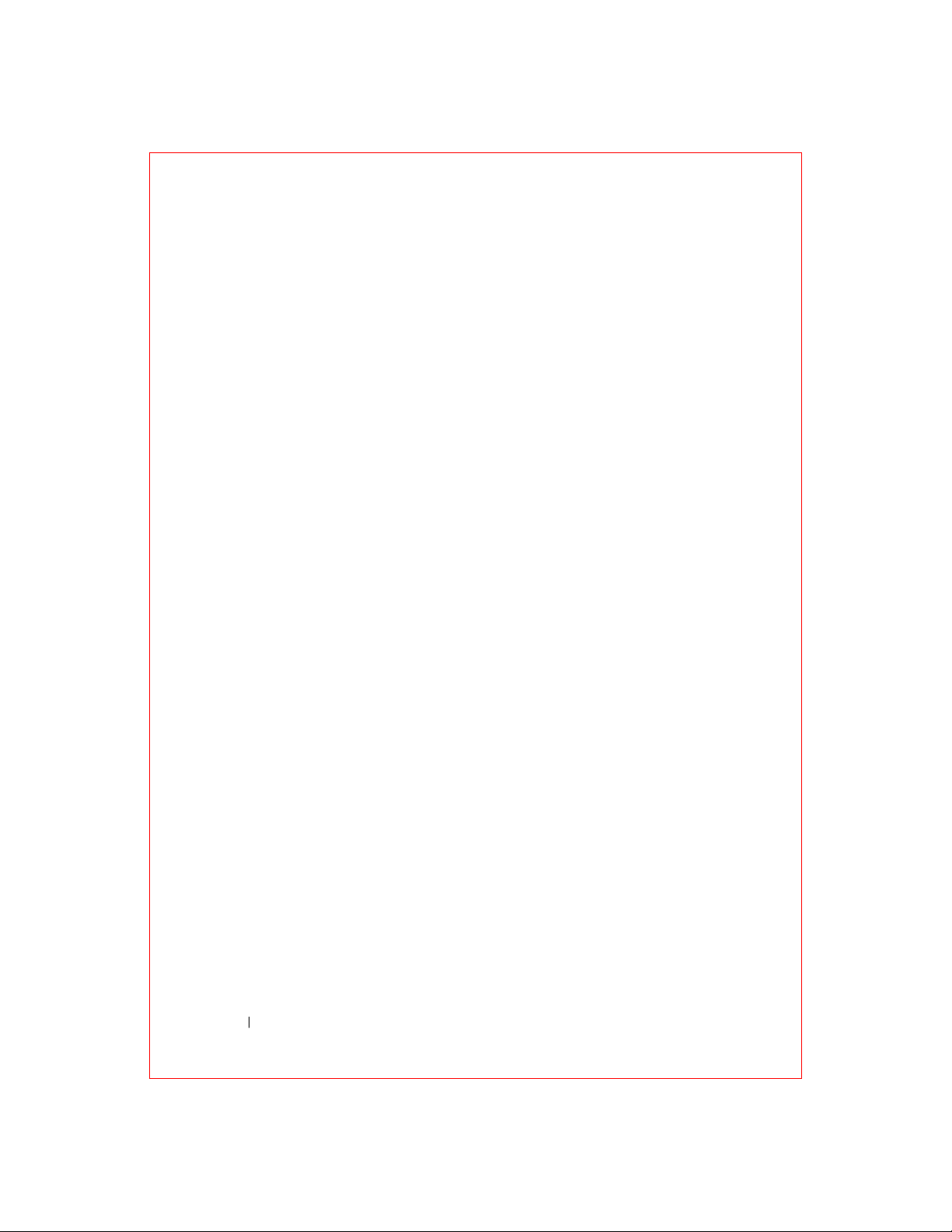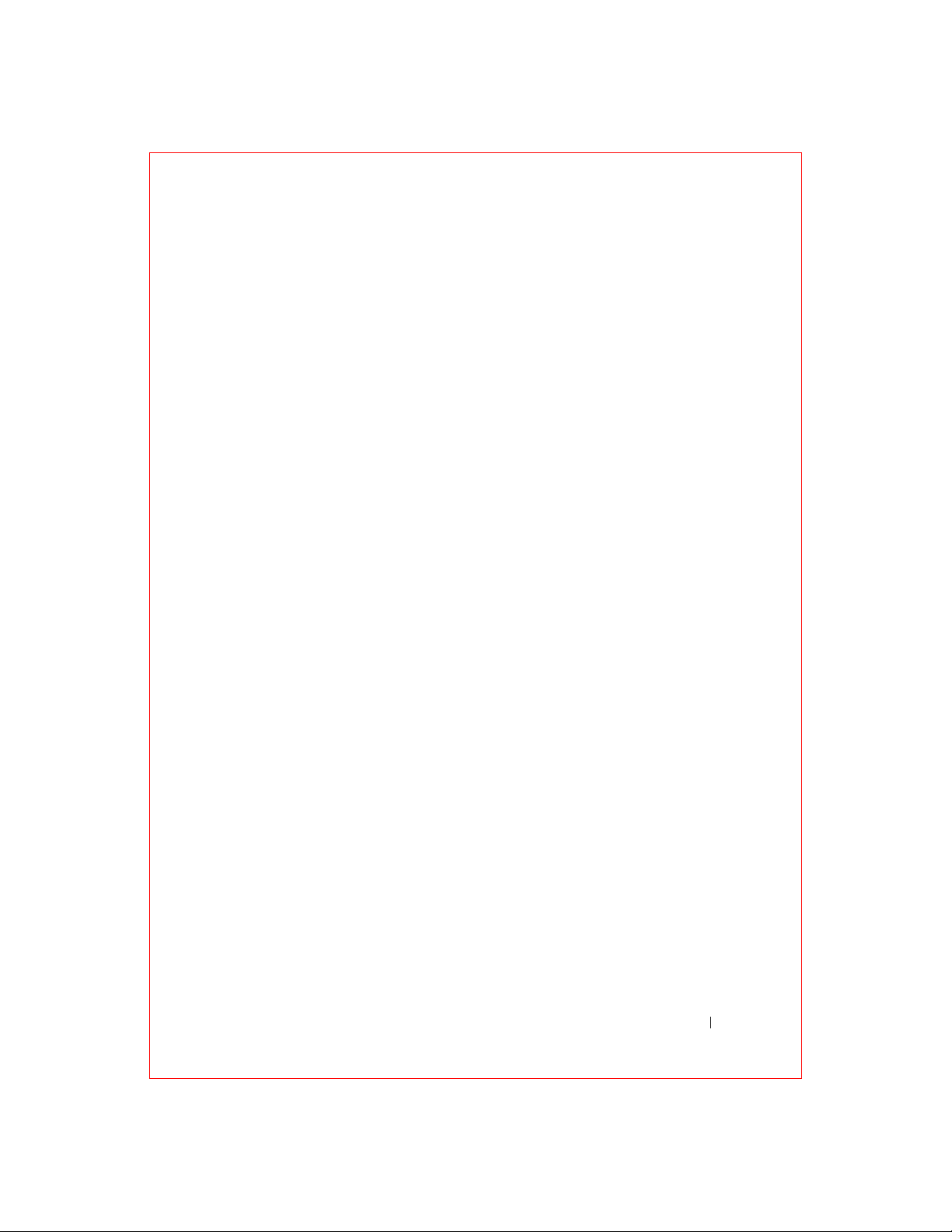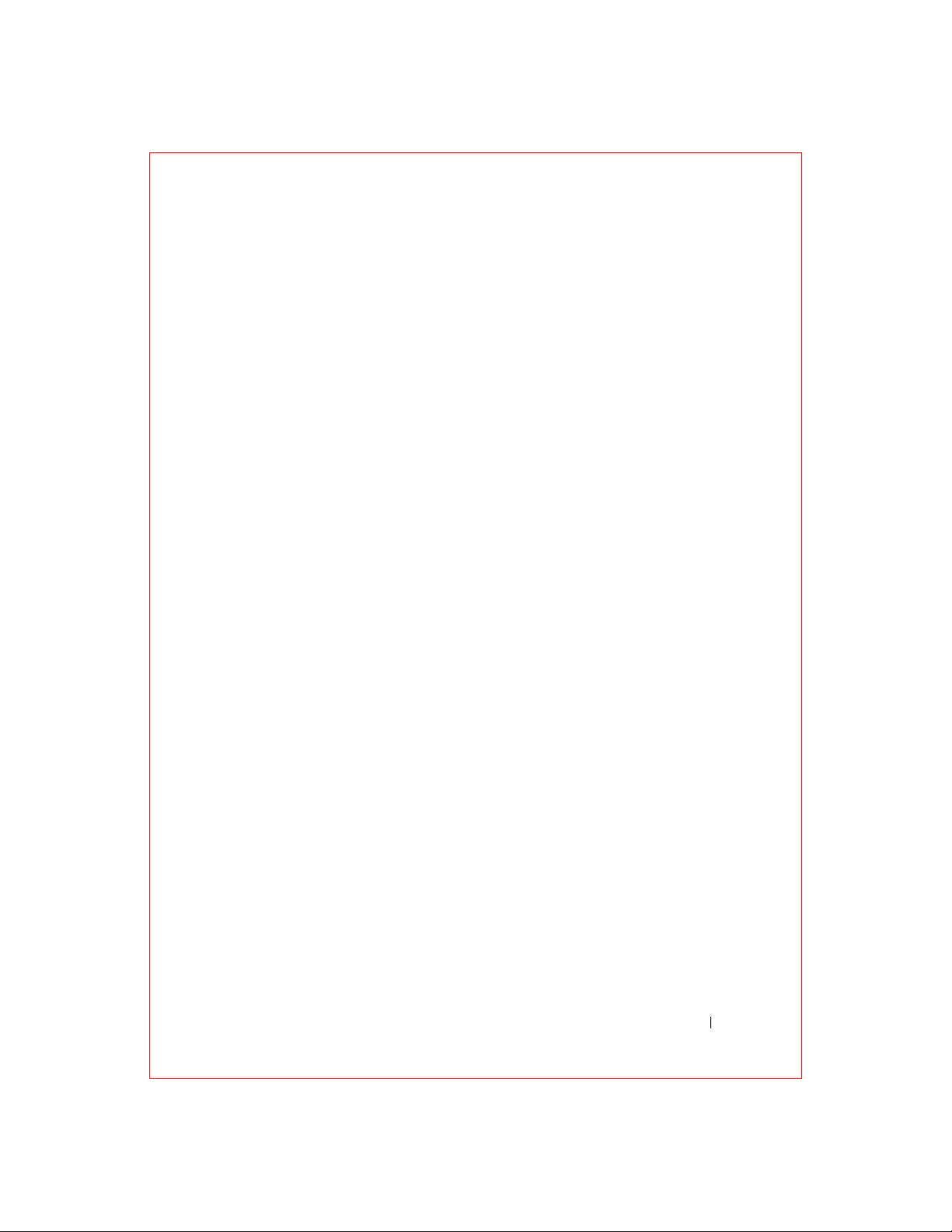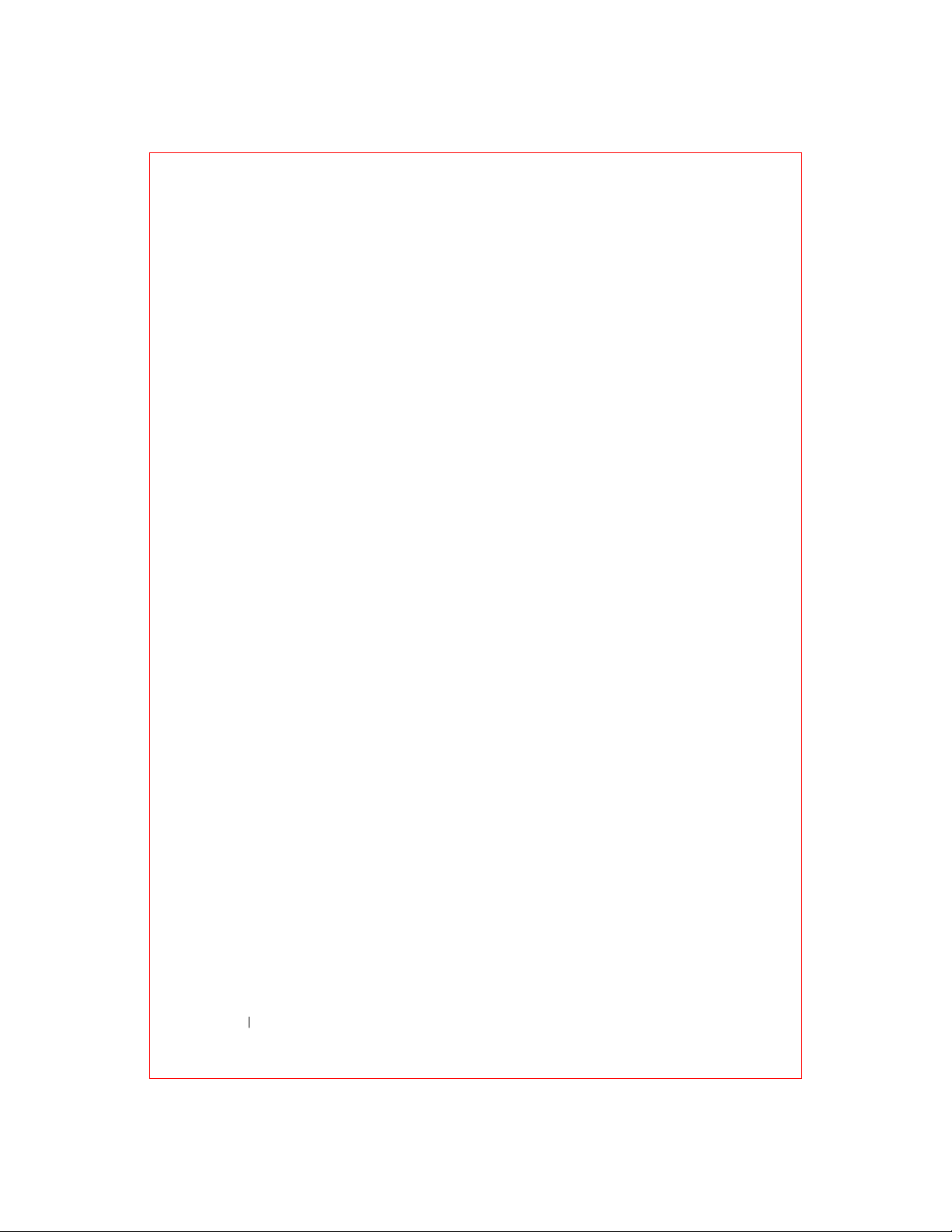Dell 1700 - Personal Laser Printer B/W User manual
Other Dell Laptop manuals

Dell
Dell Inspiron 7506 2-in-1 Black Operation and maintenance manual
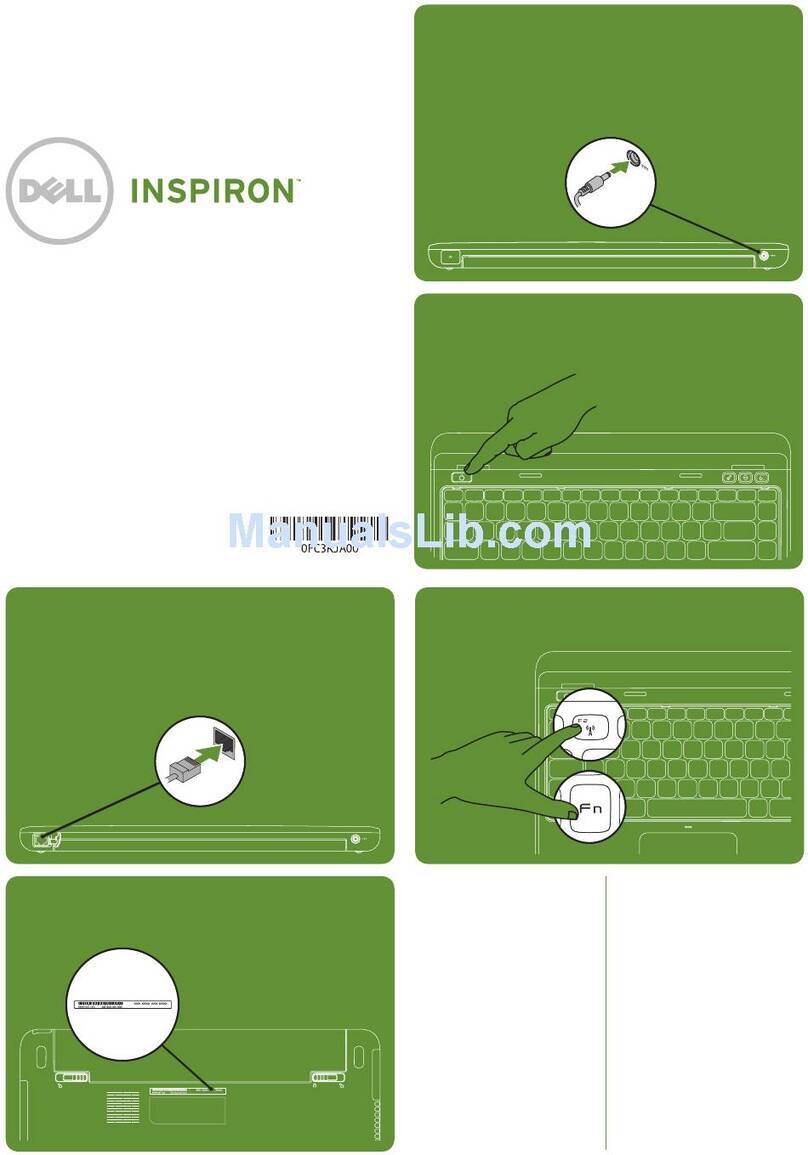
Dell
Dell Inspiron 13z User manual
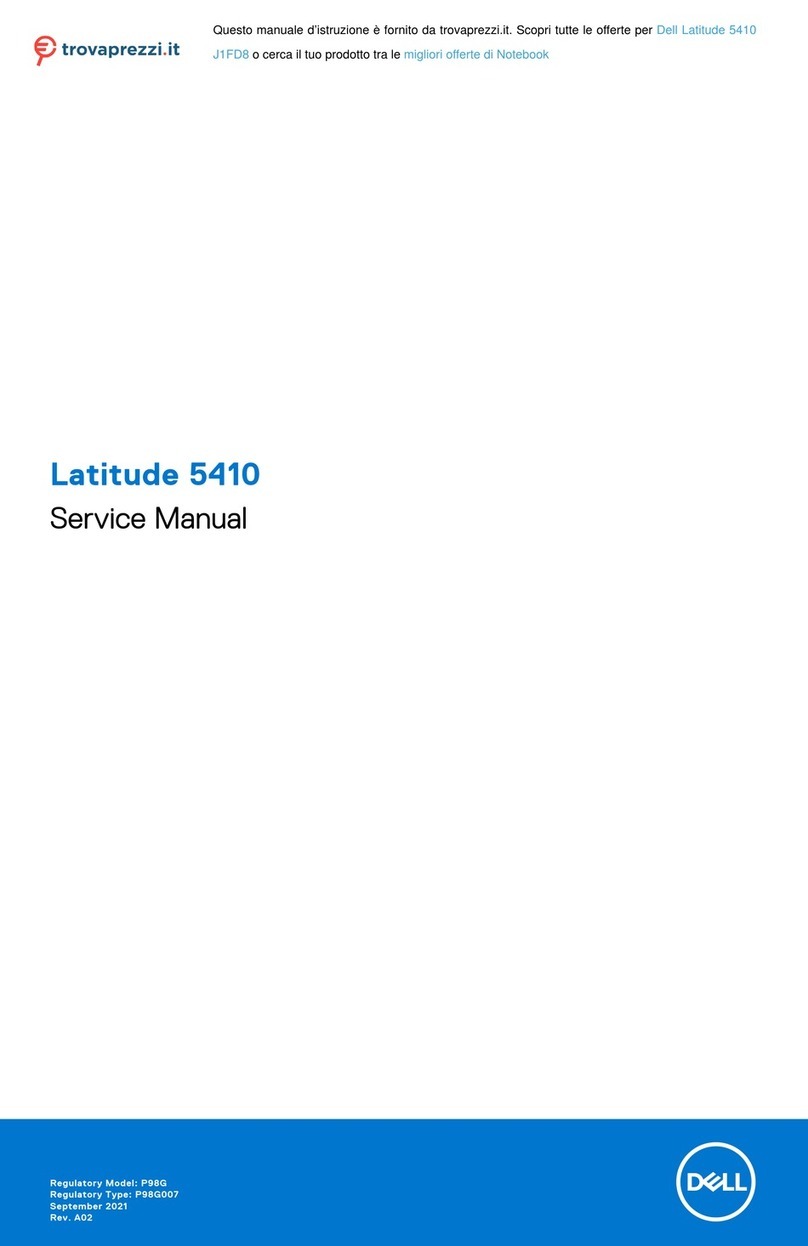
Dell
Dell J1FD8 User manual

Dell
Dell Inspiron 7500 Operation and maintenance manual

Dell
Dell Vostro Series User instructions

Dell
Dell XPS 13 9310 User manual

Dell
Dell Vostro 3580 User guide

Dell
Dell Vostro 3400 User manual

Dell
Dell Inspiron 3505 User manual

Dell
Dell Latitude GM919 User manual

Dell
Dell Inspiron 15 5518 User manual
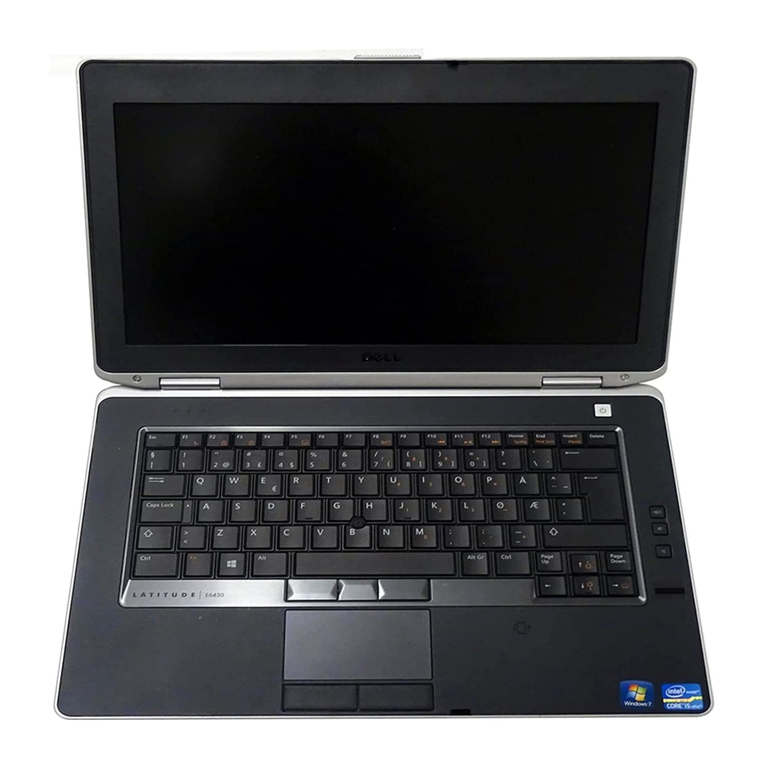
Dell
Dell Latitude E6430s User manual
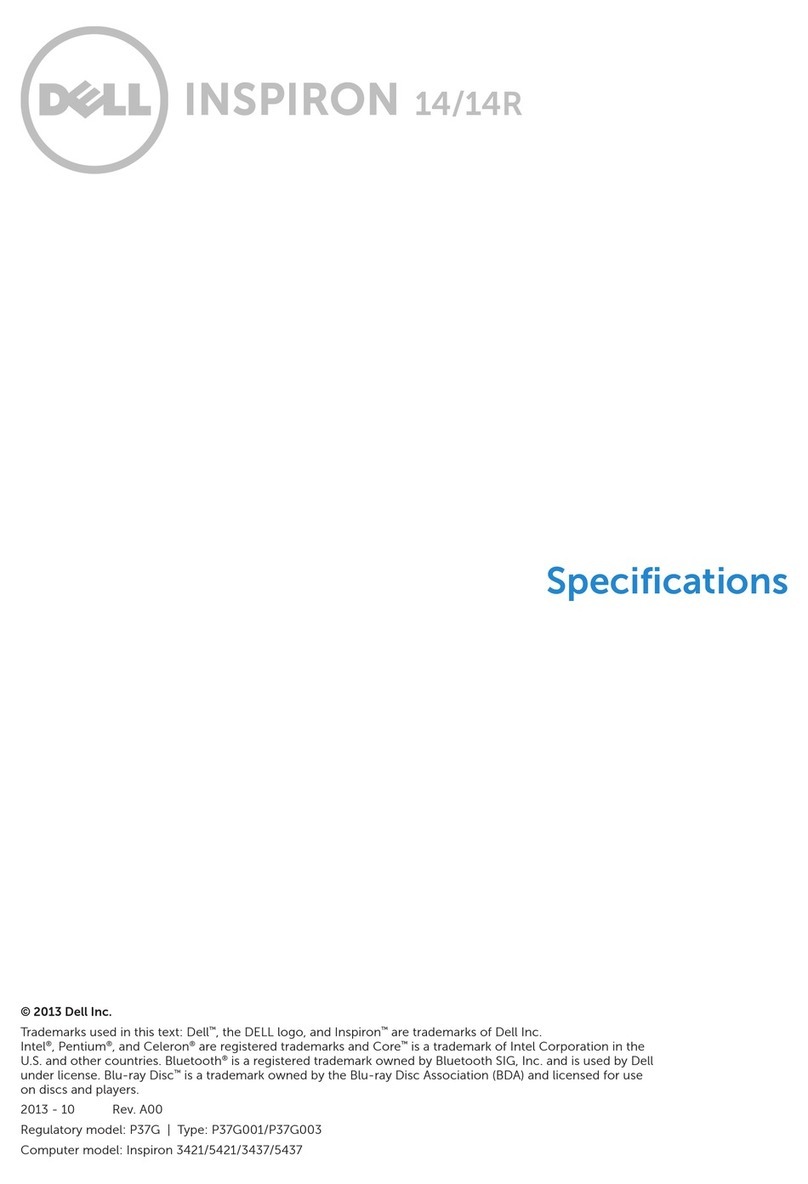
Dell
Dell Inspiron 14 User manual

Dell
Dell Vostro 3425 Operation and maintenance manual

Dell
Dell Vostro A840 User manual

Dell
Dell XPS 13 9305 Operation and maintenance manual
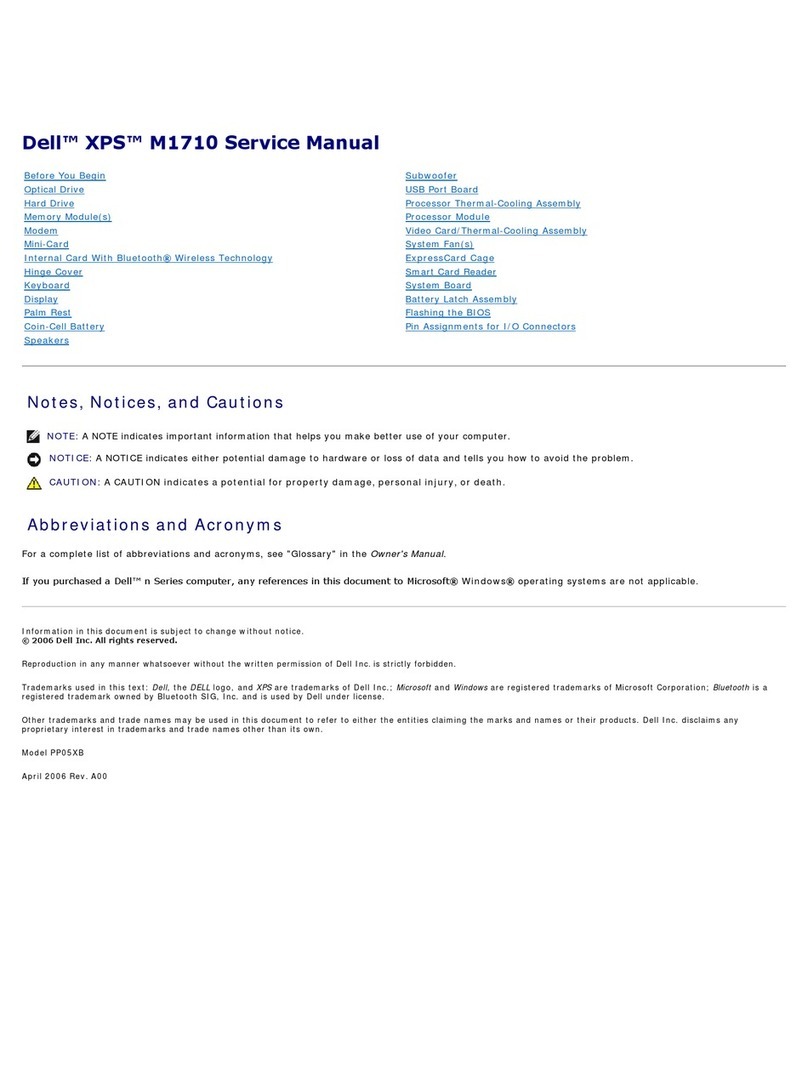
Dell
Dell XPS M1710 User manual
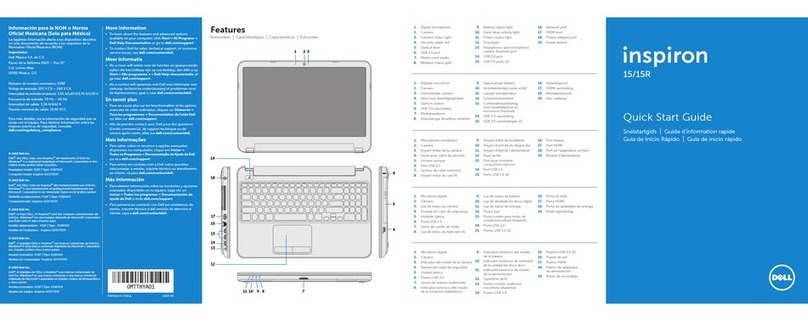
Dell
Dell Inspiron 15 3537 User manual
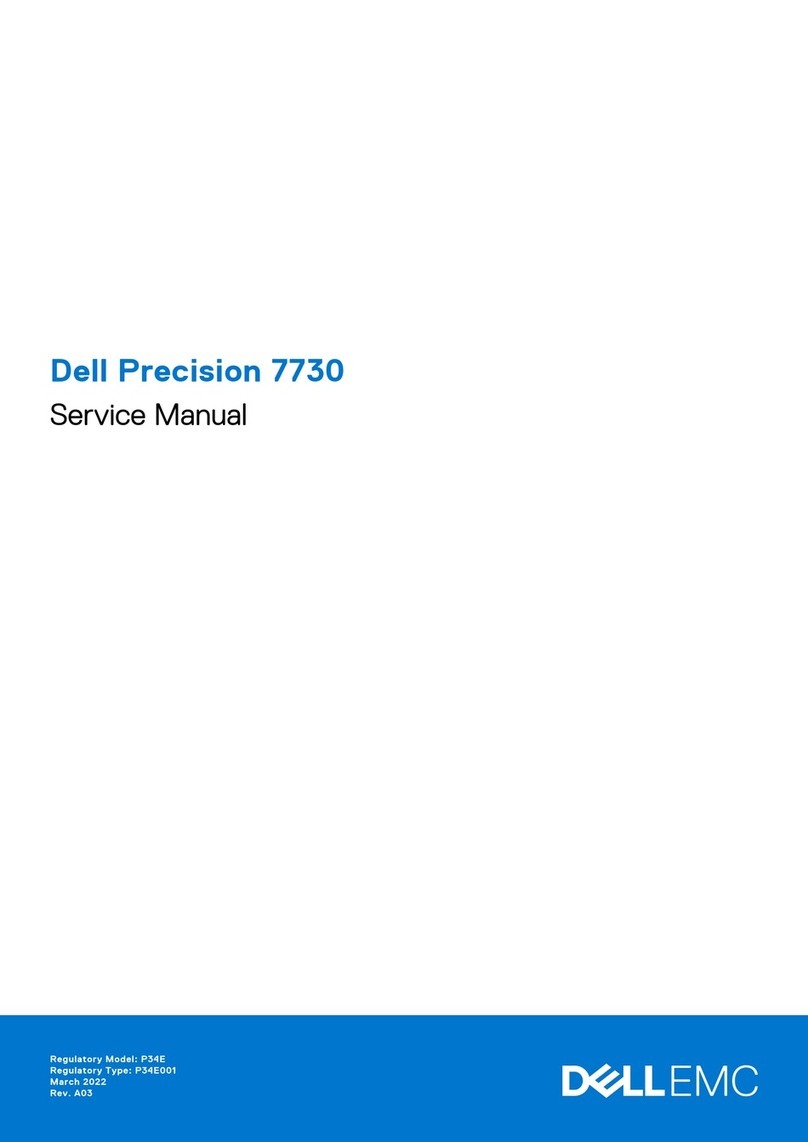
Dell
Dell P34E User manual
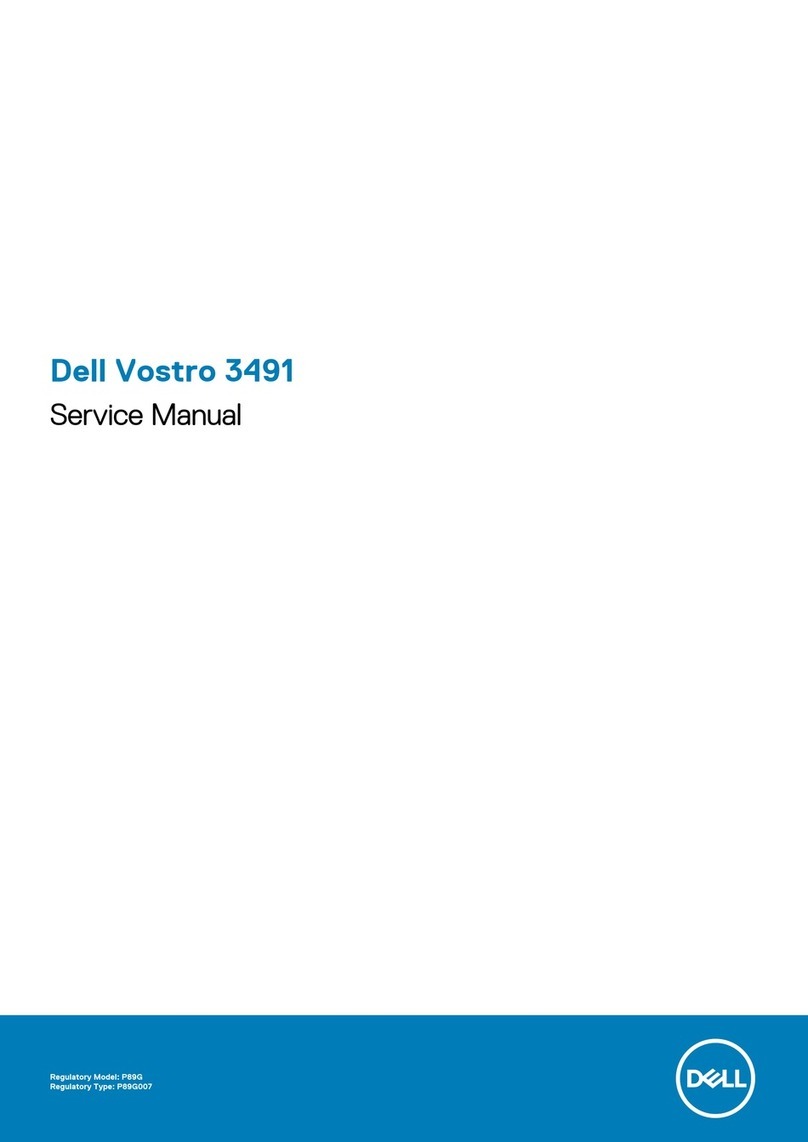
Dell
Dell Vostro 3491 User manual