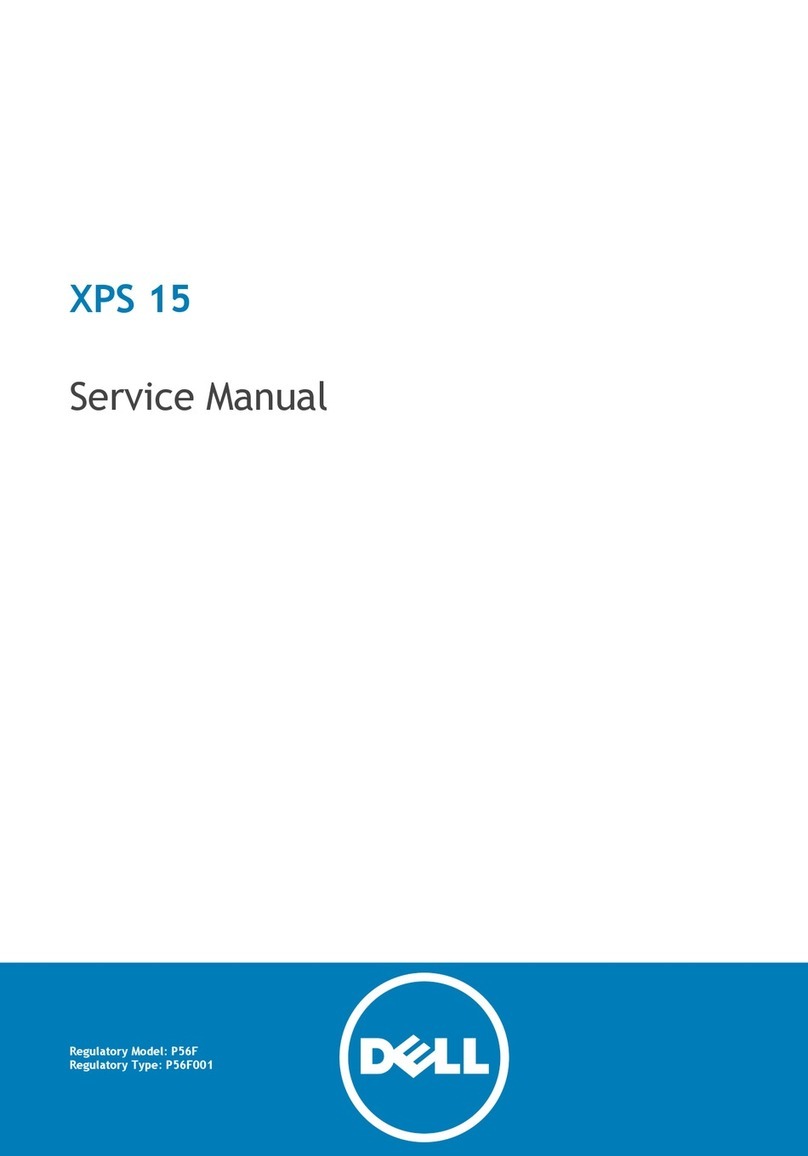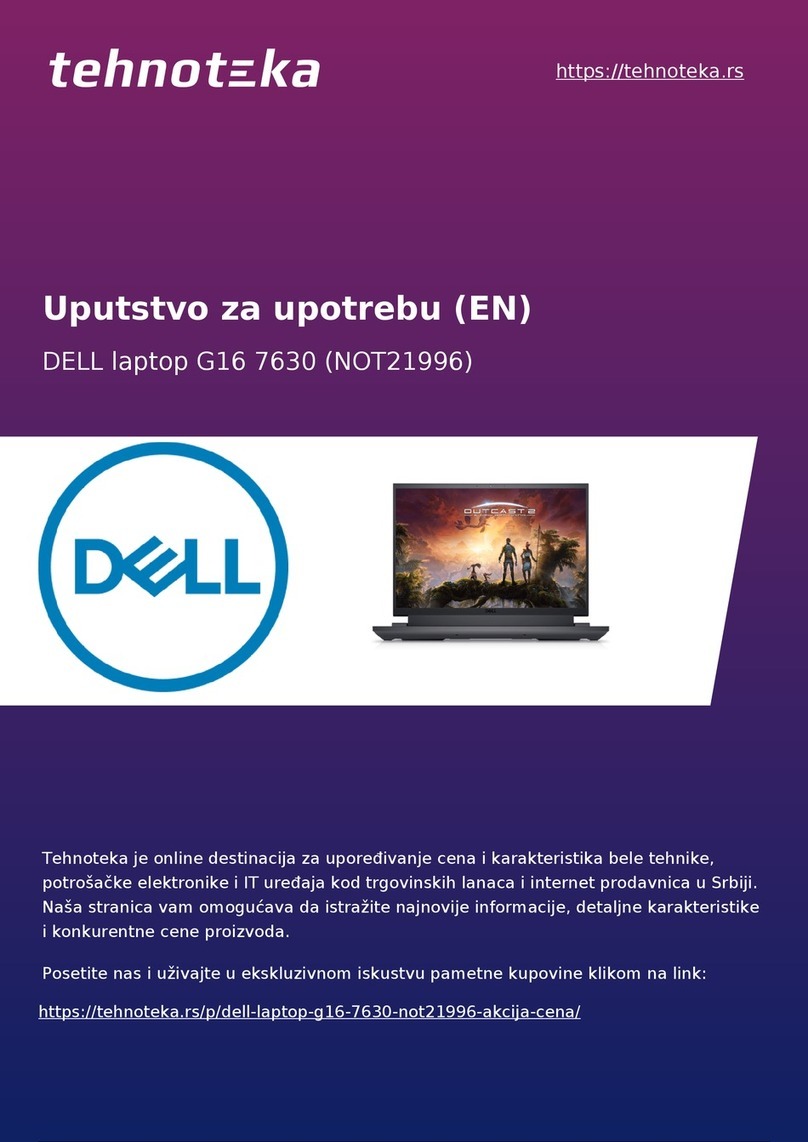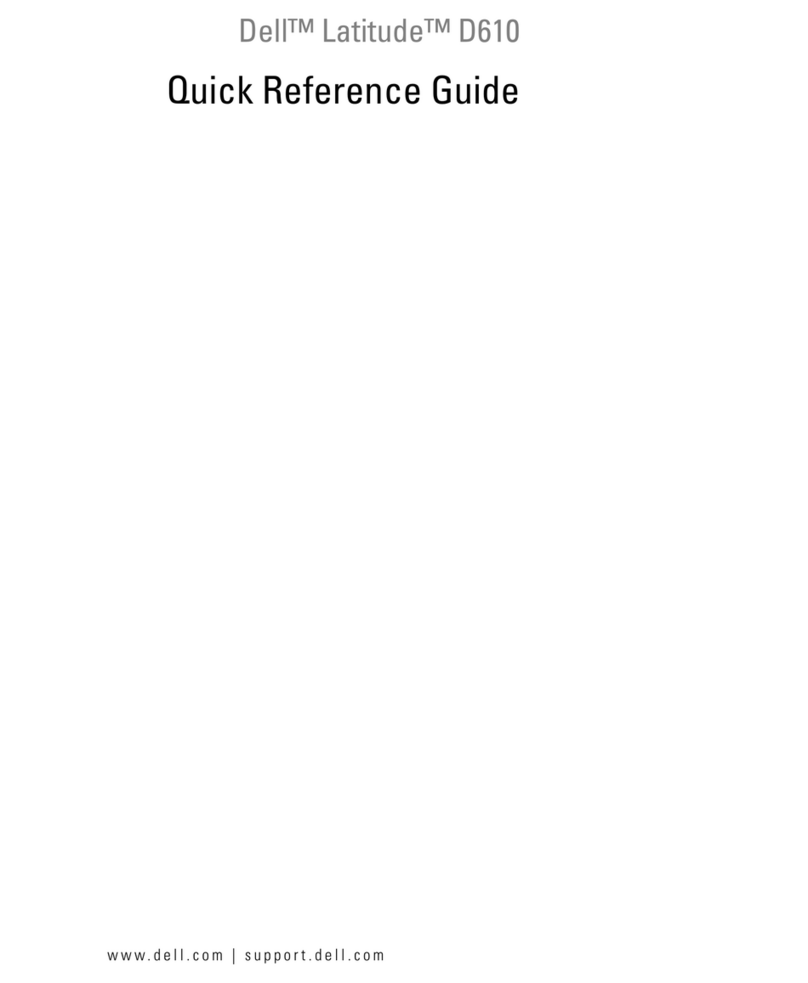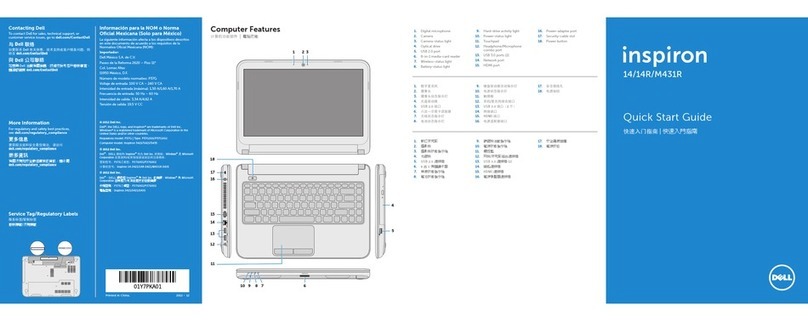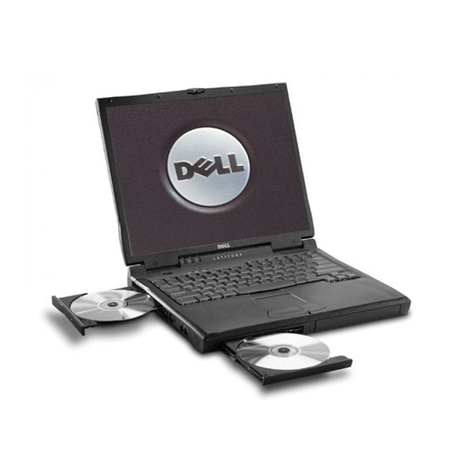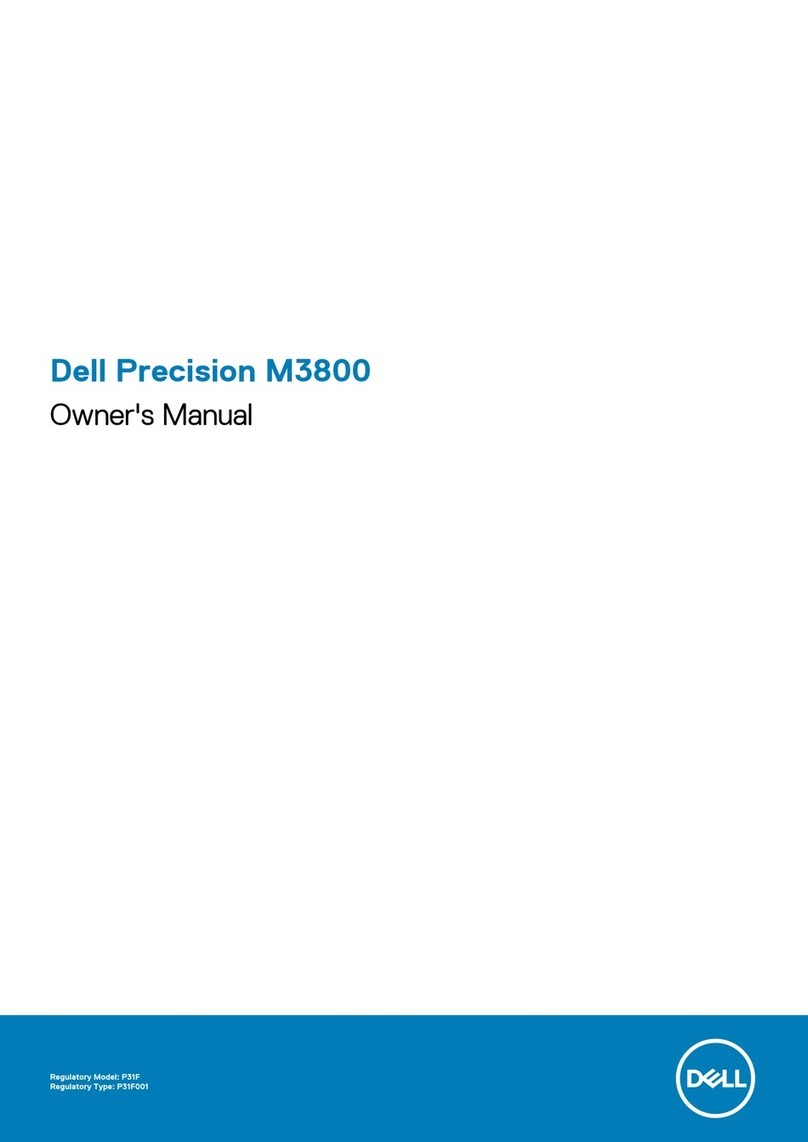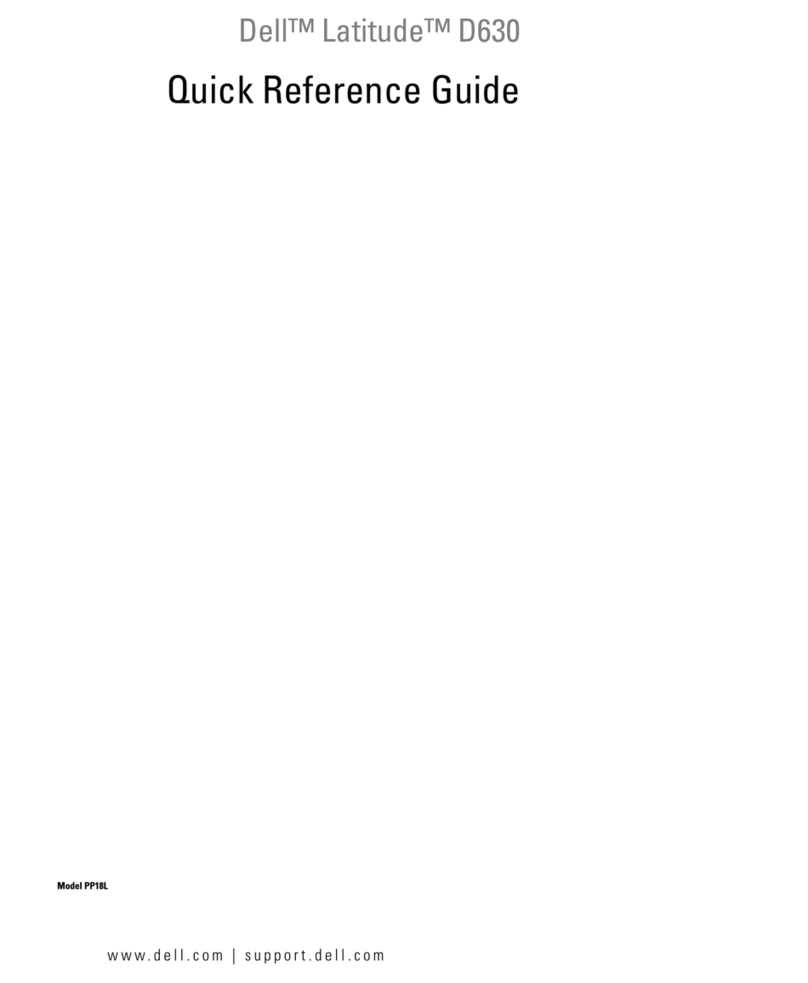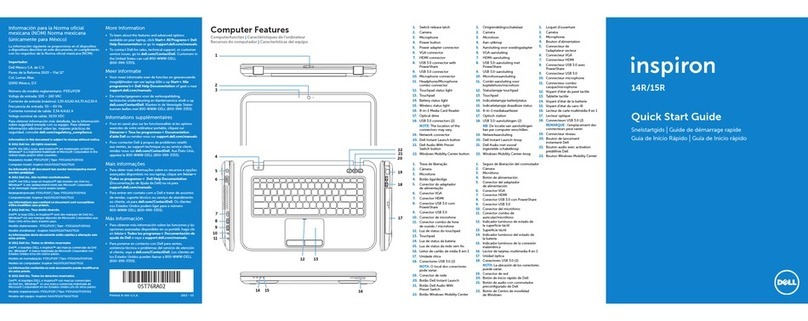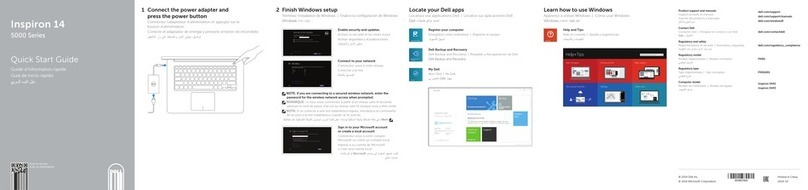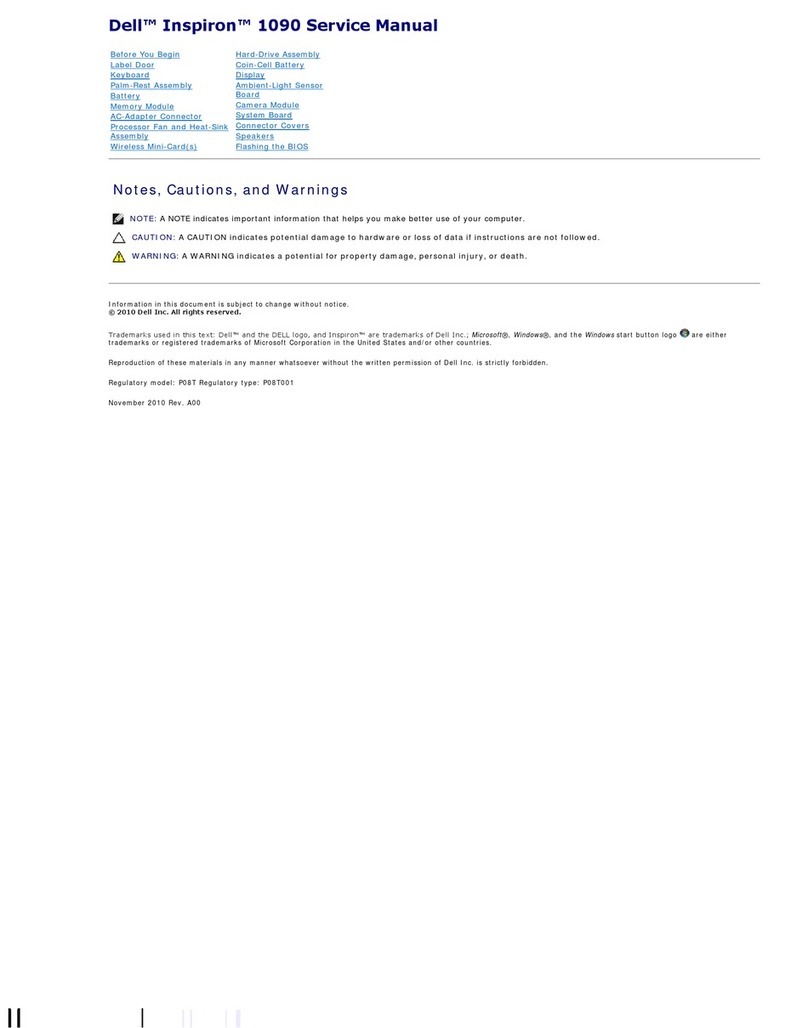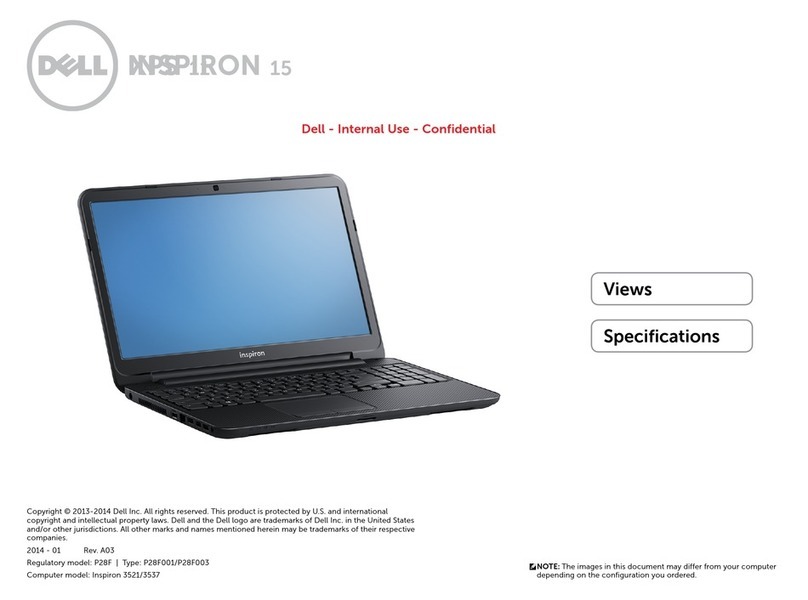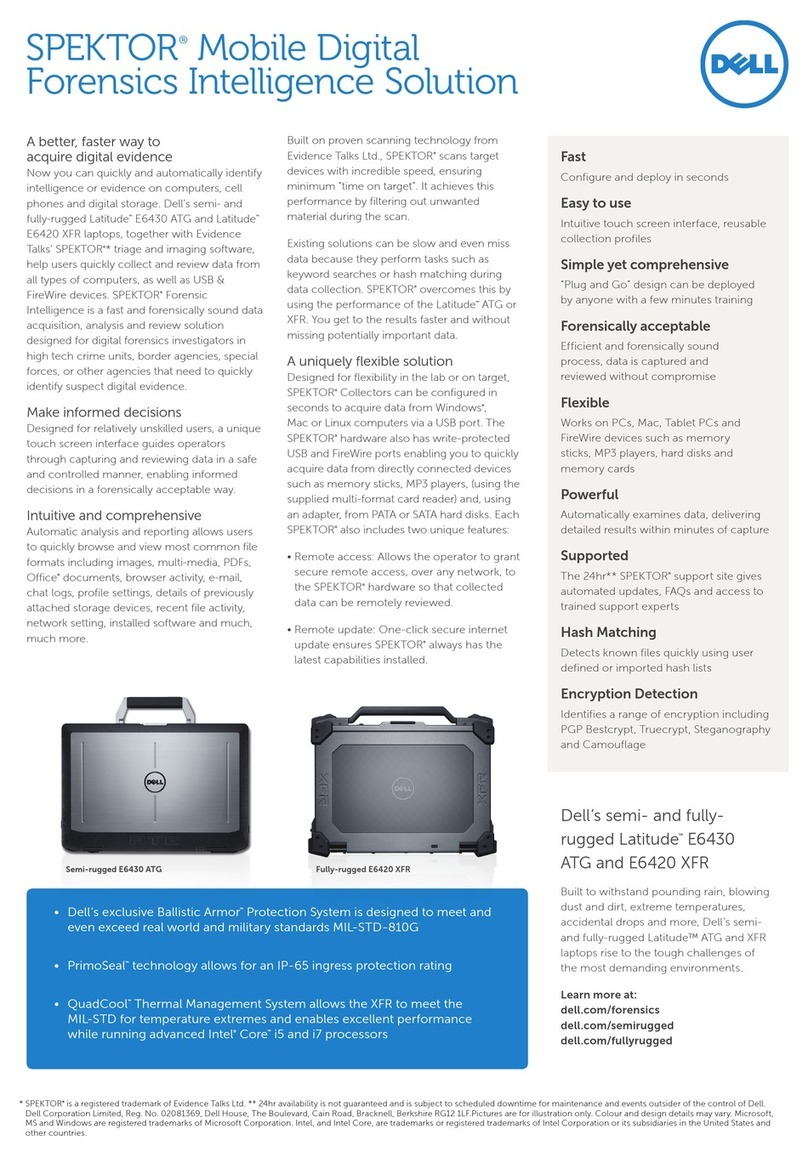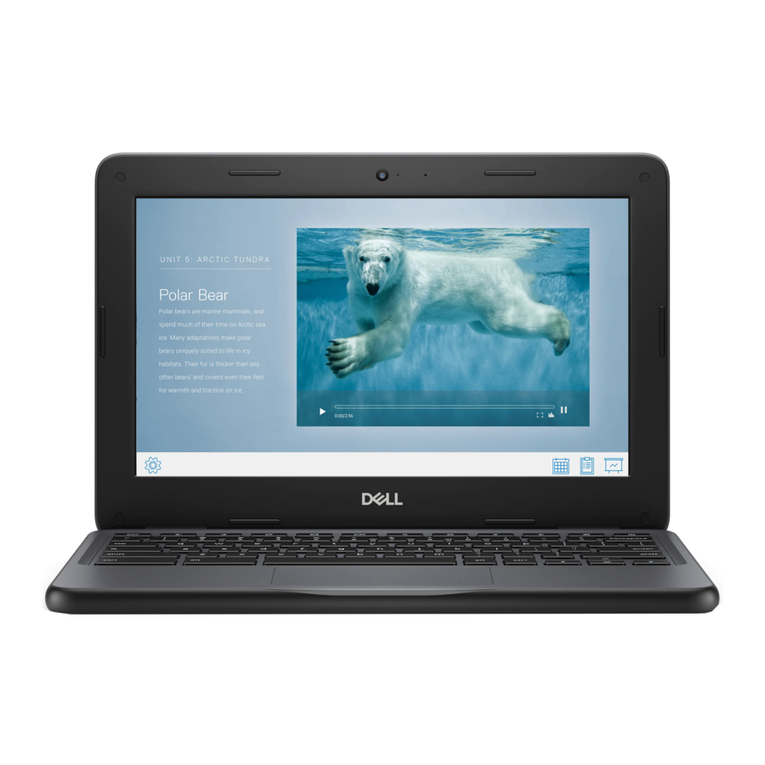Chromebook 5190
Quick Start Guide
Guide de démarrage rapide
Guía de inicio rápido
1 Connect the power adapter and
press the power button
Branchez l’adaptateur secteur et appuyez sur le bouton d’alimentation
Conecte el adaptador de alimentación y presione el botón de encendido
Product support and manuals
Assistance produits et manuels
Manuales y soporte del producto
Dell.com/support
Dell.com/support/manuals
Contact Dell
Contacter Dell | Póngase en contacto con Dell Dell.com/contactdell
Regulatory and safety
Réglementations et sécurité | Información reglamentaria
y de seguridad
Dell.com/regulatory_compliance
Regulatory model
Modèle réglementaire | Modelo reglamentario P28T
Regulatory type
Type réglementaire | Tipo reglamentario P28T001
Computer model
Modèle de l’ordinateur | Modelo del equipo Chromebook 5190
2017-12
What’s New
Nouveautés | Novedades
• The system is shipped with Apollo Lake Celeron Dual Core and Quad Core
processors.
• Le système est livré avec des processeurs ApolloLakeCeleron double
cœur et quatre cœurs.
• El sistema se envía con procesadores Apollo Lago Celeron con dos
ycuatro núcleos.
For details on your Dell Limited Hardware Warranty and any service contracts you purchased
(as detailed in your invoice), please visit the links below:
Pour plus de détails sur votre Garantie matérielle limitée Dell et autres contrats de service auxquels
vous avez souscrit (comme il est précisé dans la facture), veuillez cliquer sur les liens ci-dessous:
Para obtener información detallada sobre la garantía limitada de hardware de Dell y cualquier contrato
de servicios adquirido (según se detalla en su factura), visite los enlaces a continuación:
Dell Limited Hardware Warranty
Garantie matérielle limitée Dell
Garantía limitada de hardware de Dell
www.dell.com/warranty
Dell Consumer Service Contracts
Contrats de service Dell Consumer
Contratos de servicio para los consumidores de Dell
www.dell.com/servicecontracts
© 2017 Dell Inc. or its subsidiaries.
© 2017 Intel Corporation.
© 2017 Google.
Información para NOM, o Norma Oficial Mexicana
La información que se proporciona a continuación se mostrará en los dispositivos que se describen
en este documento, en conformidad con los requisitos de la Norma Oficial Mexicana(NOM):
Importador:
Dell México S.A. de C.V.
Paseo de la Reforma 2620 - Piso 11.°
Col. Lomas Altas
11950 Ciudad de México.
Número de modelo reglamentario: P28T
Voltaje de entrada: 100 V AC–240 V AC
Corriente de entrada (máxima): 1.3A
Frecuencia de entrada: 50 Hz–60 Hz
Corriente de salida: 2.31 A
Voltaje de salida 19.5 V DC