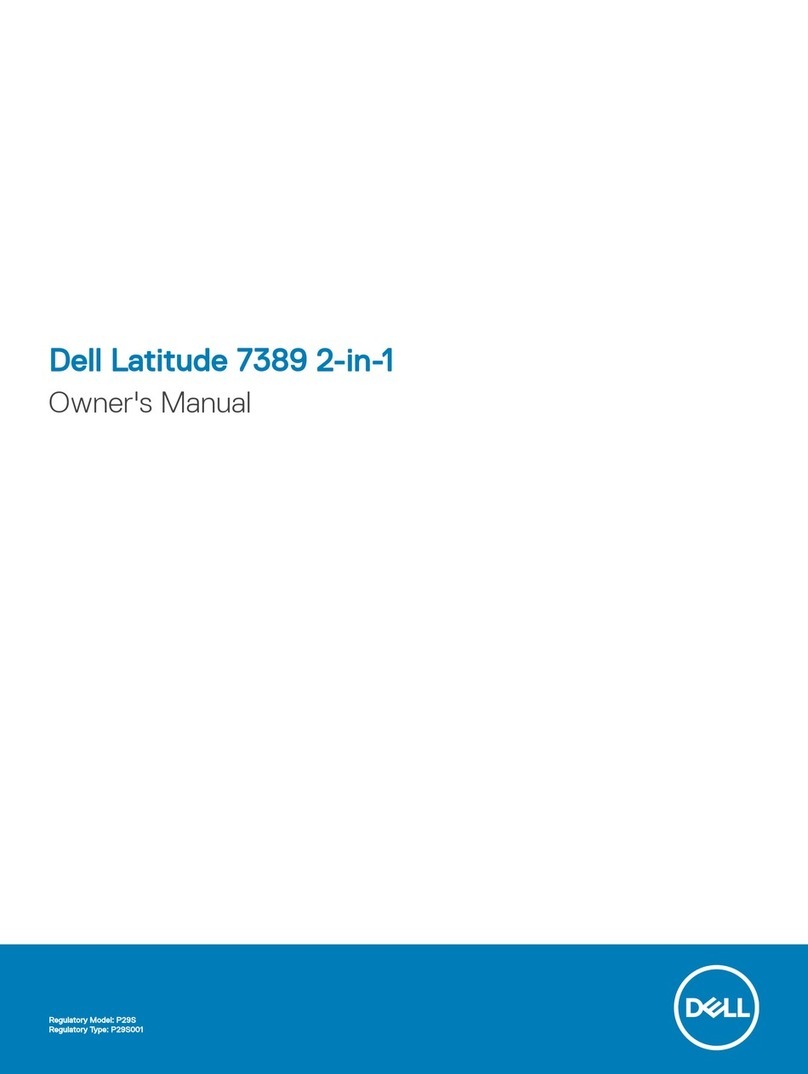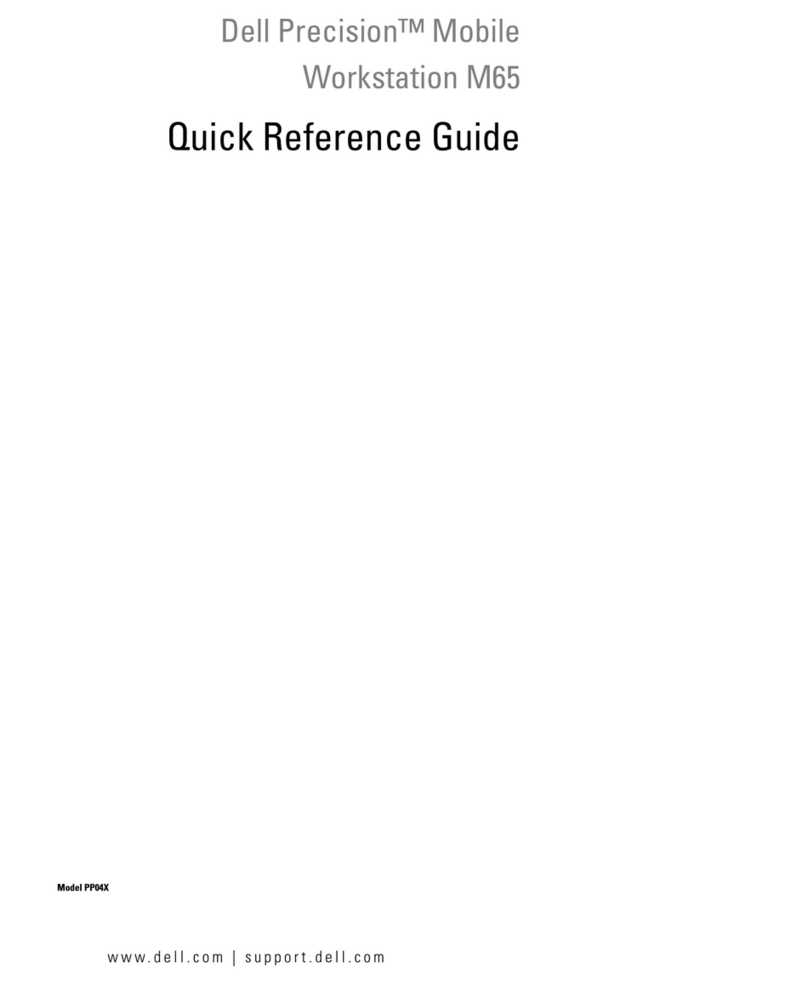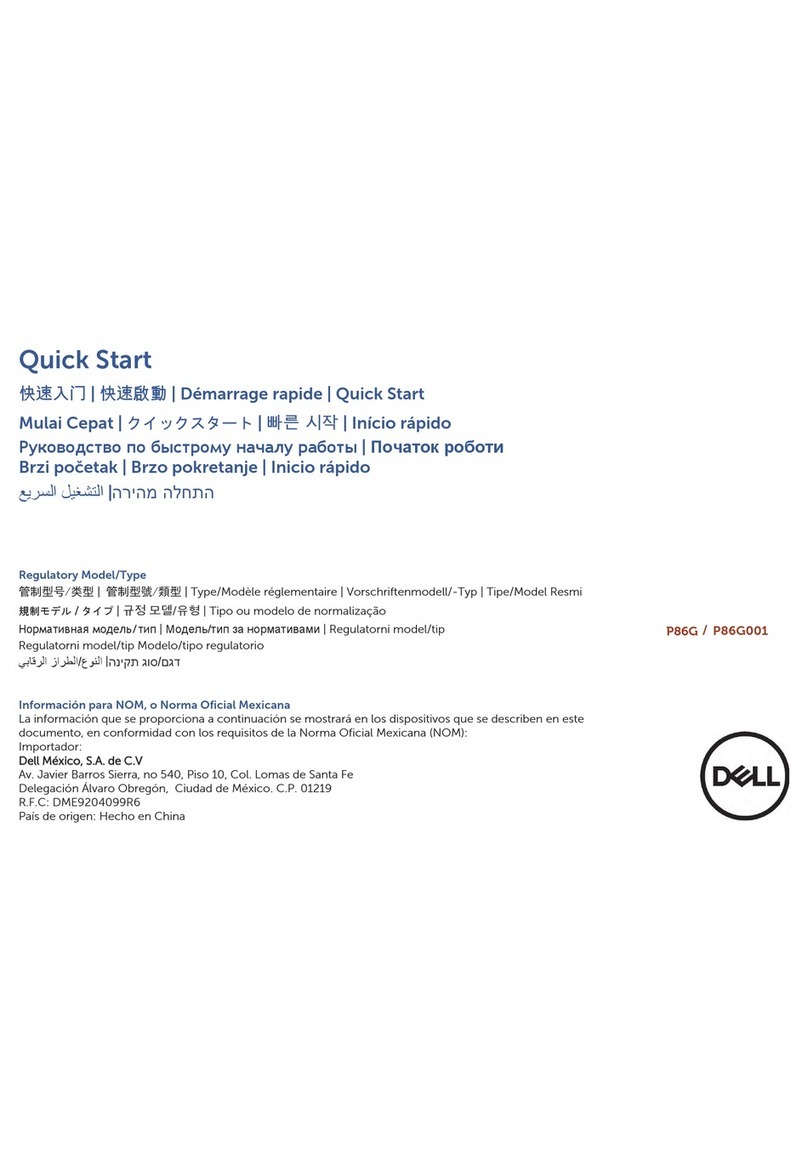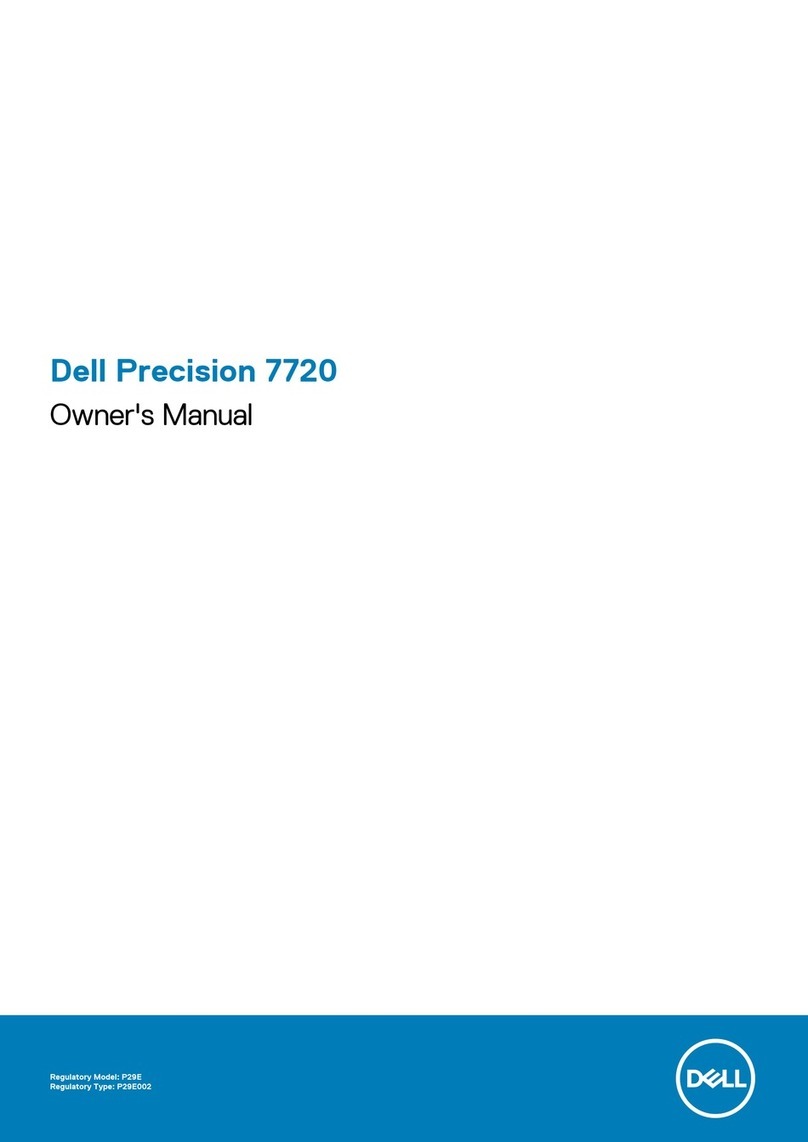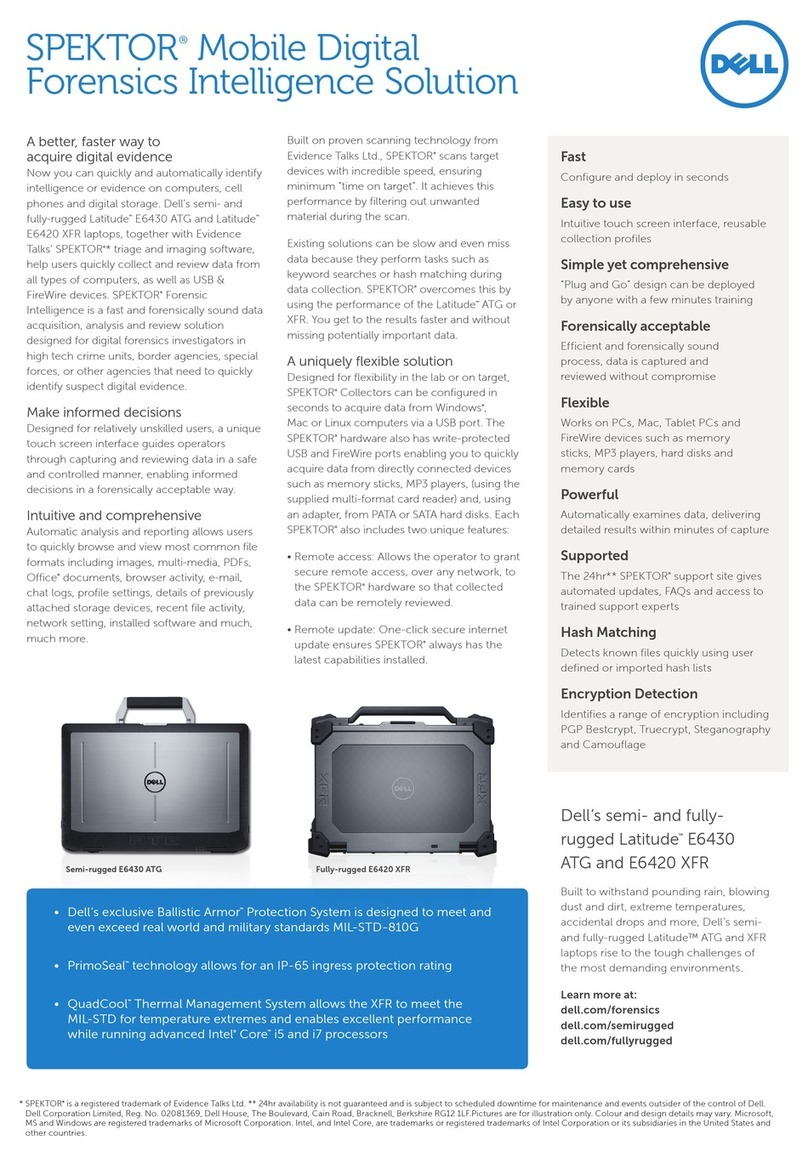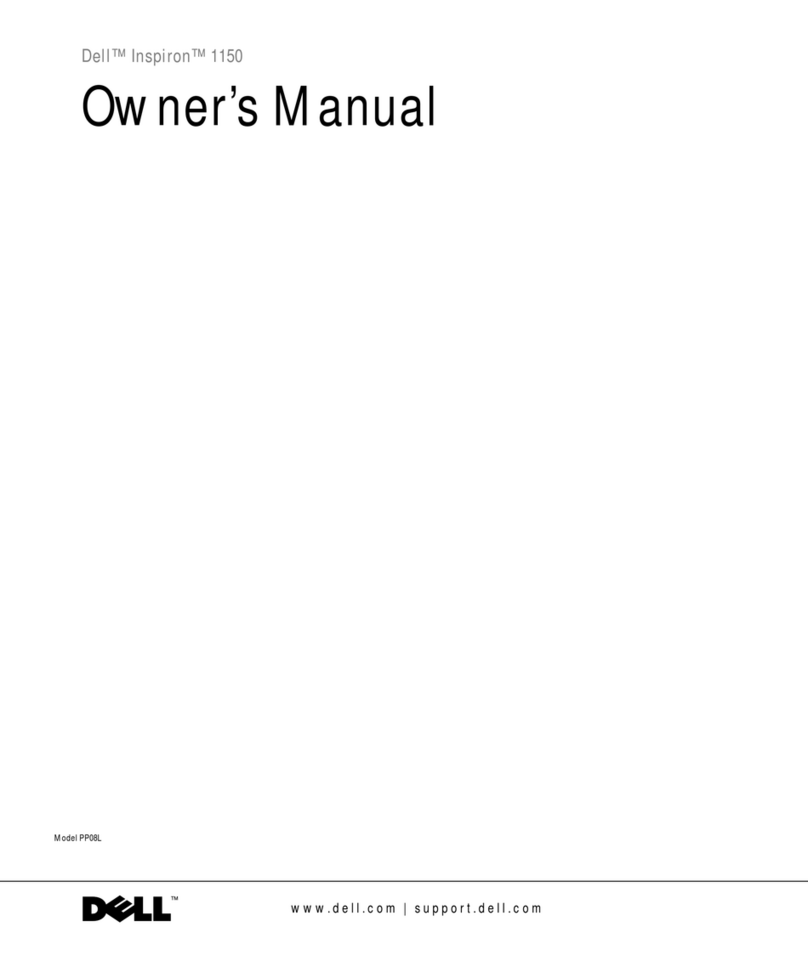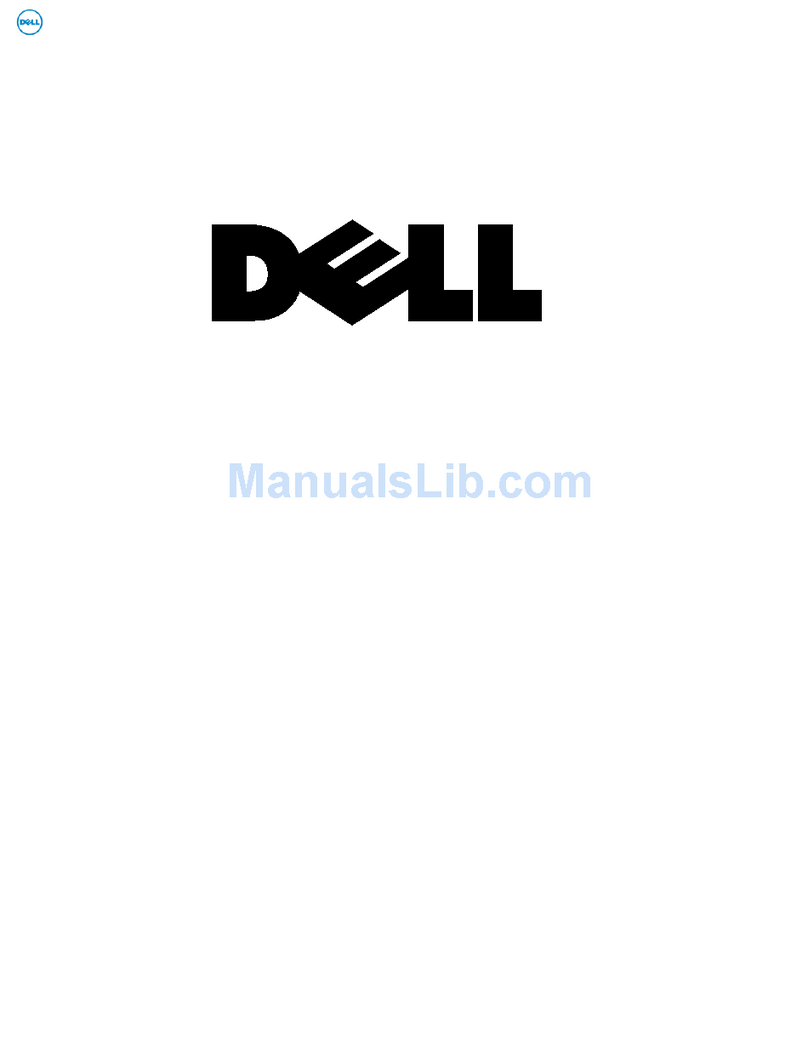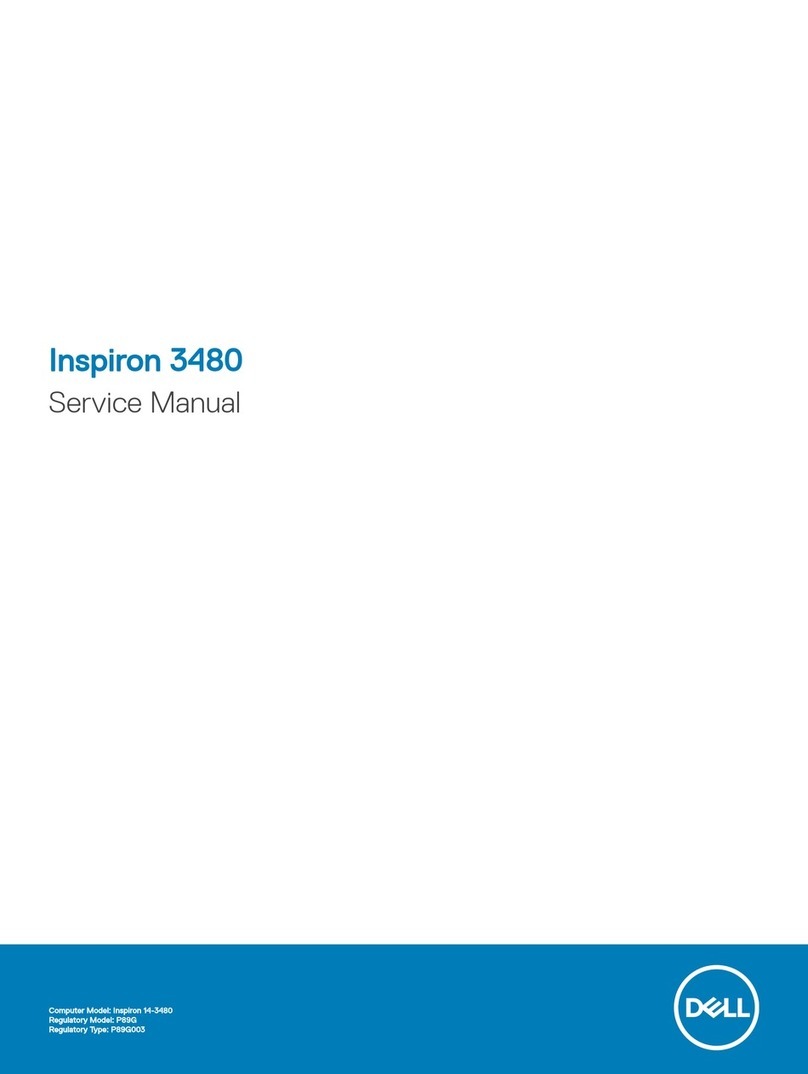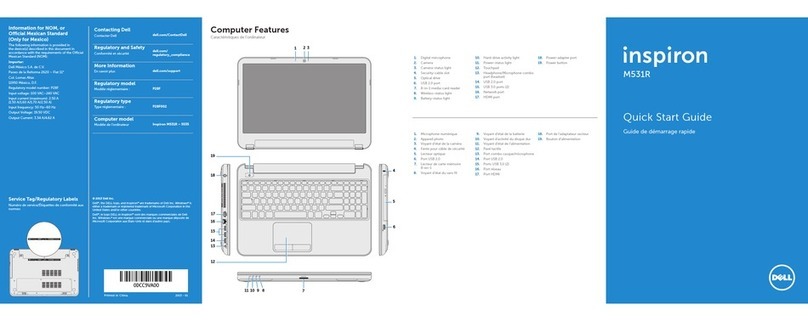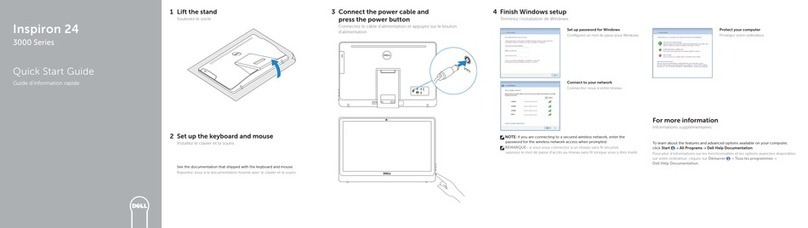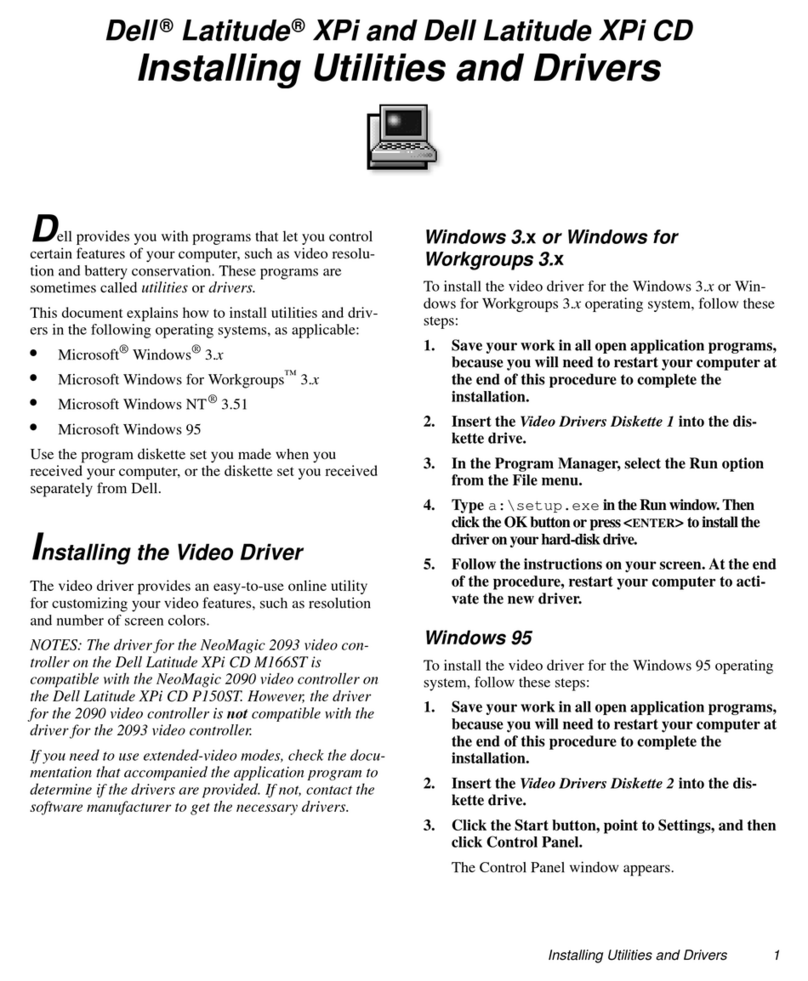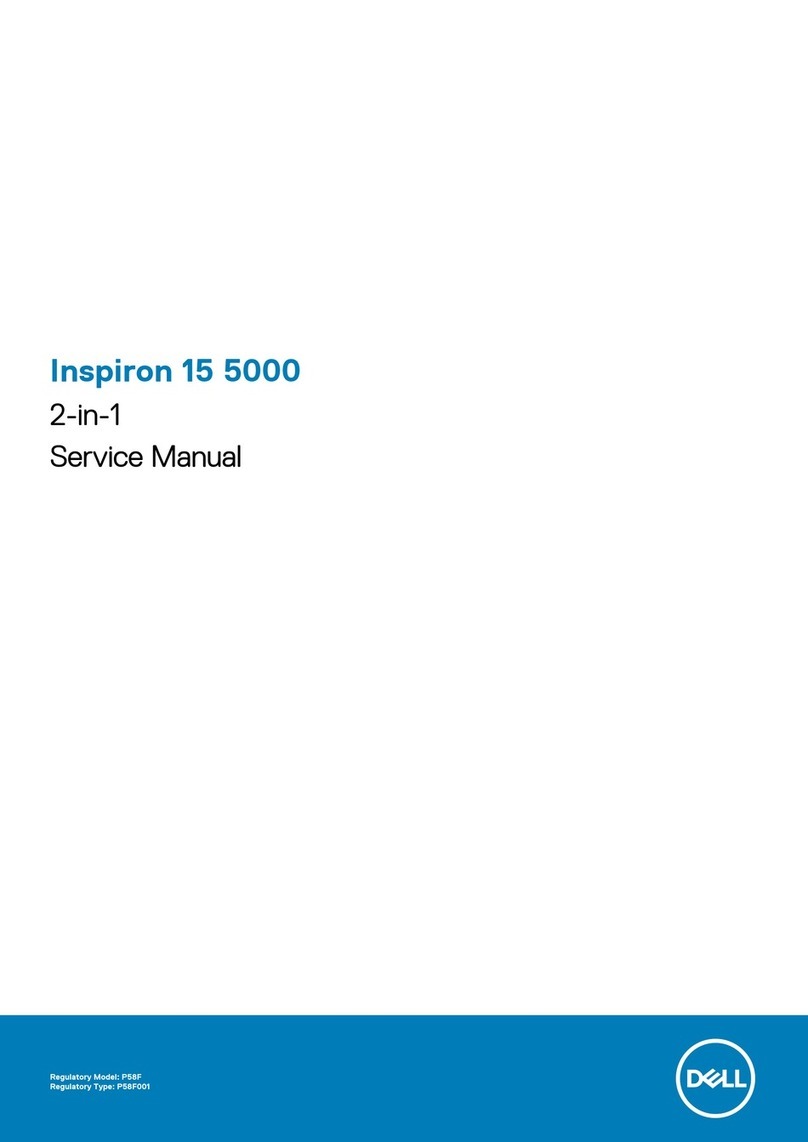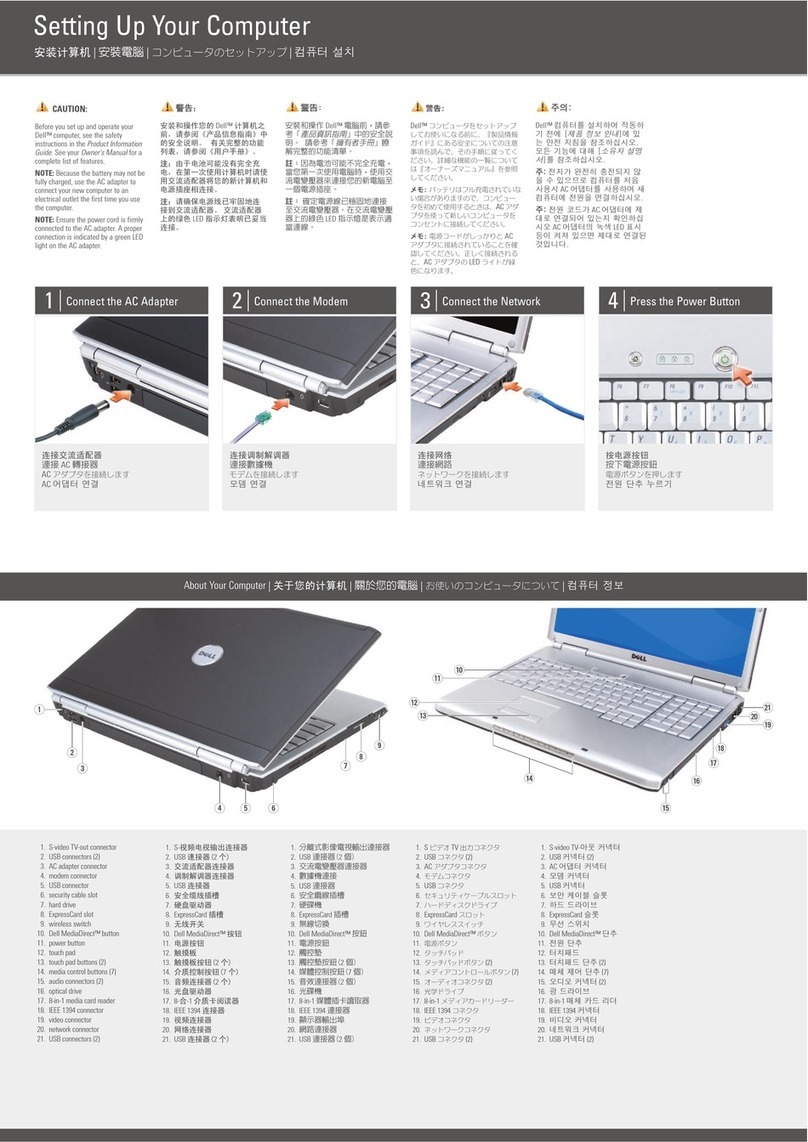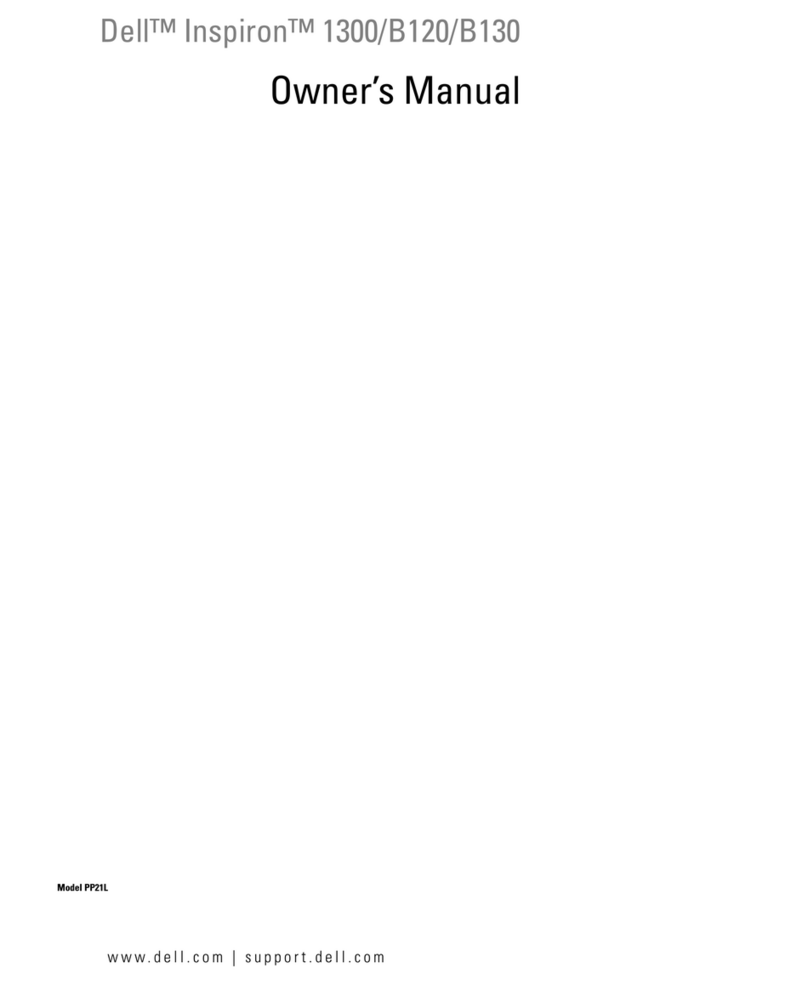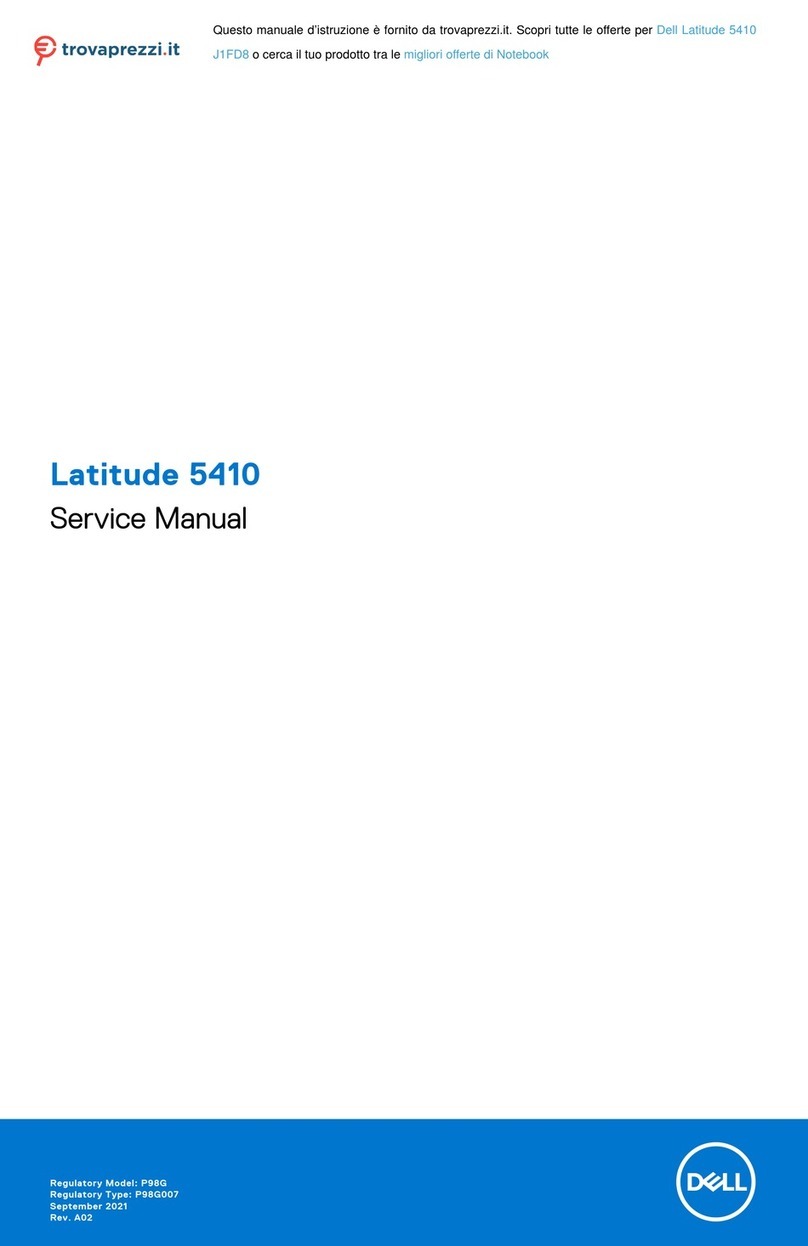Venue 11 Pro
Quick Start Guide
快速入门指南
快速入門指南
クイックスタートガイド
빠른 시작 안내서
1 Connect the power adapter and
turn on your tablet
连接电源适配器并开启平板电脑
連接電源變壓器並啟動平板電腦
電源アダプタを接続し、タブレットをオンにする
전원 어댑터를 연결하고 태블릿을 켭니다
2 Finish Windows setup
完成 Windows 设置 | 完成 Windows 設定
Windows セットアップを終了する | Windows 설정을 마칩니다
Connect to your network
连接到网络
連接網路
ネットワークに接続する
네트워크에 연결
NOTE: If you are connecting to a secured wireless network, enter the password for the
wireless network access when prompted.
注:如果您要连接至安全的无线网络,请在提示时输入访问无线网络的密码。
註:如果您要連線至安全的無線網路,請在提示下輸入存取無線網路的密碼。
メモ:セキュリティ保護されたワイヤレスネットワークに接続している場合、プ
ロンプトが表示されたらワイヤレスネットワークアクセスのパスワードを入力
します。
주:보안된 무선 네트워크에 연결하는 경우 프롬프트 메시지가 표시되면 무선
네트워크 액세스 암호를 입력하십시오.
Sign in to your account orcreate
anew account
登录您的帐户或创建新帐户
登入您的帳號或建立新帳號
アカウントにサインインまたは新しい
アカウントを作成
사용자 계정에 로그인하거나 새계정을
만듭니다
Locate your Dell apps
找到您的 Dell 应用程序 | 找到您的 Dell 應用程式
デルのアプリケーションの位置を確認 | Dell 앱찾기
Register My Device
注册我的设备 | 註冊我的裝置
デバイスの登録 | 내장치 등록
Dell Backup and Recovery
Dell Backup and Recovery
Dell Backup and Recovery
Dell Backup and Recovery
Dell 백업 및복구
My Dell
我的 Dell | 我的 Dell
マイデル | 마이 델
Learn how to use Windows
了解如何使用 Windows | 瞭解如何使用 Windows
Windows の使い方について | Windows 사용법
Help and Tips
帮助和提示 | 說明與秘訣
ヘルプとヒント | 도움말 및팁
Connect to a network — optional
连接到网络 —可选
連接至網路 —選用
ネットワークに接続 —オプション
네트워크에 연결하기 - 선택 사항
In the charms sidebar, tap Settings , tap the Wireless icon , select your
network, and tap Connect.
在超级按钮边栏中,点按设置 ,然后点按无线图标 ,选择您的网络,之后点按
连接。
在快速鍵資訊看板中,點選設定 ,接著點選無線圖示 ,選擇您的網路,然後點
選連線。
チャームサイドバーで、設定 、ワイヤレスアイコンの順にタップして、 ネット
ワ
ークを選択し、接続をタップします。
참사이드바에서 설정을탭한 후무선 아이콘을 탭합니다 네트워크를 선택하고
연결을탭합니다.
NOTE: You may need to activate your network service before connecting.
注:您可能需要激活网络服务后才能进行连接。
註:在連線之前,您可能必須啟動您的網路服務。
メモ:ネットワークサービスを有効にしてから接続を行います。
주: 연결하기 전에 사용 중인 네트워크 서비스를 활성화해야 할수있습니다.
© 2014 Dell Inc.
© 2014 Microsoft Corporation.
Printed in China.
Printed on recycled paper.
2014-09
用户提示:请通过官方途径进行操作系统升级,
经由第三方升级将会存在安全隐患。