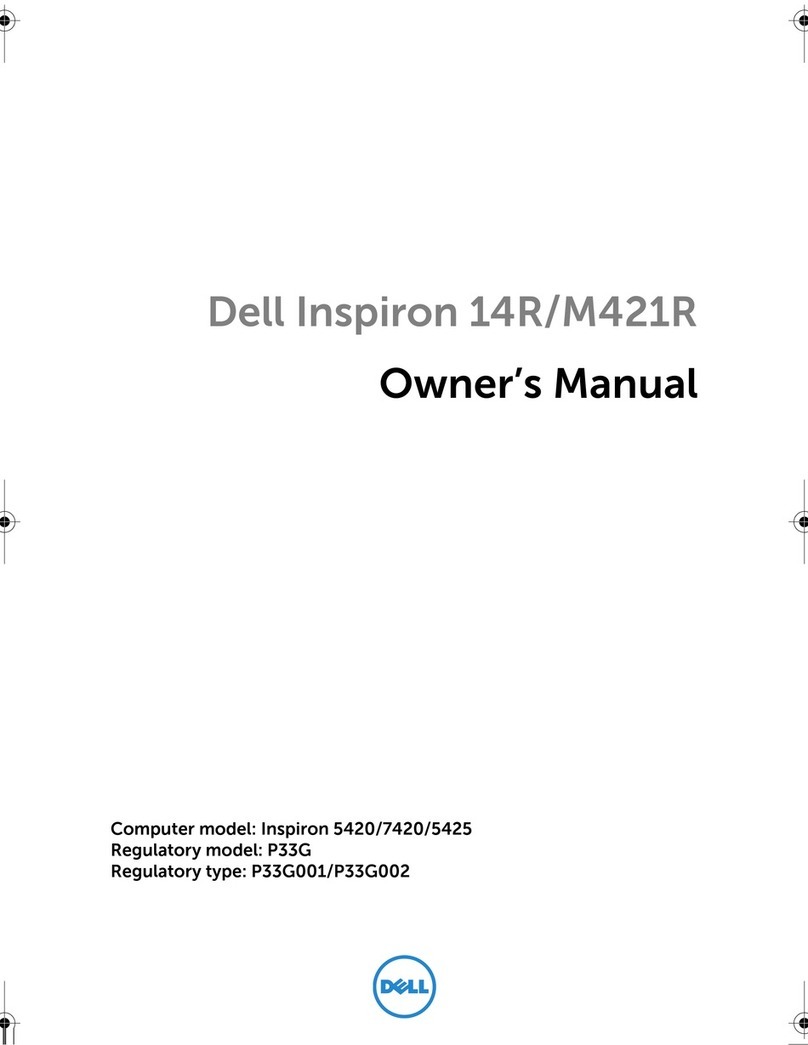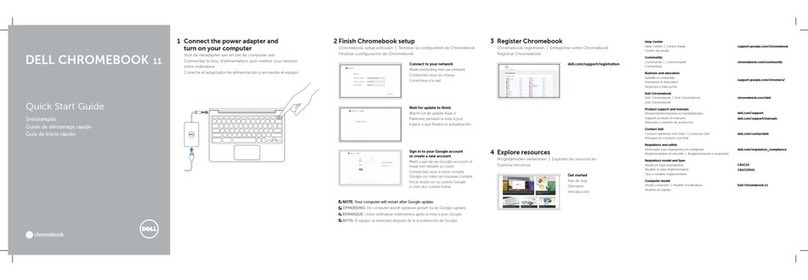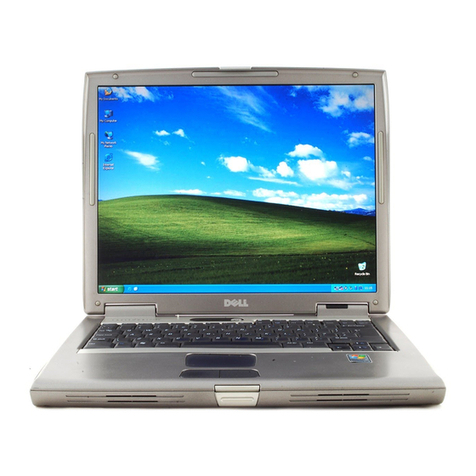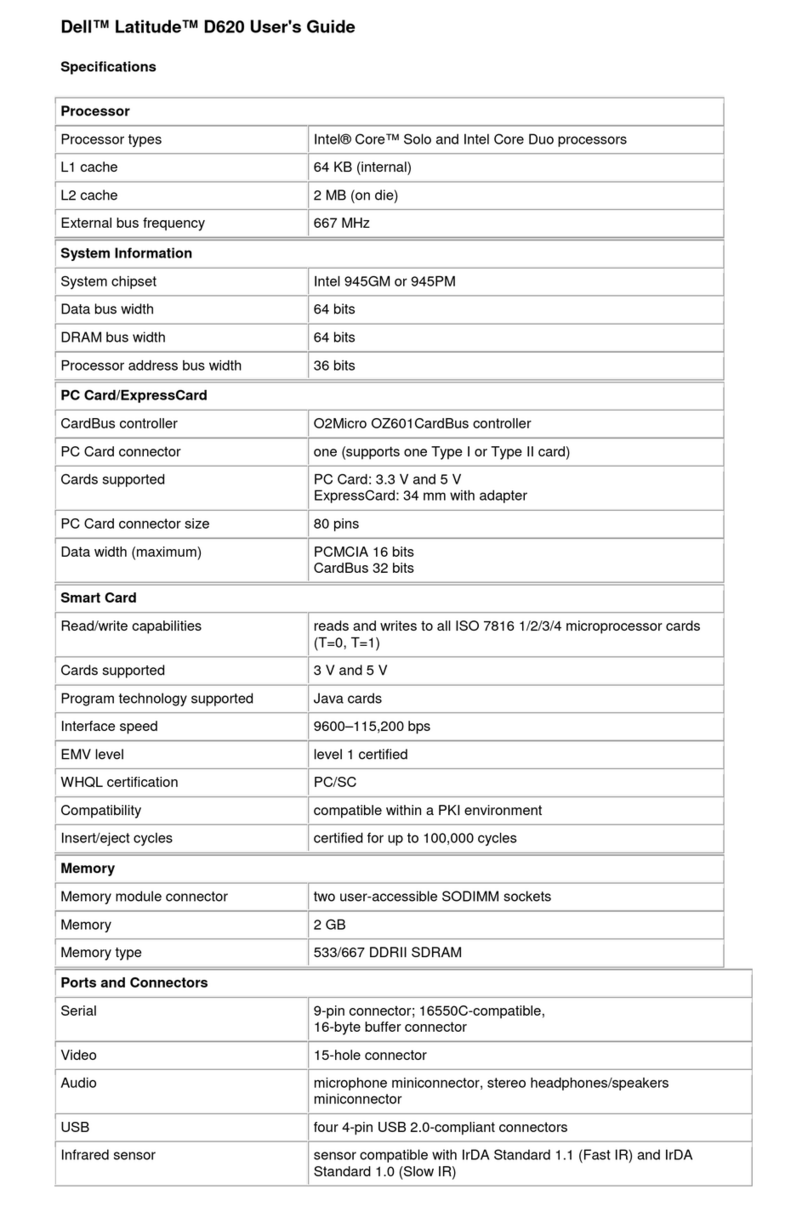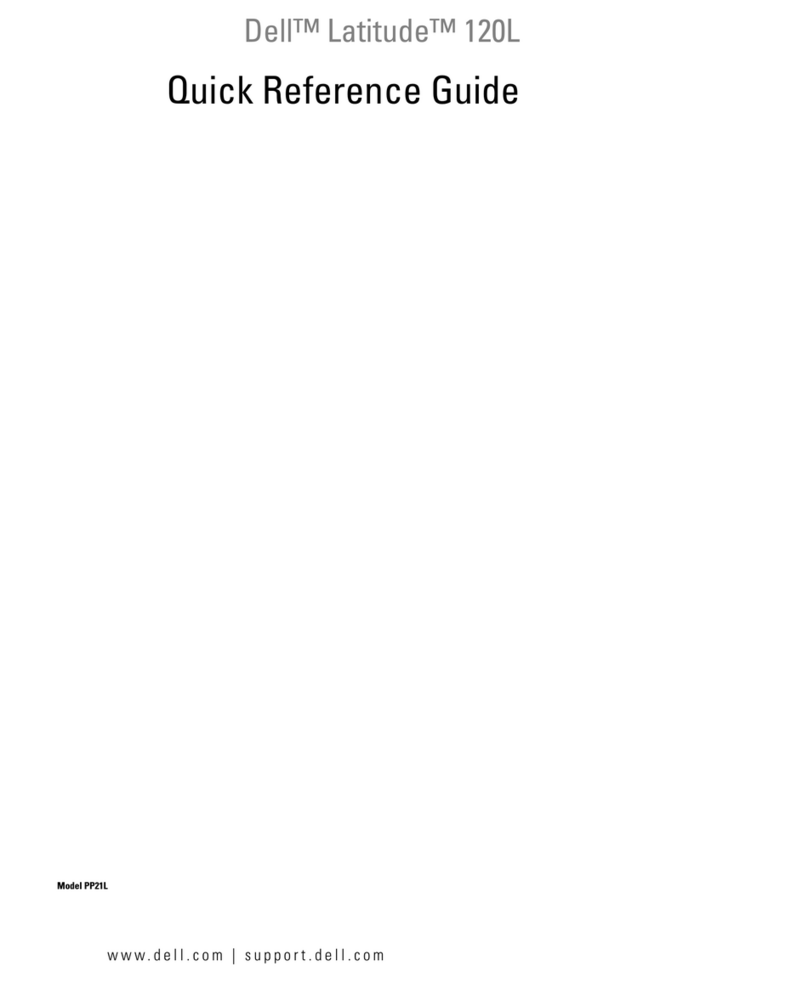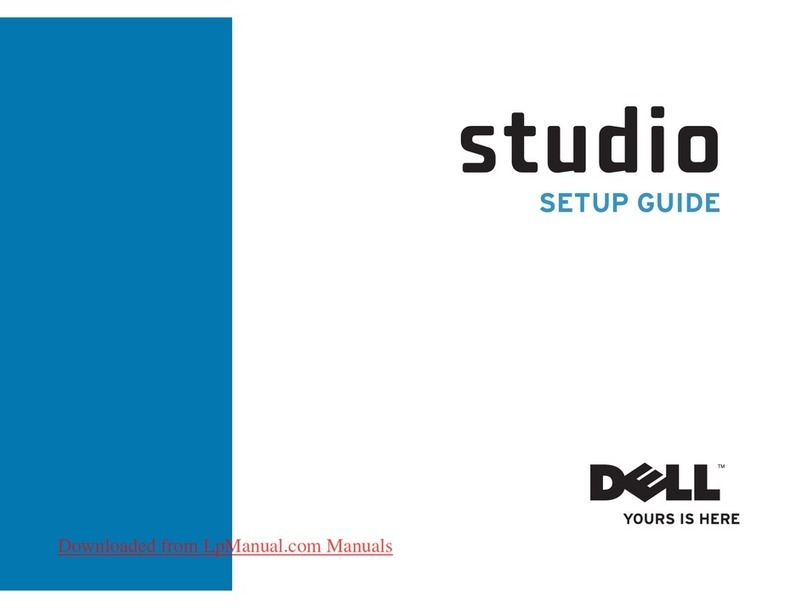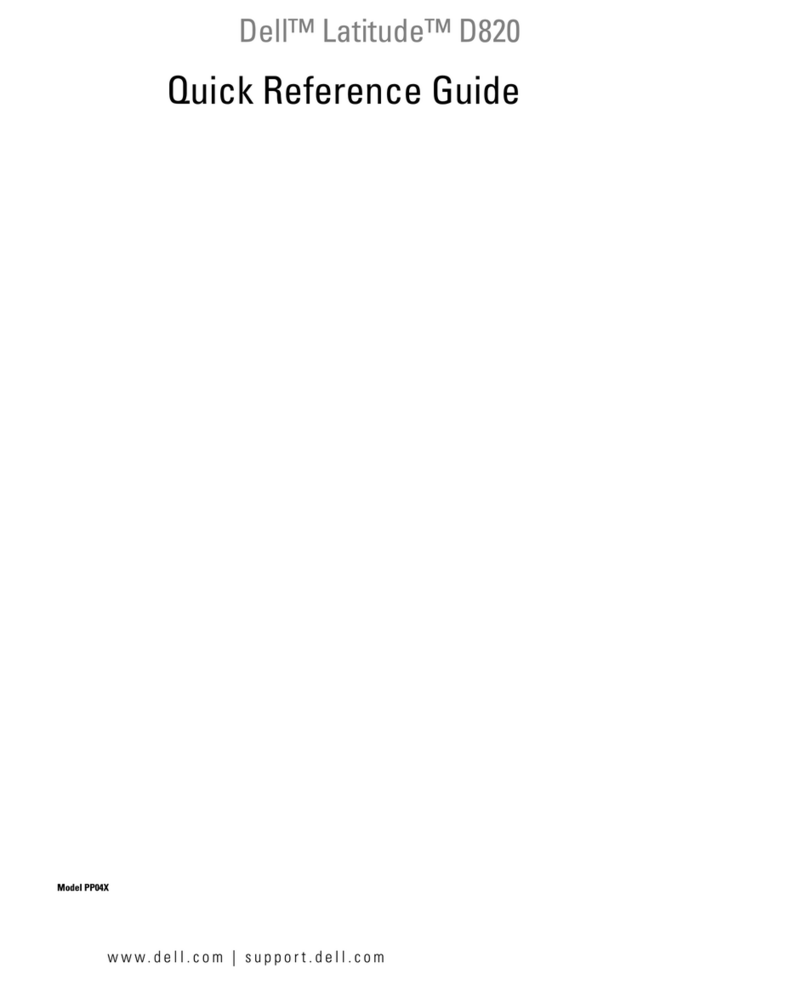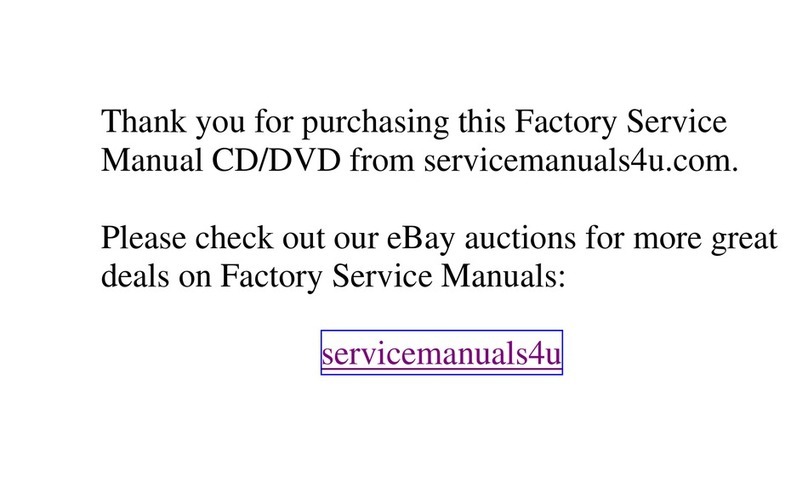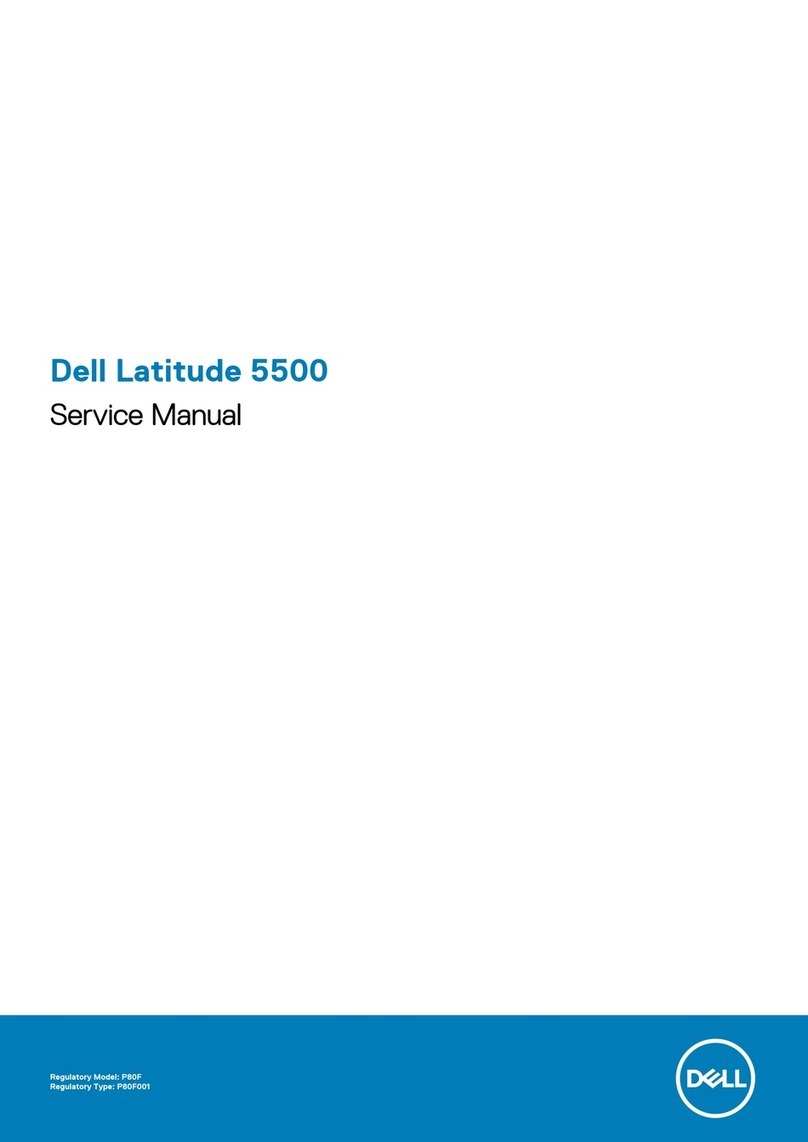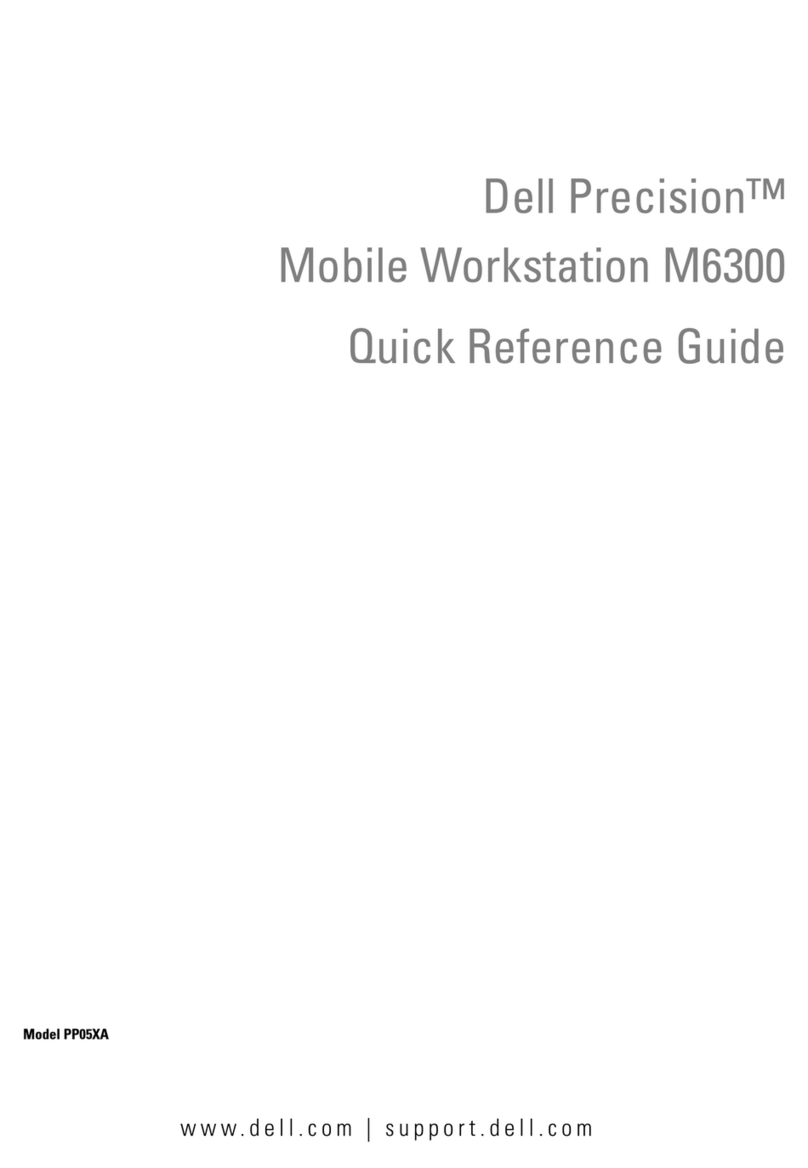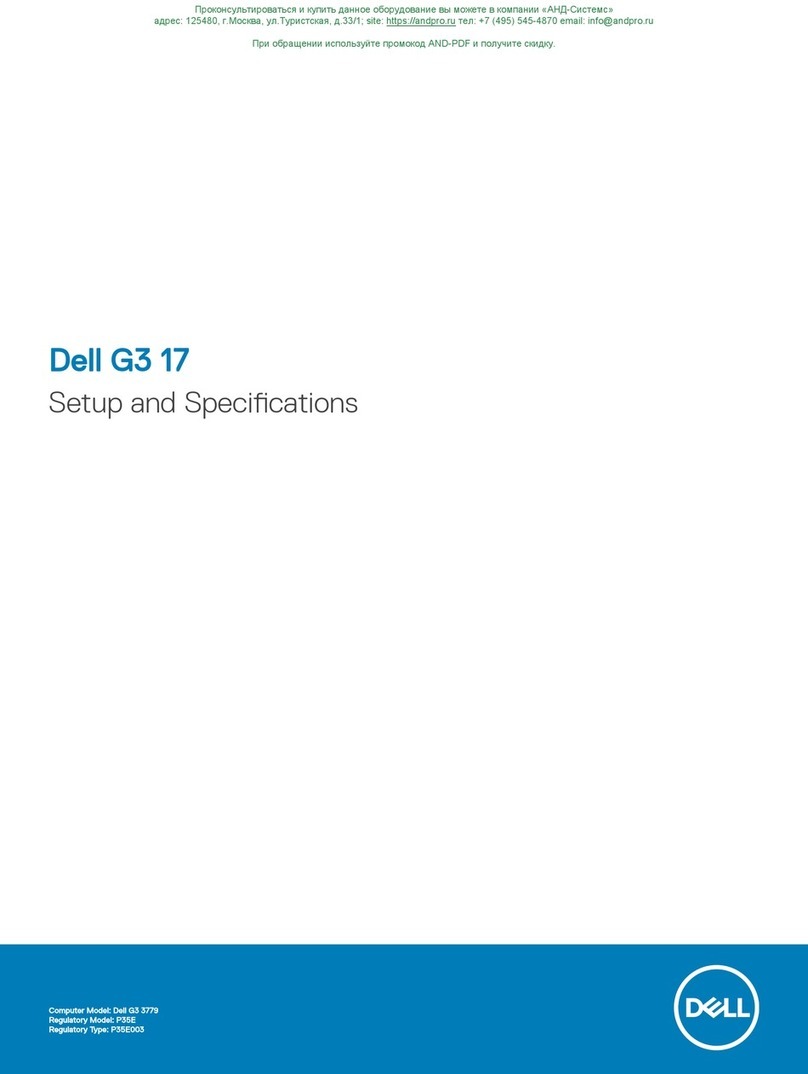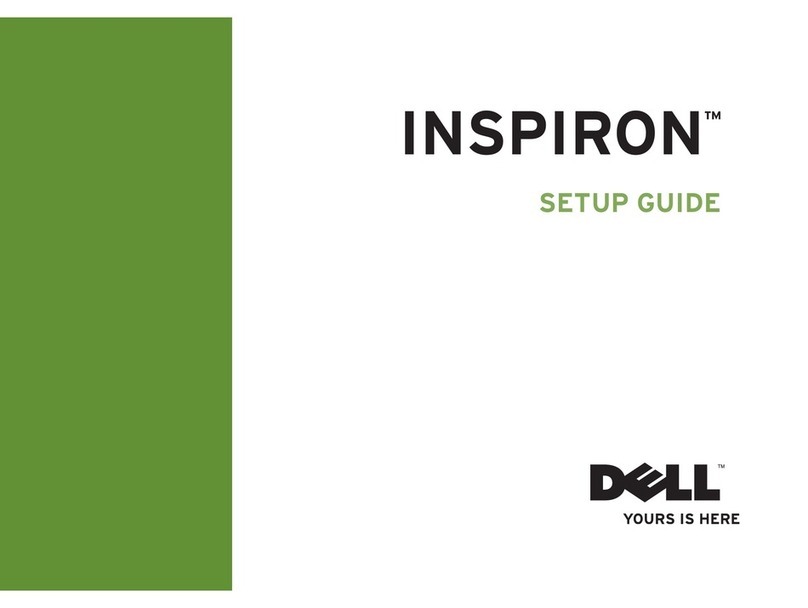Fold
1Connect the AC Adapter
Συνδέστε το µετασχηµατιστή AC
Ďîäńîĺäčíčňĺ ŕäŕňĺð ĺðĺěĺííîăî ňîęŕ
Συνδέστε το µόντεµ
Ďîäńîĺäčíčňĺ ěîäĺě
Συνδέστε το δίκτυο
Ďîäńîĺäčíčňĺ ńĺňĺâîé ęŕáĺëü
Πιέστε το κουµπί τροφοδοσίας
Íŕćěčňĺ ęíîęó čňŕíč˙
CAUTION:
Before you set up and operate your Dell™
computer, see the safety instructions
in the
Product Information Guide
. See
your
Owner's Manual
for a complete
list of features.
NOTE: Because the battery may not
be fully charged, use the AC adapter to
connect your new computer to an electrical
outlet the first time you use the computer.
NOTE: Ensure the power cord is firmly
connected to the AC adapter. A proper
connection is indicated by a green LED
light on the AC adapter.
ΠΡΟΣΟΧΗ:
Προτού προετοιµάσετε και θέσετε σε
λειτουργία τον υπολογιστή Dell™,
ανατρέξτε στις οδηγίες για την
ασφάλεια που περιλαµβάνει
ο Οδηγός πληροφοριών προϊόντος.
Ανατρέξτε στο Εγχειρίδιο κατόχου για
µια πλήρη λίστα χαρακτηριστικών.
ΣΗΜΕΙΩΣΗ: Επειδή η µπαταρία
ίσως δεν είναι πλήρως φορτισµένη,
την πρώτη φορά που θα
χρησιµοποιήσετε τον υπολογιστή
συνδέστε τον σε πρίζα µέσω του
µετασχηµατιστή AC.
ΣΗΜΕΙΩΣΗ: ∆ιασφαλίστε ότι το
καλώδιο τροφοδοσίας είναι σταθερά
συνδεδεµένο µε το µετασχηµατιστή
AC. Η κατάλληλη σύνδεση
υποδεικνύεται µε µια πράσινη λυχνία
LED στο µετασχηµατιστή AC.
ĎÐĹÄÓĎÐĹĆÄĹÍČĹ.
Ďĺðĺä íŕńňðîéęîé č čńîëüçîâŕíčĺě
ęîěüţňĺðŕ Dell™ îçíŕęîěüňĺńü
ń číńňðóęöč˙ěč î ňĺőíčęĺ
áĺçîŕńíîńňč â Číôîðěŕöčîííîě
ðóęîâîäńňâĺ î ðîäóęňŕě. Ďîëíűé
ĺðĺ÷ĺíü ôóíęöčé ðčâĺäĺí
â Ðóęîâîäńňâĺ î ýęńëóŕňŕöčč.
ĎÐČĚĹ×ŔÍČĹ. Ňŕę ęŕę ðč ĺðâîě
čńîëüçîâŕíčč íîâîăî ęîěüţňĺðŕ
ŕęęóěóë˙ňîð ěîćĺň áűňü çŕð˙ćĺí íĺ
îëíîńňüţ, čńîëüçóéňĺ ŕäŕňĺð
ĺðĺěĺííîăî ňîęŕ äë˙ îäęëţ÷ĺíč˙
ęîěüţňĺðŕ ę ýëĺęňðîńĺňč.
ĎÐČĚĹ×ŔÍČĹ. Óáĺäčňĺńü, ÷ňî
ęŕáĺëü čňŕíč˙ íŕäĺćíî îäńîĺäčíĺí
ę ŕäŕňĺðó ĺðĺěĺííîăî ňîęŕ.
Î ðŕâčëüíîńňč îäńîĺäčíĺíč˙
ńâčäĺňĺëüńňâóĺň ăîð˙ůčé çĺëĺíűé
ńâĺňîäčîäíűé číäčęŕňîð íŕ ŕäŕňĺðĺ
ĺðĺěĺííîăî ňîęŕ.
Setting Up Your Computer
Προετοιµασία του υπολογιστή σας | Íŕńňðîéęŕ ęîěüţňĺðŕ |
1. S-video connector
2. USB connectors (2)
3. AC adapter connector
4. modem connector
5. security cable slot
6. wireless network switch
7. audio connectors (2)
8. ExpressCard slot
9. touch pad
10. touch pad buttons (2)
11. media buttons
12. MediaDirect button
13. power button
14. optical drive
15. 1394 connector
16. video connector
17. network connector
18. USB connectors (2)
1. σύνδεσµος S-video
2. σύνδεσµοι USB (2)
3. σύνδεσµος µετασχηµατιστή AC
4. σύνδεσµος µόντεµ
5. υποδοχή καλωδίου ασφαλείας
6. διακόπτης ασύρµατου δικτύου
7. σύνδεσµοι ήχου (2)
8. υποδοχή ExpressCard
9. επιφάνεια αφής
10. κουµπιά επιφάνειας αφής (2)
11. κουµπιά µέσων
12. κουµπί MediaDirect
13. κουµπί τροφοδοσίας
14. µονάδα οπτικού δίσκου
15. σύνδεσµος 1394
16. σύνδεσµος βίντεο
17. σύνδεσµος δικτύου
18. σύνδεσµοι USB (2)
1. ðŕçúĺě S- video
2. ðŕçúĺěű USB (2)
3. ðŕçúĺě ŕäŕňĺðŕ
ĺðĺěĺííîăî ňîęŕ
4. ðŕçúĺě äë˙ ěîäĺěŕ
5. ăíĺçäî äë˙ çŕůčňíîăî
ňðîńŕ
6. ĺðĺęëţ÷ŕňĺëü
áĺńðîâîäíîé ńĺňč
7. ŕóäčîðŕçúĺěű ( 2)
8. ńëîň ExpressCard
9. ńĺíńîðíŕ˙ ŕíĺëü
10. ęíîęč ńĺíńîðíîé
ŕíĺëč (2)
11. ěóëüňčěĺäčéíűĺ ęíîęč
12. ęíîęŕ MediaDirect
13. ęíîęŕ čňŕíč˙
14. îňč÷ĺńęčé äčńęîâîä
15. ðŕçúĺě 1394
16. âčäĺîðŕçúĺě
17. ńĺňĺâîé ðŕçúĺě
18. ðŕçúĺěű USB (2)
About Your Computer | Πληροφορίες για τον υπολογιστή σας | Ńâĺäĺíč˙ î ęîěüţňĺðĺ | l
2Connect the Modem 3Connect the Network 4Press the Power Button
1
45
6
8
237
12
13
14
15 16 17 18
9
10
11