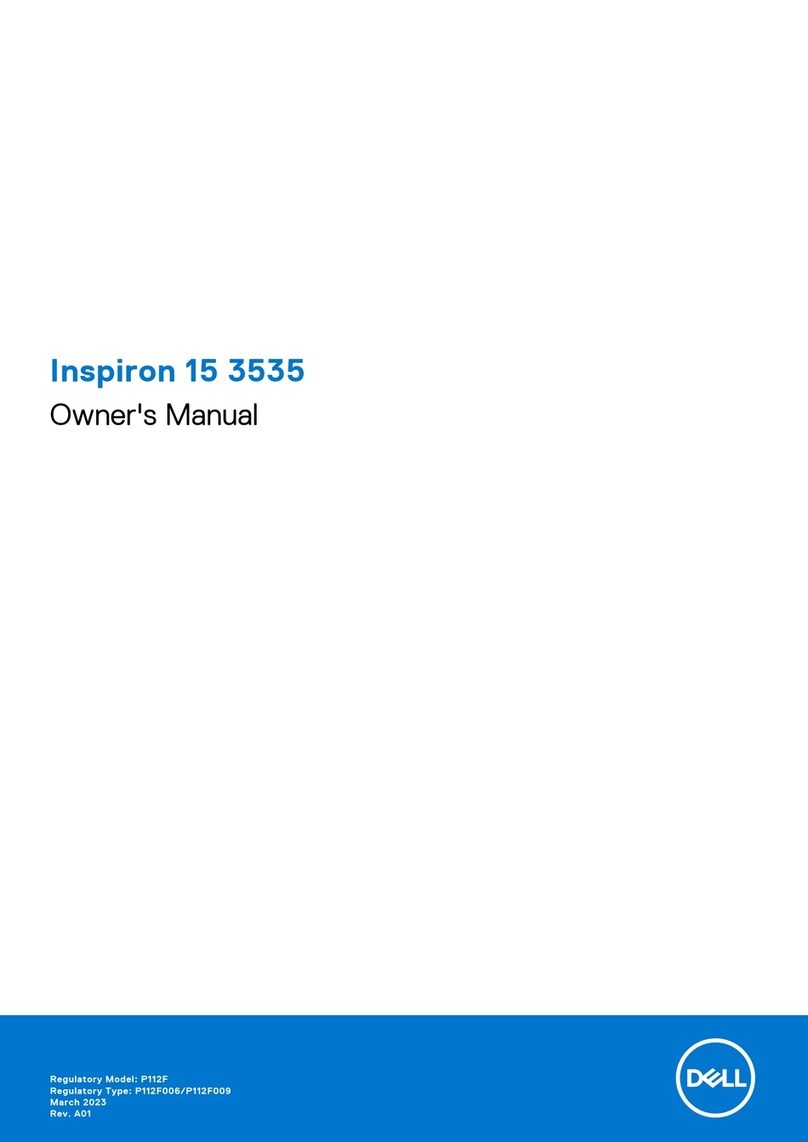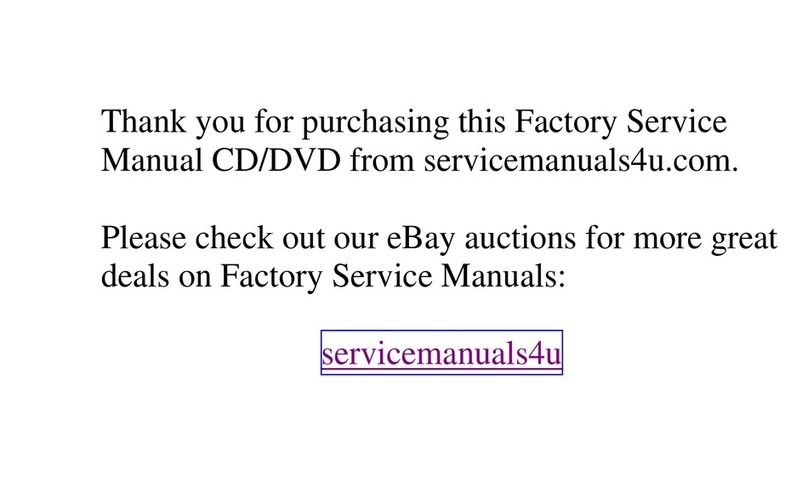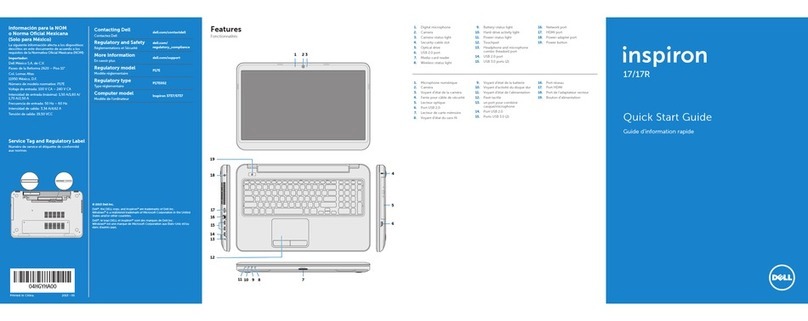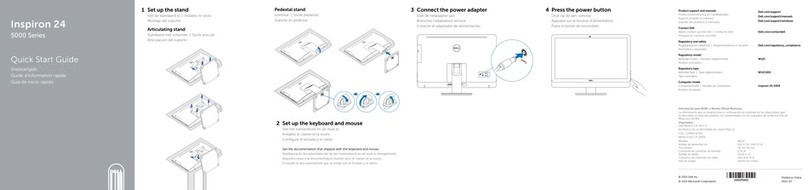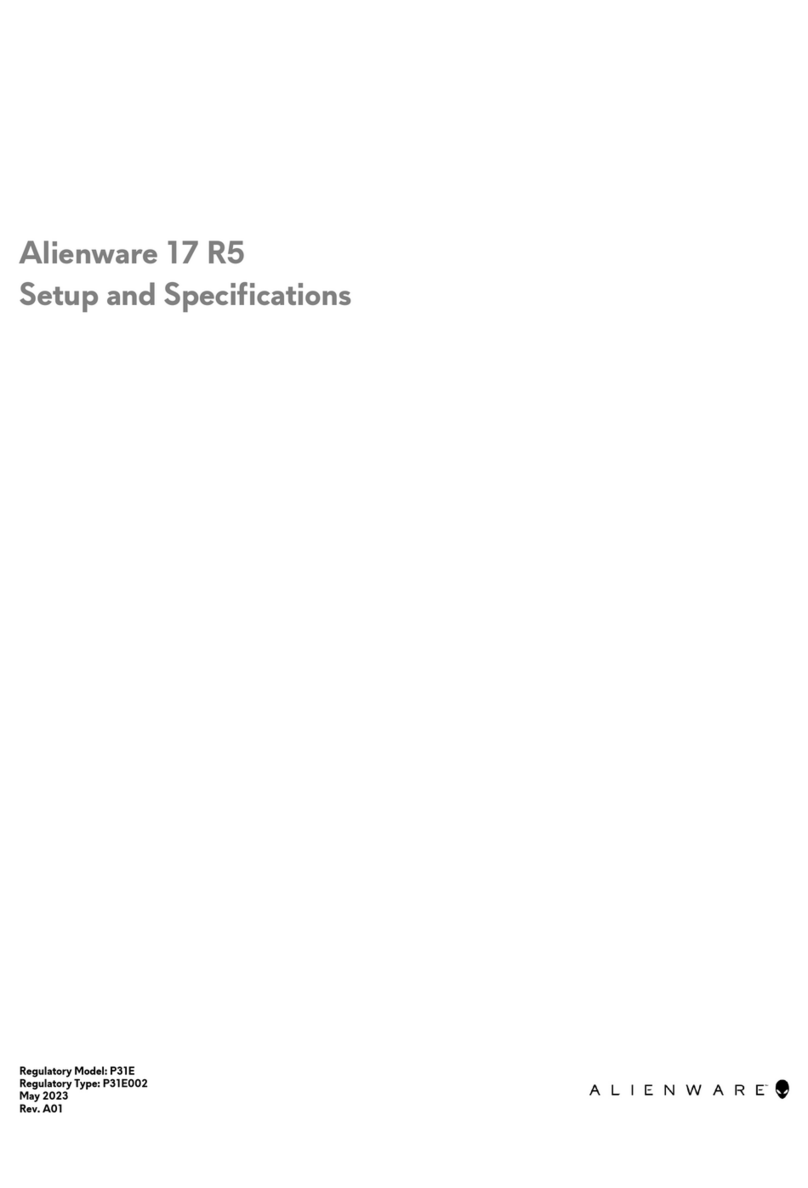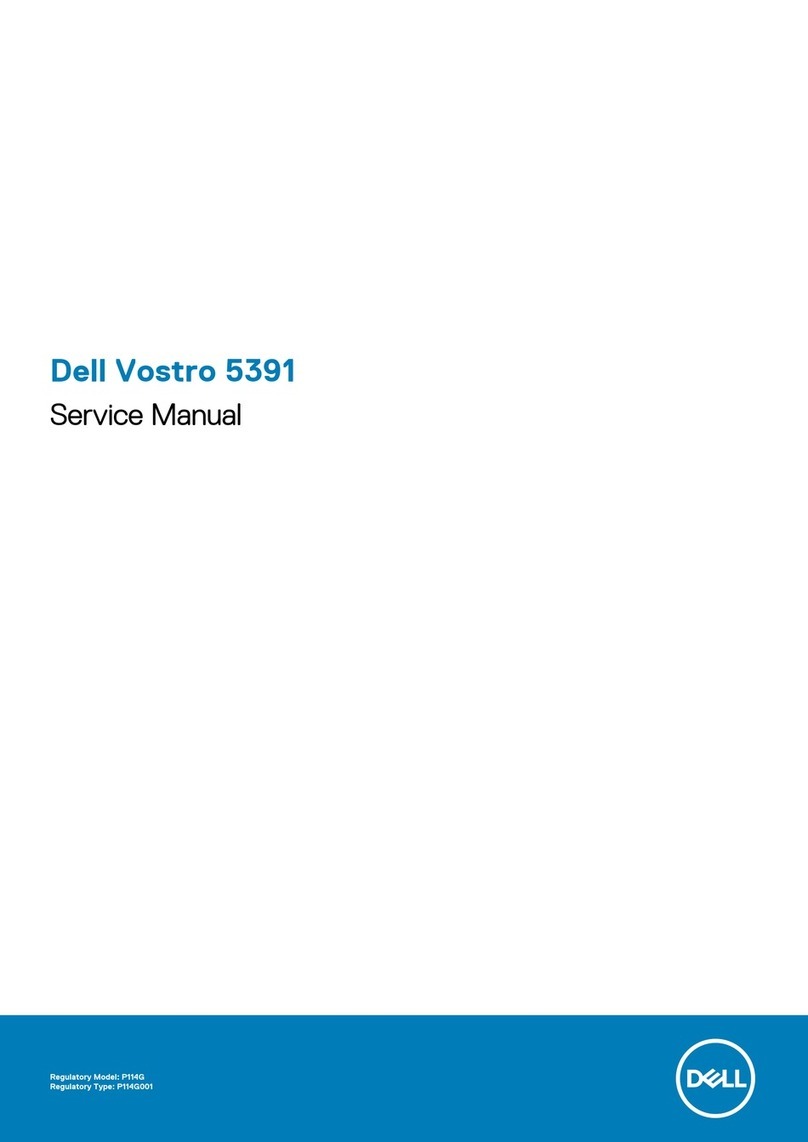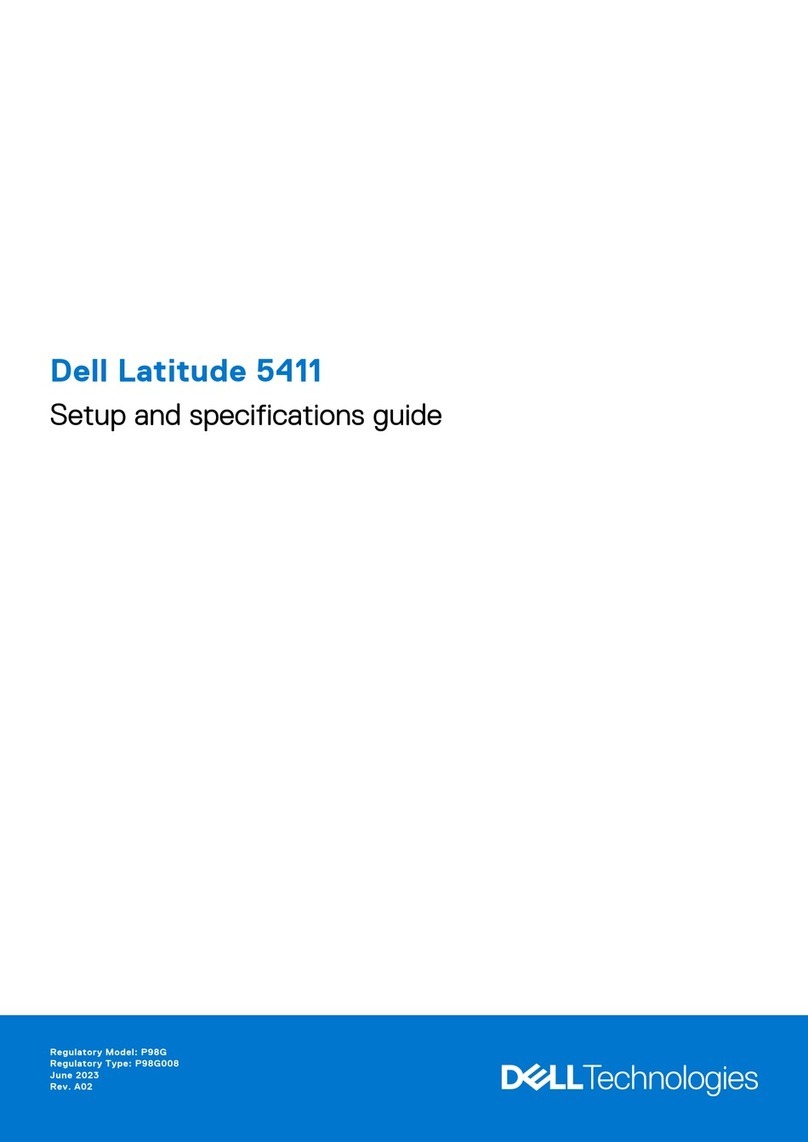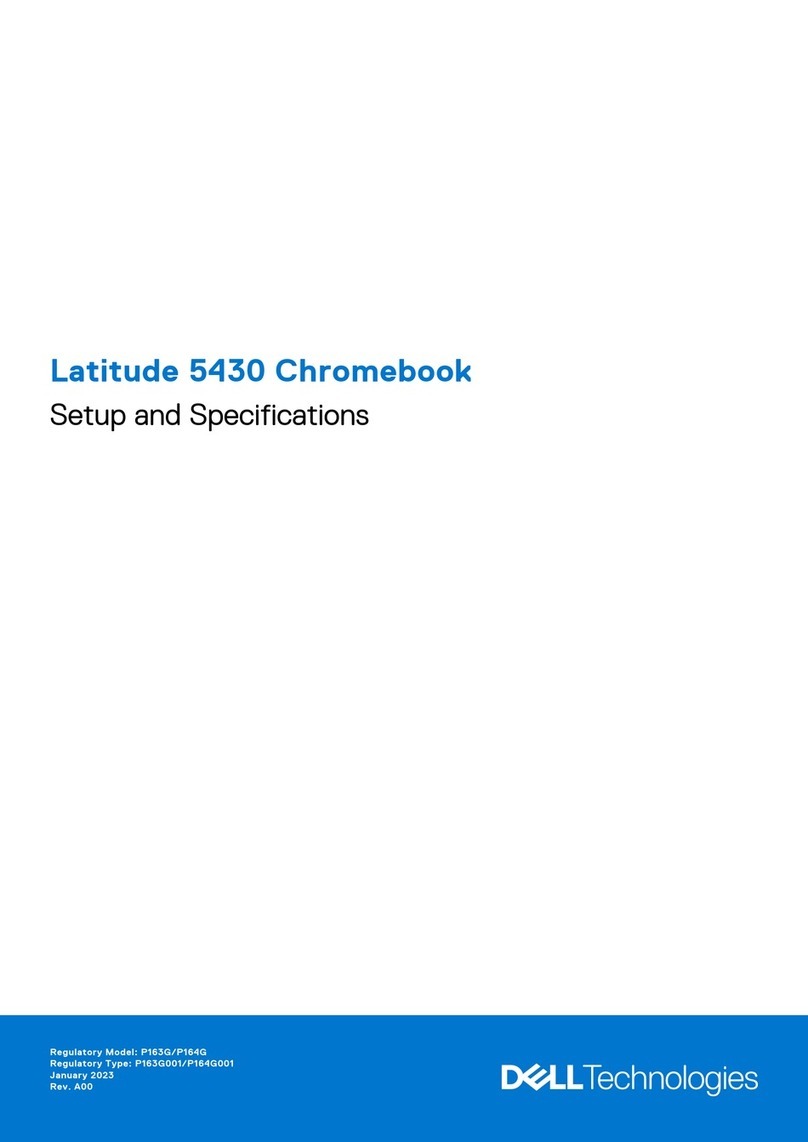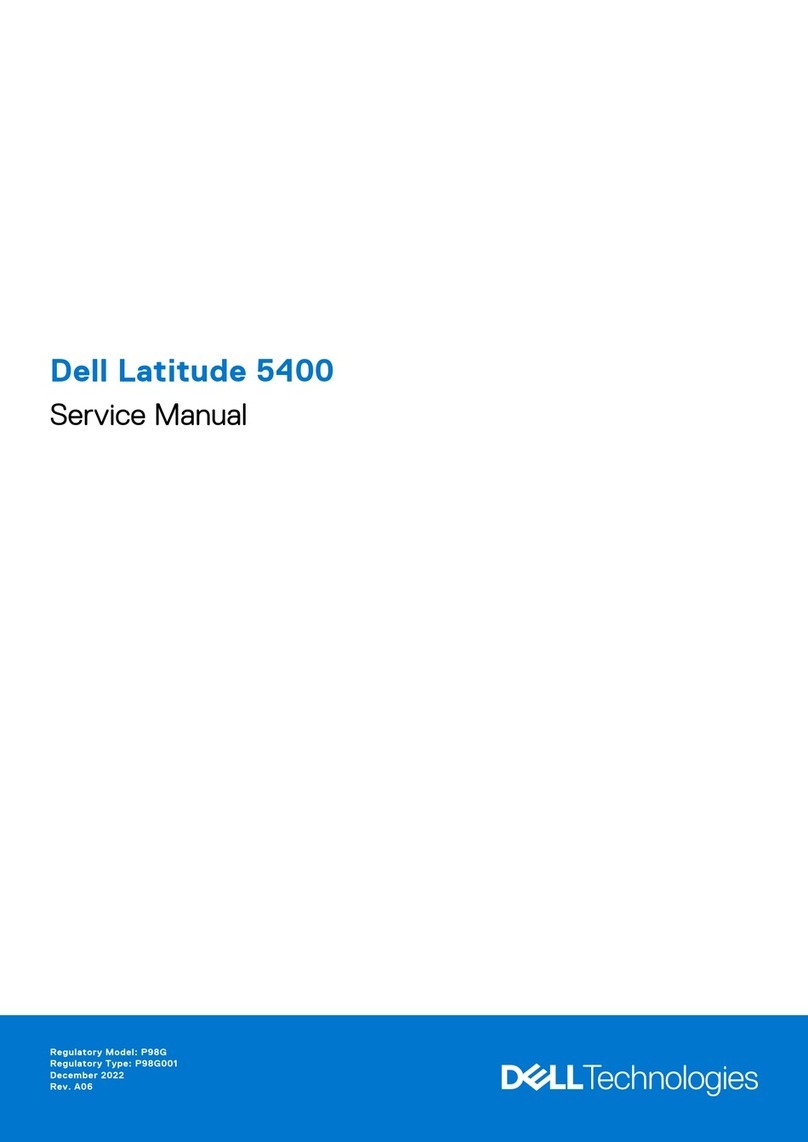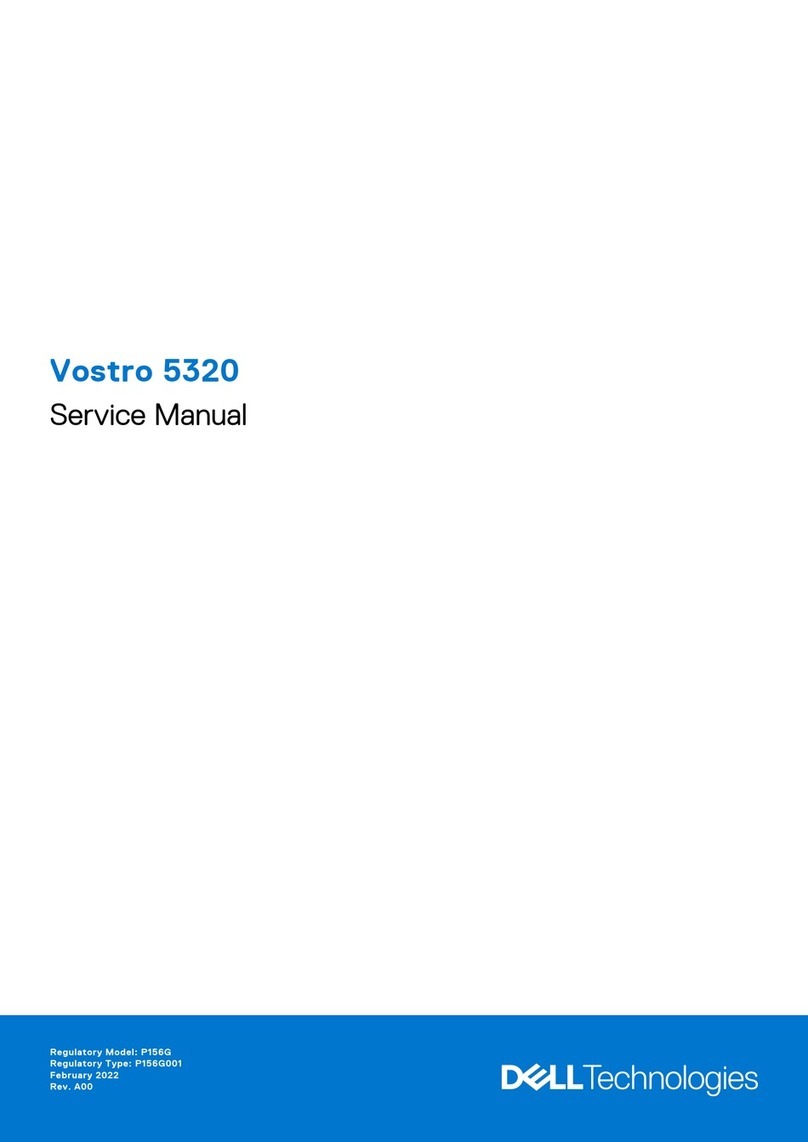Installing the coin-cell battery...................................................................................................................................28
Solid state drive................................................................................................................................................................29
Removing the solid state drive.................................................................................................................................29
Installing the solid state drive................................................................................................................................... 32
WLAN card....................................................................................................................................................................... 35
Removing the WLAN card........................................................................................................................................35
Installing the WLAN card.......................................................................................................................................... 36
WWAN card...................................................................................................................................................................... 37
Removing the WWAN card.......................................................................................................................................37
Installing the WWAN card.........................................................................................................................................39
Fan......................................................................................................................................................................................41
Removing the fan....................................................................................................................................................... 41
Installing the fan......................................................................................................................................................... 46
Speakers............................................................................................................................................................................ 51
Removing the speakers..............................................................................................................................................51
Installing the speakers............................................................................................................................................... 53
Heatsink............................................................................................................................................................................ 55
Removing the heatsink..............................................................................................................................................55
Installing the heatsink................................................................................................................................................ 59
Display assembly.............................................................................................................................................................. 63
Removing the display assembly............................................................................................................................... 63
Installing the display assembly..................................................................................................................................66
Battery...............................................................................................................................................................................69
Lithium-ion battery precautions............................................................................................................................... 69
Removing the battery................................................................................................................................................70
Installing the battery.................................................................................................................................................. 72
System board....................................................................................................................................................................75
Removing the system board..................................................................................................................................... 75
Installing the system board....................................................................................................................................... 80
Keyboard........................................................................................................................................................................... 86
Removing the keyboard............................................................................................................................................ 86
Installing the keyboard...............................................................................................................................................90
Palmrest assembly........................................................................................................................................................... 95
4 Troubleshooting........................................................................................................................................... 98
Enhanced Pre-Boot System Assessment (ePSA) diagnostics...................................................................................98
Running the ePSA diagnostics.................................................................................................................................98
System diagnostic lights................................................................................................................................................. 98
Flashing BIOS (USB key)................................................................................................................................................ 99
Flashing the BIOS...........................................................................................................................................................100
Backup media and recovery options............................................................................................................................100
WiFi power cycle............................................................................................................................................................ 100
Flea power release..........................................................................................................................................................100
5 Getting help................................................................................................................................................101
Contacting Dell................................................................................................................................................................ 101
4Contents