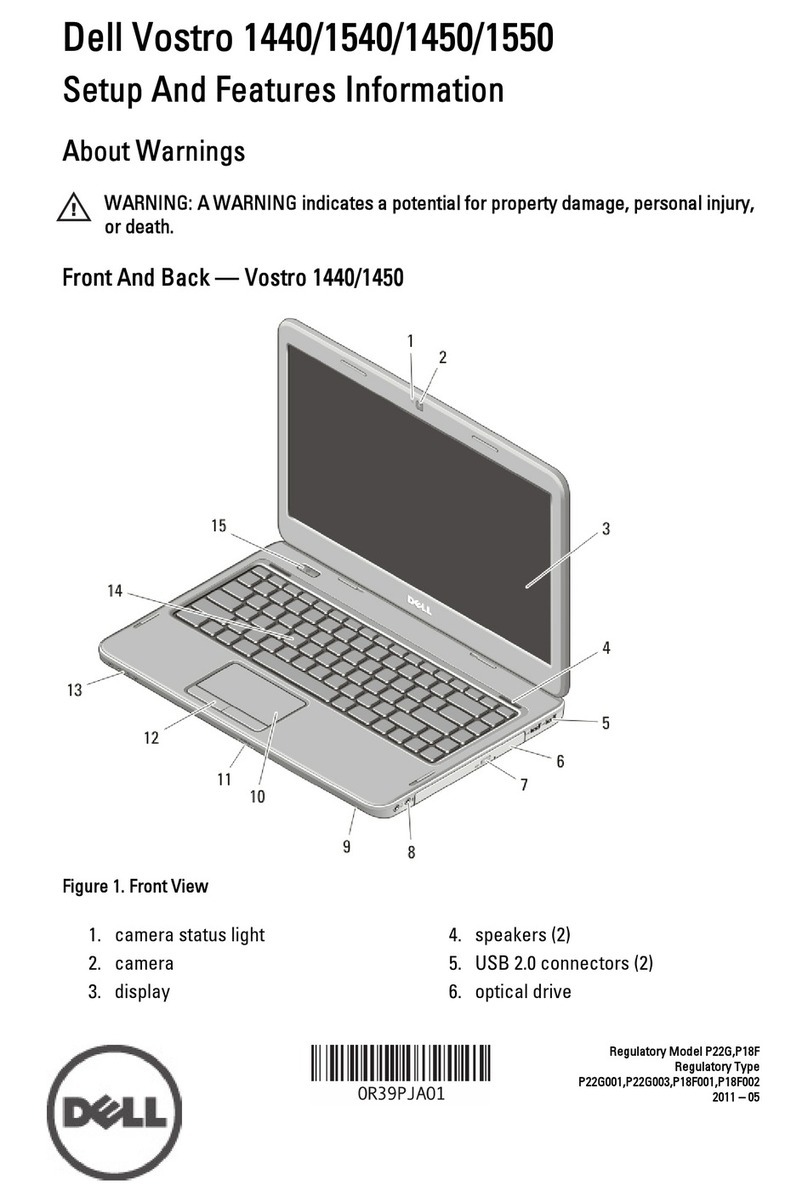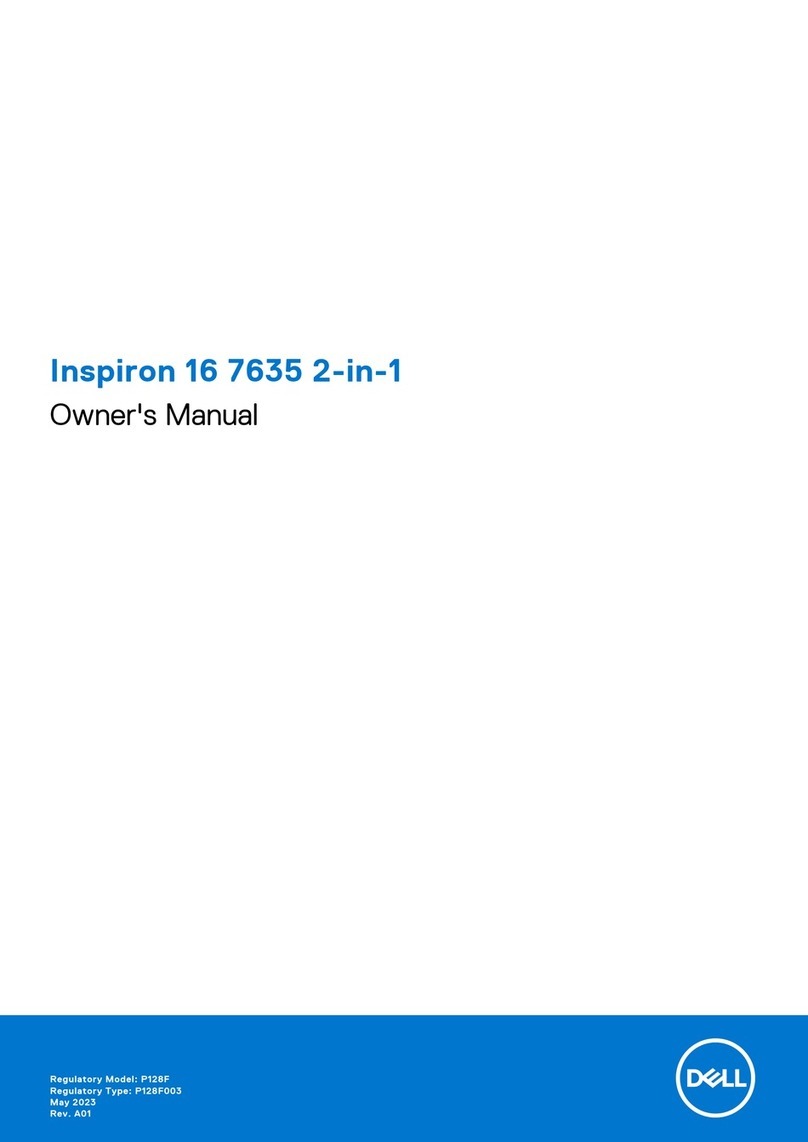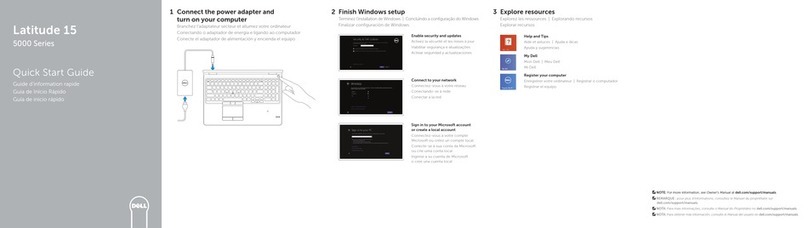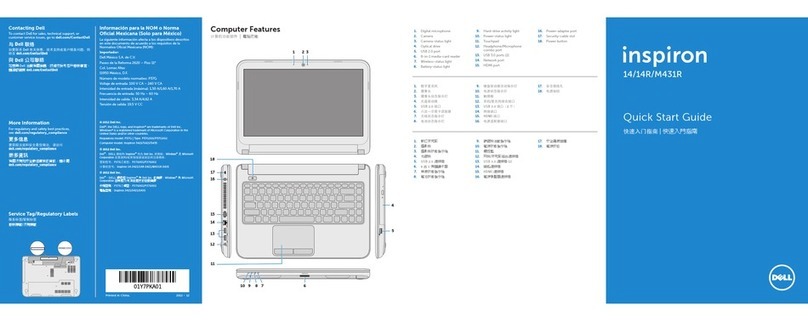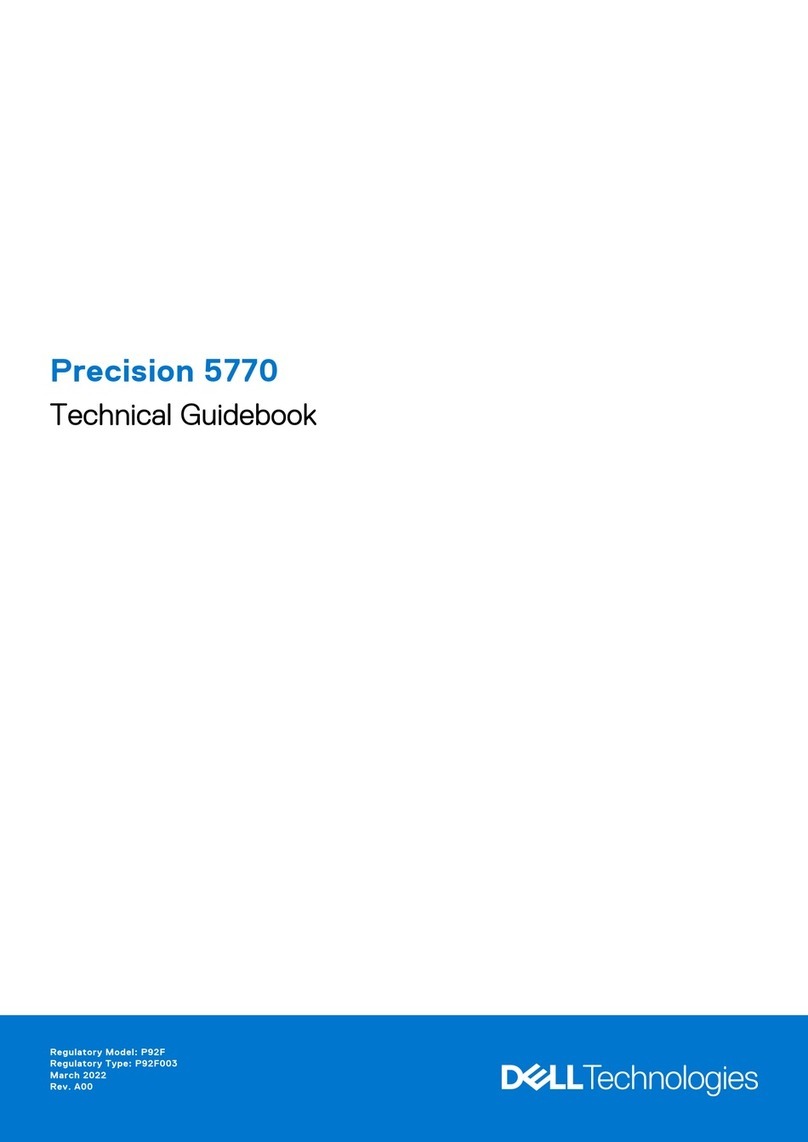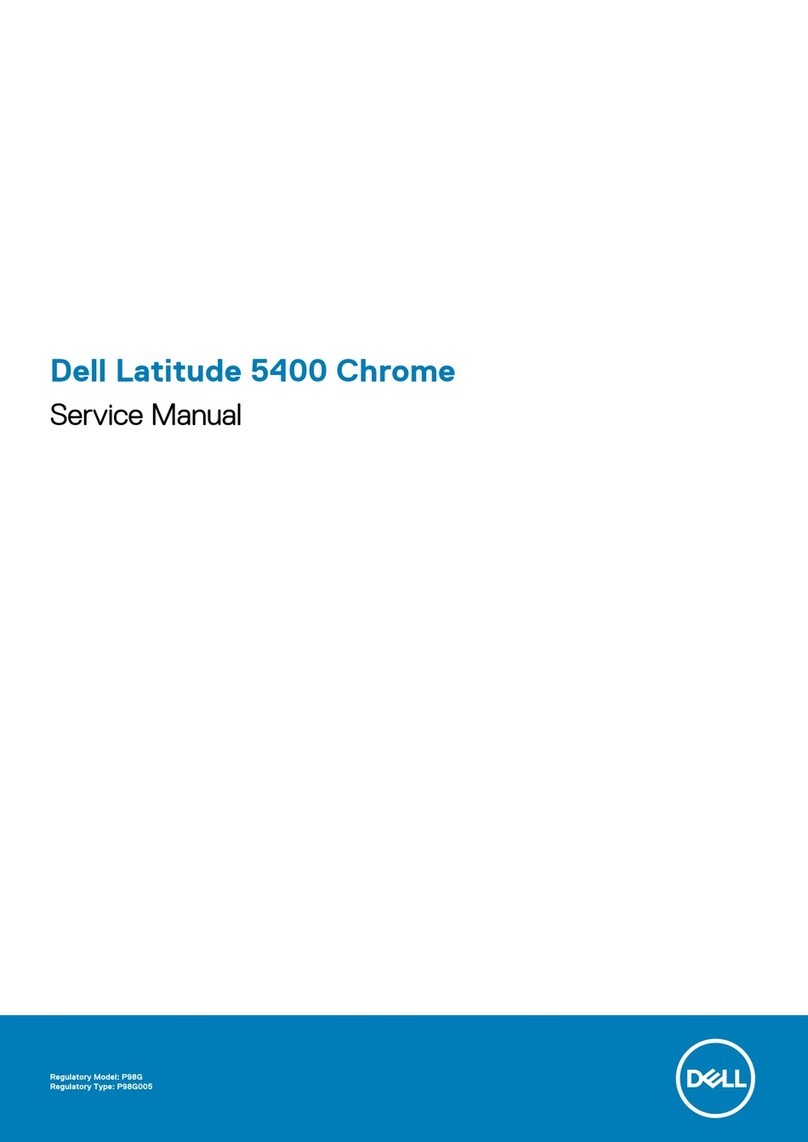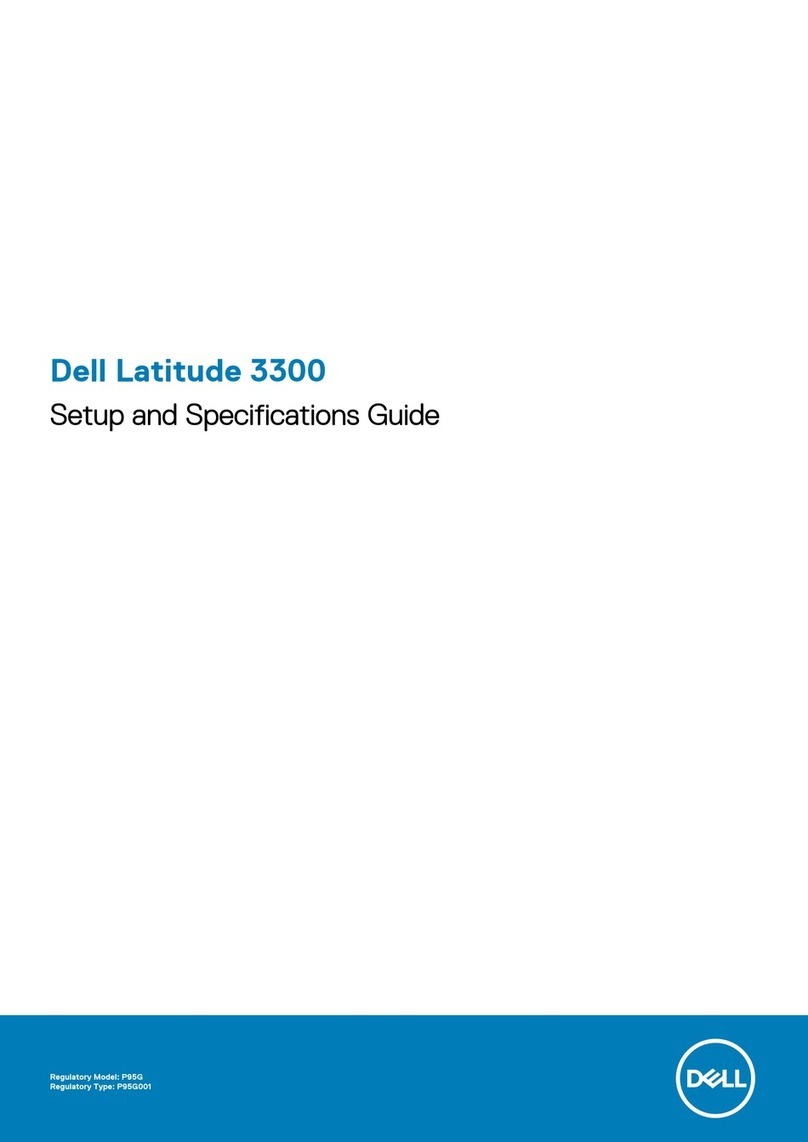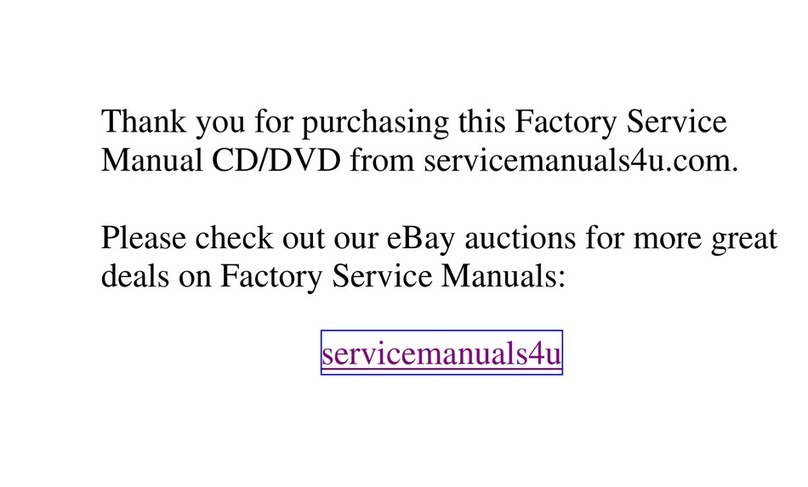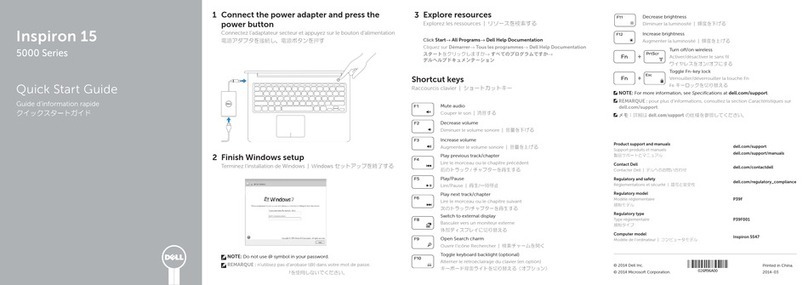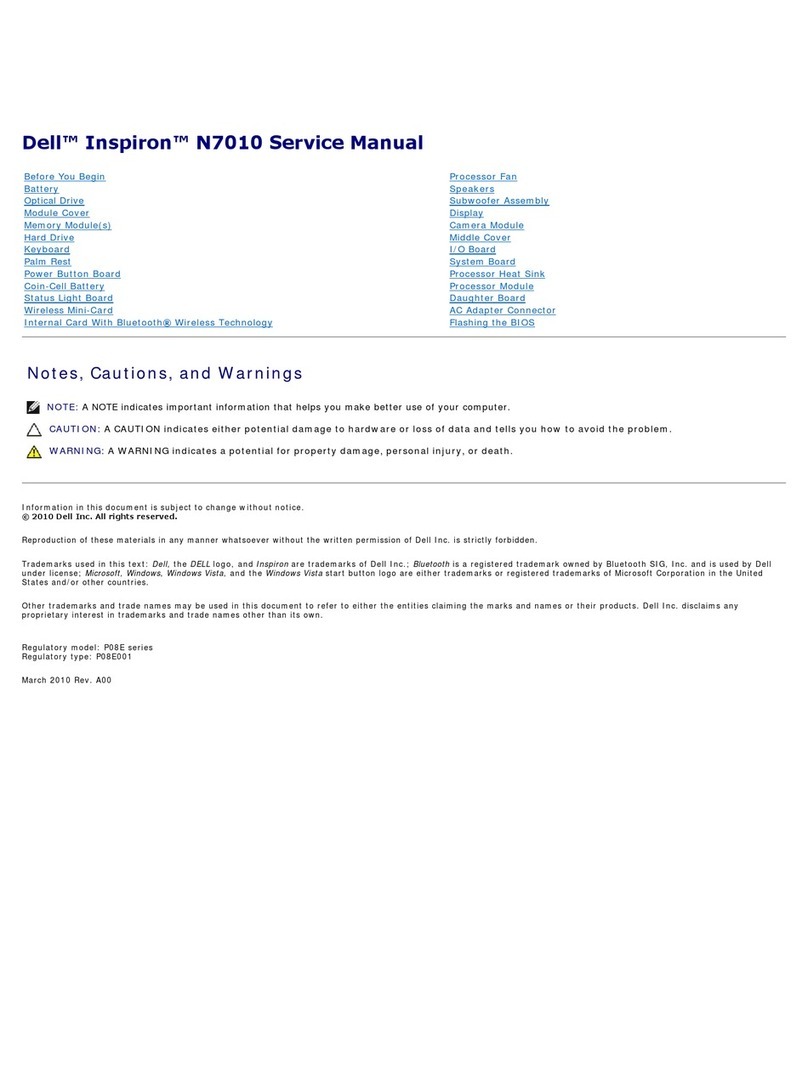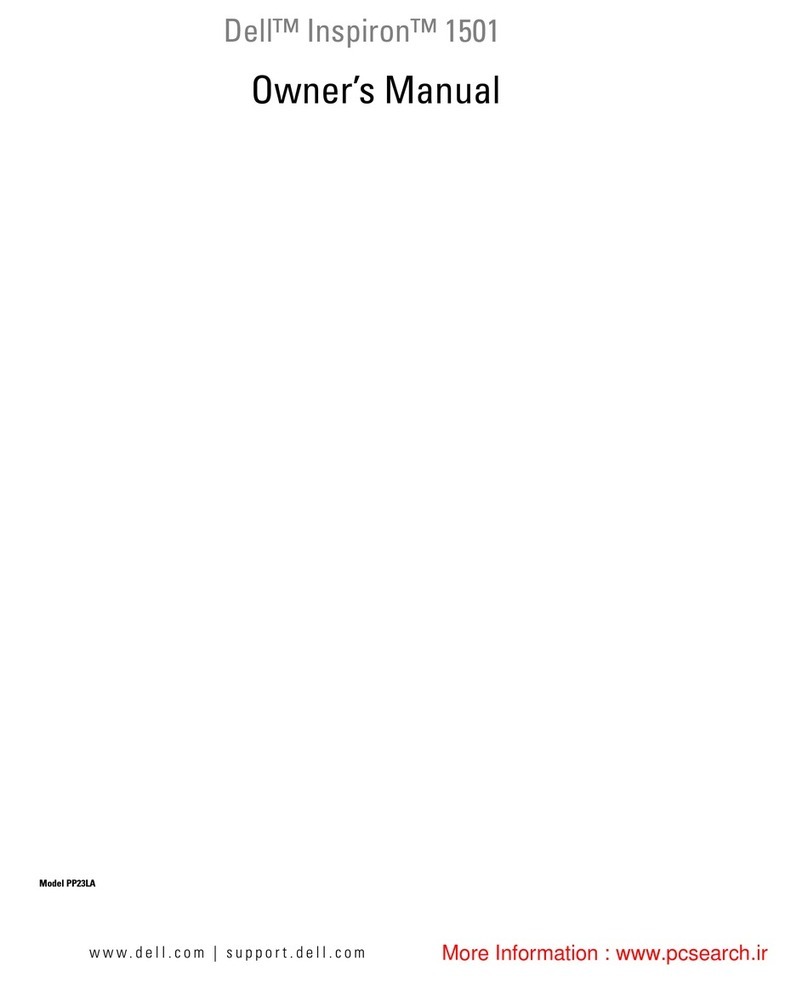1. Loquet d’ouverture
2. Caméra
3. Microphone
4. Bouton d’alimentation
5. Connecteur de
l’adaptateur secteur
6. Connecteur VGA
7. Connecteur HDMI
8. Connecteur USB 3.0 avec
PowerShare
9. Connecteur USB 3.0
10. Connecteur microphone
11. Connecteur combo
casque/microphone
12. Tablette tactile
13. Voyant d’état de la batterie
14. Voyant d’état du sans-fil
15. Lecteur de carte multimédia 8 en 1
16. Lecteur optique
17. Connecteurs USB 3.0 (2)
REMARQUE : l’emplacement des
connecteurs peut varier.
18. Connecteur réseau
19. Bouton de lancement
instantané Dell
20. Bouton audio avec activation
prédéfinie Dell
21. Bouton Windows Mobility Center
1. Ontgrendelingsschakelaar
2. Camera
3. Microfoon
4. Aan-uitknop
5. Aansluiting voor voedingadapter
6. VGA-aansluiting
7. HDMI-aansluiting
8. USB 3.0-aansluiting met
PowerShare
9. USB 3.0-aansluiting
10. Microfoonaansluiting
11. Combi-aansluiting voor
koptelefoon/microfoon
12. Touchpad
13. Indicatielampje batterijstatus
14. Indicatielampje draadloze status
15. 8-in-1 mediakaartlezer
16. Optisch station
17. USB 3.0-aansluitingen (2)
NB: De locatie van aansluitingen
kan per computer verschillen.
18. Netwerkaansluiting
19. Dell Instant Launch-knop
20. Dell Audio met vooraf
ingestelde schakelknop
21. Windows Mobility Center-knop
Información para la Norma oficial
mexicana (NOM) Norma mexicana
(únicamente para México)
La información siguiente se proporciona en el dispositivo o
dispositivos descritos en este documento, en cumplimiento
con los requisitos de la Norma oficial mexicana (NOM):
Importador:
Dell México S.A. de C.V.
Paseo de la Reforma 2620 – Flat 11°
Col. Lomas Altas
11950 México, D.F.
Número de modelo reglamentario: P33G/P25F
Voltaje de entrada: 100–240 VAC
Corriente de entrada (máximo): 1.50 A/1.60 A/1.70 A/2.50 A
Frecuencia de entrada: 50–60 Hz
Corriente nominal de salida: 3.34 A/4.62 A
Voltaje nominal de salida: 19.50 VDC
Para obtener información más detallada, lea la información
sobre seguridad enviada con su equipo. Para obtener
información adicional sobre las. mejores prácticas de
seguridad, consulte dell.com/regulatory_compliance.
More Information
• To learn about the features and advanced options
available on your laptop, click Start→All Programs→Dell
Help Documentation or go to support.dell.com/manuals.
• To contact Dell for sales, technical support, or customer
service issues, go to dell.com/ContactDell. Customers in
the United States can call 800-WWW-DELL
(800-999-3355).
Meer informatie
• Voor meer informatie over de functies en geavanceerde
mogelijkheden van uw laptop klikt u op Start→Alle
programma’s→Dell Help Documentation of gaat u naar
support.dell.com/manuals.
• De contactgegevens voor de verkoopafdeling,
technische ondersteuning en klantenservice vindt u op
dell.com/ContactDell. Klanten in de Verenigde Staten
kunnen bellen met 800-WWW-DELL (800-999-3355).
Informations supplémentaires
• Pour en savoir plus sur les fonctionnalités et les options
avancées de votre ordinateur portable, cliquez sur
Démarrer→Tous les programmes→Documentation
d’aide Dell ou rendez-vous sur support.dell.com/manuals.
• Pour contacter Dell à propos de problèmes relatifs
aux ventes, au support technique ou au service client,
rendez-vous sur dell.com/ContactDell. Aux États-Unis,
appelez le 800-WWW-DELL (800-999-3355).
Mais informações
• Para obter mais informações sobre os recursos e opções
avançadas disponíveis no seu laptop, clique em Iniciar→
Todos os programas→Dell Help Documentation
(Documentação de Ajuda da Dell) ou vá para
support.dell.com/manuals.
• Para entrar em contato com a Dell e tratar de assuntos
de vendas, suporte técnico ou serviço de atendimento
ao cliente, vá para dell.com/ContactDell. Os clientes
nos Estados Unidos podem ligar para o número
800-WWW-DELL (800-999-3355).
Más información
• Para obtener más información sobre las funciones y las
opciones avanzadas disponibles en su portátil, haga clic
en Inicio→Todos los programas→Documentación de
ayuda de Dell o vaya a support.dell.com/manuals.
• Para ponerse en contacto con Dell para ventas,
asistencia técnica o problemas del servicio de atención
al cliente, vaya a dell.com/ContactDell. Los clientes en
los Estados Unidos pueden llamar a 800-WWW-DELL
(800-999-3355).
Printed in China 2011 - 12
Information in this d ocument is subje ct to change without notice .
© 2011 Dell Inc. All rights re serve d.
Dell™, the DELL logo, and Inspiron™ are trademarks of Dell Inc.
Windows® is a registered trademark of Microsoft Corporation in the
United States and/or other countries.
Regulatory model: P33G/P25F
|
Type: P33G001/P25F001
Computer model: Inspiron 5420/5520/7420/7520
De inform atie in dit document kan zonder kennis geving vo oraf
worden gewijzigd.
© 2011 Dell Inc. Alle rechten voorbeh ouden.
Dell™, het DELL-logo en Inspiron™ zijn merken van Dell Inc .
Windows® is een gedeponeerd merk van Microsoft Corporation in de
Verenigde Staten en/of andere landen.
Regelgevingsmodel: P33G/P25F
|
Type: P33G001/P25F001
Computermodel: Inspiron 5420/5520/7420/7520
Les informations que contient ce docu ment sont susceptibles
d’être mod ifiées s ans préavis.
© 2011 Dell Inc. Tous dro its réservés .
Dell™, le logo DELL et Inspiron™ sont des marques de Dell Inc.
Windows®est une marque déposée de Microsoft Corp oration aux
États-Unis et/ou dans d’autres pays.
Modèle réglementaire : P33G/P25F
|
Type : P33G001/P25F001
Modèle d’ordinateur : Inspiron 5420/5520/7420/7520
As informações d este documento es tão sujeitas a alteração s em
aviso prévio.
© 2011 Dell Inc. Todos os direitos r eservados
Dell™, o logotipo DELL e Inspiron™ são marcas comerciais da Dell
Inc. Windows®é marca registrada da Microsoft Corporation nos
Estados Unidos e/ou em outros países.
Modelo de normalização: P33G/P25F | Tipo: P33G001/P25F001
Modelo do computador: Inspiron 5420/5520/7420/7520
La información contenid a en este documento p uede modificarse
sin aviso previo.
© 2011 Dell Inc. Todos lo s derechos rese rvados.
Dell™, el logotipo DELL e Inspiron™ son ma rcas comerciales
de Dell Inc. Windows®es una marca comercial registrada de
Microsoft Corporation e n los Estados Unidos y/o en otros países.
Modelo reglamentario: P33G/P25F | Tipo: P33G 001/P25F001
Modelo del equipo: Inspiron 5420/5520/7420/7520
Quick Start Guide
Snelstartgids
|
Guide de démarrage rapide
Guia de Início Rápido
|
Guía de Inicio rápido
Computer Features
Computerfuncties |Caractéristiques de l’ordinateur
Recursos do computador |Características del equipo
1. Switch release latch
2. Camera
3. Microphone
4. Power button
5. Power adapter connector
6. VGA connector
7. HDMI connector
8. USB 3.0 connector with
PowerShare
9. USB 3.0 connector
10. Microphone connector
11. Headphone/Microphone combo
connector
12. Touchpad
13. Battery status light
14. Wireless status light
15. 8-in-1 Media Card Reader
16. Optical drive
17. USB 3.0 connectors (2)
NOTE: The location of the
connectors may vary.
18. Network connector
19. Dell Instant Launch button
20. Dell Audio With Preset Switch
button
21. Windows Mobility Center button
4
18
19
17
16
13 15
12
3
1
2
5
6
7
8
9
10
14
20
21
11
1. Trava de liberação
2. Câmera
3. Microfone
4. Botão liga/desliga
5. Conector do adaptador de
alimentação
6. Conector VGA
7. Conector HDMI
8. Conector USB 3.0 com
PowerShare
9. Conector USB 3.0
10. Conector de microfone
11. Conector combo de fone de
ouvido / microfone
12. Touchpad
13. Luz de status da bateria
14. Luz de status da rede sem fio
15. Leitor de cartão de mídia 8 em 1
16. Unidade ótica
17. Conectores USB 3.0 (2)
NOTA: O local dos conectores
pode variar.
18. Conector de rede
19. Botão Dell Instant Launch
20. Botão Dell Audio With
Preset Switch
21. Botão Windows Mobility Center
1. Seguro de liberación del conmutador
2. Cámara
3. Micrófono
4. Botón de alimentación
5. Conector del adaptador
de alimentación
6. Conector VGA
7. Conector HDMI
8. Conector USB 3.0 con PowerShare
9. Conector USB 3.0
10. Conector del micrófono
11. Conector combo de auricular/
micrófono
12. Superficie táctil
13. Indicador luminoso del estado de
la batería
14. Indicador luminoso de la conexión
inalámbrica
15. Lector de tarjetas multimedia 8 en 1
16. Unidad óptica
17. Conectores USB 3.0 (2)
NOTA: La ubicación de los
conectores puede variar.
18. Conector de red
19. Botón de inicio rápido de Dell
20. Botón de audio con conmutador
preconfigurado de Dell
21. Botón de Centro de movilidad
de Windows
14R/15R