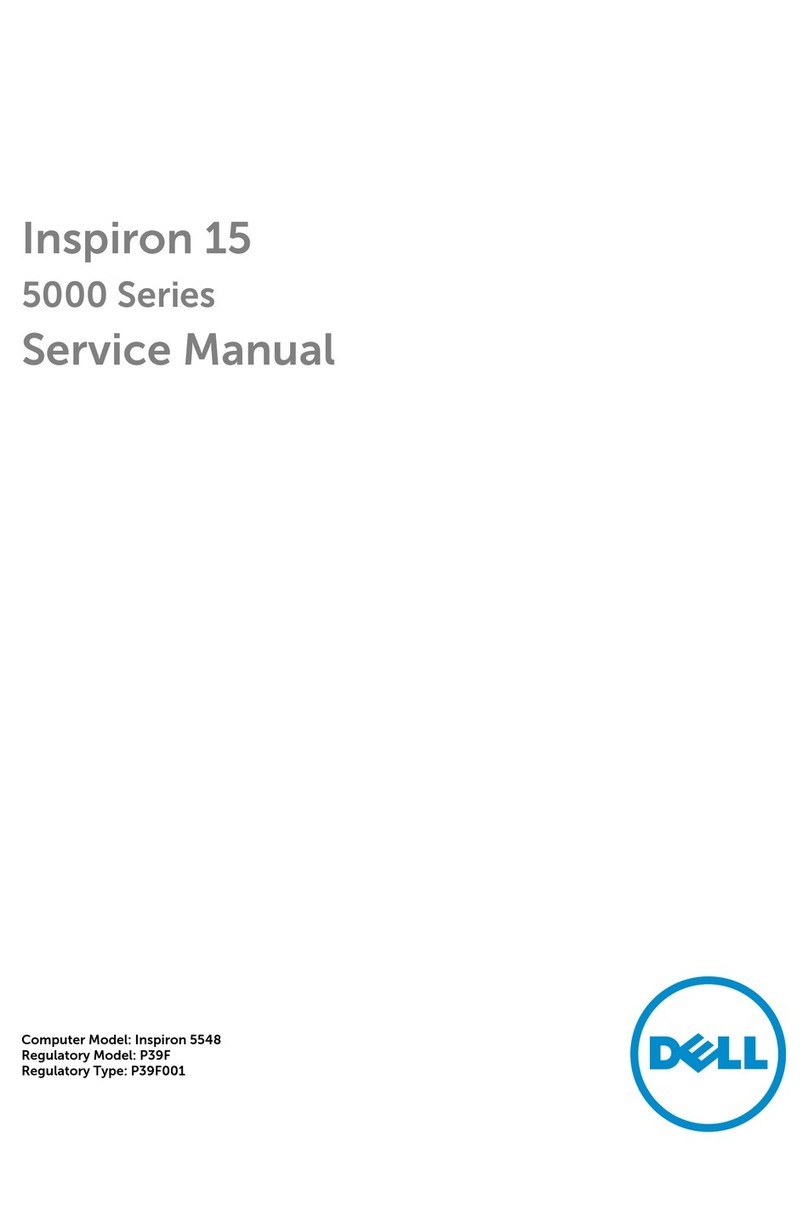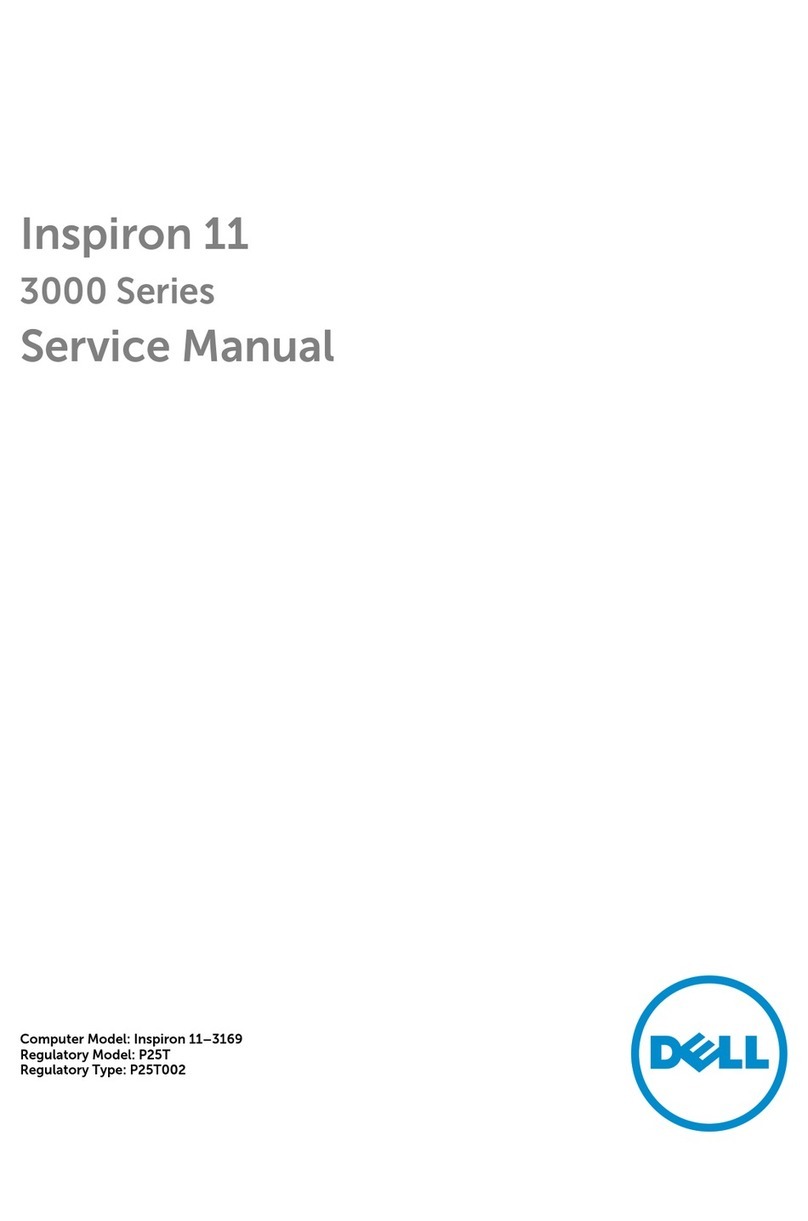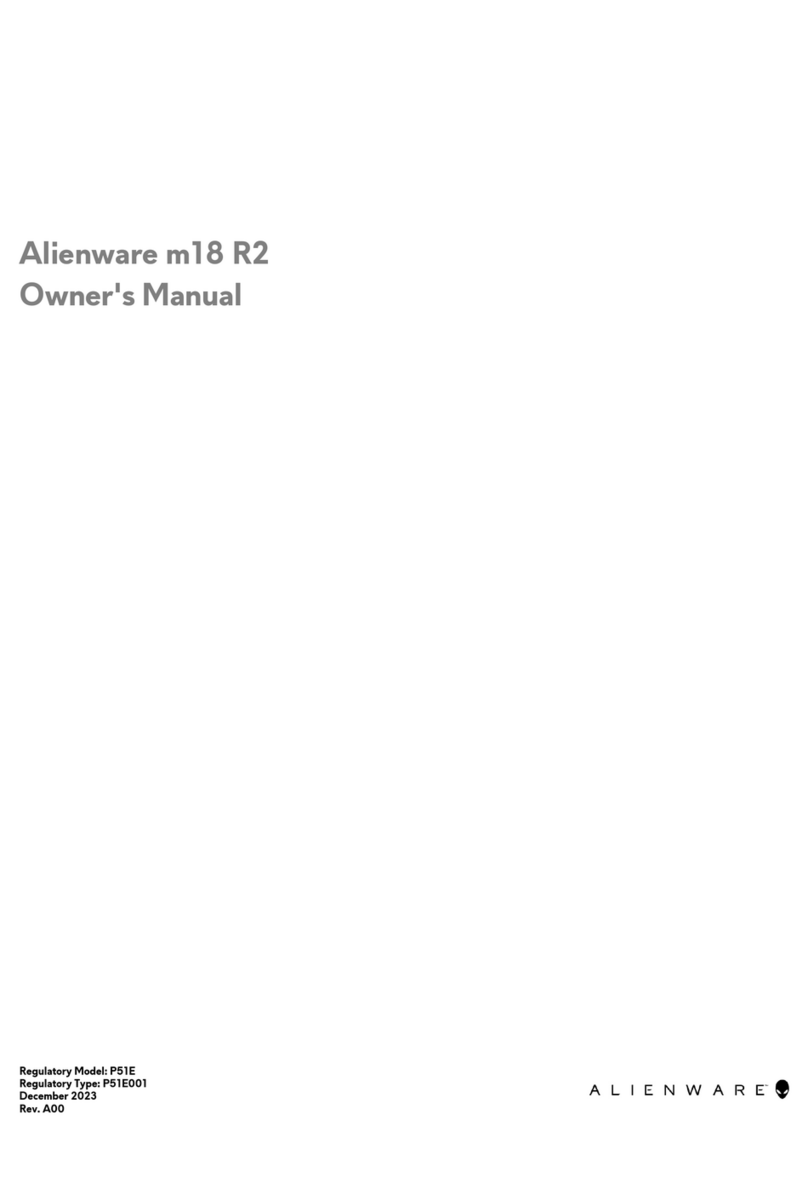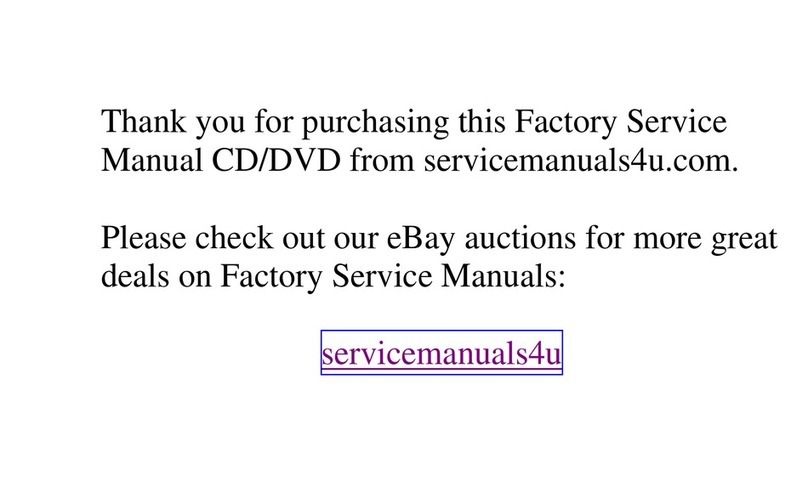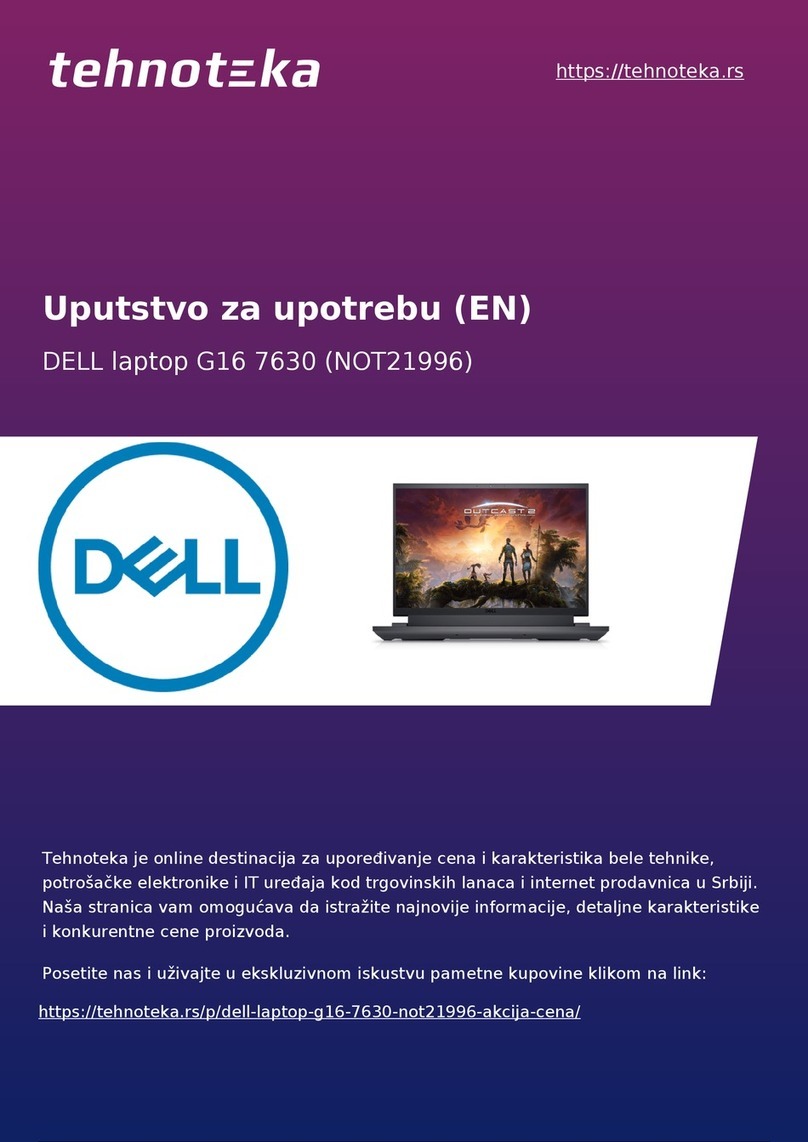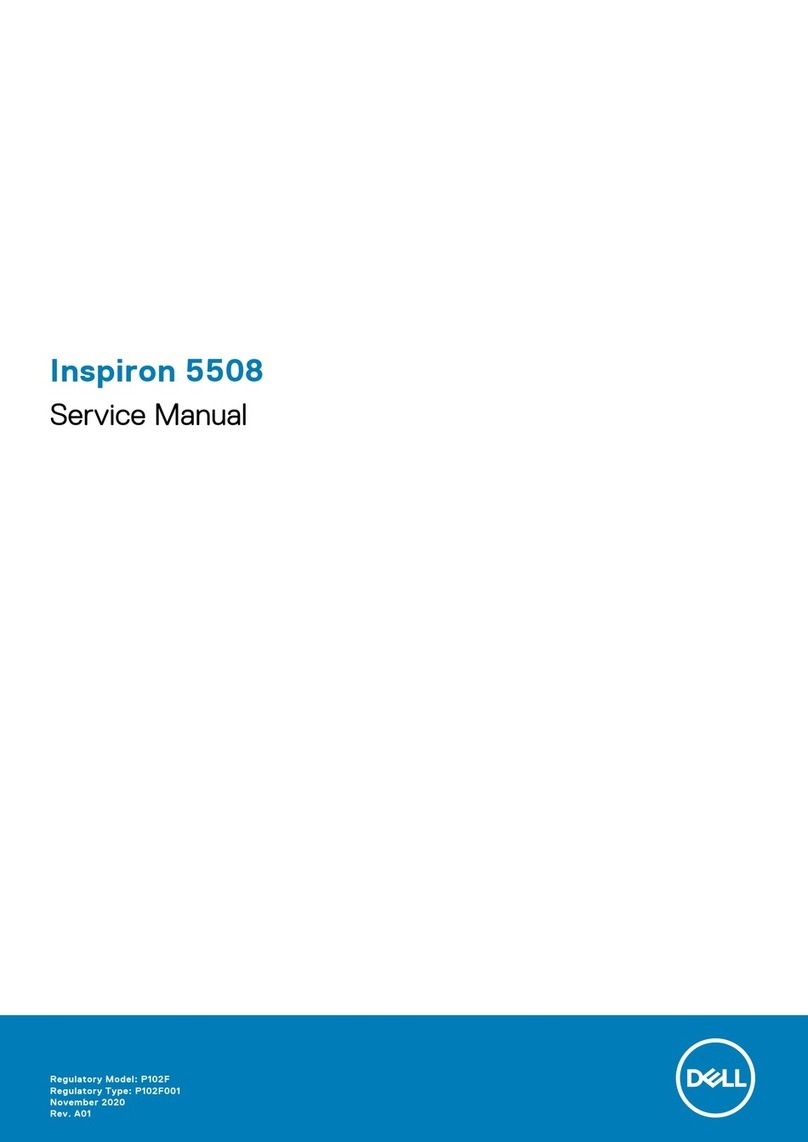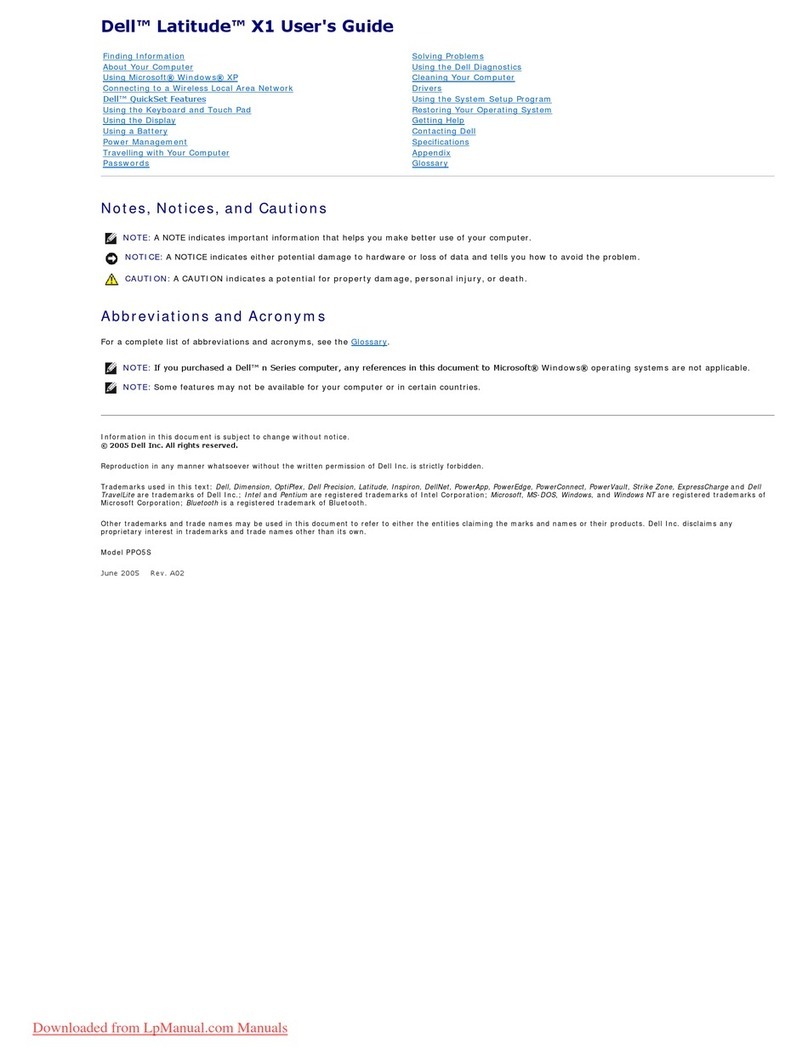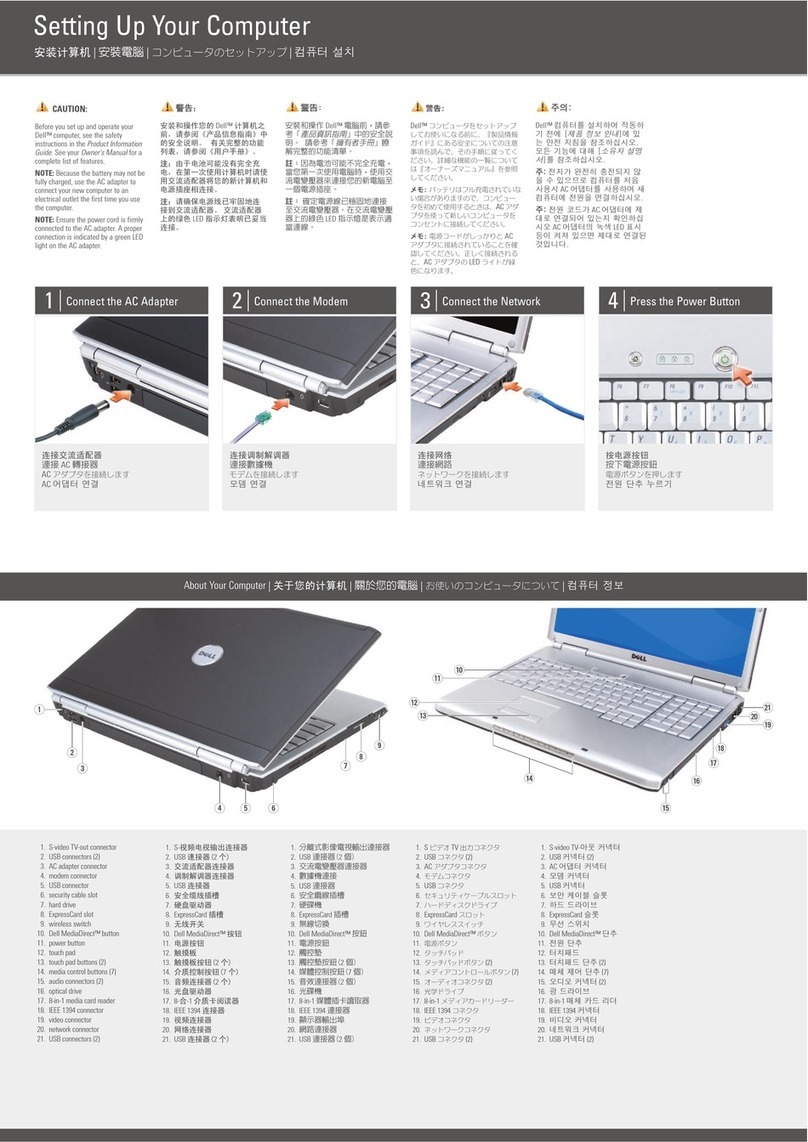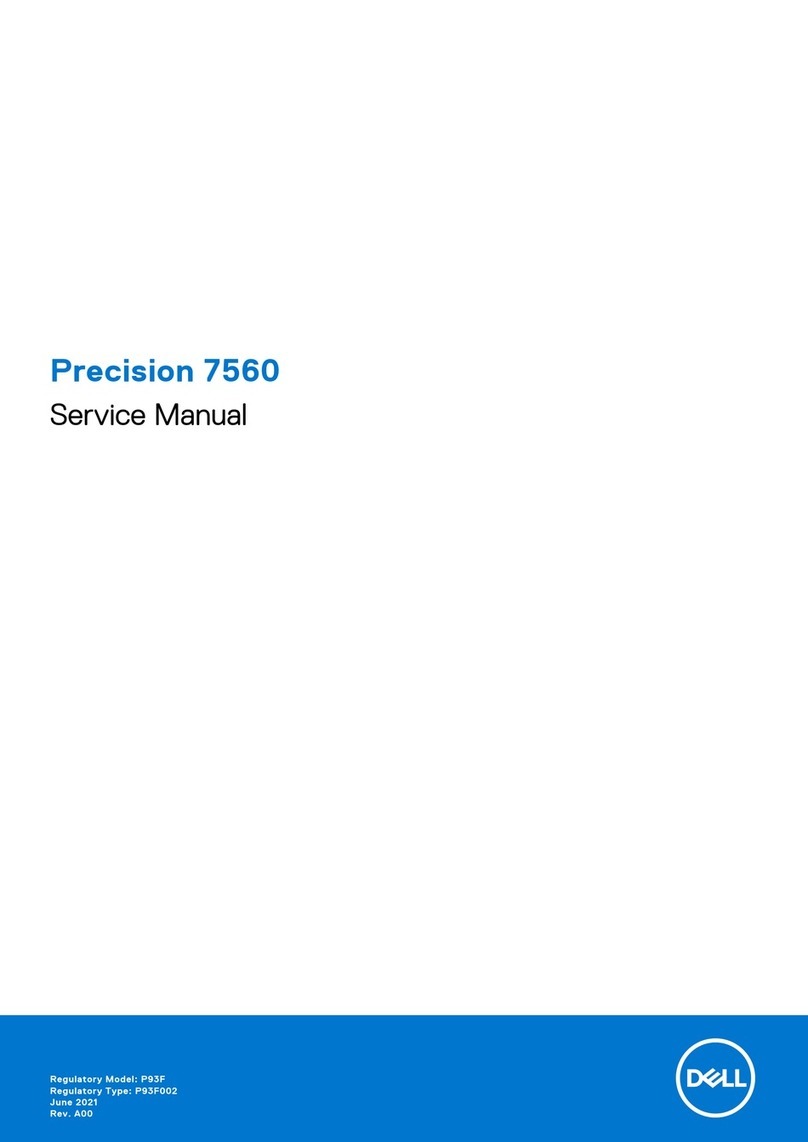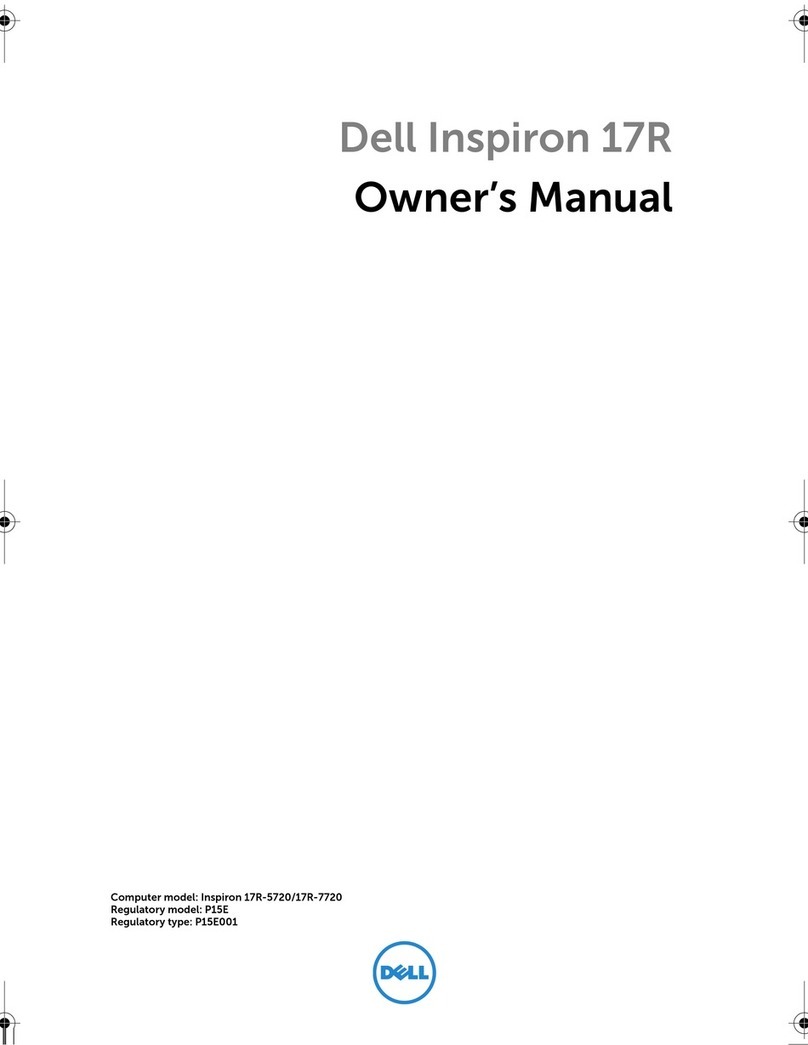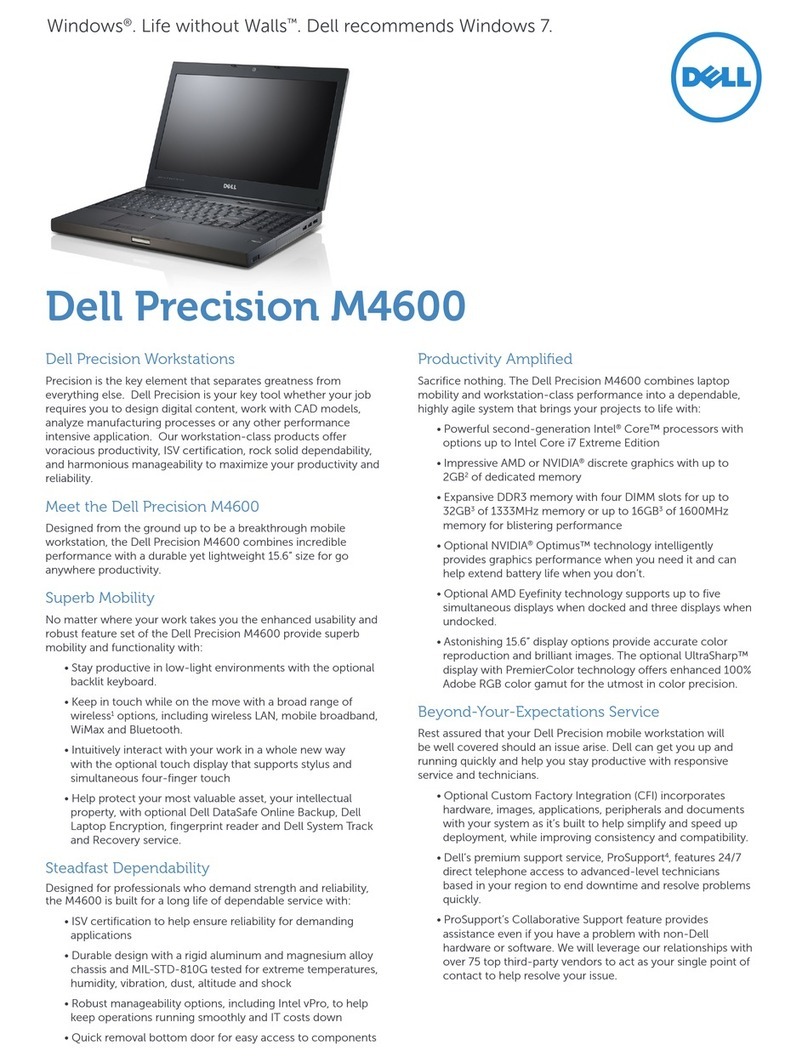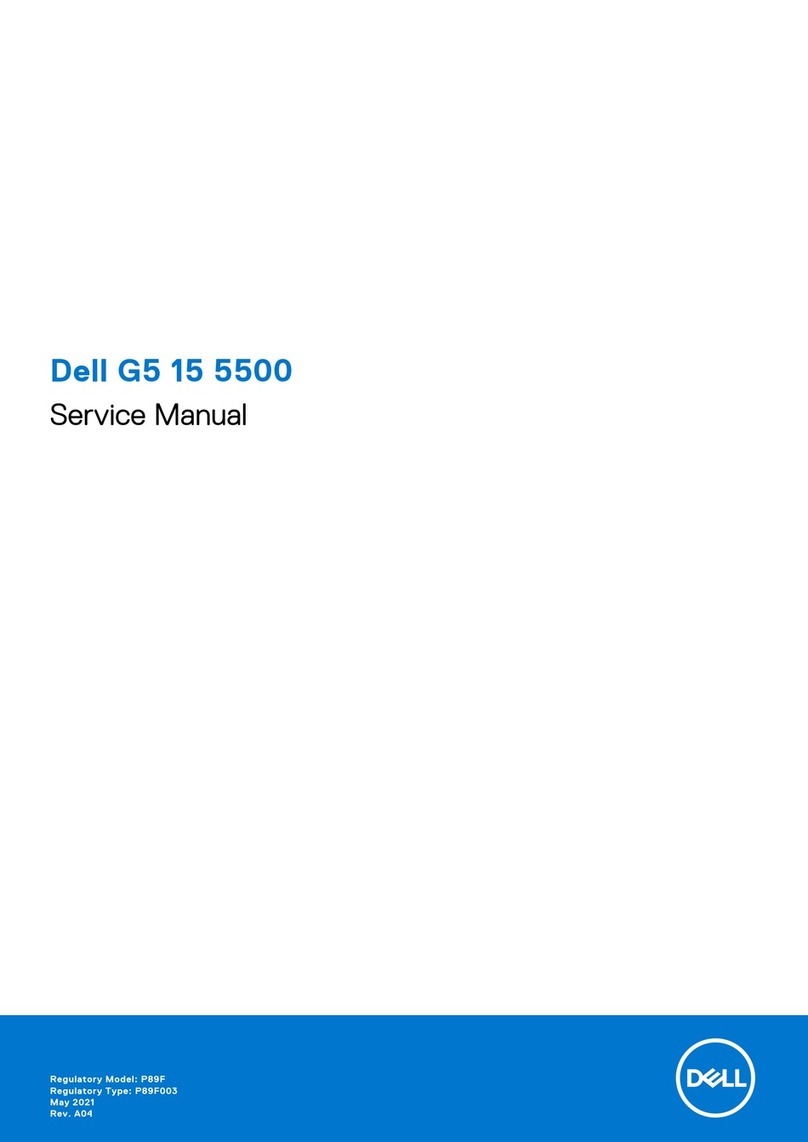Features
Kenmerken | Caractéristiques | Recursos | Funciones
Tilt
Kantelen | Incliner | Inclinação | Reclinable
12.5°–45°
5°30°
2015-06
Printed in China.
© 2015 Dell Inc.
© 2015 Microsoft Corporation.
Product support and manuals
Productondersteuning en handleidingen
Support produits et manuels
Suporte ao produto e manuais
Soporte del producto y manuales
Dell.com/support
Dell.com/support/manuals
Dell.com/support/windows
Contact Dell
Neem contact op met Dell | Contacter Dell
Entre em contato com a Dell | Póngase en contacto con Dell
Dell.com/contactdell
Regulatory and safety
Regelgeving en veiligheid | Réglementations et sécurité
Normatização e segurança | Normativa y seguridad
Dell.com/regulatory_compliance
Regulatory model
Wettelijk model | Modèle réglementaire
Modelo normativo | Modelo normativo
W12C
Regulatory type
Wettelijk type | Type réglementaire
Tipo normativo | Tipo normativo
W12C003
Computer model
Computermodel | Modèle de l’ordinateur
Modelo do computador | Modelo de equipo
Inspiron 24-3459
Información para NOM, o Norma Oficial Mexicana
La información que se proporciona a continuación se mostrará en los dispositivos que se describen
en este documento, en conformidad con los requisitos de la Norma Oficial Mexicana(NOM):
Importador:
Dell Mexico S.A. de C.V.
AV PASEO DE LA REFORMA NO 2620 PISO 11
COL. LOMAS ALTAS
MEXICO DF CP 11950
Modelo W12C
Voltaje de alimentación 100 V CA–240 V CA
Frecuencia 50 Hz–60 Hz
Consumo de corriente de entrada 1,70 A/2,50 A
Voltaje de salida 19,50 V CC
Consumo de corriente de salida 3,34 A/4,62 A
País de origen Hecho en China
5
6
7
18
23 1
15
16
17
4
98 10 11
14
13
12
1. Microphone (on computers with
touchscreen display only)
2. Microphone (on computers with
non-touchscreen display only)
3. Camera-status light
4. Camera
5. Media-card reader
6. USB 3.0 ports (2)
7. Headset port
8. Service Tag label
9. Regulatory label
10. Power-adapter port
11. Network port
12. USB 2.0 ports (2)
13. HDMI-in port
14. Audio-out port
15. Power button
16. Screen off/on button
17. Brightness control buttons (2)
18. Optical drive (optional)
1. Microfoon (alleen op computers
met touchscreen)
2. Microfoon (alleen op computers
zonder touchscreen)
3. Statuslampje camera
4. Camera
5. Mediakaartlezer
6. USB 3.0-poorten (2)
7. Headsetpoort
8. Servicetag
9. Regelgevingsplaatje
10. Poort voor stroomadapter
11. Netwerkpoort
12. USB 2.0-poorten (2)
13. HDMI-in-poort
14. Audio-uit-poort
15. Aan-/uitknop
16. Aan-uitknop beeldscherm
17. Bedieningsknoppen voor
helderheid (2)
18. Optisch station (optioneel)
1. Microphone (uniquement sur les
ordinateurs à écran tactile)
2. Microphone (uniquement sur les
ordinateurs à écran non tactile)
3. Voyant d’état de la caméra
4. Caméra
5. Lecteur de carte mémoire
6. Ports USB 3.0 (2)
7. Port pour casque
8. Étiquette de numéro de série
9. Étiquette de conformité aux normes
10. Port de l’adaptateur secteur
11. Port réseau
12. Ports USB 2.0 (2)
13. Port d’entrée HDMI
14. Port de sortie audio
15. Bouton d’alimentation
16. Bouton marche/arrêt de l’écran
17. Boutons de commande de la
luminosité (2)
18. Lecteur optique (en option)
1. Microfone (somente em
computadores com tela sensível
ao toque)
2. Microfone (somente em
computadores com tela não
sensível ao toque)
3. Luz de status da câmera
4. Câmera
5. Leitor de cartão de mídia
6. Portas USB 3.0 (2)
7. Porta para fone de ouvido
8. Etiqueta de serviço
9. Etiqueta normativa
10. Porta do adaptador de energia
11. Porta de rede
12. Portas USB 2.0 (2)
13. Porta de entrada HDMI
14. Porta de saída de áudio
15. Botão liga/desliga
16. Botão liga/desliga da tela
17. Botões de controle de brilho (2)
18. Unidade óptica USB (opcional)
1. Micrófono (solo en equipos con
pantalla táctil)
2. Micrófono (solo en equipos con
pantalla no táctil)
3. Indicador luminoso de estado de
la cámara
4. Cámara
5. Lector de tarjetas multimedia
6. Puertos USB 3.0 (2)
7. Puerto para auriculares con micro
8. Etiqueta de servicio
9. Etiqueta regulatoria
10. Puerto de adaptador de alimentación
11. Puerto de red
12. Puertos USB 2.0 (2)
13. Puerto HDMI de entrada
14. Puerto de salida de audio
15. Botón de encendido
16. Botón de apagado/encendido
depantalla
17. Botones de control de brillo (2)
18. Unidad óptica (opcional)
Easel stand
Ezelstandaard
Socle chevalet
Suporte tipo
cavalete
Soporte en
caballete
Pedestal stand
Voetstuk | Socle piédestal
Suporte tipo pedestal | Soporte en pedestal