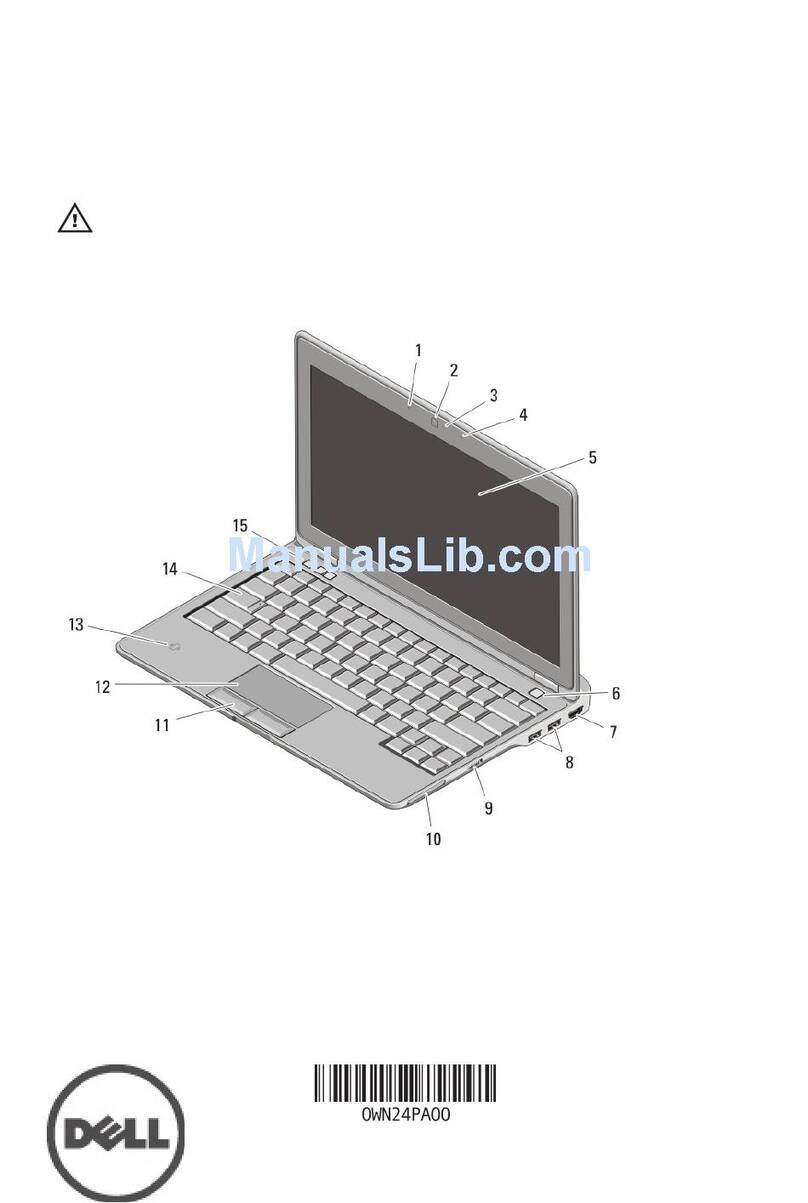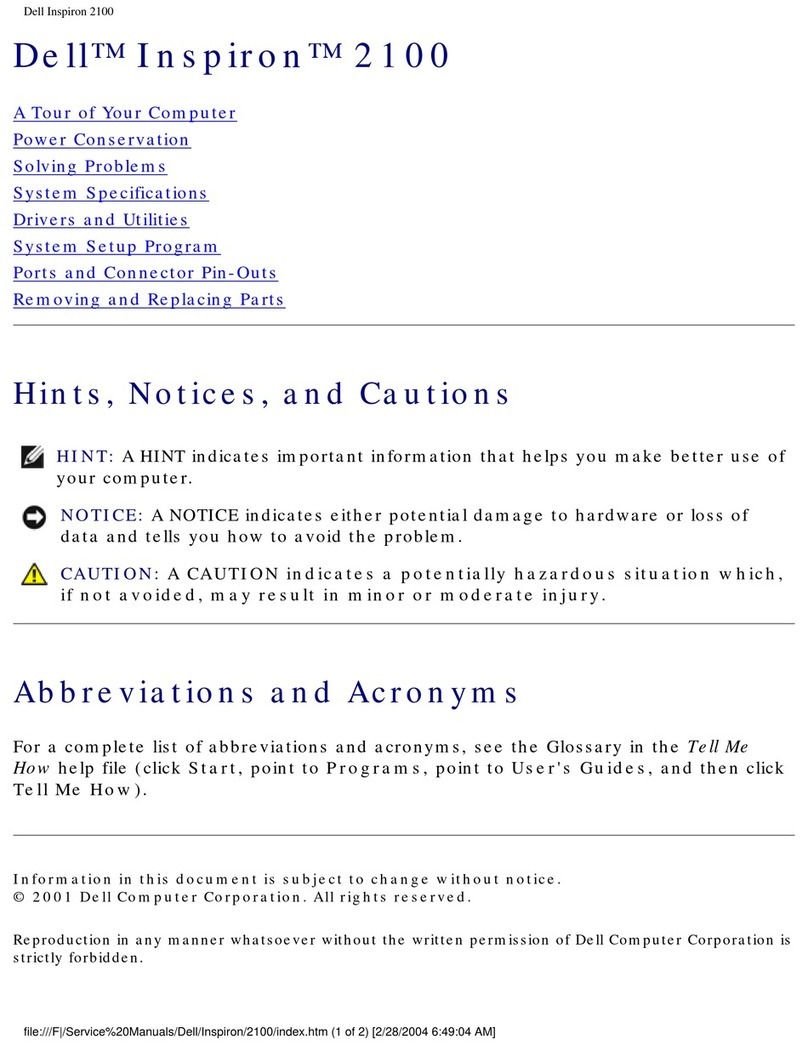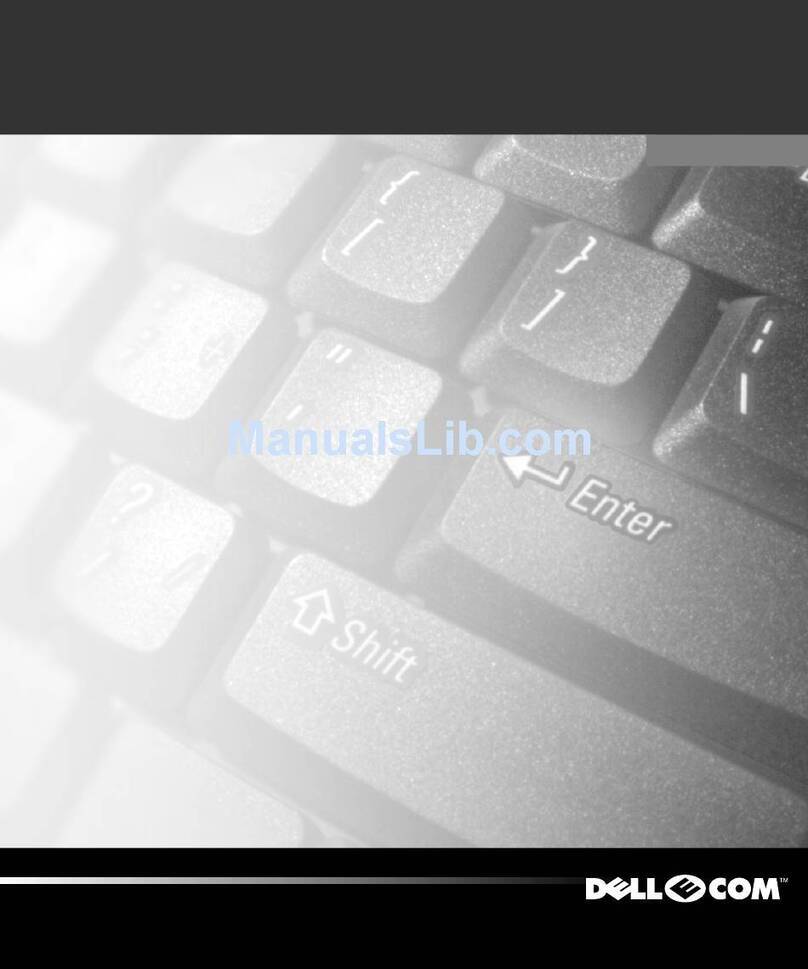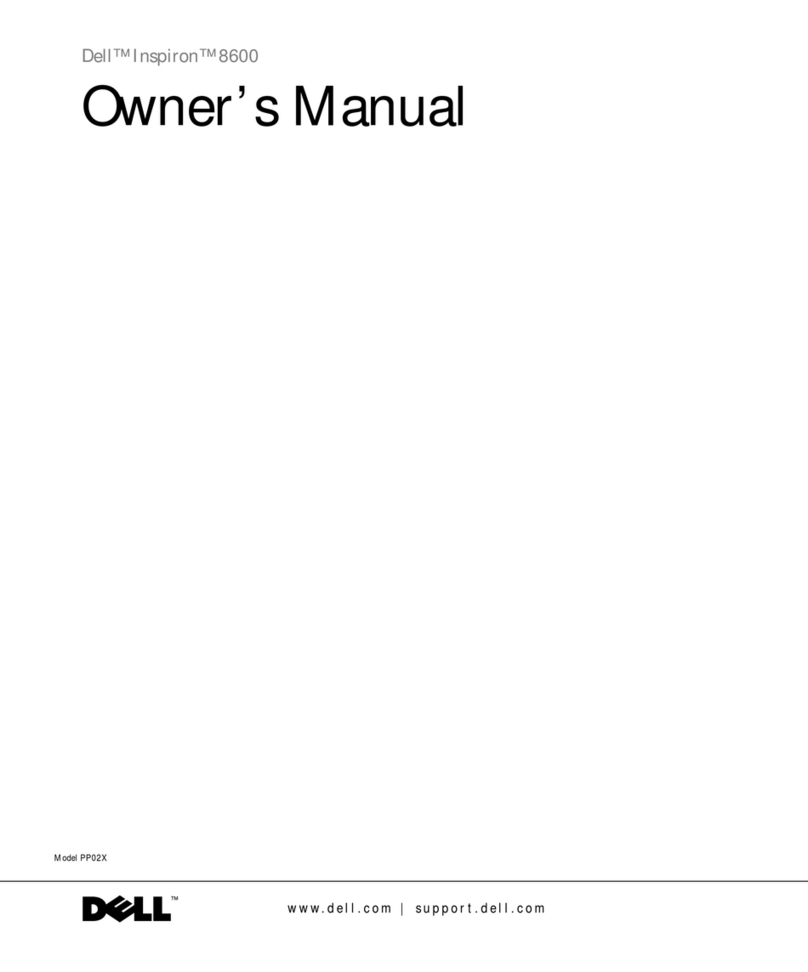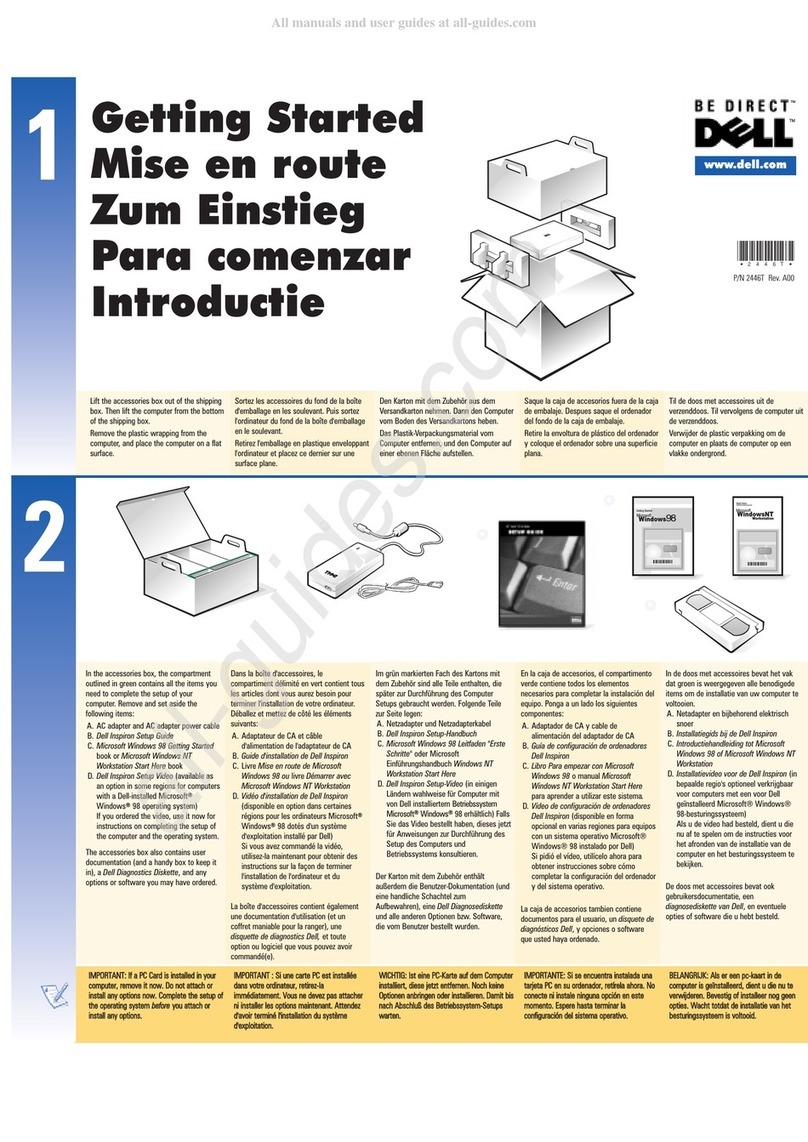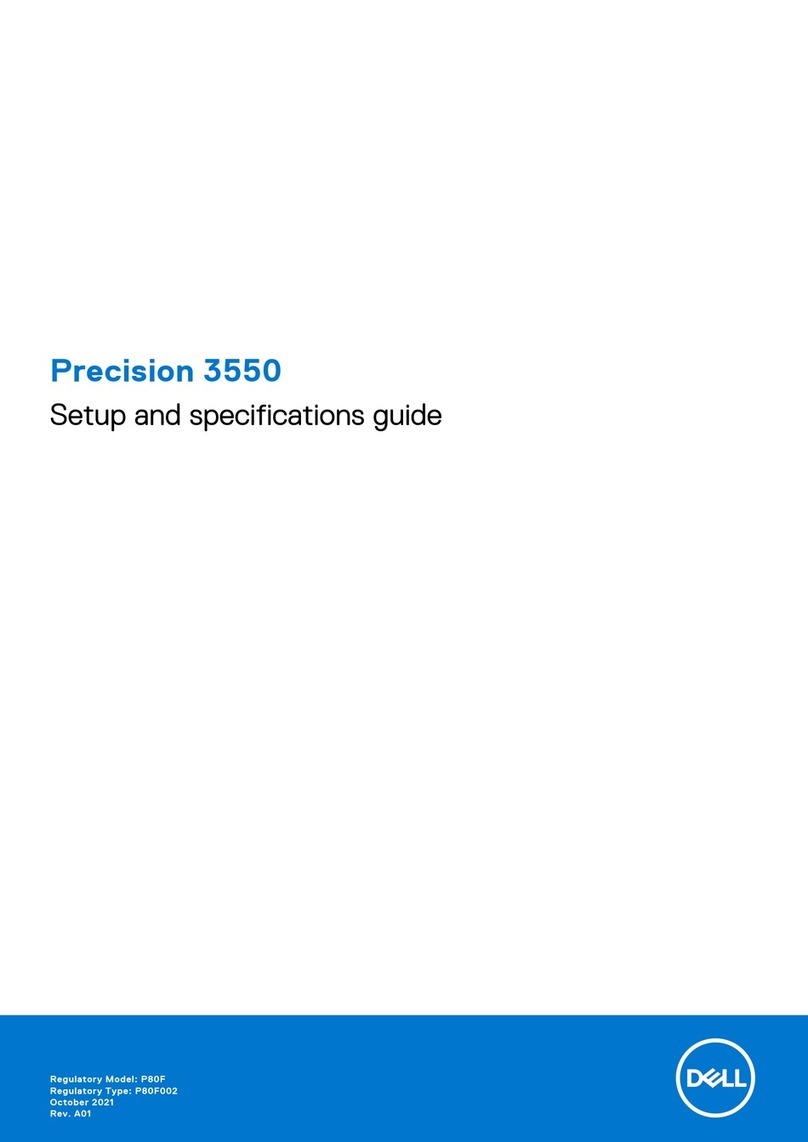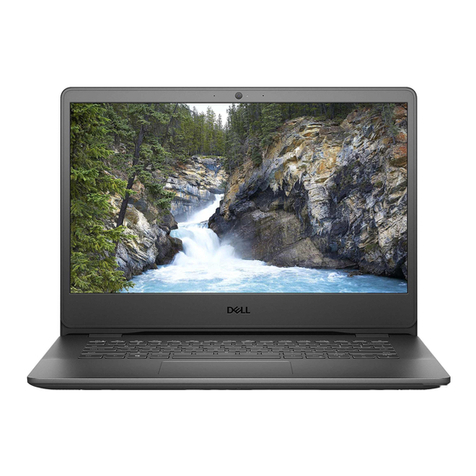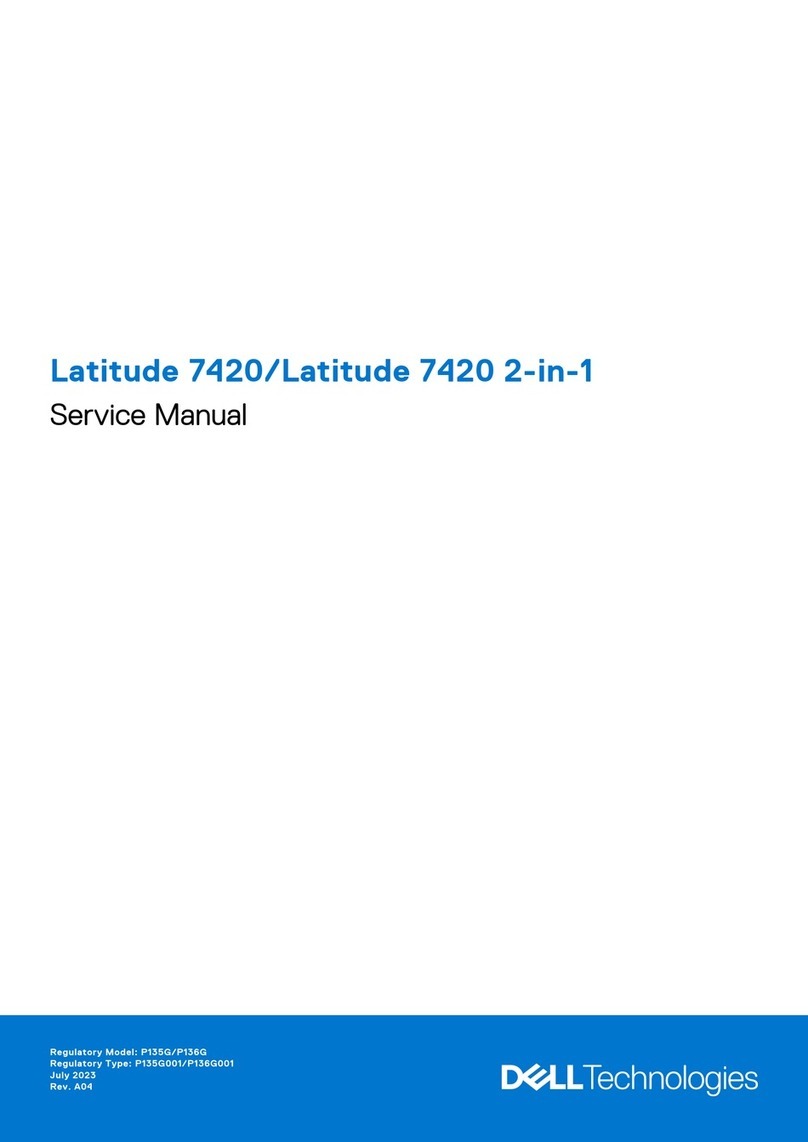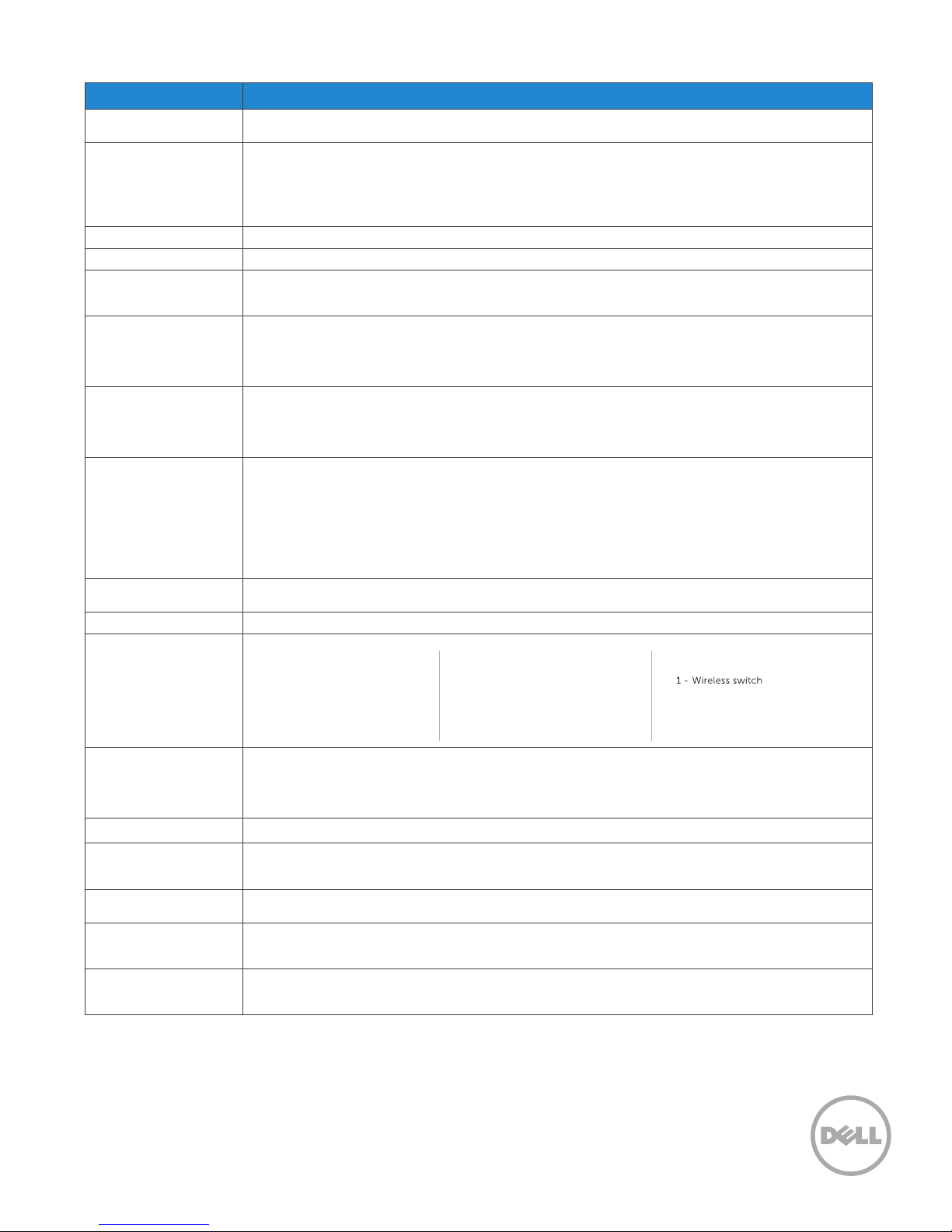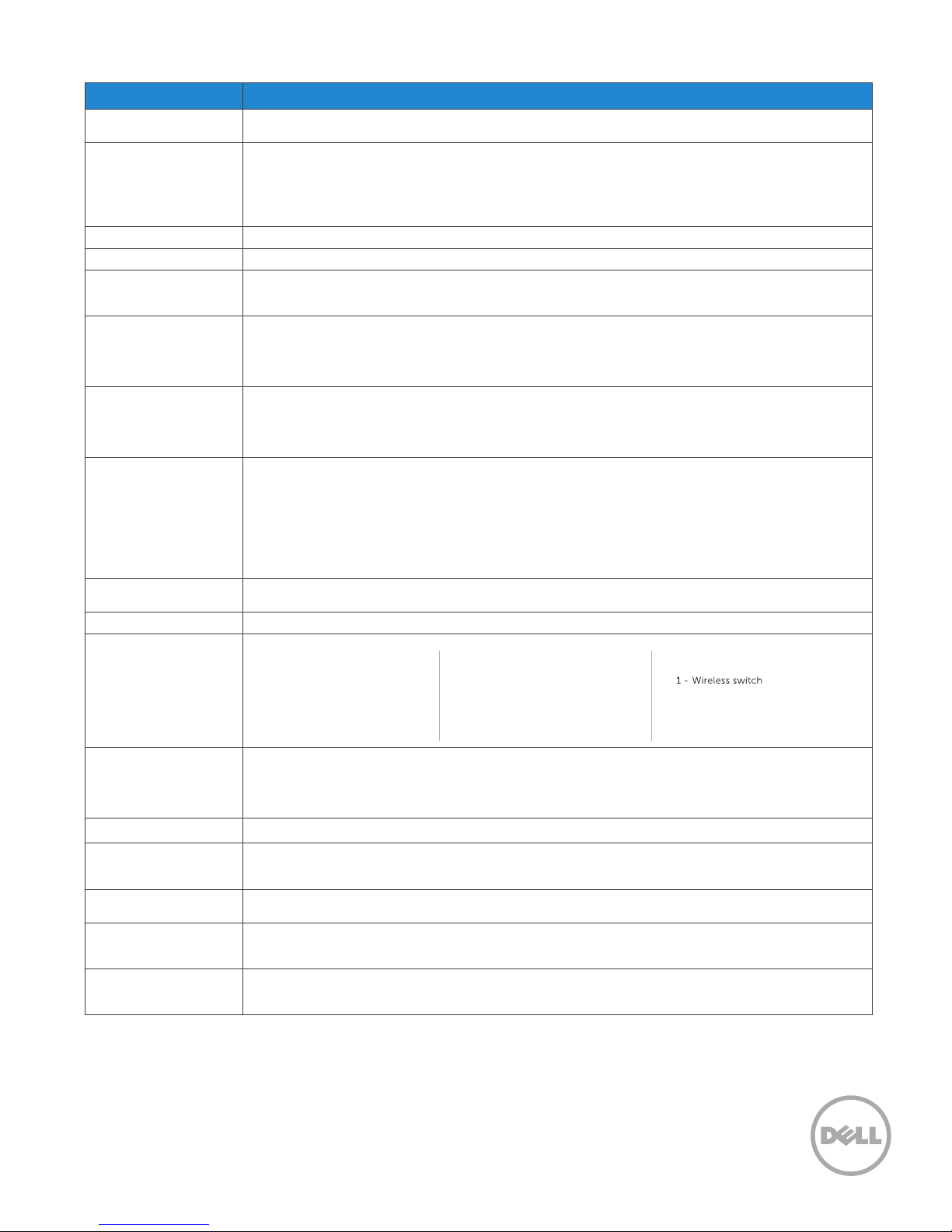
Dell Precision M4600 Technical Specifications
Processors 2nd generation Intel® Core™ i5 and i7 processors, up to Core i7 Extreme Edition, with Intel vPro™ advanced
management; smart security and manageability on every chip.
Operating Systems • Genuine Windows® 7 Ultimate (32-Bit or 64-Bit)
• Genuine Windows® 7 Professional (32-Bit or 64-Bit)
• Genuine Windows Vista® Ultimate (32-Bit or 64-bit)
• Genuine Windows Vista® Business (32-Bit or 64-bit)
• Red Hat® Enterprise Linux® version 6 (select regions)
• Ubuntu Linux (select regions)
Chipset Mobile Intel® QM67 Express
Memory34 DIMM slots: up to 32GB 1333MHz; Or up to 16GB 1600MHz memory
Graphics2• AMD FirePro M5950 Mobility Pro with 1GB GDDR5 dedicated memory
• NVIDIA Quadro 1000M with 2GB GDDR3 dedicated memory
• NVIDIA Quadro 2000M with 2GB GDDR3 dedicated memory
Display Options • 15.6" HD(1366x768): anti-glare, LED-backlit
• 15.6" HD(1366x768): multi-touch (supports stylus / four finger simultaneous touch), LED-backlit
• 15.6" FHD(1920x1080): UltraSharp™, wide view, anti-glare, LED-backlit, Premium Panel Guarantee5
• 15.6" FHD(1920x1080): UltraSharp™ with PremierColor technology, IPS, wide view, anti-glare, LED-backlit,
Premium Panel Guarantee5
Storage Options6Dell Fast Response Free Fall Sensor standard; Support for one 2.5" SATA drive:
• 7200rpm hard drive from 250GB up to 750GB; 7200rpm 320GB FIPS Certified Self Encrypting Drive
• Solid state drive (SSD) from 128GB to 256GB; 512GB coming soon
Optional 128GB Solid State Mini-Card secondary storage device
Optional RAID 0 or RAID 1 (when configured with 2.5" drive and solid state Mini-Card)
Communication Options Wired: Integrated 10/100/1000 Gigabit Ethernet
Wireless LAN and WiMax:
• Intel Centrino® Advanced -N + WiMAX 6250
• Intel Centrino® Ultimate-N 6300 3x3
• Dell Wireless 1501 (802.11 b/g/n 1x1)
Mobile Broadband & GPS:
• Dell Wireless™ DW5630 Multi-mode HSPA-EVDO Mini Card (Gobi™ 3000) with A-GPS
• Dell Wireless™ DW5550 Single-mode HSPA Mini Card with A-GPS
Bluetooth: Dell Wireless 375 Bluetooth® 3.0
Multimedia • Dual integrated high quality speakers and dual integrated noise cancelling digital array microphones
• Optional, integrated, light sensitive HD video webcam with Dell Webcam Central software
Optical Storage Options DVD-ROM; Slot load DVD+/-RW; Blu-ray Disc™ writer
Standard I/O Ports Left Rear Right
1 - Lock Slot 1 - VGA 2 - USB 3.0
2 - USB 2.0 1 - RJ-45 1 - DisplayPort
1 - IEEE 1394 1 - eSATA / USB 2.0 1 - Wireless switch
1 - Microphone 1 - HDMI
1 - Headphone
1 - 10-in-1 media card reader
1 - SmartCard reader
1 - 54mm ExpressCard slot
Chassis Materials: aluminum and magnesium alloy
Dimensions (HxWxD): 1.29"-1.44" x 14.80" x 10.08"; 32.7mm-36.8mm x 376mm x 256mm
Weight7: starts at 6.15lbs; 2.79kg
Power: 180W AC adapter
Slots: 1 full and 2 half Mini-Card slots
Battery Options 6-cell (60Wh) with ExpressCharge™; 9-cell (97Wh); 9-cell (87Wh) 3 Year Limited Hardware8 Warranty battery
Input • Anti-microbial keyboard with number pad: standard or optional backlit
• Multi-touch touchpad with three buttons; track stick with three buttons
• Four finger multi-touch and stylus display option
Docking Options Port Replicators: E-Port Plus port replicator; Simple E-Port port replicator; E-Legacy Extender legacy port replicator
Stands: E-View Laptop Stand; E-Series Basic Monitor Stand; E-Series Flat Panel Monitor Stand
Security Lock slot; Trusted Platform Module 1.2 (TPM 1.2); Setup/BIOS Password; I/O Interface Security; Intel Anti-Theft
Protection option (iATP); Optional Contactless SmartCard reader; standard or FIPS certified fingerprint reader; Dell
ControlVault; FIPS certified hardware-based full disk encryption
Environmental
and Regulatory
Environmental standards (eco-labels) include: ENERGY STAR® 5.0, EPEAT Gold; China - RoHS, CECP, CEC; EU -
RoHS, WEEE; Germany - GS Mark; South Korea - RoHS, Eco-label; Japan - RoHS, Energy Law, Green PC
Other environmental options: Dell Energy Smart settings (select configurations); Dell Asset Recovery Service
Learn more at Dell.com/Precision
1 Subject to wireless provider’s broadband subscription and coverage area; additional charges apply.
2 GB means 1 billion bytes and TB equals 1 trillion bytes; significant system memory may be used to support graphics, depending on system memory size and other factors
3 A 64-bit operating system is required to support 4GB or more of system memory.
4 Availability and terms of Dell Services vary by region. For more information, visit www.dell.com/servicedescriptions
5 Dell UltraSharp(TM) monitors are backed with the Premium Panel Guarantee which will provide you with a replacement monitor should even one bright defective pixel be
found on the screen during the Limited Hardware Warranty8 period.
6 GB means 1 billion bytes and TB equals 1 trillion bytes; actual capacity varies with preloaded material and operating environment and will be less.
7 Weights vary depending on configuration and manufacturing variability.
8 For copy of Ltd Hardware Warranty, write Dell USA LP, Attn: Warranties, One Dell Way, Round Rock, TX 78682 or see www.dell.com/warranty
Dell is a trademark of Dell Inc. ©2011 Dell Inc. All rights reserved.