Dell Inspiron 24 3000 series User manual
Other Dell Laptop manuals
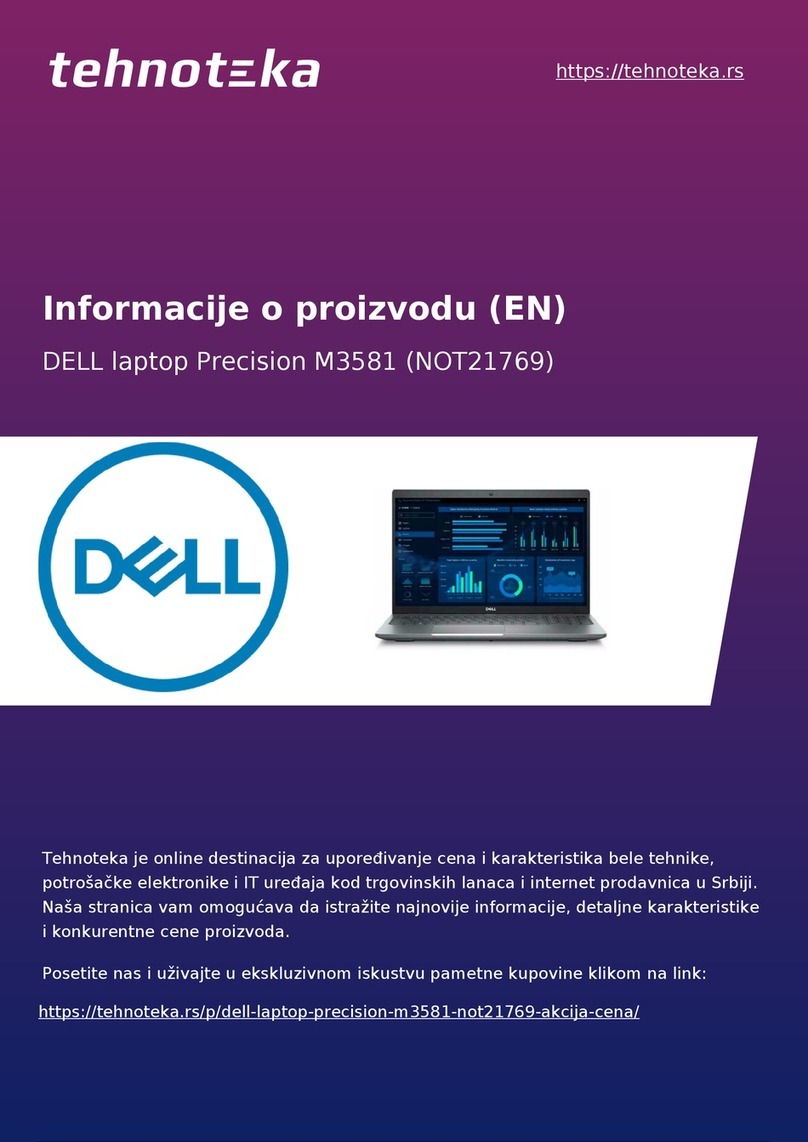
Dell
Dell Precision M3581 User manual
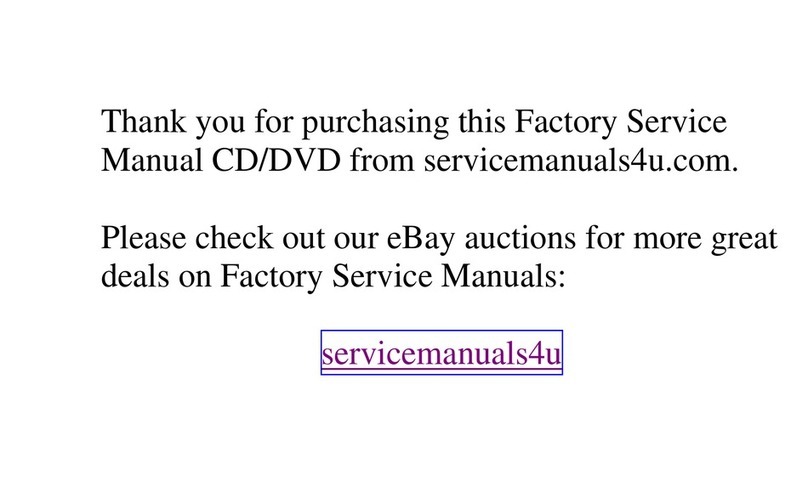
Dell
Dell Latitude CP User manual
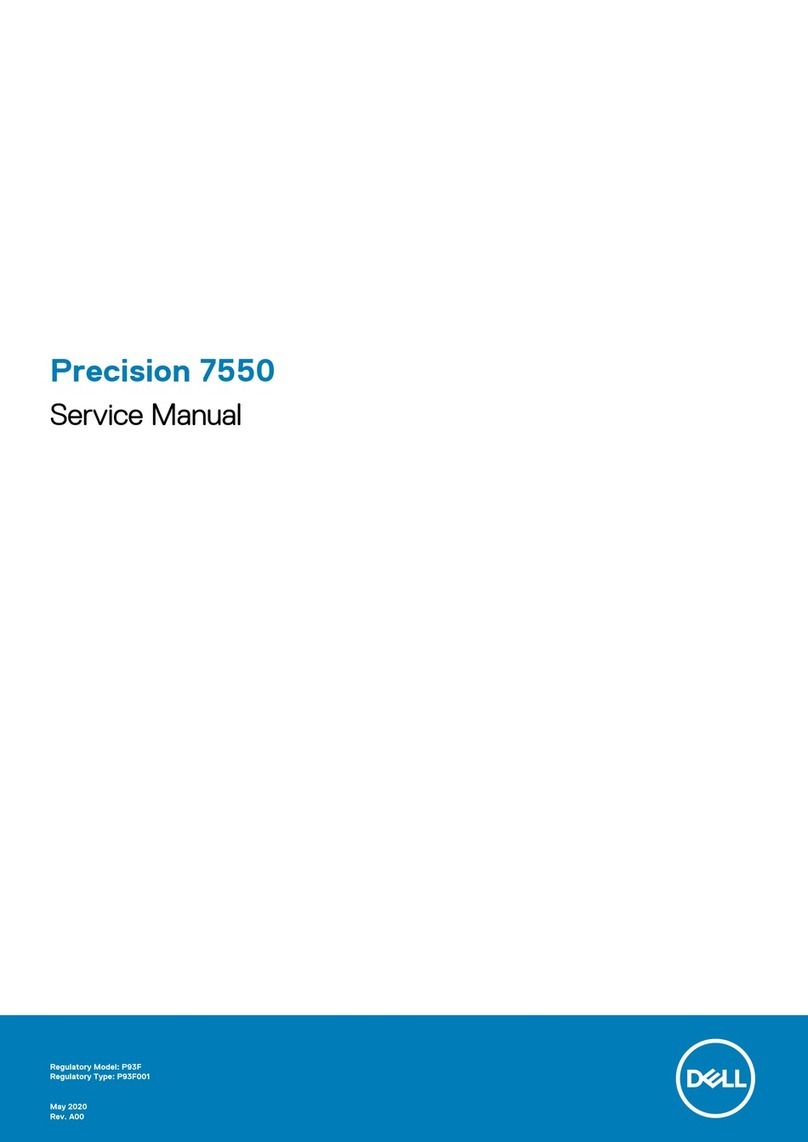
Dell
Dell Precision 7550 User manual

Dell
Dell Inspiron 7415 2-in-1 Operation and maintenance manual
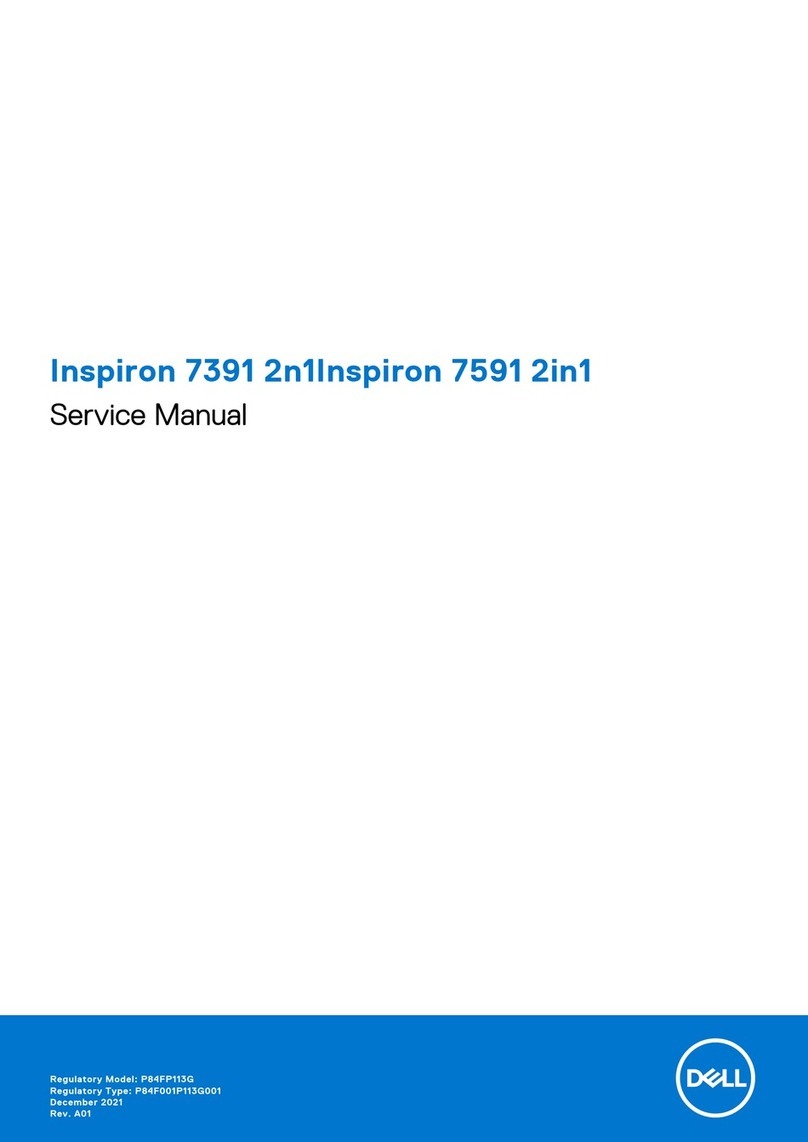
Dell
Dell P84FP113G User manual

Dell
Dell Inspiron 15-3568 User manual

Dell
Dell Alienware x16 R1 User manual
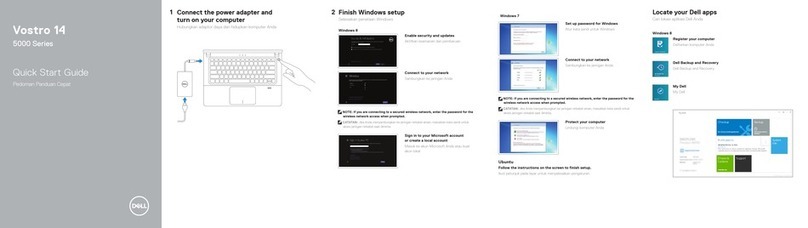
Dell
Dell Inspiron 14 5000 Series User manual

Dell
Dell Alienware x17 R1 User manual
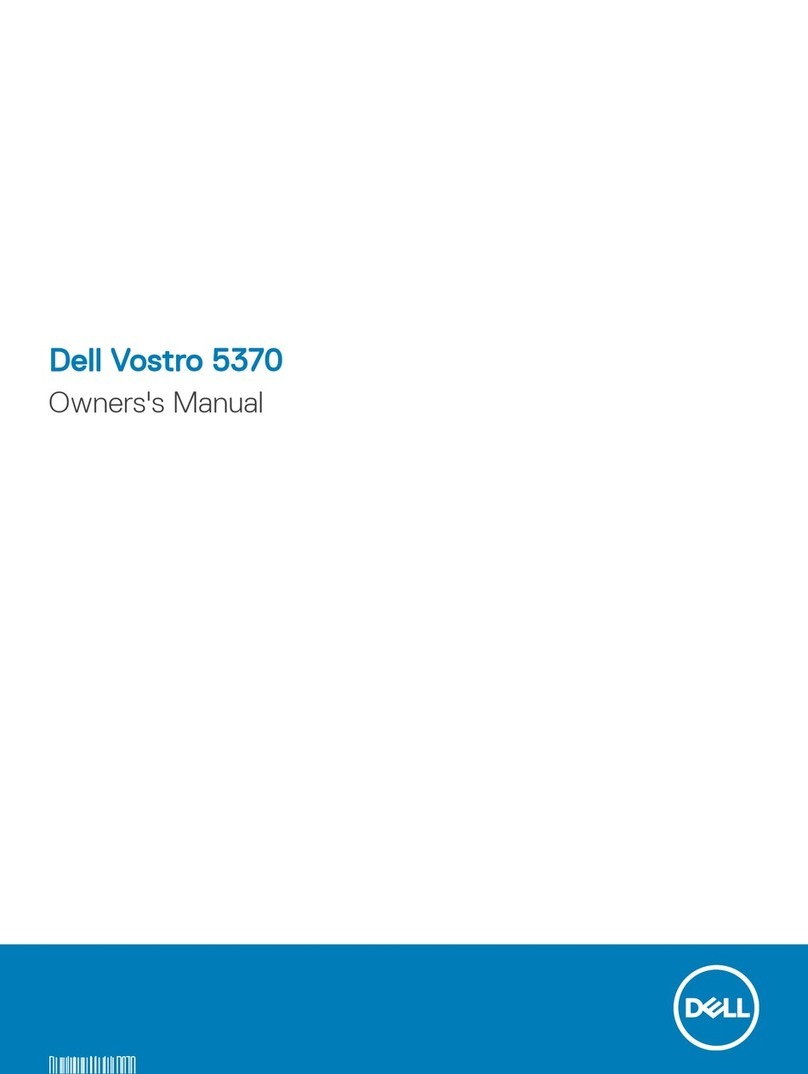
Dell
Dell Vostro 5370 User manual

Dell
Dell Latitude D630 XFR User manual

Dell
Dell Chromebook 3110 Operation and maintenance manual

Dell
Dell Mobile Workstation Precision M2400 User manual

Dell
Dell Alienware m15 R4 User manual

Dell
Dell Inspiron 14-5455 User manual
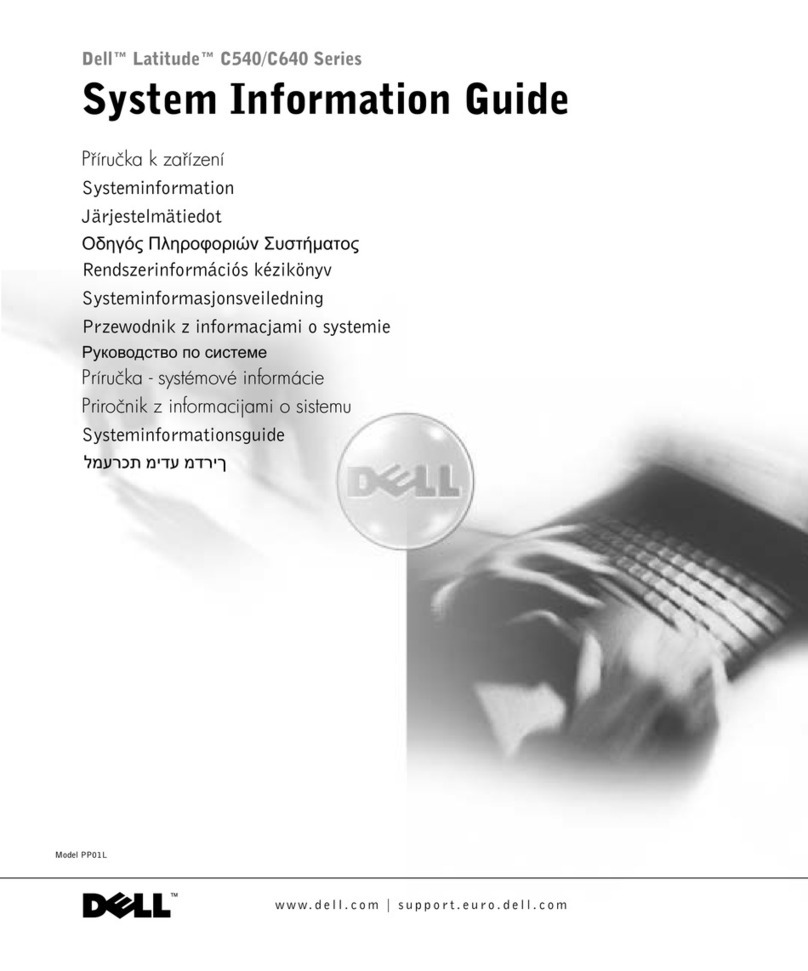
Dell
Dell Latitude C540 Series User guide

Dell
Dell D630 - LATITUDE ATG NOTEBOOK User manual
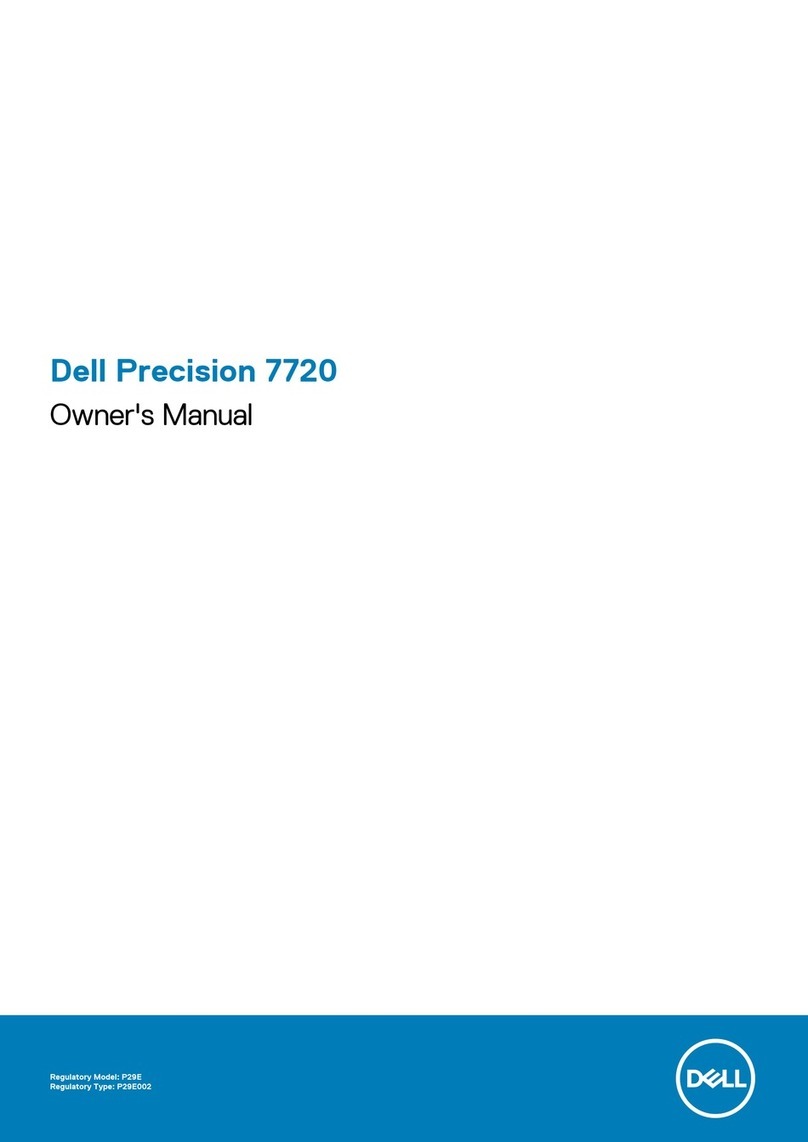
Dell
Dell Inspiron 7720 User manual
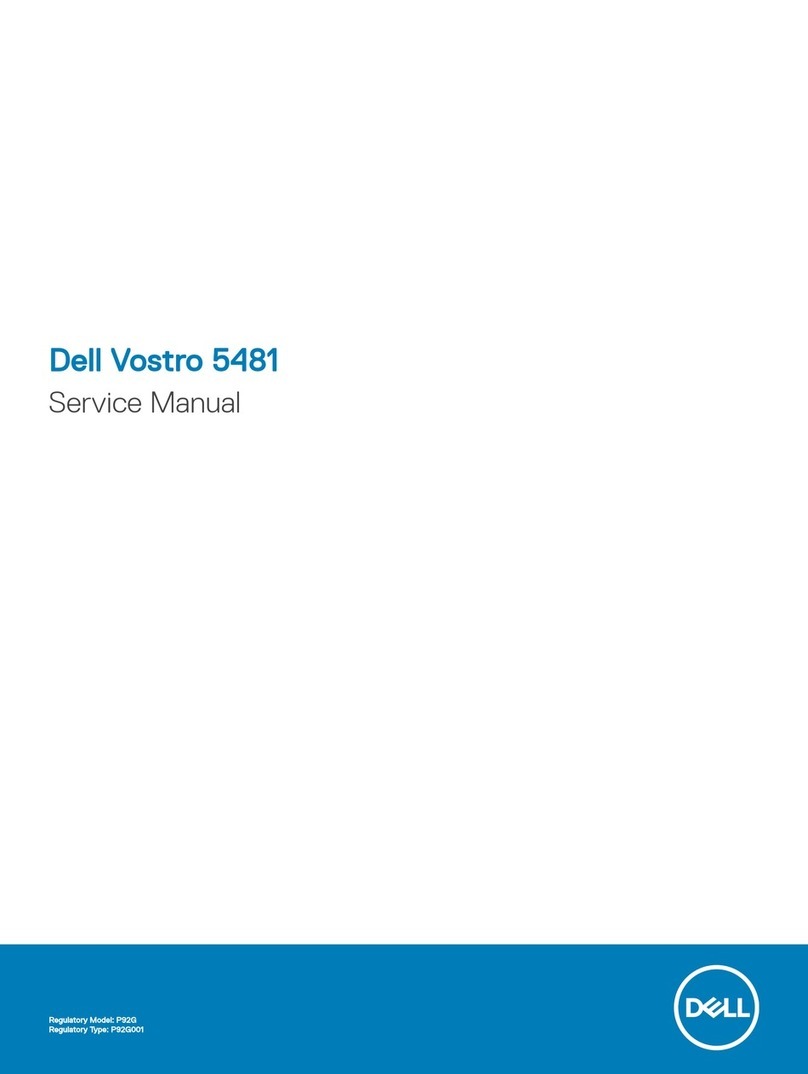
Dell
Dell Vostro 5481 User manual
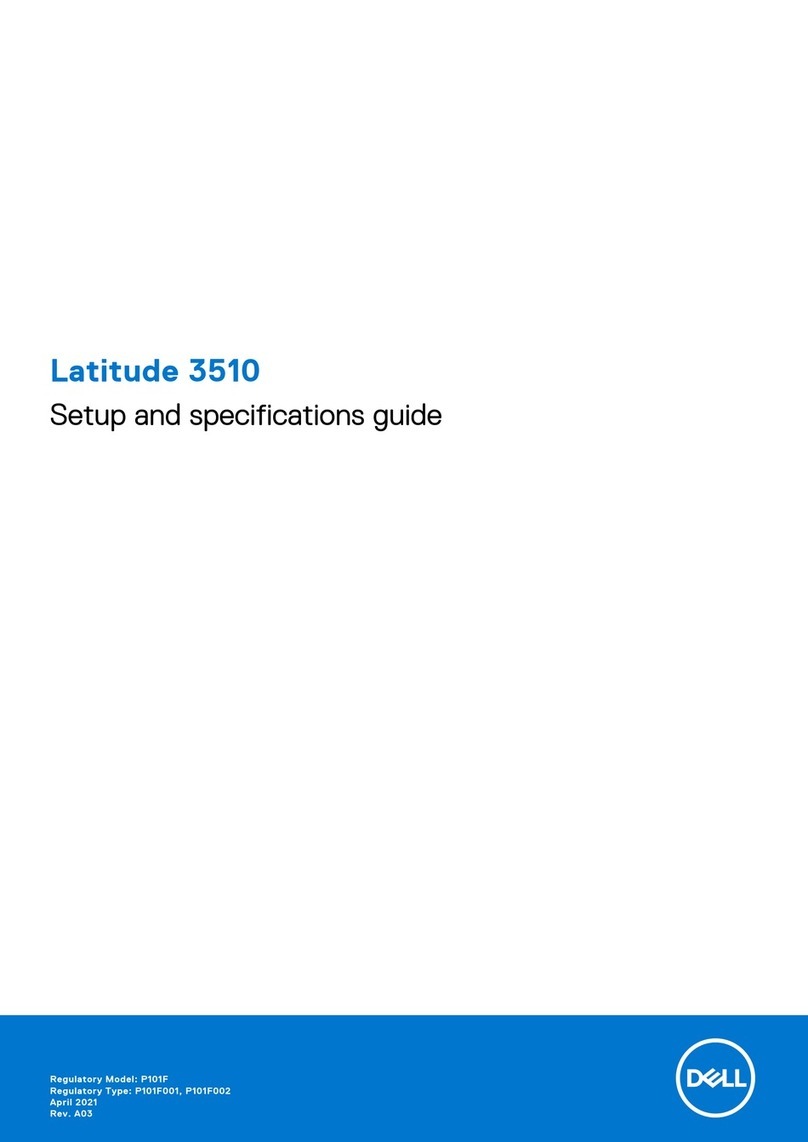
Dell
Dell Vostro 3000 User guide























