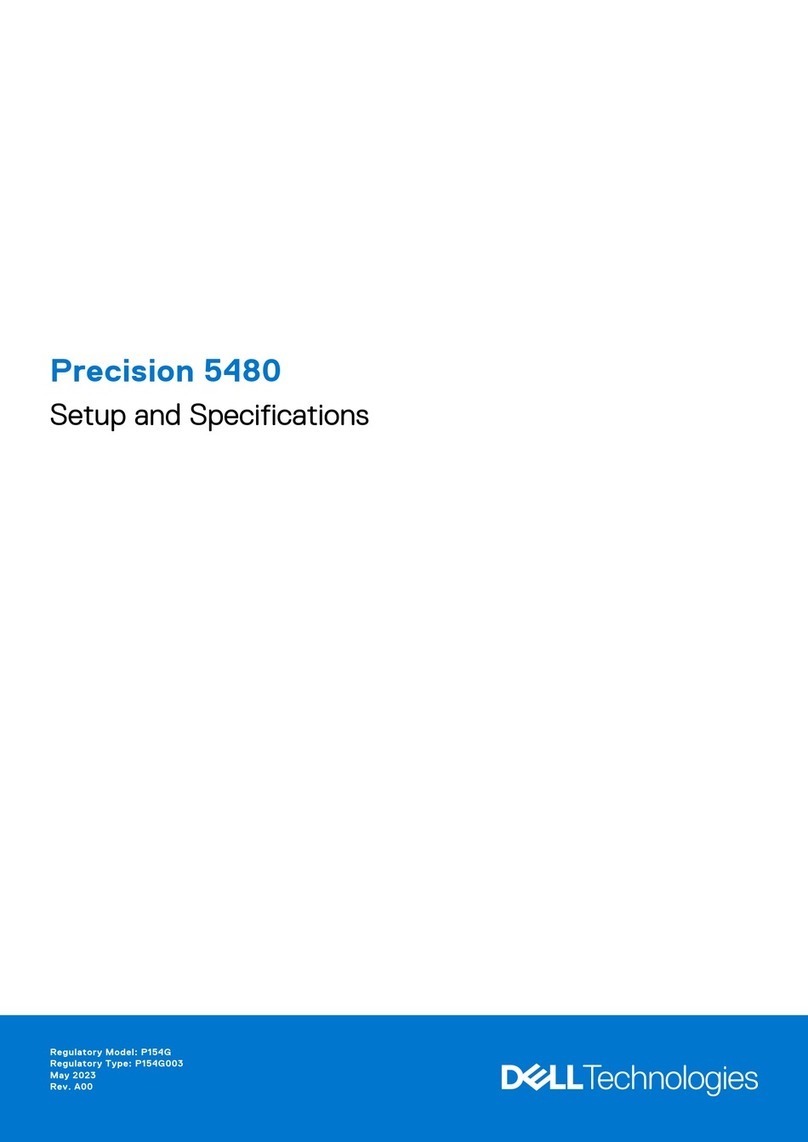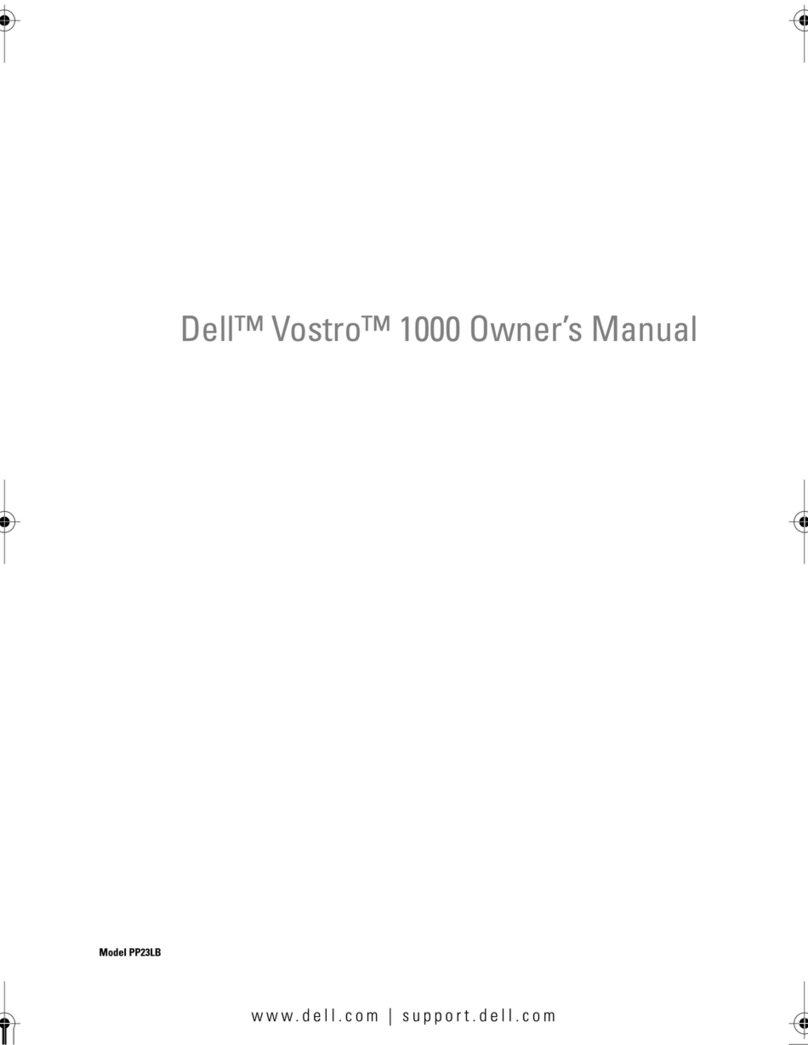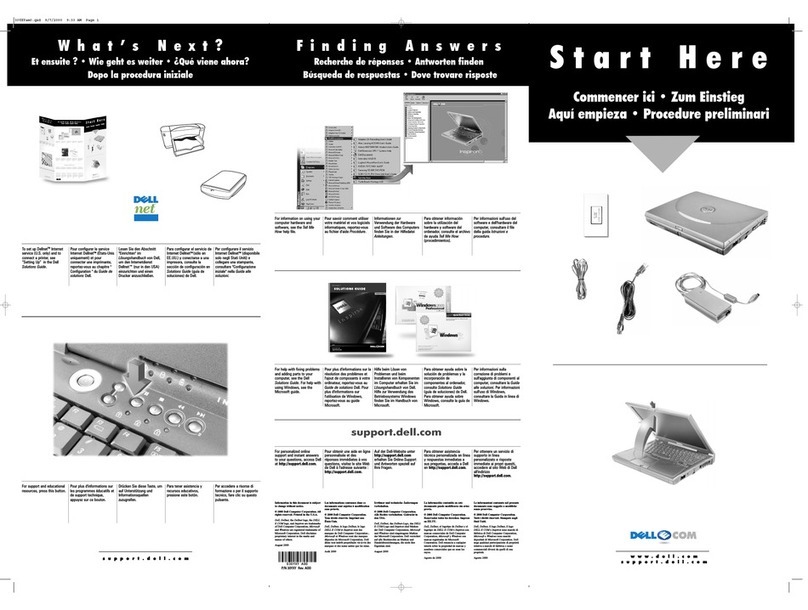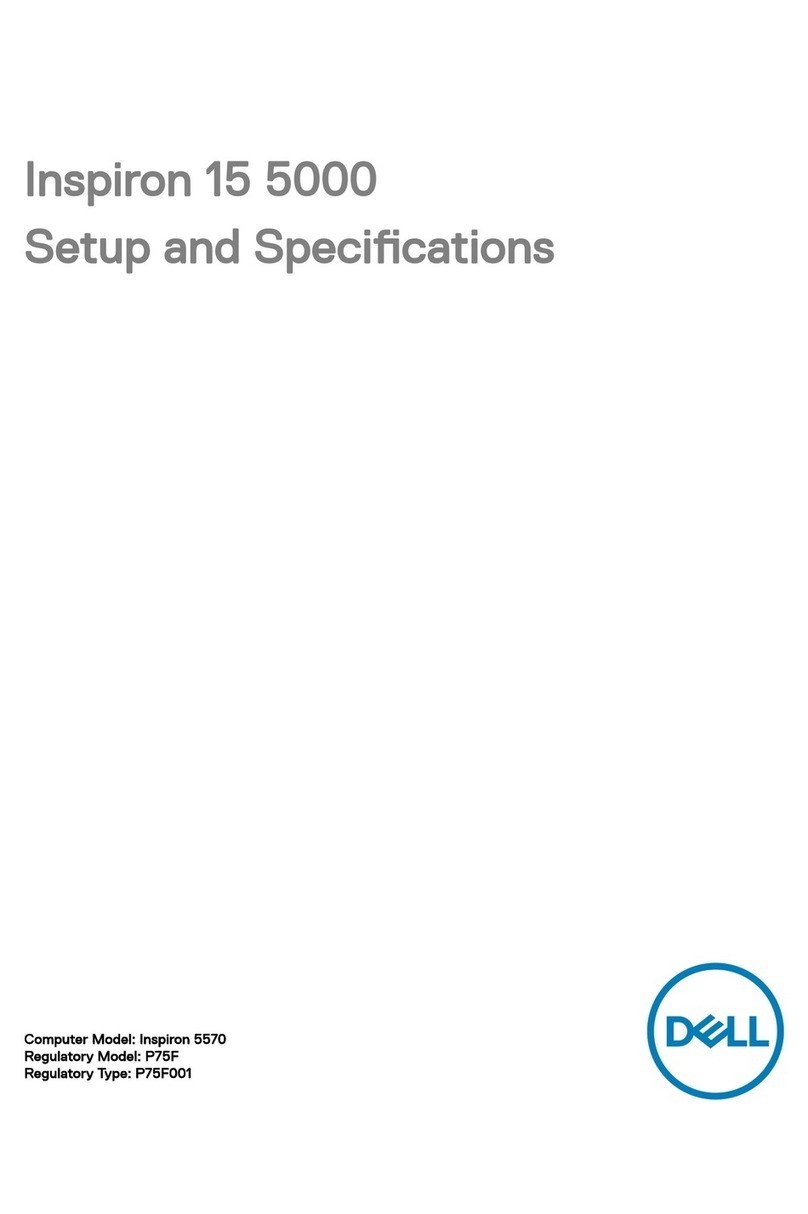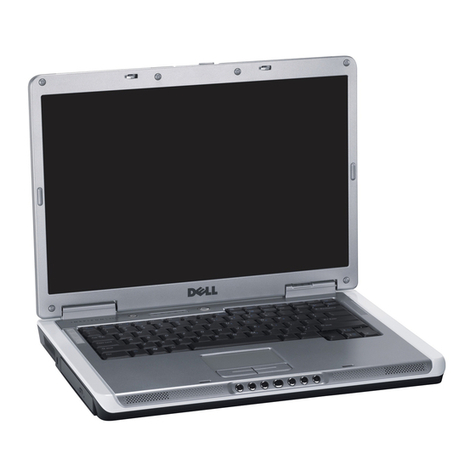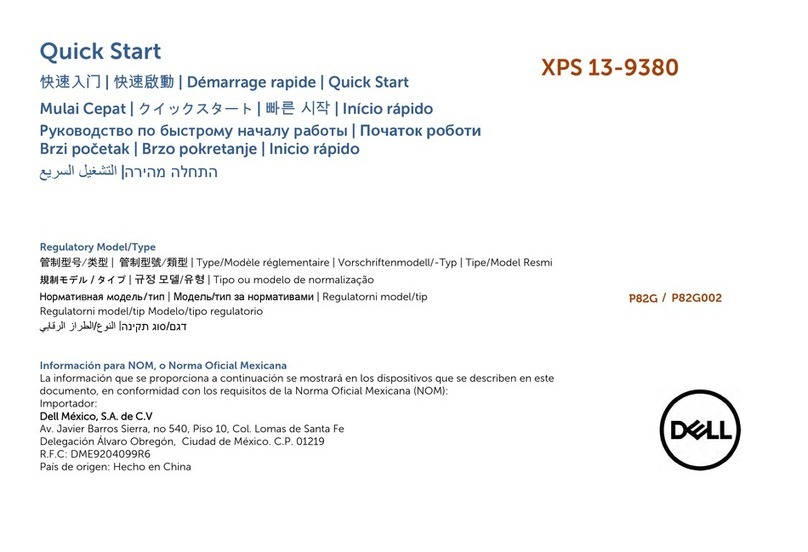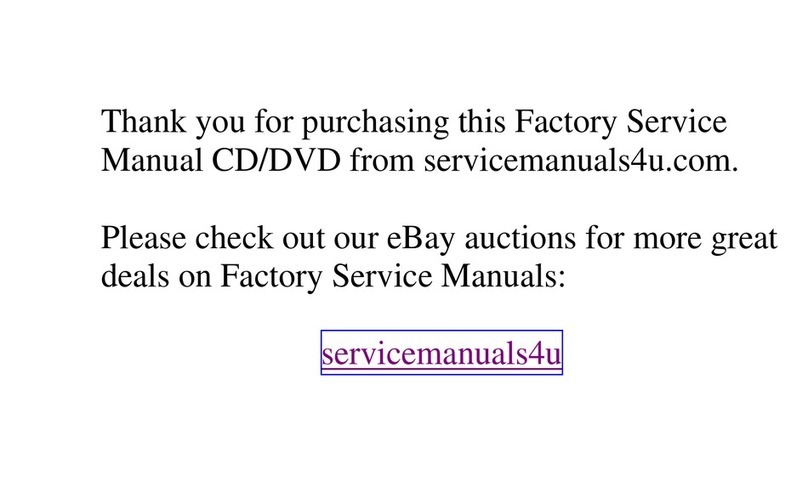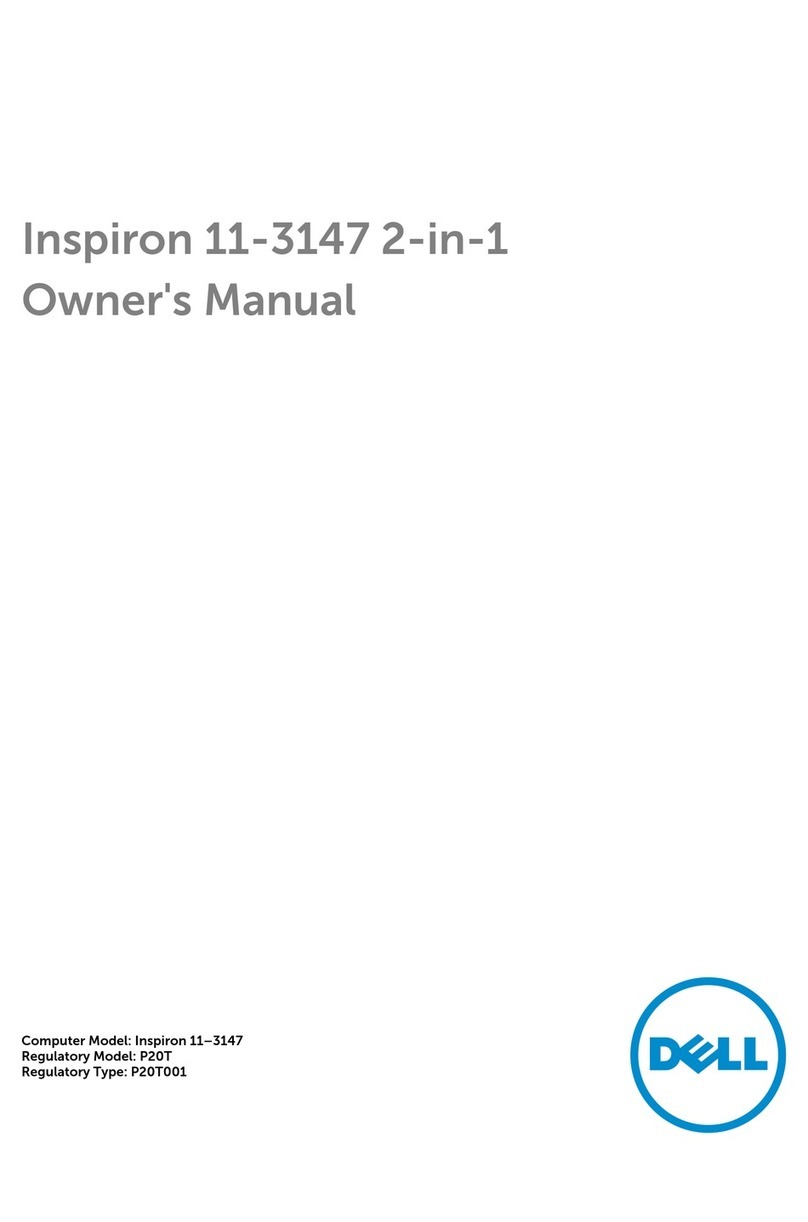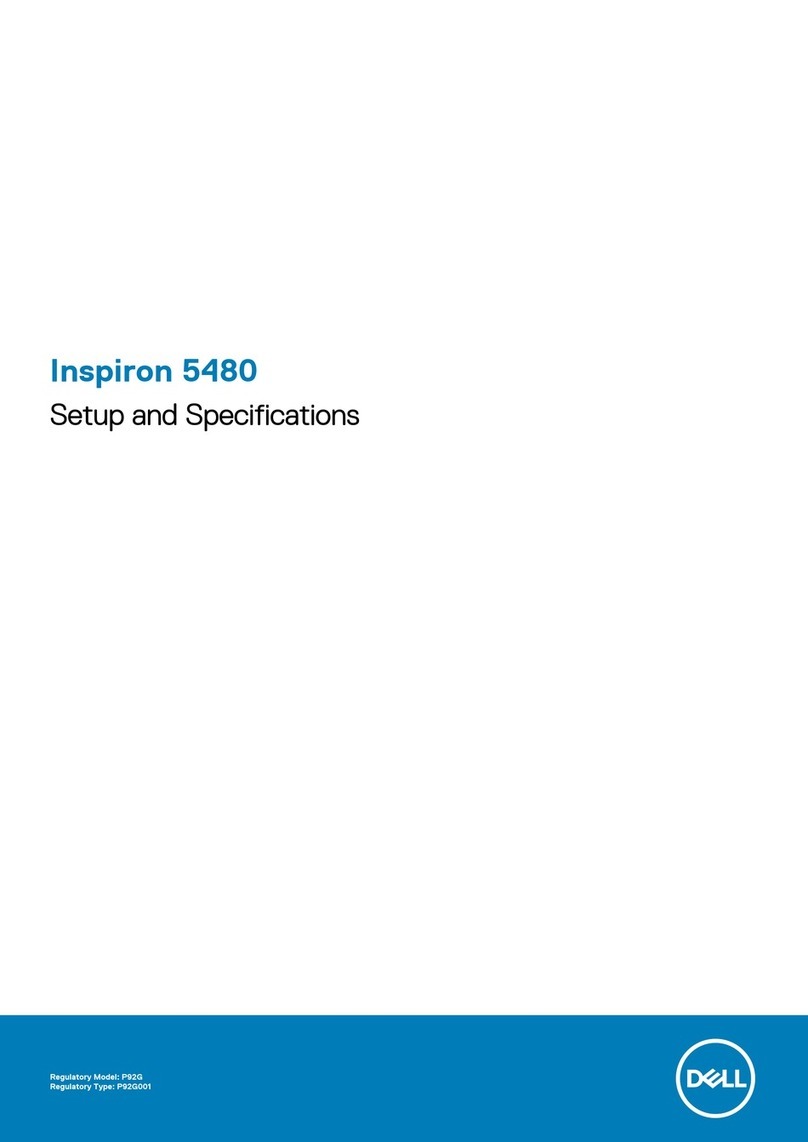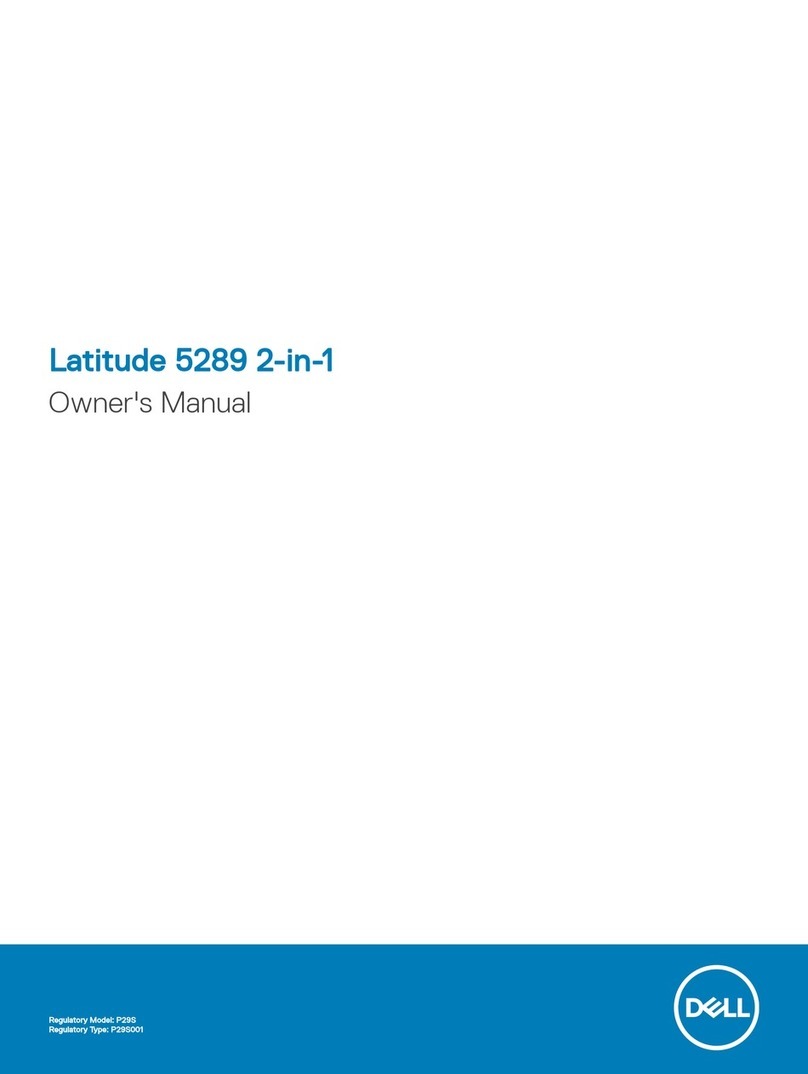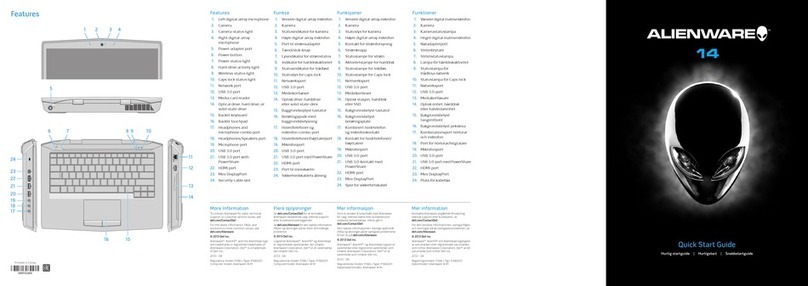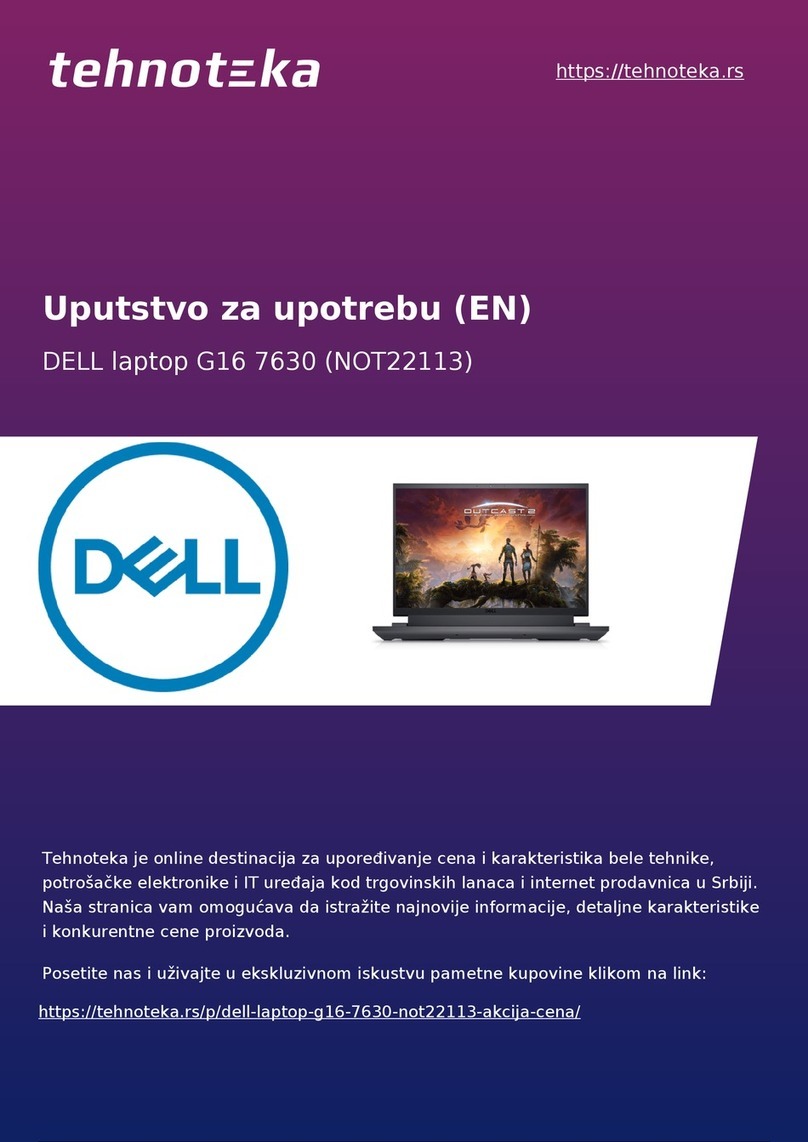P/N 6G829 Rev. AO1
Printed in Ireland.
Finding Answers
See the Dell Owner's Manual for
setup information on devices like
a printer.
See the Dell Tell Me How help file
for information on using your
computer and operating system.
To access the Tell Me How:
1. Click the Start button and
click Help and Support.
2. Click User and system guides
and click User’s guides.
3. Click Tell Me How.
Help opvragen
Raadpleeg de Dell
Gebruikershandleiding voor
informatie over de installatie van
randapparaten, bijvoorbeeld een
printer.
Raadpleeg het Help-bestand Tell
Me How (Meer informatie) van
Dell voor informatie over het
werken met de computer en
het besturingssysteem
U kunt dit Help-bestand als volgt
raadplegen:
1. Klik op de knop Start en klik
op Help en ondersteuning.
2. Klik op Gebruikers- en system-
handleidingen en klik op
Gebruikershandleidingen.
3. Klik op Meer informatie.
Sådan finder du svar
Se i Dell-Owner's Manual for
opsætningsvejledning vedrørende
enheder, som f.eks. en printer.
Se i Dell-hjælpefilen Tell Me How
(Sådan gør du) for oplysninger
vedrørende brug af computeren
og operativsystemet.
Adgang til Tell Me How:
1. Klik på knappen Start, og
klik på Help and Support.
2. Klik på User and System
Guides, og klik på User’s
Guides.
3. Klik på Tell Me How.
Vastausten etsiminen
Lisätietoja esimerkiksi tulostimen
asentamisesta on Dellin Owner's
Manual -oppaassa.
Dellin Tell Me How -
ohjetiedostossa on tietoja
tietokoneen ja käyttöjärjestelmän
käytöstä.
Löydät Tell Me How -tiedoston
seuraavasti:
1. Napsauta Start-painiketta,
valitse Help and Support.
2. Valitse User and system guides
ja sitten User’s guides.
3. Valitse Tell Me How.
Finne svar
I håndboken Dell Owner's Manual
finner du opplysninger om
hvordan du setter opp enheter
som f.eks en skriver.
I hjelpefilen Dell Tell Me How
(Fortell meg hvordan) finner
du opplysninger om hvordan
du bruker maskinen og operativ-
systemet.
Slik viser du Tell Me How:
1. Klikk på Start-knappen
og deretter på Help and
Support.
2. Klikk på User and system
guides og deretter på
User’s guides.
3. Klikk på Tell Me How.
Hitta svar
Mer information om inställningar
för t ex skrivare finns i Owner's
Manual från Dell.
Information om hur du använder
datorn och operativsystemet finns
i hjälpfilen Dell Tell Me How.
Så här använder du Tell Me How:
1. Klicka på Start och sedan
på Help and Support.
2. Klicka på User and system
guides och sedan på User’s
guides.
3. Klicka på Tell Me How.
What’s Next? Volgende stap |Hvad så? |Seuraavaksi |Hva er neste steg? |Vad kommer sedan?
Battery Bay
To remove a battery, use the latch
release on the bottom of the
computer. See “Replacing Parts”
in your Owner's Manual for
instructions.
Accuruimte
Haal de vergrendeling aan de
onderzijde van de computer
los als u de accu wilt verwijderen.
Raadpleeg het onderwerp
“Onderdelen vervangen” in de
Gebruikershandleiding voor meer
instructies.
Batteriplads
Hvis du vil fjerne et batteri, skal
du anvende frigørelsesknappen
i bunden af computeren. Se
“Replacing Parts” i din Owners
Manual for anvisninger.
Akkupaikka
Irrota akku liikuttamalla
tietokoneen pohjassa olevaa
vapautussalpaa. Katso tietoja
Owners Manual -kirjan kohdasta
“Replacing Parts”.
Batteribrønn
For å ta ut et batteri bruker du
utløseren på undersiden av
maskinen. Flere opplysninger
finner du under “Replacing Parts”
i håndboken Owner's Manual.
Batteriplats
Du tar bort ett batteri genom
att använda spärren på datorns
undersida. Instruktioner finns
i “Replacing Parts” i Owner's
Manual.
Information in this document is subject to change without notice.
© 2002 Dell Computer Corporation. All rights reserved.
Reproduction in any manner whatsoever without the written permission
of Dell Computer Corporation is strictly forbidden.
Dell, the DELL logo, and AccessDirect are trademarks of Dell Computer Corporation.
Dell disclaims proprietary interest in the marks and names of others.
August 2002
De informatie in dit document kan zondervoorafgaande kennisgeving worden
gewijzigd.
© 2002 Dell Computer Corporation. Alle rechten voorbehouden.
Reproductie op welke manier dan ook is streng verboden zonder de schriftelijke
toestemming van Dell Computer Corporation.
Dell, het DELL-logo en AccessDirect zijn handelsmerken van Dell Computer
Corporation. Dell maakt geen enkele aanspraak op het bezit van merken en namen
van andere fabrikanten.
Augustus 2002
Oplysningerne i dette dokument kan ændres uden varsel.
© 2002 Dell Computer Corporation. Alle rettigheder forbeholdes.
Enhver form for reproduktion uden skriftlig tilladelse fra Dell Computer Corporation
er strengt forbudt.
Dell, DELL-logoet og AccessDirect er varemærker tilhørende Dell Computer
Corporation. Dell frasiger sig ejerinteresse i mærker og navne tilhørende andre.
August 2002
Tässä asiakirjassa olevia tietoja voidaan muuttaa ilman erillistä ilmoitusta.
© 2002 Dell Computer Corporation. Kaikki oikeudet pidätetään.
Kaikenlainen jäljentäminen ilman Dell Computer Corporationin lupaa
on ehdottomasti kielletty.
Dell, DELL-logo ja AccessDirect ovat Dell Computer Corporationin tavaramerkkejä.
Dellillä ei ole omistusetuja muiden tavaramerkkeihin ja nimiin.
Elokuu 2002
Opplysningene i dette dokumentet kan endres uten forhåndsvarsel.
© 2002 Dell Computer Corporation. Med enerett.
All form for reproduksjon uten skriftlig tillatelse fra Dell Computer Corporation
er strengt forbudt.
Dell, DELL-logoen og AccessDirect er varemerker for Dell Computer Corporation.
Dell fraskriver seg alle eierinteresser i andre varemerker eller varenavn enn sine egne.
August 2002
Information i det här dokumentet kan ändras utan föregående meddelande.
© 2002 Dell Computer Corporation. Med ensamrätt.
Obehörig kopiering utan skriftligt tillstånd från Dell Computer Corporation är strängt
förbjudet.
Dell, DELL-logotypen och AccessDirect är varumärken som tillhör Dell Computer
Corporation. Dell frånsäger sig allt ägarintresse i märken och namn från andra företag.
Augusti 2002