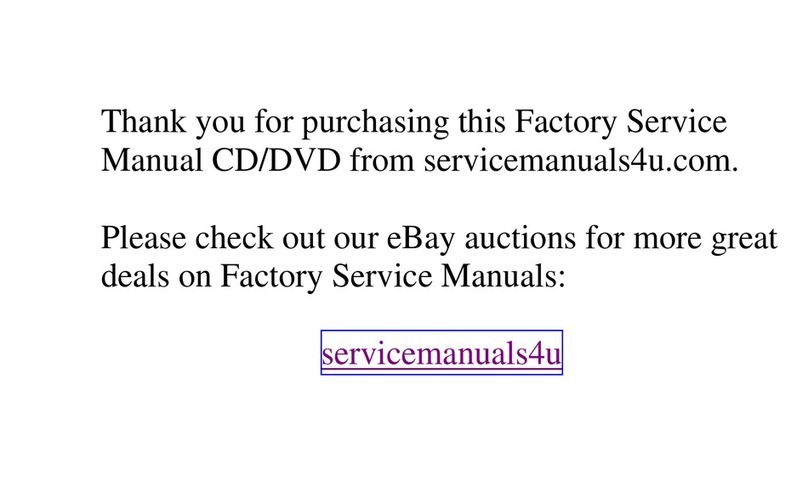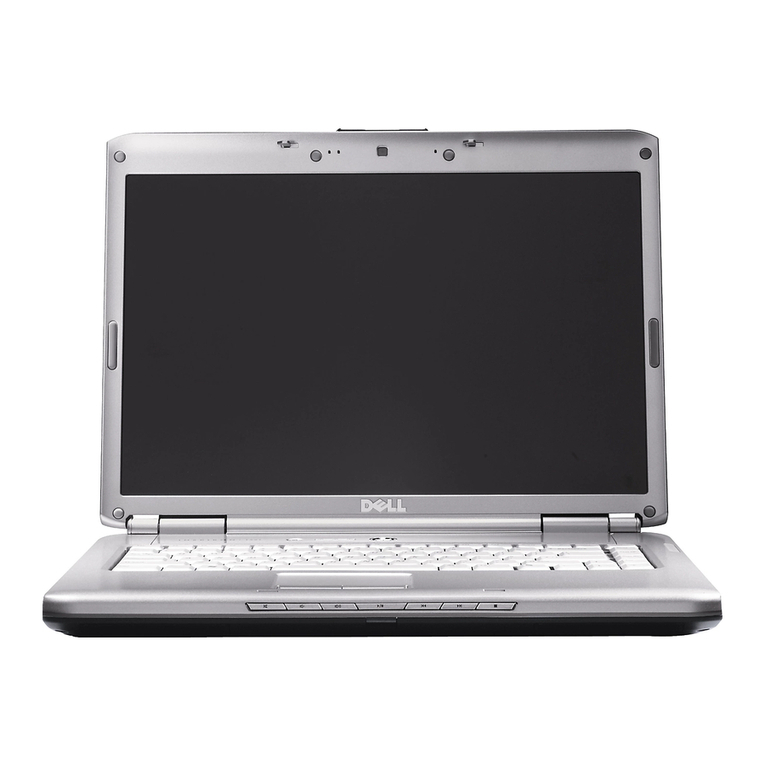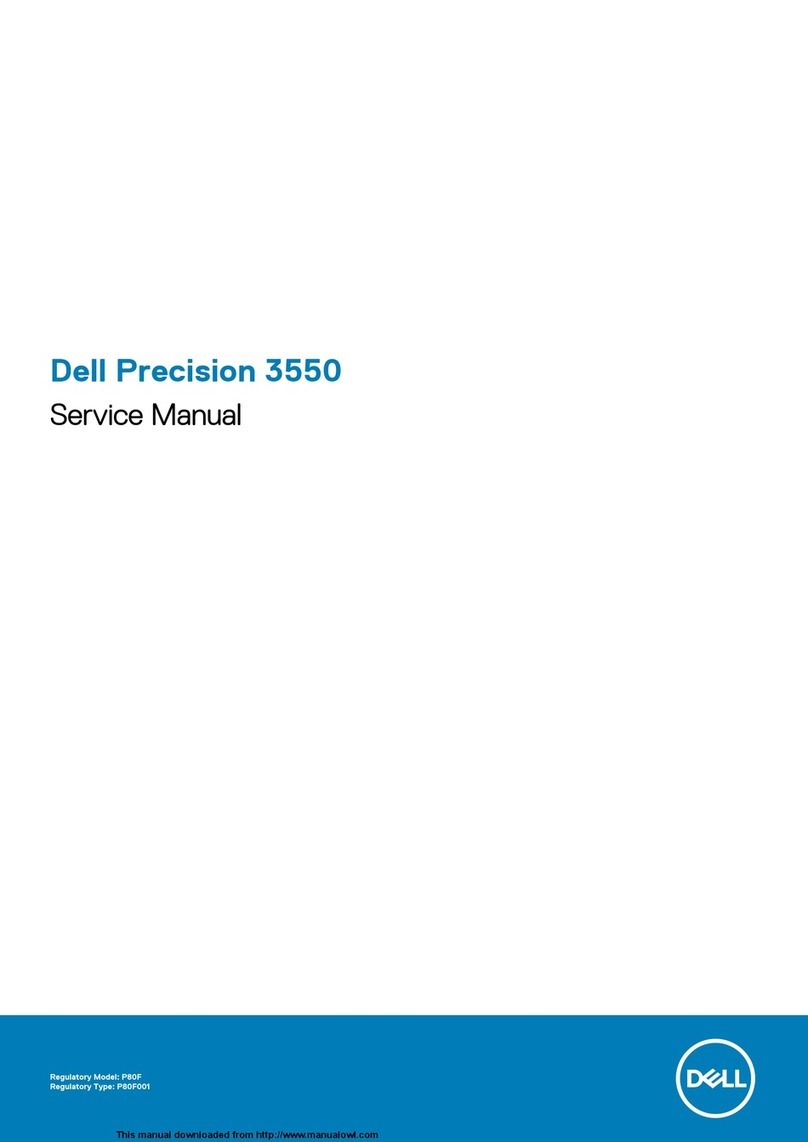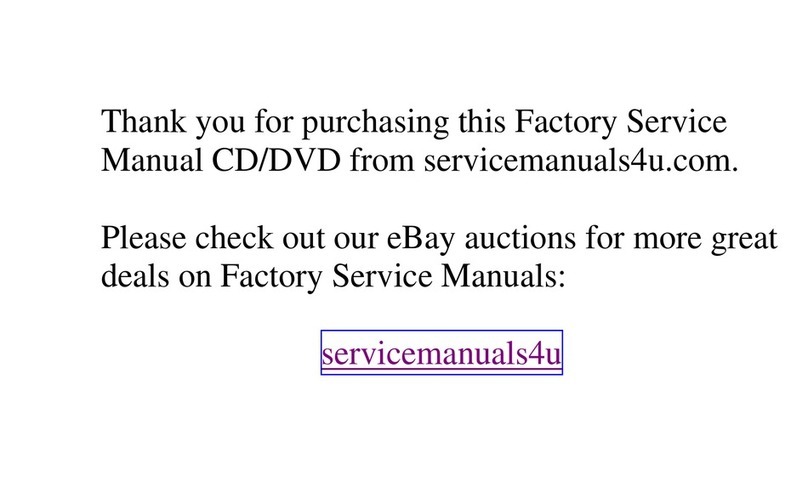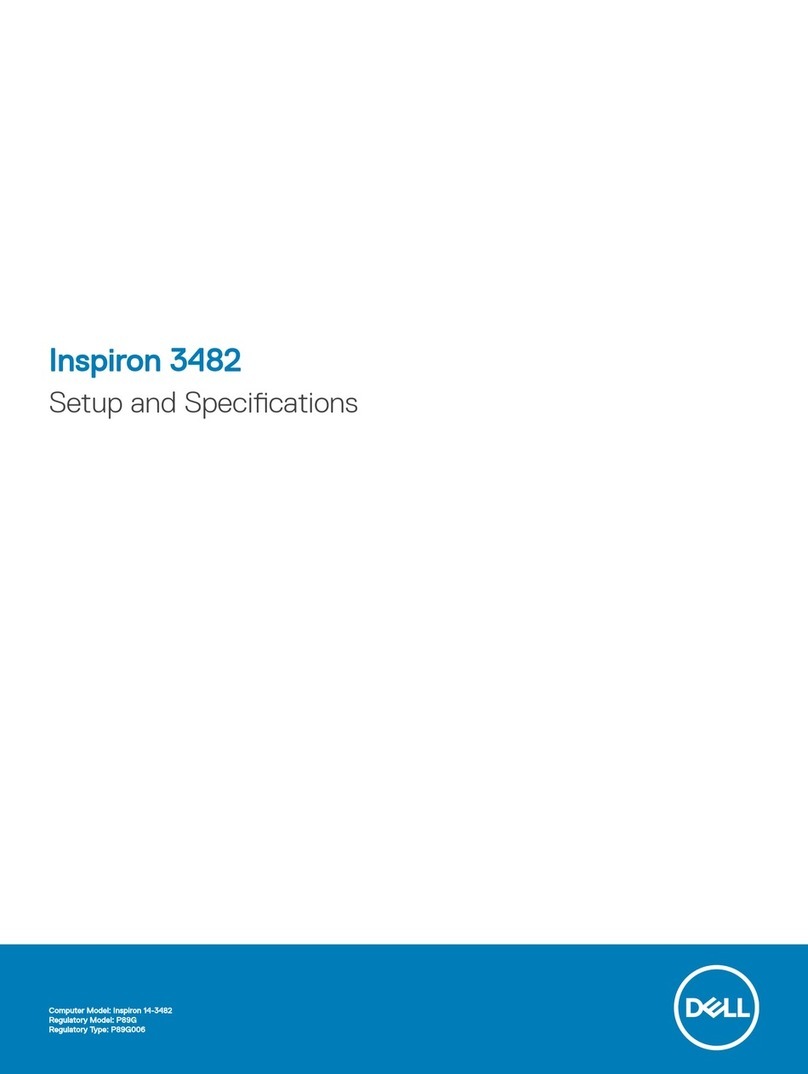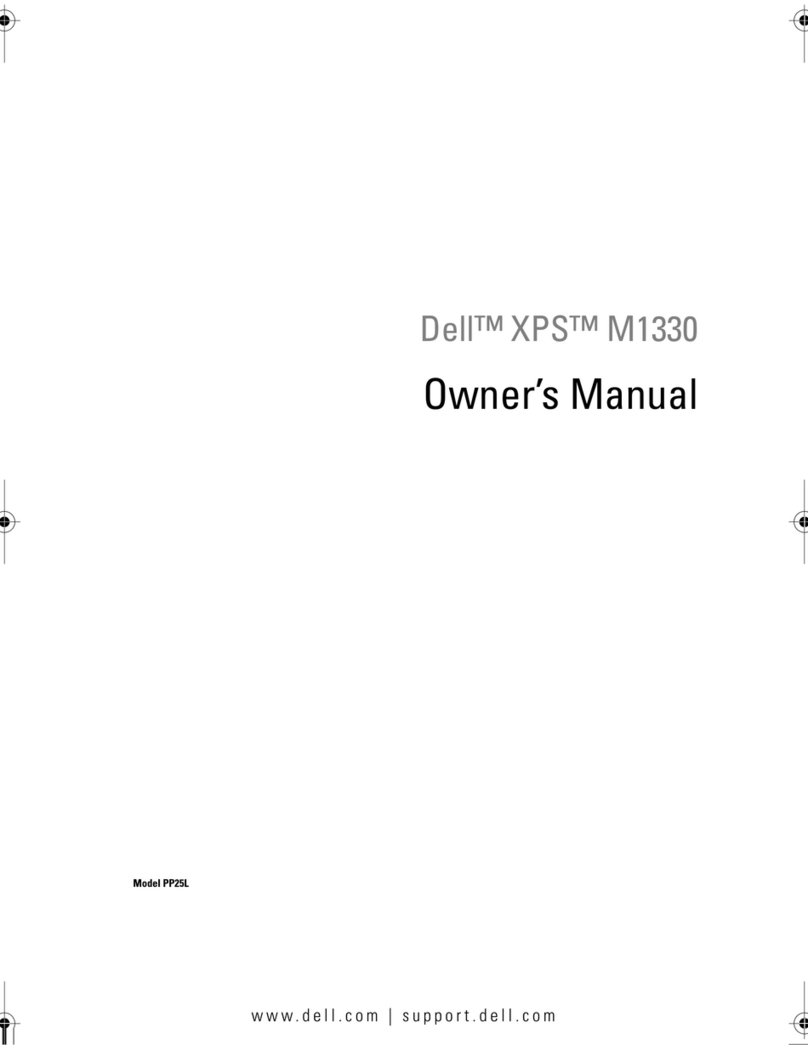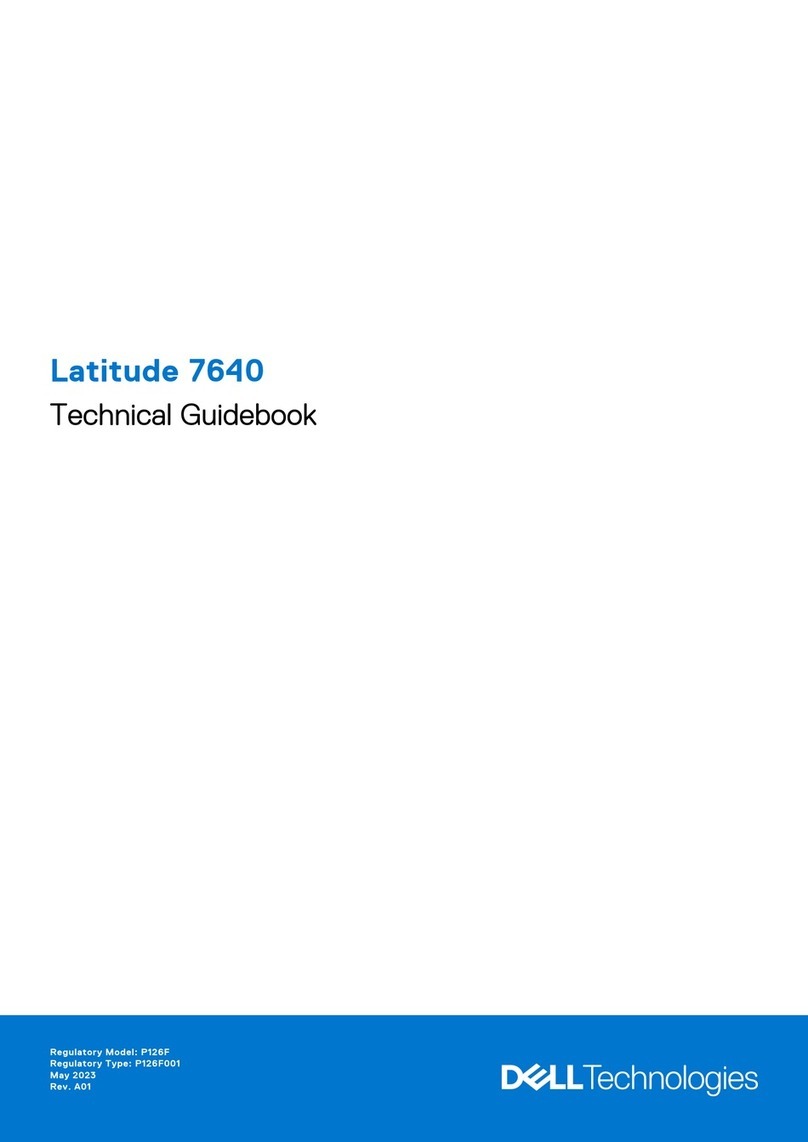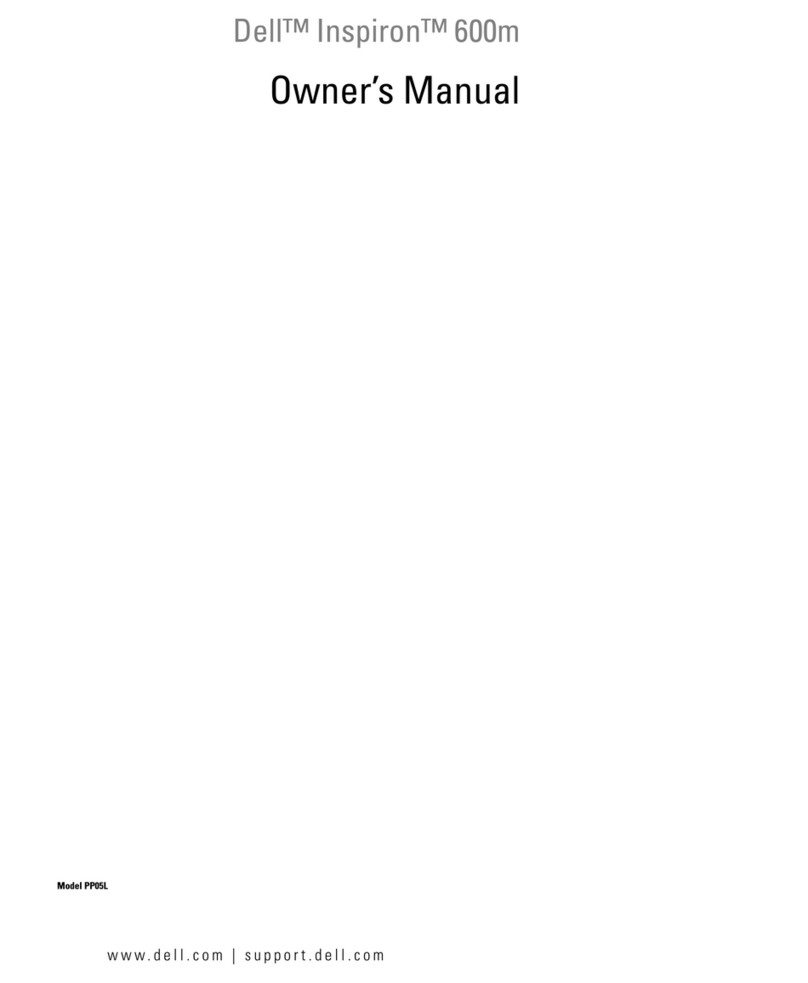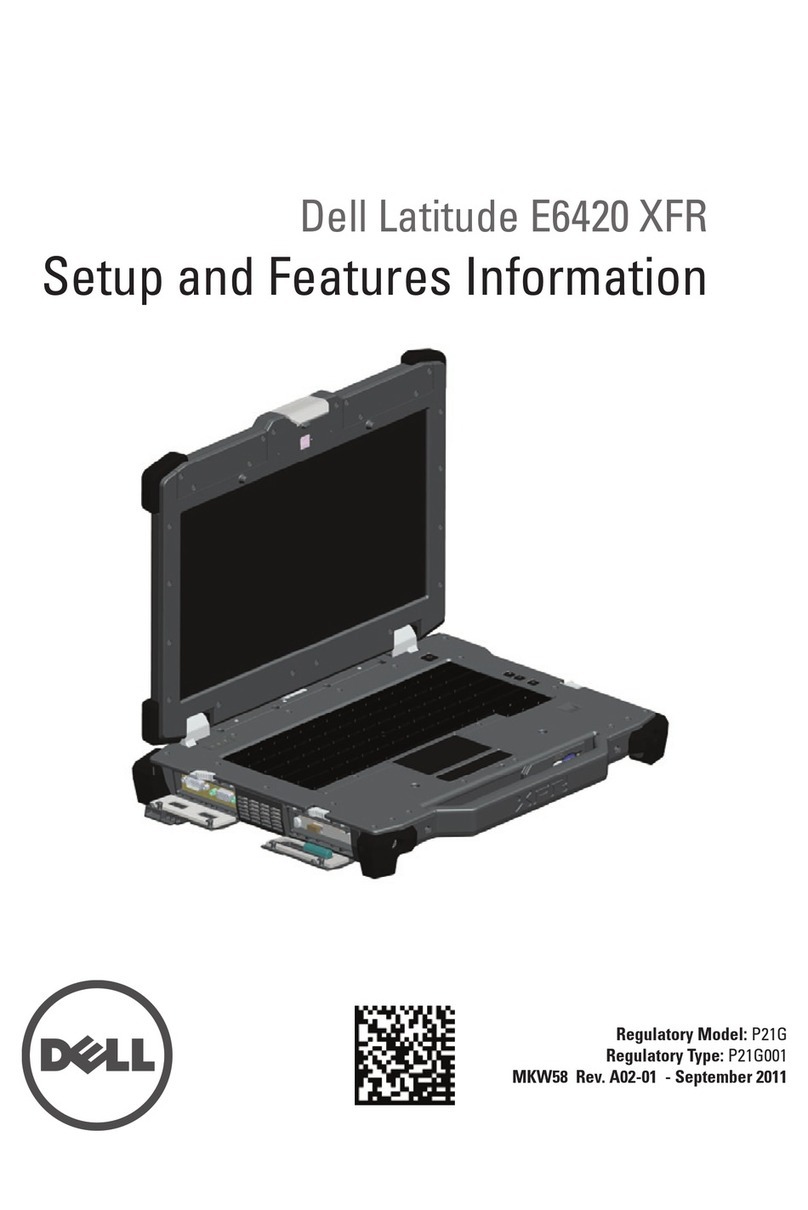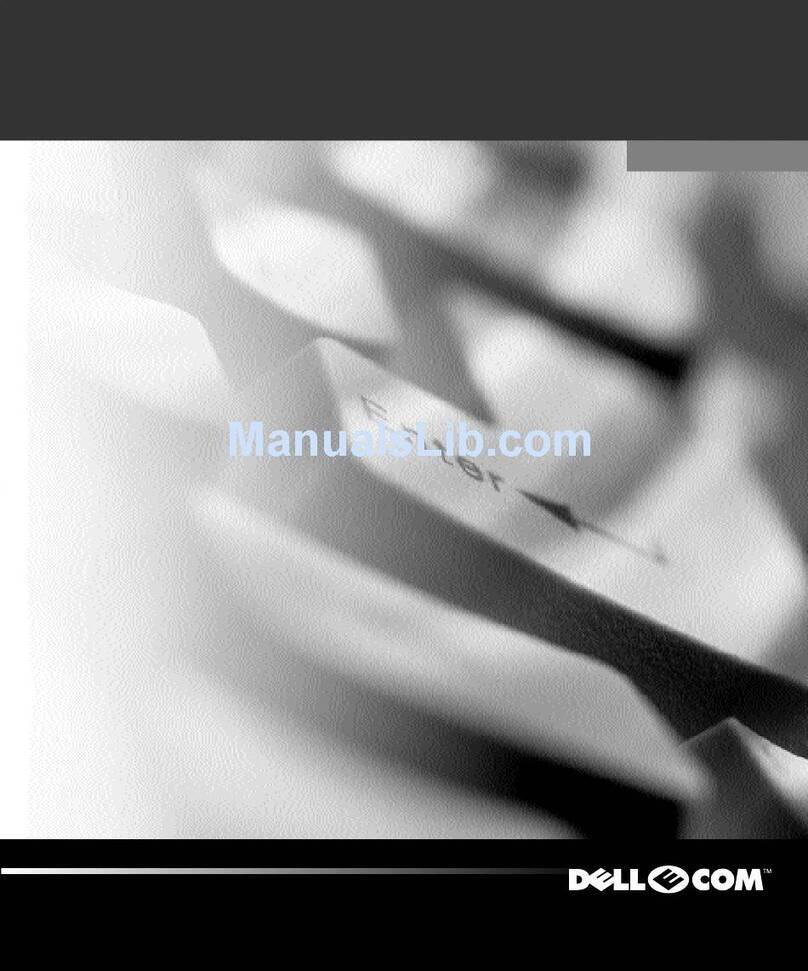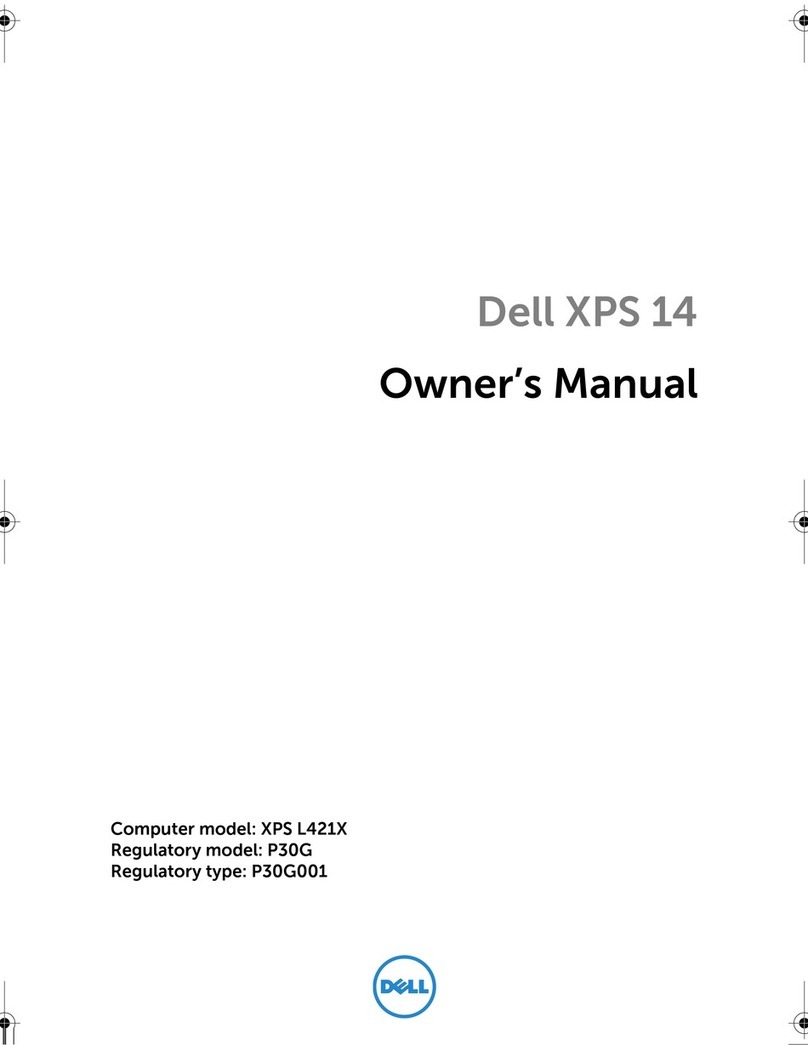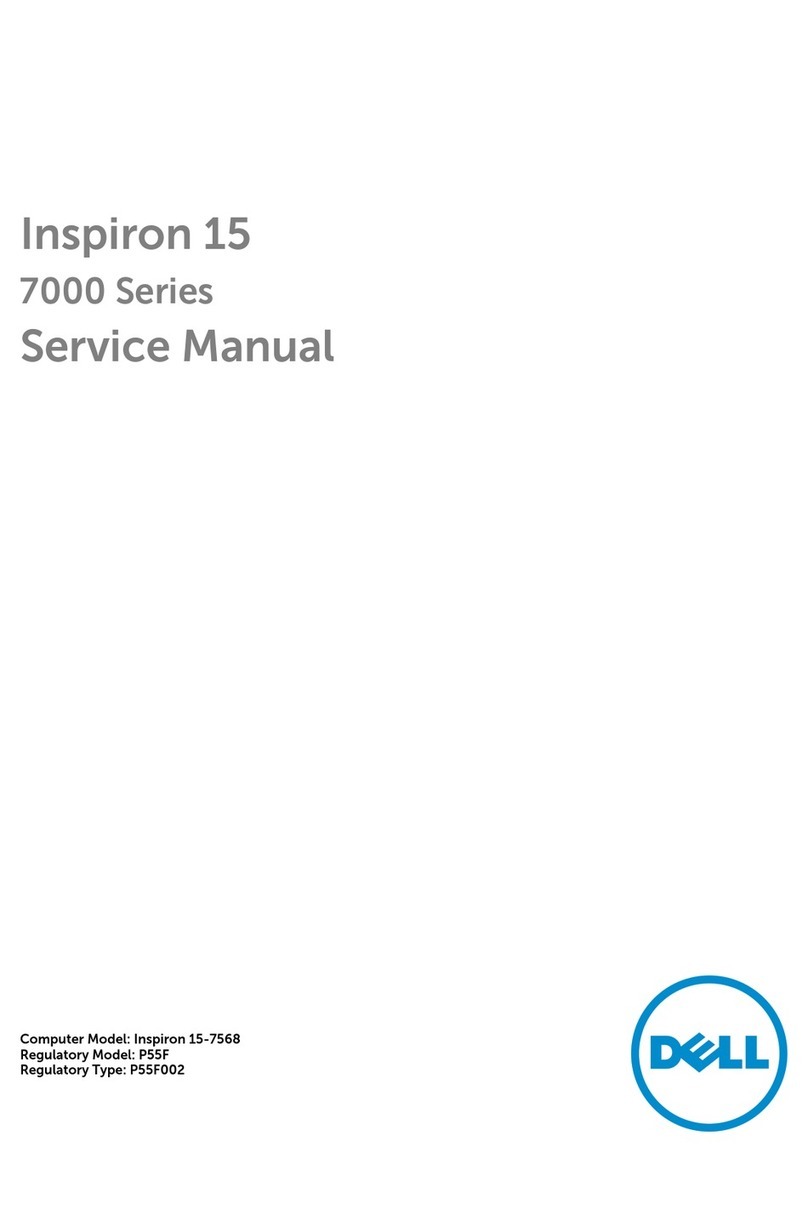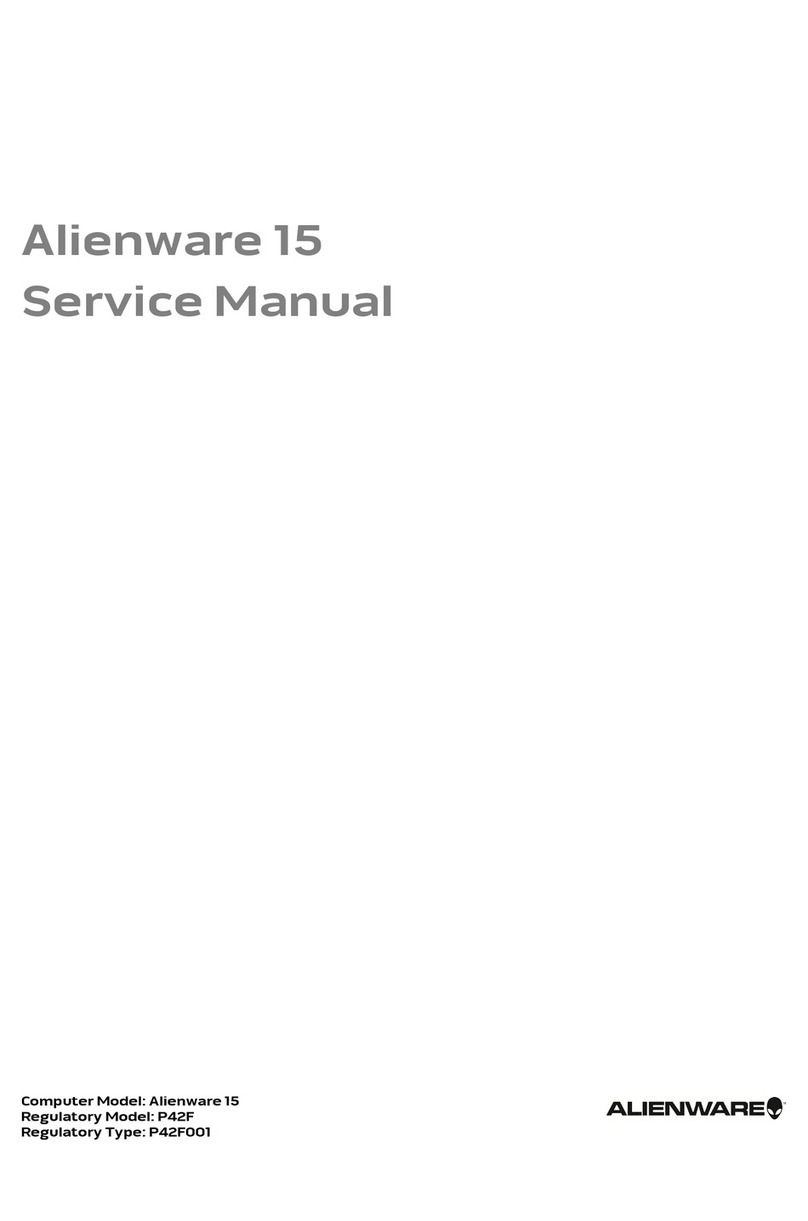Features
Kenmerken | Caractéristiques | Recursos | Funciones 1. Netwerkpoort
2. Camera
3. Camerastatuslampje
4. HDMI-poort
5. USB 3.0-poort
6. Netadapterpoort
7. Dual array-microfoons
8. Aan-uitknop
9. Noble Wedge-vergrendelingsslot
10. VGA-poort
11. USB 3.0-poort met PowerShare
12. uSimkaartsleuf (optioneel)
13. Hoofdtelefoon/microfoon-poort
14. Vingerafdruklezer (optioneel)
15. Batterijoplaadlampje
16. Luidsprekers
17. Toetsenblok
18. Smart card-lezer (optioneel)
19. Trac k point
20. SD-kaartleesapparaat
21. USB 3.0-poort
22. DisplayPort-over-Type-C-connector/
optionele Thunderbolt™3
23. Servicetaglabel
1. Port réseau
2. Webcam
3. Voyant d’état de la webcam
4. Port HDMI
5. Port USB 3.0
6. Port du connecteur d’alimentation
7. Microphones numériques doubles
8. Bouton d’alimentation
9. Emplacement pour verrou Noble
10. Port VGA
11. Port USB 3.0 avec PowerShare
12. Emplacement pour cartes micro SIM
(en option)
13. Port microphone/casque
14. Lecteur d’empreintes digitales
(en option)
15. Voyant d’état de charge de la batterie
16. Haut-parleurs
17. Pavé tactile
18. Lecteur de cartes à puce (en option)
19. Ergot de pointage
20. Lecteur de cartes SD
21. Port USB 3.0
22. DisplayPort par connecteur USB de
type C/Thunderbolt™ 3 en option
23. Étiquette du numéro de service
1. Porta de rede
2. Câmera
3. Luz de status da câmera
4. Porta HDMI
5. Porta USB 3.0
6. Porta do conector de alimentação
7. Microfones de matriz dupla
8. Botão liga/desliga
9. Encaixe do Noble Wedge lock
10. Porta VGA
11. Porta USB 3.0 com PowerShare
12. Slot para cartão uSIM (opcional)
13. Porta para headset/microfone
14. Leitor biométrico de impressão
digital (opcional)
15. Luz de status da carga da bateria
16. Alto-falantes
17. Touchpad
18. Leitor de cartão inteligente (opcional)
19. Pointstick
20. Leitor de cartão SD
21. Porta USB 3.0
22. Conector DisplayPort over Type C/
opcional Thunderbolt™3
23. Rótulo da etiqueta de serviço
1. Puerto de red
2. Cámara
3. Indicador luminoso de estado de
lacámara
4. Puerto HDMI
5. Puerto USB 3.0
6. Puerto del conector de
alimentación
7. Micrófonos de doble matriz
8. Botón de encendido
9. Ranura para bloqueo Noble Wedge
10. Puerto VGA
11. Puerto USB 3.0 con PowerShare
12. Ranura para tarjetas USIM (opcional)
13. Puerto para auriculares/micrófono
14. Lector de huellas dactilares Touch
(opcional)
15. Indicador luminoso de estado de
labatería
16. Altavoces
17. Superficie táctil
18. Lector de tarjetas inteligentes
(opcional)
19. Pointstick
20. Lector de tarjetas SD
21. Puerto USB 3.0
22. Conector DisplayPort sobre Tipo C/
Thunderbolt™3 (opcional)
23. Etiqueta de servicio
Product support and manuals
Productondersteuning en handleidingen
Supports produit et manuels
Suporte ao produto e manuais
Manuales y soporte técnico de productos
Dell.com/support
Dell.com/support/manuals
Dell.com/support/windows
Contact Dell
Contact opnemen met Dell | Contacter Dell
Entre em contato com a Dell | Póngase en contacto con Dell
Dell.com/contactdell
Regulatory and safety
Regelgeving en veiligheid | Réglementations et sécurité
Normatização e segurança | Normativa y seguridad
Dell.com/regulatory_compliance
Regulatory model
Beschreven model | Modèle réglementaire
Modelo normativo | Modelo normativo
P60F
Regulatory type
Beschreven type | Type réglementaire
Tipo normativo | Tipo normativo
P60F001
Computer model
Computermodel | Modèle de l’ordinateur
Modelo do computador | Modelo de equipo
Dell Precision 3520
Información para NOM, o Norma Oficial Mexicana
La información que se proporciona a continuación se mostrará en los dispositivos que se describen
en este documento, en conformidad con los requisitos de la Norma Oficial Mexicana(NOM):
Importador:
Dell México S.A. de C.V.
Paseo de la Reforma 2620 - Piso 11.°
Col. Lomas Altas
11950 México, D.F.
Número de modelo reglamentario: P60F
Voltaje de entrada: 100 V CA–240 V CA
Corriente de entrada (máxima): 2,5 A
Frecuencia de entrada: 50 Hz–60 Hz
Corriente de salida: 6,7 A
Voltaje de salida: 19,5 V CC
Printed in China.
2016-12
© 2016 Dell Inc.
© 2016 Microsoft Corporation.
© 2016 Canonical Ltd.
1. Network port
2. Camera
3. Camera status light
4. HDMI port
5. USB 3.0 port
6. Power connector port
7. Dual array microphones
8. Power button
9. Nobel Wedge lock slot
10. VGA port
11. USB 3.0 port with PowerShare
12. uSIM card slot (optional)
13. Headset/Microphone port
14. Touch Fingerprint reader (optional)
15. Battery charge status light
16. Speakers
17. Touchpad
18. Smart Card reader (optional)
19. Pointstick
20. SD Card reader
21. USB 3.0 port
22. DisplayPort over Type-C connector/
optional Thunderbolt™ 3
23. Service tag label