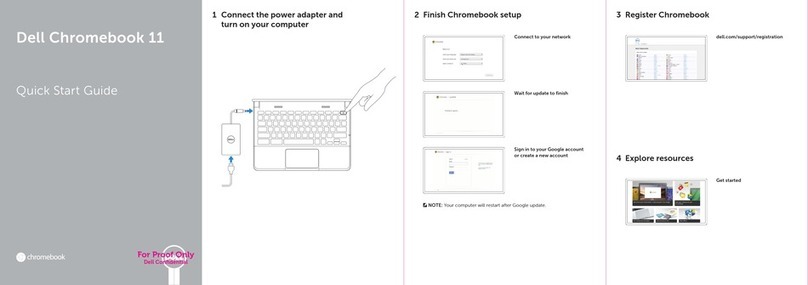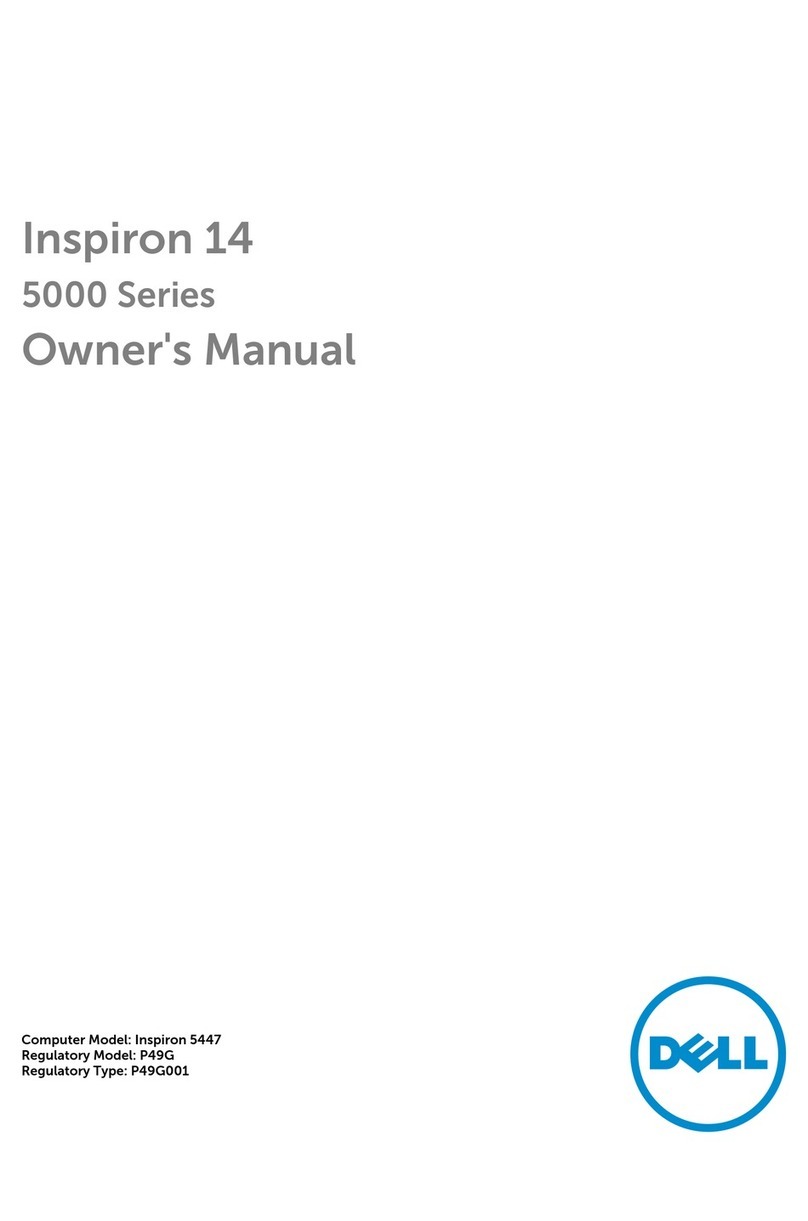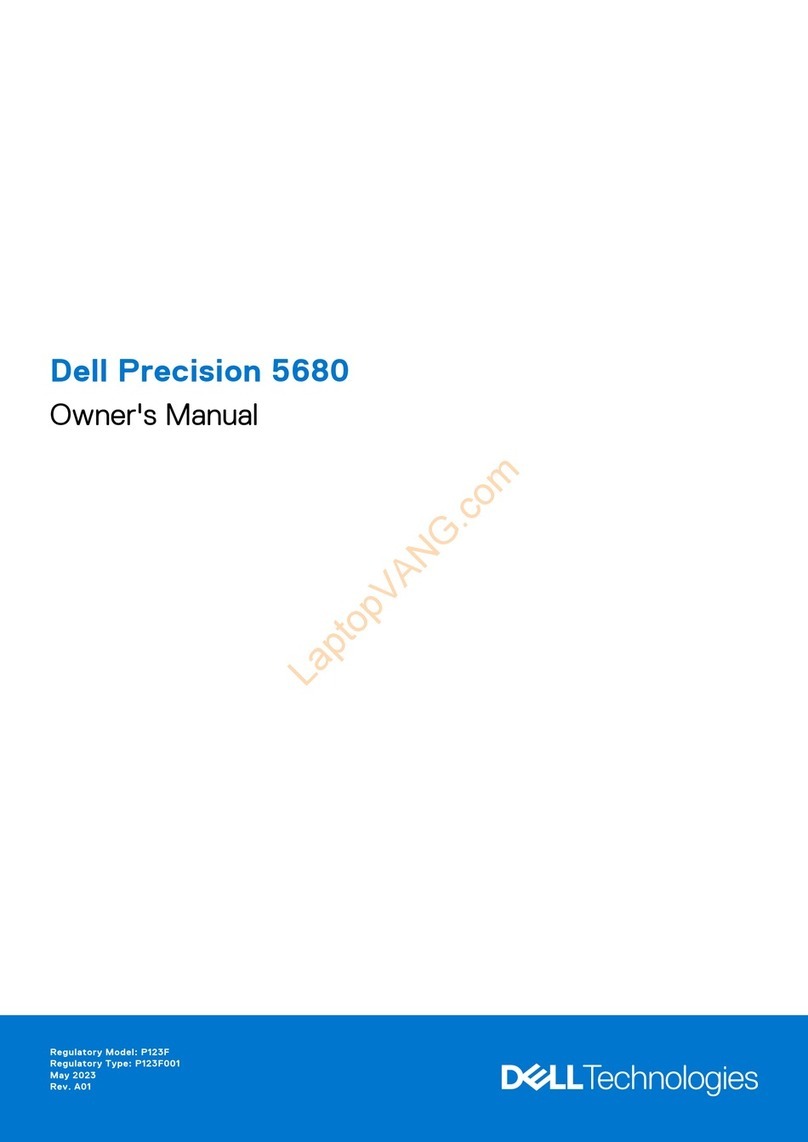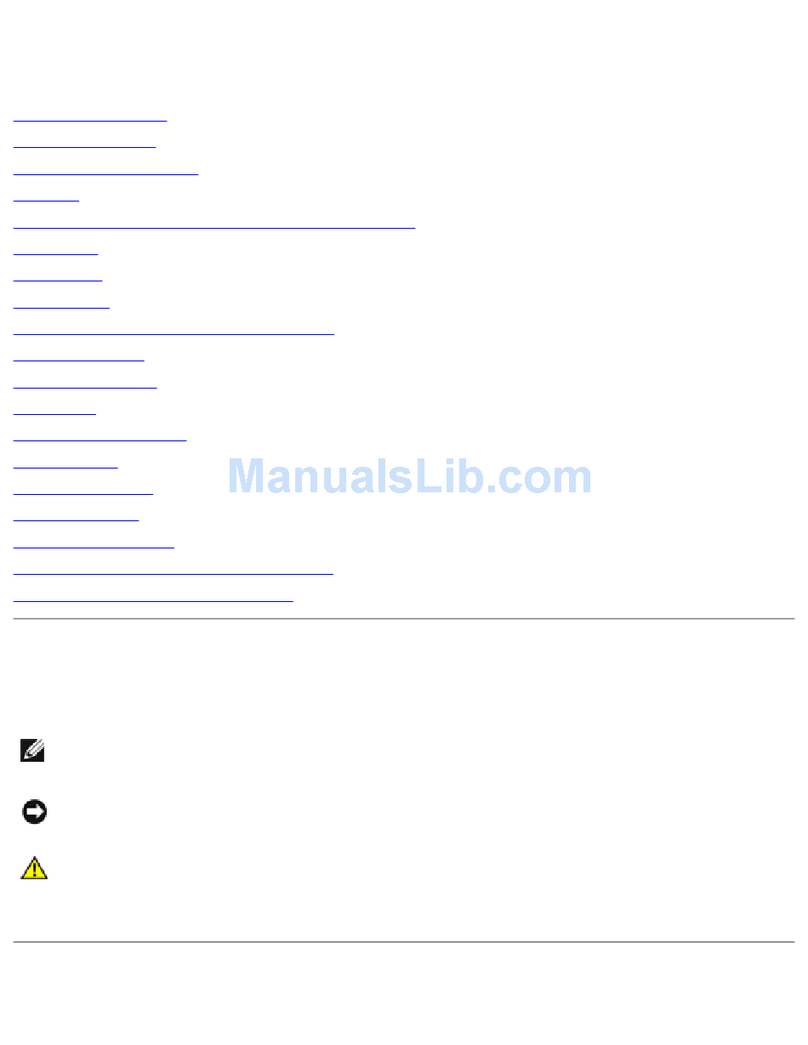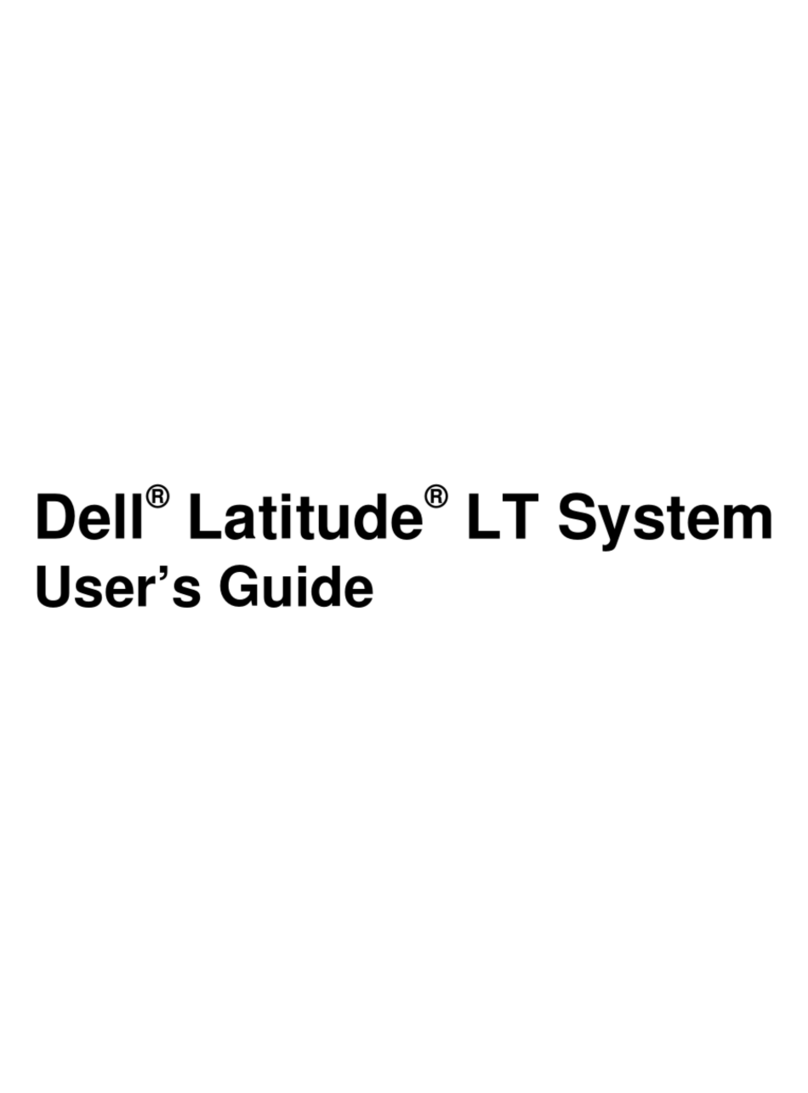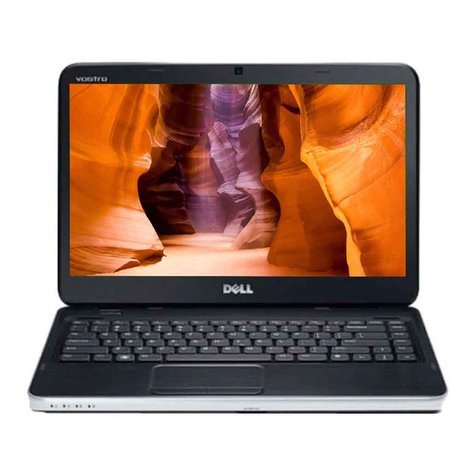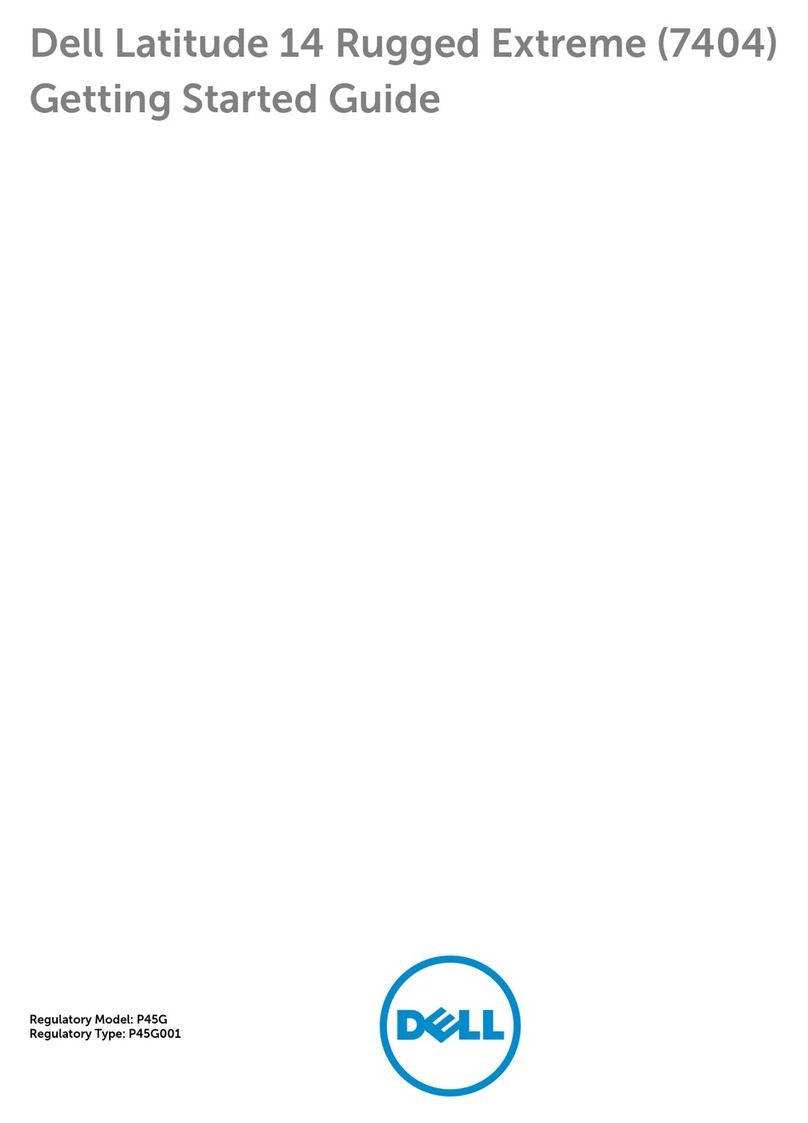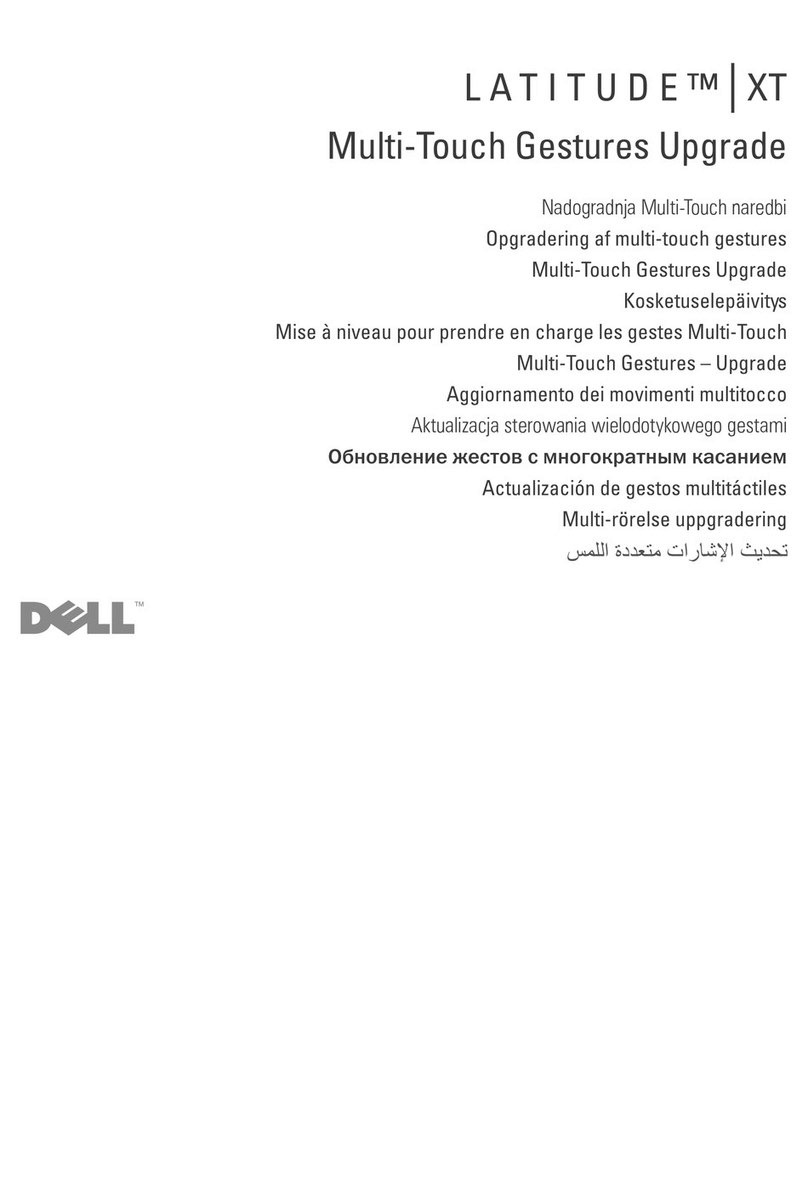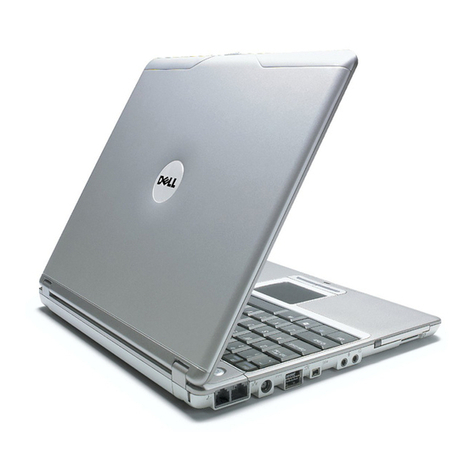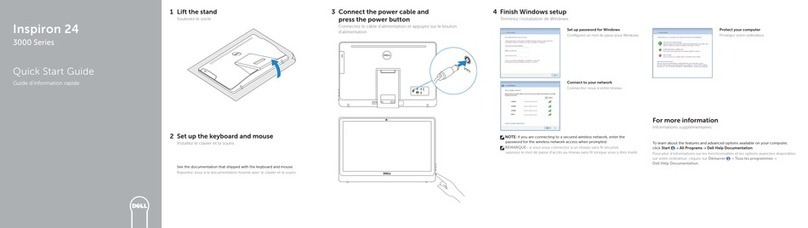2 Finish Windows setup
Terminez l’installation de Windows
Finalizar configuración de Windows
3 Explore resources
Explorez les ressources
Explorar recursos
Shortcut keys
Raccourcis clavier
Teclas de acceso directo
Switch to external display
Basculer vers un moniteur externe
Cambiar a la pantalla externa
Turn off/on wireless
Activer/désactiver le sans fil
Activar/desactivar la función inalámbrica
Disable/enable touchpad
Activer ou désactiver le pavé tactile
Desactivar/activar panel táctil
Decrease brightness
Diminuer la luminosité
Disminuir brillo
Increase brightness
Augmenter la luminosité
Aumentar brillo
Play previous track/chapter
Lire le morceau ou le chapitre précédent
Reproducir pista o capítulo anterior
Play/Pause
Lire/Pause
Reproducir/Pausar
Play next track/chapter
Lire le morceau ou le chapitre suivant
Reproducir pista o capítulo siguiente
Decrease volume
Diminuer le volume sonore
Disminuir el volumen
Increase volume
Augmenter le volume sonore
Aumentar el volumen
Mute audio
Couper le son
Silenciar el audio
NOTE: For more information, see Specifications at dell.com/support.
REMARQUE : Pour plus d’informations, consulter la section Caractéristiques sur
dell.com/support.
NOTA: Para más información consulte Especificaciones en dell.com/support.
Connect the power adapter and press the
power button
Connecter l’adaptateur d’alimentation et appuyer sur le bouton
Marche/Arrêt
Conecte el adaptador de energía y presione el botón de encendido
1
Guide d’information rapide
Guía de inicio rápido
Help and Tips
Aide et astuces
Ayuda y consejos
My Dell
Mon Dell
Mi Dell
Register your computer
Enregistrez votre ordinateur
Registrar su equipo
Enable security and updates
Activez la sécurité et les mises à jour
Activar seguridad y actualizaciones
Sign in to your Microsoft account
orcreate alocal account
Connectez-vous à votre compte
Microsoft ou créez un compte local
Ingrese a su cuenta de Microsoft
o cree una cuenta local
Connect to your network
Connectez-vous à votre réseau
Conectarse a la red
Quick Start Guide
Inspiron 15